child lock TOYOTA SUPRA 2020 Owners Manual (in English)
[x] Cancel search | Manufacturer: TOYOTA, Model Year: 2020, Model line: SUPRA, Model: TOYOTA SUPRA 2020Pages: 356, PDF Size: 6.04 MB
Page 18 of 356
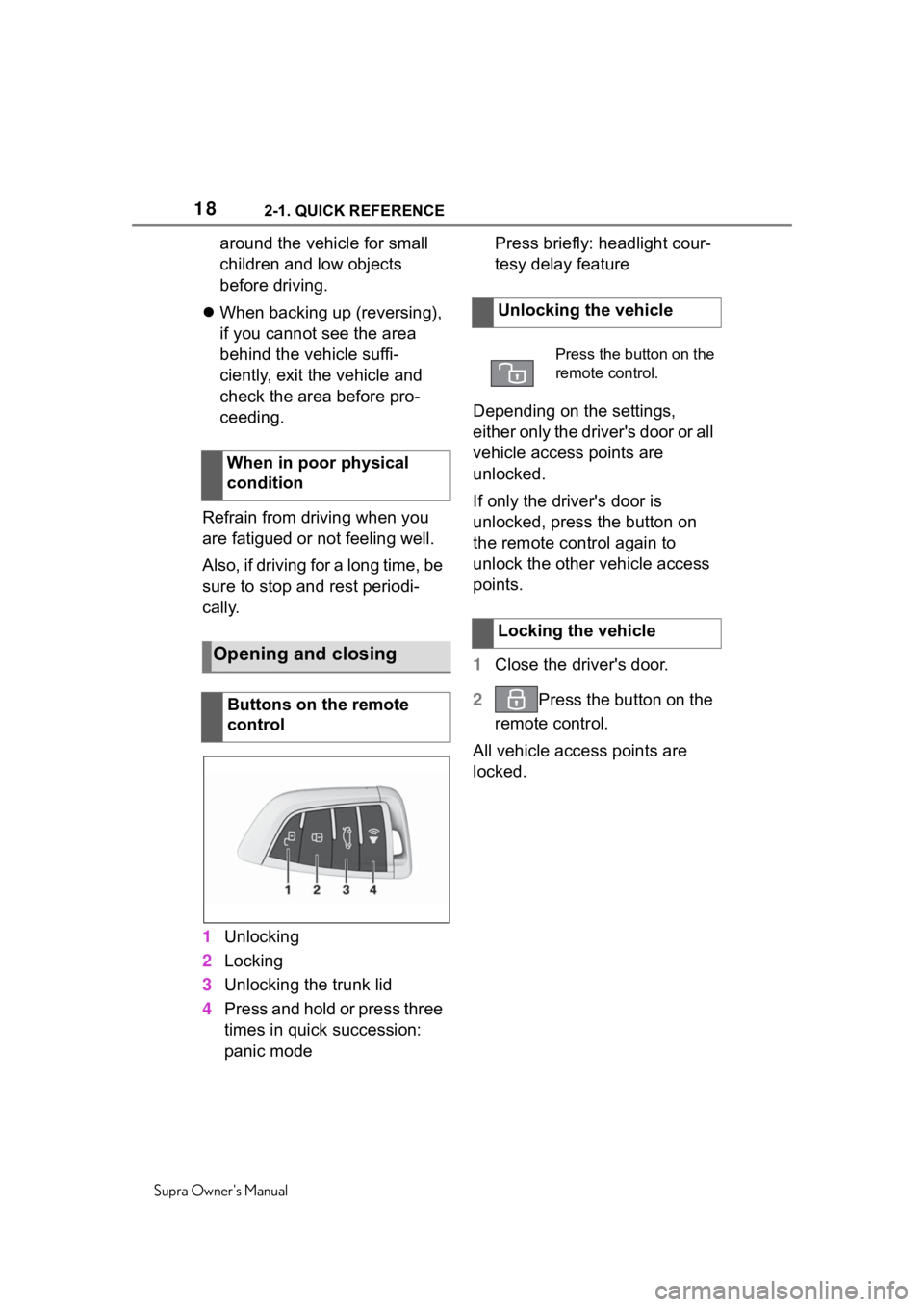
182-1. QUICK REFERENCE
Supra Owner's Manual
around the vehicle for small
children and low objects
before driving.
When backing up (reversing),
if you cannot see the area
behind the vehicle suffi-
ciently, exit the vehicle and
check the area before pro-
ceeding.
Refrain from driving when you
are fatigued or not feeling well.
Also, if driving for a long time, be
sure to stop and rest periodi-
cally.
1 Unlocking
2 Locking
3 Unlocking the trunk lid
4 Press and hold or press three
times in quick succession:
panic mode Press briefly: headlight cour-
tesy delay feature
Depending on the settings,
either only the driver's door or all
vehicle access points are
unlocked.
If only the driver's door is
unlocked, press the button on
the remote control again to
unlock the other vehicle access
points.
1 Close the driver's door.
2 Press the button on the
remote control.
All vehicle access points are
locked.
When in poor physical
condition
Opening and closing
Buttons on the remote
control
Unlocking the vehicle
Press the button on the
remote control.
Locking the vehicle
Page 40 of 356
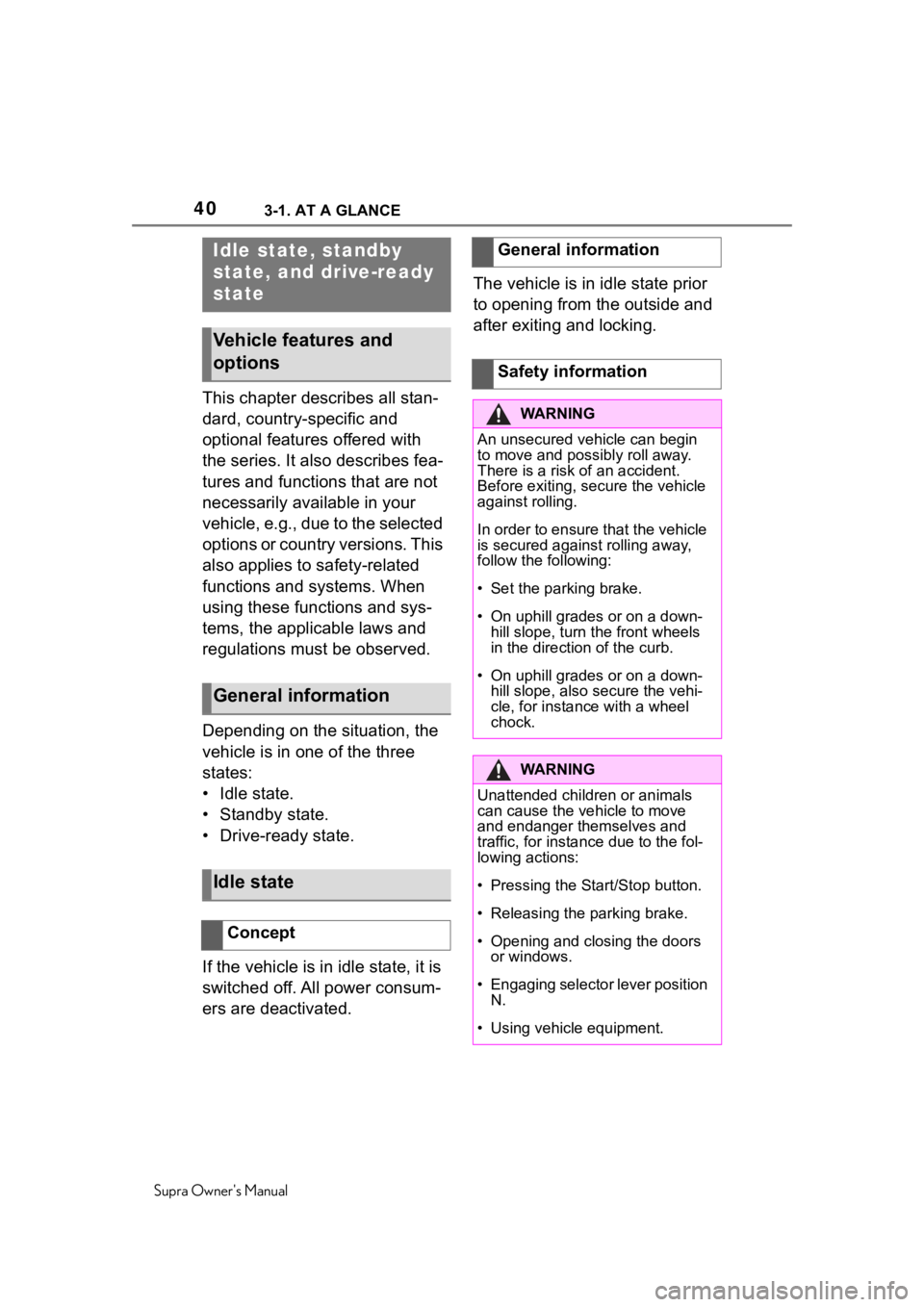
403-1. AT A GLANCE
Supra Owner's Manual
This chapter describes all stan-
dard, country-specific and
optional features offered with
the series. It also describes fea-
tures and functions that are not
necessarily available in your
vehicle, e.g., due to the selected
options or country versions. This
also applies to safety-related
functions and systems. When
using these functions and sys-
tems, the applicable laws and
regulations must be observed.
Depending on the situation, the
vehicle is in one of the three
states:
• Idle state.
• Standby state.
• Drive-ready state.
If the vehicle is in idle state, it is
switched off. All power consum-
ers are deactivated.The vehicle is in idle state prior
to opening from the outside and
after exiting and locking.
Idle state, standby
state, and drive-ready
state
Vehicle features and
options
General information
Idle state
Concept
General information
Safety information
WA R N I N G
An unsecured vehicle can begin
to move and possibly roll away.
There is a risk of an accident.
Before exiting, secure the vehicle
against rolling.
In order to ensure that the vehicle
is secured against rolling away,
follow the following:
• Set the parking brake.
• On uphill grades
or on a down-
hill slope, turn the front wheels
in the direction of the curb.
• On uphill grades or on a down-
hill slope, also secure the vehi-
cle, for instanc e with a wheel
chock.
WA R N I N G
Unattended children or animals
can cause the vehicle to move
and endanger themselves and
traffic, for insta nce due to the fol-
lowing actions:
�
Page 41 of 356
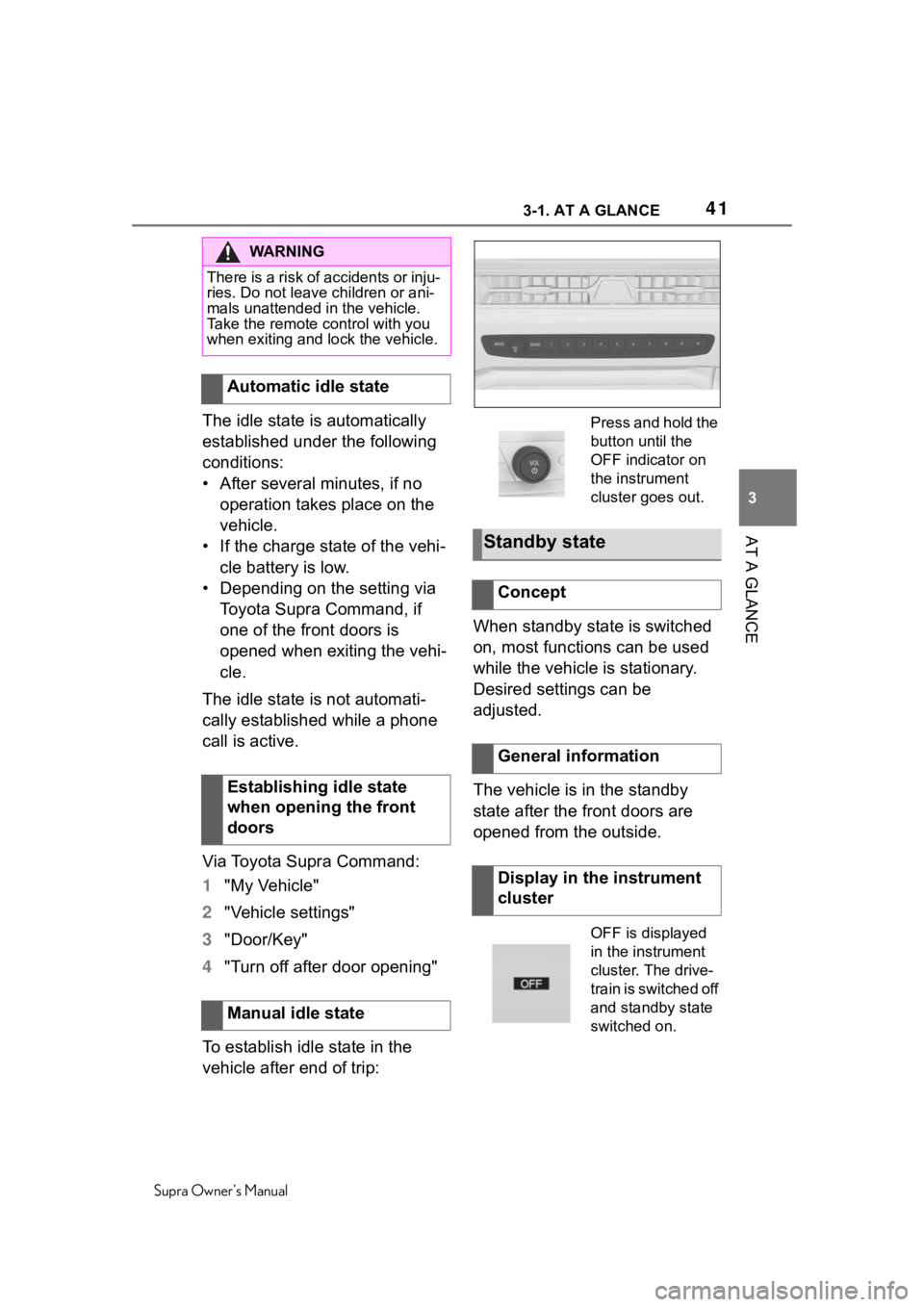
413-1. AT A GLANCE
Supra Owner's Manual
3
AT A GLANCE
The idle state is automatically
established under the following
conditions:
• After several minutes, if no operation takes place on the
vehicle.
• If the charge state of the vehi- cle battery is low.
• Depending on the setting via Toyota Supra Command, if
one of the front doors is
opened when exiting the vehi-
cle.
The idle state is not automati-
cally established while a phone
call is active.
Via Toyota Supra Command:
1 "My Vehicle"
2 "Vehicle settings"
3 "Door/Key"
4 "Turn off after door opening"
To establish idle state in the
vehicle after end of trip: When standby state is switched
on, most functions can be used
while the vehicle is stationary.
Desired settings can be
adjusted.
The vehicle is in the standby
state after the front doors are
opened from the outside.
WA R N I N G
There is a risk of accidents or inju-
ries. Do not leave children or ani-
mals unattended in the vehicle.
Take the remote control with you
when exiting and lock the vehicle.
Automatic idle state
Establishing idle state
when opening the front
doors
Manual idle state
Press and hold the
button until the
OFF indicator on
the instrument
cluster goes out.
Standby state
Concept
General information
Display in the instrument
cluster
OFF is displayed
in the instrument
cluster. The drive-
train is switched off
and standby state
switched on.
Page 78 of 356
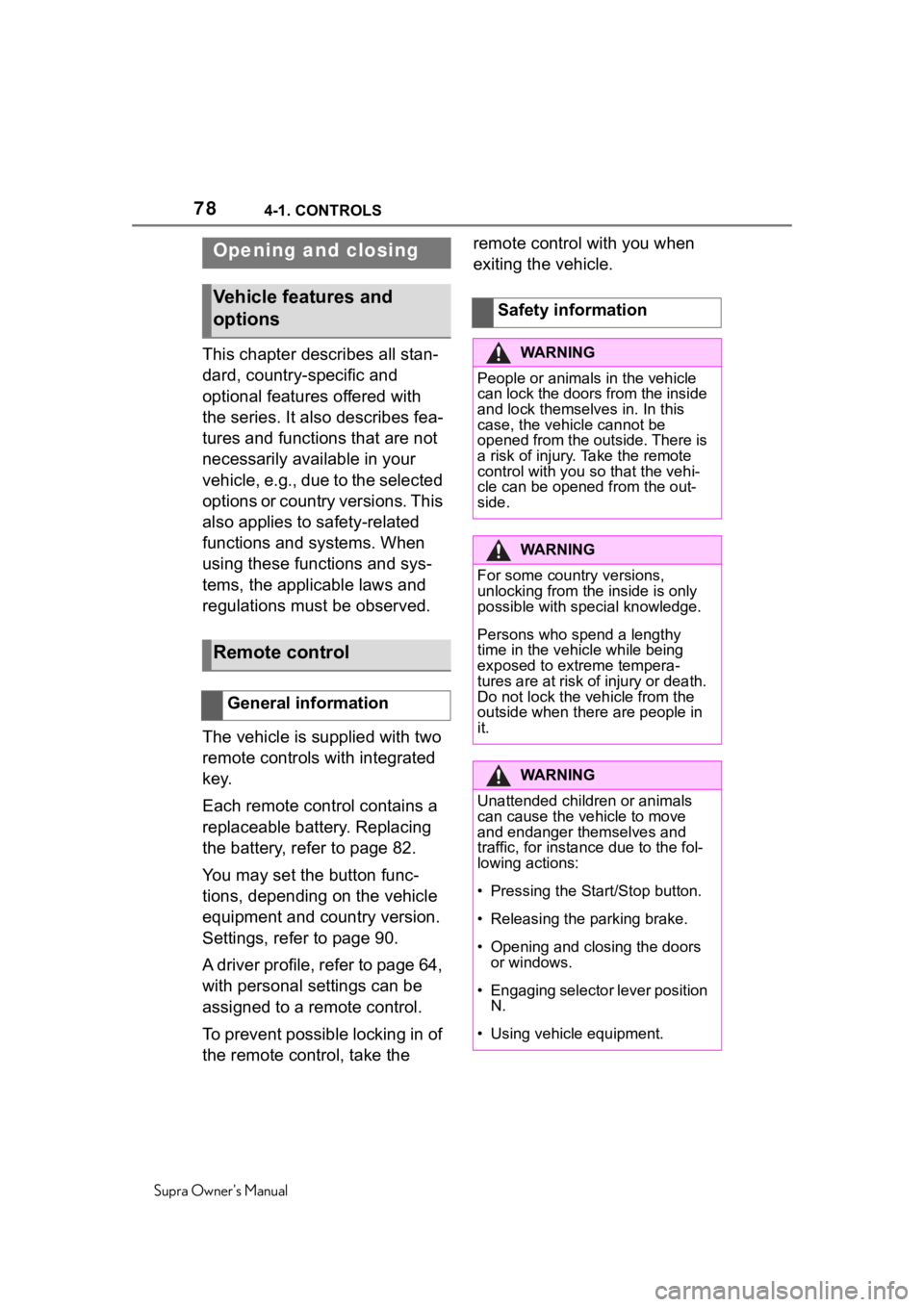
784-1. CONTROLS
Supra Owner's Manual
4-1.CONTROLS
This chapter describes all stan-
dard, country-specific and
optional features offered with
the series. It also describes fea-
tures and functions that are not
necessarily available in your
vehicle, e.g., due to the selected
options or country versions. This
also applies to safety-related
functions and systems. When
using these functions and sys-
tems, the applicable laws and
regulations must be observed.
The vehicle is supplied with two
remote controls with integrated
key.
Each remote control contains a
replaceable battery. Replacing
the battery, refer to page 82.
You may set the button func-
tions, depending on the vehicle
equipment and country version.
Settings, refer to page 90.
A driver profile, refer to page 64,
with personal settings can be
assigned to a remote control.
To prevent possible locking in of
the remote control, take the remote control with you when
exiting the vehicle.
Opening and closing
Vehicle features and
options
Remote control
General information
Safety information
WA R N I N G
People or animals in the vehicle
can lock the doors from the inside
and lock themselves in. In this
case, the vehicle cannot be
opened from the outside. There is
a risk of injury. Take the remote
control with you so that the vehi-
cle can be opened from the out-
side.
WA R N I N G
For some country versions,
unlocking from the inside is only
possible with special knowledge.
Persons who spend a lengthy
time in the vehicle while being
exposed to extreme tempera-
tures are at risk of injury or death.
Do not lock the vehicle from the
outside when there are people in
it.
WA R N I N G
Unattended children or animals
can cause the vehicle to move
and endanger themselves and
traffic, for insta
nce due to the fol-
lowing actions:
�
Page 79 of 356
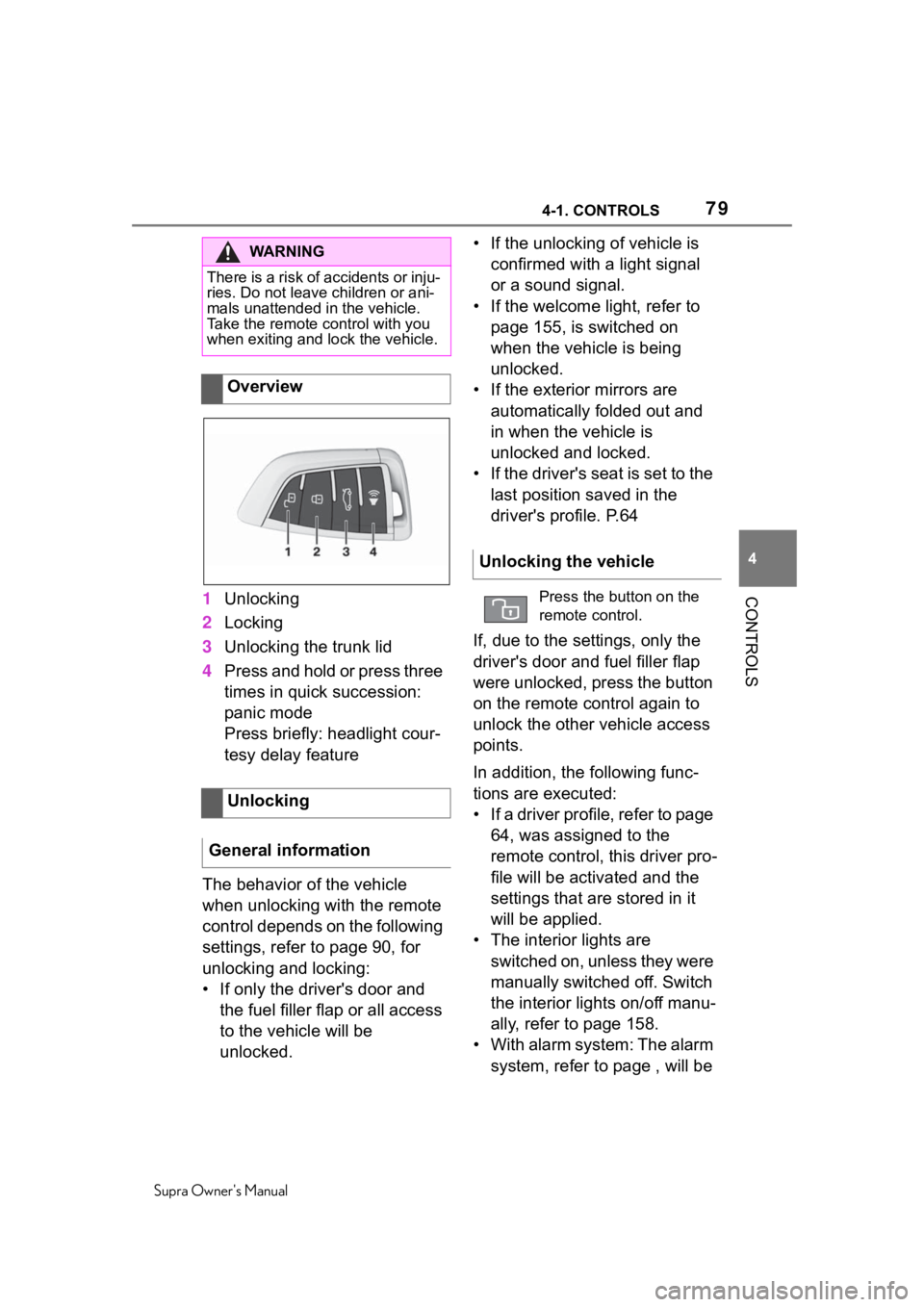
794-1. CONTROLS
Supra Owner's Manual
4
CONTROLS1 Unlocking
2 Locking
3 Unlocking the trunk lid
4 Press and hold or press three
times in quick succession:
panic mode
Press briefly: headlight cour-
tesy delay feature
The behavior of the vehicle
when unlocking with the remote
control depends on the following
settings, refer to page 90, for
unlocking and locking:
• If only the driver's door and the fuel filler flap or all access
to the vehicle will be
unlocked. • If the unlocking of vehicle is
confirmed with a light signal
or a sound signal.
• If the welcome light, refer to page 155, is switched on
when the vehicle is being
unlocked.
• If the exterior mirrors are automatically folded out and
in when the vehicle is
unlocked and locked.
• If the driver's seat is set to the last position saved in the
driver's profile. P.64
If, due to the settings, only the
driver's door and fuel filler flap
were unlocked, press the button
on the remote control again to
unlock the other vehicle access
points.
In addition, the following func-
tions are executed:
• If a driver profile, refer to page 64, was assigned to the
remote control, this driver pro-
file will be activated and the
settings that are stored in it
will be applied.
• The interior lights are switched on, unless they were
manually switched off. Switch
the interior lights on/off manu-
ally, refer to page 158.
• With alarm system: The alarm system, refer to page , will be
WA R N I N G
There is a risk of accidents or inju-
ries. Do not leave children or ani-
mals unattended in the vehicle.
Take the remote control with you
when exiting and lock the vehicle.
Overview
Unlocking
General information
Unlocking the vehicle
Press the button on the
remote control.
Page 111 of 356
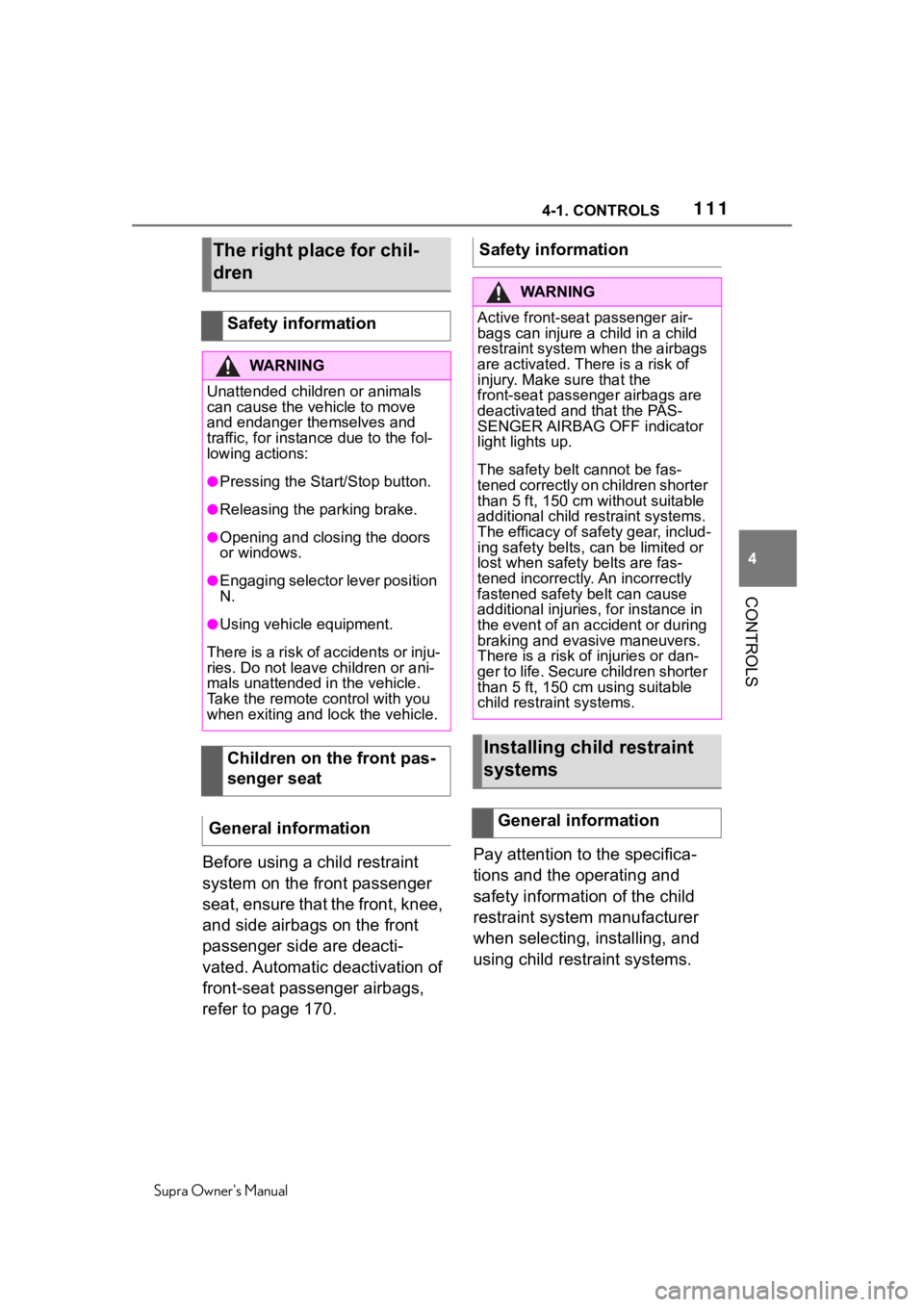
1114-1. CONTROLS
Supra Owner's Manual
4
CONTROLS
Before using a child restraint
system on the front passenger
seat, ensure that the front, knee,
and side airbags on the front
passenger side are deacti-
vated. Automatic deactivation of
front-seat passenger airbags,
refer to page 170. Pay attention to the specifica-
tions and the operating and
safety information of the child
restraint system manufacturer
when selecting, installing, and
using child restraint systems.
The right place for chil-
dren
Safety information
WA R N I N G
Unattended children or animals
can cause the vehicle to move
and endanger themselves and
traffic, for instance due to the fol-
lowing actions:
●Pressing the Start/Stop button.
●Releasing the parking brake.
●Opening and closing the doors
or windows.
●Engaging selector lever position
N.
●Using vehicle equipment.
There is a risk of accidents or inju-
ries. Do not leave children or ani-
mals unattended in the vehicle.
Take the remote control with you
when exiting and lock the vehicle.
Children on the front pas-
senger seat
General information
Safety information
WA R N I N G
Active front-sea t passenger air-
bags can injure a c hild in a child
restraint system when the airbags
are activated. Ther e is a risk of
injury. Make sure that the
front-seat passenger airbags are
deactivated and that the PAS-
SENGER AIRBAG OFF indicator
light lights up.
The safety belt cannot be fas-
tened correctly on children shorter
than 5 ft, 150 cm without suitable
additional child restraint systems.
The efficacy of safety gear, includ-
ing safety belts, can be limited or
lost when safety belts are fas-
tened incorrectly. An incorrectly
fastened safety belt can cause
additional injuries, for instance in
the event of an accident or during
braking and evasive maneuvers.
There is a risk of injuries or dan-
ger to life. Secure children shorter
than 5 ft, 150 cm using suitable
child restraint systems.
Installing child restraint
systems
General information
Page 112 of 356
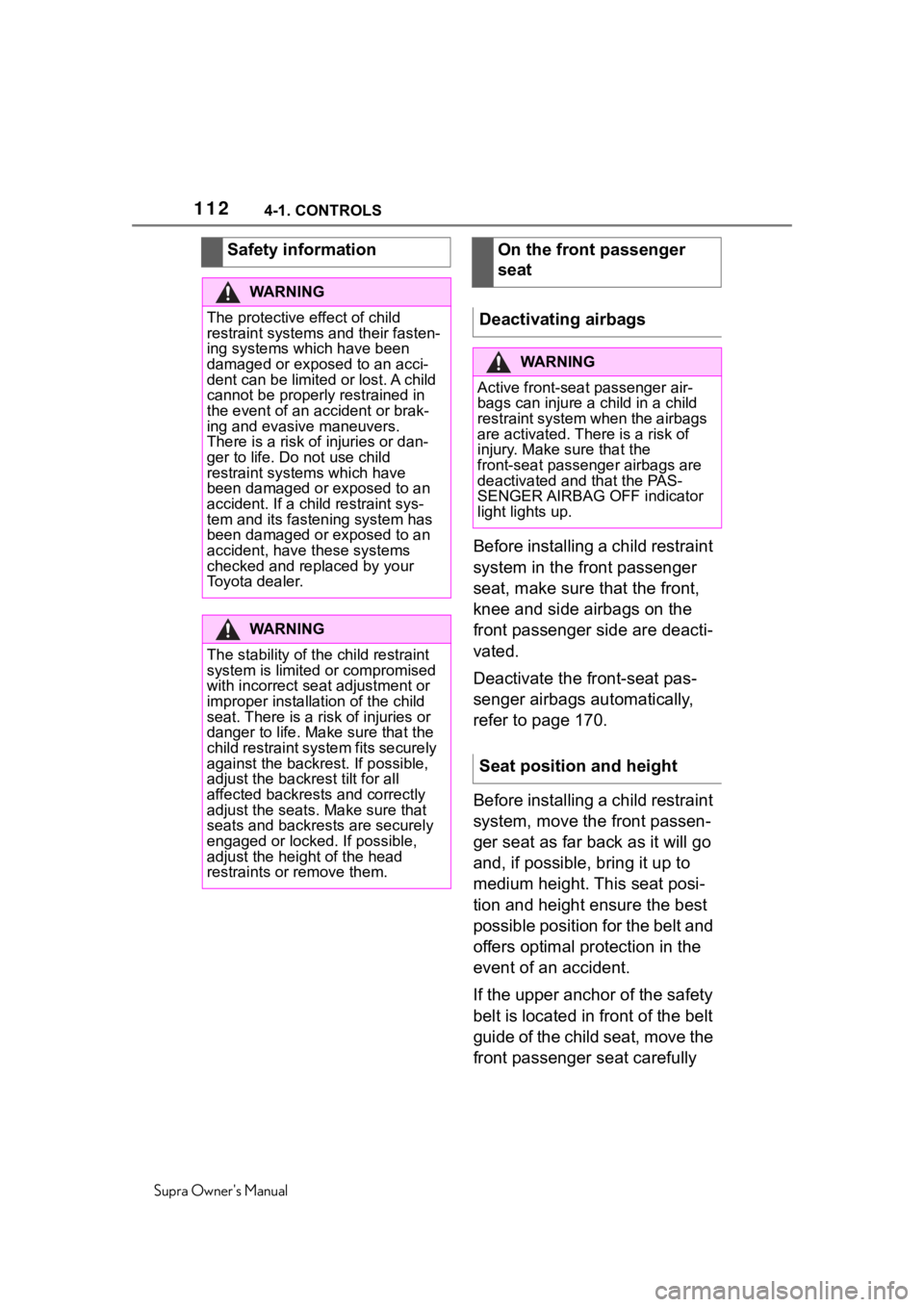
1124-1. CONTROLS
Supra Owner's Manual
Before installing a child restraint
system in the front passenger
seat, make sure that the front,
knee and side airbags on the
front passenger side are deacti-
vated.
Deactivate the front-seat pas-
senger airbags automatically,
refer to page 170.
Before installing a child restraint
system, move the front passen-
ger seat as far back as it will go
and, if possible, bring it up to
medium height. This seat posi-
tion and height ensure the best
possible position for the belt and
offers optimal protection in the
event of an accident.
If the upper anchor of the safety
belt is located in front of the belt
guide of the child seat, move the
front passenger seat carefully
Safety information
WA R N I N G
The protective effect of child
restraint systems and their fasten-
ing systems which have been
damaged or exposed to an acci-
dent can be limited or lost. A child
cannot be properly restrained in
the event of an a
ccident or brak-
ing and evasive maneuvers.
There is a risk o f injuries or dan-
ger to life. Do not use child
restraint systems which have
been damaged or e xposed to an
accident. If a child restraint sys-
tem and its fastening system has
been damaged or e xposed to an
accident, have these systems
checked and replaced by your
Toyota dealer.
WA R N I N G
The stability of the child restraint
system is limited or compromised
with incorrect seat adjustment or
improper installati on of the child
seat. There is a risk of injuries or
danger to life. Make sure that the
child restraint system fits securely
against the backrest. If possible,
adjust the backr est tilt for all
affected backrests and correctly
adjust the seats. Make sure that
seats and backrests are securely
engaged or locked. If possible,
adjust the height of the head
restraints or remove them.
On the front passenger
seat
Deactivating airbags
WA R N I N G
Active front-sea t passenger air-
bags can injure a c hild in a child
restraint system when the airbags
are activated. Ther e is a risk of
injury. Make sure that the
front-seat passenger airbags are
deactivated and that the PAS-
SENGER AIRBAG OFF indicator
light lights up.
Seat position and height
Page 113 of 356
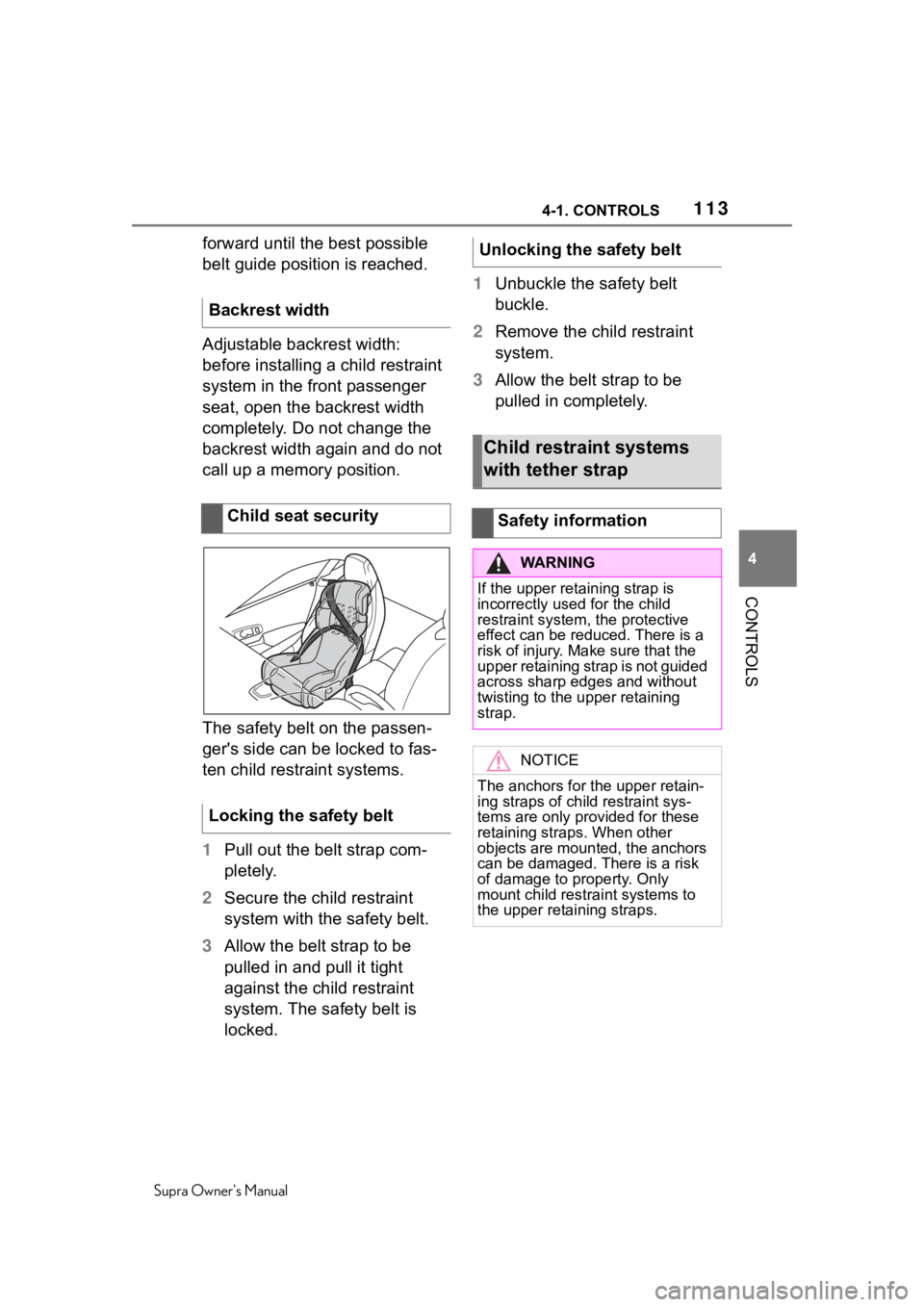
1134-1. CONTROLS
Supra Owner's Manual
4
CONTROLS
forward until the best possible
belt guide position is reached.
Adjustable backrest width:
before installing a child restraint
system in the front passenger
seat, open the backrest width
completely. Do not change the
backrest width again and do not
call up a memory position.
The safety belt on the passen-
ger's side can be locked to fas-
ten child restraint systems.
1 Pull out the belt strap com-
pletely.
2 Secure the child restraint
system with the safety belt.
3 Allow the belt strap to be
pulled in and pull it tight
against the child restraint
system. The safety belt is
locked. 1
Unbuckle the safety belt
buckle.
2 Remove the child restraint
system.
3 Allow the belt strap to be
pulled in completely.
Backrest width
Child seat security
Locking the safety beltUnlocking the safety belt
Child restraint systems
with tether strap
Safety information
WA R N I N G
If the upper retaining strap is
incorrectly used for the child
restraint system, the protective
effect can be reduced. There is a
risk of injury. Mak e sure that the
upper retaining strap is not guided
across sharp edges and without
twisting to the upper retaining
strap.
NOTICE
The anchors for the upper retain-
ing straps of child restraint sys-
tems are only provided for these
retaining straps. When other
objects are mounted, the anchors
can be damaged. There is a risk
of damage to p roperty. Only
mount child restr aint systems to
the upper retaining straps.
Page 295 of 356
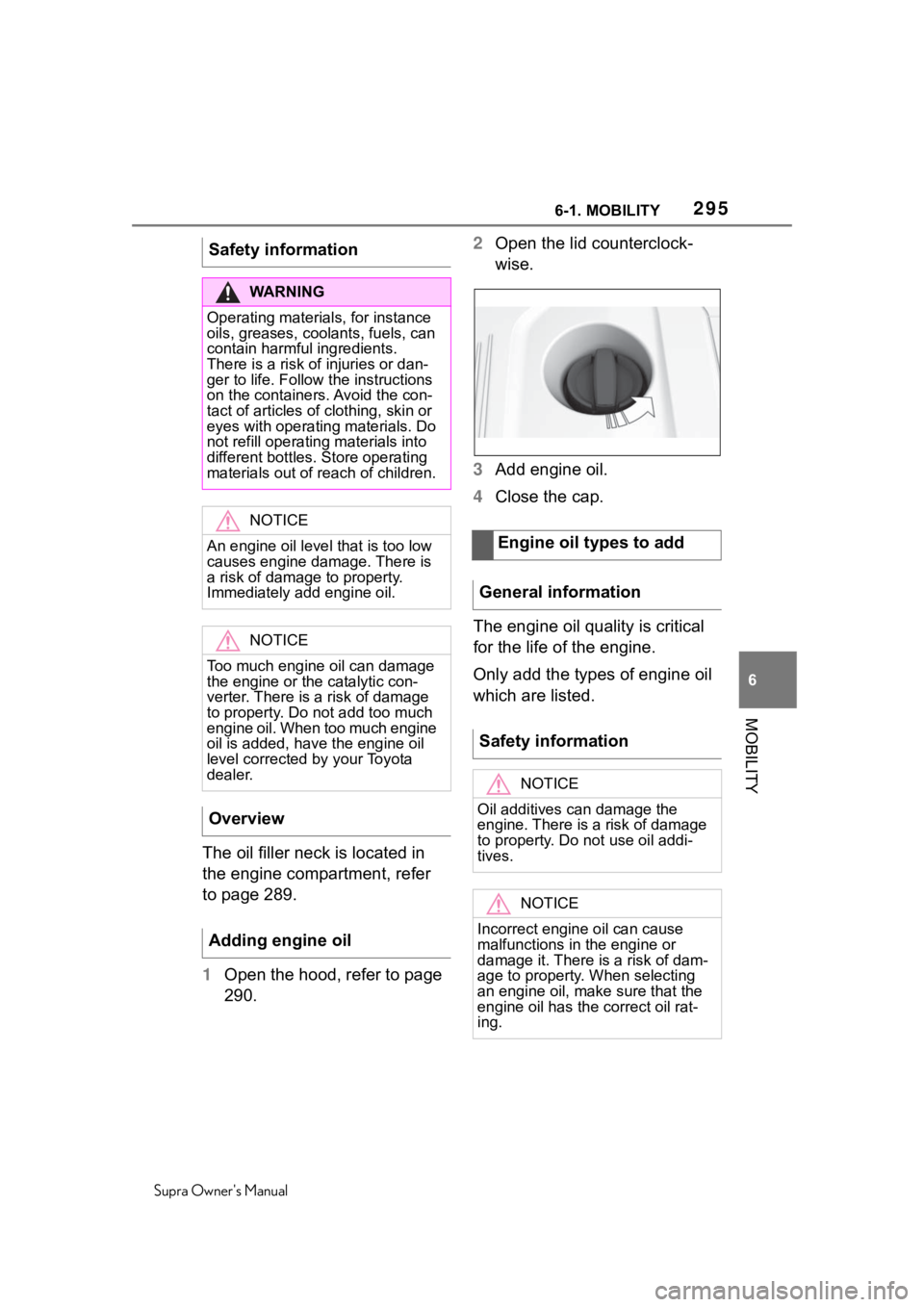
2956-1. MOBILITY
Supra Owner's Manual
6
MOBILITY
The oil filler neck is located in
the engine compartment, refer
to page 289.
1 Open the hood, refer to page
290. 2
Open the lid counterclock-
wise.
3 Add engine oil.
4 Close the cap.
The engine oil quality is critical
for the life of the engine.
Only add the types of engine oil
which are listed.
Safety information
WA R N I N G
Operating material
s, for instance
oils, greases, coolants, fuels, can
contain harmful ingredients.
There is a risk o f injuries or dan-
ger to life. Follow the instructions
on the containers. Avoid the con-
tact of articles of clothing, skin or
eyes with operating materials. Do
not refill operati ng materials into
different bottles. Store operating
materials out of reach of children.
NOTICE
An engine oil level that is too low
causes engine damage. There is
a risk of damage to property.
Immediately add engine oil.
NOTICE
Too much engine oil can damage
the engine or the catalytic con-
verter. There is a risk of damage
to property. Do not add too much
engine oil. When too much engine
oil is added, have the engine oil
level corrected by your Toyota
dealer.
Overview
Adding engine oil
Engine oil types to add
General information
Safety information
NOTICE
Oil additives can damage the
engine. There is a risk of damage
to property. Do not use oil addi-
tives.
NOTICE
Incorrect engine oil can cause
malfunctions in the engine or
damage it. There is a risk of dam-
age to property. When selecting
an engine oil, make sure that the
engine oil has the correct oil rat-
ing.
Page 351 of 356
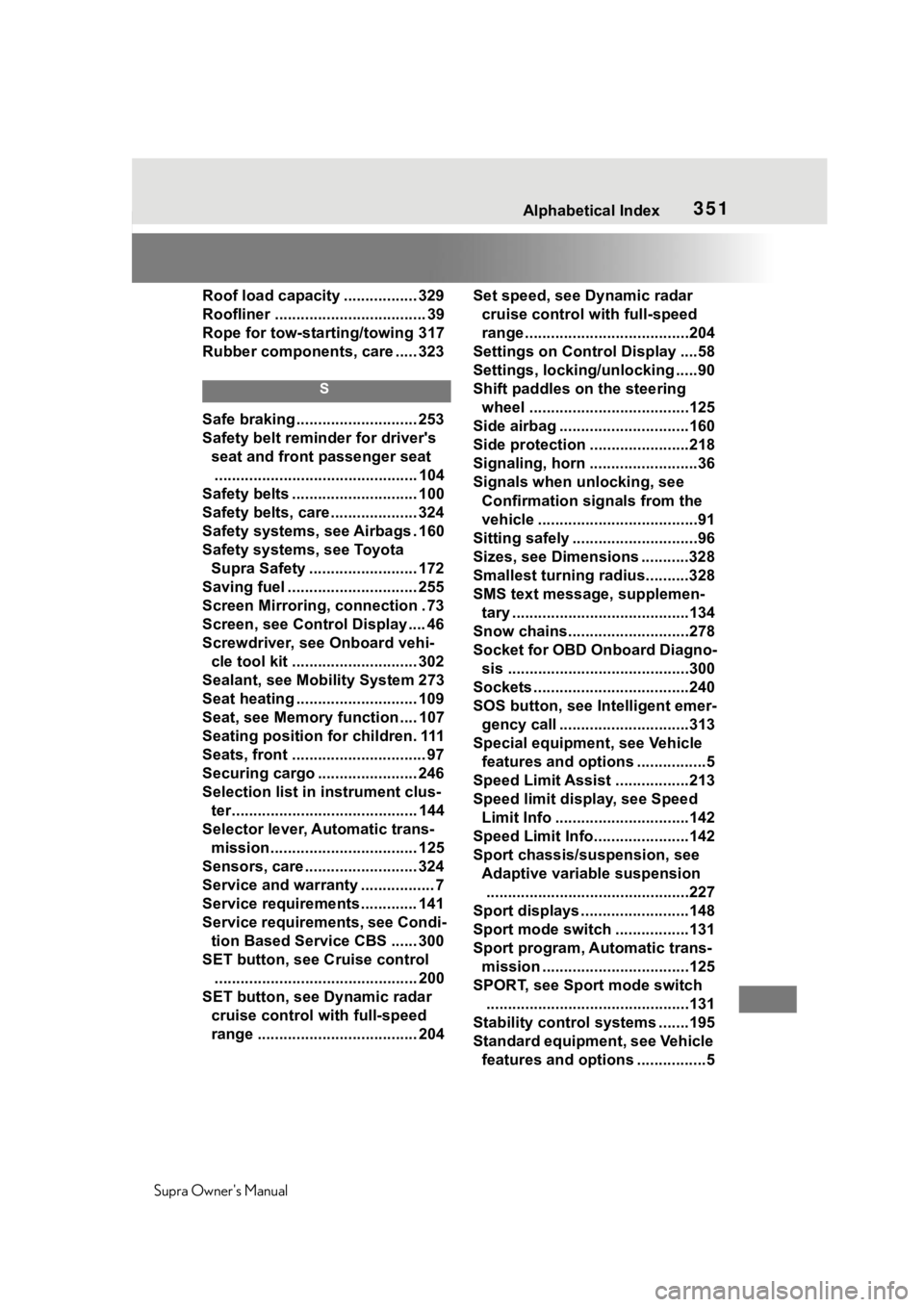
351
Supra Owner's Manual351Alphabetical Index
Roof load capacity ................. 329
Roofliner ................................... 39
Rope for tow-starting/towing 317
Rubber components, care ..... 323
S
Safe braking ............................ 253
Safety belt reminder for driver's seat and front passenger seat............................................... 104
Safety belts ............................. 100
Safety belts, care .................... 324
Safety systems, see Airbags . 160
Safety systems, see Toyota Supra Safety ......................... 172
Saving fuel .............................. 255
Screen Mirroring, connection . 73
Screen, see Control Display .... 46
Screwdriver, see Onboard vehi- cle tool kit ............................. 302
Sealant, see Mobility System 273
Seat heating ............................ 109
Seat, see Memory function .... 107
Seating position for children. 111
Seats, front ............................... 97
Securing cargo ....................... 246
Selection list in instrument clus- ter........................................... 144
Selector lever, Automatic trans- mission.................................. 125
Sensors, care .......................... 324
Service and warranty ................. 7
Service requirements ............. 141
Service requirements, see Condi- tion Based Service CBS ...... 300
SET button, see Cruise control ............................................... 200
SET button, see Dynamic radar cruise control with full-speed
range ..................................... 204 Set speed, see Dynamic radar
cruise control with full-speed
range ......................................204
Settings on Control Display ....58
Settings, locking/unlocking .....90
Shift paddles on the steering wheel .....................................125
Side airbag ..............................160
Side protection .. .....................218
Signaling, horn .........................36
Signals when unlocking, see Confirmation si gnals from the
vehicle .....................................91
Sitting safely .............................96
Sizes, see Dimensions ...........328
Smallest turning radius..........328
SMS text message, supplemen- tary .........................................134
Snow chains............................278
Socket for OBD Onboard Diagno- sis ..........................................300
Sockets ....................................240
SOS button, see Intelligent emer- gency call ..............................313
Special equipment, see Vehicle features and options ................5
Speed Limit Assist .................213
Speed limit display, see Speed Limit Info ...............................142
Speed Limit Info......................142
Sport chassis/suspension, see Adaptive variable suspension...............................................227
Sport displays .........................148
Sport mode switch .................131
Sport program, Automatic trans- mission ..................................125
SPORT, see Sport mode switch ...............................................131
Stability control s ystems .......195
Standard equipment, see Vehicle features and options ................5