warning TOYOTA SUPRA 2020 Owners Manual (in English)
[x] Cancel search | Manufacturer: TOYOTA, Model Year: 2020, Model line: SUPRA, Model: TOYOTA SUPRA 2020Pages: 356, PDF Size: 6.04 MB
Page 6 of 356
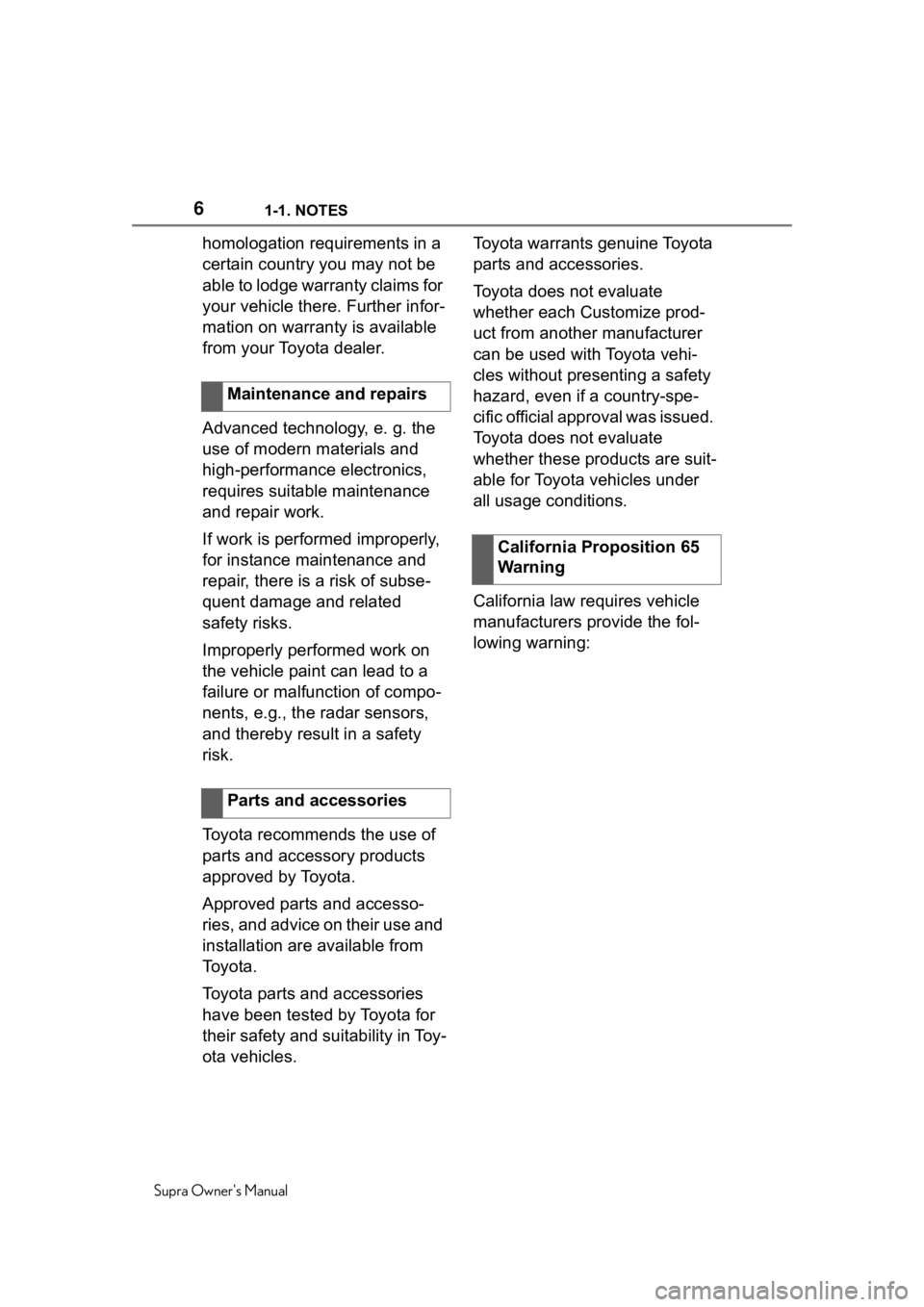
61-1. NOTES
Supra Owner's Manual
homologation requirements in a
certain country you may not be
able to lodge warranty claims for
your vehicle there. Further infor-
mation on warranty is available
from your Toyota dealer.
Advanced technology, e. g. the
use of modern materials and
high-performance electronics,
requires suitable maintenance
and repair work.
If work is performed improperly,
for instance maintenance and
repair, there is a risk of subse-
quent damage and related
safety risks.
Improperly performed work on
the vehicle paint can lead to a
failure or malfunction of compo-
nents, e.g., the radar sensors,
and thereby result in a safety
risk.
Toyota recommends the use of
parts and accessory products
approved by Toyota.
Approved parts and accesso-
ries, and advice on their use and
installation are available from
To y o t a .
Toyota parts and accessories
have been tested by Toyota for
their safety and suitability in Toy-
ota vehicles.Toyota warrants genuine Toyota
parts and accessories.
Toyota does not evaluate
whether each Customize prod-
uct from another manufacturer
can be used with Toyota vehi-
cles without presenting a safety
hazard, even if a country-spe-
cific official approval was issued.
Toyota does not evaluate
whether these products are suit-
able for Toyota vehicles under
all usage conditions.
California law requires vehicle
manufacturers provide the fol-
lowing warning:
Maintenance and repairs
Parts and accessories
California Proposition 65
Warning
Page 7 of 356
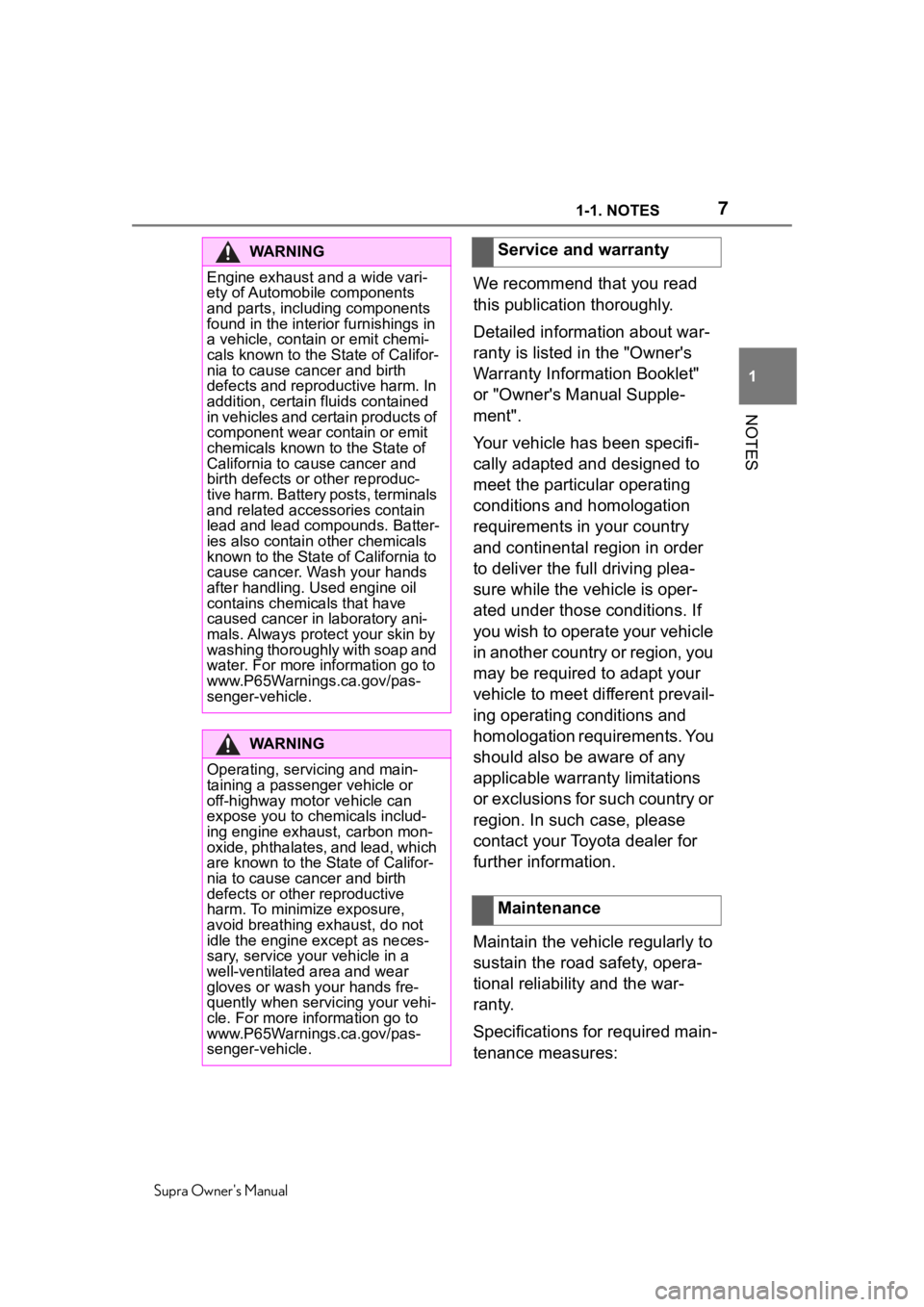
71-1. NOTES
Supra Owner's Manual
1
NOTES
We recommend that you read
this publication thoroughly.
Detailed information about war-
ranty is listed in the "Owner's
Warranty Information Booklet"
or "Owner's Manual Supple-
ment".
Your vehicle has been specifi-
cally adapted and designed to
meet the particular operating
conditions and homologation
requirements in your country
and continental region in order
to deliver the full driving plea-
sure while the vehicle is oper-
ated under those conditions. If
you wish to operate your vehicle
in another country or region, you
may be required to adapt your
vehicle to meet different prevail-
ing operating conditions and
homologation requirements. You
should also be aware of any
applicable warranty limitations
or exclusions for such country or
region. In such case, please
contact your Toyota dealer for
further information.
Maintain the vehicle regularly to
sustain the road safety, opera-
tional reliability and the war-
ranty.
Specifications for required main-
tenance measures:
WA R N I N G
Engine exhaust and a wide vari-
ety of Automobile components
and parts, including components
found in the interior furnishings in
a vehicle, contain or emit chemi-
cals known to the State of Califor-
nia to cause cancer and birth
defects and reproductive harm. In
addition, certain fluids contained
i n v e h i c l e s a n d c e r t a i n p r o d u c t s o f
component wear contain or emit
chemicals known to the State of
California to cause cancer and
birth defects or other reproduc-
t i v e h a r m . B a t t e r y posts, terminals
and related accessories contain
lead and lead compounds. Batter-
ies also contain other chemicals
known to the State of California to
cause cancer. Wash your hands
after handling. Used engine oil
contains chemicals that have
caused cancer in laboratory ani-
mals. Always protect your skin by
washing thoroughly with soap and
water. For more in formation go to
www.P65Warnings.ca.gov/pas-
senger-vehicle.
WA R N I N G
Operating, servicing and main-
taining a passenger vehicle or
off-highway motor vehicle can
expose you to chemicals includ-
ing engine exhaust, carbon mon-
oxide, phthalates, and lead, which
are known to the State of Califor-
nia to cause cancer and birth
defects or other reproductive
harm. To minimize exposure,
avoid breathing exhaust, do not
idle the engine except as neces-
sary, service your vehicle in a
well-ventilated area and wear
gloves or wash your hands fre-
quently when servicing your vehi-
cle. For more information go to
www.P65Warnings.ca.gov/pas-
senger-vehicle.
Service and warranty
Maintenance
Page 20 of 356
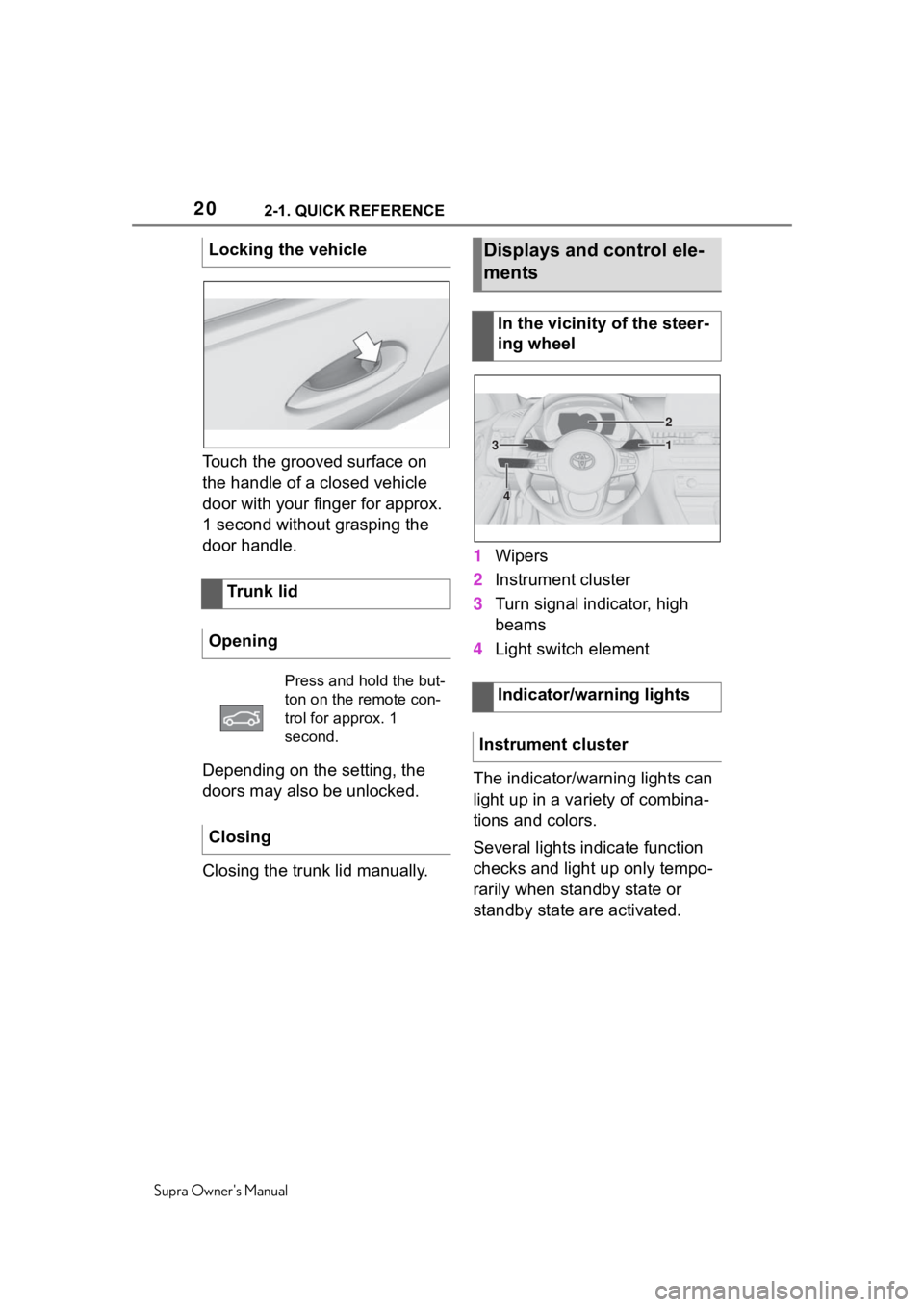
202-1. QUICK REFERENCE
Supra Owner's Manual
Touch the grooved surface on
the handle of a closed vehicle
door with your finger for approx.
1 second without grasping the
door handle.
Depending on the setting, the
doors may also be unlocked.
Closing the trunk lid manually.1
Wipers
2 Instrument cluster
3 Turn signal indicator, high
beams
4 Light switch element
The indicator/warning lights can
light up in a variety of combina-
tions and colors.
Several lights indicate function
checks and light up only tempo-
rarily when standby state or
standby state are activated.
Locking the vehicle
Trunk lid
Opening
Press and hold the but-
ton on the remote con-
trol for approx. 1
second.
Closing
Displays and control ele-
ments
In the vicinity of the steer-
ing wheel
Indicator/warning lights
Instrument cluster
1
2
3
4
Page 33 of 356
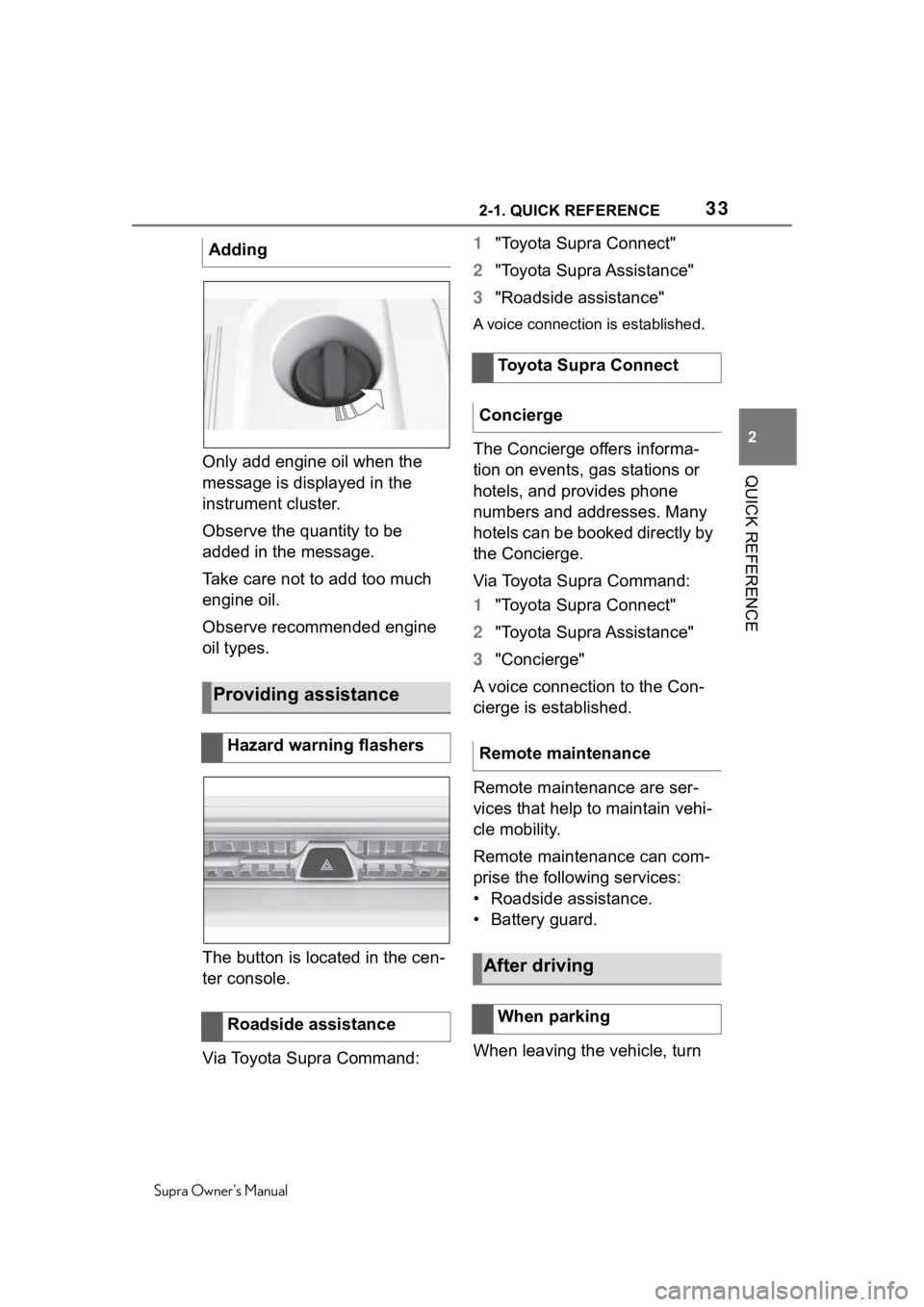
332-1. QUICK REFERENCE
Supra Owner's Manual
2
QUICK REFERENCEOnly add engine oil when the
message is displayed in the
instrument cluster.
Observe the quantity to be
added in the message.
Take care not to add too much
engine oil.
Observe recommended engine
oil types.
The button is located in the cen-
ter console.
Via Toyota Supra Command: 1
"Toyota Supra Connect"
2 "Toyota Supra Assistance"
3 "Roadside assistance"
A voice connection is established.
The Concierge offers informa-
tion on events, gas stations or
hotels, and provides phone
numbers and addresses. Many
hotels can be booked directly by
the Concierge.
Via Toyota Supra Command:
1"Toyota Supra Connect"
2 "Toyota Supra Assistance"
3 "Concierge"
A voice connection to the Con-
cierge is established.
Remote maintenance are ser-
vices that help to maintain vehi-
cle mobility.
Remote maintenance can com-
prise the following services:
• Roadside assistance.
• Battery guard.
When leaving the vehicle, turn
Adding
Providing assistance
Hazard warning flashers
Roadside assistance
Toyota Supra Connect
Concierge
Remote maintenance
After driving
When parking
Page 38 of 356
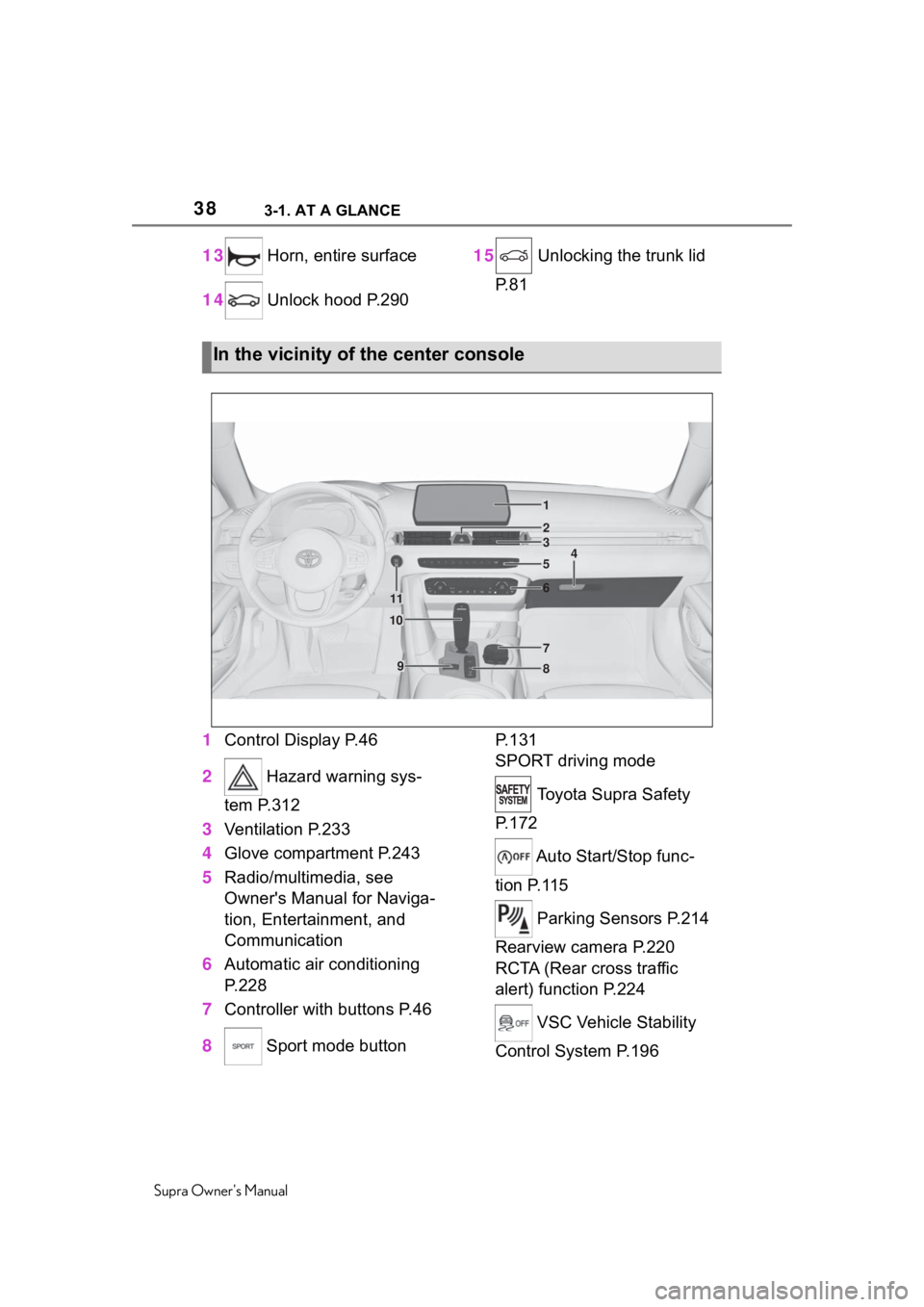
383-1. AT A GLANCE
Supra Owner's Manual
13 Horn, entire surface
14 Unlock hood P.290 15
Unlocking the trunk lid
P. 8 1
1 Control Display P.46
2 Hazard warning sys-
tem P.312
3 Ventilation P.233
4 Glove compartment P.243
5 Radio/multimedia, see
Owner's Manual for Naviga-
tion, Entertainment, and
Communication
6 Automatic air conditioning
P.228
7 Controller with buttons P.46
8 Sport mode button P. 1 3 1
SPORT driving mode
Toyota Supra Safety
P. 1 7 2
Auto Start/Stop func-
tion P.115
Parking Sensors P.214
Rearview camera P.220
RCTA (Rear cross traffic
alert) function P.224
VSC Vehicle Stability
Control System P.196
In the vicinity of the center console
1
4
23
5
6
7
89
10
11
Page 42 of 356
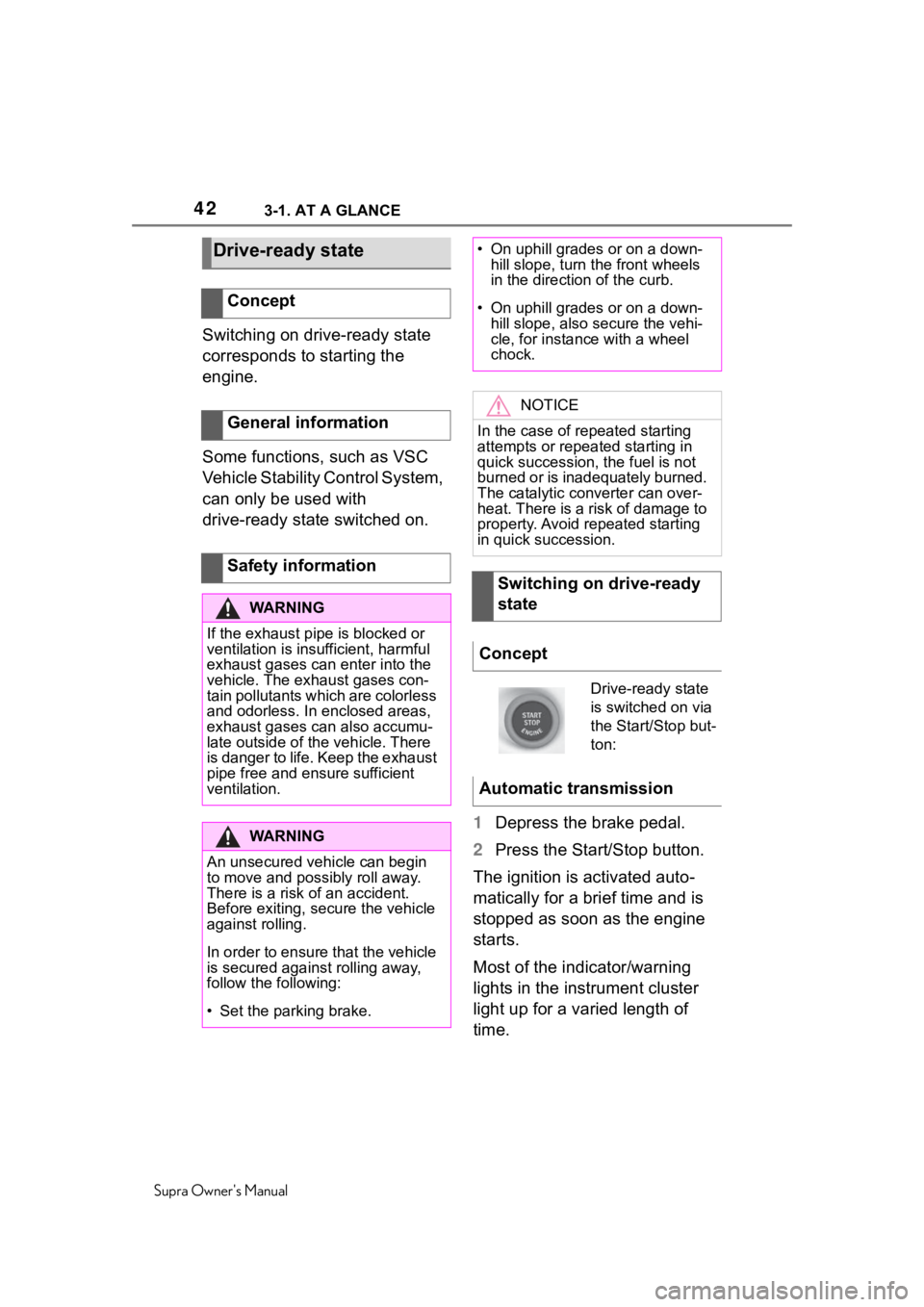
423-1. AT A GLANCE
Supra Owner's Manual
Switching on drive-ready state
corresponds to starting the
engine.
Some functions, such as VSC
Vehicle Stability Control System,
can only be used with
drive-ready state switched on.1Depress the brake pedal.
2 Press the Start/Stop button.
The ignition is activated auto-
matically for a brief time and is
stopped as soon as the engine
starts.
Most of the indicator/warning
lights in the instrument cluster
light up for a varied length of
time.
Drive-ready state
Concept
General information
Safety information
WA R N I N G
If the exhaust pipe is blocked or
ventilation is insufficient, harmful
exhaust gases can enter into the
vehicle. The exhaust gases con-
tain pollutants which are colorless
and odorless. In enclosed areas,
exhaust gases can also accumu-
late outside of the vehicle. There
is danger to life. Keep the exhaust
pipe free and ensure sufficient
ventilation.
WA R N I N G
An unsecured vehicle can begin
to move and possibly roll away.
There is a risk of an accident.
Before exiting, secure the vehicle
against rolling.
In order to ensure that the vehicle
is secured again st rolling away,
follow the following:
�
Page 85 of 356
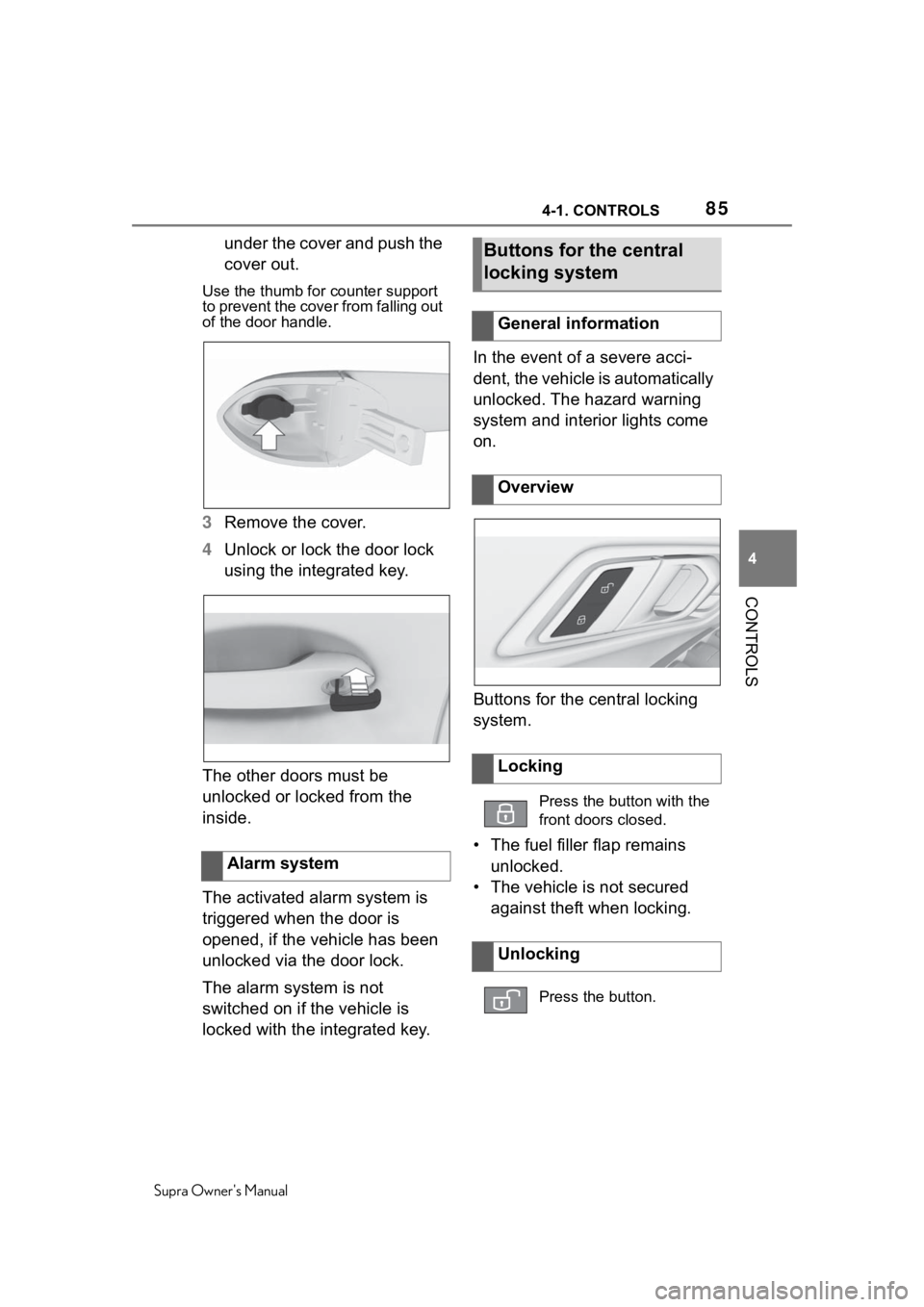
854-1. CONTROLS
Supra Owner's Manual
4
CONTROLS
under the cover and push the
cover out.
Use the thumb for counter support
to prevent the cover from falling out
of the door handle.
3 Remove the cover.
4 Unlock or lock the door lock
using the integrated key.
The other doors must be
unlocked or locked from the
inside.
The activated alarm system is
triggered when the door is
opened, if the vehicle has been
unlocked via the door lock.
The alarm system is not
switched on if the vehicle is
locked with the integrated key. In the event of a severe acci-
dent, the vehicle is automatically
unlocked. The hazard warning
system and interior lights come
on.
Buttons for the central locking
system.
• The fuel filler flap remains
unlocked.
• The vehicle is not secured against theft when locking.
Alarm system
Buttons for the central
locking system
General information
Overview
Locking
Press the button with the
front doors closed.
Unlocking
Press the button.
Page 93 of 356
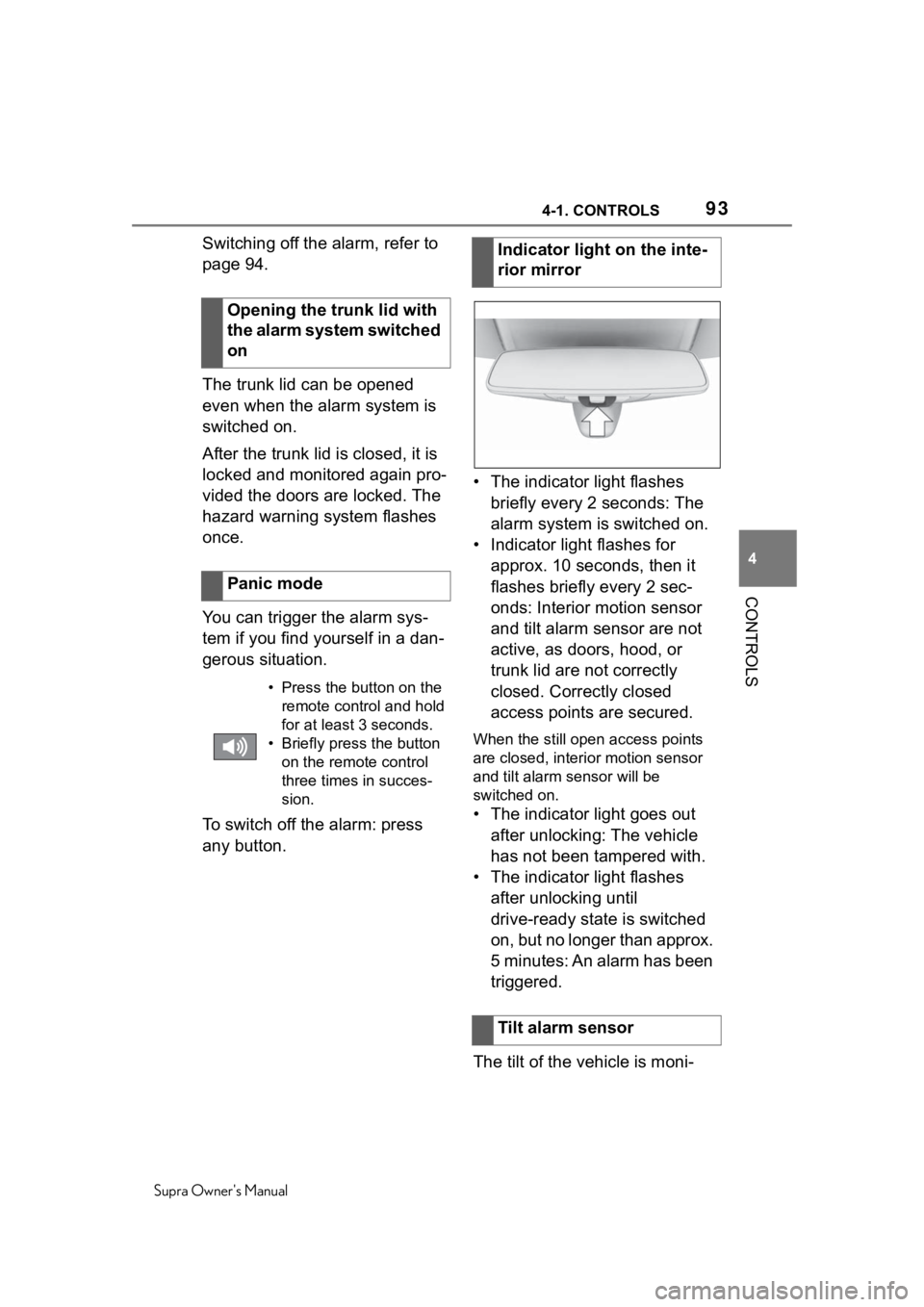
934-1. CONTROLS
Supra Owner's Manual
4
CONTROLS
Switching off the alarm, refer to
page 94.
The trunk lid can be opened
even when the alarm system is
switched on.
After the trunk lid is closed, it is
locked and monitored again pro-
vided the doors are locked. The
hazard warning system flashes
once.
You can trigger the alarm sys-
tem if you find yourself in a dan-
gerous situation.
To switch off the alarm: press
any button. • The indicator light flashes
briefly every 2 seconds: The
alarm system is switched on.
• Indicator light flashes for approx. 10 seconds, then it
flashes briefly every 2 sec-
onds: Interior motion sensor
and tilt alarm sensor are not
active, as doors, hood, or
trunk lid are not correctly
closed. Correctly closed
access points are secured.
When the still open access points
are closed, interior motion sensor
and tilt alarm sensor will be
switched on.
• The indicator light goes out after unlocking: The vehicle
has not been tampered with.
• The indicator light flashes after unlocking until
drive-ready state is switched
on, but no longer than approx.
5 minutes: An alarm has been
triggered.
The tilt of the vehicle is moni-
Opening the trunk lid with
the alarm system switched
on
Panic mode
• Press the button on the
remote control and hold
for at least 3 seconds.
• Briefly press the button on the remote control
three times in succes-
sion.
Indicator light on the inte-
rior mirror
Tilt alarm sensor
Page 121 of 356
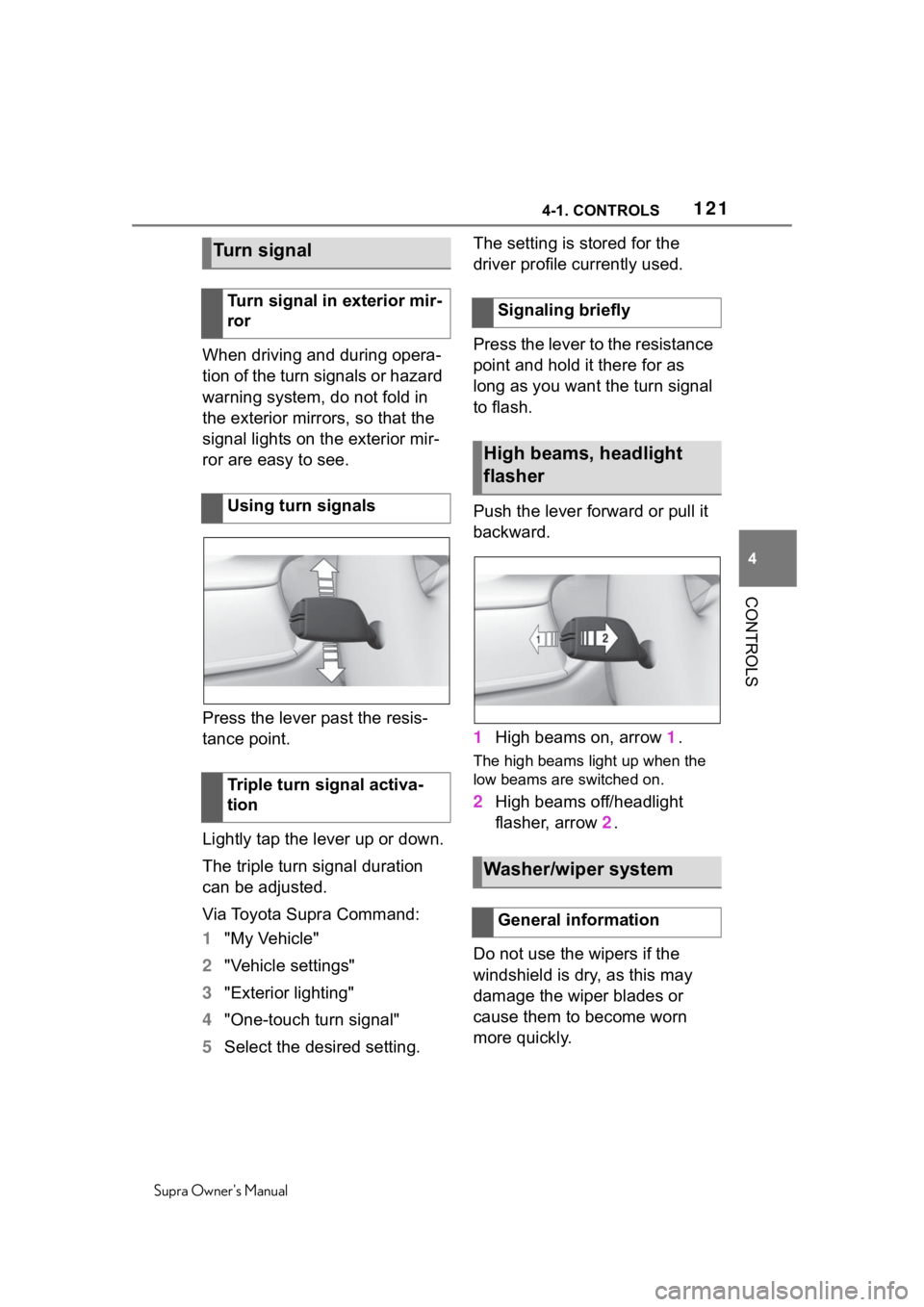
1214-1. CONTROLS
Supra Owner's Manual
4
CONTROLS
When driving and during opera-
tion of the turn signals or hazard
warning system, do not fold in
the exterior mirrors, so that the
signal lights on the exterior mir-
ror are easy to see.
Press the lever past the resis-
tance point.
Lightly tap the lever up or down.
The triple turn signal duration
can be adjusted.
Via Toyota Supra Command:
1 "My Vehicle"
2 "Vehicle settings"
3 "Exterior lighting"
4 "One-touch turn signal"
5 Select the desired setting. The setting is stored for the
driver profile currently used.
Press the lever to the resistance
point and hold it there for as
long as you want the turn signal
to flash.
Push the lever forward or pull it
backward.
1
High beams on, arrow 1.
The high beams light up when the
low beams are switched on.
2 High beams off/headlight
flasher, arrow 2.
Do not use the wipers if the
windshield is dry, as this may
damage the wiper blades or
cause them to become worn
more quickly.
Turn signal
Turn signal in exterior mir-
ror
Using turn signals
Triple turn signal activa-
tionSignaling briefly
High beams, headlight
flasher
Washer/wiper system
General information
Page 133 of 356
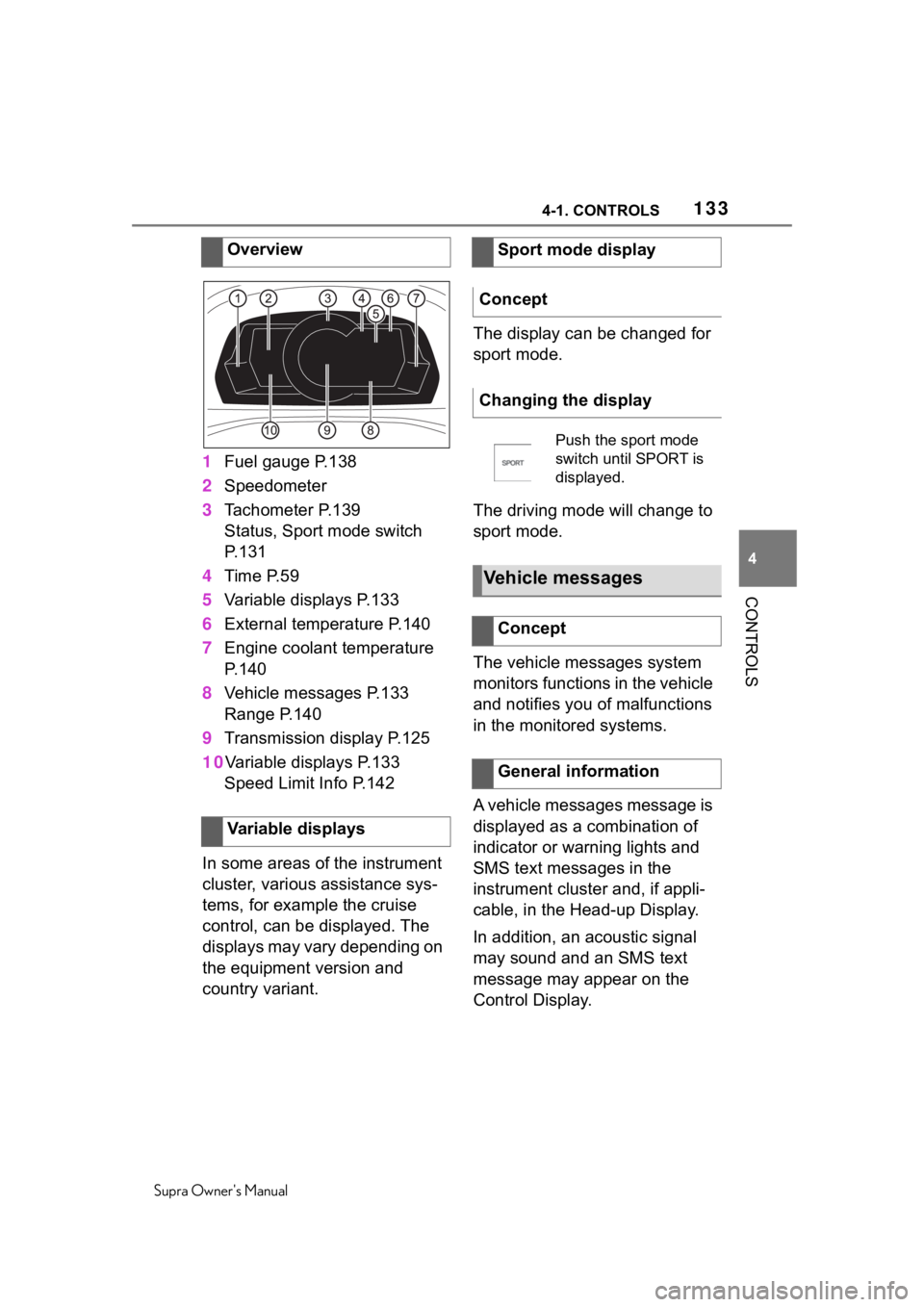
1334-1. CONTROLS
Supra Owner's Manual
4
CONTROLS
1 Fuel gauge P.138
2 Speedometer
3 Tachometer P.139
Status, Sport mode switch
P.131
4 Time P.59
5 Variable displays P.133
6 External temperature P.140
7 Engine coolant temperature
P.140
8 Vehicle messages P.133
Range P.140
9 Transmission display P.125
10 Variable displays P.133
Speed Limit Info P.142
In some areas of the instrument
cluster, various assistance sys-
tems, for example the cruise
control, can be displayed. The
displays may vary depending on
the equipment version and
country variant. The display can be changed for
sport mode.
The driving mode will change to
sport mode.
The vehicle messages system
monitors functions in the vehicle
and notifies you of malfunctions
in the monitored systems.
A vehicle messages message is
displayed as a combination of
indicator or warning lights and
SMS text messages in the
instrument cluster and, if appli-
cable, in the Head-up Display.
In addition, an acoustic signal
may sound and an SMS text
message may appear on the
Control Display.
Overview
Variable displays
Sport mode display
Concept
Changing the display
Push the sport mode
switch until SPORT is
displayed.
Vehicle messages
Concept
General information