air condition TOYOTA SUPRA 2020 Owners Manual (in English)
[x] Cancel search | Manufacturer: TOYOTA, Model Year: 2020, Model line: SUPRA, Model: TOYOTA SUPRA 2020Pages: 360, PDF Size: 5.97 MB
Page 6 of 360
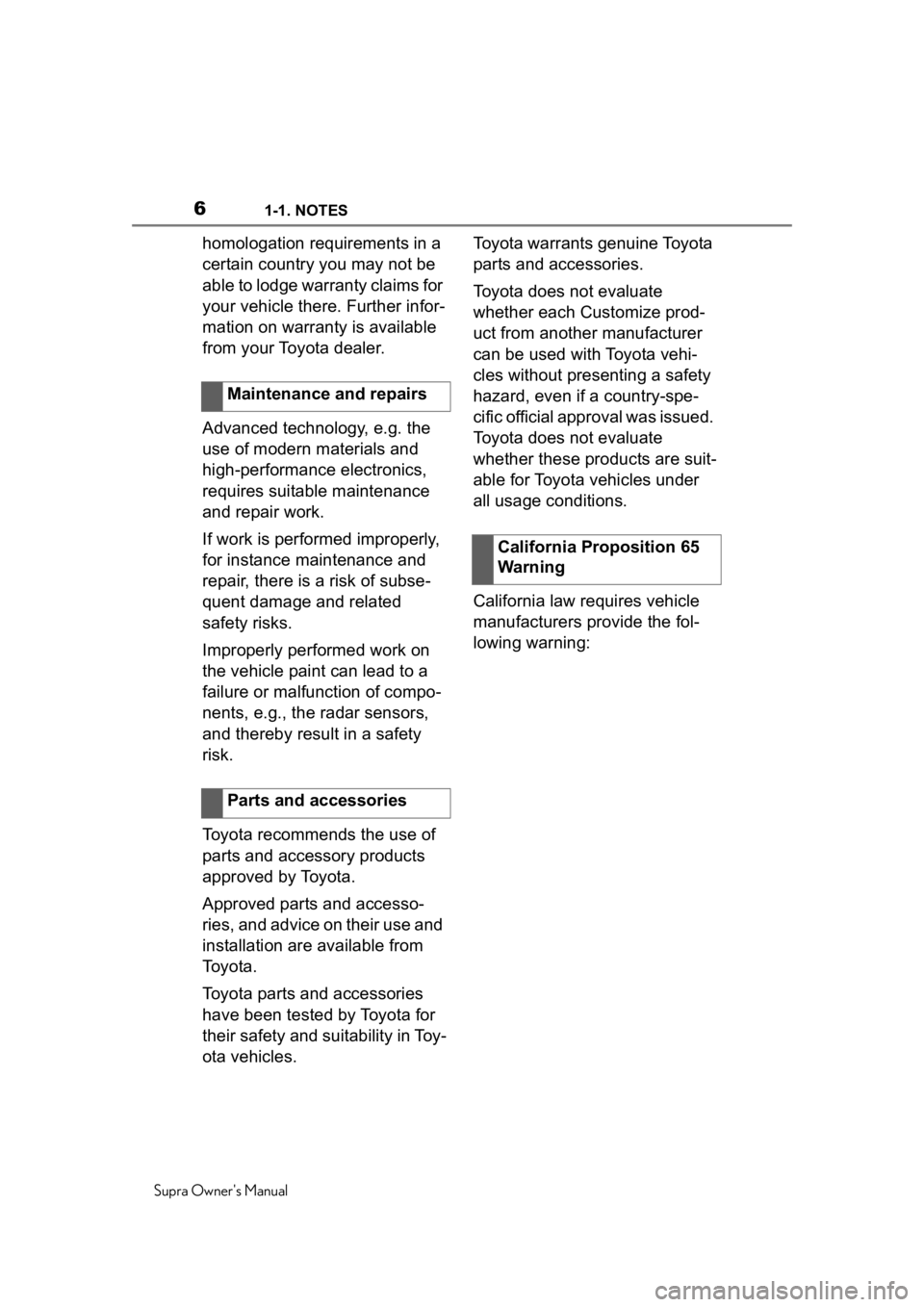
61-1. NOTES
Supra Owner's Manual
homologation requirements in a
certain country you may not be
able to lodge warranty claims for
your vehicle there. Further infor-
mation on warranty is available
from your Toyota dealer.
Advanced technology, e.g. the
use of modern materials and
high-performance electronics,
requires suitable maintenance
and repair work.
If work is performed improperly,
for instance maintenance and
repair, there is a risk of subse-
quent damage and related
safety risks.
Improperly performed work on
the vehicle paint can lead to a
failure or malfunction of compo-
nents, e.g., the radar sensors,
and thereby result in a safety
risk.
Toyota recommends the use of
parts and accessory products
approved by Toyota.
Approved parts and accesso-
ries, and advice on their use and
installation are available from
To y o t a .
Toyota parts and accessories
have been tested by Toyota for
their safety and suitability in Toy-
ota vehicles.Toyota warrants genuine Toyota
parts and accessories.
Toyota does not evaluate
whether each Customize prod-
uct from another manufacturer
can be used with Toyota vehi-
cles without presenting a safety
hazard, even if a country-spe-
cific official approval was issued.
Toyota does not evaluate
whether these products are suit-
able for Toyota vehicles under
all usage conditions.
California law requires vehicle
manufacturers provide the fol-
lowing warning:
Maintenance and repairs
Parts and accessories
California Proposition 65
Warning
Page 9 of 360
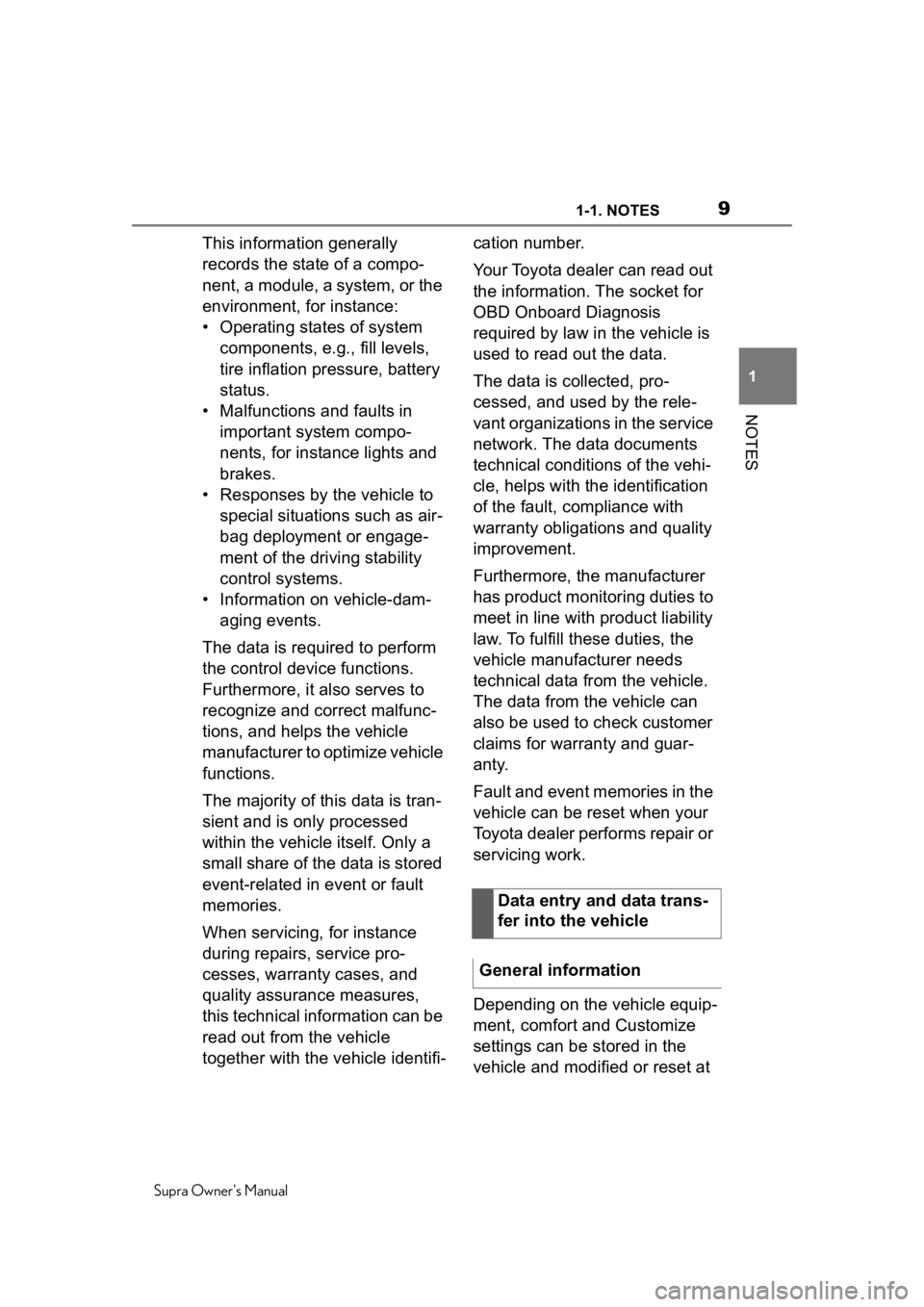
91-1. NOTES
Supra Owner's Manual
1
NOTES
This information generally
records the state of a compo-
nent, a module, a system, or the
environment, for instance:
• Operating states of system components, e.g., fill levels,
tire inflation pressure, battery
status.
• Malfunctions and faults in important system compo-
nents, for instance lights and
brakes.
• Responses by the vehicle to special situations such as air-
bag deployment or engage-
ment of the driving stability
control systems.
• Information on vehicle-dam- aging events.
The data is required to perform
the control device functions.
Furthermore, it also serves to
recognize and correct malfunc-
tions, and helps the vehicle
manufacturer to optimize vehicle
functions.
The majority of this data is tran-
sient and is only processed
within the vehicle itself. Only a
small share of the data is stored
event-related in event or fault
memories.
When servicing, for instance
during repairs, service pro-
cesses, warranty cases, and
quality assurance measures,
this technical information can be
read out from the vehicle
together with the vehicle identifi- cation number.
Your Toyota dealer can read out
the information. The socket for
OBD Onboard Diagnosis
required by law in the vehicle is
used to read out the data.
The data is collected, pro-
cessed, and used by the rele-
vant organizations in the service
network. The data documents
technical conditions of the vehi-
cle, helps with the identification
of the fault, compliance with
warranty obligations and quality
improvement.
Furthermore, the manufacturer
has product monitoring duties to
meet in line with product liability
law. To fulfill these duties, the
vehicle manufacturer needs
technical data from the vehicle.
The data from the vehicle can
also be used to check customer
claims for warranty and guar-
anty.
Fault and event memories in the
vehicle can be reset when your
Toyota dealer performs repair or
servicing work.
Depending on the vehicle equip-
ment, comfort and Customize
settings can be stored in the
vehicle and modified or reset at
Data entry and data trans-
fer into the vehicle
General information
Page 38 of 360
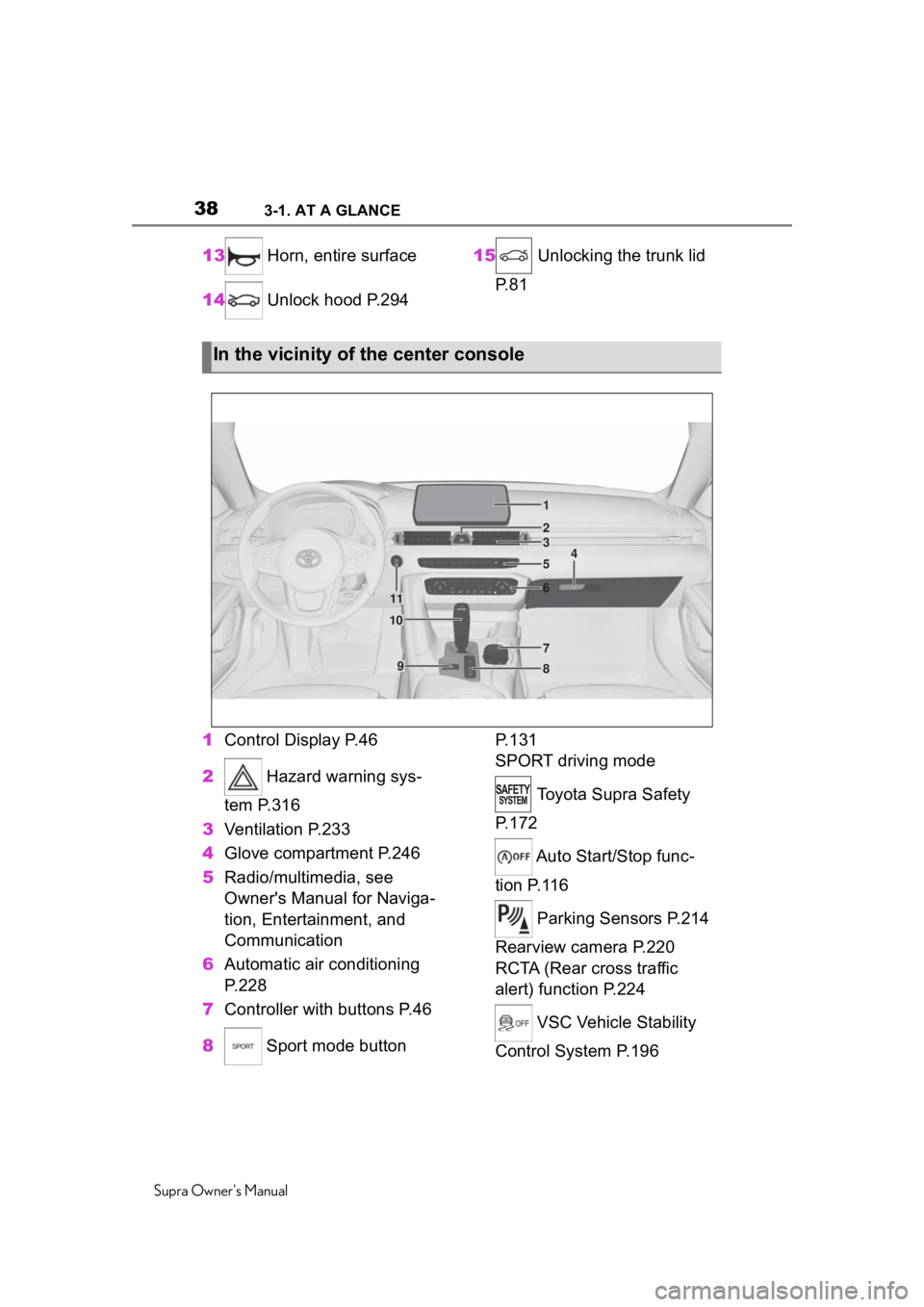
383-1. AT A GLANCE
Supra Owner's Manual
13 Horn, entire surface
14 Unlock hood P.294 15
Unlocking the trunk lid
P. 8 1
1 Control Display P.46
2 Hazard warning sys-
tem P.316
3 Ventilation P.233
4 Glove compartment P.246
5 Radio/multimedia, see
Owner's Manual for Naviga-
tion, Entertainment, and
Communication
6 Automatic air conditioning
P.228
7 Controller with buttons P.46
8 Sport mode button P. 1 3 1
SPORT driving mode
Toyota Supra Safety
P. 1 7 2
Auto Start/Stop func-
tion P.116
Parking Sensors P.214
Rearview camera P.220
RCTA (Rear cross traffic
alert) function P.224
VSC Vehicle Stability
Control System P.196
In the vicinity of the center console
1
4
23
5
6
7
89
10
11
Page 46 of 360
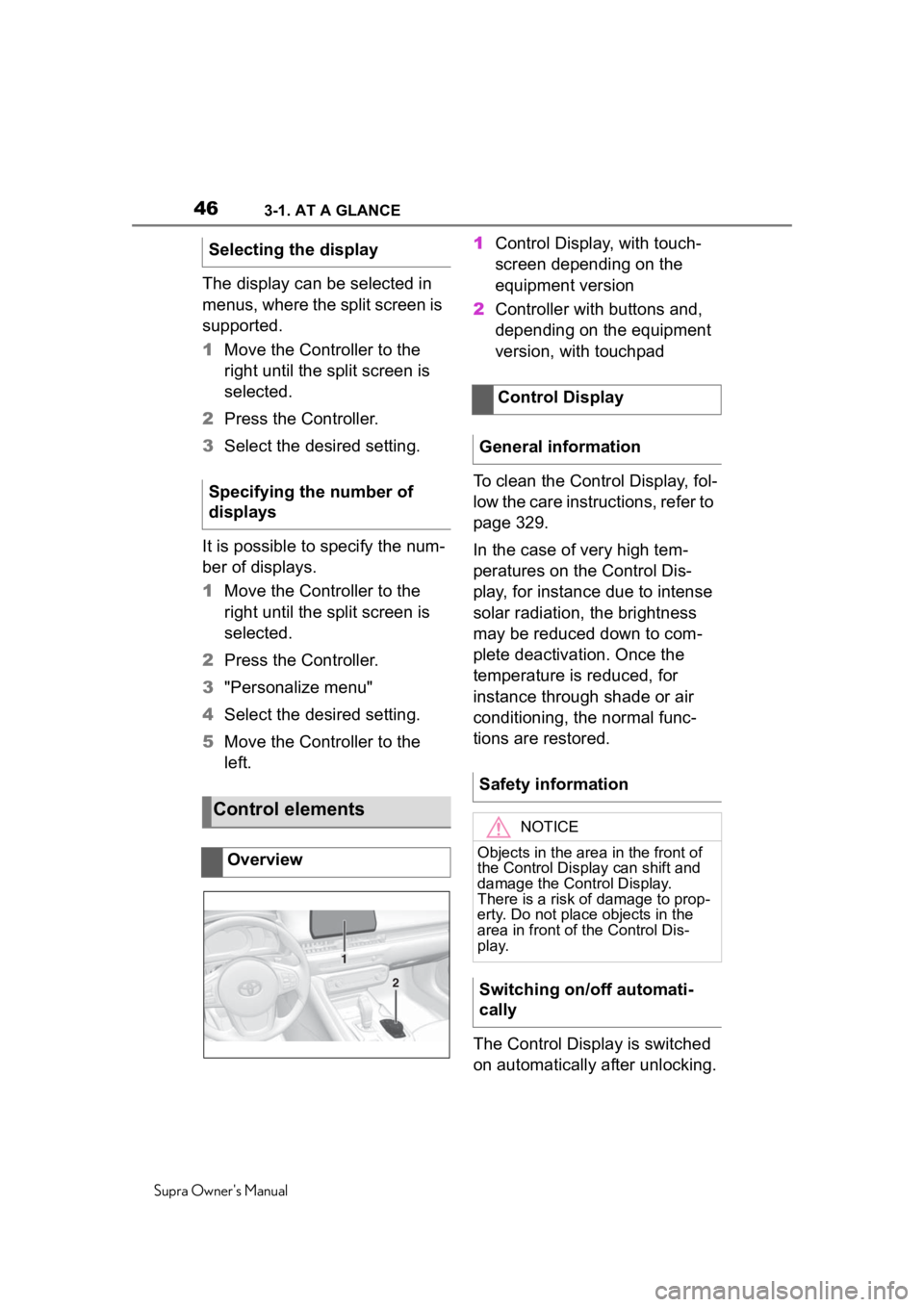
463-1. AT A GLANCE
Supra Owner's Manual
The display can be selected in
menus, where the split screen is
supported.
1Move the Controller to the
right until the split screen is
selected.
2 Press the Controller.
3 Select the desired setting.
It is possible to specify the num-
ber of displays.
1 Move the Controller to the
right until the split screen is
selected.
2 Press the Controller.
3 "Personalize menu"
4 Select the desired setting.
5 Move the Controller to the
left. 1
Control Display, with touch-
screen depending on the
equipment version
2 Controller with buttons and,
depending on the equipment
version, with touchpad
To clean the Control Display, fol-
low the care instructions, refer to
page 329.
In the case of very high tem-
peratures on the Control Dis-
play, for instance due to intense
solar radiation, the brightness
may be reduced down to com-
plete deactivation. Once the
temperature is reduced, for
instance through shade or air
conditioning, the normal func-
tions are restored.
The Control Display is switched
on automatically after unlocking.
Selecting the display
Specifying the number of
displays
Control elements
Overview
1
2
Control Display
General information
Safety information
NOTICE
Objects in the area in the front of
the Control Display can shift and
damage the Control Display.
There is a risk of damage to prop-
erty. Do not place objects in the
area in front of the Control Dis-
play.
Switching on/off automati-
cally
Page 116 of 360
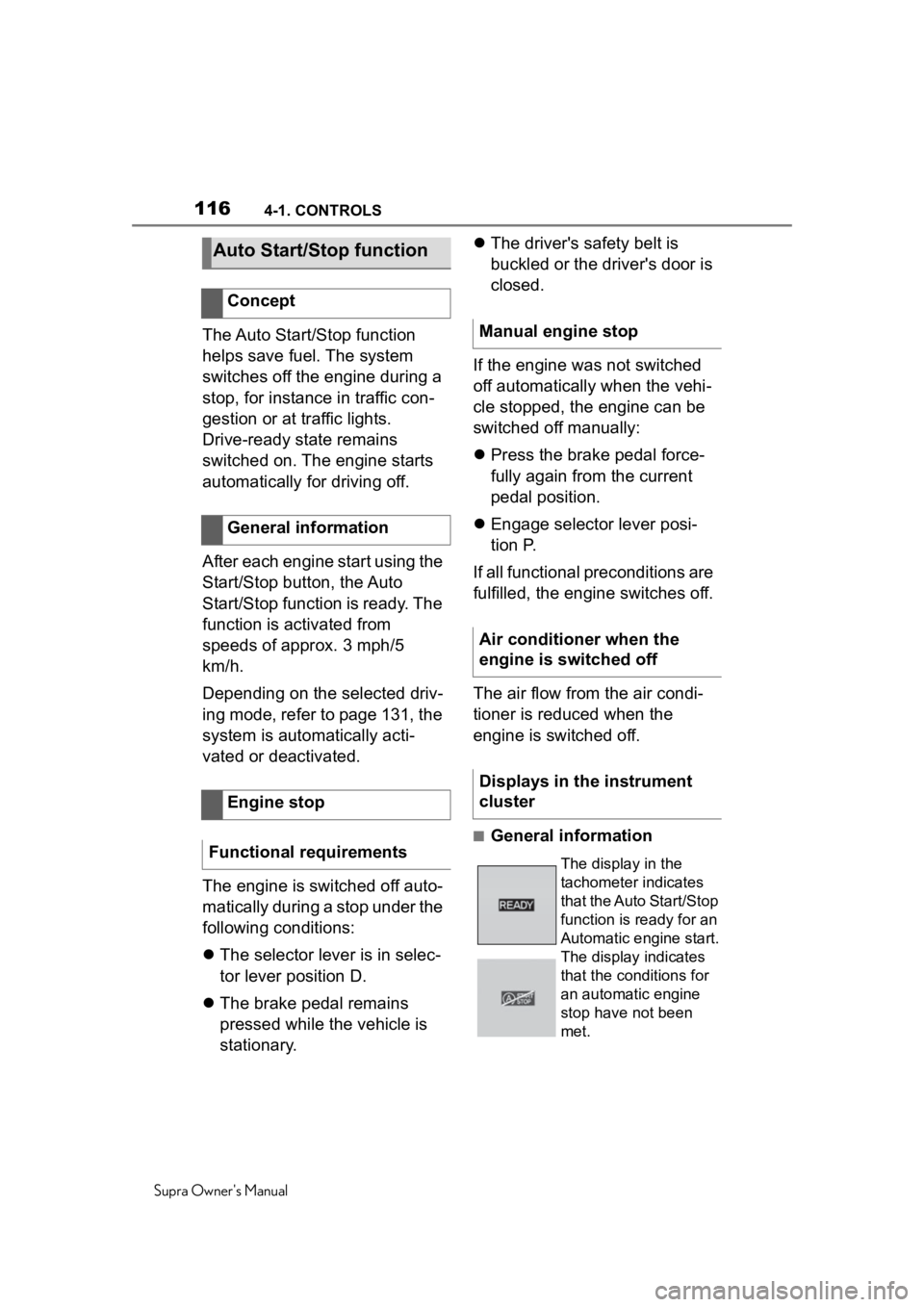
1164-1. CONTROLS
Supra Owner's Manual
The Auto Start/Stop function
helps save fuel. The system
switches off the engine during a
stop, for instance in traffic con-
gestion or at traffic lights.
Drive-ready state remains
switched on. The engine starts
automatically for driving off.
After each engine start using the
Start/Stop button, the Auto
Start/Stop function is ready. The
function is activated from
speeds of approx. 3 mph/5
km/h.
Depending on the selected driv-
ing mode, refer to page 131, the
system is automatically acti-
vated or deactivated.
The engine is switched off auto-
matically during a stop under the
following conditions:
The selector lever is in selec-
tor lever position D.
The brake pedal remains
pressed while the vehicle is
stationary.
The driver's safety belt is
buckled or the driver's door is
closed.
If the engine was not switched
off automatically when the vehi-
cle stopped, the engine can be
switched off manually:
Press the brake pedal force-
fully again from the current
pedal position.
Engage selector lever posi-
tion P.
If all functional preconditions are
fulfilled, the engine switches off.
The air flow from the air condi-
tioner is reduced when the
engine is switched off.
■General information
Auto Start/Stop function
Concept
General information
Engine stop
Functional requirements
Manual engine stop
Air conditioner when the
engine is switched off
Displays in the instrument
cluster
The display in the
tachometer indicates
that the Auto Start/Stop
function is ready for an
Automatic engine start.
The display indicates
that the conditions for
an automatic engine
stop have not been
met.
Page 117 of 360
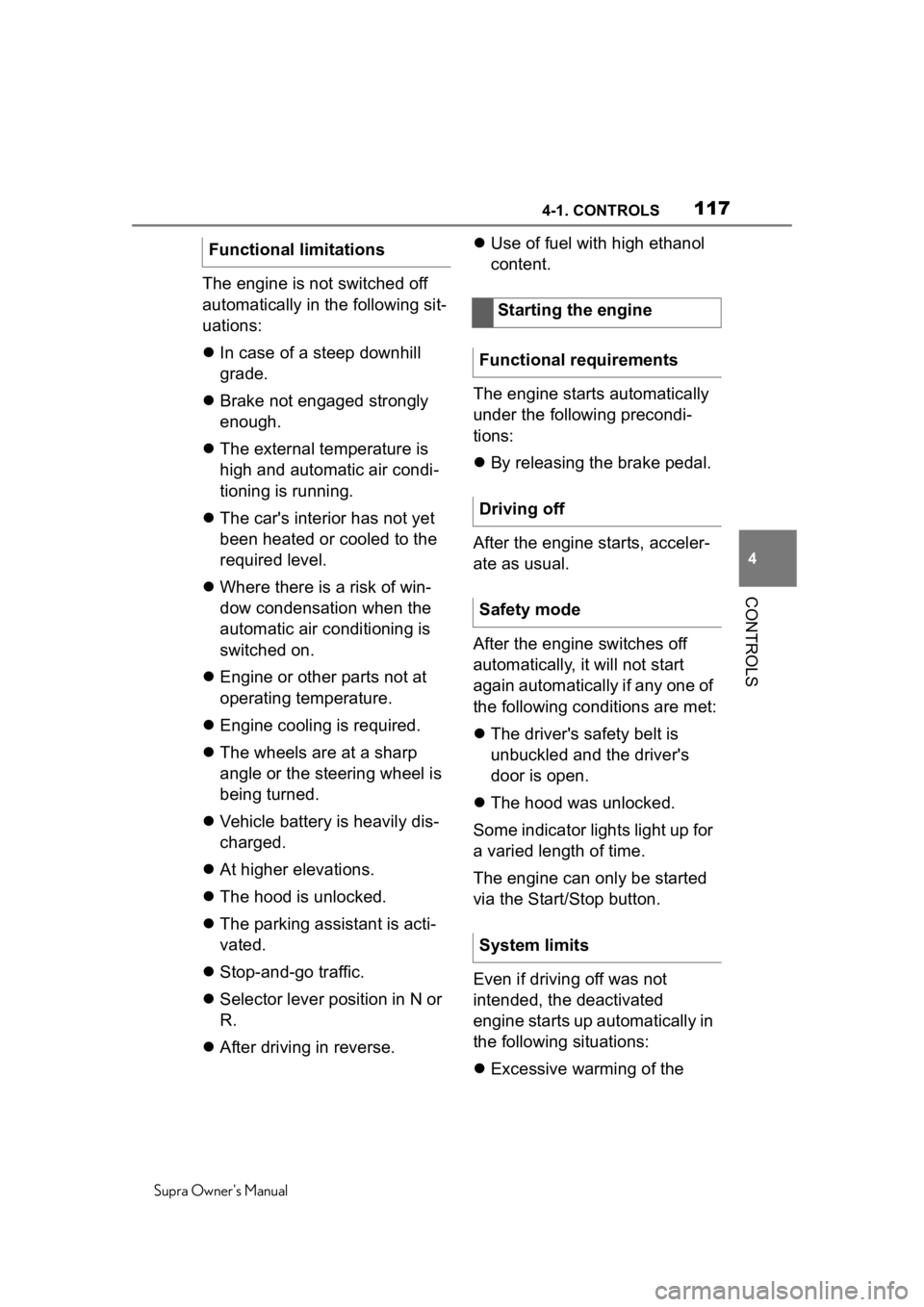
1174-1. CONTROLS
Supra Owner's Manual
4
CONTROLS
The engine is not switched off
automatically in the following sit-
uations:
In case of a steep downhill
grade.
Brake not engaged strongly
enough.
The external temperature is
high and automatic air condi-
tioning is running.
The car's interior has not yet
been heated or cooled to the
required level.
Where there is a risk of win-
dow condensation when the
automatic air conditioning is
switched on.
Engine or other parts not at
operating temperature.
Engine cooling is required.
The wheels are at a sharp
angle or the steering wheel is
being turned.
Vehicle battery is heavily dis-
charged.
At higher elevations.
The hood is unlocked.
The parking assistant is acti-
vated.
Stop-and-go traffic.
Selector lever position in N or
R.
After driving in reverse.
Use of fuel with high ethanol
content.
The engine starts automatically
under the following precondi-
tions:
By releasing the brake pedal.
After the engine starts, acceler-
ate as usual.
After the engine switches off
automatically, it will not start
again automatically if any one of
the following conditions are met:
The driver's safety belt is
unbuckled and the driver's
door is open.
The hood was unlocked.
Some indicator lights light up for
a varied length of time.
The engine can only be started
via the Start/Stop button.
Even if driving off was not
intended, the deactivated
engine starts up automatically in
the following situations:
Excessive warming of the
Functional limitations
Starting the engine
Functional requirements
Driving off
Safety mode
System limits
Page 118 of 360
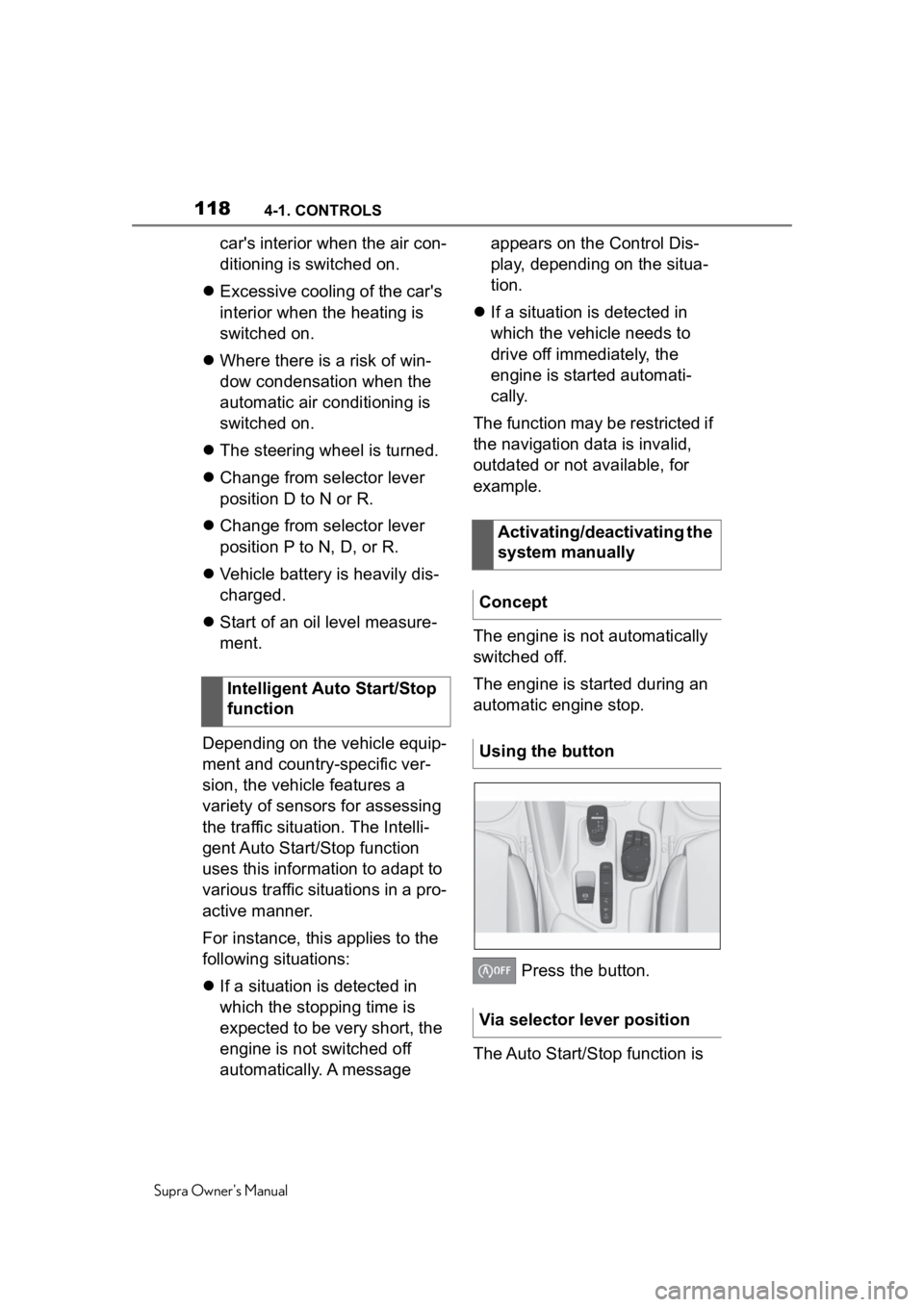
1184-1. CONTROLS
Supra Owner's Manual
car's interior when the air con-
ditioning is switched on.
Excessive cooling of the car's
interior when the heating is
switched on.
Where there is a risk of win-
dow condensation when the
automatic air conditioning is
switched on.
The steering wheel is turned.
Change from selector lever
position D to N or R.
Change from selector lever
position P to N, D, or R.
Vehicle battery is heavily dis-
charged.
Start of an oil level measure-
ment.
Depending on the vehicle equip-
ment and country-specific ver-
sion, the vehicle features a
variety of sensors for assessing
the traffic situation. The Intelli-
gent Auto Start/Stop function
uses this information to adapt to
various traffic situations in a pro-
active manner.
For instance, this applies to the
following situations:
If a situation is detected in
which the stopping time is
expected to be very short, the
engine is not switched off
automatically. A message appears on the Control Dis-
play, depending on the situa-
tion.
If a situation is detected in
which the vehicle needs to
drive off immediately, the
engine is started automati-
cally.
The function may be restricted if
the navigation data is invalid,
outdated or not available, for
example.
The engine is not automatically
switched off.
The engine is started during an
automatic engine stop.
Press the button.
The Auto Start/Stop function is
Intelligent Auto Start/Stop
function
Activating/deactivating the
system manually
Concept
Using the button
Via selector lever position
Page 171 of 360
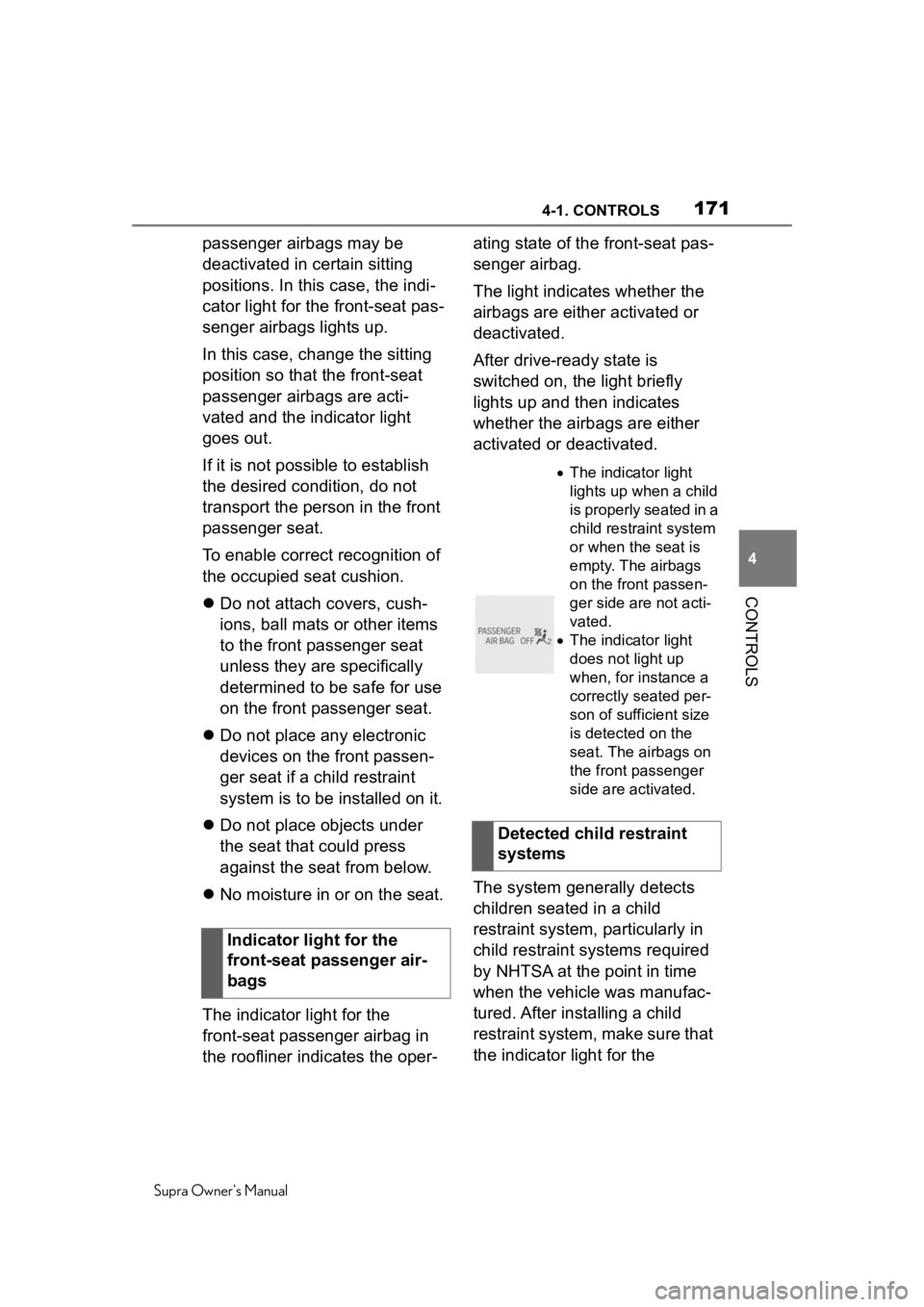
1714-1. CONTROLS
Supra Owner's Manual
4
CONTROLS
passenger airbags may be
deactivated in certain sitting
positions. In this case, the indi-
cator light for the front-seat pas-
senger airbags lights up.
In this case, change the sitting
position so that the front-seat
passenger airbags are acti-
vated and the indicator light
goes out.
If it is not possible to establish
the desired condition, do not
transport the person in the front
passenger seat.
To enable correct recognition of
the occupied seat cushion.
Do not attach covers, cush-
ions, ball mats or other items
to the front passenger seat
unless they are specifically
determined to be safe for use
on the front passenger seat.
Do not place any electronic
devices on the front passen-
ger seat if a child restraint
system is to be installed on it.
Do not place objects under
the seat that could press
against the seat from below.
No moisture in or on the seat.
The indicator light for the
front-seat passenger airbag in
the roofliner indicates the oper- ating state of the front-seat pas-
senger airbag.
The light indicates whether the
airbags are either activated or
deactivated.
After drive-ready state is
switched on, the light briefly
lights up and then indicates
whether the airbags are either
activated or deactivated.
The system generally detects
children seated in a child
restraint system, particularly in
child restraint systems required
by NHTSA at the point in time
when the vehicle was manufac-
tured. After installing a child
restraint system, make sure that
the indicator light for the
Indicator light for the
front-seat passenger air-
bags
The indicator light
lights up when a child
is properly seated in a
child restraint system
or when the seat is
empty. The airbags
on the front passen-
ger side are not acti-
vated.
The indicator light
does not light up
when, for instance a
correctly seated per-
son of sufficient size
is detected on the
seat. The airbags on
the front passenger
side are activated.
Detected child restraint
systems
Page 172 of 360
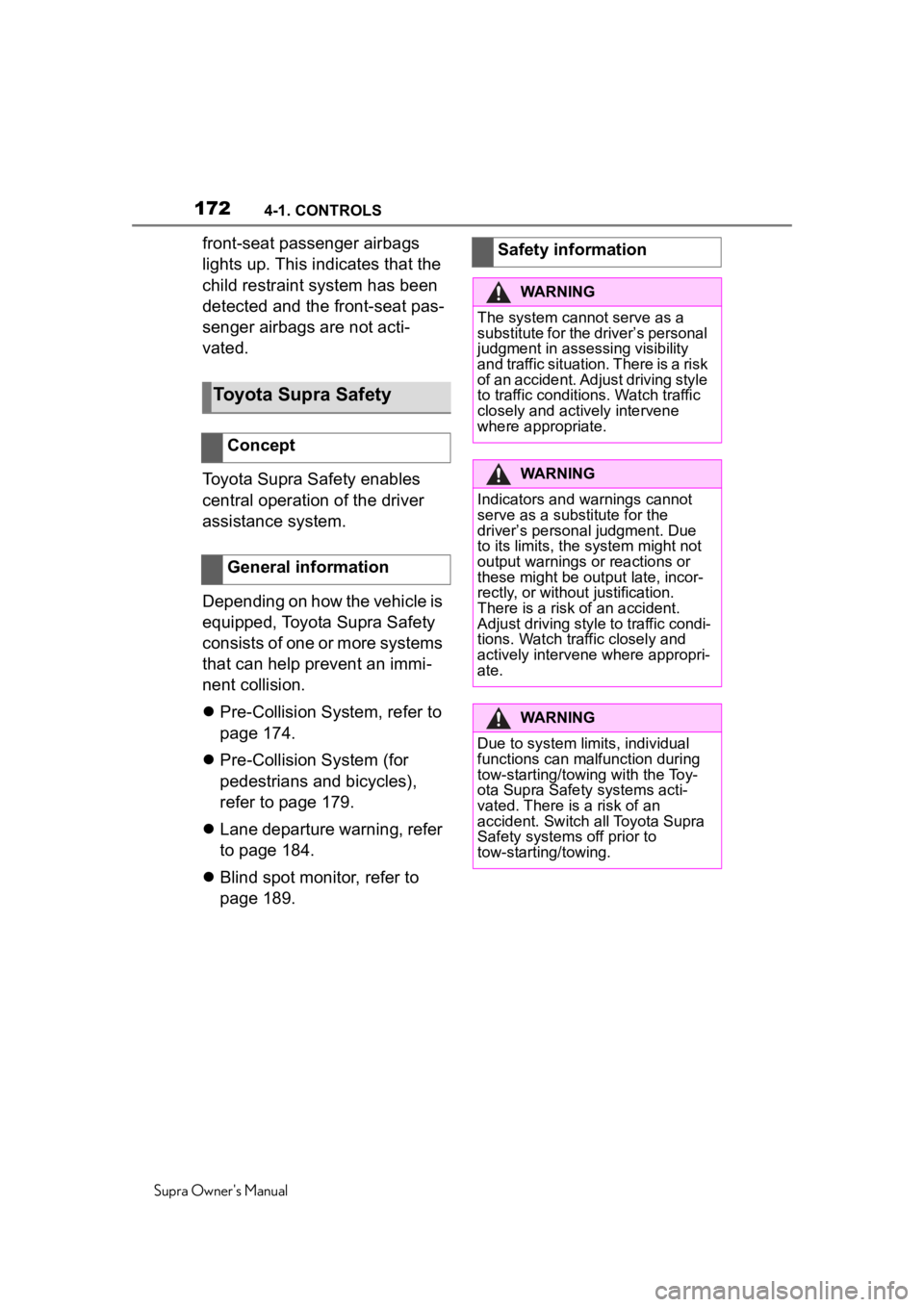
1724-1. CONTROLS
Supra Owner's Manual
front-seat passenger airbags
lights up. This indicates that the
child restraint system has been
detected and the front-seat pas-
senger airbags are not acti-
vated.
Toyota Supra Safety enables
central operation of the driver
assistance system.
Depending on how the vehicle is
equipped, Toyota Supra Safety
consists of one or more systems
that can help prevent an immi-
nent collision.
Pre-Collision System, refer to
page 174.
Pre-Collision System (for
pedestrians and bicycles),
refer to page 179.
Lane departure warning, refer
to page 184.
Blind spot monitor, refer to
page 189.
Toyota Supra Safety
Concept
General information
Safety information
WARNING
The system cannot serve as a
substitute for the driver’s personal
judgment in assessing visibility
and traffic situation. There is a risk
of an accident. Adjust driving style
to traffic conditions. Watch traffic
closely and actively intervene
where appropriate.
WARNING
Indicators and warnings cannot
serve as a substitute for the
driver�
Page 212 of 360
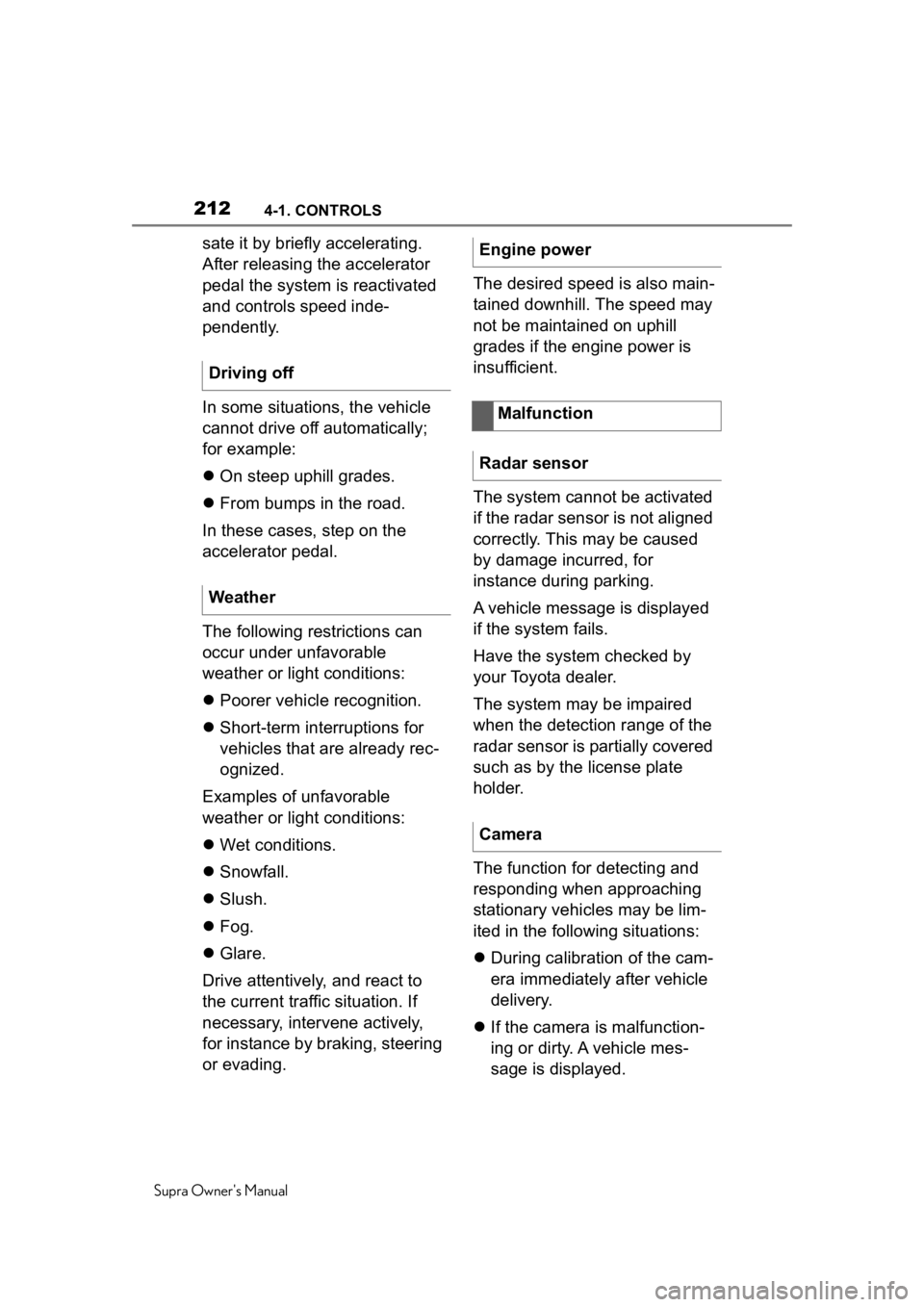
2124-1. CONTROLS
Supra Owner's Manual
sate it by briefly accelerating.
After releasing the accelerator
pedal the system is reactivated
and controls speed inde-
pendently.
In some situations, the vehicle
cannot drive off automatically;
for example:
On steep uphill grades.
From bumps in the road.
In these cases, step on the
accelerator pedal.
The following restrictions can
occur under unfavorable
weather or light conditions:
Poorer vehicle recognition.
Short-term interruptions for
vehicles that are already rec-
ognized.
Examples of unfavorable
weather or light conditions:
Wet conditions.
Snowfall.
Slush.
Fog.
Glare.
Drive attentively, and react to
the current traffic situation. If
necessary, intervene actively,
for instance by braking, steering
or evading. The desired speed is also main-
tained downhill. The speed may
not be maintained on uphill
grades if the engine power is
insufficient.
The system cannot be activated
if the radar sensor is not aligned
correctly. This may be caused
by damage incurred, for
instance during parking.
A vehicle message is displayed
if the system fails.
Have the system checked by
your Toyota dealer.
The system may be impaired
when the detection range of the
radar sensor is partially covered
such as by the license plate
holder.
The function for detecting and
responding when approaching
stationary vehicles may be lim-
ited in the following situations:
During calibration of the cam-
era immediately after vehicle
delivery.
If the camera is malfunction-
ing or dirty. A vehicle mes-
sage is displayed.
Driving off
WeatherEngine power
Malfunction
Radar sensor
Camera