fog light TOYOTA SUPRA 2020 Owners Manual (in English)
[x] Cancel search | Manufacturer: TOYOTA, Model Year: 2020, Model line: SUPRA, Model: TOYOTA SUPRA 2020Pages: 360, PDF Size: 5.97 MB
Page 144 of 360
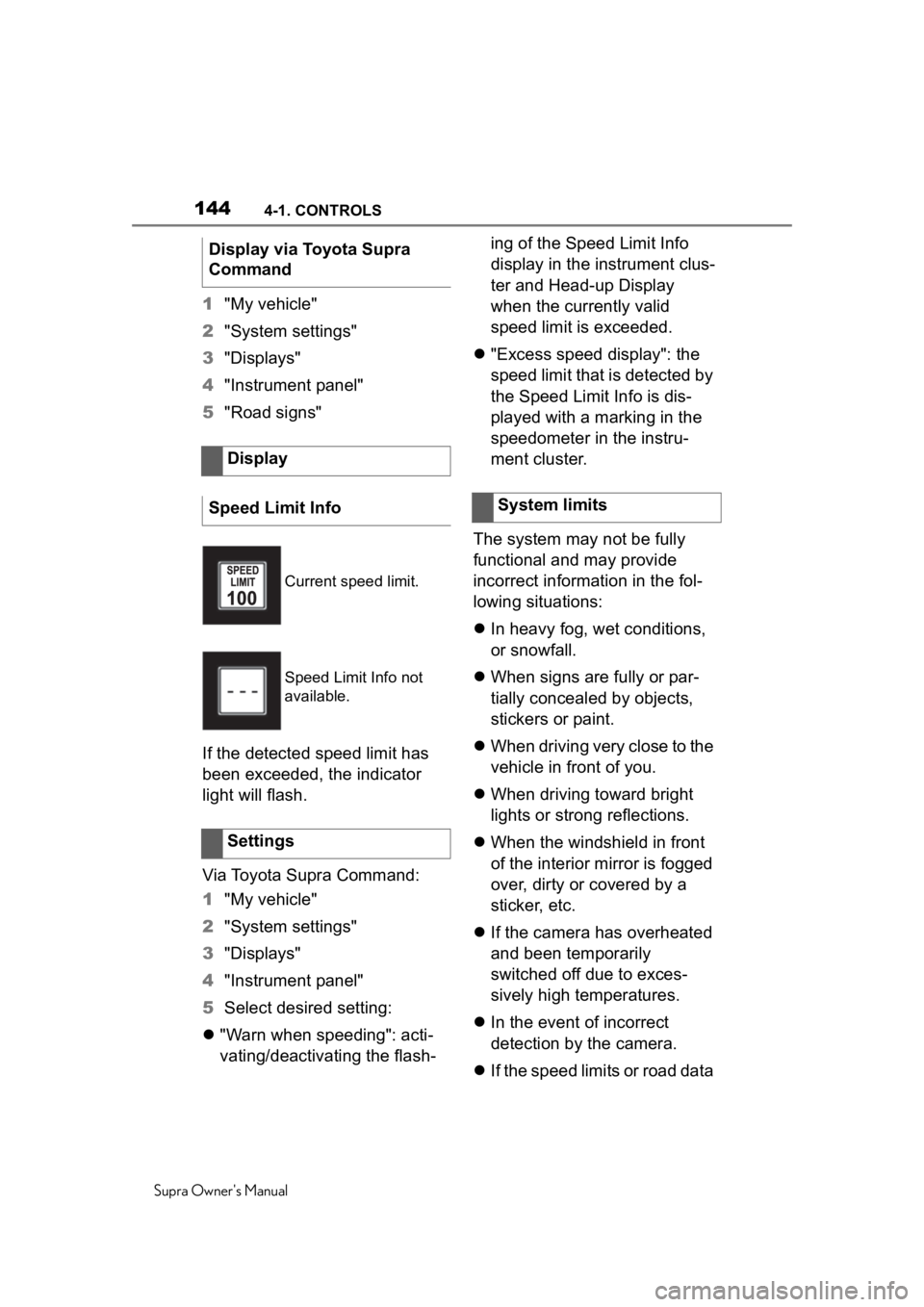
1444-1. CONTROLS
Supra Owner's Manual
1"My vehicle"
2 "System settings"
3 "Displays"
4 "Instrument panel"
5 "Road signs"
If the detected speed limit has
been exceeded, the indicator
light will flash.
Via Toyota Supra Command:
1 "My vehicle"
2 "System settings"
3 "Displays"
4 "Instrument panel"
5 Select desired setting:
"Warn when speeding": acti-
vating/deactivating the flash- ing of the Speed Limit Info
display in the instrument clus-
ter and Head-up Display
when the currently valid
speed limit is exceeded.
"Excess speed display": the
speed limit that is detected by
the Speed Limit Info is dis-
played with a marking in the
speedometer in the instru-
ment cluster.
The system may not be fully
functional and may provide
incorrect information in the fol-
lowing situations:
In heavy fog, wet conditions,
or snowfall.
When signs are fully or par-
tially concealed by objects,
stickers or paint.
When driving very close to the
vehicle in front of you.
When driving toward bright
lights or strong reflections.
When the windshield in front
of the interior mirror is fogged
over, dirty or covered by a
sticker, etc.
If the camera has overheated
and been temporarily
switched off due to exces-
sively high temperatures.
In the event of incorrect
detection by the camera.
If the speed limits or road data
Display via Toyota Supra
Command
Display
Speed Limit Info
Current speed limit.
Speed Limit Info not
available.
Settings
System limits
Page 154 of 360
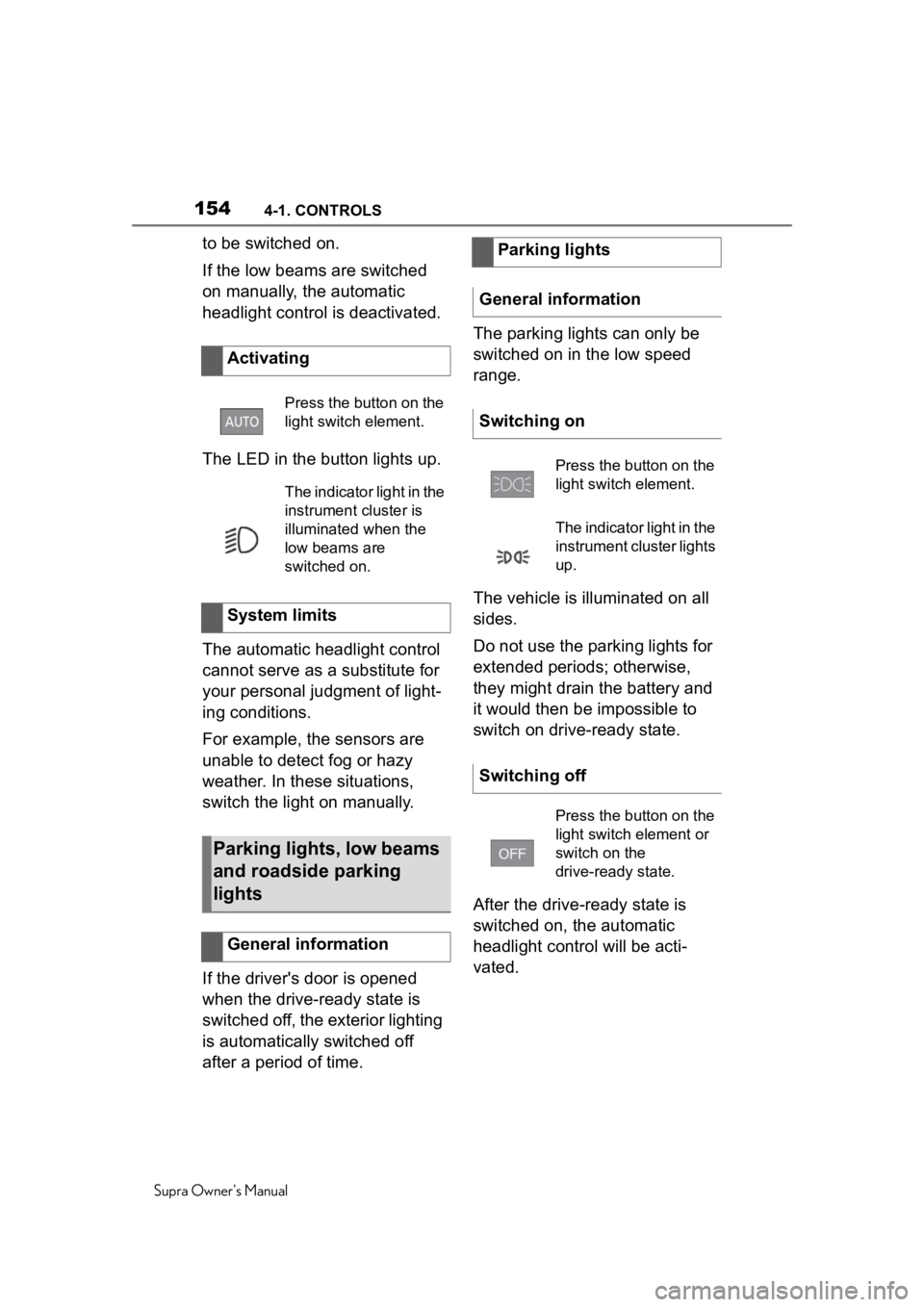
1544-1. CONTROLS
Supra Owner's Manual
to be switched on.
If the low beams are switched
on manually, the automatic
headlight control is deactivated.
The LED in the button lights up.
The automatic headlight control
cannot serve as a substitute for
your personal judgment of light-
ing conditions.
For example, the sensors are
unable to detect fog or hazy
weather. In these situations,
switch the light on manually.
If the driver's door is opened
when the drive-ready state is
switched off, the exterior lighting
is automatically switched off
after a period of time.The parking lights can only be
switched on in the low speed
range.
The vehicle is ill
uminated on all
sides.
Do not use the parking lights for
extended periods; otherwise,
they might drain the battery and
it would then be impossible to
switch on drive-ready state.
After the drive-ready state is
switched on, the automatic
headlight control will be acti-
vated.
Activating
Press the button on the
light switch element.
The indicator light in the
instrument cluster is
illuminated when the
low beams are
switched on.
System limits
Parking lights, low beams
and roadside parking
lights
General information
Parking lights
General information
Switching on
Press the button on the
light switch element.
The indicator light in the
instrument cluster lights
up.
Switching off
Press the button on the
light switch e lement or
switch on the
drive-ready state.
Page 158 of 360
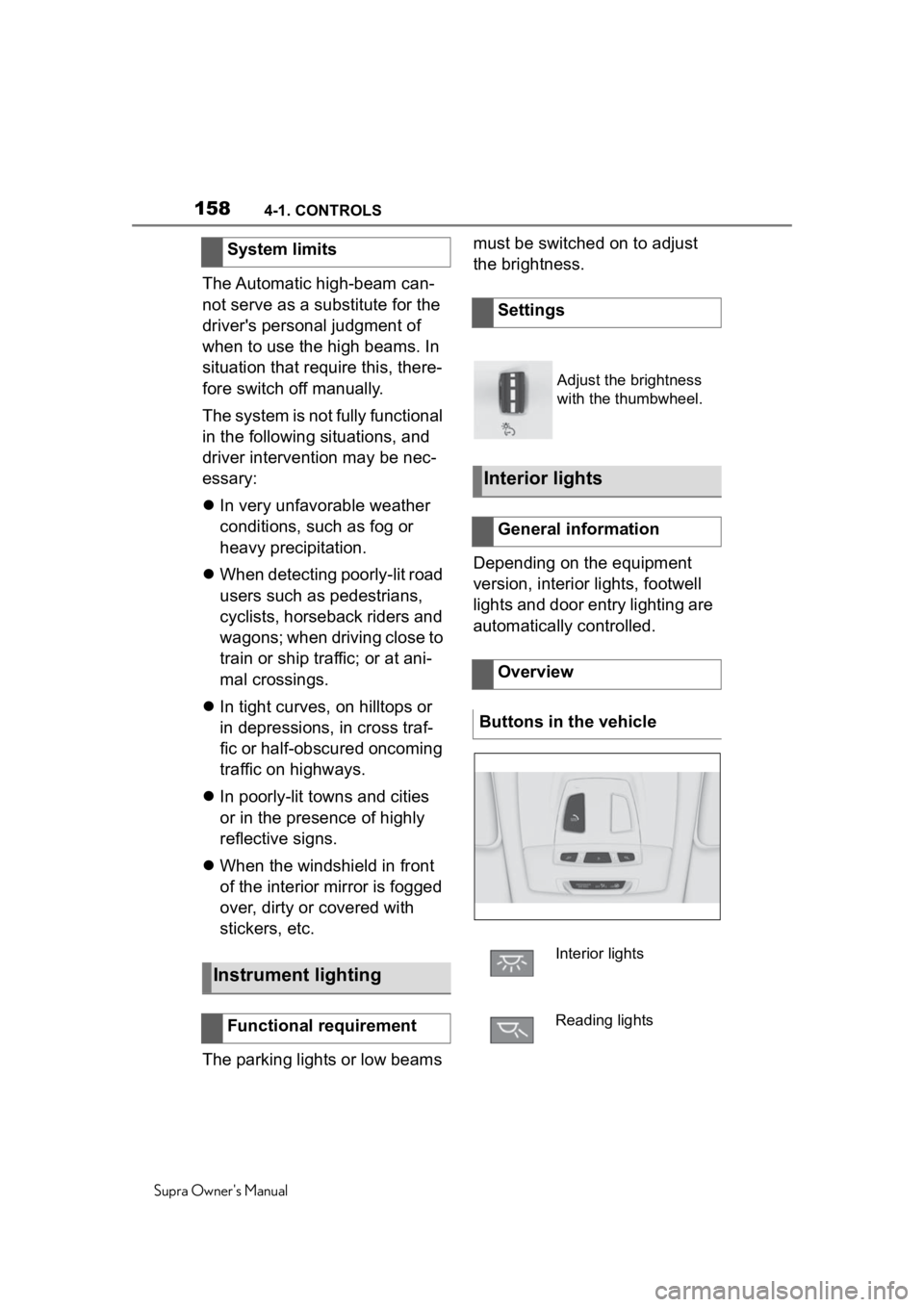
1584-1. CONTROLS
Supra Owner's Manual
The Automatic high-beam can-
not serve as a substitute for the
driver's personal judgment of
when to use the high beams. In
situation that require this, there-
fore switch off manually.
The system is not fully functional
in the following situations, and
driver intervention may be nec-
essary:
In very unfavorable weather
conditions, such as fog or
heavy precipitation.
When detecting poorly-lit road
users such as pedestrians,
cyclists, horseback riders and
wagons; when driving close to
train or ship traffic; or at ani-
mal crossings.
In tight curves, on hilltops or
in depressions, in cross traf-
fic or half-obscured oncoming
traffic on highways.
In poorly-lit towns and cities
or in the presence of highly
reflective signs.
When the windshield in front
of the interior mirror is fogged
over, dirty or covered with
stickers, etc.
The parking lights or low beams must be switched on to adjust
the brightness.
Depending on the equipment
version, interior lights, footwell
lights and door entry lighting are
automatically controlled.
System limits
Instrument lighting
Functional requirement
Settings
Adjust the brightness
with the thumbwheel.
Interior lights
General information
Overview
Buttons in the vehicle
Interior lights
Reading lights
Page 188 of 360
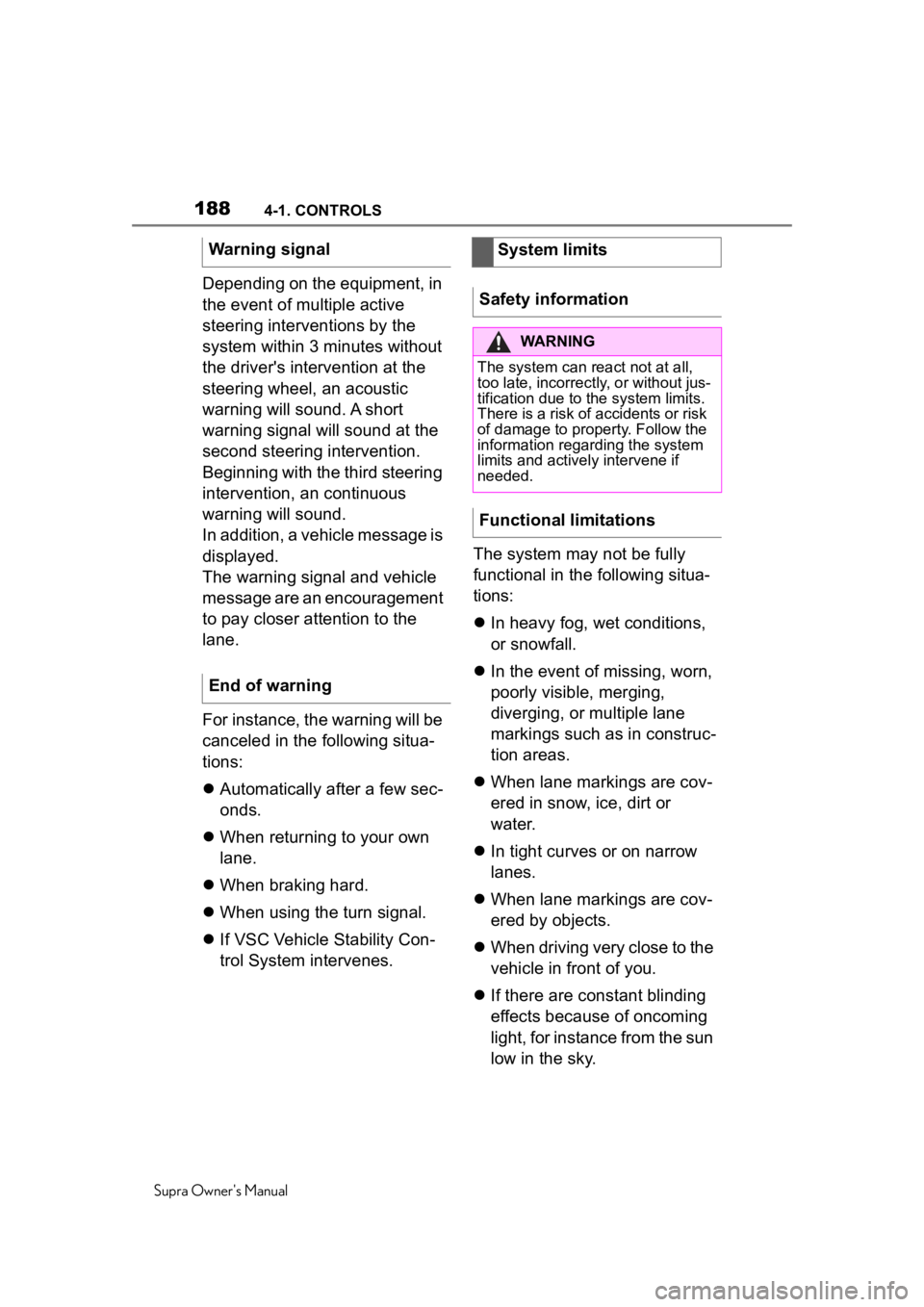
1884-1. CONTROLS
Supra Owner's Manual
Depending on the equipment, in
the event of multiple active
steering interventions by the
system within 3 minutes without
the driver's intervention at the
steering wheel, an acoustic
warning will sound. A short
warning signal will sound at the
second steering intervention.
Beginning with the third steering
intervention, an continuous
warning will sound.
In addition, a vehicle message is
displayed.
The warning signal and vehicle
message are an encouragement
to pay closer attention to the
lane.
For instance, the warning will be
canceled in the following situa-
tions:
Automatically after a few sec-
onds.
When returning to your own
lane.
When braking hard.
When using the turn signal.
If VSC Vehicle Stability Con-
trol System intervenes. The system may not be fully
functional in the following situa-
tions:
In heavy fog, wet conditions,
or snowfall.
In the event of missing, worn,
poorly visible, merging,
diverging, or multiple lane
markings such as in construc-
tion areas.
When lane markings are cov-
ered in snow, ice, dirt or
water.
In tight curves or on narrow
lanes.
When lane markings are cov-
ered by objects.
When driving very close to the
vehicle in front of you.
If there are constant blinding
effects because of oncoming
light, for instance from the sun
low in the sky.
Warning signal
End of warning
System limits
Safety information
WARNING
The system can react not at all,
too late, incorrectly, or without jus-
tification due to the system limits.
There is a risk of accidents or risk
of damage to property. Follow the
information regarding the system
limits and actively intervene if
needed.
Functional limitations
Page 192 of 360
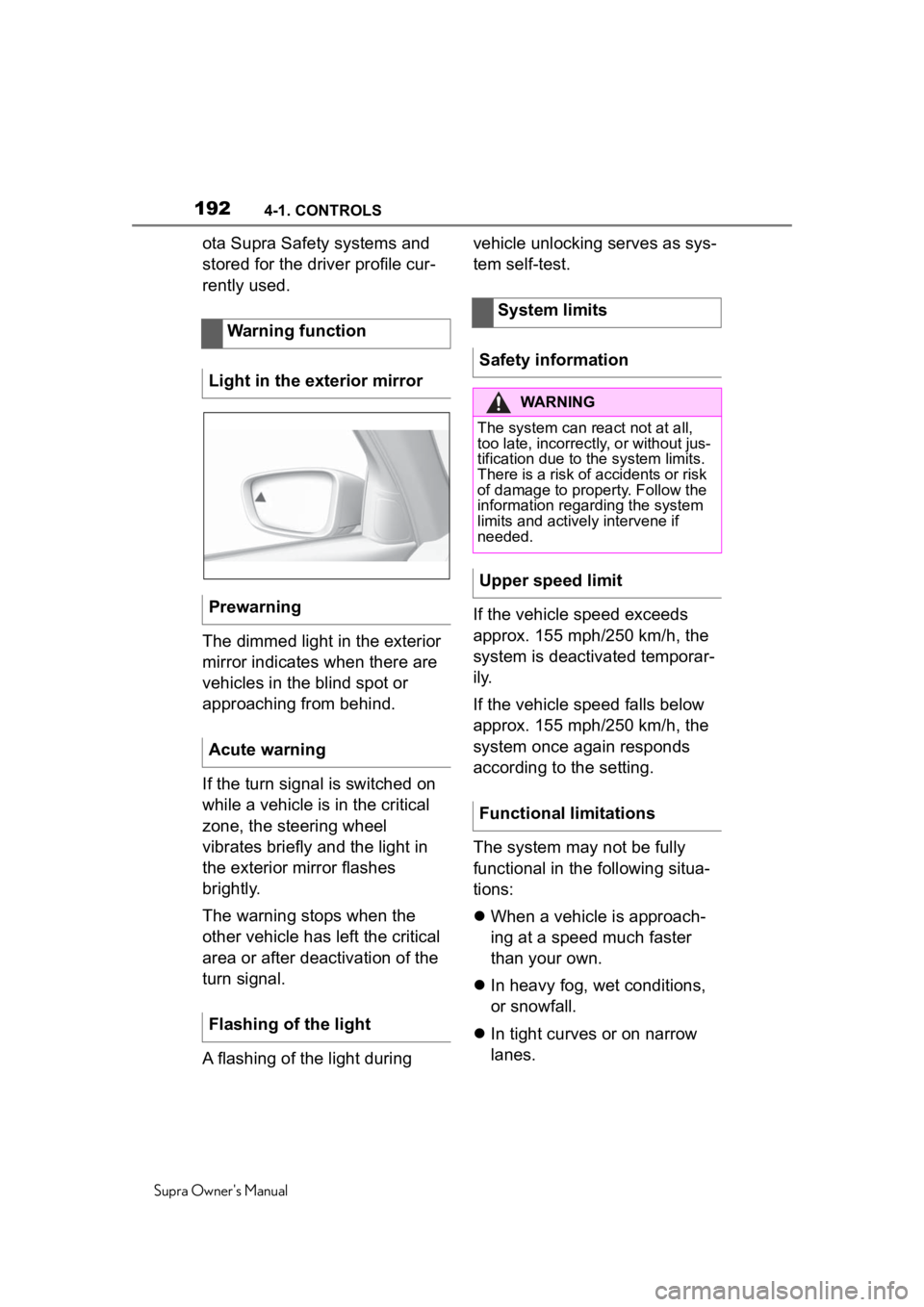
1924-1. CONTROLS
Supra Owner's Manual
ota Supra Safety systems and
stored for the driver profile cur-
rently used.
The dimmed light in the exterior
mirror indicates when there are
vehicles in the blind spot or
approaching from behind.
If the turn signal is switched on
while a vehicle is in the critical
zone, the steering wheel
vibrates briefly and the light in
the exterior mirror flashes
brightly.
The warning stops when the
other vehicle has left the critical
area or after deactivation of the
turn signal.
A flashing of the light during vehicle unlocking serves as sys-
tem self-test.
If the vehicle speed exceeds
approx. 155 mph/250 km/h, the
system is deactivated temporar-
i l y.
If the vehicle speed falls below
approx. 155 mph/250 km/h, the
system once again responds
according to the setting.
The system may not be fully
functional in the following situa-
tions:
When a vehicle is approach-
ing at a speed much faster
than your own.
In heavy fog, wet conditions,
or snowfall.
In tight curves or on narrow
lanes.
Warning function
Light in the exterior mirror
Prewarning
Acute warning
Flashing of the light
System limits
Safety information
WARNING
The system can react not at all,
too late, incorrectly, or without jus-
tification due to the system limits.
There is a risk of accidents or risk
of damage to property. Follow the
information regarding the system
limits and actively intervene if
needed.
Upper speed limit
Functional limitations
Page 212 of 360
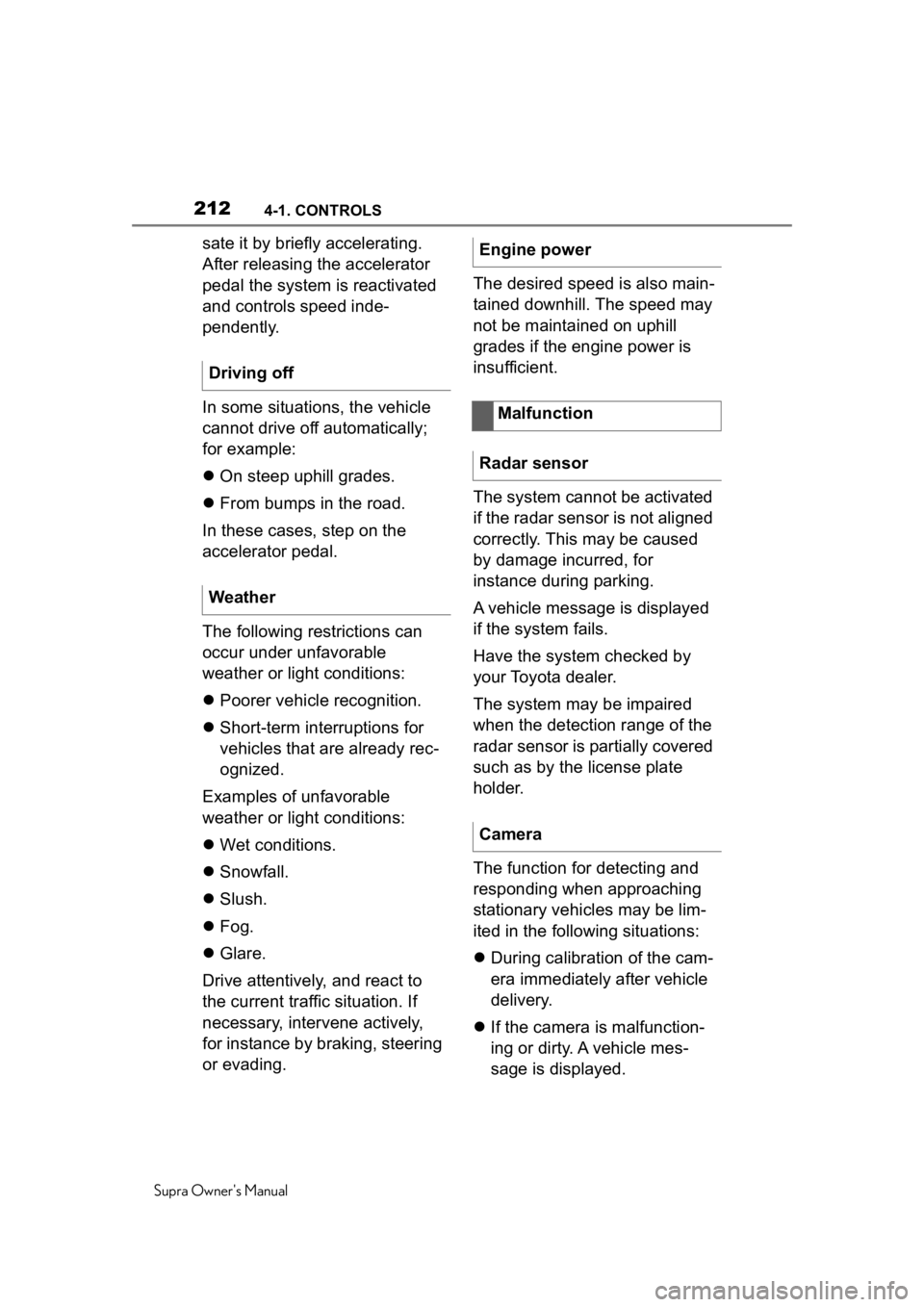
2124-1. CONTROLS
Supra Owner's Manual
sate it by briefly accelerating.
After releasing the accelerator
pedal the system is reactivated
and controls speed inde-
pendently.
In some situations, the vehicle
cannot drive off automatically;
for example:
On steep uphill grades.
From bumps in the road.
In these cases, step on the
accelerator pedal.
The following restrictions can
occur under unfavorable
weather or light conditions:
Poorer vehicle recognition.
Short-term interruptions for
vehicles that are already rec-
ognized.
Examples of unfavorable
weather or light conditions:
Wet conditions.
Snowfall.
Slush.
Fog.
Glare.
Drive attentively, and react to
the current traffic situation. If
necessary, intervene actively,
for instance by braking, steering
or evading. The desired speed is also main-
tained downhill. The speed may
not be maintained on uphill
grades if the engine power is
insufficient.
The system cannot be activated
if the radar sensor is not aligned
correctly. This may be caused
by damage incurred, for
instance during parking.
A vehicle message is displayed
if the system fails.
Have the system checked by
your Toyota dealer.
The system may be impaired
when the detection range of the
radar sensor is partially covered
such as by the license plate
holder.
The function for detecting and
responding when approaching
stationary vehicles may be lim-
ited in the following situations:
During calibration of the cam-
era immediately after vehicle
delivery.
If the camera is malfunction-
ing or dirty. A vehicle mes-
sage is displayed.
Driving off
WeatherEngine power
Malfunction
Radar sensor
Camera
Page 256 of 360
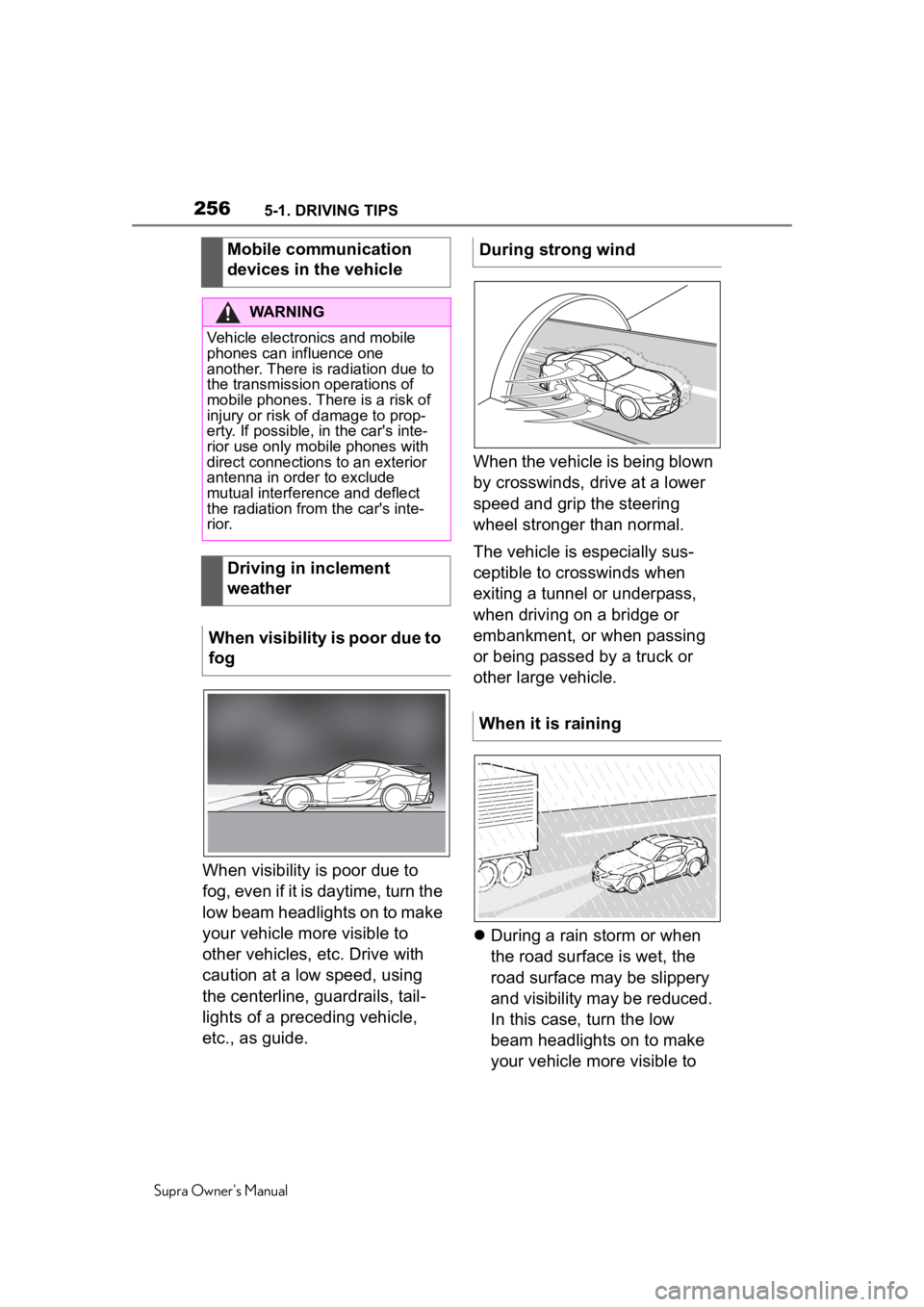
2565-1. DRIVING TIPS
Supra Owner's Manual
When visibility is poor due to
fog, even if it is daytime, turn the
low beam headlights on to make
your vehicle more visible to
other vehicles, etc. Drive with
caution at a low speed, using
the centerline, guardrails, tail-
lights of a preceding vehicle,
etc., as guide.When the vehicle is being blown
by crosswinds, drive at a lower
speed and grip the steering
wheel stronger than normal.
The vehicle is especially sus-
ceptible to crosswinds when
exiting a tunnel or underpass,
when driving on a bridge or
embankment, or when passing
or being passed by a truck or
other large vehicle.
During a rain storm or when
the road surface is wet, the
road surface may be slippery
and visibility may be reduced.
In this case, turn the low
beam headlights on to make
your vehicle more visible to
Mobile communication
devices in the vehicle
WARNING
Vehicle electronics and mobile
phones can influence one
another. There is radiation due to
the transmission operations of
mobile phones. There is a risk of
injury or risk of
damage to prop-
erty. If possible, in the car's inte-
rior use only mobile phones with
direct connections to an exterior
antenna in order to exclude
mutual interference and deflect
the radiation from the car's inte-
r i o r.
Driving in inclement
weather
When visibility is poor due to
fog
During strong wind
When it is raining
Page 348 of 360

348Alphabetical Index
Supra Owner's Manual
Changing wheels/tires ........... 274
Chassis number, see Vehicle identification number............. 12
Checking the engine oil level electronically ........................ 297
Checking the oil level electroni- cally ....................................... 297
Child restraint systems, mount- ing .......................................... 112
Child restraint systems, see Transporting ch ildren safely 111
Child seat, mountin g .............. 112
Child seats, see Transporting children safely ...................... 111
Children, seating position ..... 111
Children, transporting safely 111
Chrome surfaces, care .......... 327
Chrome-plated surfaces, care327
Cleaning displays, screens ... 329
Cleaning, Head-up Display .... 329
Climate control ....................... 228
Combination switch, see Turn signals ................................... 121
Combination switch, see Washer/wiper system........... 122
Comfort entry ........................... 86
Comparison of entries, see Entry comparison ............................. 44
Compartments in the doors .. 247
Compressor ............................ 278
Condensation water under the parked vehicle ...................... 259
Condensation, removing from the windows.......................... 232
Condition Based Service CBS ............................................... 304
Confirmation signal from the vehicle ..................................... 91
Connecting electr ical devices,
see Sockets .......................... 240
Connections, Screen Mirroring73
Control Display ......................... 46 Control Display, settings .........58
Control systems, driving stability
...............................................195
Controller ..................................47
Convenient closing with the remote control ........................80
Convenient opening with the remote control ........................80
Coolant ....................................300
Coolant level ...........................301
Coolant temperature ..............140
Cooling system .......................300
Cooling, maximum .................230
Corrosion on brake discs ......258
Cosmetic mirror .... ..................240
Cruise control .........................200
Cruise control with distance con- trol, see Dynami c radar cruise
control with full-speed range ...............................................204
Cruise control without distance control, see Cruise control ..200
Cruise control, active with Stop & Go .......................................204
Cruising range ........................141
Cup holder...............................247
Curtain shield air bag ..............160
Customize Settings, see Driver profiles.....................................64
Customize Settings, see Sport mode switch ..........................131
D
Damage, tires ..... .....................273
Data memory ...............................8
Data protection, settings .........62
Data, see Deleting personal data in the vehicle ...........................63
Data, technical ........................332
Date ............................................59
Daytime running lights...........156
Defogging the windows .........232
Page 350 of 360
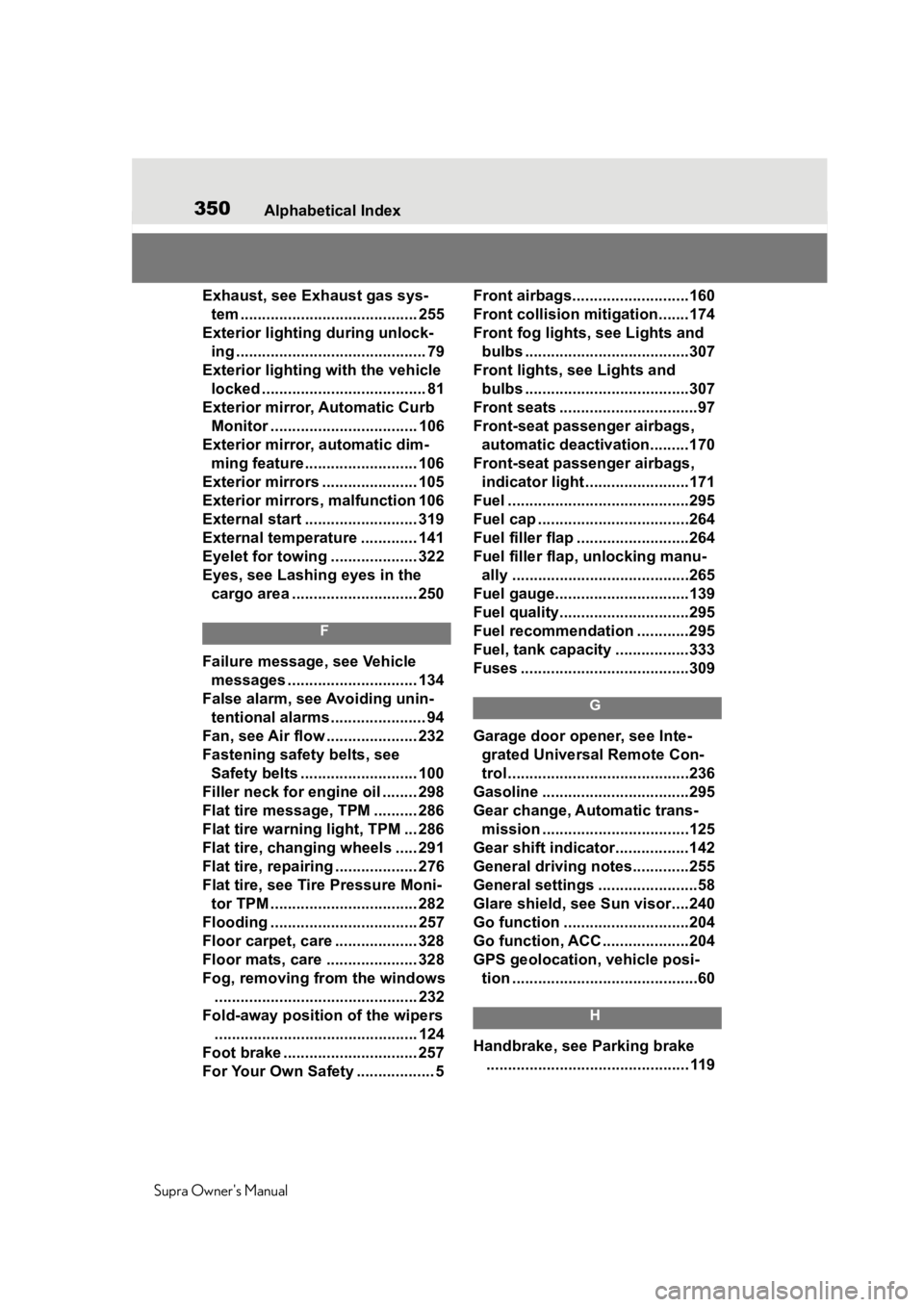
350Alphabetical Index
Supra Owner's Manual
Exhaust, see Exhaust gas sys- tem ......................................... 255
Exterior lighting during unlock- ing ............................................ 79
Exterior lighting with the vehicle locked ...................................... 81
Exterior mirror, Automatic Curb Monitor .................................. 106
Exterior mirror, automatic dim- ming feature.......................... 106
Exterior mirrors ...................... 105
Exterior mirrors, malfunction 106
External start .......................... 319
External temperature ............. 141
Eyelet for towing .................... 322
Eyes, see Lashing eyes in the cargo area ............................. 250
F
Failure message, see Vehicle messages .............................. 134
False alarm, see Avoiding unin- tentional alarms...................... 94
Fan, see Air flow ..................... 232
Fastening safety belts, see Safety belts ........................... 100
Filler neck for engine oil ........ 298
Flat tire message, TPM .......... 286
Flat tire warning light, TPM ... 286
Flat tire, changing wheels ..... 291
Flat tire, repairing ................... 276
Flat tire, see Tire Pressure Moni- tor TPM .................................. 282
Flooding .................................. 257
Floor carpet, care ................... 328
Floor mats, care ..................... 328
Fog, removing from the windows ............................................... 232
Fold-away position of the wipers ............................................... 124
Foot brake ............ ................... 257
For Your Own Safety .................. 5 Front airbags...........................160
Front collision mitigation.......174
Front fog lights, see Lights and
bulbs ......................................307
Front lights, see Lights and bulbs ......................................307
Front seats ................................97
Front-seat passenger airbags, automatic deactivation.........170
Front-seat passenger airbags, indicator light ........................171
Fuel ..........................................295
Fuel cap ...................................264
Fuel filler flap ..........................264
Fuel filler flap, unlocking manu- ally .........................................265
Fuel gauge...............................139
Fuel quality..............................295
Fuel recommendation ............295
Fuel, tank capacity .................333
Fuses .......................................309
G
Garage door opener, see Inte- grated Universal Remote Con-
trol ..........................................236
Gasoline ..................................295
Gear change, Automatic trans- mission ..................................125
Gear shift indicator.................142
General driving notes.............255
General settings .......................58
Glare shield, see Sun visor....240
Go function .............................204
Go function, ACC ....................204
GPS geolocation, vehicle posi- tion ...........................................60
H
Handbrake, see Parking brake ............................................... 119
Page 358 of 360
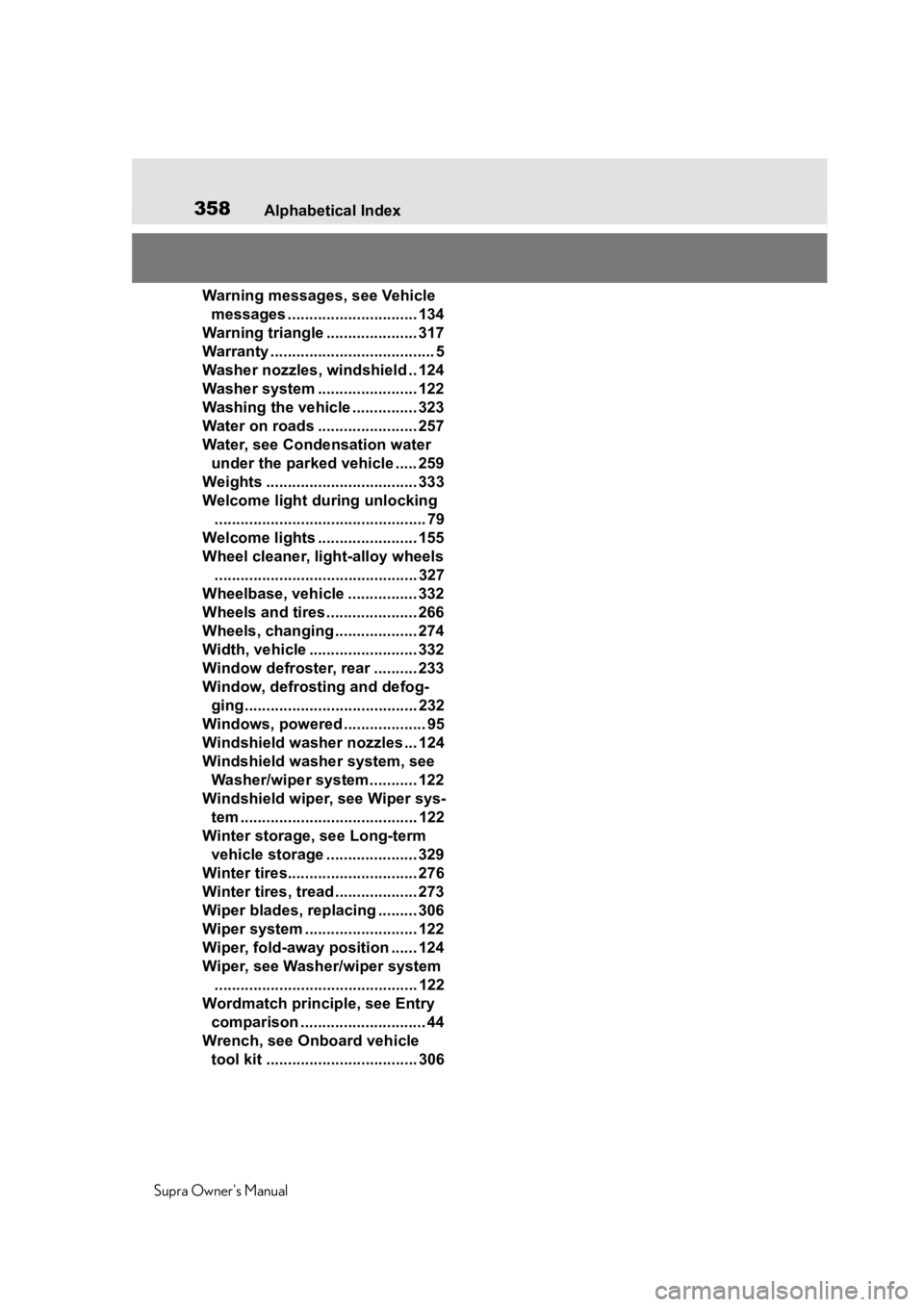
358Alphabetical Index
Supra Owner's Manual
Warning messages, see Vehicle messages .............................. 134
Warning triangle ..................... 317
Warranty ...................................... 5
Washer nozzles, windshield .. 124
Washer system ....................... 122
Washing the vehicle ............... 323
Water on roads ....................... 257
Water, see Condensation water under the parked vehicle ..... 259
Weights ................................... 333
Welcome light during unlocking ................................................. 79
Welcome lights ....................... 155
Wheel cleaner, light-alloy wheels ............................................... 327
Wheelbase, vehicle ................ 332
Wheels and tires ..................... 266
Wheels, changing ................... 274
Width, vehicle ......................... 332
Window defroster, rear .......... 233
Window, defrosting and defog- ging........................................ 232
Windows, powered ................... 95
Windshield washer nozzles ... 124
Windshield washer system, see Washer/wiper system........... 122
Windshield wiper, see Wiper sys- tem ......................................... 122
Winter storage, see Long-term vehicle storage ..................... 329
Winter tires.............................. 276
Winter tires, tread ................... 273
Wiper blades, replacing ......... 306
Wiper system .......................... 122
Wiper, fold-away position ...... 124
Wiper, see Washer/wiper system ............................................... 122
Wordmatch principle, see Entry comparison ............................. 44
Wrench, see Onboard vehicle tool kit ................................... 306