technical data TOYOTA SUPRA 2021 Owners Manual (in English)
[x] Cancel search | Manufacturer: TOYOTA, Model Year: 2021, Model line: SUPRA, Model: TOYOTA SUPRA 2021Pages: 364, PDF Size: 10.43 MB
Page 2 of 364
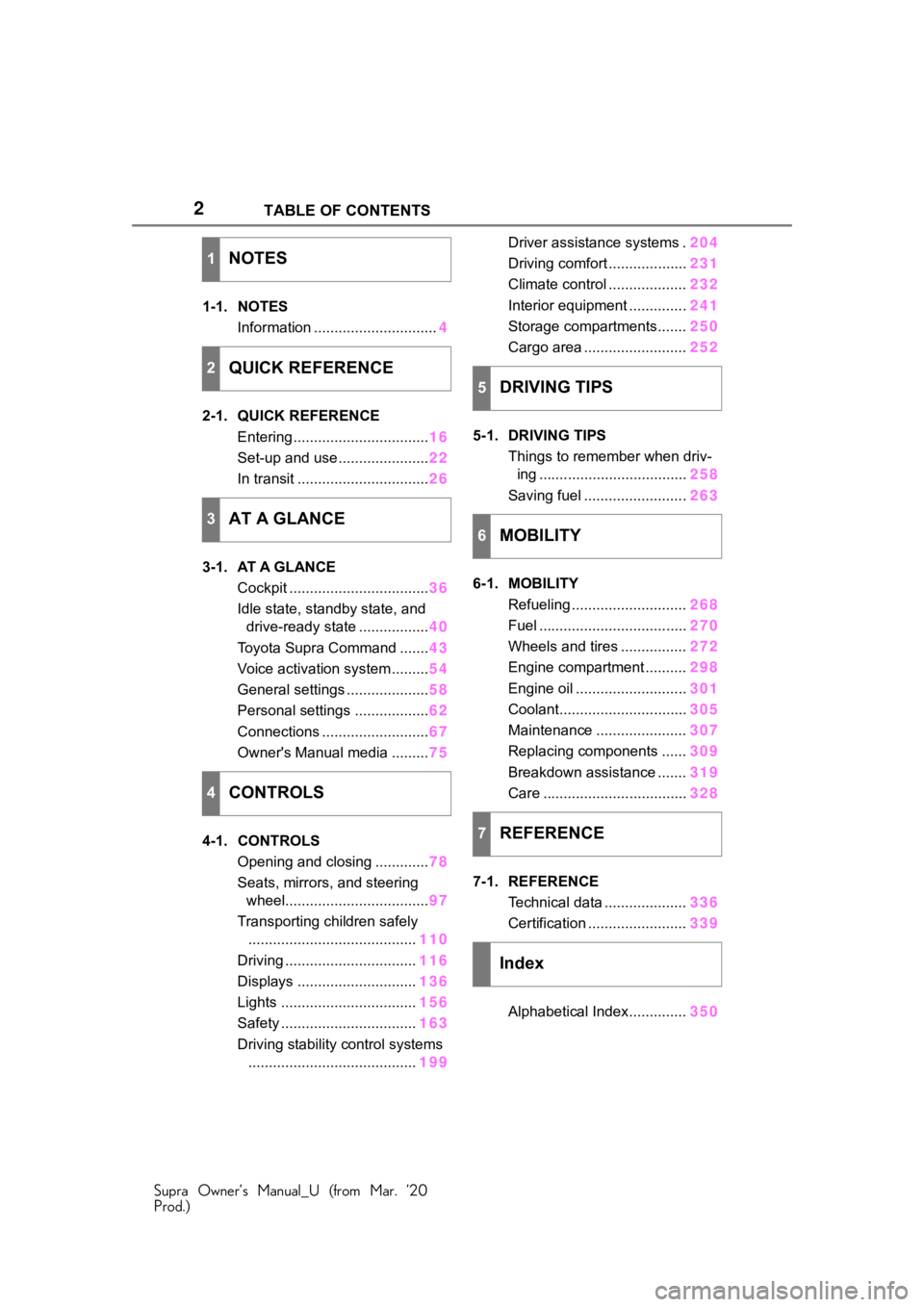
2
Supra Owner’s Manual_U (from Mar. ’20
Prod.)TABLE OF CONTENTS
1-1. NOTES
Information .............................. 4
2-1. QUICK REFERENCE Entering ................................. 16
Set-up and use ...................... 22
In transit ................................ 26
3-1. AT A GLANCE Cockpit .................................. 36
Idle state, standby state, and drive-ready state ................. 40
Toyota Supra Command ....... 43
Voice activation system ......... 54
General settings .................... 58
Personal settings .................. 62
Connections .......................... 67
Owner's Manual media ......... 75
4-1. CONTROLS Opening and closing ............. 78
Seats, mirrors, and steering wheel................................... 97
Transporting children safely ......................................... 110
Driving ................................ 116
Displays ............................. 136
Lights ................................. 156
Safety ................................. 163
Driving stability control systems ......................................... 199Driver assistance systems .
204
Driving comfort ................... 231
Climate control ................... 232
Interior equipment .............. 241
Storage compartments....... 250
Cargo area ......................... 252
5-1. DRIVING TIPS Things to remember when driv-ing .................................... 258
Saving fuel ......................... 263
6-1. MOBILITY Refueling ............................ 268
Fuel .................................... 270
Wheels and tires ................ 272
Engine compartment .......... 298
Engine oil ........................... 301
Coolant............................... 305
Maintenance ...................... 307
Replacing components ...... 309
Breakdown assistance ....... 319
Care ................................... 328
7-1. REFERENCE Technical data .................... 336
Certification ........................ 339
Alphabetical Index.............. 350
1NOTES
2QUICK REFERENCE
3AT A GLANCE
4CONTROLS
5DRIVING TIPS
6MOBILITY
7REFERENCE
Index
Page 5 of 364
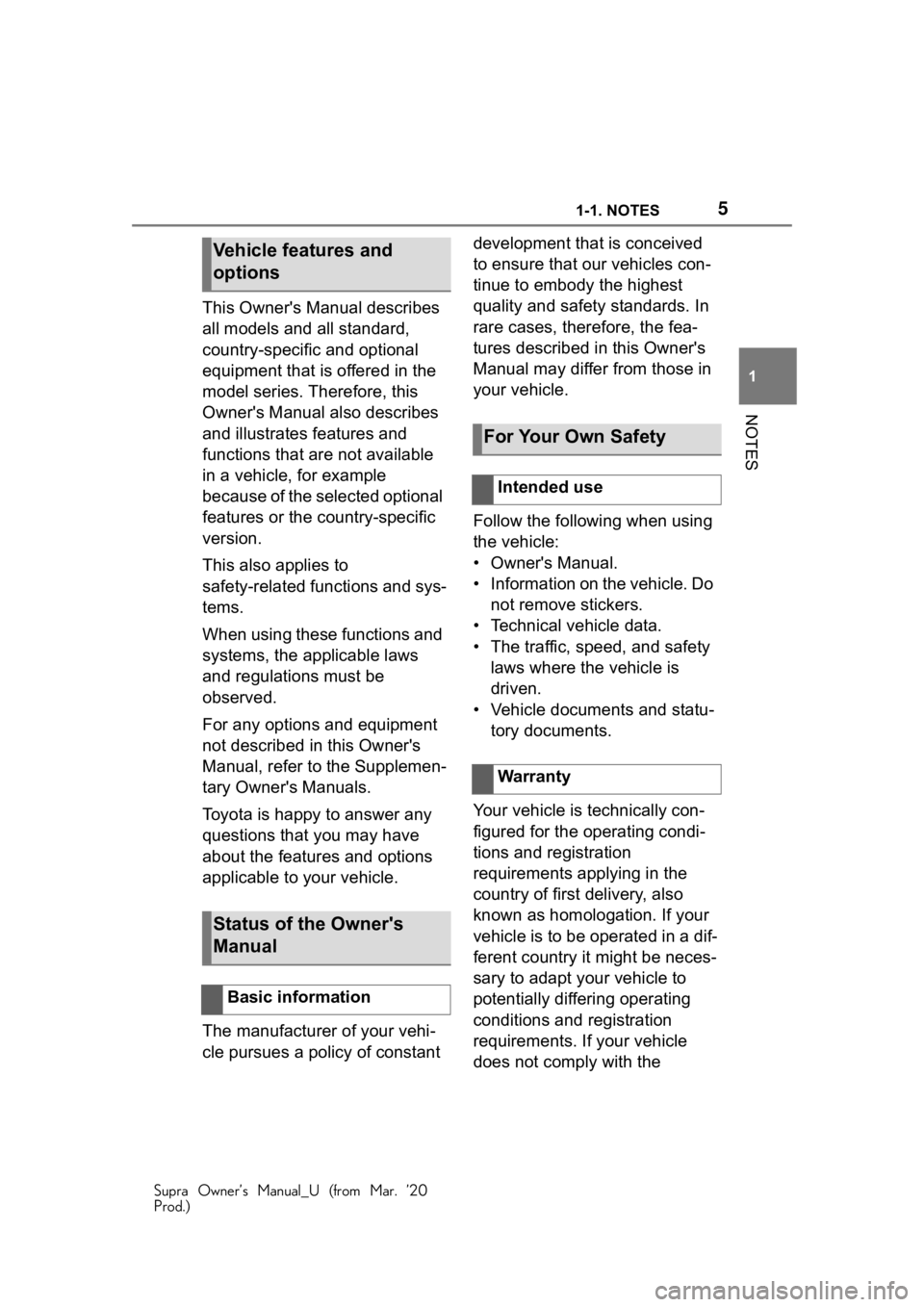
51-1. NOTES
Supra Owner’s Manual_U (from Mar. ’20
Prod.)
1
NOTES
This Owner's Manual describes
all models and all standard,
country-specific and optional
equipment that is offered in the
model series. Therefore, this
Owner's Manual also describes
and illustrates features and
functions that are not available
in a vehicle, for example
because of the selected optional
features or the country-specific
version.
This also applies to
safety-related functions and sys-
tems.
When using these functions and
systems, the applicable laws
and regulations must be
observed.
For any options and equipment
not described in this Owner's
Manual, refer to the Supplemen-
tary Owner's Manuals.
Toyota is happy to answer any
questions that you may have
about the features and options
applicable to your vehicle.
The manufacturer of your vehi-
cle pursues a policy of constant development that is conceived
to ensure that our vehicles con-
tinue to embody the highest
quality and safety standards. In
rare cases, therefore, the fea-
tures described in this Owner's
Manual may differ from those in
your vehicle.
Follow the following when using
the vehicle:
• Owner's Manual.
• Information on the vehicle. Do
not remove stickers.
• Technical vehicle data.
• The traffic, speed, and safety laws where the vehicle is
driven.
• Vehicle documents and statu- tory documents.
Your vehicle is technically con-
figured for the operating condi-
tions and registration
requirements applying in the
country of first delivery, also
known as homologation. If your
vehicle is to be operated in a dif-
ferent country it might be neces-
sary to adapt your vehicle to
potentially differing operating
conditions and registration
requirements. If your vehicle
does not comply with the
Vehicle features and
options
Status of the Owner's
Manual
Basic information
For Your Own Safety
Intended use
Warranty
Page 8 of 364
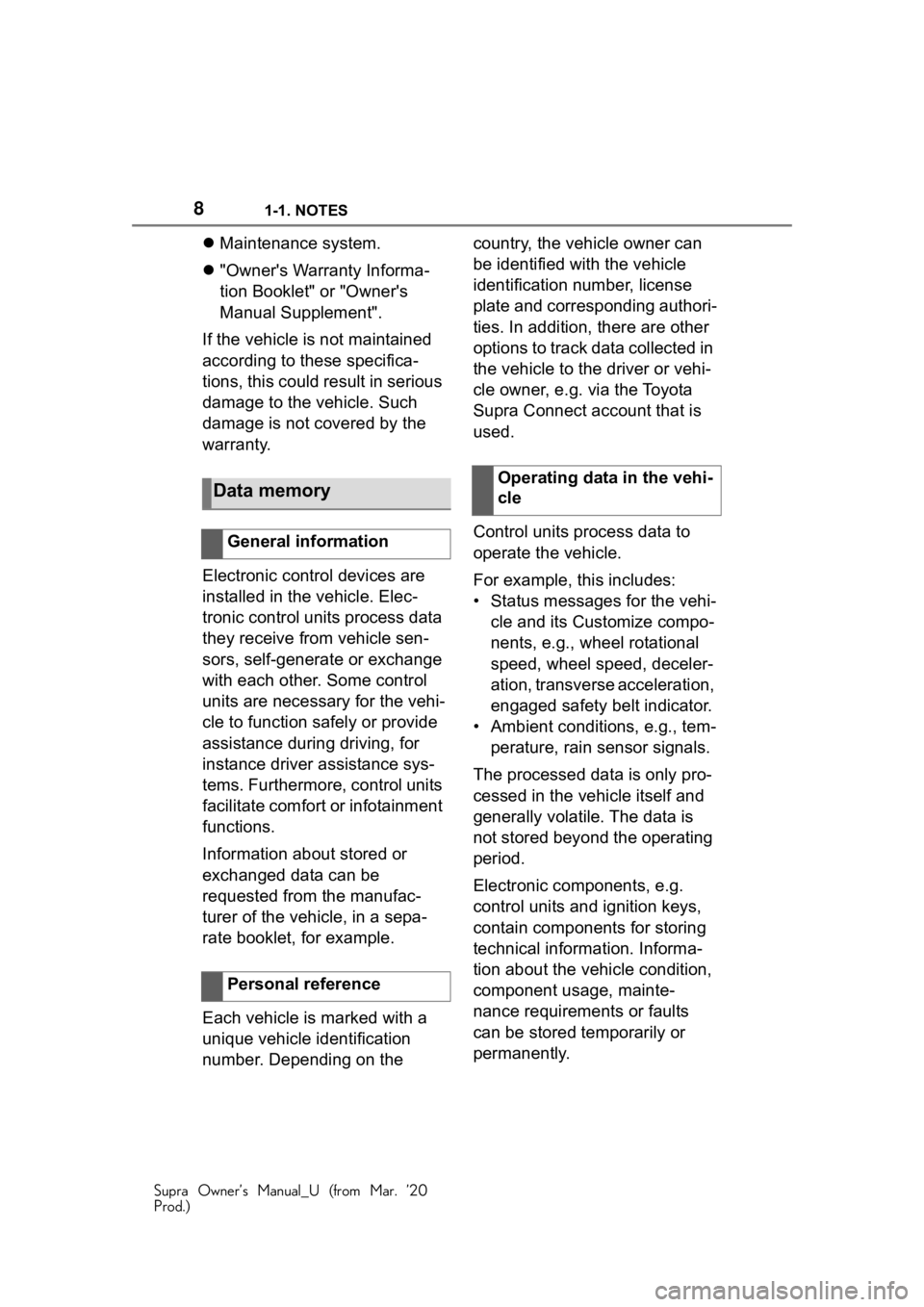
81-1. NOTES
Supra Owner’s Manual_U (from Mar. ’20
Prod.)
Maintenance system.
"Owner's Warranty Informa-
tion Booklet" or "Owner's
Manual Supplement".
If the vehicle is not maintained
according to these specifica-
tions, this could result in serious
damage to the vehicle. Such
damage is not covered by the
warranty.
Electronic control devices are
installed in the vehicle. Elec-
tronic control units process data
they receive from vehicle sen-
sors, self-generate or exchange
with each other. Some control
units are necessary for the vehi-
cle to function safely or provide
assistance during driving, for
instance driver assistance sys-
tems. Furthermore, control units
facilitate comfort or infotainment
functions.
Information about stored or
exchanged data can be
requested from the manufac-
turer of the vehicle, in a sepa-
rate booklet, for example.
Each vehicle is marked with a
unique vehicle identification
number. Depending on the country, the vehicle owner can
be identified with the vehicle
identification number, license
plate and corresponding authori-
ties. In addition, there are other
options to track data collected in
the vehicle to the driver or vehi-
cle owner, e.g. via the Toyota
Supra Connect account that is
used.
Control units process data to
operate the vehicle.
For example, this includes:
• Status messages for the vehi-
cle and its Customize compo-
nents, e.g., wheel rotational
speed, wheel speed, deceler-
ation, transverse acceleration,
engaged safety belt indicator.
• Ambient conditions, e.g., tem- perature, rain sensor signals.
The processed data is only pro-
cessed in the vehicle itself and
generally volatile. The data is
not stored beyond the operating
period.
Electronic components, e.g.
control units and ignition keys,
contain components for storing
technical information. Informa-
tion about the vehicle condition,
component usage, mainte-
nance requirements or faults
can be stored temporarily or
permanently.
Data memory
General information
Personal reference
Operating data in the vehi-
cle
Page 9 of 364
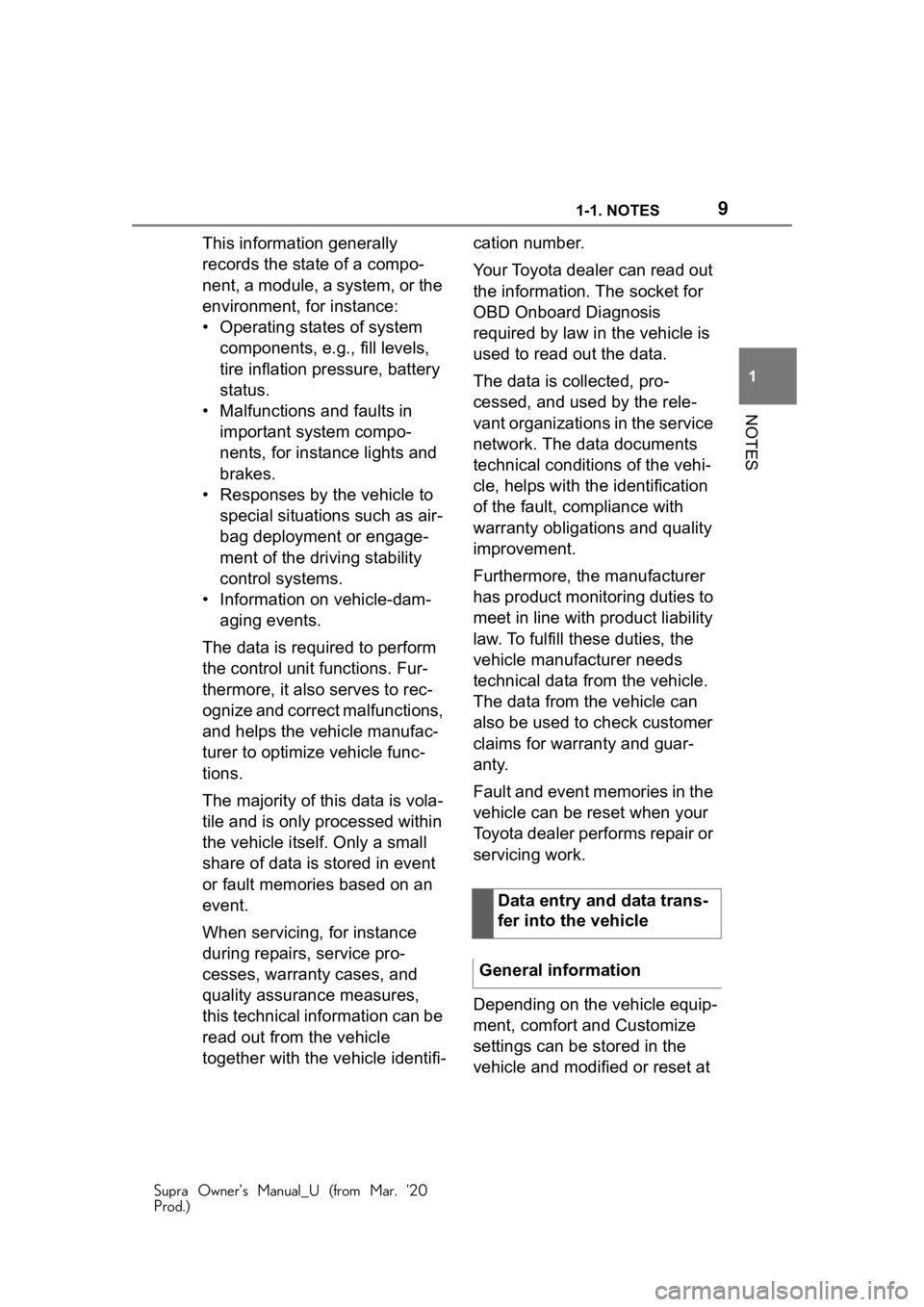
91-1. NOTES
Supra Owner’s Manual_U (from Mar. ’20
Prod.)
1
NOTES
This information generally
records the state of a compo-
nent, a module, a system, or the
environment, for instance:
• Operating states of system components, e.g., fill levels,
tire inflation pressure, battery
status.
• Malfunctions and faults in important system compo-
nents, for instance lights and
brakes.
• Responses by the vehicle to special situations such as air-
bag deployment or engage-
ment of the driving stability
control systems.
• Information on vehicle-dam- aging events.
The data is required to perform
the control unit functions. Fur-
thermore, it also serves to rec-
ognize and correct malfunctions,
and helps the vehicle manufac-
turer to optimize vehicle func-
tions.
The majority of this data is vola-
tile and is only processed within
the vehicle itself. Only a small
share of data is stored in event
or fault memories based on an
event.
When servicing, for instance
during repairs, service pro-
cesses, warranty cases, and
quality assurance measures,
this technical information can be
read out from the vehicle
together with the vehicle identifi- cation number.
Your Toyota dealer can read out
the information. The socket for
OBD Onboard Diagnosis
required by law in the vehicle is
used to read out the data.
The data is collected, pro-
cessed, and used by the rele-
vant organizations in the service
network. The data documents
technical conditions of the vehi-
cle, helps with the identification
of the fault, compliance with
warranty obligations and quality
improvement.
Furthermore, the manufacturer
has product monitoring duties to
meet in line with product liability
law. To fulfill these duties, the
vehicle manufacturer needs
technical data from the vehicle.
The data from the vehicle can
also be used to check customer
claims for warranty and guar-
anty.
Fault and event memories in the
vehicle can be reset when your
Toyota dealer performs repair or
servicing work.
Depending on the vehicle equip-
ment, comfort and Customize
settings can be stored in the
vehicle and modified or reset at
Data entry and data trans-
fer into the vehicle
General information
Page 335 of 364
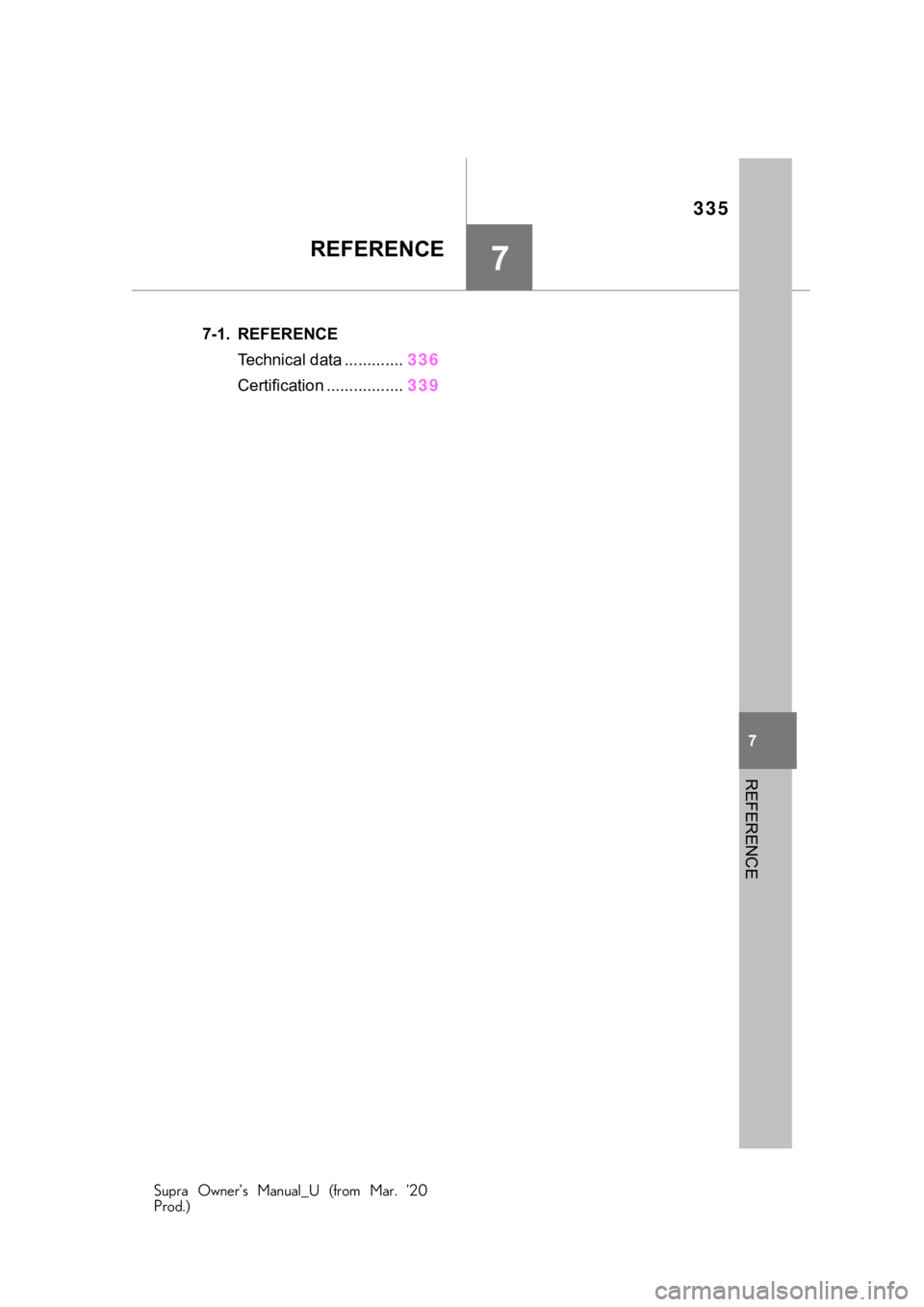
335
Supra Owner’s Manual_U (from Mar. ’20
Prod.)
7
7
REFERENCE
REFERENCE
.7-1. REFERENCETechnical data ............. 336
Certification ................. 339
Page 336 of 364
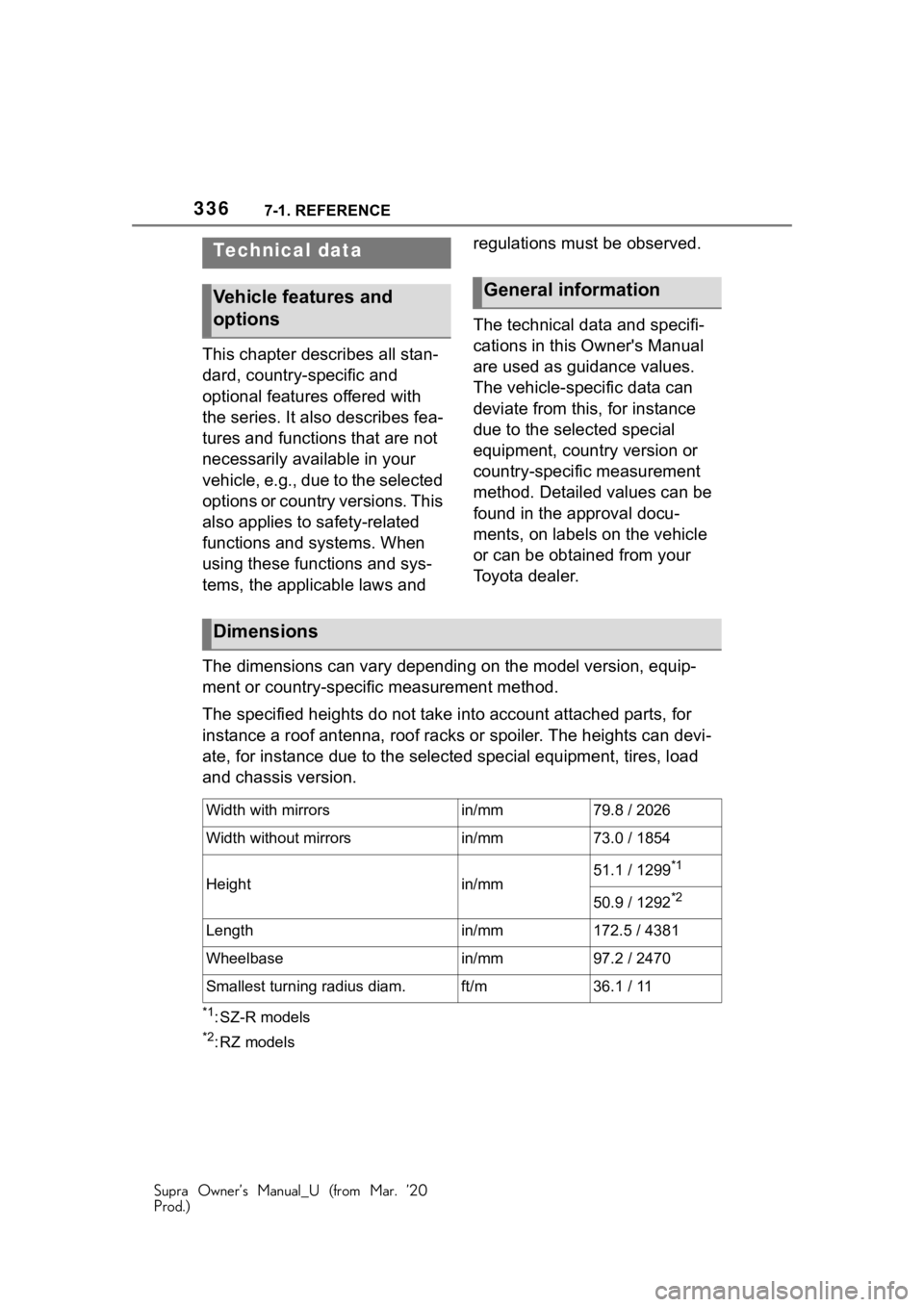
3367-1. REFERENCE
Supra Owner’s Manual_U (from Mar. ’20
Prod.)
7-1.REFERENCE
This chapter describes all stan-
dard, country-specific and
optional features offered with
the series. It also describes fea-
tures and functions that are not
necessarily available in your
vehicle, e.g., due to the selected
options or country versions. This
also applies to safety-related
functions and systems. When
using these functions and sys-
tems, the applicable laws and regulations must be observed.
The technical data and specifi-
cations in this Owner's Manual
are used as guidance values.
The vehicle-specific data can
deviate from this, for instance
due to the selected special
equipment, country version or
country-specific measurement
method. Detailed values can be
found in the approval docu-
ments, on labels on the vehicle
or can be obtained from your
Toyota dealer.
The dimensions can vary depending on the model version, equip-
ment or country-specific measurement method.
The specified heights do not take into account attached parts, for
instance a roof antenna, roof racks or spoiler. The heights can devi-
ate, for instance due to the selected special equipment, tires, load
and chassis version.
*1: SZ-R models
*2:RZ models
Technical data
Vehicle features and
optionsGeneral information
Dimensions
Width with mirrorsin/mm79.8 / 2026
Width without mirrorsin/mm73.0 / 1854
Heightin/mm51.1 / 1299*1
50.9 / 1292*2
Lengthin/mm172.5 / 4381
Wheelbasein/mm97.2 / 2470
Smallest turning radius diam.ft/m36.1 / 11
Page 352 of 364
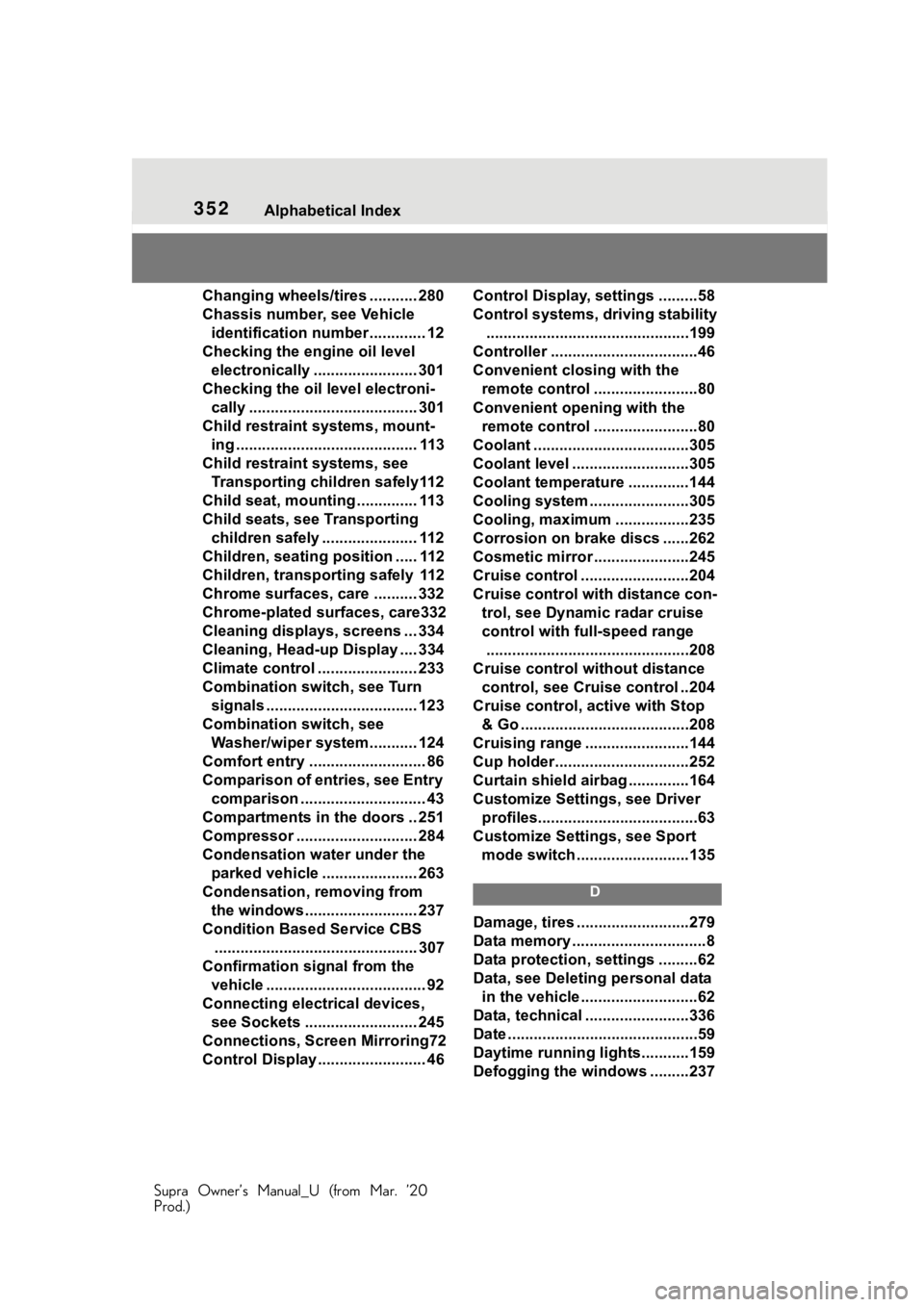
352Alphabetical Index
Supra Owner’s Manual_U (from Mar. ’20
Prod.)
Changing wheels/tires ........... 280
Chassis number, see Vehicle identification number............. 12
Checking the engine oil level electronically ........................ 301
Checking the oil level electroni- cally ....................................... 301
Child restraint systems, mount- ing .......................................... 113
Child restraint systems, see Transporting ch ildren safely112
Child seat, mountin g .............. 113
Child seats, see Transporting children safely ...................... 112
Children, seating position ..... 112
Children, transporting safely 112
Chrome surfaces, care .......... 332
Chrome-plated surfaces, care332
Cleaning displays, screens ... 334
Cleaning, Head-up Display .... 334
Climate control ....................... 233
Combination switch, see Turn signals ................................... 123
Combination switch, see Washer/wiper system........... 124
Comfort entry ........................... 86
Comparison of entries, see Entry comparison ............................. 43
Compartments in the doors .. 251
Compressor ............................ 284
Condensation water under the parked vehicle ...................... 263
Condensation, removing from the windows.......................... 237
Condition Based Service CBS ............................................... 307
Confirmation signal from the vehicle ..................................... 92
Connecting electr ical devices,
see Sockets .......................... 245
Connections, Screen Mirroring72
Control Display ......................... 46 Control Display, settings .........58
Control systems, driving stability
...............................................199
Controller ..................................46
Convenient closing with the remote control ........................80
Convenient opening with the remote control ........................80
Coolant ....................................305
Coolant level ...........................305
Coolant temperature ..............144
Cooling system .......................305
Cooling, maximum .................235
Corrosion on brake discs ......262
Cosmetic mirror .... ..................245
Cruise control .........................204
Cruise control with distance con- trol, see Dynami c radar cruise
control with full-speed range ...............................................208
Cruise control without distance control, see Cruise control ..204
Cruise control, active with Stop & Go .......................................208
Cruising range ........................144
Cup holder...............................252
Curtain shield air bag ..............164
Customize Settings, see Driver profiles.....................................63
Customize Settings, see Sport mode switch ..........................135
D
Damage, tires ..... .....................279
Data memory ...............................8
Data protection, settings .........62
Data, see Deleting personal data in the vehicle ...........................62
Data, technical ........................336
Date ............................................59
Daytime running lights...........159
Defogging the windows .........237
Page 360 of 364
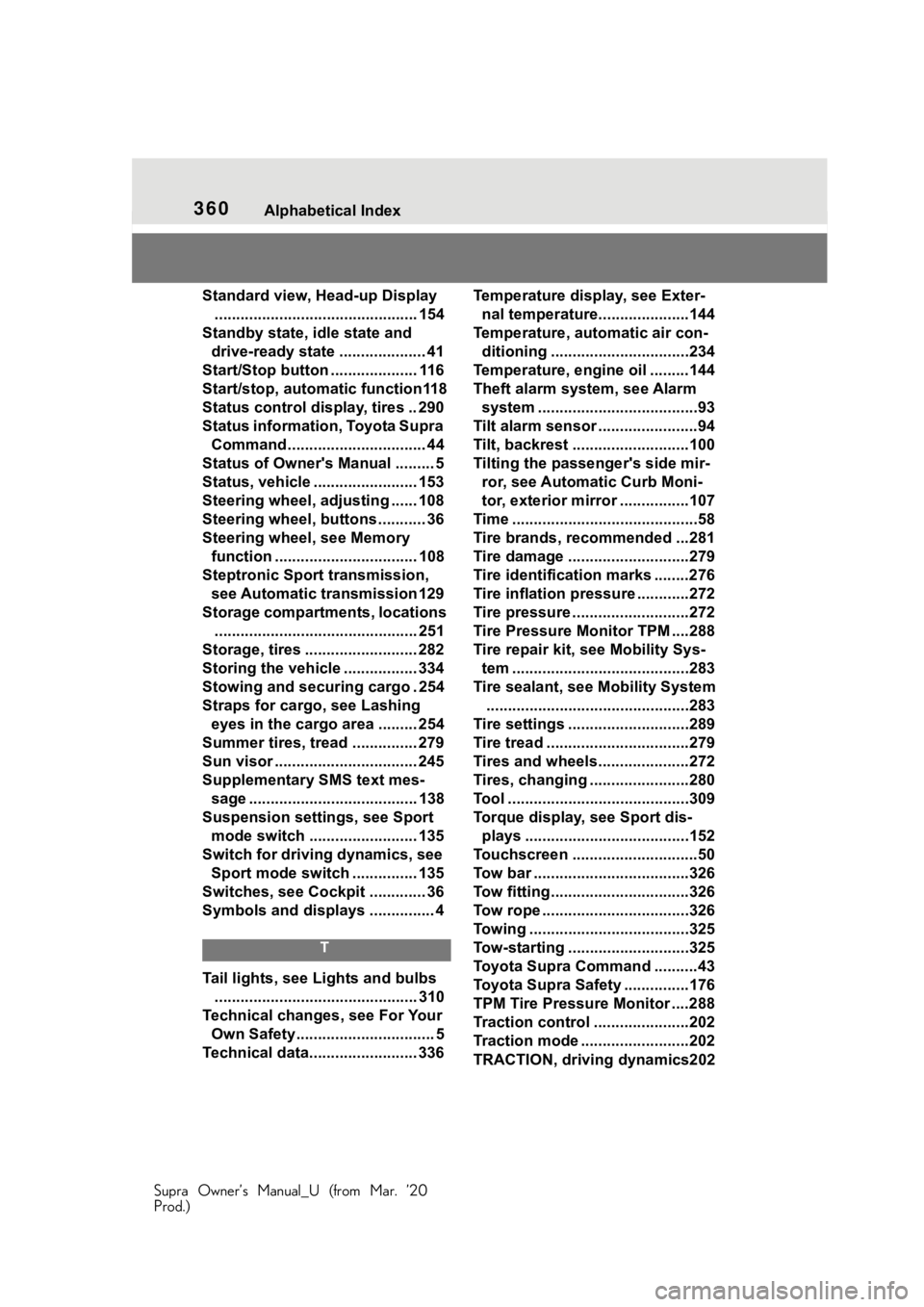
360Alphabetical Index
Supra Owner’s Manual_U (from Mar. ’20
Prod.)
Standard view, Head-up Display ............................................... 154
Standby state, idle state and drive-ready state .................... 41
Start/Stop button .................... 116
Start/stop, automatic function118
Status control display, tires .. 290
Status information, Toyota Supra Command................................ 44
Status of Owner's Manual ......... 5
Status, vehicle ........................ 153
Steering wheel, adjusting ...... 108
Steering wheel, buttons ........... 36
Steering wheel, see Memory function ................................. 108
Steptronic Sport transmission, see Automatic transmission 129
Storage compartments, locations ............................................... 251
Storage, tires .......................... 282
Storing the vehicle ................. 334
Stowing and securing cargo . 254
Straps for cargo, see Lashing eyes in the cargo area ......... 254
Summer tires, tread ............... 279
Sun visor ................................. 245
Supplementary SMS text mes- sage ....................................... 138
Suspension settings, see Sport mode switch ......................... 135
Switch for driving dynamics, see Sport mode switch ............... 135
Switches, see Cockpit ............. 36
Symbols and displays ............... 4
T
Tail lights, see Lights and bulbs ............................................... 310
Technical changes, see For Your Own Safety................................ 5
Technical data......................... 336 Temperature display, see Exter-
nal temperature... ..................144
Temperature, automatic air con- ditioning ................................234
Temperature, engine oil .........144
Theft alarm syste m, see Alarm
system .....................................93
Tilt alarm sensor .......................94
Tilt, backrest ...........................100
Tilting the passenger's side mir- ror, see Automatic Curb Moni-
tor, exterior mirror ................107
Time ...........................................58
Tire brands, recommended ...281
Tire damage ............................279
Tire identification marks ........276
Tire inflation pres sure ............272
Tire pressure ...........................272
Tire Pressure Monitor TPM ....288
Tire repair kit, s ee Mobility Sys-
tem .........................................283
Tire sealant, se e Mobility System
...............................................283
Tire settings ............................289
Tire tread .................................279
Tires and wheels.....................272
Tires, changing .......................280
Tool ..........................................309
Torque display, see Sport dis- plays ......................................152
Touchscreen .............................50
Tow bar ....................................326
Tow fitting................................326
Tow rope ..................................326
Towing .....................................325
Tow-starting ............................325
Toyota Supra Command ..........43
Toyota Supra Safety ...............176
TPM Tire Pressure Monitor ....288
Traction control ......................202
Traction mode .........................202
TRACTION, driving dynamics202