bluetooth TOYOTA SUPRA 2021 (in English) User Guide
[x] Cancel search | Manufacturer: TOYOTA, Model Year: 2021, Model line: SUPRA, Model: TOYOTA SUPRA 2021Pages: 356, PDF Size: 47.74 MB
Page 76 of 356
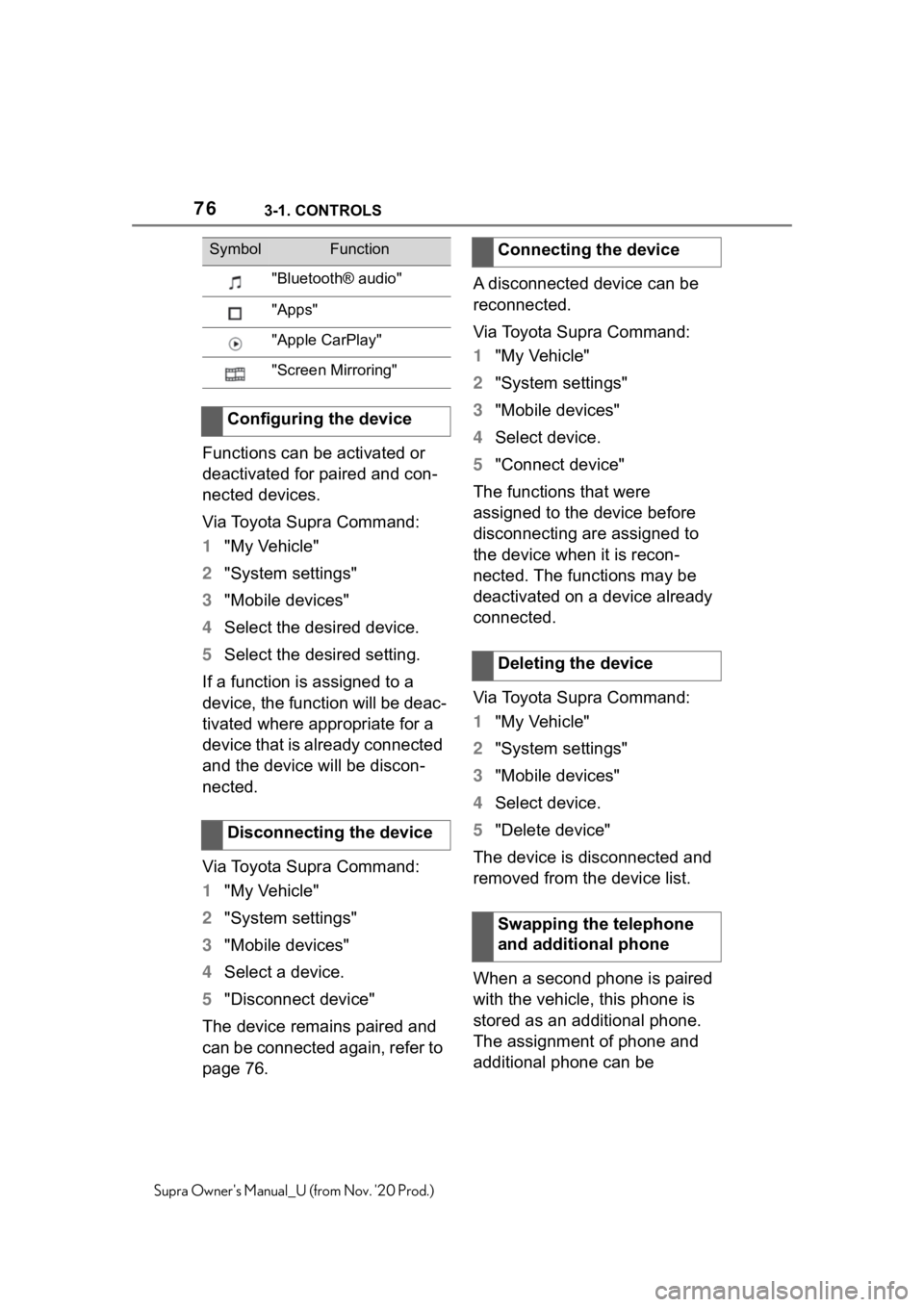
763-1. CONTROLS
Supra Owner's Manual_U (from Nov. '20 Prod.)
Functions can be activated or
deactivated for paired and con-
nected devices.
Via Toyota Supra Command:
1"My Vehicle"
2"System settings"
3"Mobile devices"
4Select the desired device.
5Select the desired setting.
If a function is assigned to a
device, the function will be deac-
tivated where appropriate for a
device that is already connected
and the device will be discon-
nected.
Via Toyota Supra Command:
1"My Vehicle"
2"System settings"
3"Mobile devices"
4Select a device.
5"Disconnect device"
The device remains paired and
can be connected again, refer to
page 76.A disconnected device can be
reconnected.
Via Toyota Supra Command:
1"My Vehicle"
2"System settings"
3"Mobile devices"
4Select device.
5"Connect device"
The functions that were
assigned to the device before
disconnecting are assigned to
the device when it is recon-
nected. The functions may be
deactivated on a device already
connected.
Via Toyota Supra Command:
1"My Vehicle"
2"System settings"
3"Mobile devices"
4Select device.
5"Delete device"
The device is disconnected and
removed from the device list.
When a second phone is paired
with the vehicle, this phone is
stored as an additional phone.
The assignment of phone and
additional phone can be
"Bluetooth® audio"
"Apps"
"Apple CarPlay"
"Screen Mirroring"
Configuring the device
Disconnecting the device
SymbolFunctionConnecting the device
Deleting the device
Swapping the telephone
and additional phone
Page 345 of 356
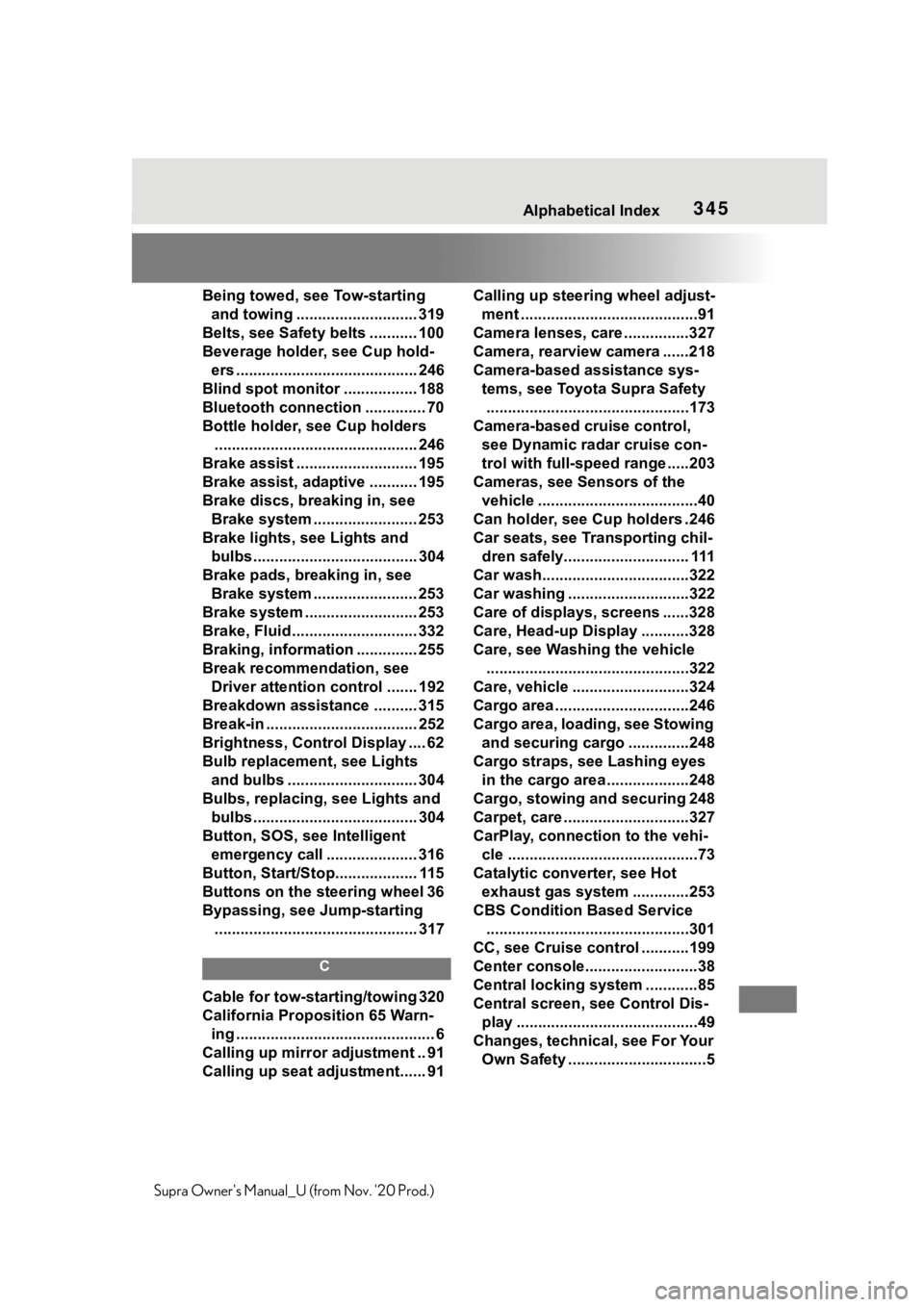
345Alphabetical Index
Supra Owner's Manual_U (from Nov. '20 Prod.)Being towed, see Tow-starting
and towing ............................ 319
Belts, see Safety belts ........... 100
Beverage holder, see Cup hold-
ers .......................................... 246
Blind spot monitor ................. 188
Bluetooth connection .............. 70
Bottle holder, see Cup holders
............................................... 246
Brake assist ............................ 195
Brake assist, adaptive ........... 195
Brake discs, breaking in, see
Brake system ........................ 253
Brake lights, see Lights and
bulbs...................................... 304
Brake pads, breaking in, see
Brake system ........................ 253
Brake system .......................... 253
Brake, Fluid ............................. 332
Braking, information .............. 255
Break recommendation, see
Driver attention control ....... 192
Breakdown assistance .......... 315
Break-in ................................... 252
Brightness, Control Display .... 62
Bulb replacement, see Lights
and bulbs .............................. 304
Bulbs, replacing, see Lights and
bulbs...................................... 304
Button, SOS, see Intelligent
emergency call ..................... 316
Button, Start/Stop................... 115
Buttons on the steering wheel 36
Bypassing, see Jump-starting
............................................... 317
C
Cable for tow-starting/towing 320
California Proposition 65 Warn-
ing .............................................. 6
Calling up mirror adjustment .. 91
Calling up seat adjustment...... 91Calling up steering wheel adjust-
ment .........................................91
Camera lenses, care ...............327
Camera, rearview camera ......218
Camera-based assistance sys-
tems, see Toyota Supra Safety
...............................................173
Camera-based cruise control,
see Dynamic radar cruise con-
trol with full-speed range .....203
Cameras, see Sensors of the
vehicle .....................................40
Can holder, see Cup holders .246
Car seats, see Transporting chil-
dren safely............................. 111
Car wash..................................322
Car washing ............................322
Care of displays, screens ......328
Care, Head-up Display ...........328
Care, see Washing the vehicle
...............................................322
Care, vehicle ...........................324
Cargo area ...............................246
Cargo area, loading, see Stowing
and securing cargo ..............248
Cargo straps, see Lashing eyes
in the cargo area ...................248
Cargo, stowing and securing 248
Carpet, care .............................327
CarPlay, connection to the vehi-
cle ............................................73
Catalytic converter, see Hot
exhaust gas system .............253
CBS Condition Based Service
...............................................301
CC, see Cruise control ...........199
Center console..........................38
Central locking system ............85
Central screen, see Control Dis-
play ..........................................49
Changes, technical, see For Your
Own Safety ................................5