TOYOTA TACOMA 2011 Owners Manual (in English)
Manufacturer: TOYOTA, Model Year: 2011, Model line: TACOMA, Model: TOYOTA TACOMA 2011Pages: 548, PDF Size: 9.84 MB
Page 281 of 548
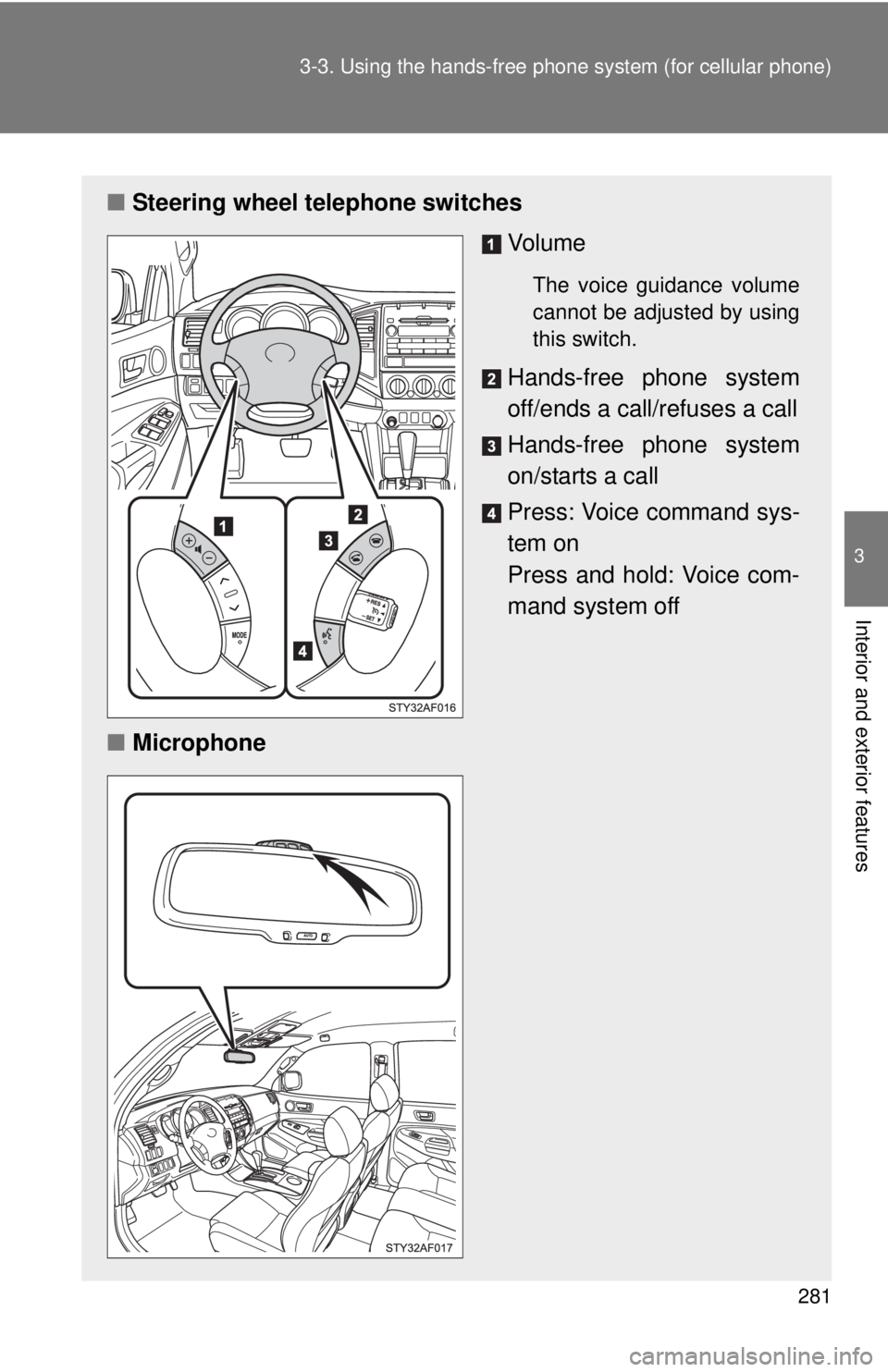
281
3-3. Using the hand
s-free phone system (for cellular phone)
3
Interior and exterior features
■Steering wheel telephone switches
Vo l u m e
The voice guidance volume
cannot be adjusted by using
this switch.
Hands-free phone system
off/ends a call/refuses a call
Hands-free phone system
on/starts a call
Press: Voice command sys-
tem on
Press and hold: Voice com-
mand system off
■ Microphone
Page 282 of 548
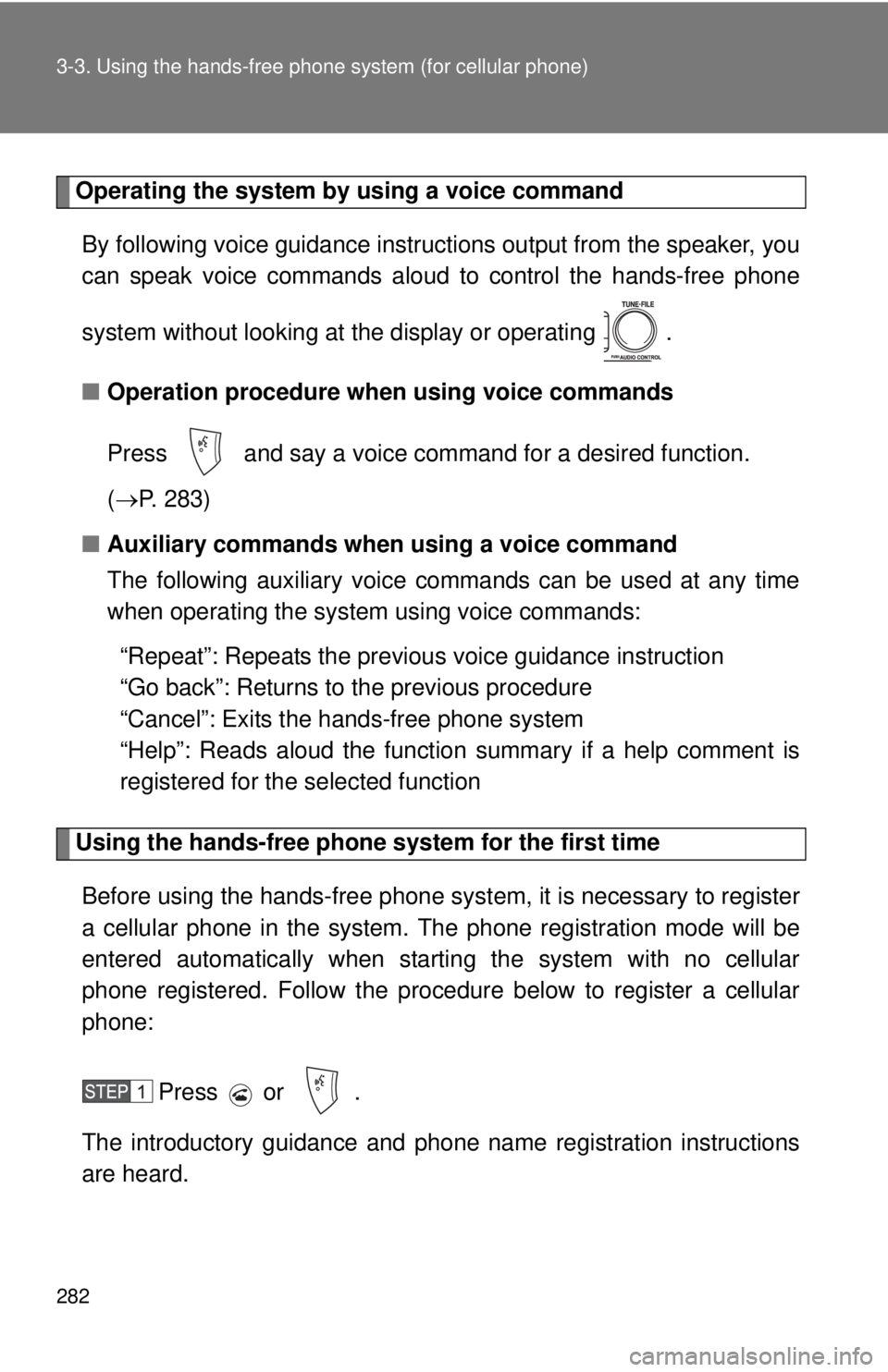
282 3-3. Using the hands-free phone system (for cellular phone)
Operating the system by using a voice command
By following voice guidance instruct ions output from the speaker, you
can speak voice commands aloud to control the hands-free phone
system without looking at the display or operating .
■ Operation procedure when using voice commands
Press and say a voice command for a desired function.
( P. 283)
■ Auxiliary commands when using a voice command
The following auxiliary voice commands can be used at any time
when operating the system using voice commands:
“Repeat”: Repeats the previous voice guidance instruction
“Go back”: Returns to the previous procedure
“Cancel”: Exits the hands-free phone system
“Help”: Reads aloud the function summary if a help comment is
registered for the selected function
Using the hands-free phone system for the first time
Before using the hands-free phone system, it is necessary to register
a cellular phone in the system. Th e phone registration mode will be
entered automatically when starting the system with no cellular
phone registered. Follow the procedure below to register a cellular
phone:
Press or .
The introductory guidance and phone name registration instructions
are heard.
Page 283 of 548
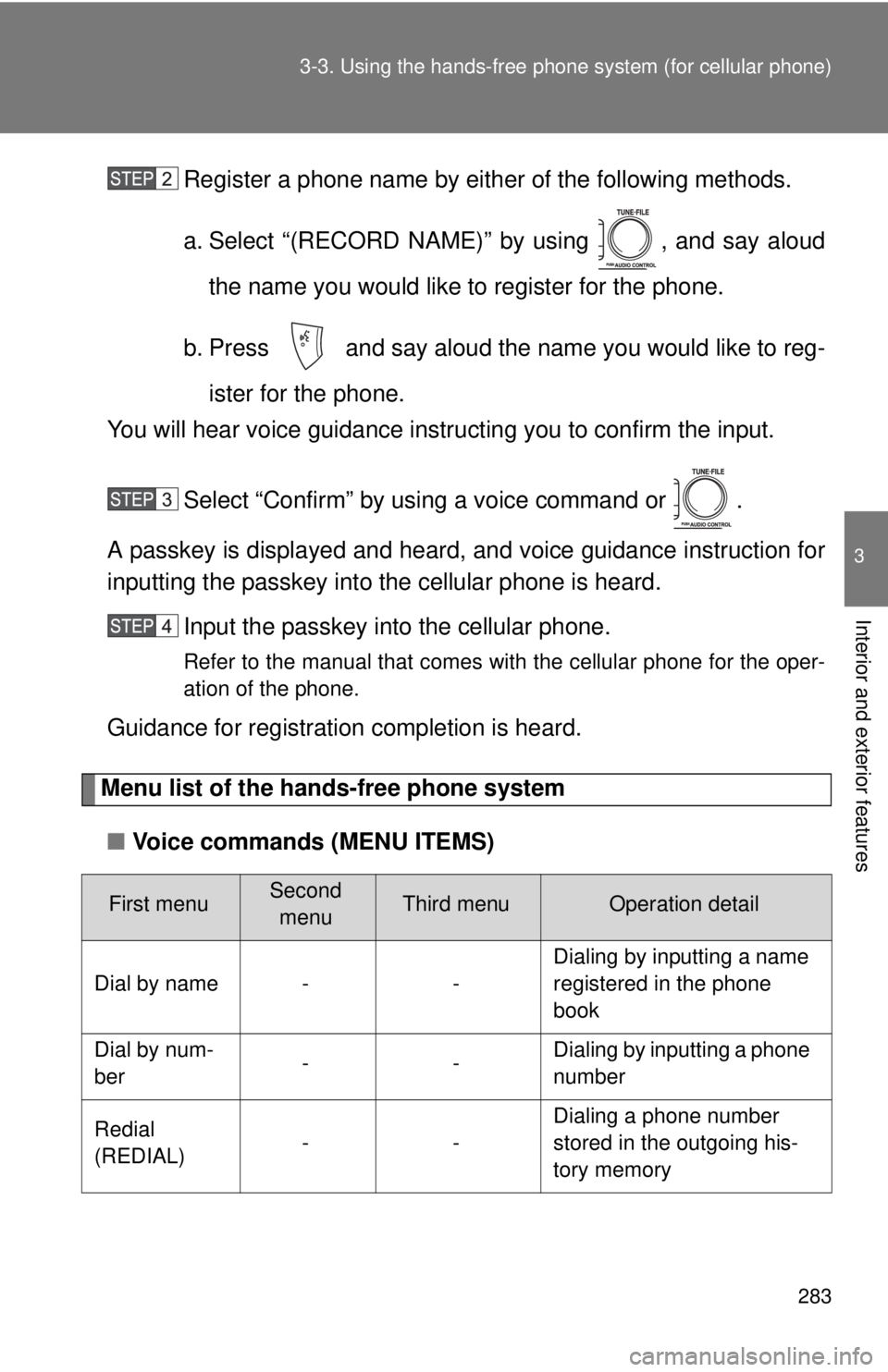
283
3-3. Using the hand
s-free phone system (for cellular phone)
3
Interior and exterior features
Register a phone name by either of the following methods.
a. Select “(RECORD NAME)” by using , and say aloud
the name you would like to register for the phone.
b. Press and say aloud the name you would like to reg- ister for the phone.
You will hear voice guidance instru cting you to confirm the input.
Select “Confirm” by using a voice command or .
A passkey is displayed and heard, and voice guidance instruction for
inputting the passkey into the cellular phone is heard.
Input the passkey into the cellular phone.
Refer to the manual that comes with the cellular phone for the oper-
ation of the phone.
Guidance for registration completion is heard.
Menu list of the hands-free phone system
■ Voice commands (MENU ITEMS)
First menuSecond
menuThird menuOperation detail
Dial by name - - Dialing by inputting a name
registered in the phone
book
Dial by num-
ber -- Dialing by inputting a phone
number
Redial
(REDIAL) -- Dialing a phone number
stored in the outgoing his-
tory memory
Page 284 of 548
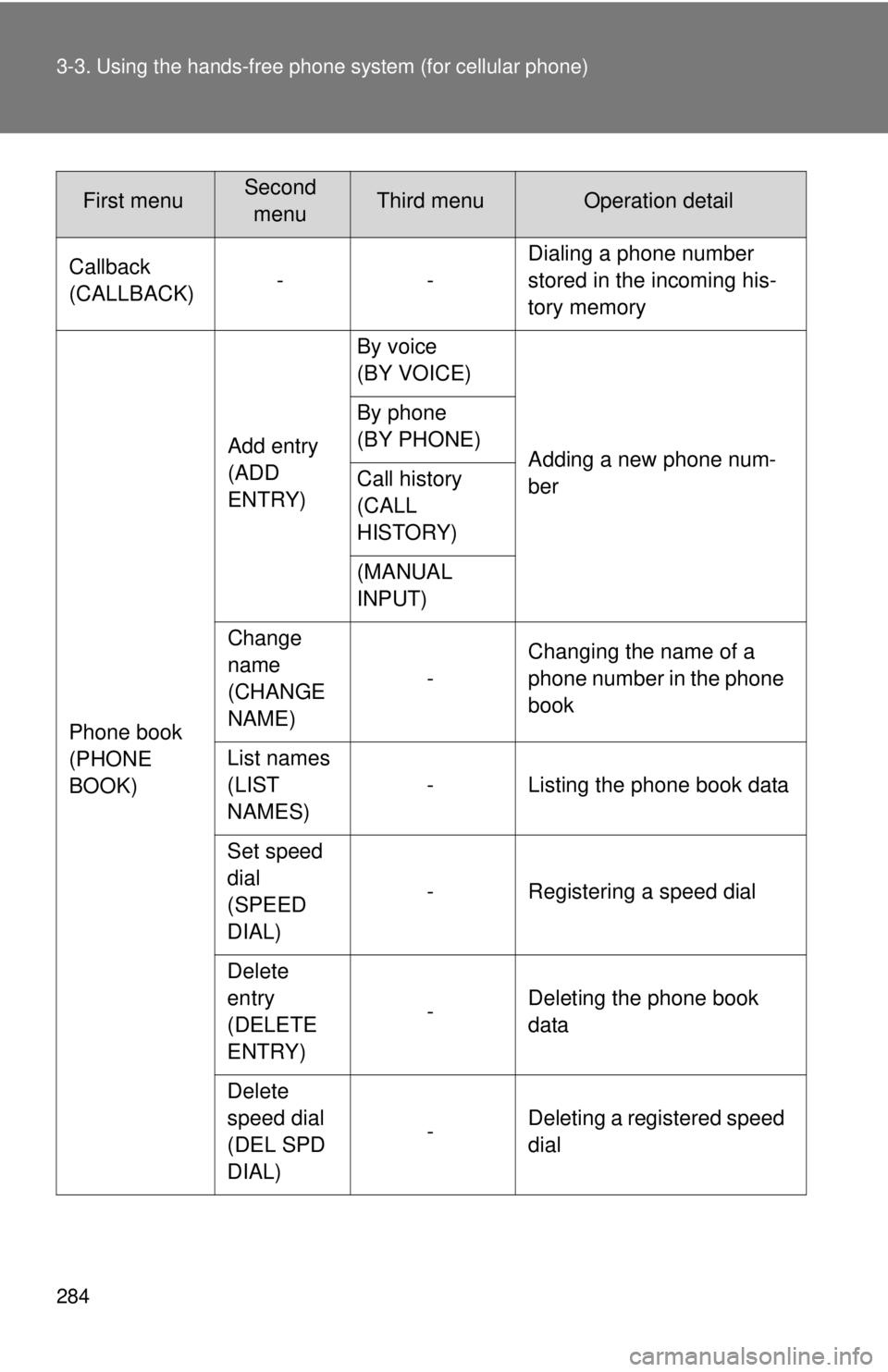
284 3-3. Using the hands-free phone system (for cellular phone)
Callback
(CALLBACK)-- Dialing a phone number
stored in the incoming his-
tory memory
Phone book
(PHONE
BOOK) Add entry
(ADD
ENTRY)
By voice
(BY VOICE)
Adding a new phone num-
ber
By phone
(BY PHONE)
Call history
(CALL
HISTORY)
(MANUAL
INPUT)
Change
name
(CHANGE
NAME) -
Changing the name of a
phone number in the phone
book
List names
(LIST
NAMES) - Listing the phone book data
Set speed
dial
(SPEED
DIAL) - Registering a speed dial
Delete
entry
(DELETE
ENTRY) -
Deleting the phone book
data
Delete
speed dial
(DEL SPD
DIAL) -
Deleting a registered speed
dial
First menuSecond
menuThird menuOperation detail
Page 285 of 548
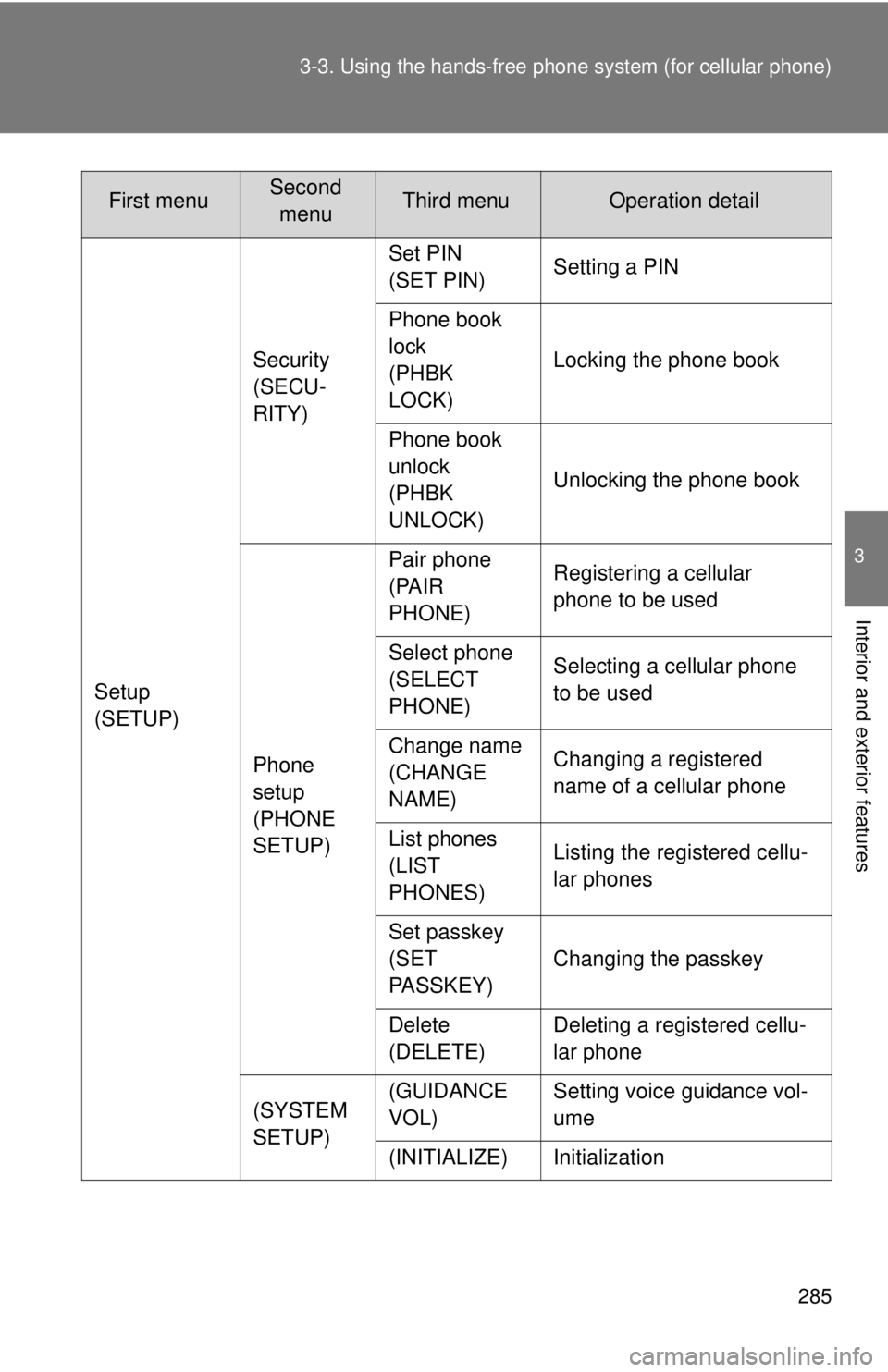
285
3-3. Using the hand
s-free phone system (for cellular phone)
3
Interior and exterior features
Setup
(SETUP)Security
(SECU-
RITY)
Set PIN
(SET PIN)
Setting a PIN
Phone book
lock
(PHBK
LOCK) Locking the phone book
Phone book
unlock
(PHBK
UNLOCK) Unlocking the phone book
Phone
setup
(PHONE
SETUP) Pair phone
(PAIR
PHONE)
Registering a cellular
phone to be used
Select phone
(SELECT
PHONE) Selecting a cellular phone
to be used
Change name
(CHANGE
NAME) Changing a registered
name of a cellular phone
List phones
(LIST
PHONES) Listing the registered cellu-
lar phones
Set passkey
(SET
PASSKEY) Changing the passkey
Delete
(DELETE) Deleting a registered cellu-
lar phone
(SYSTEM
SETUP) (GUIDANCE
VOL)
Setting voice guidance vol-
ume
(INITIALIZE) Initialization
First menuSecond menuThird menuOperation detail
Page 286 of 548
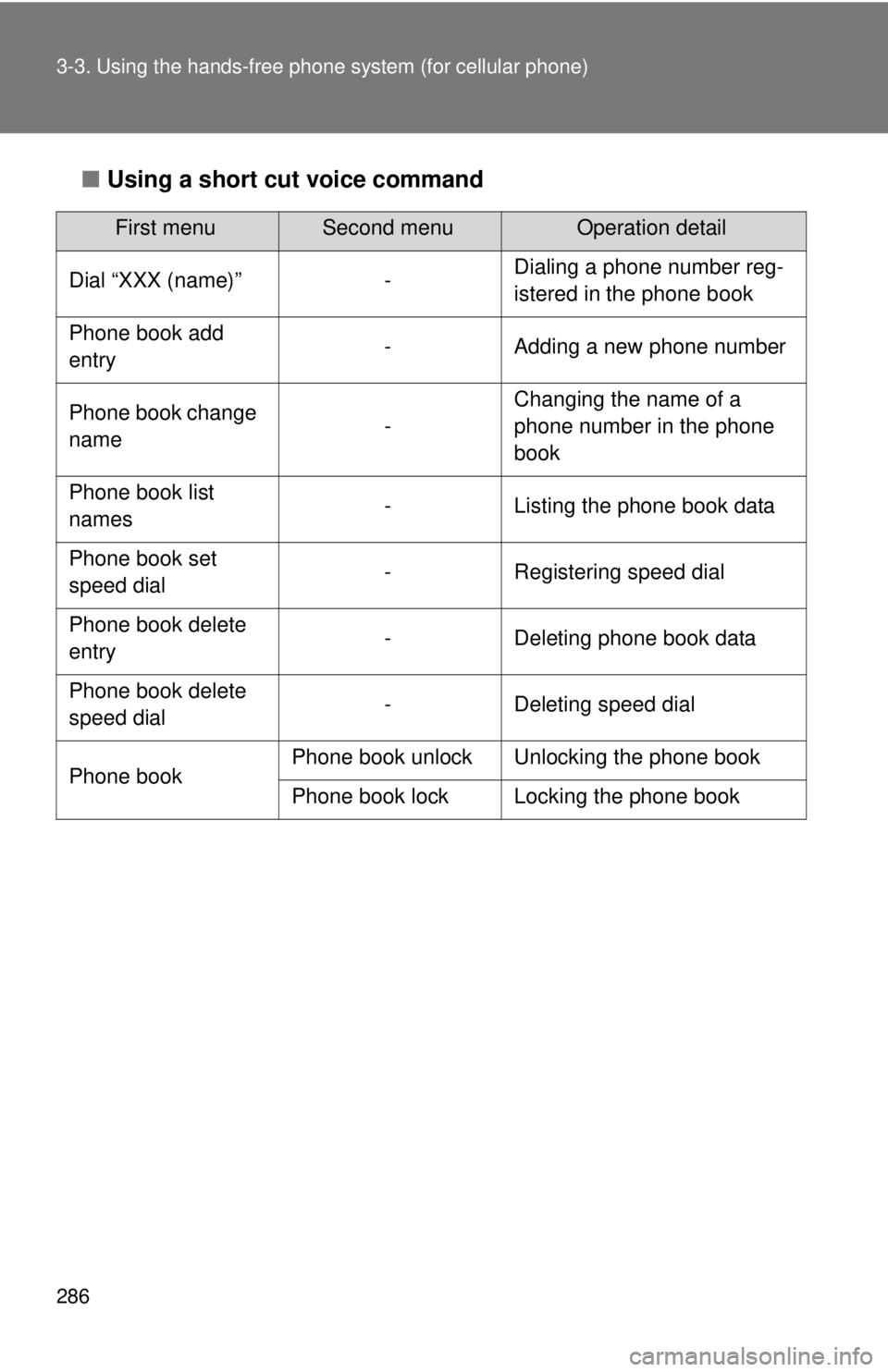
286 3-3. Using the hands-free phone system (for cellular phone)
■Using a short cut voice command
First menuSecond menuOperation detail
Dial “XXX (name)” - Dialing a phone number reg-
istered in the phone book
Phone book add
entry - Adding a new phone number
Phone book change
name -Changing the name of a
phone number in the phone
book
Phone book list
names - Listing the phone book data
Phone book set
speed dial - Registering speed dial
Phone book delete
entry - Deleting phone book data
Phone book delete
speed dial - Deleting speed dial
Phone book Phone book unlock Unlocking the phone book
Phone book lock Locking the phone book
Page 287 of 548
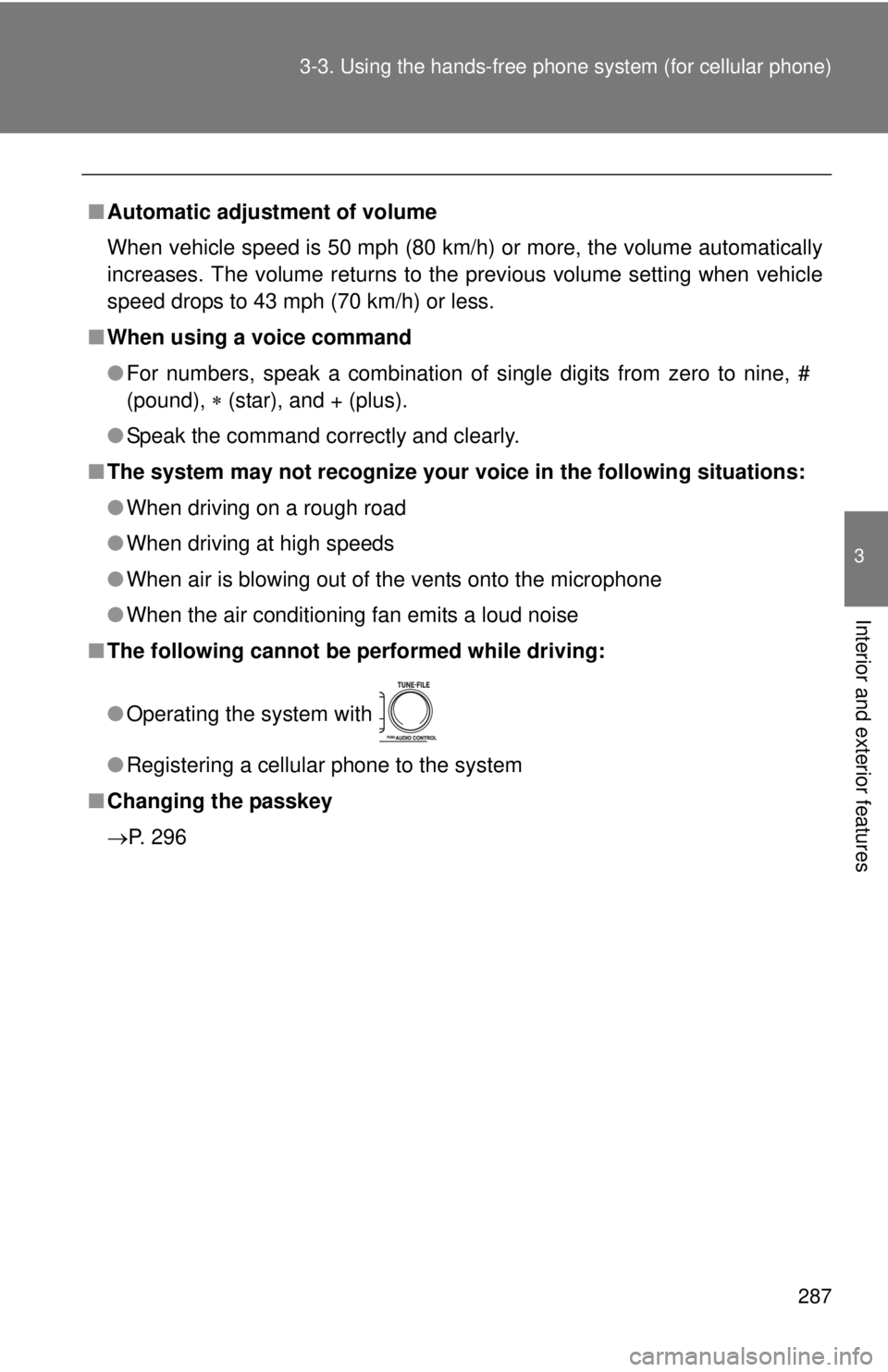
287
3-3. Using the hand
s-free phone system (for cellular phone)
3
Interior and exterior features
■Automatic adjustment of volume
When vehicle speed is 50 mph (80 km/h) or more, the volume automatically
increases. The volume returns to the previous volume setting when vehicle
speed drops to 43 mph (70 km/h) or less.
■ When using a voice command
●For numbers, speak a combination of single digits from zero to nine, #
(pound), (star), and + (plus).
● Speak the command correctly and clearly.
■ The system may not recognize your voice in the following situations:
●When driving on a rough road
● When driving at high speeds
● When air is blowing out of the vents onto the microphone
● When the air conditioning fan emits a loud noise
■ The following cannot be performed while driving:
●Operating the system with
● Registering a cellular phone to the system
■ Changing the passkey
P. 296
Page 288 of 548
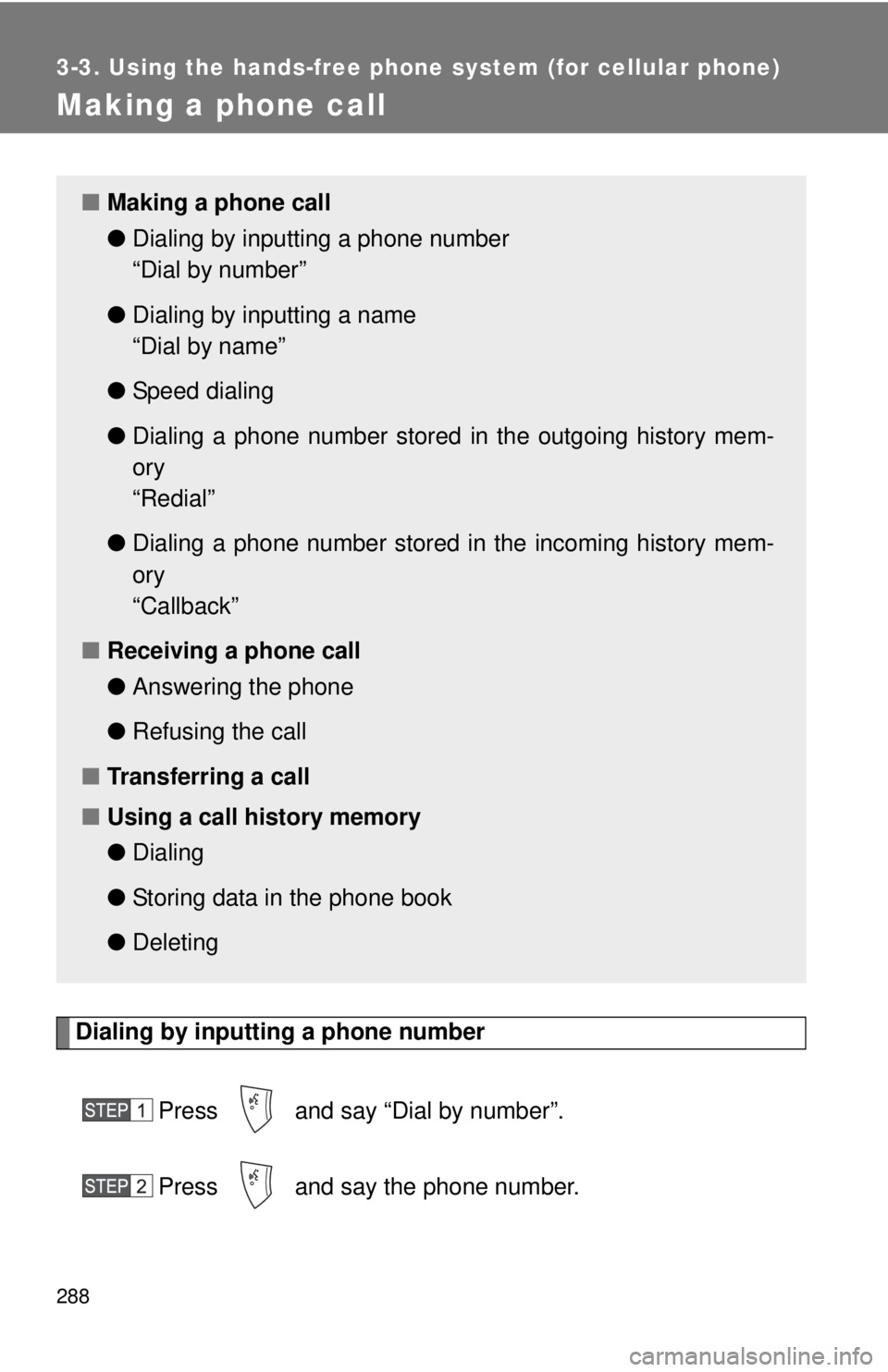
288
3-3. Using the hands-free phone system (for cellular phone)
Making a phone call
Dialing by inputting a phone numberPress and say “Dial by number”.
Press and say the phone number.
■Making a phone call
●Dialing by inputting a phone number
“Dial by number”
● Dialing by inputting a name
“Dial by name”
● Speed dialing
● Dialing a phone number stored in the outgoing history mem-
ory
“Redial”
● Dialing a phone number stored in the incoming history mem-
ory
“Callback”
■ Receiving a phone call
●Answering the phone
● Refusing the call
■ Transferring a call
■ Using a call history memory
●Dialing
● Storing data in the phone book
● Deleting
Page 289 of 548
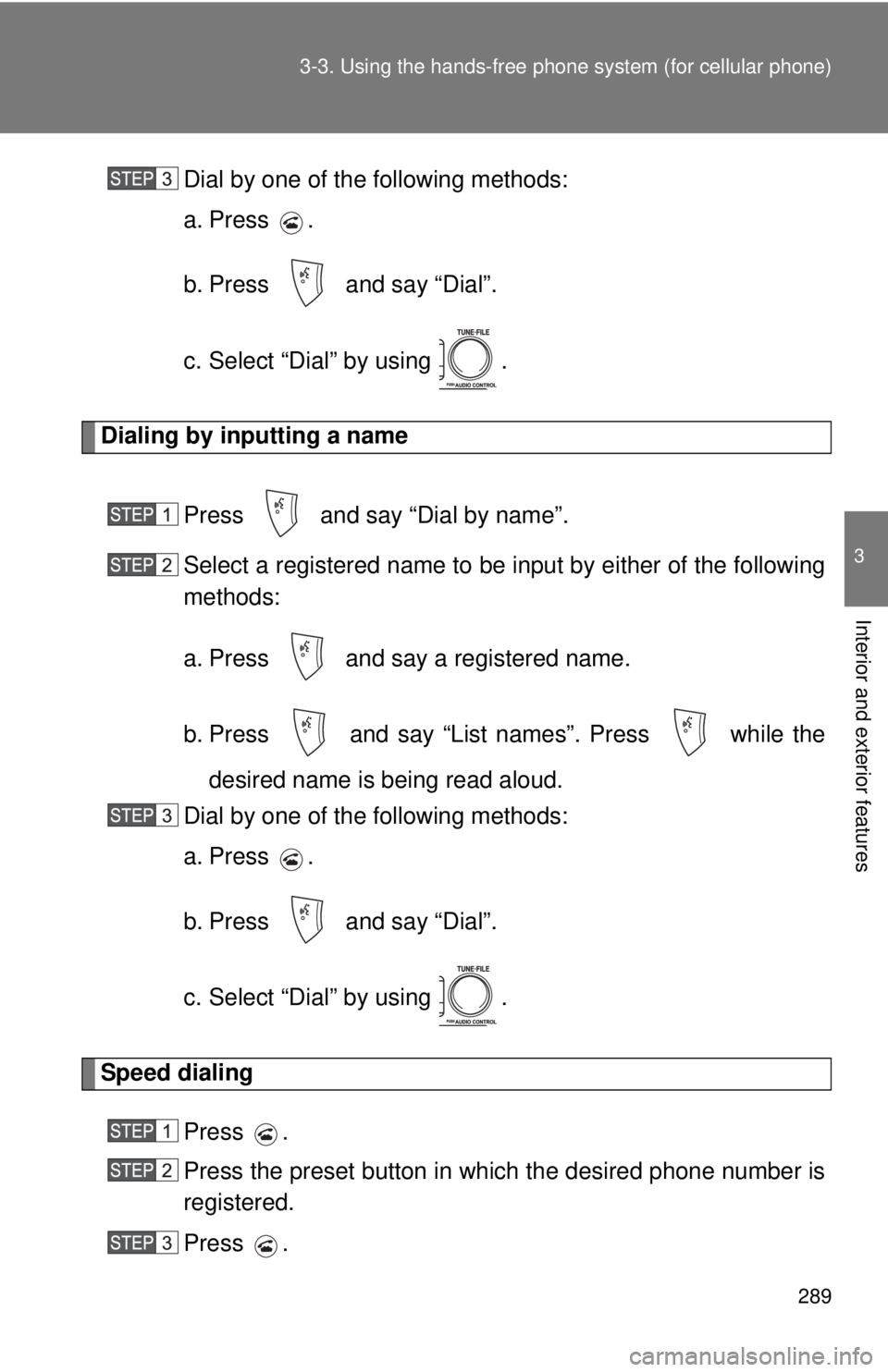
289
3-3. Using the hand
s-free phone system (for cellular phone)
3
Interior and exterior features
Dial by one of the following methods:
a. Press .
b. Press and say “Dial”.
c. Select “Dial” by using .
Dialing by inputting a name
Press and say “Dial by name”.
Select a registered name to be input by either of the following
methods:
a. Press and say a registered name.
b. Press and say “List names”. Press while thedesired name is being read aloud.
Dial by one of the following methods:
a. Press .
b. Press and say “Dial”.
c. Select “Dial” by using .
Speed dialing
Press .
Press the preset button in which the desired phone number is
registered.
Press .
Page 290 of 548
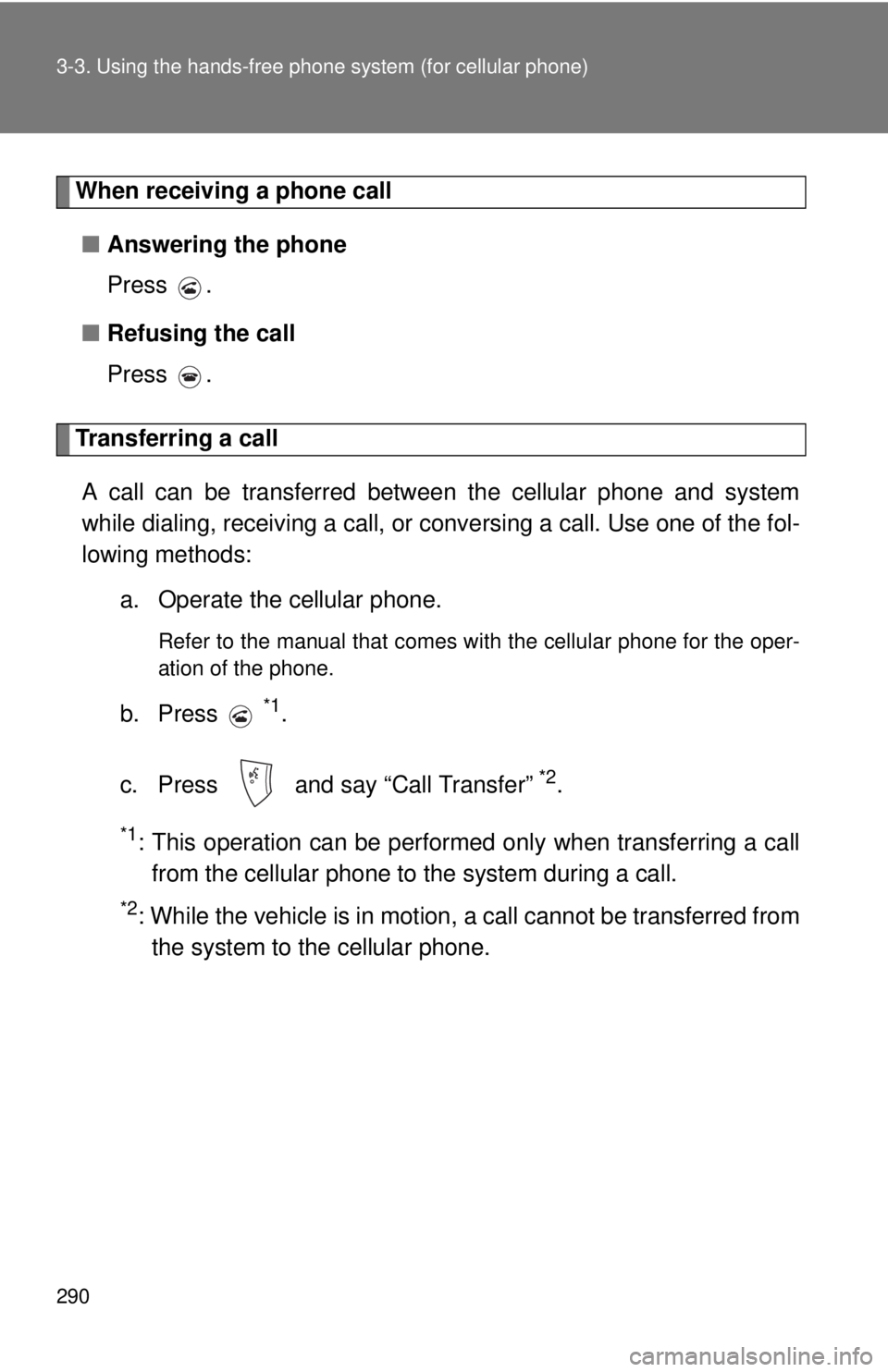
290 3-3. Using the hands-free phone system (for cellular phone)
When receiving a phone call
■ Answering the phone
Press .
■ Refusing the call
Press .
Transferring a call
A call can be transferred between the cellular phone and system
while dialing, receiving a call, or conversing a call. Use one of the fol-
lowing methods: a. Operate the cellular phone.
Refer to the manual that comes with the cellular phone for the oper-
ation of the phone.
b. Press *1.
c. Press and say “Call Transfer”
*2.
*1: This operation can be performed only when transferring a call from the cellular phone to the system during a call.
*2: While the vehicle is in motion, a call cannot be transferred fromthe system to the cellular phone.