ECO mode TOYOTA TACOMA 2013 Owners Manual (in English)
[x] Cancel search | Manufacturer: TOYOTA, Model Year: 2013, Model line: TACOMA, Model: TOYOTA TACOMA 2013Pages: 524, PDF Size: 10.96 MB
Page 34 of 524
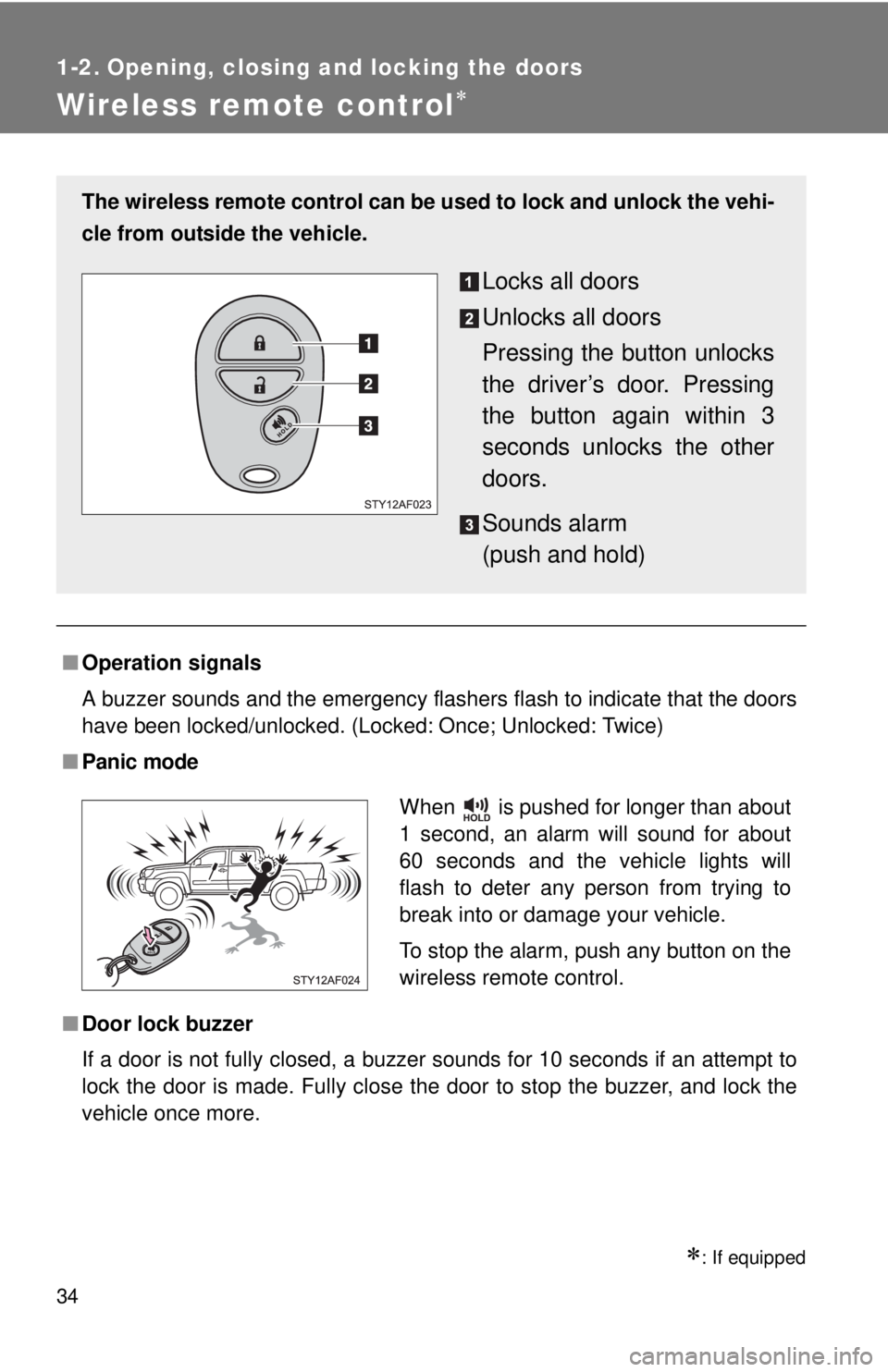
34
1-2. Opening, closing and locking the doors
Wireless remote control
: If equipped
■Operation signals
A buzzer sounds and the emergency flashers flash to indicate that the doors
have been locked/unlocked. (Locked: Once; Unlocked: Twice)
■Panic mode
■Door lock buzzer
If a door is not fully closed, a buzzer sounds for 10 seconds if an attempt to
lock the door is made. Fully close the door to stop the buzzer, and lock the
vehicle once more.
The wireless remote control can be used to lock and unlock the vehi-
cle from outside the vehicle.
Locks all doors
Unlocks all doors
Pressing the button unlocks
the driver’s door. Pressing
the button again within 3
seconds unlocks the other
doors.
Sounds alarm
(push and hold)
When is pushed for longer than about
1 second, an alarm will sound for about
60 seconds and the vehicle lights will
flash to deter any person from trying to
break into or damage your vehicle.
To stop the alarm, push any button on the
wireless remote control.
Page 100 of 524
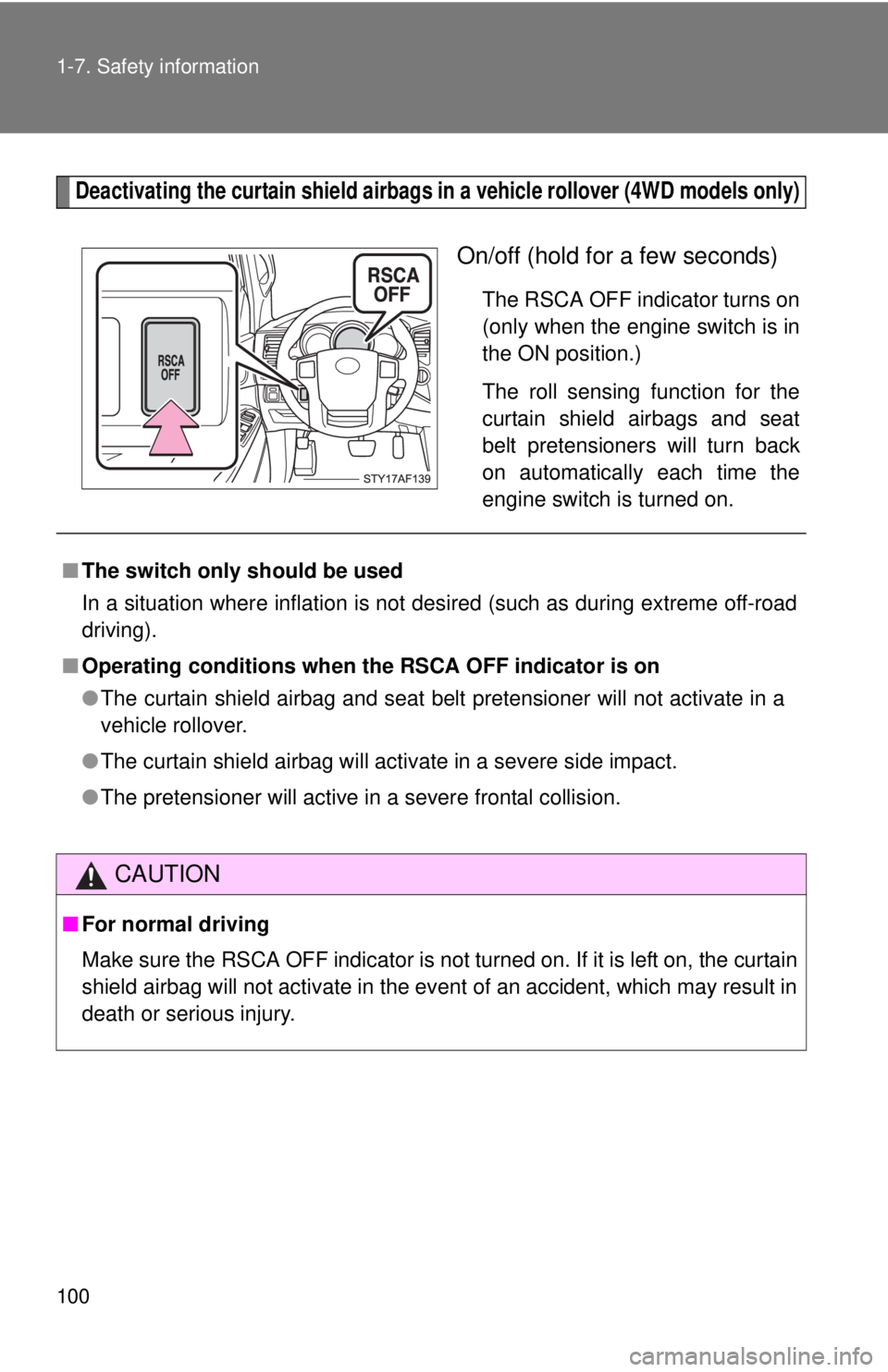
100 1-7. Safety information
Deactivating the curtain shield airbags in a vehicle rollover (4WD models only)
On/off (hold for a few seconds)
The RSCA OFF indicator turns on
(only when the engine switch is in
the ON position.)
The roll sensing function for the
curtain shield airbags and seat
belt pretensioners will turn back
on automatically each time the
engine switch is turned on.
■The switch only should be used
In a situation where inflation is not desired (such as during extreme off-road
driving).
■ Operating conditions when th e RSCA OFF indicator is on
● The curtain shield airbag and seat belt pretensioner will not activate in a
vehicle rollover.
● The curtain shield airbag will activate in a severe side impact.
● The pretensioner will active in a severe frontal collision.
CAUTION
■For normal driving
Make sure the RSCA OFF indicator is not turned on. If it is left on, the curtain
shield airbag will not activate in the event of an accident, which may result in
death or serious injury.
Page 160 of 524
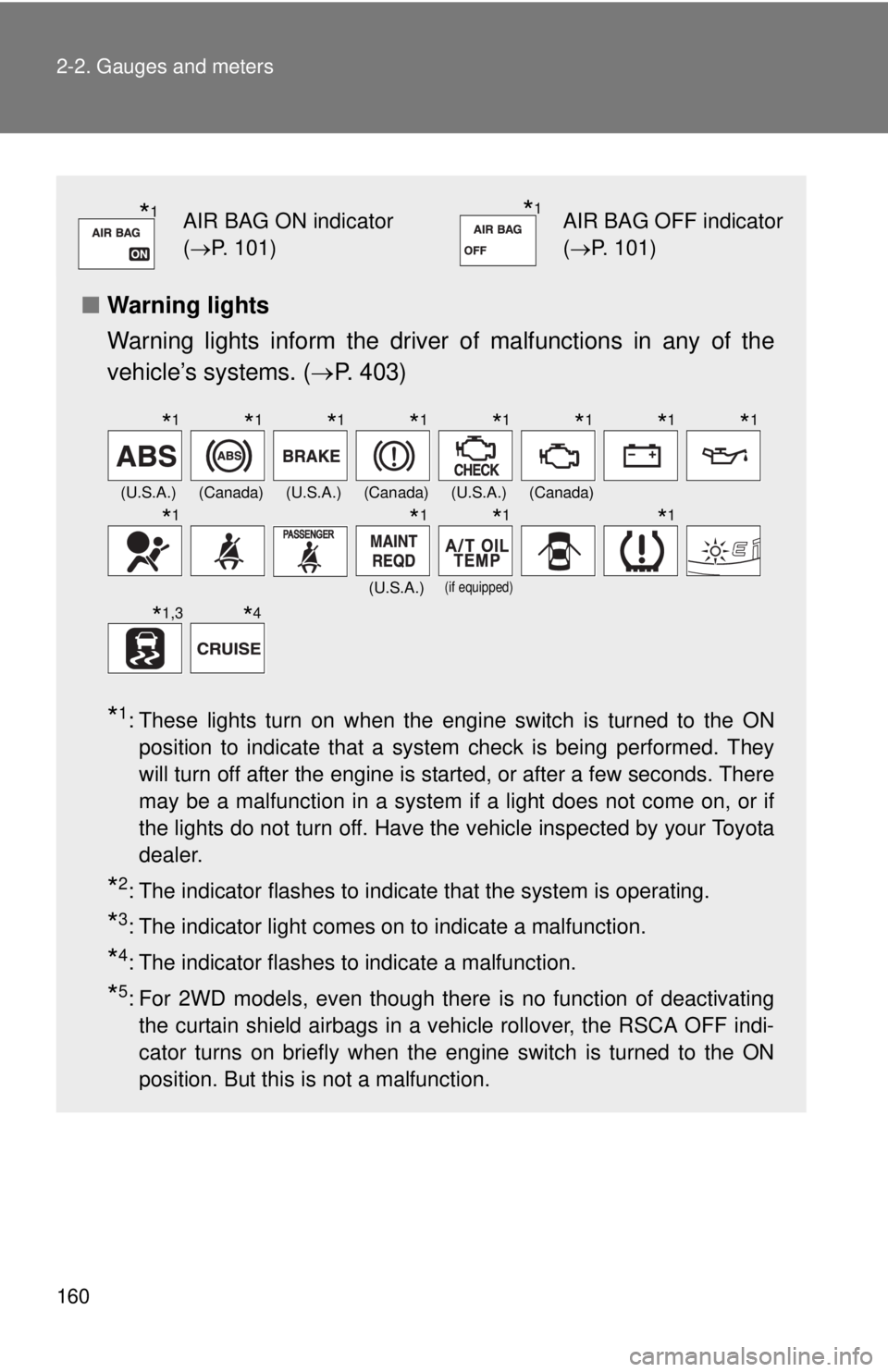
160 2-2. Gauges and meters
■Warning lights
Warning lights inform the driver of malfunctions in any of the
vehicle’s systems. ( P. 403)
*1: These lights turn on when the engine switch is turned to the ON
position to indicate that a system check is being performed. They
will turn off after the engine is started, or after a few seconds. There
may be a malfunction in a system if a light does not come on, or if
the lights do not turn off. Have the vehicle inspected by your Toyota
dealer.
*2: The indicator flashes to indicate that the system is operating.
*3: The indicator light comes on to indicate a malfunction.
*4: The indicator flashes to indicate a malfunction.
*5: For 2WD models, even though there is no function of deactivatingthe curtain shield airbags in a vehicle rollover, the RSCA OFF indi-
cator turns on briefly when the engine switch is turned to the ON
position. But this is not a malfunction.
*1AIR BAG ON indicator
(P. 101)*1AIR BAG OFF indicator
(P. 101)
(U.S.A.)(Canada)(U.S.A.)(Canada)(U.S.A.)(Canada)
(U.S.A.)
(if equipped)
*1*1*1*1*1*1*1*1
*1*1*1*1
*1,3*4
Page 177 of 524
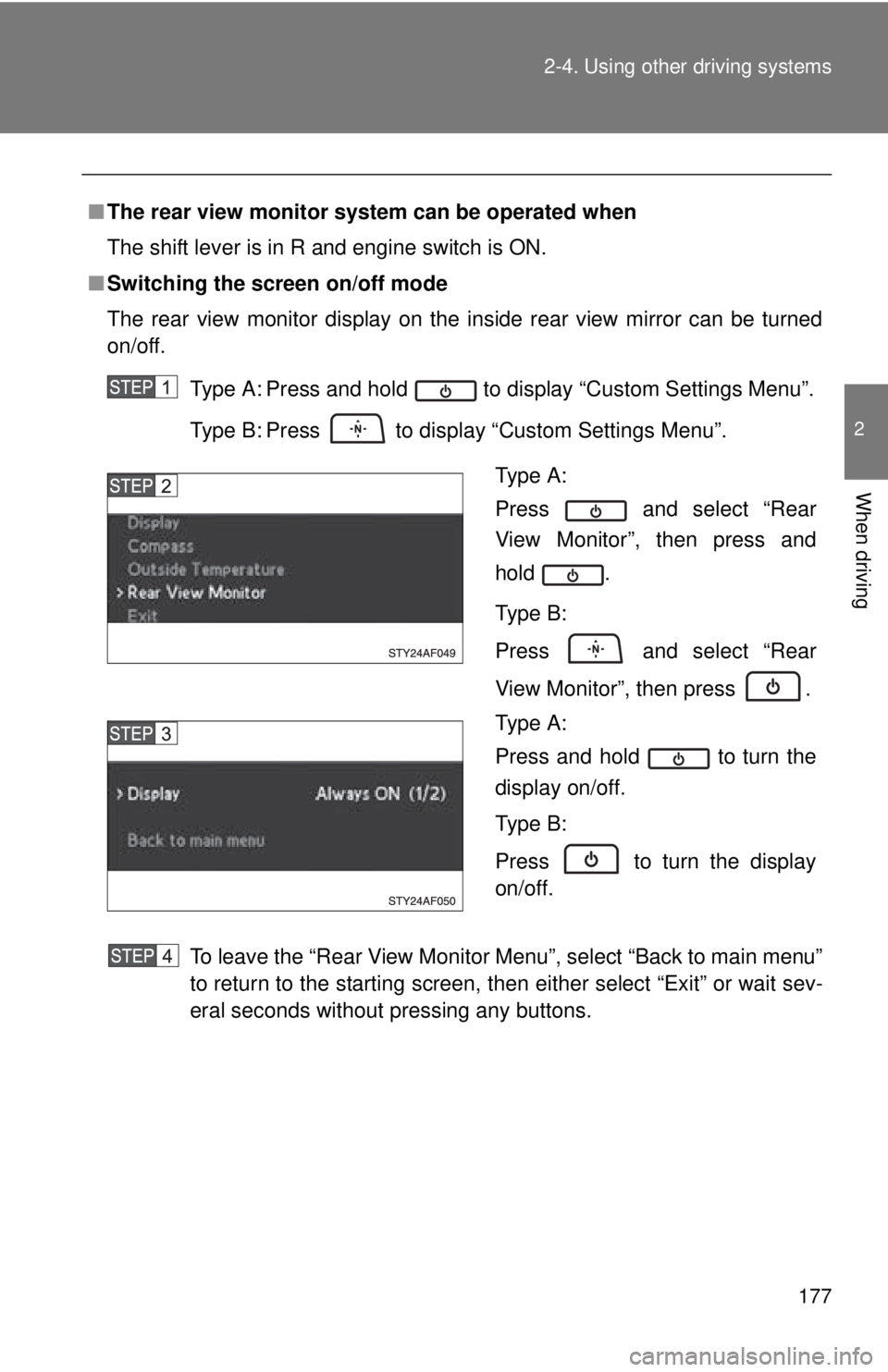
177
2-4. Using other
driving systems
2
When driving
■The rear view monitor system can be operated when
The shift lever is in R and engine switch is ON.
■ Switching the screen on/off mode
The rear view monitor display on the inside rear view mirror can be turned
on/off.
Type A: Press and hold to display “Custom Settings Menu”.
Type B: Press to display “Custom Settings Menu”.
To leave the “Rear View Monitor Menu”, select “Back to main menu”
to return to the starting screen, then either select “Exit” or wait sev-
eral seconds without pressing any buttons.
Type A:
Press and select “Rear
View Monitor”, then press and
hold .
Type B:
Press and select “Rear
View Monitor”, then press .
Type A:
Press and hold to turn the
display on/off.
Type B:
Press to turn the display
on/off.
Page 184 of 524
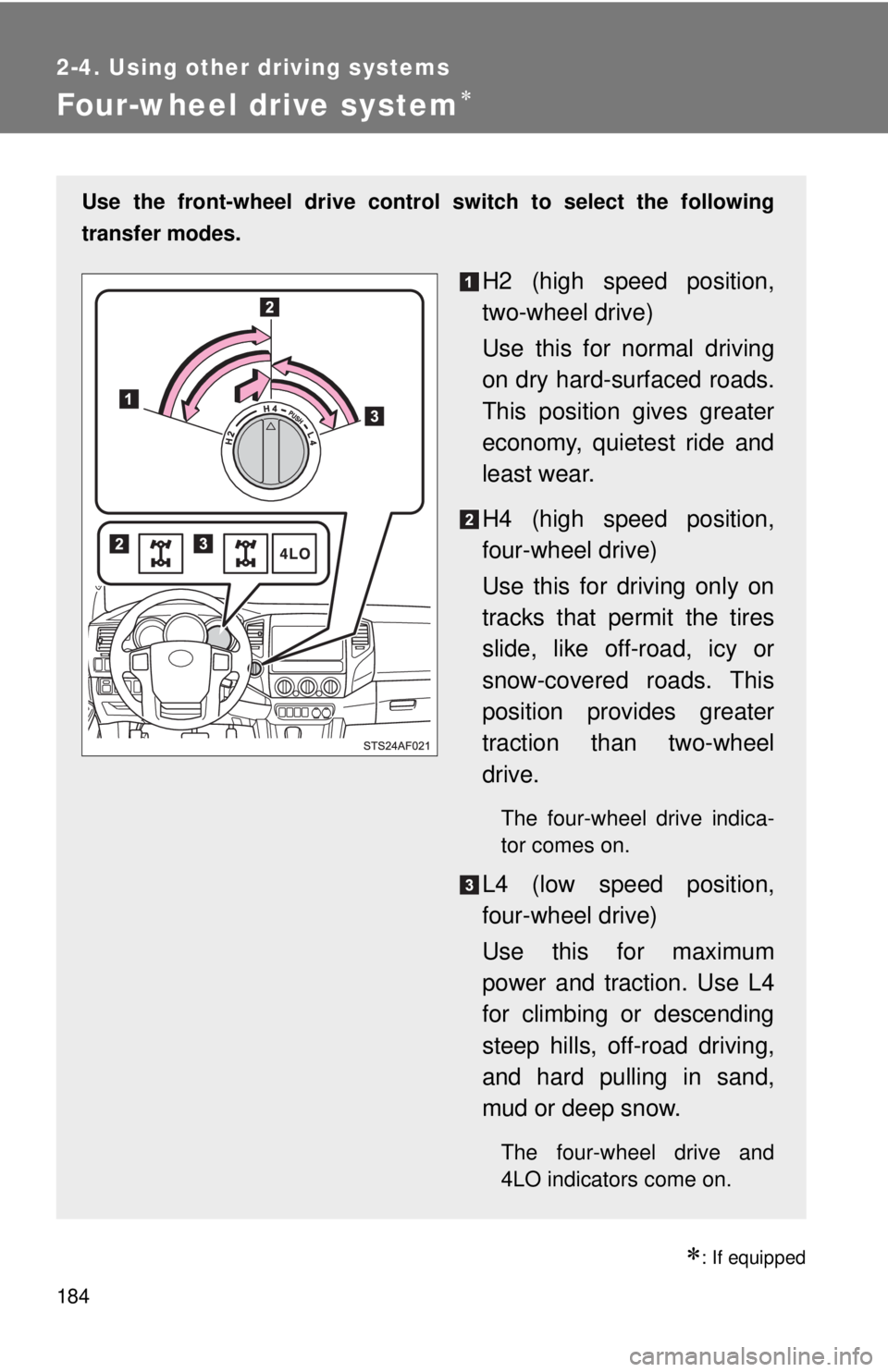
184
2-4. Using other driving systems
Four-wheel drive system
: If equipped
Use the front-wheel drive control switch to select the following
transfer modes.
H2 (high speed position,
two-wheel drive)
Use this for normal driving
on dry hard-surfaced roads.
This position gives greater
economy, quietest ride and
least wear.
H4 (high speed position,
four-wheel drive)
Use this for driving only on
tracks that permit the tires
slide, like off-road, icy or
snow-covered roads. This
position provides greater
traction than two-wheel
drive.
The four-wheel drive indica-
tor comes on.
L4 (low speed position,
four-wheel drive)
Use this for maximum
power and traction. Use L4
for climbing or descending
steep hills, off-road driving,
and hard pulling in sand,
mud or deep snow.
The four-wheel drive and
4LO indicators come on.
Page 192 of 524
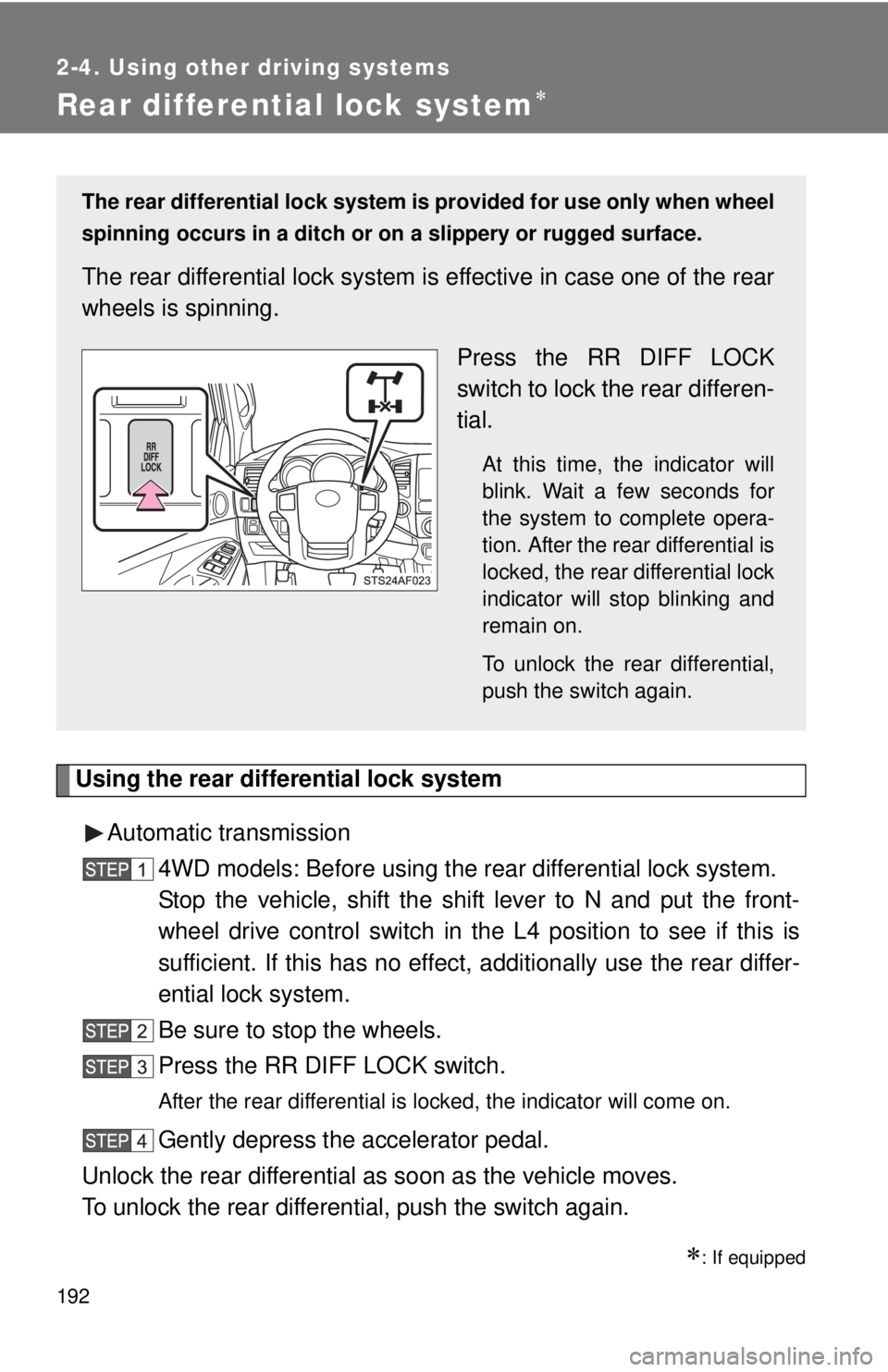
192
2-4. Using other driving systems
Rear differential lock system
Using the rear differential lock systemAutomatic transmission 4WD models: Before using the rear differential lock system.
Stop the vehicle, shift the shift lever to N and put the front-
wheel drive control switch in th e L4 position to see if this is
sufficient. If this has no effect, additionally use the rear differ-
ential lock system.
Be sure to stop the wheels.
Press the RR DIFF LOCK switch.
After the rear differential is locked, the indicator will come on.
Gently depress the accelerator pedal.
Unlock the rear differential as soon as the vehicle moves.
To unlock the rear differential, push the switch again.
: If equipped
The rear differential lock system is provided for use only when wheel
spinning occurs in a ditch or on a slippery or rugged surface.
The rear differential lock system is effective in case one of the rear
wheels is spinning.
Press the RR DIFF LOCK
switch to lock the rear differen-
tial.
At this time, the indicator will
blink. Wait a few seconds for
the system to complete opera-
tion. After the rear differential is
locked, the rear differential lock
indicator will stop blinking and
remain on.
To unlock the rear differential,
push the switch again.
Page 200 of 524
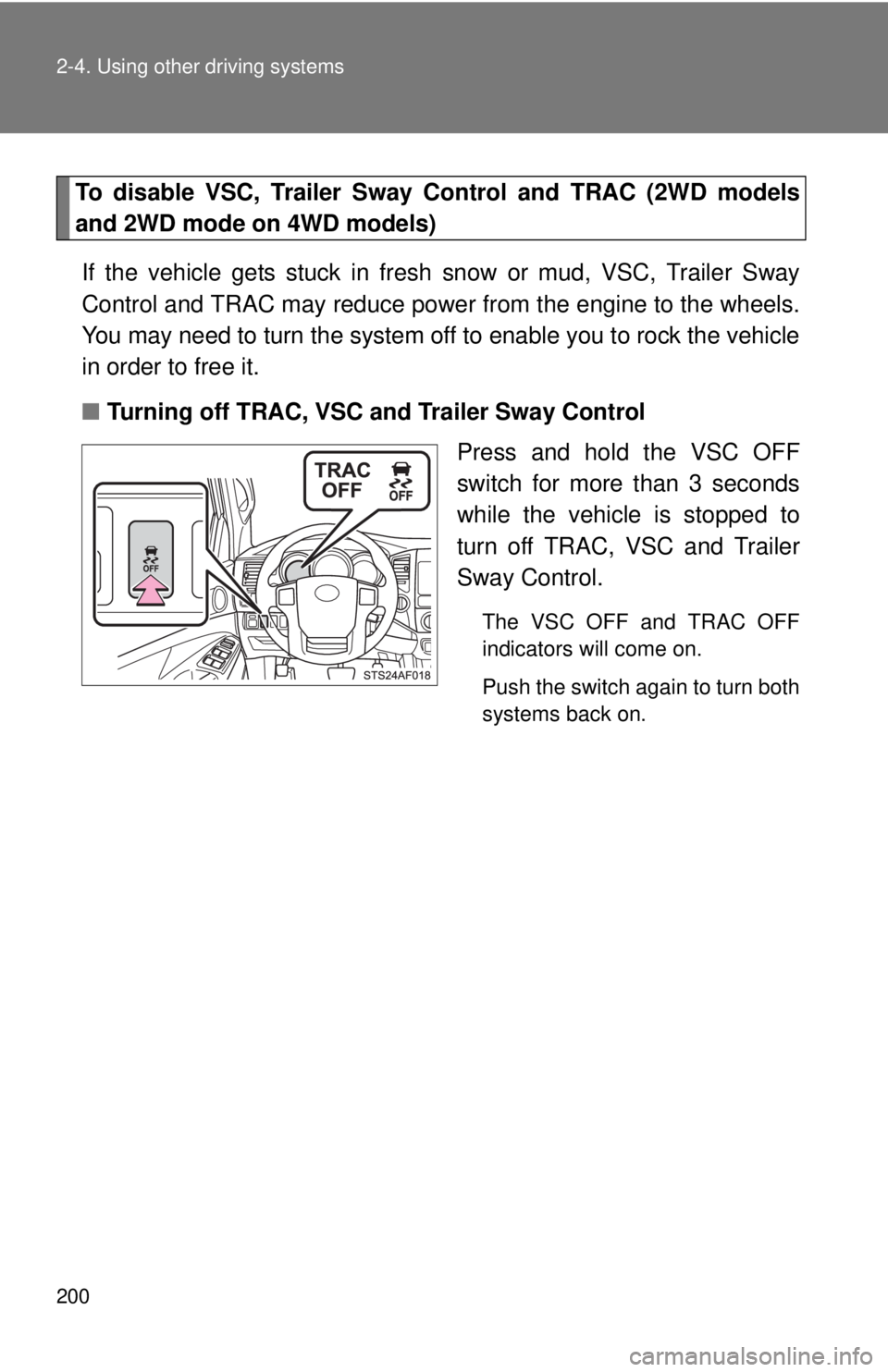
200 2-4. Using other driving systems
To disable VSC, Trailer Sway Control and TRAC (2WD models
and 2WD mode on 4WD models)
If the vehicle gets stuck in fresh snow or mud, VSC, Trailer Sway
Control and TRAC may reduce power from the engine to the wheels.
You may need to turn the system off to enable you to rock the vehicle
in order to free it.
■ Turning off TRAC, VSC and Trailer Sway Control
Press and hold the VSC OFF
switch for more than 3 seconds
while the vehicle is stopped to
turn off TRAC, VSC and Trailer
Sway Control.
The VSC OFF and TRAC OFF
indicators will come on.
Push the switch again to turn both
systems back on.
Page 201 of 524
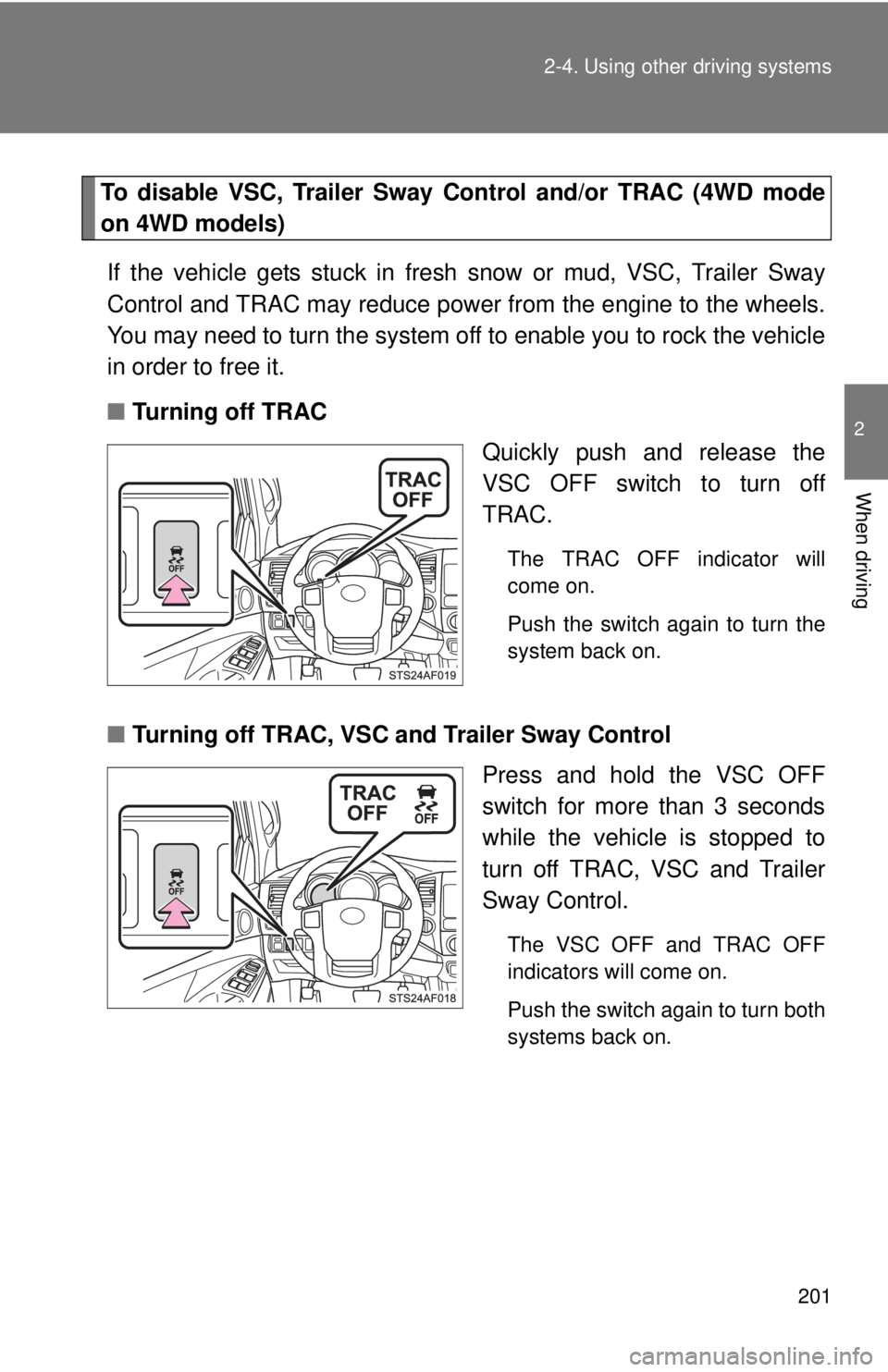
201
2-4. Using other
driving systems
2
When driving
To disable VSC, Trailer Sway C ontrol and/or TRAC (4WD mode
on 4WD models)
If the vehicle gets stuck in fresh snow or mud, VSC, Trailer Sway
Control and TRAC may reduce power from the engine to the wheels.
You may need to turn the system off to enable you to rock the vehicle
in order to free it.
■ Turning off TRAC
Quickly push and release the
VSC OFF switch to turn off
TRAC.
The TRAC OFF indicator will
come on.
Push the switch again to turn the
system back on.
■Turning off TRAC, VSC and Trailer Sway Control
Press and hold the VSC OFF
switch for more than 3 seconds
while the vehicle is stopped to
turn off TRAC, VSC and Trailer
Sway Control.
The VSC OFF and TRAC OFF
indicators will come on.
Push the switch again to turn both
systems back on.
Page 219 of 524
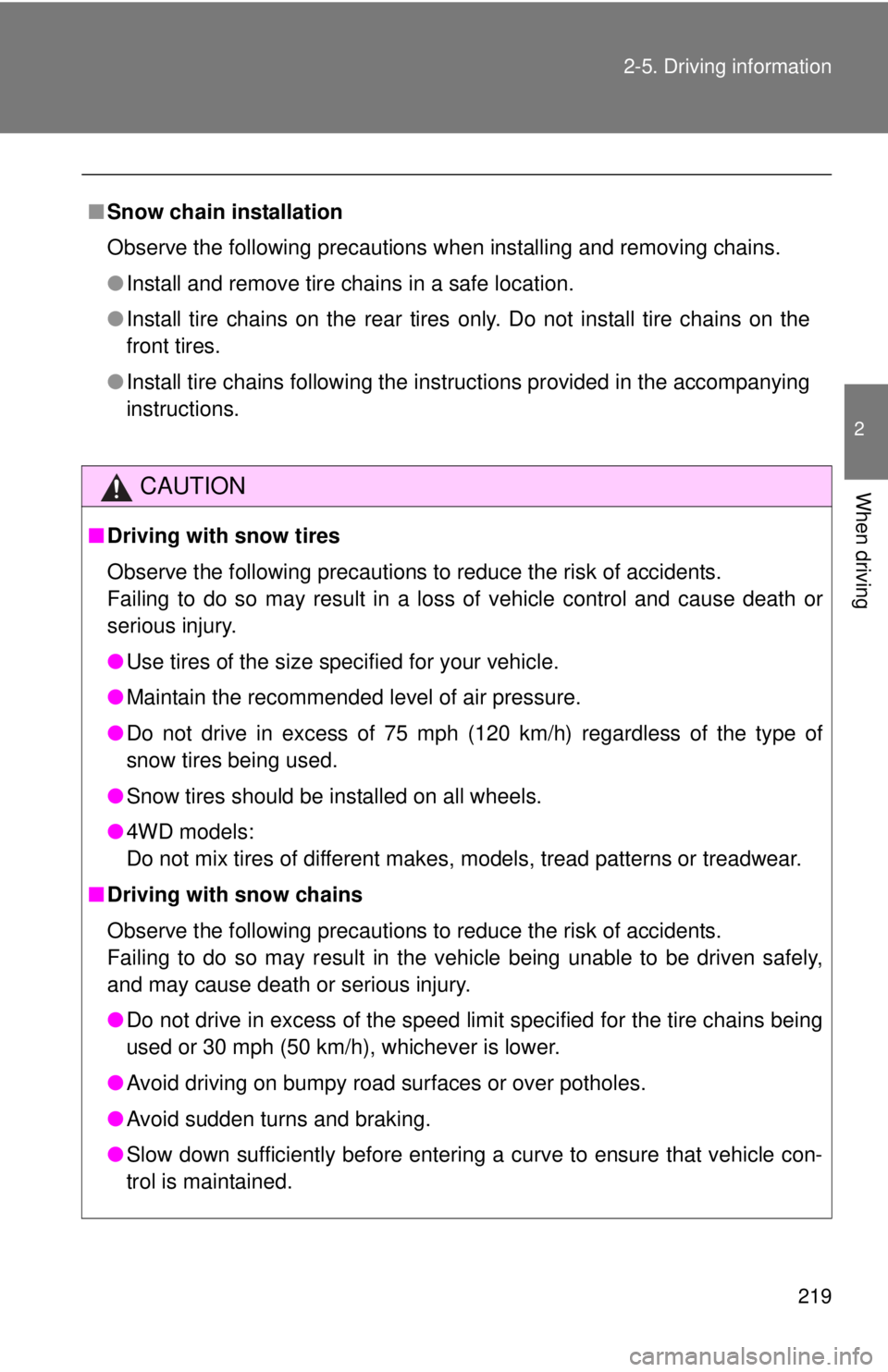
219
2-5. Driving information
2
When driving
■
Snow chain installation
Observe the following precautions when installing and removing chains.
●Install and remove tire chains in a safe location.
● Install tire chains on the rear tires only. Do not install tire chains on the
front tires.
● Install tire chains following the instructions provided in the accompanying
instructions.
CAUTION
■Driving with snow tires
Observe the following precautions to reduce the risk of accidents.
Failing to do so may result in a loss of vehicle control and cause death or
serious injury.
●Use tires of the size specified for your vehicle.
● Maintain the recommended level of air pressure.
● Do not drive in excess of 75 mph (120 km/h) regardless of the type of
snow tires being used.
● Snow tires should be installed on all wheels.
● 4WD models:
Do not mix tires of different makes, models, tread patterns or treadwear.
■ Driving with snow chains
Observe the following precautions to reduce the risk of accidents.
Failing to do so may result in the vehicle being unable to be driven safely,
and may cause death or serious injury.
●Do not drive in excess of the speed limit specified for the tire chains being
used or 30 mph (50 km/h), whichever is lower.
● Avoid driving on bumpy road surfaces or over potholes.
● Avoid sudden turns and braking.
● Slow down sufficiently before entering a curve to ensure that vehicle con-
trol is maintained.
Page 229 of 524
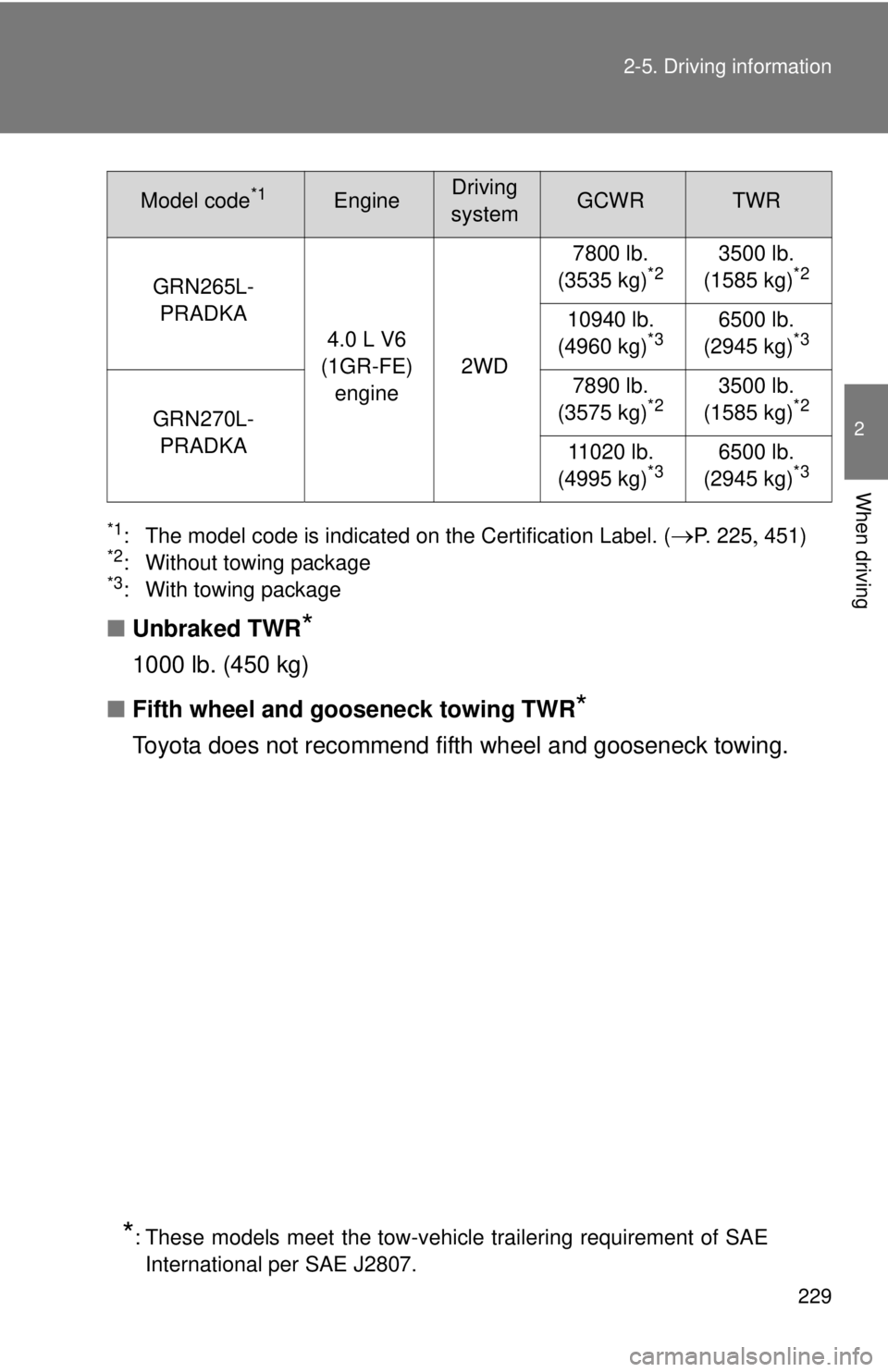
229
2-5. Driving information
2
When driving
*1: The model code is indicated on the Certification Label. (P. 225451)*2: Without towing package*3: With towing package
■
Unbraked TWR*
1000 lb. (450 kg)
■ Fifth wheel and gooseneck towing TWR
*
Toyota does not recommend fifth wheel and gooseneck towing.
GRN265L-
PRADKA 4.0 L V6
(1GR-FE) engine 2WD7800 lb.
(3535 kg)*23500 lb.
(1585 kg)*2
10940 lb.
(4960 kg)*36500 lb.
(2945 kg)*3
GRN270L- PRADKA 7890 lb.
(3575 kg)*23500 lb.
(1585 kg)*2
11020 lb.
(4995 kg)*36500 lb.
(2945 kg)*3
*: These models meet the tow-vehicle trailering requirement of SAE International per SAE J2807.
Model code*1EngineDriving
systemGCWRTWR