air conditioning TOYOTA TACOMA 2013 Owners Manual (in English)
[x] Cancel search | Manufacturer: TOYOTA, Model Year: 2013, Model line: TACOMA, Model: TOYOTA TACOMA 2013Pages: 524, PDF Size: 10.96 MB
Page 1 of 524
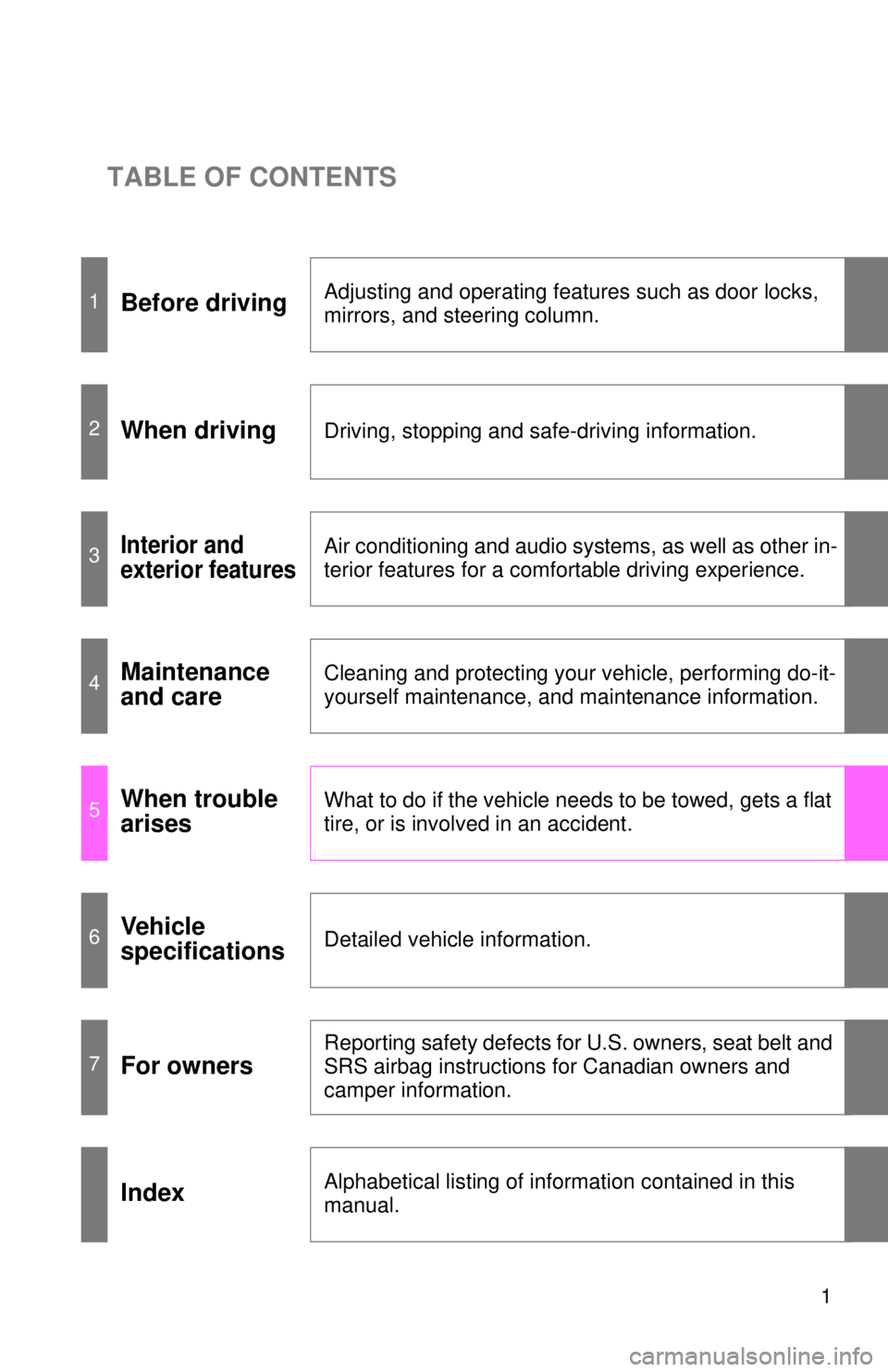
TABLE OF CONTENTS
1
1Before drivingAdjusting and operating features such as door locks,
mirrors, and steering column.
2When drivingDriving, stopping and safe-driving information.
3Interior and
exterior featuresAir conditioning and audio systems, as well as other in-
terior features for a comfortable driving experience.
4Maintenance
and careCleaning and protecting your vehicle, performing do-it-
yourself maintenance, and maintenance information.
5When trouble
arisesWhat to do if the vehicle needs to be towed, gets a flat
tire, or is involved in an accident.
6Vehicle
specificationsDetailed vehicle information.
7For owners
Reporting safety defects for U.S. owners, seat belt and
SRS airbag instructions for Canadian owners and
camper information.
IndexAlphabetical listing of information contained in this
manual.
Page 3 of 524
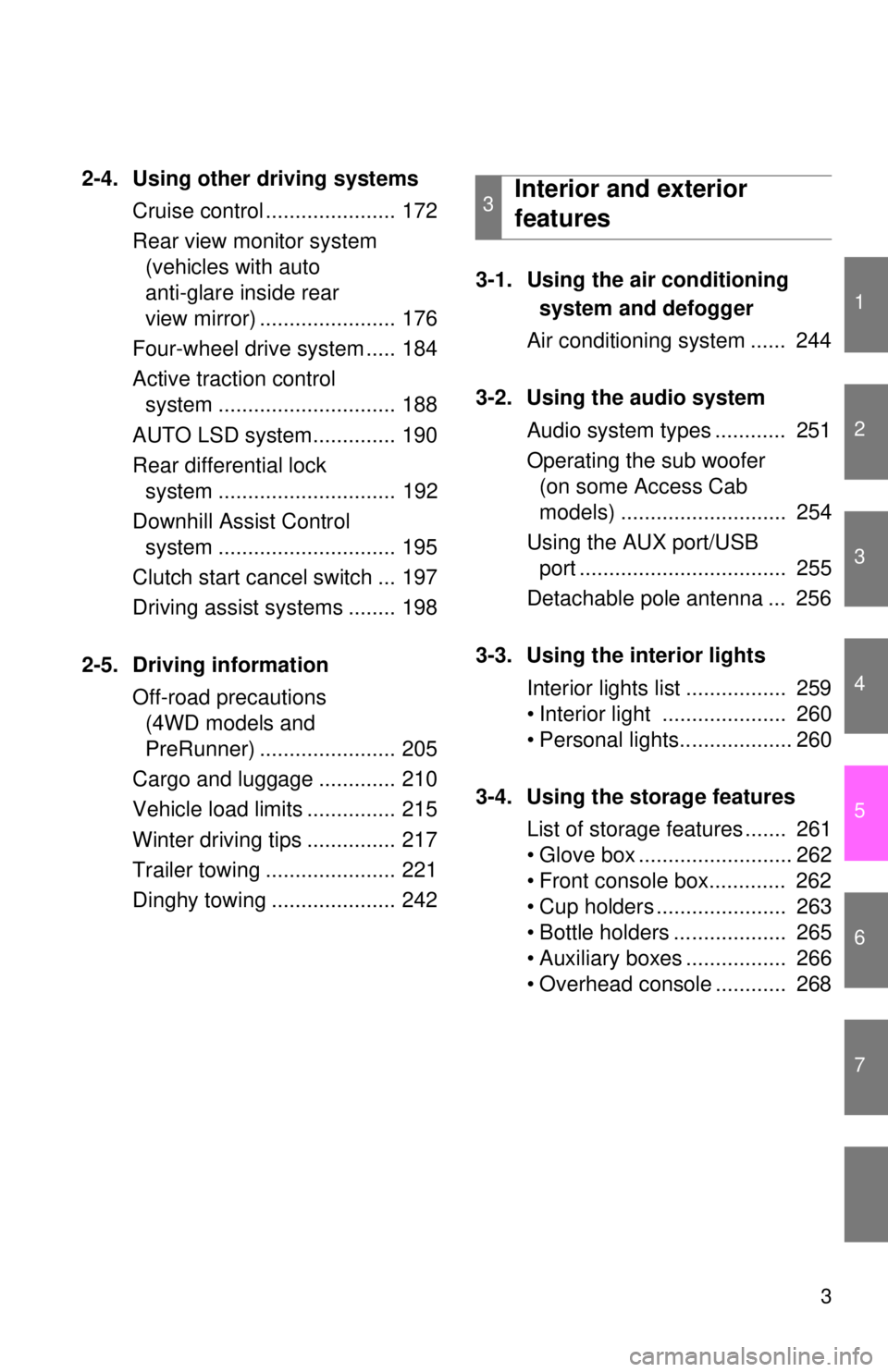
1
2
3
4
5
6
7
3
2-4. Using other driving systemsCruise control ...................... 172
Rear view monitor system (vehicles with auto
anti-glare inside rear
view mirror) ....................... 176
Four-wheel drive system ..... 184
Active traction control system .............................. 188
AUTO LSD system.............. 190
Rear differential lock system .............................. 192
Downhill Assist Control system .............................. 195
Clutch start cancel switch ... 197
Driving assist systems ........ 198
2-5. Driving information Off-road precautions (4WD models and
PreRunner) ....................... 205
Cargo and luggage ............. 210
Vehicle load limits ............... 215
Winter driving tips ............... 217
Trailer towing ...................... 221
Dinghy towing ..................... 242 3-1. Using the air conditioning
system and defogger
Air conditioning system ...... 244
3-2. Using the audio system Audio system types ............ 251
Operating the sub woofer (on some Access Cab
models) ............................ 254
Using the AUX port/USB port ................................... 255
Detachable pole antenna ... 256
3-3. Using the interior lights Interior lights list ................. 259
• Interior light ..................... 260
• Personal lights................... 260
3-4. Using the storage features List of storage features ....... 261
• Glove box .......................... 262
• Front console box............. 262
• Cup holders ...................... 263
• Bottle holders ................... 265
• Auxiliary boxes ................. 266
• Overhead console ............ 268
3Interior and exterior
features
Page 4 of 524
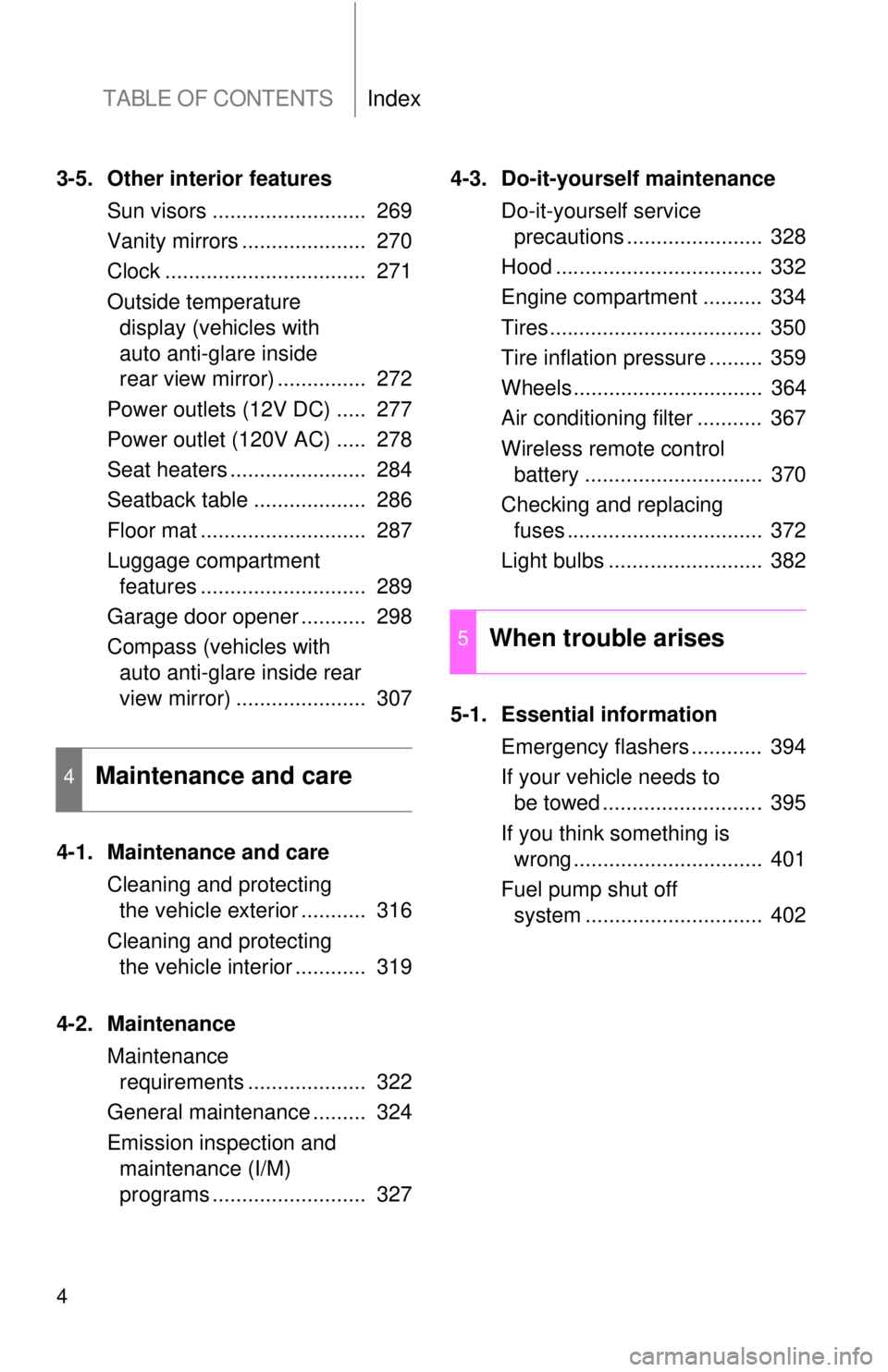
TABLE OF CONTENTSIndex
4
3-5. Other interior featuresSun visors .......................... 269
Vanity mirrors ..................... 270
Clock .................................. 271
Outside temperature display (vehicles with
auto anti-glare inside
rear view mirror) ............... 272
Power outlets (12V DC) ..... 277
Power outlet (120V AC) ..... 278
Seat heaters ....................... 284
Seatback table ................... 286
Floor mat ............................ 287
Luggage compartment features ............................ 289
Garage door opener ........... 298
Compass (vehicles with auto anti-glare inside rear
view mirror) ...................... 307
4-1. Maintenance and care Cleaning and protecting the vehicle exterior ........... 316
Cleaning and protecting the vehicle interior ............ 319
4-2. Maintenance Maintenance requirements .................... 322
General maintenance ......... 324
Emission inspection and maintenance (I/M)
programs .......................... 327 4-3. Do-it-yourself maintenance
Do-it-yourself service precautions ....................... 328
Hood ................................... 332
Engine compartment .......... 334
Tires.................................... 350
Tire inflation pressure ......... 359
Wheels................................ 364
Air conditioning filter ........... 367
Wireless remote control battery .............................. 370
Checking and replacing fuses ................................. 372
Light bulbs .......................... 382
5-1. Essential information Emergency flashers ............ 394
If your vehicle needs to be towed ........................... 395
If you think something is wrong ................................ 401
Fuel pump shut off system .............................. 402
4Maintenance and care
5When trouble arises
Page 20 of 524
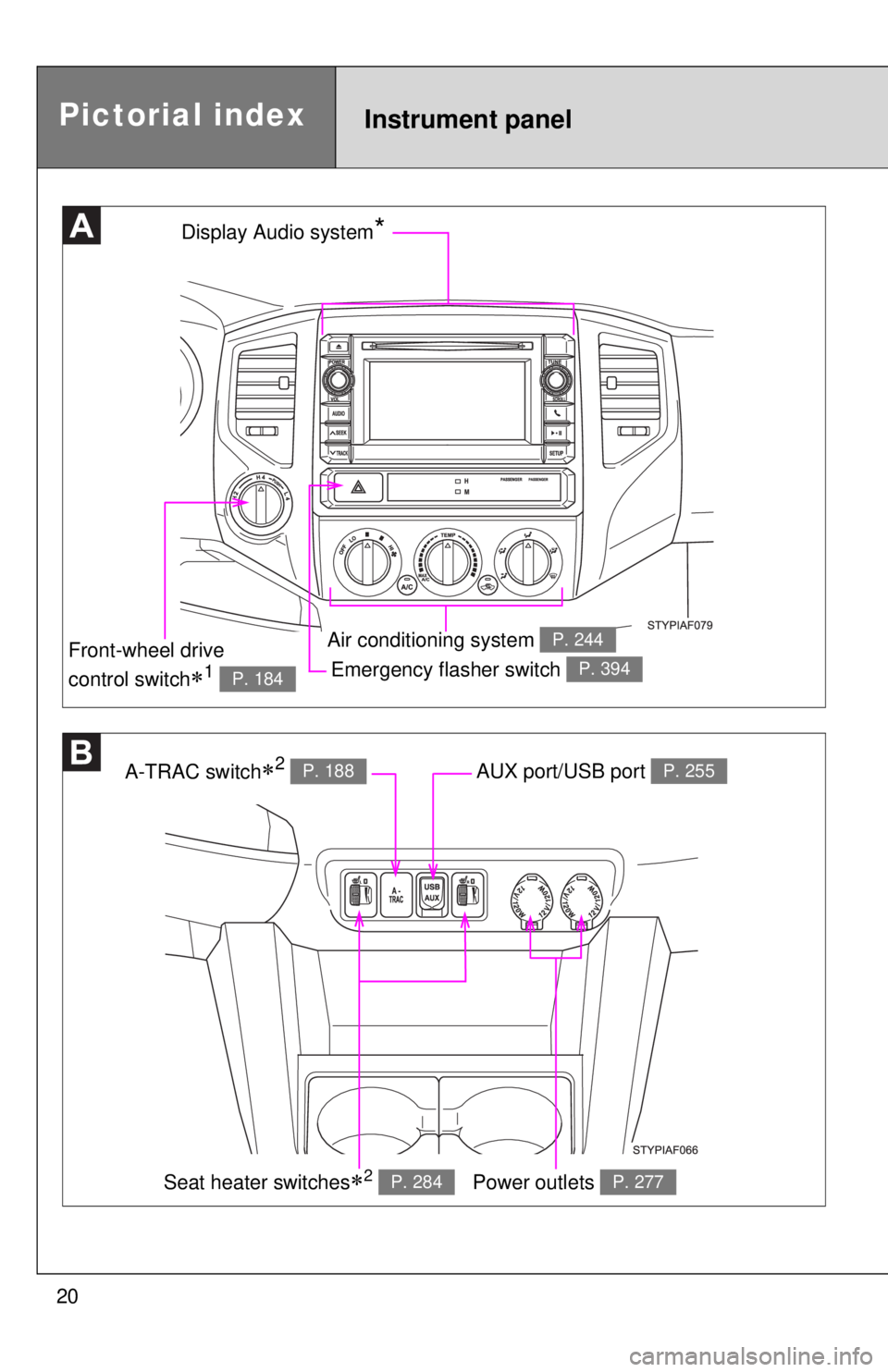
20
Emergency flasher switch P. 394
Display Audio system*
Air conditioning system P. 244
A-TRAC switch2 P. 188AUX port/USB port P. 255
Power outlets P. 277
Front-wheel drive
control switch
1 P. 184
Pictorial indexInstrument panel
Seat heater switches2 P. 284
Page 243 of 524
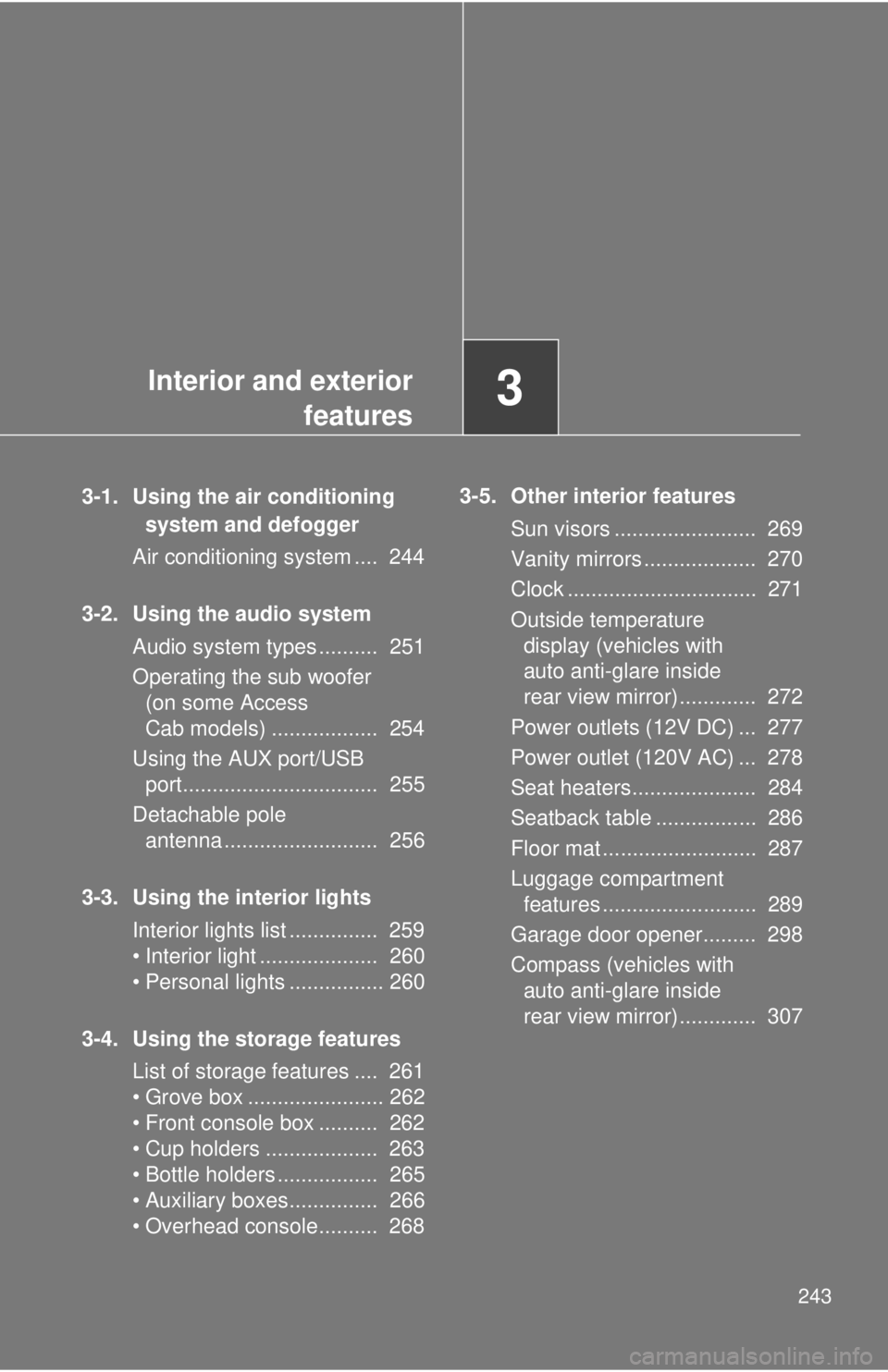
Interior and exteriorfeatures3
243
3-1. Using the air conditioning
system and defogger
Air conditioning system .... 244
3-2. Using the audio system Audio system types .......... 251
Operating the sub woofer (on some Access
Cab models) .................. 254
Using the AUX port/USB port................................. 255
Detachable pole antenna .......................... 256
3-3. Using the interior lights Interior lights list ............... 259
• Interior light .................... 260
• Personal lights ................ 260
3-4. Using the storage features List of storage features .... 261
• Grove box ....................... 262
• Front console box .......... 262
• Cup holders ................... 263
• Bottle holders ................. 265
• Auxiliary boxes............... 266
• Overhead console.......... 268 3-5. Other interior features
Sun visors ........................ 269
Vanity mirrors ................... 270
Clock ................................ 271
Outside temperature display (vehicles with
auto anti-glare inside
rear view mirror) ............. 272
Power outlets (12V DC) ... 277
Power outlet (120V AC) ... 278
Seat heaters..................... 284
Seatback table ................. 286
Floor mat .......................... 287
Luggage compartment features .......................... 289
Garage door opener......... 298
Compass (vehicles with auto anti-glare inside
rear view mirror) ............. 307
Page 244 of 524
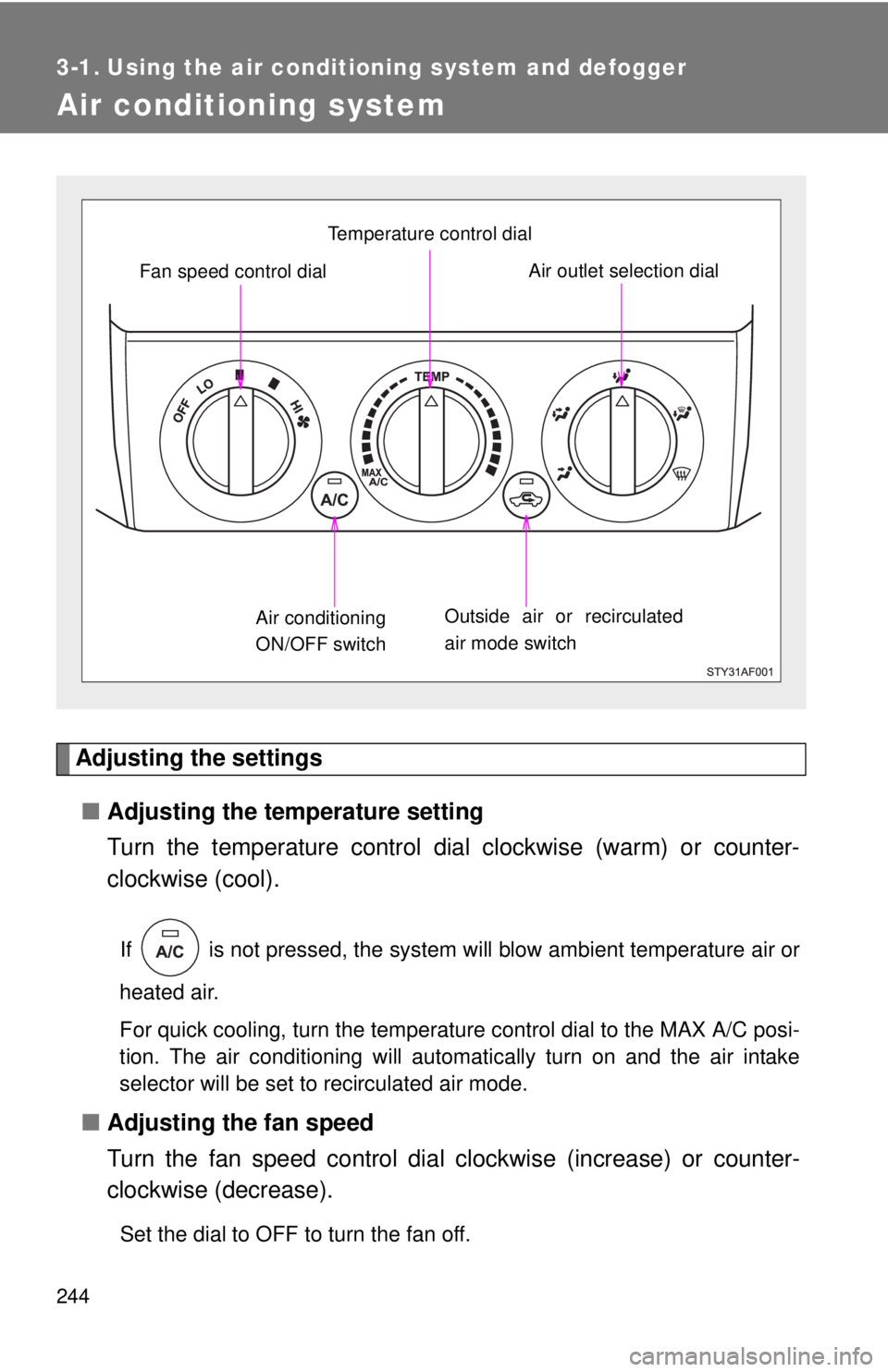
244
3-1. Using the air conditioning system and defogger
Air conditioning system
Adjusting the settings■ Adjusting the temperature setting
Turn the temperature control dial clockwise (warm) or counter-
clockwise (cool).
If is not pressed, the system will blow ambient temperature air or
heated air.
For quick cooling, turn the temperature control dial to the MAX A/C posi-
tion. The air conditioning will automatically turn on and the air intake
selector will be set to recirculated air mode.
■ Adjusting the fan speed
Turn the fan speed control dial clockwise (increase) or counter-
clockwise (decrease).
Set the dial to OFF to turn the fan off.
Outside air or recirculated
air mode switch Air outlet selection dialAir conditioning
ON/OFF switch Temperature control dial
Fan speed control dial
Page 245 of 524
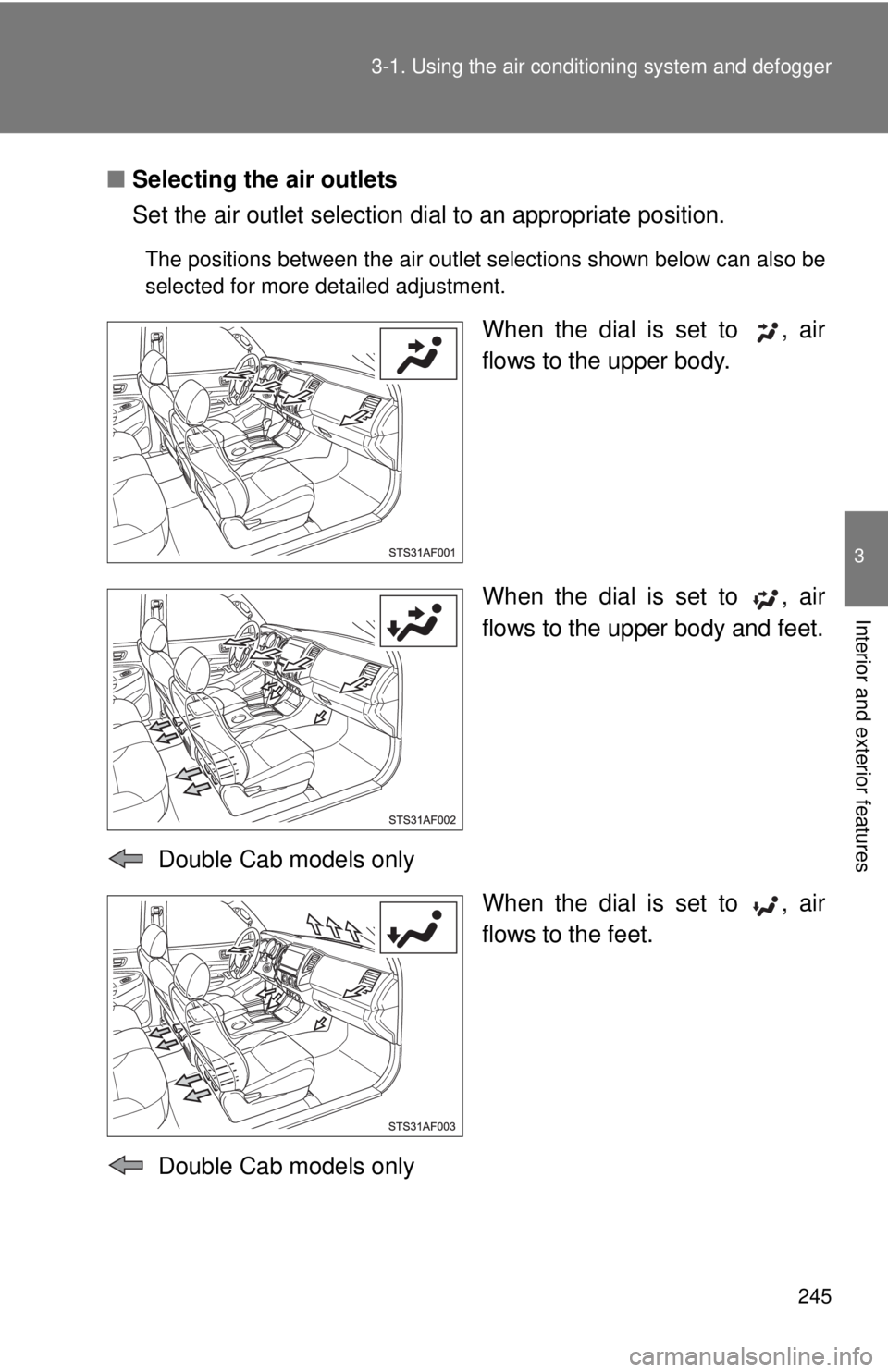
245
3-1. Using the air conditioning system
and defogger
3
Interior and exterior features
■Selecting the air outlets
Set the air outlet selection di al to an appropriate position.
The positions between the air outlet selections shown below can also be
selected for more detailed adjustment.
When the dial is set to , air
flows to the upper body.
When the dial is set to , air
flows to the upper body and feet.
Double Cab models only When the dial is set to , air
flows to the feet.
Double Cab models only
Page 246 of 524
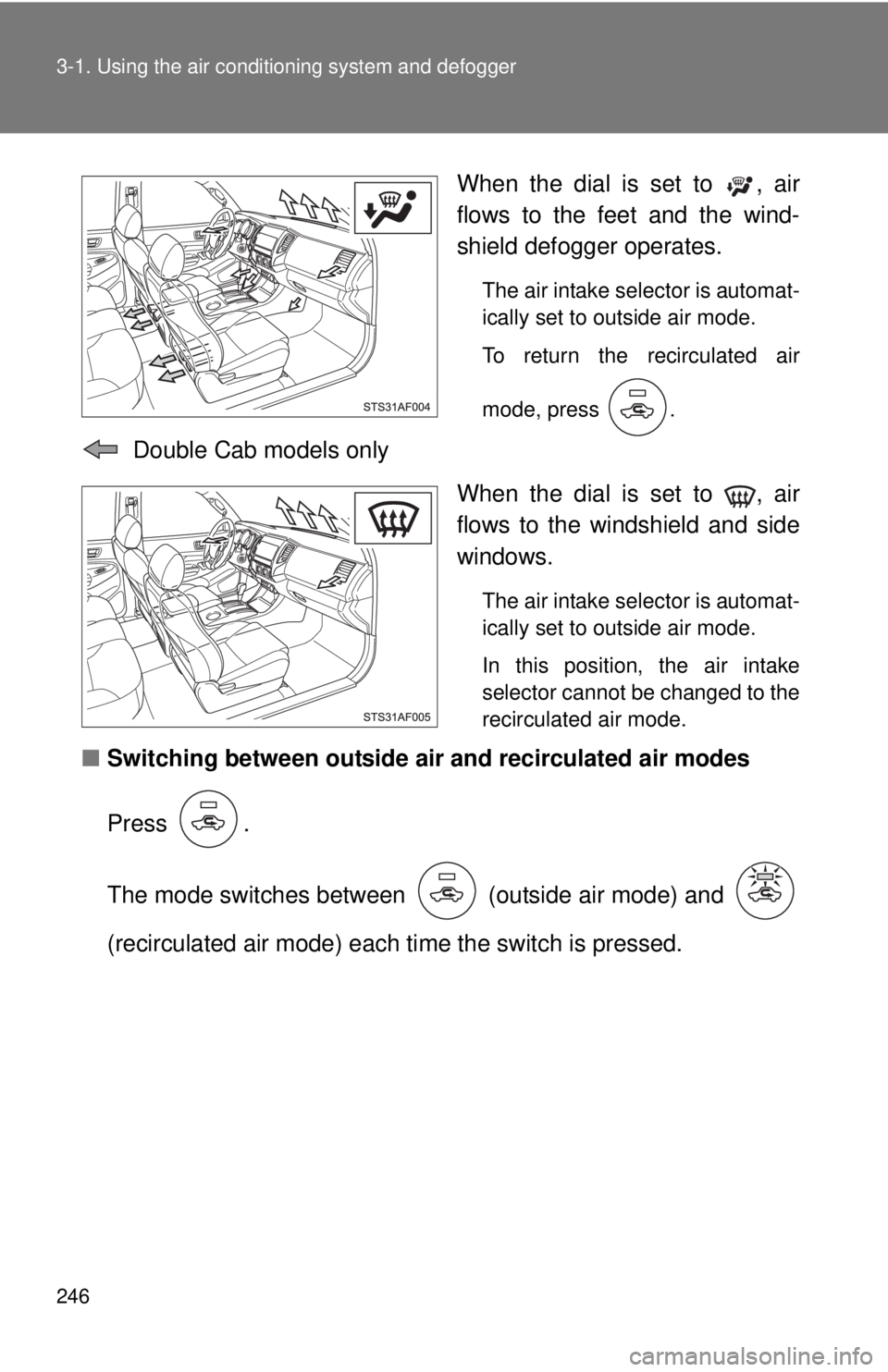
246 3-1. Using the air conditioning system and defogger
When the dial is set to , air
flows to the feet and the wind-
shield defogger operates.
The air intake selector is automat-
ically set to outside air mode.
To return the recirculated air
mode, press
.
Double Cab models only
When the dial is set to , air
flows to the windshield and side
windows.
The air intake selector is automat-
ically set to outside air mode.
In this position, the air intake
selector cannot be changed to the
recirculated air mode.
■Switching between outside air and recirculated air modes
Press .
The mode switches between (outside air mode) and
(recirculated air mode) each ti me the switch is pressed.
Page 247 of 524
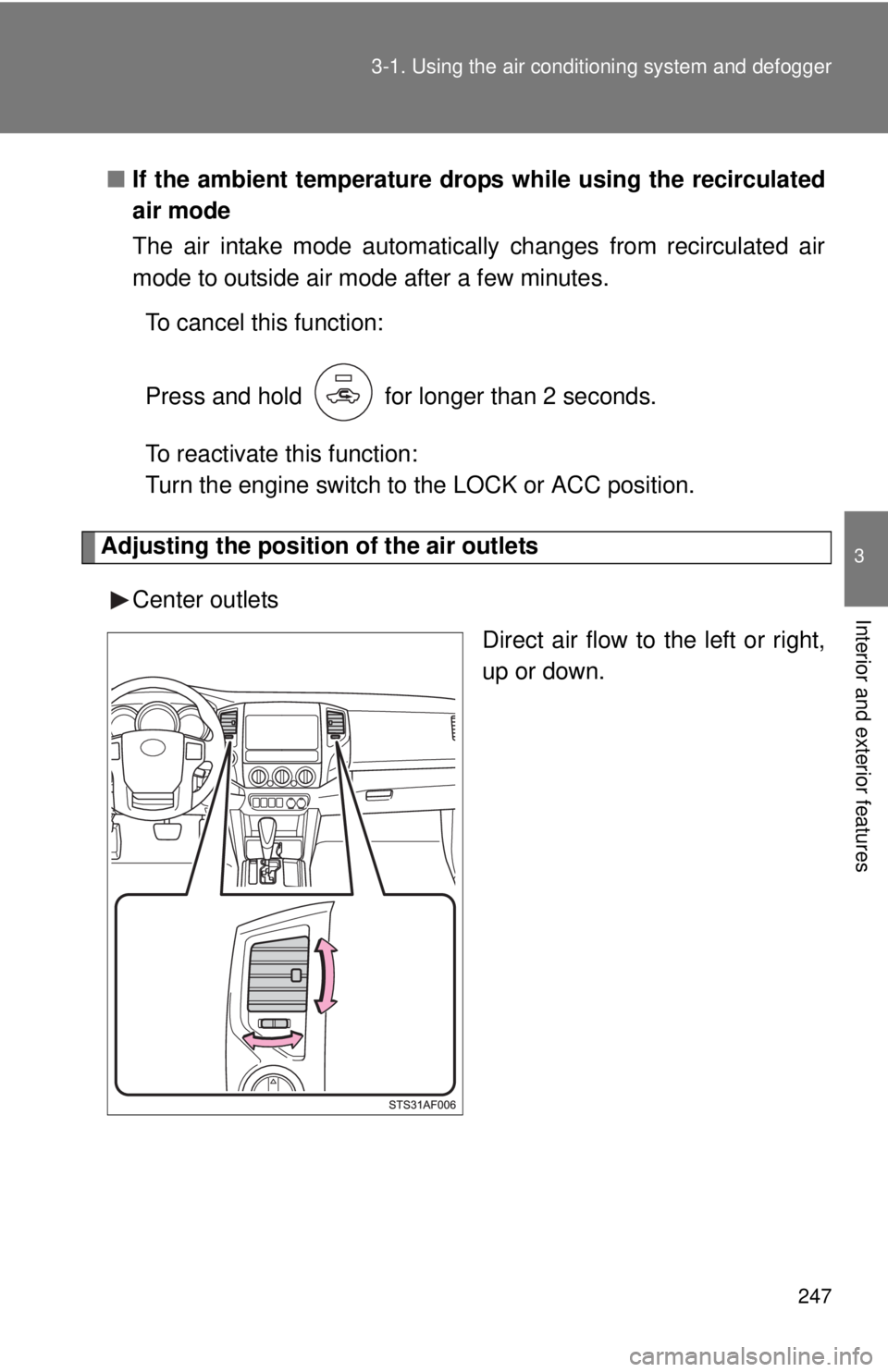
247
3-1. Using the air conditioning system
and defogger
3
Interior and exterior features
■If the ambient temperature drops while using the recirculated
air mode
The air intake mode automatically changes from recirculated air
mode to outside air mode after a few minutes.
To cancel this function:
Press and hold for longer than 2 seconds.
To reactivate this function:
Turn the engine switch to the LOCK or ACC position.
Adjusting the position of the air outlets
Center outlets Direct air flow to the left or right,
up or down.
Page 248 of 524
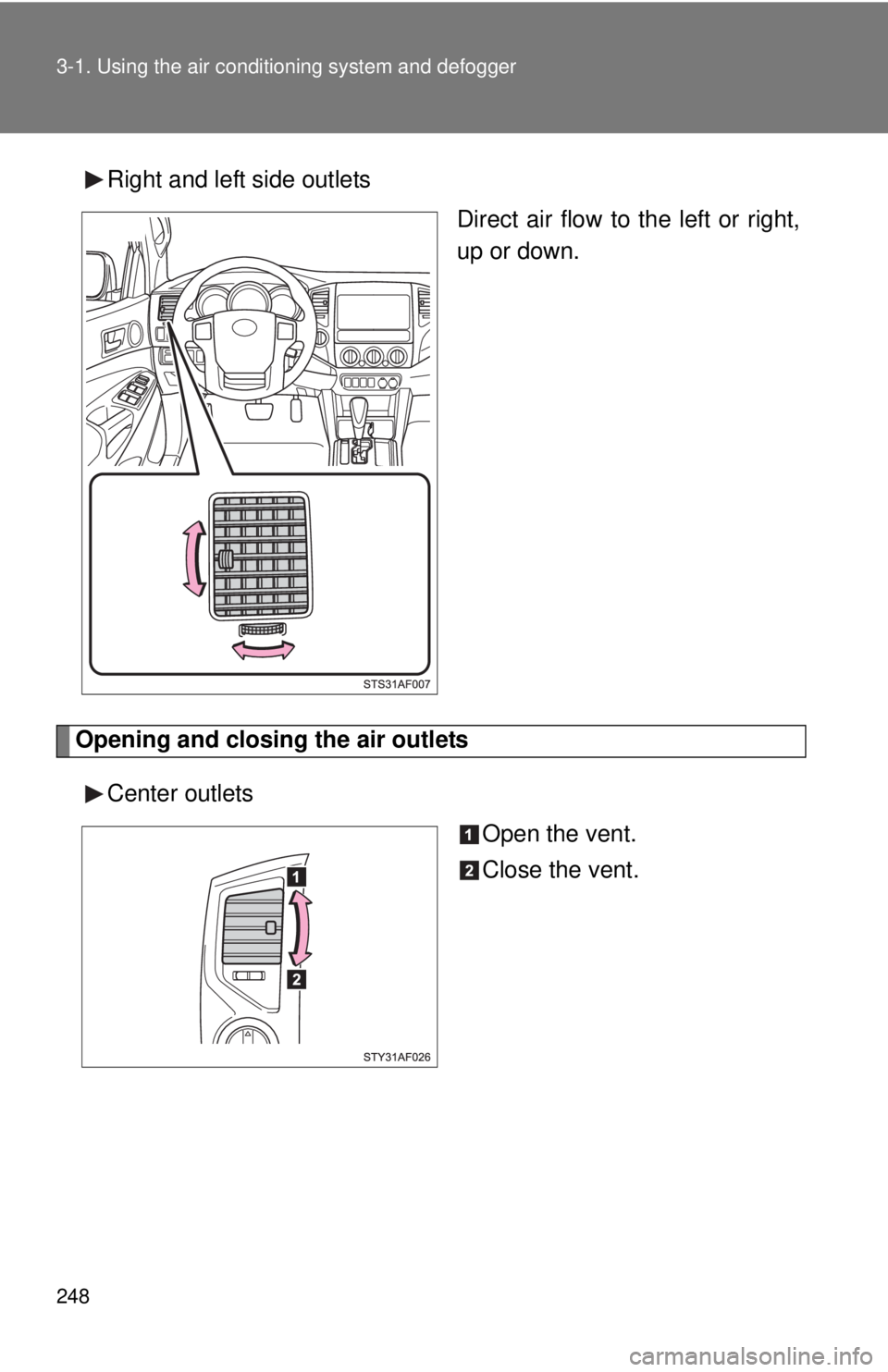
248 3-1. Using the air conditioning system and defogger
Right and left side outlets
Direct air flow to the left or right,
up or down.
Opening and closing the air outlets
Center outlets Open the vent.
Close the vent.