diff TOYOTA TACOMA 2017 (in English) User Guide
[x] Cancel search | Manufacturer: TOYOTA, Model Year: 2017, Model line: TACOMA, Model: TOYOTA TACOMA 2017Pages: 640, PDF Size: 11.07 MB
Page 85 of 640
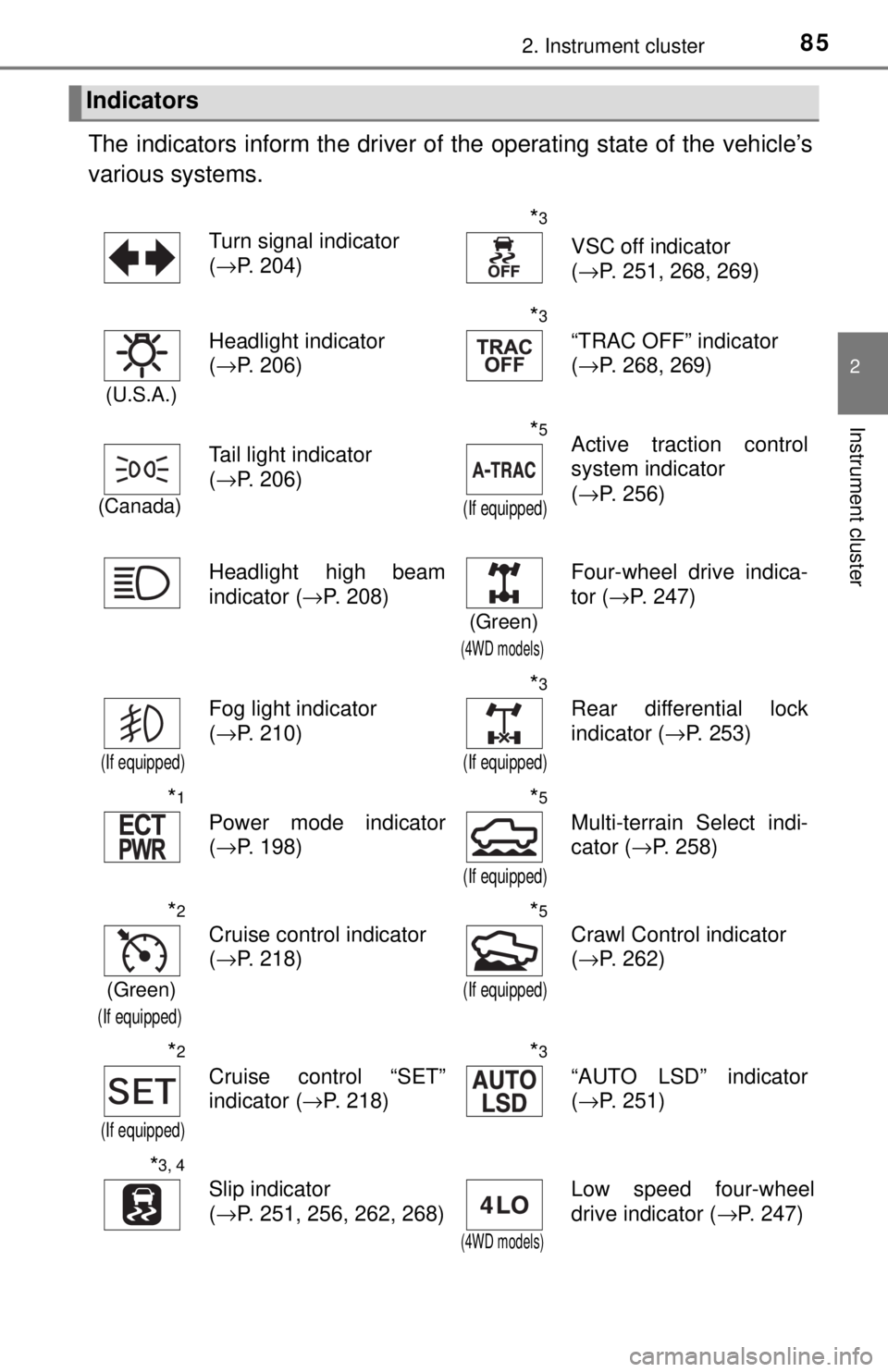
852. Instrument cluster
2
Instrument cluster
The indicators inform the driver of the operating state of the vehicle’s
various systems.
Indicators
Turn signal indicator
( →P. 204)*3
VSC off indicator
(→P. 251, 268, 269)
(U.S.A.)
Headlight indicator
(→P. 206)
*3
“TRAC OFF” indicator
(→P. 268, 269)
(Canada)
Tail light indicator
(→P. 206)
*5
(If equipped)
Active traction control
system indicator
(→P. 256)
Headlight high beam
indicator ( →P. 208)
(Green)
(4WD models)
Four-wheel drive indica-
tor (→P. 247)
(If equipped)
Fog light indicator
(→P. 210)
*3
(If equipped)
Rear differential lock
indicator ( →P. 253)
*1
Power mode indicator
(→P. 198)
*5
(If equipped)
Multi-terrain Select indi-
cator ( →P. 258)
*2
(Green)
(If equipped)
Cruise control indicator
(→P. 218)*5
(If equipped)
Crawl Control indicator
(→P. 262)
*2
(If equipped)
Cruise control “SET”
indicator ( →P. 218)
*3
“AUTO LSD” indicator
(→P. 251)
*3, 4
Slip indicator
(→P. 251, 256, 262, 268)
(4WD models)
Low speed four-wheel
drive indicator ( →P. 247)
Page 90 of 640
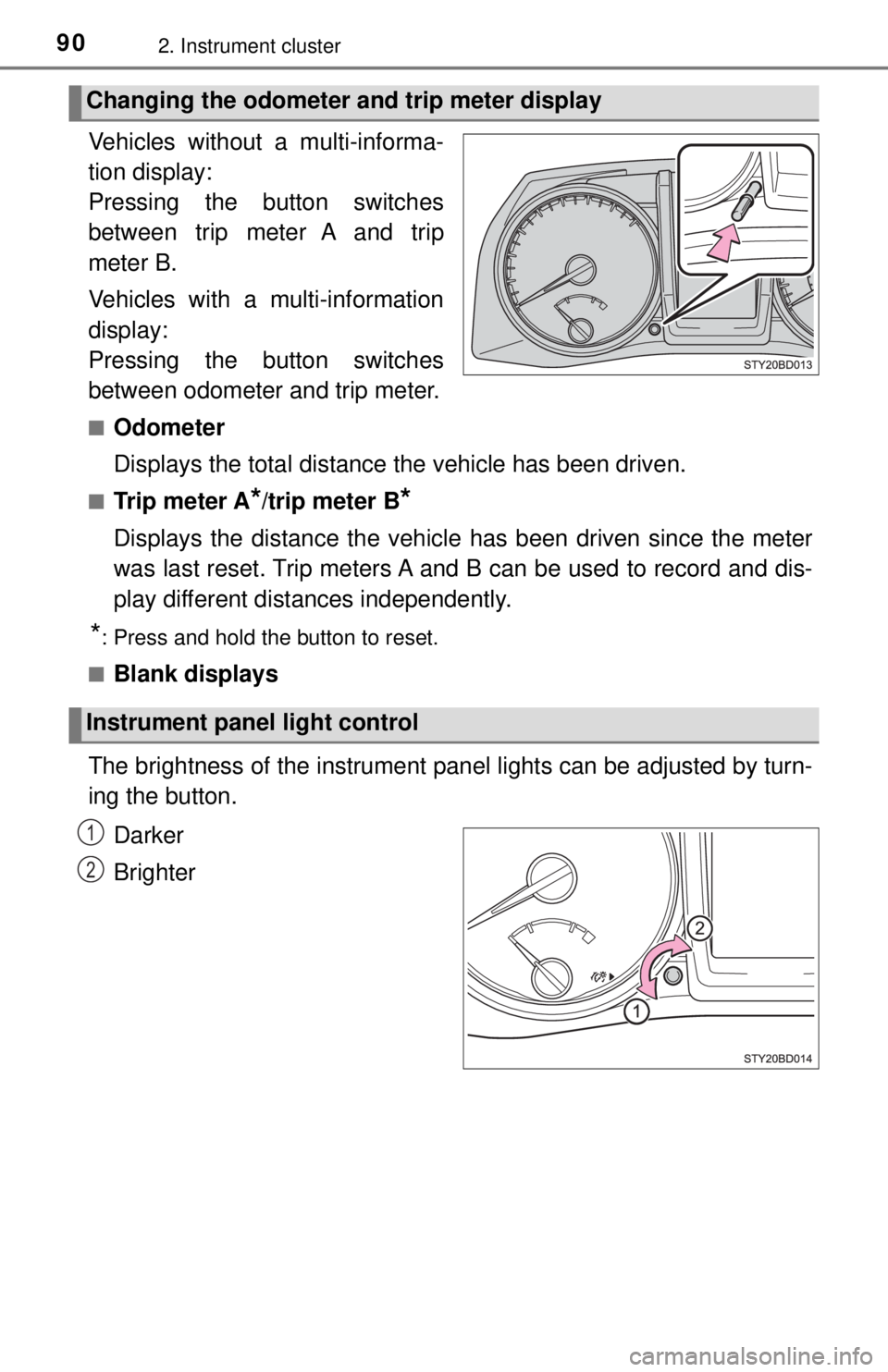
902. Instrument cluster
Vehicles without a multi-informa-
tion display:
Pressing the button switches
between trip meter A and trip
meter B.
Vehicles with a multi-information
display:
Pressing the button switches
between odometer and trip meter.
■Odometer
Displays the total distance the vehicle has been driven.
■Tr i p m e t e r A*/trip meter B*
Displays the distance the vehicle has been driven since the meter
was last reset. Trip meters A and B can be used to record and dis-
play different distances independently.
*: Press and hold the button to reset.
■
Blank displays
The brightness of the instrument pan el lights can be adjusted by turn-
ing the button.
Darker
Brighter
Changing the odometer and trip meter display
Instrument panel light control
1
2
Page 94 of 640
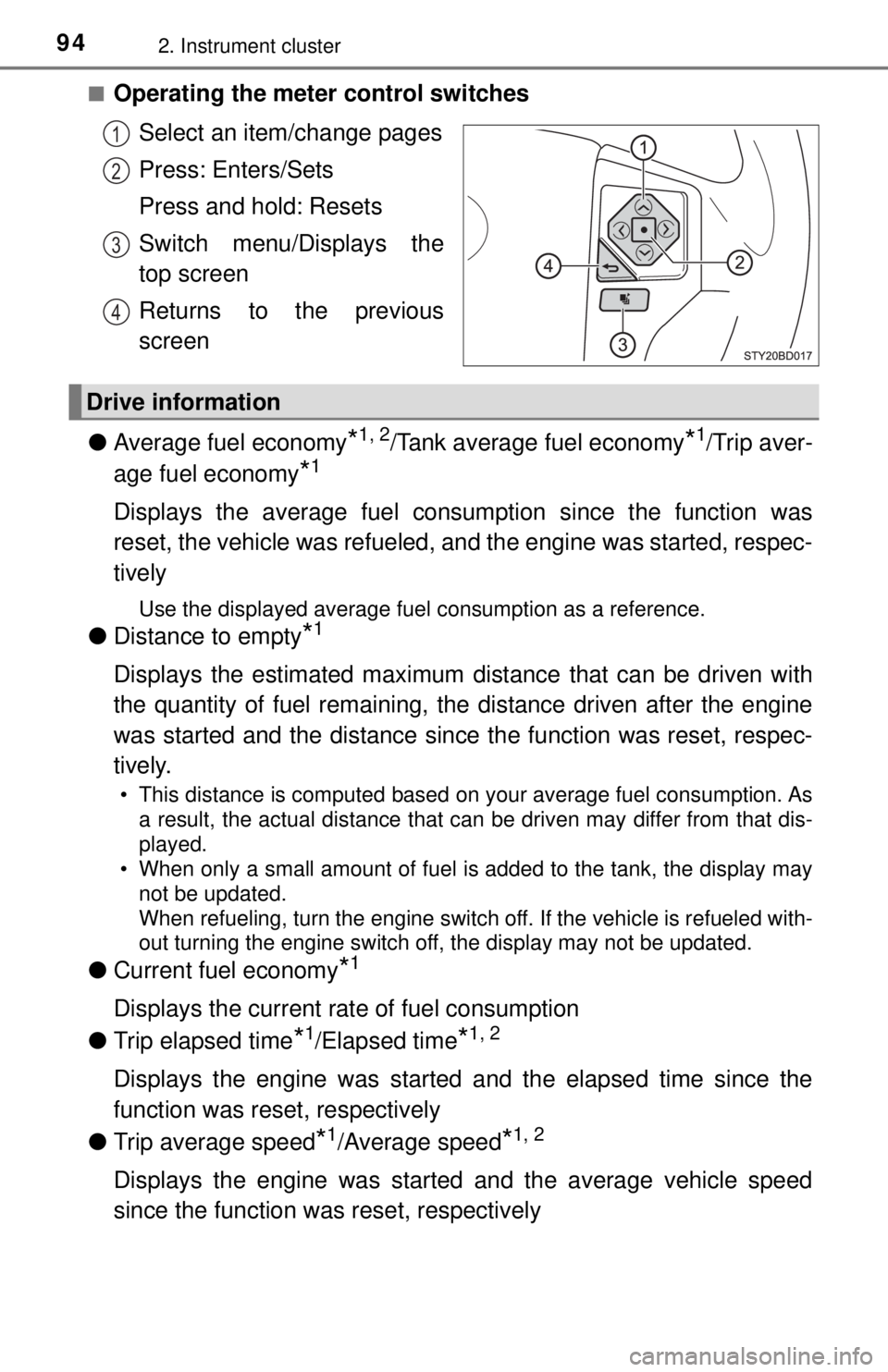
942. Instrument cluster
■Operating the meter control switchesSelect an item/change pages
Press: Enters/Sets
Press and hold: Resets
Switch menu/Displays the
top screen
Returns to the previous
screen
● Average fuel economy
*1, 2/Tank average fuel economy*1/Trip aver-
age fuel economy
*1
Displays the average fuel consum ption since the function was
reset, the vehicle was refueled, an d the engine was started, respec-
tively
Use the displayed average fuel consumption as a reference.
● Distance to empty*1
Displays the estimated maximum distance that can be driven with
the quantity of fuel remaining, t he distance driven after the engine
was started and the distance since the function was reset, respec-
tively.
• This distance is computed based on your average fuel consumption. As a result, the actual distance that can be driven may differ from that dis-
played.
• When only a small amount of fuel is added to the tank, the display may
not be updated.
When refueling, turn the engine switch off. If the vehicle is refueled with-
out turning the engine switch off, the display may not be updated.
● Current fuel economy*1
Displays the current rate of fuel consumption
● Trip elapsed time
*1/Elapsed time*1, 2
Displays the engine was started and the elapsed time since the
function was reset, respectively
● Trip average speed
*1/Average speed*1, 2
Displays the engine was started and the average vehicle speed
since the function wa s reset, respectively
1
2
3
4
Drive information
Page 97 of 640
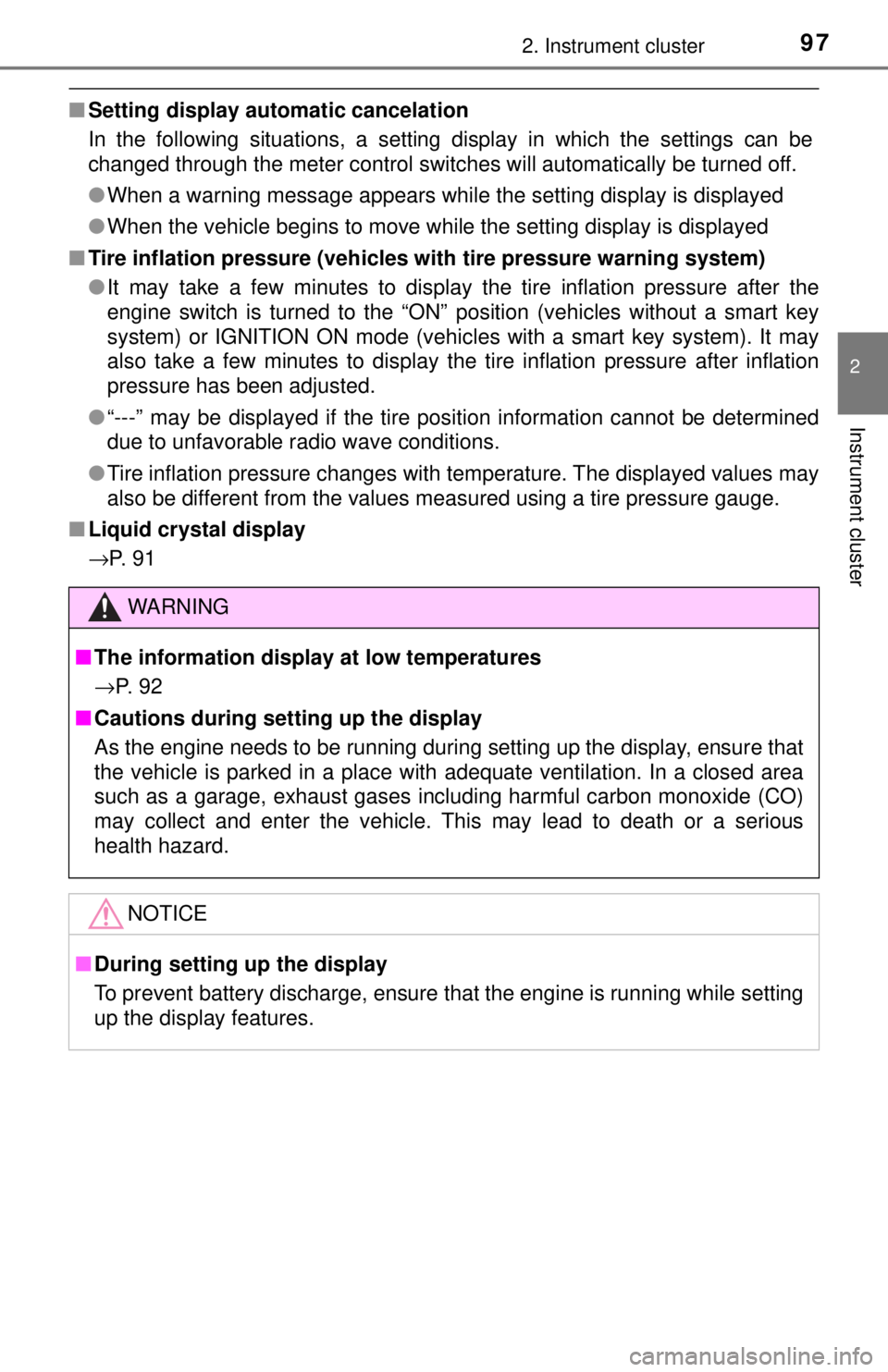
972. Instrument cluster
2
Instrument cluster
■Setting display automatic cancelation
In the following situations, a setting display in which the settings can\
be
changed through the meter control switches will automatically be turned off.
●When a warning message appears while the setting display is displayed
● When the vehicle begins to move while the setting display is displayed
■ Tire inflation pressure (vehicles with tire pressure warning system)
●It may take a few minutes to display the tire inflation pressure after the
engine switch is turned to the “ON” position (vehicles without a smart key
system) or IGNITION ON mode (vehicles with a smart key system). It may
also take a few minutes to display the tire inflation pressure after inflation
pressure has been adjusted.
● “---” may be displayed if the tire position information cannot be determined
due to unfavorable radio wave conditions.
● Tire inflation pressure changes with temperature. The displayed values may
also be different from the values measured using a tire pressure gauge.
■ Liquid crystal display
→P. 9 1
WARNING
■The information display at low temperatures
→ P. 9 2
■ Cautions during setting up the display
As the engine needs to be running during setting up the display, ensure that
the vehicle is parked in a place with adequate ventilation. In a closed area
such as a garage, exhaust gases including harmful carbon monoxide (CO)
may collect and enter the vehicle. This may lead to death or a serious
health hazard.
NOTICE
■During setting up the display
To prevent battery discharge, ensure that the engine is running while setting
up the display features.
Page 99 of 640
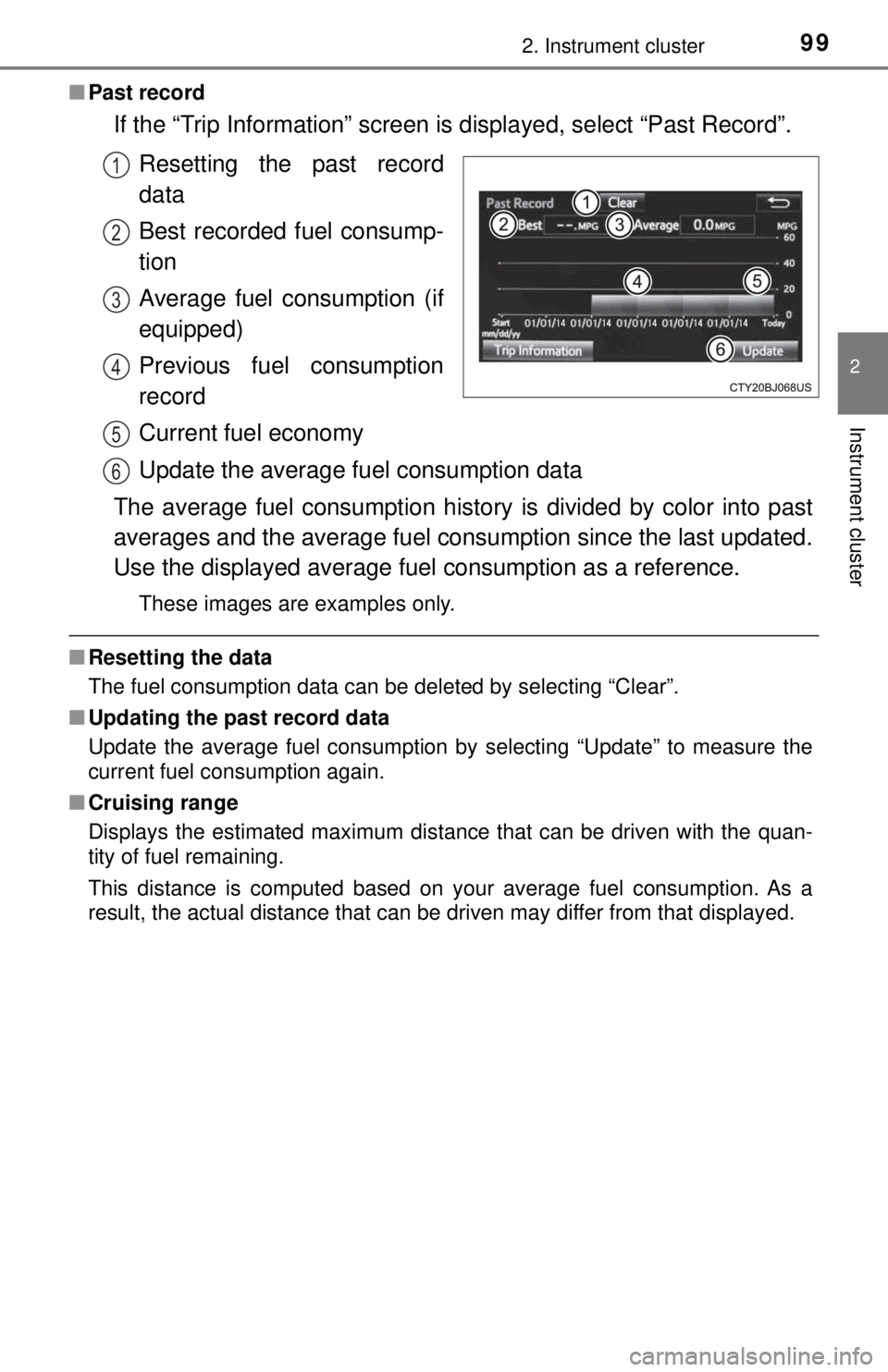
992. Instrument cluster
2
Instrument cluster
■Past record
If the “Trip Information” screen is displayed, select “Past Record”.
Resetting the past record
data
Best recorded fuel consump-
tion
Average fuel consumption (if
equipped)
Previous fuel consumption
record
Current fuel economy
Update the average fu el consumption data
The average fuel consumption histor y is divided by color into past
averages and the average fuel cons umption since the last updated.
Use the displayed average fuel consumption as a reference.
These images are examples only.
■Resetting the data
The fuel consumption data can be deleted by selecting “Clear”.
■ Updating the past record data
Update the average fuel consumption by selecting “Update” to measure the
current fuel consumption again.
■ Cruising range
Displays the estimated maximum distance that can be driven with the quan-
tity of fuel remaining.
This distance is computed based on your average fuel consumption. As a
result, the actual distance that can be driven may differ from that displayed.
1
2
3
4
5
6
Page 155 of 640
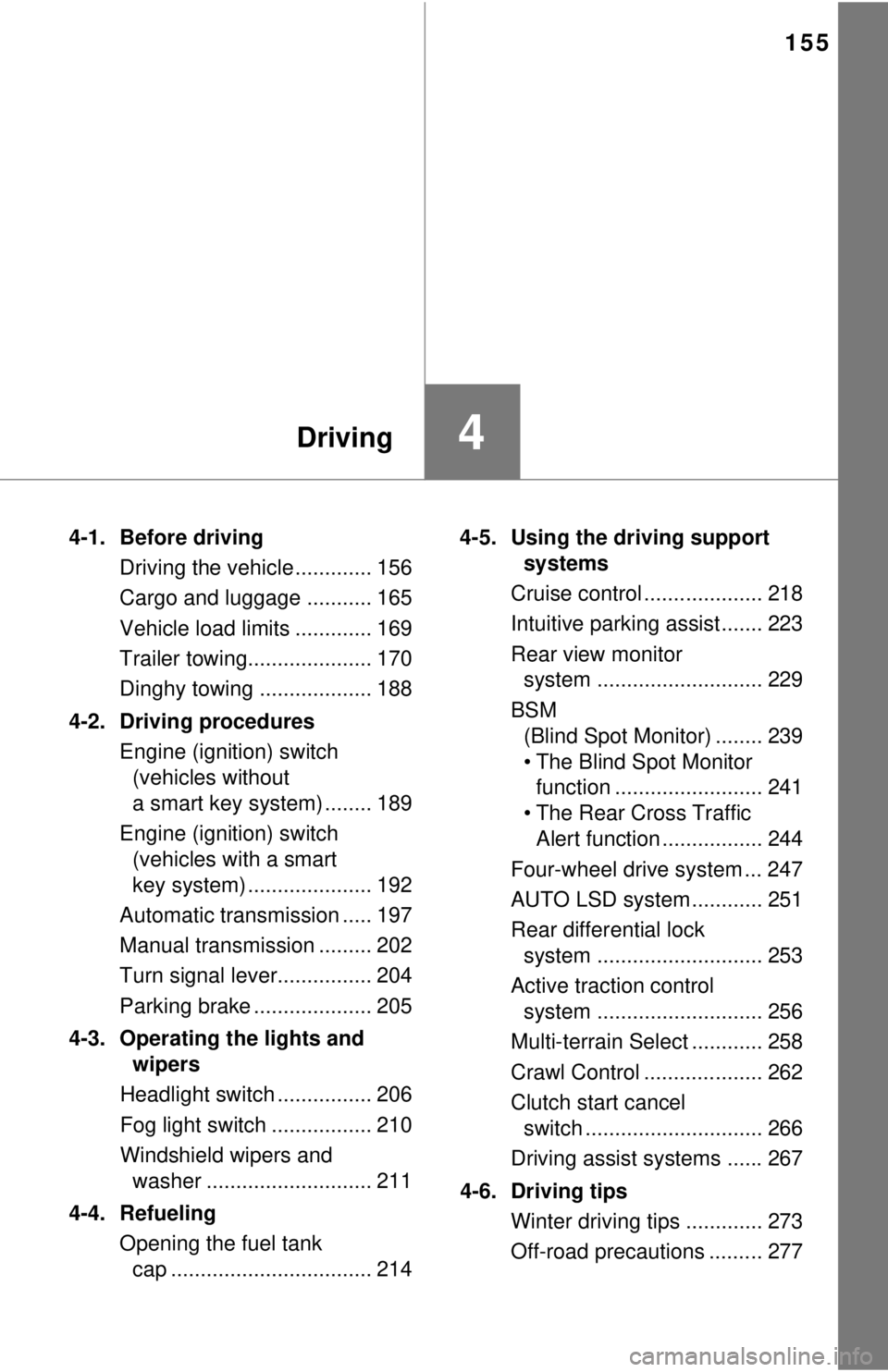
155
4Driving
4-1. Before drivingDriving the vehicle ............. 156
Cargo and luggage ........... 165
Vehicle load limits ............. 169
Trailer towing..................... 170
Dinghy towing ................... 188
4-2. Driving procedures Engine (ignition) switch (vehicles without
a smart key system) ........ 189
Engine (ignition) switch (vehicles with a smart
key system) ..................... 192
Automatic transmission ..... 197
Manual transmission ......... 202
Turn signal lever................ 204
Parking brake .................... 205
4-3. Operating the lights and wipers
Headlight switch ................ 206
Fog light switch ................. 210
Windshield wipers and washer ............................ 211
4-4. Refueling Opening the fuel tank cap .................................. 214 4-5. Using the driving support
systems
Cruise control .................... 218
Intuitive parking assist....... 223
Rear view monitor system ............................ 229
BSM (Blind Spot Monitor) ........ 239
• The Blind Spot Monitor function ......................... 241
• The Rear Cross Traffic Alert function ................. 244
Four-wheel drive system ... 247
AUTO LSD system............ 251
Rear differential lock system ............................ 253
Active traction control system ............................ 256
Multi-terrain Select ............ 258
Crawl Control .................... 262
Clutch start cancel switch .............................. 266
Driving assist systems ...... 267
4-6. Driving tips Winter driving tips ............. 273
Off-road precautions ......... 277
Page 159 of 640
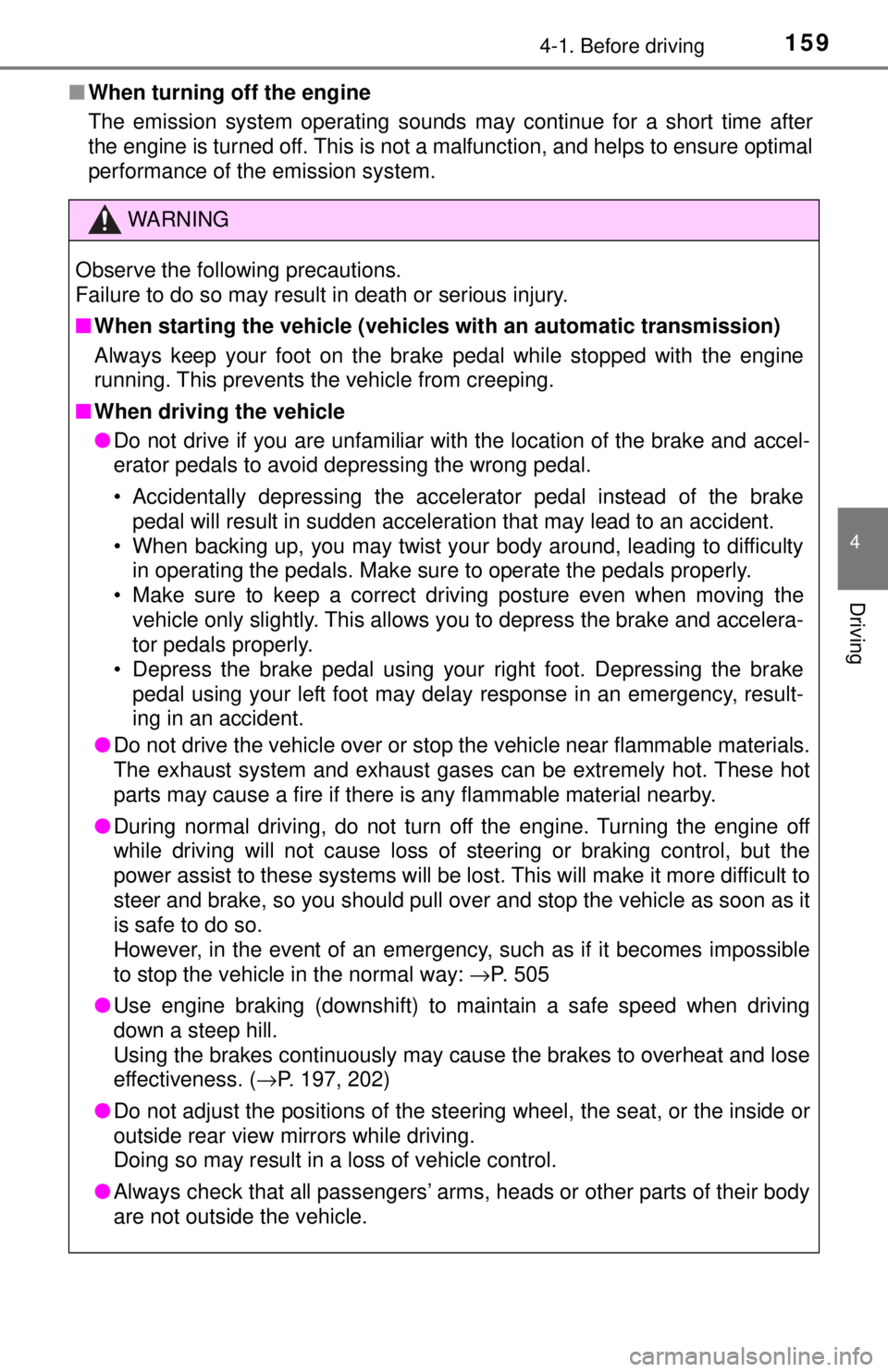
1594-1. Before driving
4
Driving
■When turning off the engine
The emission system operating sounds may continue for a short time after
the engine is turned off. This is not a malfunction, and helps to ensure optimal
performance of the emission system.
WARNING
Observe the following precautions.
Failure to do so may result in death or serious injury.
■When starting the vehicle (vehicles with an automatic transmission)
Always keep your foot on the brake pedal while stopped with the engine
running. This prevents the vehicle from creeping.
■ When driving the vehicle
● Do not drive if you are unfamiliar with the location of the brake and ac\
cel-
erator pedals to avoid depressing the wrong pedal.
• Accidentally depressing the accelerator pedal instead of the brake
pedal will result in sudden acceleration that may lead to an accident.
• When backing up, you may twist your body around, leading to difficulty in operating the pedals. Make sure to operate the pedals properly.
• Make sure to keep a correct driving posture even when moving the
vehicle only slightly. This allows you to depress the brake and accelera-
tor pedals properly.
• Depress the brake pedal using your right foot. Depressing the brake
pedal using your left foot may delay response in an emergency, result-
ing in an accident.
● Do not drive the vehicle over or stop the vehicle near flammable materials.
The exhaust system and exhaust gases can be extremely hot. These hot
parts may cause a fire if there is any flammable material nearby.
● During normal driving, do not turn off the engine. Turning the engine off
while driving will not cause loss of steering or braking control, but the
power assist to these systems will be lost. This will make it more difficult to
steer and brake, so you should pull over and stop the vehicle as soon as it
is safe to do so.
However, in the event of an emergency, such as if it becomes impossible
to stop the vehicle in the normal way: →P. 505
● Use engine braking (downshift) to maintain a safe speed when driving
down a steep hill.
Using the brakes continuously may cause the brakes to overheat and lose
effectiveness. ( →P. 197, 202)
● Do not adjust the positions of the steering wheel, the seat, or the inside or
outside rear view mirrors while driving.
Doing so may result in a loss of vehicle control.
● Always check that all passengers’ arms, heads or other parts of their body
are not outside the vehicle.
Page 162 of 640
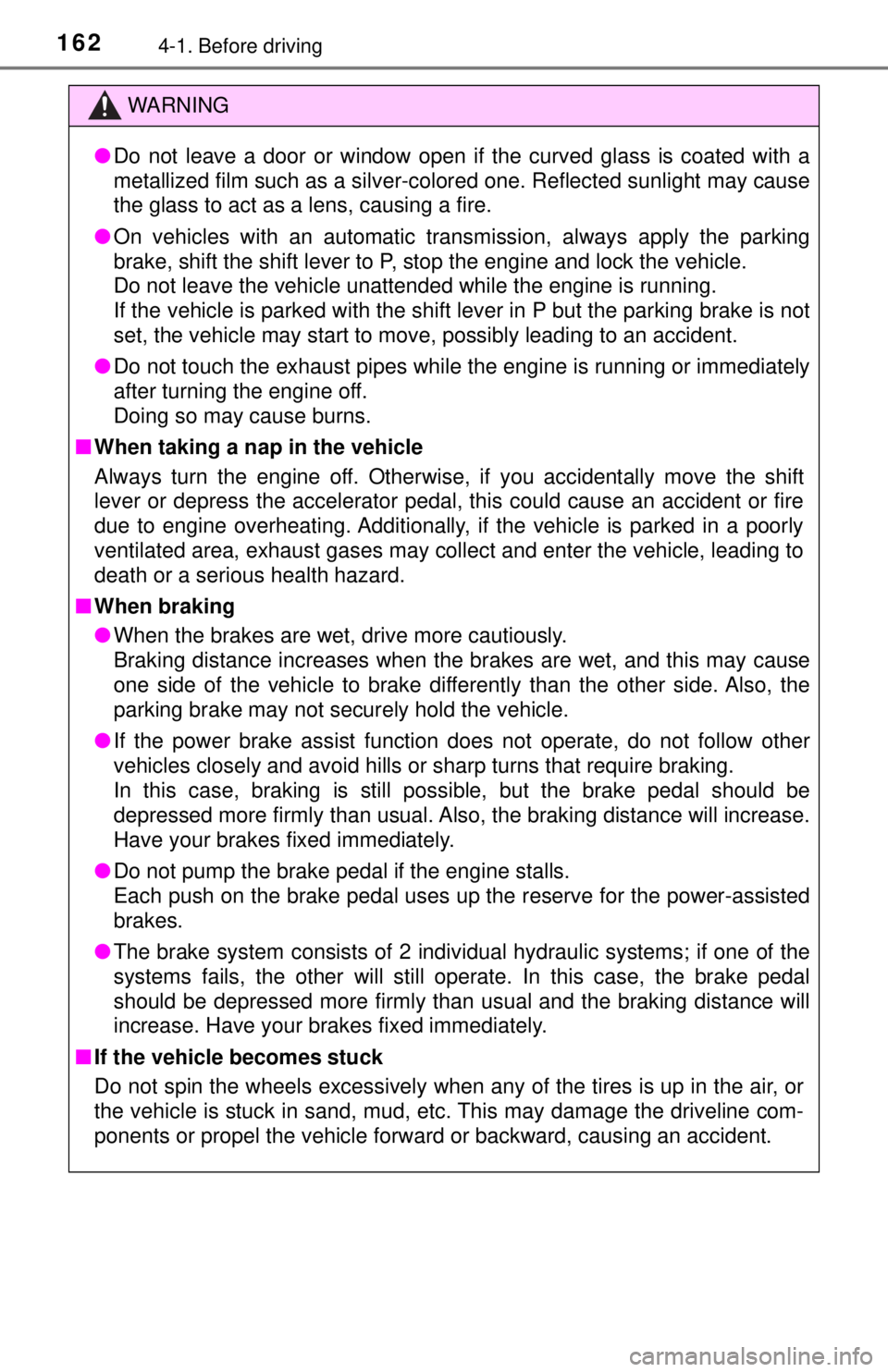
1624-1. Before driving
WARNING
●Do not leave a door or window open if the curved glass is coated with a
metallized film such as a silver-colored one. Reflected sunlight may cause
the glass to act as a lens, causing a fire.
● On vehicles with an automatic transmission, always apply the parking
brake, shift the shift lever to P, stop the engine and lock the vehicle.
Do not leave the vehicle unattended while the engine is running.
If the vehicle is parked with the shift lever in P but the parking brake is not
set, the vehicle may start to move, possibly leading to an accident.
● Do not touch the exhaust pipes while the engine is running or immediately
after turning the engine off.
Doing so may cause burns.
■ When taking a nap in the vehicle
Always turn the engine off. Otherwise, if you accidentally move the shift
lever or depress the accelerator pedal, this could cause an accident or fire
due to engine overheating. Additionally, if the vehicle is parked in a poorly
ventilated area, exhaust gases may collect and enter the vehicle, leading to
death or a serious health hazard.
■ When braking
● When the brakes are wet, drive more cautiously.
Braking distance increases when the brakes are wet, and this may cause
one side of the vehicle to brake differently than the other side. Also, the
parking brake may not securely hold the vehicle.
● If the power brake assist function does not operate, do not follow other\
vehicles closely and avoid hills or sharp turns that require braking.
In this case, braking is still possible, but the brake pedal should be
depressed more firmly than usual. Also, the braking distance will increase.
Have your brakes fixed immediately.
● Do not pump the brake pedal if the engine stalls.
Each push on the brake pedal uses up the reserve for the power-assisted
brakes.
● The brake system consists of 2 individual hydraulic systems; if one of the
systems fails, the other will still operate. In this case, the brake pedal
should be depressed more firmly than usual and the braking distance will\
increase. Have your brakes fixed immediately.
■ If the vehicle becomes stuck
Do not spin the wheels excessively when any of the tires is up in the air, or
the vehicle is stuck in sand, mud, etc. This may damage the driveline com-
ponents or propel the vehicle forward or backward, causing an accident.
Page 164 of 640
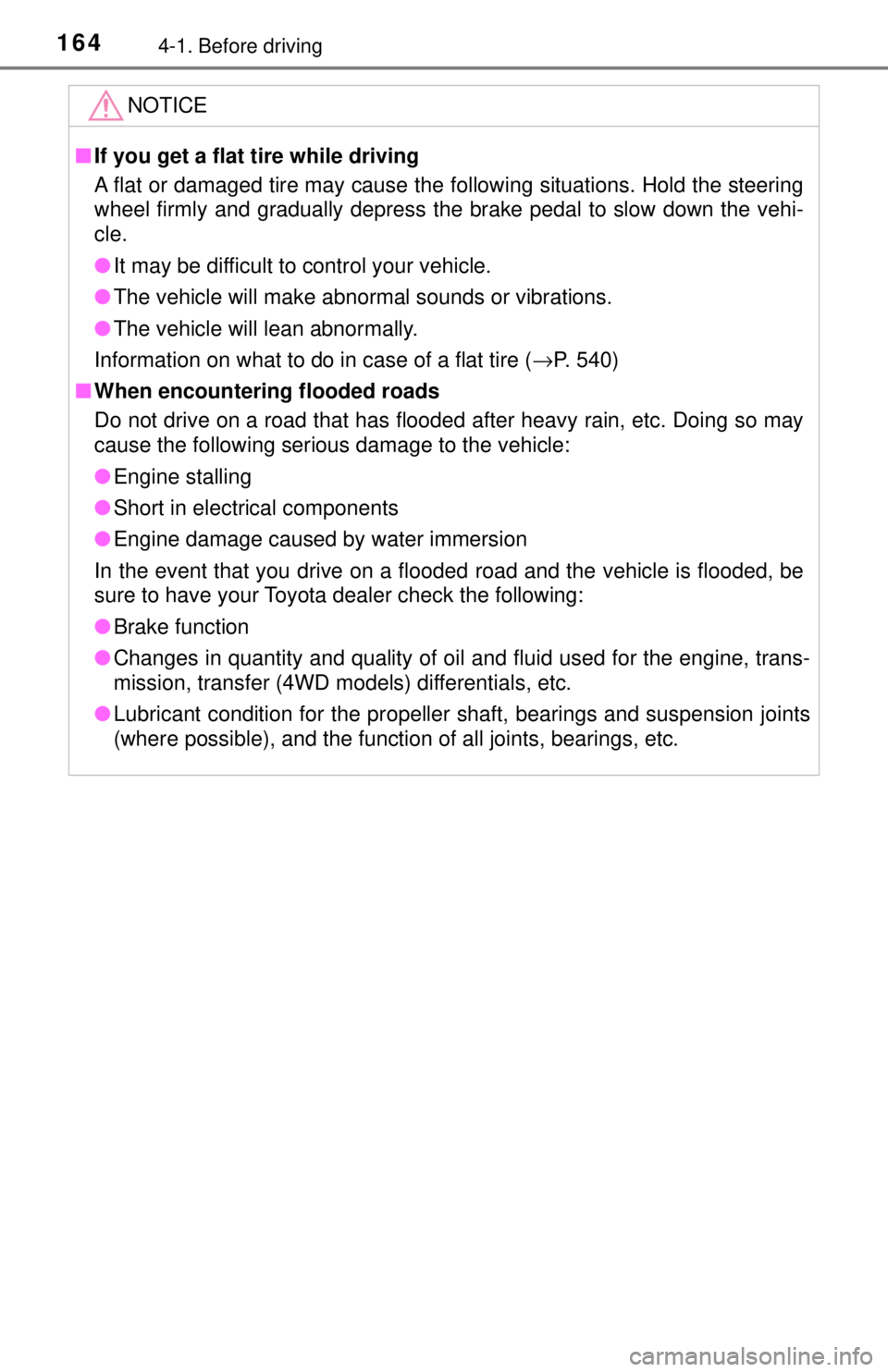
1644-1. Before driving
NOTICE
■If you get a flat tire while driving
A flat or damaged tire may cause the following situations. Hold the steering
wheel firmly and gradually depress the brake pedal to slow down the vehi-
cle.
● It may be difficult to control your vehicle.
● The vehicle will make abnormal sounds or vibrations.
● The vehicle will lean abnormally.
Information on what to do in case of a flat tire ( →P. 540)
■ When encounterin g flooded roads
Do not drive on a road that has flooded after heavy rain, etc. Doing so may
cause the following serious damage to the vehicle:
● Engine stalling
● Short in electrical components
● Engine damage caused by water immersion
In the event that you drive on a flooded road and the vehicle is flooded, be
sure to have your Toyota dealer check the following:
● Brake function
● Changes in quantity and quality of oil and fluid used for the engine, trans-
mission, transfer (4WD models) differentials, etc.
● Lubricant condition for the propeller shaft, bearings and suspension joints
(where possible), and the function of all joints, bearings, etc.
Page 178 of 640
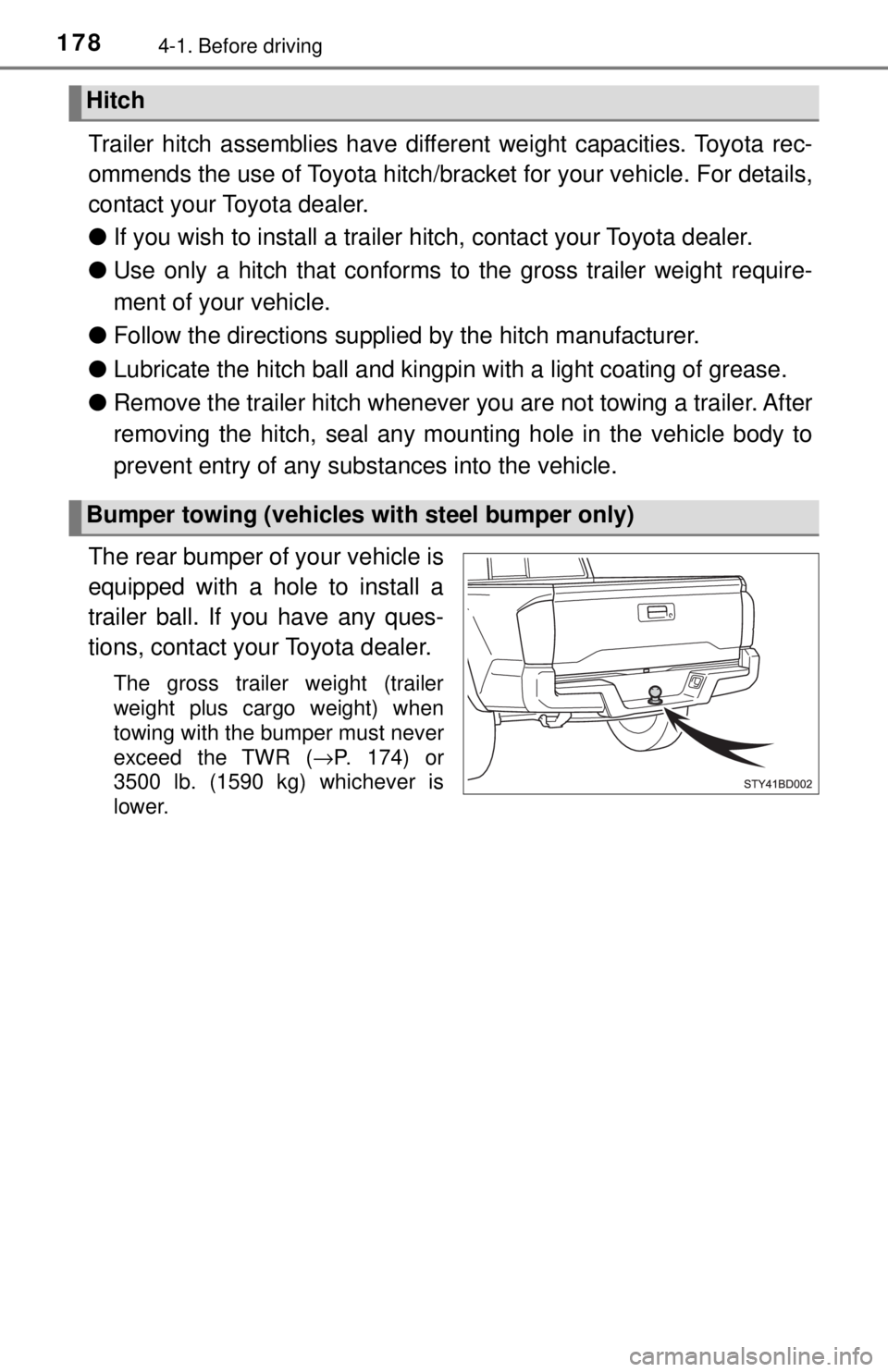
1784-1. Before driving
Trailer hitch assemblies have different weight capacities. Toyota rec-
ommends the use of Toyota hitch/bracket for your vehicle. For details,
contact your Toyota dealer.
● If you wish to install a trailer hitch, contact your Toyota dealer.
● Use only a hitch that conforms to the gross trailer weight require-
ment of your vehicle.
● Follow the directions supplied by the hitch manufacturer.
● Lubricate the hitch ball and kingpin with a light coating of grease.
● Remove the trailer hitch whenever you are not towing a trailer. After
removing the hitch, seal any mounting hole in the vehicle body to
prevent entry of any subs tances into the vehicle.
The rear bumper of your vehicle is
equipped with a hole to install a
trailer ball. If you have any ques-
tions, contact your Toyota dealer.
The gross trailer weight (trailer
weight plus cargo weight) when
towing with the bumper must never
exceed the TWR ( →P. 174) or
3500 lb. (1590 kg) whichever is
lower.
Hitch
Bumper towing (vehicles with steel bumper only)