display TOYOTA tC 2009 Accessories, Audio & Navigation (in English)
[x] Cancel search | Manufacturer: TOYOTA, Model Year: 2009, Model line: tC, Model: TOYOTA tC 2009Pages: 200, PDF Size: 16.95 MB
Page 7 of 200
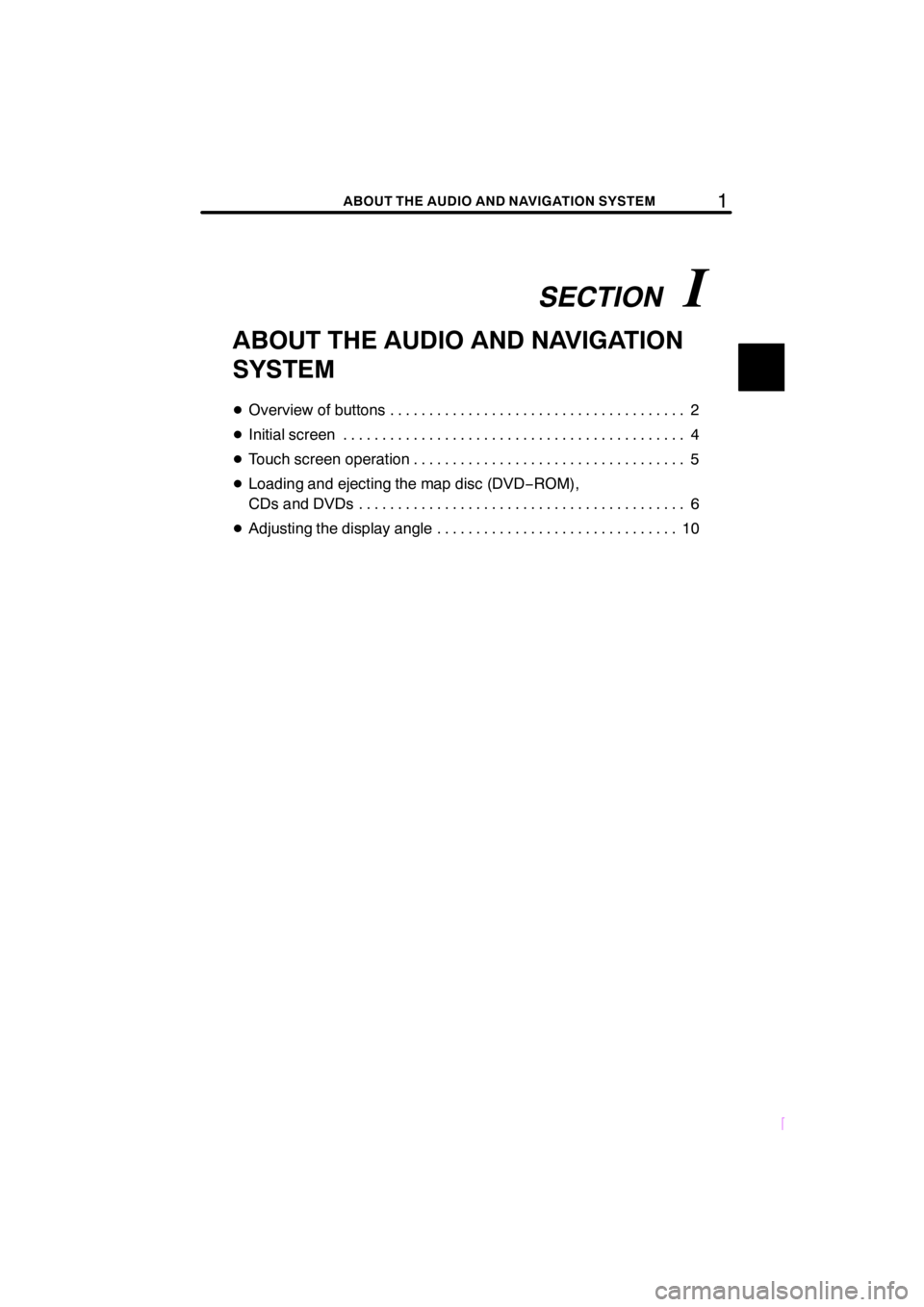
SECTIONI
1ABOUT THE AUDIO AND NAVIGATION SYSTEM
SCION V398
ABOUT THE AUDIO AND NAVIGATION
SYSTEM
DOverview of buttons 2 ......................................
D Initial screen 4 ............................................
D Touch screen operation 5 ...................................
D Loading and ejecting the map disc (DVD −ROM),
CDs and DVDs 6 ..........................................
D Adjusting the display angle 10 ...............................
Page 8 of 200
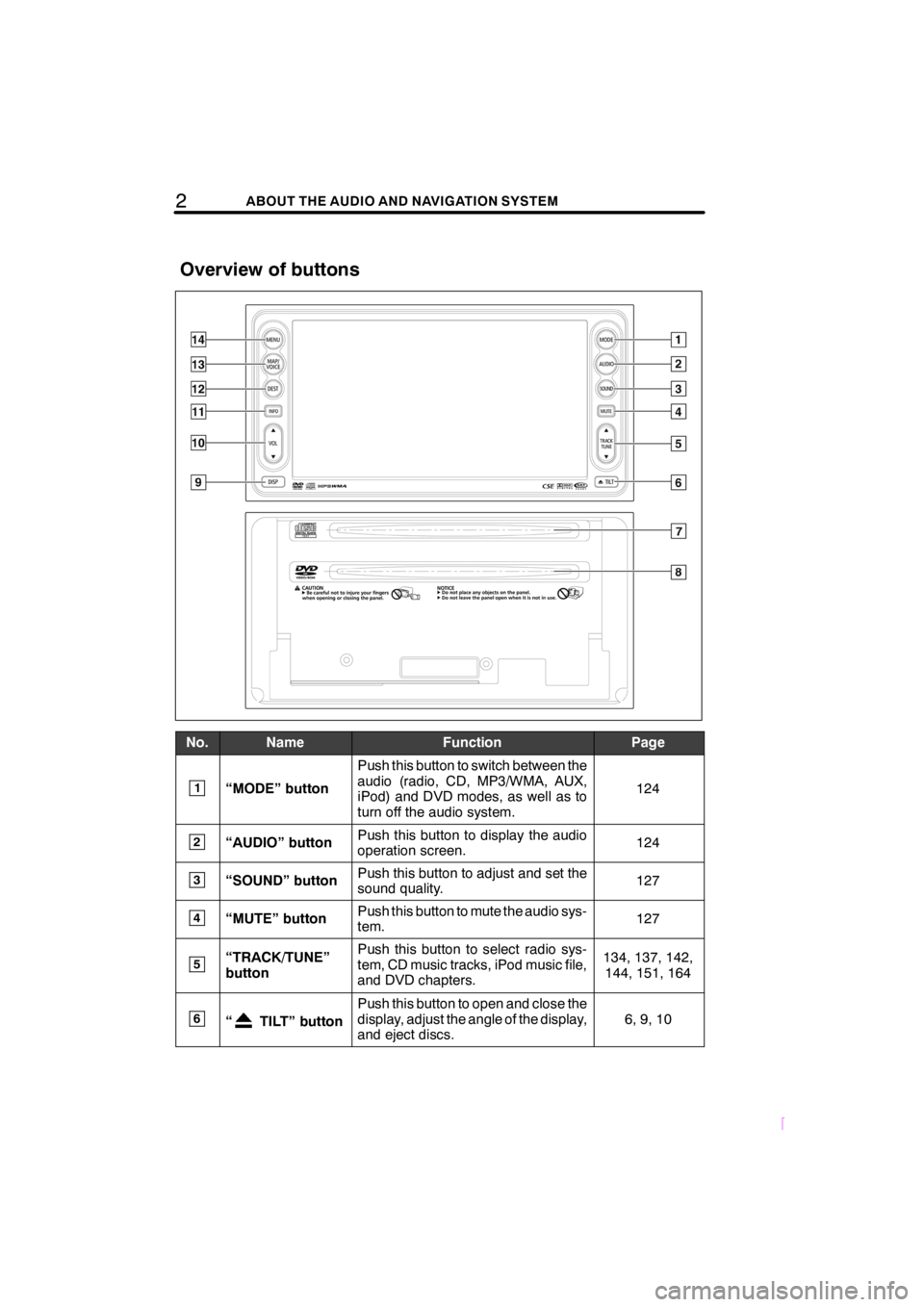
2ABOUT THE AUDIO AND NAVIGATION SYSTEM
SCION V398
No.NameFunctionPage
1“MODE” button
Push this button to switch between the
audio (radio, CD, MP3/WMA, AUX,
iPod) and DVD modes, as well as to
turn off the audio system.
124
2“AUDIO” buttonPush this button to display the audio
operation screen.124
3“SOUND” buttonPush this button to adjust and set the
sound quality.127
4“MUTE” buttonPush this button to mute the audio sys-
tem.127
5“TRACK/TUNE”
buttonPush this button to select radio sys-
tem, CD music tracks, iPod music file,
and DVD chapters.134, 137, 142,144, 151, 164
6“ TILT” button
Push this button to open and close the
display, adjust the angle of the display,
and eject discs.
6, 9, 10
Overview of buttons
Page 9 of 200
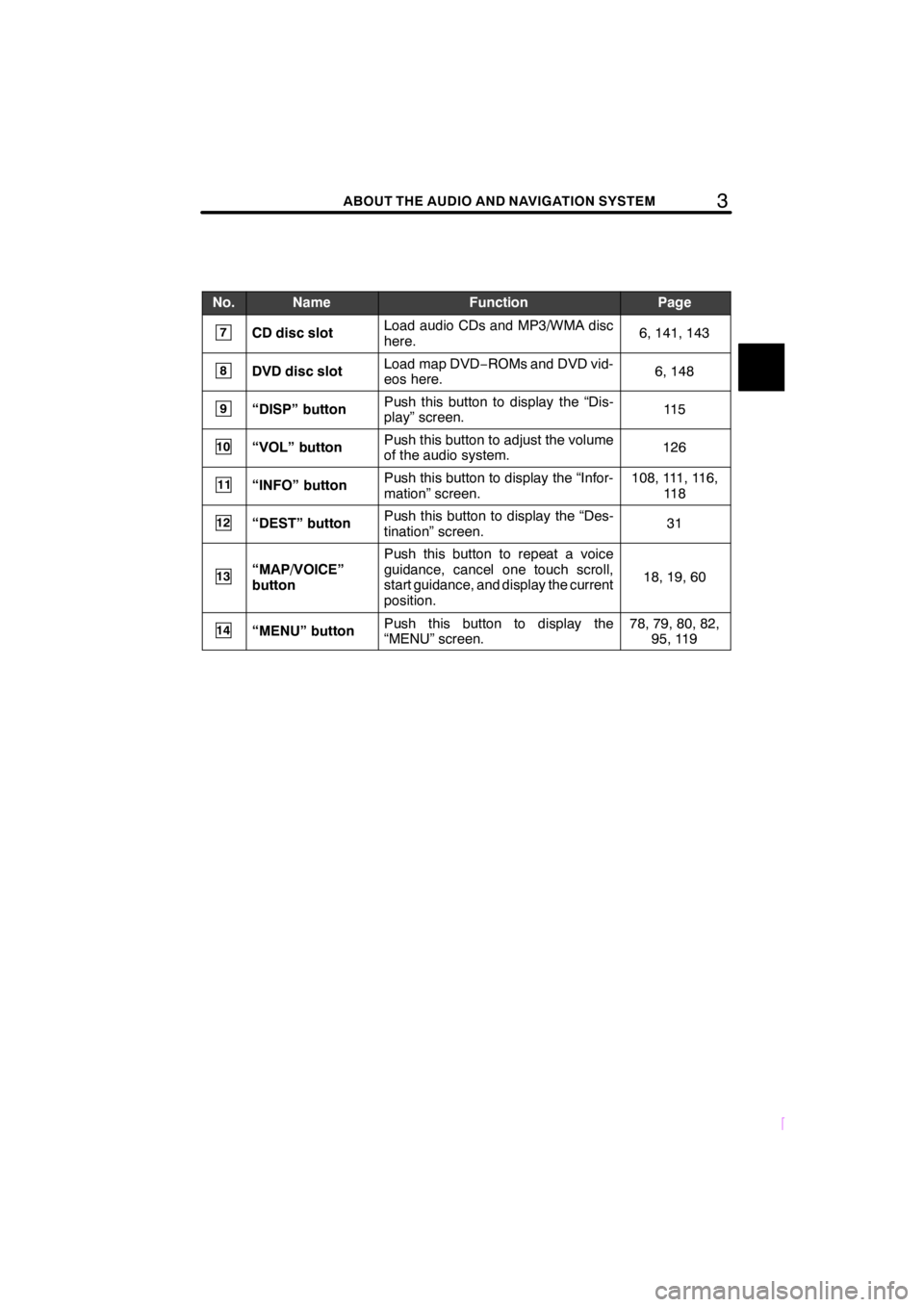
3ABOUT THE AUDIO AND NAVIGATION SYSTEM
SCION V398
No.NameFunctionPage
7CD disc slotLoad audio CDs and MP3/WMA disc
here.6, 141, 143
8DVD disc slotLoad map DVD−ROMs and DVD vid-
eos here.6, 148
9“DISP” buttonPush this button to display the “Dis-
play” screen.11 5
10“VOL” buttonPush this button to adjust the volume
of the audio system.126
11“INFO” buttonPush this button to display the “Infor-
mation” screen.108, 111, 116, 11 8
12“DEST” buttonPush this button to display the “Des-
tination” screen.31
13“MAP/VOICE”
button
Push this button to repeat a voice
guidance, cancel one touch scroll,
start guidance, and display the current
position.
18, 19, 60
14“MENU” buttonPush this button to display the
“MENU” screen.78, 79, 80, 82,95, 119
Page 10 of 200
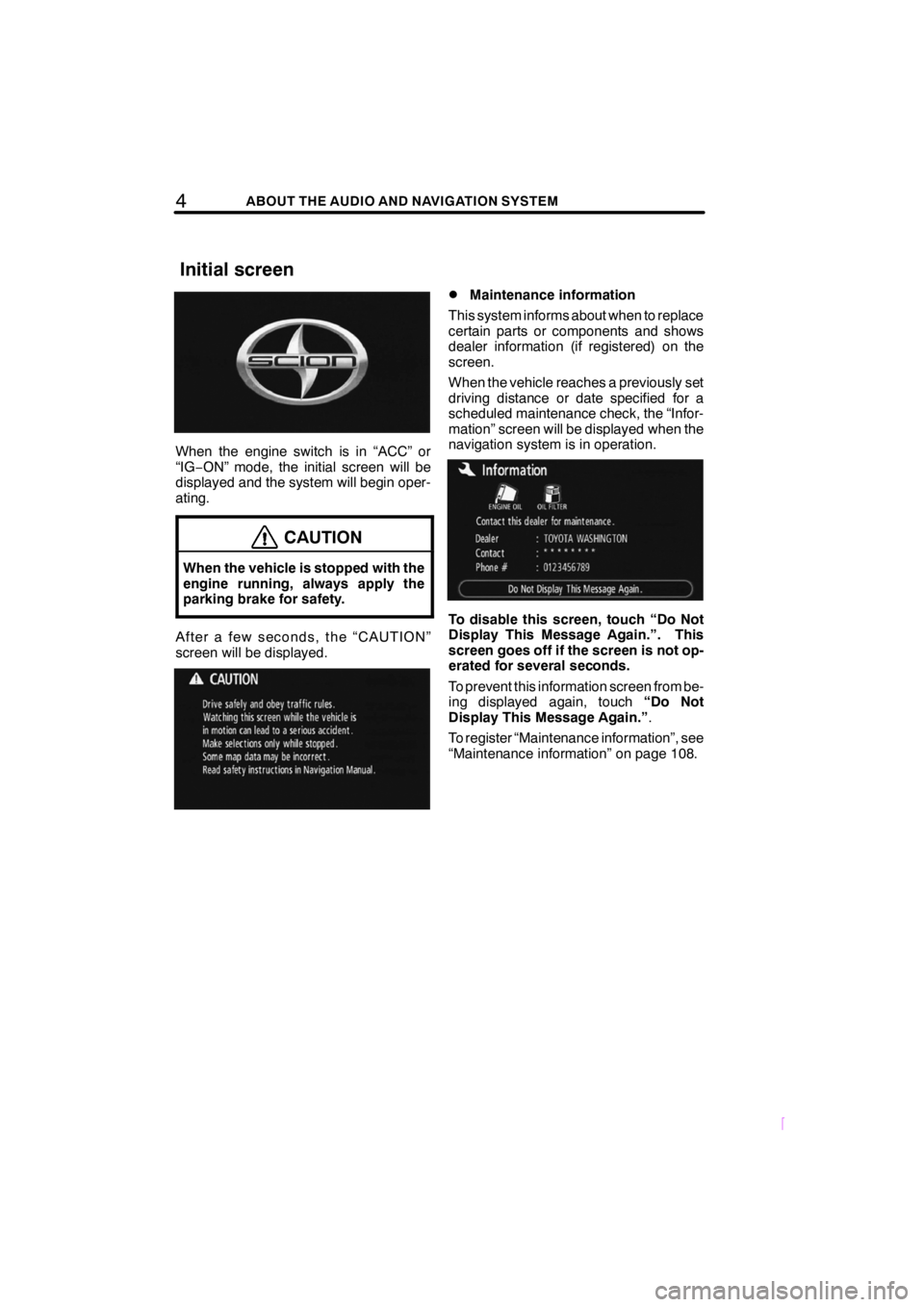
4ABOUT THE AUDIO AND NAVIGATION SYSTEM
SCION V398
When the engine switch is in “ACC” or
“IG−ON” mode, the initial screen will be
displayed and the system will begin oper-
ating.
CAUTION
When the vehicle is stopped with the
engine running, always apply the
parking brake for safety.
After a few seconds, the “CAUTION”
screen will be displayed.
DMaintenance information
This system informs about when to replace
certain parts or components and shows
dealer information (if registered) on the
screen.
When the vehicle reaches a previously set
driving distance or date specified for a
scheduled maintenance check, the “Infor-
mation” screen will be displayed when the
navigation system is in operation.
To disable this screen, touch “Do Not
Display This Message Again.”. This
screen goes off if the screen is not op-
erated for several seconds.
To prevent this information screen from be-
ing displayed again, touch “Do Not
Display This Message Again.” .
To register “Maintenance information”, see
“Maintenance information” on page 108.
Initial screen
Page 11 of 200
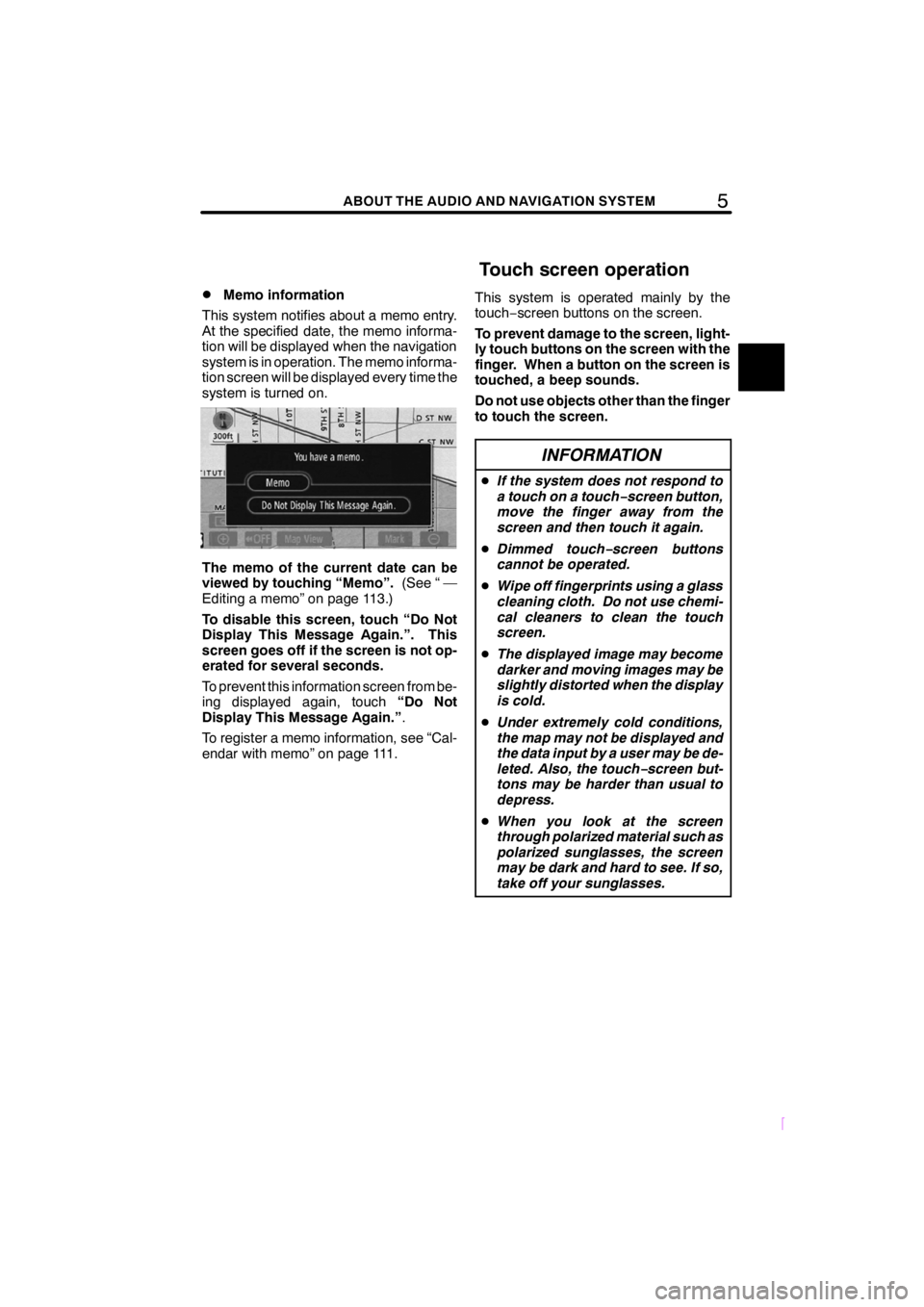
5ABOUT THE AUDIO AND NAVIGATION SYSTEM
SCION V398
DMemo information
This system notifies about a memo entry.
At the specified date, the memo informa-
tion will be displayed when the navigation
system is in operation. The memo informa-
tion screen will be displayed every time the
system is turned on.
The memo of the current date can be
viewed by touching “Memo”. (See “ —
Editing a memo” on page 113.)
To disable this screen, touch “Do Not
Display This Message Again.”. This
screen goes off if the screen is not op-
erated for several seconds.
To prevent this information screen from be-
ing displayed again, touch “Do Not
Display This Message Again.” .
To register a memo information, see “Cal-
endar with memo” on page 111. This system is operated mainly by the
touch−
screen buttons on the screen.
To prevent damage to the screen, light-
ly touch buttons on the screen with the
finger. When a button on the screen is
touched, a beep sounds.
Do not use objects other than the finger
to touch the screen.
INFORMATION
D If the system does not respond to
a touch on a touch −screen button,
move the finger away from the
screen and then touch it again.
D Dimmed touch− screen buttons
cannot be operated.
D Wipe off fingerprints using a glass
cleaning cloth. Do not use chemi-
cal cleaners to clean the touch
screen.
D The displayed image may become
darker and moving images may be
slightly distorted when the display
is cold.
D Under extremely cold conditions,
the map may not be displayed and
the data input by a user may be de-
leted. Also, the touch −screen but-
tons may be harder than usual to
depress.
D When you look at the screen
through polarized material such as
polarized sunglasses, the screen
may be dark and hard to see. If so,
take off your sunglasses.
Touch screen operation
Page 12 of 200
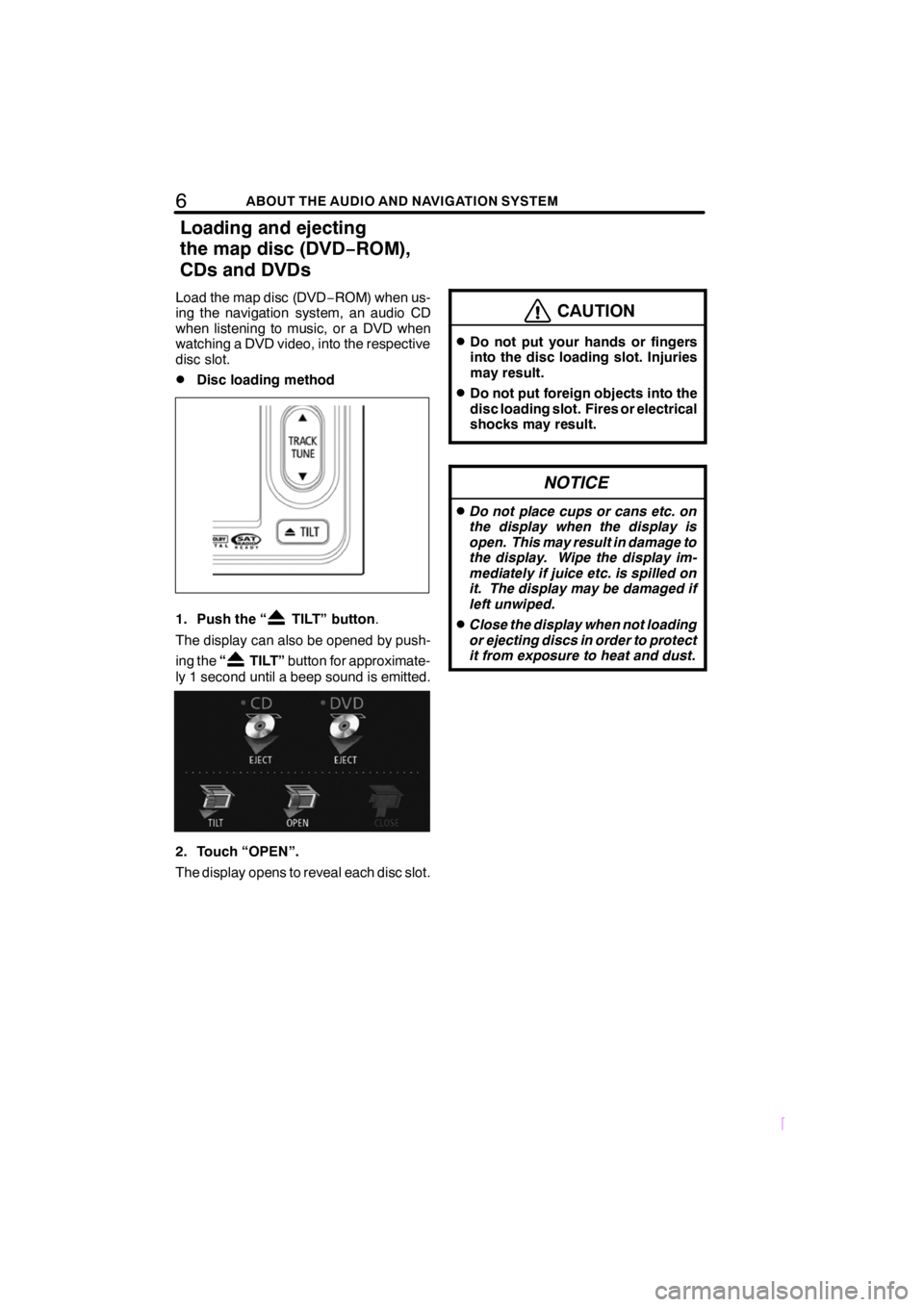
6ABOUT THE AUDIO AND NAVIGATION SYSTEM
SCION V398
Load the map disc (DVD−ROM) when us-
ing the navigation system, an audio CD
when listening to music, or a DVD when
watching a DVD video, into the respective
disc slot.
DDisc loading method
1. Push the “TILT” button .
The display can also be opened by push-
ing the “
TILT”button for approximate-
ly 1 second until a beep sound is emitted.
2. Touch “OPEN”.
The display opens to reveal each disc slot.
CAUTION
DDo not put your hands or fingers
into the disc loading slot. Injuries
may result.
DDo not put foreign objects into the
disc loading slot. Fires or electrical
shocks may result.
NOTICE
DDo not place cups or cans etc. on
the display when the display is
open. This may result in damage to
the display. Wipe the display im-
mediately if juice etc. is spilled on
it. The display may be damaged if
left unwiped.
DClose the display when not loading
or ejecting discs in order to protect
it from exposure to heat and dust.
Loading and ejecting
the map disc (DVD− ROM),
CDs and DVDs
Page 13 of 200
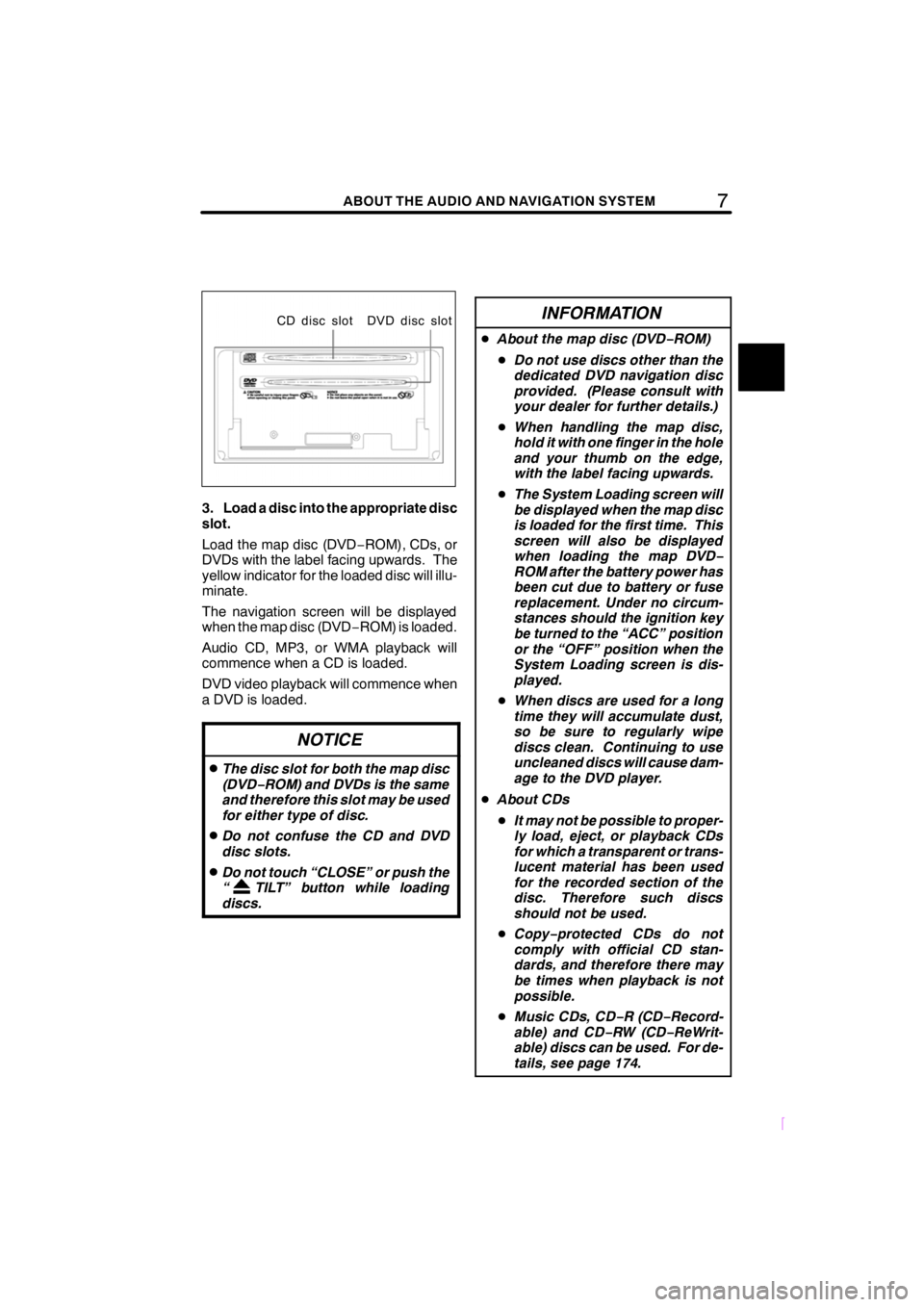
7ABOUT THE AUDIO AND NAVIGATION SYSTEM
SCION V398
CD disc slot DVD disc slot
3. Load a disc into the appropriate disc
slot.
Load the map disc (DVD−ROM), CDs, or
DVDs with the label facing upwards. The
yellow indicator for the loaded disc will illu-
minate.
The navigation screen will be displayed
when the map disc (DVD −ROM) is loaded.
Audio CD, MP3, or WMA playback will
commence when a CD is loaded.
DVD video playback will commence when
a DVD is loaded.
NOTICE
DThe disc slot for both the map disc
(DVD− ROM) and DVDs is the same
and therefore this slot may be used
for either type of disc.
DDo not confuse the CD and DVD
disc slots.
DDo not touch “CLOSE” or push the
“ TILT” button while loading
discs.
INFORMATION
D About the map disc (DVD− ROM)
D Do not use discs other than the
dedicated DVD navigation disc
provided. (Please consult with
your dealer for further details.)
D When handling the map disc,
hold it with one finger in the hole
and your thumb on the edge,
with the label facing upwards.
D The System Loading screen will
be displayed when the map disc
is loaded for the first time. This
screen will also be displayed
when loading the map DVD −
ROM after the battery power has
been cut due to battery or fuse
replacement. Under no circum-
stances should the ignition key
be turned to the “ACC” position
or the “OFF” position when the
System Loading screen is dis-
played.
D When discs are used for a long
time they will accumulate dust,
so be sure to regularly wipe
discs clean. Continuing to use
uncleaned discs will cause dam-
age to the DVD player.
D About CDs
D It may not be possible to proper-
ly load, eject, or playback CDs
for which a transparent or trans-
lucent material has been used
for the recorded section of the
disc. Therefore such discs
should not be used.
D Copy− protected CDs do not
comply with official CD stan-
dards, and therefore there may
be times when playback is not
possible.
D Music CDs, CD −R (CD− Record-
able) and CD− RW (CD−ReWrit-
able) discs can be used. For de-
tails, see page 174.
Page 14 of 200
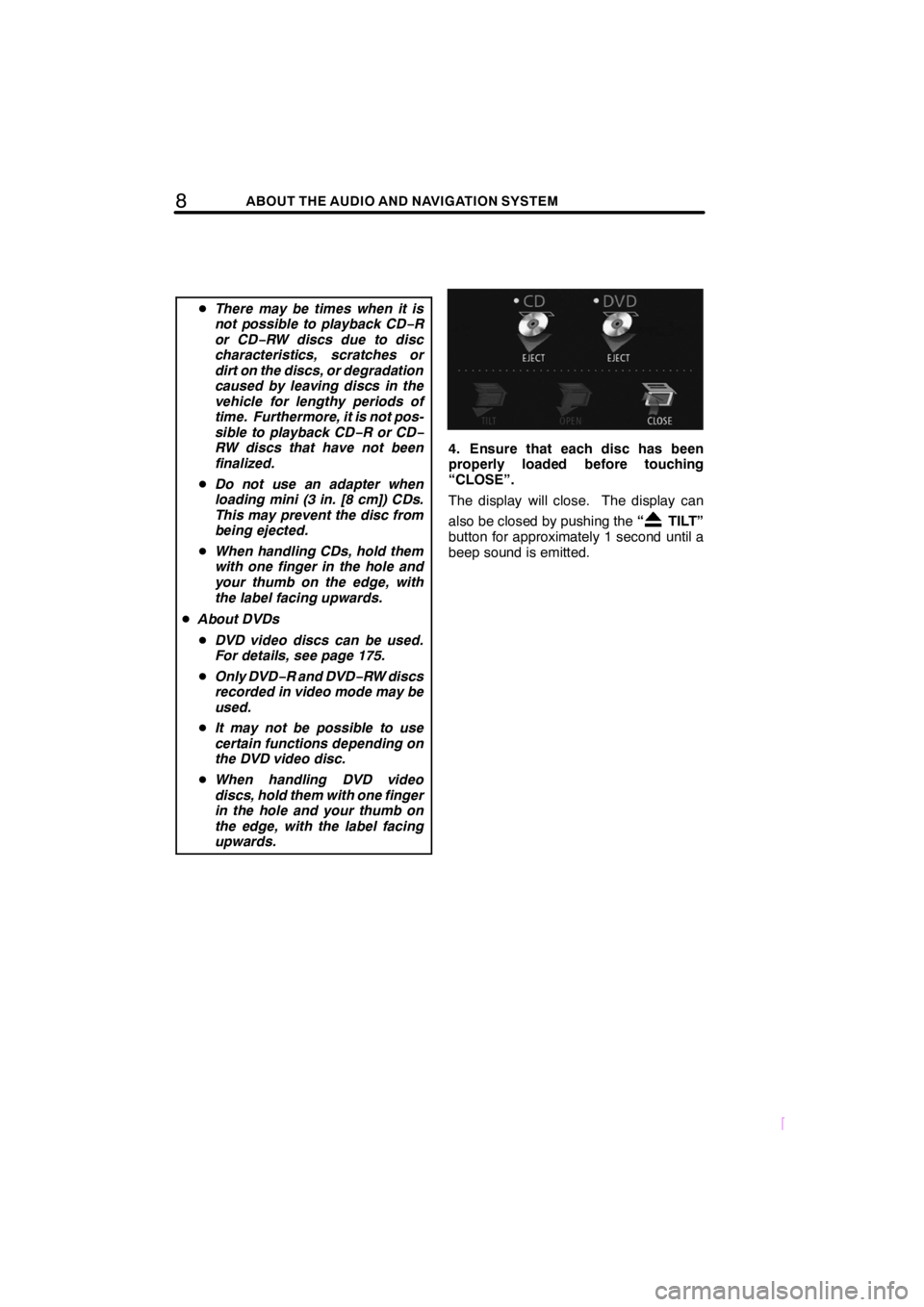
8ABOUT THE AUDIO AND NAVIGATION SYSTEM
SCION V398
DThere may be times when it is
not possible to playback CD− R
or CD− RW discs due to disc
characteristics, scratches or
dirt on the discs, or degradation
caused by leaving discs in the
vehicle for lengthy periods of
time. Furthermore, it is not pos-
sible to playback CD− RorCD−
RW discs that have not been
finalized.
D Do not use an adapter when
loading mini (3 in. [8 cm]) CDs.
This may prevent the disc from
being ejected.
D When handling CDs, hold them
with one finger in the hole and
your thumb on the edge, with
the label facing upwards.
D About DVDs
D DVD video discs can be used.
For details, see page 175.
D Only DVD− R and DVD− RW discs
recorded in video mode may be
used.
D It may not be possible to use
certain functions depending on
the DVD video disc.
D When handling DVD video
discs, hold them with one finger
in the hole and your thumb on
the edge, with the label facing
upwards.
4. Ensure that each disc has been
properly loaded before touching
“CLOSE”.
The display will close. The display can
also be closed by pushing the “
TILT”
button for approximately 1 second until a
beep sound is emitted.
Page 15 of 200
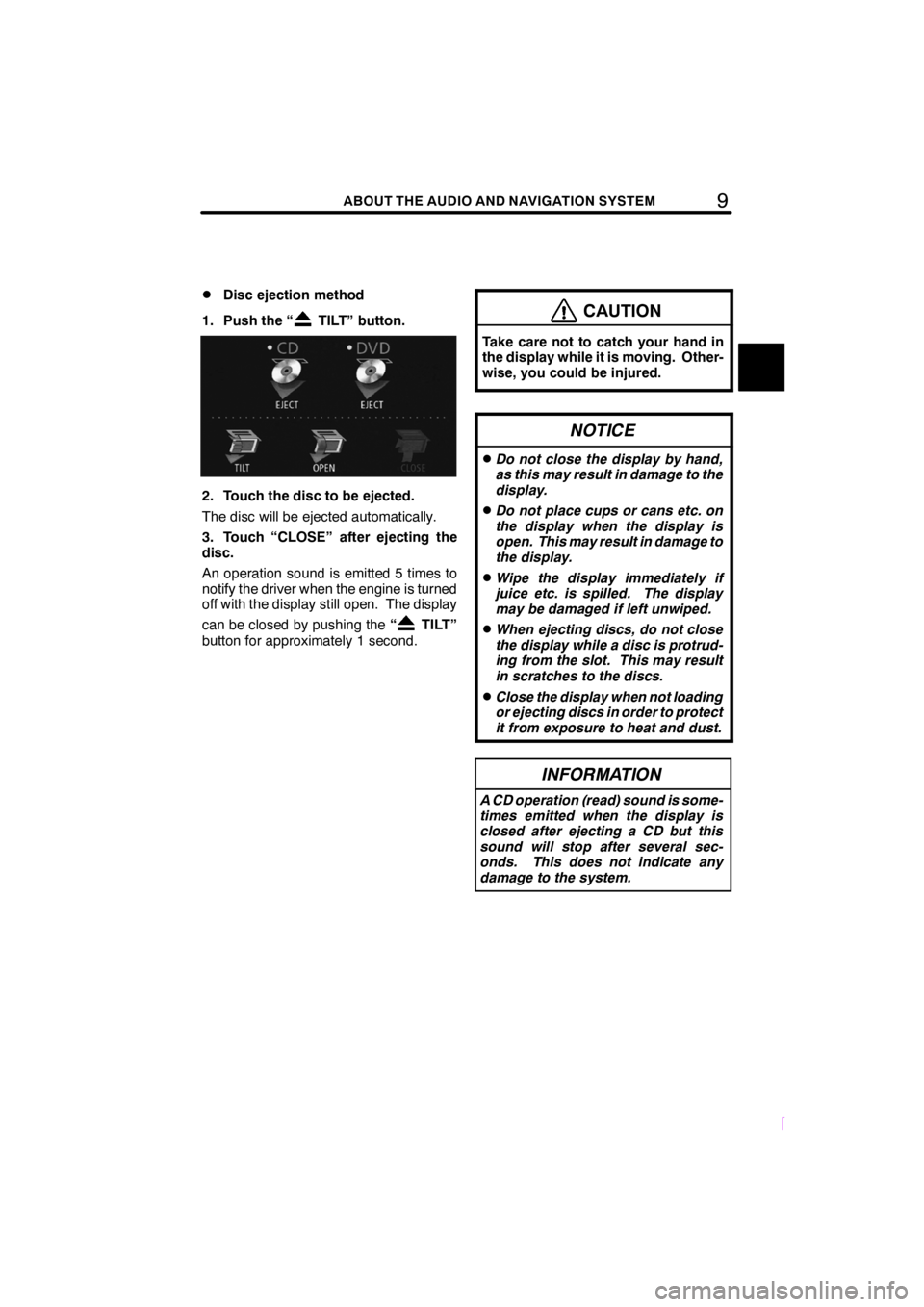
9ABOUT THE AUDIO AND NAVIGATION SYSTEM
SCION V398
DDisc ejection method
1. Push the “
TILT” button.
2. Touch the disc to be ejected.
The disc will be ejected automatically.
3. Touch “CLOSE” after ejecting the
disc.
An operation sound is emitted 5 times to
notify the driver when the engine is turned
off with the display still open. The display
can be closed by pushing the “
TILT”
button for approximately 1 second.
CAUTION
Take care not to catch your hand in
the display while it is moving. Other-
wise, you could be injured.
NOTICE
DDo not close the display by hand,
as this may result in damage to the
display.
DDo not place cups or cans etc. on
the display when the display is
open. This may result in damage to
the display.
DWipe the display immediately if
juice etc. is spilled. The display
may be damaged if left unwiped.
DWhen ejecting discs, do not close
the display while a disc is protrud-
ing from the slot. This may result
in scratches to the discs.
DClose the display when not loading
or ejecting discs in order to protect
it from exposure to heat and dust.
INFORMATION
A CD operation (read) sound is some-
times emitted when the display is
closed after ejecting a CD but this
sound will stop after several sec-
onds. This does not indicate any
damage to the system.
Page 16 of 200
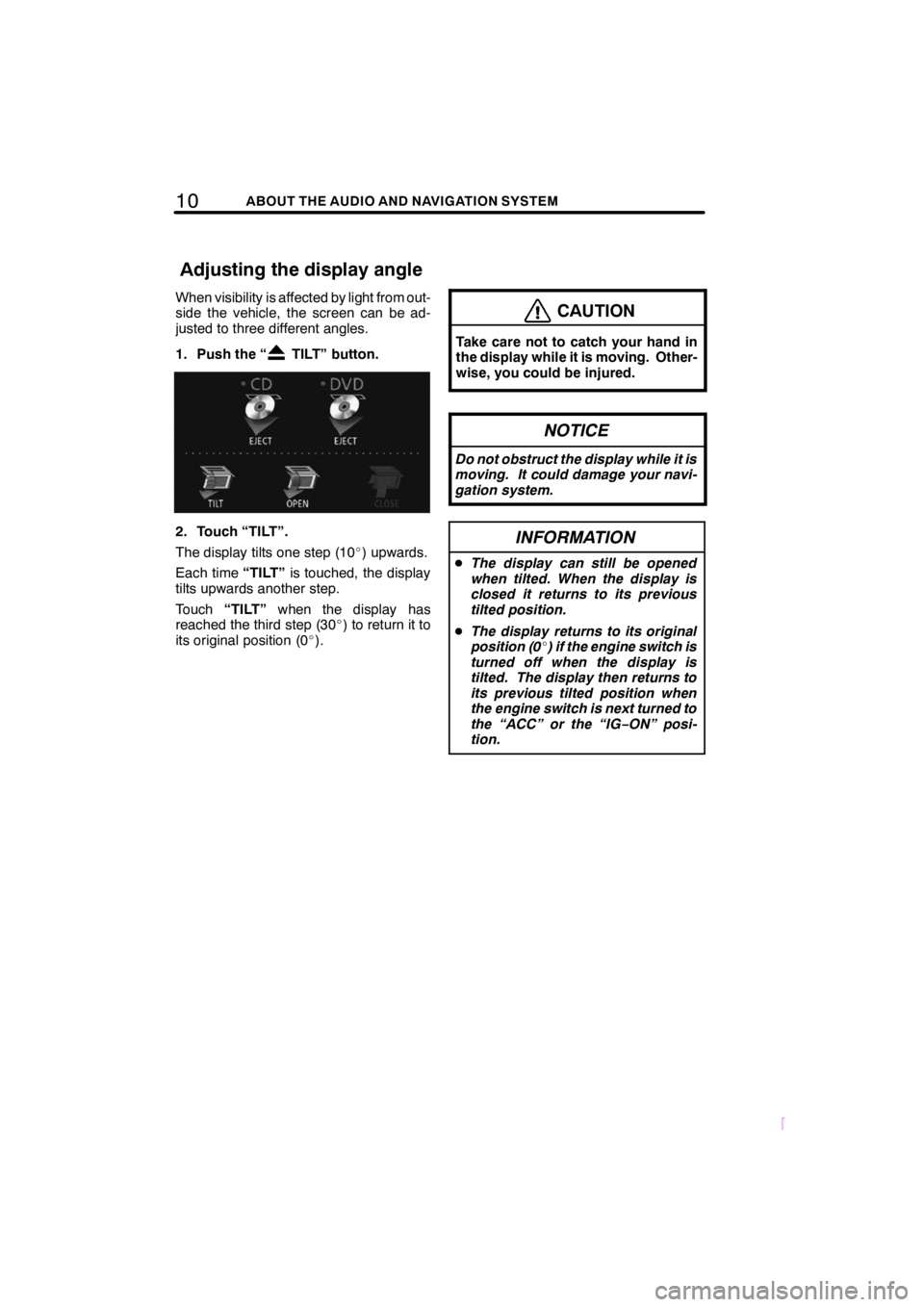
10ABOUT THE AUDIO AND NAVIGATION SYSTEM
SCION V398
When visibility is affected by light from out-
side the vehicle, the screen can be ad-
justed to three different angles.
1. Push the “
TILT” button.
2. Touch “TILT”.
The display tilts one step (10_) upwards.
Each time “TILT”is touched, the display
tilts upwards another step.
Touch “TILT” when the display has
reached the third step (30 _) to return it to
its original position (0 _).
CAUTION
Take care not to catch your hand in
the display while it is moving. Other-
wise, you could be injured.
NOTICE
Do not obstruct the display while it is
moving. It could damage your navi-
gation system.
INFORMATION
D The display can still be opened
when tilted. When the display is
closed it returns to its previous
tilted position.
D The display returns to its original
position (0 _) if the engine switch is
turned off when the display is
tilted. The display then returns to
its previous tilted position when
the engine switch is next turned to
the “ACC” or the “IG− ON” posi-
tion.
Adjusting the display angle