display TOYOTA tC 2010 Accessories, Audio & Navigation (in English)
[x] Cancel search | Manufacturer: TOYOTA, Model Year: 2010, Model line: tC, Model: TOYOTA tC 2010Pages: 284, PDF Size: 32.36 MB
Page 82 of 284
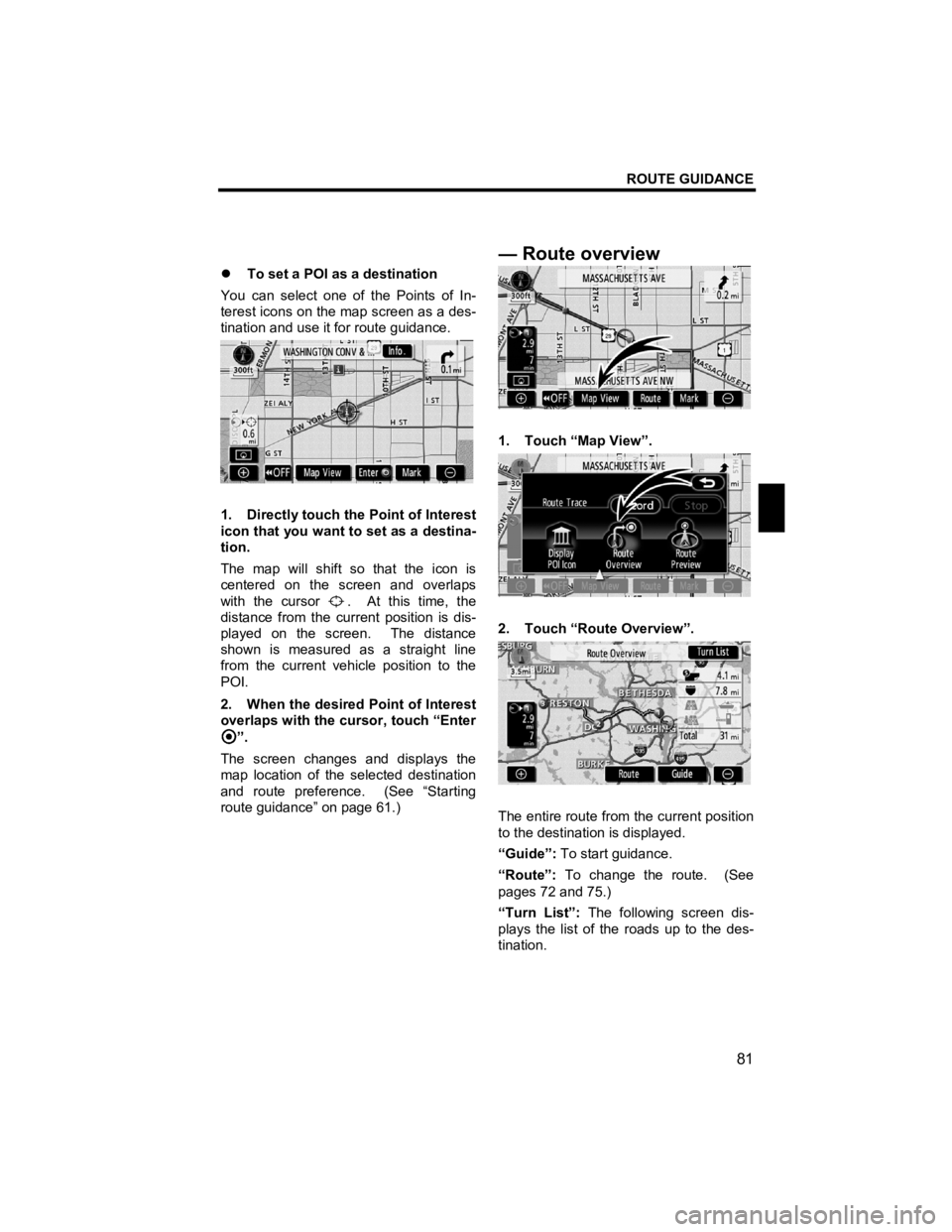
ROUTE GUIDANCE
81
V573_E
�z To set a POI as a destination
You can select one of the Points of In-
terest icons on the map screen as a des-
tination and use it for route guidance.
1. Directly touch the Point of Interest
icon that you want to set as a destina-
tion.
The map will shift so that the icon is
centered on the screen and overlaps
with the cursor
. At this time, the
distance from the current position is dis-
played on the screen. The distance
shown is measured as a straight line
from the current vehicle position to the
POI.
2. When the desired Point of Interest
overlaps with the cursor, touch “Enter
”.
The screen changes and displays the
map location of the selected destination
and route preference. (See “Starting
route guidance” on page 61.)
1. Touch “Map View”.
2. Touch “Route Overview”.
The entire route from the current position
to the destination is displayed.
“Guide”: To start guidance.
“Route”: To change the route. (See
pages 72 and 75.)
“Turn List”: The following screen dis-
plays the list of the roads up to the des-
tination.
—Route overview
Page 83 of 284
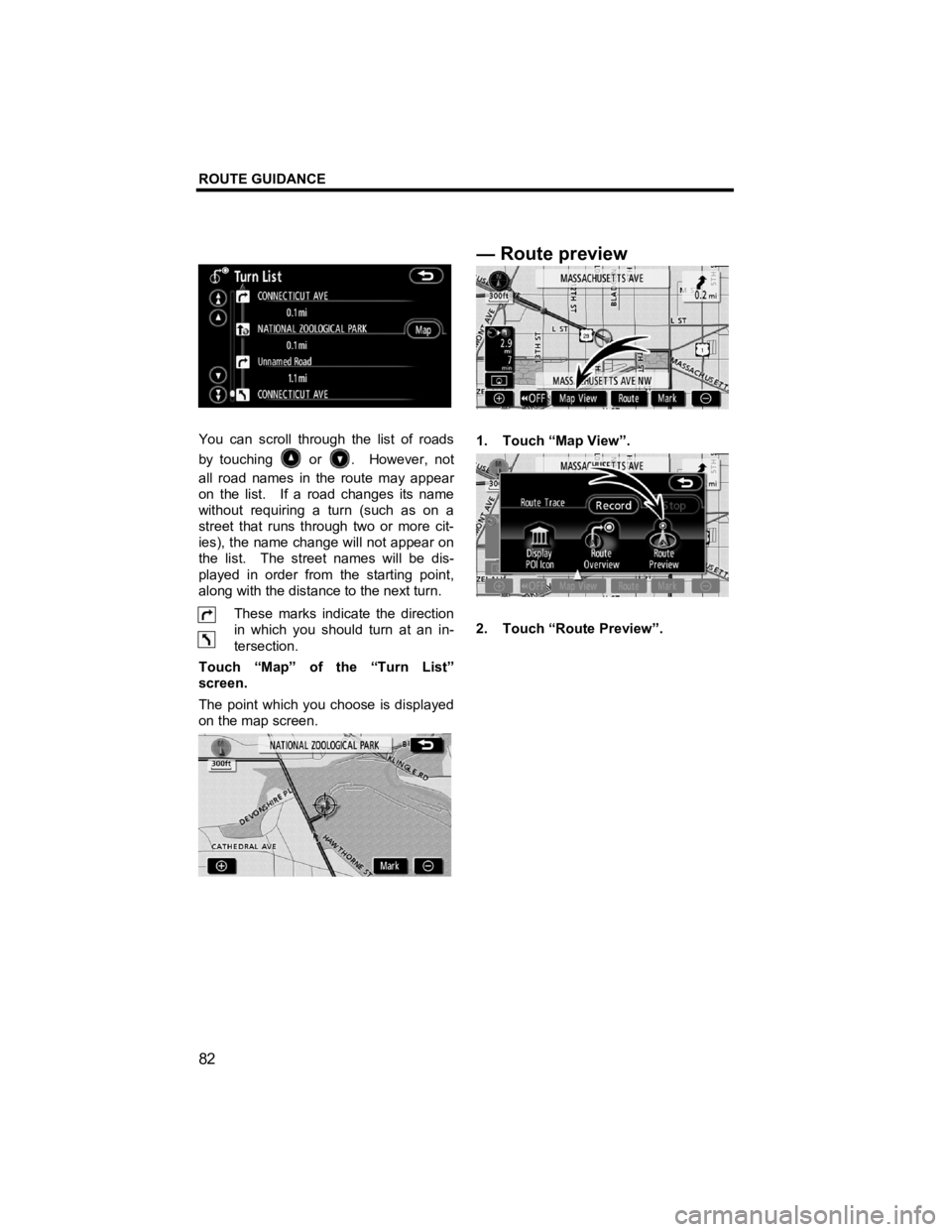
ROUTE GUIDANCE
82
V573_E
You can scroll through the list of roads
by touching
or . However, not
all road names in the route may appear
on the list. If a road changes its name
without requiring a turn (such as on a
street that runs through two or more cit-
ies), the name change will not appear on
the list. The street names will be dis-
played in order from the starting point,
along with the distance to the next turn.
These marks indicate the direction
in which you should turn at an in-
tersection.
Touch “Map” of the “Turn List”
screen.
The point which you choose is displayed
on the map screen.
1. Touch “Map View”.
2. Touch “Route Preview”.
—Route preview
Page 84 of 284
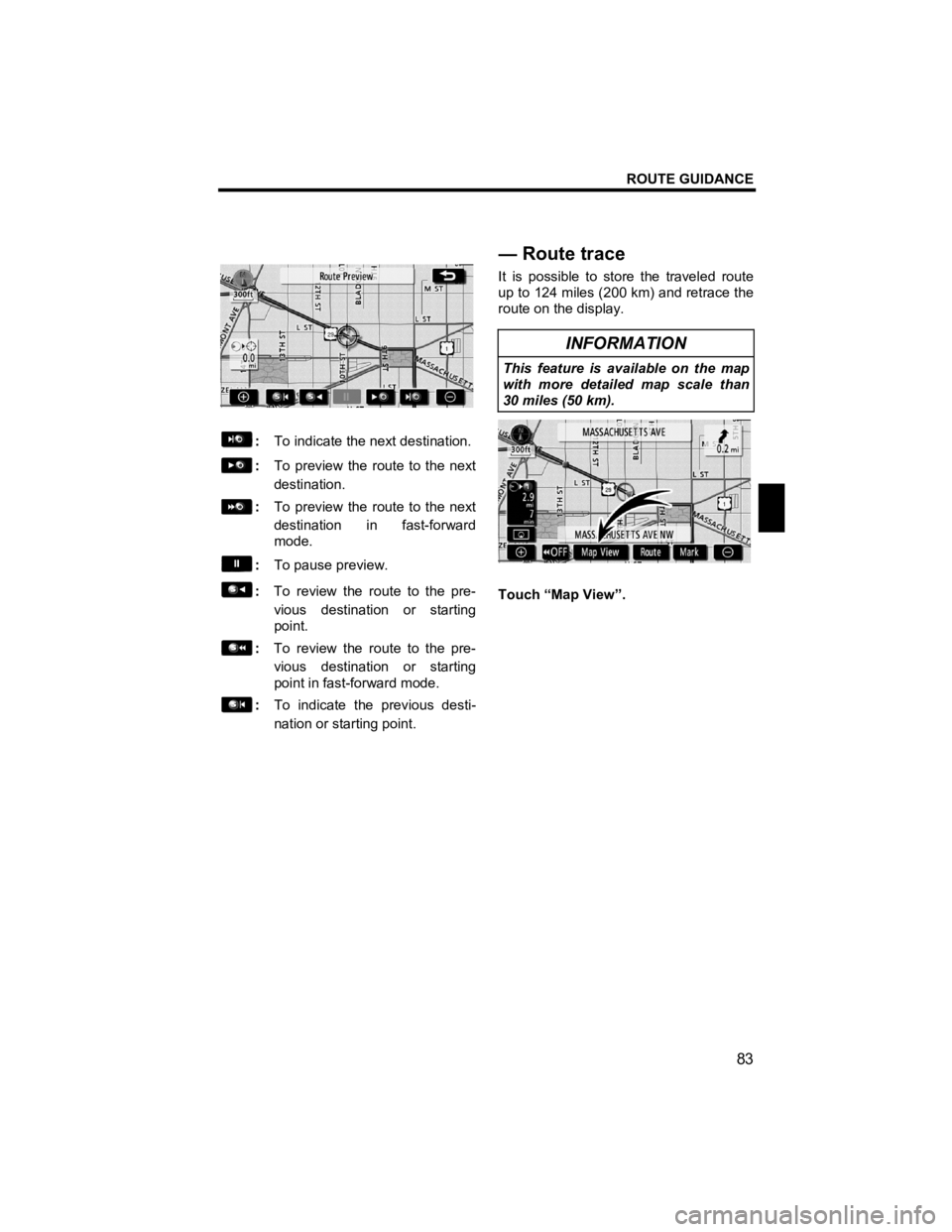
ROUTE GUIDANCE
83
V573_E
: To indicate the next destination.
: To preview the route to the next
destination.
: To preview the route to the next
destination in fast-forward
mode.
: To pause preview.
: To review the route to the pre-
vious destination or starting
point.
: To review the route to the pre-
vious destination or starting
point in fast-forward mode.
: To indicate the previous desti-
nation or starting point. It is possible to store the traveled route
up to 124 miles (200 km) and retrace the
route on the display.
INFORMATION
This feature is available on the map
with more detailed map scale than
30 miles (50 km).
Touch “Map View”.
—Route trace
Page 85 of 284
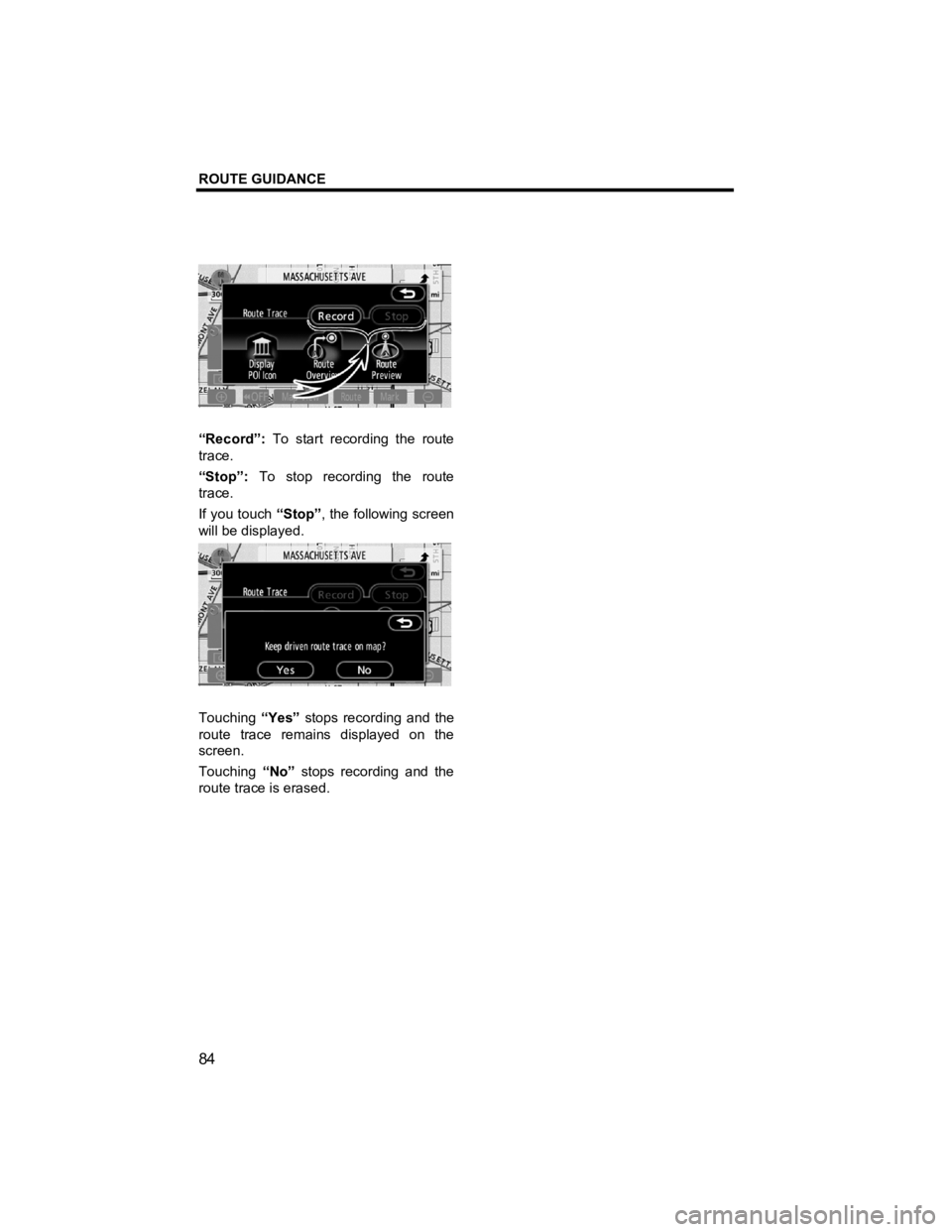
ROUTE GUIDANCE
84
V573_E
“Record”: To start recording the route
trace.
“Stop”: To stop recording the route
trace.
If you touch “Stop”, the following screen
will be displayed.
Touching “Yes” stops recording and the
route trace remains displayed on the
screen.
Touching “No” stops recording and the
route trace is erased.
Page 90 of 284
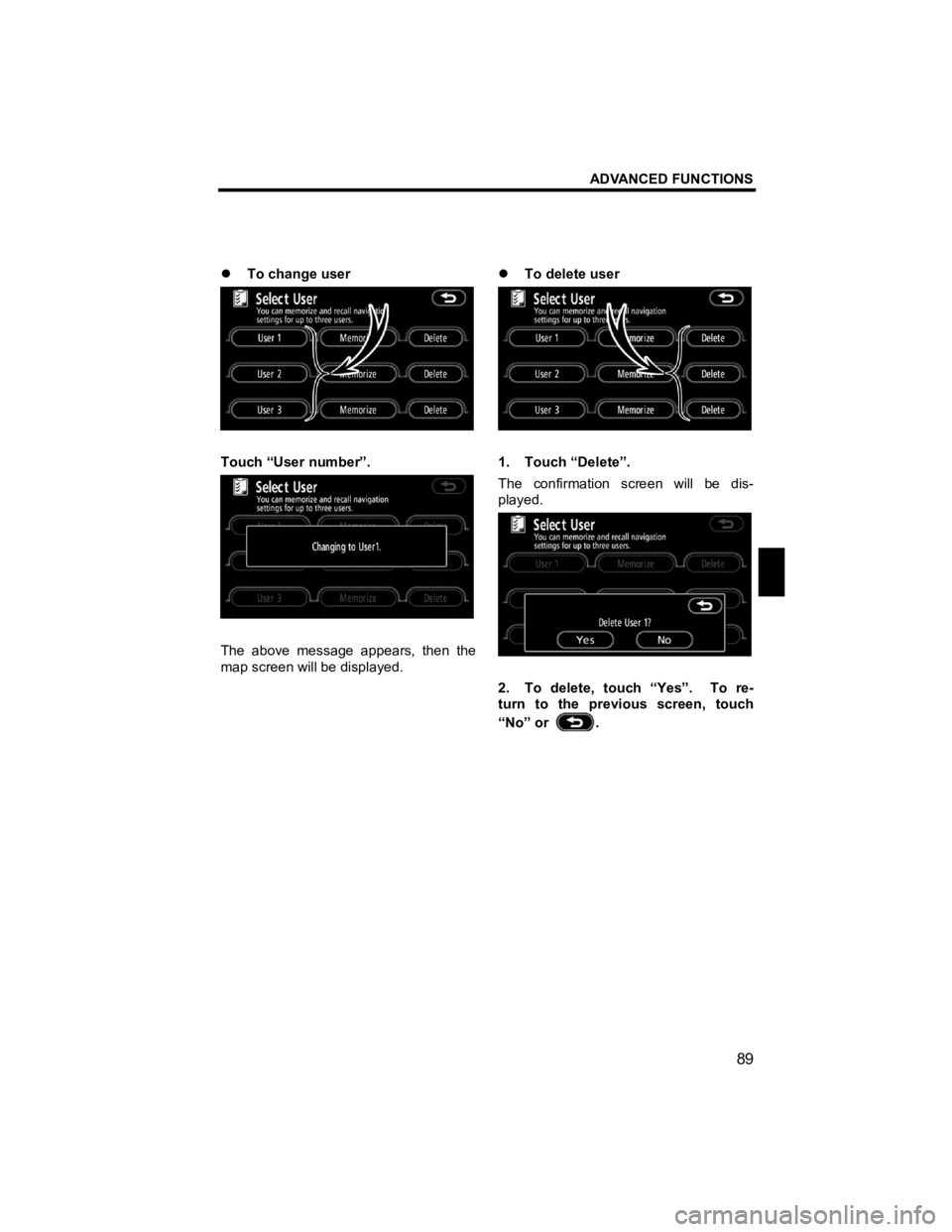
ADVANCED FUNCTIONS
89
V573_E
�z To change user
Touch “User number”.
The above message appears, then the
map screen will be displayed. �z
To delete user
1. Touch “Delete”.
The confirmation screen will be dis-
played.
2. To delete, touch “Yes”. To re-
turn to the previous screen, touch
“No” or
.
Page 91 of 284
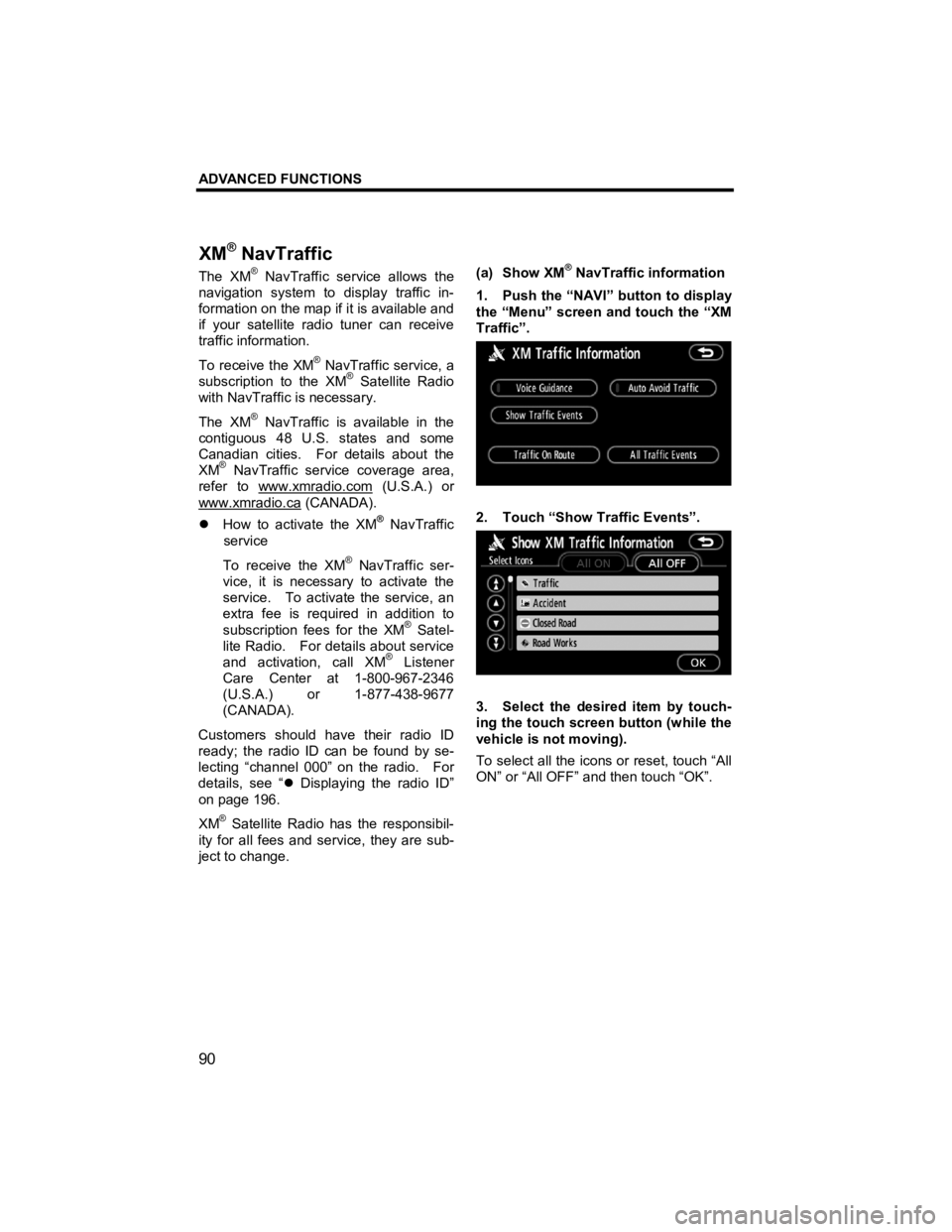
ADVANCED FUNCTIONS
90
V573_E
The XM® NavTraffic service allows the
navigation system to display traffic in-
formation on the map if it is available and
if your satellite radio tuner can receive
traffic information.
To receive the XM
® NavTraffic service, a
subscription to the XM® Satellite Radio
with NavTraffic is necessary.
The XM
® NavTraffic is available in the
contiguous 48 U.S. states and some
Canadian cities. For details about the
XM
® NavTraffic service coverage area,
refer to www.xmradio.com
(U.S.A.) or
www.xmradio.ca
(CANADA).
�z How to activate the XM® NavTraffic
service
To receive the XM
® NavTraffic ser-
vice, it is necessary to activate the
service. To activate the service, an
extra fee is required in addition to
subscription fees for the XM
® Satel-
lite Radio. For details about service
and activation, call XM
® Listener
Care Center at 1-800-967-2346
(U.S.A.) or 1-877-438-9677
(CANADA).
Customers should have their radio ID
ready; the radio ID can be found by se-
lecting “channel 000” on the radio. For
details, see “ �z Displaying the radio ID”
on page 196.
XM
® Satellite Radio has the responsibil-
ity for all fees and service, they are sub-
ject to change.
(a) Show XM
® NavTraffic information
1. Push the “NAVI” button to display
the “Menu” screen and touch the “XM
Traffic”.
2. Touch “Show Traffic Events”.
3. Select the desired item by touch-
ing the touch screen button (while the
vehicle is not moving).
To select all the icons or reset, touch “All
ON” or “All OFF” and then touch “OK”.
XM
® NavTraffic
Page 93 of 284
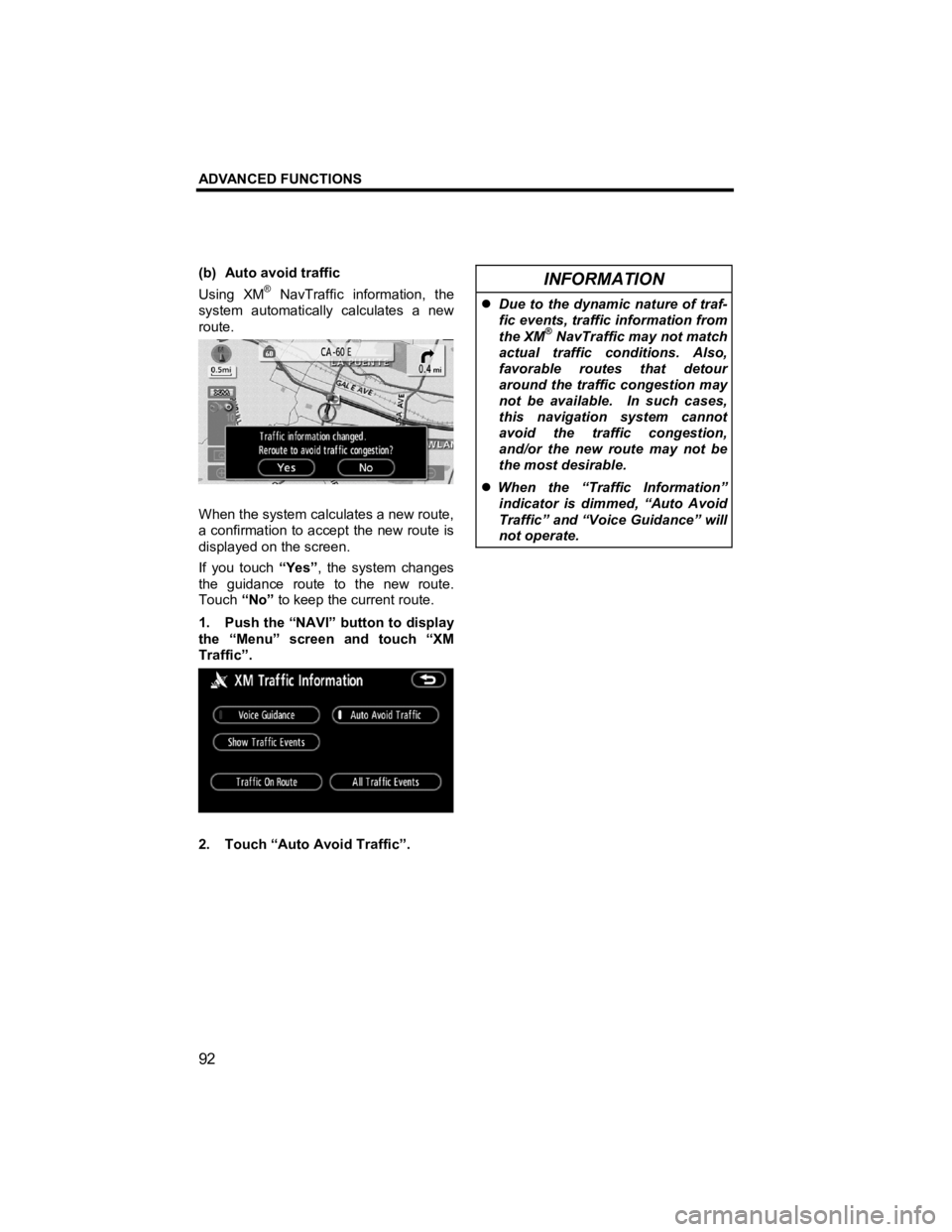
ADVANCED FUNCTIONS
92
V573_E
(b) Auto avoid traffic
Using XM® NavTraffic information, the
system automatically calculates a new
route.
When the system calculates a new route,
a confirmation to accept the new route is
displayed on the screen.
If you touch “Yes”, the system changes
the guidance route to the new route.
Touch “No” to keep the current route.
1. Push the “NAVI” button to display
the “Menu” screen and touch “XM
Traffic”.
2. Touch “Auto Avoid Traffic”.
INFORMATION
�z Due to the dynamic nature of traf-
fic events, traffic information from
the XM
® NavTraffic may not match
actual traffic conditions. Also,
favorable routes that detour
around the traffic congestion may
not be available. In such cases,
this navigation system cannot
avoid the traffic congestion,
and/or the new route may not be
the most desirable.
�z When the “Traffic Information”
indicator is dimmed, “Auto Avoid
Traffic” and “Voice Guidance” will
not operate.
Page 94 of 284
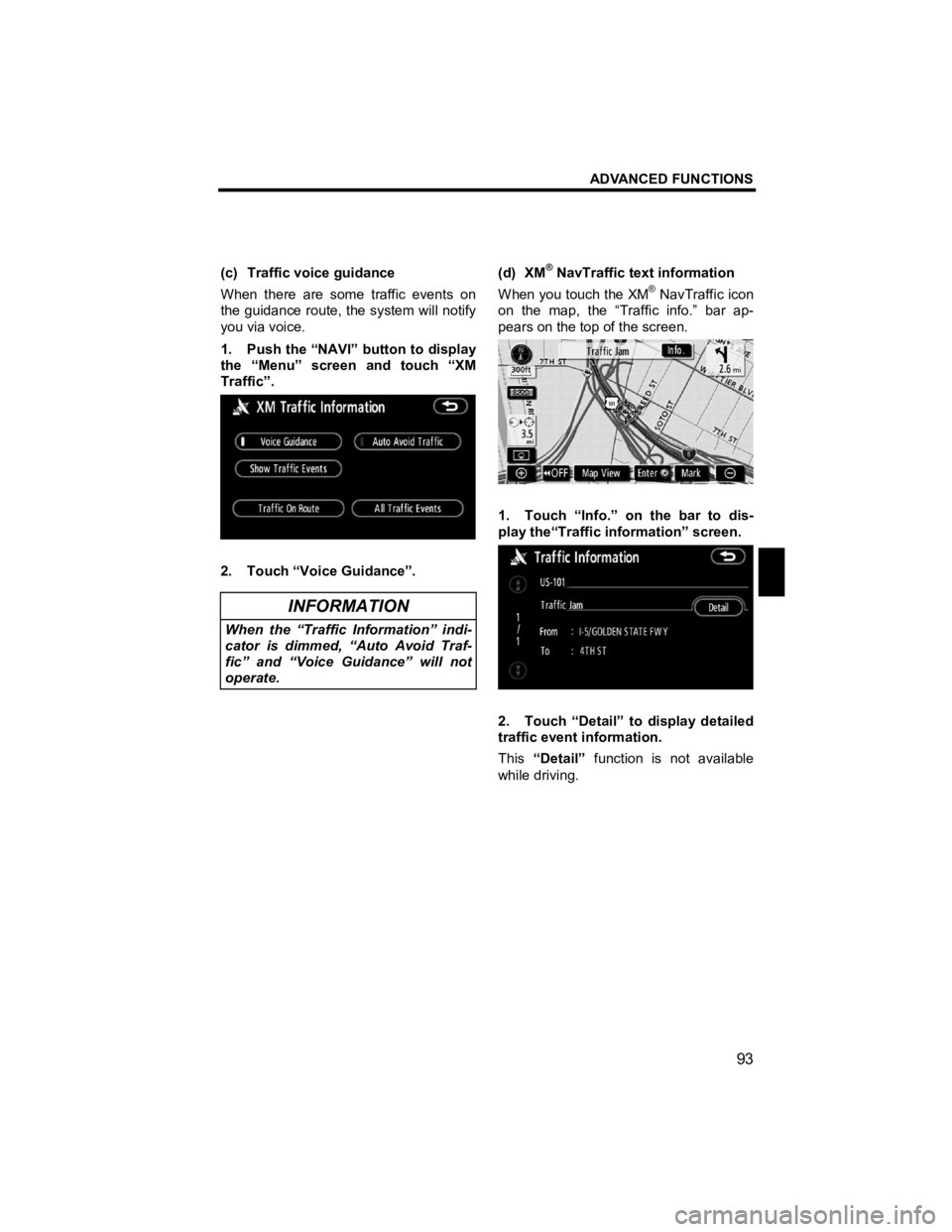
ADVANCED FUNCTIONS
93
V573_E
(c) Traffic voice guidance
When there are some traffic events on
the guidance route, the system will notify
you via voice.
1. Push the “NAVI” button to display
the “Menu” screen and touch “XM
Traffic”.
2. Touch “Voice Guidance”.
INFORMATION
When the “Traffic Information” indi-
cator is dimmed, “Auto Avoid Traf-
fic” and “Voice Guidance” will not
operate.
(d) XM
® NavTraffic text information
When you touch the XM® NavTraffic icon
on the map, the “Traffic info.” bar ap-
pears on the top of the screen.
1. Touch “Info.” on the bar to dis-
play the“Traffic information” screen.
2. Touch “Detail” to display detailed
traffic event information.
This “Detail” function is not available
while driving.
Page 95 of 284
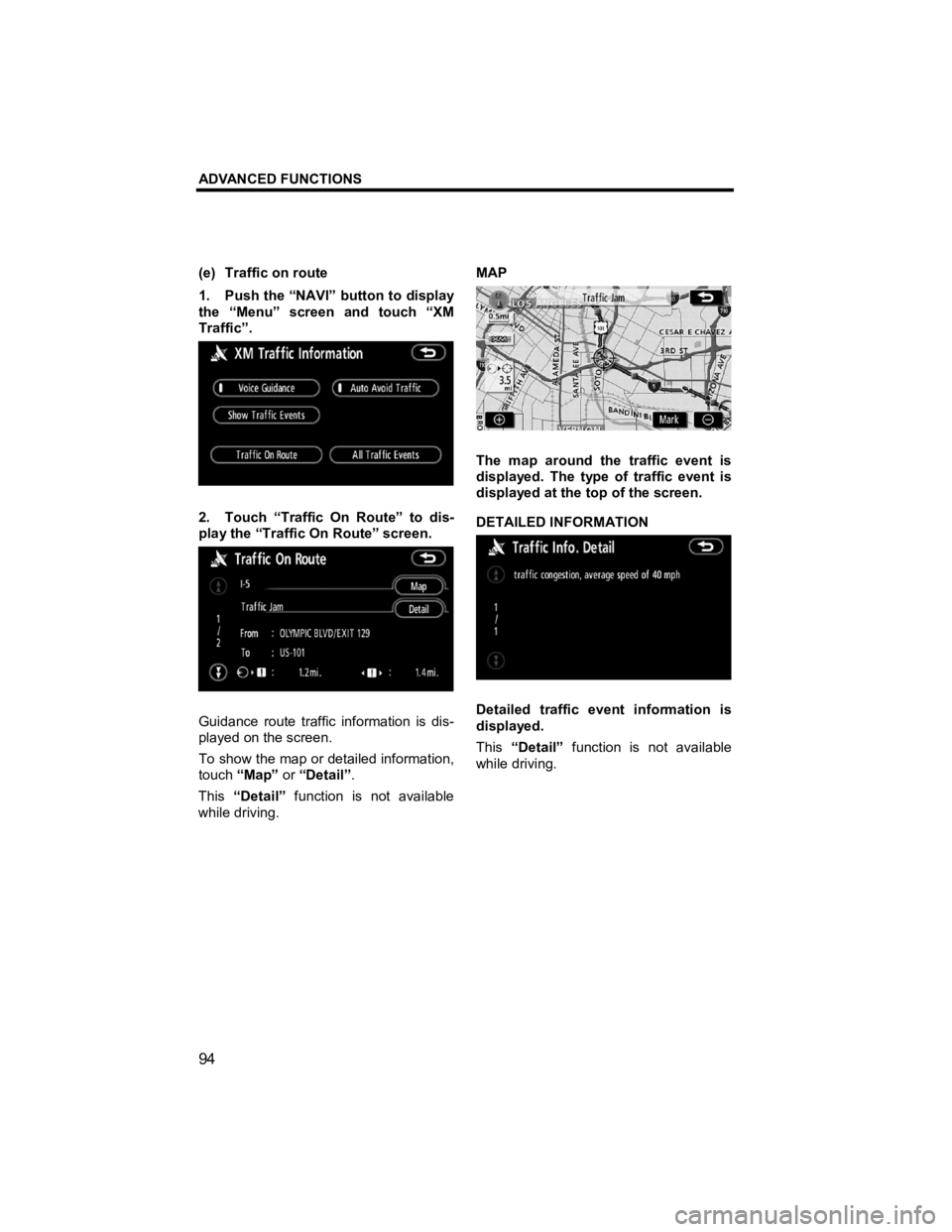
ADVANCED FUNCTIONS
94
V573_E
(e) Traffic on route
1. Push the “NAVI” button to display
the “Menu” screen and touch “XM
Traffic”.
2. Touch “Traffic On Route” to dis-
play the “Traffic On Route” screen.
Guidance route traffic information is dis-
played on the screen.
To show the map or detailed information,
touch “Map” or “Detail” .
This “Detail” function is not available
while driving.
MAP
The map around the traffic event is
displayed. The type of traffic event is
displayed at the top of the screen.
DETAILED INFORMATION
Detailed traffic event information is
displayed.
This
“Detail” function is not available
while driving.
Page 96 of 284
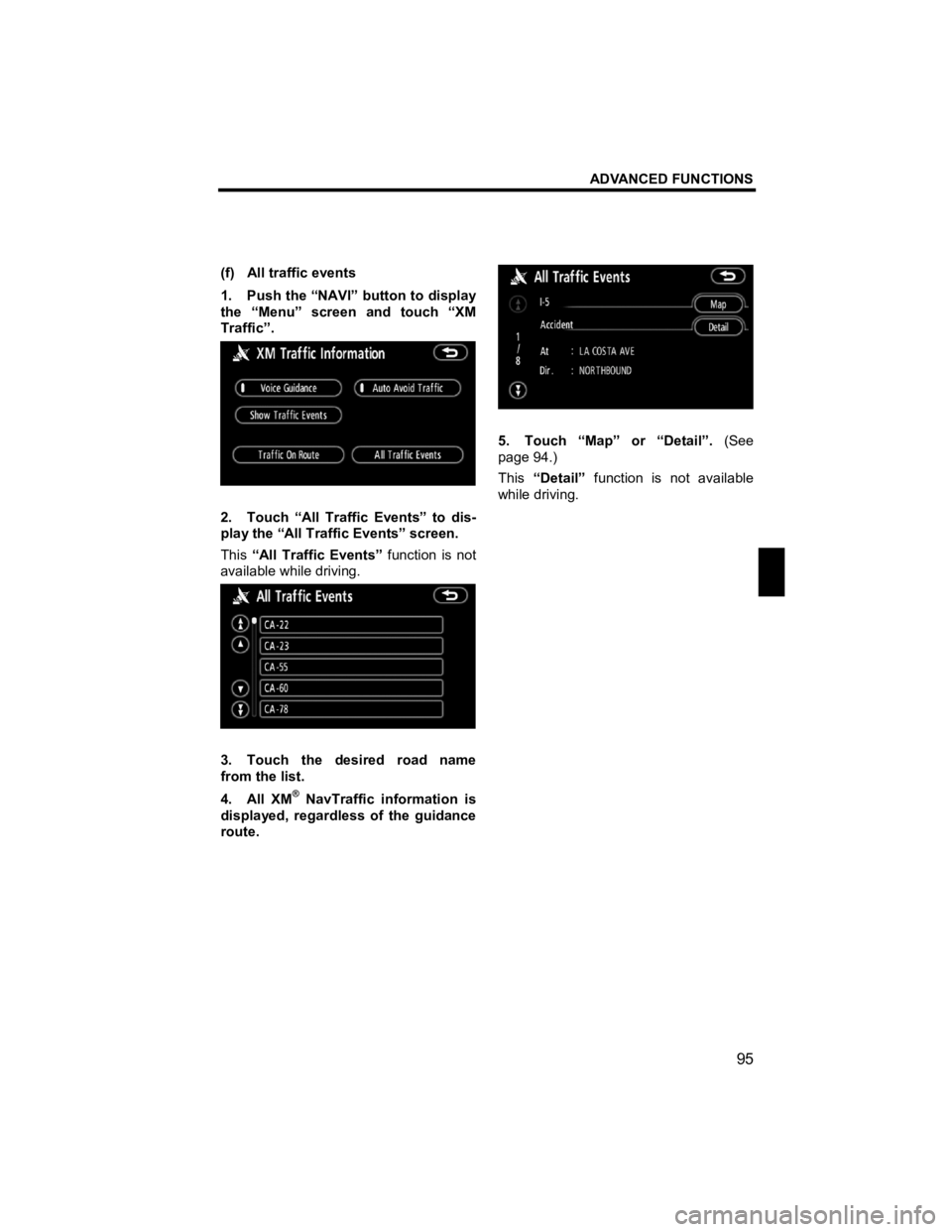
ADVANCED FUNCTIONS
95
V573_E
(f) All traffic events
1. Push the “NAVI” button to display
the “Menu” screen and touch “XM
Traffic”.
2. Touch “All Traffic Events” to dis-
play the “All Traffic Events” screen.
This “All Traffic Events” function is not
available while driving.
3. Touch the desired road name
from the list.
4. All XM
® NavTraffic information is
displayed, regardless of the guidance
route.
5. Touch “Map” or “Detail”. (See
page 94.)
This “Detail” function is not available
while driving.