display TOYOTA tC 2010 Accessories, Audio & Navigation (in English)
[x] Cancel search | Manufacturer: TOYOTA, Model Year: 2010, Model line: tC, Model: TOYOTA tC 2010Pages: 284, PDF Size: 32.36 MB
Page 54 of 284
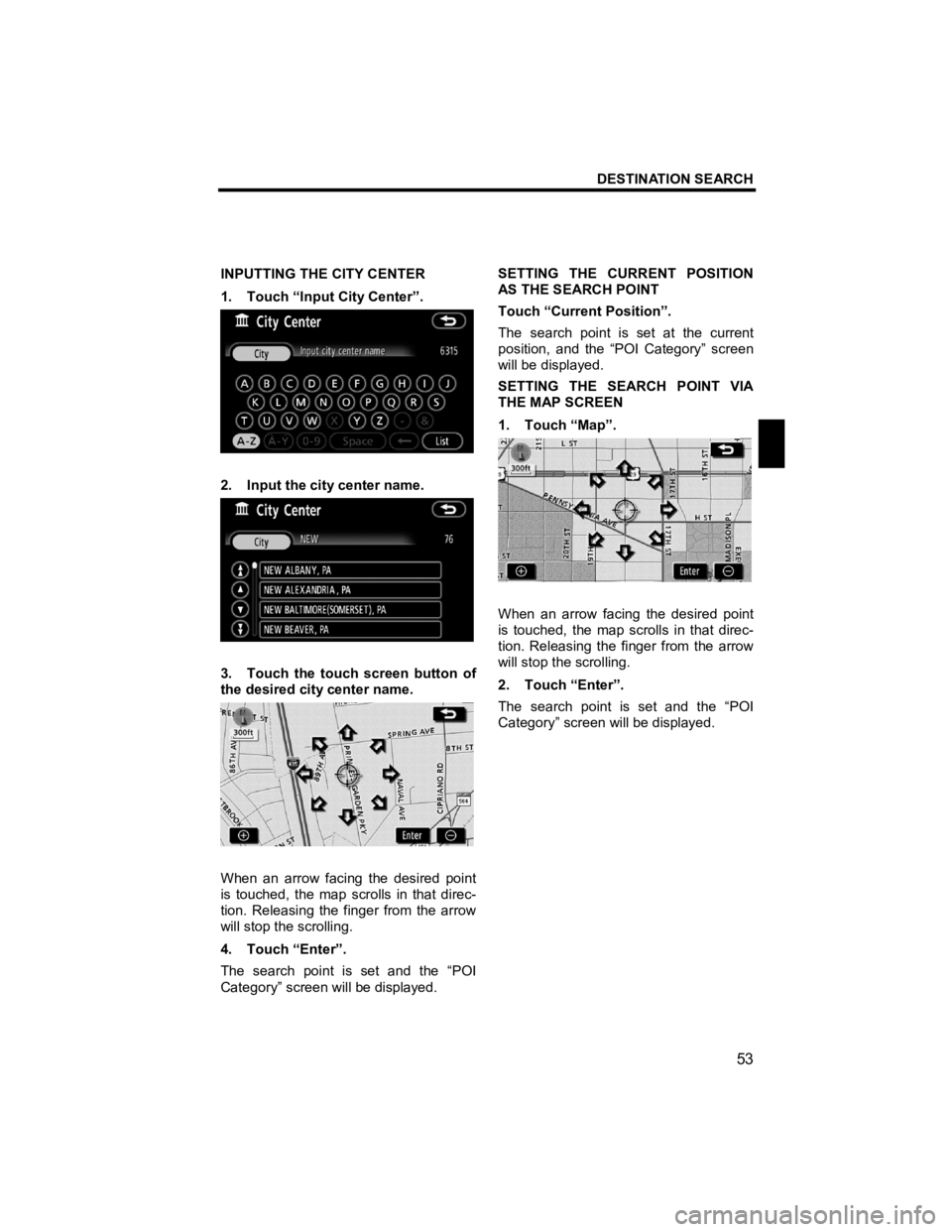
DESTINATION SEARCH
53
V573_E
INPUTTING THE CITY CENTER
1. Touch “Input City Center”.
2. Input the city center name.
3. Touch the touch screen button of
the desired city center name.
When an arrow facing the desired point
is touched, the map scrolls in that direc-
tion. Releasing the finger from the arrow
will stop the scrolling.
4. Touch “Enter”.
The search point is set and the “POI
Category” screen will be displayed. SETTING THE CURRENT POSITION
AS THE SEARCH POINT
Touch “Current Position”.
The search point is set at the current
position, and the “POI Category” screen
will be displayed.
SETTING THE SEARCH POINT VIA
THE MAP SCREEN
1. Touch “Map”.
When an arrow facing the desired point
is touched, the map scrolls in that direc-
tion. Releasing the finger from the arrow
will stop the scrolling.
2. Touch “Enter”.
The search point is set and the “POI
Category” screen will be displayed.
Page 55 of 284
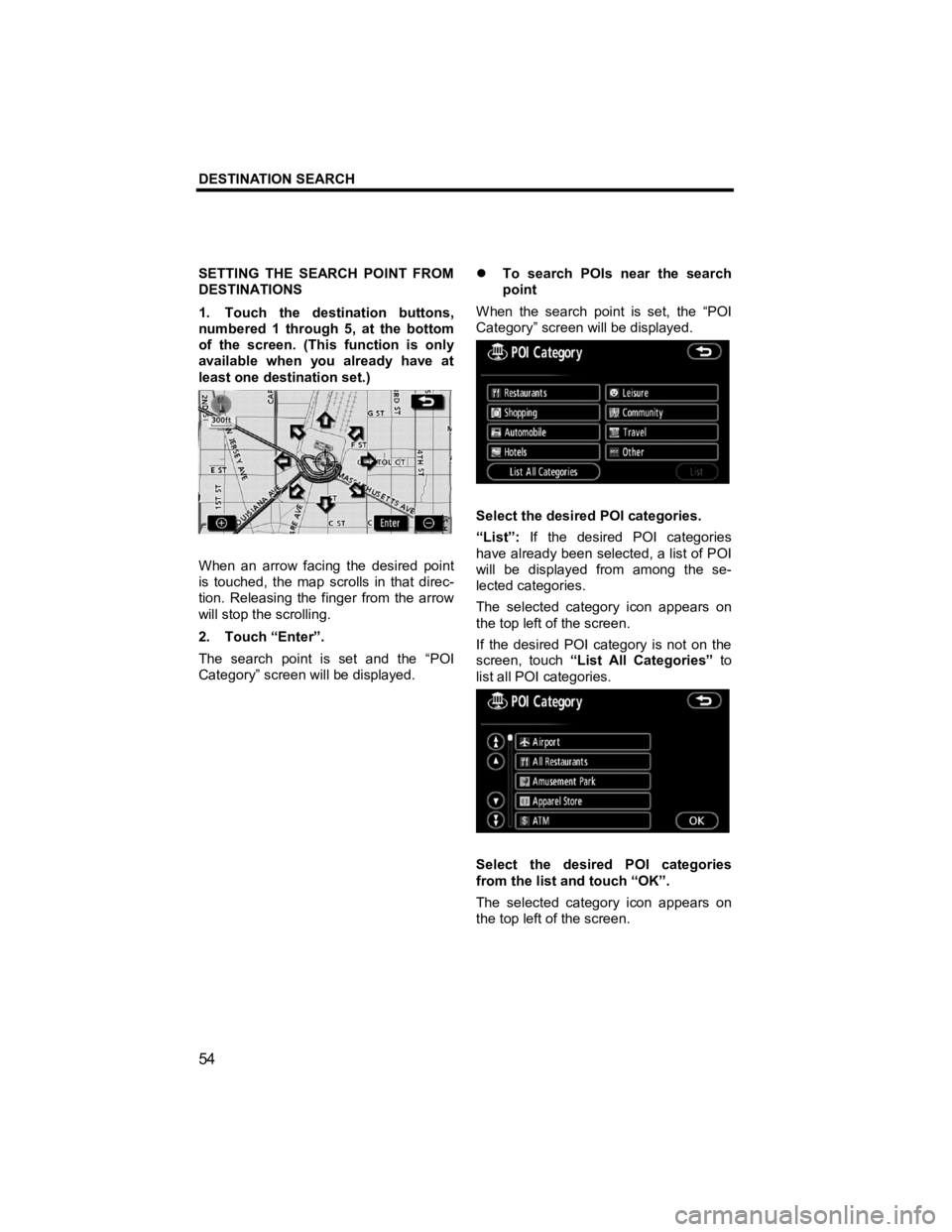
DESTINATION SEARCH
54
V573_E
SETTING THE SEARCH POINT FROM
DESTINATIONS
1. Touch the destination buttons,
numbered 1 through 5, at the bottom
of the screen. (This function is only
available when you already have at
least one destination set.)
When an arrow facing the desired point
is touched, the map scrolls in that direc-
tion. Releasing the finger from the arrow
will stop the scrolling.
2. Touch “Enter”.
The search point is set and the “POI
Category” screen will be displayed. �z
To search POIs near the search
point
When the search point is set, the “POI
Category” screen will be displayed.
Select the desired POI categories.
“List”: If the desired POI categories
have already been selected, a list of POI
will be displayed from among the se-
lected categories.
The selected category icon appears on
the top left of the screen.
If the desired POI category is not on the
screen, touch “List All Categories” to
list all POI categories.
Select the desired POI categories
from the list and touch “OK”.
The selected category icon appears on
the top left of the screen.
Page 56 of 284

DESTINATION SEARCH
55
V573_E
“Select Category”: To return to the POI
category selection screen.
“Show List”: To display the list of POIs
in the selected categories.
By touching the touch screen button of
the desired item, the screen changes
and displays the map location of the se-
lected destination and the route prefer-
ence. (See “Starting route guidance” on
page 61.)
The direction arrows of POIs are dis-
played only when the current position is
set as the search point.
“On Route”: When the indicator is illu-
minated by touching this touch screen
button, the list of the items searched
along the route is displayed. 1. Push the “DEST” button.
2. Touch “Emergency” on the “Des-
tination” screen.
The display changes to a screen to select
police stations, dealers, hospitals or fire
stations. While driving, only nearby police
stations, dealers, hospitals, or fire stations
are shown. The current position is shown
with an address, and the latitude and the
longitude at the top of the screen.
3. Touch the desired emergency
category.
The selected emergency category list is
displayed.
— Destination search by
“Emer
gency”
Page 57 of 284
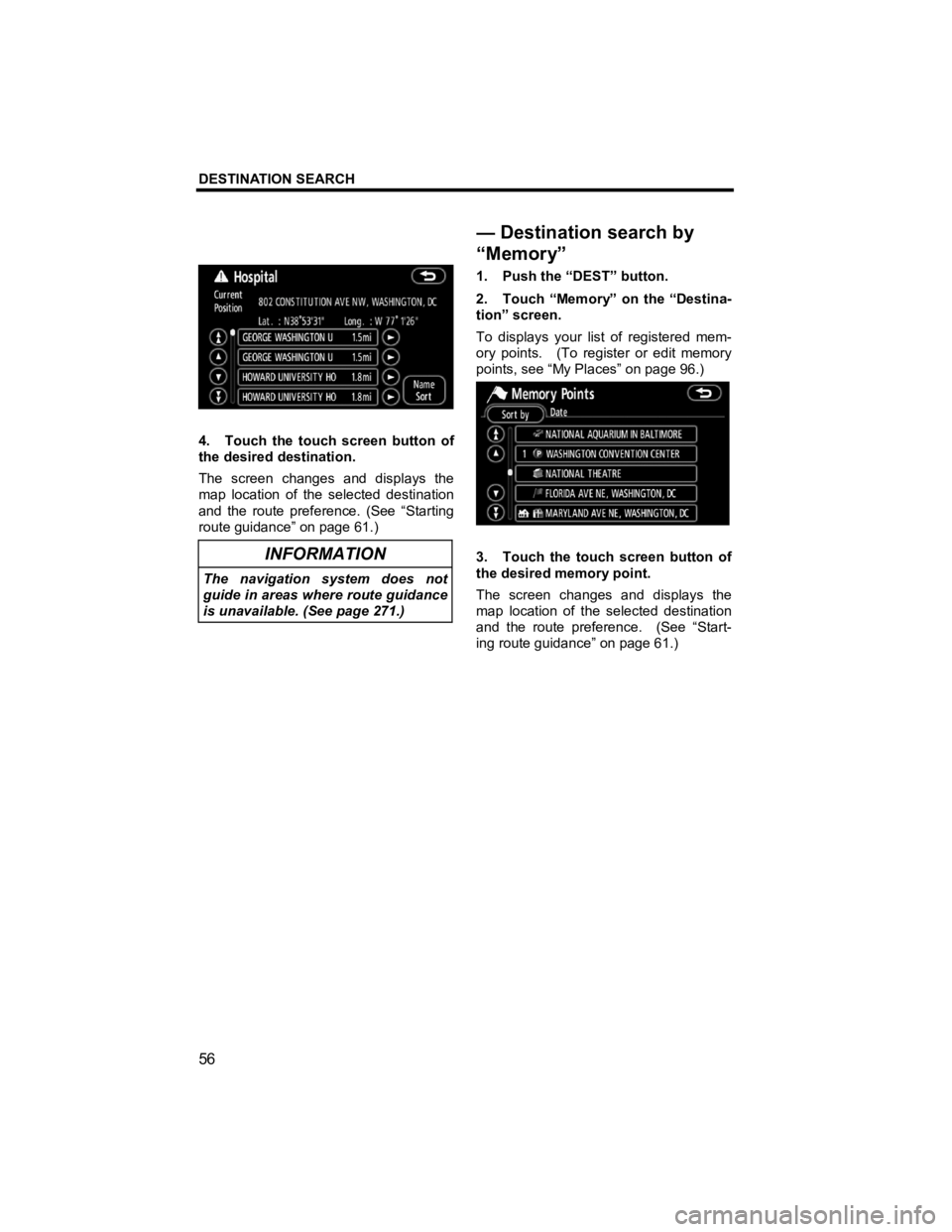
DESTINATION SEARCH
56
V573_E
4. Touch the touch screen button of
the desired destination.
The screen changes and displays the
map location of the selected destination
and the route preference. (See “Starting
route guidance” on page 61.)
INFORMATION
The navigation system does not
guide in areas where route guidance
is unavailable. (See page 271.)
1. Push the “DEST” button.
2. Touch “Memory” on the “Destina-
tion” screen.
To displays your list of registered mem-
ory points. (To register or edit memory
points, see “My Places” on page 96.)
3. Touch the touch screen button of
the desired memory point.
The screen changes and displays the
map location of the selected destination
and the route preference. (See “Start-
ing route guidance” on page 61.)
— Destination search by
“Memor
y”
Page 58 of 284
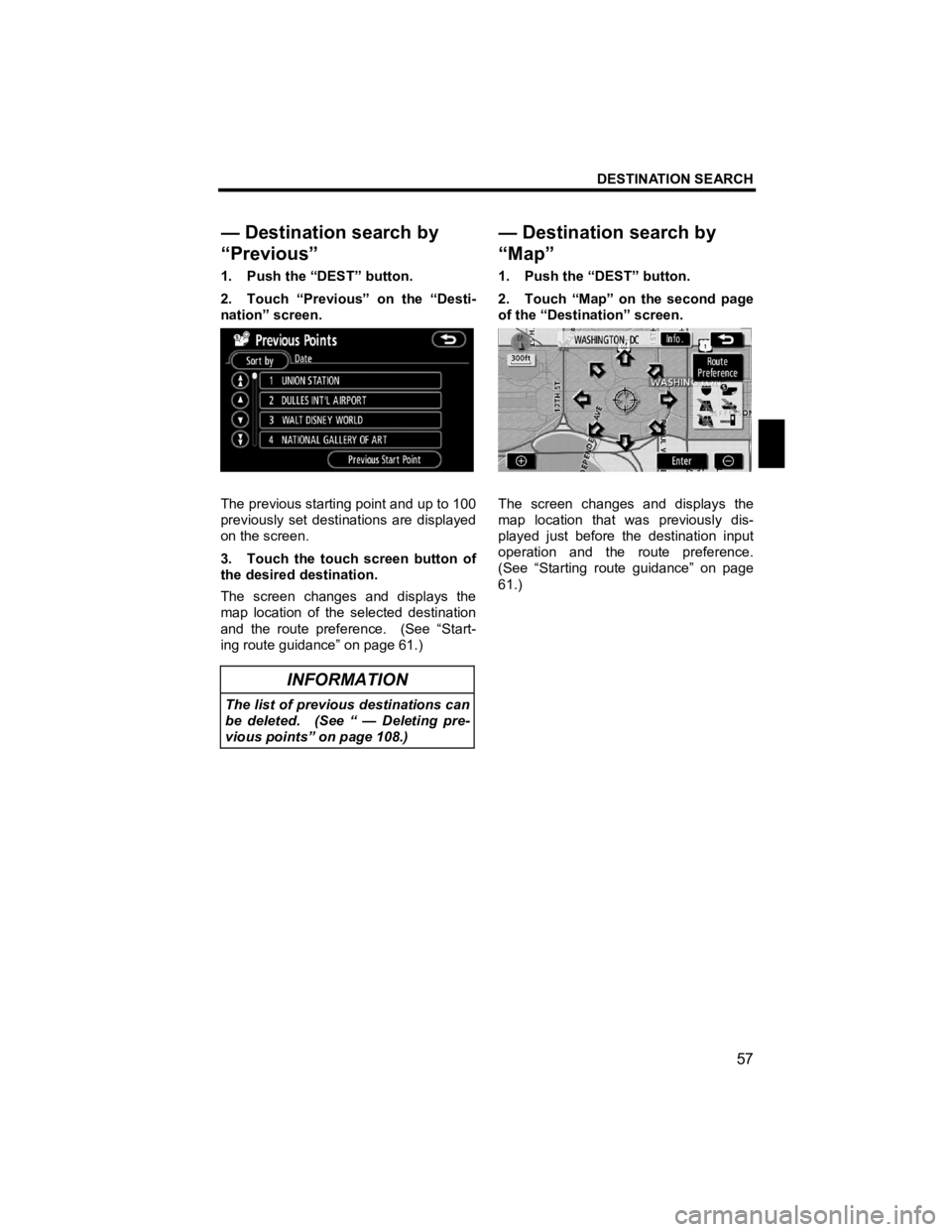
DESTINATION SEARCH
57
V573_E
1. Push the “DEST” button.
2. Touch “Previous” on the “Desti-
nation” screen.
The previous starting point and up to 100
previously set destinations are displayed
on the screen.
3. Touch the touch screen button of
the desired destination.
The screen changes and displays the
map location of the selected destination
and the route preference. (See “Start-
ing route guidance” on page 61.)
INFORMATION
The list of previous destinations can
be deleted. (See “ — Deleting pre-
vious points” on page 108.)
1. Push the “DEST” button.
2. Touch “Map” on the second page
of the “Destination” screen.
The screen changes and displays the
map location that was previously dis-
played just before the destination input
operation and the route preference.
(See “Starting route guidance” on page
61.)
— Destination search by
“Previous”
— Destination search by
“Ma
p”
Page 59 of 284
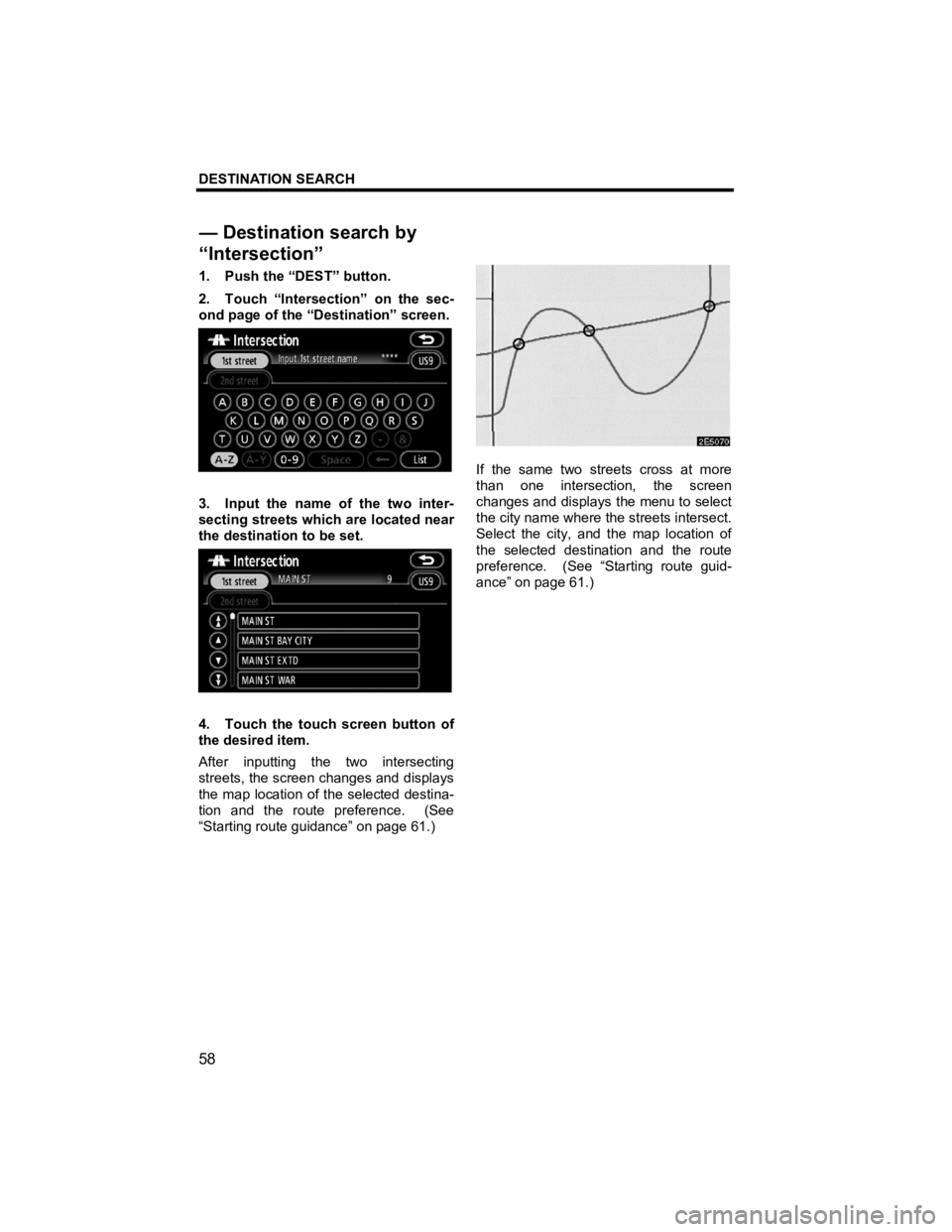
DESTINATION SEARCH
58
V573_E
1. Push the “DEST” button.
2. Touch “Intersection” on the sec-
ond page of the “Destination” screen.
3. Input the name of the two inter-
secting streets which are located near
the destination to be set.
4. Touch the touch screen button of
the desired item.
After inputting the two intersecting
streets, the screen changes and displays
the map location of the selected destina-
tion and the route preference. (See
“Starting route guidance” on page 61.)
If the same two streets cross at more
than one intersection, the screen
changes and displays the menu to select
the city name where the streets intersect.
Select the city, and the map location of
the selected destination and the route
preference. (See “Starting route guid-
ance” on page 61.)
— Destination search by
“Intersection”
Page 60 of 284
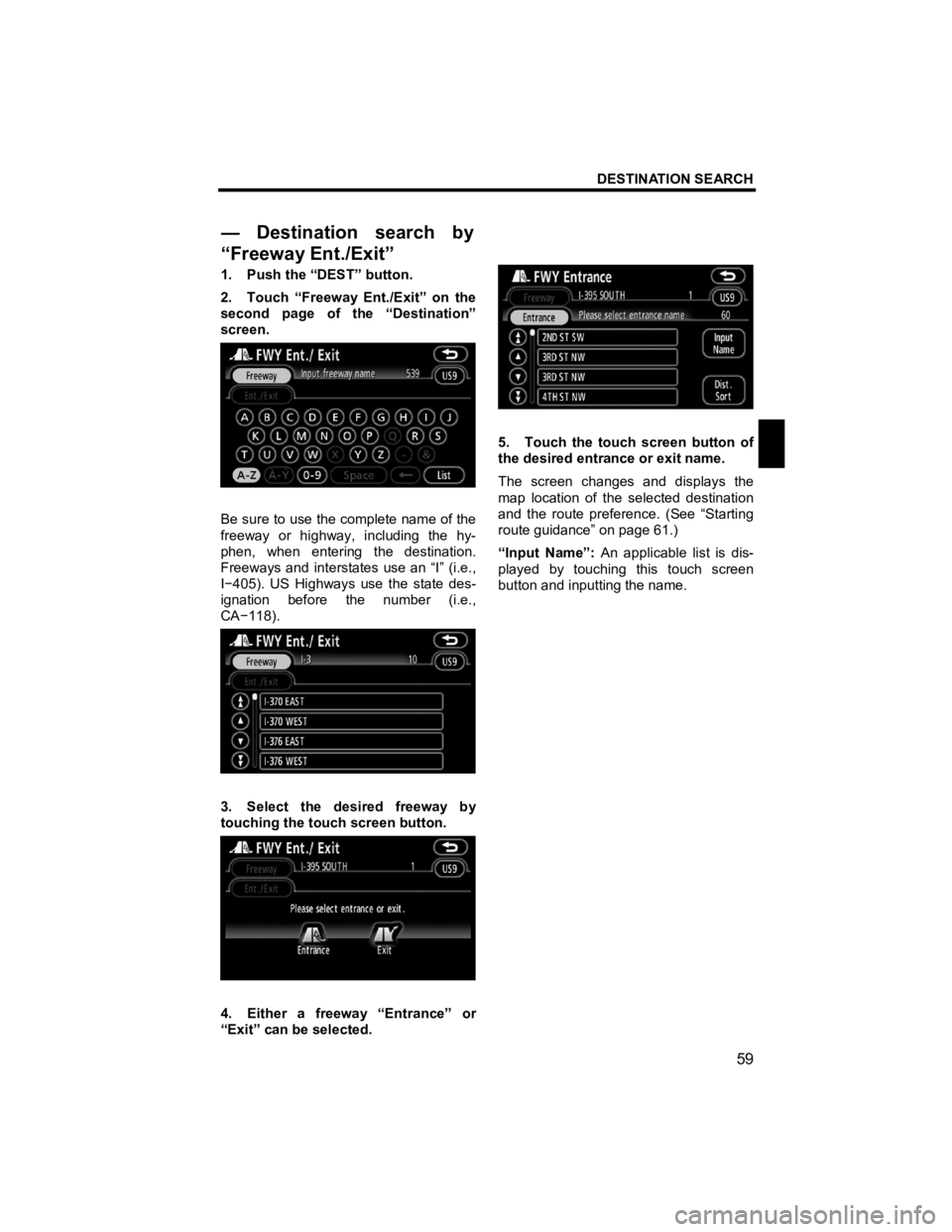
DESTINATION SEARCH
59
V573_E
1. Push the “DEST” button.
2. Touch “Freeway Ent./Exit” on the
second page of the “Destination”
screen.
Be sure to use the complete name of the
freeway or highway, including the hy-
phen, when entering the destination.
Freeways and interstates use an “I” (i.e.,
I− 405). US Highways use the state des-
ignation before the number (i.e.,
CA −118).
3. Select the desired freeway by
touching the touch screen button.
4. Either a freeway “Entrance” or
“Exit” can be selected.
5. Touch the touch screen button of
the desired entrance or exit name.
The screen changes and displays the
map location of the selected destination
and the route preference. (See “Starting
route guidance” on page 61.)
“Input Name”: An applicable list is dis-
played by touching this touch screen
button and inputting the name.
— Destination search b
y
“Freeway Ent./Exit”
Page 61 of 284
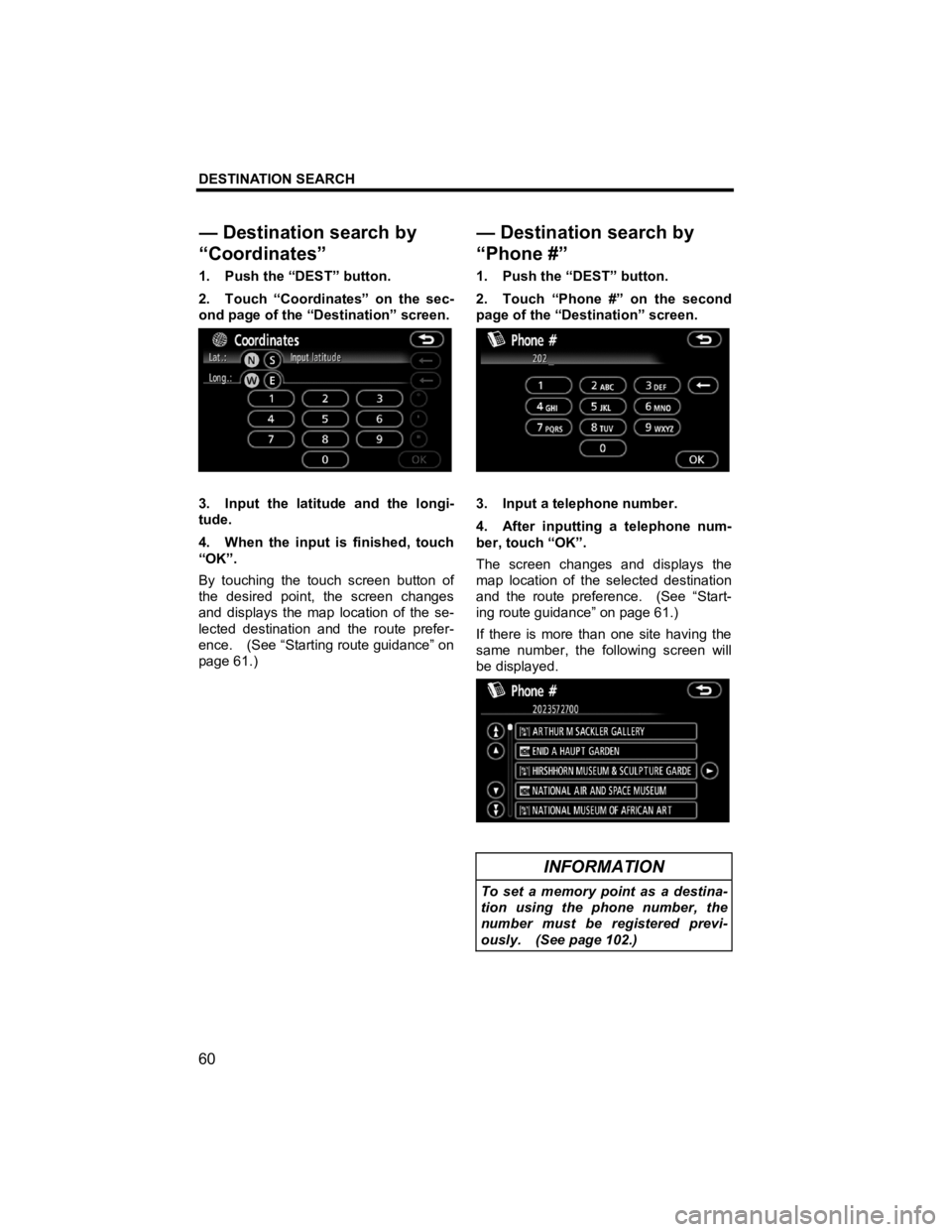
DESTINATION SEARCH
60
V573_E
1. Push the “DEST” button.
2. Touch “Coordinates” on the sec-
ond page of the “Destination” screen.
3. Input the latitude and the longi-
tude.
4. When the input is finished, touch
“OK”.
By touching the touch screen button of
the desired point, the screen changes
and displays the map location of the se-
lected destination and the route prefer-
ence. (See “Starting route guidance” on
page 61.) 1. Push the “DEST” button.
2. Touch “Phone #” on the second
page of the “Destination” screen.
3. Input a telephone number.
4. After inputting a telephone num-
ber, touch “OK”.
The screen changes and displays the
map location of the selected destination
and the route preference. (See “Start-
ing route guidance” on page 61.)
If there is more than one site having the
same number, the following screen will
be displayed.
INFORMATION
To set a memory point as a destina-
tion using the phone number, the
number must be registered previ-
ously. (See page 102.)
— Destination search by
“Coordinates”
— Destination search by
“Phone #”
Page 62 of 284
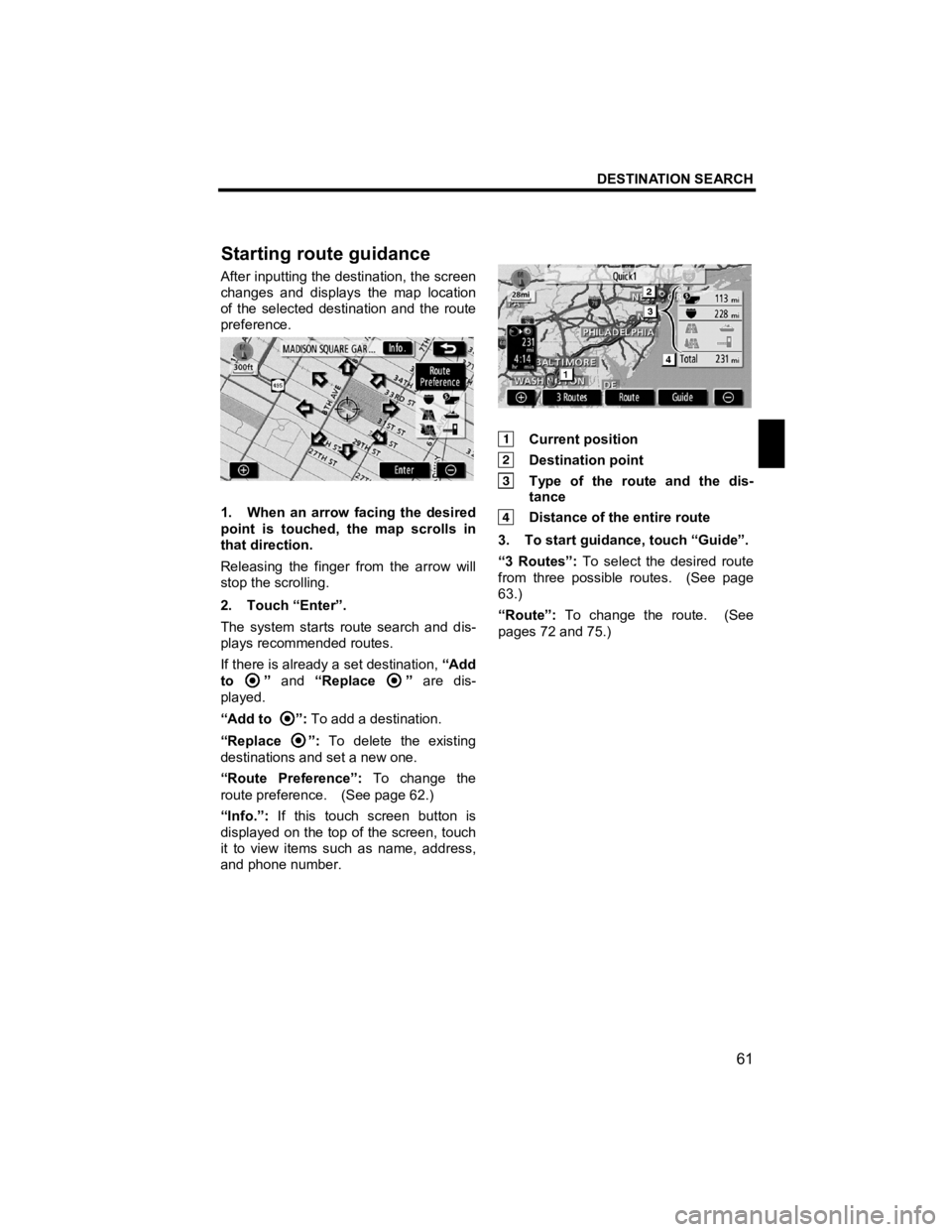
DESTINATION SEARCH
61
V573_E
After inputting the destination, the screen
changes and displays the map location
of the selected destination and the route
preference.
1. When an arrow facing the desired
point is touched, the map scrolls in
that direction.
Releasing the finger from the arrow will
stop the scrolling.
2. Touch “Enter”.
The system starts route search and dis-
plays recommended routes.
If there is already a set destination, “Add
to
” and “Replace ” are dis-
played.
“Add to
”: To add a destination.
“Replace
”: To delete the existing
destinations and set a new one.
“Route Preference”: To change the
route preference. (See page 62.)
“Info.”: If this touch screen button is
displayed on the top of the screen, touch
it to view items such as name, address,
and phone number.
Current position
Destination point
Type of the route and the dis- tance
Distance of the entire route
3. To start guidance, touch “Guide”.
“3 Routes”: To select the desired route
from three possible routes. (See page
63.)
“Route”: To change the route. (See
pages 72 and 75.)
Startin
g route guidance
Page 64 of 284
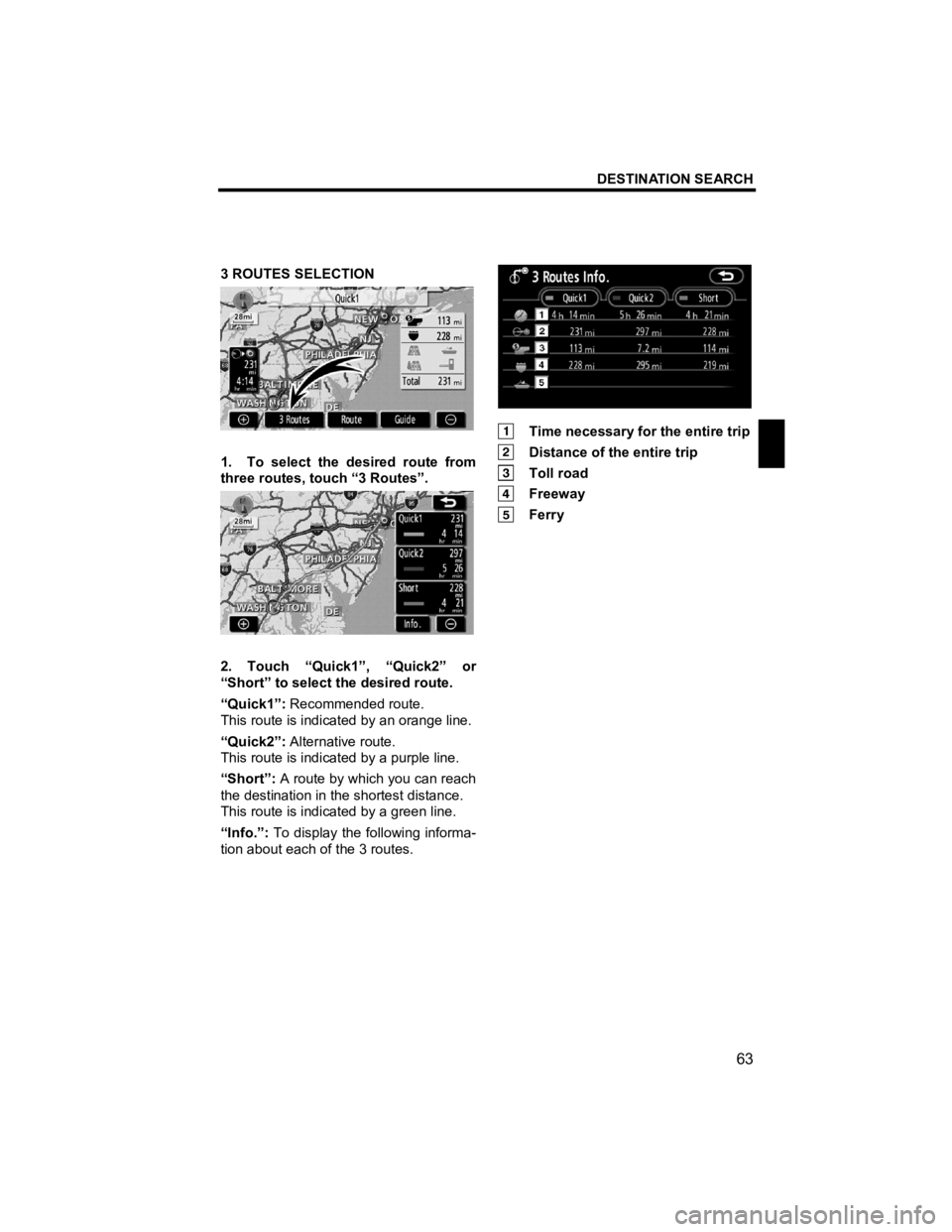
DESTINATION SEARCH
63
V573_E
3 ROUTES SELECTION
1. To select the desired route from
three routes, touch “3 Routes”.
2. Touch “Quick1”, “Quick2” or
“Short” to select the desired route.
“Quick1”: Recommended route.
This route is indicated by an orange line.
“Quick2”: Alternative route.
This route is indicated by a purple line.
“Short”: A route by which you can reach
the destination in the shortest distance.
This route is indicated by a green line.
“Info.”: To display the following informa-
tion about each of the 3 routes.
Time necessary for the entire trip
Distance of the entire trip
Toll road
Freeway
Ferry