lock TOYOTA tC 2012 Accessories, Audio & Navigation (in English)
[x] Cancel search | Manufacturer: TOYOTA, Model Year: 2012, Model line: tC, Model: TOYOTA tC 2012Pages: 14, PDF Size: 0.59 MB
Page 13 of 14
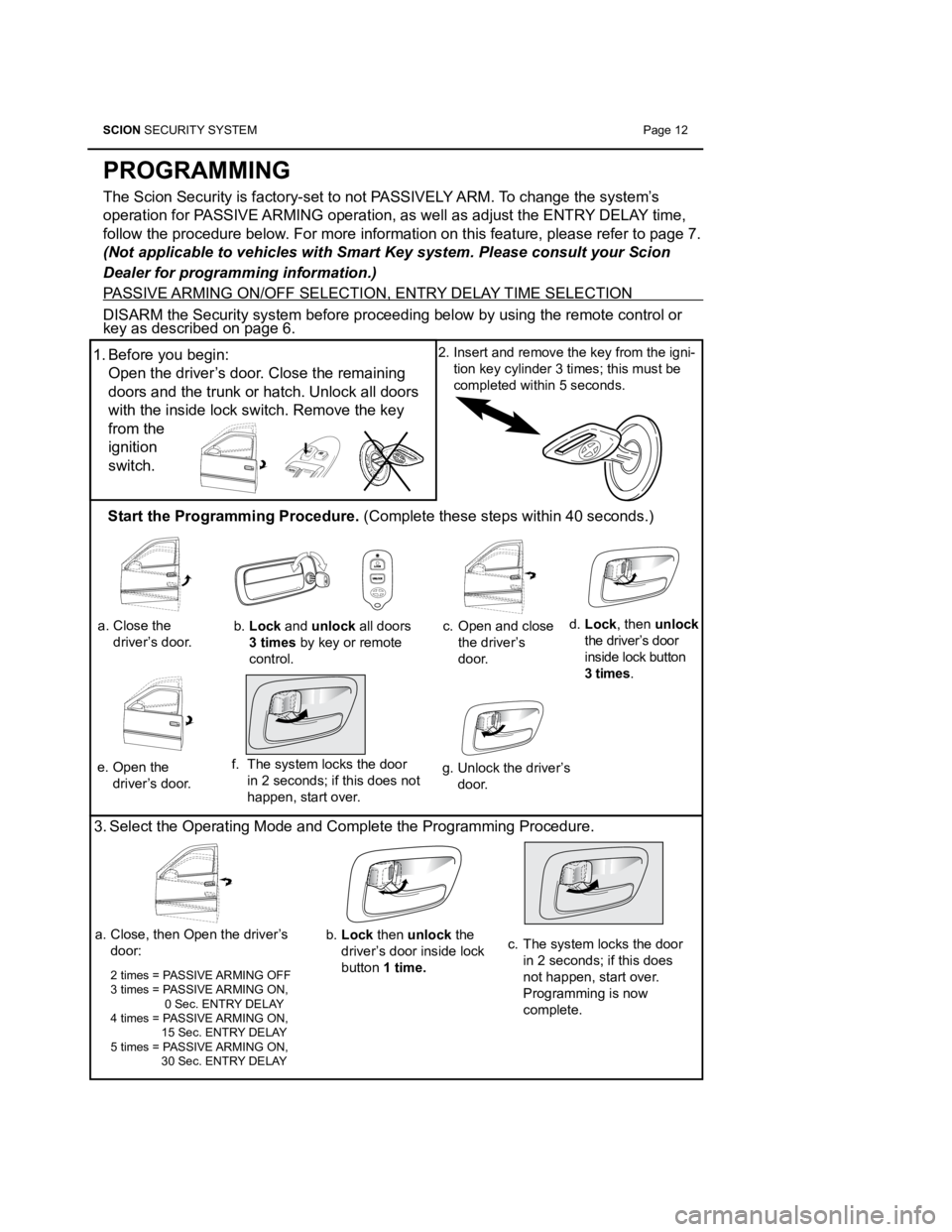
SCION SECURITY SYSTEM Page 12
PROGRAMMING
The Scion Security is factory-set to not PASSIVELY ARM. To change the system’s
operation for PASSIVE ARMING operation, as well as adjust the ENTRY DELAY time,
follow the procedure below. For more information on this feature, please refer to page 7.
(Not applicable to vehicles with Smart Key system. Please consult your \
Scion
Dealer for programming information.)
PA S SIVE ARMING ON/OFF SELECTION, ENTRY DELAY TIME SELECTION
DISARM the Security system before proceeding below by using the remote c\
ontrol or
key as described on page 6.
Before you begin:
1.
Open the driver’s door. Close the remaining
doors and the trunk or hatch. Unlock all doors
with the inside lock switch. Remove the key
from the
ignition
switch.
Lock
d. , then unlock
the driver’s door
inside lock button
3 times .
The system locks the door
f.
in 2 seconds; if this does not
happen, start over.
Start the Programming Procedure. (Complete these steps within 40 seconds.)
Lock
b. then unlock the
driver’s door inside lock
button 1 time.The system locks the door
c.
in 2 seconds; if this does
not happen, start over.
Programming is now
complete.
Select the Operating Mode and Complete the Programming Procedure.
3.
Close, then Open the driver’s
a.
door:
2 times = PASSIVE ARMING OFF
3 times = PASSIVE ARMING ON,
0 Sec. ENTRY DELAY
4 times = PASSIVE ARMING ON,
15 Sec. ENTRY DELAY
5 times = PASSIVE ARMING ON,
30 Sec. ENTRY DELAY
Close the
a.
driver’s door. Lock
b. and unlock all doors
3 times by key or remote
control.Open and close
c.
the driver’s
door.
Open the
e.
driver’s door.
Unlock the driver’s
g.
door.
Insert and remove the key from the igni -
2.
tion key cylinder 3 times; this must be
completed within 5 seconds.
Page 14 of 14
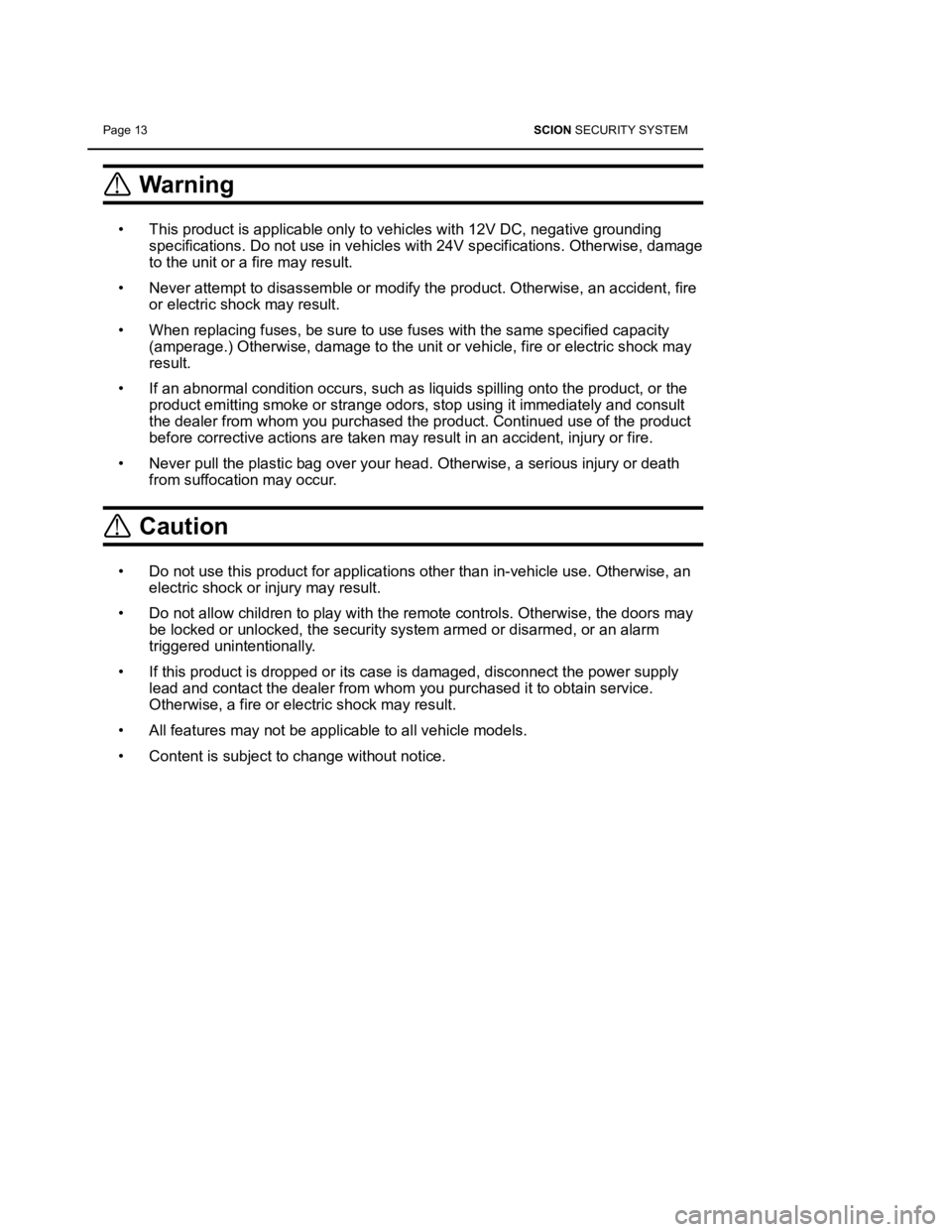
Page 13 SCION SECURITY SYSTEM
Warning
This product is applicable only to vehicles with 12V DC, negative ground\
ing
•
specifications. Do not use in vehicles with 24V specifications. Otherwis\
e, damage
to the unit or a fire may result.
Never attempt to disassemble or modify the product. Otherwise, an accide\
nt, fire
•
or electric shock may result.
When replacing fuses, be sure to use fuses with the same specified capac\
ity
•
(amperage.) Otherwise, damage to the unit or vehicle, fire or electric\
shock may
result.
If an abnormal condition occurs, such as liquids spilling onto the produ\
ct, or the
•
product emitting smoke or strange odors, stop using it immediately and c\
onsult
the dealer from whom you purchased the product. Continued use of the pro\
duct
before corrective actions are taken may result in an accident, injury or\
fire.
Never pull the plastic bag over your head. Otherwise, a serious injury o\
r death
•
from suffocation may occur.
Caution
Do not use this product for applications other than in-vehicle use. Othe\
rwise, an
•
electric shock or injury may result.
Do not allow children to play with the remote controls. Otherwise, the d\
oors may
•
be locked or unlocked, the security system armed or disarmed, or an alar\
m
triggered unintentionally.
If this product is dropped or its case is damaged, disconnect the power \
supply
•
lead and contact the dealer from whom you purchased it to obtain service\
.
Otherwise, a fire or electric shock may result.
All features may not be applicable to all vehicle models.
•
Content is subject to change without notice.
•