display TOYOTA tC 2012 Accessories, Audio & Navigation (in English)
[x] Cancel search | Manufacturer: TOYOTA, Model Year: 2012, Model line: tC, Model: TOYOTA tC 2012Pages: 284, PDF Size: 32.36 MB
Page 190 of 284
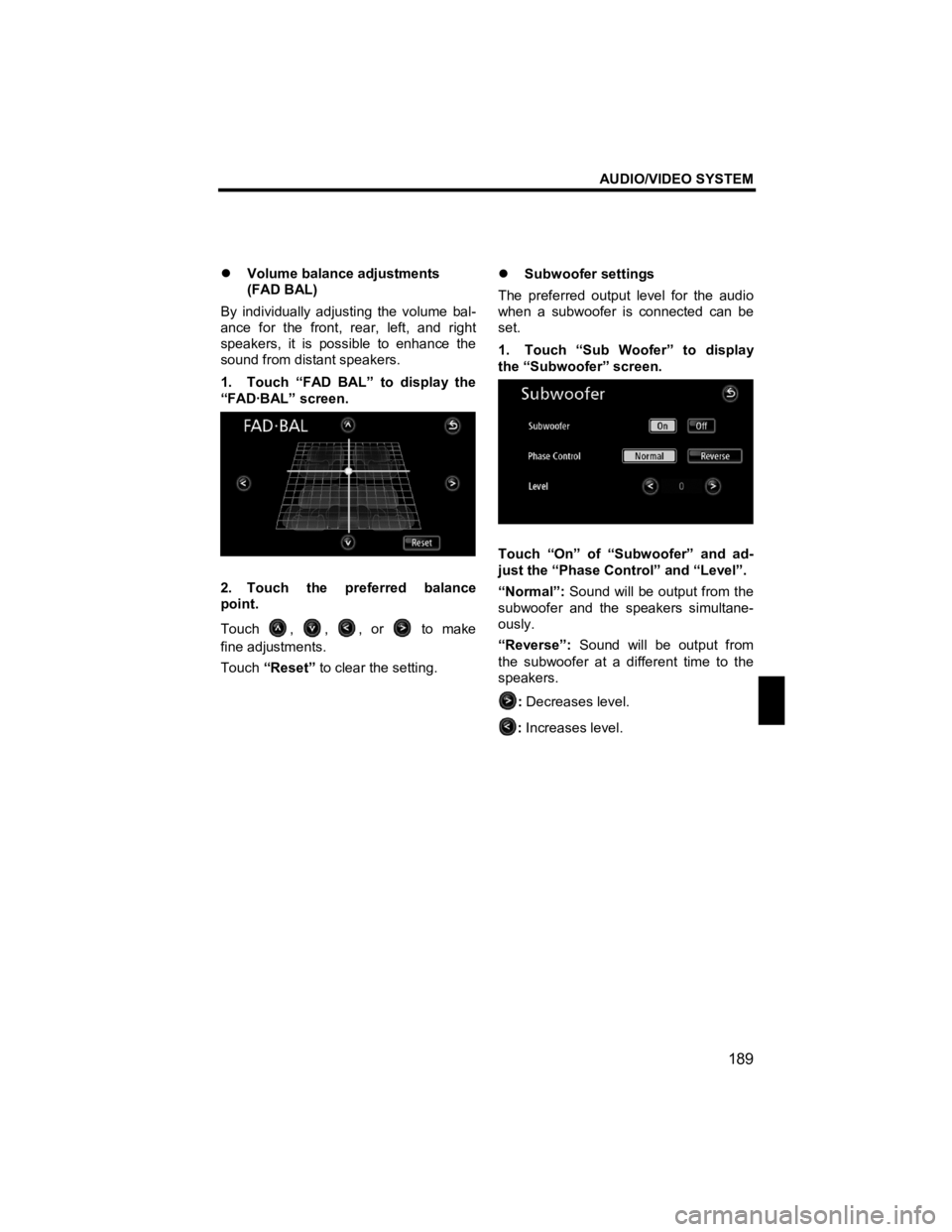
AUDIO/VIDEO SYSTEM
189
V573_E
�z Volume balance adjustments
(FAD BAL)
By individually adjusting the volume bal-
ance for the front, rear, left, and right
speakers, it is possible to enhance the
sound from distant speakers.
1. Touch “FAD BAL” to display the
“FAD·BAL” screen.
2. Touch the preferred balance
point.
Touch
, , , or to make
fine adjustments.
Touch “Reset” to clear the setting.
�z
Subwoofer settings
The preferred output level for the audio
when a subwoofer is connected can be
set.
1. Touch “Sub Woofer” to display
the “Subwoofer” screen.
Touch “On” of “Subwoofer” and ad-
just the “Phase Control” and “Level”.
“Normal”: Sound will be output from the
subwoofer and the speakers simultane-
ously.
“Reverse”: Sound will be output from
the subwoofer at a different time to the
speakers.
: Decreases level.
: Increases level.
Page 192 of 284
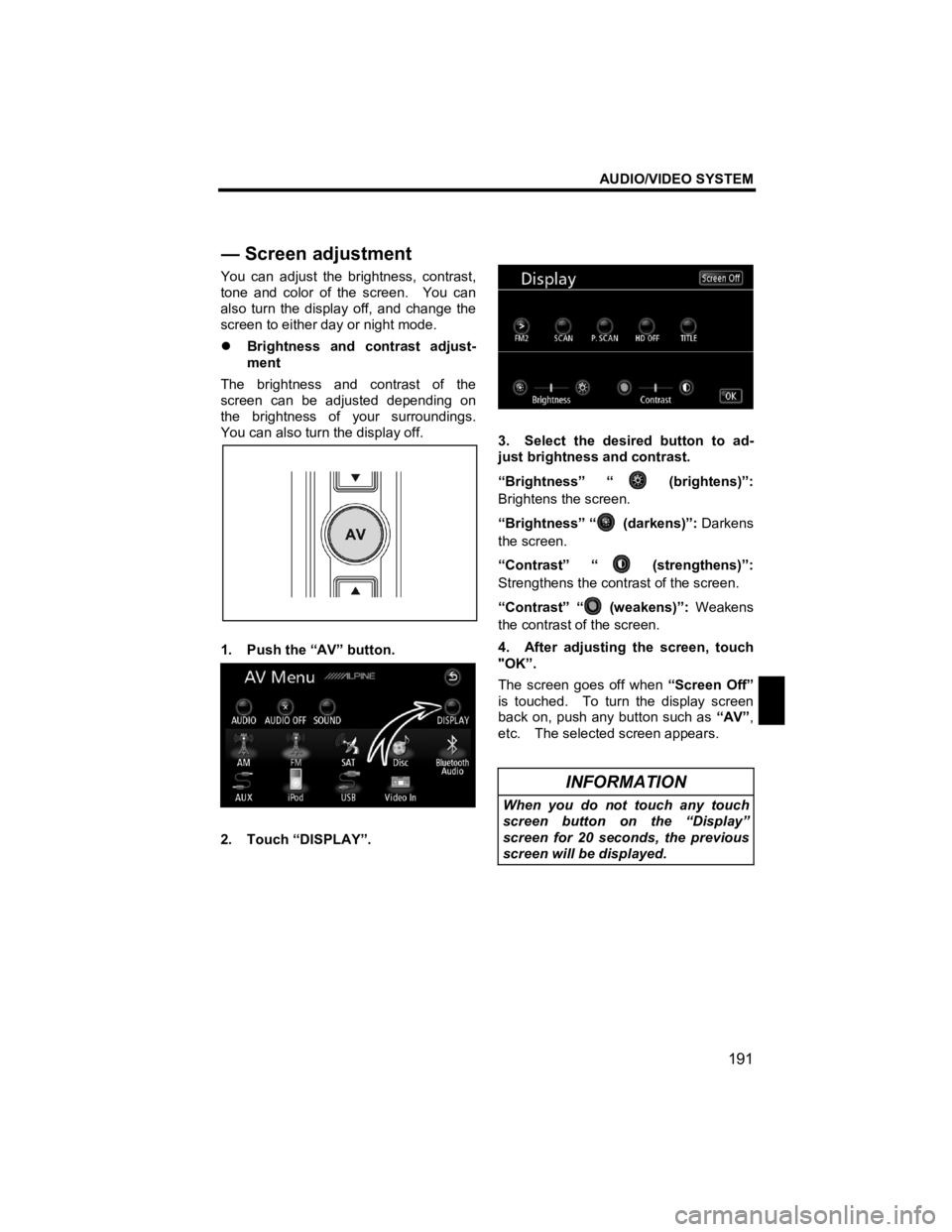
AUDIO/VIDEO SYSTEM
191
V573_E
You can adjust the brightness, contrast,
tone and color of the screen. You can
also turn the display off, and change the
screen to either day or night mode.
�z Brightness and contrast adjust-
ment
The brightness and contrast of the
screen can be adjusted depending on
the brightness of your surroundings.
You can also turn the display off.
1. Push the “AV” button.
2. Touch “DISPLAY”.
3. Select the desired button to ad-
just brightness and contrast.
“Brightness” “
(brightens)”:
Brightens the screen.
“Brightness” “
(darkens)”: Darkens
the screen.
“Contrast” “
(strengthens)”:
Strengthens the contrast of the screen.
“Contrast” “
(weakens)”: Weakens
the contrast of the screen.
4. After adjusting the screen, touch
"OK”.
The screen goes off when “Screen Off”
is touched. To turn the display screen
back on, push any button such as “AV”,
etc. The selected screen appears.
INFORMATION
When you do not touch any touch
screen button on the “Display”
screen for 20 seconds, the previous
screen will be displayed.
— Screen ad
justment
Page 193 of 284
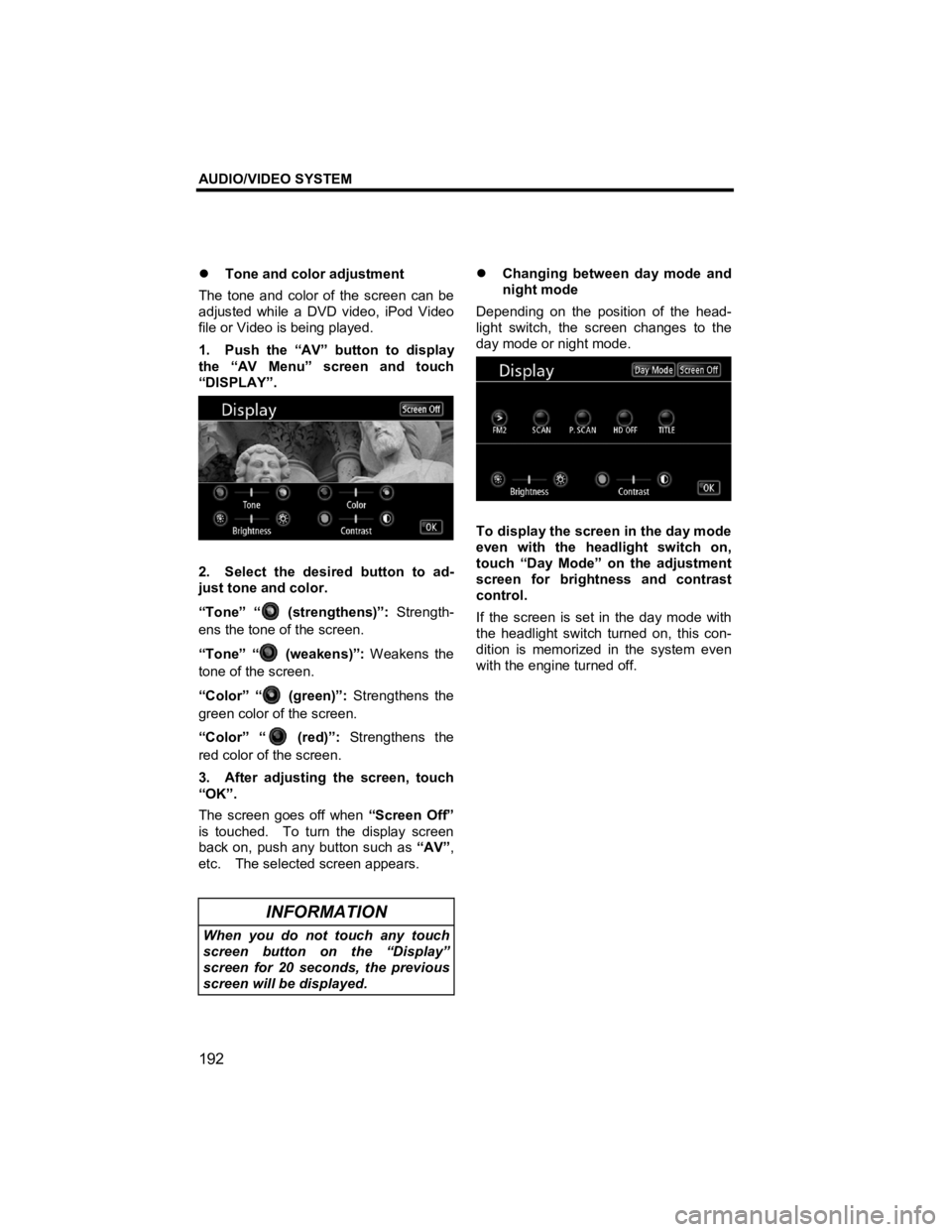
AUDIO/VIDEO SYSTEM
192
V573_E
�z Tone and color adjustment
The tone and color of the screen can be
adjusted while a DVD video, iPod Video
file or Video is being played.
1. Push the “AV” button to display
the “AV Menu” screen and touch
“DISPLAY”.
2. Select the desired button to ad-
just tone and color.
“Tone” “
(strengthens)”: Strength-
ens the tone of the screen.
“Tone” “
(weakens)”: Weakens the
tone of the screen.
“Color” “
(green)”: Strengthens the
green color of the screen.
“Color” “
(red)”:
Strengthens the
red color of the screen.
3. After adjusting the screen, touch
“OK”.
The screen goes off when “Screen Off”
is touched. To turn the display screen
back on, push any button such as “AV”,
etc. The selected screen appears.
INFORMATION
When you do not touch any touch
screen button on the “Display”
screen for 20 seconds, the previous
screen will be displayed.
�z
Changing between day mode and
night mode
Depending on the position of the head-
light switch, the screen changes to the
day mode or night mode.
To display the screen in the day mode
even with the headlight switch on,
touch “Day Mode” on the adjustment
screen for brightness and contrast
control.
If the screen is set in the day mode with
the headlight switch turned on, this con-
dition is memorized in the system even
with the engine turned off.
Page 194 of 284
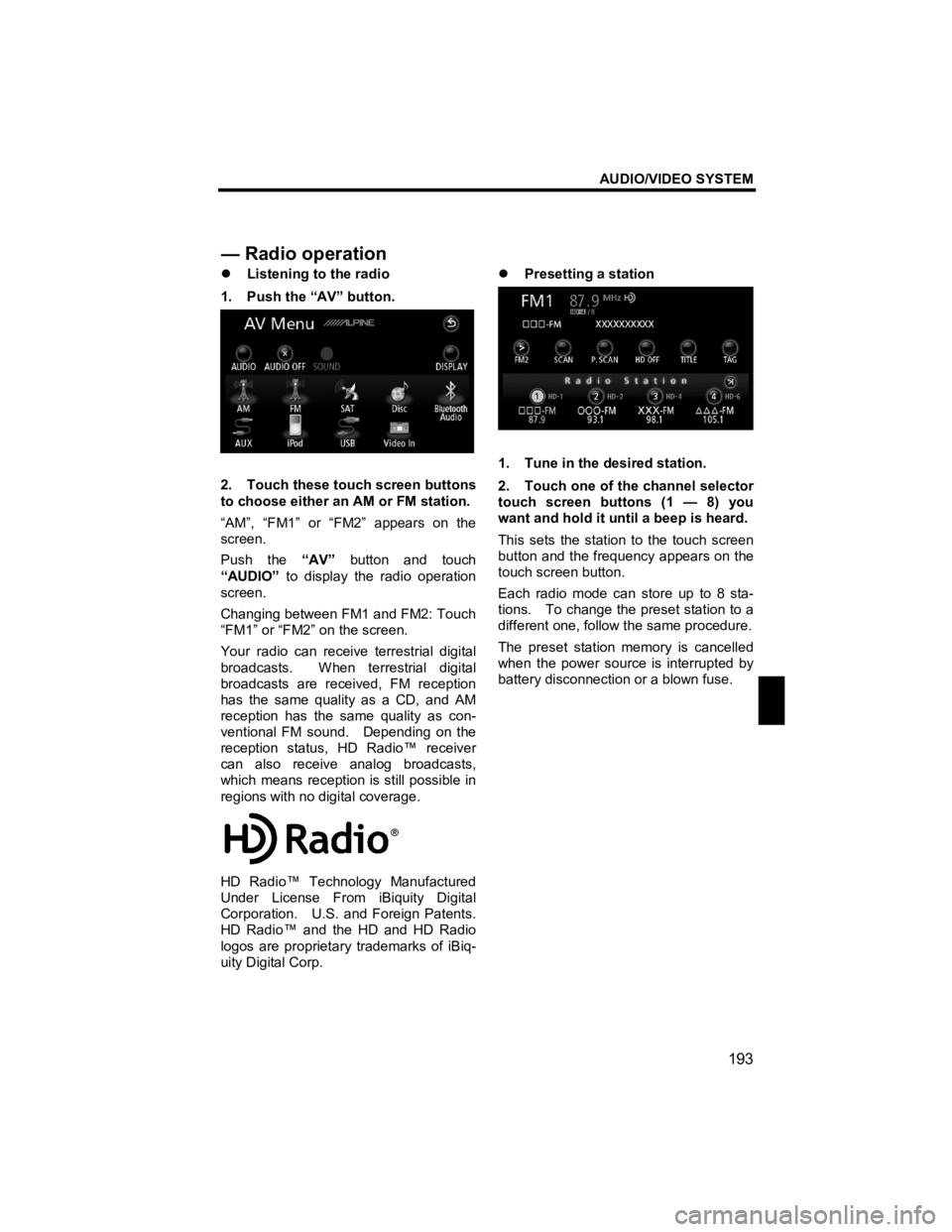
AUDIO/VIDEO SYSTEM
193
V573_E
�z Listening to the radio
1. Push the “AV” button.
2. Touch these touch screen buttons
to choose either an AM or FM station.
“AM”, “FM1” or “FM2” appears on the
screen.
Push the “AV” button and touch
“AUDIO” to display the radio operation
screen.
Changing between FM1 and FM2: Touch
“FM1” or “FM2” on the screen.
Your radio can receive terrestrial digital
broadcasts. When terrestrial digital
broadcasts are received, FM reception
has the same quality as a CD, and AM
reception has the same quality as con-
ventional FM sound. Depending on the
reception status, HD Radio™ receiver
can also receive analog broadcasts,
which means reception is still possible in
regions with no digital coverage.
HD Radio™ Technology Manufactured
Under License From iBiquity Digital
Corporation. U.S. and Foreign Patents.
HD Radio™ and the HD and HD Radio
logos are proprietary trademarks of iBiq-
uity Digital Corp.
�z
Presetting a station
1. Tune in the desired station.
2. Touch one of the channel selector
touch screen buttons (1 — 8) you
want and hold it until a beep is heard.
This sets the station to the touch screen
button and the frequency appears on the
touch screen button.
Each radio mode can store up to 8 sta-
tions. To change the preset station to a
different one, follow the same procedure.
The preset station memory is cancelled
when the power source is interrupted by
battery disconnection or a blown fuse.
— Radio o
peration
Page 195 of 284
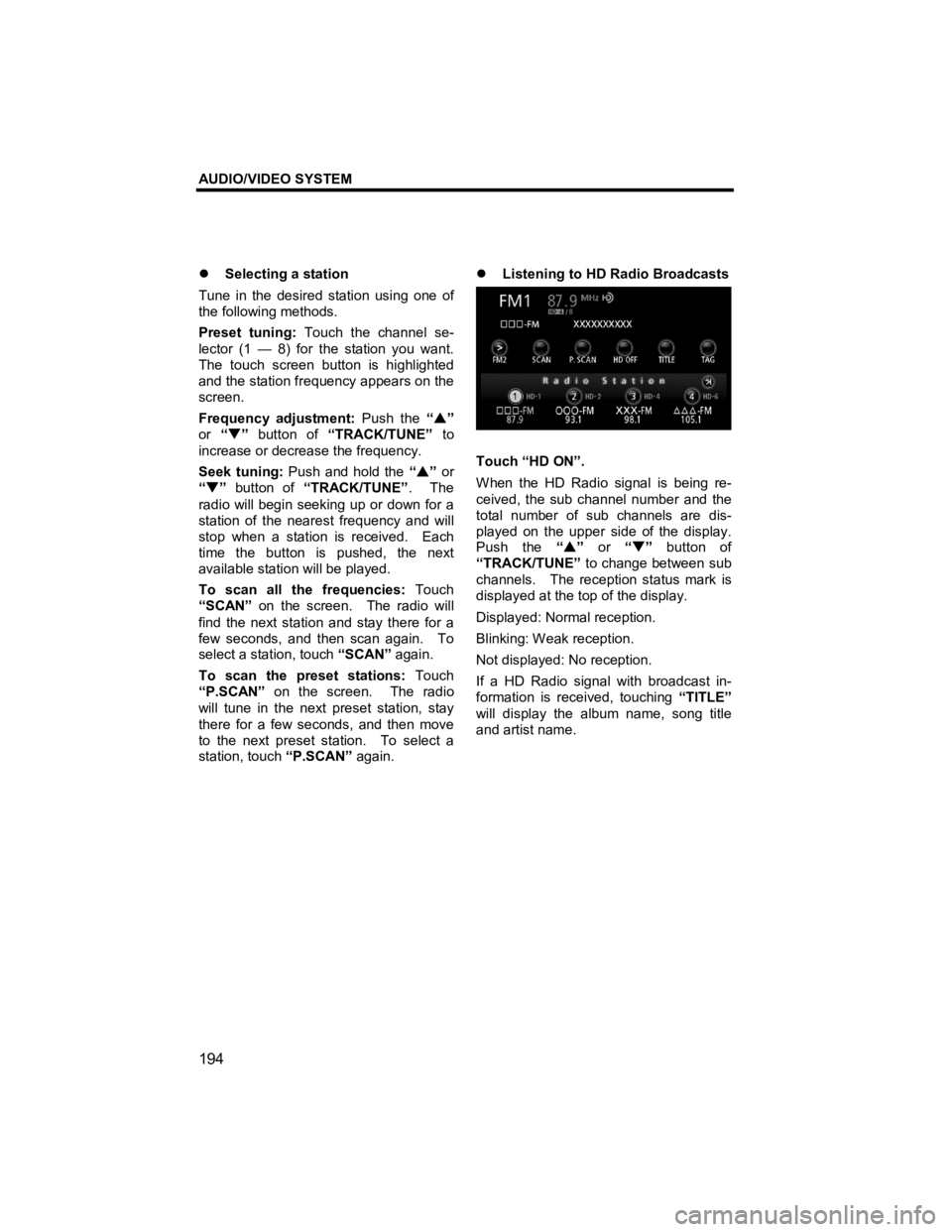
AUDIO/VIDEO SYSTEM
194
V573_E
�z Selecting a station
Tune in the desired station using one of
the following methods.
Preset tuning: Touch the channel se-
lector (1 — 8) for the station you want.
The touch screen button is highlighted
and the station frequency appears on the
screen.
Frequency adjustment: Push the “�S ”
or “�T ” button of “TRACK/TUNE” to
increase or decrease the frequency.
Seek tuning: Push and hold the “�S ” or
“ �T ” button of “TRACK/TUNE” . The
radio will begin seeking up or down for a
station of the nearest frequency and will
stop when a station is received. Each
time the button is pushed, the next
available station will be played.
To scan all the frequencies: Touch
“SCAN” on the screen. The radio will
find the next station and stay there for a
few seconds, and then scan again. To
select a station, touch “SCAN” again.
To scan the preset stations: Touch
“P.SCAN” on the screen. The radio
will tune in the next preset station, stay
there for a few seconds, and then move
to the next preset station. To select a
station, touch “P.SCAN” again.
�z
Listening to HD Radio Broadcasts
Touch “HD ON”.
When the HD Radio signal is being re-
ceived, the sub channel number and the
total number of sub channels are dis-
played on the upper side of the display.
Push the “�S ” or “�T ” button of
“TRACK/TUNE” to change between sub
channels. The reception status mark is
displayed at the top of the display.
Displayed: Normal reception.
Blinking: Weak reception.
Not displayed: No reception.
If a HD Radio signal with broadcast in-
formation is received, touching “TITLE”
will display the album name, song title
and artist name.
Page 197 of 284
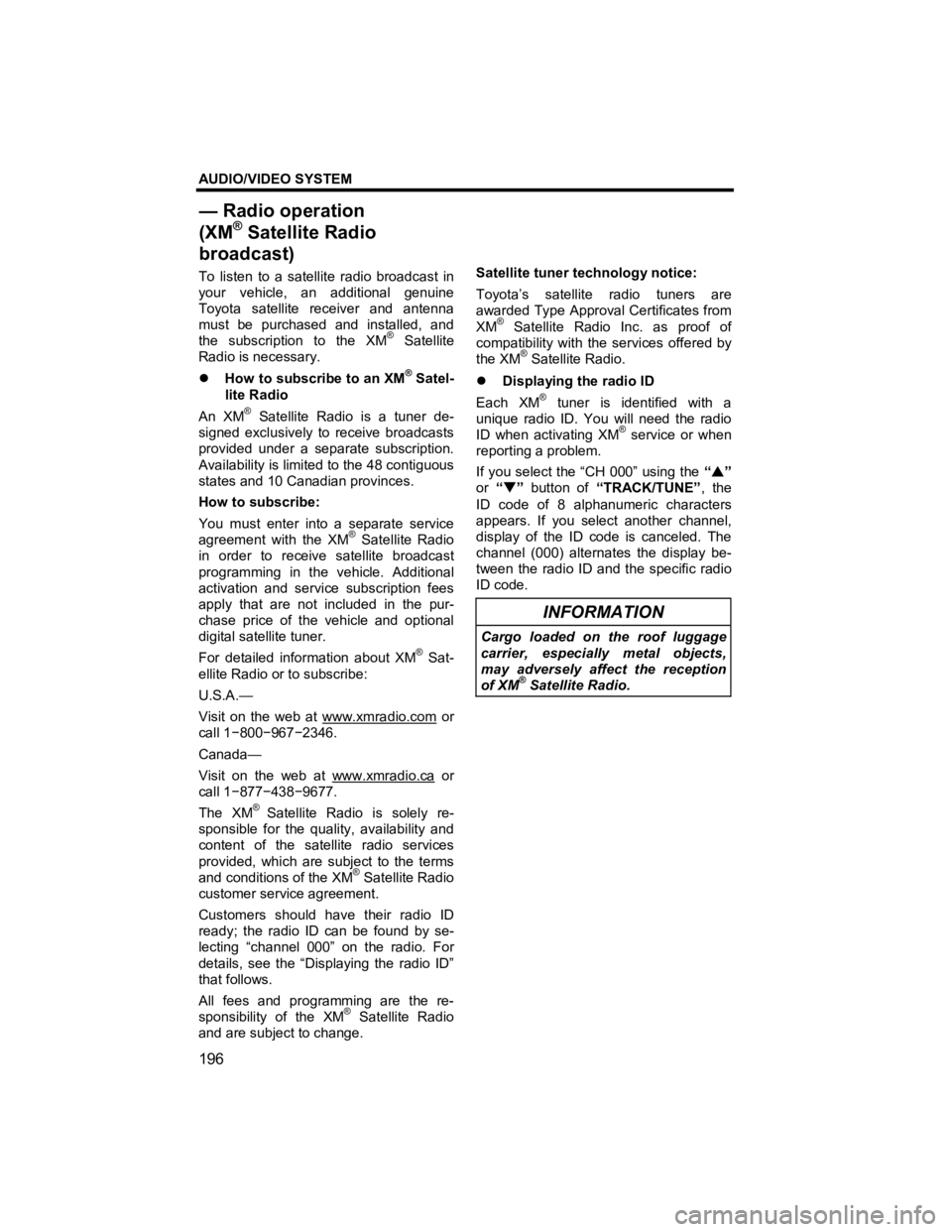
AUDIO/VIDEO SYSTEM
196
V573_E
To listen to a satellite radio broadcast in
your vehicle, an additional genuine
Toyota satellite receiver and antenna
must be purchased and installed, and
the subscription to the XM
® Satellite
Radio is necessary.
�z How to subscribe to an XM
® Satel-
lite Radio
An XM
® Satellite Radio is a tuner de-
signed exclusively to receive broadcasts
provided under a separate subscription.
Availability is limited to the 48 contiguous
states and 10 Canadian provinces.
How to subscribe:
You must enter into a separate service
agreement with the XM
® Satellite Radio
in order to receive satellite broadcast
programming in the vehicle. Additional
activation and service subscription fees
apply that are not included in the pur-
chase price of the vehicle and optional
digital satellite tuner.
For detailed information about XM
® Sat-
ellite Radio or to subscribe:
U.S.A.—
Visit on the web at www.xmradio.com
or
call 1 −800 −967 −2346.
Canada—
Visit on the web at www.xmradio.ca
or
call 1 −877 −438 −9677.
The XM
® Satellite Radio is solely re-
sponsible for the quality, availability and
content of the satellite radio services
provided, which are subject to the terms
and conditions of the XM
® Satellite Radio
customer service agreement.
Customers should have their radio ID
ready; the radio ID can be found by se-
lecting “channel 000” on the radio. For
details, see the “Displaying the radio ID”
that follows.
All fees and programming are the re-
sponsibility of the XM
® Satellite Radio
and are subject to change. Satellite tuner technology notice:
Toyota’s satellite radio tuners are
awarded Type Approval Certificates from
XM
® Satellite Radio Inc. as proof of
compatibility with the services offered by
the XM
® Satellite Radio.
�z Displaying the radio ID
Each XM
® tuner is identified with a
unique radio ID. You will need the radio
ID when activating XM
® service or when
reporting a problem.
If you select the “CH 000” using the “�S ”
or “ �T” button of “TRACK/TUNE” , the
ID code of 8 alphanumeric characters
appears. If you select another channel,
display of the ID code is canceled. The
channel (000) alternates the display be-
tween the radio ID and the specific radio
ID code.
INFORMATION
Cargo loaded on the roof luggage
carrier, especially metal objects,
may adversely affect the reception
of XM
® Satellite Radio.
— Radio operation
(XM® Satellite Radio
broadcast
)
Page 198 of 284
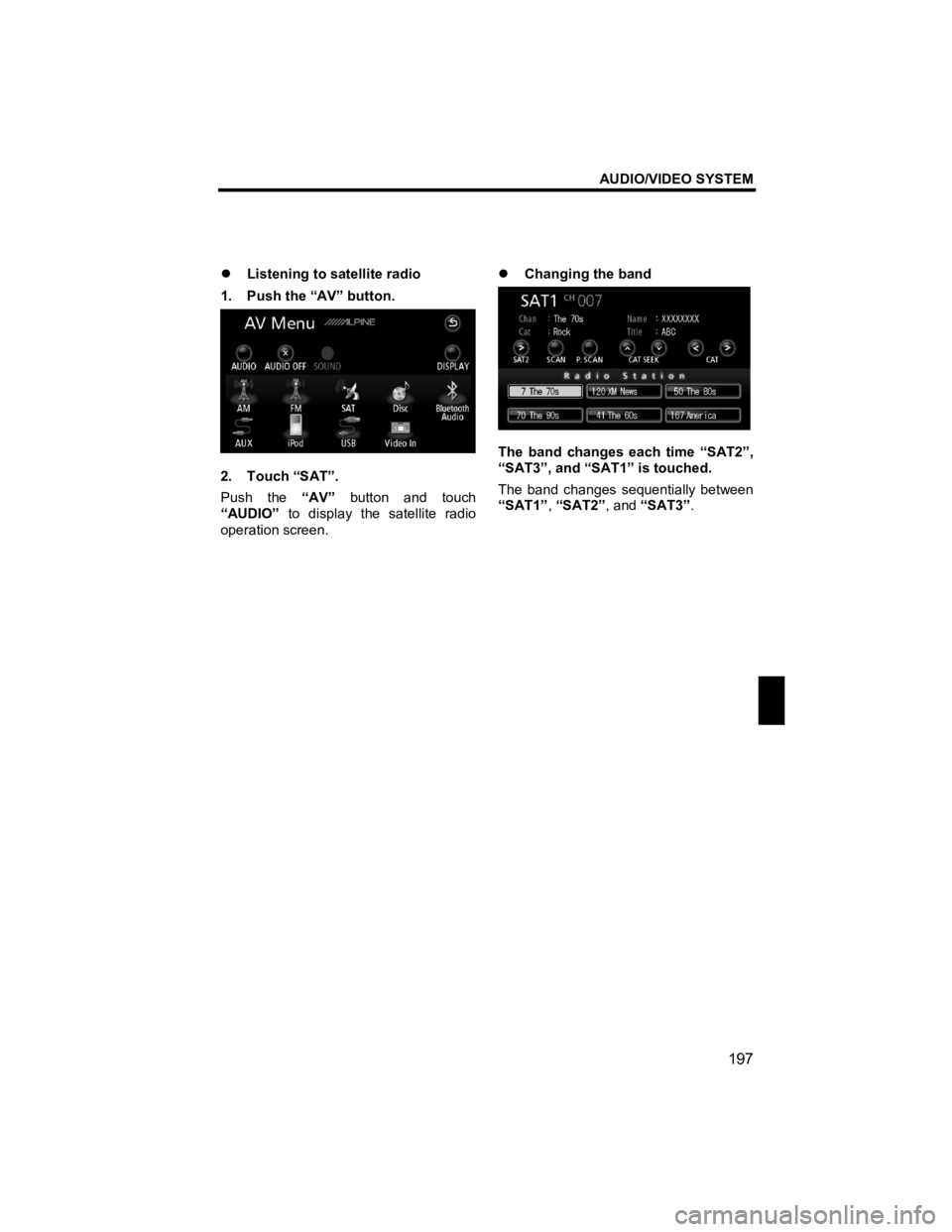
AUDIO/VIDEO SYSTEM
197
V573_E
�z Listening to satellite radio
1. Push the “AV” button.
2. Touch “SAT”.
Push the “AV” button and touch
“AUDIO” to display the satellite radio
operation screen.
�z
Changing the band
The band changes each time “SAT2”,
“SAT3”, and “SAT1” is touched.
The band changes sequentially between
“SAT1” , “SAT2” , and “SAT3” .
Page 201 of 284
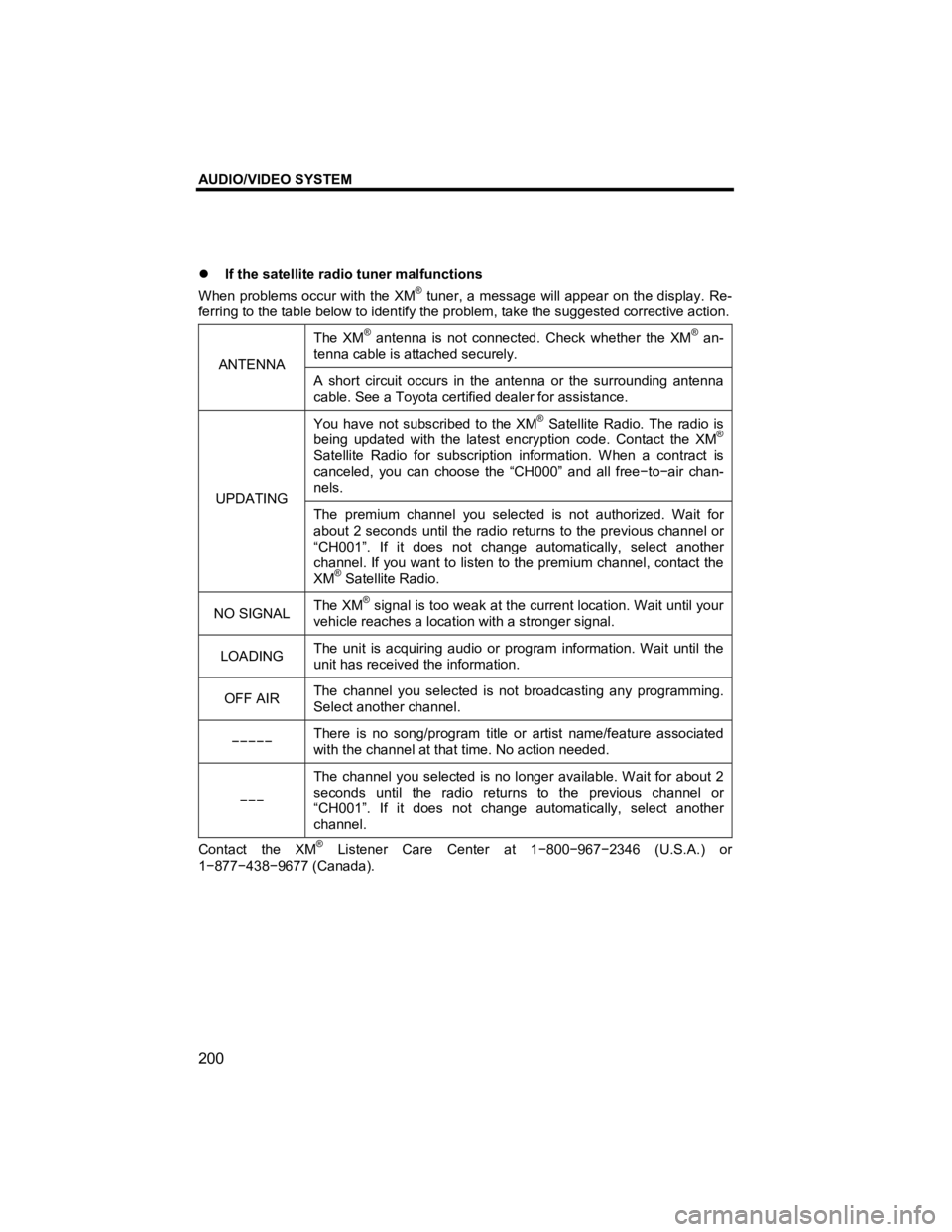
AUDIO/VIDEO SYSTEM
200
V573_E
�z If the satellite radio tuner malfunctions
When problems occur with the XM® tuner, a message will appear on the display. Re-
ferring to the table below to identify the problem, take the suggested corrective action.
The XM
® antenna is not connected. Check whether the XM® an-
tenna cable is attached securely.
ANTENNA A short circuit occurs in the antenna or the surrounding antenna
cable. See a Toyota certified dealer for assistance.
You have not subscribed to the XM® Satellite Radio. The radio is
being updated with the latest encryption code. Contact the XM®
Satellite Radio for subscription information. When a contract is
canceled, you can choose the “CH000” and all free −to −air chan-
nels.
UPDATING The premium channel you selected is not authorized. Wait for
about 2 seconds until the radio returns to the previous channel or
“CH001”. If it does not change automatically, select another
channel. If you want to listen to the premium channel, contact the
XM
® Satellite Radio.
NO SIGNAL The XM® signal is too weak at the current location. Wait until your
vehicle reaches a location with a stronger signal.
LOADING The unit is acquiring audio or program information. Wait until the
unit has received the information.
OFF AIR The channel you selected is not broadcasting any programming.
Select another channel.
−−−−−
There is no song/program title or artist name/feature associated
with the channel at that time. No action needed.
−−−
The channel you selected is no longer available. Wait for about 2
seconds until the radio returns to the previous channel or
“CH001”. If it does not change automatically, select another
channel.
Contact the XM® Listener Care Center at 1
−800 −967 −2346 (U.S.A.) or
1 − 877 −438 −9677 (Canada).
Page 204 of 284
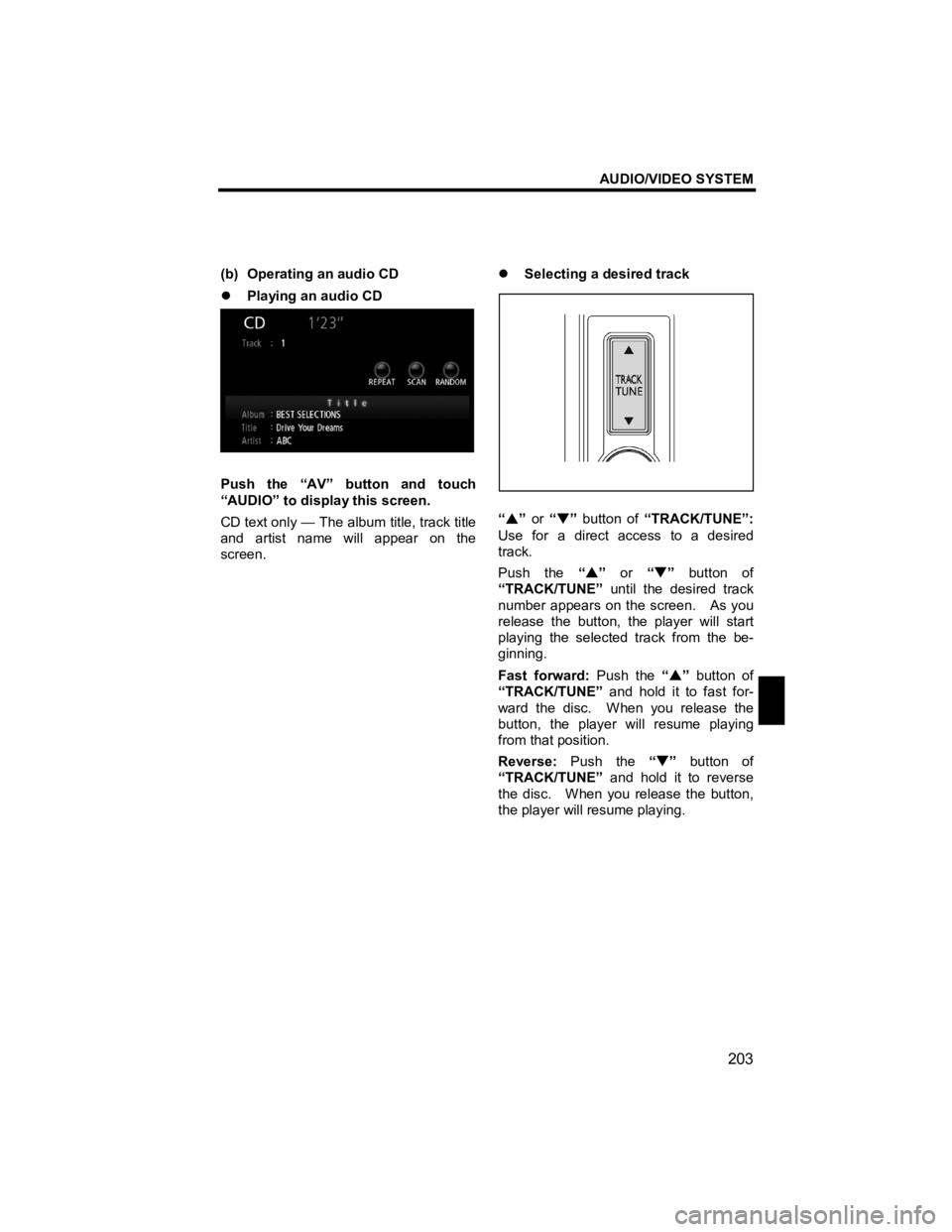
AUDIO/VIDEO SYSTEM
203
V573_E
(b) Operating an audio CD
�z Playing an audio CD
Push the “AV” button and touch
“AUDIO” to display this screen.
CD text only — The album title, track title
and artist name will appear on the
screen. �z
Selecting a desired track
“ �S ” or “�T ” button of “TRACK/TUNE”:
Use for a direct access to a desired
track.
Push the “�S ” or “�T” button of
“TRACK/TUNE” until the desired track
number appears on the screen. As you
release the button, the player will start
playing the selected track from the be-
ginning.
Fast forward: Push the “�S ” button of
“TRACK/TUNE” and hold it to fast for-
ward the disc. When you release the
button, the player will resume playing
from that position.
Reverse: Push the “�T ” button of
“TRACK/TUNE” and hold it to reverse
the disc. W hen you release the button,
the player will resume playing.
Page 205 of 284
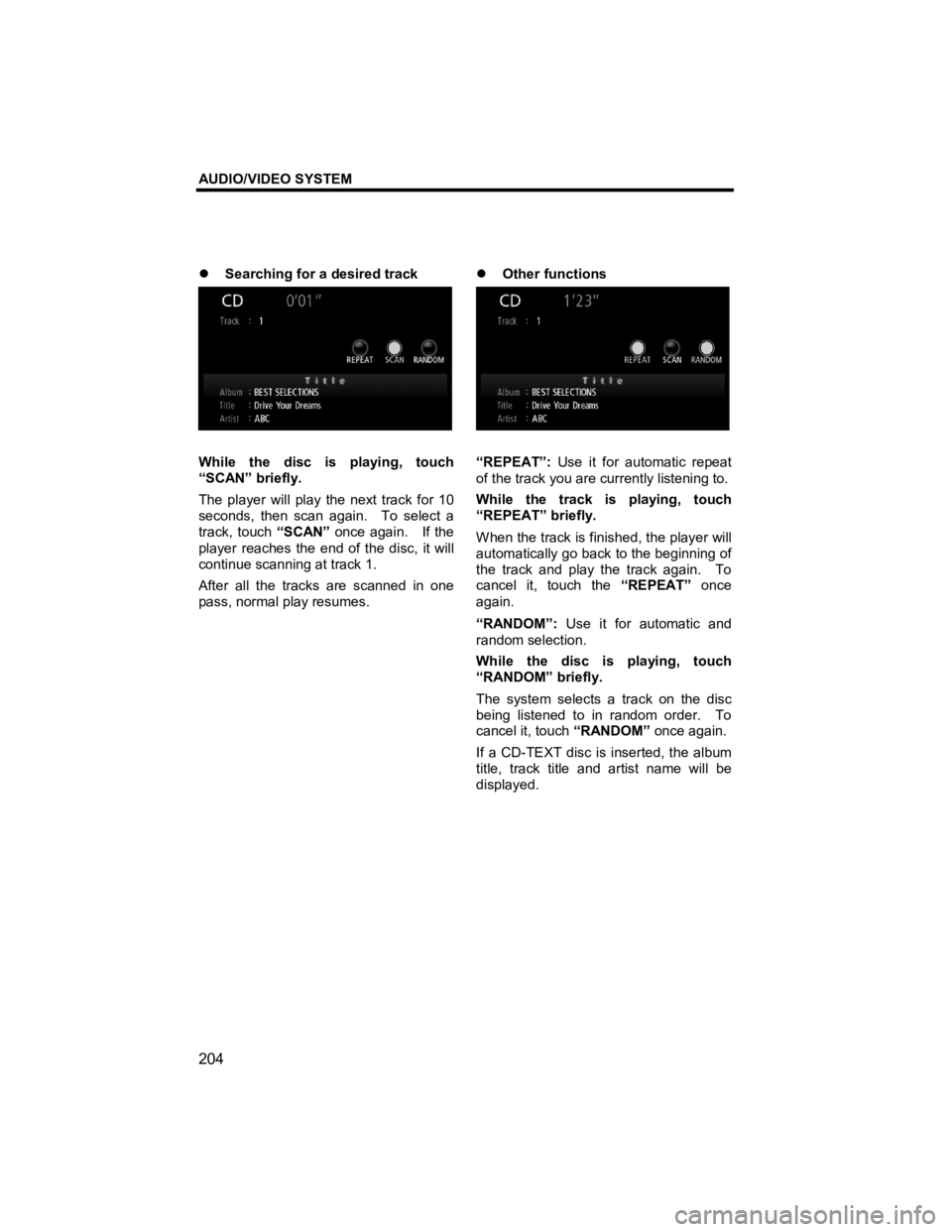
AUDIO/VIDEO SYSTEM
204
V573_E
�z Searching for a desired track
While the disc is playing, touch
“SCAN” briefly.
The player will play the next track for 10
seconds, then scan again. To select a
track, touch “SCAN” once again. If the
player reaches the end of the disc, it will
continue scanning at track 1.
After all the tracks are scanned in one
pass, normal play resumes. �z
Other functions
“REPEAT”: Use it for automatic repeat
of the track you are currently listening to.
While the track is playing, touch
“REPEAT” briefly.
When the track is finished, the player will
automatically go back to the beginning of
the track and play the track again. To
cancel it, touch the “REPEAT” once
again.
“RANDOM”: Use it for automatic and
random selection.
While the disc is playing, touch
“RANDOM” briefly.
The system selects a track on the disc
being listened to in random order. To
cancel it, touch “RANDOM” once again.
If a CD-TEXT disc is inserted, the album
title, track title and artist name will be
displayed.