display TOYOTA tC 2012 Accessories, Audio & Navigation (in English)
[x] Cancel search | Manufacturer: TOYOTA, Model Year: 2012, Model line: tC, Model: TOYOTA tC 2012Pages: 284, PDF Size: 32.36 MB
Page 206 of 284
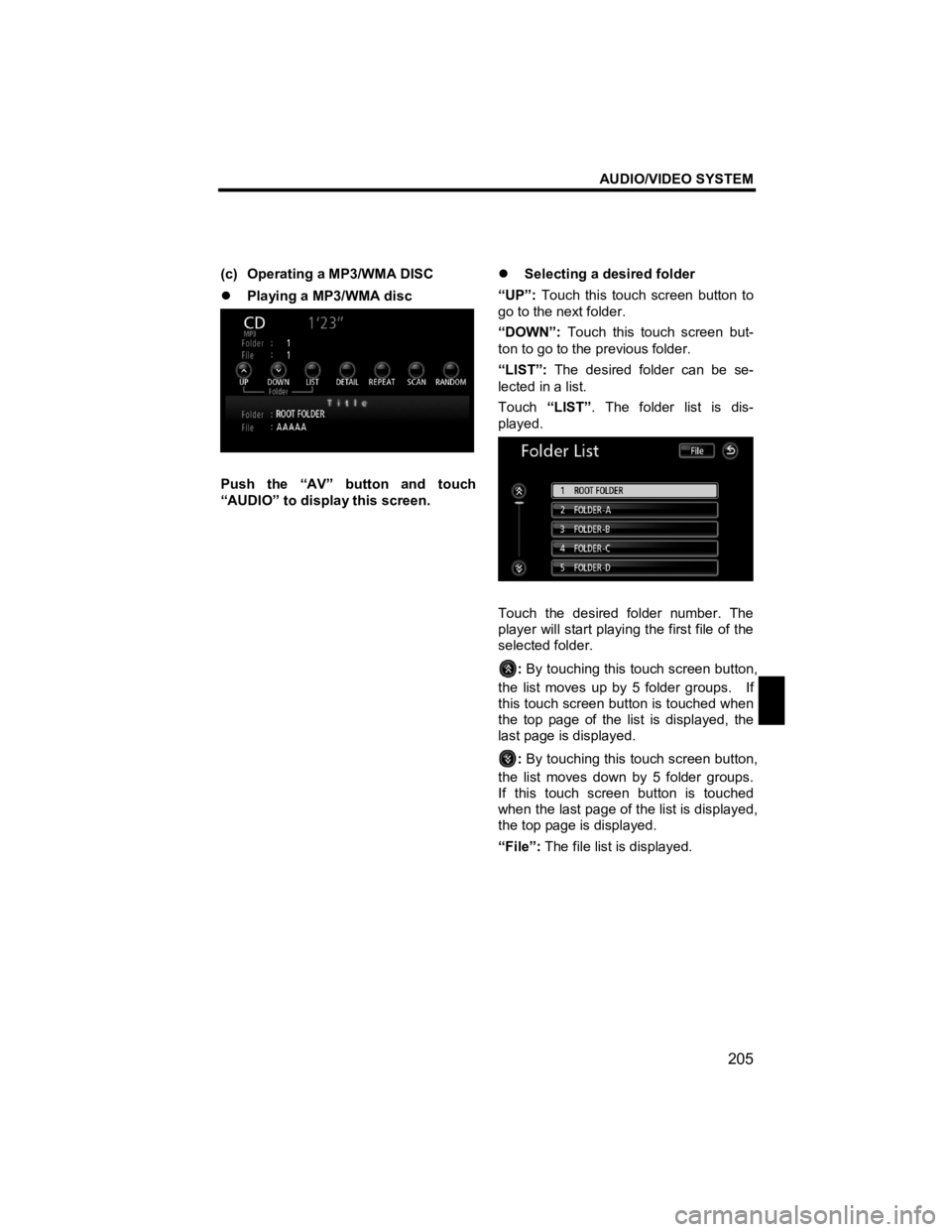
AUDIO/VIDEO SYSTEM
205
V573_E
(c) Operating a MP3/WMA DISC
�z Playing a MP3/WMA disc
Push the “AV” button and touch
“AUDIO” to display this screen.
�z Selecting a desired folder
“UP”: Touch this touch screen button to
go to the next folder.
“DOWN”: Touch this touch screen but-
ton to go to the previous folder.
“LIST”: The desired folder can be se-
lected in a list.
Touch “LIST”. The folder list is dis-
played.
Touch the desired folder number. The
player will start playing the first file of the
selected folder.
: By touching this touch screen button,
the list moves up by 5 folder groups. If
this touch screen button is touched when
the top page of the list is displayed, the
last page is displayed.
: By touching this touch screen button,
the list moves down by 5 folder groups.
If this touch screen button is touched
when the last page of the list is displayed,
the top page is displayed.
“File”: The file list is displayed.
Page 207 of 284
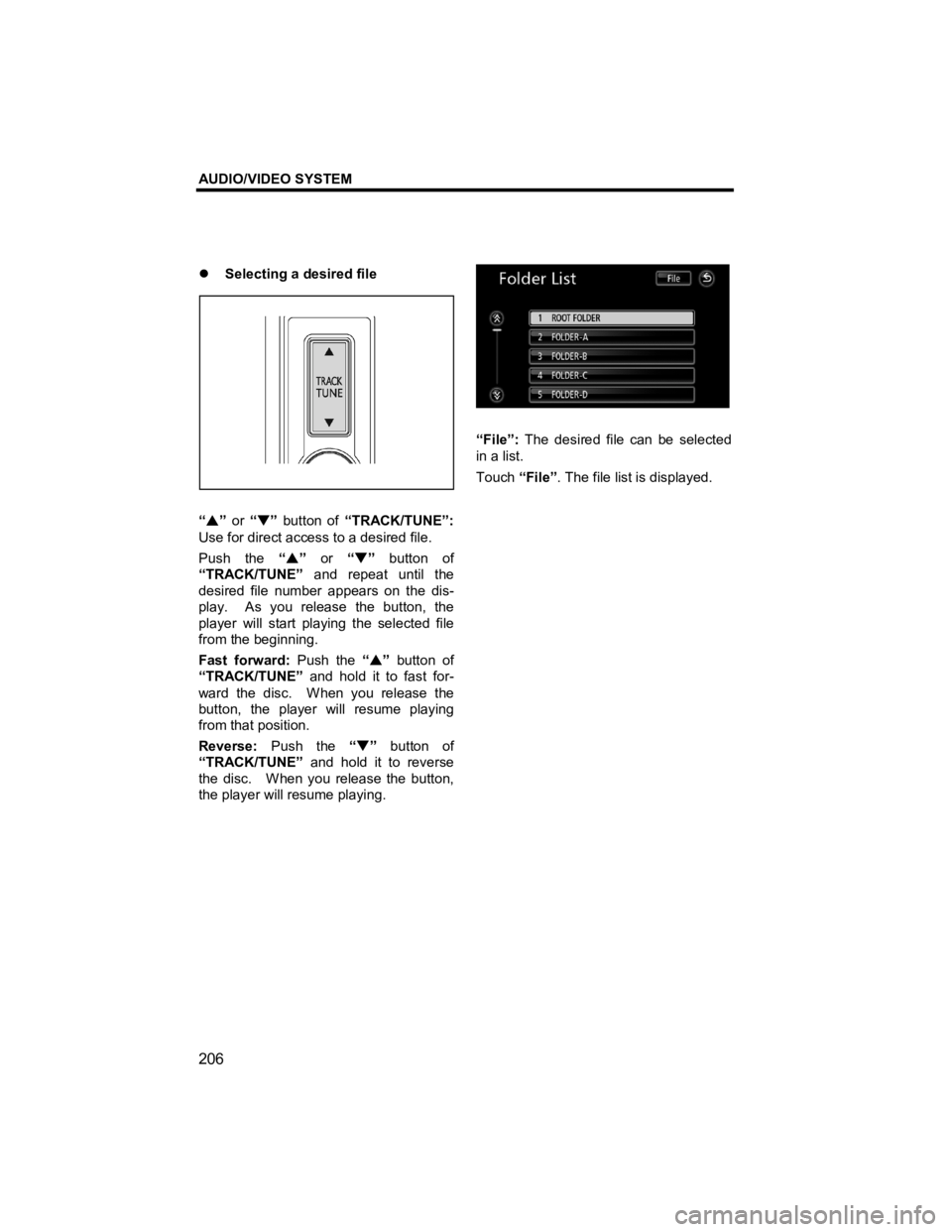
AUDIO/VIDEO SYSTEM
206
V573_E
�z Selecting a desired file
“ �S ” or “�T ” button of “TRACK/TUNE”:
Use for direct access to a desired file.
Push the “�S ” or “�T” button of
“TRACK/TUNE” and repeat until the
desired file number appears on the dis-
play. As you release the button, the
player will start playing the selected file
from the beginning.
Fast forward: Push the “�S ” button of
“TRACK/TUNE” and hold it to fast for-
ward the disc. When you release the
button, the player will resume playing
from that position.
Reverse: Push the “�T ” button of
“TRACK/TUNE” and hold it to reverse
the disc. When you release the button,
the player will resume playing.
“File”: The desired file can be selected
in a list.
Touch “File”. The file list is displayed.
Page 208 of 284
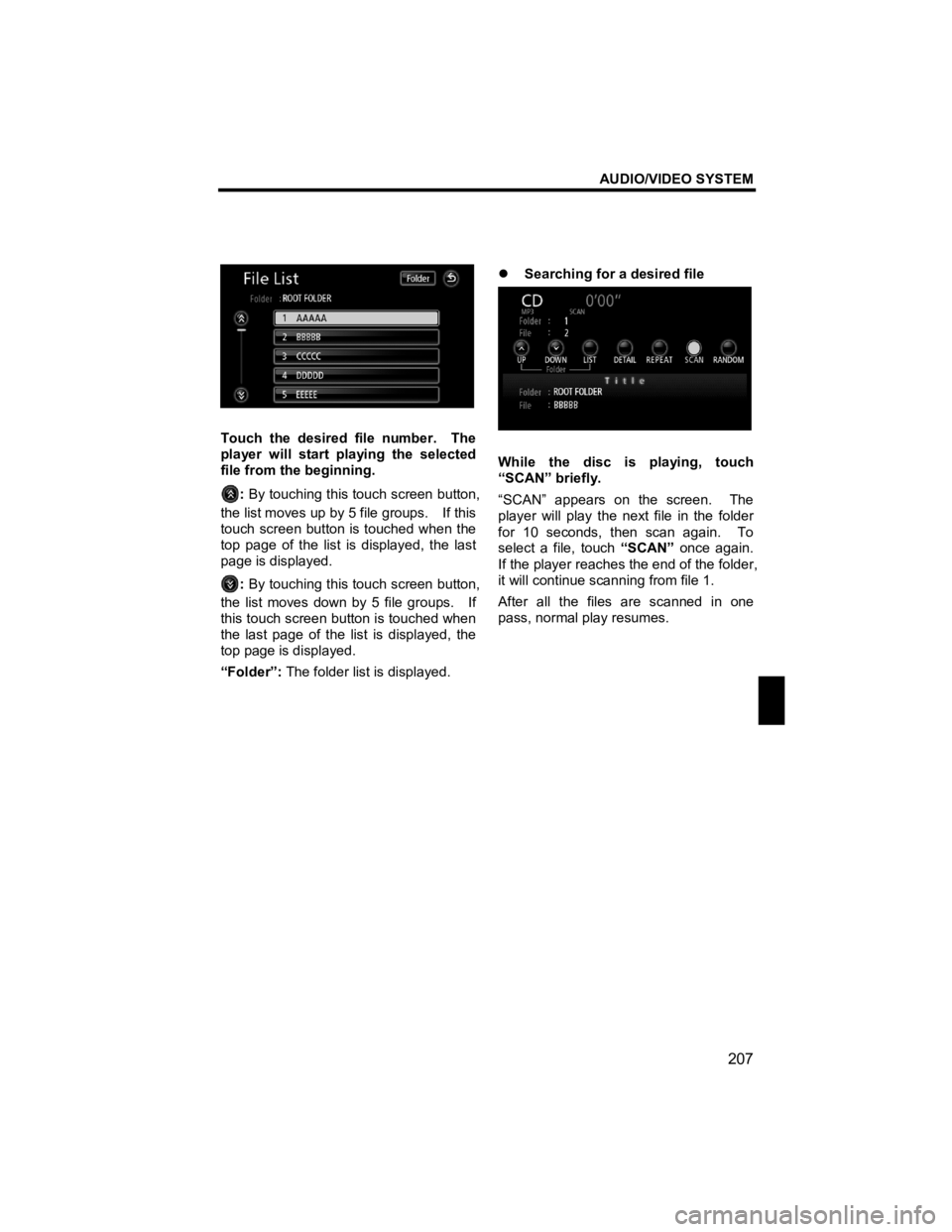
AUDIO/VIDEO SYSTEM
207
V573_E
Touch the desired file number. The
player will start playing the selected
file from the beginning.
: By touching this touch screen button,
the list moves up by 5 file groups. If this
touch screen button is touched when the
top page of the list is displayed, the last
page is displayed.
: By touching this touch screen button,
the list moves down by 5 file groups. If
this touch screen button is touched when
the last page of the list is displayed, the
top page is displayed.
“Folder”: The folder list is displayed.
�z
Searching for a desired file
While the disc is playing, touch
“SCAN” briefly.
“SCAN” appears on the screen. The
player will play the next file in the folder
for 10 seconds, then scan again. To
select a file, touch “SCAN” once again.
If the player reaches the end of the folder,
it will continue scanning from file 1.
After all the files are scanned in one
pass, normal play resumes.
Page 209 of 284
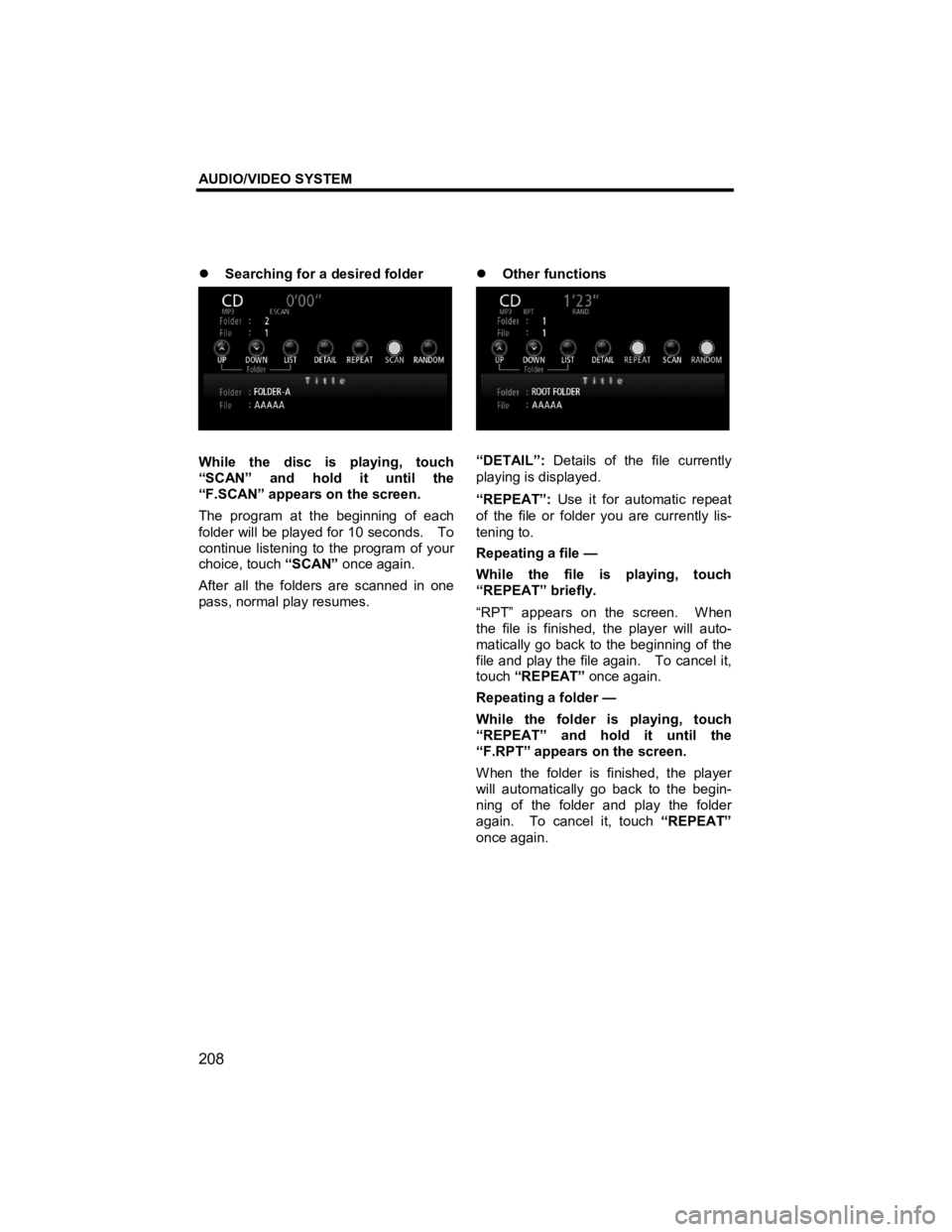
AUDIO/VIDEO SYSTEM
208
V573_E
�z Searching for a desired folder
While the disc is playing, touch
“SCAN” and hold it until the
“F.SCAN” appears on the screen.
The program at the beginning of each
folder will be played for 10 seconds. To
continue listening to the program of your
choice, touch “SCAN” once again.
After all the folders are scanned in one
pass, normal play resumes. �z
Other functions
“DETAIL”: Details of the file currently
playing is displayed.
“REPEAT”: Use it for automatic repeat
of the file or folder you are currently lis-
tening to.
Repeating a file —
While the file is playing, touch
“REPEAT” briefly.
“RPT” appears on the screen. W hen
the file is finished, the player will auto-
matically go back to the beginning of the
file and play the file again. To cancel it,
touch “REPEAT” once again.
Repeating a folder —
While the folder is playing, touch
“REPEAT” and hold it until the
“F.RPT” appears on the screen.
When the folder is finished, the player
will automatically go back to the begin-
ning of the folder and play the folder
again. To cancel it, touch “REPEAT”
once again.
Page 210 of 284
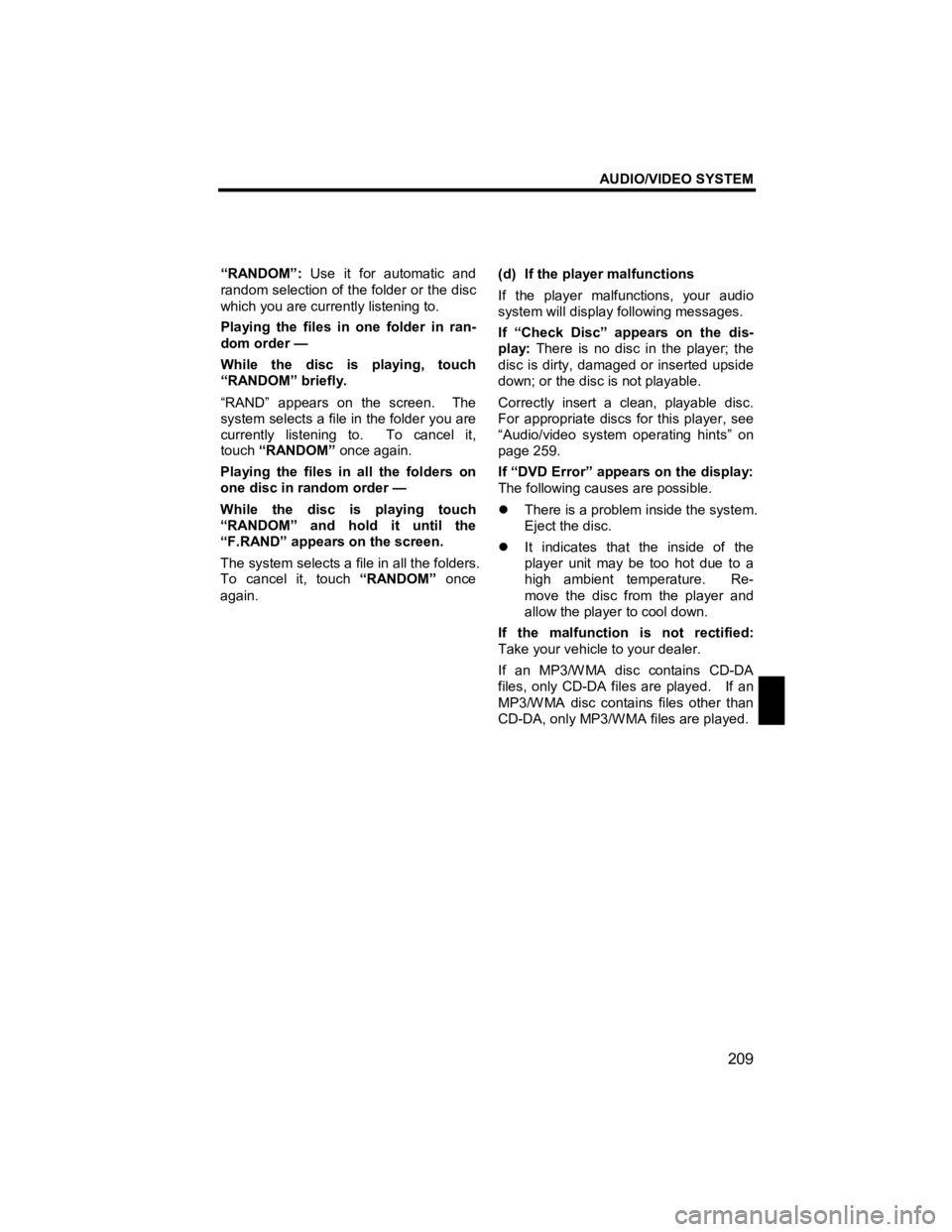
AUDIO/VIDEO SYSTEM
209
V573_E
“RANDOM”: Use it for automatic and
random selection of the folder or the disc
which you are currently listening to.
Playing the files in one folder in ran-
dom order —
While the disc is playing, touch
“RANDOM” briefly.
“RAND” appears on the screen. The
system selects a file in the folder you are
currently listening to. To cancel it,
touch “RANDOM” once again.
Playing the files in all the folders on
one disc in random order —
While the disc is playing touch
“RANDOM” and hold it until the
“F.RAND” appears on the screen.
The system selects a file in all the folders.
To cancel it, touch “RANDOM” once
again.
(d) If the player malfunctions
If the player malfunctions, your audio
system will display following messages.
If “Check Disc” appears on the dis-
play:
There is no disc in the player; the
disc is dirty, damaged or inserted upside
down; or the disc is not playable.
Correctly insert a clean, playable disc.
For appropriate discs for this player, see
“Audio/video system operating hints” on
page 259.
If “DVD Error” appears on the display:
The following causes are possible.
�z There is a problem inside the system.
Eject the disc.
�z It indicates that the inside of the
player unit may be too hot due to a
high ambient temperature. Re-
move the disc from the player and
allow the player to cool down.
If the malfunction is not rectified:
Take your vehicle to your dealer.
If an MP3/W MA disc contains CD-DA
files, only CD-DA files are played. If an
MP3/W MA disc contains files other than
CD-DA, only MP3/W MA files are played.
Page 211 of 284
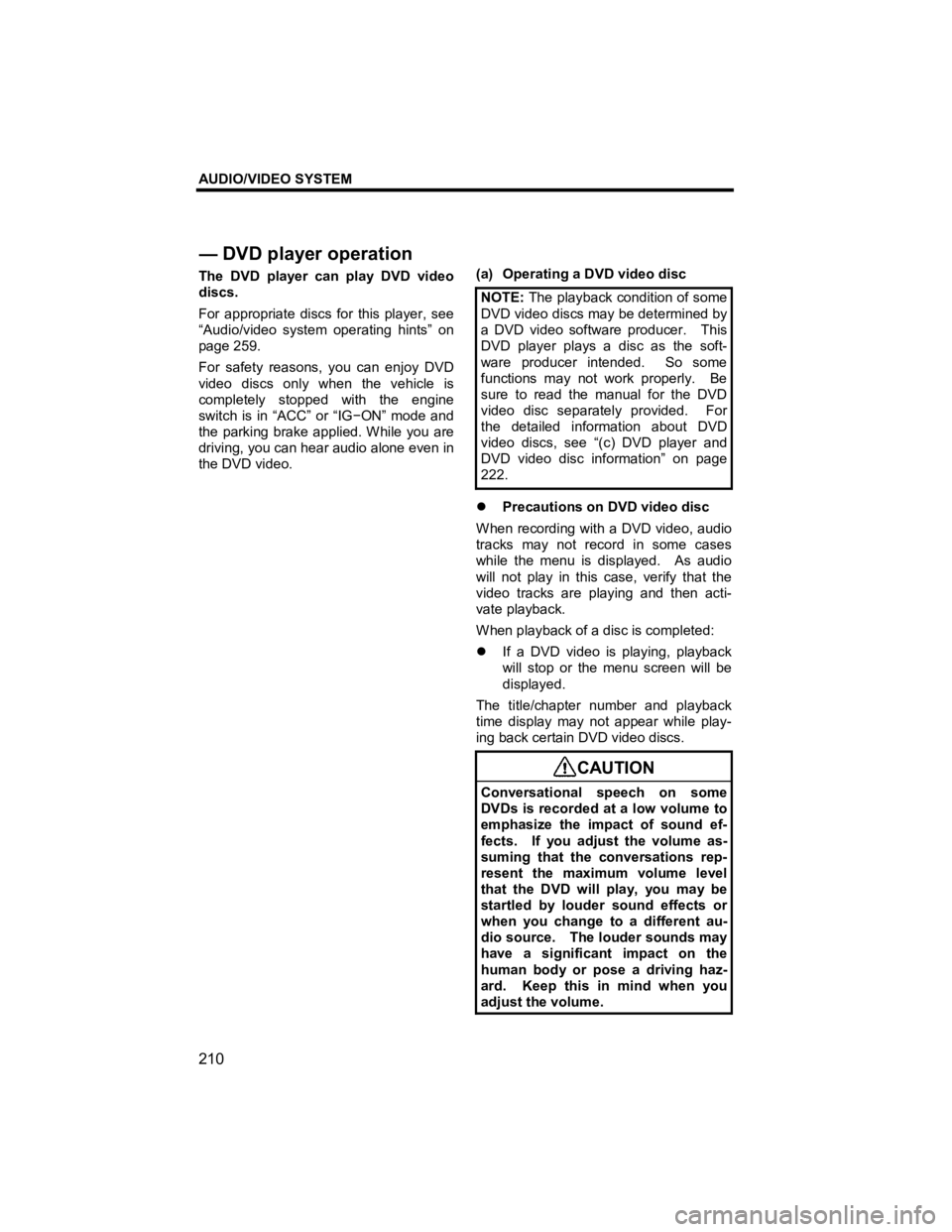
AUDIO/VIDEO SYSTEM
210
V573_E
The DVD player can play DVD video
discs.
For appropriate discs for this player, see
“Audio/video system operating hints” on
page 259.
For safety reasons, you can enjoy DVD
video discs only when the vehicle is
completely stopped with the engine
switch is in “ACC” or “IG−ON” mode and
the parking brake applied. While you are
driving, you can hear audio alone even in
the DVD video.
(a) Operating a DVD video disc
NOTE: The playback condition of some
DVD video discs may be determined by
a DVD video software producer. This
DVD player plays a disc as the soft-
ware producer intended. So some
functions may not work properly. Be
sure to read the manual for the DVD
video disc separately provided. For
the detailed information about DVD
video discs, see “(c) DVD player and
DVD video disc information” on page
222.
�z Precautions on DVD video disc
When recording with a DVD video, audio
tracks may not record in some cases
while the menu is displayed. As audio
will not play in this case, verify that the
video tracks are playing and then acti-
vate playback.
When playback of a disc is completed:
�z If a DVD video is playing, playback
will stop or the menu screen will be
displayed.
The title/chapter number and playback
time display may not appear while play-
ing back certain DVD video discs.
CAUTION
Conversational speech on some
DVDs is recorded at a low volume to
emphasize the impact of sound ef-
fects. If you adjust the volume as-
suming that the conversations rep-
resent the maximum volume level
that the DVD will play, you may be
startled by louder sound effects or
when you change to a different au-
dio source. The louder sounds may
have a significant impact on the
human body or pose a driving haz-
ard. Keep this in mind when you
adjust the volume.
— DVD
player operation
Page 212 of 284
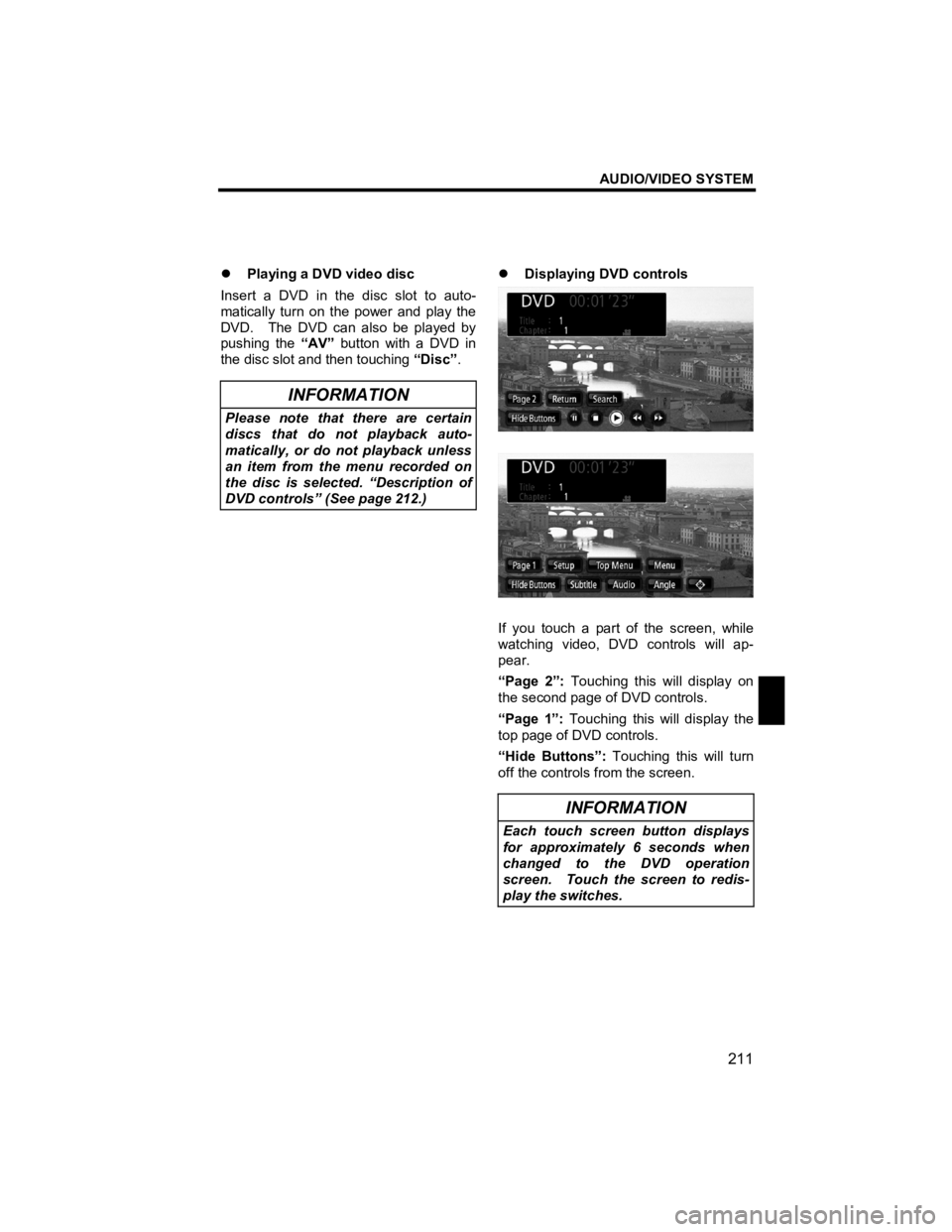
AUDIO/VIDEO SYSTEM
211
V573_E
�z Playing a DVD video disc
Insert a DVD in the disc slot to auto-
matically turn on the power and play the
DVD. The DVD can also be played by
pushing the “AV” button with a DVD in
the disc slot and then touching “Disc”.
INFORMATION
Please note that there are certain
discs that do not playback auto-
matically, or do not playback unless
an item from the menu recorded on
the disc is selected. “Description of
DVD controls” (See page 212.)
�z
Displaying DVD controls
If you touch a part of the screen, while
watching video, DVD controls will ap-
pear.
“Page 2”: Touching this will display on
the second page of DVD controls.
“Page 1”: Touching this will display the
top page of DVD controls.
“Hide Buttons”: Touching this will turn
off the controls from the screen.
INFORMATION
Each touch screen button displays
for approximately 6 seconds when
changed to the DVD operation
screen. Touch the screen to redis-
play the switches.
Page 213 of 284
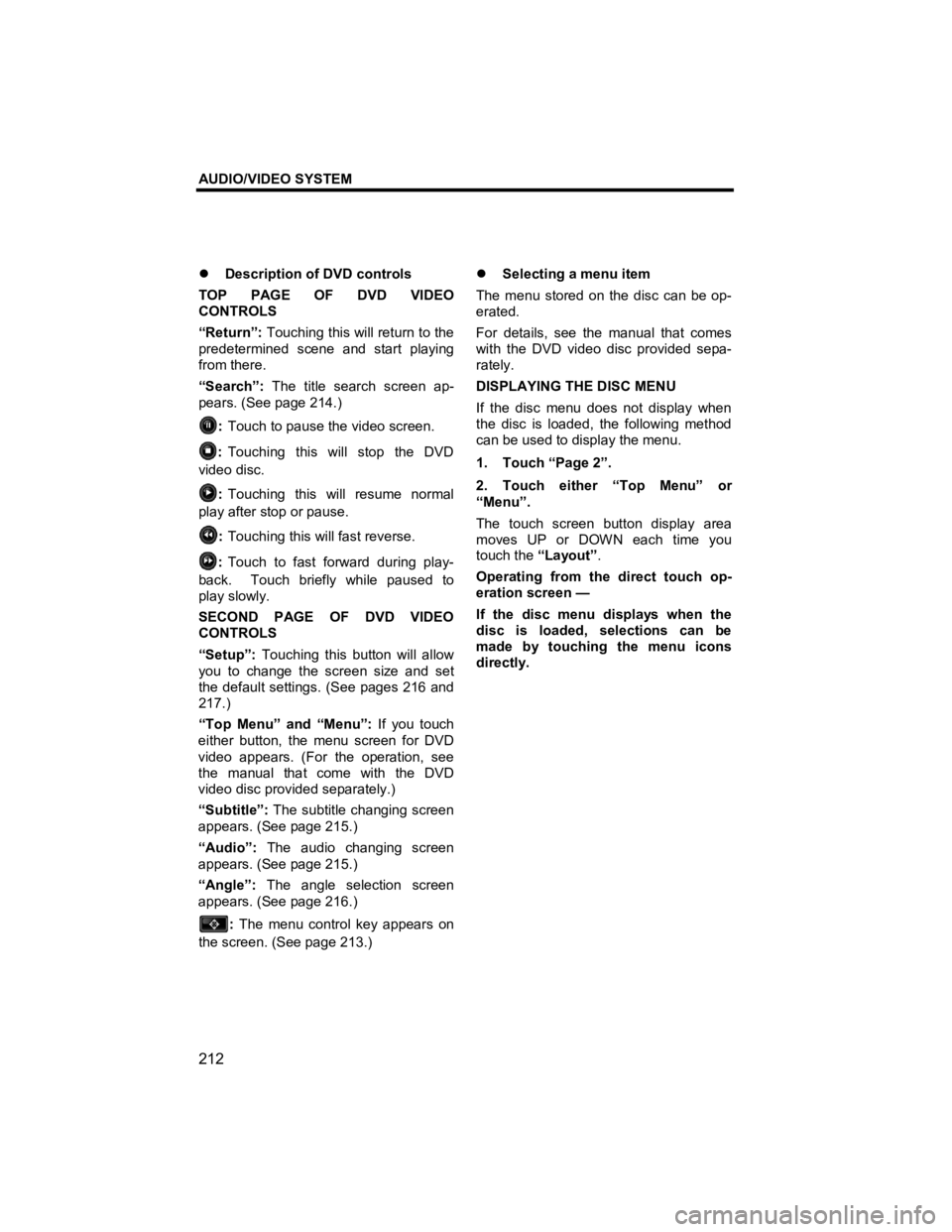
AUDIO/VIDEO SYSTEM
212
V573_E
�z Description of DVD controls
TOP PAGE OF DVD VIDEO
CONTROLS
“Return”: Touching this will return to the
predetermined scene and start playing
from there.
“Search”: The title search screen ap-
pears. (See page 214.)
: Touch to pause the video screen.
: Touching this will stop the DVD
video disc.
: Touching this will resume normal
play after stop or pause.
: Touching this will fast reverse.
: Touch to fast forward during play-
back. Touch briefly while paused to
play slowly.
SECOND PAGE OF DVD VIDEO
CONTROLS
“Setup”: Touching this button will allow
you to change the screen size and set
the default settings. (See pages 216 and
217.)
“Top Menu” and “Menu”: If you touch
either button, the menu screen for DVD
video appears. (For the operation, see
the manual that come with the DVD
video disc provided separately.)
“Subtitle”: The subtitle changing screen
appears. (See page 215.)
“Audio”: The audio changing screen
appears. (See page 215.)
“Angle”: The angle selection screen
appears. (See page 216.)
: The menu control key appears on
the screen. (See page 213.)
�z
Selecting a menu item
The menu stored on the disc can be op-
erated.
For details, see the manual that comes
with the DVD video disc provided sepa-
rately.
DISPLAYING THE DISC MENU
If the disc menu does not display when
the disc is loaded, the following method
can be used to display the menu.
1. Touch “Page 2”.
2. Touch either “Top Menu” or
“Menu”.
The touch screen button display area
moves UP or DOWN each time you
touch the “Layout”.
Operating from the direct touch op-
eration screen —
If the disc menu displays when the
disc is loaded, selections can be
made by touching the menu icons
directly.
Page 215 of 284
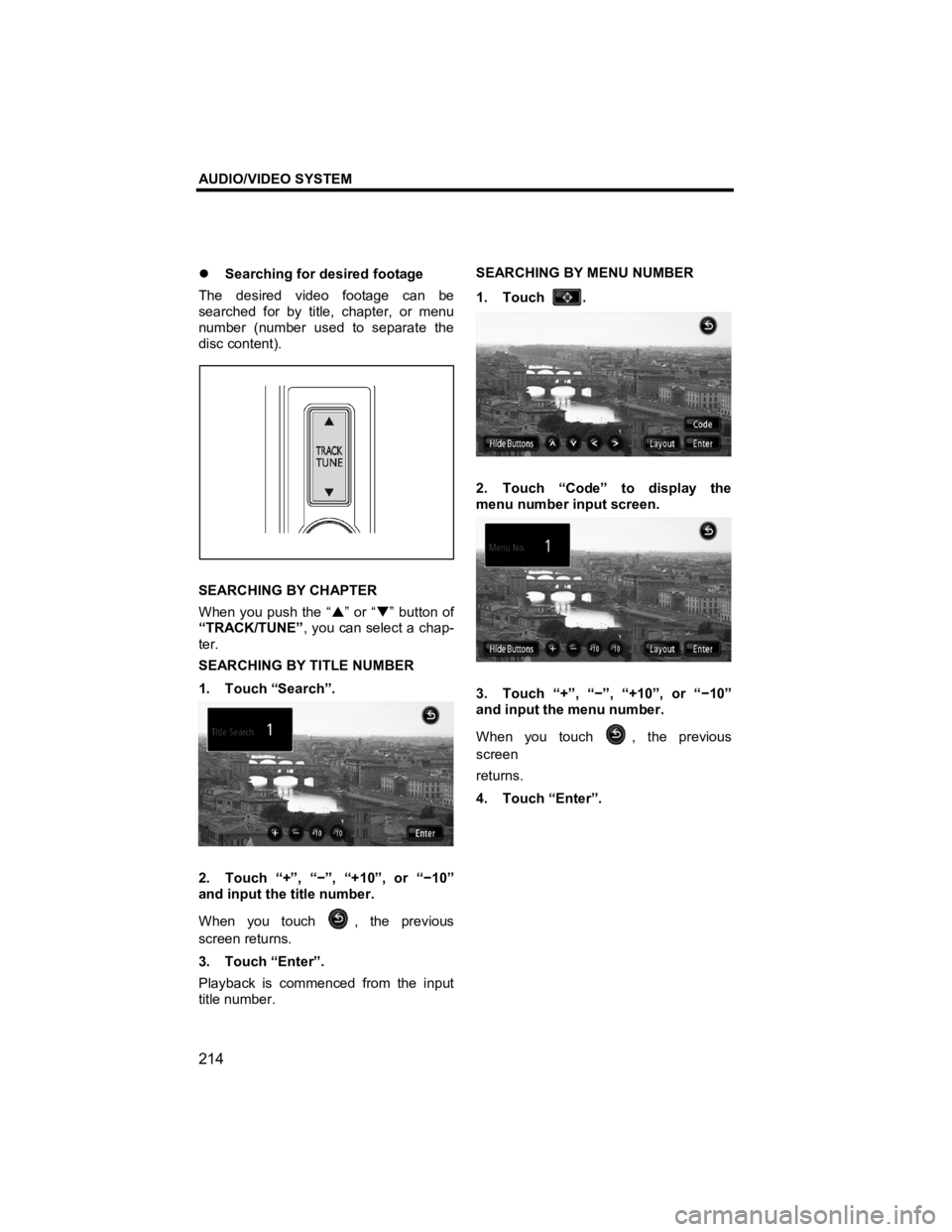
AUDIO/VIDEO SYSTEM
214
V573_E
�z Searching for desired footage
The desired video footage can be
searched for by title, chapter, or menu
number (number used to separate the
disc content).
SEARCHING BY CHAPTER
When you push the “ �S” or “ �T” button of
“TRACK/TUNE” , you can select a chap-
ter.
SEARCHING BY TITLE NUMBER
1. Touch “Search”.
2. Touch “+”, “ −”, “+10”, or “ −10”
and input the title number.
When you touch
, the previous
screen returns.
3. Touch “Enter”.
Playback is commenced from the input
title number.
SEARCHING BY MENU NUMBER
1. Touch
.
2. Touch “Code” to display the
menu number input screen.
3. Touch “+”, “
−”, “+10”, or “ −10”
and input the menu number.
When you touch
, the previous
screen
returns.
4. Touch “Enter”.
Page 217 of 284
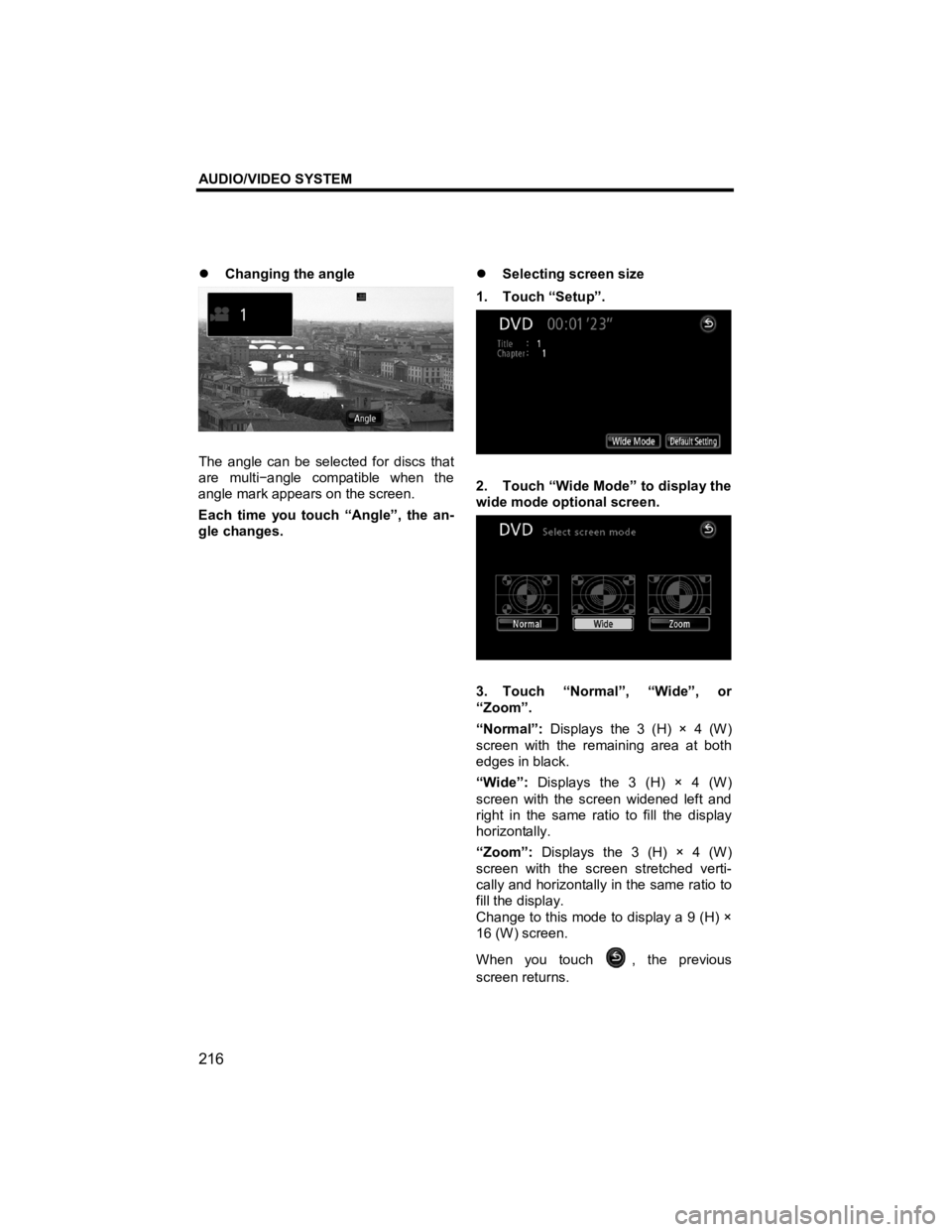
AUDIO/VIDEO SYSTEM
216
V573_E
�z Changing the angle
The angle can be selected for discs that
are multi −angle compatible when the
angle mark appears on the screen.
Each time you touch “Angle”, the an-
gle changes.
�z
Selecting screen size
1. Touch “Setup”.
2. Touch “Wide Mode” to display the
wide mode optional screen.
3. Touch “Normal”, “Wide”, or
“Zoom”.
“Normal”: Displays the 3 (H) × 4 (W)
screen with the remaining area at both
edges in black.
“Wide”: Displays the 3 (H) × 4 (W)
screen with the screen widened left and
right in the same ratio to fill the display
horizontally.
“Zoom”: Displays the 3 (H) × 4 (W )
screen with the screen stretched verti-
cally and horizontally in the same ratio to
fill the display.
Change to this mode to display a 9 (H) ×
16 (W) screen.
When you touch
, the previous
screen returns.