remote start TOYOTA tC 2013 Owners Manual (in English)
[x] Cancel search | Manufacturer: TOYOTA, Model Year: 2013, Model line: tC, Model: TOYOTA tC 2013Pages: 484, PDF Size: 9.41 MB
Page 4 of 484
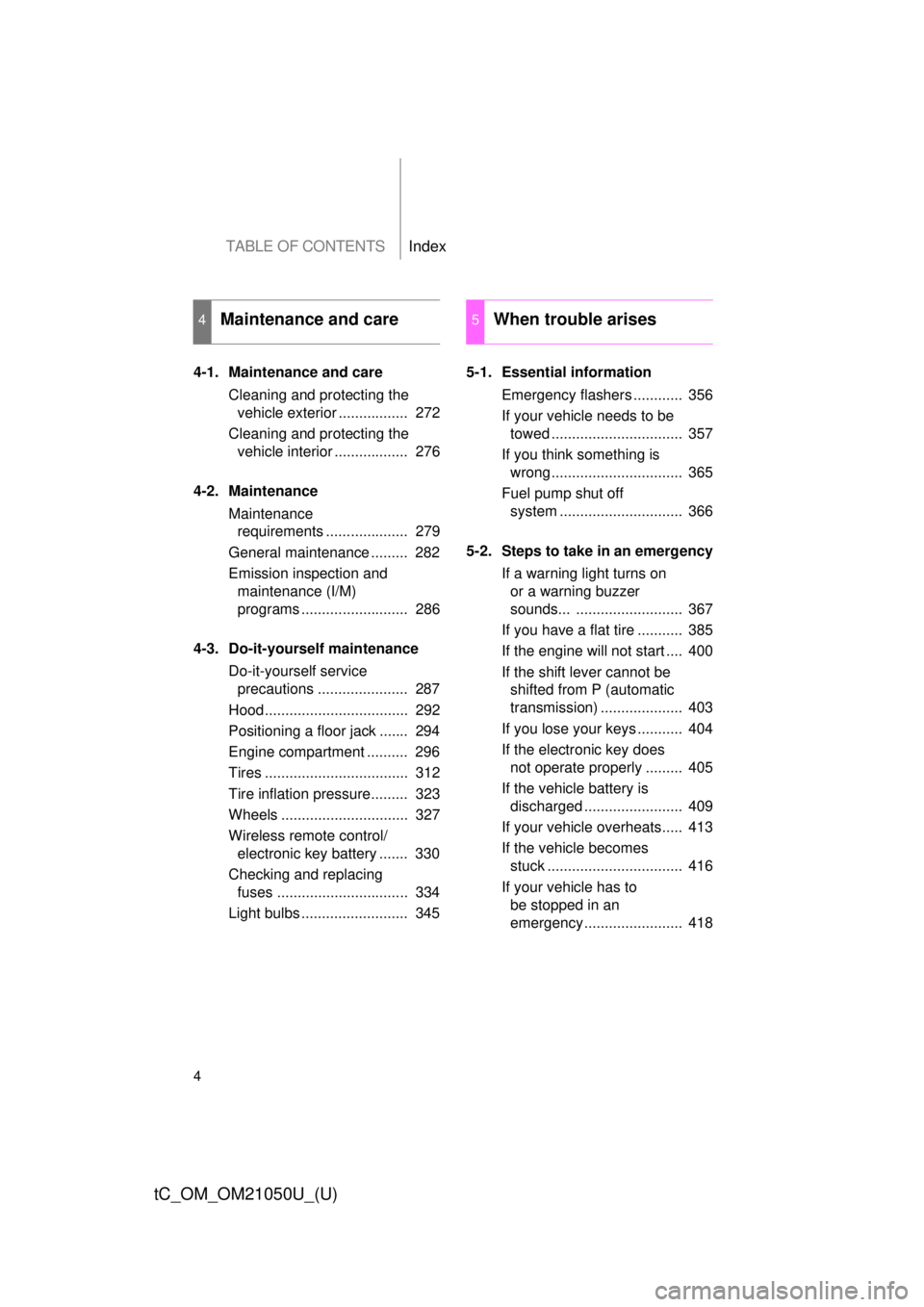
TABLE OF CONTENTSIndex
4
tC_OM_OM21050U_(U)
4-1. Maintenance and careCleaning and protecting the vehicle exterior ................. 272
Cleaning and protecting the vehicle interior .................. 276
4-2. Maintenance Maintenance requirements .................... 279
General maintenance ......... 282
Emission inspection and maintenance (I/M)
programs .......................... 286
4-3. Do-it-yourself maintenance Do-it-yourself service precautions ...................... 287
Hood................................... 292
Positioning a floor jack ....... 294
Engine compartment .......... 296
Tires ................................... 312
Tire inflation pressure......... 323
Wheels ............................... 327
Wireless remote control/ electronic key battery ....... 330
Checking and replacing fuses ................................ 334
Light bulbs .......................... 345 5-1. Essential information
Emergency flashers ............ 356
If your vehicle needs to be towed ................................ 357
If you think something is wrong ................................ 365
Fuel pump shut off system .............................. 366
5-2. Steps to take in an emergency If a warning light turns on or a warning buzzer
sounds... .......................... 367
If you have a flat tire ........... 385
If the engine will not start .... 400
If the shift lever cannot be shifted from P (automatic
transmission) .................... 403
If you lose your keys ........... 404
If the electronic key does not operate properly ......... 405
If the vehicle battery is discharged ........................ 409
If your vehicle overheats..... 413
If the vehicle becomes stuck ................................. 416
If your vehicle has to be stopped in an
emergency ........................ 418
4Maintenance and care5When trouble arises
Page 41 of 484
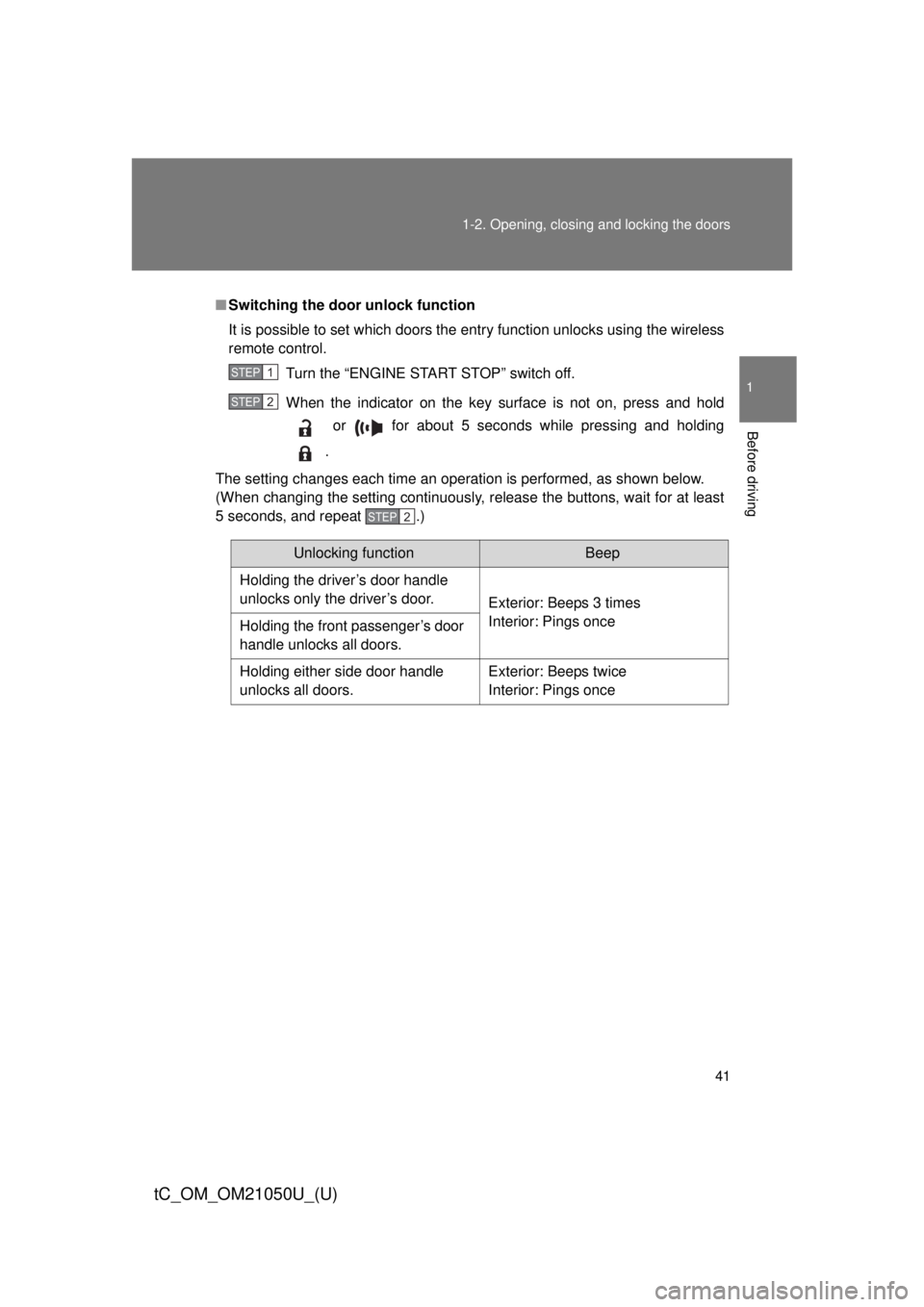
41
1-2. Opening, closing and locking the doors
1
Before driving
tC_OM_OM21050U_(U)
■
Switching the door unlock function
It is possible to set which doors the entry function unlocks using the wireless
remote control.
Turn the “ENGINE START STOP” switch off.
When the indicator on the key surface is not on, press and hold or for about 5 seconds while pressing and holding
.
The setting changes each time an operation is performed, as shown below.
(When changing the setting continuously, release the buttons, wait for at least
5 seconds, and repeat .)
STEP 1
STEP 2
STEP 2
Unlocking functionBeep
Holding the driver’s door handle
unlocks only the driver’s door. Exterior: Beeps 3 times
Interior: Pings once
Holding the front passenger’s door
handle unlocks all doors.
Holding either side door handle
unlocks all doors. Exterior: Beeps twice
Interior: Pings once
Page 44 of 484
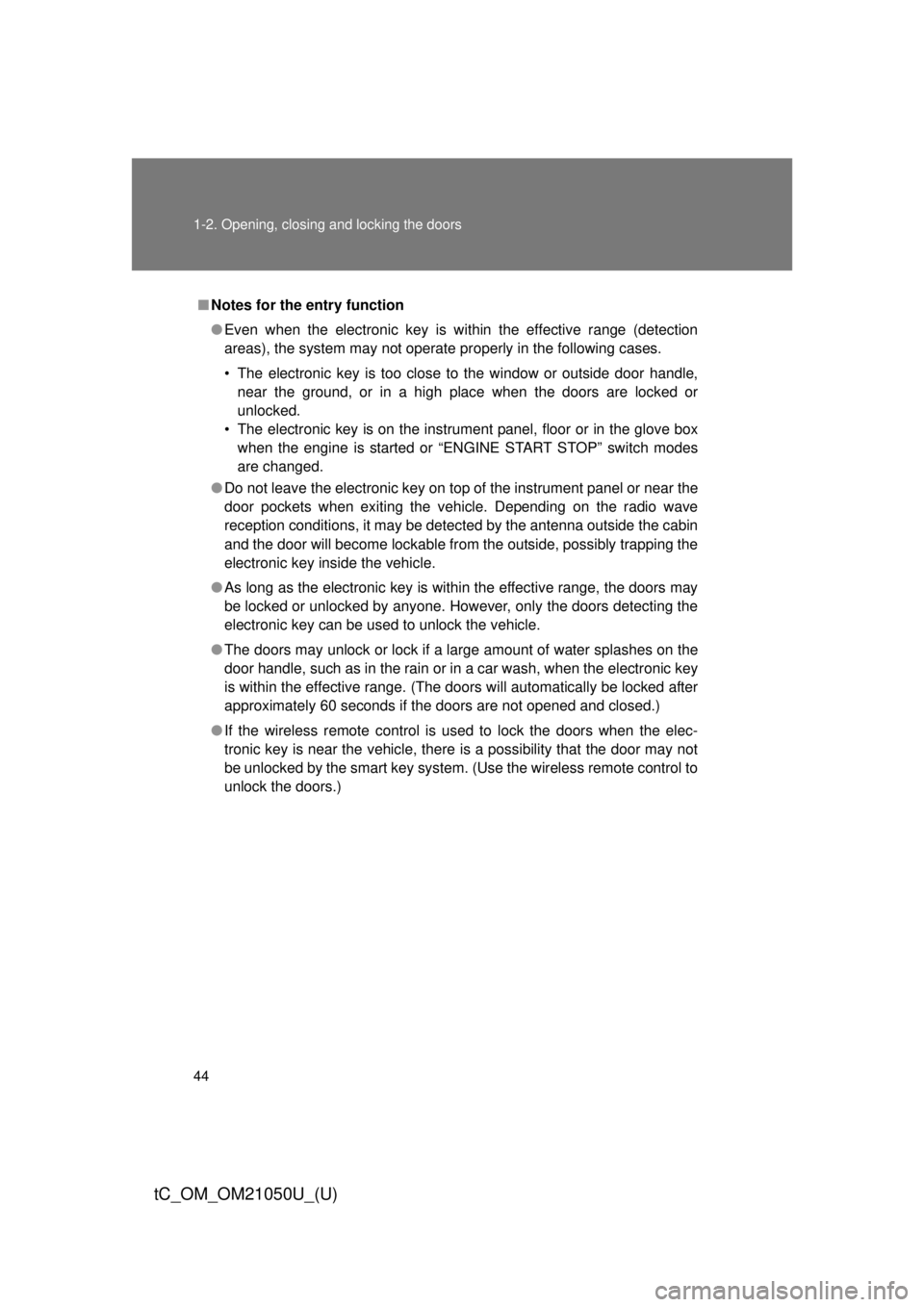
44 1-2. Opening, closing and locking the doors
tC_OM_OM21050U_(U)
■Notes for the entry function
● Even when the electronic key is within the effective range (detection
areas), the system may not operate properly in the following cases.
• The electronic key is too close to the window or outside door handle,
near the ground, or in a high place when the doors are locked or
unlocked.
• The electronic key is on the instrument panel, floor or in the glove box when the engine is started or “ENGINE START STOP” switch modes
are changed.
● Do not leave the electronic key on top of the instrument panel or near the
door pockets when exiting the vehicle. Depending on the radio wave
reception conditions, it may be detected by the antenna outside the cabin
and the door will become lockable from the outside, possibly trapping the
electronic key inside the vehicle.
● As long as the electronic key is within the effective range, the doors may
be locked or unlocked by anyone. However, only the doors detecting the
electronic key can be used to unlock the vehicle.
● The doors may unlock or lock if a large amount of water splashes on the
door handle, such as in the rain or in a car wash, when the electronic key
is within the effective range. (The doors will automatically be locked after
approximately 60 seconds if the doors are not opened and closed.)
● If the wireless remote control is used to lock the doors when the elec-
tronic key is near the vehicle, there is a possibility that the door may not
be unlocked by the smart key system. (Use the wireless remote control to
unlock the doors.)
Page 307 of 484
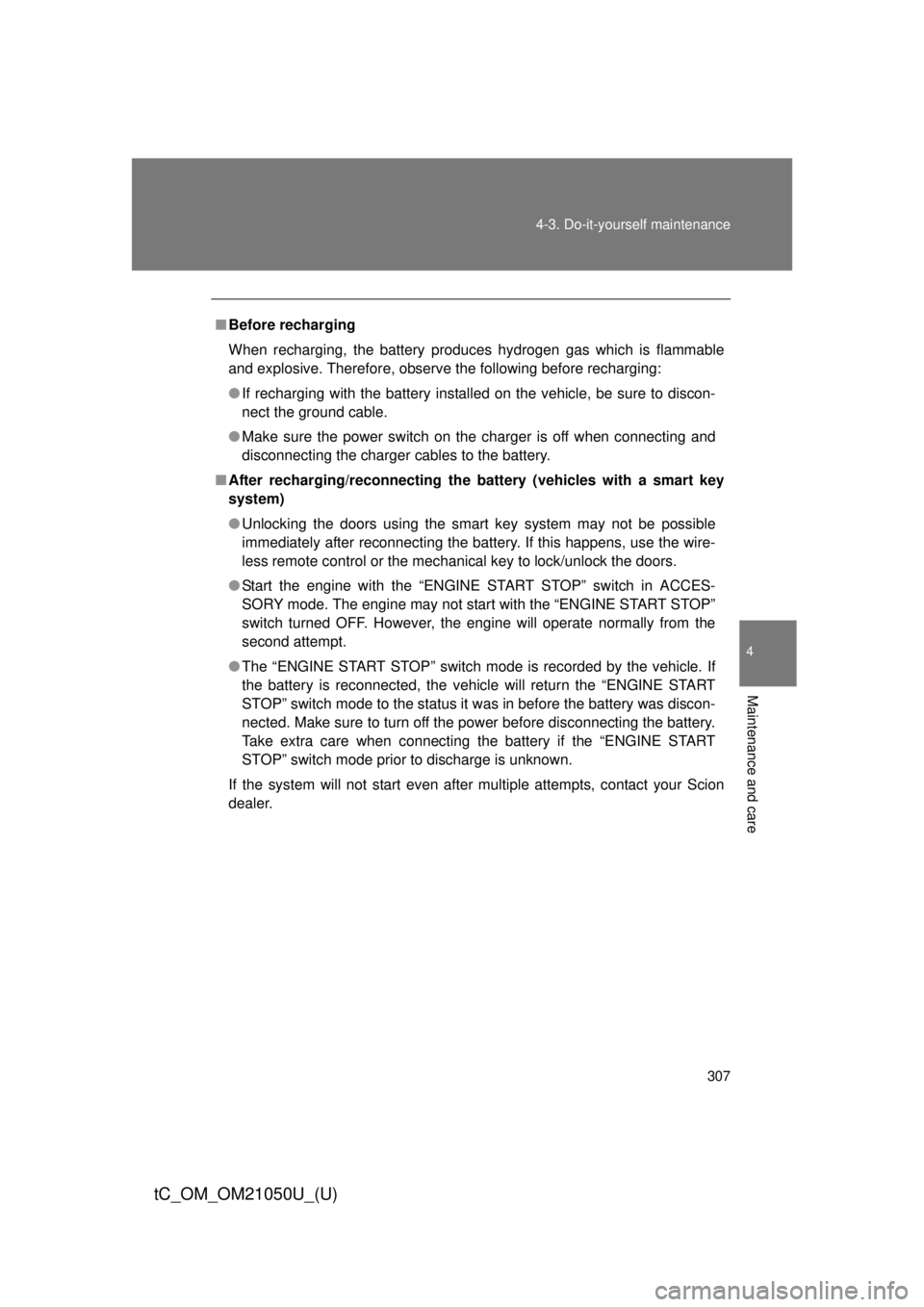
307
4-3. Do-it-yourself maintenance
4
Maintenance and care
tC_OM_OM21050U_(U)
■
Before recharging
When recharging, the battery produces hydrogen gas which is flammable
and explosive. Therefore, observe the following before recharging:
● If recharging with the battery installed on the vehicle, be sure to discon-
nect the ground cable.
● Make sure the power switch on the charger is off when connecting and
disconnecting the charger cables to the battery.
■ After recharging/reconnecting the battery (vehicles with a smart key
system)
● Unlocking the doors using the smart key system may not be possible
immediately after reconnecting the battery. If this happens, use the wire-
less remote control or the mechanical key to lock/unlock the doors.
● Start the engine with the “ENGINE START STOP” switch in ACCES-
SORY mode. The engine may not start with the “ENGINE START STOP”
switch turned OFF. However, the engine will operate normally from the
second attempt.
● The “ENGINE START STOP” switch mode is recorded by the vehicle. If
the battery is reconnected, the vehicle will return the “ENGINE START
STOP” switch mode to the status it was in before the battery was discon-
nected. Make sure to turn off the power before disconnecting the battery.
Take extra care when connecting the battery if the “ENGINE START
STOP” switch mode prior to discharge is unknown.
If the system will not start even after multiple attempts, contact your Scion
dealer.
Page 405 of 484

5
When trouble arises
405
5-2. Steps to take in an emergency
tC_OM_OM21050U_(U)
If the electronic key does not operate properly
Locking and unlocking the door s and key linked functions
Using the mechanical key
( P. 29) in order to perform the
following operations:
Locks all the doors
Unlocks all the doors
Turning the key rearward unlocks
the driver’s door. Turning the key
once again unlocks the other
doors.
: If equipped
For vehicles with a smart key system : If communication between the
electronic key and vehic le is interrupted (P. 32) or the electronic
key cannot be used because the batt ery is depleted, the smart key
system and wireless remote contro l cannot be used. In such cases,
the doors can be opened or the engine can be started by following
the procedure below.