key TOYOTA tC 2016 (in English) Owner's Manual
[x] Cancel search | Manufacturer: TOYOTA, Model Year: 2016, Model line: tC, Model: TOYOTA tC 2016Pages: 492, PDF Size: 9.44 MB
Page 44 of 492
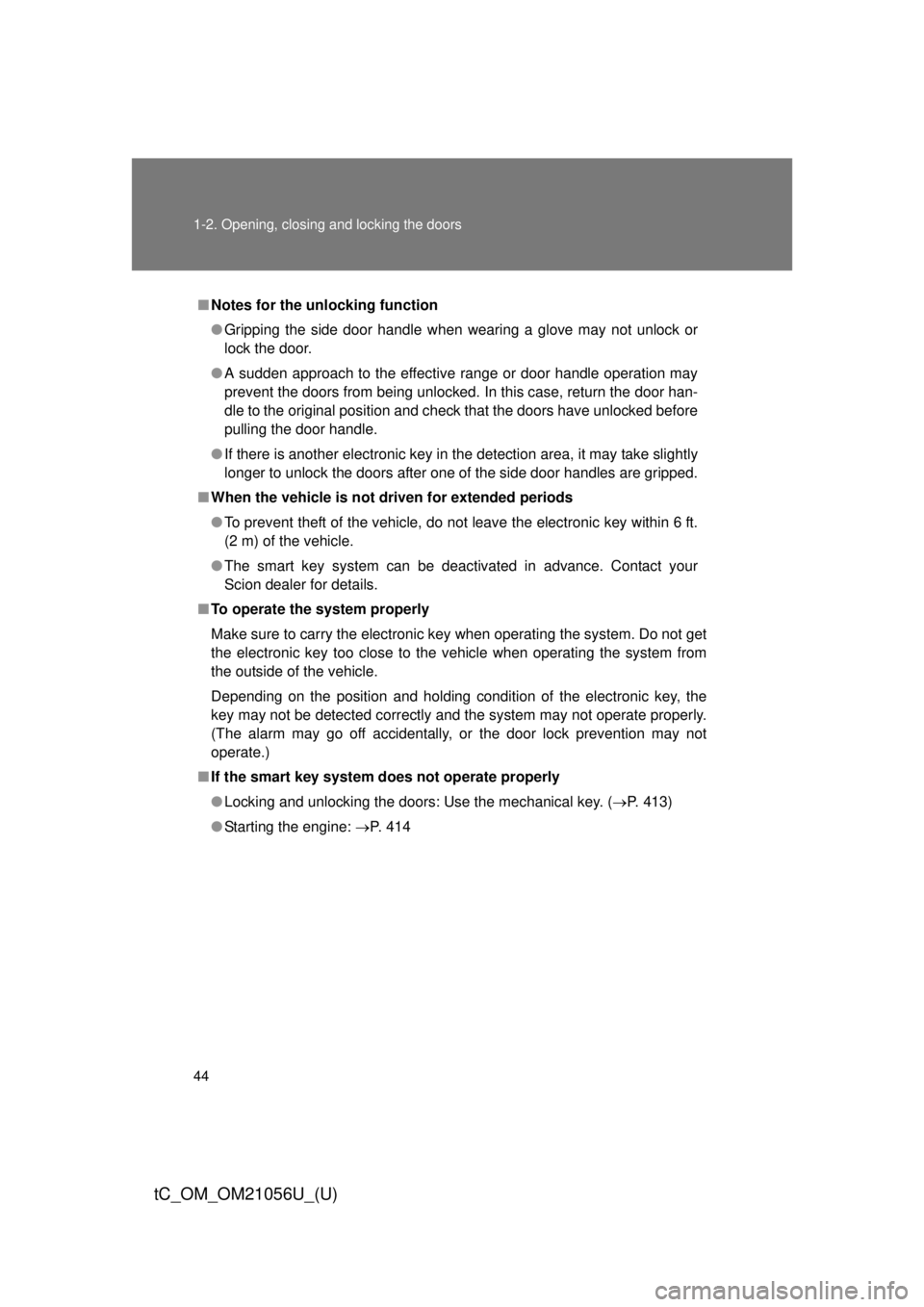
44 1-2. Opening, closing and locking the doors
tC_OM_OM21056U_(U)
■Notes for the unlocking function
● Gripping the side door handle when wearing a glove may not unlock or
lock the door.
● A sudden approach to the effective range or door handle operation may
prevent the doors from being unlocked. In this case, return the door han-
dle to the original position and check that the doors have unlocked before
pulling the door handle.
● If there is another electronic key in the detection area, it may take slightly
longer to unlock the doors after one of the side door handles are gripped.
■ When the vehicle is not driven for extended periods
● To prevent theft of the vehicle, do not leave the electronic key within 6 ft.
(2 m) of the vehicle.
● The smart key system can be deactivated in advance. Contact your
Scion dealer for details.
■ To operate the system properly
Make sure to carry the electronic key when operating the system. Do not get
the electronic key too close to the vehicle when operating the system from
the outside of the vehicle.
Depending on the position and holding condition of the electronic key, the
key may not be detected correctly and the system may not operate properly.
(The alarm may go off accidentally, or the door lock prevention may not
operate.)
■ If the smart key system does not operate properly
● Locking and unlocking the doors: Use the mechanical key. ( P. 413)
● Starting the engine: P. 414
Page 45 of 492
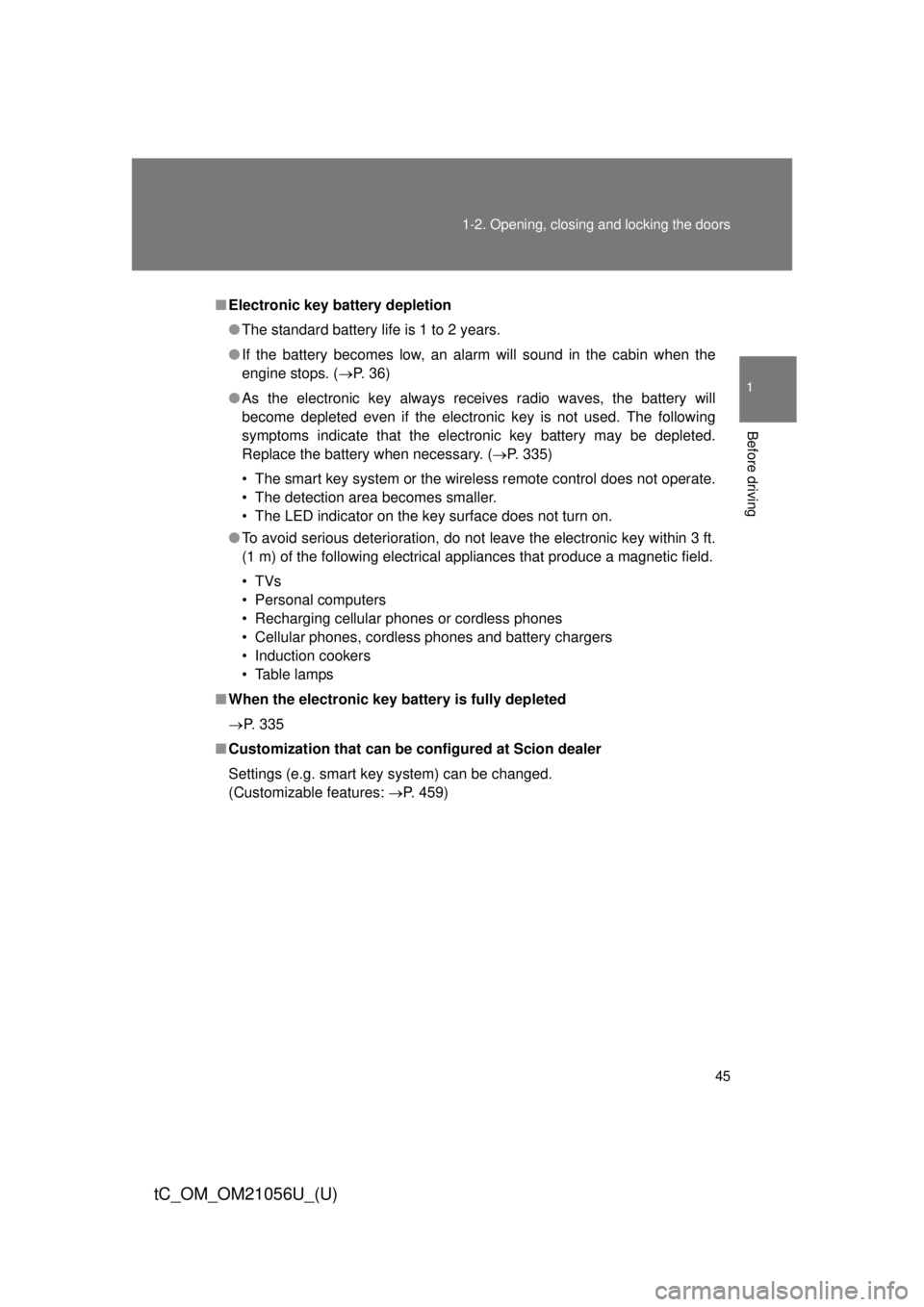
45
1-2. Opening, closing and locking the doors
1
Before driving
tC_OM_OM21056U_(U)
■
Electronic key battery depletion
● The standard battery life is 1 to 2 years.
● If the battery becomes low, an alarm will sound in the cabin when the
engine stops. ( P. 36)
● As the electronic key always receives radio waves, the battery will
become depleted even if the electronic key is not used. The following
symptoms indicate that the electronic key battery may be depleted.
Replace the battery when necessary. ( P. 335)
• The smart key system or the wireless remote control does not operate.
• The detection area becomes smaller.
• The LED indicator on the key surface does not turn on.
● To avoid serious deterioration, do not leave the electronic key within 3 ft.
(1 m) of the following electrical appliances that produce a magnetic field.
•TVs
• Personal computers
• Recharging cellular phones or cordless phones
• Cellular phones, cordless phones and battery chargers
• Induction cookers
• Table lamps
■ When the electronic key battery is fully depleted
P. 335
■ Customization that can be configured at Scion dealer
Settings (e.g. smart key system) can be changed.
(Customizable features: P. 459)
Page 46 of 492
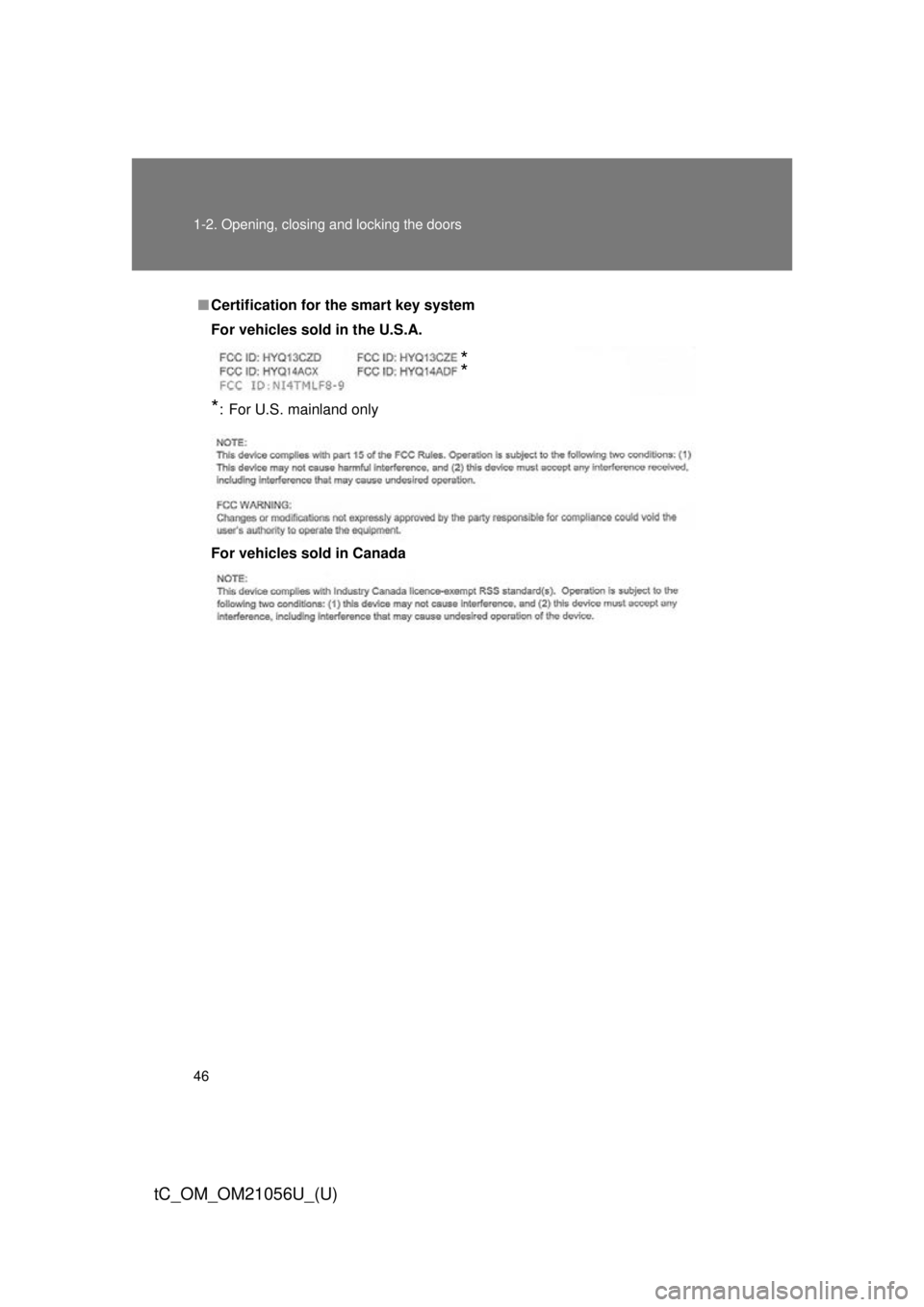
46 1-2. Opening, closing and locking the doors
tC_OM_OM21056U_(U)
■Certification for the smart key system
For vehicles sold in the U.S.A.
*: For U.S. mainland only
For vehicles sold in Canada
*
*
Page 47 of 492
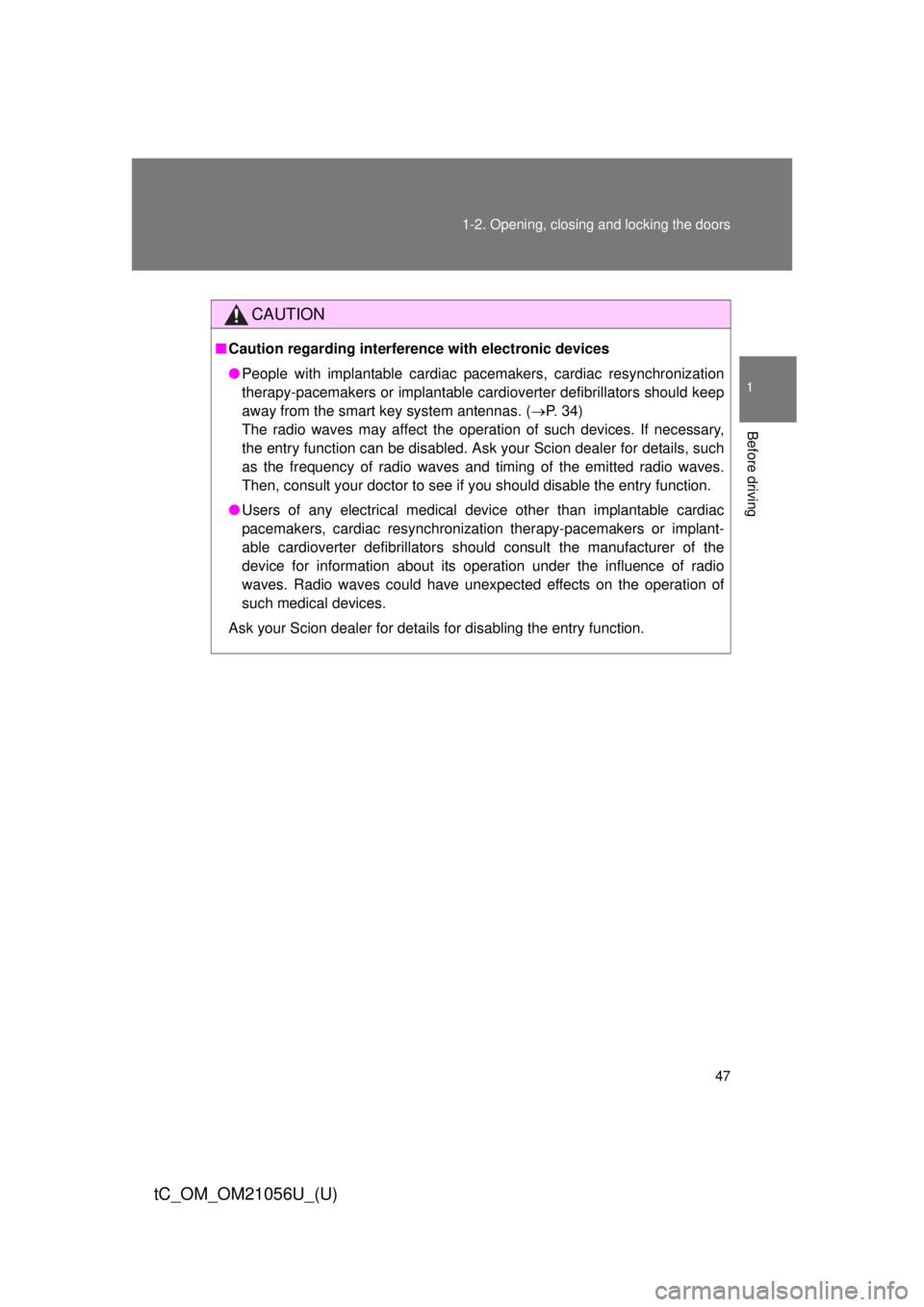
47
1-2. Opening, closing and locking the doors
1
Before driving
tC_OM_OM21056U_(U)
CAUTION
■
Caution regarding interfer ence with electronic devices
● People with implantable cardiac pacemakers, cardiac resynchronization
therapy-pacemakers or implantable cardioverter defibrillators should keep
away from the smart key system antennas. ( P. 34)
The radio waves may affect the operation of such devices. If necessary,
the entry function can be disabled. Ask your Scion dealer for details, such
as the frequency of radio waves and timing of the emitted radio waves.
Then, consult your doctor to see if you should disable the entry function.
● Users of any electrical medical device other than implantable cardiac
pacemakers, cardiac resynchronizati on therapy-pacemakers or implant-
able cardioverter defibrillators should consult the manufacturer of the
device for information about its operation under the influence of radio
waves. Radio waves could have unexpected effects on the operation of
such medical devices.
Ask your Scion dealer for details for disabling the entry function.
Page 48 of 492
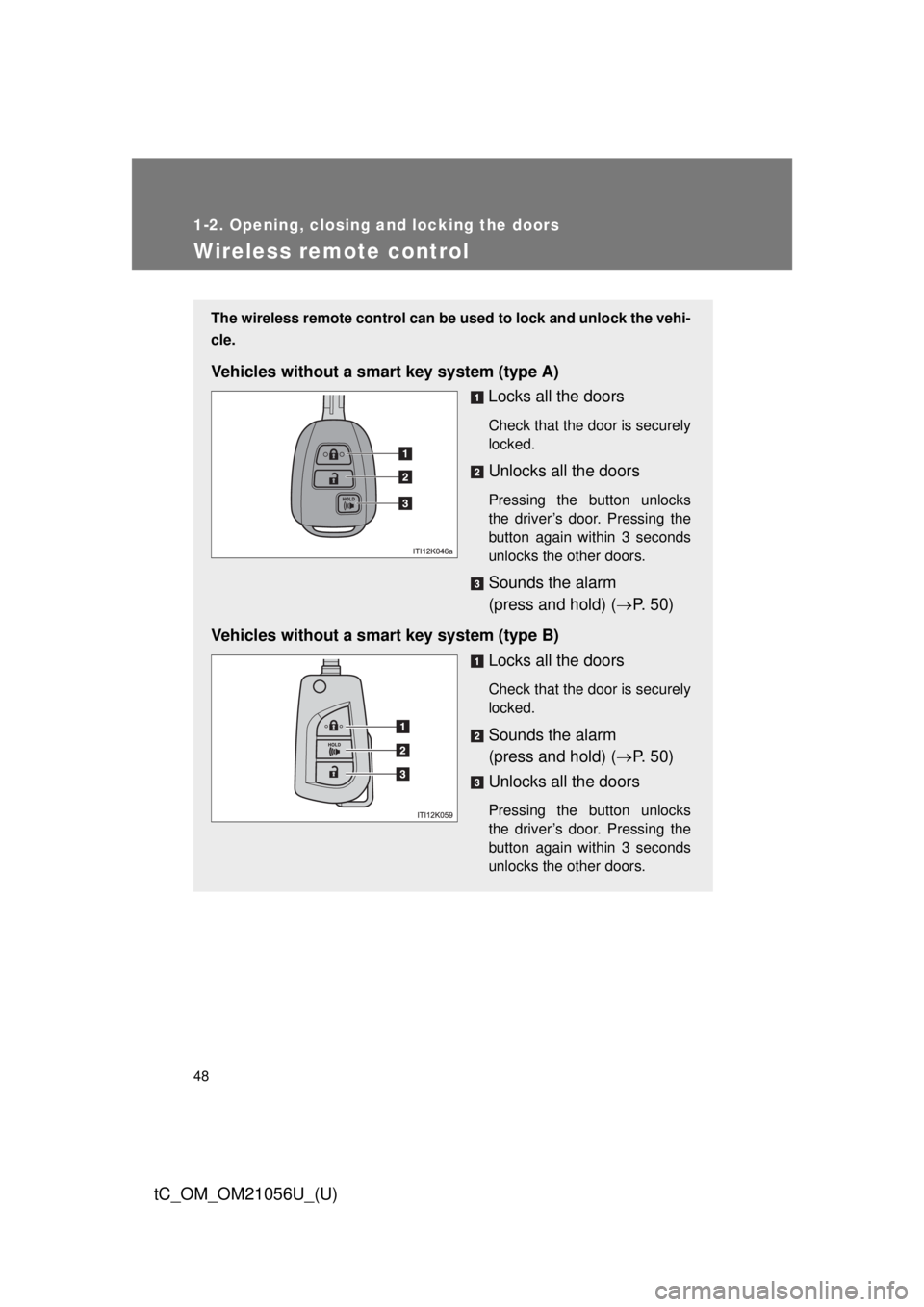
48
1-2. Opening, closing and locking the doors
tC_OM_OM21056U_(U)
Wireless remote control
The wireless remote control can be used to lock and unlock the vehi-
cle.
Vehicles without a smart key system (type A)
Locks all the doors
Check that the door is securely
locked.
Unlocks all the doors
Pressing the button unlocks
the driver’s door. Pressing the
button again within 3 seconds
unlocks the other doors.
Sounds the alarm
(press and hold) (P. 5 0 )
Vehicles without a smart key system (type B) Locks all the doors
Check that the door is securely
locked.
Sounds the alarm
(press and hold) (P. 5 0 )
Unlocks all the doors
Pressing the button unlocks
the driver’s door. Pressing the
button again within 3 seconds
unlocks the other doors.
Page 49 of 492
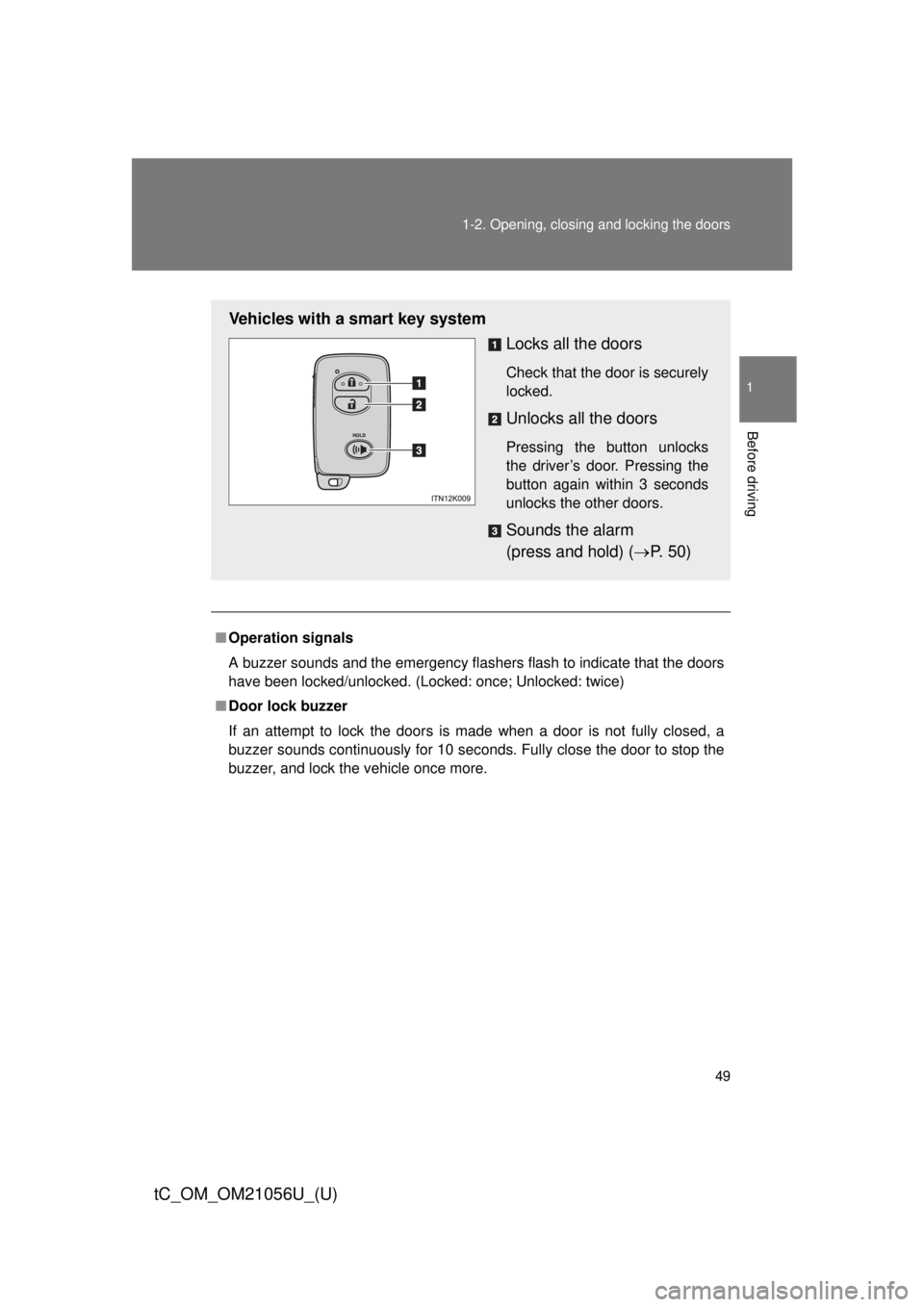
49
1-2. Opening, closing and locking the doors
1
Before driving
tC_OM_OM21056U_(U)
■
Operation signals
A buzzer sounds and the emergency flashers flash to indicate that the doors
have been locked/unlocked. (Locked: once; Unlocked: twice)
■ Door lock buzzer
If an attempt to lock the doors is made when a door is not fully closed, a
buzzer sounds continuously for 10 seconds. Fully close the door to stop the
buzzer, and lock the vehicle once more.
Vehicles with a smart key system
Locks all the doors
Check that the door is securely
locked.
Unlocks all the doors
Pressing the button unlocks
the driver’s door. Pressing the
button again within 3 seconds
unlocks the other doors.
Sounds the alarm
(press and hold) (P. 5 0 )
Page 50 of 492
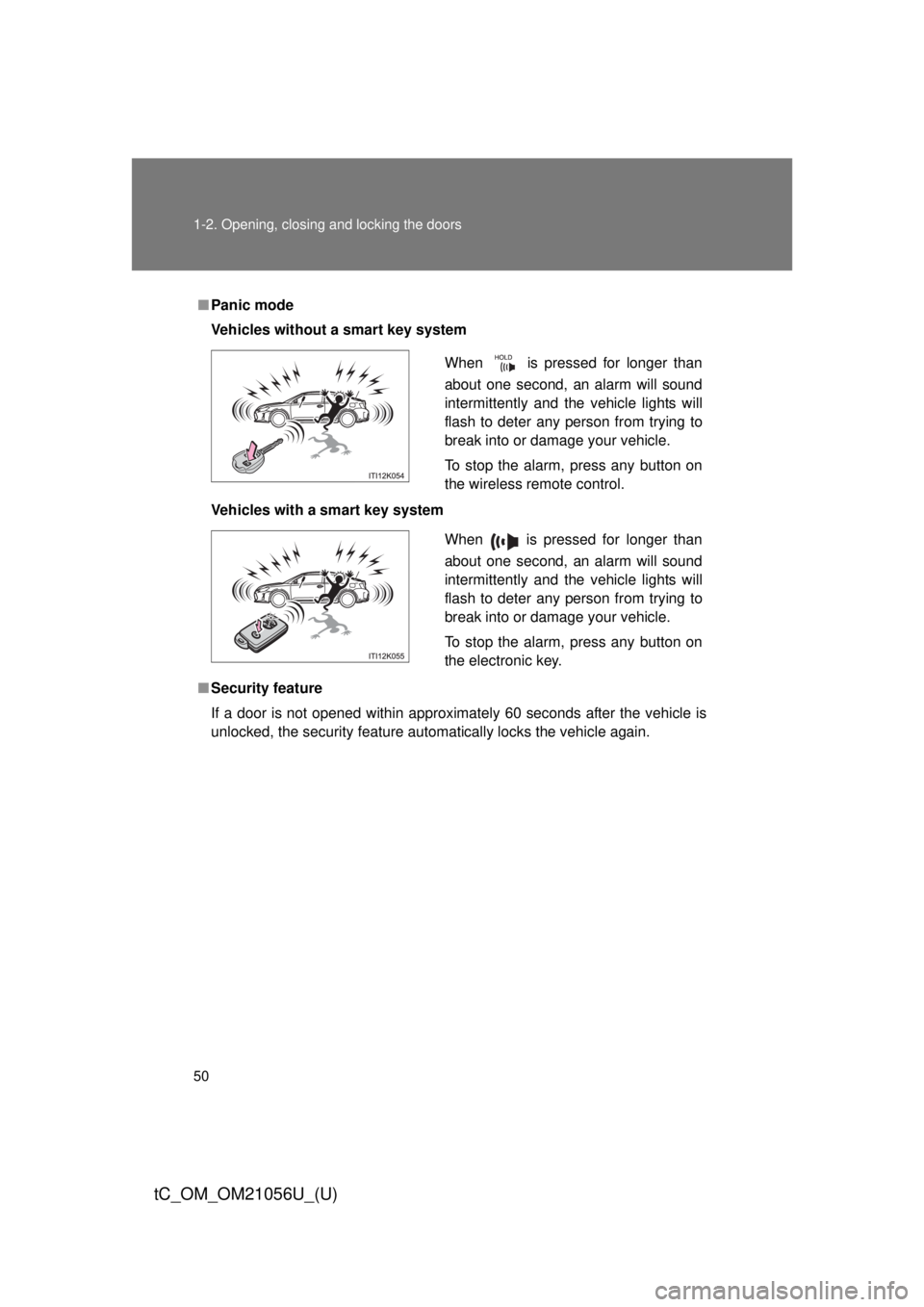
50 1-2. Opening, closing and locking the doors
tC_OM_OM21056U_(U)
■Panic mode
Vehicles without a smart key system
Vehicles with a smart key system
■ Security feature
If a door is not opened within approximately 60 seconds after the vehicle is
unlocked, the security feature automatically locks the vehicle again.
When is pressed for longer than
about one second, an alarm will sound
intermittently and the vehicle lights will
flash to deter any person from trying to
break into or damage your vehicle.
To stop the alarm, press any button on
the wireless remote control.
When is pressed for longer than
about one second, an alarm will sound
intermittently and the vehicle lights will
flash to deter any person from trying to
break into or damage your vehicle.
To stop the alarm, press any button on
the electronic key.
Page 51 of 492
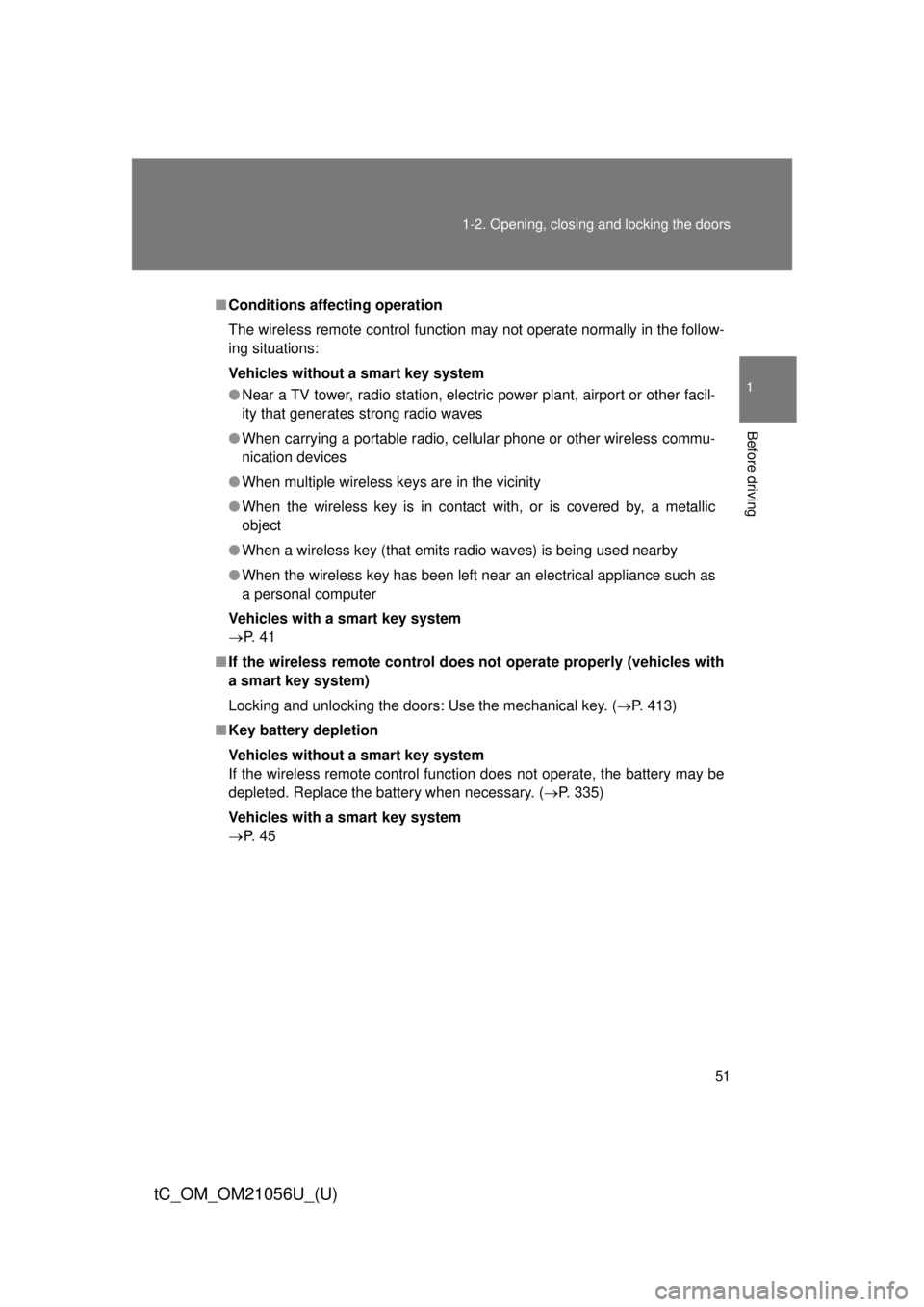
51
1-2. Opening, closing and locking the doors
1
Before driving
tC_OM_OM21056U_(U)
■
Conditions aff ecting operation
The wireless remote control function may not operate normally in the follow-
ing situations:
Vehicles without a smart key system
● Near a TV tower, radio station, electr ic power plant, airport or other facil-
ity that generates strong radio waves
● When carrying a portable radio, cell ular phone or other wireless commu-
nication devices
● When multiple wireless keys are in the vicinity
● When the wireless key is in contact with, or is covered by, a metallic
object
● When a wireless key (that emits radio waves) is being used nearby
● When the wireless key has been left near an electrical appliance such as
a personal computer
Vehicles with a smart key system
P. 4 1
■ If the wireless remote control does not operate properly (vehicles with
a smart key system)
Locking and unlocking the doors: Use the mechanical key. ( P. 413)
■ Key battery depletion
Vehicles without a smart key system
If the wireless remote control function does not operate, the battery may be
depleted. Replace the battery when necessary. ( P. 335)
Vehicles with a smart key system
P. 4 5
Page 52 of 492
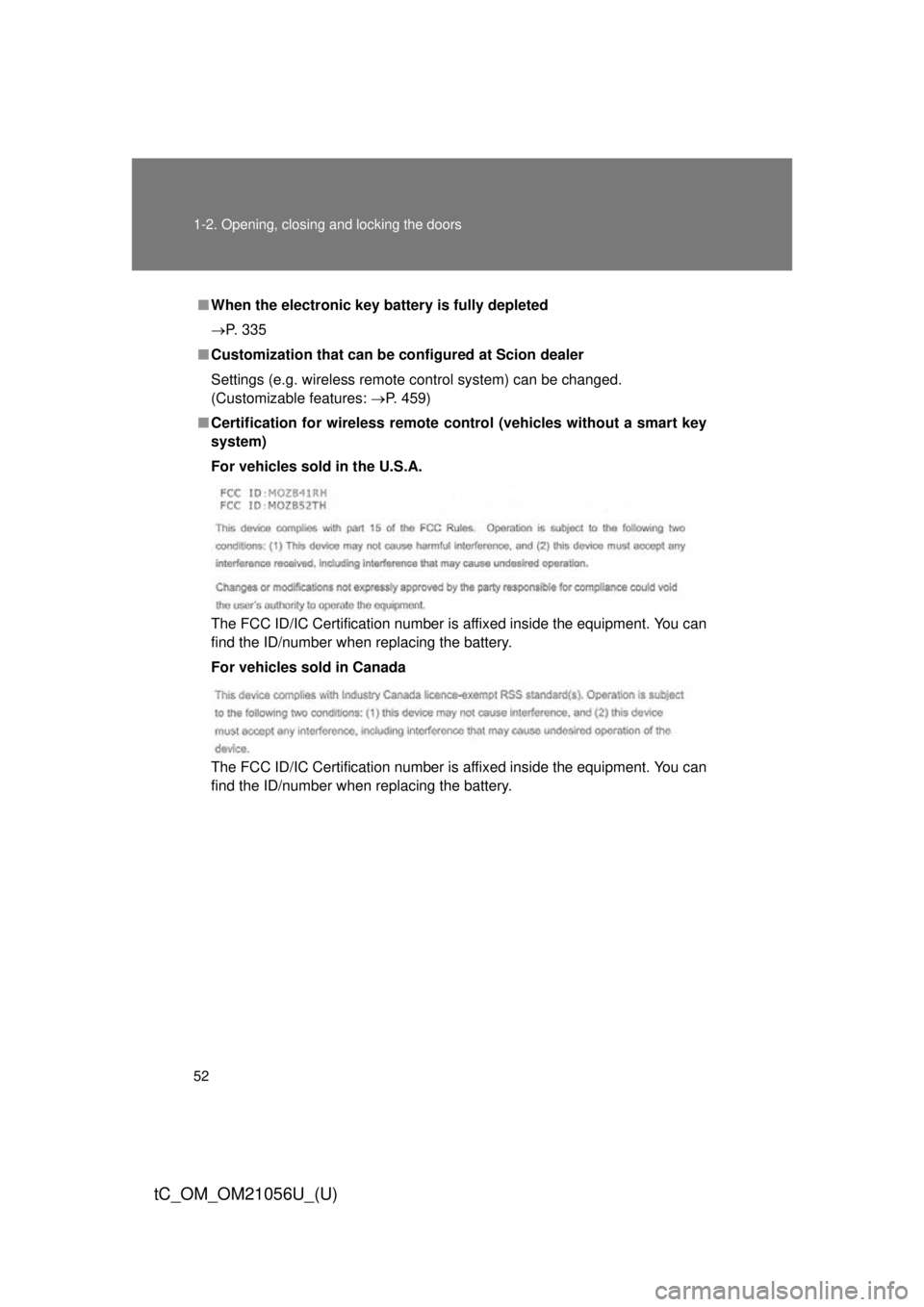
52 1-2. Opening, closing and locking the doors
tC_OM_OM21056U_(U)
■When the electronic key battery is fully depleted
P. 335
■ Customization that can be configured at Scion dealer
Settings (e.g. wireless remote control system) can be changed.
(Customizable features: P. 459)
■ Certification for wireless remote co ntrol (vehicles without a smart key
system)
For vehicles sold in the U.S.A.
The FCC ID/IC Certification number is affixed inside the equipment. You can
find the ID/number when replacing the battery.
For vehicles sold in Canada
The FCC ID/IC Certification number is affixed inside the equipment. You can
find the ID/number when replacing the battery.
Page 53 of 492
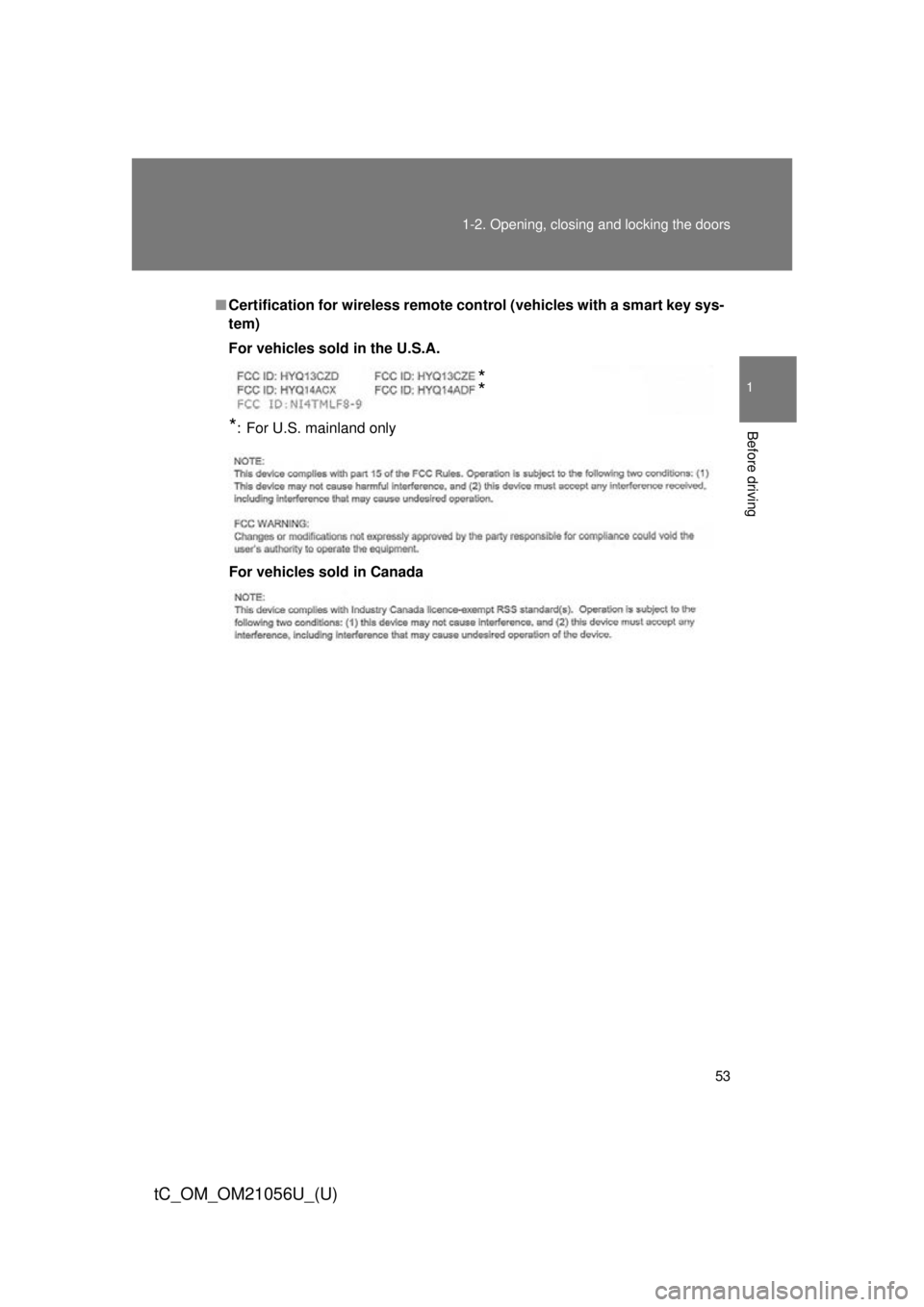
53
1-2. Opening, closing and locking the doors
1
Before driving
tC_OM_OM21056U_(U)
■
Certification for wireless remote control (vehicles with a smart key sys-
tem)
For vehicles sold in the U.S.A.
*: For U.S. mainland only
For vehicles sold in Canada
*
*