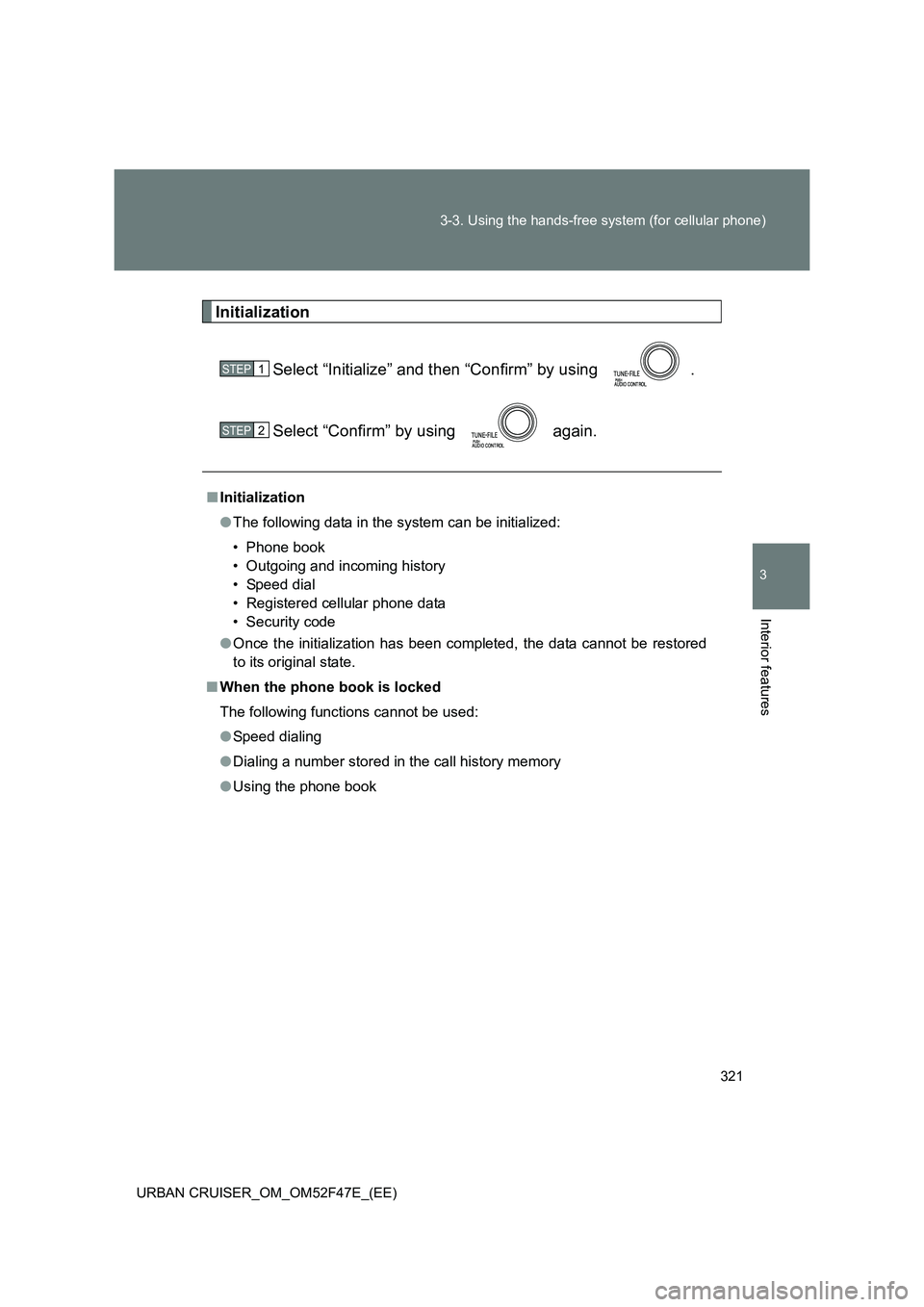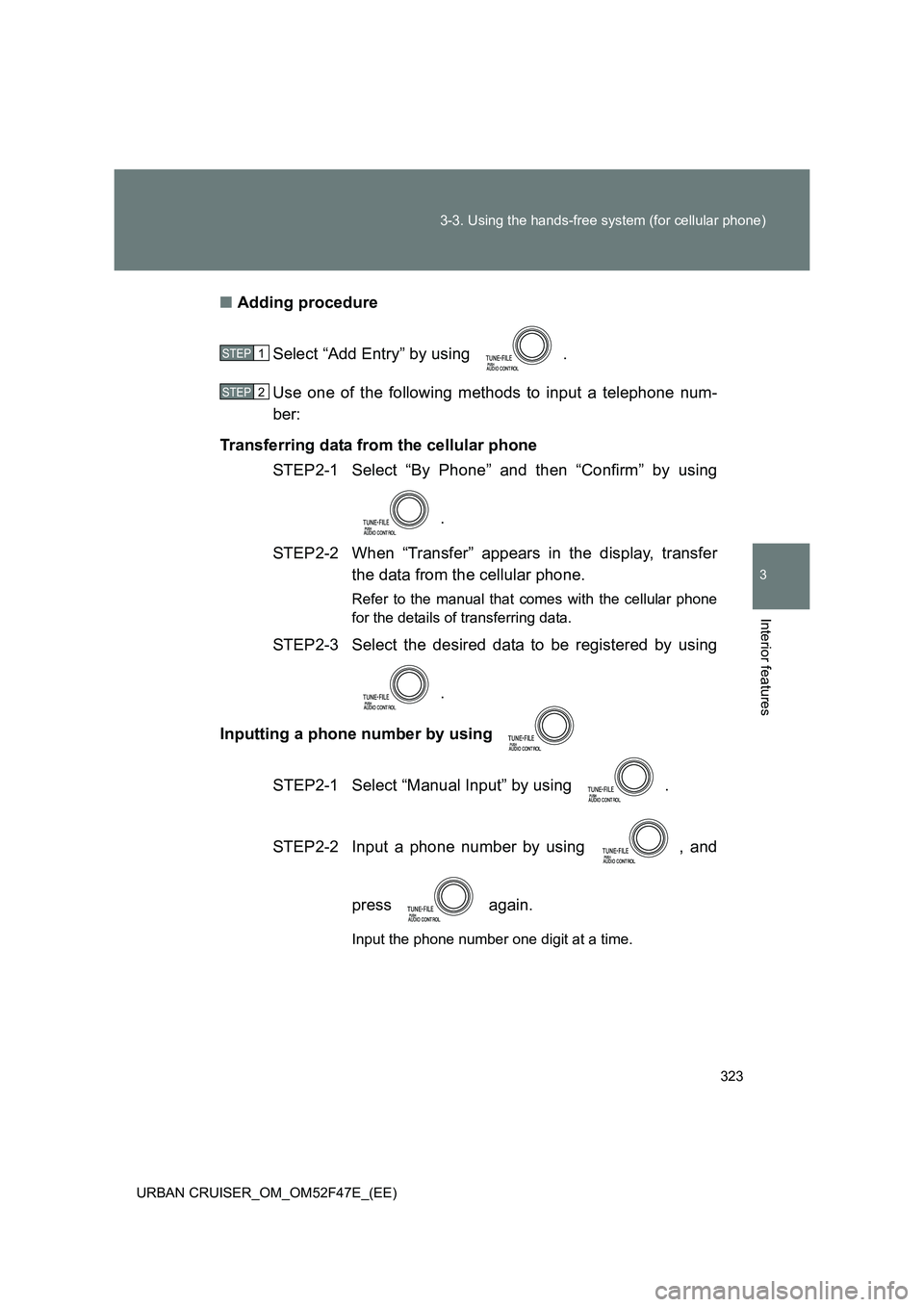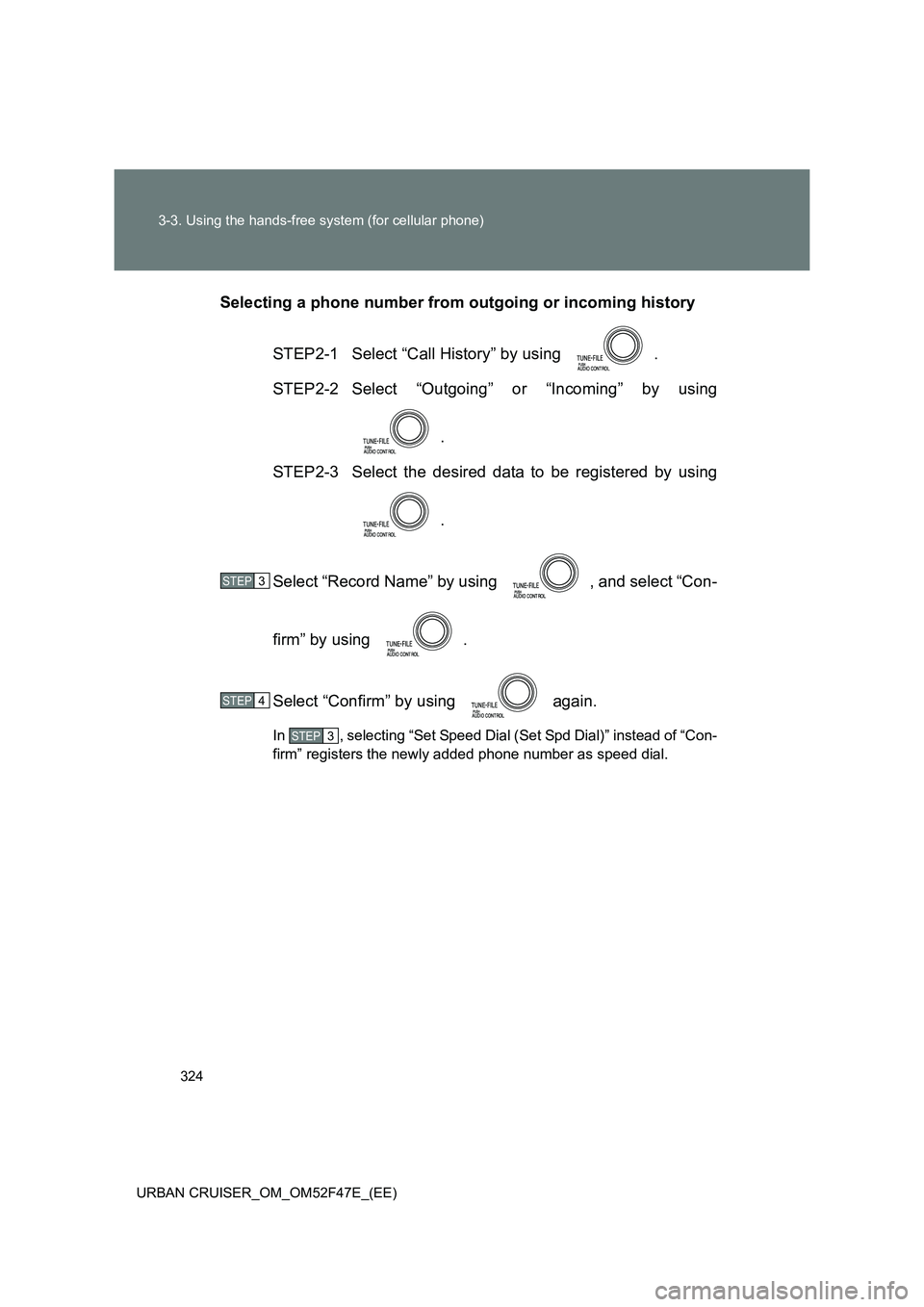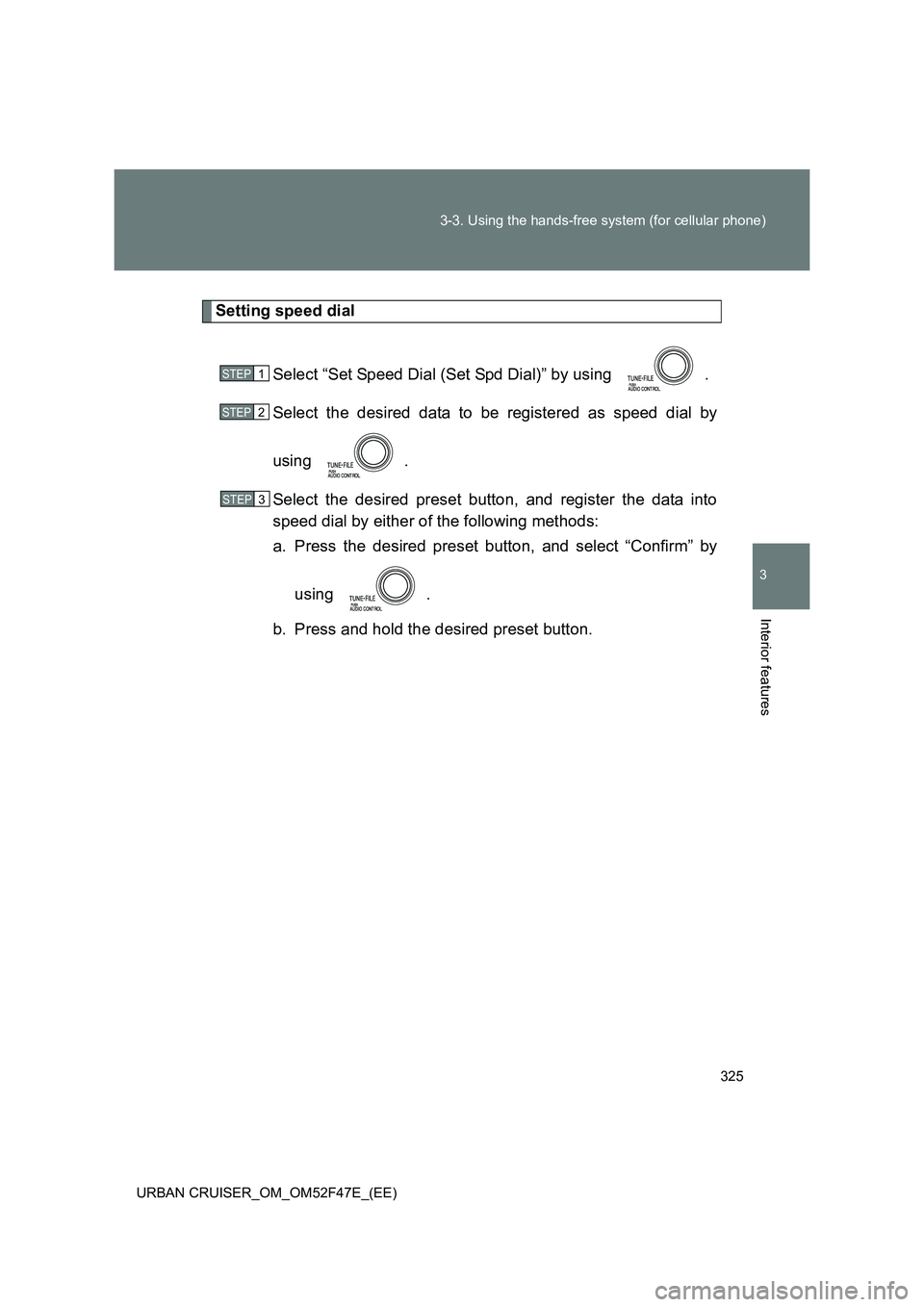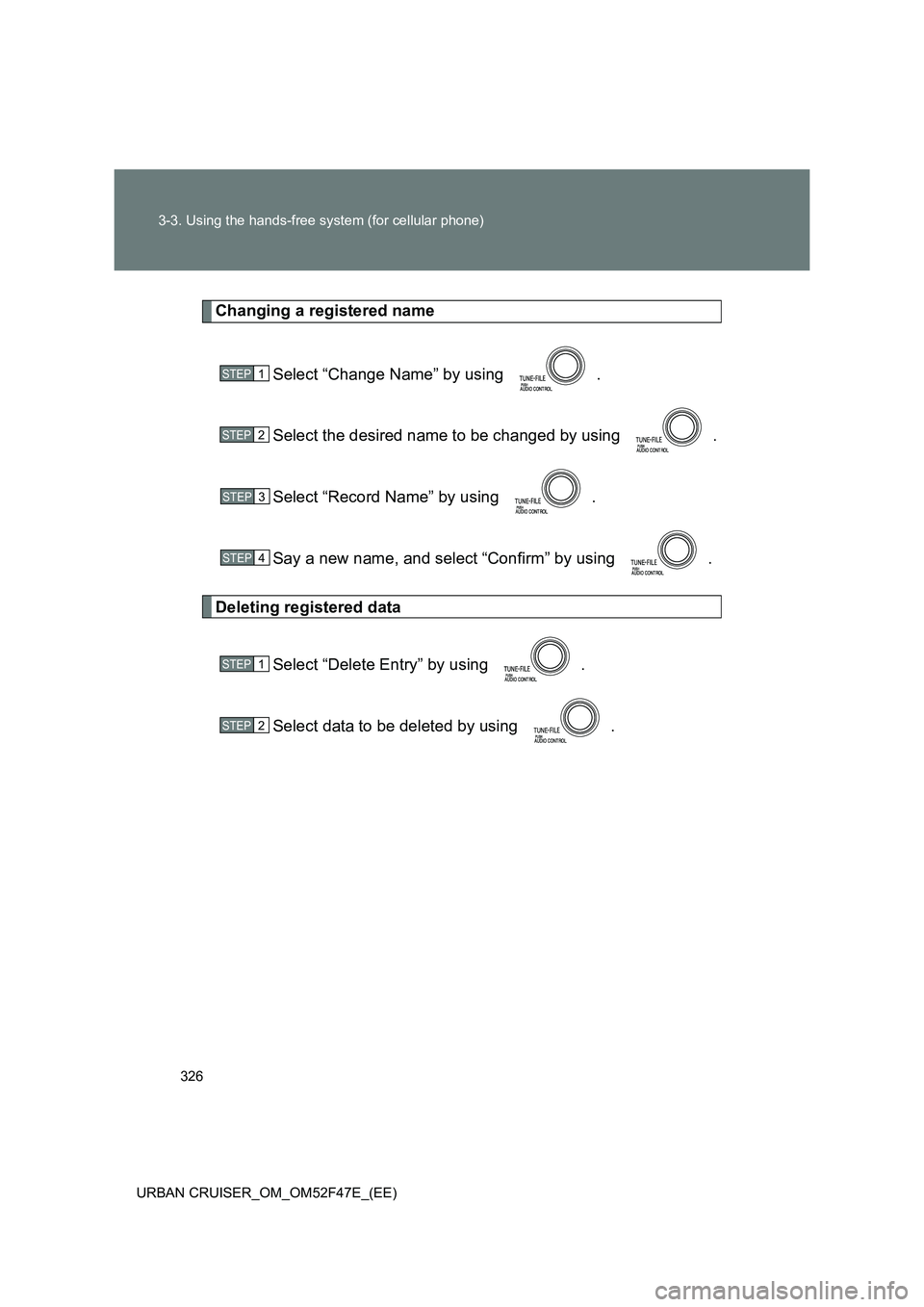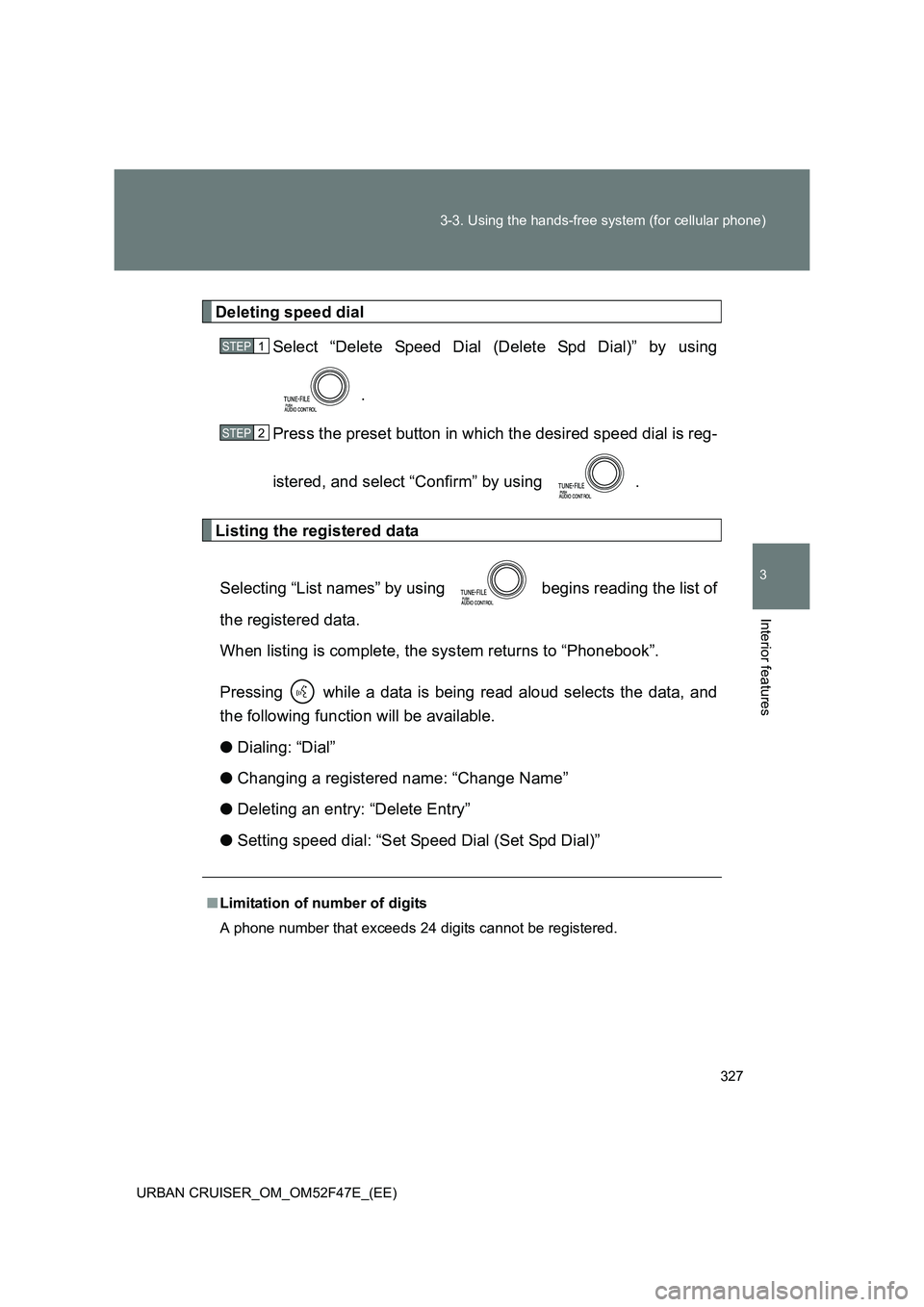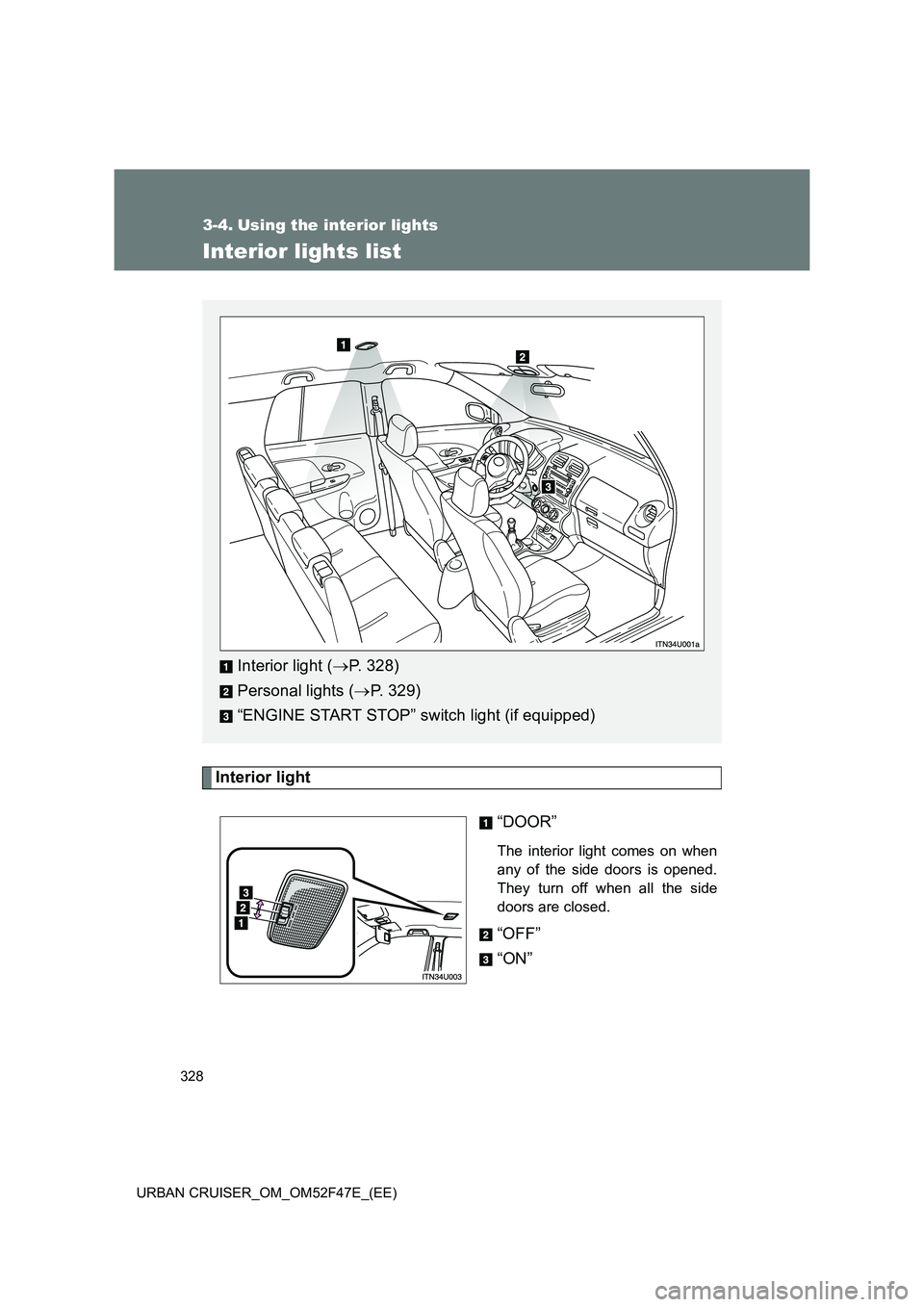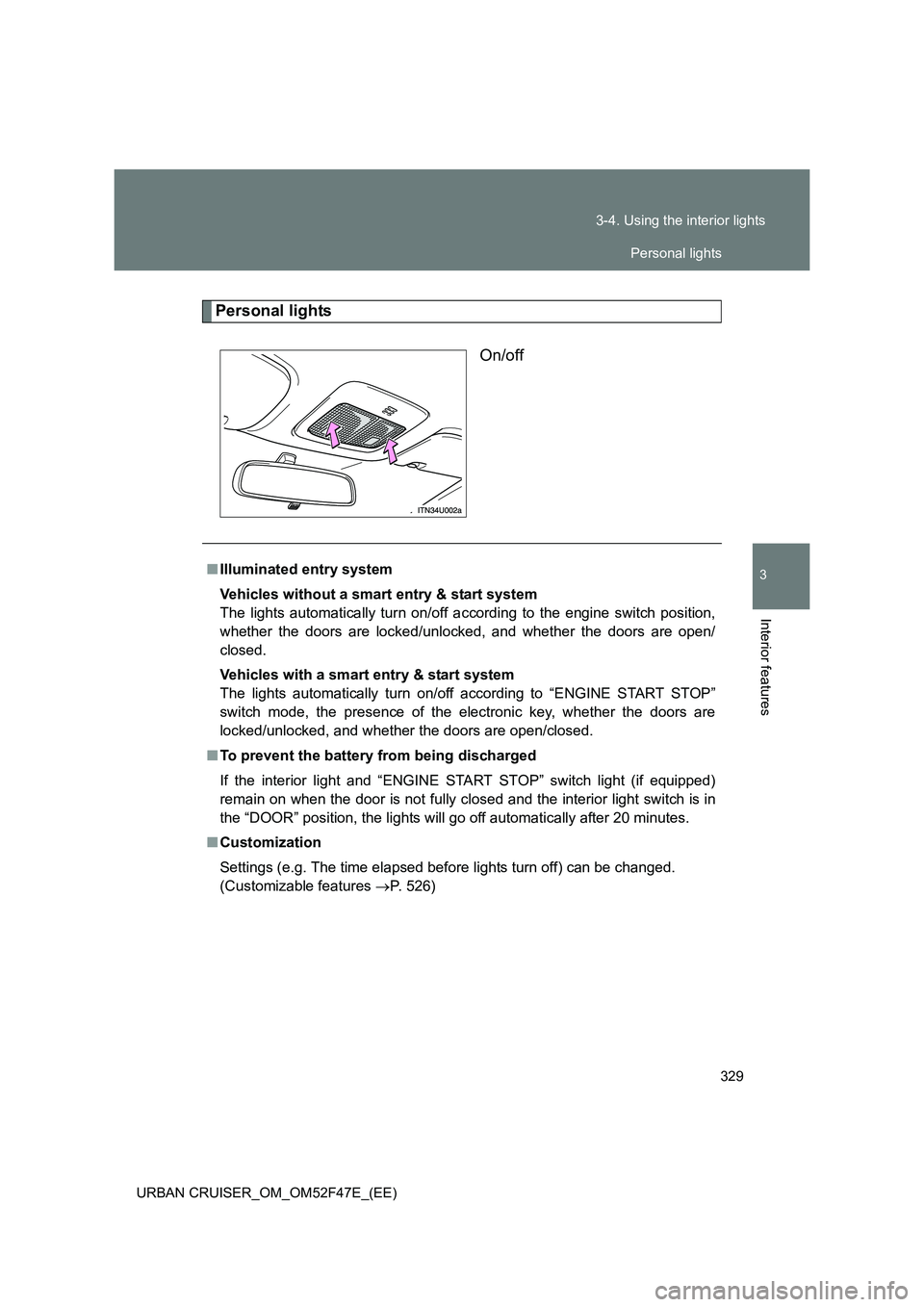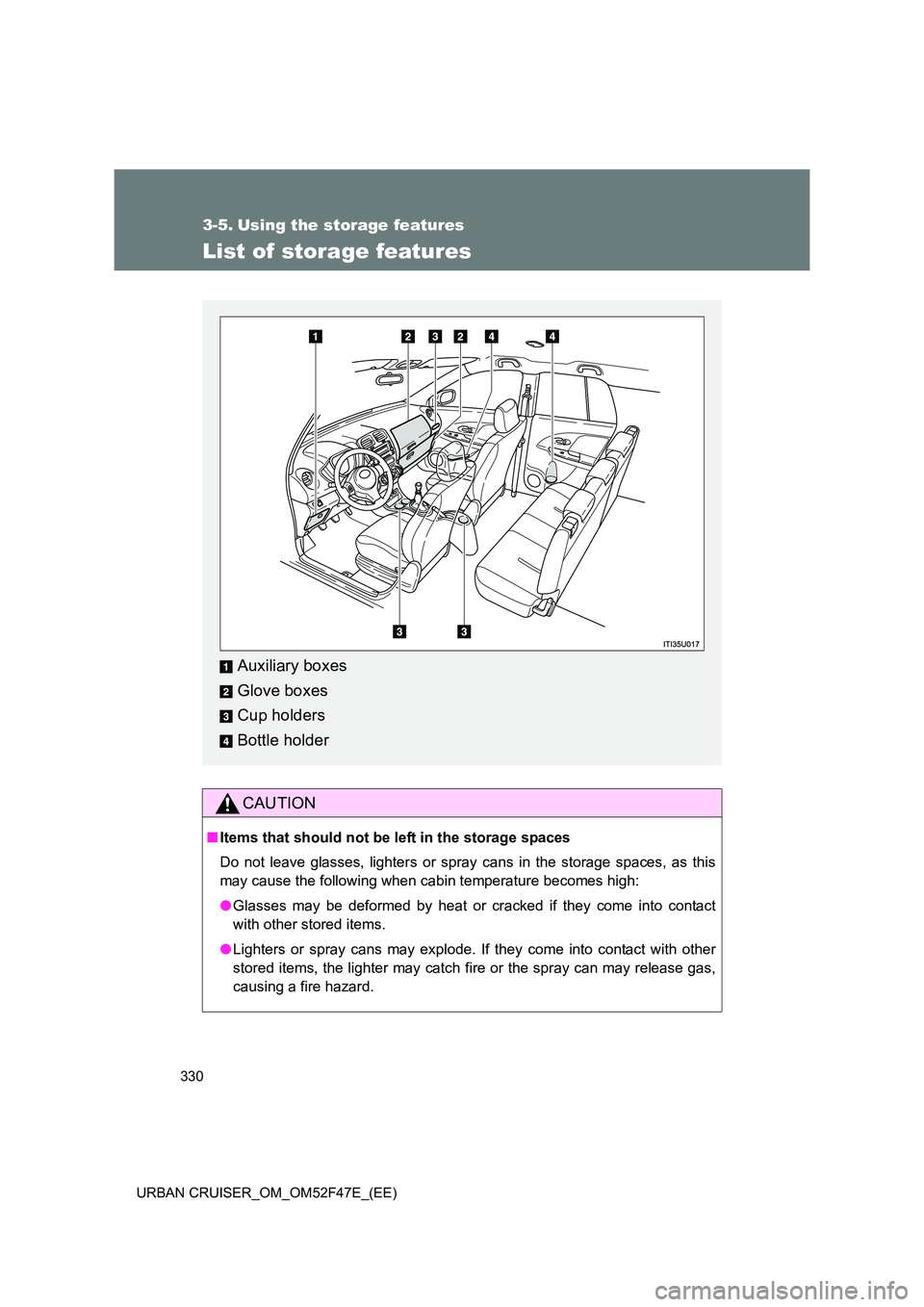TOYOTA URBAN CRUISER 2014 Owners Manual
URBAN CRUISER 2014
TOYOTA
TOYOTA
https://www.carmanualsonline.info/img/14/49110/w960_49110-0.png
TOYOTA URBAN CRUISER 2014 Owners Manual
Trending: light, keyless entry, radio antenna, jacking, recommended oil, heater, air suspension
Page 321 of 544
321
3-3. Using the hands-free system (for cellular phone)
3
Interior features
URBAN CRUISER_OM_OM52F47E_(EE)
Initialization
Select “Initialize” and then “Confirm” by using .
Select “Confirm” by using again.
■Initialization
●The following data in the system can be initialized:
• Phone book
• Outgoing and incoming history
• Speed dial
• Registered cellular phone data
• Security code
● Once the initialization has been completed, the data cannot be restored
to its original state.
■ When the phone book is locked
The following functions cannot be used:
●Speed dialing
● Dialing a number stored in the call history memory
● Using the phone book
STEP1
STEP2
Page 322 of 544
322
3-3. Using the hands-free system (for cellular phone)
URBAN CRUISER_OM_OM52F47E_(EE)
Using the phone book
Adding a new phone numberThe following methods can be used to add a new phone number:
● Transferring data from the cellular phone
● Inputting a phone number by using
● Selecting a phone number from outgoing or incoming history
To enter the menu of each setting, follow the steps below:
● Adding a new phone number
1. “Phonebook” → 2. “Add Entry”
● Setting speed dial
1. “Phonebook” → 2. “Set Speed Dial (Set Spd Dial)”
● Changing a registered name
1. “Phonebook” → 2. “Change Name”
● Deleting registered data
1. “Phonebook” → 2. “Delete Entry”
● Deleting speed dial
1. “Phonebook” → 2. “Delete Speed Dial (Delete Spd Dial)”
● Listing the registered data
1. “Phonebook” → 2. “List Names”
Page 323 of 544
323
3-3. Using the hands-free system (for cellular phone)
3
Interior features
URBAN CRUISER_OM_OM52F47E_(EE)
■
Adding procedure
Select “Add Entry” by using .
Use one of the following methods to input a telephone num-
ber:
Transferring data from the cellular phone STEP2-1 Select “By Phone” and then “Confirm” by using
.
STEP2-2 When “Transfer” appears in the display, transfer the data from the cellular phone.
Refer to the manual that comes with the cellular phone
for the details of transferring data.
STEP2-3 Select the desired data to be registered by using
.
Inputting a phone number by using
STEP2-1 Select “Manual Input” by using .
STEP2-2 Input a phone number by using , and
press again.
Input the phone number one digit at a time.
STEP1
STEP2
Page 324 of 544
324
3-3. Using the hands-free system (for cellular phone)
URBAN CRUISER_OM_OM52F47E_(EE)
Selecting a phone number from outgoing or incoming history STEP2-1 Select “Call History” by using .
STEP2-2 Select “Outgoing” or “Incoming” by using .
STEP2-3 Select the desired data to be registered by using
.
Select “Record Name” by using , and select “Con-
firm” by using .
Select “Confirm” by using again.
In , selecting “Set Speed Dial (Set Spd Dial)” instead of “Con-
firm” registers the newly added phone number as speed dial.
STEP3
STEP4
STEP3
Page 325 of 544
325
3-3. Using the hands-free system (for cellular phone)
3
Interior features
URBAN CRUISER_OM_OM52F47E_(EE)
Setting speed dial
Select “Set Speed Dial (Set Spd Dial)” by using .
Select the desired data to be registered as speed dial by
using .
Select the desired preset button, and register the data into
speed dial by either of the following methods:
a. Press the desired preset button, and select “Confirm” byusing .
b. Press and hold the desired preset button.
STEP1
STEP2
STEP3
Page 326 of 544
326
3-3. Using the hands-free system (for cellular phone)
URBAN CRUISER_OM_OM52F47E_(EE)
Changing a registered name Select “Change Name” by using .
Select the desired name to be changed by using .
Select “Record Name” by using .
Say a new name, and select “Confirm” by using .
Deleting registered dataSelect “Delete Entry” by using .
Select data to be deleted by using .
STEP1
STEP2
STEP3
STEP4
STEP1
STEP2
Page 327 of 544
327
3-3. Using the hands-free system (for cellular phone)
3
Interior features
URBAN CRUISER_OM_OM52F47E_(EE)
Deleting speed dial
Select “Delete Speed Dial (Delete Spd Dial)” by using
.
Press the preset button in which the desired speed dial is reg-
istered, and select “Confirm” by using .
Listing the registered data
Selecting “List names” by using begins reading the list of
the registered data.
When listing is complete, the system returns to “Phonebook”.
Pressing while a data is being read aloud selects the data, and
the following function will be available.
● Dialing: “Dial”
● Changing a registered name: “Change Name”
● Deleting an entry: “Delete Entry”
● Setting speed dial: “Set Speed Dial (Set Spd Dial)”
■Limitation of number of digits
A phone number that exceeds 24 digits cannot be registered.
STEP1
STEP2
Page 328 of 544
328
URBAN CRUISER_OM_OM52F47E_(EE)
3-4. Using the interior lights
Interior lights list
Interior light “DOOR”
The interior light comes on when
any of the side doors is opened.
They turn off when all the side
doors are closed.
“OFF”
“ON”
Interior light (→P. 328)
Personal lights ( →P. 329)
“ENGINE START STOP” switch light (if equipped)
Page 329 of 544
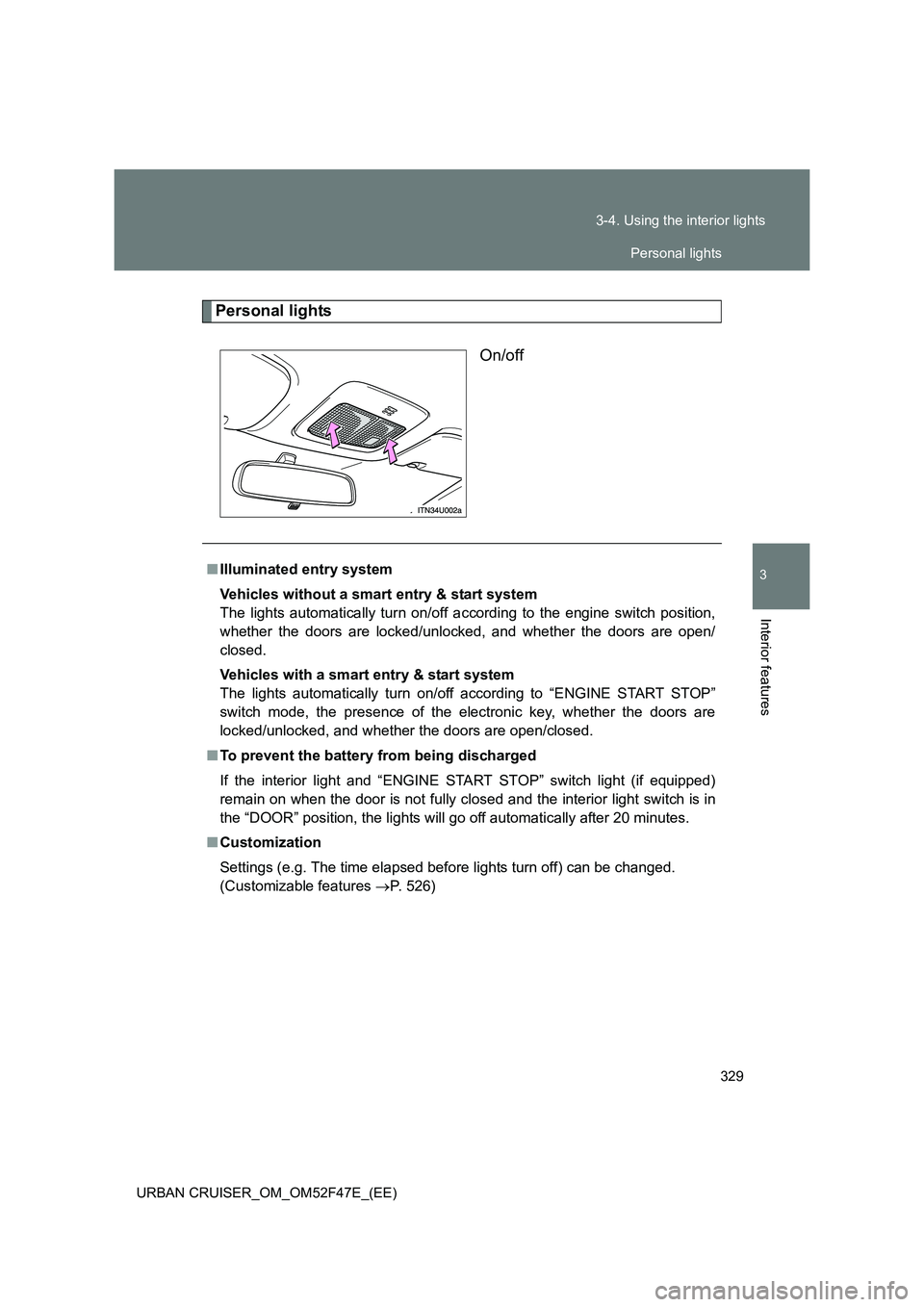
329
3-4. Using the interior lights
3
Interior features
URBAN CRUISER_OM_OM52F47E_(EE)
Personal lights
On/off
■Illuminated entry system
Vehicles without a smart entry & start system
The lights automatically turn on/off according to the engine switch position,
whether the doors are locked/unlocked, and whether the doors are open/
closed.
Vehicles with a smart entry & start system
The lights automatically turn on/off according to “ENGINE START STOP”
switch mode, the presence of the electronic key, whether the doors are
locked/unlocked, and whether the doors are open/closed.
■ To prevent the battery from being discharged
If the interior light and “ENGINE START STOP” switch light (if equipped)
remain on when the door is not fully closed and the interior light switch is in
the “DOOR” position, the lights will go off automatically after 20 minutes.
■ Customization
Settings (e.g. The time elapsed before lights turn off) can be changed.
(Customizable features →P. 526)
Personal lights
Page 330 of 544
330
URBAN CRUISER_OM_OM52F47E_(EE)
3-5. Using the storage features
List of storage features
CAUTION
■ Items that should not be left in the storage spaces
Do not leave glasses, lighters or spray cans in the storage spaces, as this
may cause the following when cabin temperature becomes high:
● Glasses may be deformed by heat or cracked if they come into contact
with other stored items.
● Lighters or spray cans may explode. If they come into contact with other
stored items, the lighter may catch fire or the spray can may release gas,
causing a fire hazard.
Auxiliary boxes
Glove boxes
Cup holders
Bottle holder
Trending: fuse, trailer, recommended oil, clock, turn signal, sensor, warning lights