ECU TOYOTA VENZA 2012 Owners Manual (in English)
[x] Cancel search | Manufacturer: TOYOTA, Model Year: 2012, Model line: VENZA, Model: TOYOTA VENZA 2012Pages: 700, PDF Size: 12.2 MB
Page 4 of 700
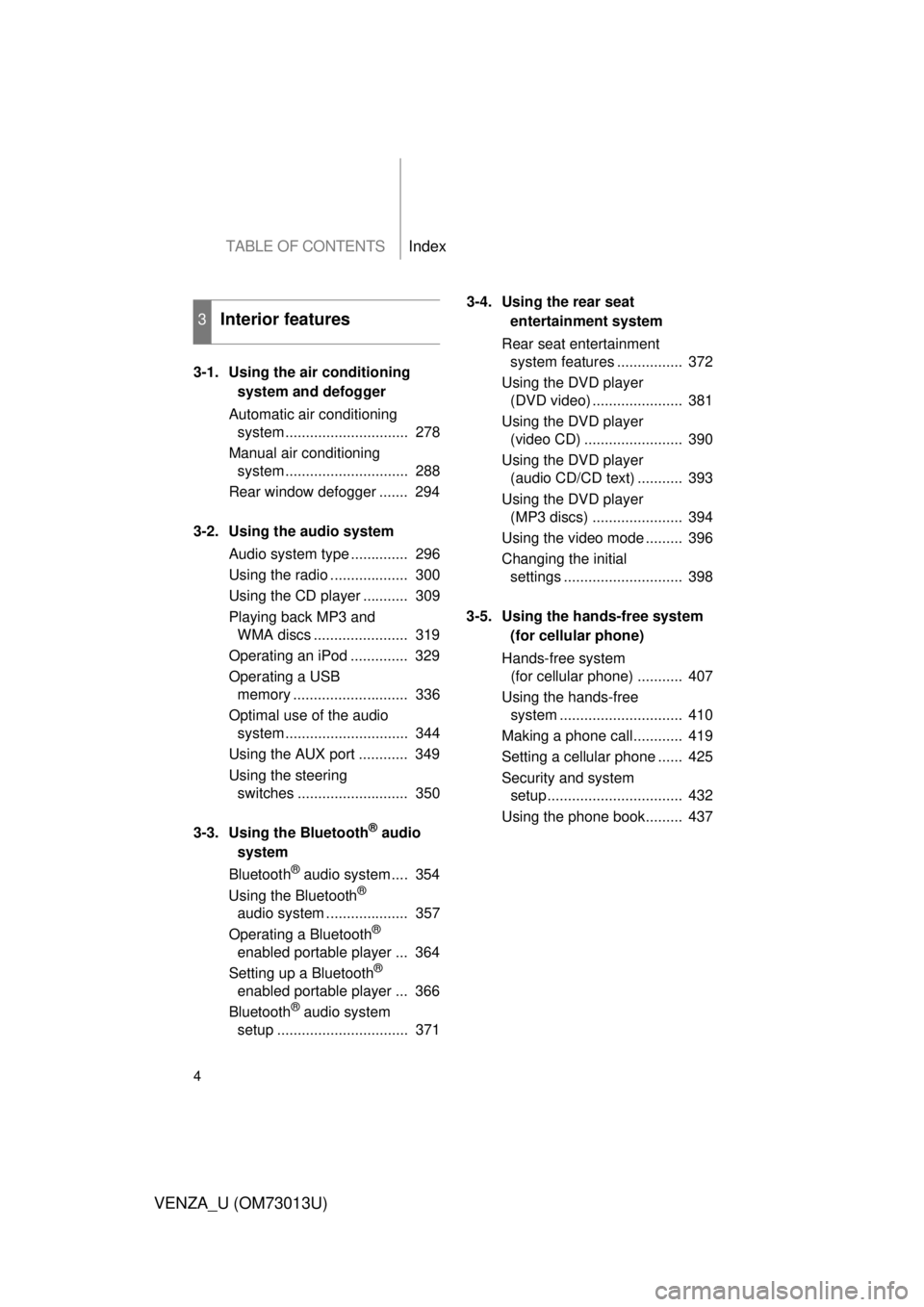
TABLE OF CONTENTSIndex
4
VENZA_U (OM73013U)
3-1. Using the air conditioningsystem a nd defogger
Automatic air conditioning system .............................. 278
Manual air conditioning system .............................. 288
Rear window defogger ....... 294
3-2. Using the audio system Audio system type .............. 296
Using the radio ................... 300
Using the CD player ........... 309
Playing back MP3 and WMA discs ....................... 319
Operating an iPod .............. 329
Operating a USB memory ............................ 336
Optimal use of the audio system .............................. 344
Using the AUX port ............ 349
Using the steering switches ........................... 350
3-3. Using the Bluetooth
® audio
system
Blue tooth
® audio system .... 354
Using the Bluetooth®
audio system .................... 357
Operating a Bluetooth
®
enabled portable player ... 364
Setting up a Bluetooth
®
enabled portable player ... 366
Bluetooth
® audio system
setup ................................ 371 3-4. Using the rear seat
entertainment system
Rear seat entertainment system features ................ 372
Using the DVD player (DVD video) ...................... 381
Using the DVD player (video CD) ........................ 390
Using the DVD player (audio CD/CD text) ........... 393
Using the DVD player (MP3 discs) ...................... 394
Using the video mode ......... 396
Changing the initial settings ............................. 398
3-5. Using the hands-free system (for cellular phone)
Hands-free system (for cellular phone) ........... 407
Using the hands-free system .............................. 410
Making a phone call............ 419
Setting a cellular phone ...... 425
Security and system setup ................................. 432
Using the phone book......... 437
3Interior features
Page 40 of 700
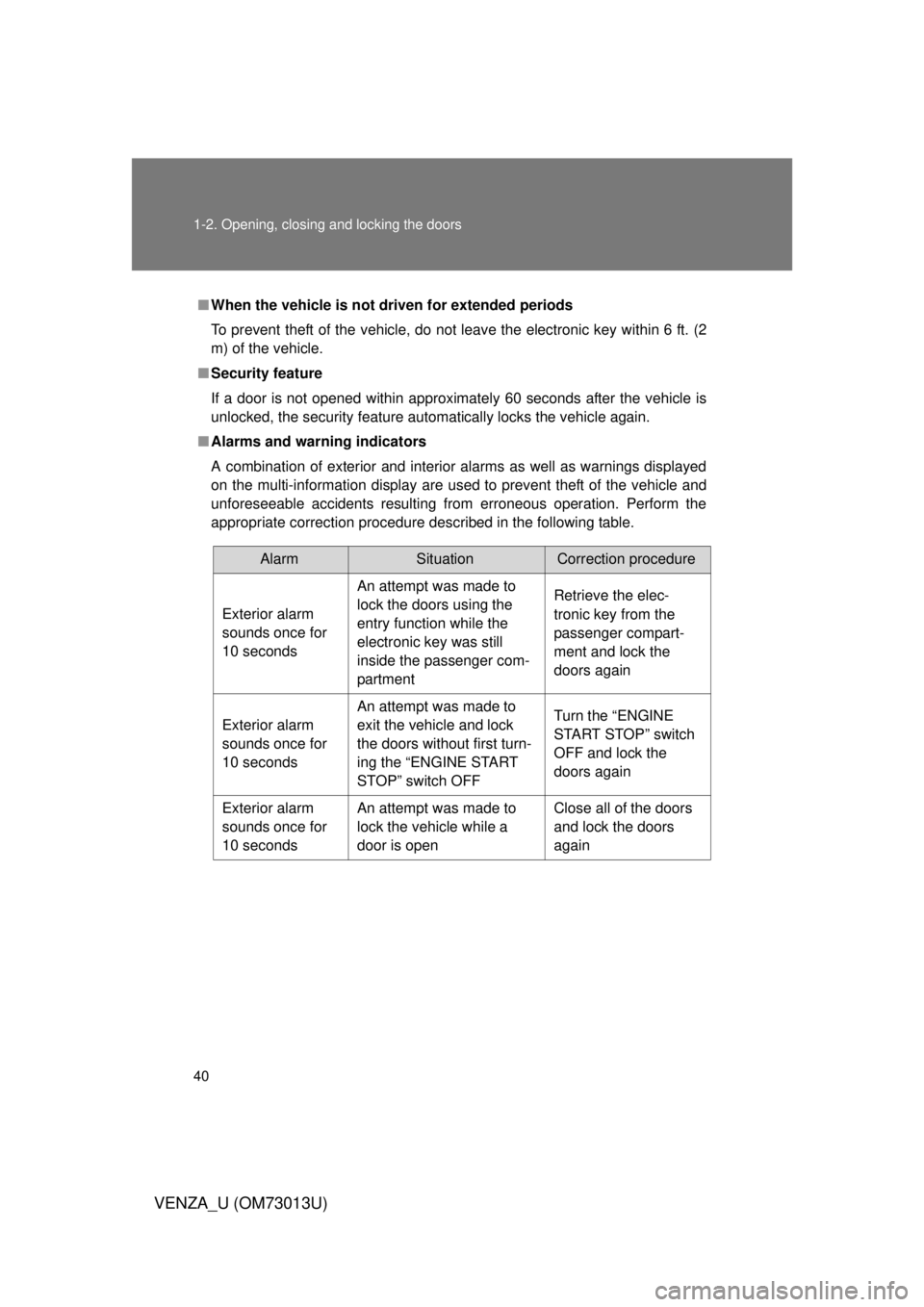
40 1-2. Opening, closing and locking the doors
VENZA_U (OM73013U)
■When the vehicle is not driven for extended periods
To prevent theft of the vehicle, do not leave the electronic key within 6 ft. (2
m) of the vehicle.
■ Security feature
If a door is not opened within approximately 60 seconds after the vehicle is
unlocked, the security feature automatically locks the vehicle again.
■ Alarms and warning indicators
A combination of exterior and interior alarms as well as warnings displayed
on the multi-information display are used to prevent theft of the vehicle and
unforeseeable accidents resulting from erroneous operation. Perform the
appropriate correction procedure de scribed in the following table.
AlarmSituationCorrection procedure
Exterior alarm
sounds once for
10 seconds An attempt was made to
lock the doors using the
entry function while the
electronic key was still
inside the passenger com-
partment Retrieve the elec-
tronic key from the
passenger compart-
ment and lock the
doors again
Exterior alarm
sounds once for
10 seconds An attempt was made to
exit the vehicle and lock
the doors without first turn-
ing the “ENGINE START
STOP” switch OFF Turn the “ENGINE
START STOP” switch
OFF and lock the
doors again
Exterior alarm
sounds once for
10 seconds An attempt was made to
lock the vehicle while a
door is open Close all of the doors
and lock the doors
again
Page 47 of 700
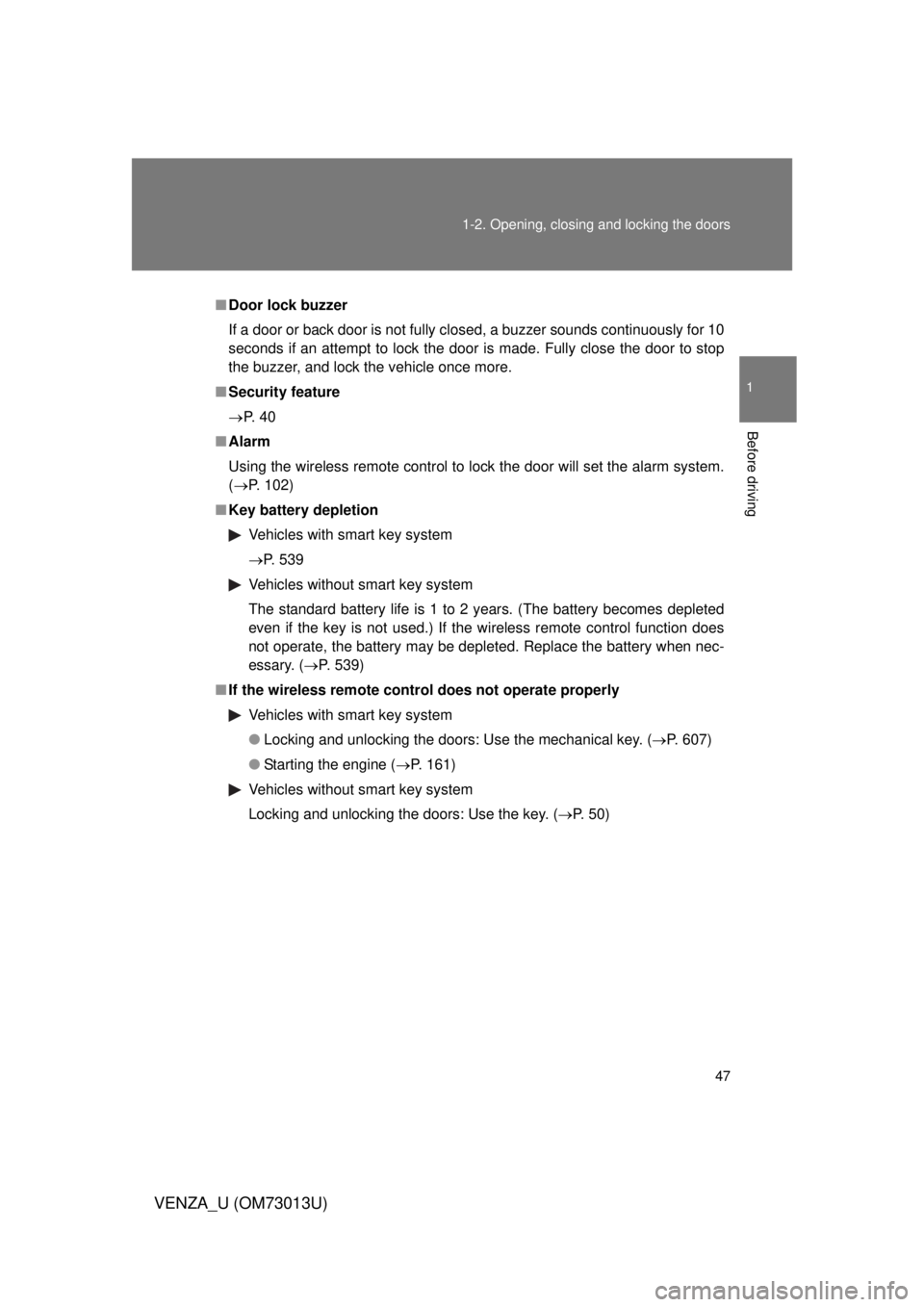
47
1-2. Opening, closing and locking the doors
1
Before driving
VENZA_U (OM73013U)
■
Door lock buzzer
If a door or back door is not fully closed, a buzzer sounds continuously for 10
seconds if an attempt to lock the door is made. Fully close the door to stop
the buzzer, and lock the vehicle once more.
■ Security feature
P. 4 0
■ Alarm
Using the wireless remote control to lock the door will set the alarm system.
(P. 102)
■ Key battery depletion
Vehicles with smart key system
P. 539
Vehicles without smart key system
The standard battery life is 1 to 2 years. (The battery becomes depleted
even if the key is not used.) If the wireless remote control function does
not operate, the battery may be depleted. Replace the battery when nec-
essary. ( P. 539)
■ If the wireless remote cont rol does not operate properly
Vehicles with smart key system
● Locking and unlocking the doors: Use the mechanical key. ( P. 607)
● Starting the engine ( P. 161)
Vehicles without smart key system
Locking and unlocking the doors: Use the key. ( P. 50)
Page 61 of 700
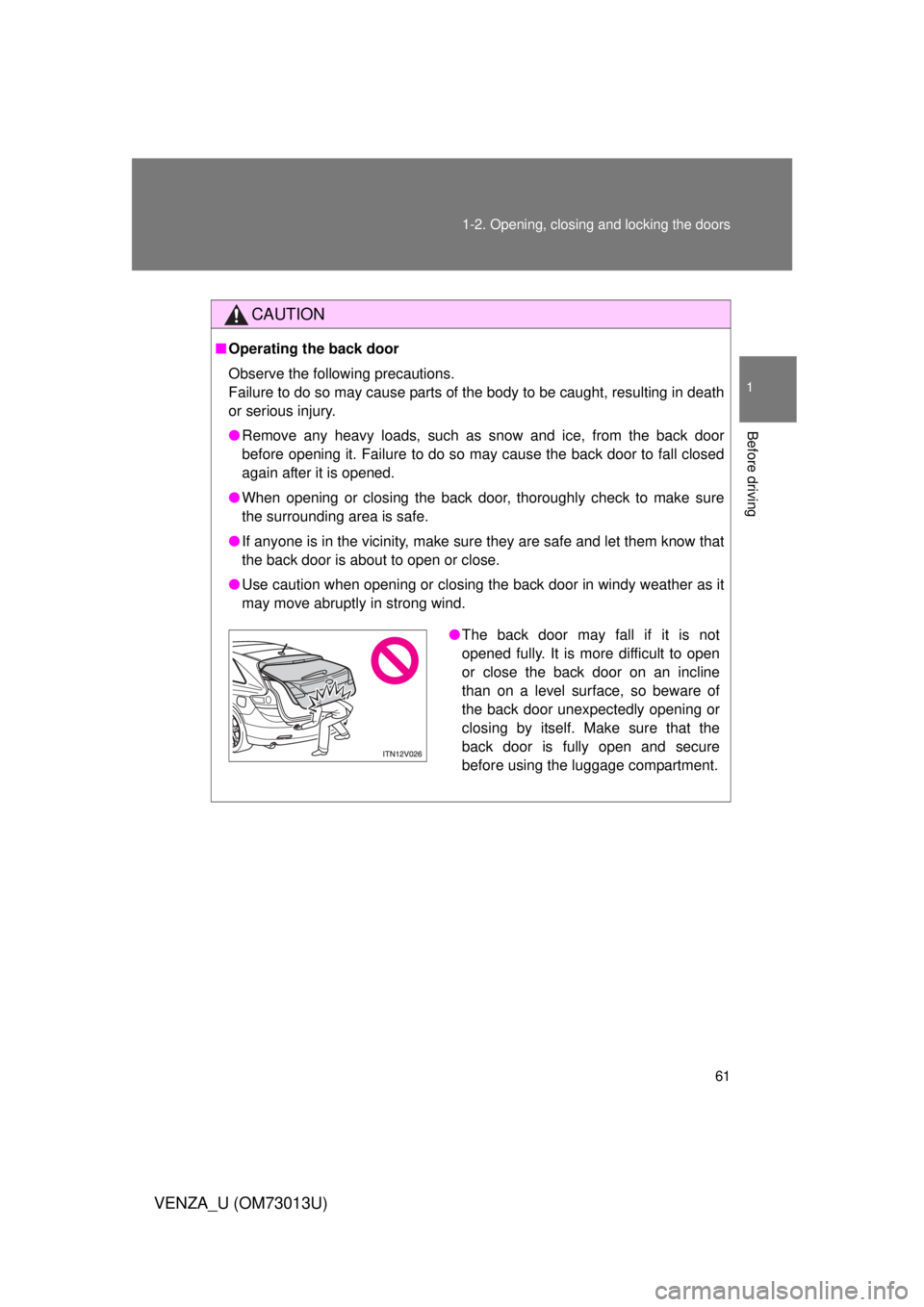
61
1-2. Opening, closing and locking the doors
1
Before driving
VENZA_U (OM73013U)
CAUTION
■
Operating the back door
Observe the following precautions.
Failure to do so may cause parts of the body to be caught, resulting in death
or serious injury.
● Remove any heavy loads, such as snow and ice, from the back door
before opening it. Failure to do so may cause the back door to fall closed
again after it is opened.
● When opening or closing the back door, thoroughly check to make sure
the surrounding area is safe.
● If anyone is in the vicinity, make sure they are safe and let them know that
the back door is about to open or close.
● Use caution when opening or closing the back door in windy weather as it
may move abruptly in strong wind.
●The back door may fall if it is not
opened fully. It is more difficult to open
or close the back door on an incline
than on a level surface, so beware of
the back door unexpectedly opening or
closing by itself. Make sure that the
back door is fully open and secure
before using the luggage compartment.
Page 63 of 700
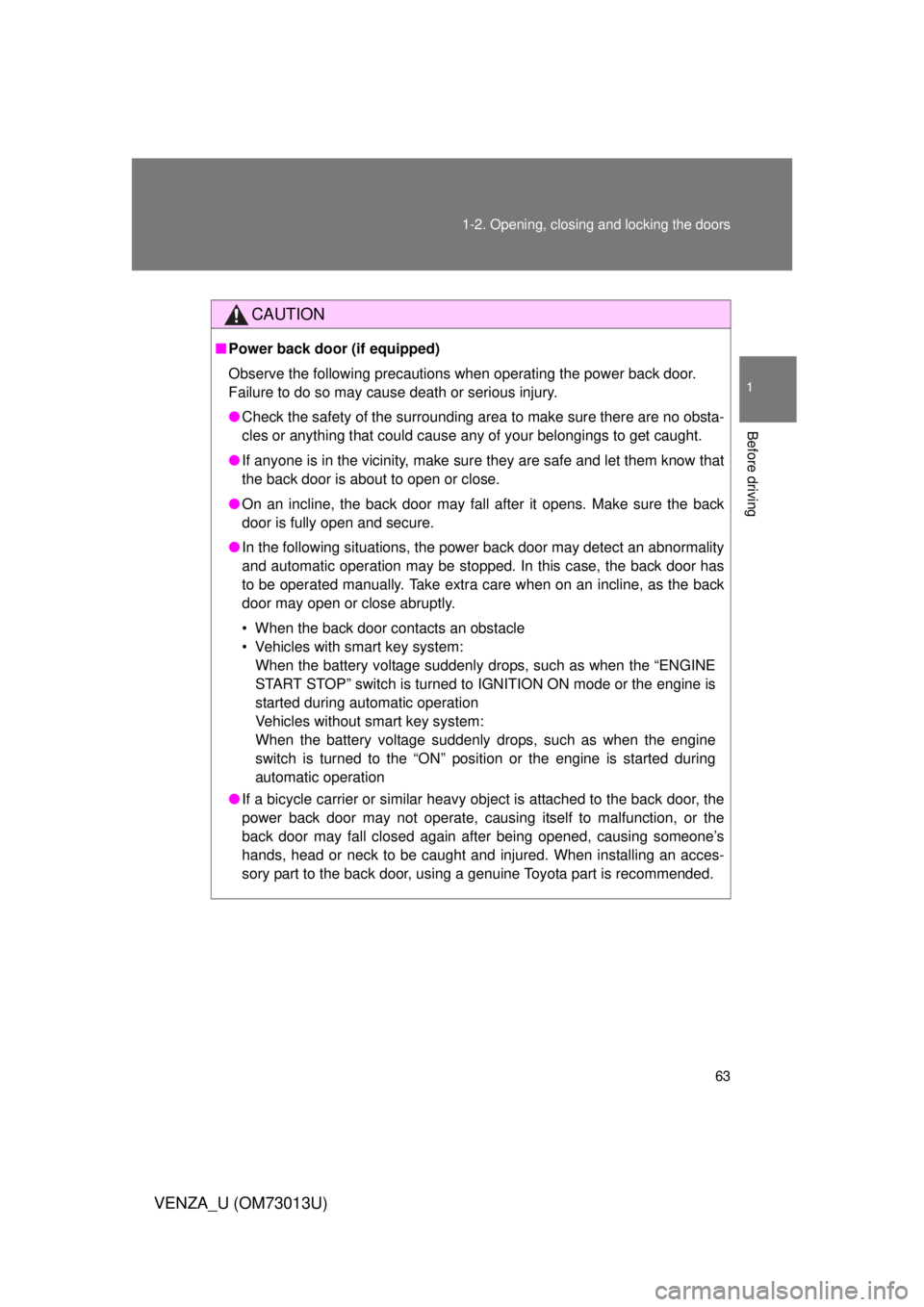
63
1-2. Opening, closing and locking the doors
1
Before driving
VENZA_U (OM73013U)
CAUTION
■
Power back door (if equipped)
Observe the following precautions when operating the power back door.
Failure to do so may cause death or serious injury.
● Check the safety of the surrounding area to make sure there are no obsta-
cles or anything that could cause any of your belongings to get caught.
● If anyone is in the vicinity, make sure they are safe and let them know that
the back door is about to open or close.
● On an incline, the back door may fall after it opens. Make sure the back
door is fully open and secure.
● In the following situations, the power back door may detect an abnormali\
ty
and automatic operation may be stopped. In this case, the back door has
to be operated manually. Take extra care when on an incline, as the back
door may open or close abruptly.
• When the back door contacts an obstacle
• Vehicles with smart key system:
When the battery voltage suddenly drops, such as when the “ENGINE
START STOP” switch is turned to IGNITION ON mode or the engine is
started during automatic operation
Vehicles without smart key system:
When the battery voltage suddenly drops, such as when the engine
switch is turned to the “ON” position or the engine is started during
automatic operation
● If a bicycle carrier or similar heavy object is attached to the back door, the
power back door may not operate, causing itself to malfunction, or the
back door may fall closed again after being opened, causing someone’s
hands, head or neck to be caught and injured. When installing an acces-
sory part to the back door, using a genuine Toyota part is recommended.
Page 71 of 700
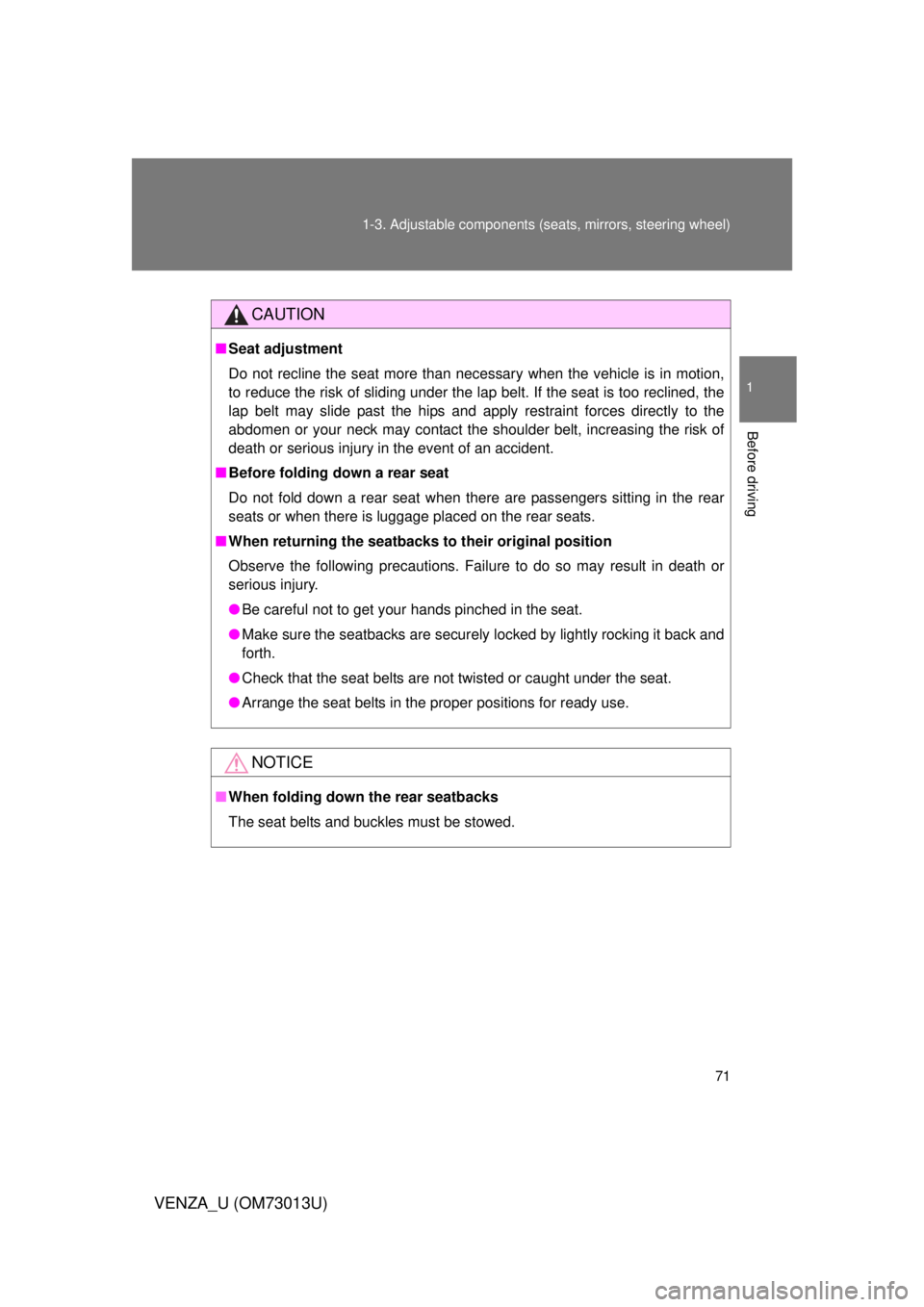
71
1-3. Adjustable components (s
eats, mirrors, steering wheel)
1
Before driving
VENZA_U (OM73013U)
CAUTION
■Seat adjustment
Do not recline the seat more than necessary when the vehicle is in motion,
to reduce the risk of sliding under the lap belt. If the seat is too reclined, the
lap belt may slide past the hips and apply restraint forces directly to the
abdomen or your neck may contact the shoulder belt, increasing the risk of
death or serious injury in the event of an accident.
■ Before folding down a rear seat
Do not fold down a rear seat when there are passengers sitting in the rear
seats or when there is luggage placed on the rear seats.
■ When returning the seatbacks to their original position
Observe the following precautions. Failure to do so may result in death or
serious injury.
● Be careful not to get your hands pinched in the seat.
● Make sure the seatbacks are securely locked by lightly rocking it back and
forth.
● Check that the seat belts are not twisted or caught under the seat.
● Arrange the seat belts in the proper positions for ready use.
NOTICE
■When folding down the rear seatbacks
The seat belts and buckles must be stowed.
Page 77 of 700
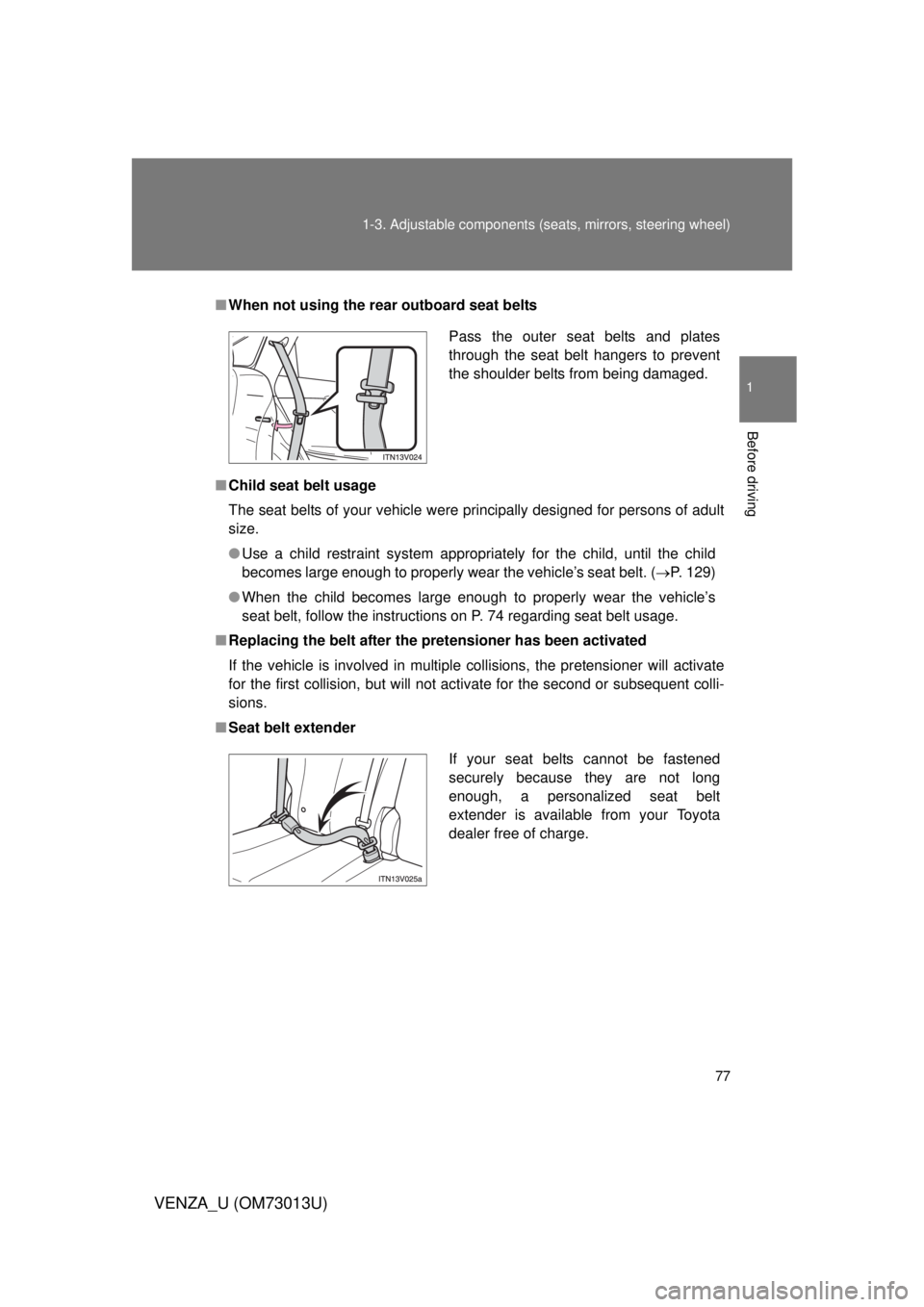
77
1-3. Adjustable components (s
eats, mirrors, steering wheel)
1
Before driving
VENZA_U (OM73013U)
■When not using the rear outboard seat belts
■ Child seat belt usage
The seat belts of your vehicle were principally designed for persons of adult
size.
● Use a child restraint system appropriately for the child, until the child
becomes large enough to properly wear the vehicle’s seat belt. ( P. 129)
● When the child becomes large enough to properly wear the vehicle’s
seat belt, follow the instructions on P. 74 regarding seat belt usage.
■ Replacing the belt after the pretensioner has been activated
If the vehicle is involved in multiple collisions, the pretensioner will activate
for the first collision, but will not activate for the second or subsequent colli-
sions.
■ Seat belt extender
Pass the outer seat belts and plates
through the seat belt hangers to prevent
the shoulder belts from being damaged.
If your seat belts cannot be fastened
securely because they are not long
enough, a personalized seat belt
extender is available from your Toyota
dealer free of charge.
Page 80 of 700
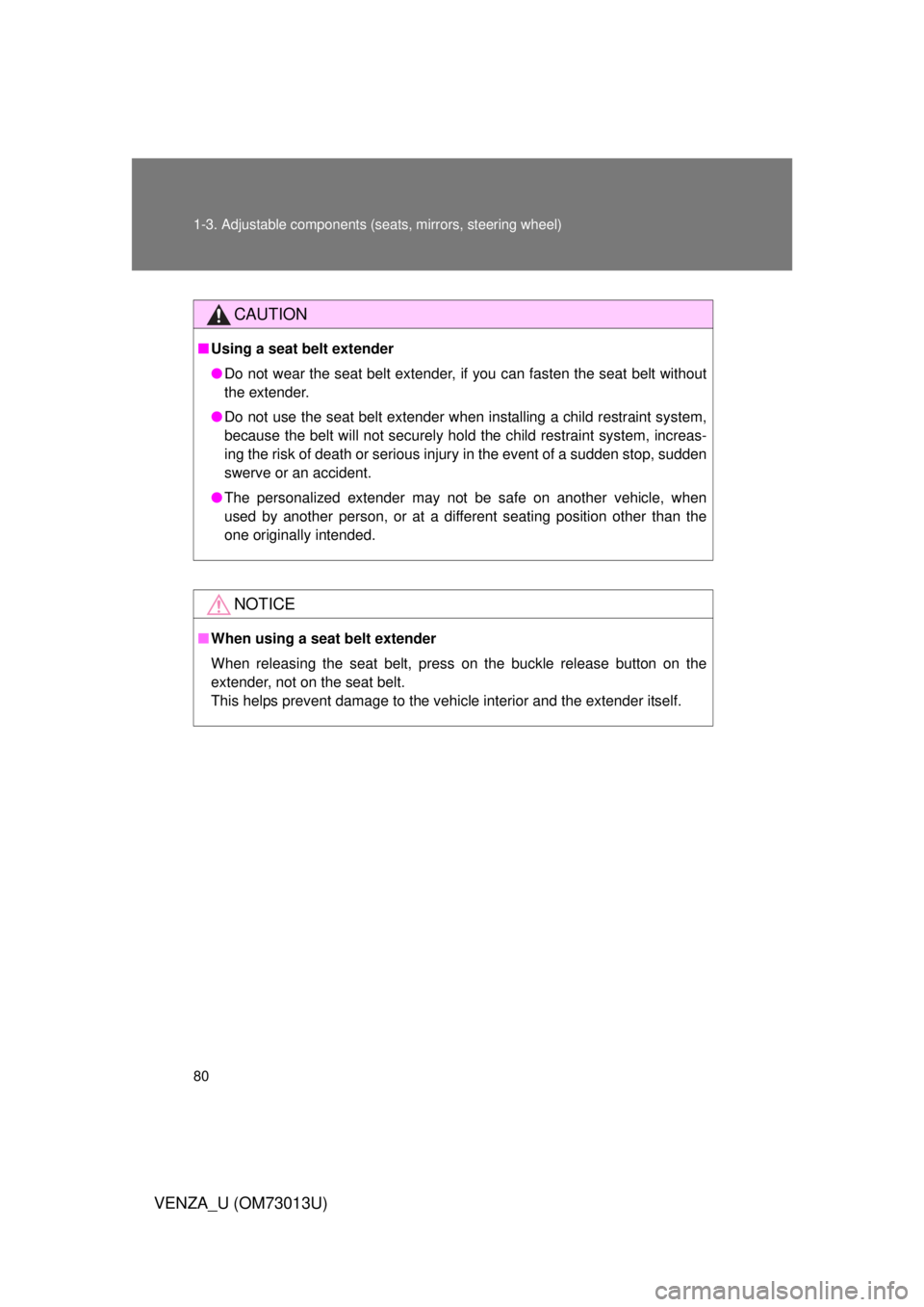
80 1-3. Adjustable components (seats, mirrors, steering wheel)
VENZA_U (OM73013U)
CAUTION
■Using a seat belt extender
● Do not wear the seat belt extender, if you can fasten the seat belt without
the extender.
● Do not use the seat belt extender when installing a child restraint system,
because the belt will not securely hold the child restraint system, increas-
ing the risk of death or serious injury in the event of a sudden stop, sudden
swerve or an accident.
● The personalized extender may not be safe on another vehicle, when
used by another person, or at a different seating position other than the
one originally intended.
NOTICE
■When using a seat belt extender
When releasing the seat belt, press on the buckle release button on the
extender, not on the seat belt.
This helps prevent damage to the vehicle interior and the extender itself.
Page 81 of 700
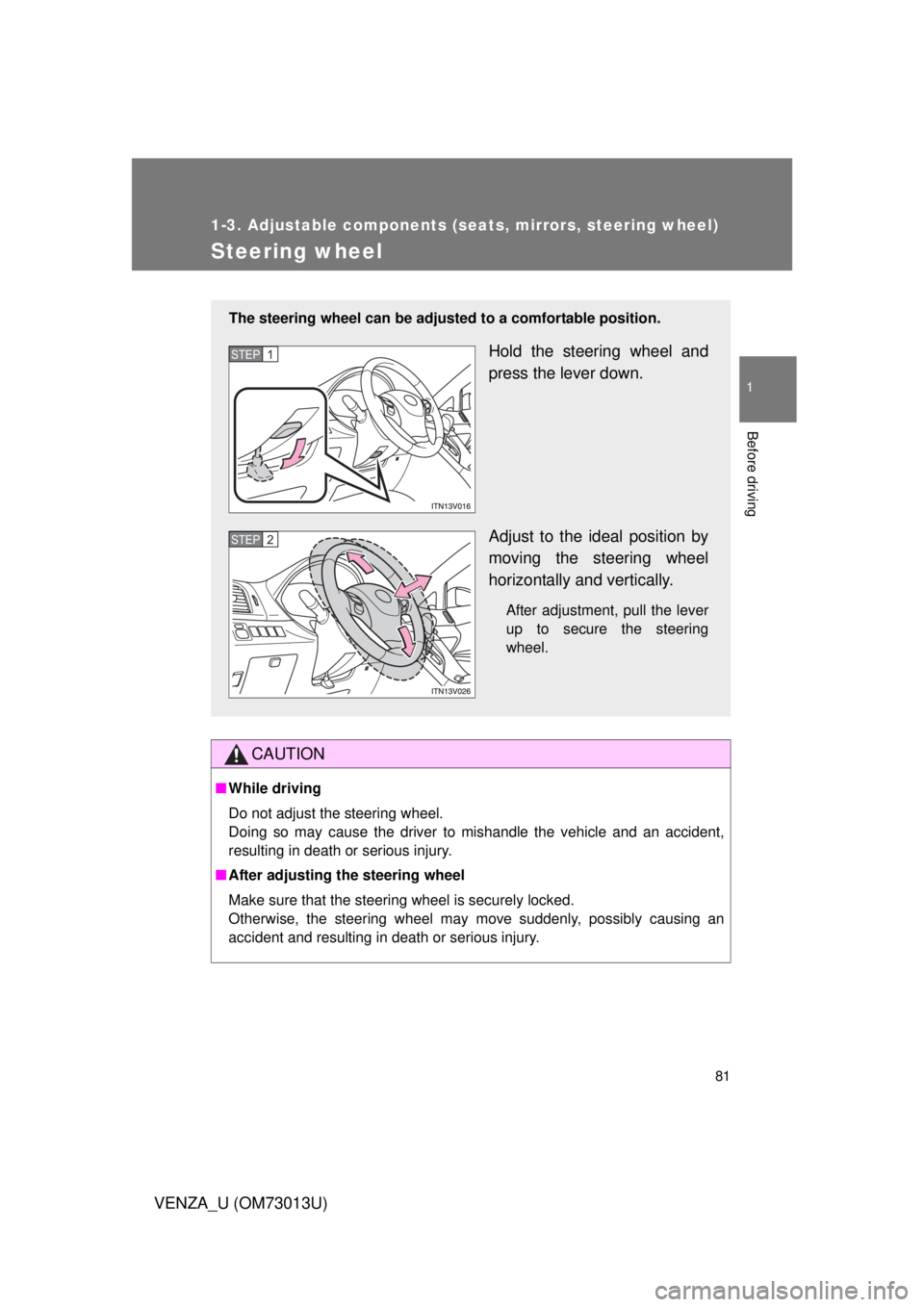
81
1
1-3. Adjustable components (seats, mirrors, steering wheel)
Before driving
VENZA_U (OM73013U)
Steering wheel
CAUTION
■While driving
Do not adjust the steering wheel.
Doing so may cause the driver to mishandle the vehicle and an accident,
resulting in death or serious injury.
■ After adjusting the steering wheel
Make sure that the steering wheel is securely locked.
Otherwise, the steering wheel may move suddenly, possibly causing an
accident and resulting in death or serious injury.
The steering wheel can be adjust ed to a comfortable position.
Hold the steering wheel and
press the lever down.
Adjust to the ideal position by
moving the steering wheel
horizontally and vertically.
After adjustment, pull the lever
up to secure the steering
wheel.
STEP1
STEP2
Page 100 of 700
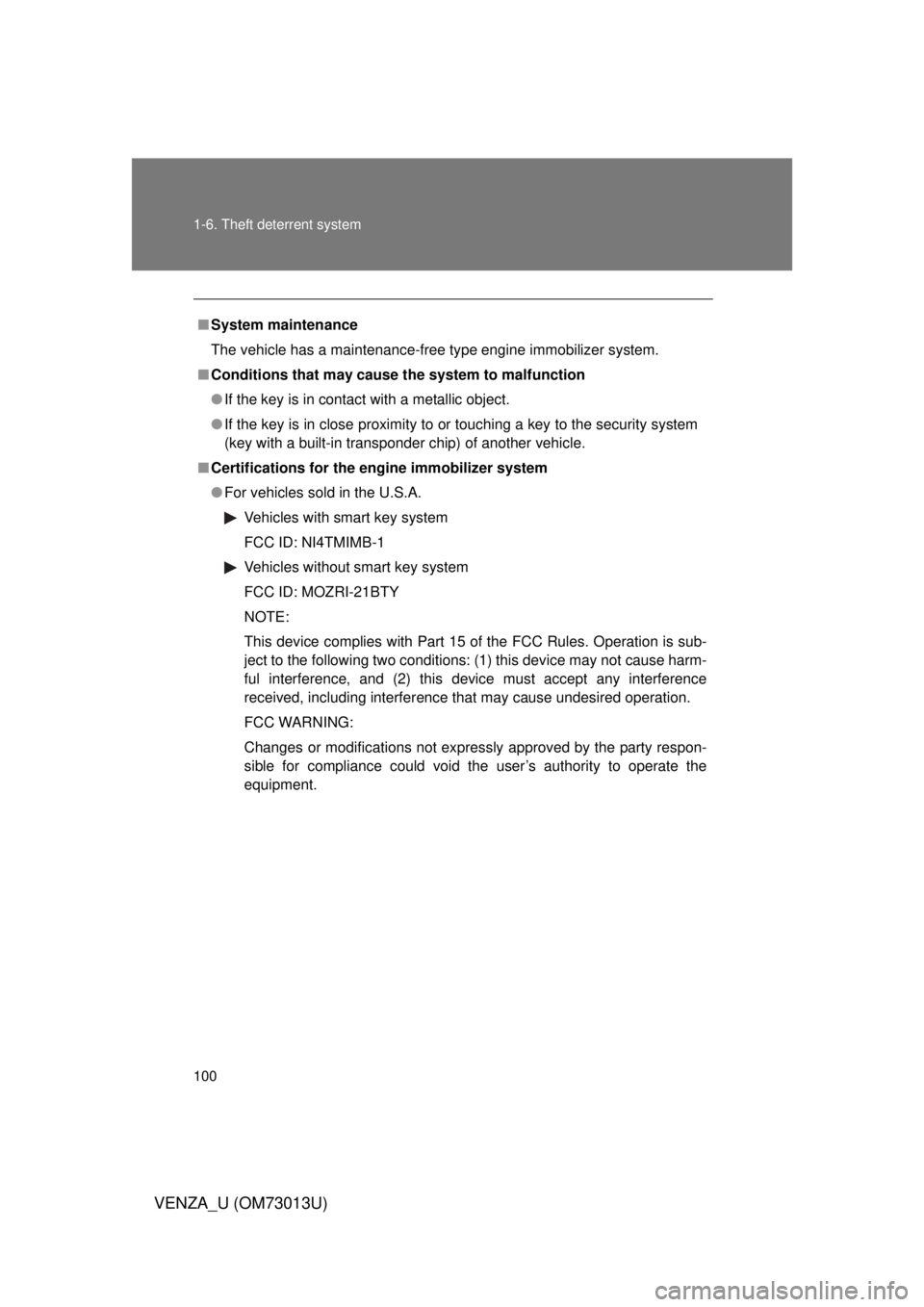
100 1-6. Theft deterrent system
VENZA_U (OM73013U)
■System maintenance
The vehicle has a maintenance-free type engine immobilizer system.
■ Conditions that may cause the system to malfunction
● If the key is in contact with a metallic object.
● If the key is in close proximity to or touching a key to the security system
(key with a built-in transponder chip) of another vehicle.
■ Certifications for the en gine immobilizer system
● For vehicles sold in the U.S.A.
Vehicles with smart key system
FCC ID: NI4TMIMB-1
Vehicles without smart key system
FCC ID: MOZRI-21BTY
NOTE:
This device complies with Part 15 of the FCC Rules. Operation is sub-
ject to the following two conditions: (1) this device may not cause harm-
ful interference, and (2) this device must accept any interference
received, including interference that may cause undesired operation.
FCC WARNING:
Changes or modifications not expressly approved by the party respon-
sible for compliance could void the user’s authority to operate the
equipment.