TOYOTA VENZA 2016 Workshop Manual
Manufacturer: TOYOTA, Model Year: 2016, Model line: VENZA, Model: TOYOTA VENZA 2016Pages: 688, PDF Size: 18.51 MB
Page 51 of 688
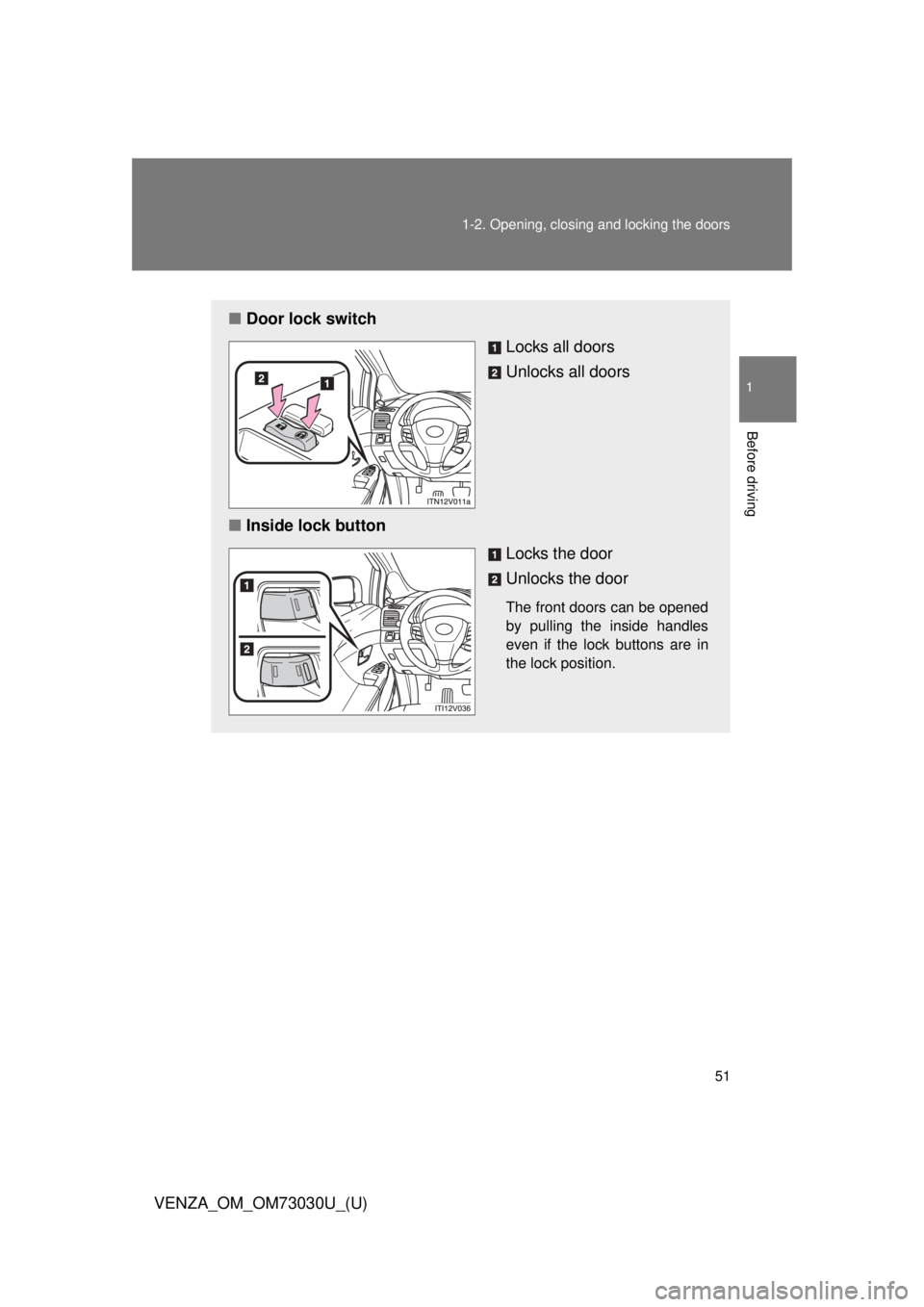
511-2. Opening, closing and locking the doors
1
Before driving
VENZA_OM_OM73030U_(U) ■ Door lock switch
Locks all doors
Unlocks all doors
■ Inside lock button
Locks the door
Unlocks the door The front doors can be opened
by pulling the inside handles
even if the lock buttons are in
the lock position.
Page 52 of 688

521-2. Opening, closing and locking the doors
VENZA_OM_OM73030U_(U) Locking the driver’s doors from the outside without a key
Move the inside lock button to the lock position.
Close the door.
Vehicles with smart key system
The door cannot be locked if the “ENGINE START STOP” switch is
in ACCESSORY or IGNITION ON mode, or the electronic key is
left inside the vehicle. Depending on the position of the electronic key, the key may not be
detected correctly and the door may be locked.
Vehicles without smart key system
The door cannot be locked if either front door is open and the key
is in the engine switch.
Rear door child-protector lock
The door cannot be opened from
inside the vehicle when the lock
is set.
Unlock
Lock These locks can be set to prevent
children from opening the rear
doors. Push down on each rear
door switch to lock both rear
doors. STEP 1
STEP 2
Page 53 of 688
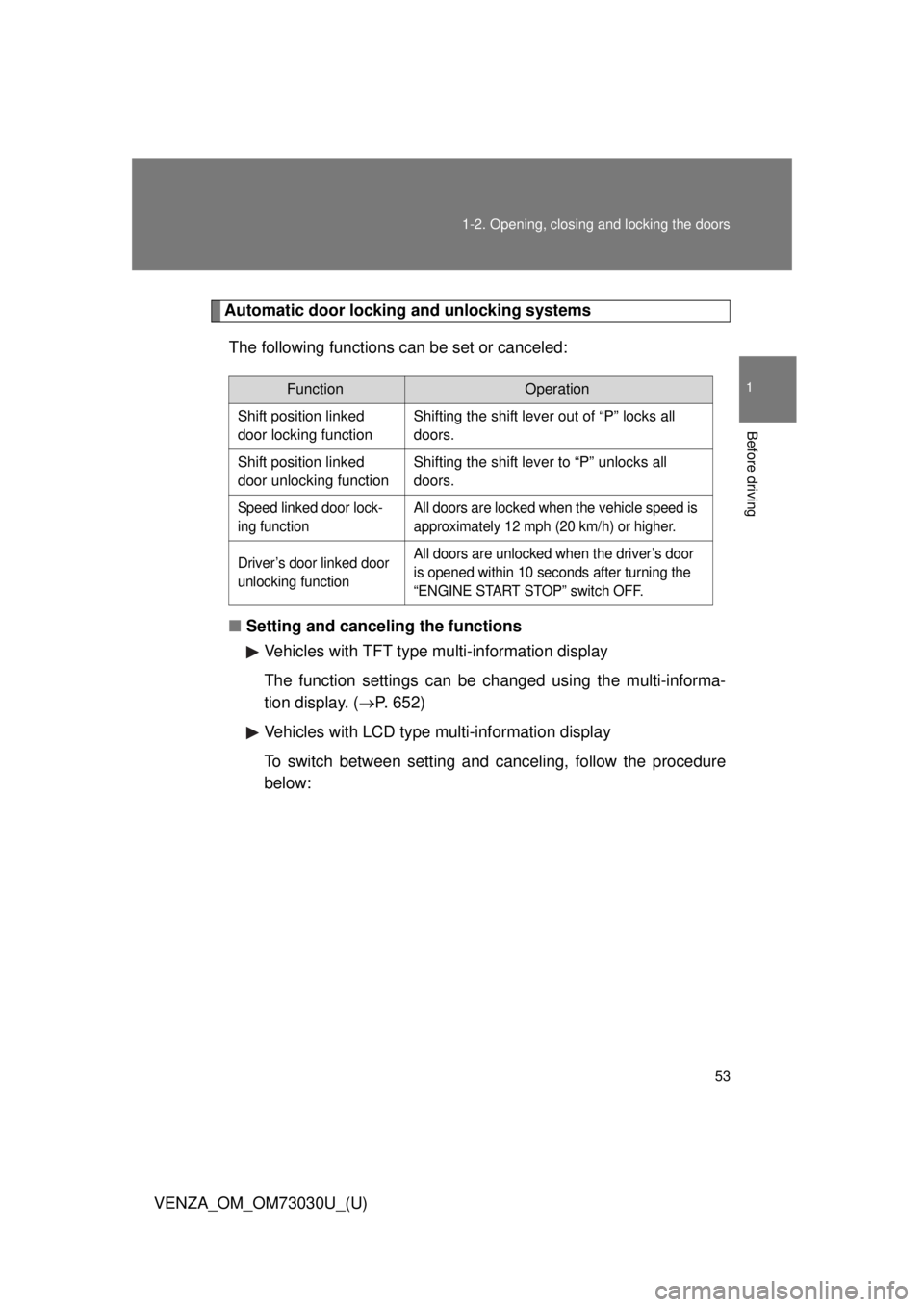
531-2. Opening, closing and locking the doors
1
Before driving
VENZA_OM_OM73030U_(U) Automatic door locking and unlocking systems
The following functions can be set or canceled:
■ Setting and canceling the functions
Vehicles with TFT type mu lti-informat ion display
The function settings can be changed using the multi-informa-
tion display. ( P. 652)
Vehicles with LCD type multi-information display
To switch between setting and canceling, follow the procedure
below: Function Operation
Shift position linked
door locking function Shifting the shift lever out of “P” locks all
doors.
Shift position linked
door unlocking function Shifting the shift lever to “P” unlocks all
doors.
Speed linked door lock-
ing function All doors are locked when the vehicle speed is
approximately 12 mph (20 km/h) or higher.
Driver’s door linked door
unlocking function All doors are unlocked when the driver’s door
is opened within 10 seconds after turning the
“ENGINE START STOP” switch OFF.
Page 54 of 688

541-2. Opening, closing and locking the doors
VENZA_OM_OM73030U_(U) Vehicles with smart key system:
Close all the doors and switch the “ENGINE START STOP”
switch to IGNITION ON mode. (Perform within 20 sec-
onds.)
Vehicles without smart key system:
Close all the doors and switch the engine switch to the “ON”
position. (Perform within 20 seconds.)
Shift the shift lever to “P” or “N”,
press and hold the driver’s door
lock switch (
or ) for about 5
seconds then release. The shift lever and switch posi-
tions corresponding to the
desired function to be set are
shown as follows.
Use the same procedure to can-
cel the function.
When the setting or canceling operation is complete, all doors are
locked and then unlocked. STEP 1
STEP2
STEP2
STEP 2
Function Shift lever
position Driver’s door lock
switch position
Shift position linked door lock-
ing function
“P”
Shift position linked door
unlocking function
Speed linked door locking func-
tion
“N”
Driver’s door linked door unlock-
ing function
Page 55 of 688
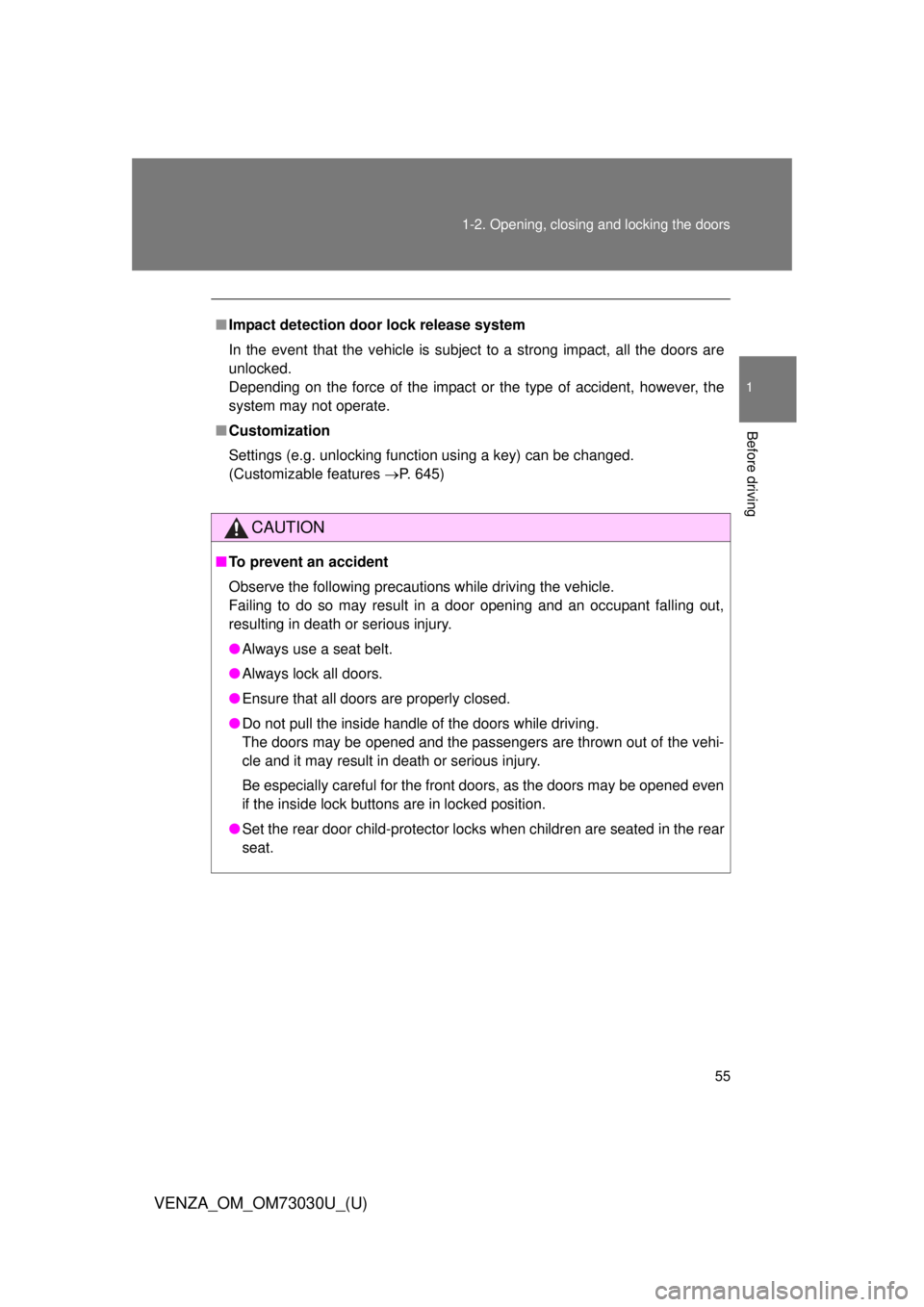
551-2. Opening, closing and locking the doors
1
Before driving
VENZA_OM_OM73030U_(U) ■ Impact detection door lock release system
In the event that the vehicle is subject to a strong impact, all the doors are
unlocked.
Depending on the force of the impact or the type of accident, however, the
system may not operate.
■ Customization
Settings (e.g. unlocking function using a key) can be changed.
(Customizable features P. 645)
CAUTION■ To prevent an accident
Observe the following precautions while driving the vehicle.
Failing to do so may result in a door opening and an occupant falling out,
resulting in death or serious injury.
● Always use a seat belt.
● Always lock all doors.
● Ensure that all doors are properly closed.
● Do not pull the inside handle of the doors while driving.
The doors may be opened and the passengers are thrown out of the vehi-
cle and it may result in death or serious injury.
Be especially careful for the front doors, as the doors may be opened even
if the inside lock buttons are in locked position.
● Set the rear door child-protector locks when children are seated in the rear
seat.
Page 56 of 688
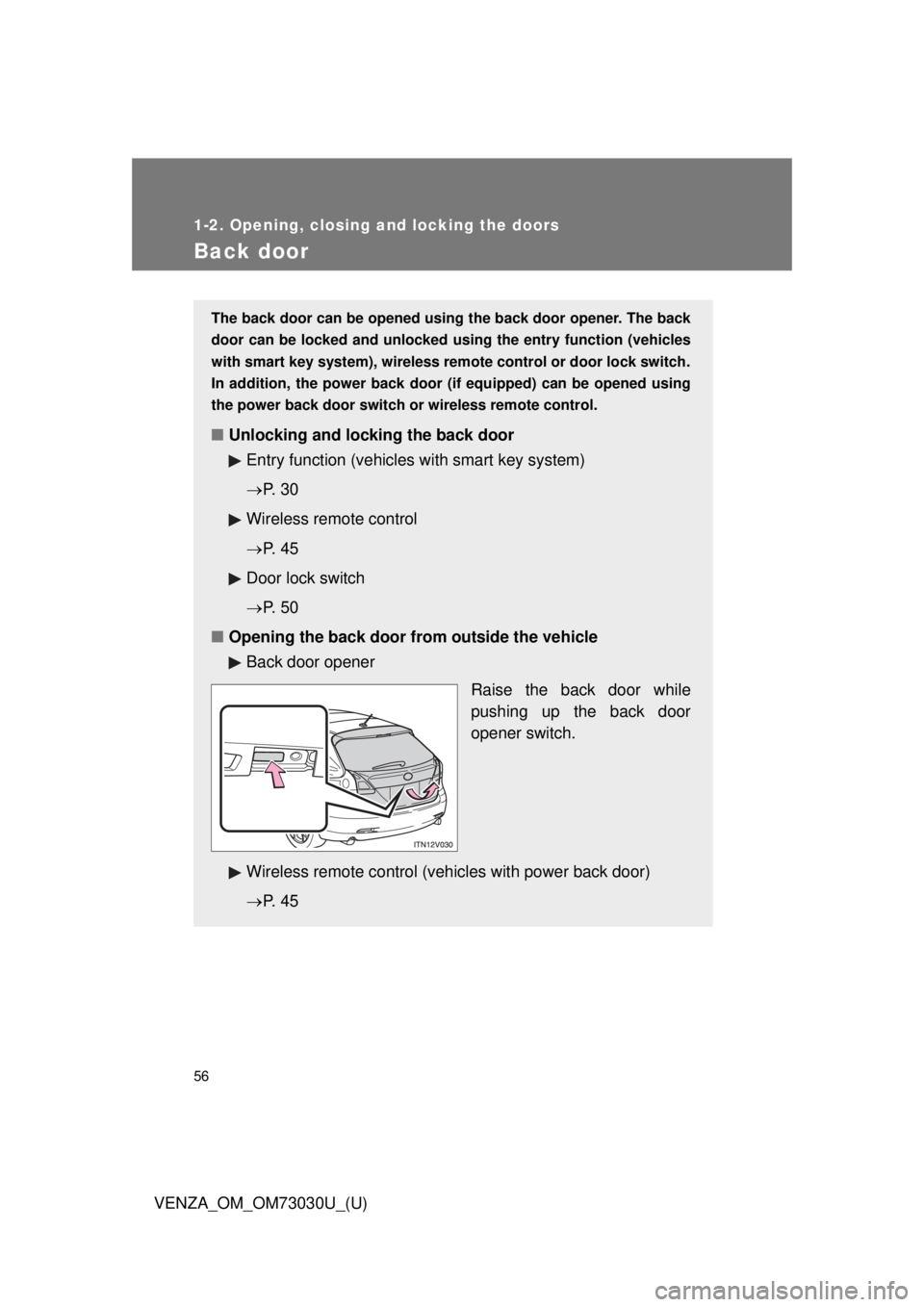
561-2. Opening, closing and locking the doors
VENZA_OM_OM73030U_(U)Back door The back door can be opened us ing the back door opener. The back
door can be locked and unlocked us ing the entry function (vehicles
with smart key system), wireless remote control or door lock switch.
In addition, the power back door (i f equipped) can be opened using
the power back door switch or wireless remote control.
■ Unlocking and locking the back door
Entry function (vehicles with smart key system)
P. 3 0
Wireless remote control
P. 4 5
Door lock switch
P. 5 0
■ Opening the back door from outside the vehicle
Back door opener
Raise the back door while
pushing up the back door
opener switch.
Wireless remote control (vehicles with power back door)
P. 4 5
Page 57 of 688
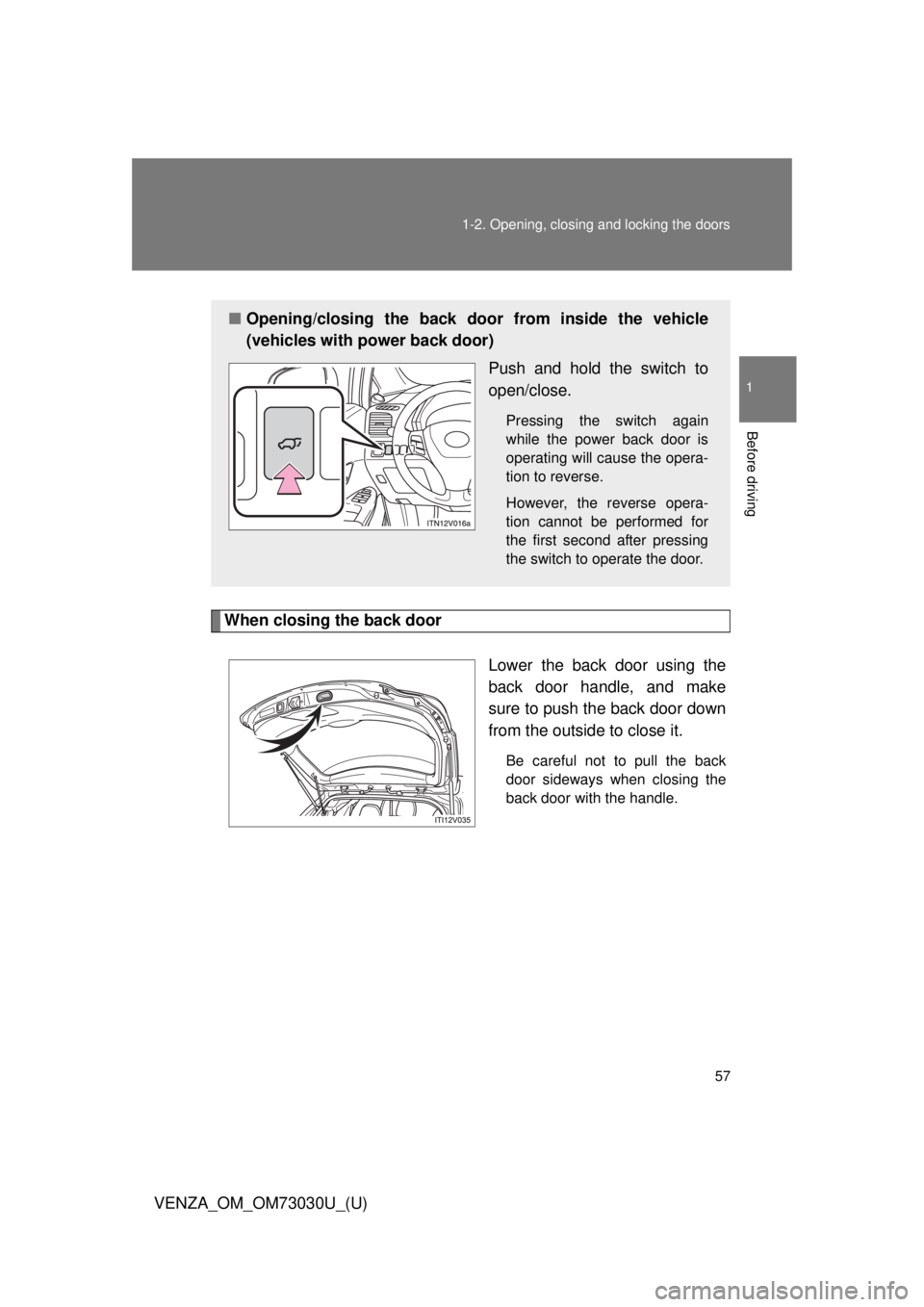
571-2. Opening, closing and locking the doors
1
Before driving
VENZA_OM_OM73030U_(U) When closing the back door
Lower the back door using the
back door handle, and make
sure to push the back door down
from the outside to close it. Be careful not to pull the back
door sideways when closing the
back door with the handle.■ Opening/closing the back door from inside the vehicle
(vehicles with power back door)
Push and hold the switch to
open/close. Pressing the switch again
while the power back door is
operating will cause the opera-
tion to reverse.
However, the reverse opera-
tion cannot be performed for
the first second after pressing
the switch to operate the door.
Page 58 of 688
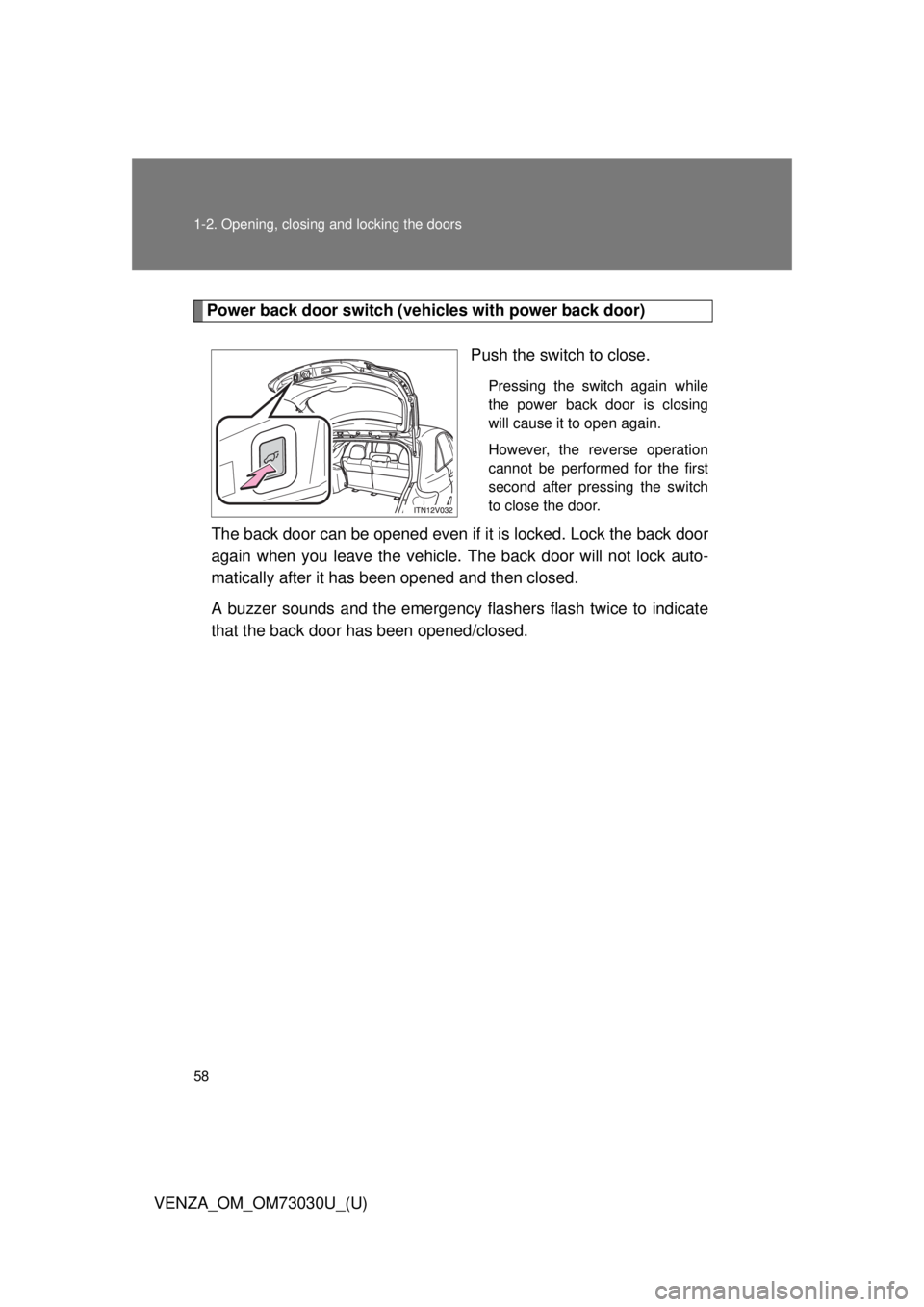
581-2. Opening, closing and locking the doors
VENZA_OM_OM73030U_(U) Power back door switch (veh icles with power back door)
Push the switch to close. Pressing the switch again while
the power back door is closing
will cause it to open again.
However, the reverse operation
cannot be performed for the first
second after pressing the switch
to close the door.
The back door can be opened even if it is locked. Lock the back door
again when you l eave the vehicle. The back door will not lock auto-
matically after it has been opened and then closed.
A buzzer sounds and the emergency flashers flash twice to indicate
that the back door has been opened/closed.
Page 59 of 688
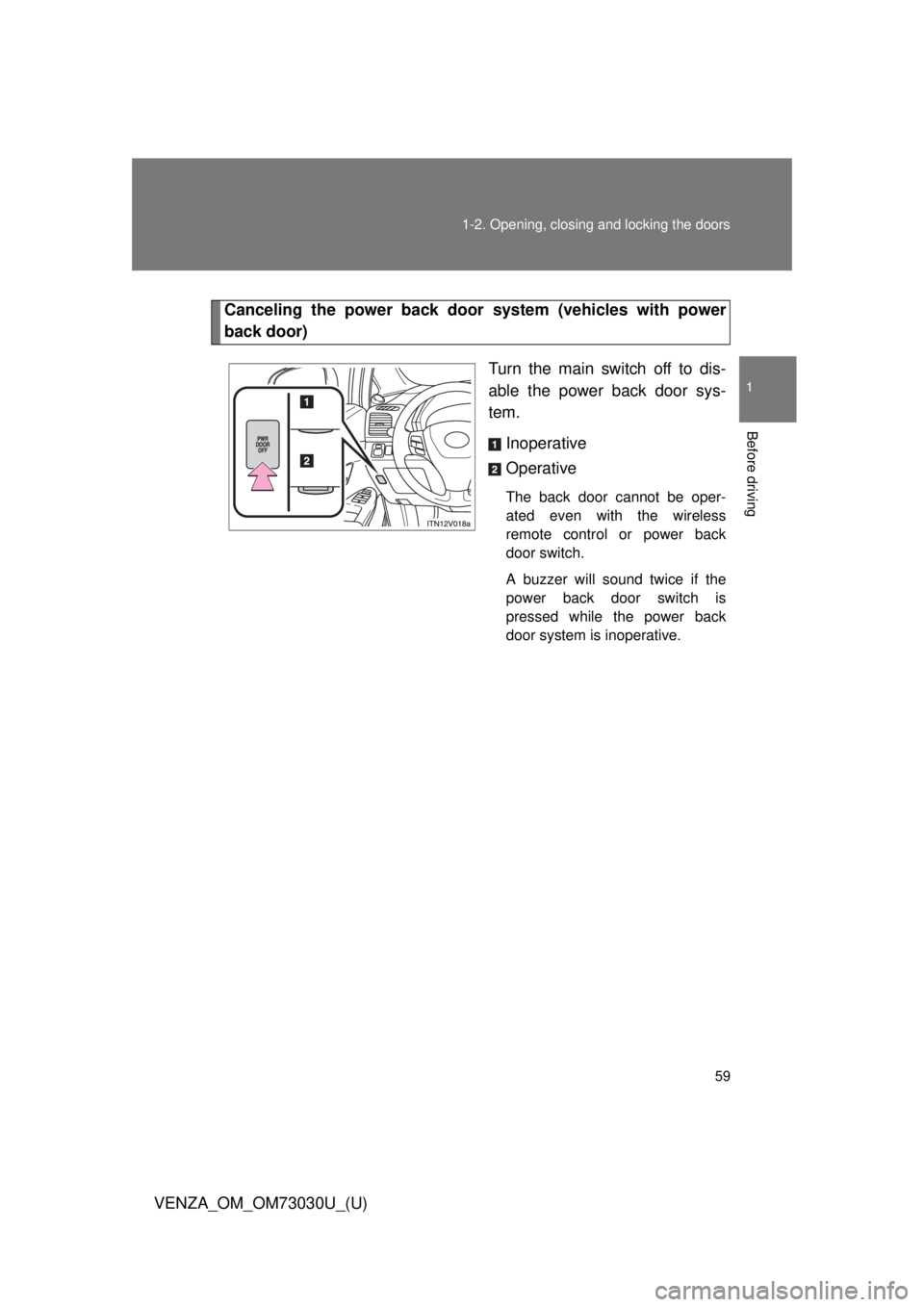
591-2. Opening, closing and locking the doors
1
Before driving
VENZA_OM_OM73030U_(U) Canceling the power back door system (vehicles with power
back door)
Turn the main switch off to dis-
able the power back door sys-
tem.
Inoperative
Operative The back door cannot be oper-
ated even with the wireless
remote control or power back
door switch.
A buzzer will sound twice if the
power back door switch is
pressed while the power back
door system is inoperative.
Page 60 of 688
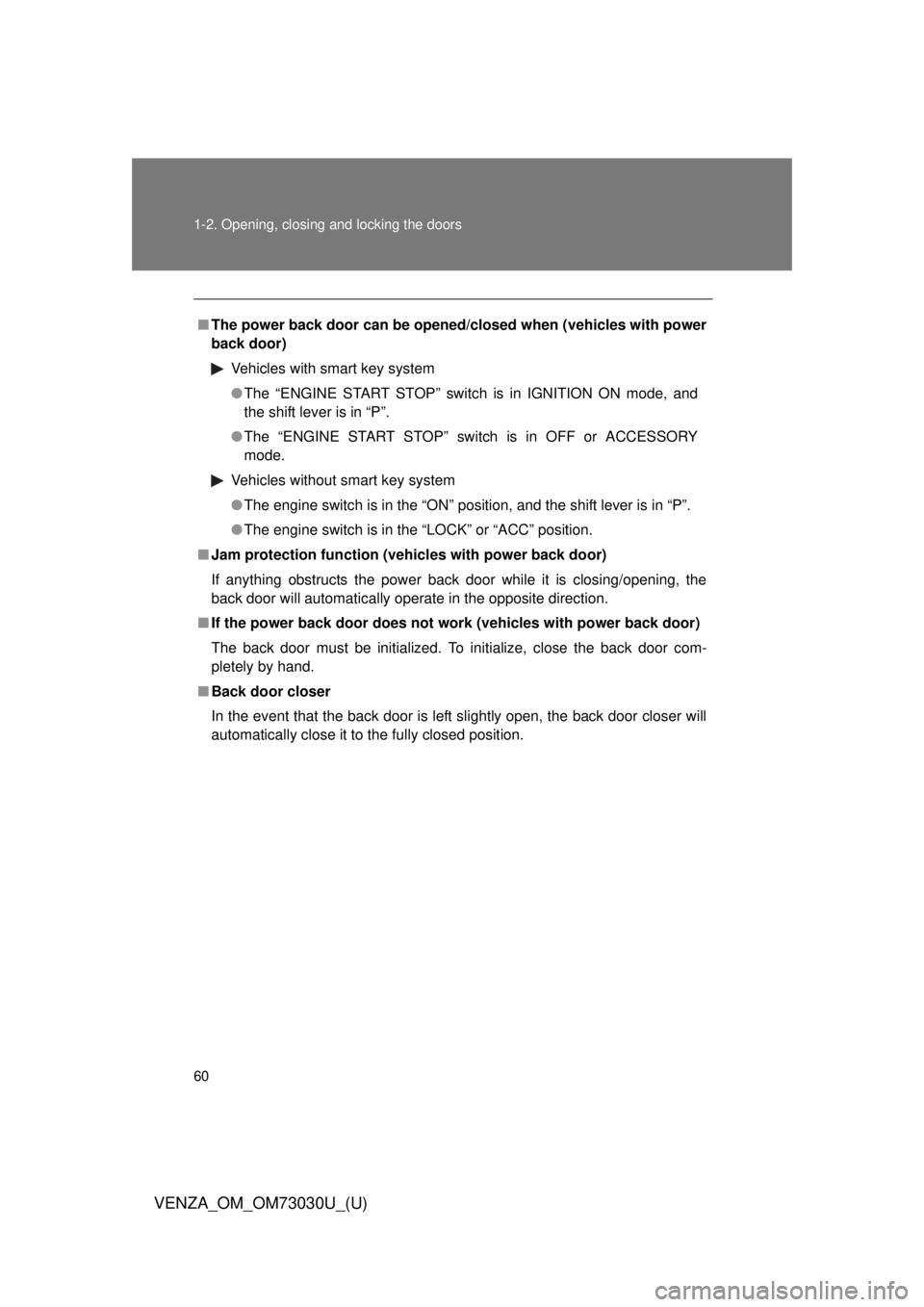
601-2. Opening, closing and locking the doors
VENZA_OM_OM73030U_(U) ■ The power back door can be opened/ closed when (vehicles with power
back door)
Vehicles with smart key system
● The “ENGINE START STOP” switch is in IGNITION ON mode, and
the shift lever is in “P”.
● The “ENGINE START STOP” switch is in OFF or ACCESSORY
mode.
Vehicles without smart key system
● The engine switch is in the “ON” position, and the shift lever is in “P”.
● The engine switch is in the “LOCK” or “ACC” position.
■ Jam protection function (vehicles with power back door)
If anything obstructs the power back door while it is closing/opening, the
back door will automatically operate in the opposite direction.
■ If the power back door does not work (vehicles with power back door)
The back door must be initialized. To initialize, close the back door com-
pletely by hand.
■ Back door closer
In the event that the back door is left slightly open, the back door closer will
automatically close it to the fully closed position.