air condition TOYOTA VERSO 2015 Owners Manual
[x] Cancel search | Manufacturer: TOYOTA, Model Year: 2015, Model line: VERSO, Model: TOYOTA VERSO 2015Pages: 650, PDF Size: 36.61 MB
Page 1 of 650

TABLE OF CONTENTS
1
1Before drivingAdjusting and operating features such as door locks,
mirrors, and steering column
2When drivingDriving, stopping and safe-driving information
3Interior featuresAir conditioning and audio systems, as well as other
interior features for a comfortable driving experience
4Maintenance and
careCleaning and protecting your vehicle, performing do-it-
yourself maintenance, and maintenance information
5When trouble
arisesWhat to do if the vehicle needs to be towed, gets a flat
tire, or is involved in an accident
6Vehicle specifi-
cationsDetailed vehicle information
IndexAlphabetical listing of information contained in this
manual
VERSO_WE.book Page 1 Thursday, June 19, 2014 11:31 AM
Page 3 of 650
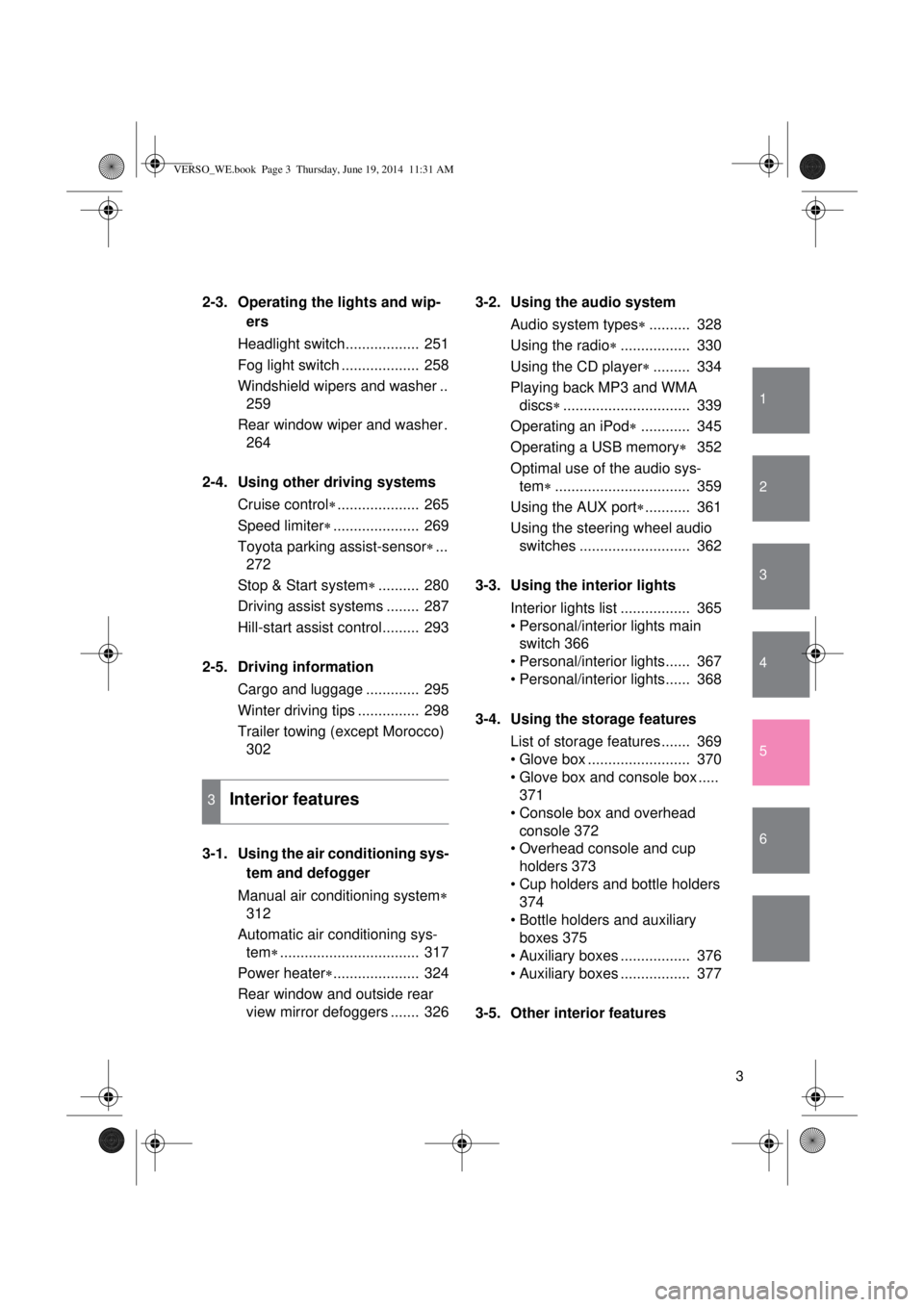
1
2
3
4
5
6
3
2-3. Operating the lights and wip-
ers
Headlight switch.................. 251
Fog light switch ................... 258
Windshield wipers and washer ..
259
Rear window wiper and washer .
264
2-4. Using other driving systems
Cruise control.................... 265
Speed limiter..................... 269
Toyota parking assist-sensor...
272
Stop & Start system.......... 280
Driving assist systems ........ 287
Hill-start assist control......... 293
2-5. Driving information
Cargo and luggage ............. 295
Winter driving tips ............... 298
Trailer towing (except Morocco)
302
3-1. Using the air conditioning sys-
tem and defogger
Manual air conditioning system
312
Automatic air conditioning sys-
tem.................................. 317
Power heater..................... 324
Rear window and outside rear
view mirror defoggers ....... 3263-2. Using the audio system
Audio system types.......... 328
Using the radio................. 330
Using the CD player......... 334
Playing back MP3 and WMA
discs............................... 339
Operating an iPod............ 345
Operating a USB memory 352
Optimal use of the audio sys-
tem................................. 359
Using the AUX port........... 361
Using the steering wheel audio
switches ........................... 362
3-3. Using the interior lights
Interior lights list ................. 365
• Personal/interior lights main
switch 366
• Personal/interior lights...... 367
• Personal/interior lights...... 368
3-4. Using the storage features
List of storage features....... 369
• Glove box ......................... 370
• Glove box and console box .....
371
• Console box and overhead
console 372
• Overhead console and cup
holders 373
• Cup holders and bottle holders
374
• Bottle holders and auxiliary
boxes 375
• Auxiliary boxes ................. 376
• Auxiliary boxes ................. 377
3-5. Other interior features
3Interior features
VERSO_WE.book Page 3 Thursday, June 19, 2014 11:31 AM
Page 4 of 650
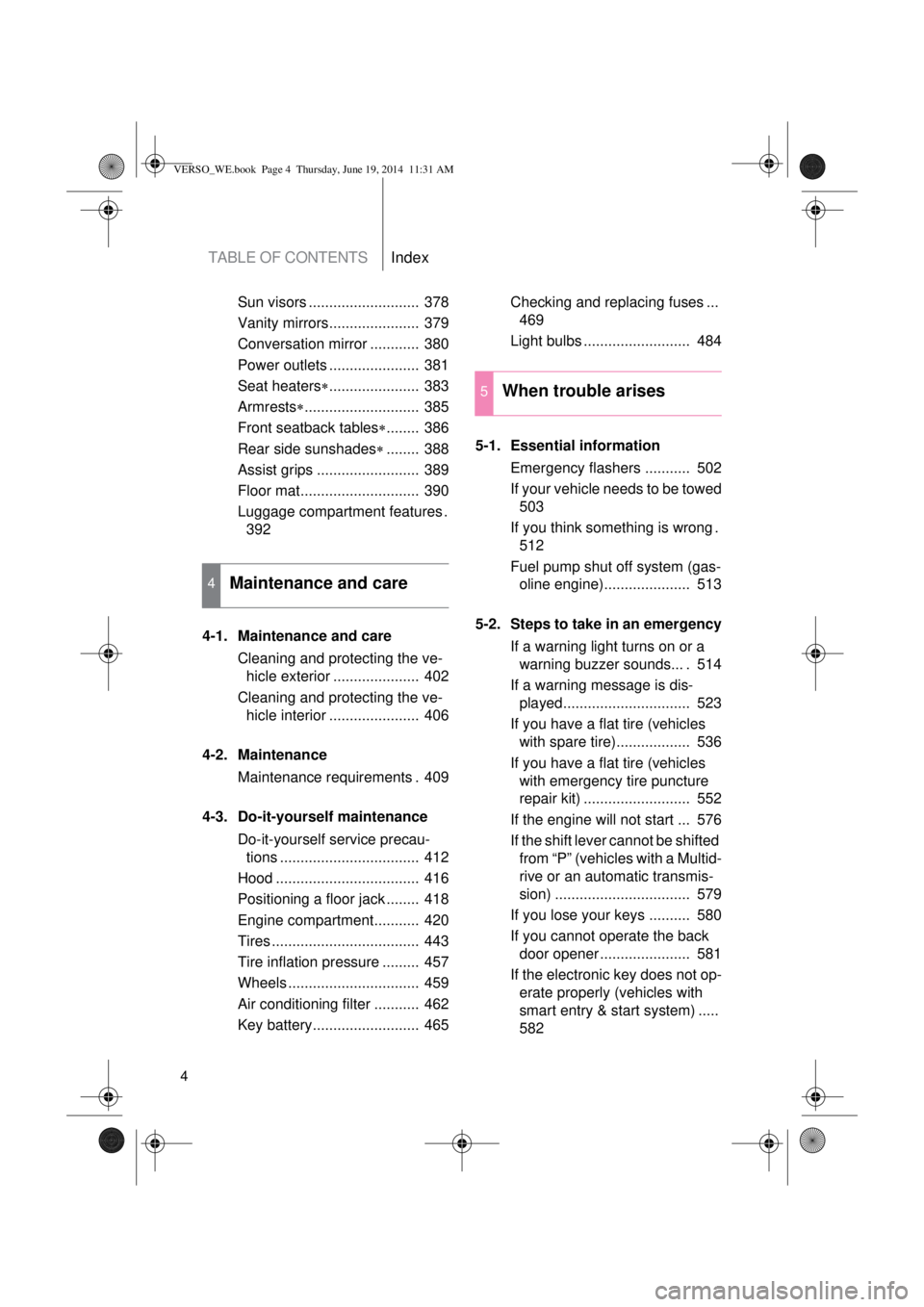
TABLE OF CONTENTSIndex
4
Sun visors ........................... 378
Vanity mirrors...................... 379
Conversation mirror ............ 380
Power outlets ...................... 381
Seat heaters...................... 383
Armrests............................ 385
Front seatback tables........ 386
Rear side sunshades........ 388
Assist grips ......................... 389
Floor mat............................. 390
Luggage compartment features .
392
4-1. Maintenance and care
Cleaning and protecting the ve-
hicle exterior ..................... 402
Cleaning and protecting the ve-
hicle interior ...................... 406
4-2. Maintenance
Maintenance requirements . 409
4-3. Do-it-yourself maintenance
Do-it-yourself service precau-
tions .................................. 412
Hood ................................... 416
Positioning a floor jack ........ 418
Engine compartment........... 420
Tires .................................... 443
Tire inflation pressure ......... 457
Wheels ................................ 459
Air conditioning filter ........... 462
Key battery.......................... 465Checking and replacing fuses ...
469
Light bulbs .......................... 484
5-1. Essential information
Emergency flashers ........... 502
If your vehicle needs to be towed
503
If you think something is wrong .
512
Fuel pump shut off system (gas-
oline engine)..................... 513
5-2. Steps to take in an emergency
If a warning light turns on or a
warning buzzer sounds... . 514
If a warning message is dis-
played............................... 523
If you have a flat tire (vehicles
with spare tire).................. 536
If you have a flat tire (vehicles
with emergency tire puncture
repair kit) .......................... 552
If the engine will not start ... 576
If the shift lever cannot be shifted
from “P” (vehicles with a Multid-
rive or an automatic transmis-
sion) ................................. 579
If you lose your keys .......... 580
If you cannot operate the back
door opener ...................... 581
If the electronic key does not op-
erate properly (vehicles with
smart entry & start system) .....
582
4Maintenance and care
5When trouble arises
VERSO_WE.book Page 4 Thursday, June 19, 2014 11:31 AM
Page 14 of 650
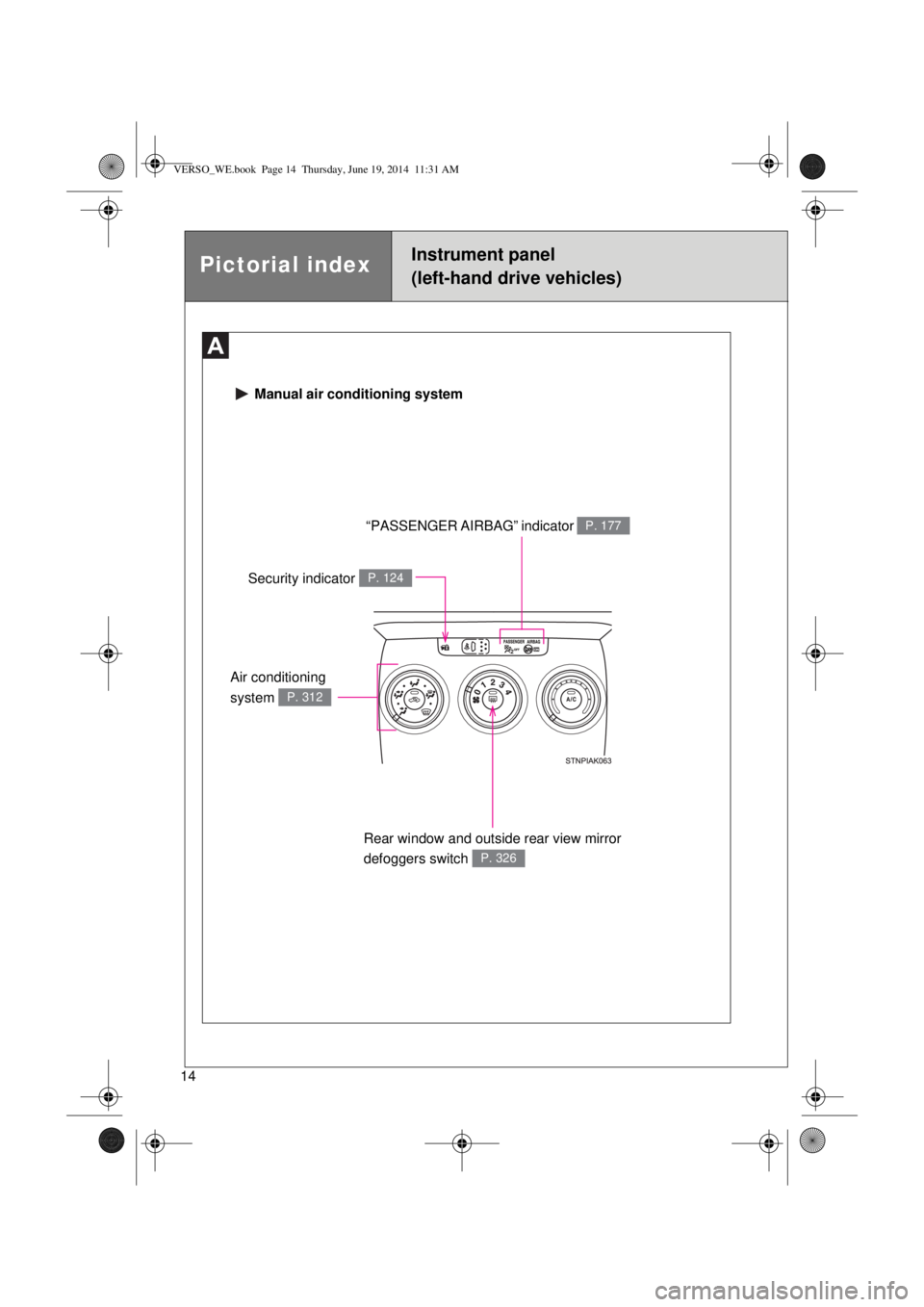
14
Manual air conditioning system
“PASSENGER AIRBAG” indicator P. 177
Rear window and outside rear view mirror
defoggers switch
P. 326
Security indicator P. 124
Pictorial indexInstrument panel
(left-hand drive vehicles)
Air conditioning
system
P. 312
VERSO_WE.book Page 14 Thursday, June 19, 2014 11:31 AM
Page 15 of 650
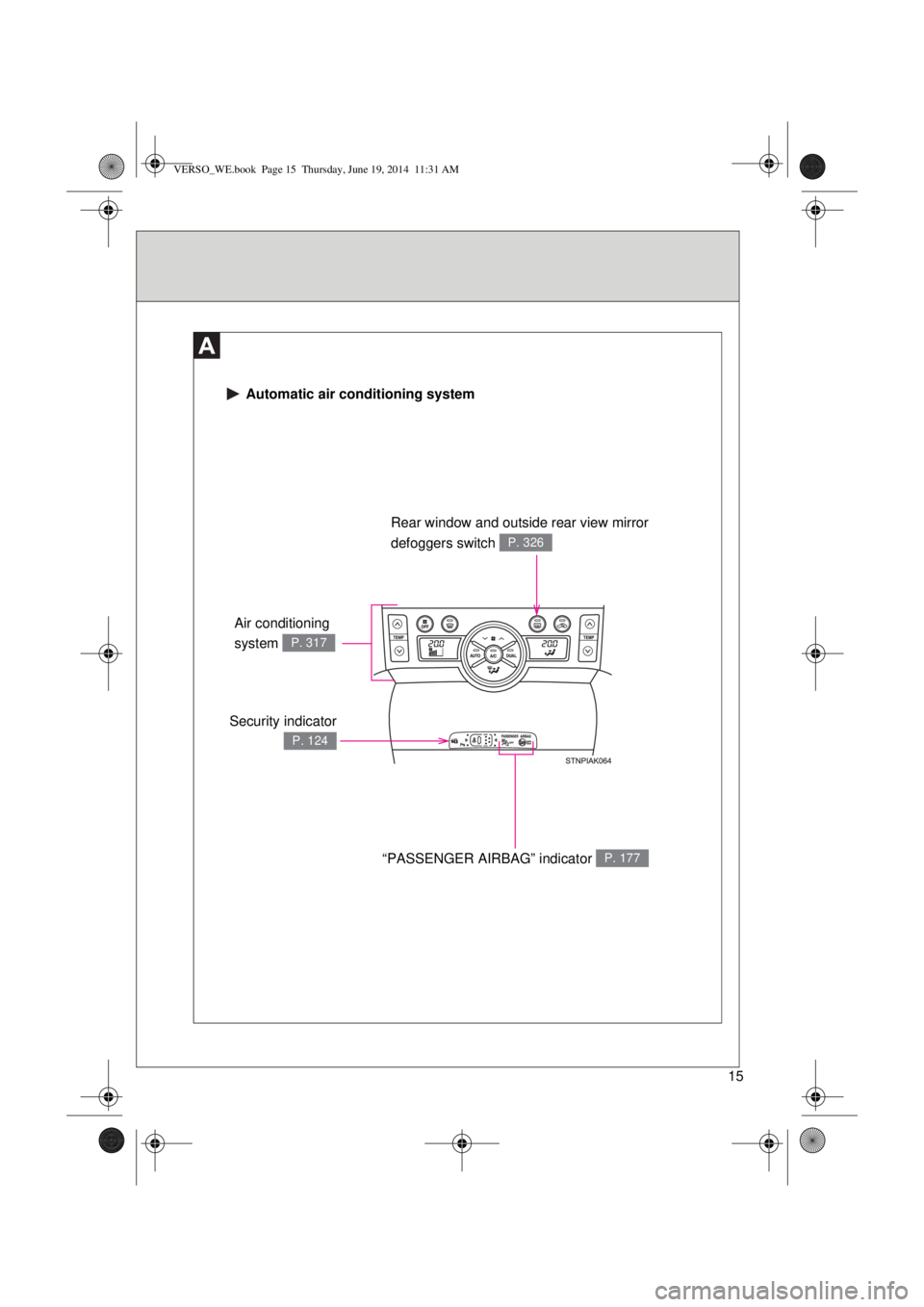
15
Automatic air conditioning system
Security indicator
P. 124
Rear window and outside rear view mirror
defoggers switch
P. 326
“PASSENGER AIRBAG” indicator P. 177
Air conditioning
system
P. 317
VERSO_WE.book Page 15 Thursday, June 19, 2014 11:31 AM
Page 25 of 650
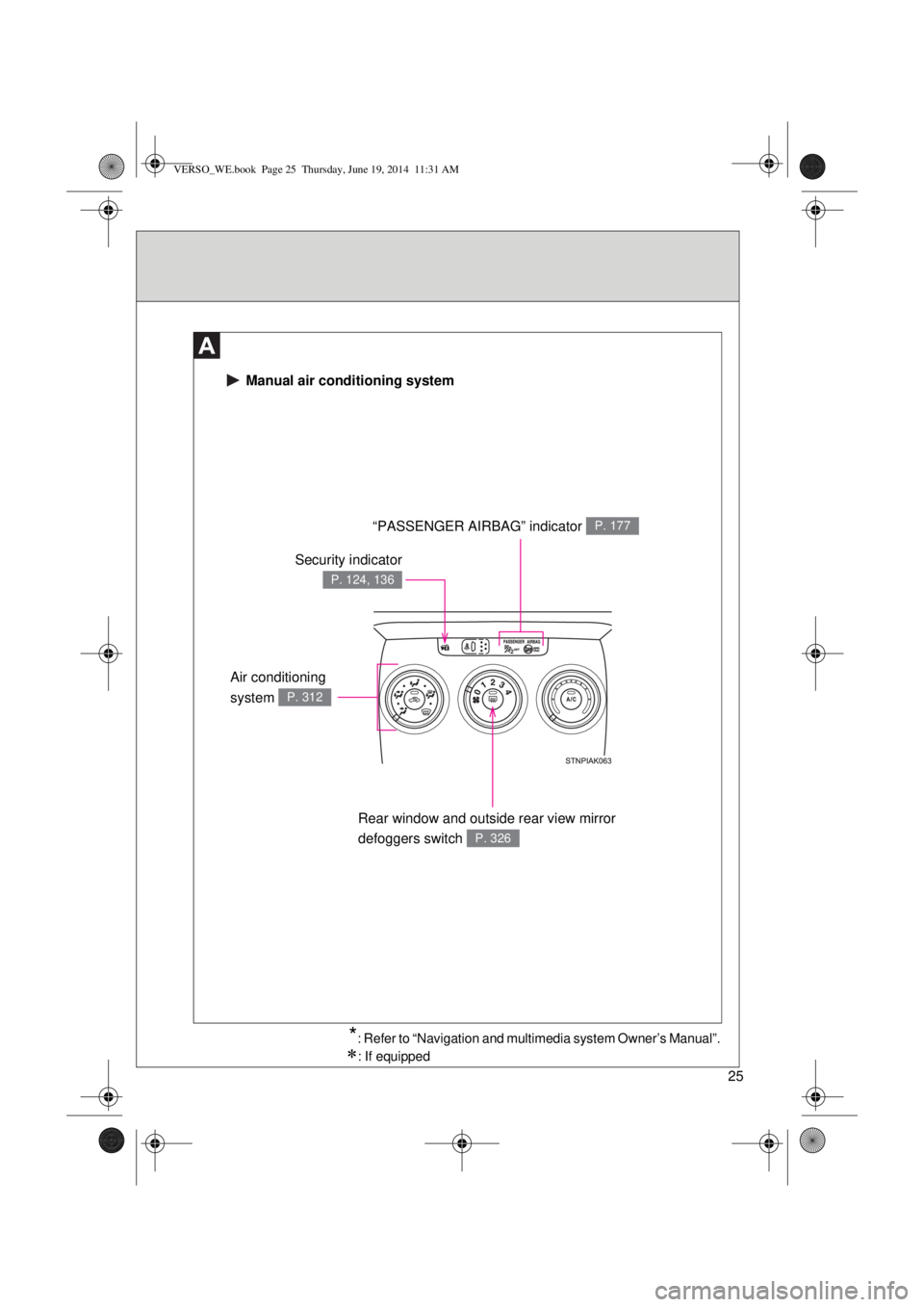
25 Manual air conditioning system
“PASSENGER AIRBAG” indicator P. 177
Rear window and outside rear view mirror
defoggers switch
P. 326
Security indicator
P. 124, 136
Air conditioning
system
P. 312
*: Refer to “Navigation and multimedia system Owner’s Manual”.
: If equipped
VERSO_WE.book Page 25 Thursday, June 19, 2014 11:31 AM
Page 26 of 650
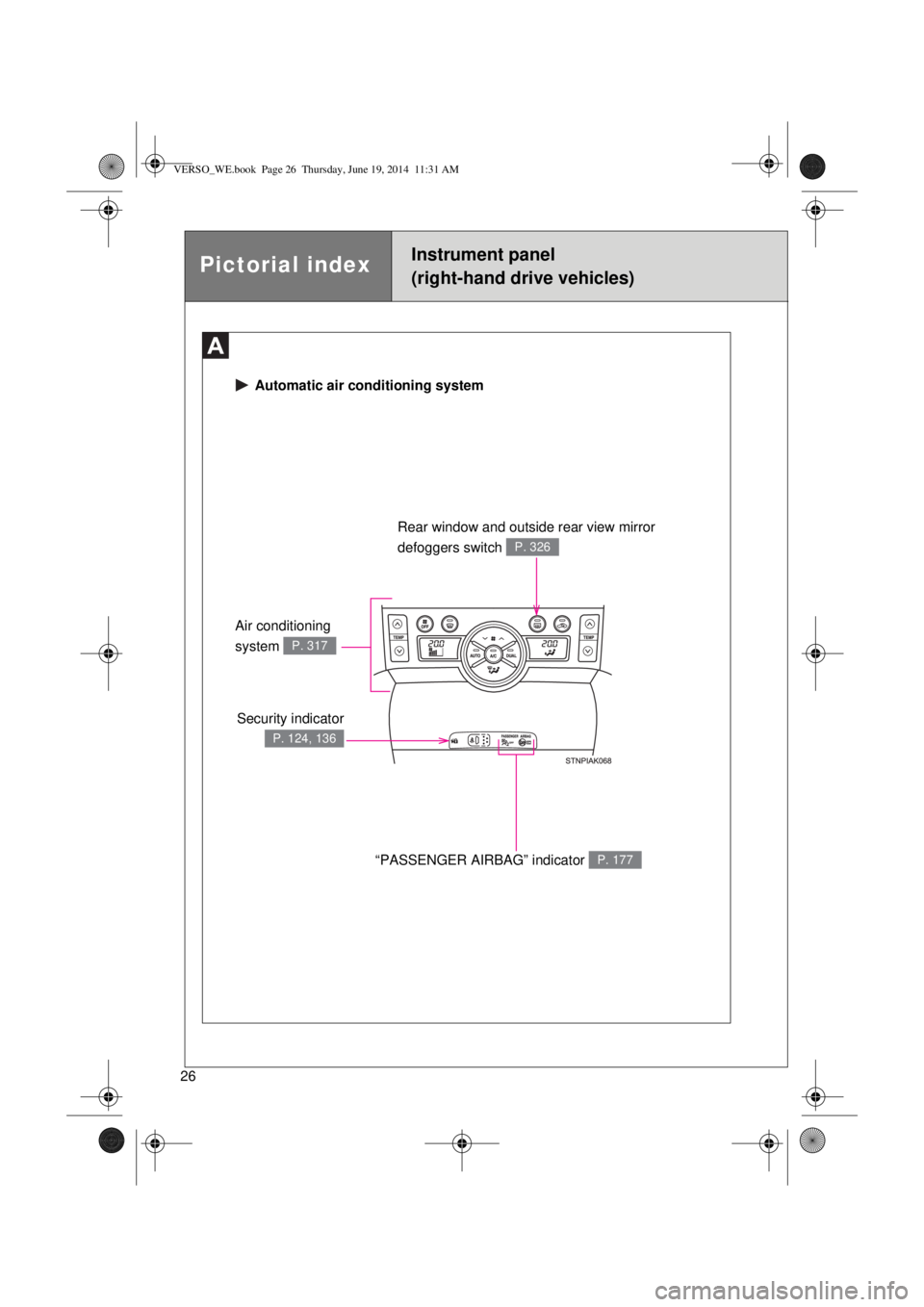
26
Automatic air conditioning system
Security indicator
P. 124, 136
Rear window and outside rear view mirror
defoggers switch
P. 326
“PASSENGER AIRBAG” indicator P. 177
Air conditioning
system
P. 317
Pictorial indexInstrument panel
(right-hand drive vehicles)
VERSO_WE.book Page 26 Thursday, June 19, 2014 11:31 AM
Page 63 of 650
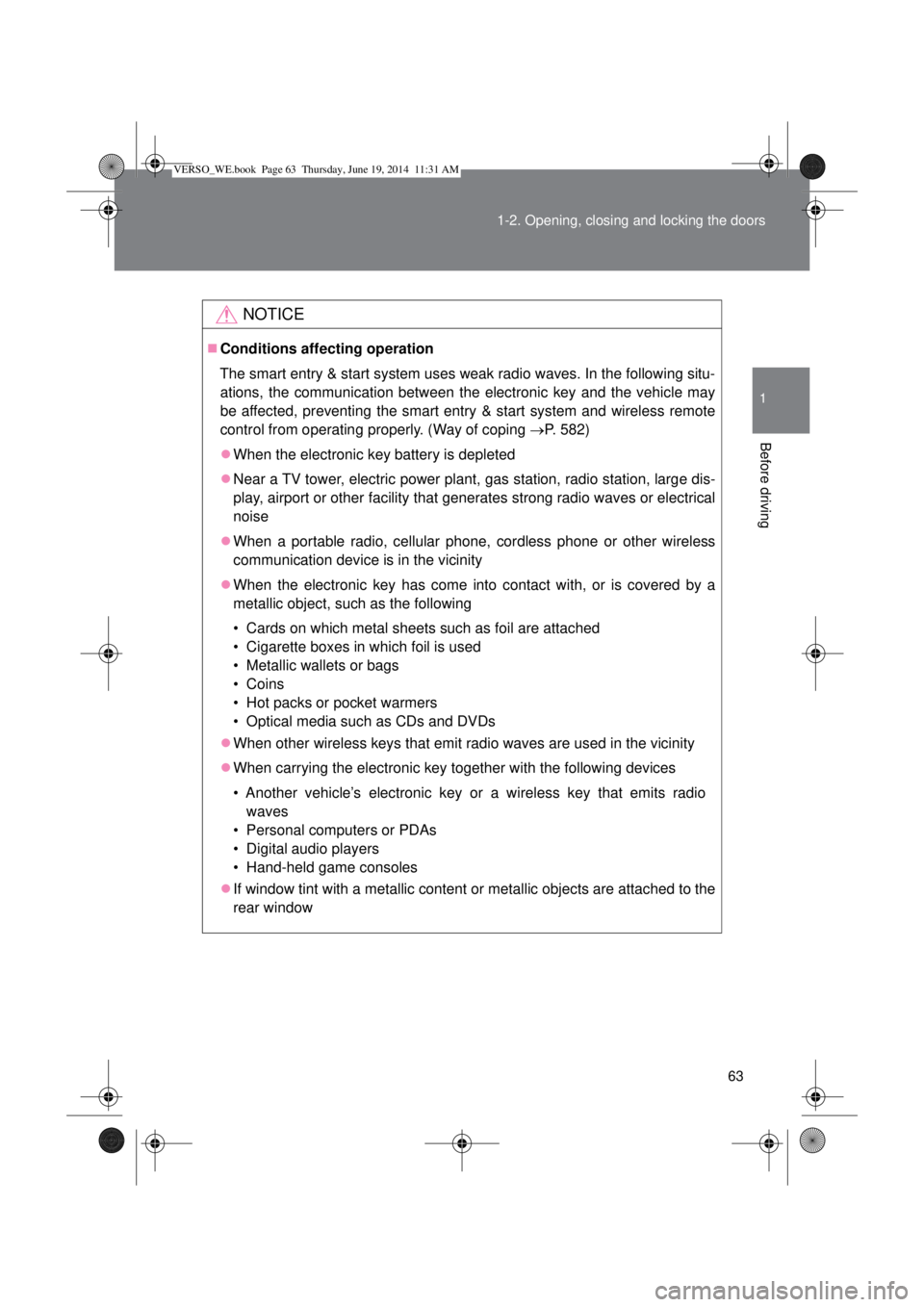
63 1-2. Opening, closing and locking the doors
1
Before driving
NOTICE
Conditions affecting operation
The smart entry & start system uses weak radio waves. In the following situ-
ations, the communication between the electronic key and the vehicle may
be affected, preventing the smart entry & start system and wireless remote
control from operating properly. (Way of coping P. 582)
When the electronic key battery is depleted
Near a TV tower, electric power plant, gas station, radio station, large dis-
play, airport or other facility that generates strong radio waves or electrical
noise
When a portable radio, cellular phone, cordless phone or other wireless
communication device is in the vicinity
When the electronic key has come into contact with, or is covered by a
metallic object, such as the following
• Cards on which metal sheets such as foil are attached
• Cigarette boxes in which foil is used
• Metallic wallets or bags
• Coins
• Hot packs or pocket warmers
• Optical media such as CDs and DVDs
When other wireless keys that emit radio waves are used in the vicinity
When carrying the electronic key together with the following devices
• Another vehicle’s electronic key or a wireless key that emits radio
waves
• Personal computers or PDAs
• Digital audio players
• Hand-held game consoles
If window tint with a metallic content or metallic objects are attached to the
rear window
VERSO_WE.book Page 63 Thursday, June 19, 2014 11:31 AM
Page 66 of 650
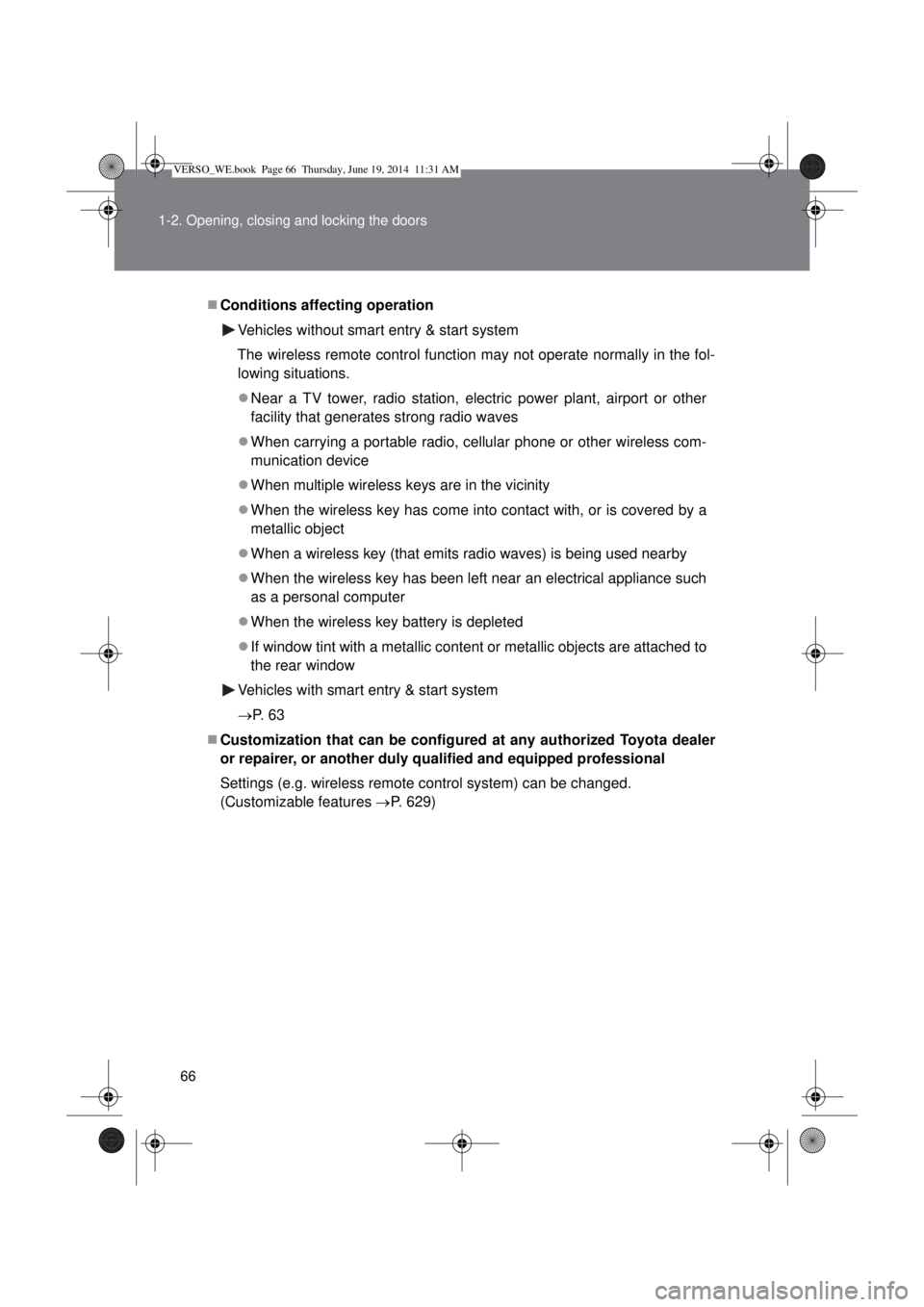
66 1-2. Opening, closing and locking the doors
Conditions affecting operation
Vehicles without smart entry & start system
The wireless remote control function may not operate normally in the fol-
lowing situations.
Near a TV tower, radio station, electric power plant, airport or other
facility that generates strong radio waves
When carrying a portable radio, cellular phone or other wireless com-
munication device
When multiple wireless keys are in the vicinity
When the wireless key has come into contact with, or is covered by a
metallic object
When a wireless key (that emits radio waves) is being used nearby
When the wireless key has been left near an electrical appliance such
as a personal computer
When the wireless key battery is depleted
If window tint with a metallic content or metallic objects are attached to
the rear window
Vehicles with smart entry & start system
P. 63
Customization that can be configured at any authorized Toyota dealer
or repairer, or another duly qualified and equipped professional
Settings (e.g. wireless remote control system) can be changed.
(Customizable features P. 629)
VERSO_WE.book Page 66 Thursday, June 19, 2014 11:31 AM
Page 124 of 650
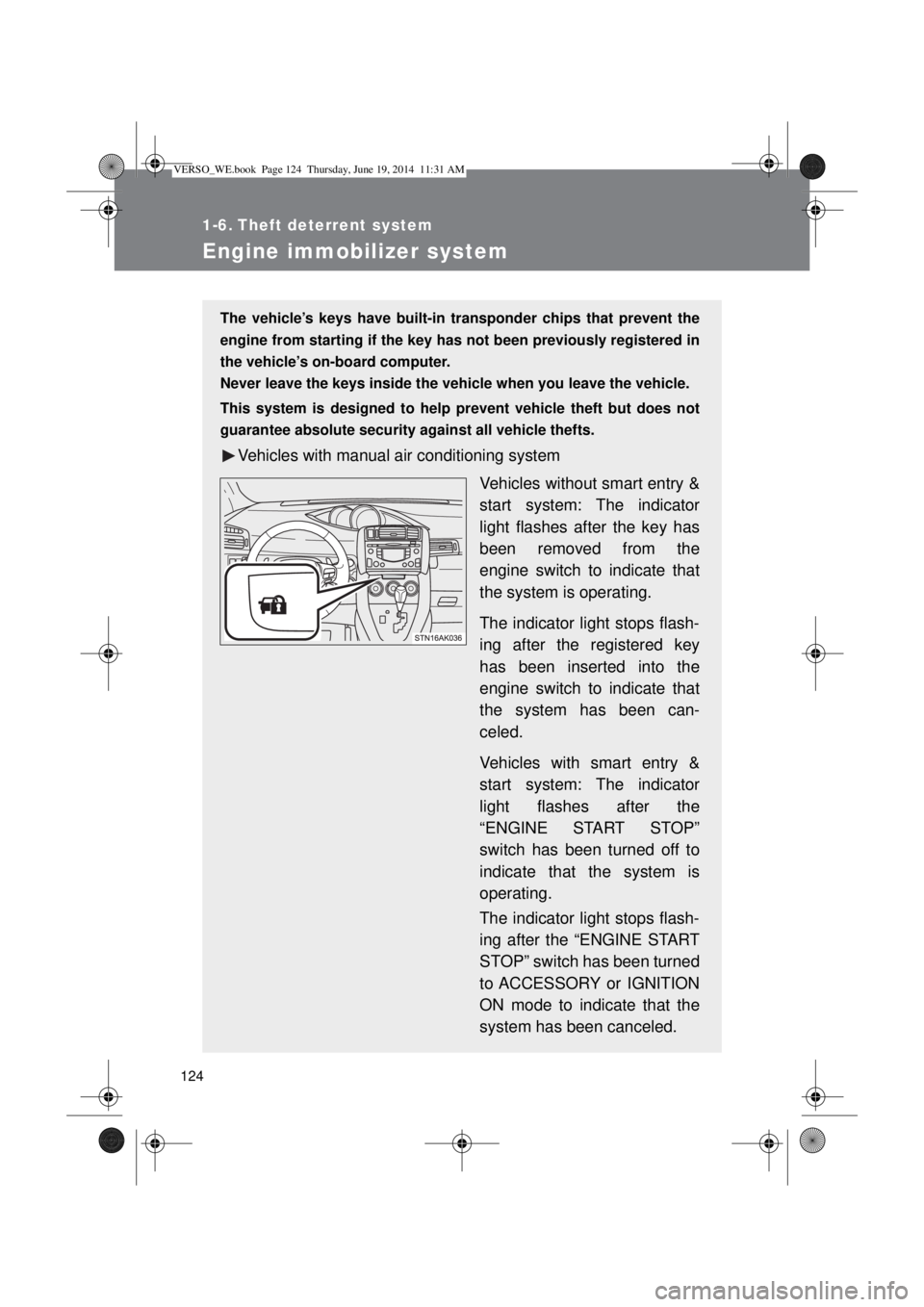
124
1-6. Theft deterrent system
Engine immobilizer system
The vehicle’s keys have built-in transponder chips that prevent the
engine from starting if the key has not been previously registered in
the vehicle’s on-board computer.
Never leave the keys inside the vehicle when you leave the vehicle.
This system is designed to help prevent vehicle theft but does not
guarantee absolute security against all vehicle thefts.
Vehicles with manual air conditioning system
Vehicles without smart entry &
start system: The indicator
light flashes after the key has
been removed from the
engine switch to indicate that
the system is operating.
The indicator light stops flash-
ing after the registered key
has been inserted into the
engine switch to indicate that
the system has been can-
celed.
Vehicles with smart entry &
start system: The indicator
light flashes after the
“ENGINE START STOP”
switch has been turned off to
indicate that the system is
operating.
The indicator light stops flash-
ing after the “ENGINE START
STOP” switch has been turned
to ACCESSORY or IGNITION
ON mode to indicate that the
system has been canceled.
VERSO_WE.book Page 124 Thursday, June 19, 2014 11:31 AM