TOYOTA xD 2009 Accessories, Audio & Navigation (in English)
Manufacturer: TOYOTA, Model Year: 2009, Model line: xD, Model: TOYOTA xD 2009Pages: 200, PDF Size: 16.95 MB
Page 1 of 200
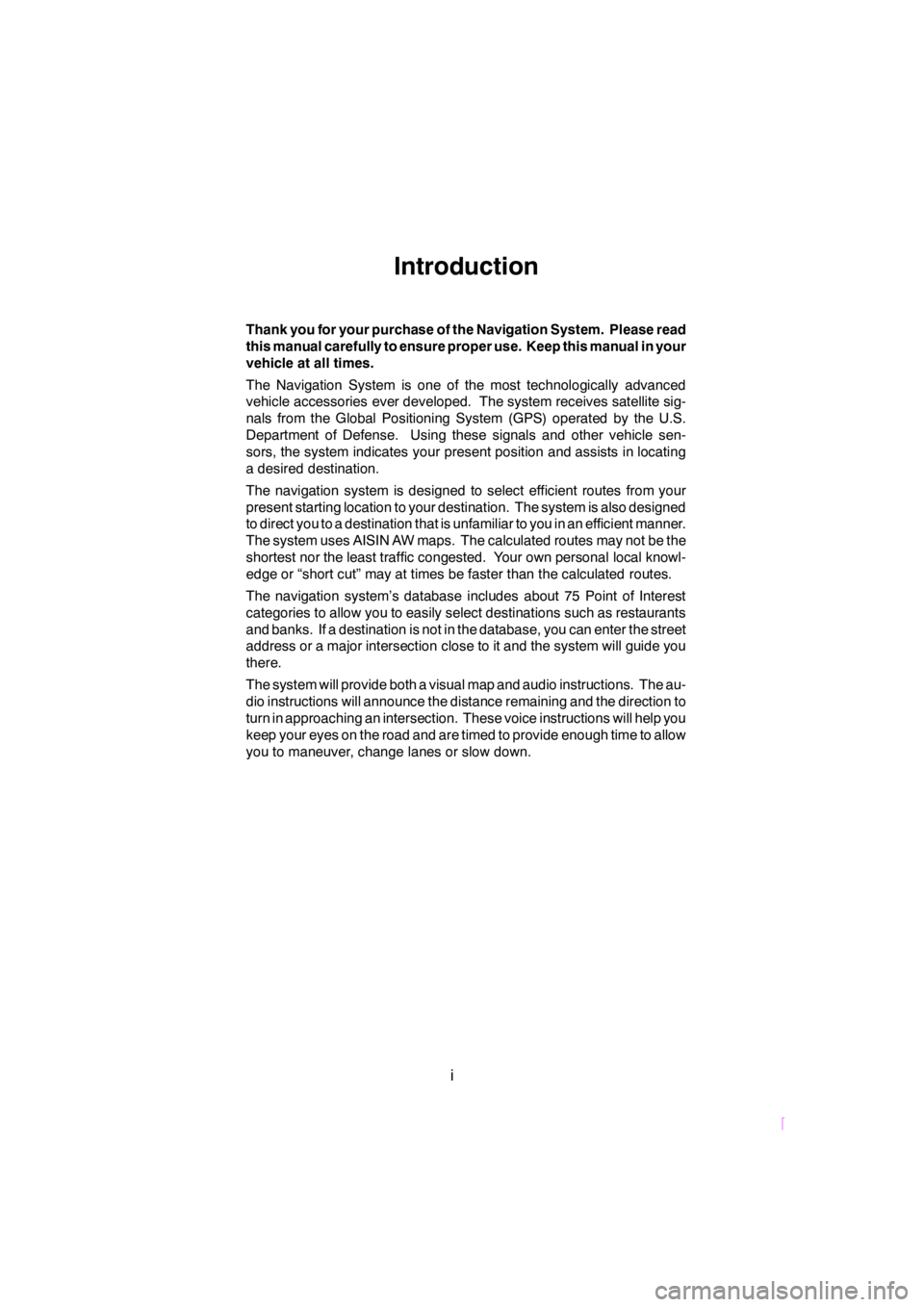
SCION V398
i
Introduction
Thank you for your purchase of the Navigation System. Please read
this manual carefully to ensure proper use. Keep this manual in your
vehicle at all times.
The Navigation System is one of the most technologically advanced
vehicle accessories ever developed. The system receives satellite sig-
nals from the Global Positioning System (GPS) operated by the U.S.
Department of Defense. Using these signals and other vehicle sen-
sors, the system indicates your present position and assists in locating
a desired destination.
The navigation system is designed to select efficient routes from your
present starting location to your destination. The system is also designed
to direct you to a destination that is unfamiliar to you in an efficient manner.
The system uses AISIN AW maps. The calculated routes may not be the
shortest nor the least traffic congested. Your own personal local knowl-
edge or “short cut” may at times be faster than the calculated routes.
The navigation system’s database includes about 75 Point of Interest
categories to allow you to easily select destinations such as restaurants
and banks. If a destination is not in the database, you can enter the street
address or a major intersection close to it and the system will guide you
there.
The system will provide both a visual map and audio instructions. The au-
dio instructions will announce the distance remaining and the direction to
turn in approaching an intersection. These voice instructions will help you
keep your eyes on the road and are timed to provide enough time to allow
you to maneuver, change lanes or slow down.
Page 2 of 200
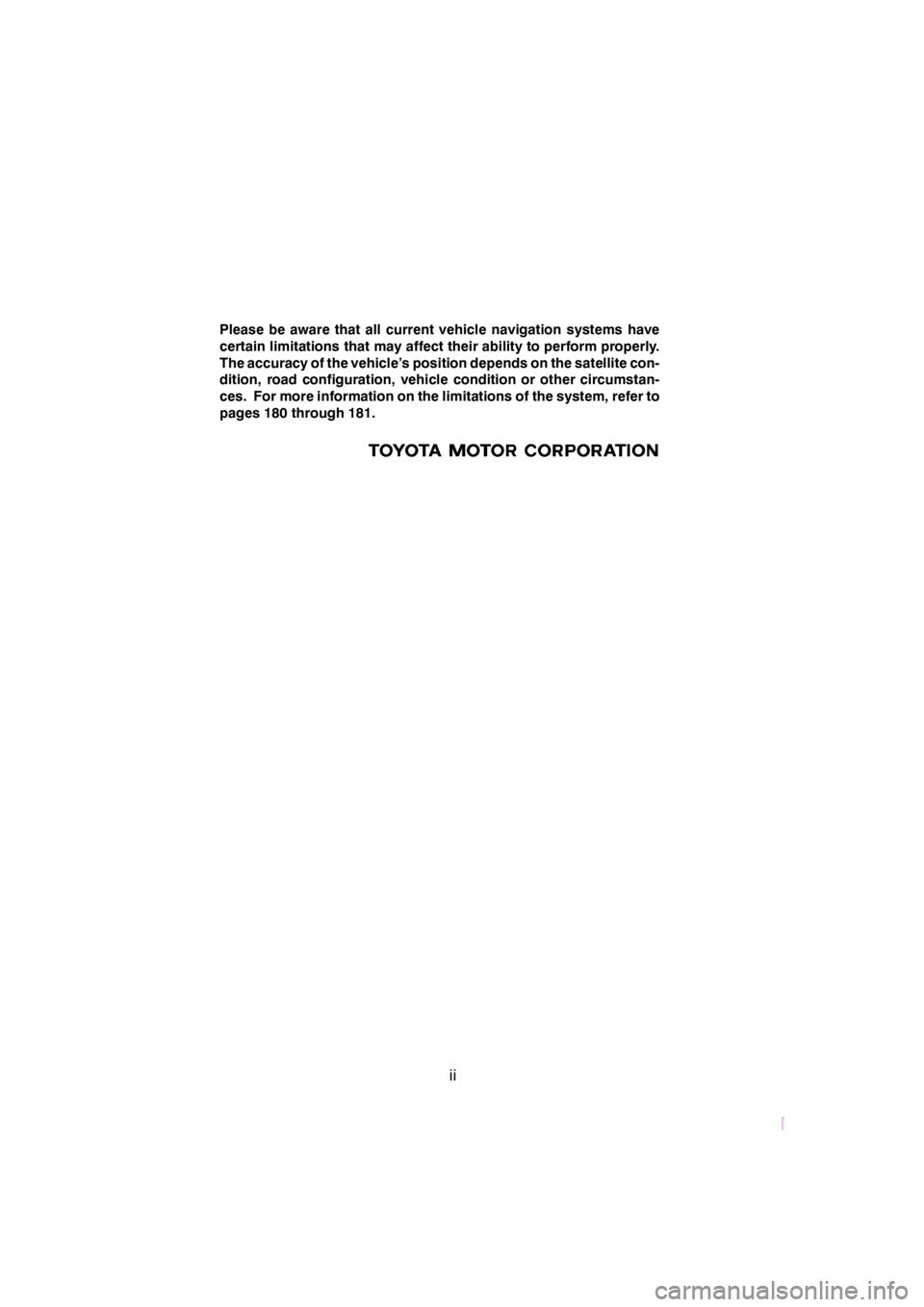
SCION V398
ii
Please be aware that all current vehicle navigation systems have
certain limitations that may affect their ability to perform properly.
The accuracy of the vehicle’s position depends on the satellite con-
dition, road configuration, vehicle condition or other circumstan-
ces. For more information on the limitations of the system, refer to
pages 180 through 181.
Page 3 of 200
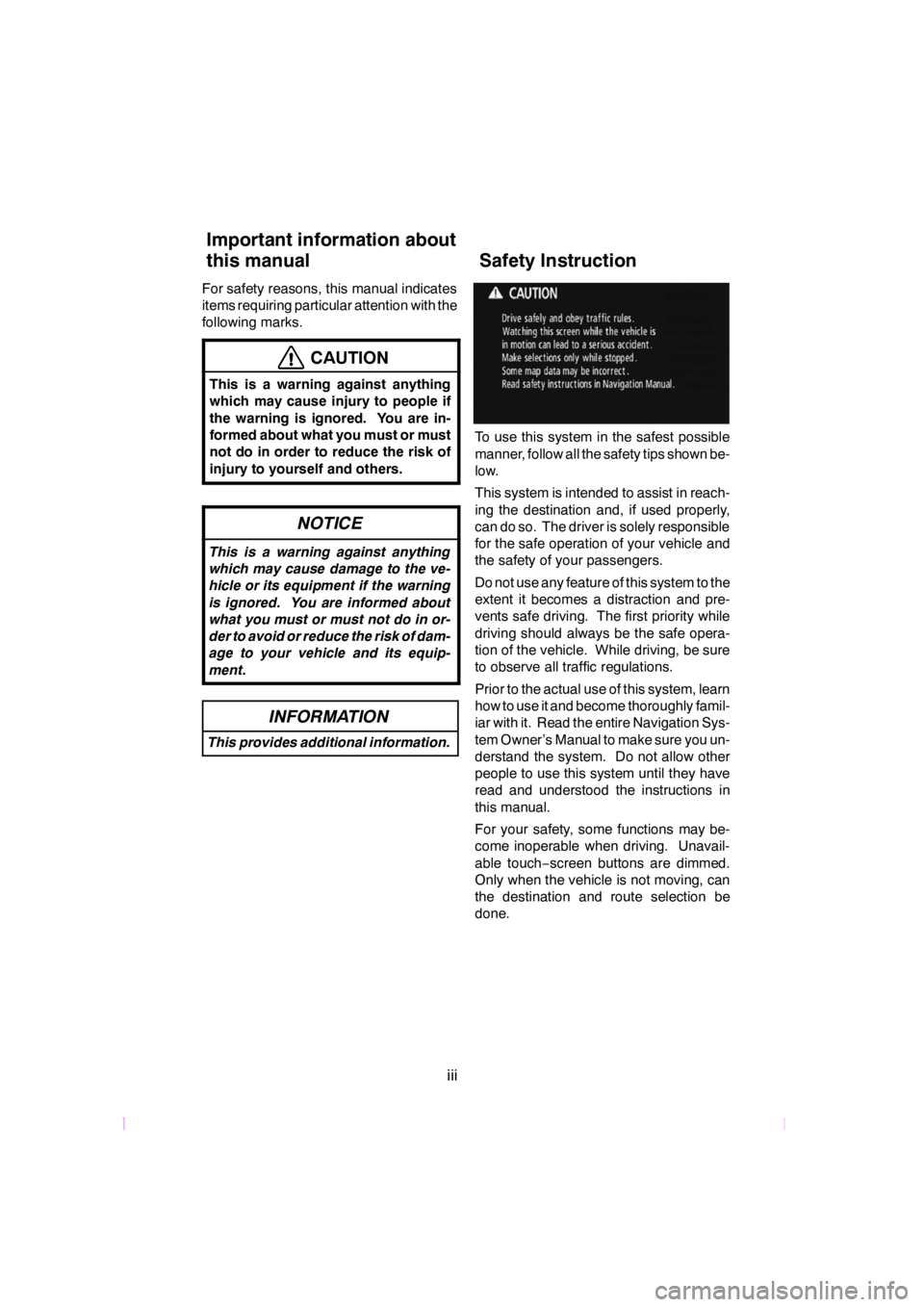
SCION V398
iii
For safety reasons, this manual indicates
items requiring particular attention with the
following marks.
CAUTION
This is a warning against anything
which may cause injury to people if
the warning is ignored. You are in-
formed about what you must or must
not do in order to reduce the risk of
injury to yourself and others.
NOTICE
This is a warning against anything
which may cause damage to the ve-
hicle or its equipment if the warning
is ignored. You are informed about
what you must or must not do in or-
der to avoid or reduce the risk of dam-
age to your vehicle and its equip-
ment.
INFORMATION
This provides additional information.
To use this system in the safest possible
manner, follow all the safety tips shown be-
low.
This system is intended to assist in reach-
ing the destination and, if used properly,
can do so. The driver is solely responsible
for the safe operation of your vehicle and
the safety of your passengers.
Do not use any feature of this system to the
extent it becomes a distraction and pre-
vents safe driving. The first priority while
driving should always be the safe opera-
tion of the vehicle. While driving, be sure
to observe all traffic regulations.
Prior to the actual use of this system, learn
how to use it and become thoroughly famil-
iar with it. Read the entire Navigation Sys-
tem Owner’s Manual to make sure you un-
derstand the system. Do not allow other
people to use this system until they have
read and understood the instructions in
this manual.
For your safety, some functions may be-
come inoperable when driving. Unavail-
able touch−screen buttons are dimmed.
Only when the vehicle is not moving, can
the destination and route selection be
done.
Important information about
this manual Safety Instruction
Page 4 of 200
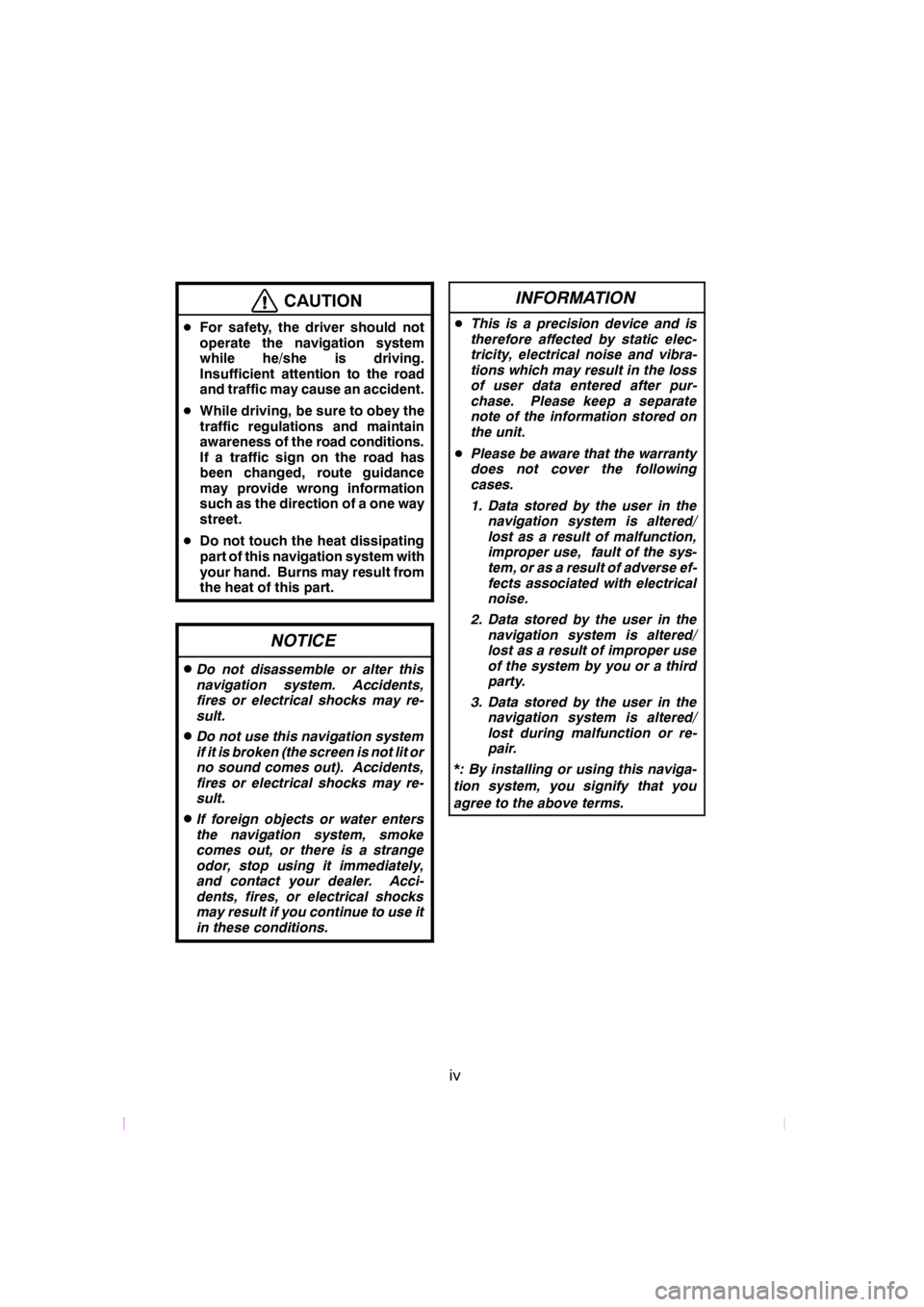
SCION V398
iv
CAUTION
DFor safety, the driver should not
operate the navigation system
while he/she is driving.
Insufficient attention to the road
and traffic may cause an accident.
D While driving, be sure to obey the
traffic regulations and maintain
awareness of the road conditions.
If a traffic sign on the road has
been changed, route guidance
may provide wrong information
such as the direction of a one way
street.
D Do not touch the heat dissipating
part of this navigation system with
your hand. Burns may result from
the heat of this part.
NOTICE
DDo not disassemble or alter this
navigation system. Accidents,
fires or electrical shocks may re-
sult.
DDo not use this navigation system
if it is broken (the screen is not lit or
no sound comes out). Accidents,
fires or electrical shocks may re-
sult.
DIf foreign objects or water enters
the navigation system, smoke
comes out, or there is a strange
odor, stop using it immediately,
and contact your dealer. Acci-
dents, fires, or electrical shocks
may result if you continue to use it
in these conditions.
INFORMATION
DThis is a precision device and is
therefore affected by static elec-
tricity, electrical noise and vibra-
tions which may result in the loss
of user data entered after pur-
chase. Please keep a separate
note of the information stored on
the unit.
D Please be aware that the warranty
does not cover the following
cases.
1. Data stored by the user in the
navigation system is altered/
lost as a result of malfunction,
improper use, fault of the sys-
tem, or as a result of adverse ef-
fects associated with electrical
noise.
2. Data stored by the user in the navigation system is altered/
lost as a result of improper use
of the system by you or a third
party.
3. Data stored by the user in the navigation system is altered/
lost during malfunction or re-
pair.
*: By installing or using this naviga-
tion system, you signify that you
agree to the above terms.
Page 5 of 200
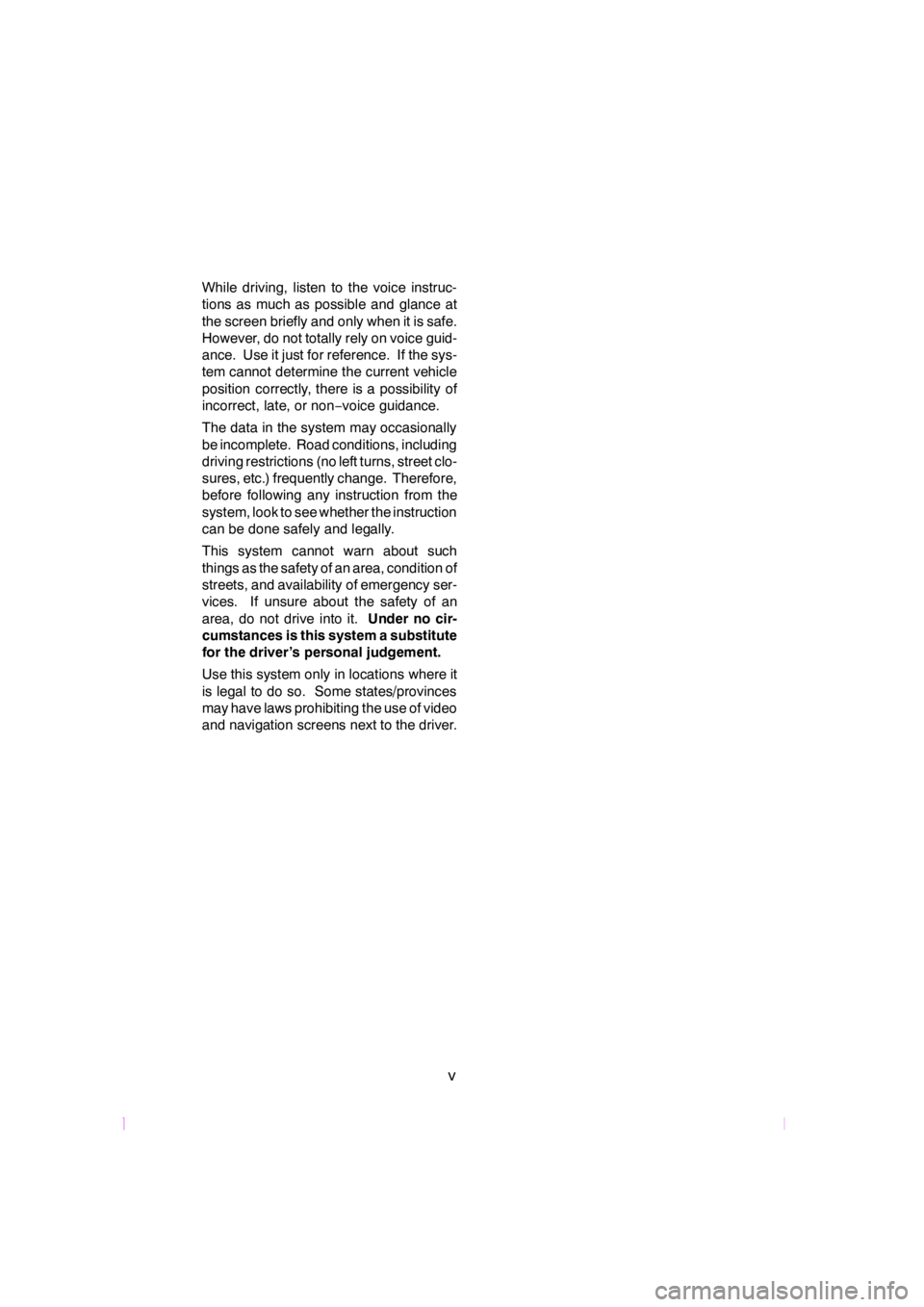
SCION V398
v
While driving, listen to the voice instruc-
tions as much as possible and glance at
the screen briefly and only when it is safe.
However, do not totally rely on voice guid-
ance. Use it just for reference. If the sys-
tem cannot determine the current vehicle
position correctly, there is a possibility of
incorrect, late, or non−voice guidance.
The data in the system may occasionally
be incomplete. Road conditions, including
driving restrictions (no left turns, street clo-
sures, etc.) frequently change. Therefore,
before following any instruction from the
system, look to see whether the instruction
can be done safely and legally.
This system cannot warn about such
things as the safety of an area, condition of
streets, and availability of emergency ser-
vices. If unsure about the safety of an
area, do not drive into it. Under no cir-
cumstances is this system a substitute
for the driver’s personal judgement.
Use this system only in locations where it
is legal to do so. Some states/provinces
may have laws prohibiting the use of video
and navigation screens next to the driver.
Page 6 of 200
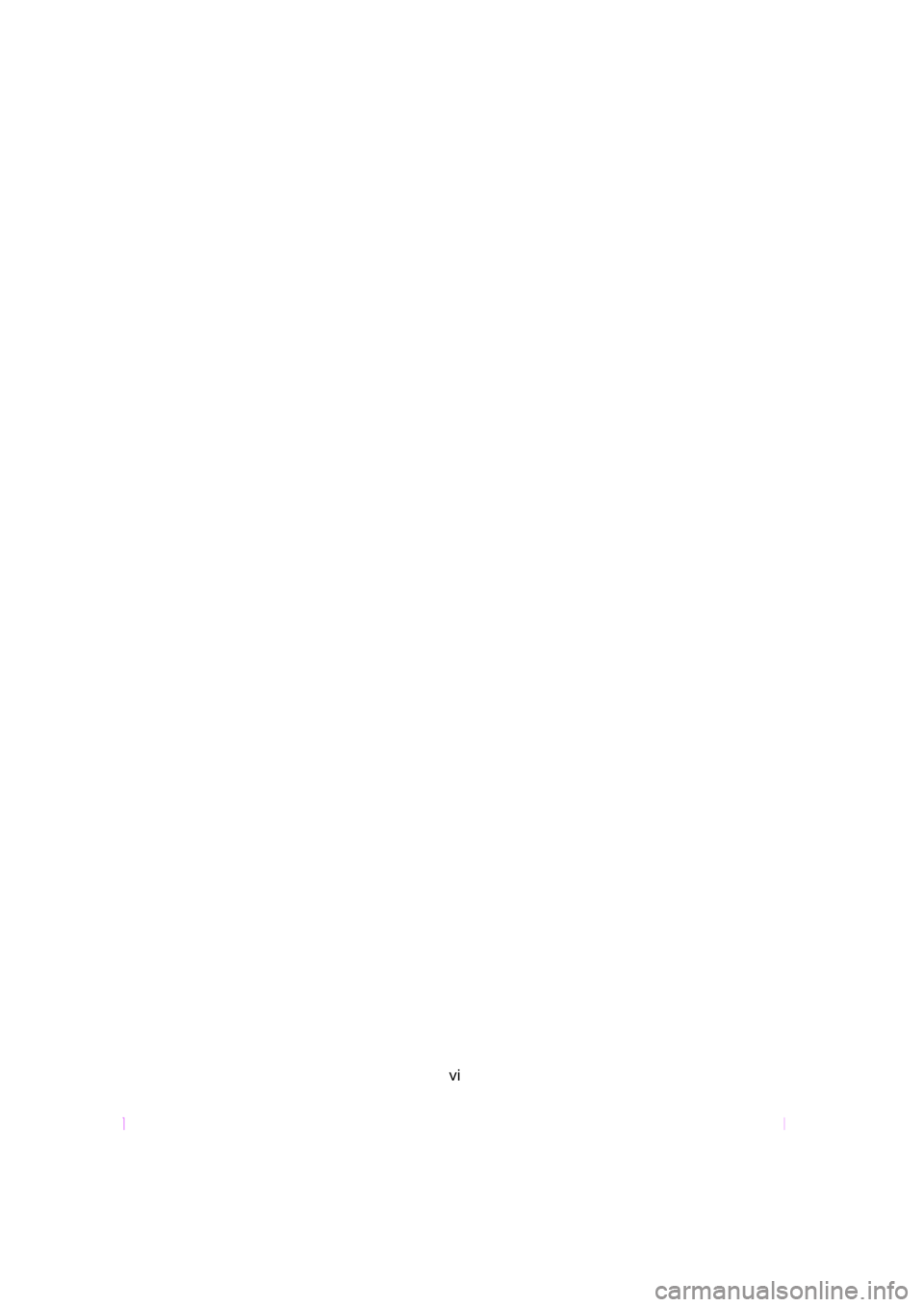
SCION V398
vi
Page 7 of 200
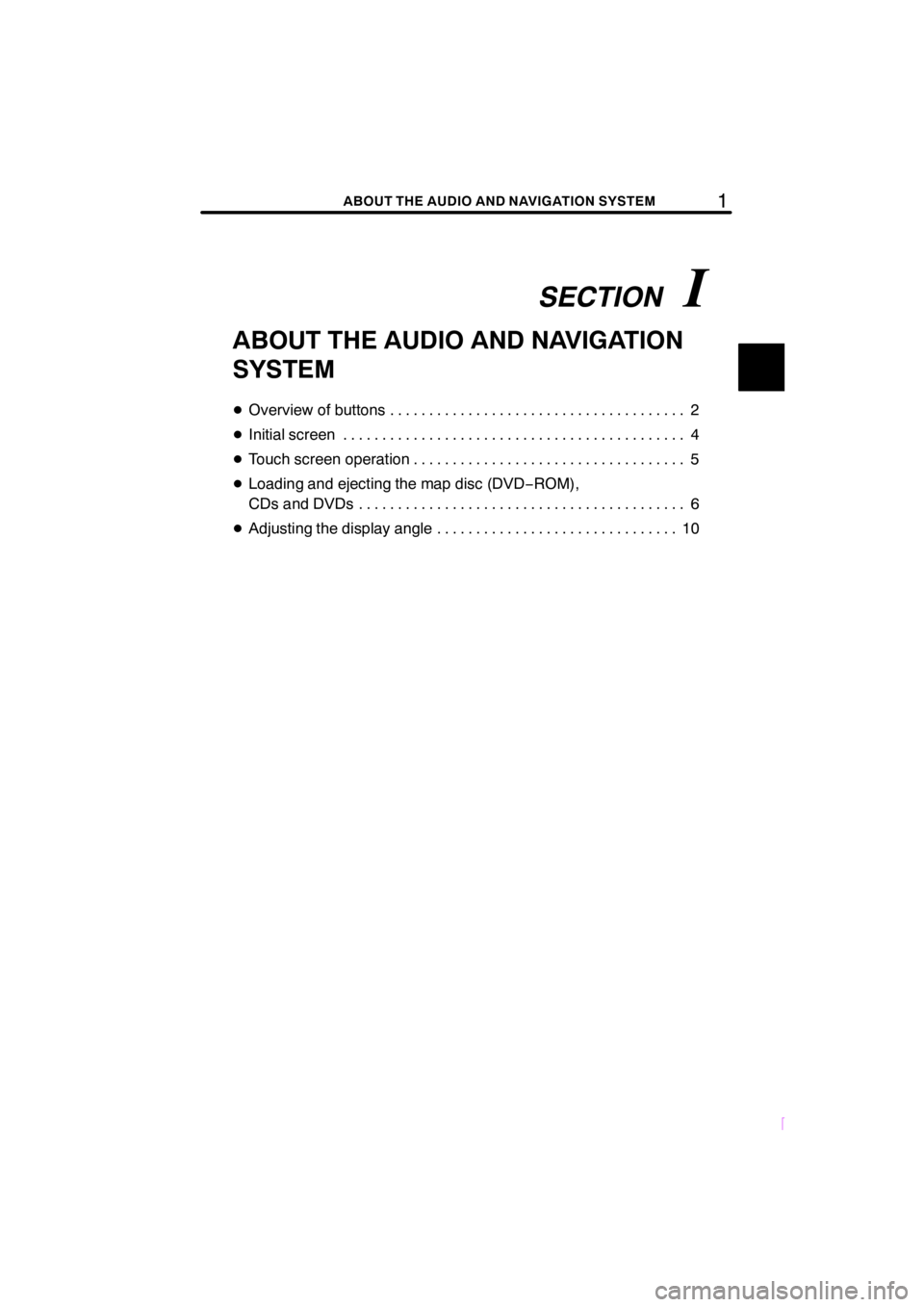
SECTIONI
1ABOUT THE AUDIO AND NAVIGATION SYSTEM
SCION V398
ABOUT THE AUDIO AND NAVIGATION
SYSTEM
DOverview of buttons 2 ......................................
D Initial screen 4 ............................................
D Touch screen operation 5 ...................................
D Loading and ejecting the map disc (DVD −ROM),
CDs and DVDs 6 ..........................................
D Adjusting the display angle 10 ...............................
Page 8 of 200
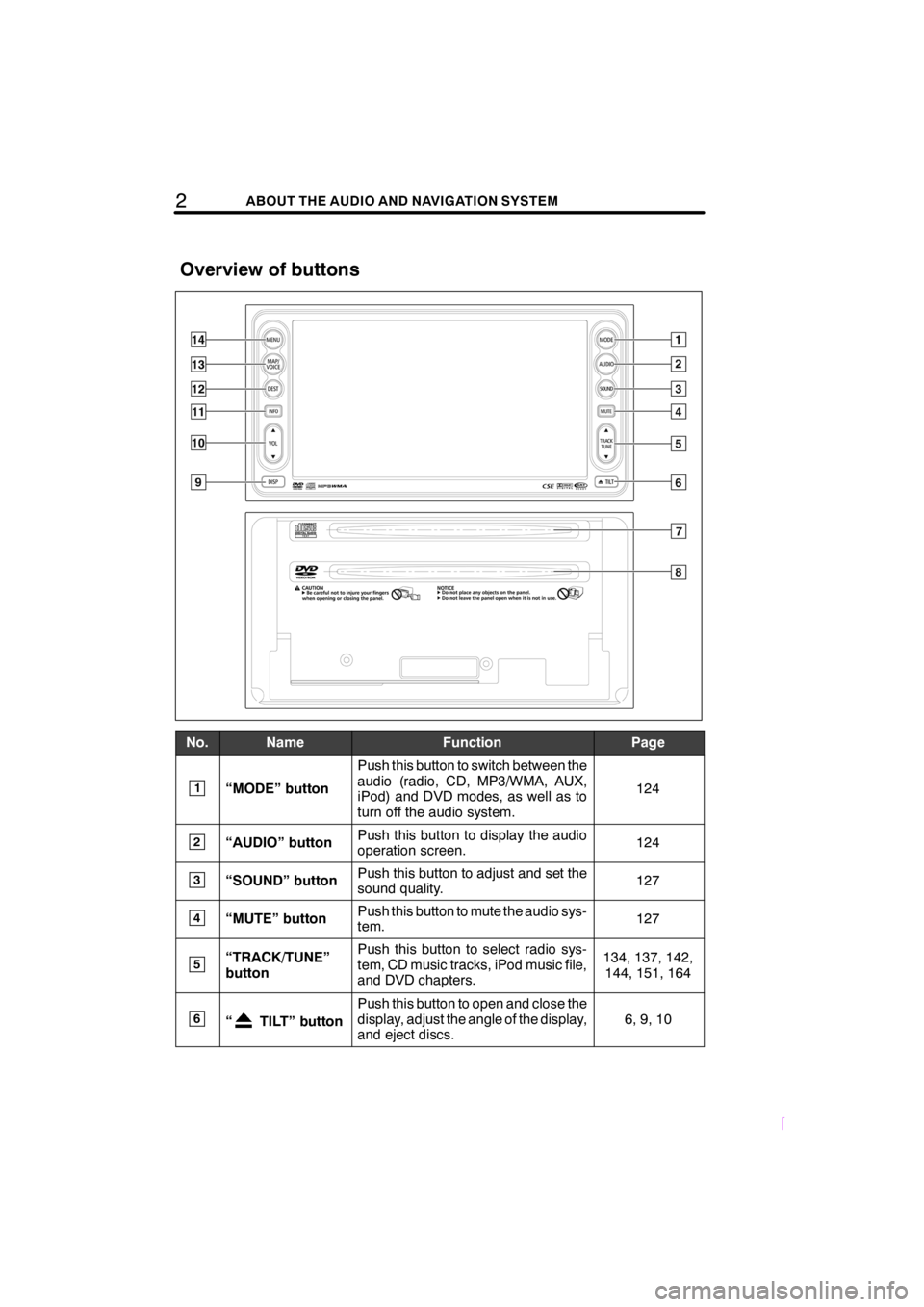
2ABOUT THE AUDIO AND NAVIGATION SYSTEM
SCION V398
No.NameFunctionPage
1“MODE” button
Push this button to switch between the
audio (radio, CD, MP3/WMA, AUX,
iPod) and DVD modes, as well as to
turn off the audio system.
124
2“AUDIO” buttonPush this button to display the audio
operation screen.124
3“SOUND” buttonPush this button to adjust and set the
sound quality.127
4“MUTE” buttonPush this button to mute the audio sys-
tem.127
5“TRACK/TUNE”
buttonPush this button to select radio sys-
tem, CD music tracks, iPod music file,
and DVD chapters.134, 137, 142,144, 151, 164
6“ TILT” button
Push this button to open and close the
display, adjust the angle of the display,
and eject discs.
6, 9, 10
Overview of buttons
Page 9 of 200
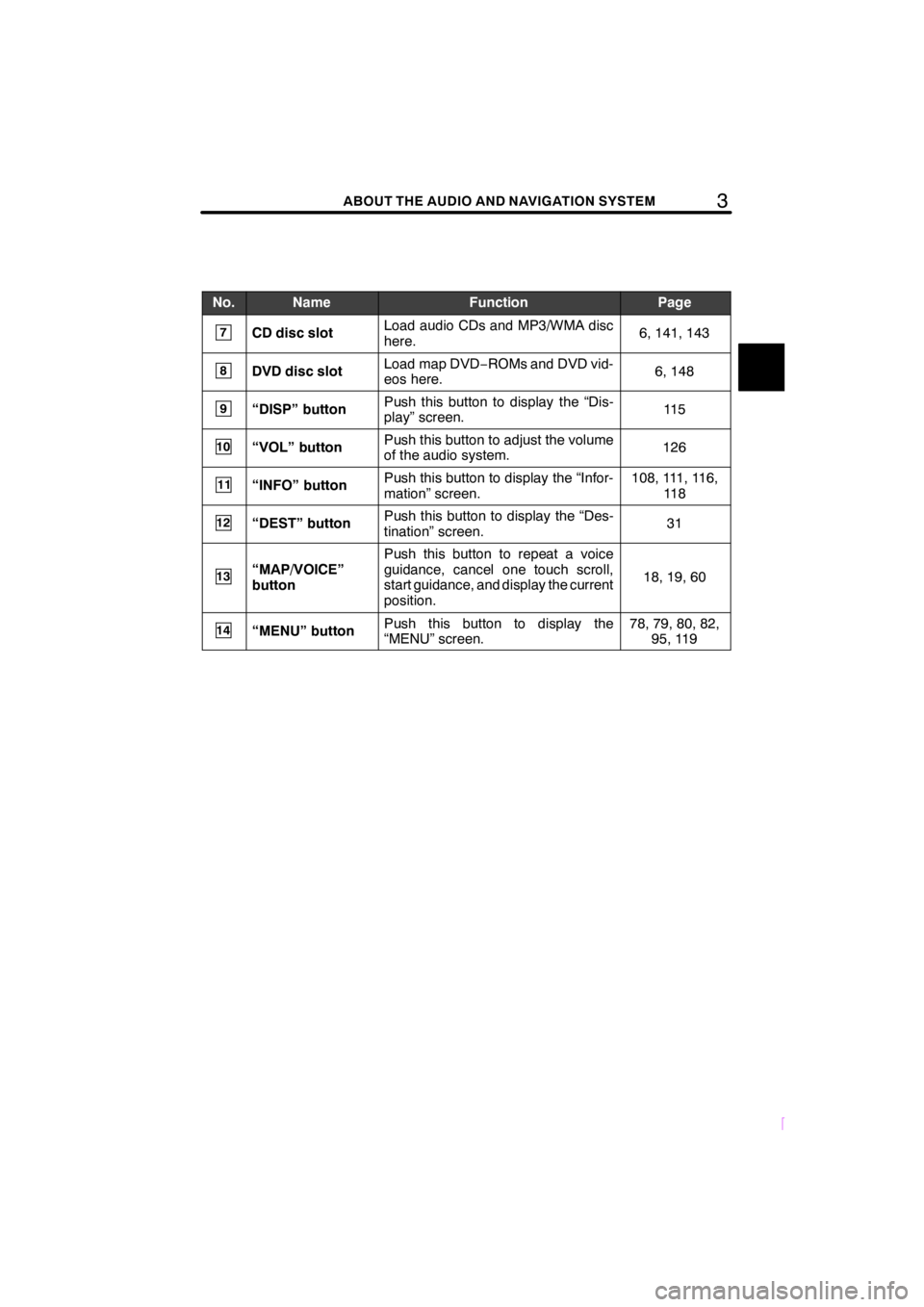
3ABOUT THE AUDIO AND NAVIGATION SYSTEM
SCION V398
No.NameFunctionPage
7CD disc slotLoad audio CDs and MP3/WMA disc
here.6, 141, 143
8DVD disc slotLoad map DVD−ROMs and DVD vid-
eos here.6, 148
9“DISP” buttonPush this button to display the “Dis-
play” screen.11 5
10“VOL” buttonPush this button to adjust the volume
of the audio system.126
11“INFO” buttonPush this button to display the “Infor-
mation” screen.108, 111, 116, 11 8
12“DEST” buttonPush this button to display the “Des-
tination” screen.31
13“MAP/VOICE”
button
Push this button to repeat a voice
guidance, cancel one touch scroll,
start guidance, and display the current
position.
18, 19, 60
14“MENU” buttonPush this button to display the
“MENU” screen.78, 79, 80, 82,95, 119
Page 10 of 200
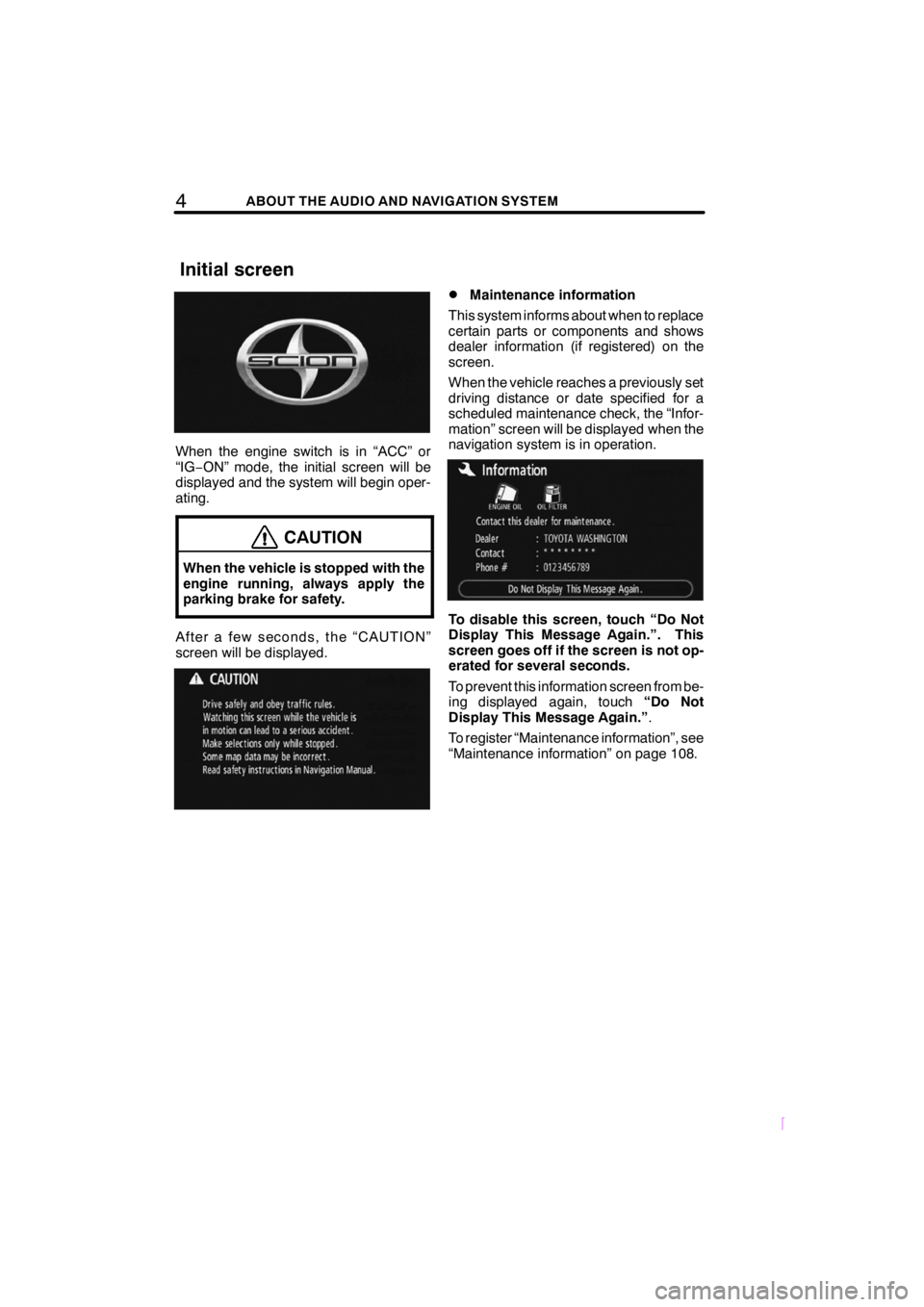
4ABOUT THE AUDIO AND NAVIGATION SYSTEM
SCION V398
When the engine switch is in “ACC” or
“IG−ON” mode, the initial screen will be
displayed and the system will begin oper-
ating.
CAUTION
When the vehicle is stopped with the
engine running, always apply the
parking brake for safety.
After a few seconds, the “CAUTION”
screen will be displayed.
DMaintenance information
This system informs about when to replace
certain parts or components and shows
dealer information (if registered) on the
screen.
When the vehicle reaches a previously set
driving distance or date specified for a
scheduled maintenance check, the “Infor-
mation” screen will be displayed when the
navigation system is in operation.
To disable this screen, touch “Do Not
Display This Message Again.”. This
screen goes off if the screen is not op-
erated for several seconds.
To prevent this information screen from be-
ing displayed again, touch “Do Not
Display This Message Again.” .
To register “Maintenance information”, see
“Maintenance information” on page 108.
Initial screen