bluetooth TOYOTA xD 2012 Accessories, Audio & Navigation (in English)
[x] Cancel search | Manufacturer: TOYOTA, Model Year: 2012, Model line: xD, Model: TOYOTA xD 2012Pages: 284, PDF Size: 32.36 MB
Page 138 of 284
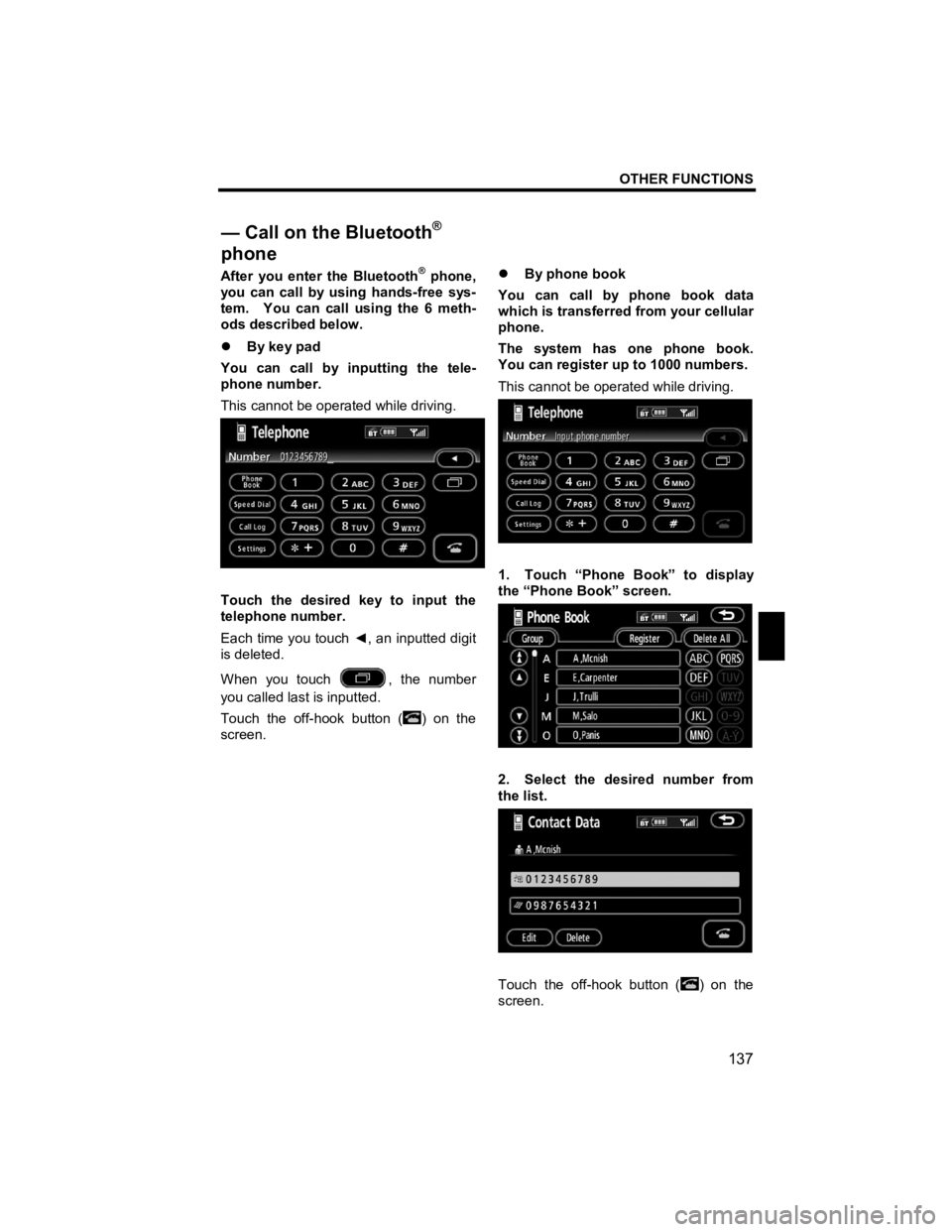
OTHER FUNCTIONS
137
V573_E
After you enter the Bluetooth® phone,
you can call by using hands-free sys-
tem. You can call using the 6 meth-
ods described below.
�z By key pad
You can call by inputting the tele-
phone number.
This cannot be operated while driving.
Touch the desired key to input the
telephone number.
Each time you touch ◄, an inputted digit
is deleted.
When you touch
, the number
you called last is inputted.
Touch the off-hook button (
) on the
screen. �z
By phone book
You can call by phone book data
which is transferred from your cellular
phone.
The system has one phone book.
You can register up to 1000 numbers.
This cannot be operated while driving.
1. Touch “Phone Book” to display
the “Phone Book” screen.
2. Select the desired number from
the list.
Touch the off-hook button () on the
screen.
— Call on the Bluetooth®
phone
Page 142 of 284
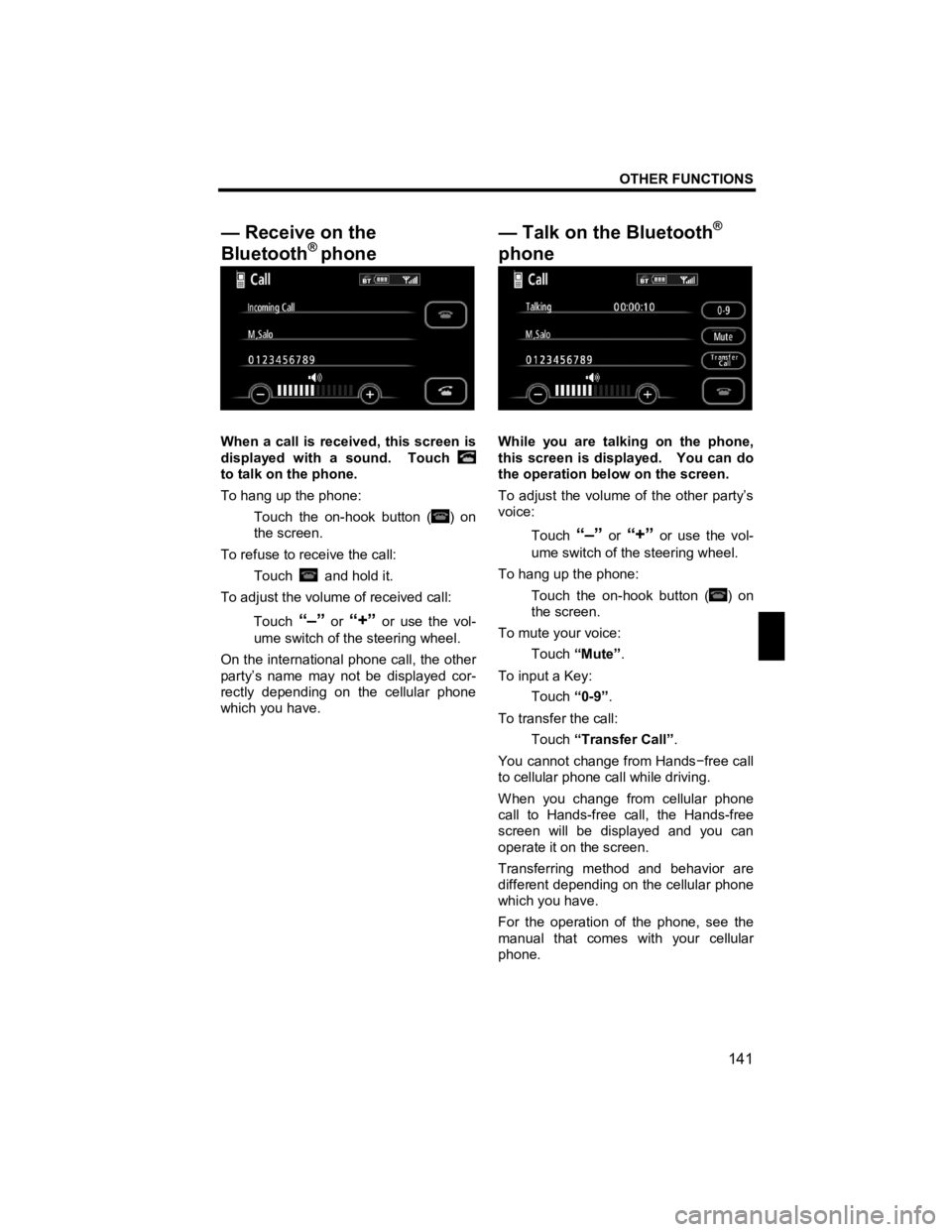
OTHER FUNCTIONS
141
V573_E
When a call is received, this screen is
displayed with a sound. Touch
to talk on the phone.
To hang up the phone:
Touch the on-hook button (
) on
the screen.
To refuse to receive the call: Touch
and hold it.
To adjust the volume of received call:
Touch
“–” or “+” or use the vol-
ume switch of the steering wheel.
On the international phone call, the other
party’s name may not be displayed cor-
rectly depending on the cellular phone
which you have.
While you are talking on the phone,
this screen is displayed. You can do
the operation below on the screen.
To adjust the volume of the other party’s
voice:
Touch
“–” or “+” or use the vol-
ume switch of the steering wheel.
To hang up the phone:
Touch the on-hook button (
) on
the screen.
To mute your voice: Touch “Mute” .
To input a Key: Touch “0-9”.
To transfer the call: Touch “Transfer Call” .
You cannot change from Hands −free call
to cellular phone call while driving.
When you change from cellular phone
call to Hands-free call, the Hands-free
screen will be displayed and you can
operate it on the screen.
Transferring method and behavior are
different depending on the cellular phone
which you have.
For the operation of the phone, see the
manual that comes with your cellular
phone.
— Receive on the
Bluetooth
® phone
— Talk on the Bluetooth
®
phone
Page 144 of 284
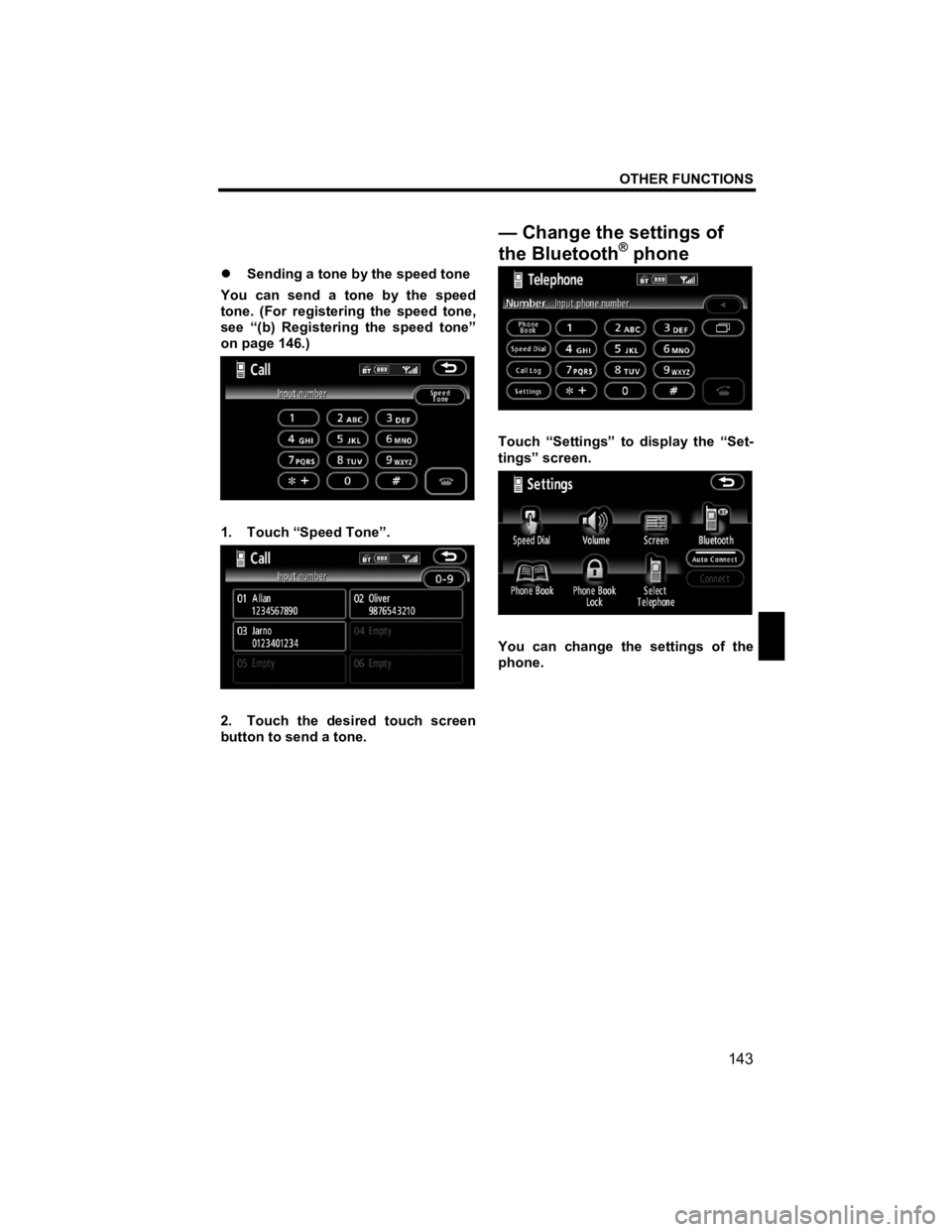
OTHER FUNCTIONS
143
V573_E
�z Sending a tone by the speed tone
You can send a tone by the speed
tone. (For registering the speed tone,
see “(b) Registering the speed tone”
on page 146.)
1. Touch “Speed Tone”.
2. Touch the desired touch screen
button to send a tone.
Touch “Settings” to display the “Set-
tings” screen.
You can change the settings of the
phone.
— Change the settings of
the Bluetooth
®phone
Page 153 of 284
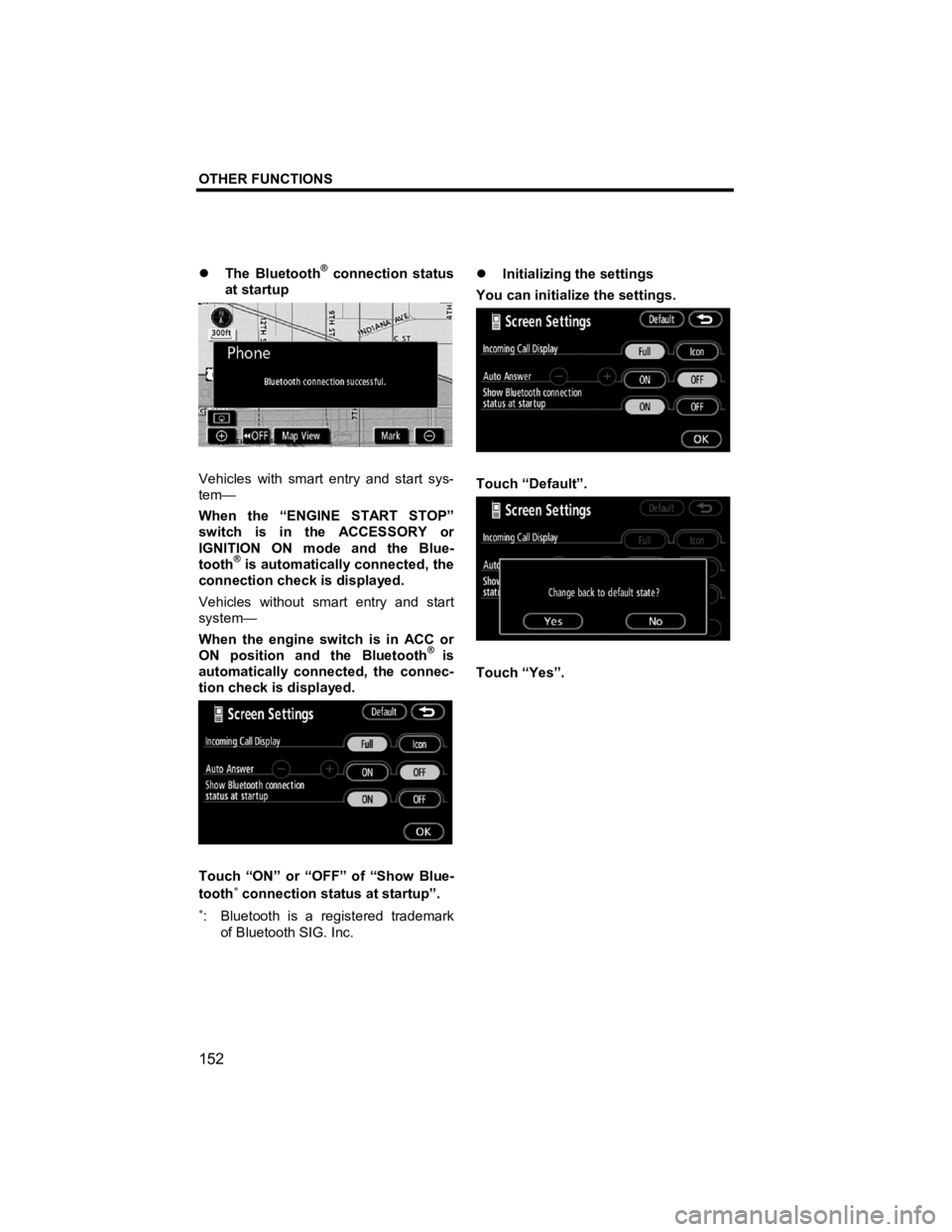
OTHER FUNCTIONS
152
V573_E
�z The Bluetooth® connection status
at startup
Vehicles with smart entry and start sys-
tem—
When the “ENGINE START STOP”
switch is in the ACCESSORY or
IGNITION ON mode and the Blue-
tooth
® is automatically connected, the
connection check is displayed.
Vehicles without smart entry and start
system—
When the engine switch is in ACC or
ON position and the Bluetooth
® is
automatically connected, the connec-
tion check is displayed.
Touch “ON” or “OFF” of “Show Blue-
tooth∗ connection status at startup”.
∗: Bluetooth is a registered trademark
of Bluetooth SIG. Inc. �z
Initializing the settings
You can initialize the settings.
Touch “Default”.
Touch “Yes”.
Page 154 of 284
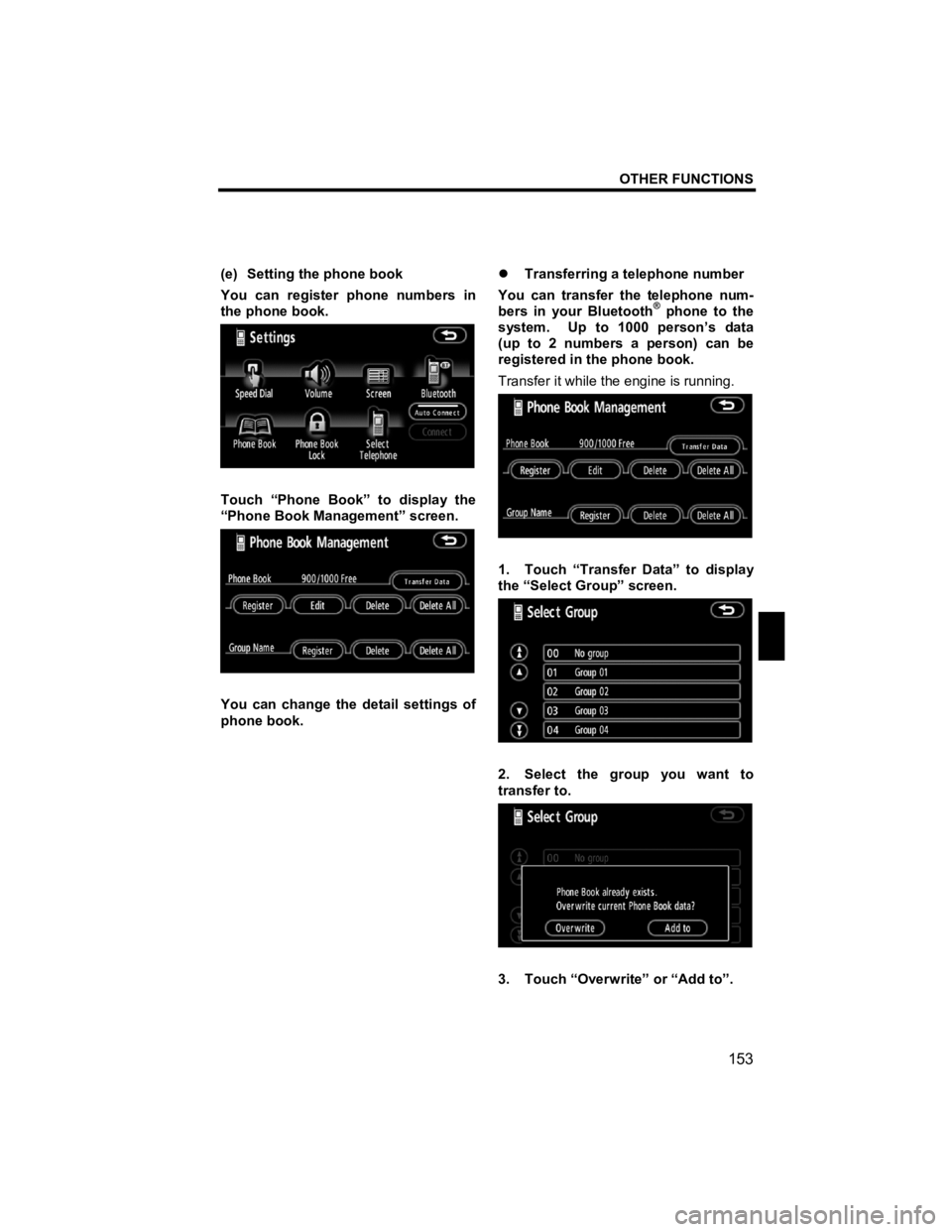
OTHER FUNCTIONS
153
V573_E
(e) Setting the phone book
You can register phone numbers in
the phone book.
Touch “Phone Book” to display the
“Phone Book Management” screen.
You can change the detail settings of
phone book. �z
Transferring a telephone number
You can transfer the telephone num-
bers in your Bluetooth
® phone to the
system. Up to 1000 person’s data
(up to 2 numbers a person) can be
registered in the phone book.
Transfer it while the engine is running.
1. Touch “Transfer Data” to display
the “Select Group” screen.
2. Select the group you want to
transfer to.
3. Touch “Overwrite” or “Add to”.
Page 155 of 284
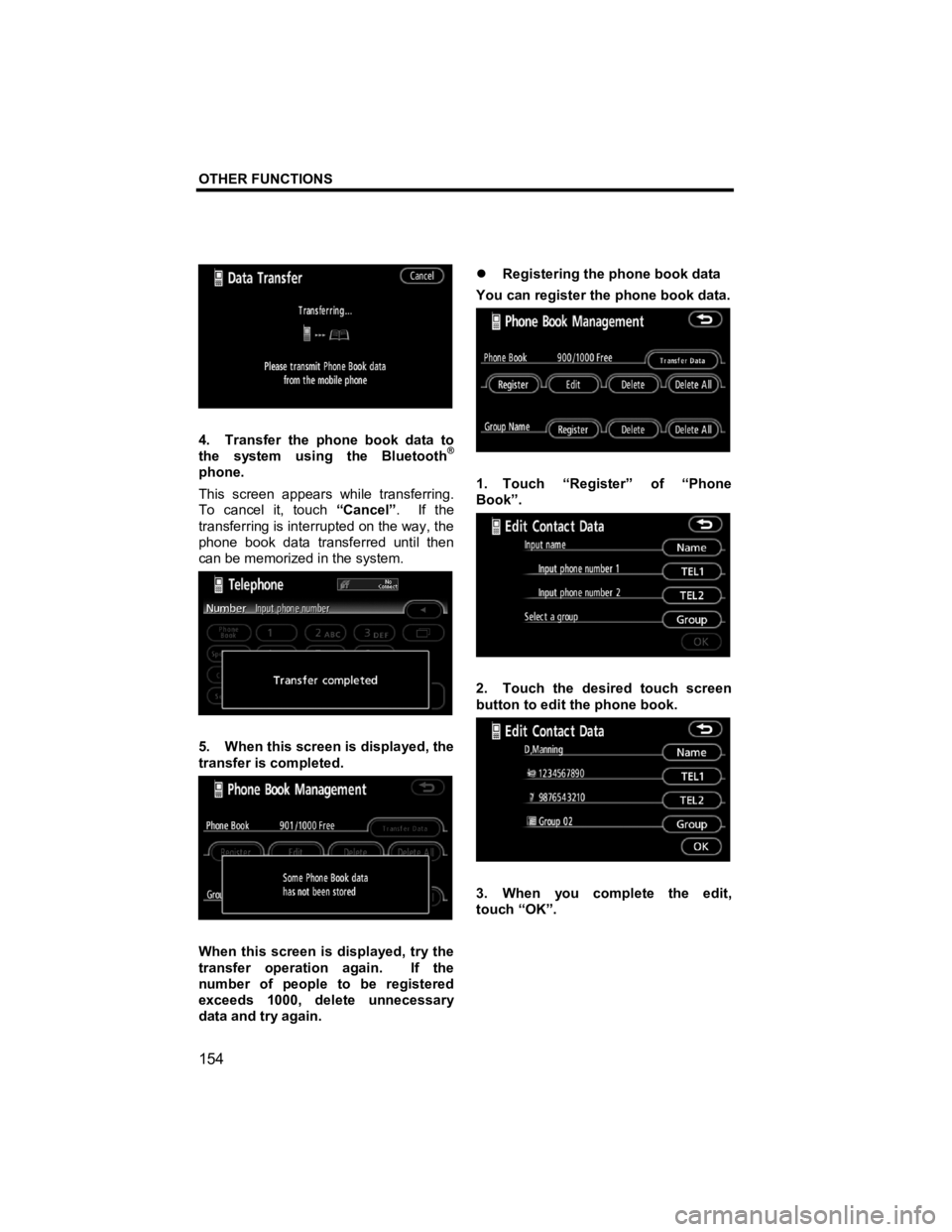
OTHER FUNCTIONS
154
V573_E
4. Transfer the phone book data to
the system using the Bluetooth®
phone.
This screen appears while transferring.
To cancel it, touch “Cancel”. If the
transferring is interrupted on the way, the
phone book data transferred until then
can be memorized in the system.
5. When this screen is displayed, the
transfer is completed.
When this screen is displayed, try the
transfer operation again. If the
number of people to be registered
exceeds 1000, delete unnecessary
data and try again. �z
Registering the phone book data
You can register the phone book data.
1. Touch “Register” of “Phone
Book”.
2. Touch the desired touch screen
button to edit the phone book.
3. When you complete the edit,
touch “OK”.
Page 168 of 284
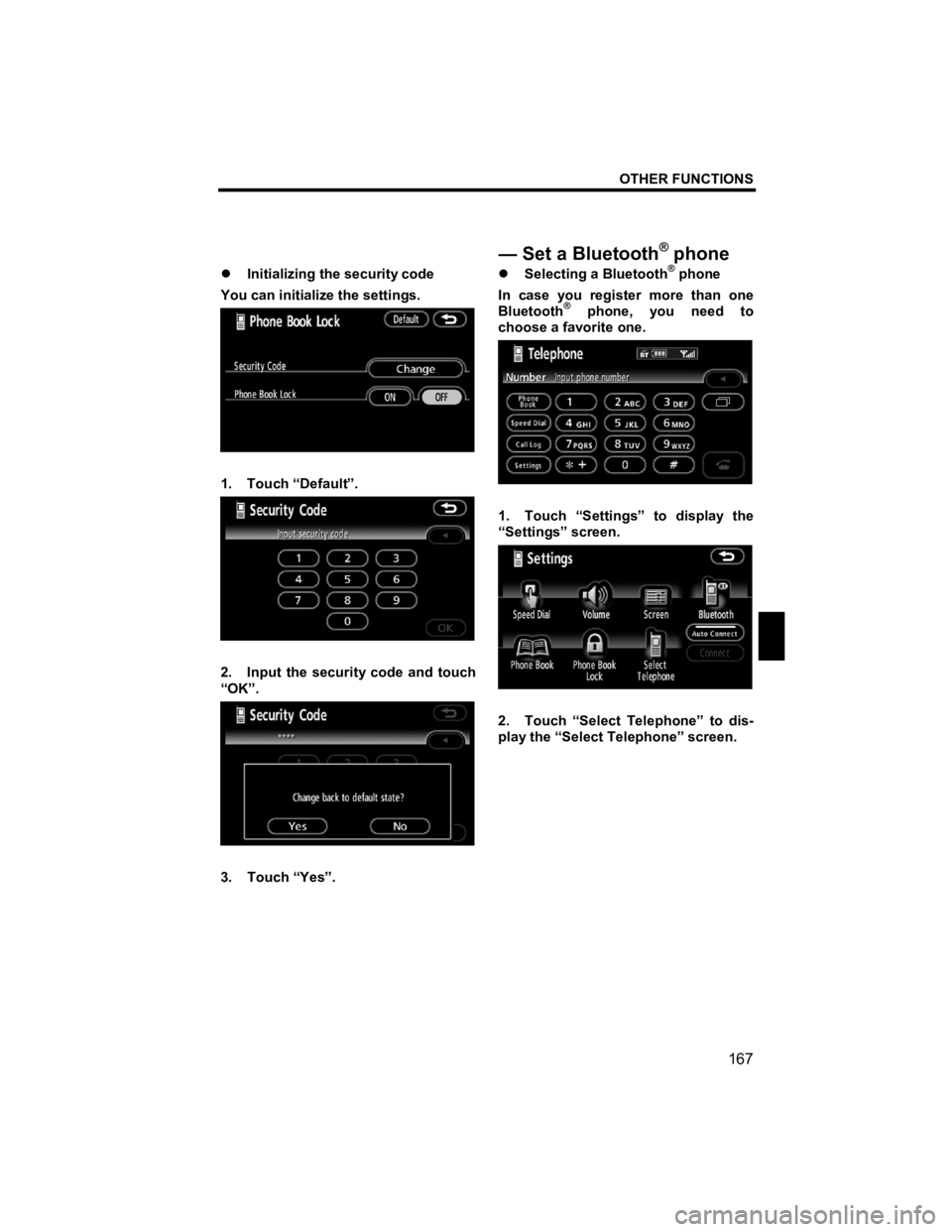
OTHER FUNCTIONS
167
V573_E
�z Initializing the security code
You can initialize the settings.
1. Touch “Default”.
2. Input the security code and touch
“OK”.
3. Touch “Yes”.
�z Selecting a Bluetooth® phone
In case you register more than one
Bluetooth
® phone, you need to
choose a favorite one.
1. Touch “Settings” to display the
“Settings” screen.
2. Touch “Select Telephone” to dis-
play the “Select Telephone” screen.
—Set a Bluetooth® phone
Page 169 of 284
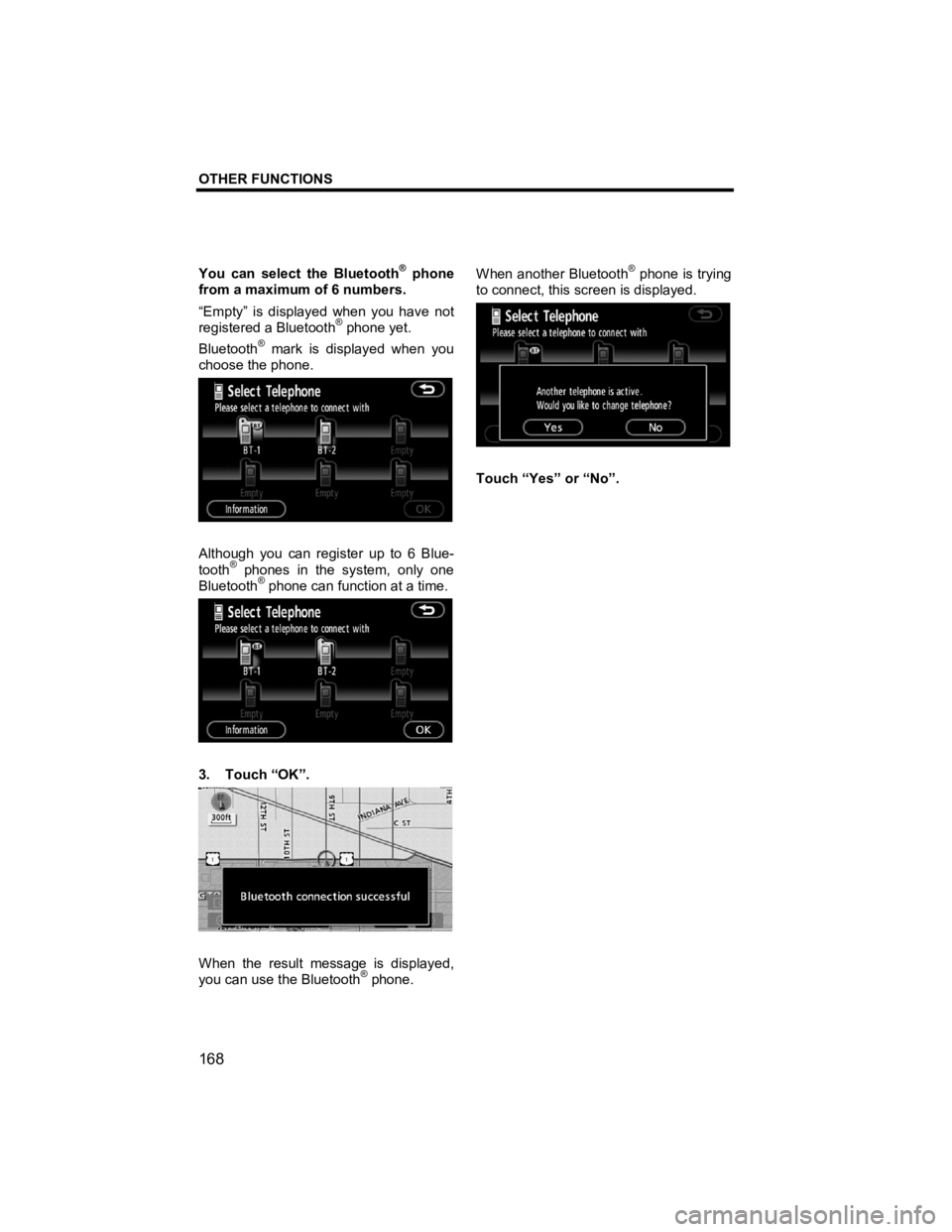
OTHER FUNCTIONS
168
V573_E
You can select the Bluetooth® phone
from a maximum of 6 numbers.
“Empty” is displayed when you have not
registered a Bluetooth
® phone yet.
Bluetooth® mark is displayed when you
choose the phone.
Although you can register up to 6 Blue-
tooth® phones in the system, only one
Bluetooth® phone can function at a time.
3. Touch “OK”.
When the result message is displayed,
you can use the Bluetooth® phone. When another Bluetooth
® phone is trying
to connect, this screen is displayed.
Touch “Yes” or “No”.
Page 170 of 284
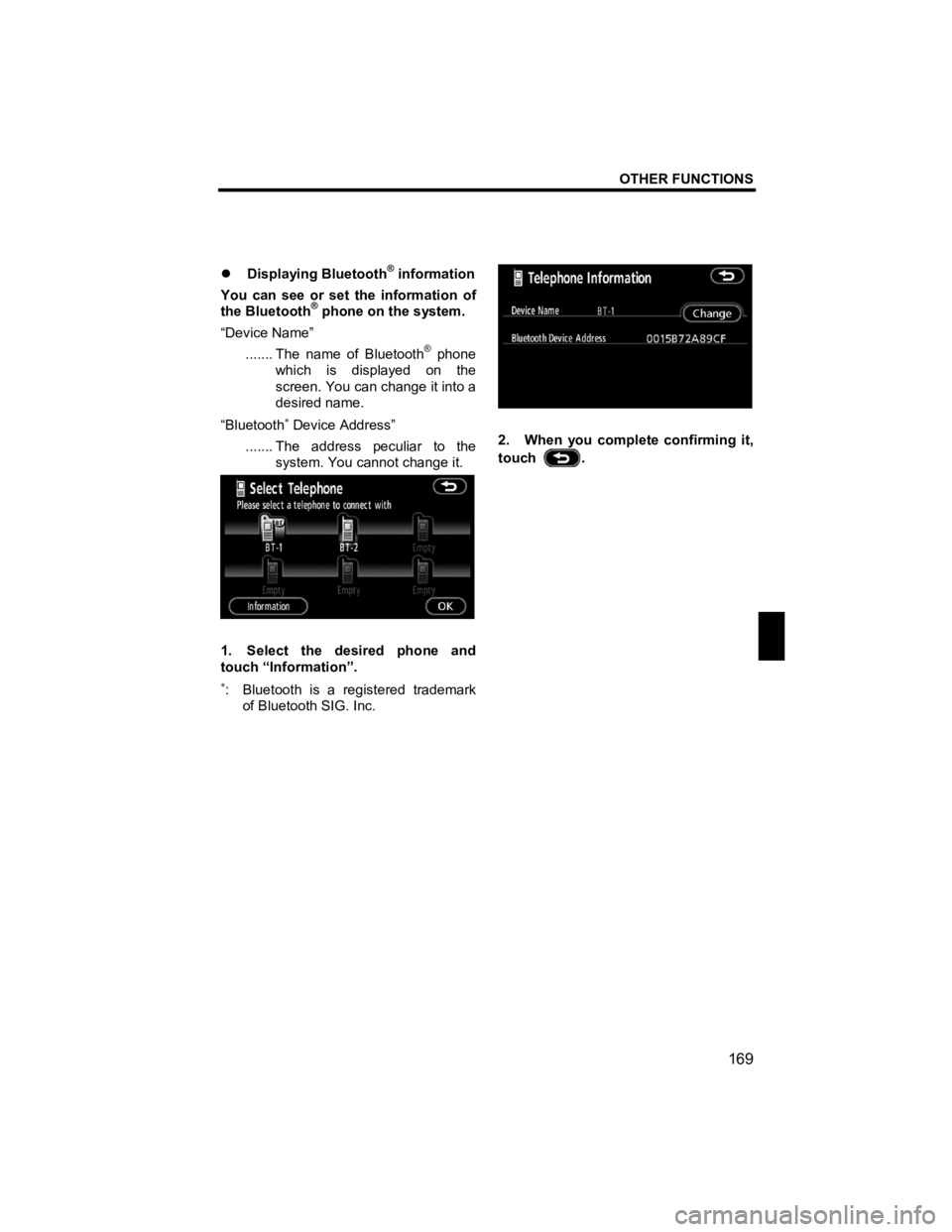
OTHER FUNCTIONS
169
V573_E
�z Displaying Bluetooth® information
You can see or set the information of
the Bluetooth
® phone on the system.
“Device Name” ....... The name of Bluetooth
® phone
which is displayed on the
screen. You can change it into a
desired name.
“Bluetooth
∗ Device Address”
....... The address peculiar to the system. You cannot change it.
1. Select the desired phone and
touch “Information”.
∗: Bluetooth is a registered trademark
of Bluetooth SIG. Inc.
2. When you complete confirming it,
touch
.
Page 171 of 284
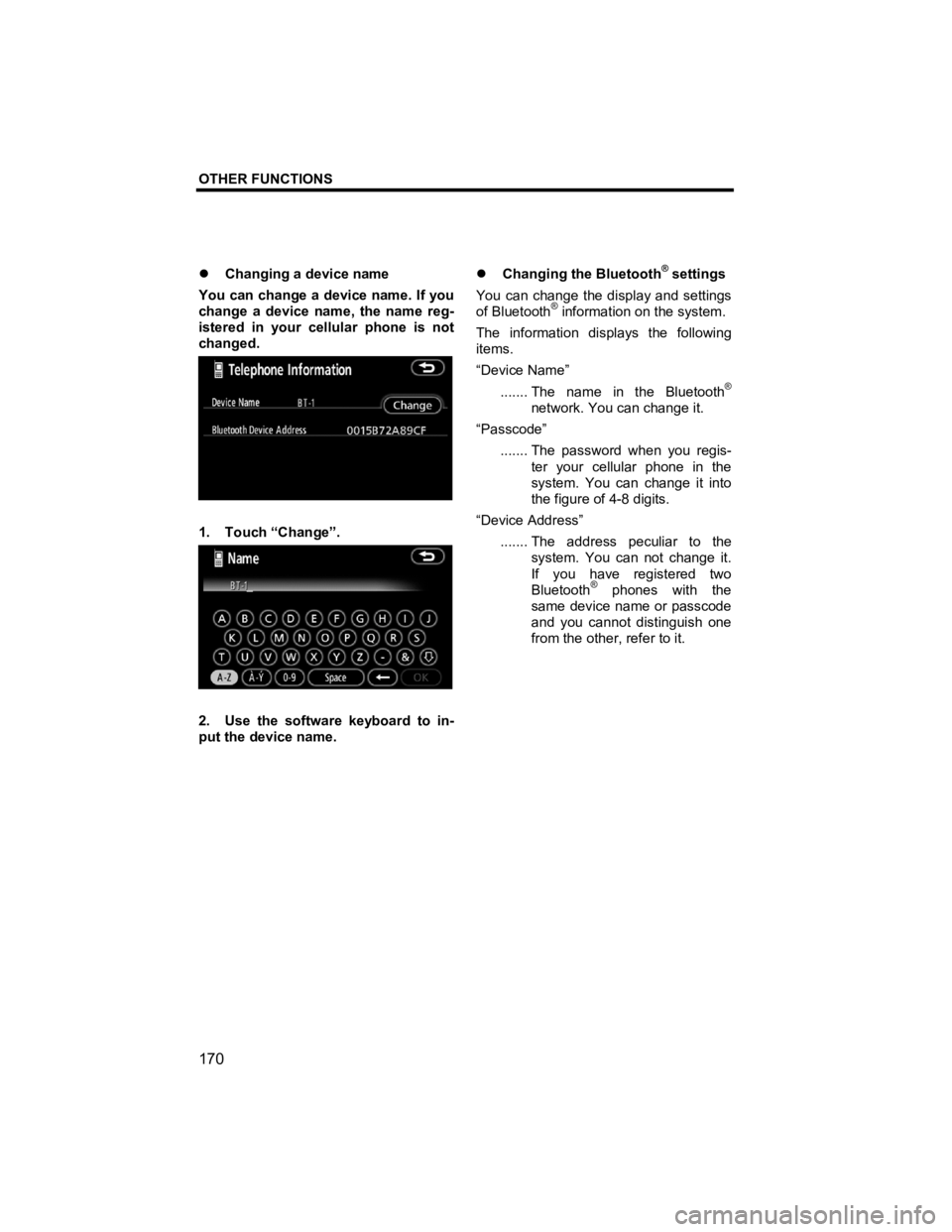
OTHER FUNCTIONS
170
V573_E
�z Changing a device name
You can change a device name. If you
change a device name, the name reg-
istered in your cellular phone is not
changed.
1. Touch “Change”.
2. Use the software keyboard to in-
put the device name. �z
Changing the Bluetooth
® settings
You can change the display and settings
of Bluetooth
® information on the system.
The information displays the following
items.
“Device Name”
....... The name in the Bluetooth
®
network. You can change it.
“Passcode” ....... The password when you regis- ter your cellular phone in the
system. You can change it into
the figure of 4-8 digits.
“Device Address” ....... The address peculiar to the system. You can not change it.
If you have registered two
Bluetooth
® phones with the
same device name or passcode
and you cannot distinguish one
from the other, refer to it.