bluetooth TOYOTA xD 2012 Accessories, Audio & Navigation (in English)
[x] Cancel search | Manufacturer: TOYOTA, Model Year: 2012, Model line: xD, Model: TOYOTA xD 2012Pages: 284, PDF Size: 32.36 MB
Page 172 of 284
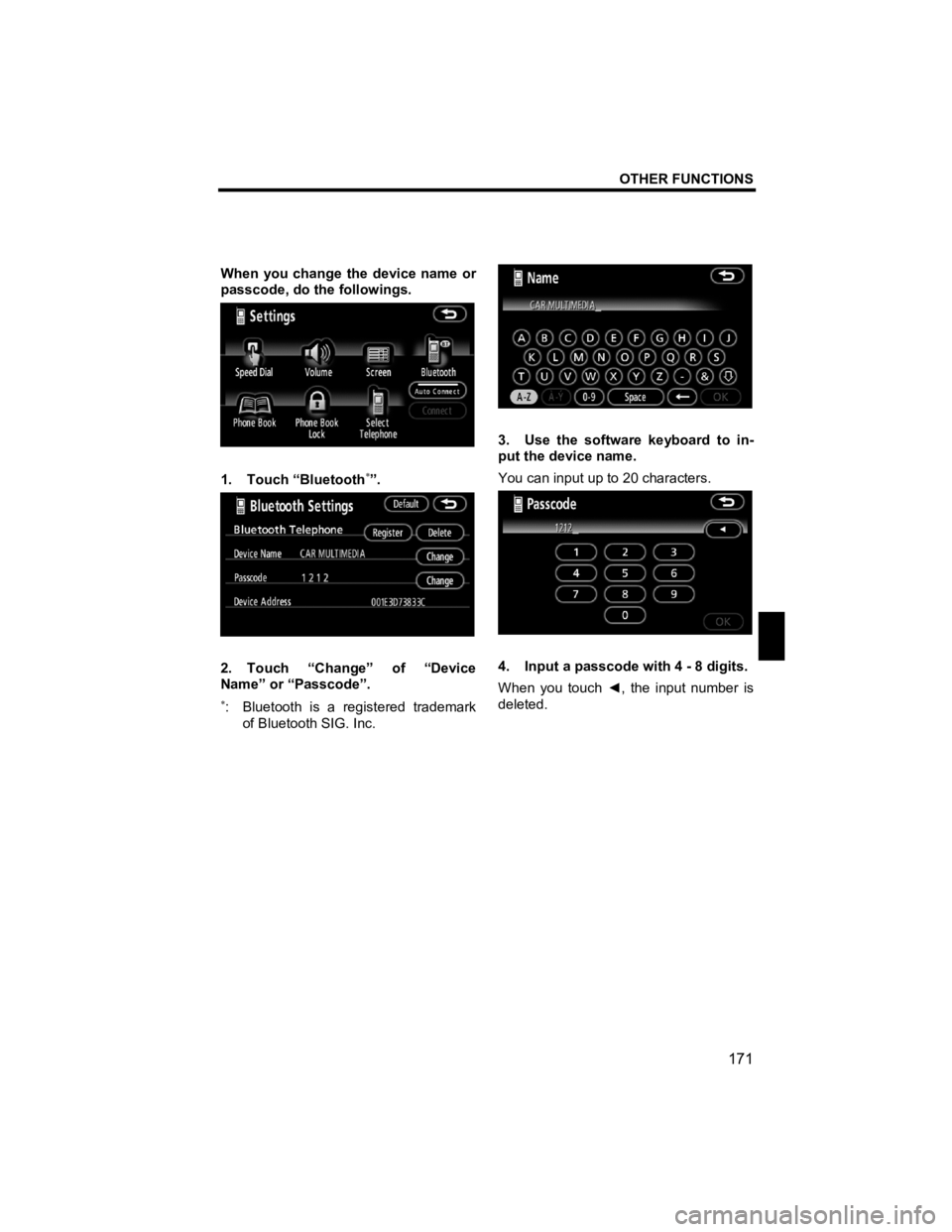
OTHER FUNCTIONS
171
V573_E
When you change the device name or
passcode, do the followings.
1. Touch “Bluetooth∗”.
2. Touch “Change” of “Device
Name” or “Passcode”.
∗: Bluetooth is a registered trademark of Bluetooth SIG. Inc.
3. Use the software keyboard to in-
put the device name.
You can input up to 20 characters.
4. Input a passcode with 4 - 8 digits.
When you touch ◄, the input number is
deleted.
Page 173 of 284
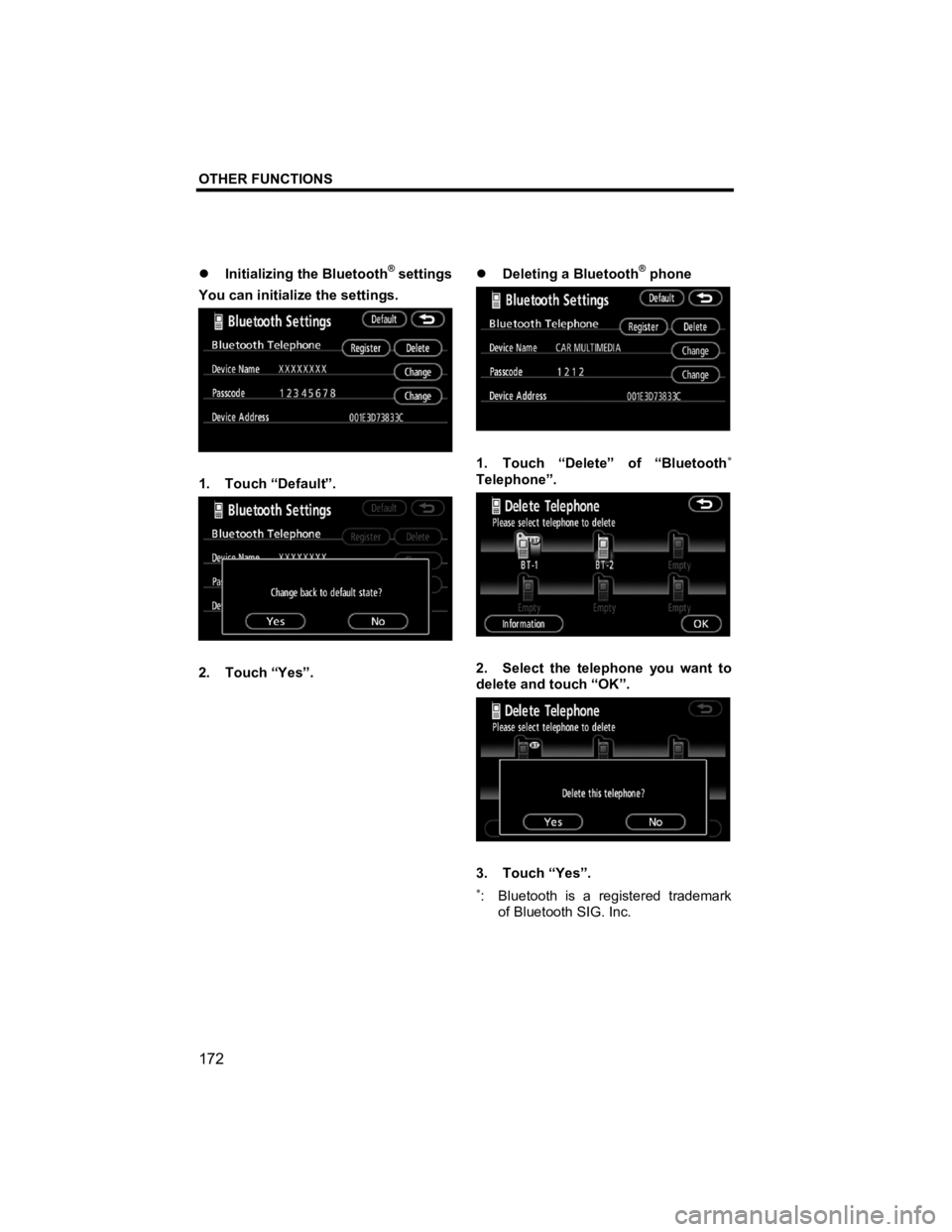
OTHER FUNCTIONS
172
V573_E
�z Initializing the Bluetooth® settings
You can initialize the settings.
1. Touch “Default”.
2. Touch “Yes”. �z
Deleting a Bluetooth
® phone
1. Touch “Delete” of “Bluetooth∗
Telephone”.
2. Select the telephone you want to
delete and touch “OK”.
3. Touch “Yes”.
∗: Bluetooth is a registered trademark of Bluetooth SIG. Inc.
Page 174 of 284

OTHER FUNCTIONS
173
V573_E
�z Displaying the information of the
Bluetooth® phone you delete
You can display the information of the
Bluetooth
® phone before you delete it
and you can make sure whether the
telephone you delete is correct or not.
1. Select the telephone you want to
display the information about.
2. When you complete confirming it,
touch
. The brightness and the contrast of the
screen can be adjusted depending on
the brightness of your surroundings.
You can also turn the display off. To
adjust the screen, see “
�z Brightness and
contrast adjustment” on page 191.
INFORMATION
If the display is adjusted when the
navigation screen is displayed, the
audio function button display screen
will also be adjusted.
Screen ad
justment
Page 178 of 284
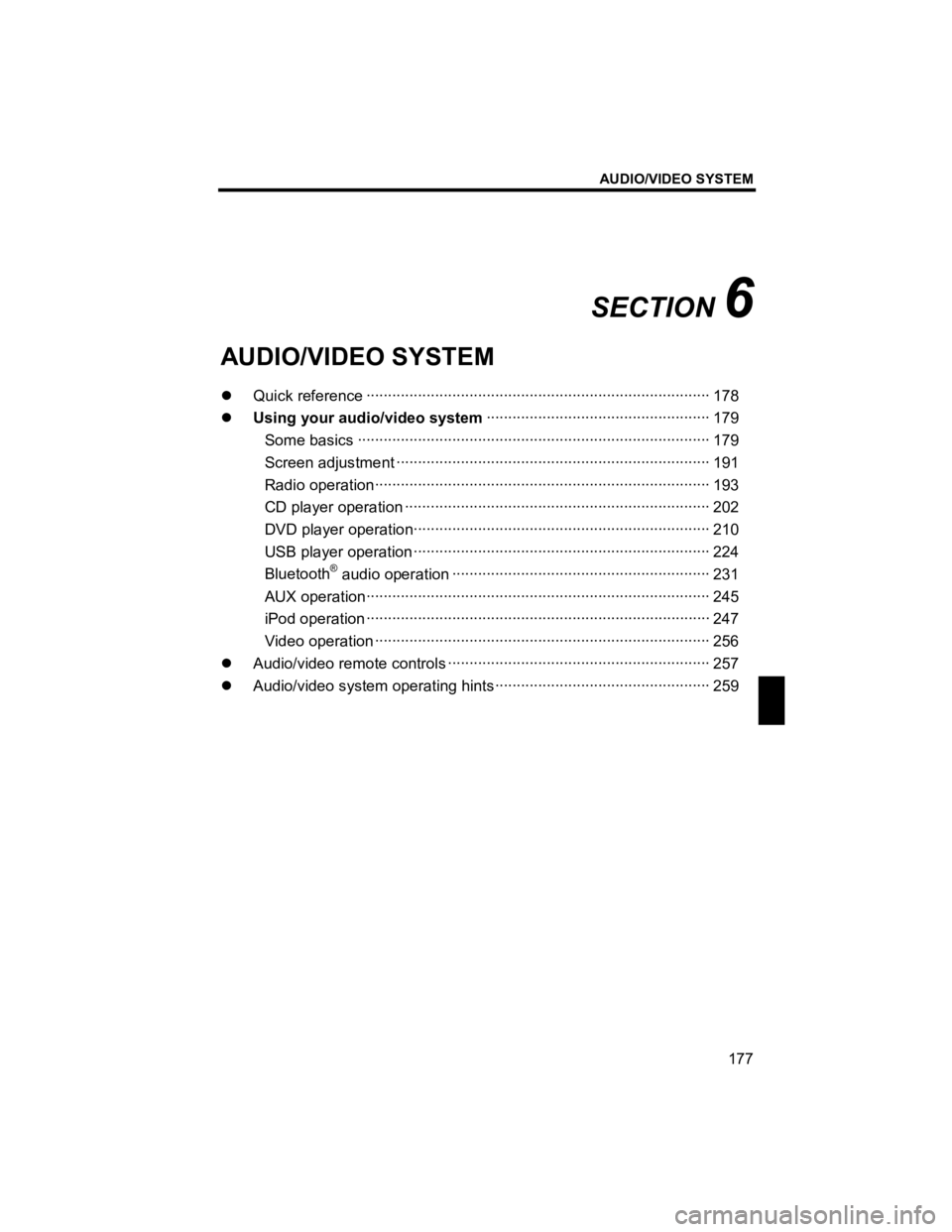
AUDIO/VIDEO SYSTEM
177
V573_E
SECTION 6
AUDIO/VIDEO SYSTEM
�z Quick reference ··················\
··················\
··················\
··················\
········ 178
�z Using your audio/video system ··················\
··················\
················ 179
Some basics ··················\
··················\
··················\
··················\
·········· 179
Screen adjus tment ··················\
··················\
··················\
··················\
· 191
Radio operation··················\
··················\
··················\
··················\
······ 193
CD player operation ··················\
··················\
··················\
················· 202
DVD player operation··················\
··················\
··················\
··············· 210
USB player operation ··················\
··················\
··················\
··············· 224
Bluetooth
® audio oper ation ··················\
··················\
··················\
······ 231
AUX operation··················\
··················\
··················\
··················\
········ 245
iPod oper ation ··················\
··················\
··················\
··················\
········ 247
Video operat ion ··················\
··················\
··················\
··················\
······ 256
�z Audio/video remo te controls ··················\
··················\
··················\
······· 257
�z Audio/video system operating hints ··················\
··················\
·············· 259
Page 179 of 284
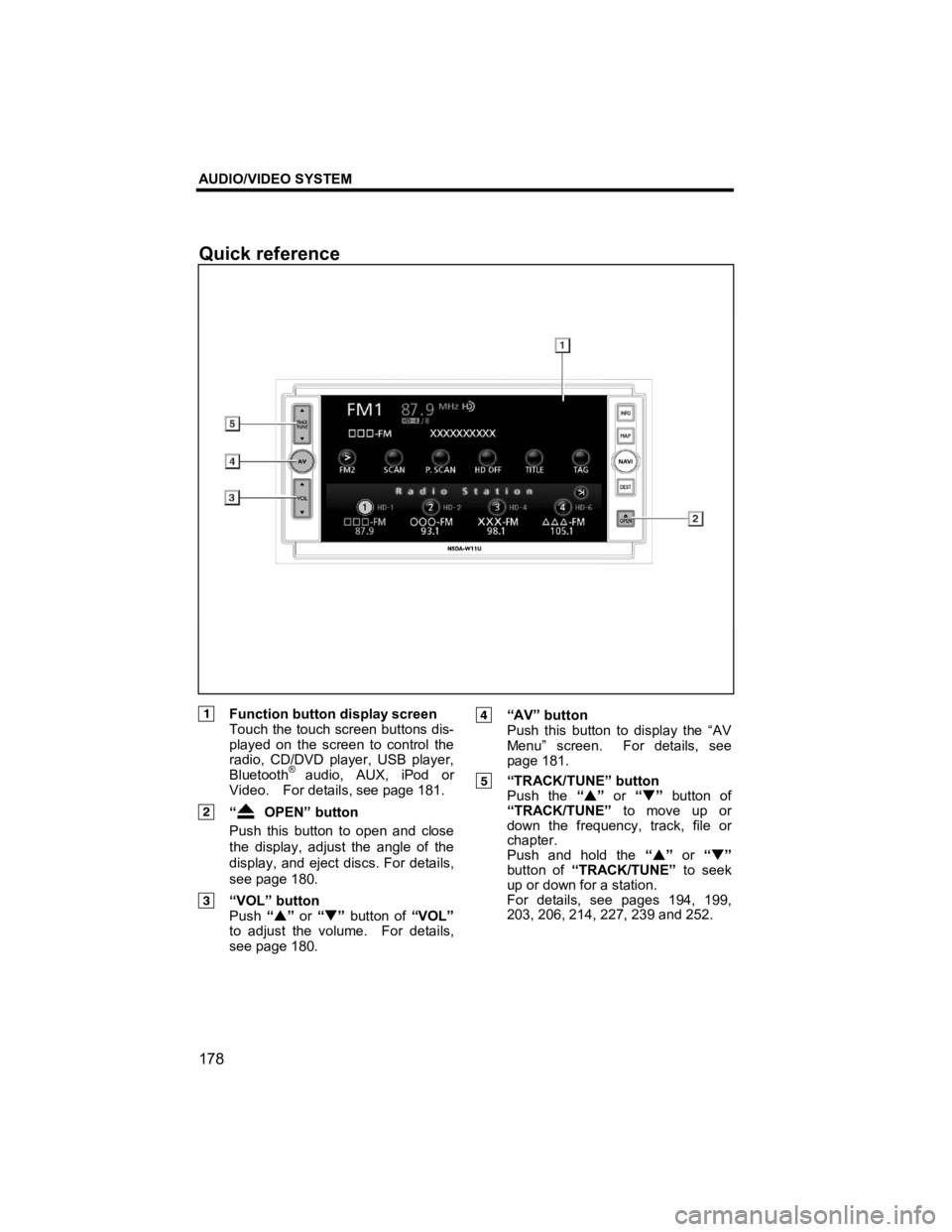
AUDIO/VIDEO SYSTEM
178
V573_E
Function button display screen Touch the touch screen buttons dis-
played on the screen to control the
radio, CD/DVD player, USB player,
Bluetooth
® audio, AUX, iPod or
Video. For details, see page 181.
“ OPEN” button
Push this button to open and close
the display, adjust the angle of the
display, and eject discs. For details,
see page 180.
“VOL” button Push “�S ” or “�T ” button of “VOL”
to adjust the volume. For details,
see page 180.
“AV” button
Push this button to display the “AV
Menu” screen. For details, see
page 181.
“TRACK/TUNE” button Push the “�S ” or “�T” button of
“TRACK/TUNE” to move up or
down the frequency, track, file or
chapter.
Push and hold the “�S ” or “�T ”
button of “TRACK/TUNE” to seek
up or down for a station.
For details, see pages 194, 199,
203, 206, 214, 227, 239 and 252.
Quick reference
Page 182 of 284
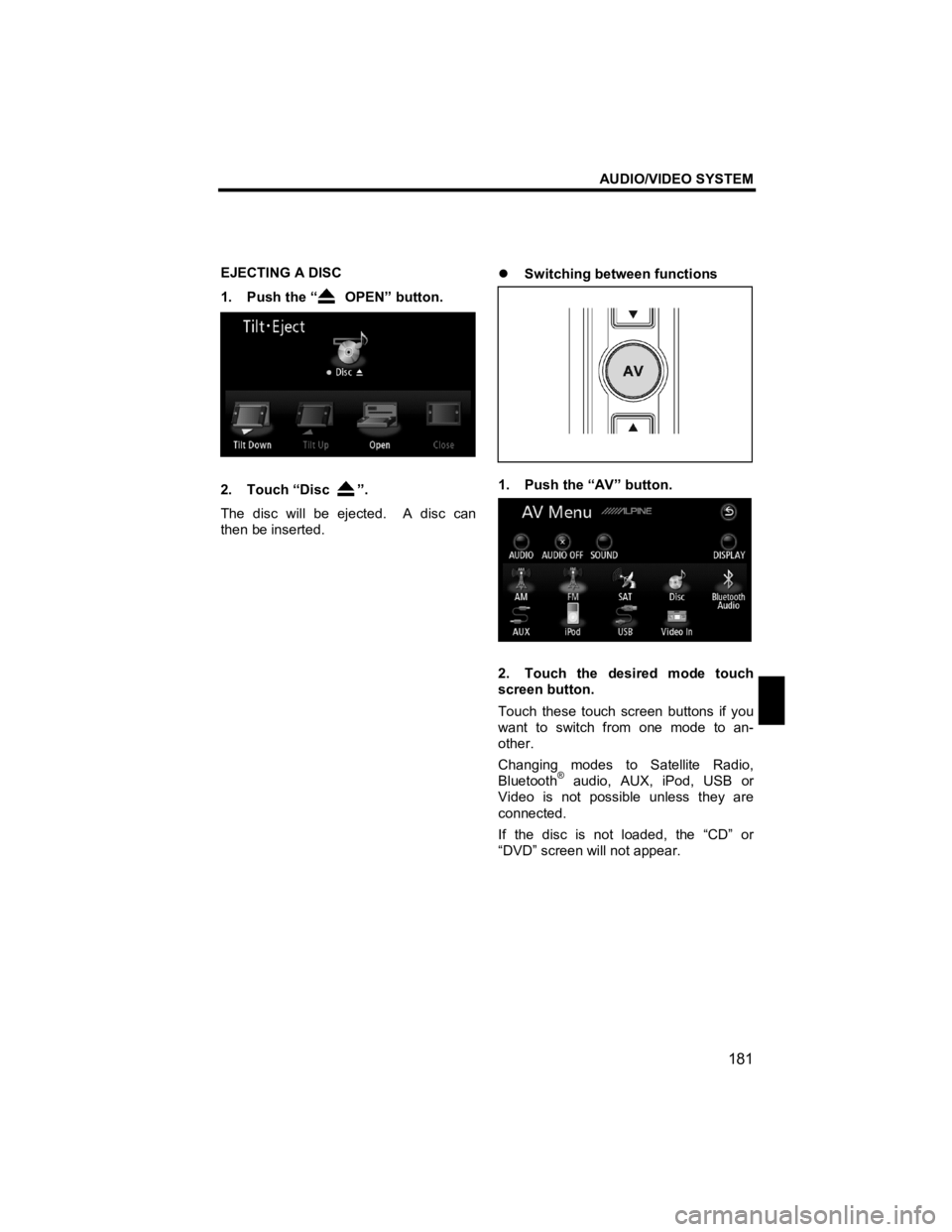
AUDIO/VIDEO SYSTEM
181
V573_E
EJECTING A DISC
1. Push the “
OPEN” button.
2. Touch “Disc ”.
The disc will be ejected. A disc can
then be inserted.
�z
Switching between functions
1. Push the “AV” button.
2. Touch the desired mode touch
screen button.
Touch these touch screen buttons if you
want to switch from one mode to an-
other.
Changing modes to Satellite Radio,
Bluetooth
® audio, AUX, iPod, USB or
Video is not possible unless they are
connected.
If the disc is not loaded, the “CD” or
“DVD” screen will not appear.
Page 184 of 284
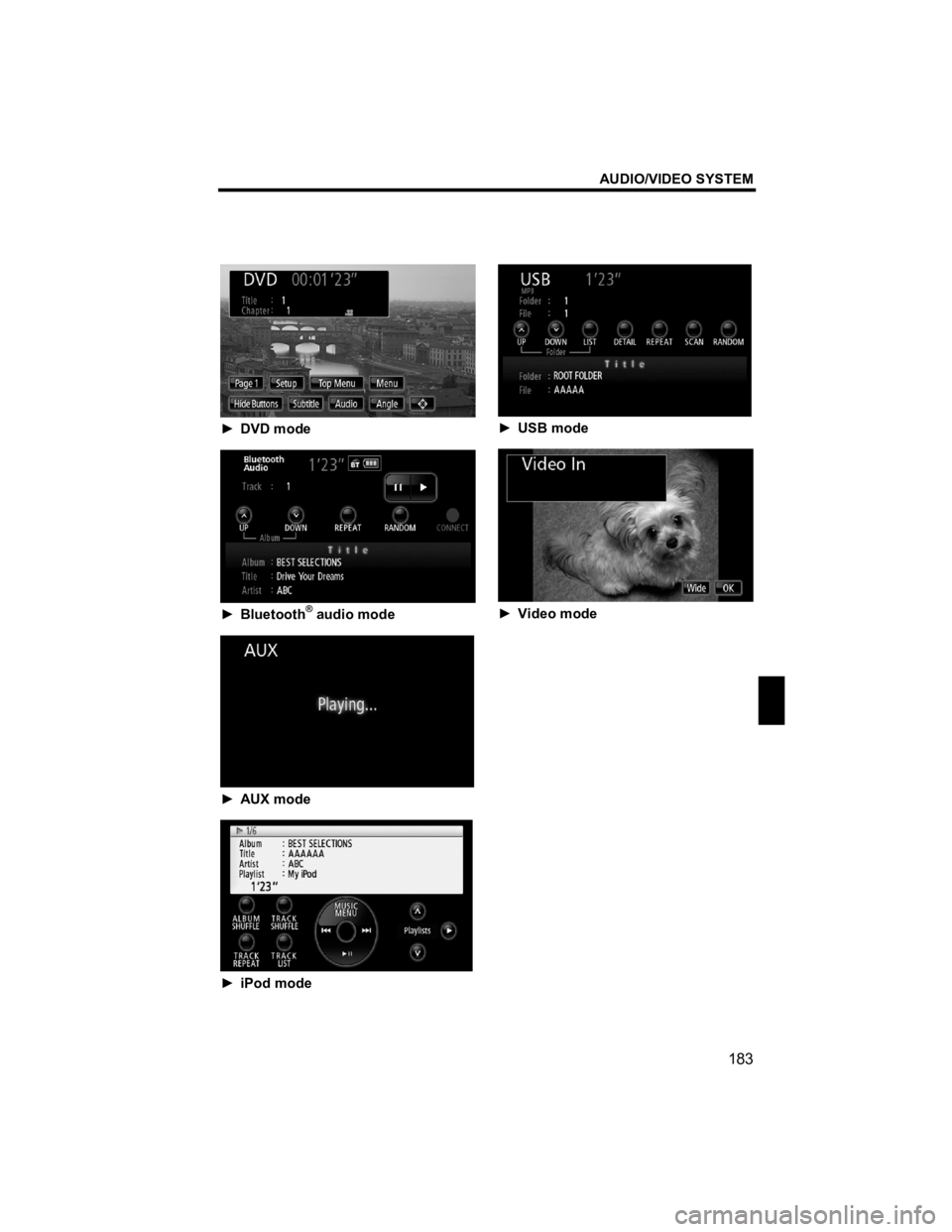
AUDIO/VIDEO SYSTEM
183
V573_E
► DVD mode
► Bluetooth® audio mode
► AUX mode
► iPod mode
► USB mode
► Video mode
Page 185 of 284
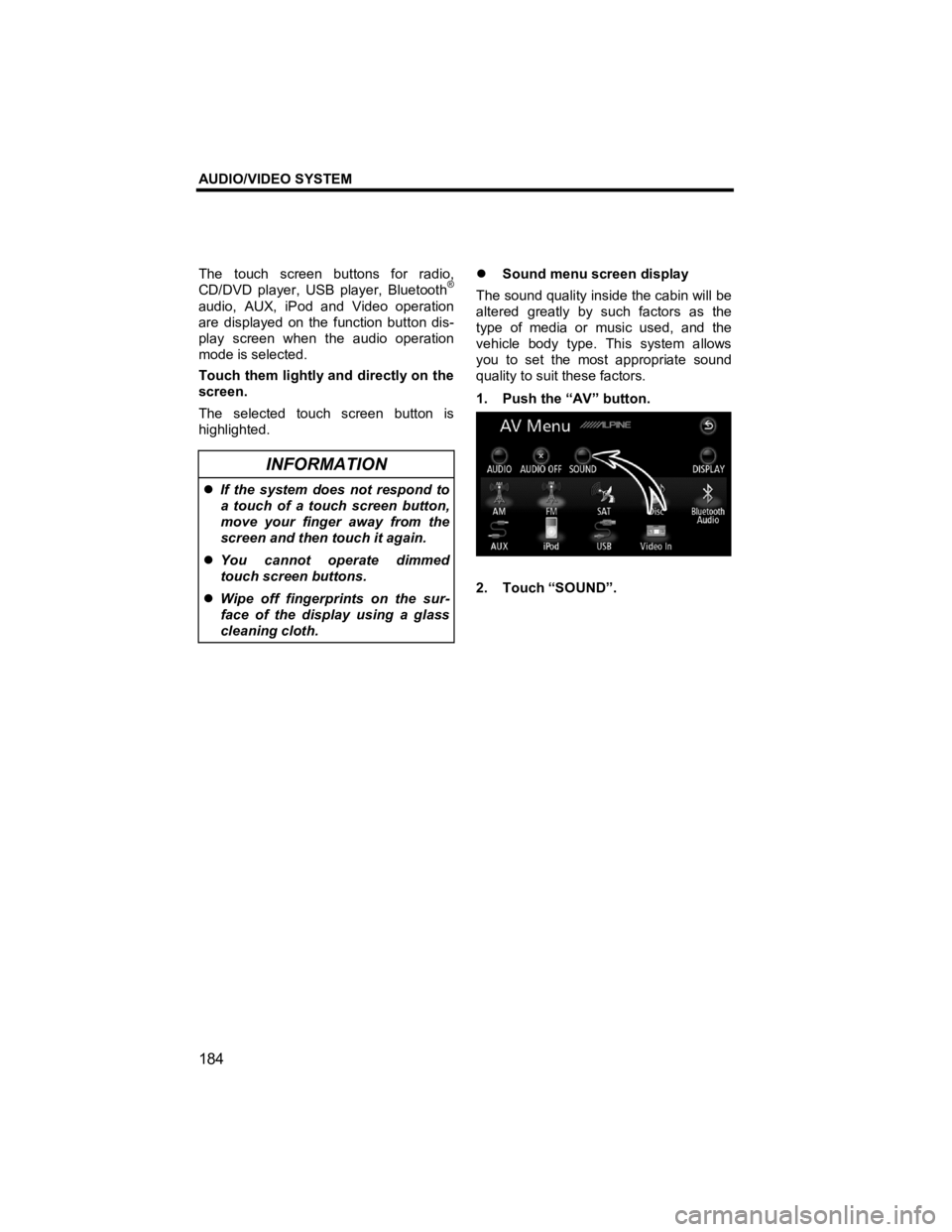
AUDIO/VIDEO SYSTEM
184
V573_E
The touch screen buttons for radio,
CD/DVD player, USB player, Bluetooth®
audio, AUX, iPod and Video operation
are displayed on the function button dis-
play screen when the audio operation
mode is selected.
Touch them lightly and directly on the
screen.
The selected touch screen button is
highlighted.
INFORMATION
�z If the system does not respond to
a touch of a touch screen button,
move your finger away from the
screen and then touch it again.
�z You cannot operate dimmed
touch screen buttons.
�z Wipe off fingerprints on the sur-
face of the display using a glass
cleaning cloth.
�z Sound menu screen display
The sound quality inside the cabin will be
altered greatly by such factors as the
type of media or music used, and the
vehicle body type. This system allows
you to set the most appropriate sound
quality to suit these factors.
1. Push the “AV” button.
2. Touch “SOUND”.
Page 232 of 284
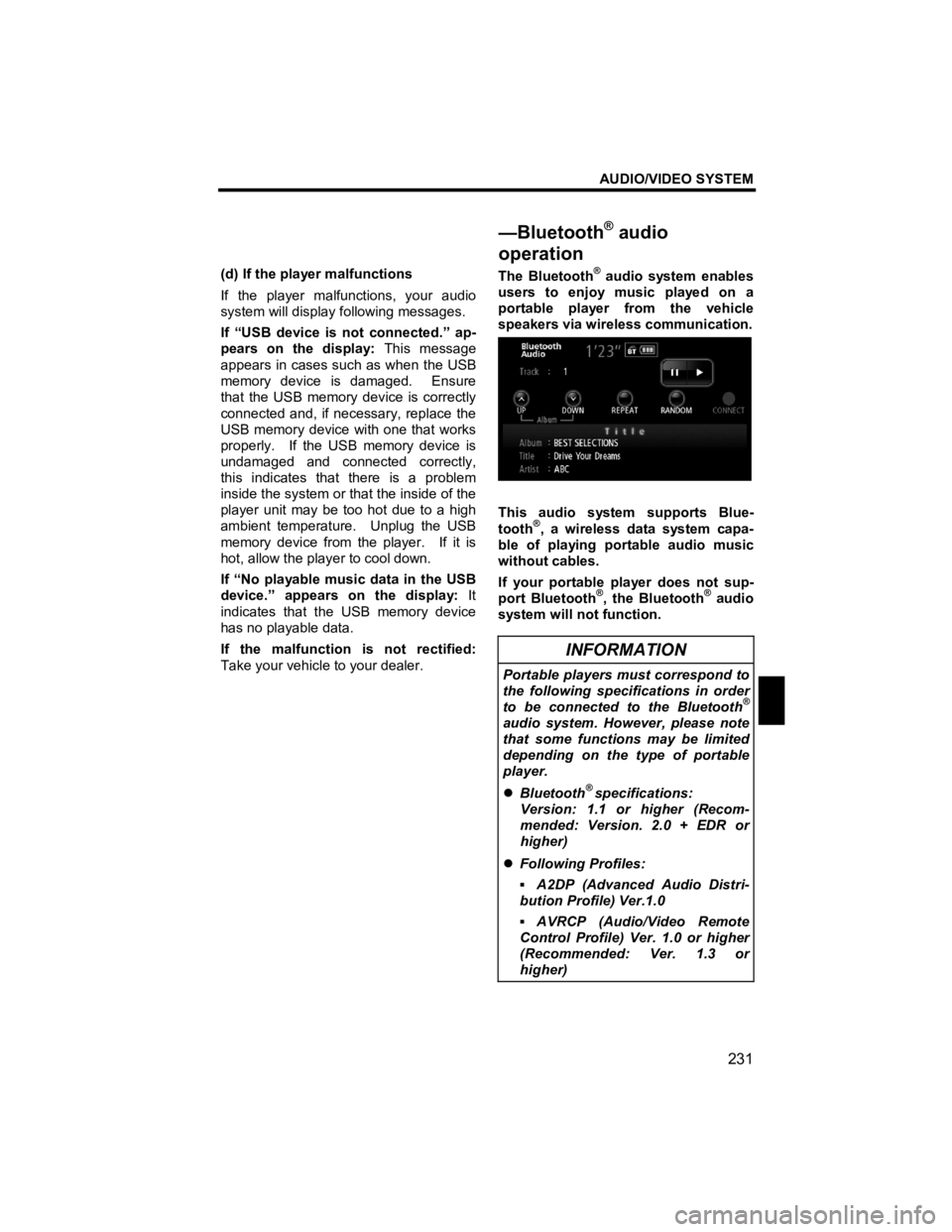
AUDIO/VIDEO SYSTEM
231
V573_E
(d) If the player malfunctions
If the player malfunctions, your audio
system will display following messages.
If “USB device is not connected.” ap-
pears on the display: This message
appears in cases such as when the USB
memory device is damaged. Ensure
that the USB memory device is correctly
connected and, if necessary, replace the
USB memory device with one that works
properly. If the USB memory device is
undamaged and connected correctly,
this indicates that there is a problem
inside the system or that the inside of the
player unit may be too hot due to a high
ambient temperature. Unplug the USB
memory device from the player. If it is
hot, allow the player to cool down.
If “No playable music data in the USB
device.” appears on the display: It
indicates that the USB memory device
has no playable data.
If the malfunction is not rectified:
Take your vehicle to your dealer. The Bluetooth® audio system enables
users to enjoy music played on a
portable player from the vehicle
speakers via wireless communication.
This audio system supports Blue-
tooth®, a wireless data system capa-
ble of playing portable audio music
without cables.
If your portable player does not sup-
port Bluetooth
®, the Bluetooth® audio
system will not function.
INFORMATION
Portable players must correspond to
the following specifications in order
to be connected to the Bluetooth
®
audio system. However, please note
that some functions may be limited
depending on the type of portable
player.
�z Bluetooth
® specifications:
Version: 1.1 or higher (Recom-
mended: Version. 2.0 + EDR or
higher)
�z Following Profiles:
▪ A2DP (Advanced Audio Distri-
bution Profile) Ver.1.0
▪ AVRCP (Audio/Video Remote
Control Profile) Ver. 1.0 or higher
(Recommended: Ver. 1.3 or
higher)
—Bluetooth
® audio
o
peration
Page 233 of 284
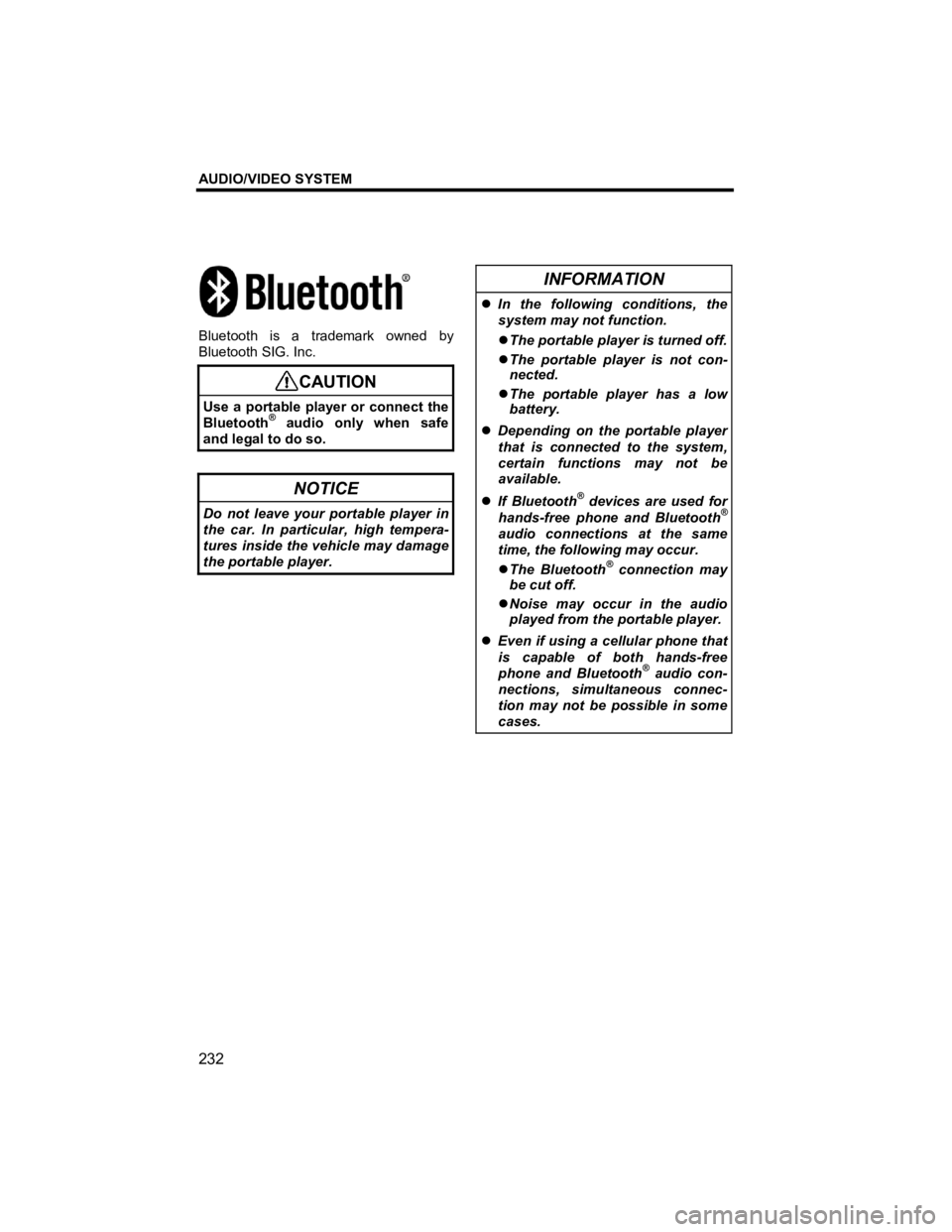
AUDIO/VIDEO SYSTEM
232
V573_E
Bluetooth is a trademark owned by
Bluetooth SIG. Inc.
CAUTION
Use a portable player or connect the
Bluetooth® audio only when safe
and legal to do so.
NOTICE
Do not leave your portable player in
the car. In particular, high tempera-
tures inside the vehicle may damage
the portable player.
INFORMATION
�z In the following conditions, the
system may not function.
�z The portable player is turned off.
�z The portable player is not con-
nected.
�z The portable player has a low
battery.
�z Depending on the portable player
that is connected to the system,
certain functions may not be
available.
�z If Bluetooth
®devices are used for
hands-free phone and Bluetooth®
audio connections at the same
time, the following may occur.
�z The Bluetooth
® connection may
be cut off.
�z Noise may occur in the audio
played from the portable player.
�z Even if using a cellular phone that
is capable of both hands-free
phone and Bluetooth
® audio con-
nections, simultaneous connec-
tion may not be possible in some
cases.