service TOYOTA YARIS 2019 Owners Manual (in English)
[x] Cancel search | Manufacturer: TOYOTA, Model Year: 2019, Model line: YARIS, Model: TOYOTA YARIS 2019Pages: 600, PDF Size: 6.11 MB
Page 8 of 600
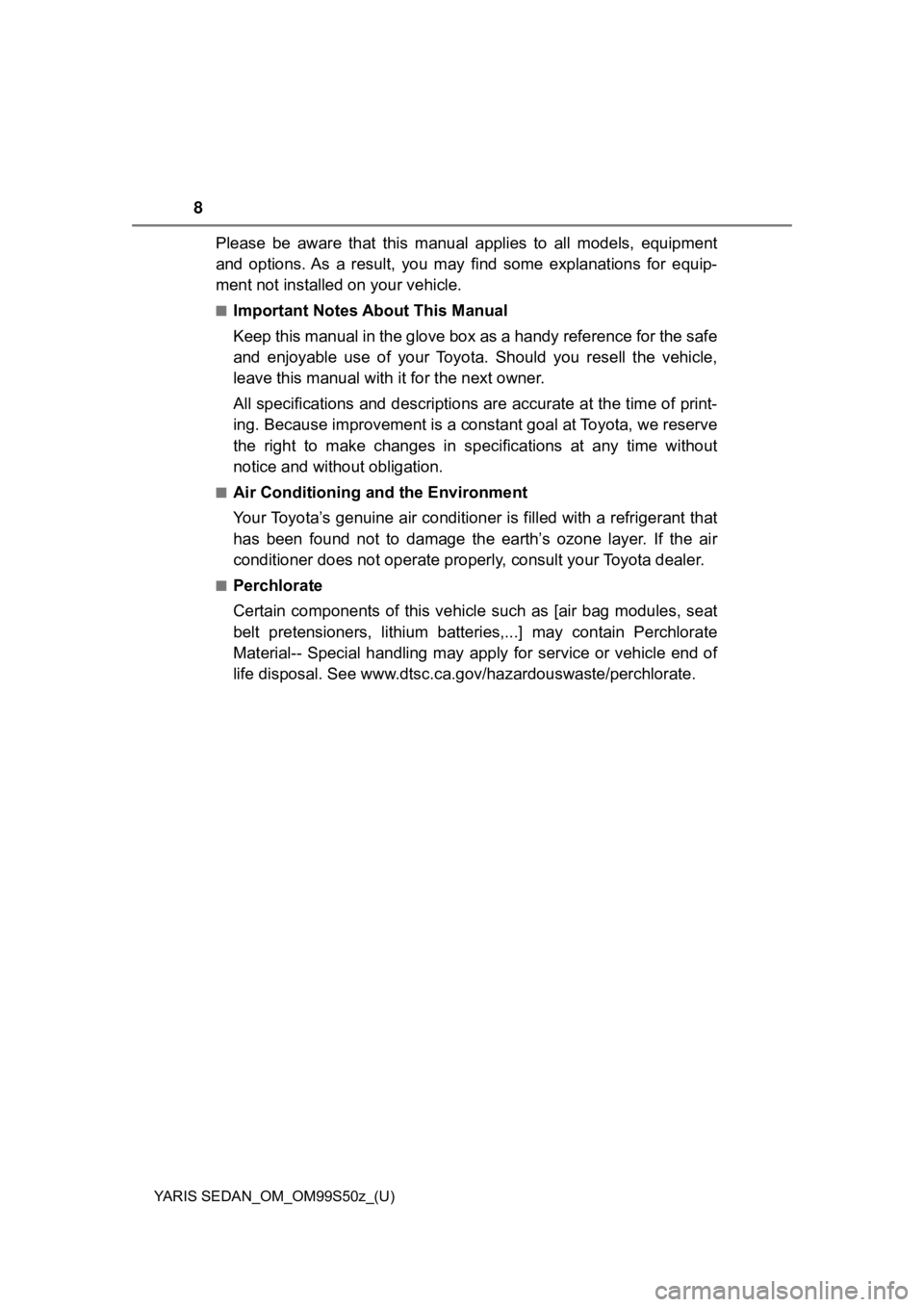
8
YARIS SEDAN_OM_OM99S50z_(U)
Please be aware that this manual applies to all models, equipment
and options. As a result, you may find some explanations for equip-
ment not installed on your vehicle.
■Important Notes A bout This Manual
Keep this manual in the glove box as a handy reference for the safe
and enjoyable use of your Toyota. Should you resell the vehicle,
leave this manual with it for the next owner.
All specifications and descripti ons are accurate at the time of print-
ing. Because improvement is a co nstant goal at Toyota, we reserve
the right to make changes in spec ifications at any time without
notice and without obligation.
■Air Conditioning and the Environment
Your Toyota’s genuine air conditioner is filled with a refriger ant that
has been found not to damage the earth’s ozone layer. If the ai r
conditioner does not operate properly, consult your Toyota deal er.
■Perchlorate
Certain components of this vehicle such as [air bag modules, seat
belt pretensioners, lithium batteries,...] may contain Perchlor ate
Material-- Special handling may apply for service or vehicle en d of
life disposal. See www.dtsc.ca.gov/hazardouswaste/perchlorate.
Page 91 of 600
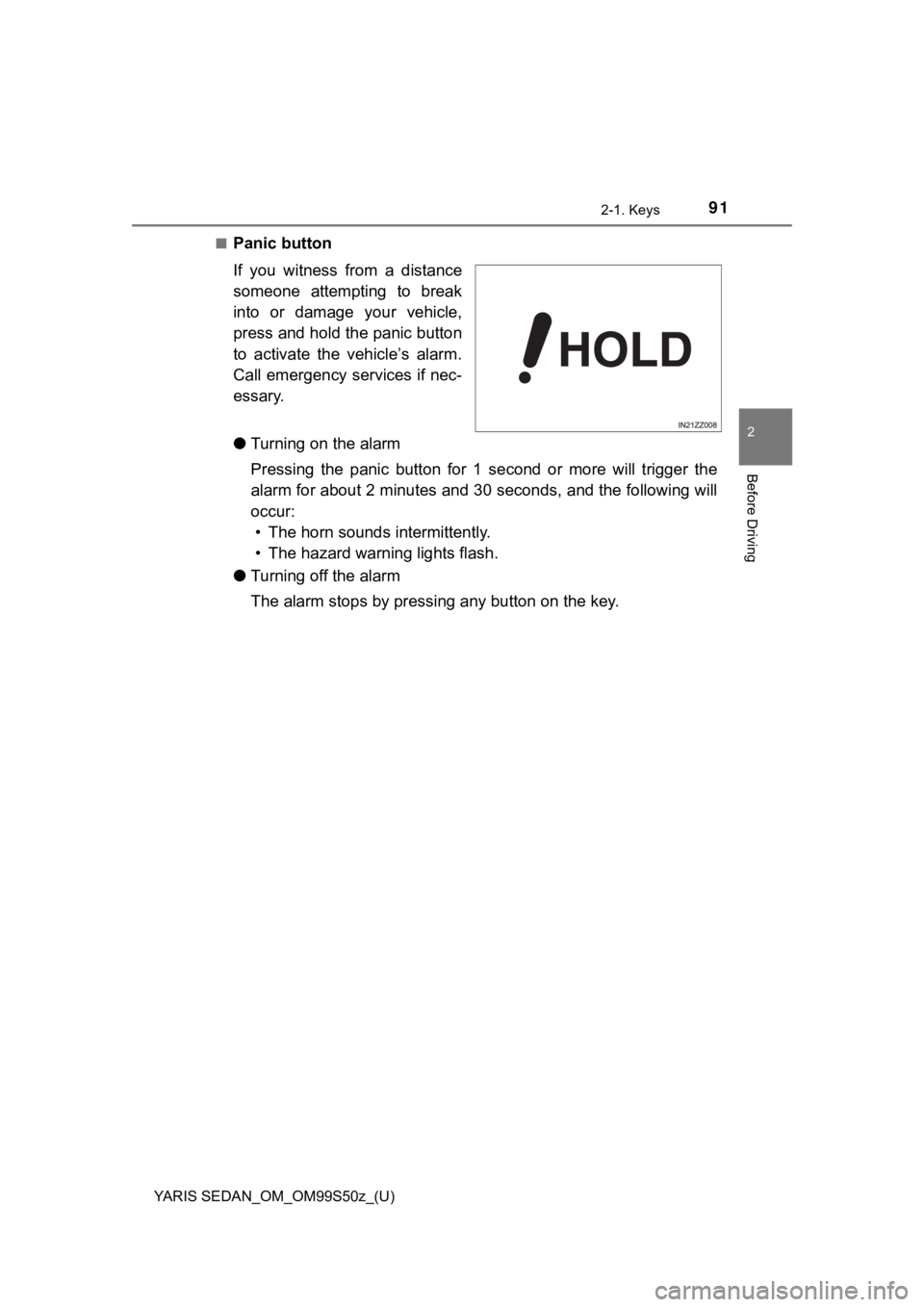
YARIS SEDAN_OM_OM99S50z_(U)
912-1. Keys
2
Before Driving
■Panic button
If you witness from a distance
someone attempting to break
into or damage your vehicle,
press and hold the panic button
to activate the vehicle’s alarm.
Call emergency services if nec-
essary.
●Turning on the alarm
Pressing the panic button for 1 second or more will trigger the
alarm for about 2 minutes and 30 seconds, and the following wil l
occur: • The horn sounds intermittently.
• The hazard warning lights flash.
● Turning off the alarm
The alarm stops by pressing any button on the key.
Page 289 of 600
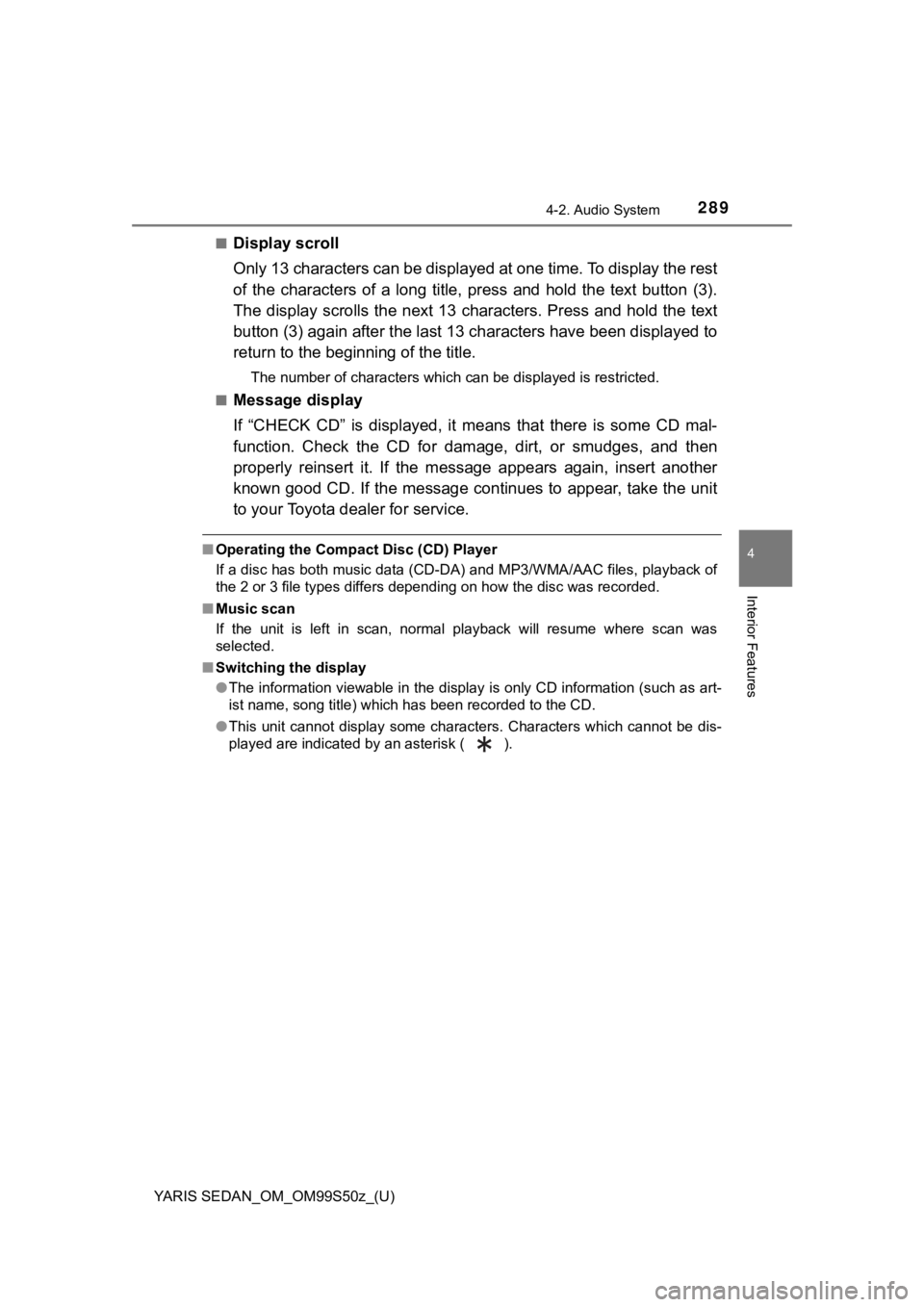
YARIS SEDAN_OM_OM99S50z_(U)
2894-2. Audio System
4
Interior Features
■Display scroll
Only 13 characters can be displayed at one time. To display the rest
of the characters of a long title, press and hold the text butt on (3).
The display scrolls the next 13 characters. Press and hold the text
button (3) again after the last 13 characters have been display ed to
return to the beginning of the title.
The number of characters which can be displayed is restricted.
■
Message display
If “CHECK CD” is displayed, it means that there is some CD mal-
function. Check the CD for damage, dirt, or smudges, and then
properly reinsert it. If the message appears again, insert anot her
known good CD. If the message continues to appear, take the uni t
to your Toyota dealer for service.
■ Operating the Compact Disc (CD) Player
If a disc has both music data (CD-DA) and MP3/WMA/AAC files, pl ayback of
the 2 or 3 file types differs depending on how the disc was rec orded.
■ Music scan
If the unit is left in scan, normal playback will resume where scan was
selected.
■ Switching the display
●The information viewable in the display is only CD information (such as art-
ist name, song title) which has been recorded to the CD.
● This unit cannot display some characters. Characters which cannot be dis-
played are indicated by an asterisk ( ).
Page 305 of 600
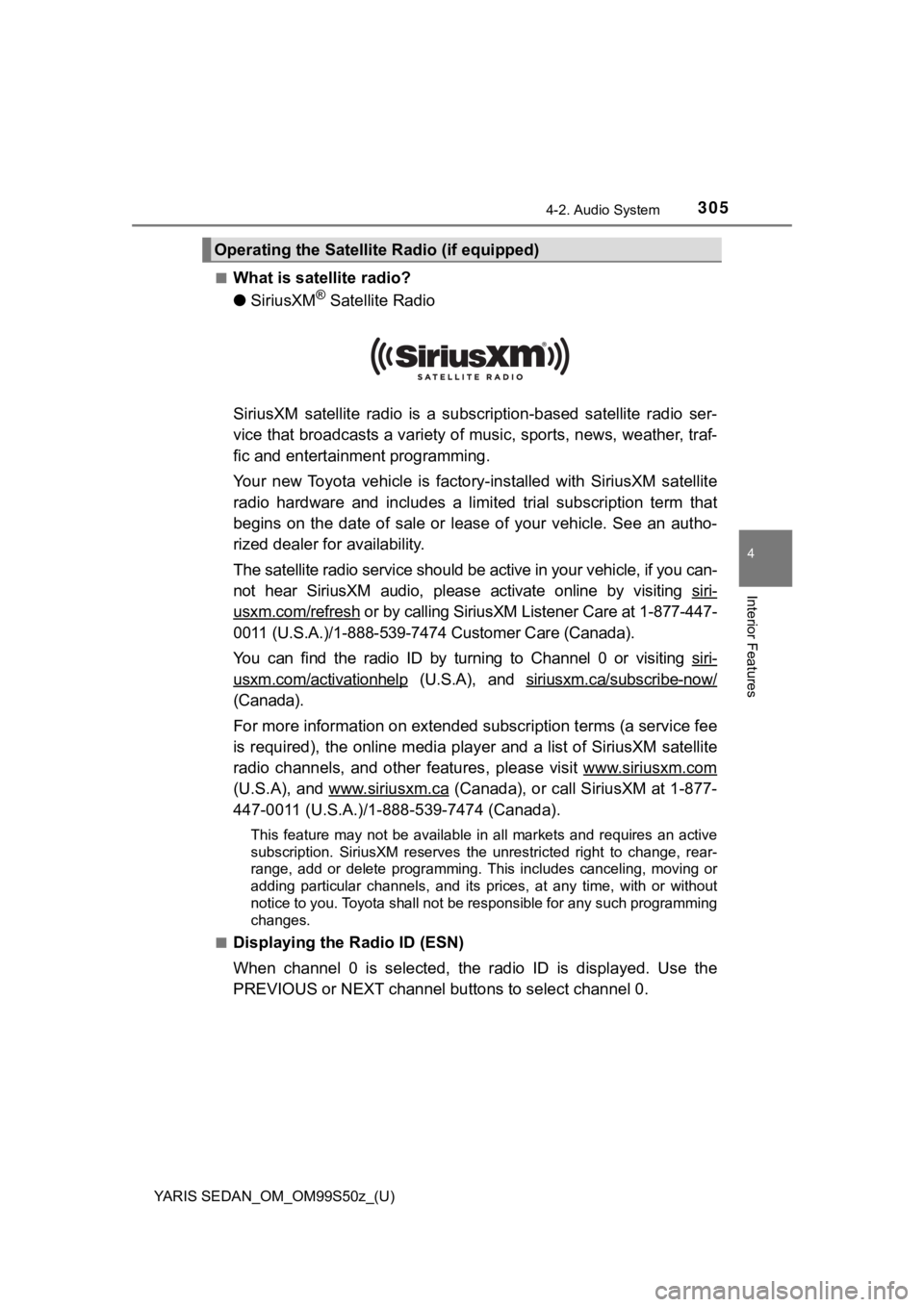
YARIS SEDAN_OM_OM99S50z_(U)
3054-2. Audio System
4
Interior Features
■What is satellite radio?
●SiriusXM
® Satellite Radio
SiriusXM satellite radio is a s ubscription-based satellite radio ser-
vice that broadcasts a variety of music, sports, news, weather, traf-
fic and entertainment programming.
Your new Toyota vehicle is factory-installed with SiriusXM sate llite
radio hardware and includes a limited trial subscription term t hat
begins on the date of sale or lease of your vehicle. See an aut ho-
rized dealer for availability.
The satellite radio service should be active in your vehicle, i f you can-
not hear SiriusXM audio, please activate online by visiting siri-
usxm.com/refresh or by calling SiriusXM Lis tener Care at 1-877-447-
0011 (U.S.A.)/1-888-539-7474 Customer Care (Canada).
You can find the radio ID by turning to Channel 0 or visiting s iri-
usxm.com/activationhelp (U.S.A), and siriusxm.ca/subscribe-now/
(Canada).
For more information on extended subscription terms (a service fee
is required), the online media player and a list of SiriusXM sa tellite
radio channels, and other features , please visit www.siriusxm.com
(U.S.A), and www.siriusxm.ca (Canada), or call SiriusXM at 1-877-
447-0011 (U.S.A.)/1-888-539-7474 (Canada).
This feature may not be available in all markets and requires a n active
subscription. SiriusXM reserves the unrestricted right to change, rear-
range, add or delete programming. This includes canceling, movi ng or
adding particular channels, and its prices, at any time, with o r without
notice to you. Toyota shall not be responsible for any such pro gramming
changes.
■
Displaying the Radio ID (ESN)
When channel 0 is selected, the radio ID is displayed. Use the
PREVIOUS or NEXT channel bu ttons to select channel 0.
Operating the Satellite Radio (if equipped)
Page 333 of 600
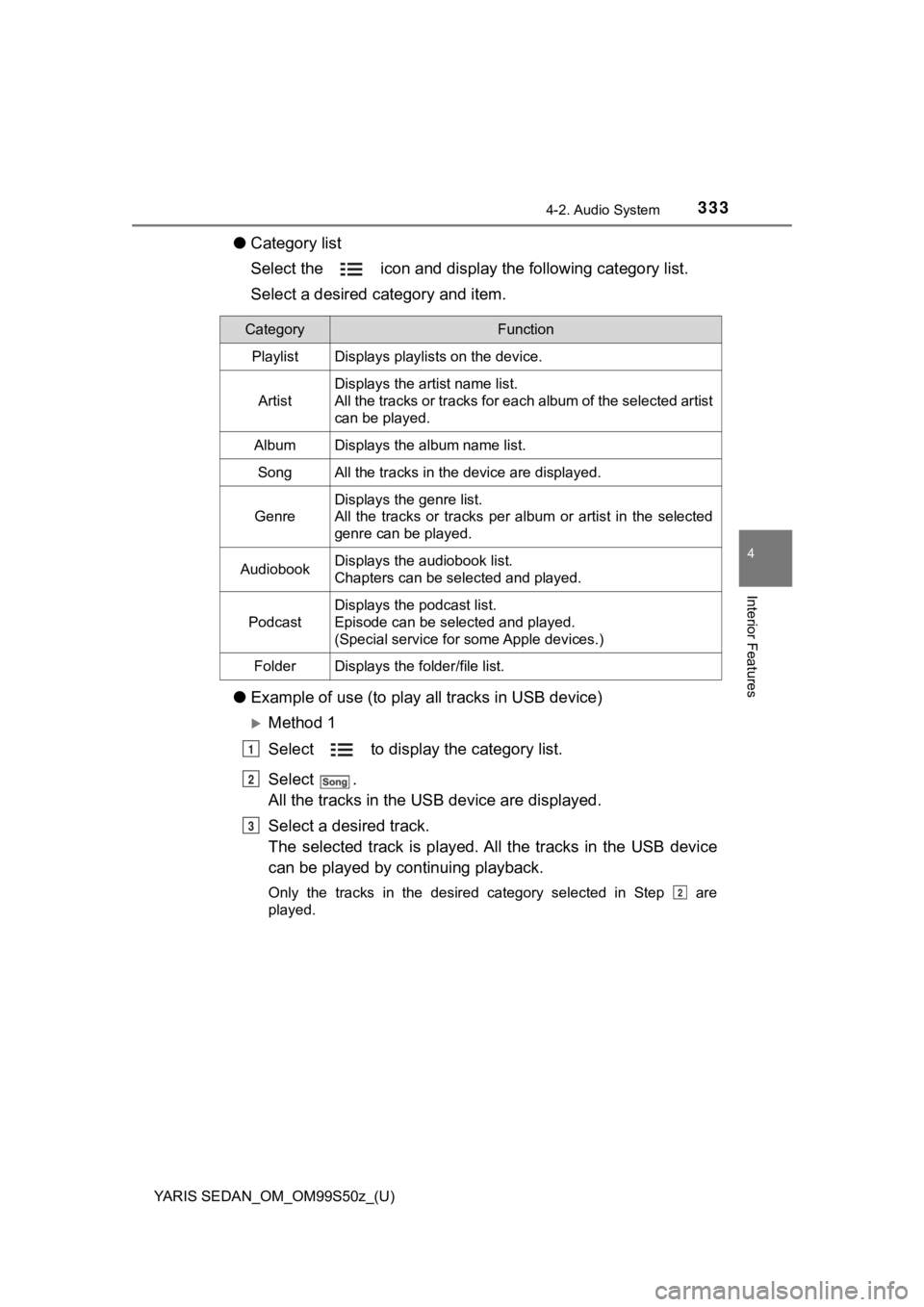
YARIS SEDAN_OM_OM99S50z_(U)
3334-2. Audio System
4
Interior Features
●Category list
Select the icon and display the following category list.
Select a desired category and item.
● Example of use (to play a ll tracks in USB device)
Method 1
Select to display the category list.
Select .
All the tracks in the USB device are displayed.
Select a desired track.
The selected track is played. A ll the tracks in the USB device
can be played by co ntinuing playback.
Only the tracks in the desired category selected in Step are
played.
CategoryFunction
PlaylistDisplays playlists on the device.
Artist
Displays the artist name list.
All the tracks or tracks for each album of the selected artist
can be played.
AlbumDisplays the album name list.
SongAll the tracks in the device are displayed.
Genre
Displays the genre list.
All the tracks or tracks per album or artist in the selected
genre can be played.
AudiobookDisplays the audiobook list.
Chapters can be selected and played.
Podcast
Displays the podcast list.
Episode can be selected and played.
(Special service for some Apple devices.)
FolderDisplays the folder/file list.
1
2
3
2
Page 336 of 600
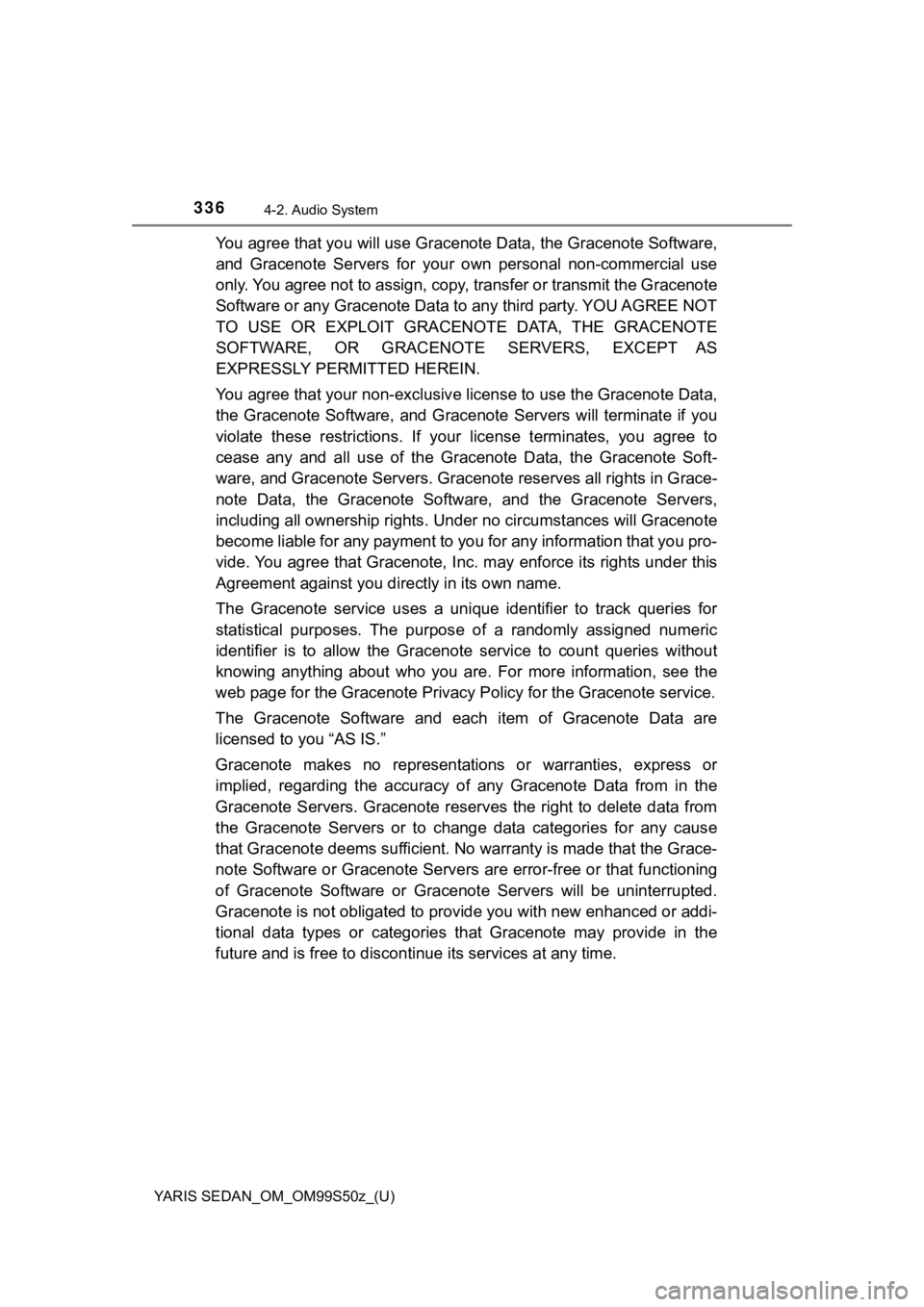
336
YARIS SEDAN_OM_OM99S50z_(U)
4-2. Audio System
You agree that you will use Gracenote Data, the Gracenote Software,
and Gracenote Servers for your own personal non-commercial use
only. You agree not to assign, copy, transfer or transmit the Gracenote
Software or any Gracenote Data to any third party. YOU AGREE NO T
TO USE OR EXPLOIT GRACENOTE DATA, THE GRACENOTE
SOFTWARE, OR GRACENOTE SERVERS, EXCEPT AS
EXPRESSLY PERMITTED HEREIN.
You agree that your non-exclusiv e license to use the Gracenote Data,
the Gracenote Sof tware, and Gracenote Serv ers will terminate if you
violate these restrictions. If your license terminates, you agr ee to
cease any and all use of the Grac enote Data, the Gracenote Soft-
ware, and Gracenote Servers. Gra cenote reserves all rights in Grace-
note Data, the Gracenote Software, and the Gracenote Servers,
including all ownership rights . Under no circumstances will Gracenote
become liable for any payment to you for any information that y ou pro-
vide. You agree that Gracenote, I nc. may enforce its rights under this
Agreement against you directly in its own name.
The Gracenote service uses a uni que identifier to track queries for
statistical purposes. The purpos e of a randomly assigned numeri c
identifier is to allow the Gracenote service to count queries w ithout
knowing anything about who you ar e. For more information, see the
web page for the Gracenote Privac y Policy for the Gracenote service.
The Gracenote Software and each item of Gracenote Data are
licensed to you “AS IS.”
Gracenote makes no representations or warranties, express or
implied, regarding the accuracy of any Gracenote Data from in t he
Gracenote Servers. Gracenote reserves the right to delete data from
the Gracenote Servers or to change data categories for any caus e
that Gracenote deems sufficient. No warranty is made that the Grace-
note Software or Gracenote Servers are error-free or that funct ioning
of Gracenote Software o r Gracenote Servers will be uninterrupted.
Gracenote is not obligated to provide you with new enhanced or addi-
tional data types or categories t hat Gracenote may provide in the
future and is free to discont inue its services at any time.
Page 365 of 600
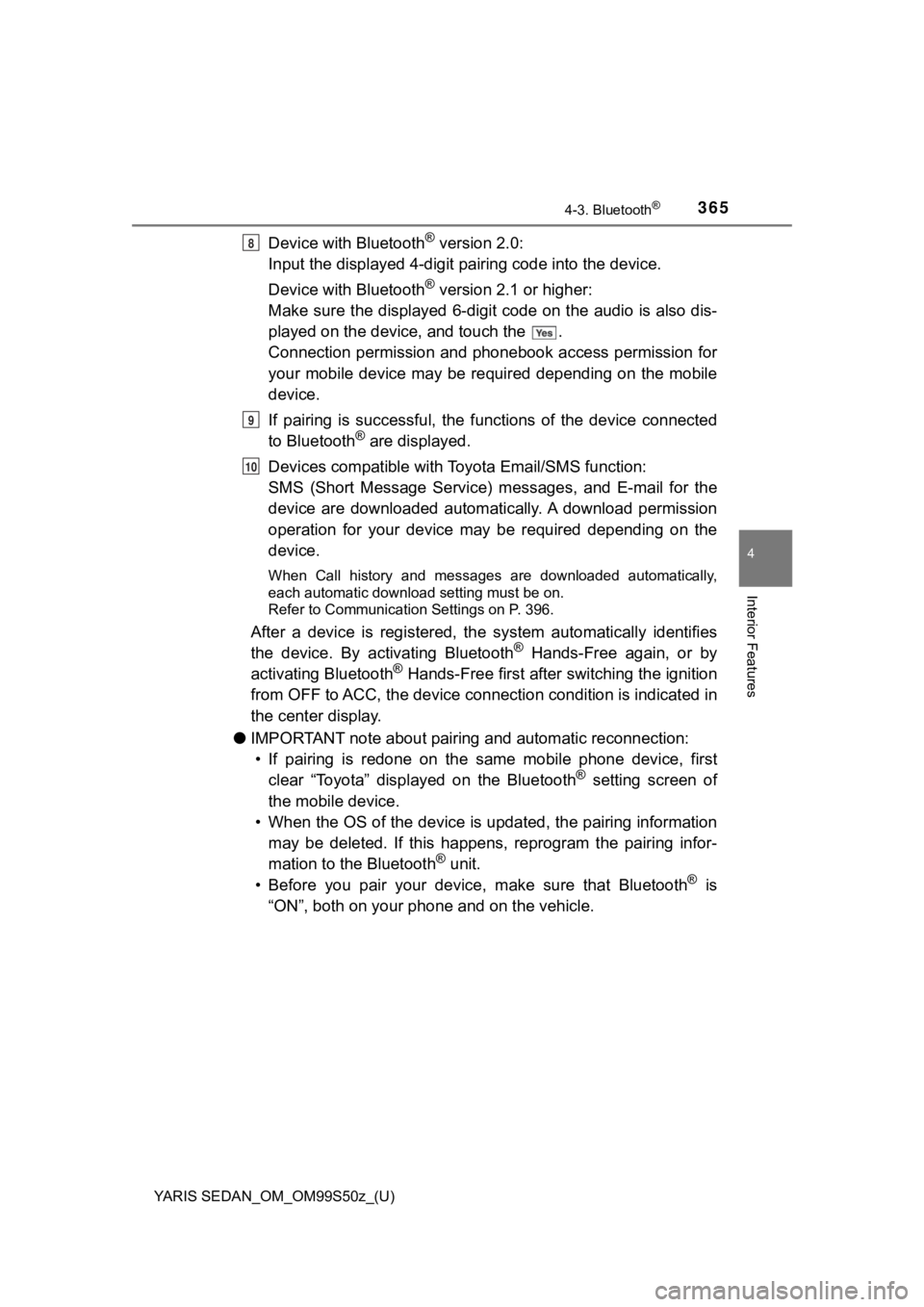
YARIS SEDAN_OM_OM99S50z_(U)
3654-3. Bluetooth®
4
Interior Features
Device with Bluetooth® version 2.0:
Input the displayed 4-digit pairing code into the device.
Device with Bluetooth
® version 2.1 or higher:
Make sure the displayed 6-digit code on the audio is also dis-
played on the device, and touch the .
Connection permission and pho nebook access permission for
your mobile device may be required depending on the mobile
device.
If pairing is successful, the f unctions of the device connected
to Bluetooth
® are displayed.
Devices compatible with To yota Email/SMS function:
SMS (Short Message Service) mes sages, and E-mail for the
device are downloaded automatically. A download permission
operation for your device may be required depending on the
device.
When Call history and messages are downloaded automatically,
each automatic download setting must be on.
Refer to Communication Settings on P. 396.
After a device is registered, the system automatically identifi es
the device. By activating Bluetooth® Hands-Free again, or by
activating Bluetooth® Hands-Free first after switching the ignition
from OFF to ACC, the device connec tion condition is indicated in
the center display.
● IMPORTANT note about pairing and automatic reconnection:
• If pairing is redone on the same mobile phone device, first clear “Toyota” displayed on the Bluetooth
® setting screen of
the mobile device.
• When the OS of the device is updated, the pairing information may be deleted. If this happens, reprogram the pairing infor-
mation to the Bluetooth
® unit.
• Before you pair your device, make sure that Bluetooth® is
“ON”, both on your phone and on the vehicle.
8
9
10
Page 392 of 600
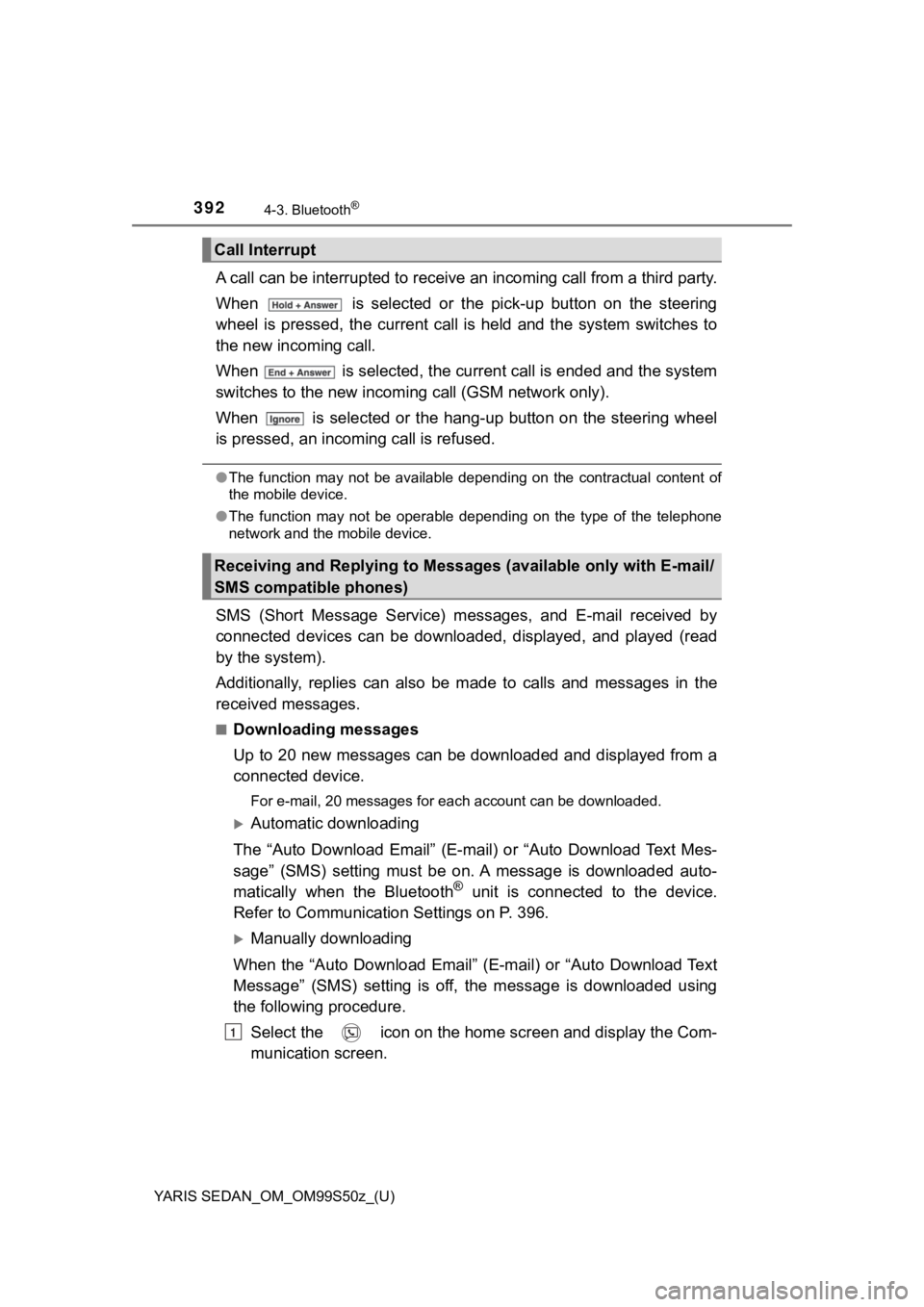
392
YARIS SEDAN_OM_OM99S50z_(U)
4-3. Bluetooth®
A call can be interrupted to receive an incoming call from a third party.
When is selected or the pick-up button on the steering
wheel is pressed, the current call is held and the system switc hes to
the new incoming call.
When is selected, the current call is ended and the system
switches to the new incoming call (GSM network only).
When is selected or the hang-up button on the steering wheel
is pressed, an incomi ng call is refused.
●The function may not be available depending on the contractual content of
the mobile device.
● The function may not be operable depending on the type of the telephone
network and the mobile device.
SMS (Short Message Service) messages, and E-mail received by
connected devices can be downloa ded, displayed, and played (read
by the system).
Additionally, replies can also be made to calls and messages in the
received messages.
■Downloading messages
Up to 20 new messages can be downloaded and displayed from a
connected device.
For e-mail, 20 messages for each account can be downloaded.
Automatic downloading
The “Auto Download Email” (E-mail) or “Auto Download Text Mes-
sage” (SMS) setting must be on. A message is downloaded auto-
matically when the Bluetooth
® unit is connected to the device.
Refer to Communication Settings on P. 396.
Manually downloading
When the “Auto Download Email” (E-mail) or “Auto Download Text
Message” (SMS) setting is off, the message is downloaded using
the following procedure. Select the icon on the home screen and display the Com-
munication screen.
Call Interrupt
Receiving and Replying to Messages (available only with E-mail/
SMS compatible phones)
1
Page 409 of 600
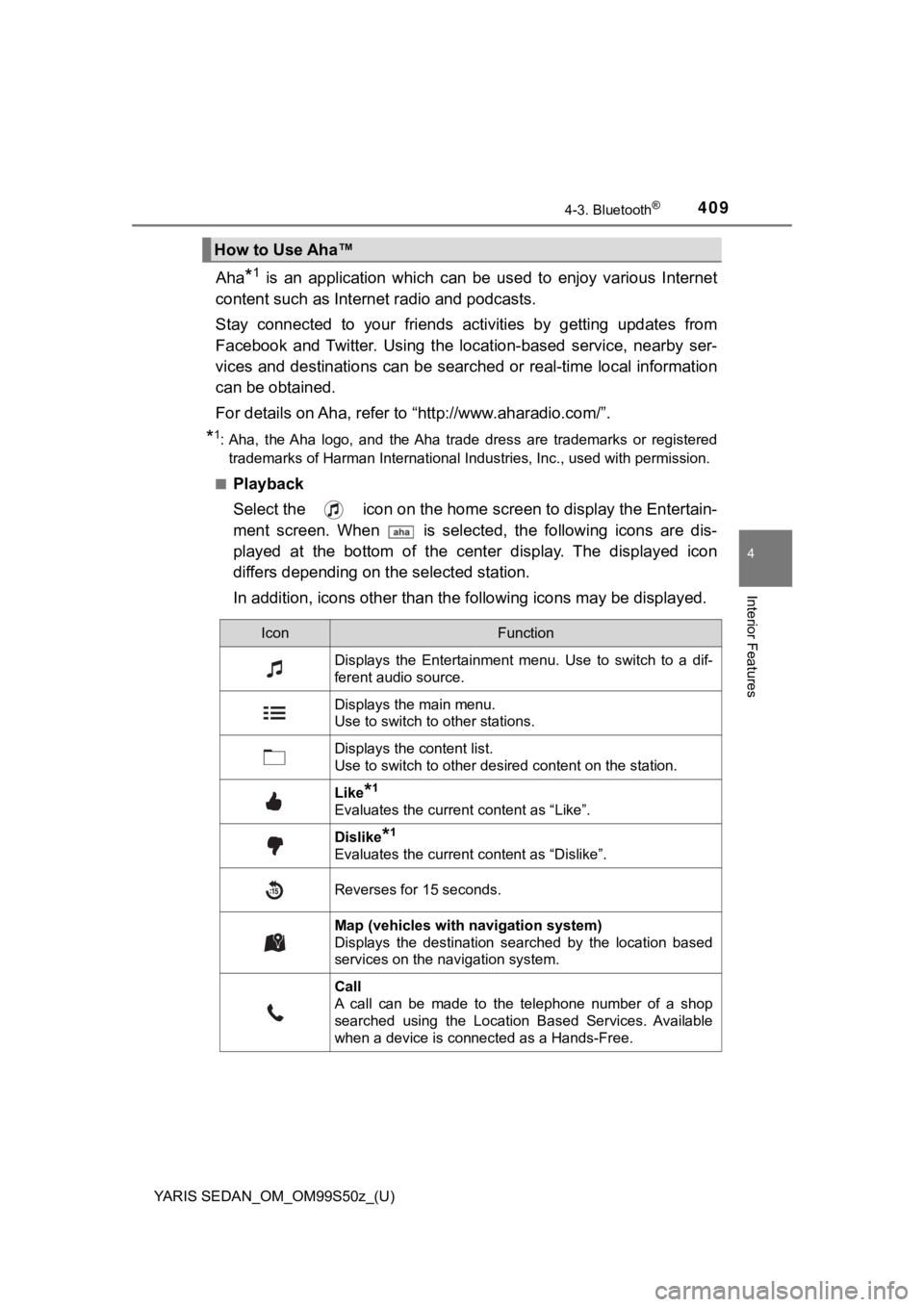
YARIS SEDAN_OM_OM99S50z_(U)
4094-3. Bluetooth®
4
Interior Features
Aha*1 is an application which can be used to enjoy various Internet
content such as Interne t radio and podcasts.
Stay connected to your friends act ivities by getting updates from
Facebook and Twitter. Using the location-based service, nearby ser-
vices and destinations can be searched or real-time local infor mation
can be obtained.
For details on Aha, refer to “http://www.aharadio.com/”.
*1: Aha, the Aha logo, and the Aha trade dress are trademarks or registered
trademarks of Harman International Industries, Inc., used with permission.
■
Playback
Select the icon on the home scr een to display the Entertain-
ment screen. When is selected, the following icons are dis-
played at the bottom of the center display. The displayed icon
differs depending on t he selected station.
In addition, icons other than the following icons may be displayed.
How to Use Aha™
IconFunction
Displays the Entertainment menu. Use to switch to a dif-
ferent audio source.
Displays the main menu.
Use to switch to other stations.
Displays the content list.
Use to switch to other desired content on the station.
Like*1
Evaluates the current content as “Like”.
Dislike*1
Evaluates the current content as “Dislike”.
Reverses for 15 seconds.
Map (vehicles with navigation system)
Displays the destination searched by the location based
services on the navigation system.
Call
A call can be made to the telephone number of a shop
searched using the Location Based Services. Available
when a device is connected as a Hands-Free.
Page 411 of 600
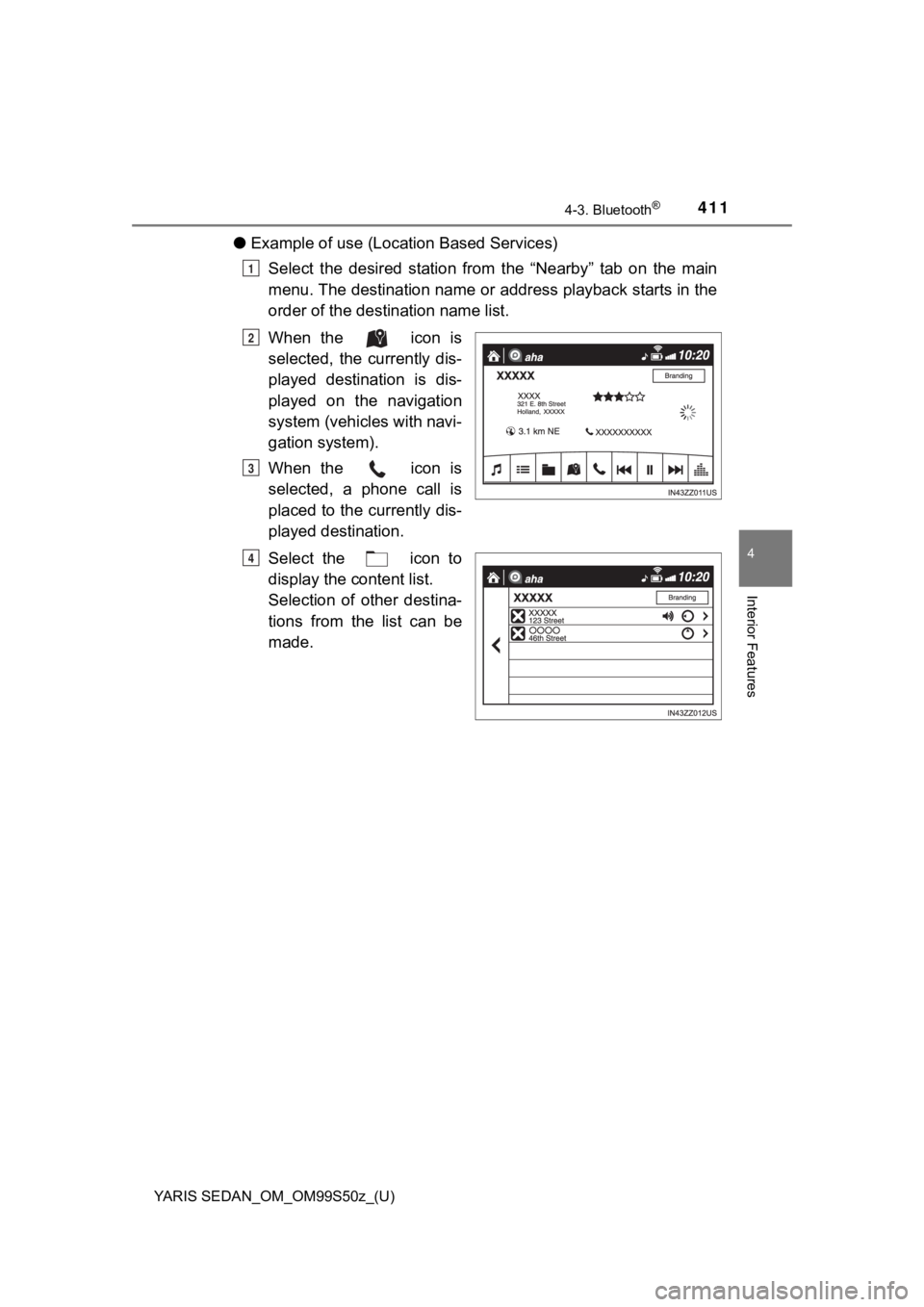
YARIS SEDAN_OM_OM99S50z_(U)
4114-3. Bluetooth®
4
Interior Features
●Example of use (Location Based Services)
Select the desired station from the “Nearby” tab on the main
menu. The destination name or address playback starts in the
order of the destination name list.
When the icon is
selected, the currently dis-
played destination is dis-
played on the navigation
system (vehicles with navi-
gation system).
When the icon is
selected, a phone call is
placed to the currently dis-
played destination.
Select the icon to
display the content list.
Selection of other destina-
tions from the list can be
made.
1
2
3
4