check engine light TOYOTA YARIS CROSS 2022 User Guide
[x] Cancel search | Manufacturer: TOYOTA, Model Year: 2022, Model line: YARIS CROSS, Model: TOYOTA YARIS CROSS 2022Pages: 618, PDF Size: 130.77 MB
Page 175 of 618
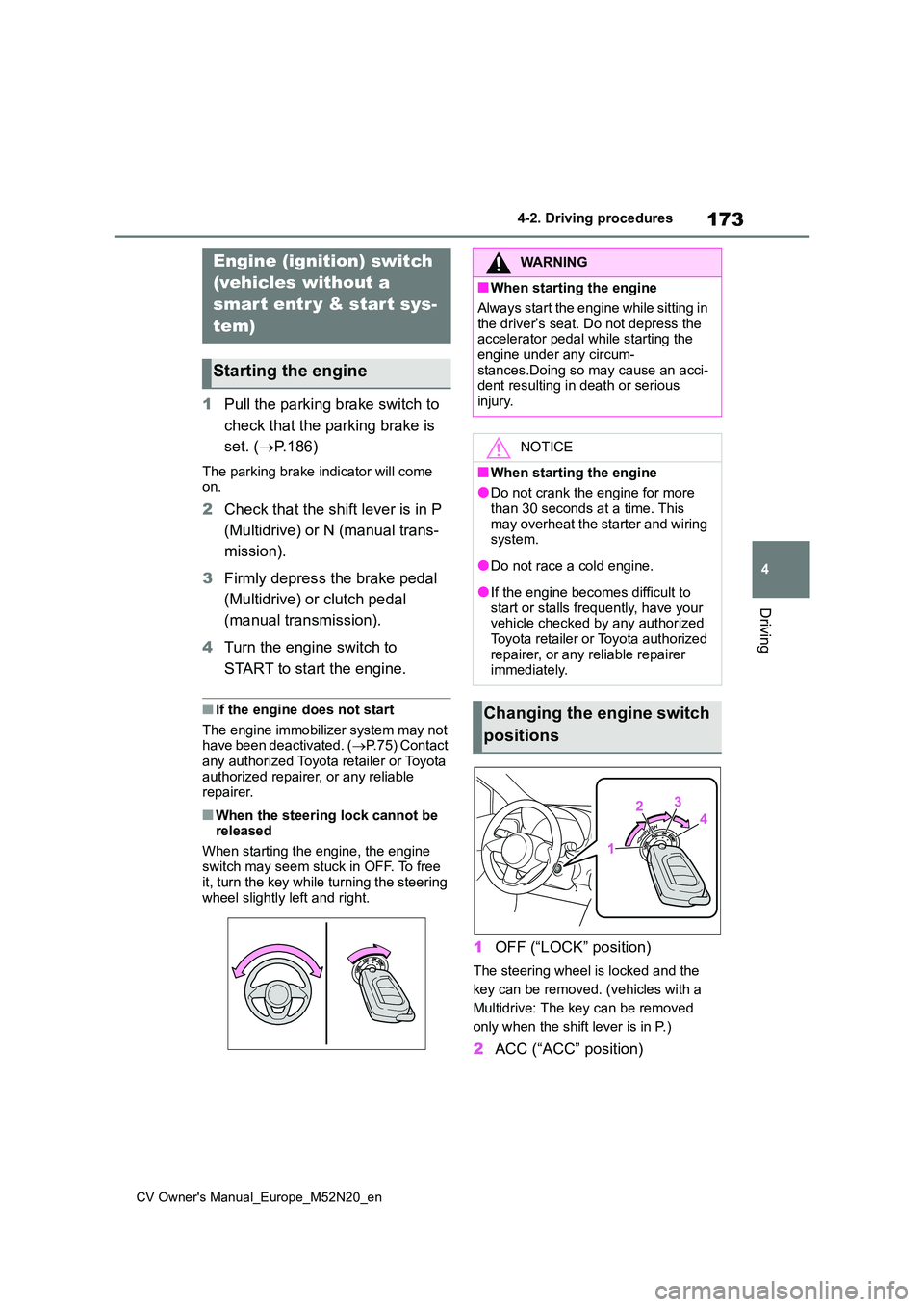
173
4
CV Owner's Manual_Europe_M52N20_en
4-2. Driving procedures
Driving
4-2.Driving pro cedu res
1Pull the parking brake switch to
check that the parking brake is
set. ( P.186)
The parking brake indicator will come on.
2 Check that the shift lever is in P
(Multidrive) or N (manual trans-
mission).
3 Firmly depress the brake pedal
(Multidrive) or clutch pedal
(manual transmission).
4 Turn the engine switch to
START to start the engine.
■If the engine does not start
The engine immobilizer system may not have been deactivated. ( P.75) Contact any authorized Toyota retailer or Toyota
authorized repairer, or any reliable repairer.
■When the steering lock cannot be released
When starting the engine, the engine switch may seem stuck in OFF. To free it, turn the key while turning the steering
wheel slightly left and right.
1 OFF (“LOCK” position)
The steering wheel is locked and the
key can be removed. (vehicles with a
Multidrive: The key can be removed
only when the shift lever is in P.)
2 ACC (“ACC” position)
Engine (ignition) switch
(vehicles without a
smart entr y & start sys-
tem)
Starting the engine
WARNING
■When starting the engine
Always start the engine while sitting in
the driver’s seat. Do not depress the accelerator pedal while starting the engine under any circum-
stances.Doing so may cause an acci- dent resulting in death or serious injury.
NOTICE
■When starting the engine
●Do not crank the engine for more
than 30 seconds at a time. This may overheat the starter and wiring system.
●Do not race a cold engine.
●If the engine becomes difficult to start or stalls frequently, have your vehicle checked by any authorized
Toyota retailer or Toyota authorized repairer, or any reliable repairer immediately.
Changing the engine switch
positions
Page 178 of 618
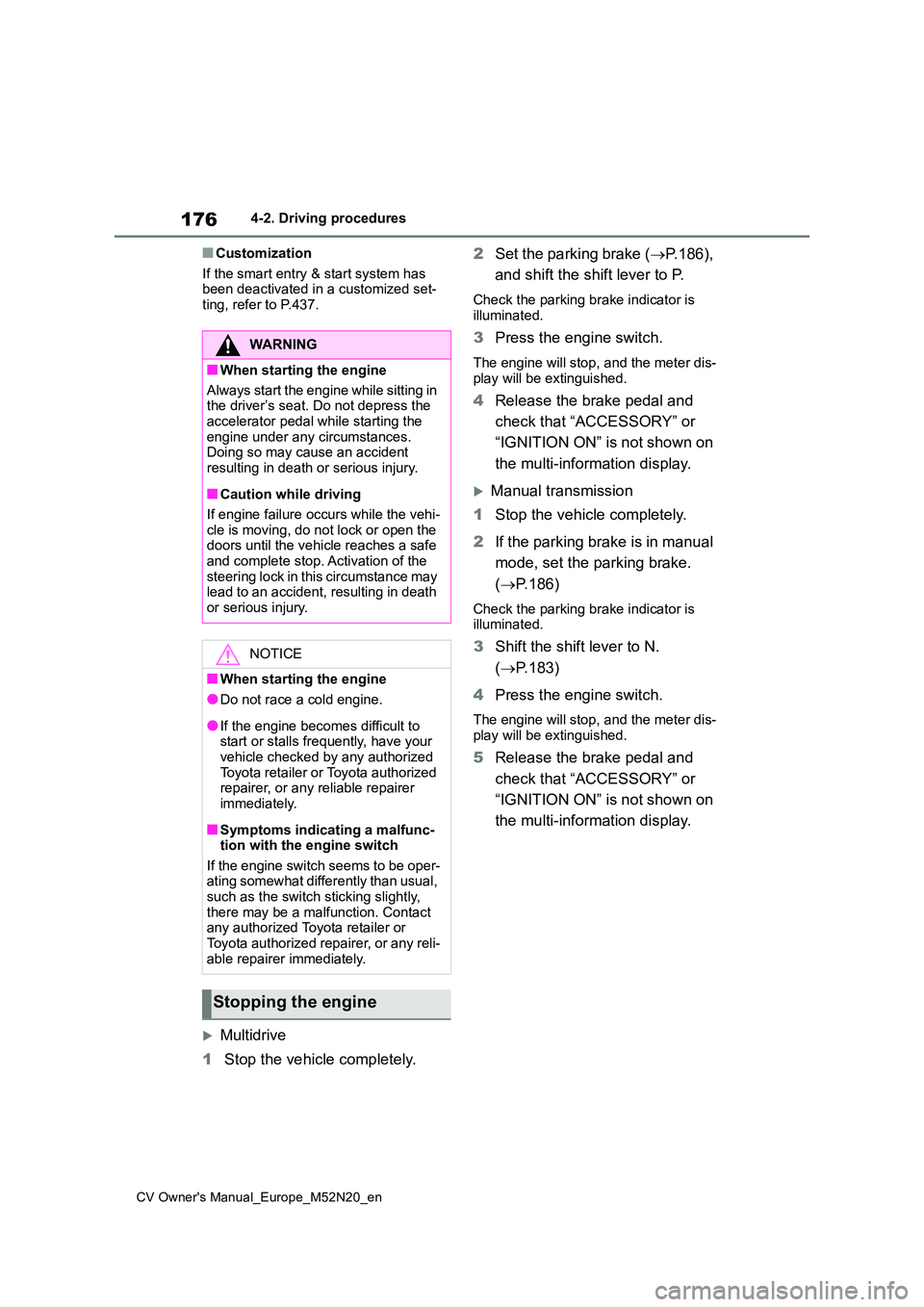
176
CV Owner's Manual_Europe_M52N20_en
4-2. Driving procedures
■Customization
If the smart entry & start system has been deactivated in a customized set-ting, refer to P.437.
Multidrive
1 Stop the vehicle completely.
2 Set the parking brake (P.186),
and shift the shift lever to P.
Check the parking brake indicator is
illuminated.
3 Press the engine switch.
The engine will stop, and the meter dis- play will be extinguished.
4 Release the brake pedal and
check that “ACCESSORY” or
“IGNITION ON” is not shown on
the multi-information display.
Manual transmission
1 Stop the vehicle completely.
2 If the parking brake is in manual
mode, set the parking brake.
( P.186)
Check the parking brake indicator is illuminated.
3 Shift the shift lever to N.
( P.183)
4 Press the engine switch.
The engine will stop, and the meter dis-
play will be extinguished.
5 Release the brake pedal and
check that “ACCESSORY” or
“IGNITION ON” is not shown on
the multi-information display.
WARNING
■When starting the engine
A lwa ys st a r t t h e e ng i ne whi l e s it t in g in the driver’s seat. Do not depress the
accelerator pedal while starting the engine under any circumstances.Doing so may cause an accident
resulting in death or serious injury.
■Caution while driving
If engine failure occurs while the vehi- cle is moving, do not lock or open the doors until the vehicle reaches a safe
and complete stop. Activation of the steering lock in this circumstance may lead to an accident, resulting in death
or serious injury.
NOTICE
■When starting the engine
●Do not race a cold engine.
●If the engine becomes difficult to start or stalls frequently, have your vehicle checked by any authorized
Toyota retailer or Toyota authorized repairer, or any reliable repairer immediately.
■Symptoms indicating a malfunc-tion with the engine switch
If the engine switch seems to be oper- ating somewhat differently than usual, such as the switch sticking slightly,
there may be a malfunction. Contact any authorized Toyota retailer or Toyota authorized repairer, or any reli-
able repairer immediately.
Stopping the engine
Page 188 of 618
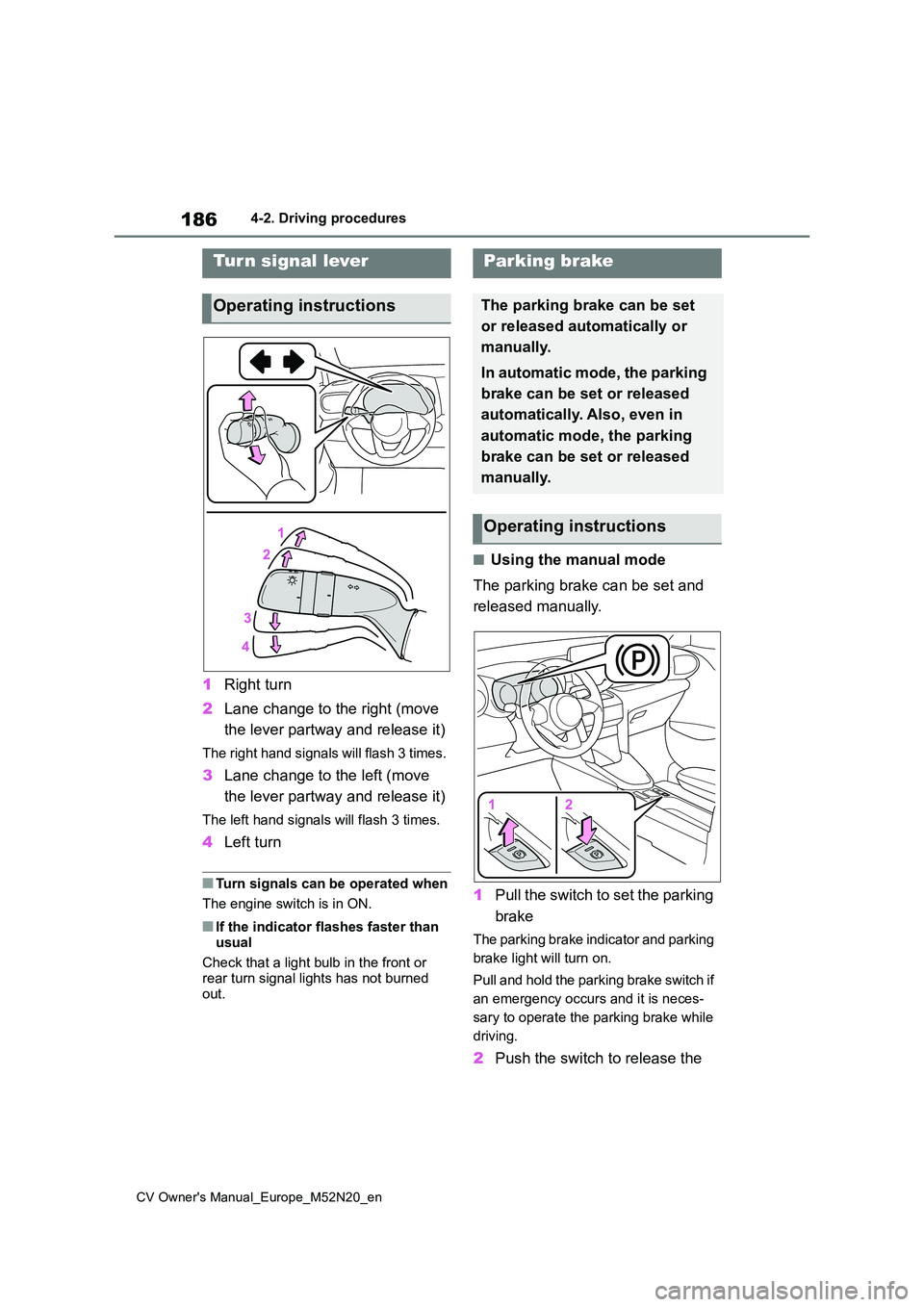
186
CV Owner's Manual_Europe_M52N20_en
4-2. Driving procedures
1Right turn
2 Lane change to the right (move
the lever partway and release it)
The right hand signals will flash 3 times.
3 Lane change to the left (move
the lever partway and release it)
The left hand signals will flash 3 times.
4 Left turn
■Turn signals can be operated when
The engine switch is in ON.
■If the indicator flashes faster than
usual
Check that a light bulb in the front or rear turn signal lights has not burned
out.
■Using the manual mode
The parking brake can be set and
released manually.
1 Pull the switch to set the parking
brake
The parking brake indicator and parking
brake light will turn on.
Pull and hold the parking brake switch if
an emergency occurs and it is neces-
sary to operate the parking brake while
driving.
2 Push the switch to release the
Tur n signal lever
Operating instructions
Parking brake
The parking brake can be set
or released automatically or
manually.
In automatic mode, the parking
brake can be set or released
automatically. Also, even in
automatic mode, the parking
brake can be set or released
manually.
Operating instructions
Page 209 of 618
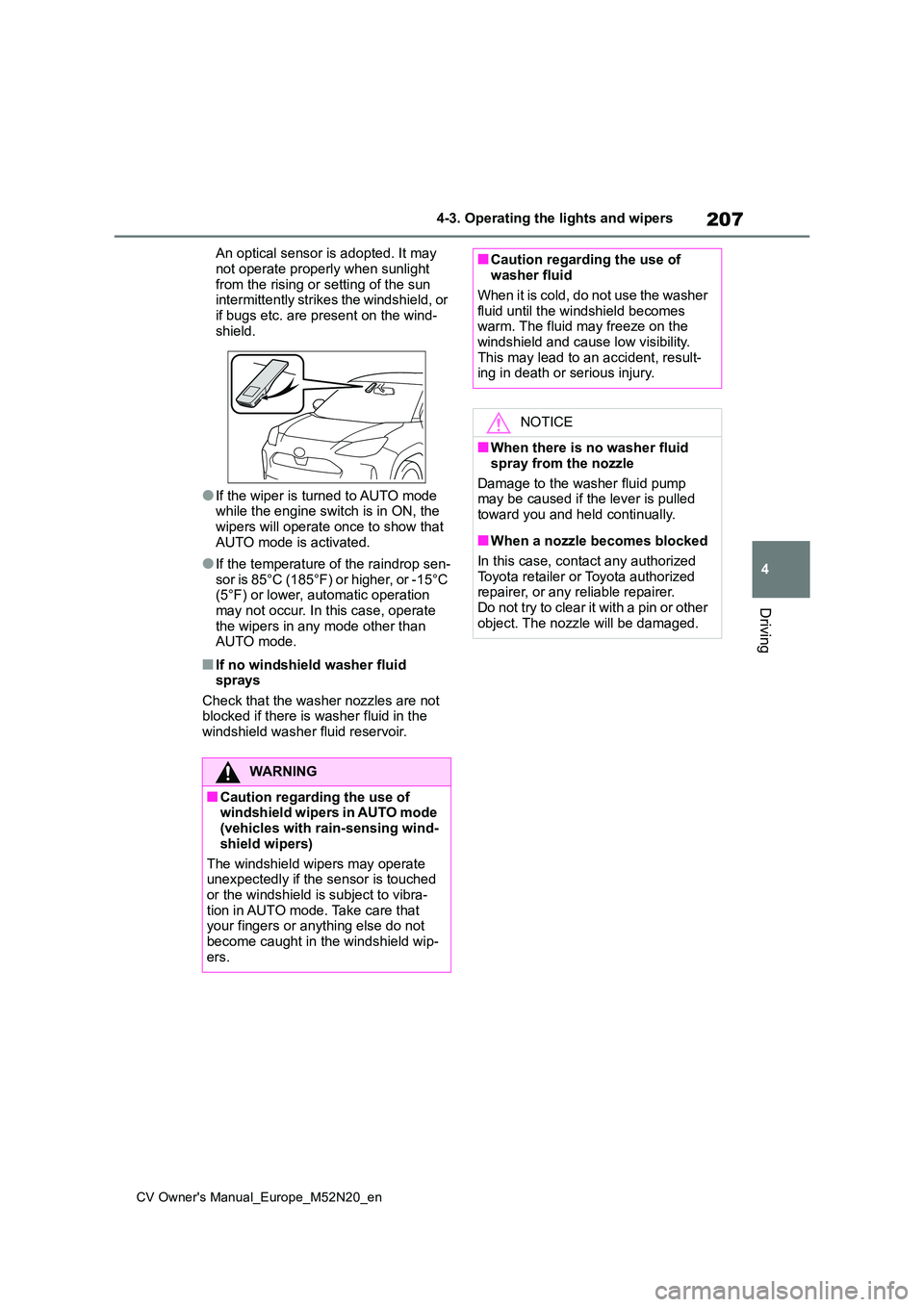
207
4
CV Owner's Manual_Europe_M52N20_en
4-3. Operating the lights and wipers
Driving
An optical sensor is adopted. It may
not operate properly when sunlight from the rising or setting of the sun intermittently strikes the windshield, or
if bugs etc. are present on the wind- shield.
●If the wiper is turned to AUTO mode while the engine switch is in ON, the wipers will operate once to show that
AUTO mode is activated.
●If the temperature of the raindrop sen-
sor is 85°C (185°F) or higher, or -15°C (5°F) or lower, automatic operation may not occur. In this case, operate
the wipers in any mode other than AUTO mode.
■If no windshield washer fluid sprays
Check that the washer nozzles are not blocked if there is washer fluid in the windshield washer fluid reservoir.
WARNING
■Caution regarding the use of windshield wipers in AUTO mode (vehicles with rain-sensing wind-
shield wipers)
The windshield wipers may operate unexpectedly if the sensor is touched
or the windshield is subject to vibra- tion in AUTO mode. Take care that your fingers or anything else do not
become caught in the windshield wip- ers.
■Caution regarding the use of washer fluid
When it is cold, do not use the washer
fluid until the windshield becomes warm. The fluid may freeze on the windshield and cause low visibility.
This may lead to an accident, result- ing in death or serious injury.
NOTICE
■When there is no washer fluid
spray from the nozzle
Damage to the washer fluid pump may be caused if the lever is pulled
toward you and held continually.
■When a nozzle becomes blocked
In this case, contact any authorized Toyota retailer or Toyota authorized repairer, or any reliable repairer.
Do not try to clear it with a pin or other object. The nozzle will be damaged.
Page 210 of 618
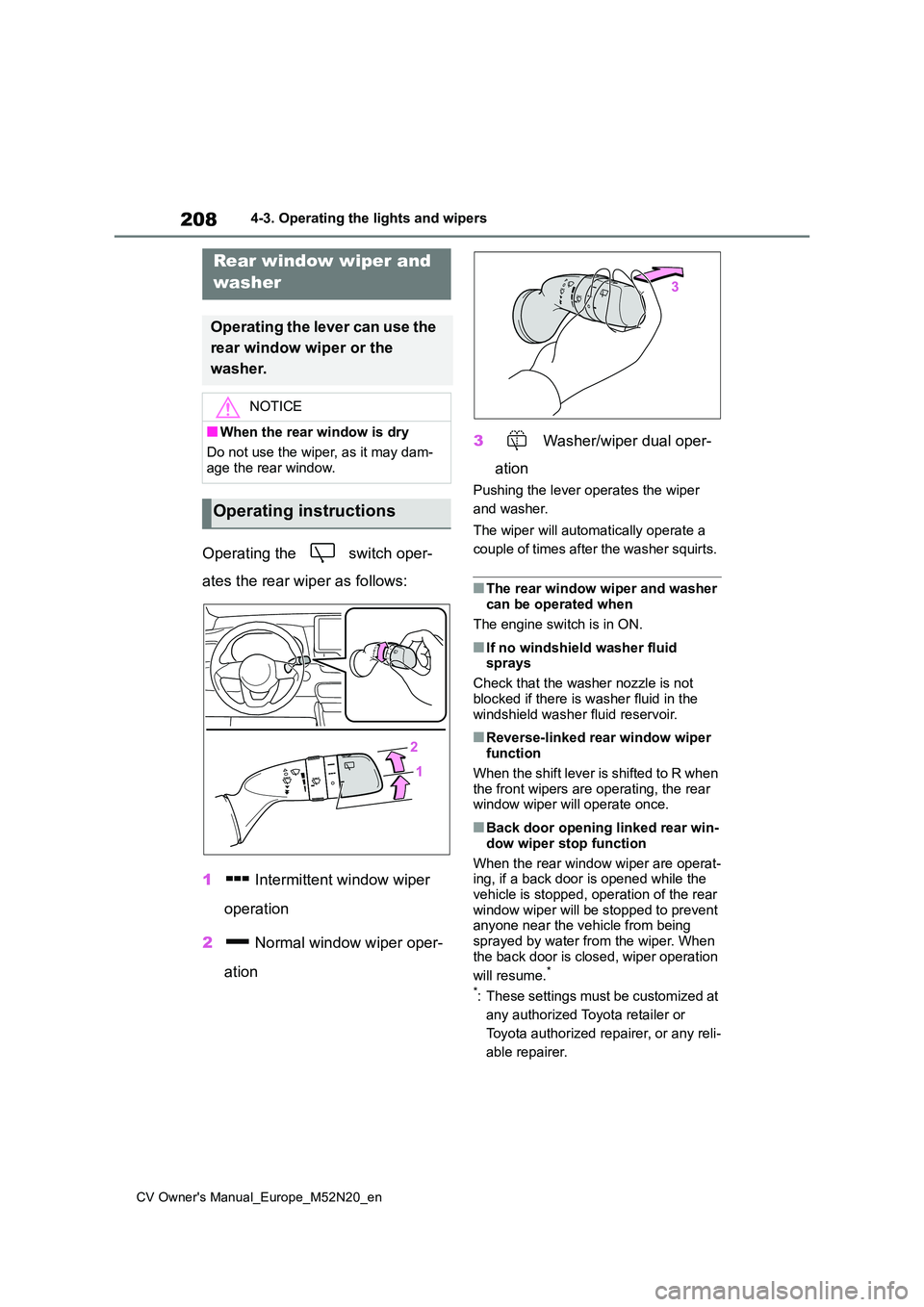
208
CV Owner's Manual_Europe_M52N20_en
4-3. Operating the lights and wipers
Operating the switch oper-
ates the rear wiper as follows:
1 Intermittent window wiper
operation
2 Normal window wiper oper-
ation
3 Washer/wiper dual oper-
ation
Pushing the lever operates the wiper
and washer.
The wiper will automatically operate a
couple of times after the washer squirts.
■The rear window wiper and washer can be operated when
The engine switch is in ON.
■If no windshield washer fluid sprays
Check that the washer nozzle is not
blocked if there is washer fluid in the windshield washer fluid reservoir.
■Reverse-linked rear window wiper function
When the shift lever is shifted to R when the front wipers are operating, the rear window wiper will operate once.
■Back door opening linked rear win-
dow wiper stop function
When the rear window wiper are operat- ing, if a back door is opened while the
vehicle is stopped, operation of the rear window wiper will be stopped to prevent anyone near the vehicle from being
sprayed by water from the wiper. When the back door is closed, wiper operation
will resume.*
*: These settings must be customized at
any authorized Toyota retailer or
Toyota authorized repairer, or any reli-
able repairer.
Rear window wiper and
washer
Operating the lever can use the
rear window wiper or the
washer.
NOTICE
■When the rear window is dry
Do not use the wiper, as it may dam-
age the rear window.
Operating instructions
Page 343 of 618
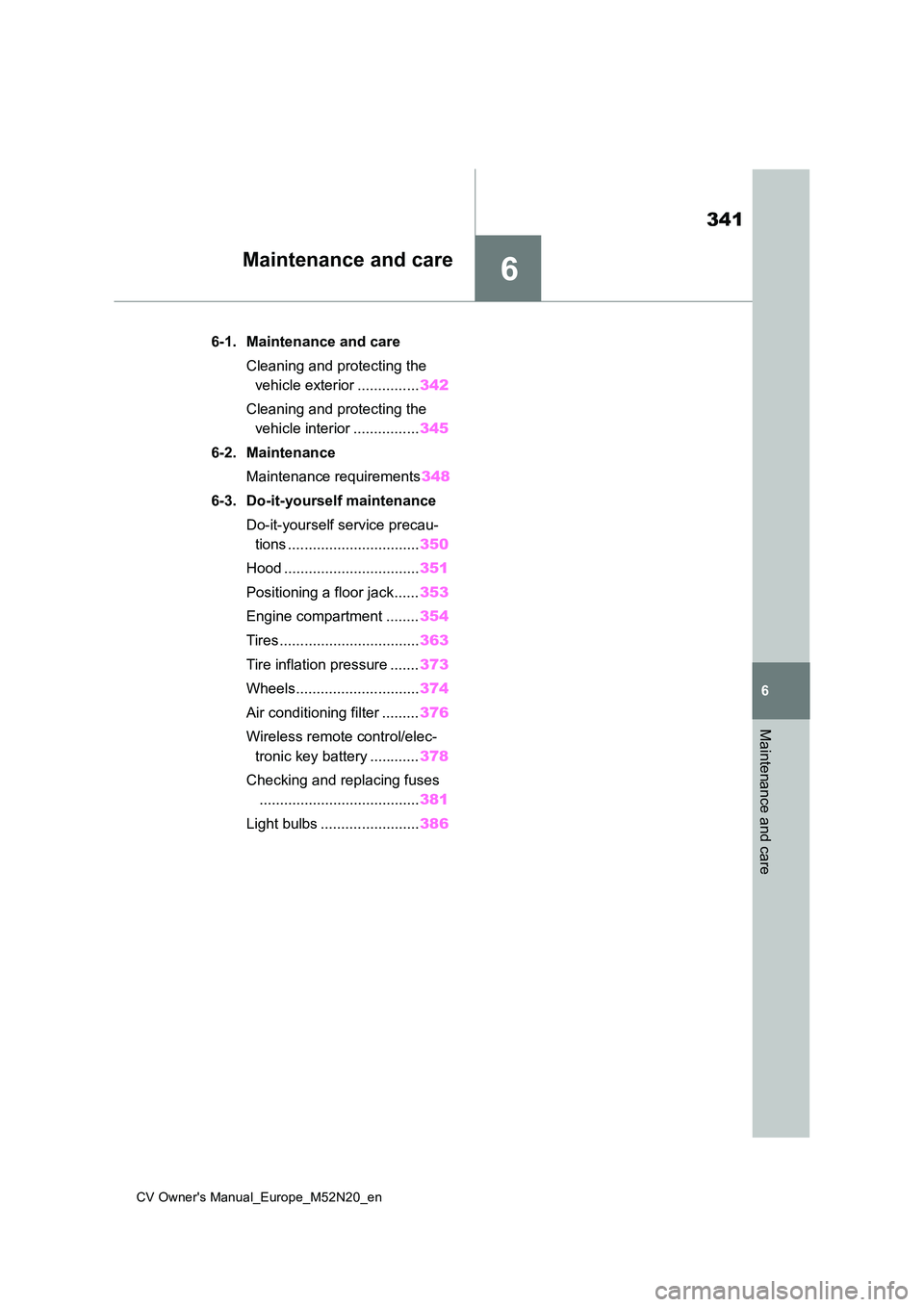
6
341
CV Owner's Manual_Europe_M52N20_en
6
Maintenance and care
Maintenance and care
6-1. Maintenance and care
Cleaning and protecting the
vehicle exterior ............... 342
Cleaning and protecting the
vehicle interior ................ 345
6-2. Maintenance
Maintenance requirements 348
6-3. Do-it-yourself maintenance
Do-it-yourself service precau-
tions ................................ 350
Hood ................................. 351
Positioning a floor jack...... 353
Engine compartment ........ 354
Tires .................................. 363
Tire inflation pressure ....... 373
Wheels.............................. 374
Air conditioning filter ......... 376
Wireless remote control/elec-
tronic key battery ............ 378
Checking and replacing fuses
....................................... 381
Light bulbs ........................ 386
Page 367 of 618
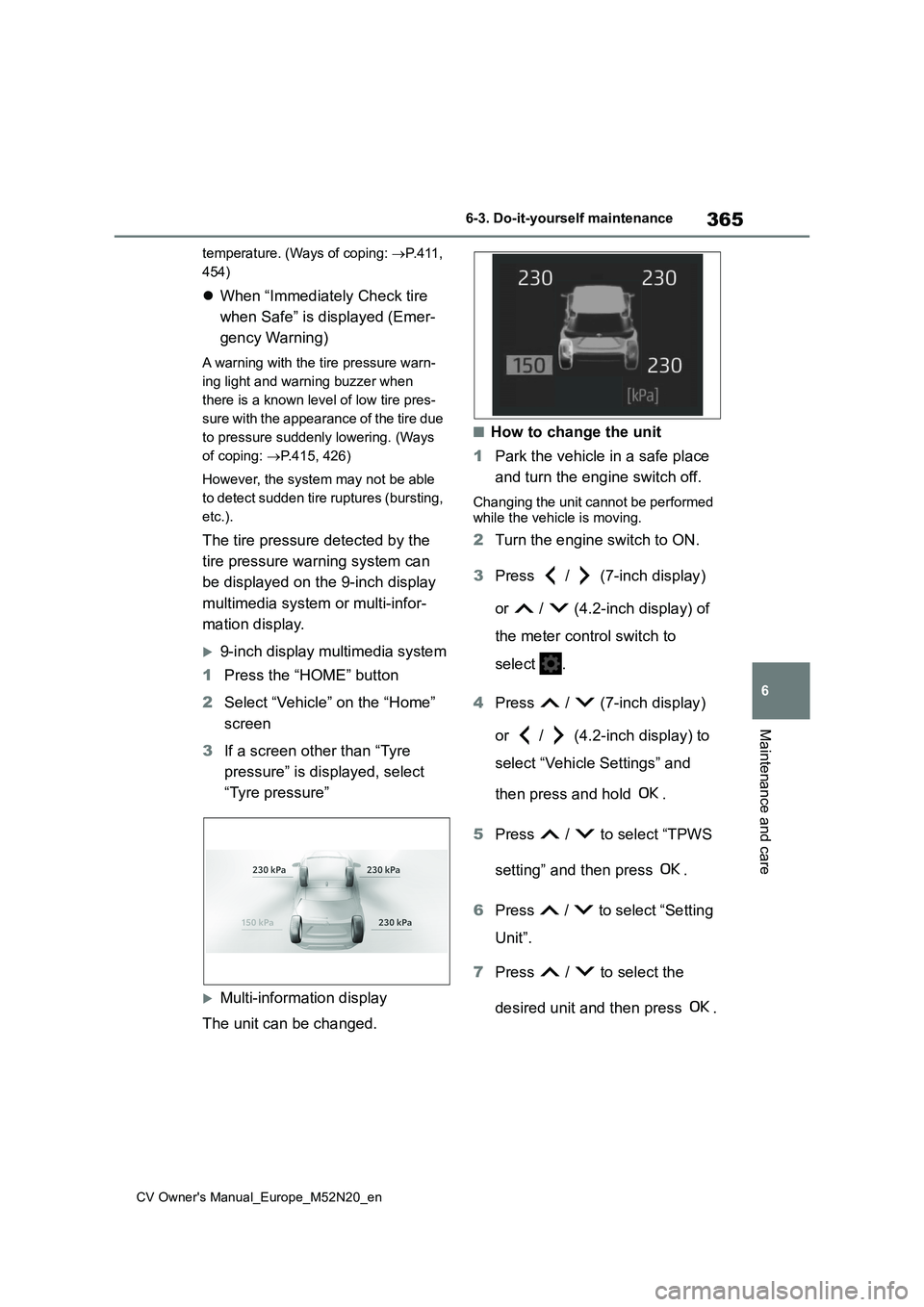
365
6
CV Owner's Manual_Europe_M52N20_en
6-3. Do-it-yourself maintenance
Maintenance and care
temperature. (Ways of coping: P.411,
454)
When “Immediately Check tire
when Safe” is displayed (Emer-
gency Warning)
A warning with the tire pressure warn-
ing light and warning buzzer when
there is a known level of low tire pres-
sure with the appearance of the tire due
to pressure suddenly lowering. (Ways
of coping: P.415, 426)
However, the system may not be able
to detect sudden tire ruptures (bursting,
etc.).
The tire pressure detected by the
tire pressure warning system can
be displayed on the 9-inch display
multimedia system or multi-infor-
mation display.
9-inch display multimedia system
1 Press the “HOME” button
2 Select “Vehicle” on the “Home”
screen
3 If a screen other than “Tyre
pressure” is displayed, select
“Tyre pressure”
Multi-information display
The unit can be changed.
■How to change the unit
1 Park the vehicle in a safe place
and turn the engine switch off.
Changing the unit cannot be performed
while the vehicle is moving.
2 Turn the engine switch to ON.
3 Press / (7-inch display)
or / (4.2-inch display) of
the meter control switch to
select .
4 Press / (7-inch display)
or / (4.2-inch display) to
select “Vehicle Settings” and
then press and hold .
5 Press / to select “TPWS
setting” and then press .
6 Press / to select “Setting
Unit”.
7 Press / to select the
desired unit and then press .
Page 413 of 618
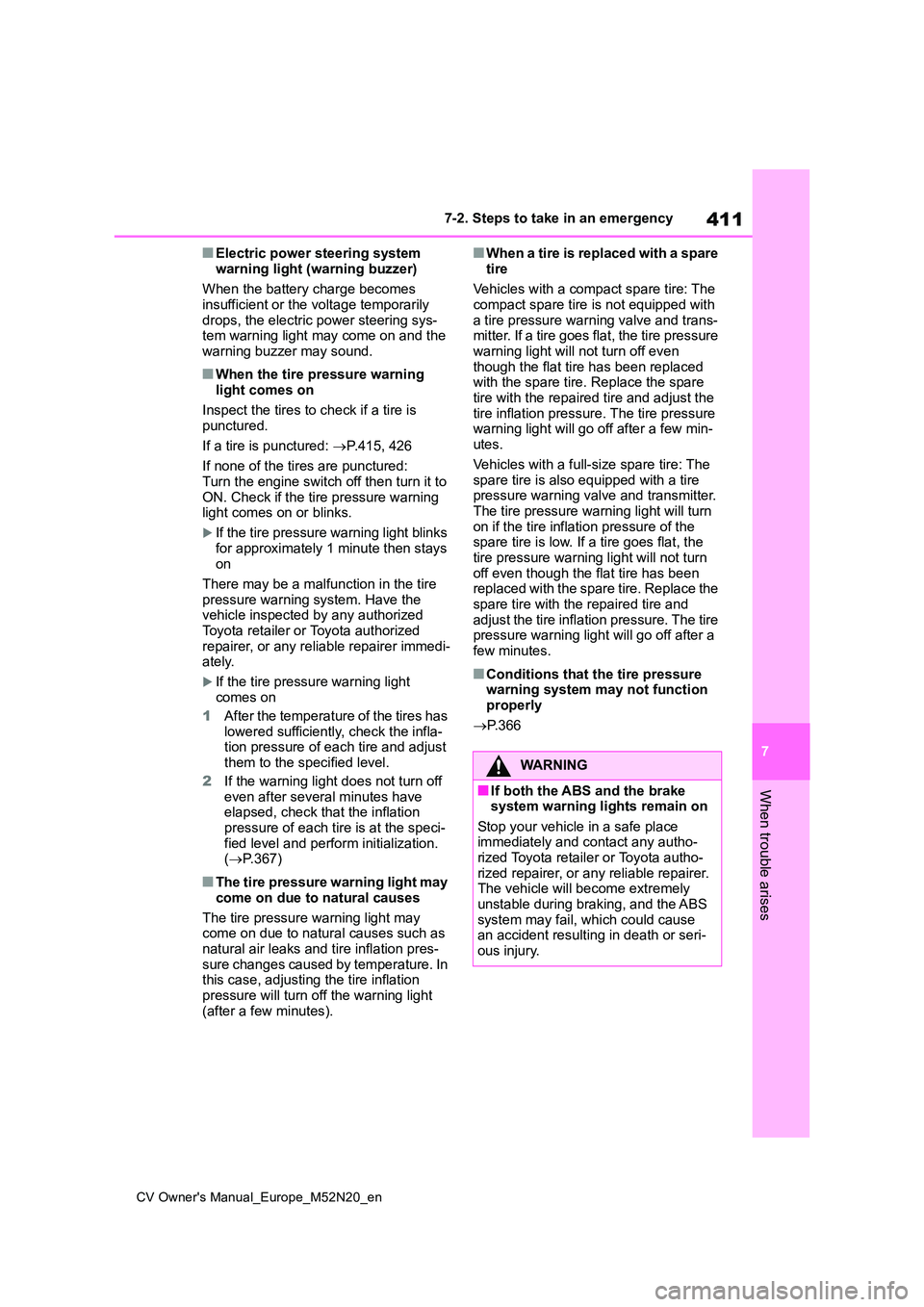
411
7
CV Owner's Manual_Europe_M52N20_en
7-2. Steps to take in an emergency
When trouble arises
■Electric power steering system
warning light (warning buzzer)
When the battery charge becomes insufficient or the voltage temporarily
drops, the electric power steering sys- tem warning light may come on and the warning buzzer may sound.
■When the tire pressure warning
light comes on
Inspect the tires to check if a tire is punctured.
If a tire is punctured: P.415, 426
If none of the tires are punctured: Turn the engine switch off then turn it to
ON. Check if the tire pressure warning light comes on or blinks.
If the tire pressure warning light blinks
for approximately 1 minute then stays on
There may be a malfunction in the tire
pressure warning system. Have the vehicle inspected by any authorized Toyota retailer or Toyota authorized
repairer, or any reliable repairer immedi- ately.
If the tire pressure warning light
comes on
1 After the temperature of the tires has lowered sufficiently, check the infla-tion pressure of each tire and adjust
them to the specified level.
2 If the warning light does not turn off even after several minutes have elapsed, check that the inflation
pressure of each tire is at the speci- fied level and perform initialization. ( P.367)
■The tire pressure warning light may
come on due to natural causes
The tire pressure warning light may come on due to natural causes such as
natural air leaks and tire inflation pres- sure changes caused by temperature. In this case, adjusting the tire inflation
pressure will turn off the warning light (after a few minutes).
■When a tire is replaced with a spare
tire
Vehicles with a compact spare tire: The compact spare tire is not equipped with
a tire pressure warning valve and trans- mitter. If a tire goes flat, the tire pressure warning light will not turn off even
though the flat tire has been replaced with the spare tire. Replace the spare tire with the repaired tire and adjust the
tire inflation pressure. The tire pressure warning light will go off after a few min-utes.
Vehicles with a full-size spare tire: The spare tire is also equipped with a tire pressure warning valve and transmitter.
The tire pressure warning light will turn on if the tire inflation pressure of the spare tire is low. If a tire goes flat, the
tire pressure warning light will not turn off even though the flat tire has been replaced with the spare tire. Replace the
spare tire with the repaired tire and adjust the tire inflation pressure. The tire pressure warning light will go off after a
few minutes.
■Conditions that the tire pressure warning system may not function properly
P. 3 6 6
WARNING
■If both the ABS and the brake system warning lights remain on
Stop your vehicle in a safe place immediately and contact any autho-rized Toyota retailer or Toyota autho-
rized repairer, or any reliable repairer. The vehicle will become extremely unstable during braking, and the ABS
system may fail, which could cause an accident resulting in death or seri-ous injury.
Page 415 of 618
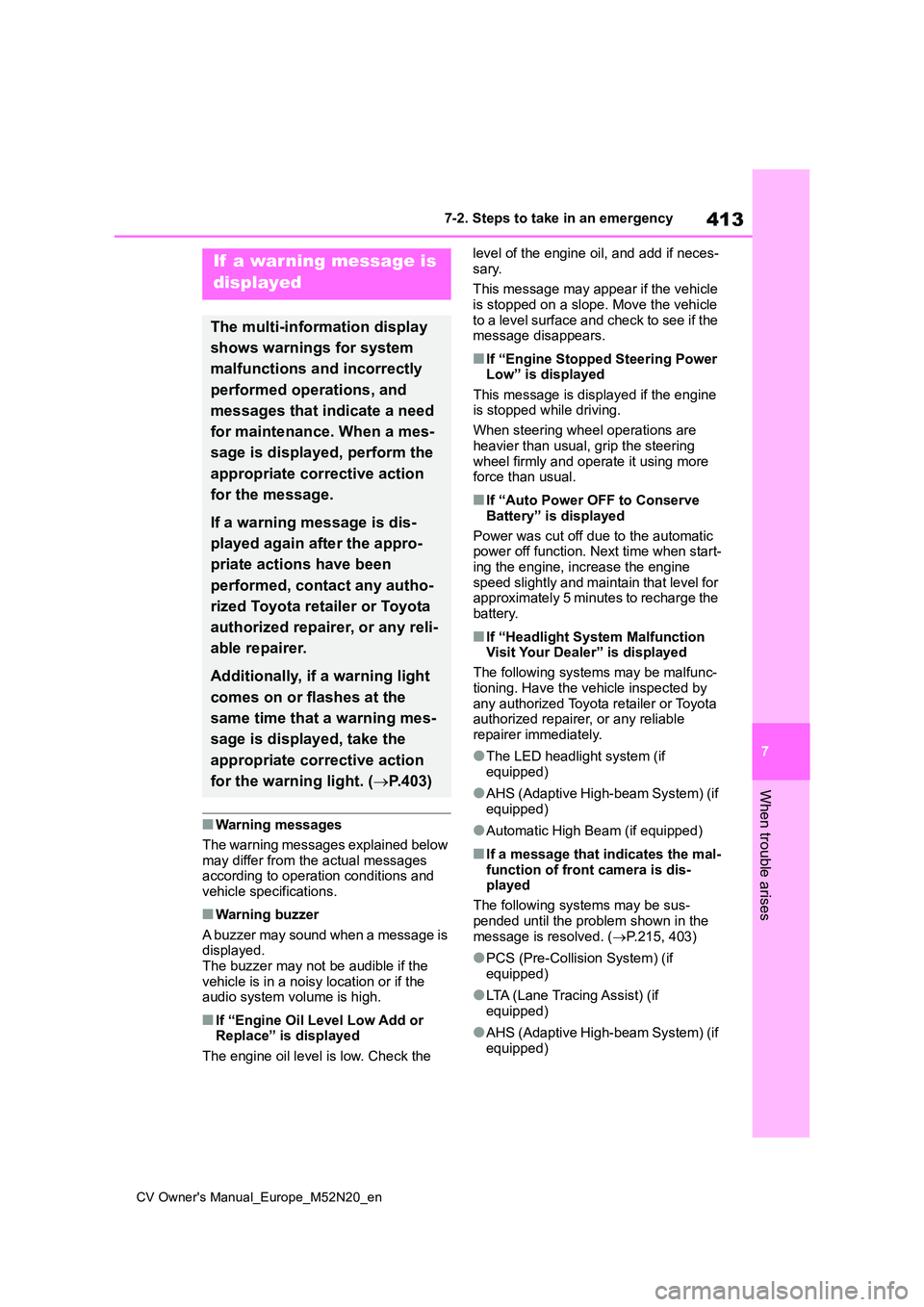
413
7
CV Owner's Manual_Europe_M52N20_en
7-2. Steps to take in an emergency
When trouble arises
■Warning messages
The warning messages explained below
may differ from the actual messages according to operation conditions and vehicle specifications.
■Warning buzzer
A buzzer may sound when a message is displayed.The buzzer may not be audible if the
vehicle is in a noisy location or if the audio system volume is high.
■If “Engine Oil Level Low Add or Replace” is displayed
The engine oil level is low. Check the
level of the engine oil, and add if neces-
sary.
This message may appear if the vehicle is stopped on a slope. Move the vehicle
to a level surface and check to see if the message disappears.
■If “Engine Stopped Steering Power Low” is displayed
This message is displayed if the engine is stopped while driving.
When steering wheel operations are
heavier than usual, grip the steering wheel firmly and operate it using more force than usual.
■If “Auto Power OFF to Conserve
Battery” is displayed
Power was cut off due to the automatic power off function. Next time when start-
ing the engine, increase the engine speed slightly and maintain that level for approximately 5 minutes to recharge the
battery.
■If “Headlight System Malfunction Visit Your Dealer” is displayed
The following systems may be malfunc-
tioning. Have the vehicle inspected by any authorized Toyota retailer or Toyota authorized repairer, or any reliable
repairer immediately.
●The LED headlight system (if
equipped)
●AHS (Adaptive High-beam System) (if
equipped)
●Automatic High Beam (if equipped)
■If a message that indicates the mal-
function of front camera is dis- played
The following systems may be sus-
pended until the problem shown in the message is resolved. ( P.215, 403)
●PCS (Pre-Collision System) (if equipped)
●LTA (Lane Tracing Assist) (if equipped)
●AHS (Adaptive High-beam System) (if equipped)
If a warning message is
displayed
The multi-information display
shows warnings for system
malfunctions and incorrectly
performed operations, and
messages that indicate a need
for maintenance. When a mes-
sage is displayed, perform the
appropriate corrective action
for the message.
If a warning message is dis-
played again after the appro-
priate actions have been
performed, contact any autho-
rized Toyota retailer or Toyota
authorized repairer, or any reli-
able repairer.
Additionally, if a warning light
comes on or flashes at the
same time that a warning mes-
sage is displayed, take the
appropriate corrective action
for the warning light. ( P.403)
Page 443 of 618

441
7
CV Owner's Manual_Europe_M52N20_en
7-2. Steps to take in an emergency
When trouble arises
entry & start system when the battery
is discharged. Use the wireless remote control or the mechanical key to lock or unlock the doors.
●The engine may not start on the first attempt after the battery has
recharged but will start normally after the second attempt. This is not a mal-function.
●The engine switch mode is memo-rized by the vehicle. When the battery
is reconnected, the system will return to the mode it was in before the bat-tery was discharged. Before discon-
necting the battery, turn the engine switch off.If you are unsure what mode the
engine switch was in before the bat- tery discharged, be especially careful when reconnecting the battery.
●The Stop & Start system may not automatically stop the engine for up to
an hour.
■When replacing the battery
●Use a battery that conforms to Euro-
pean regulations.
●Use a battery that the case size is
same as the previous one, 20 hour rate capacity (20HR) is equivalent or greater, and performance rating
(CCA) is equivalent or greater. Check the label on top of the battery for the battery size and specifications (ex.
LN2, 60Ah, 345A). • If the sizes differ, the battery cannot be properly secured.
• If the 20 hour rate capacity is low, even if the time period where the vehi-cle is not used is a short time, the bat-
tery may discharge and the engine may not be able to start.
●For details, consult any authorized Toyota retailer or Toyota authorized repairer, or any reliable repairer.
WARNING
■When removing the battery ter-minals
Always remove the negative (-) termi- nal first. If the positive (+) terminal contacts any metal in the surrounding
area when the positive (+) terminal is removed, a spark may occur, leading to a fire in addition to electrical shocks
and death or serious injury.
■Avoiding battery fires or explo-
sions
Observe the following precautions to prevent accidentally igniting the flam-
mable gas that may be emitted from the battery:
●Make sure each jumper cable is connected to the correct terminal and that it is not unintentionally in
contact with any other than the intended terminal.
●Do not allow the other end of the jumper cable connected to the “+” terminal to come into contact with
any other parts or metal surfaces in the area, such as brackets or unpainted metal.
●Do not allow the + and - clamps of the jumper cables to come into con-
tact with each other.
●Do not smoke, use matches, ciga-
rette lighters or allow open flame near the battery.
■Battery precautions
The battery contains poisonous and corrosive acidic electrolyte, while
related parts contain lead and lead compounds. Observe the following precautions when handling the bat-
tery: