sensor TOYOTA YARIS CROSS 2023 User Guide
[x] Cancel search | Manufacturer: TOYOTA, Model Year: 2023, Model line: YARIS CROSS, Model: TOYOTA YARIS CROSS 2023Pages: 698, PDF Size: 147.65 MB
Page 146 of 698
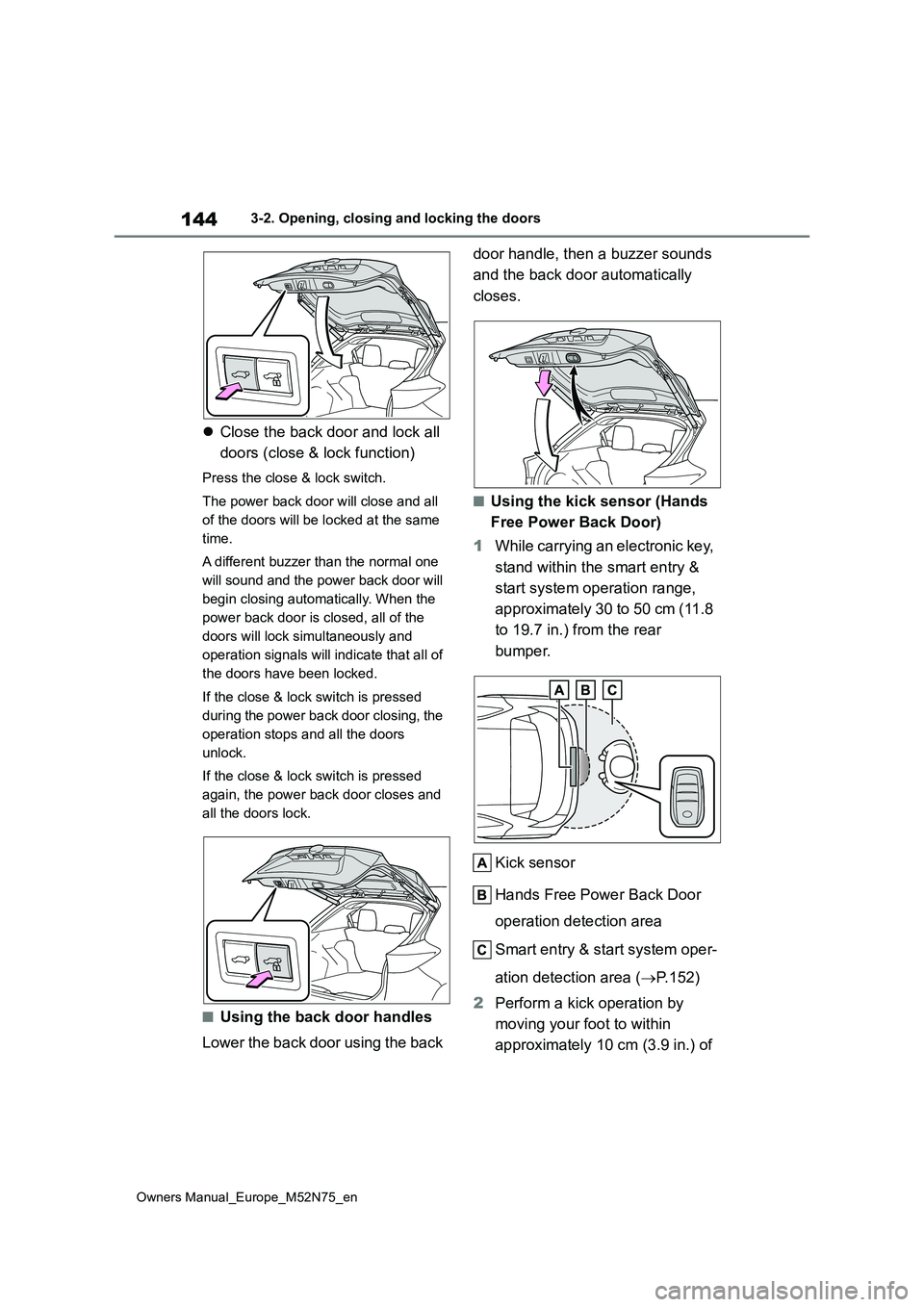
144
Owners Manual_Europe_M52N75_en
3-2. Opening, closing and locking the doors
Close the back door and lock all
doors (close & lock function)
Press the close & lock switch.
The power back door will close and all
of the doors will be locked at the same
time.
A different buzzer than the normal one
will sound and the power back door will
begin closing automatically. When the
power back door is closed, all of the
doors will lock simultaneously and
operation signals will indicate that all of
the doors have been locked.
If the close & lock switch is pressed
during the power back door closing, the
operation stops and all the doors
unlock.
If the close & lock switch is pressed
again, the power back door closes and
all the doors lock.
■Using the back door handles
Lower the back door using the back
door handle, then a buzzer sounds
and the back door automatically
closes.
■Using the kick sensor (Hands
Free Power Back Door)
1 While carrying an electronic key,
stand within the smart entry &
start system operation range,
approximately 30 to 50 cm (11.8
to 19.7 in.) from the rear
bumper.
Kick sensor
Hands Free Power Back Door
operation detection area
Smart entry & start system oper-
ation detection area ( P.152)
2 Perform a kick operation by
moving your foot to within
approximately 10 cm (3.9 in.) of
Page 147 of 698
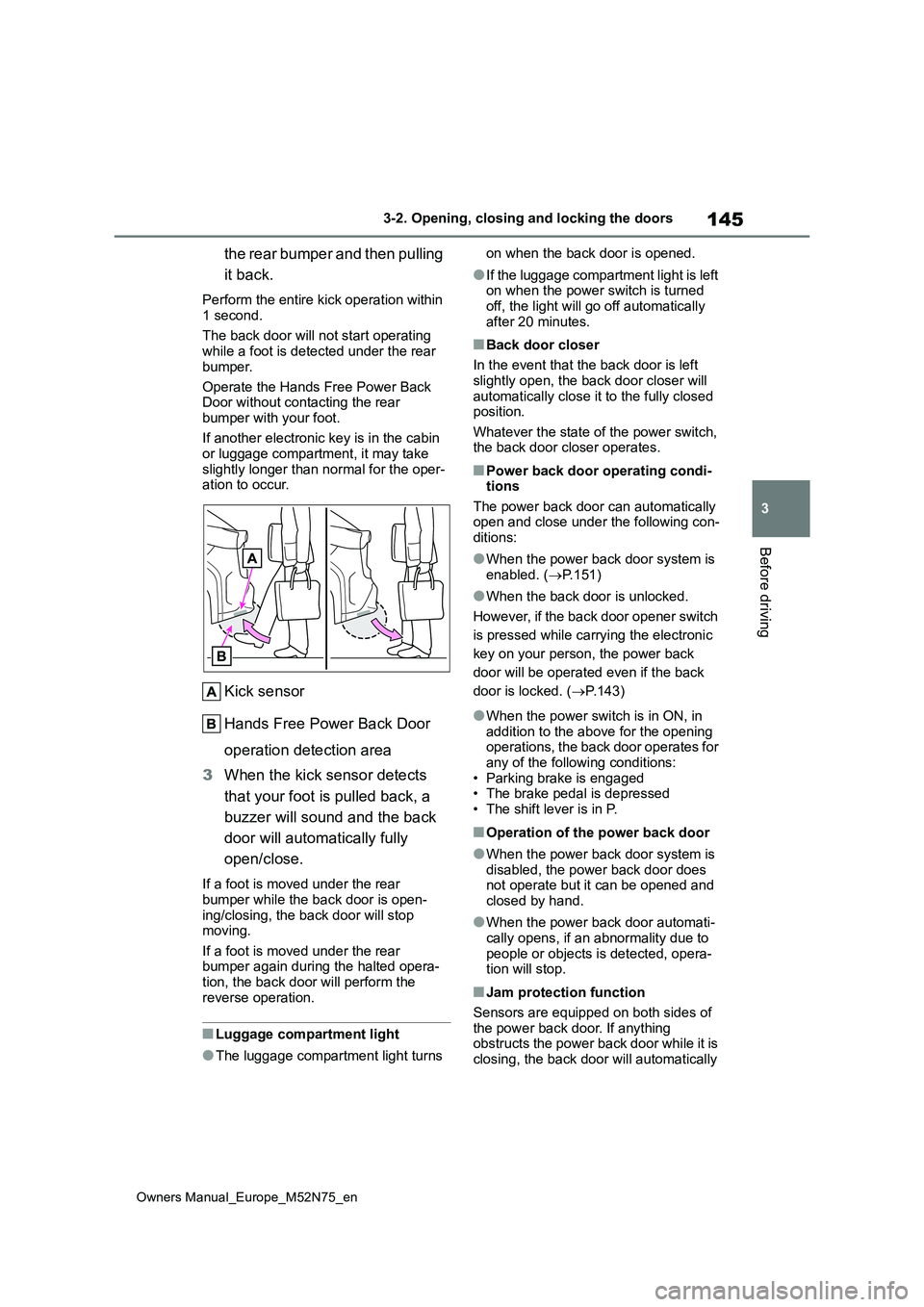
145
3
Owners Manual_Europe_M52N75_en
3-2. Opening, closing and locking the doors
Before driving
the rear bumper and then pulling
it back.
Perform the entire kick operation within
1 second.
The back door will not start operating while a foot is detected under the rear
bumper.
Operate the Hands Free Power Back Door without contacting the rear
bumper with your foot.
If another electronic key is in the cabin or luggage compartment, it may take
slightly longer than normal for the oper- ation to occur.
Kick sensor
Hands Free Power Back Door
operation detection area
3 When the kick sensor detects
that your foot is pulled back, a
buzzer will sound and the back
door will automatically fully
open/close.
If a foot is moved under the rear
bumper while the back door is open- ing/closing, the back door will stop moving.
If a foot is moved under the rear bumper again during the halted opera-tion, the back door will perform the
reverse operation.
■Luggage compartment light
●The luggage compartment light turns
on when the back door is opened.
●If the luggage compartment light is left on when the power switch is turned
off, the light will go off automatically after 20 minutes.
■Back door closer
In the event that the back door is left
slightly open, the back door closer will automatically close it to the fully closed position.
Whatever the state of the power switch, the back door closer operates.
■Power back door operating condi-tions
The power back door can automatically open and close under the following con-ditions:
●When the power back door system is enabled. ( P.151)
●When the back door is unlocked.
However, if the back door opener switch
is pressed while carrying the electronic
key on your person, the power back
door will be operated even if the back
door is locked. ( P.143)
●When the power switch is in ON, in addition to the above for the opening operations, the back door operates for
any of the following conditions: • Parking brake is engaged• The brake pedal is depressed
• The shift lever is in P.
■Operation of the power back door
●When the power back door system is
disabled, the power back door does not operate but it can be opened and closed by hand.
●When the power back door automati-cally opens, if an abnormality due to
people or objects is detected, opera- tion will stop.
■Jam protection function
Sensors are equipped on both sides of
the power back door. If anything obstructs the power back door while it is closing, the back door will automatically
Page 148 of 698
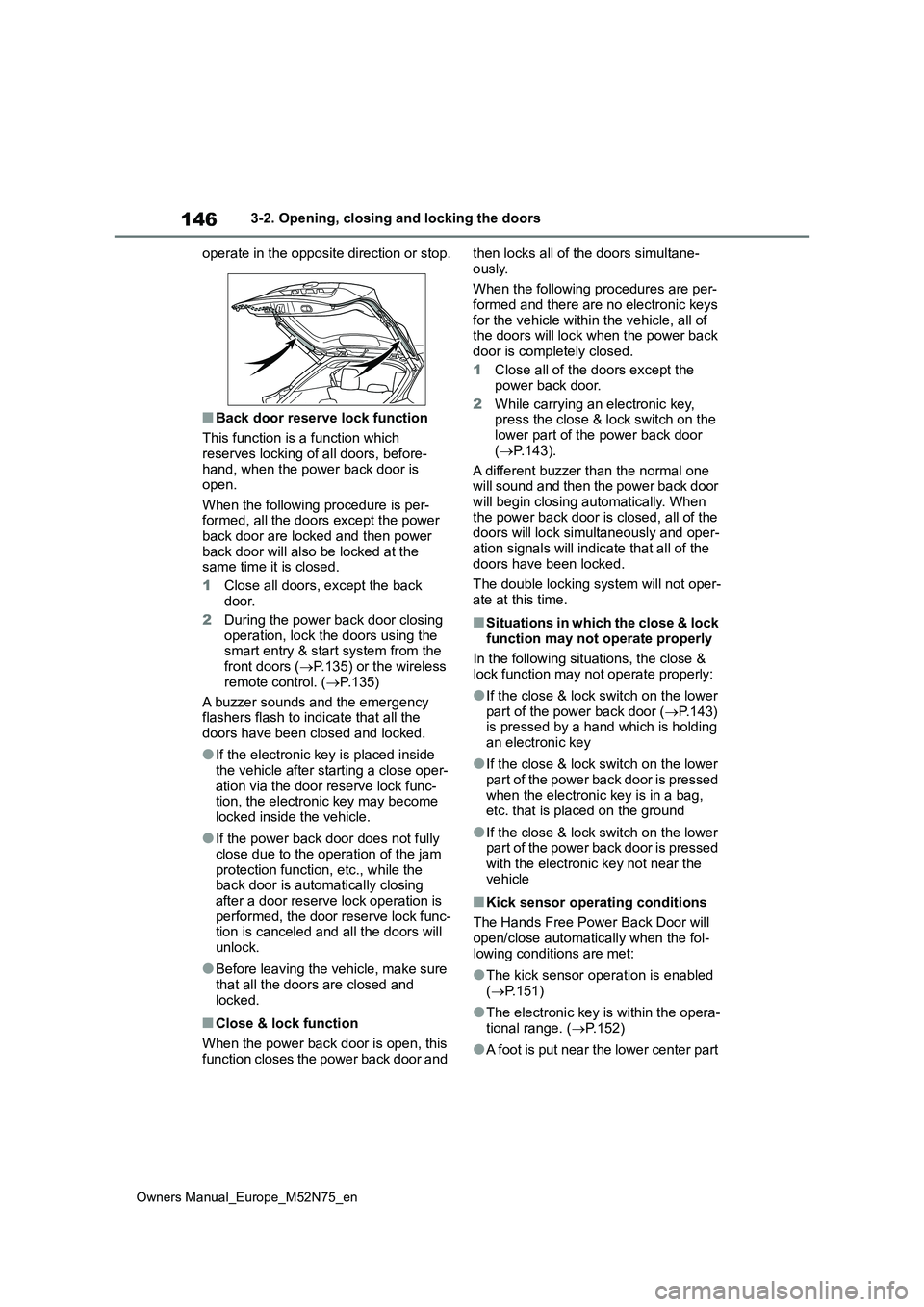
146
Owners Manual_Europe_M52N75_en
3-2. Opening, closing and locking the doors
operate in the opposite direction or stop.
■Back door reserve lock function
This function is a function which
reserves locking of all doors, before- hand, when the power back door is open.
When the following procedure is per- formed, all the doors except the power back door are locked and then power
back door will also be locked at the same time it is closed.
1 Close all doors, except the back door.
2 During the power back door closing
operation, lock the doors using the smart entry & start system from the front doors ( P.135) or the wireless
remote control. ( P.135)
A buzzer sounds and the emergency flashers flash to indicate that all the
doors have been closed and locked.
●If the electronic key is placed inside
the vehicle after starting a close oper- ation via the door reserve lock func-tion, the electronic key may become
locked inside the vehicle.
●If the power back door does not fully
close due to the operation of the jam protection function, etc., while the back door is automatically closing
after a door reserve lock operation is performed, the door reserve lock func-tion is canceled and all the doors will
unlock.
●Before leaving the vehicle, make sure
that all the doors are closed and locked.
■Close & lock function
When the power back door is open, this
function closes the power back door and
then locks all of the doors simultane-
ously.
When the following procedures are per- formed and there are no electronic keys
for the vehicle within the vehicle, all of the doors will lock when the power back door is completely closed.
1 Close all of the doors except the
power back door.
2 While carrying an electronic key, press the close & lock switch on the lower part of the power back door
( P.143).
A different buzzer than the normal one will sound and then the power back door
will begin closing automatically. When the power back door is closed, all of the doors will lock simultaneously and oper-
ation signals will indicate that all of the doors have been locked.
The double locking system will not oper-
ate at this time.
■Situations in which the close & lock function may not operate properly
In the following situations, the close &
lock function may not operate properly:
●If the close & lock switch on the lower
part of the power back door ( P.143) is pressed by a hand which is holding an electronic key
●If the close & lock switch on the lower part of the power back door is pressed
when the electronic key is in a bag, etc. that is placed on the ground
●If the close & lock switch on the lower part of the power back door is pressed with the electronic key not near the
vehicle
■Kick sensor operating conditions
The Hands Free Power Back Door will open/close automatically when the fol-
lowing conditions are met:
●The kick sensor operation is enabled
( P.151)
●The electronic key is within the opera-
tional range. ( P.152)
●A foot is put near the lower center part
Page 149 of 698

147
3
Owners Manual_Europe_M52N75_en
3-2. Opening, closing and locking the doors
Before driving
of the rear bumper and moved away
from the rear bumper. The power back door may also be operated by putting a hand, an elbow,
a knee, etc. near the lower center part of the rear bumper and moving it away from the rear bumper. Make sure to
hold it close enough to the center part of the rear bumper.
■Situations in which the Hands Free Power Back Door may not operate
properly
In the following situations, the Hands Free Power Back Door may not operate
properly:
●When a foot remains under the rear
bumper
●If the rear bumper is strongly hit with a
foot or is touched for a while
If the rear bumper has been touched for
a while, wait for a short time before
attempting to operate the Hands Free
Power Back Door again.
●When operated while a person is too
close to the rear bumper
●When an external radio wave source
interferes with the communication between the electronic key and the vehicle ( P.154)
●When the vehicle is parked near an electrical noise source which affects
the sensitivity of the Hands Free Power Back Door, such as a pay park-ing spot, gas station, electrically
heated road, or fluorescent light
●When the vehicle is near a TV tower,
electric power plant, radio station, large display, airport or other facility that generates strong radio waves or
electrical noise
●When a large amount of water is
applied to the rear bumper, such as when the vehicle is being washed or in heavy rain
●When mud, snow, ice, etc. is attached to the rear bumper
●When the vehicle has been parked for
a while near objects that may move
and contact the rear bumper, such as plants
●When an accessory is installed to the rear bumper
If an accessory has been installed, turn
the Hands Free Power Back Door (kick
sensor) operation setting off.
■Preventing unintentional operation of the Hands Free Power Back Door
When an electronic key is in the opera- tion range, the Hands Free Power Back Door may operate unintentionally, so be
careful in the following situations.
●When a large amount of water is
applied to the rear bumper, such as when the vehicle is being washed or in heavy rain
●When dirt is wiped off the rear bumper
●When a small animal or small object, such as a ball, moves under the rear bumper
●When an object is moved from under the rear bumper
●If someone is swinging their legs while sitting on the rear bumper
●If the legs or another part of some-one’s body contacts the rear bumper
while passing by the vehicle
●When the vehicle is parked near an
electrical noise source which affects the sensitivity of the Hands Free Power Back Door, such as a pay park-
ing spot, gas station, electrically heated road, or fluorescent light
●When the vehicle is near a TV tower, electric power plant, radio station, large display, airport or other facility
that generates strong radio waves or electrical noise
●When the vehicle is parked in a place where objects such as plants are near the rear bumper
●If luggage, etc. is set near the rear bumper
●If accessories or a vehicle cover is
Page 150 of 698
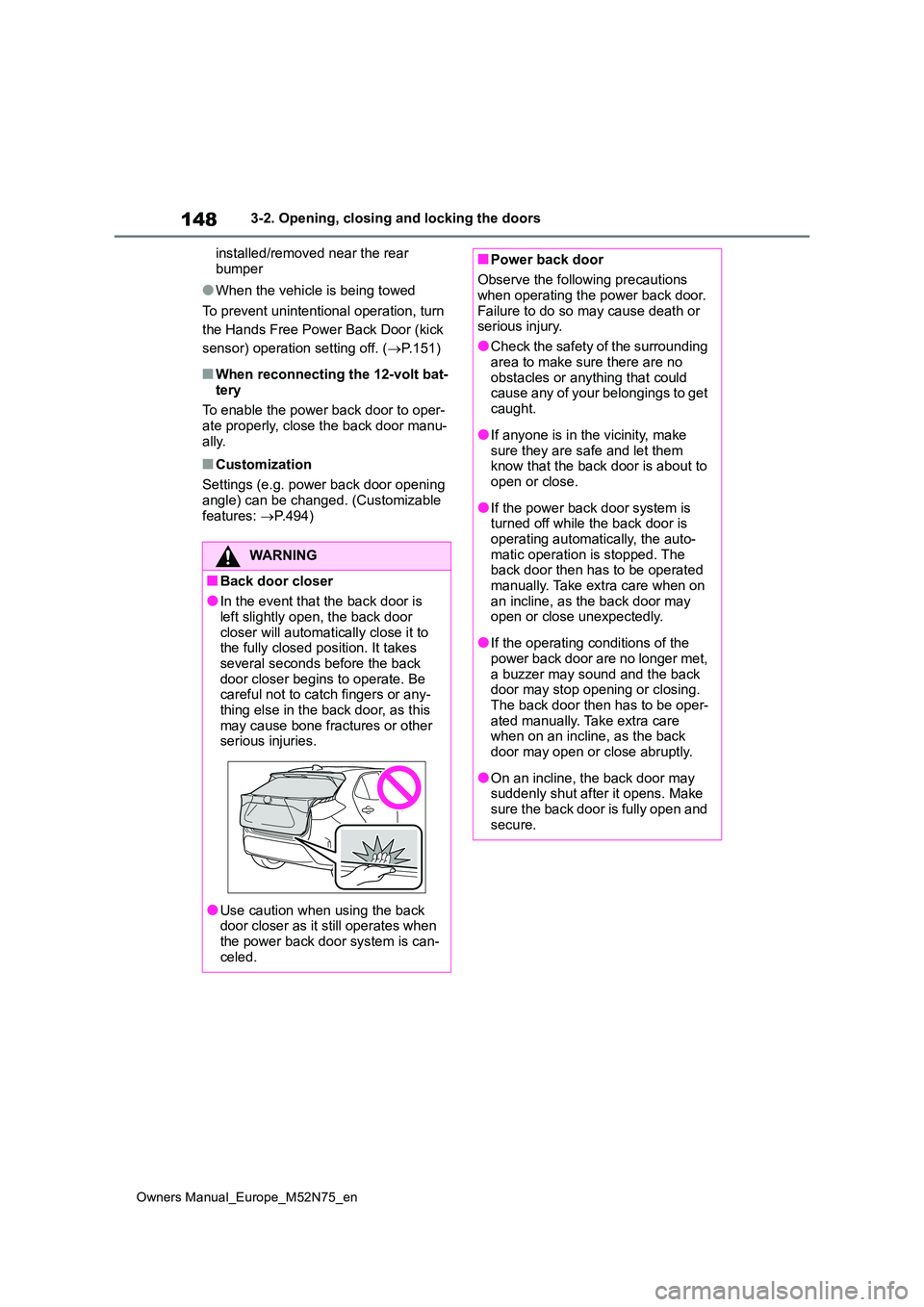
148
Owners Manual_Europe_M52N75_en
3-2. Opening, closing and locking the doors
installed/removed near the rear
bumper
●When the vehicle is being towed
To prevent unintentional operation, turn
the Hands Free Power Back Door (kick
sensor) operation setting off. ( P.151)
■When reconnecting the 12-volt bat-
tery
To enable the power back door to oper- ate properly, close the back door manu-
ally.
■Customization
Settings (e.g. power back door opening angle) can be changed. (Customizable
features: P.494)
WARNING
■Back door closer
●In the event that the back door is
left slightly open, the back door closer will automatically close it to the fully closed position. It takes
several seconds before the back door closer begins to operate. Be careful not to catch fingers or any-
thing else in the back door, as this may cause bone fractures or other serious injuries.
●Use caution when using the back door closer as it still operates when
the power back door system is can- celed.
■Power back door
Observe the following precautions when operating the power back door.
Failure to do so may cause death or serious injury.
●Check the safety of the surrounding
area to make sure there are no obstacles or anything that could cause any of your belongings to get
caught.
●If anyone is in the vicinity, make
sure they are safe and let them know that the back door is about to open or close.
●If the power back door system is turned off while the back door is
operating automatically, the auto- matic operation is stopped. The back door then has to be operated
manually. Take extra care when on an incline, as the back door may open or close unexpectedly.
●If the operating conditions of the power back door are no longer met,
a buzzer may sound and the back door may stop opening or closing. The back door then has to be oper-
ated manually. Take extra care when on an incline, as the back door may open or close abruptly.
●On an incline, the back door may suddenly shut after it opens. Make
sure the back door is fully open and secure.
Page 152 of 698
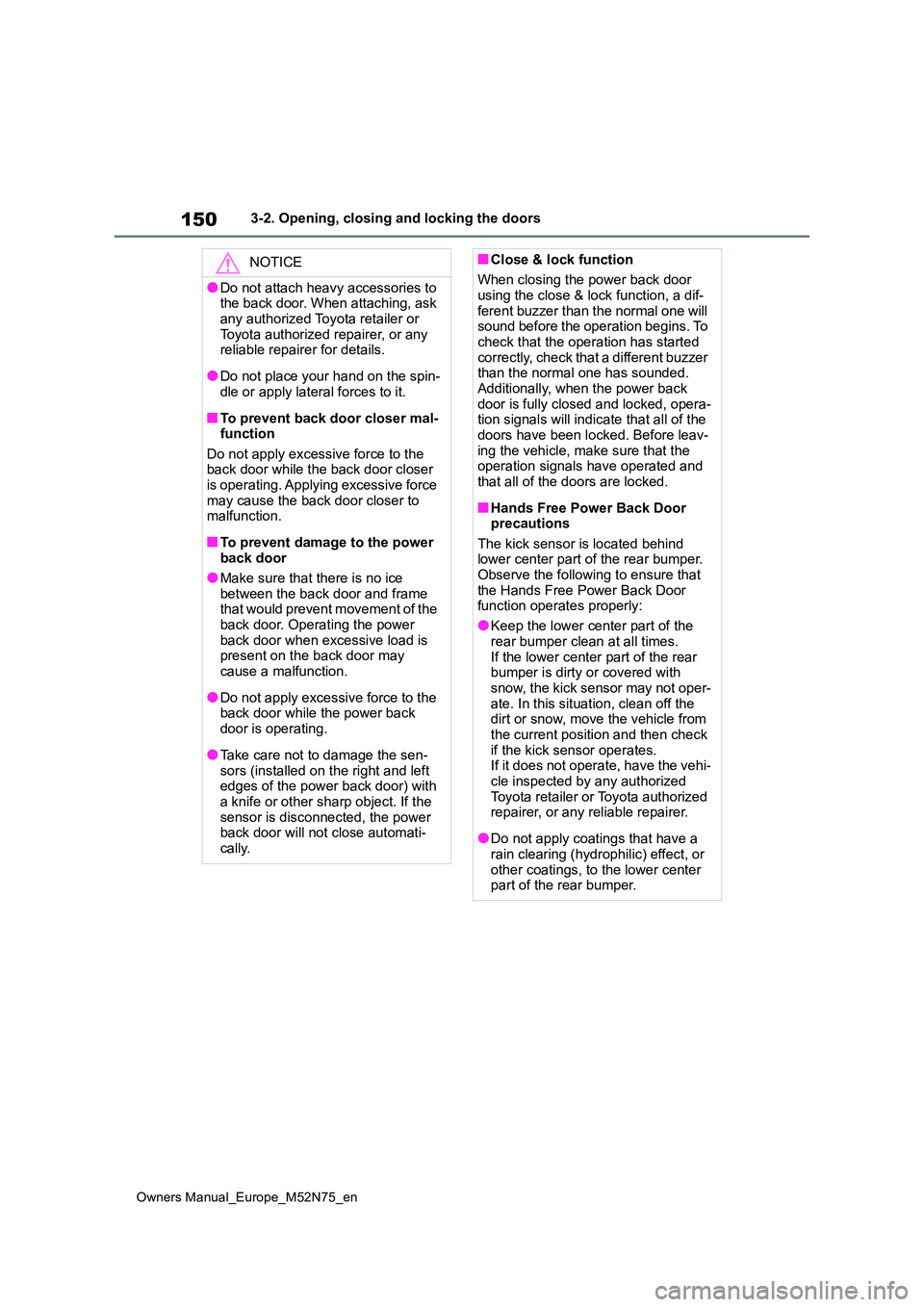
150
Owners Manual_Europe_M52N75_en
3-2. Opening, closing and locking the doors
NOTICE
●Do not attach heavy accessories to the back door. When attaching, ask
any authorized Toyota retailer or Toyota authorized repairer, or any reliable repairer for details.
●Do not place your hand on the spin-dle or apply lateral forces to it.
■To prevent back door closer mal-function
Do not apply excessive force to the back door while the back door closer is operating. Applying excessive force
may cause the back door closer to malfunction.
■To prevent damage to the power back door
●Make sure that there is no ice
between the back door and frame that would prevent movement of the back door. Operating the power
back door when excessive load is present on the back door may cause a malfunction.
●Do not apply excessive force to the back door while the power back
door is operating.
●Take care not to damage the sen-
sors (installed on the right and left edges of the power back door) with a knife or other sharp object. If the
sensor is disconnected, the power back door will not close automati-cally.
■Close & lock function
When closing the power back door using the close & lock function, a dif-
ferent buzzer than the normal one will sound before the operation begins. To check that the operation has started
correctly, check that a different buzzer than the normal one has sounded. Additionally, when the power back
door is fully closed and locked, opera- tion signals will indicate that all of the doors have been locked. Before leav-
ing the vehicle, make sure that the operation signals have operated and that all of the doors are locked.
■Hands Free Power Back Door precautions
The kick sensor is located behind lower center part of the rear bumper. Observe the following to ensure that
the Hands Free Power Back Door function operates properly:
●Keep the lower center part of the
rear bumper clean at all times. If the lower center part of the rear bumper is dirty or covered with
snow, the kick sensor may not oper- ate. In this situation, clean off the dirt or snow, move the vehicle from
the current position and then check if the kick sensor operates.If it does not operate, have the vehi-
cle inspected by any authorized Toyota retailer or Toyota authorized repairer, or any reliable repairer.
●Do not apply coatings that have a rain clearing (hydrophilic) effect, or
other coatings, to the lower center part of the rear bumper.
Page 153 of 698
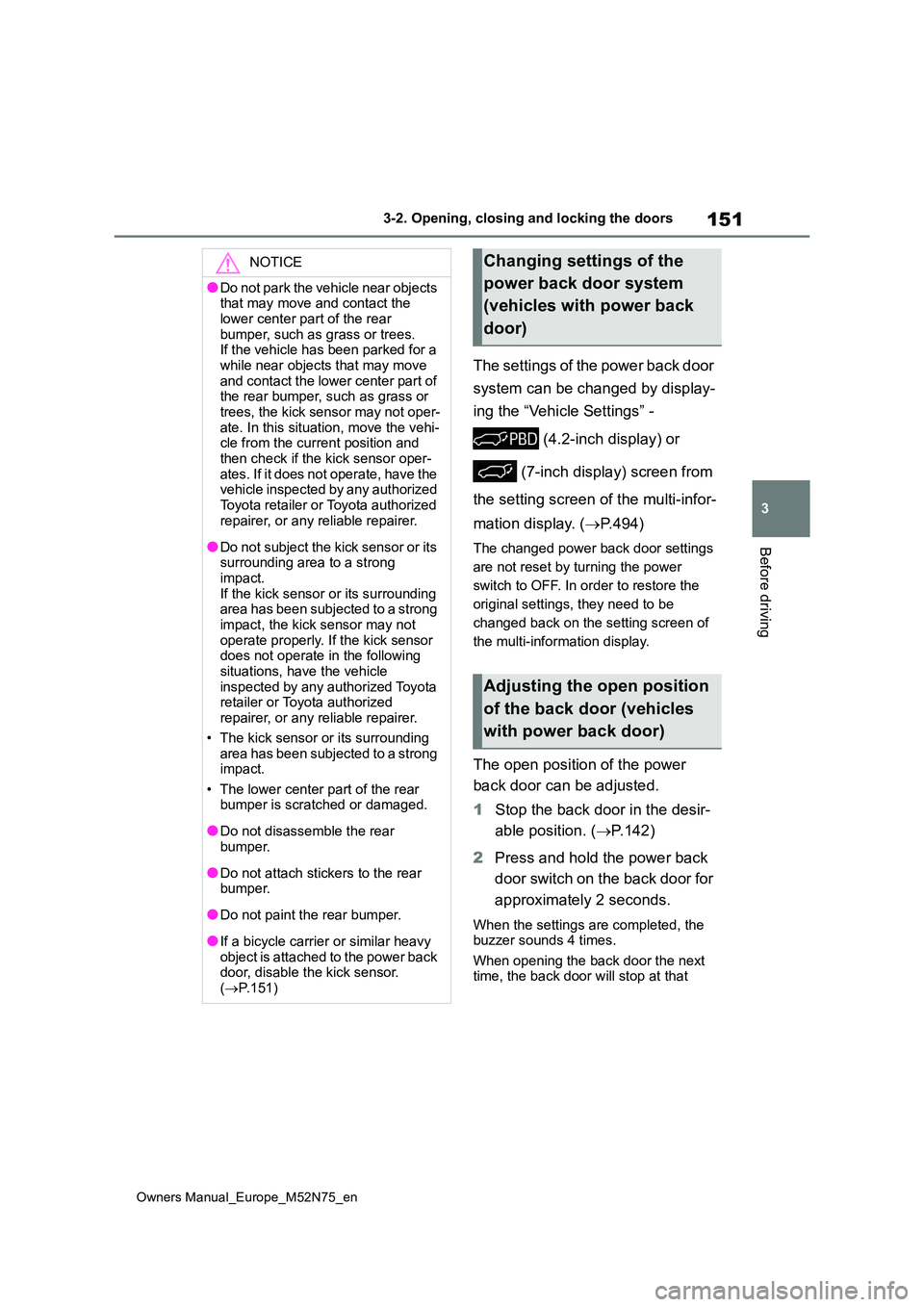
151
3
Owners Manual_Europe_M52N75_en
3-2. Opening, closing and locking the doors
Before driving
The settings of the power back door
system can be changed by display-
ing the “Vehicle Settings” -
(4.2-inch display) or
(7-inch display) screen from
the setting screen of the multi-infor-
mation display. ( P.494)
The changed power back door settings
are not reset by turning the power
switch to OFF. In order to restore the
original settings, they need to be
changed back on the setting screen of
the multi-information display.
The open position of the power
back door can be adjusted.
1 Stop the back door in the desir-
able position. ( P.142)
2 Press and hold the power back
door switch on the back door for
approximately 2 seconds.
When the settings are completed, the buzzer sounds 4 times.
When opening the back door the next time, the back door will stop at that
NOTICE
●Do not park the vehicle near objects that may move and contact the
lower center part of the rear bumper, such as grass or trees.If the vehicle has been parked for a
while near objects that may move and contact the lower center part of the rear bumper, such as grass or
trees, the kick sensor may not oper- ate. In this situation, move the vehi-cle from the current position and
then check if the kick sensor oper- ates. If it does not operate, have the vehicle inspected by any authorized
Toyota retailer or Toyota authorized repairer, or any reliable repairer.
●Do not subject the kick sensor or its surrounding area to a strong impact.
If the kick sensor or its surrounding area has been subjected to a strong impact, the kick sensor may not
operate properly. If the kick sensor does not operate in the following situations, have the vehicle
inspected by any authorized Toyota retailer or Toyota authorized repairer, or any reliable repairer.
• The kick sensor or its surrounding area has been subjected to a strong impact.
• The lower center part of the rear bumper is scratched or damaged.
●Do not disassemble the rear bumper.
●Do not attach stickers to the rear bumper.
●Do not paint the rear bumper.
●If a bicycle carrier or similar heavy
object is attached to the power back door, disable the kick sensor. ( P.151)
Changing settings of the
power back door system
(vehicles with power back
door)
Adjusting the open position
of the back door (vehicles
with power back door)
Page 157 of 698
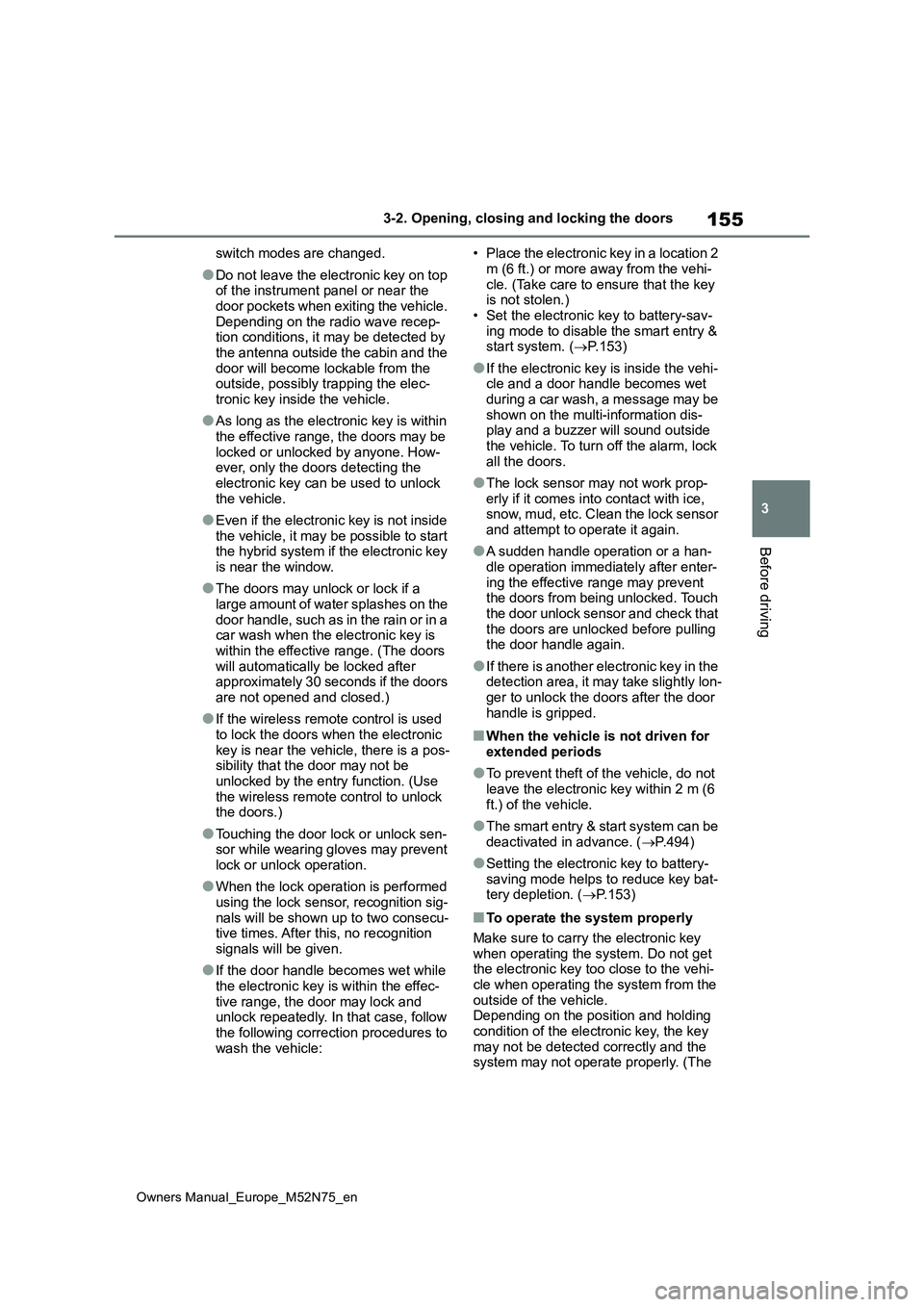
155
3
Owners Manual_Europe_M52N75_en
3-2. Opening, closing and locking the doors
Before driving
switch modes are changed.
●Do not leave the electronic key on top of the instrument panel or near the
door pockets when exiting the vehicle. Depending on the radio wave recep-tion conditions, it may be detected by
the antenna outside the cabin and the door will become lockable from the outside, possibly trapping the elec-
tronic key inside the vehicle.
●As long as the electronic key is within
the effective range, the doors may be locked or unlocked by anyone. How-ever, only the doors detecting the
electronic key can be used to unlock the vehicle.
●Even if the electronic key is not inside the vehicle, it may be possible to start the hybrid system if the electronic key
is near the window.
●The doors may unlock or lock if a
large amount of water splashes on the door handle, such as in the rain or in a car wash when the electronic key is
within the effective range. (The doors will automatically be locked after approximately 30 seconds if the doors
are not opened and closed.)
●If the wireless remote control is used
to lock the doors when the electronic key is near the vehicle, there is a pos-sibility that the door may not be
unlocked by the entry function. (Use the wireless remote control to unlock the doors.)
●Touching the door lock or unlock sen-sor while wearing gloves may prevent
lock or unlock operation.
●When the lock operation is performed
using the lock sensor, recognition sig- nals will be shown up to two consecu-tive times. After this, no recognition
signals will be given.
●If the door handle becomes wet while
the electronic key is within the effec- tive range, the door may lock and unlock repeatedly. In that case, follow
the following correction procedures to wash the vehicle:
• Place the electronic key in a location 2
m (6 ft.) or more away from the vehi- cle. (Take care to ensure that the key is not stolen.)
• Set the electronic key to battery-sav- ing mode to disable the smart entry & start system. ( P.153)
●If the electronic key is inside the vehi- cle and a door handle becomes wet
during a car wash, a message may be shown on the multi-information dis-play and a buzzer will sound outside
the vehicle. To turn off the alarm, lock all the doors.
●The lock sensor may not work prop-erly if it comes into contact with ice, snow, mud, etc. Clean the lock sensor
and attempt to operate it again.
●A sudden handle operation or a han-
dle operation immediately after enter- ing the effective range may prevent the doors from being unlocked. Touch
the door unlock sensor and check that the doors are unlocked before pulling the door handle again.
●If there is another electronic key in the detection area, it may take slightly lon-
ger to unlock the doors after the door handle is gripped.
■When the vehicle is not driven for extended periods
●To prevent theft of the vehicle, do not leave the electronic key within 2 m (6
ft.) of the vehicle.
●The smart entry & start system can be
deactivated in advance. ( P.494)
●Setting the electronic key to battery-
saving mode helps to reduce key bat- tery depletion. ( P.153)
■To operate the system properly
Make sure to carry the electronic key
when operating the system. Do not get the electronic key too close to the vehi-cle when operating the system from the
outside of the vehicle. Depending on the position and holding condition of the electronic key, the key
may not be detected correctly and the system may not operate properly. (The
Page 168 of 698
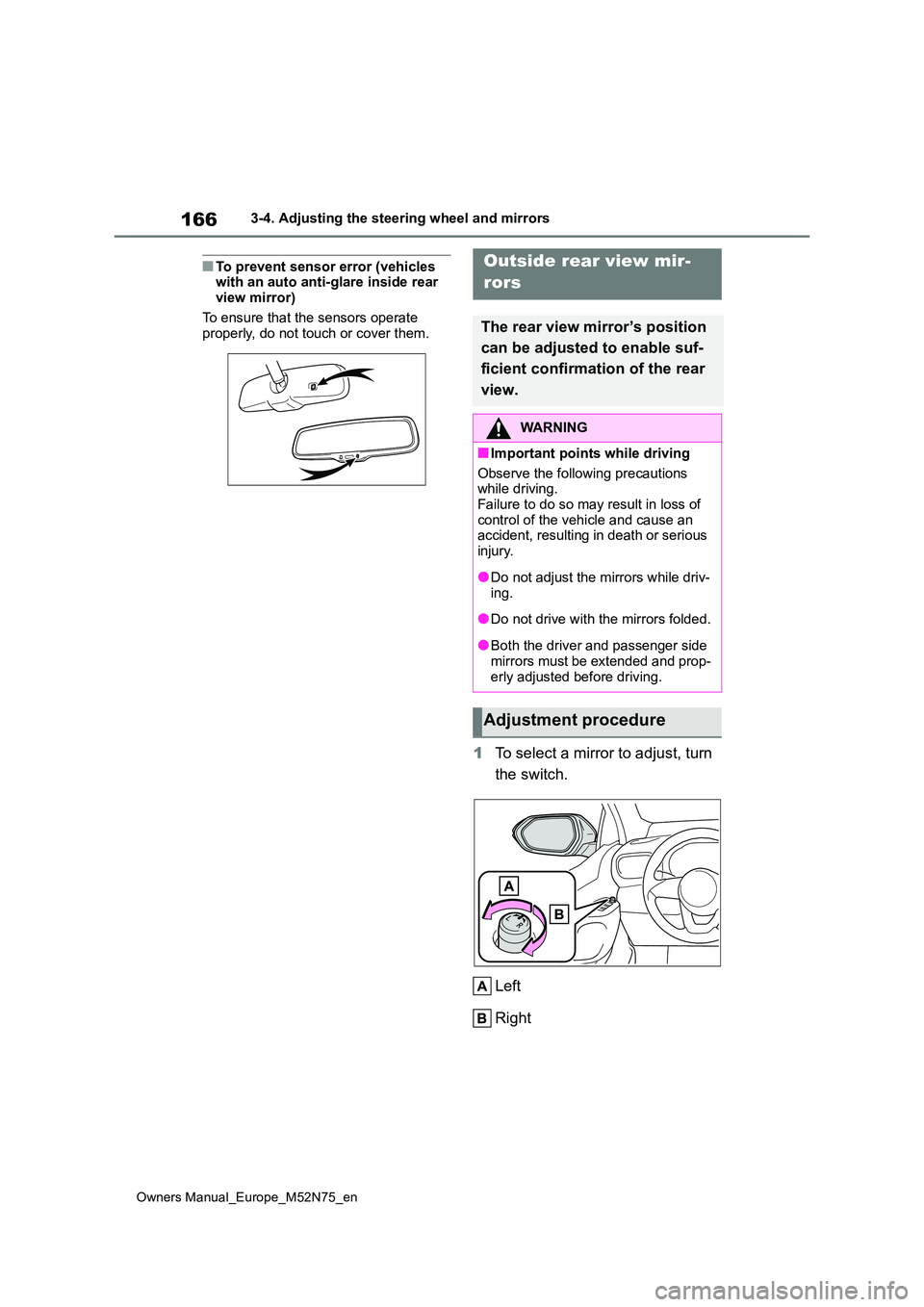
166
Owners Manual_Europe_M52N75_en
3-4. Adjusting the steering wheel and mirrors
■To prevent sensor error (vehicles with an auto anti-glare inside rear
view mirror)
To ensure that the sensors operate properly, do not touch or cover them.
1 To select a mirror to adjust, turn
the switch.
Left
Right
Outside rear view mir-
rors
The rear view mirror’s position
can be adjusted to enable suf-
ficient confirmation of the rear
view.
WARNING
■Important points while driving
Observe the following precautions while driving.
Failure to do so may result in loss of control of the vehicle and cause an accident, resulting in death or serious
injury.
●Do not adjust the mirrors while driv-
ing.
●Do not drive with the mirrors folded.
●Both the driver and passenger side mirrors must be extended and prop-
erly adjusted before driving.
Adjustment procedure
Page 175 of 698
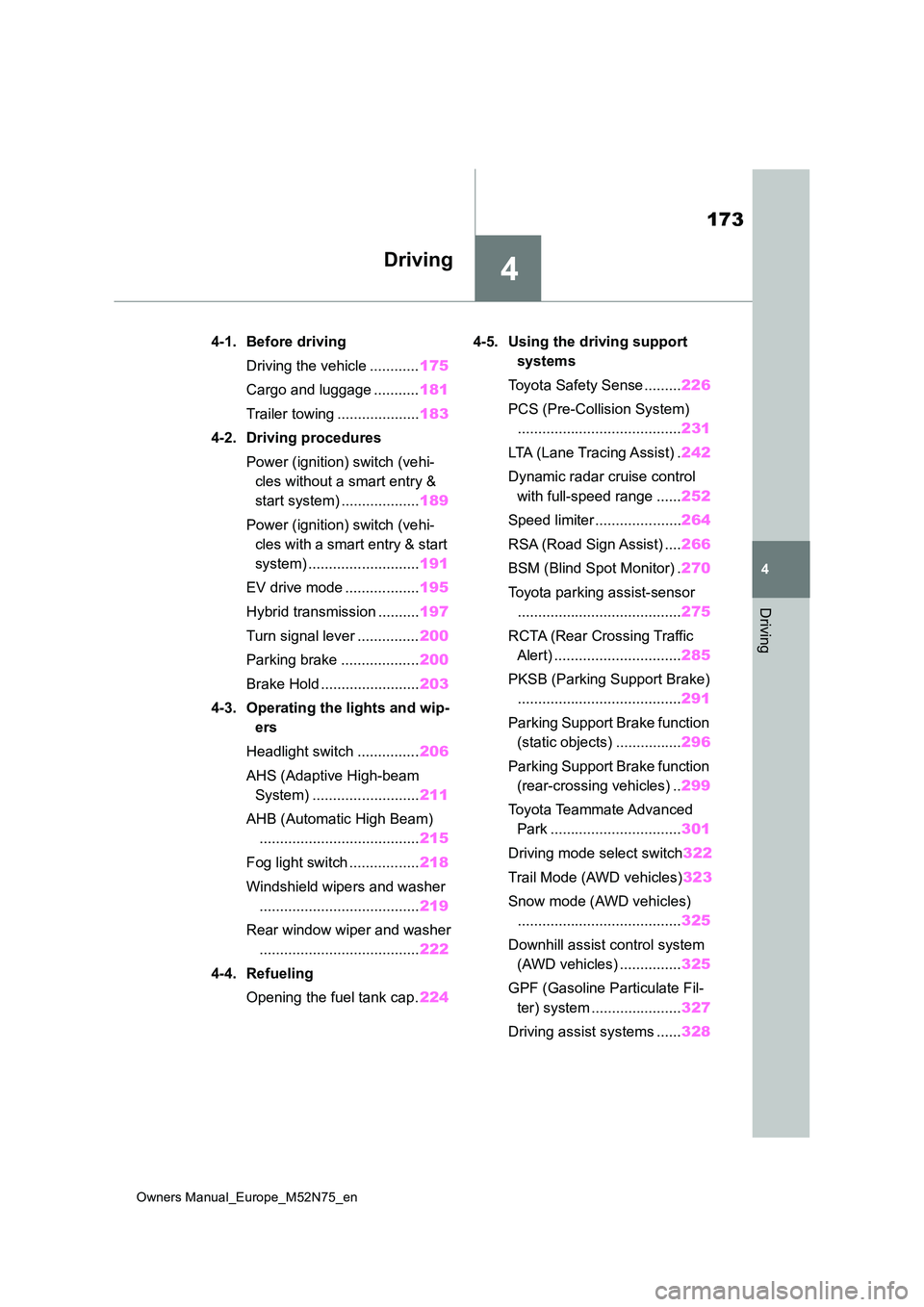
4
173
Owners Manual_Europe_M52N75_en
4
Driving
Driving
4-1. Before driving
Driving the vehicle ............ 175
Cargo and luggage ........... 181
Trailer towing .................... 183
4-2. Driving procedures
Power (ignition) switch (vehi-
cles without a smart entry &
start system) ................... 189
Power (ignition) switch (vehi-
cles with a smart entry & start
system) ........................... 191
EV drive mode .................. 195
Hybrid transmission .......... 197
Turn signal lever ............... 200
Parking brake ................... 200
Brake Hold ........................ 203
4-3. Operating the lights and wip-
ers
Headlight switch ............... 206
AHS (Adaptive High-beam
System) .......................... 211
AHB (Automatic High Beam)
....................................... 215
Fog light switch ................. 218
Windshield wipers and washer
....................................... 219
Rear window wiper and washer
....................................... 222
4-4. Refueling
Opening the fuel tank cap. 224
4-5. Using the driving support
systems
Toyota Safety Sense ......... 226
PCS (Pre-Collision System)
........................................ 231
LTA (Lane Tracing Assist) . 242
Dynamic radar cruise control
with full-speed range ...... 252
Speed limiter ..................... 264
RSA (Road Sign Assist) .... 266
BSM (Blind Spot Monitor) . 270
Toyota parking assist-sensor
........................................ 275
RCTA (Rear Crossing Traffic
Alert) ............................... 285
PKSB (Parking Support Brake)
........................................ 291
Parking Support Brake function
(static objects) ................ 296
Parking Support Brake function
(rear-crossing vehicles) .. 299
Toyota Teammate Advanced
Park ................................ 301
Driving mode select switch 322
Trail Mode (AWD vehicles) 323
Snow mode (AWD vehicles)
........................................ 325
Downhill assist control system
(AWD vehicles) ............... 325
GPF (Gasoline Particulate Fil-
ter) system ...................... 327
Driving assist systems ...... 328