key TOYOTA YARIS HATCHBACK 2010 Owners Manual
[x] Cancel search | Manufacturer: TOYOTA, Model Year: 2010, Model line: YARIS HATCHBACK, Model: TOYOTA YARIS HATCHBACK 2010Pages: 406, PDF Size: 8.14 MB
Page 3 of 406
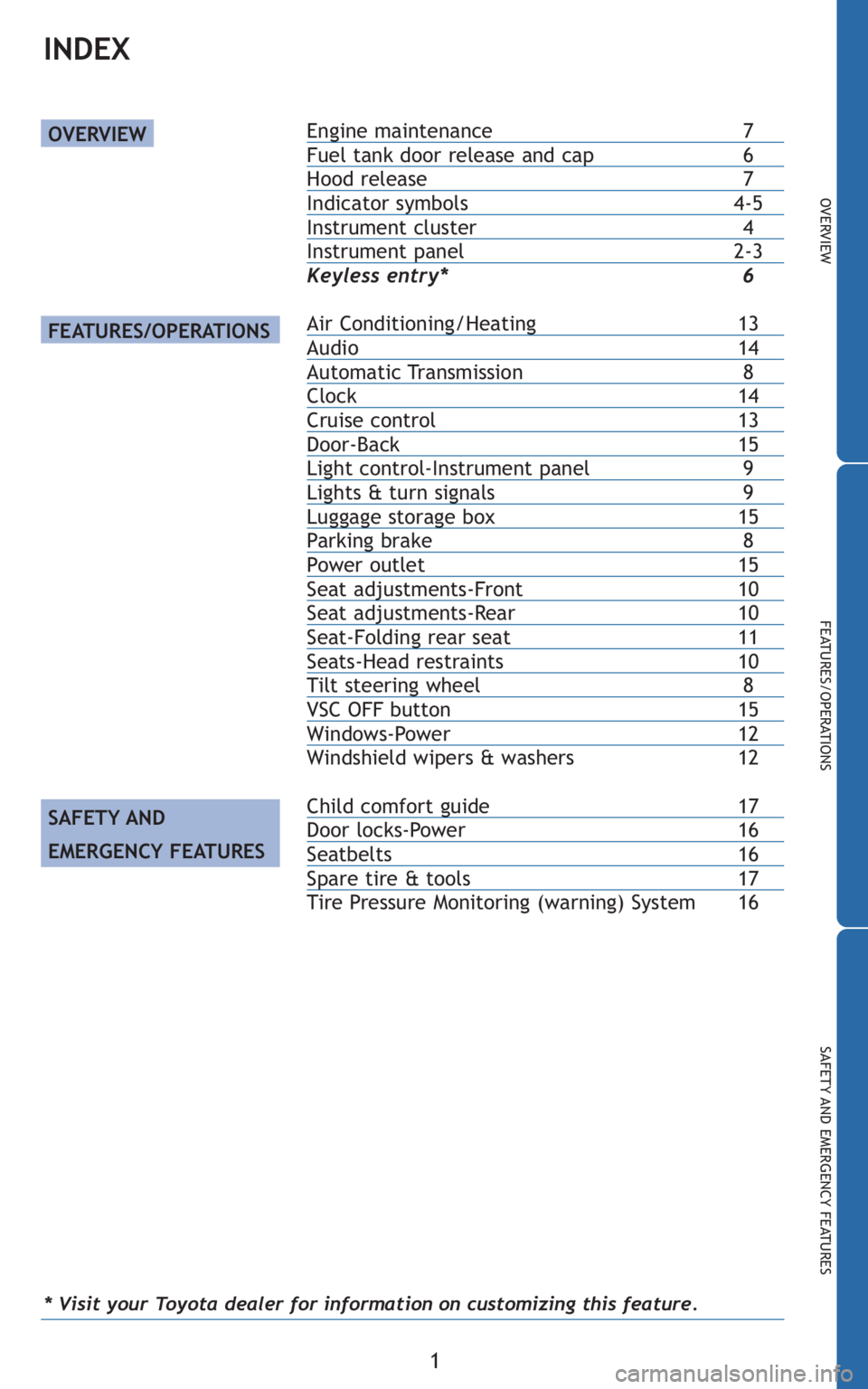
1
OVERVIEW
FEATURES/OPERATIONS
SAFETY AND EMERGENCY FEATURES
Engine maintenance7Fuel tank door release and cap 6Hood release 7Indicator symbols4-5Instrument cluster 4Instrument panel2-3
Keyless entry* 6
Air Conditioning/Heating13Audio 14Automatic Transmission 8Clock14Cruise control13Door-Back 15Light control-Instrument panel 9Lights & turn signals 9Luggage storage box15Parking brake 8Power outlet15Seat adjustments-Front10Seat adjustments-Rear10Seat-Folding rear seat11Seats-Head restraints10Tilt steering wheel 8VSC OFF button15Windows-Power 12
Windshield wipers & washers 12
Child comfort guide 17Door locks-Power 16Seatbelts16Spare tire & tools 17
Tire Pressure Monitoring (warning) System 16
OVERVIEW
FEATURES/OPERATIONS
SAFETY AND
EMERGENCY FEATURES
INDEX
* Visit your Toyota dealer for information on customizing this feature.
Page 8 of 406
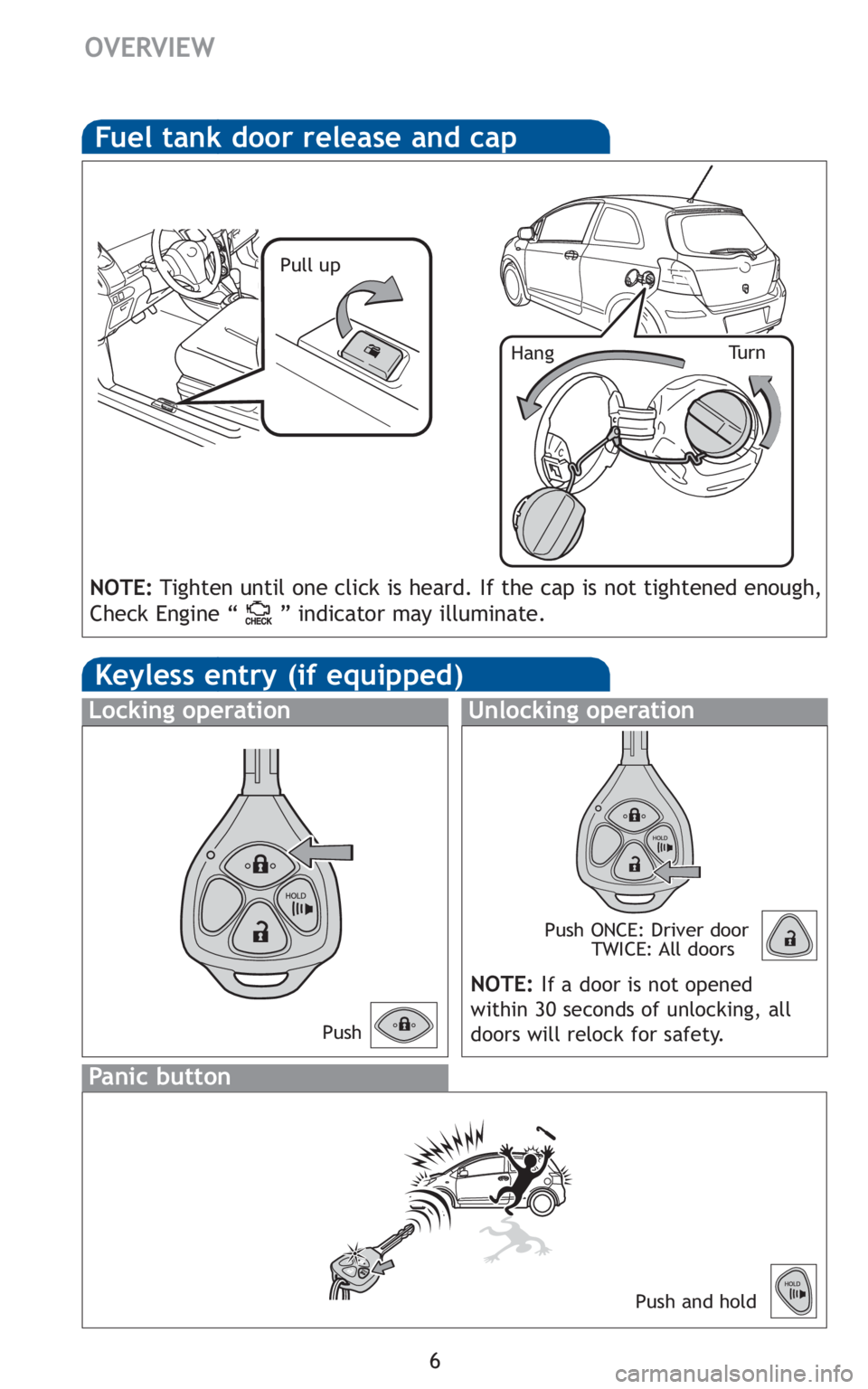
6
OVERVIEW
Fuel tank door release and cap
Pull up
Tu r n
Hang
NOTE: Tighten until one click is heard. If the cap is not tightened enough,
Check Engine “ ” indicator may illuminate.
Keyless entry (if equipped)
Unlocking operation
Panic button
Push ONCE: Driver door TWICE: All doors
Locking operation
Push and hold
NOTE: If a door is not opened
within 30 seconds of unlocking, all
doors will relock for safety.
Push
Page 17 of 406
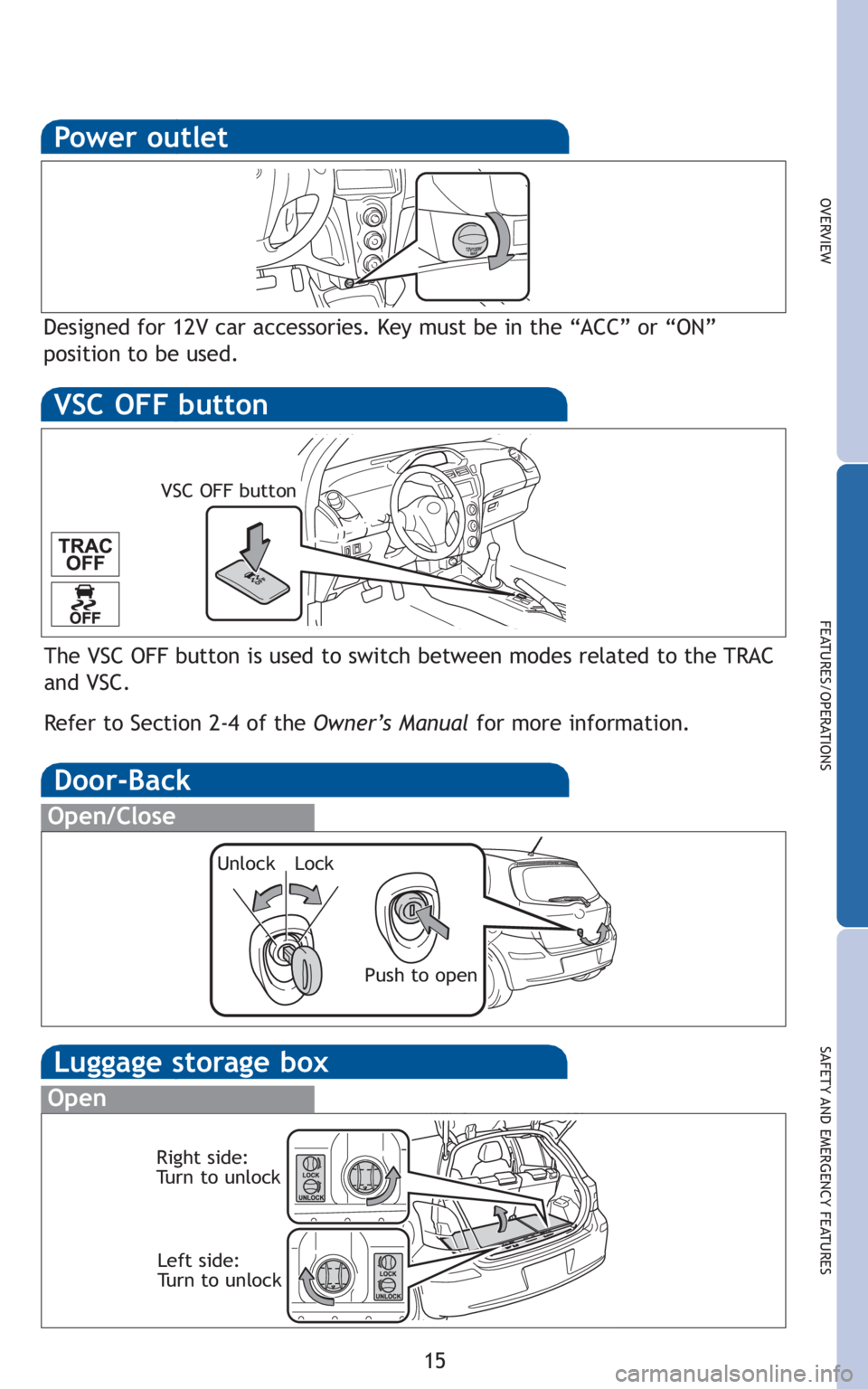
15
OVERVIEW
FEATURES/OPERATIONS
SAFETY AND EMERGENCY FEATURES
Luggage storage box
Open
Right side:
Turn to unlockLeft side:
Turn to unlock
Power outlet
Designed for 12V car accessories. Key must be in the “ACC” or “ON”
position to be used.
Door-Back
Open/Close
Unlock Lock
Push to open
The VSC OFF button is used to switch between modes related to the TRAC
and VSC.
Refer to Section 2-4 of the Owner’s Manualfor more information.
VSC OFF button
VSC OFF button
Page 22 of 406
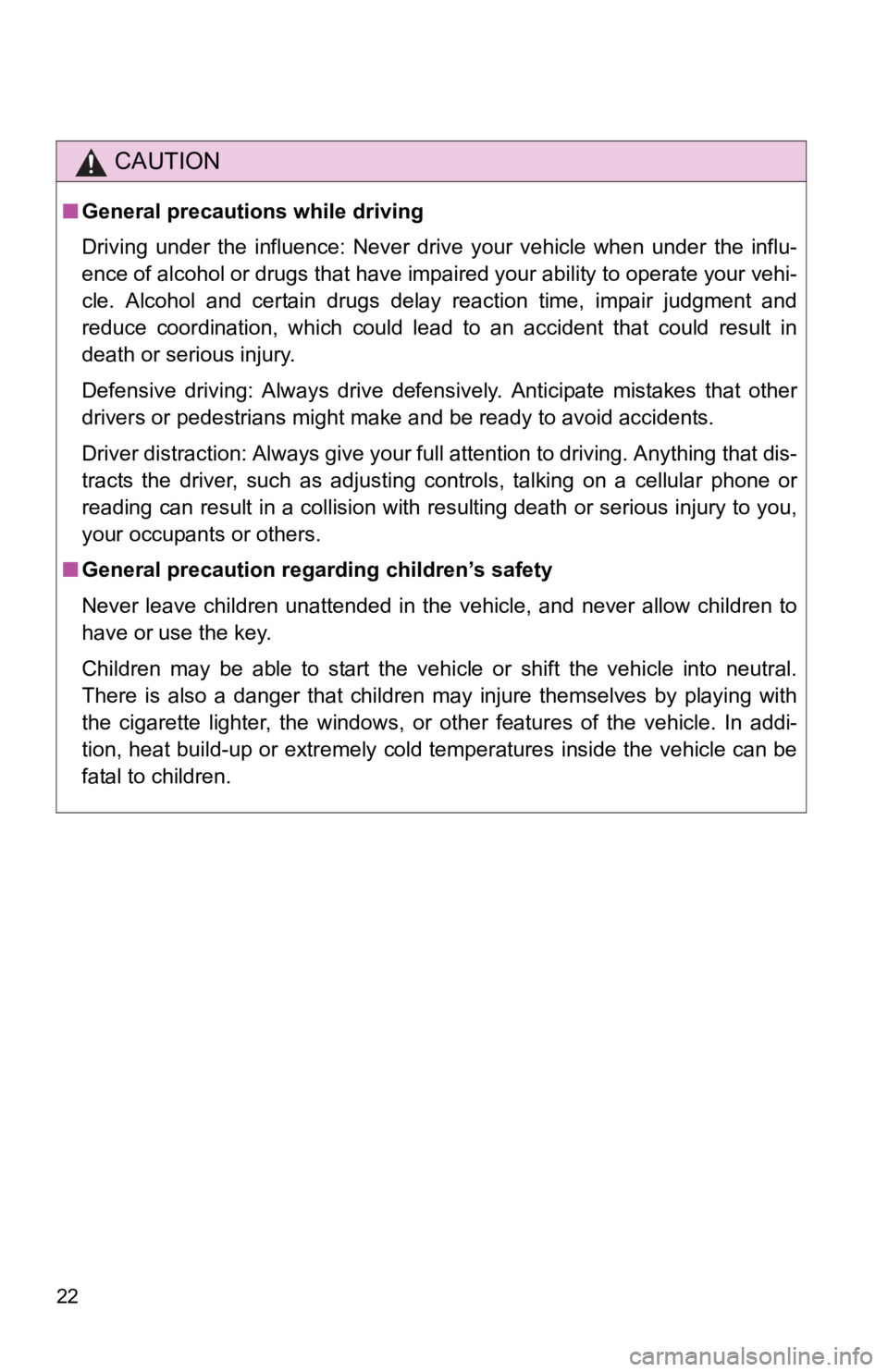
22
CAUTION
■General precautions while driving
Driving under the influence: Never drive your vehicle when under the influ-
ence of alcohol or drugs that have impaired your ability to operate your vehi-
cle. Alcohol and certain drugs delay reaction time, impair judgment and
reduce coordination, which could lead to an accident that could result in
death or serious injury.
Defensive driving: Always drive defensively. Anticipate mistakes that other
drivers or pedestrians might make and be ready to avoid accidents.
Driver distraction: Always give your full attention to driving. Anything that dis-
tracts the driver, such as adjusting controls, talking on a cellular phone or
reading can result in a collision with resulting death or serious injury to you,
your occupants or others.
■ General precaution regarding children’s safety
Never leave children unattended in the vehicle, and never allow children to
have or use the key.
Children may be able to start the vehicle or shift the vehicle into neutral.
There is also a danger that children may injure themselves by playing with
the cigarette lighter, the windows, or other features of the vehicle. In addi-
tion, heat build-up or extremely cold temperatures inside the vehicle can be
fatal to children.
Page 40 of 406
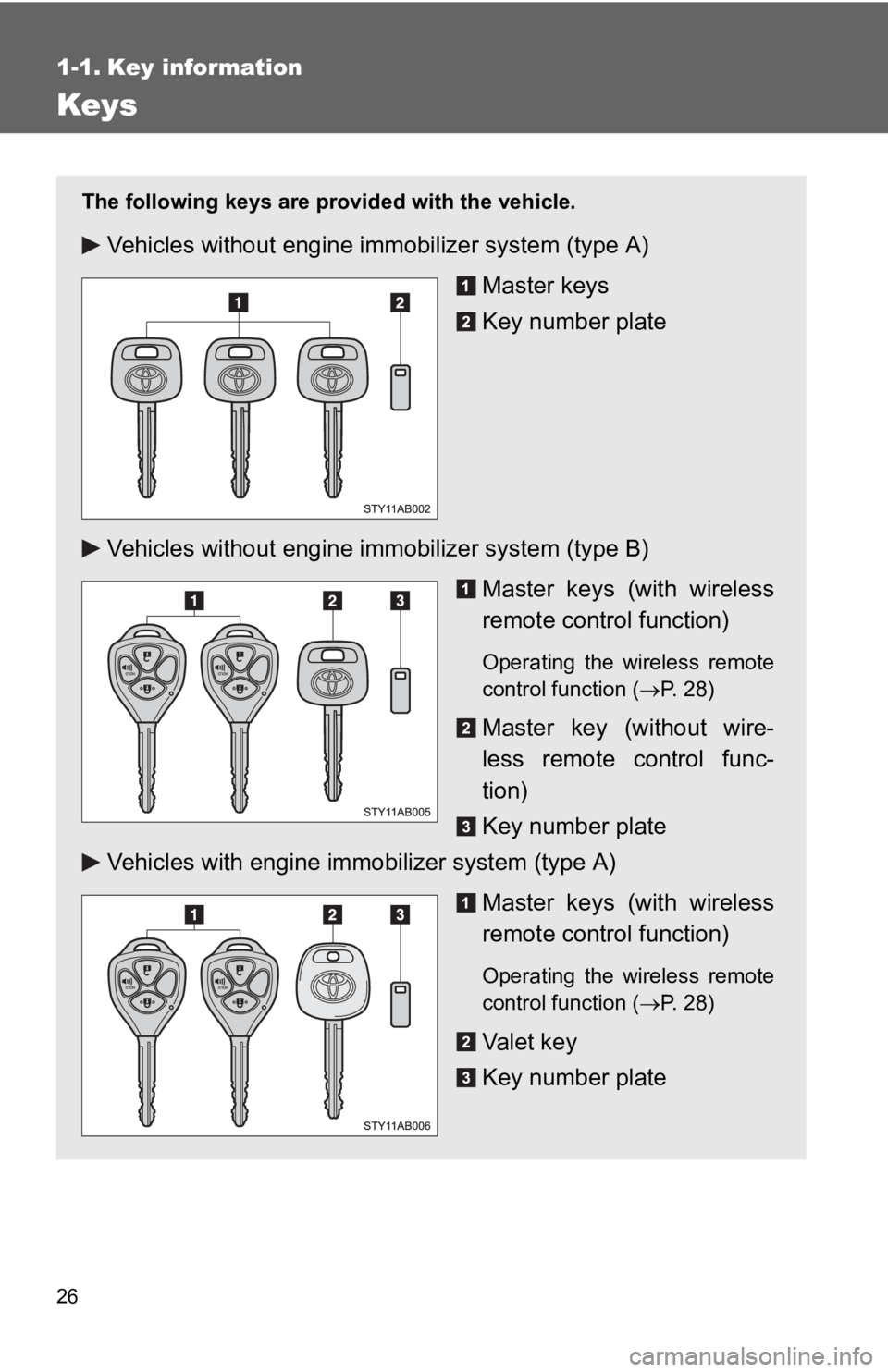
26
1-1. Key information
Keys
The following keys are provided with the vehicle.
Vehicles without engine immobilizer system (type A)
Master keys
Key number plate
Vehicles without engine im mobilizer system (type B)
Master keys (with wireless
remote control function)
Operating the wireless remote
control function ( →P. 28)
Master key (without wire-
less remote control func-
tion)
Key number plate
Vehicles with engine immobilizer system (type A)
Master keys (with wireless
remote control function)
Operating the wireless remote
control function (→P. 28)
Va l e t k e y
Key number plate
Page 41 of 406
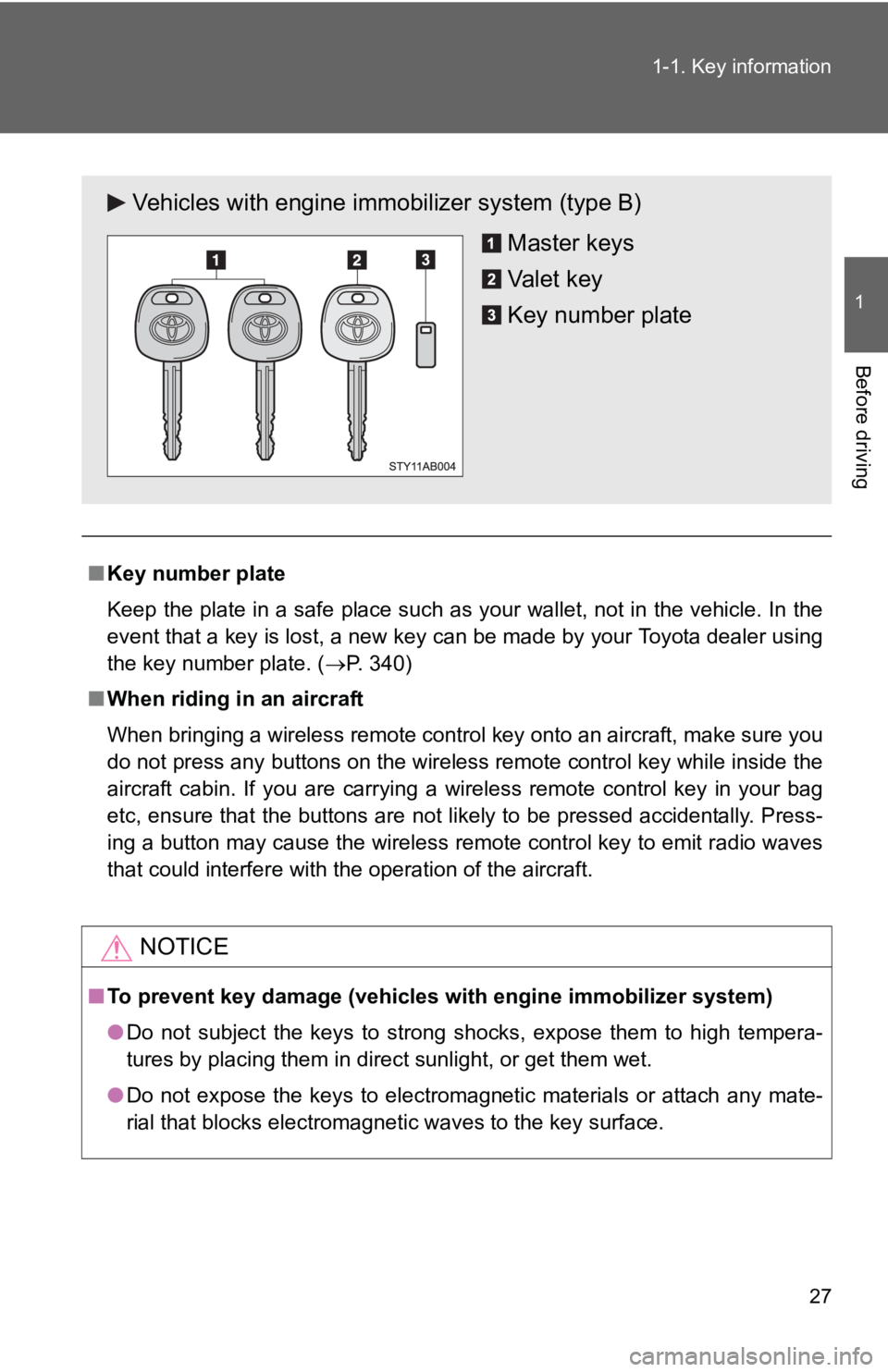
27
1-1. Key information
1
Before driving
■
Key number plate
Keep the plate in a safe place such as your wallet, not in the vehicle. In the
event that a key is lost, a new key can be made by your Toyota dealer using
the key number plate. ( →P. 340)
■ When riding in an aircraft
When bringing a wireless remote control key onto an aircraft, make sure you
do not press any buttons on the wireless remote control key while inside the
aircraft cabin. If you are carrying a wireless remote control key in your bag
etc, ensure that the buttons are not likely to be pressed accidentally. Press-
ing a button may cause the wireless remote control key to emit radio waves
that could interfere with the operation of the aircraft.
NOTICE
■To prevent key damage (vehicles with engine immobilizer system)
● Do not subject the keys to strong shocks, expose them to high tempera-
tures by placing them in direct sunlight, or get them wet.
● Do not expose the keys to electromagnetic materials or attach any mate-
rial that blocks electromagnetic waves to the key surface.
Vehicles with engine immobilizer system (type B)
Master keys
Va l e t k e y
Key number plate
Page 42 of 406
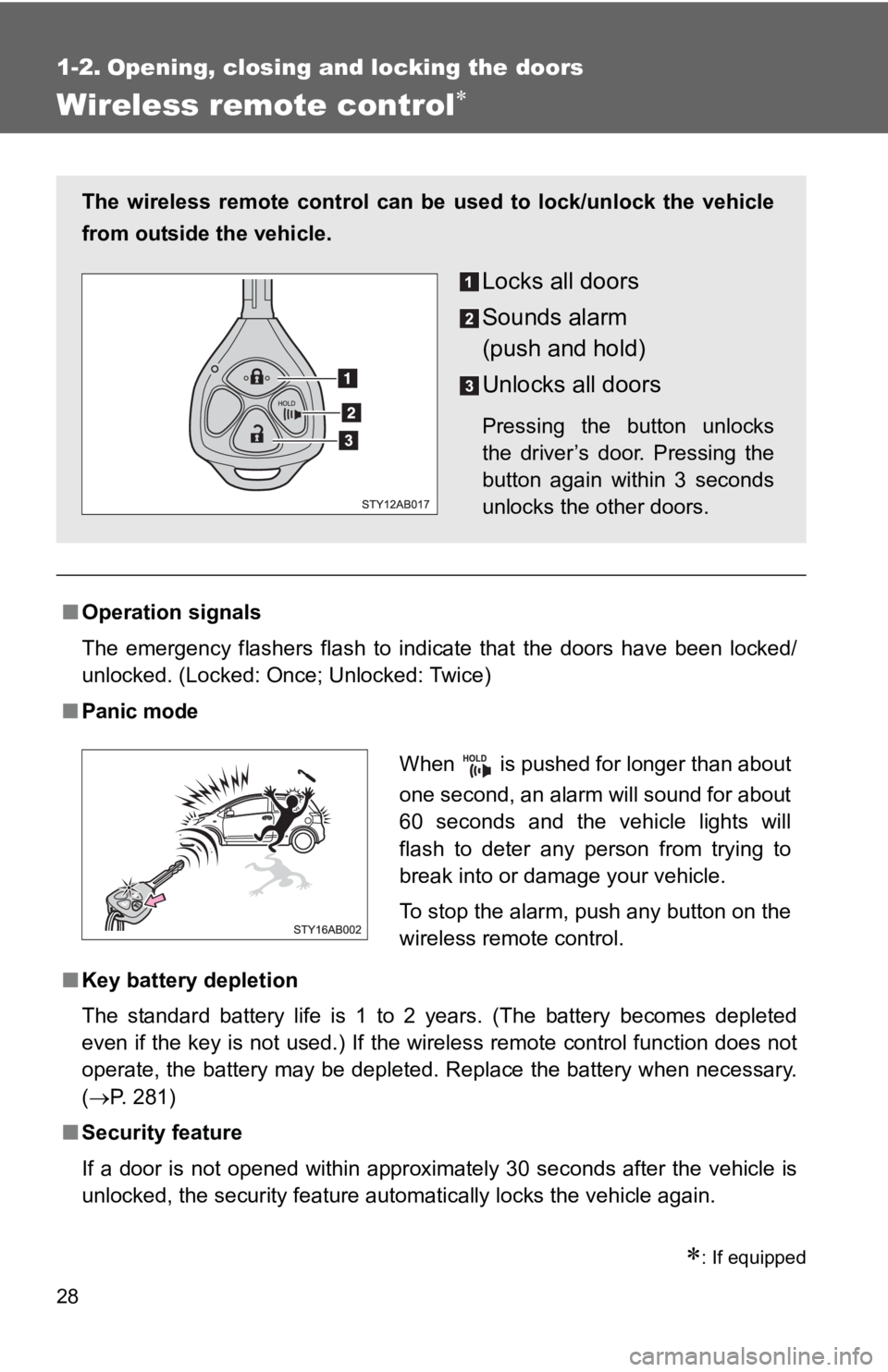
28
1-2. Opening, closing and locking the doors
Wireless remote control∗
∗: If equipped
■Operation signals
The emergency flashers flash to indicate that the doors have been locked/
unlocked. (Locked: Once; Unlocked: Twice)
■Panic mode
■Key battery depletion
The standard battery life is 1 to 2 years. (The battery becomes depleted
even if the key is not used.) If the wireless remote control function does not
operate, the battery may be depleted. Replace the battery when necessary.
(→P. 281)
■ Security feature
If a door is not opened within approximately 30 seconds after the vehicle is
unlocked, the security feature automatically locks the vehicle again.
The wireless remote control can be used to lock/unlock the vehicle
from outside the vehicle.
Locks all doors
Sounds alarm
(push and hold)
Unlocks all doors
Pressing the button unlocks
the driver’s door. Pressing the
button again within 3 seconds
unlocks the other doors.
When is pushed for longer than about
one second, an alarm will sound for about
60 seconds and the vehicle lights will
flash to deter any person from trying to
break into or damage your vehicle.
To stop the alarm, push any button on the
wireless remote control.
Page 43 of 406
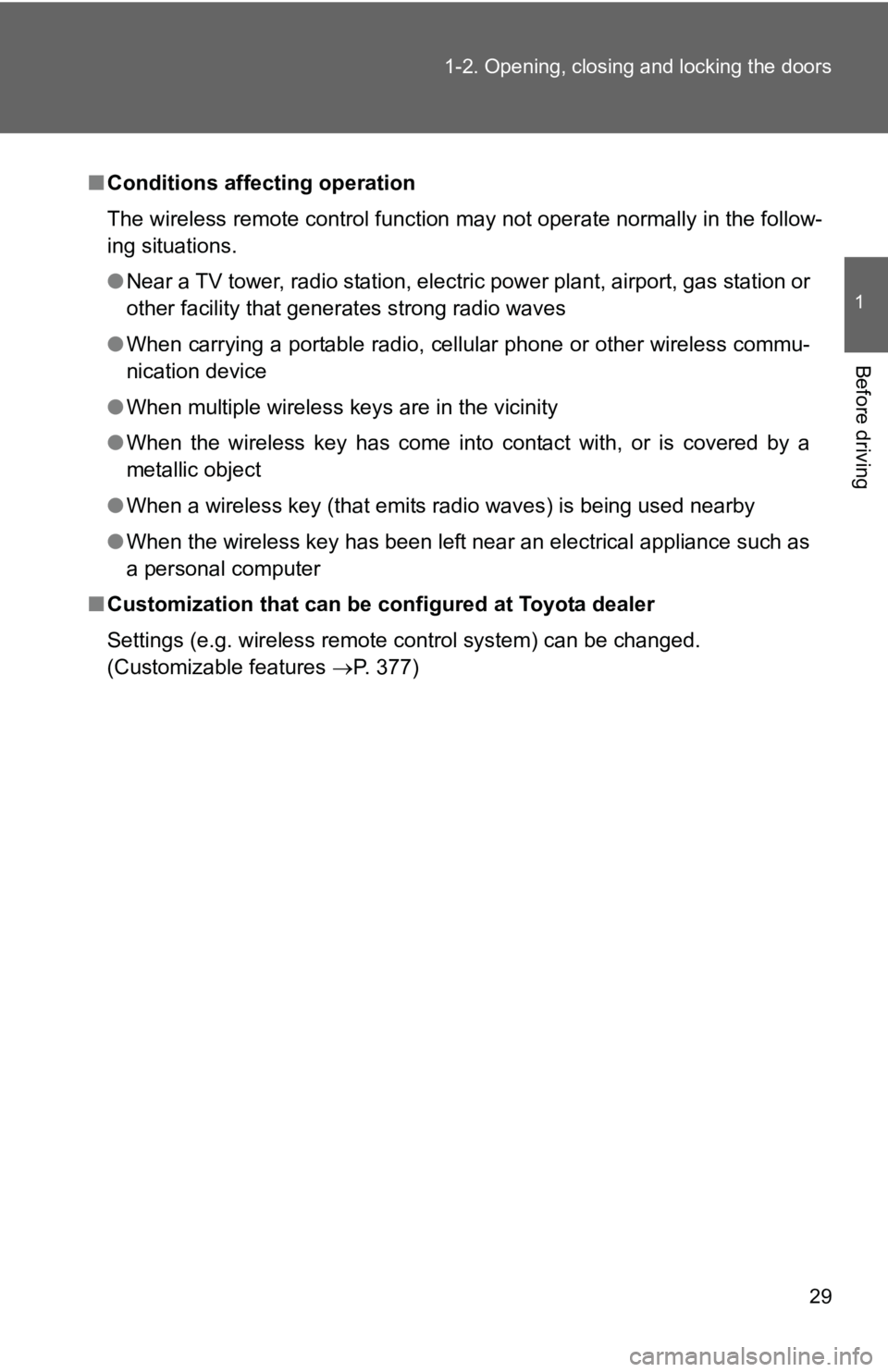
29
1-2. Opening, closing and locking the doors
1
Before driving
■
Conditions affecting operation
The wireless remote control function may not operate normally in the follow-
ing situations.
●Near a TV tower, radio station, elec tric power plant, airport, gas station or
other facility that generates strong radio waves
● When carrying a portable radio, cell ular phone or other wireless commu-
nication device
● When multiple wireless keys are in the vicinity
● When the wireless key has come into contact with, or is covered by a
metallic object
● When a wireless key (that emits radio waves) is being used nearby
● When the wireless key has been left near an electrical appliance such as
a personal computer
■ Customization that can be co nfigured at Toyota dealer
Settings (e.g. wireless remote control system) can be changed.
(Customizable features →P. 377)
Page 45 of 406
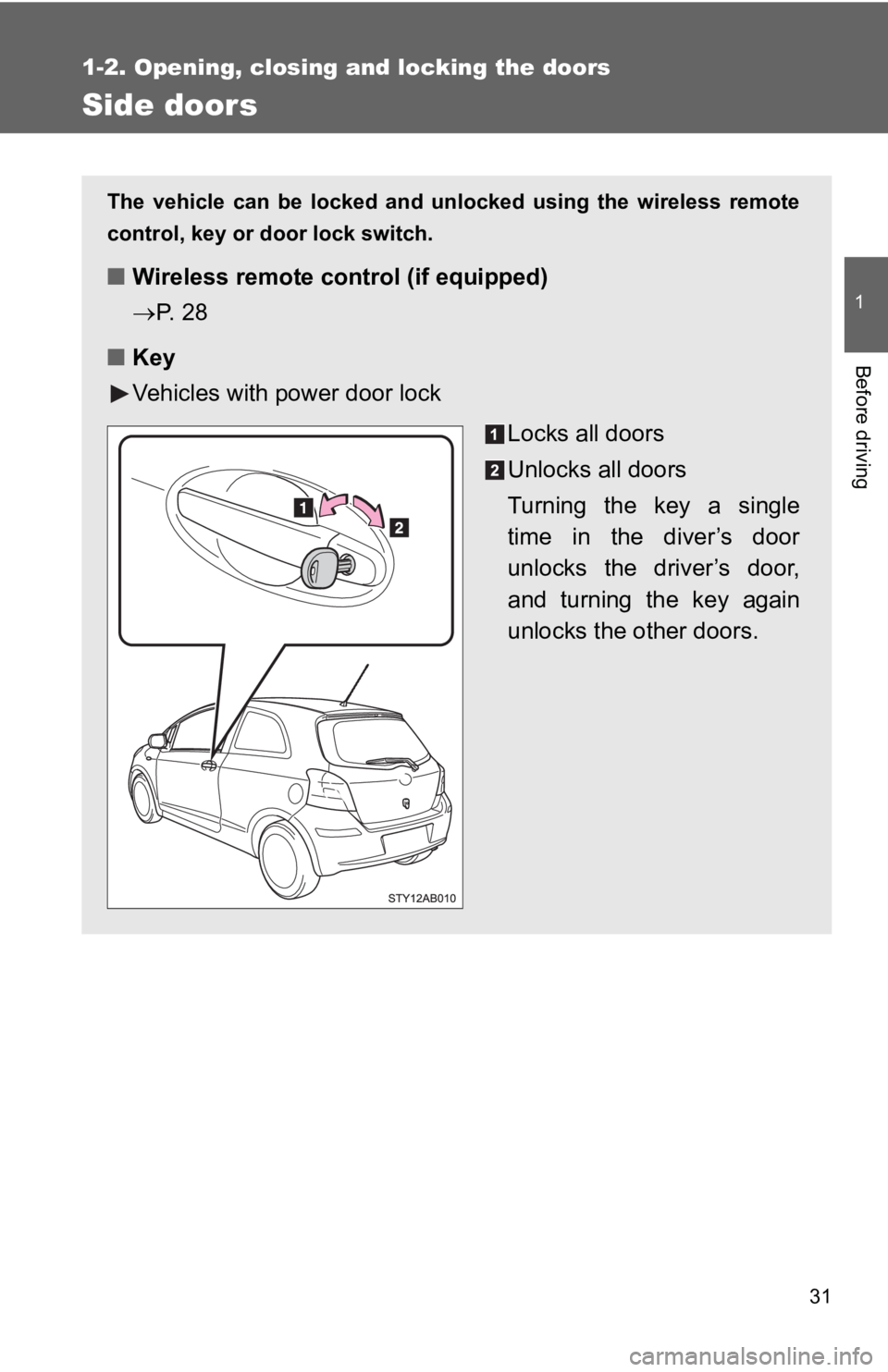
31
1
1-2. Opening, closing and locking the doors
Before driving
Side doors
The vehicle can be locked and unlocked using the wireless remote
control, key or door lock switch.
■Wireless remote control (if equipped)
→P. 2 8
■ Key
Vehicles with power door lock
Locks all doors
Unlocks all doors
Turning the key a single
time in the diver’s door
unlocks the driver’s door,
and turning the key again
unlocks the other doors.
Page 47 of 406
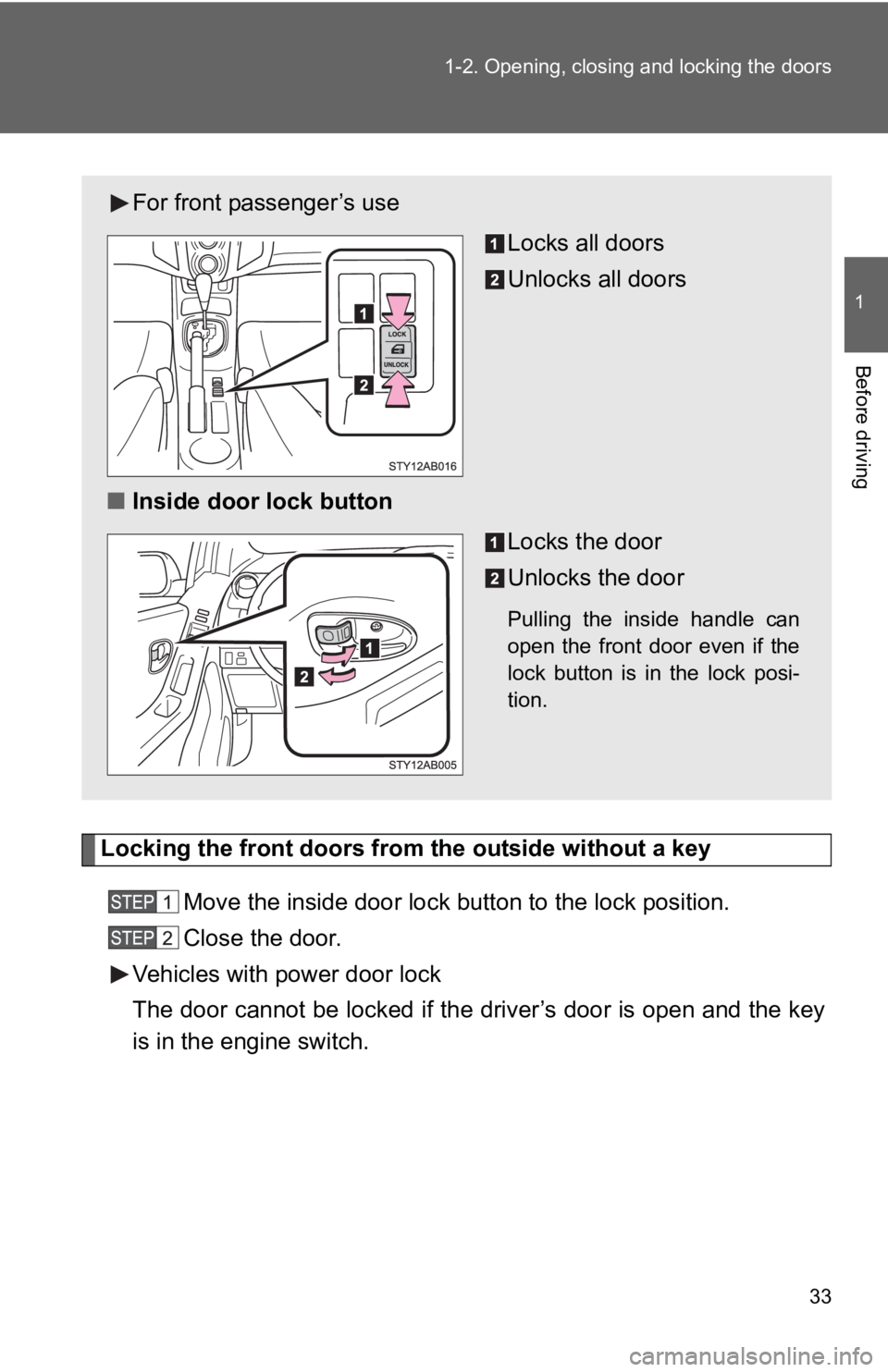
33
1-2. Opening, closing and locking the doors
1
Before driving
Locking the front doors from the outside without a key
Move the inside door lock button to the lock position.
Close the door.
Vehicles with power door lock
The door cannot be locked if the driver’s door is open and the key
is in the engine switch.
For front passenger’s use
Locks all doors
Unlocks all doors
■ Inside door lock button
Locks the door
Unlocks the door
Pulling the inside handle can
open the front door even if the
lock button is in the lock posi-
tion.