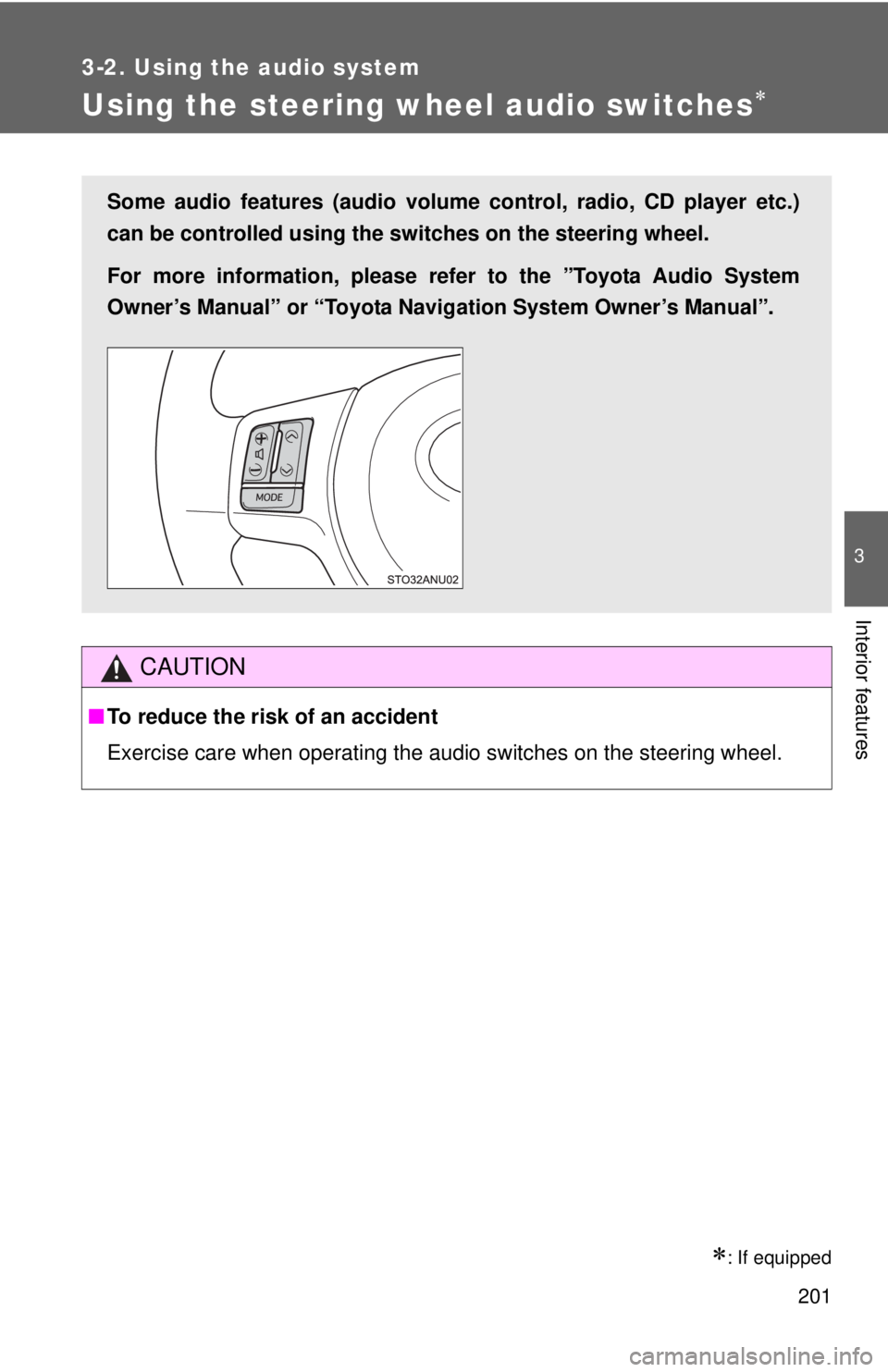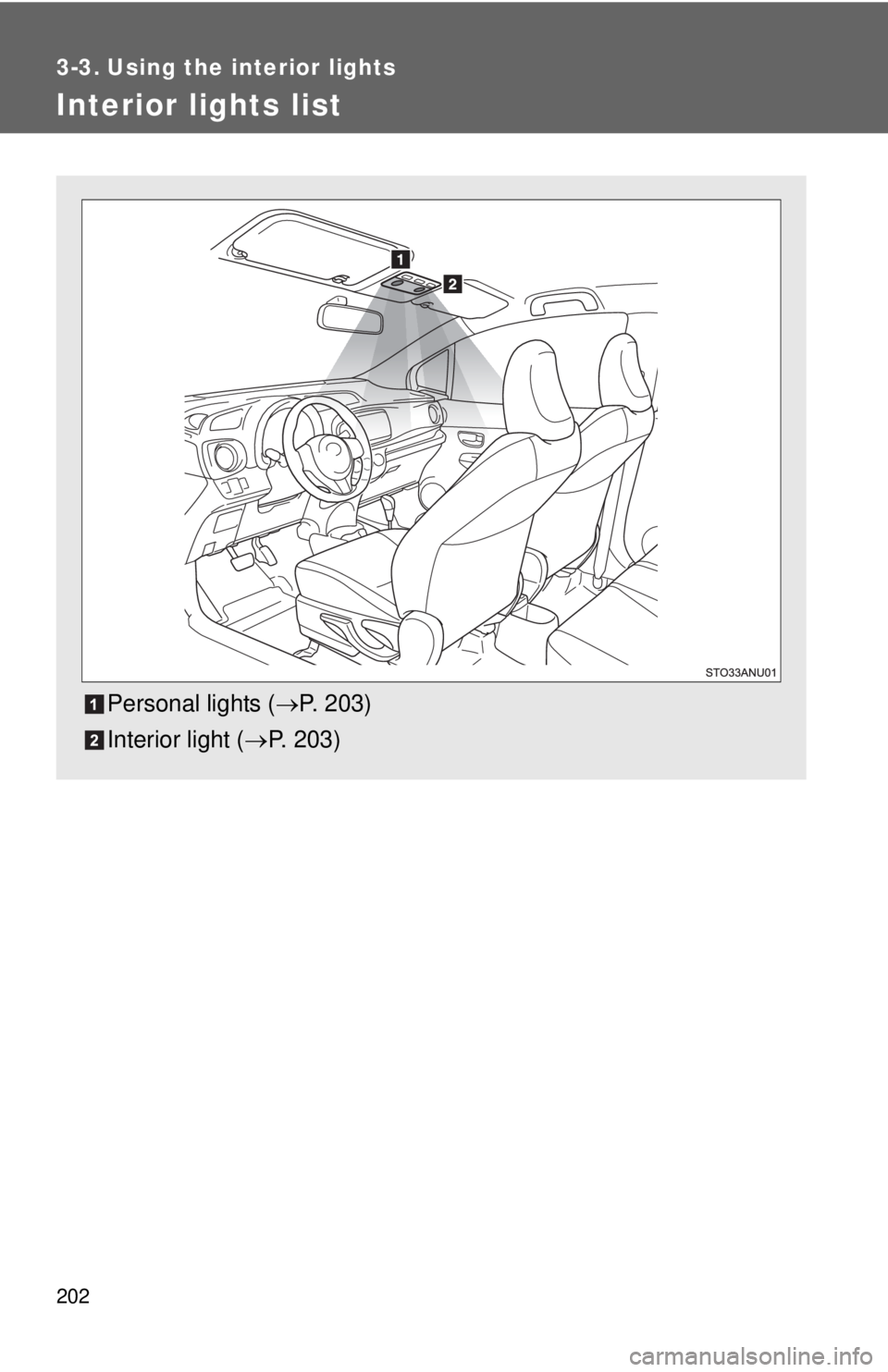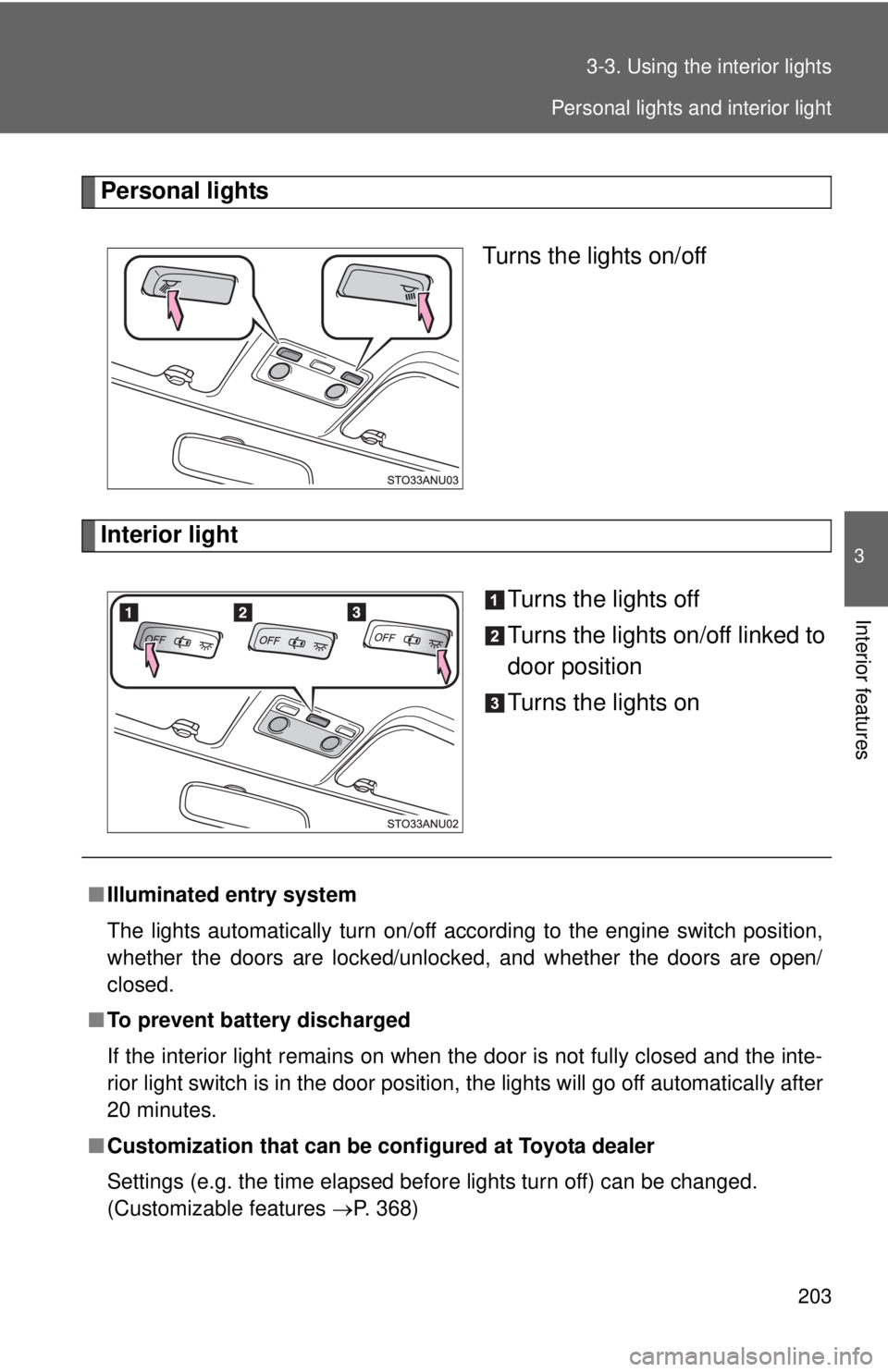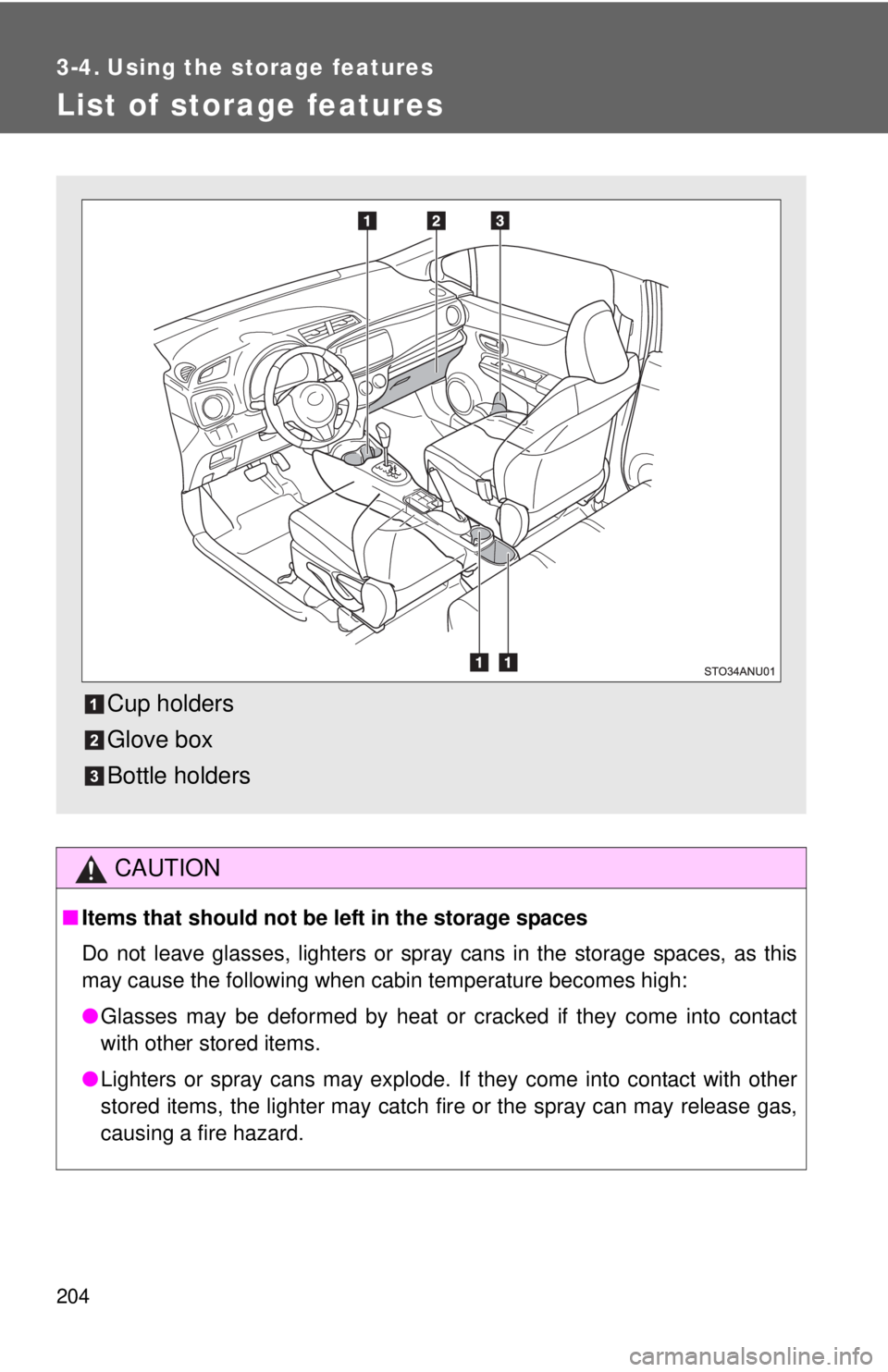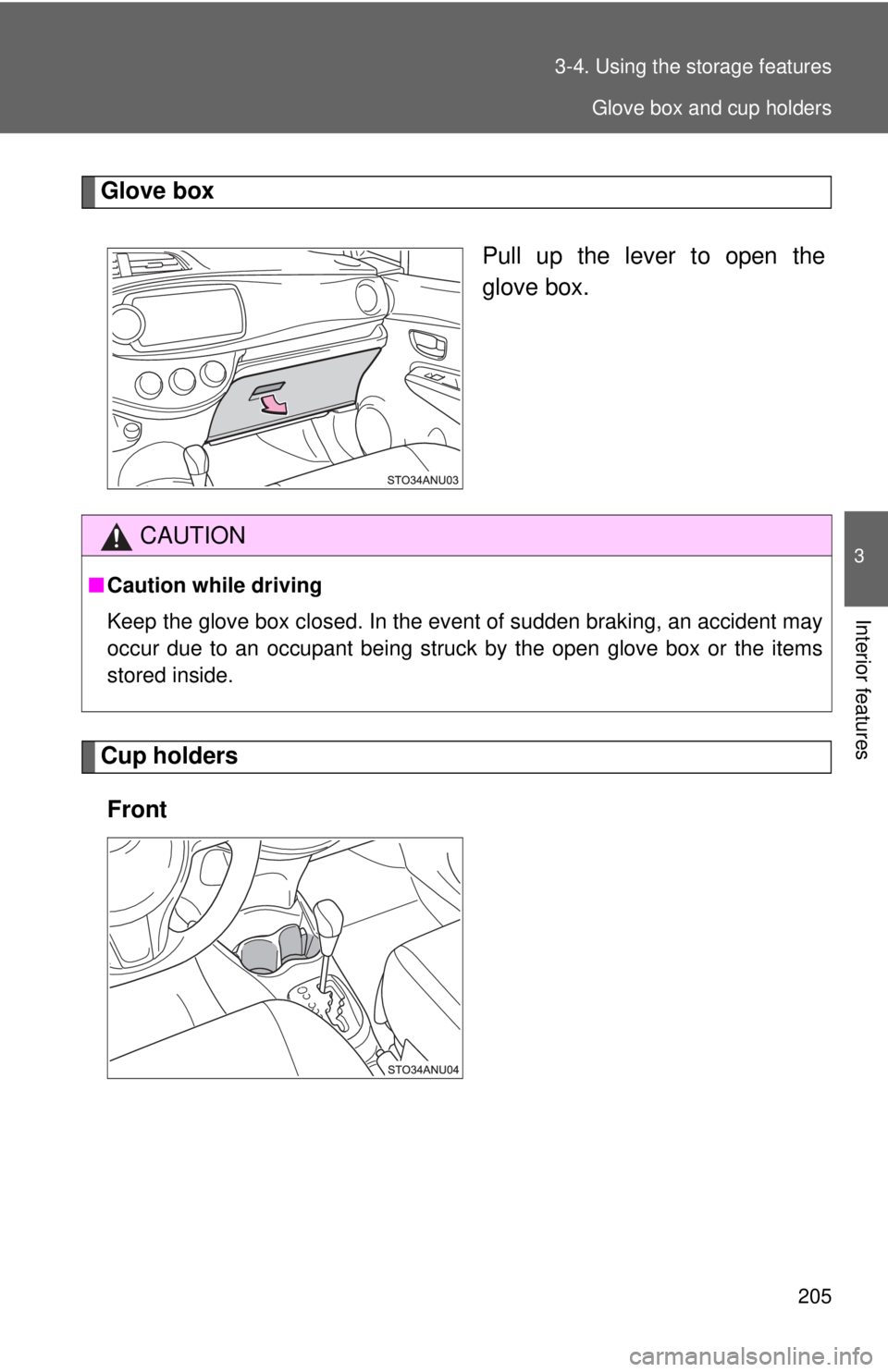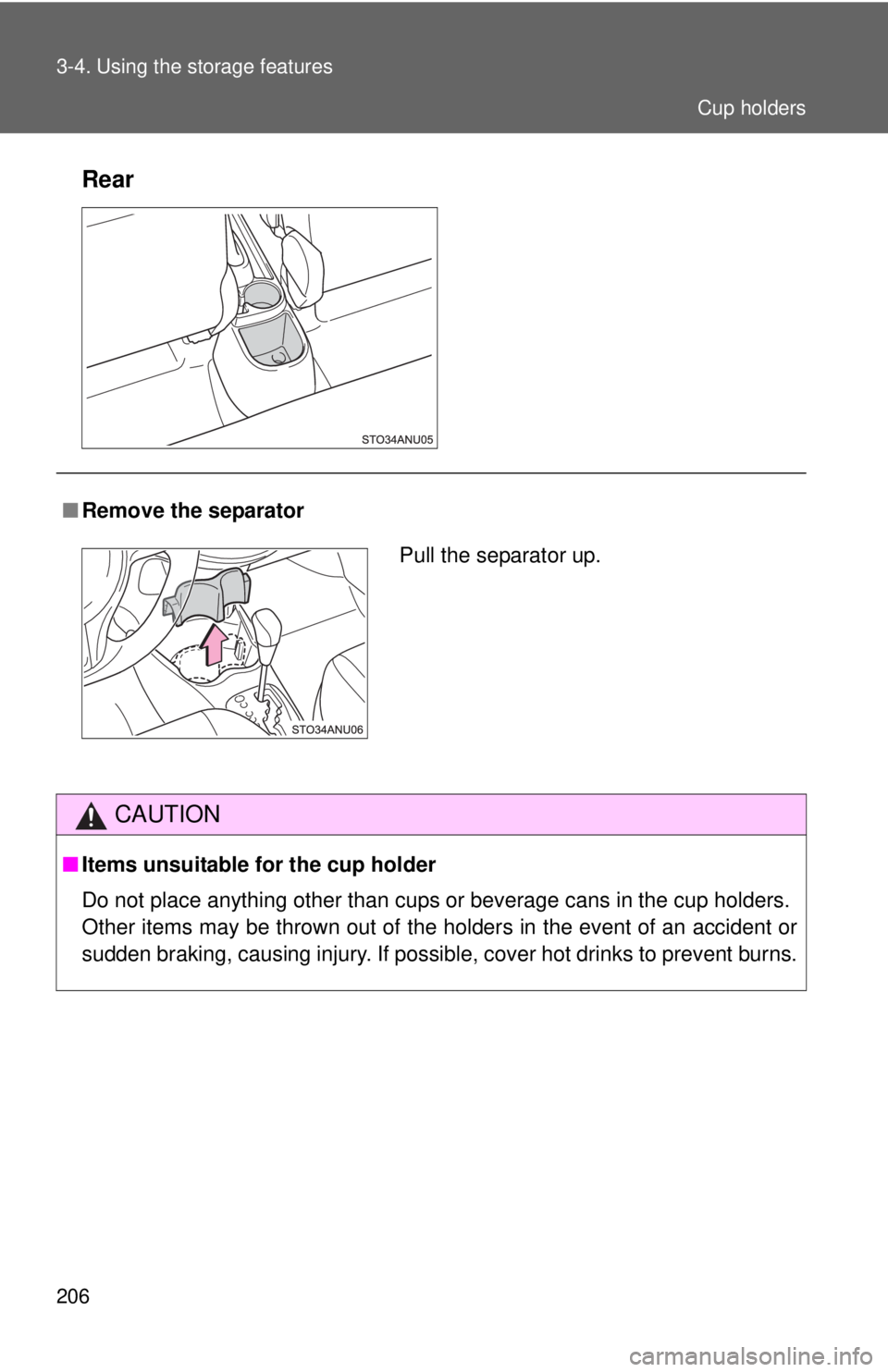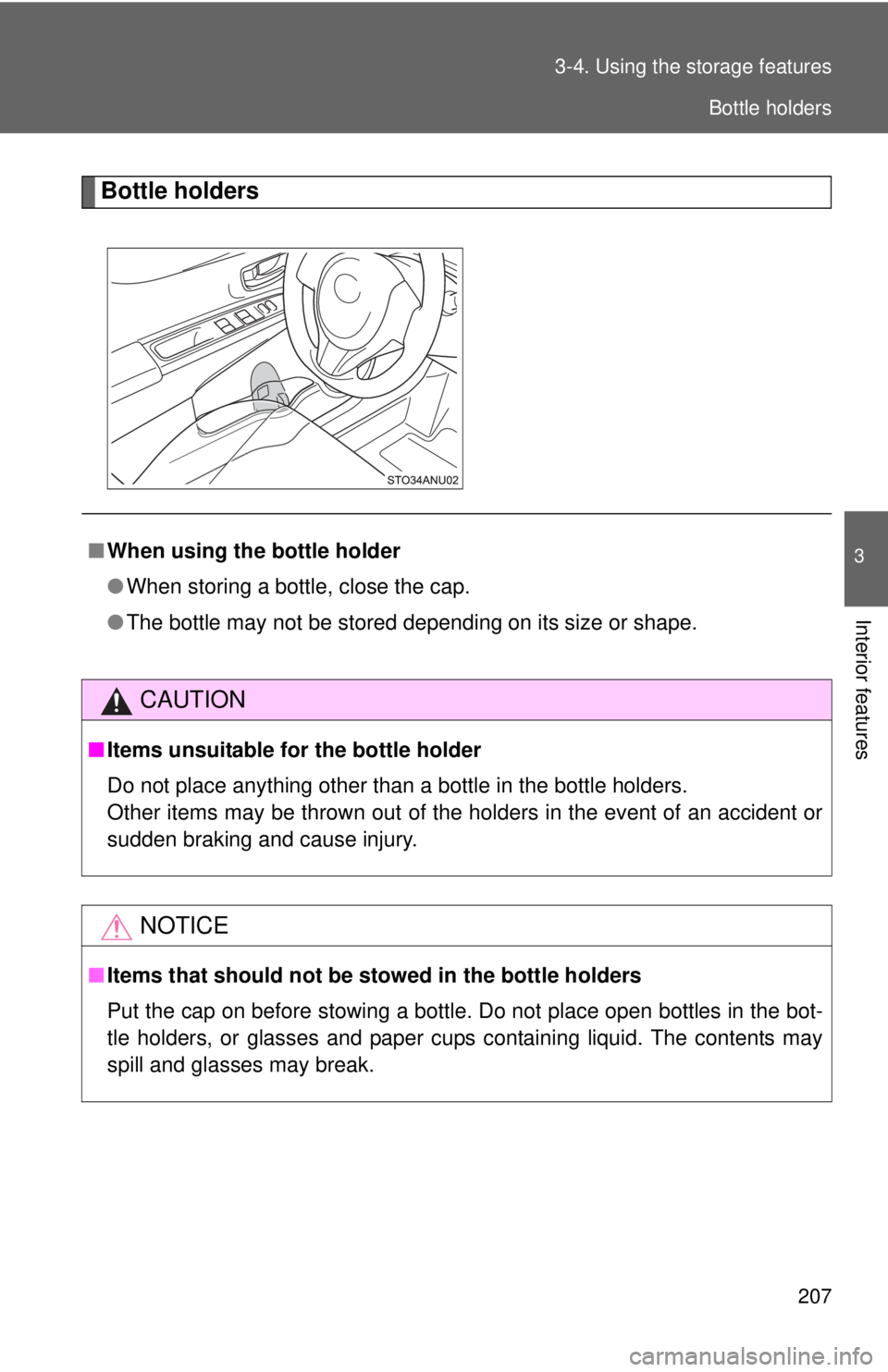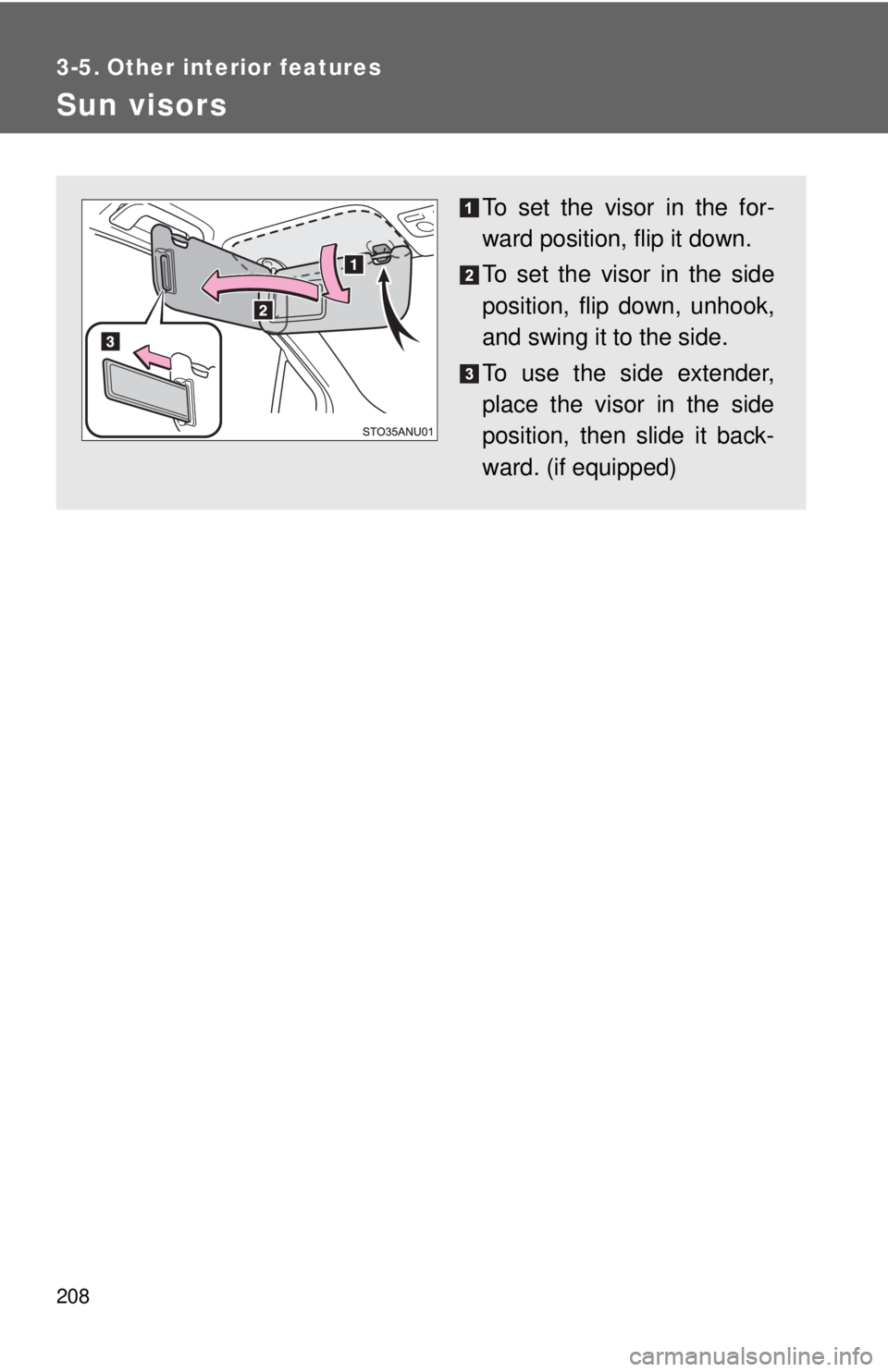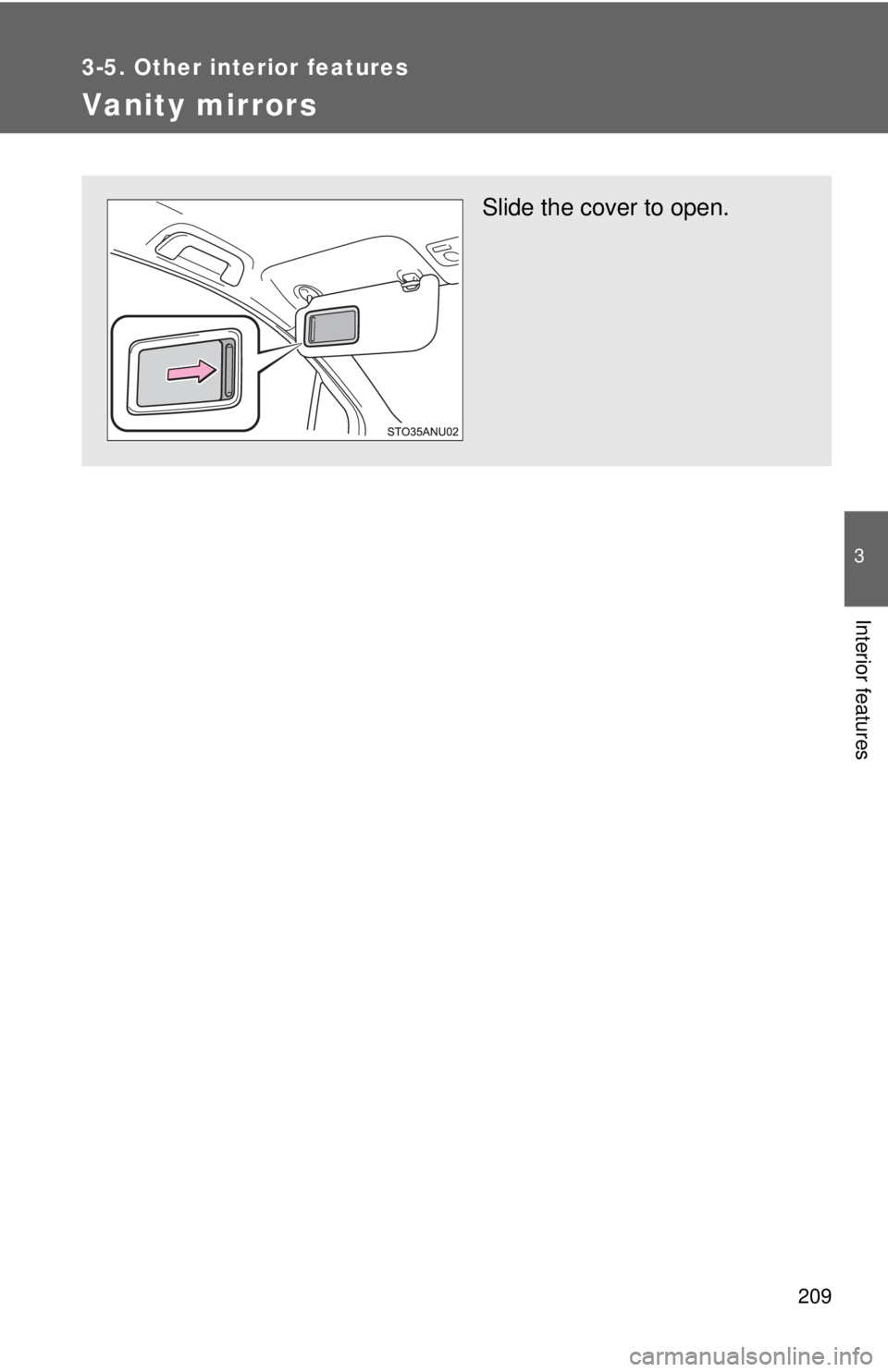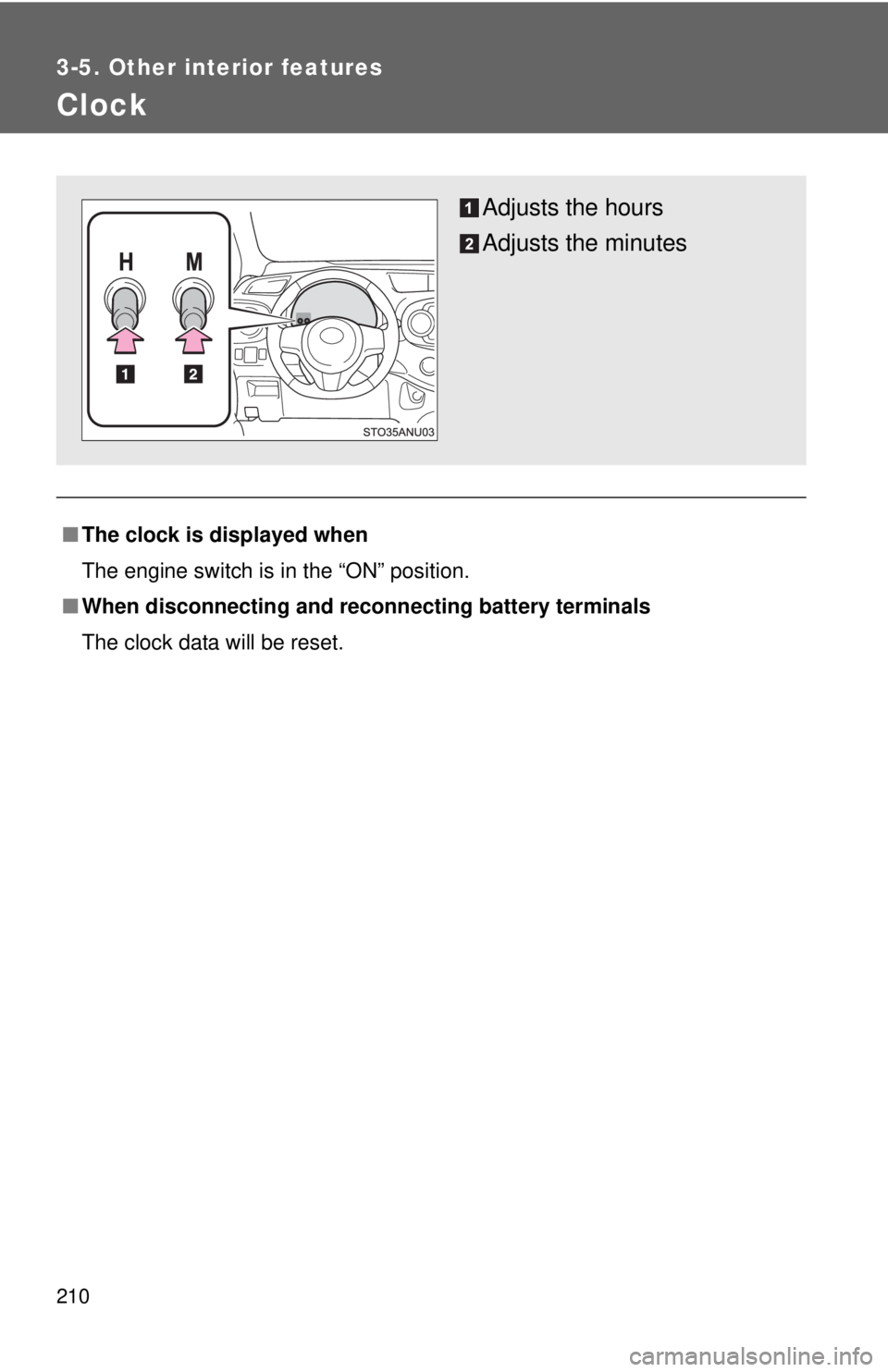TOYOTA YARIS HATCHBACK 2012 Owners Manual
YARIS HATCHBACK 2012
TOYOTA
TOYOTA
https://www.carmanualsonline.info/img/14/59279/w960_59279-0.png
TOYOTA YARIS HATCHBACK 2012 Owners Manual
Trending: deactivate airbag, phone, driver seat adjustment, oil temperature, catalytic converter, service reset, door lock
Page 181 of 365
201
3-2. Using the audio system
3
Interior features
Using the steering wheel audio switches∗
∗: If equipped
CAUTION
■To reduce the risk of an accident
Exercise care when operating the audio switches on the steering wheel.
Some audio features (aud io volume control, radio, CD player etc.)
can be controlled using the switches on the steering wheel.
For more information, please refe r to the ”Toyota Audio System
Owner’s Manual” or “Toyota Navigation System Owner’s Manual”.
Page 182 of 365
202
3-3. Using the interior lights
Interior lights list
Personal lights (→P. 203)
Interior light ( →P. 203)
Page 183 of 365
203
3-3. Using the interior lights
3
Interior features
Personal lights
Turns the lights on/off
Interior light Turns the lights off
Turns the lights on/off linked to
door position
Turns the lights on
■Illuminated entry system
The lights automatically turn on/off according to the engine switch position,
whether the doors are locked/unlocked, and whether the doors are open/
closed.
■ To prevent battery discharged
If the interior light remains on when the door is not fully closed and the inte-
rior light switch is in the door position, the lights will go off automatically after
20 minutes.
■ Customization that can be co nfigured at Toyota dealer
Settings (e.g. the time elapsed before lights turn off) can be changed.
(Customizable features →P. 368)
Personal lights and interior light
Page 184 of 365
204
3-4. Using the storage features
List of storage features
CAUTION
■Items that should not be left in the storage spaces
Do not leave glasses, lighters or spray cans in the storage spaces, as this
may cause the following when cabin temperature becomes high:
● Glasses may be deformed by heat or cracked if they come into contact
with other stored items.
● Lighters or spray cans may explode. If they come into contact with other
stored items, the lighter may catch fire or the spray can may release gas,
causing a fire hazard.
Cup holders
Glove box
Bottle holders
Page 185 of 365
205
3-4. Using the
storage features
3
Interior features
Glove box
Pull up the lever to open the
glove box.
Cup holdersFront
CAUTION
■ Caution while driving
Keep the glove box closed. In the event of sudden braking, an accident may
occur due to an occupant being struck by the open glove box or the items
stored inside.
Glove box and cup holders
Page 186 of 365
206 3-4. Using the storage features
Rear
■Remove the separator
CAUTION
■Items unsuitable for the cup holder
Do not place anything other than cups or beverage cans in the cup holders.
Other items may be thrown out of the holders in the event of an accident or
sudden braking, causing injury. If possible, cover hot drinks to prevent burns.
Pull the separator up.
Cup holders
Page 187 of 365
207
3-4. Using the
storage features
3
Interior features
Bottle holders
■When using the bottle holder
●When storing a bottle, close the cap.
● The bottle may not be stored depending on its size or shape.
CAUTION
■Items unsuitable for the bottle holder
Do not place anything other than a bottle in the bottle holders.
Other items may be thrown out of the holders in the event of an accident or
sudden braking and cause injury.
NOTICE
■Items that should not be stowed in the bottle holders
Put the cap on before stowing a bottle. Do not place open bottles in the bot-
tle holders, or glasses and paper cups containing liquid. The contents may
spill and glasses may break.
Bottle holders
Page 188 of 365
208
3-5. Other interior features
Sun visors
To set the visor in the for-
ward position, flip it down.
To set the visor in the side
position, flip down, unhook,
and swing it to the side.
To use the side extender,
place the visor in the side
position, then slide it back-
ward. (if equipped)
Page 189 of 365
209
3-5. Other interior features
3
Interior features
Vanity mirrors
Slide the cover to open.
Page 190 of 365
210
3-5. Other interior features
Clock
■The clock is displayed when
The engine switch is in the “ON” position.
■ When disconnecting and reco nnecting battery terminals
The clock data will be reset.
Adjusts the hours
Adjusts the minutes
Trending: glove box, steering wheel adjustment, oil, jump cable, high beam, instrument cluster, service reset