ESP TOYOTA YARIS HATCHBACK 2020 (in English) User Guide
[x] Cancel search | Manufacturer: TOYOTA, Model Year: 2020, Model line: YARIS HATCHBACK, Model: TOYOTA YARIS HATCHBACK 2020Pages: 572, PDF Size: 7.94 MB
Page 224 of 572
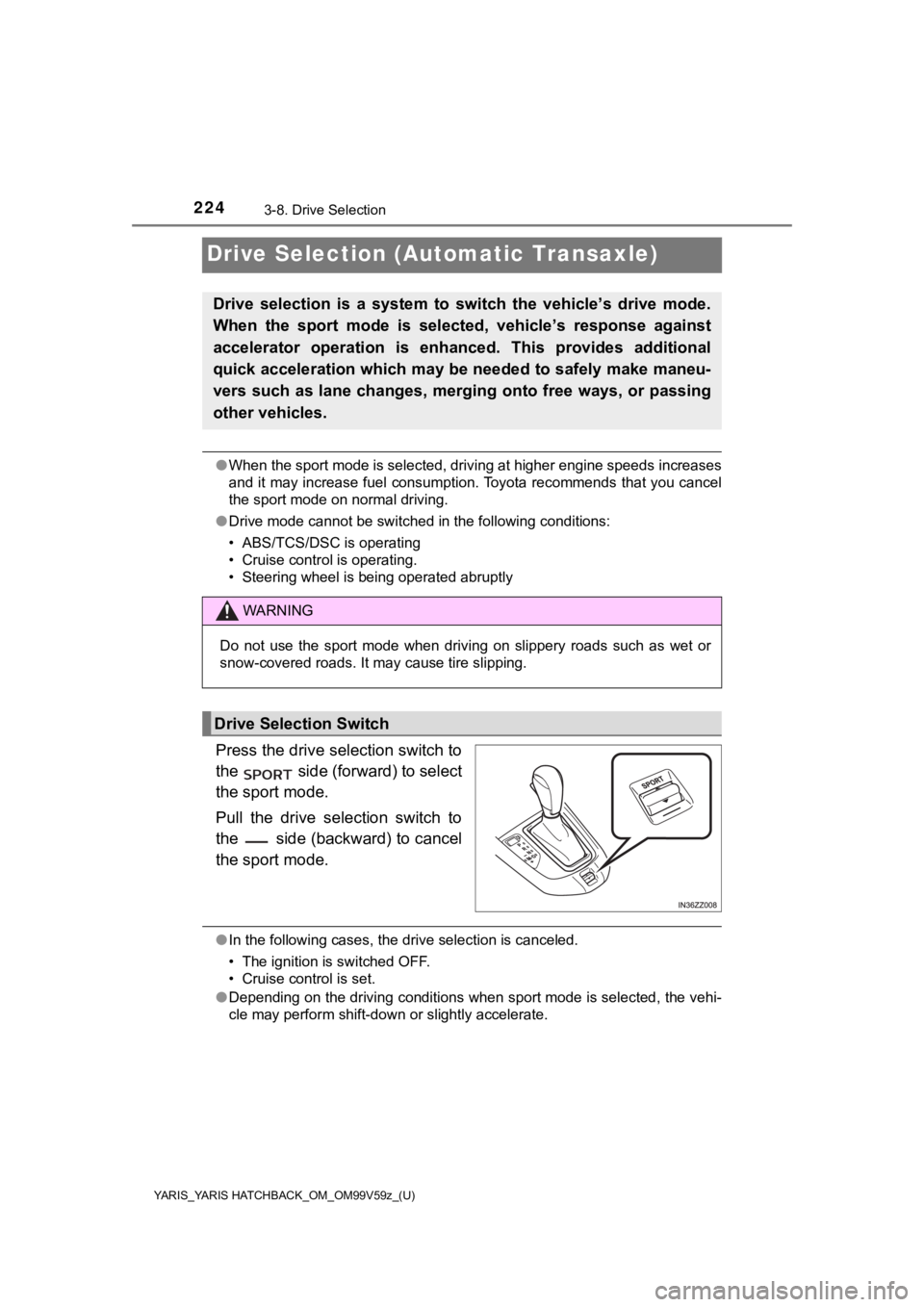
224
YARIS_YARIS HATCHBACK_OM_OM99V59z_(U)
3-8. Drive Selection
Drive Selection (Automatic Transaxle)
●When the sport mode is selected, driving at higher engine speed s increases
and it may increase fuel consumption. Toyota recommends that you cancel
the sport mode on normal driving.
● Drive mode cannot be switched in the following conditions:
• ABS/TCS/DSC is operating
• Cruise control is operating.
• Steering wheel is being operated abruptly
Press the drive selection switch to
the side (forward) to select
the sport mode.
Pull the drive selection switch to
the side (backward) to cancel
the sport mode.
●In the following cases, the drive selection is canceled.
• The ignition is switched OFF.
• Cruise control is set.
● Depending on the driving conditions when sport mode is selected , the vehi-
cle may perform shift-down or slightly accelerate.
Drive selection is a system to switch the vehicle’s drive mode.
When the sport mode is selected, vehicle’s response against
accelerator operation is enhanc ed. This provides additional
quick acceleration which may be needed to safely make maneu-
vers such as lane changes, merging onto free ways, or passing
other vehicles.
WARNING
Do not use the sport mode when driving on slippery roads such a s wet or
snow-covered roads. It may cause tire slipping.
Drive Selection Switch
Page 231 of 572
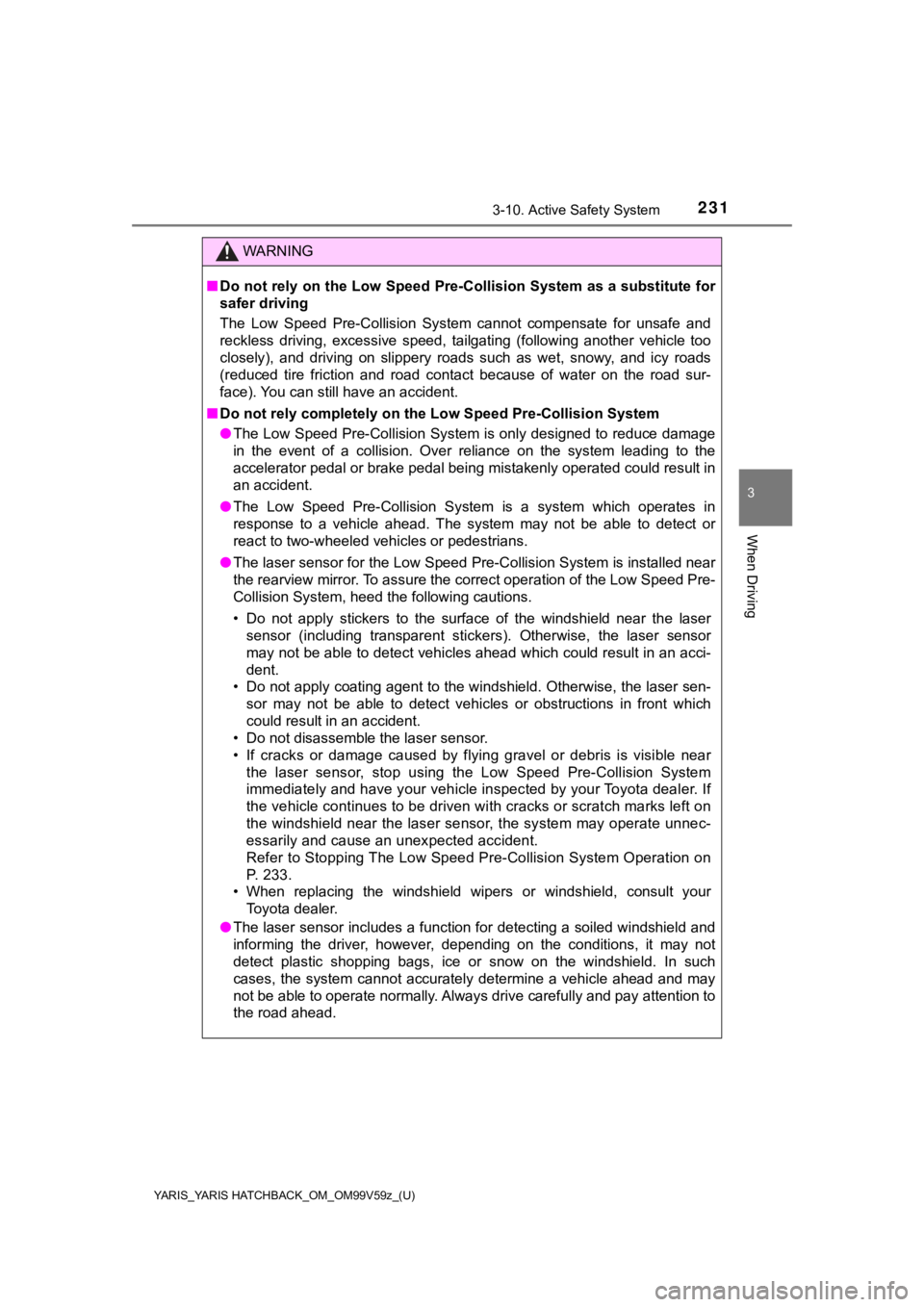
YARIS_YARIS HATCHBACK_OM_OM99V59z_(U)
2313-10. Active Safety System
3
When Driving
WARNING
■Do not rely on the Low Speed Pre -Collision System as a substitute for
safer driving
The Low Speed Pre-Collision System cannot compensate for unsafe and
reckless driving, excessive speed, tailgating (following anothe r vehicle too
closely), and driving on slippery roads such as wet, snowy, and icy roads
(reduced tire friction and road contact because of water on the road sur-
face). You can still have an accident.
■ Do not rely completely on the Low Speed Pre-Collision System
● The Low Speed Pre-Collision System is only designed to reduce d amage
in the event of a collision. Over reliance on the system leadin g to the
accelerator pedal or brake pedal being mistakenly operated coul d result in
an accident.
● The Low Speed Pre-Collision System is a system which operates in
response to a vehicle ahead. The system may not be able to detect or
react to two-wheeled vehicles or pedestrians.
● The laser sensor for the Low Speed Pre-Collision System is inst alled near
the rearview mirror. To assure the correct operation of the Low Speed Pre-
Collision System, heed the following cautions.
• Do not apply stickers to the surface of the windshield near the laser sensor (including transparent stickers). Otherwise, the laser s ensor
may not be able to detect vehicles ahead which could result in an acci-
dent.
• Do not apply coating agent to the windshield. Otherwise, the l aser sen-
sor may not be able to detect vehicles or obstructions in front which
could result in an accident.
• Do not disassemble the laser sensor.
• If cracks or damage caused by flying gravel or debris is visib le near
the laser sensor, stop using the Low Speed Pre-Collision System
immediately and have your vehicle inspected by your Toyota deal er. If
the vehicle continues to be driven with cracks or scratch marks left on
the windshield near the laser sensor, the system may operate un nec-
essarily and cause an unexpected accident.
Refer to Stopping The Low Speed Pre-Collision System Operation on
P. 2 3 3 .
• When replacing the windshield wi pers or windshield, consult your
Toyota dealer.
● The laser sensor includes a function for detecting a soiled windshield and
informing the driver, however, depending on the conditions, it may not
detect plastic shopping bags, ice or snow on the windshield. In such
cases, the system cannot accurately determine a vehicle ahead a nd may
not be able to operate normally. Always drive carefully and pay attention to
the road ahead.
Page 243 of 572
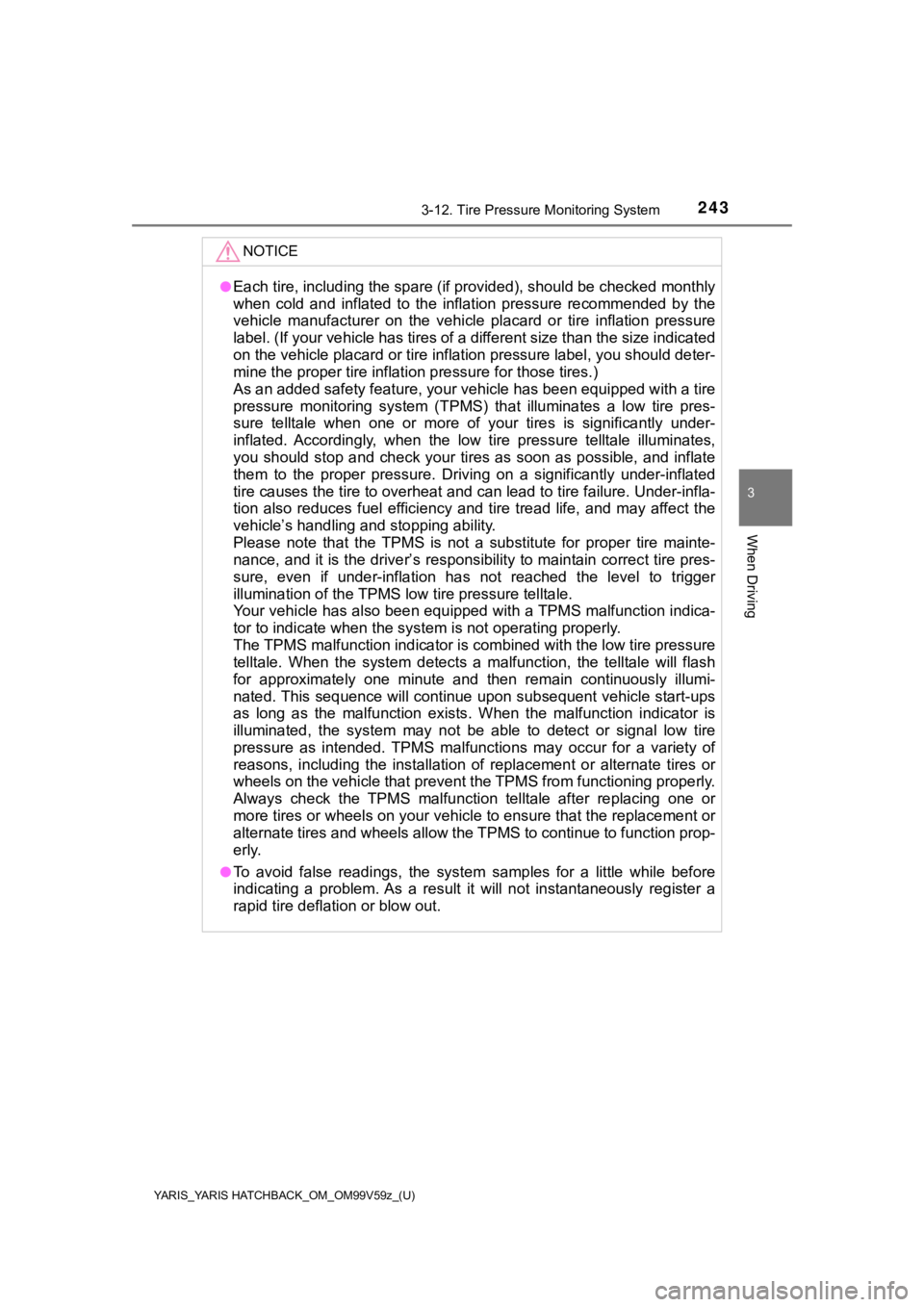
YARIS_YARIS HATCHBACK_OM_OM99V59z_(U)
2433-12. Tire Pressure Monitoring System
3
When Driving
NOTICE
●Each tire, including the spare (if provided), should be checked monthly
when cold and inflated to the inflation pressure recommended by the
vehicle manufacturer on the vehi cle placard or tire inflation pressure
label. (If your vehicle has tires of a different size than the size indicated
on the vehicle placard or tire i nflation pressure label, you sh ould deter-
mine the proper tire inflati on pressure for those tires.)
As an added safety feature, your vehicle has been equipped with a tire
pressure monitoring system (TPMS ) that illuminates a low tire pres-
sure telltale when one or more of your tires is significantly u nder-
inflated. Accordingly, when the low tire pressure telltale illuminates,
you should stop and check your tires as soon as possible, and i nflate
them to the proper pressure. Driving on a significantly under-i nflated
tire causes the tire to overheat and can lead to tire failure. Under-infla-
tion also reduces fuel efficiency and tire tread life, and may affect the
vehicle’s handling an d stopping ability.
Please note that the TPMS is not a substitute for proper tire m ainte-
nance, and it is the driver’s r esponsibility to maintain correc t tire pres-
sure, even if under-inflation has not reached the level to trig ger
illumination of the TPMS lo w tire pressure telltale.
Your vehicle has also been equipped with a TPMS malfunction ind ica-
tor to indicate when the syste m is not operating properly.
The TPMS malfunction indicator i s combined with the low tire pressure
telltale. When the system detects a malfunction, the telltale will flash
for approximately one minute an d then remain continuously illumi-
nated. This sequence will continue upon subsequent vehicle star t-ups
as long as the malfunction exists . When the malfunction indicator is
illuminated, the system may not be able to detect or signal low tire
pressure as intended. TPMS malfunctions may occur for a variety of
reasons, including the installation of replacement or alternate tires or
wheels on the vehicle that prevent the TPMS from functioning pr operly.
Always check the TPMS malfunction telltale after replacing one or
more tires or wheels on your veh icle to ensure that the replacement or
alternate tires and wheels allow the TPMS to continue to functi on prop-
erly.
●To avoid false readings, the system samples for a little while before
indicating a problem. As a res ult it will not instantaneously register a
rapid tire deflation or blow out.
Page 297 of 572
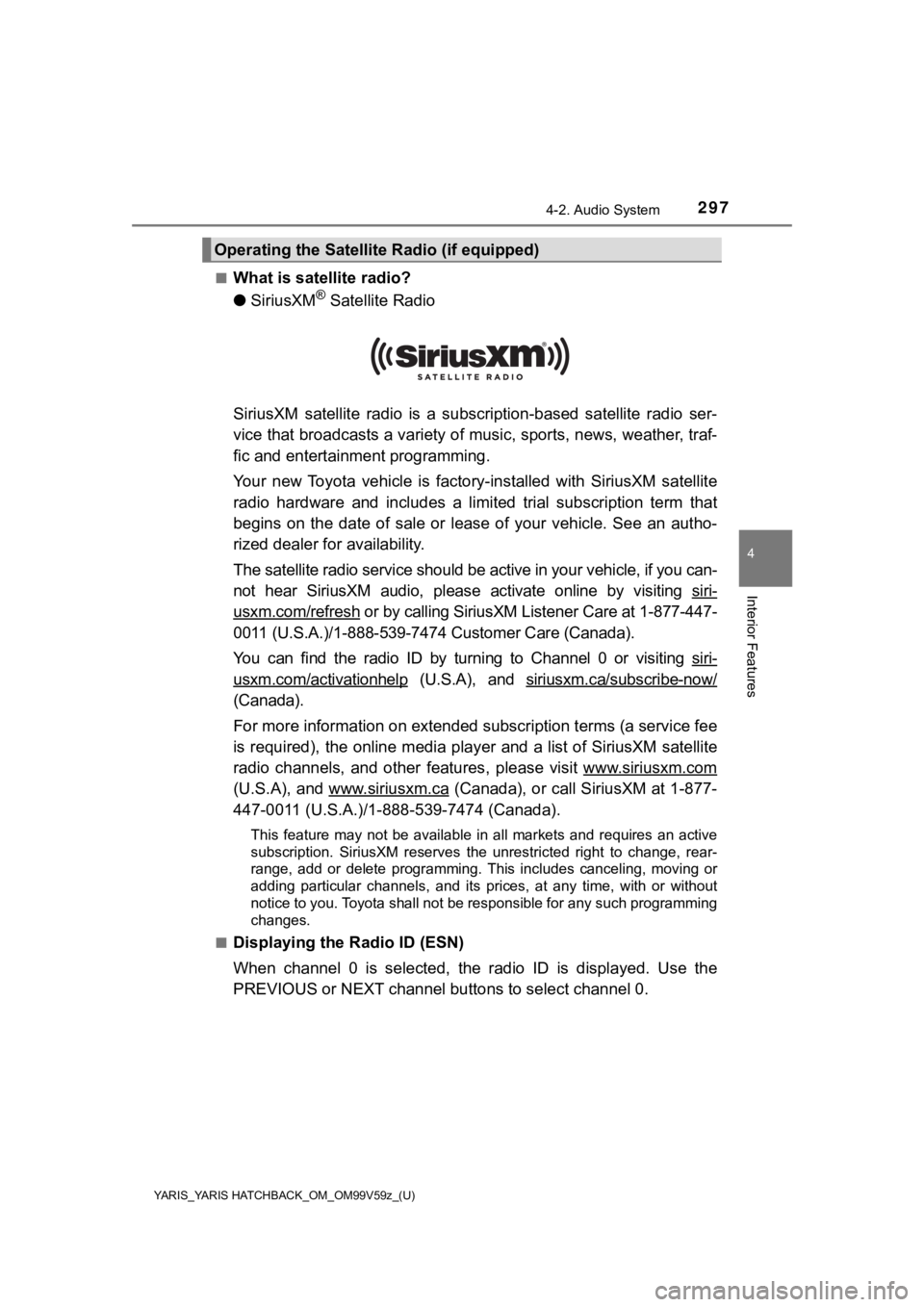
YARIS_YARIS HATCHBACK_OM_OM99V59z_(U)
2974-2. Audio System
4
Interior Features
■What is satellite radio?
●SiriusXM
® Satellite Radio
SiriusXM satellite radio is a s ubscription-based satellite radio ser-
vice that broadcasts a variety of music, sports, news, weather, traf-
fic and entertainment programming.
Your new Toyota vehicle is factory-installed with SiriusXM sate llite
radio hardware and includes a limited trial subscription term t hat
begins on the date of sale or lease of your vehicle. See an aut ho-
rized dealer for availability.
The satellite radio service should be active in your vehicle, i f you can-
not hear SiriusXM audio, please activate online by visiting siri-
usxm.com/refresh or by calling SiriusXM Lis tener Care at 1-877-447-
0011 (U.S.A.)/1-888-539-7474 Customer Care (Canada).
You can find the radio ID by turning to Channel 0 or visiting s iri-
usxm.com/activationhelp (U.S.A), and siriusxm.ca/subscribe-now/
(Canada).
For more information on extended subscription terms (a service fee
is required), the online media player and a list of SiriusXM sa tellite
radio channels, and other features , please visit www.siriusxm.com
(U.S.A), and www.siriusxm.ca (Canada), or call SiriusXM at 1-877-
447-0011 (U.S.A.)/1-888-539-7474 (Canada).
This feature may not be available in all markets and requires a n active
subscription. SiriusXM reserves the unrestricted right to change, rear-
range, add or delete programming. This includes canceling, movi ng or
adding particular channels, and its prices, at any time, with o r without
notice to you. Toyota shall not be responsible for any such pro gramming
changes.
■
Displaying the Radio ID (ESN)
When channel 0 is selected, the radio ID is displayed. Use the
PREVIOUS or NEXT channel bu ttons to select channel 0.
Operating the Satellite Radio (if equipped)
Page 318 of 572
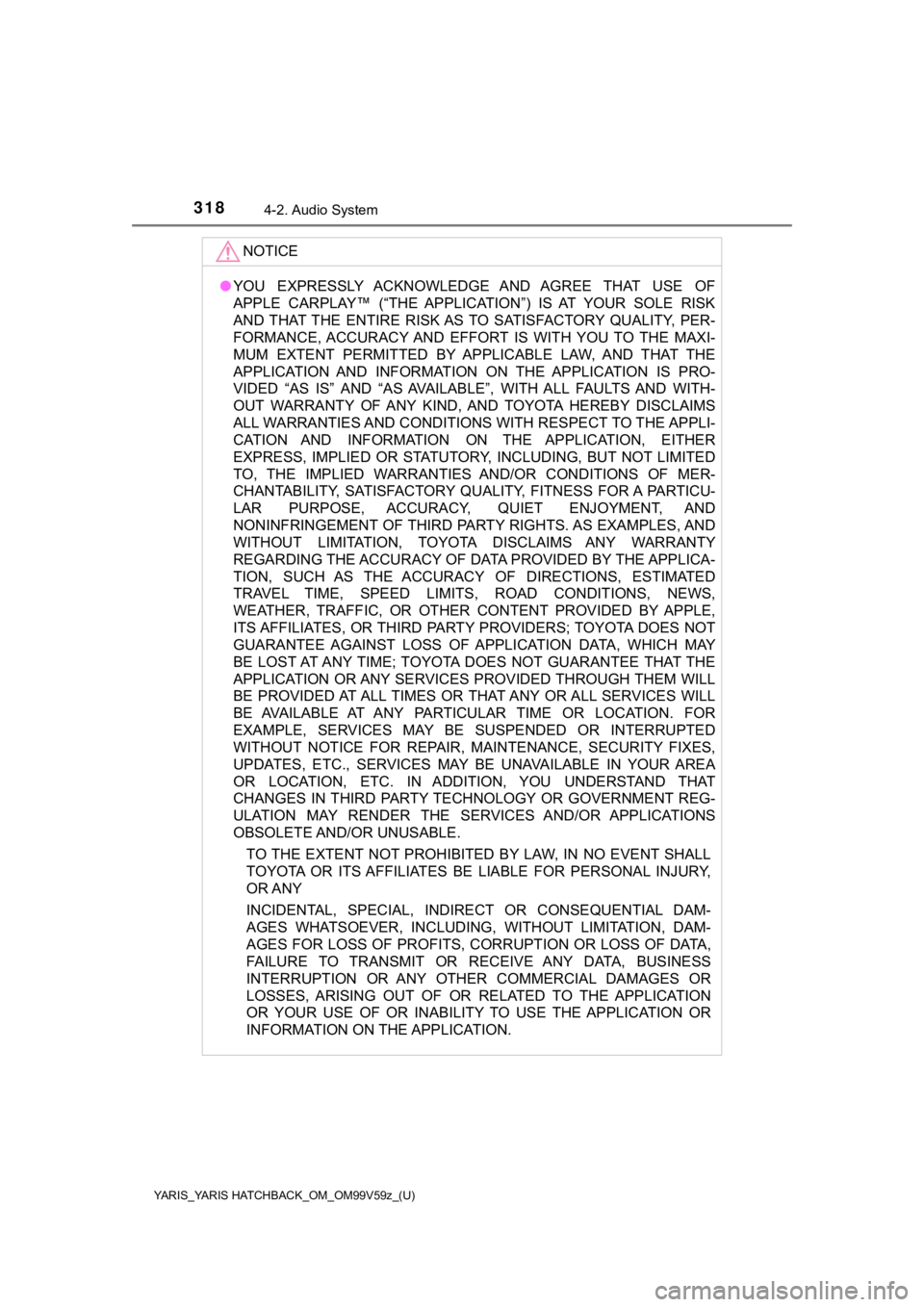
318
YARIS_YARIS HATCHBACK_OM_OM99V59z_(U)
4-2. Audio System
NOTICE
●YOU EXPRESSLY ACKNOWLEDGE AND AGREE THAT USE OF
APPLE CARPLAY™ (“THE APPLICATION”) IS AT YOUR SOLE RISK
AND THAT THE ENTIRE RISK AS TO SATISFACTORY QUALITY, PER-
FORMANCE, ACCURACY AND EFFORT IS WITH YOU TO THE MAXI-
MUM EXTENT PERMITTED BY APPLICABLE LAW, AND THAT THE
APPLICATION AND INFORMATION ON THE APPLICATION IS PRO-
VIDED “AS IS” AND “AS AVAILABLE”, WITH ALL FAULTS AND WITH-
OUT WARRANTY OF ANY KIND, AND TOYOTA HEREBY DISCLAIMS
ALL WARRANTIES AND CONDITIONS WITH RESPECT TO THE APPLI-
CATION AND INFORMATION ON THE APPLICATION, EITHER
EXPRESS, IMPLIED OR STATUTORY, INCLUDING, BUT NOT LIMITED
TO, THE IMPLIED WARRANTIES AND/OR CONDITIONS OF MER-
CHANTABILITY, SATISFACTORY QUALITY, FITNESS FOR A PARTICU-
LAR PURPOSE, ACCURACY, QUIET ENJOYMENT, AND
NONINFRINGEMENT OF THIRD PARTY RIGHTS. AS EXAMPLES, AND
WITHOUT LIMITATION, TOYOTA DISCLAIMS ANY WARRANTY
REGARDING THE ACCURACY OF DATA PROVIDED BY THE APPLICA-
TION, SUCH AS THE ACCURACY OF DIRECTIONS, ESTIMATED
TRAVEL TIME, SPEED LIMITS, ROAD CONDITIONS, NEWS,
WEATHER, TRAFFIC, OR OTHER CONTENT PROVIDED BY APPLE,
ITS AFFILIATES, OR THIRD PARTY PROVIDERS; TOYOTA DOES NOT
GUARANTEE AGAINST LOSS OF APPLICATION DATA, WHICH MAY
BE LOST AT ANY TIME; TOYOTA DOES NOT GUARANTEE THAT THE
APPLICATION OR ANY SERVICES PROVIDED THROUGH THEM WILL
BE PROVIDED AT ALL TIMES OR THAT ANY OR ALL SERVICES WILL
BE AVAILABLE AT ANY PARTICULAR TIME OR LOCATION. FOR
EXAMPLE, SERVICES MAY BE SUSPENDED OR INTERRUPTED
WITHOUT NOTICE FOR REPAIR, MAINTENANCE, SECURITY FIXES,
UPDATES, ETC., SERVICES MAY BE UNAVAILABLE IN YOUR AREA
OR LOCATION, ETC. IN ADDITION, YOU UNDERSTAND THAT
CHANGES IN THIRD PARTY TECHNOLOGY OR GOVERNMENT REG-
ULATION MAY RENDER THE SERVICES AND/OR APPLICATIONS
OBSOLETE AND/OR UNUSABLE.
TO THE EXTENT NOT PROHIBITED BY LAW, IN NO EVENT SHALL
TOYOTA OR ITS AFFILIATES BE LIABLE FOR PERSONAL INJURY,
OR ANY
INCIDENTAL, SPECIAL, INDIRECT OR CONSEQUENTIAL DAM-
AGES WHATSOEVER, INCLUDING, WITHOUT LIMITATION, DAM-
AGES FOR LOSS OF PROFITS, CORRUPTION OR LOSS OF DATA,
FAILURE TO TRANSMIT OR RECEIVE ANY DATA, BUSINESS
INTERRUPTION OR ANY OTHE R COMMERCIAL DAMAGES OR
LOSSES, ARISING OUT OF OR RELATED TO THE APPLICATION
OR YOUR USE OF OR INABILITY TO USE THE APPLICATION OR
INFORMATION ON THE APPLICATION.
Page 319 of 572

YARIS_YARIS HATCHBACK_OM_OM99V59z_(U)
3194-2. Audio System
4
Interior Features
●Apple CarPlay™ is provided by Apple® and its use is subject to your agree-
ment to the Apple CarPlay™ terms of use, which are included as part of the
Apple iOS terms of use.
● When using Apple CarPlay™, location, speed, and other vehicle d ata is
transferred to your iPhone
®. For further details, refer to Apple®’s Privacy
Policy.
■
Switching to Apple CarPlay™
Connect the iPhone
® by inserting the Apple® -genuine connector
cord to the USB terminal indicated by the mark.
Refer to How to connect USB po rt/Auxiliary jack on P. 309
●When you switch your iPhone® connection from Bluetooth® to the vehicle’s
USB terminal, the system switches to Apple CarPlay™. The applic ations
which was being used via Bluetooth
® connection can be used continuously.
However, the available functions of the applications using Bluetooth® con-
nection and those on Apple CarPlay™ may differ.
● If the iPhone
® is connected to the USB terminal not indicated by the
mark, the system operates in USB mode.
■
Display of Apple CarPlay™ Screen
Use any of the following methods to display the Apple CarPlay™
screen in the center display.
• Select on the home screen.
• Long press on the commander switch.
• Select on the home screen, and select from the Applications screen.
NOTICE
● When using Apple CarPlay™, please avoid distraction and use App le Car-
Play™ responsibly. Stay fully aware of driving conditions and a lways obey
applicable laws.
Page 322 of 572
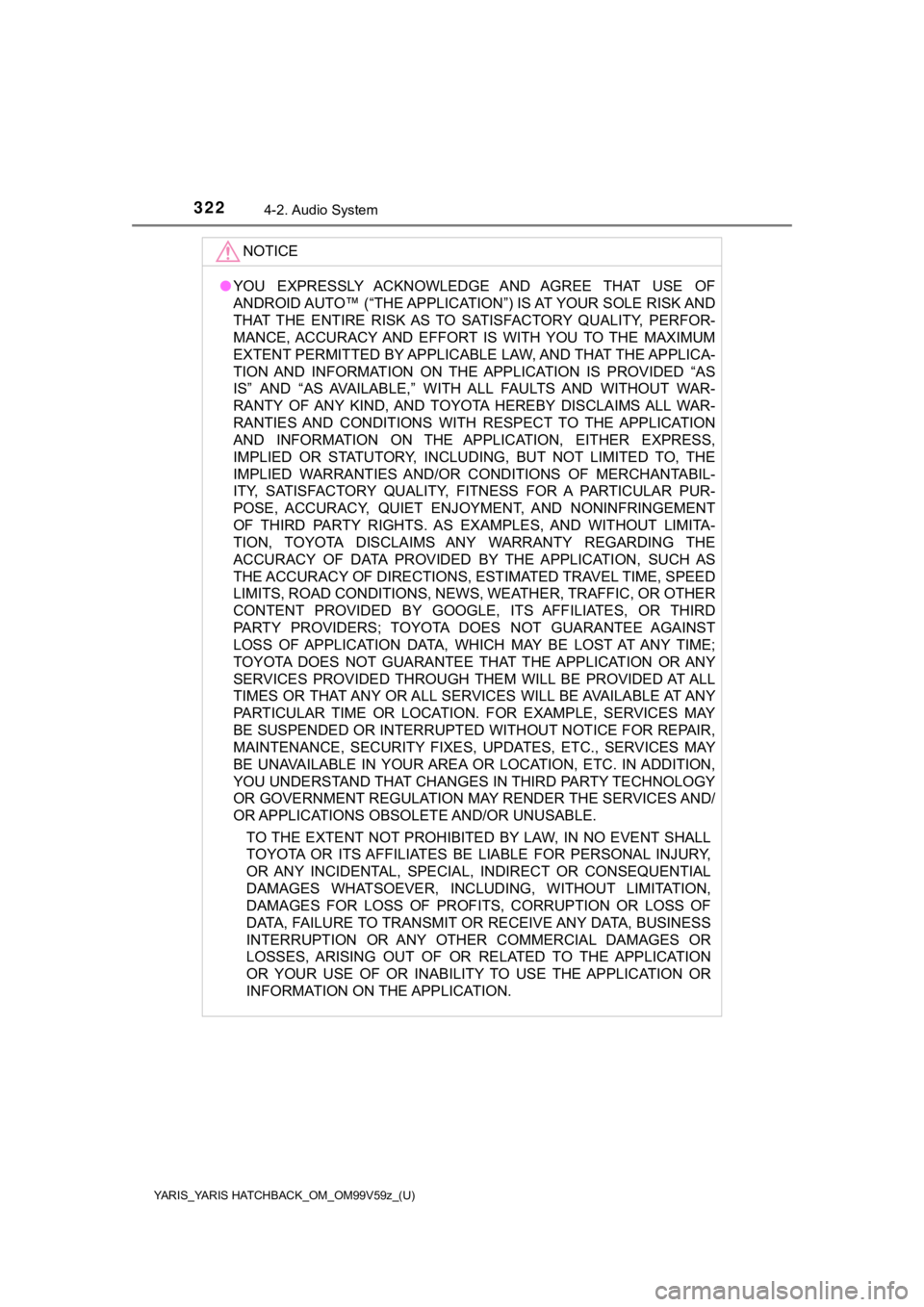
322
YARIS_YARIS HATCHBACK_OM_OM99V59z_(U)
4-2. Audio System
NOTICE
●YOU EXPRESSLY ACKNOWLEDGE AND AGREE THAT USE OF
ANDROID AUTO™ (“THE APPLICATION ”) IS AT YOUR SOLE RISK AND
THAT THE ENTIRE RISK AS TO SATISFACTORY QUALITY, PERFOR-
MANCE, ACCURACY AND EFFORT IS WITH YOU TO THE MAXIMUM
EXTENT PERMITTED BY APPLICABLE LAW, AND THAT THE APPLICA-
TION AND INFORMATION ON THE APPLICATION IS PROVIDED “AS
IS” AND “AS AVAILABLE,” WITH ALL FAULTS AND WITHOUT WAR-
RANTY OF ANY KIND, AND TOYOTA HEREBY DISCLAIMS ALL WAR-
RANTIES AND CONDITIONS WITH RESPECT TO THE APPLICATION
AND INFORMATION ON THE APPLICATION, EITHER EXPRESS,
IMPLIED OR STATUTORY, INCLUDING, BUT NOT LIMITED TO, THE
IMPLIED WARRANTIES AND/OR CONDITIONS OF MERCHANTABIL-
ITY, SATISFACTORY QUALITY, FITNESS FOR A PARTICULAR PUR-
POSE, ACCURACY, QUIET ENJOYMENT, AND NONINFRINGEMENT
OF THIRD PARTY RIGHTS. AS EXAMPLES, AND WITHOUT LIMITA-
TION, TOYOTA DISCLAIMS ANY WARRANTY REGARDING THE
ACCURACY OF DATA PROVIDED BY THE APPLICATION, SUCH AS
THE ACCURACY OF DIRECTIONS, ESTIMATED TRAVEL TIME, SPEED
LIMITS, ROAD CONDITIONS, NEWS, WEATHER, TRAFFIC, OR OTHER
CONTENT PROVIDED BY GOOGLE, ITS AFFILIATES, OR THIRD
PARTY PROVIDERS; TOYOTA DOES NOT GUARANTEE AGAINST
LOSS OF APPLICATION DATA, WHICH MAY BE LOST AT ANY TIME;
TOYOTA DOES NOT GUARANTEE THAT THE APPLICATION OR ANY
SERVICES PROVIDED THROUGH THEM WILL BE PROVIDED AT ALL
TIMES OR THAT ANY OR ALL SERVICES WILL BE AVAILABLE AT ANY
PARTICULAR TIME OR LOCATION. FOR EXAMPLE, SERVICES MAY
BE SUSPENDED OR INTERRUPTED WITHOUT NOTICE FOR REPAIR,
MAINTENANCE, SECURITY FIXES, UPDATES, ETC., SERVICES MAY
BE UNAVAILABLE IN YOUR AREA OR LOCATION, ETC. IN ADDITION,
YOU UNDERSTAND THAT CHANGES IN THIRD PARTY TECHNOLOGY
OR GOVERNMENT REGULATION MAY RENDER THE SERVICES AND/
OR APPLICATIONS OBSOLETE AND/OR UNUSABLE.
TO THE EXTENT NOT PROHIBITED BY LAW, IN NO EVENT SHALL
TOYOTA OR ITS AFFILIATES BE LIABLE FOR PERSONAL INJURY,
OR ANY INCIDENTAL, SPECIAL, INDIRECT OR CONSEQUENTIAL
DAMAGES WHATSOEVER, INCLUDING, WITHOUT LIMITATION,
DAMAGES FOR LOSS OF PROFIT S, CORRUPTION OR LOSS OF
DATA, FAILURE TO TRANSMIT OR RECEIVE ANY DATA, BUSINESS
INTERRUPTION OR ANY OTHE R COMMERCIAL DAMAGES OR
LOSSES, ARISING OUT OF OR RELATED TO THE APPLICATION
OR YOUR USE OF OR INABILITY TO USE THE APPLICATION OR
INFORMATION ON THE APPLICATION.
Page 323 of 572
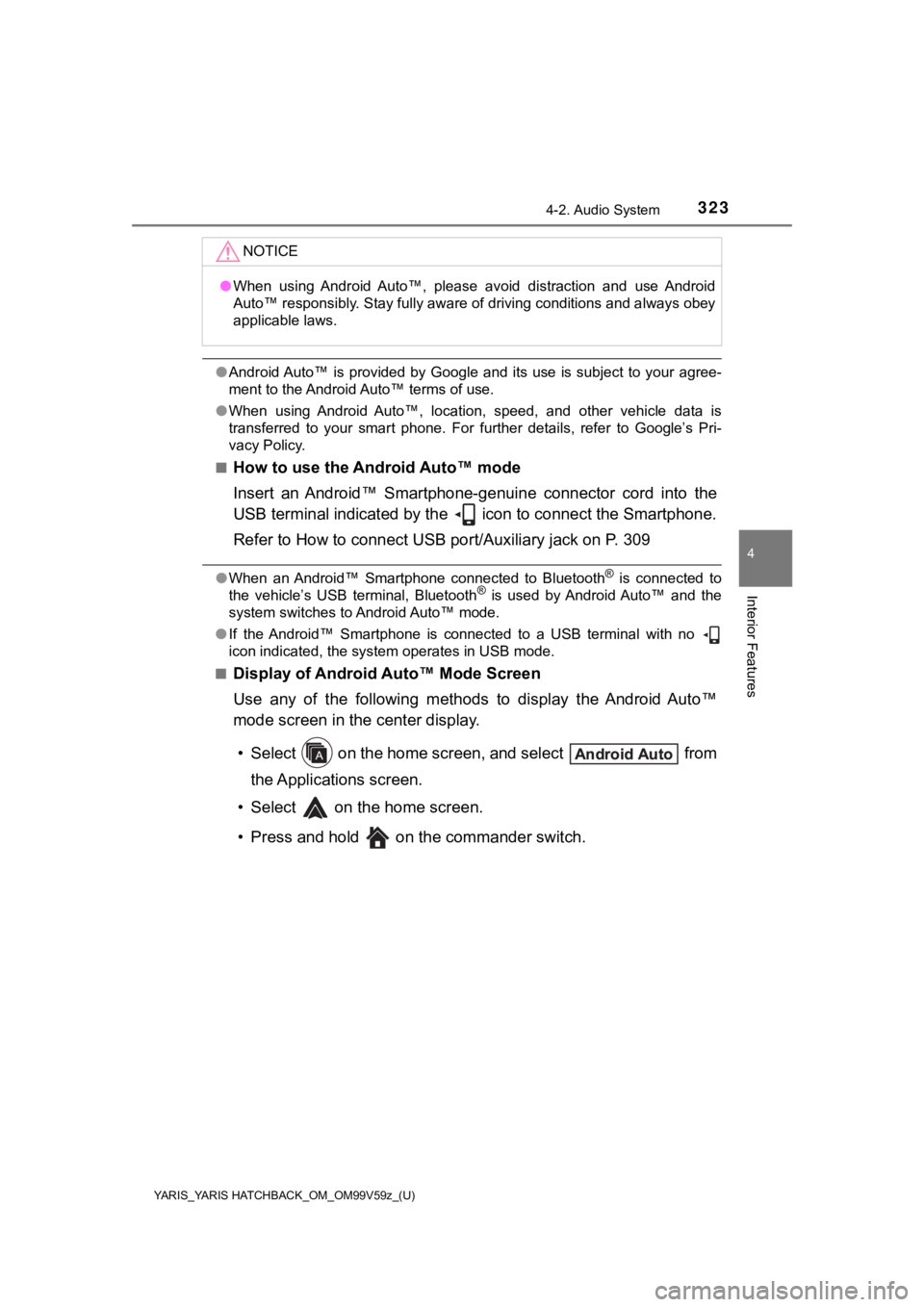
YARIS_YARIS HATCHBACK_OM_OM99V59z_(U)
3234-2. Audio System
4
Interior Features
●Android Auto™ is provided by Google and its use is subject to y our agree-
ment to the Android Auto™ terms of use.
● When using Android Auto™, location, speed, and other vehicle data is
transferred to your smart phone. For further details, refer to Google’s Pri-
vacy Policy.
■
How to use the Android Auto™ mode
Insert an Android™ Smartphone-genuine connector cord into the
USB terminal indicated by the icon to connect the Smartphone.
Refer to How to connect USB po rt/Auxiliary jack on P. 309
●When an Android™ Smartphone connected to Bluetooth® is connected to
the vehicle’s USB terminal, Bluetooth® is used by Android Auto™ and the
system switches to Android Auto™ mode.
● If the Android™ Smartphone is connected to a USB terminal with no
icon indicated, the system operates in USB mode.
■
Display of Android Auto™ Mode Screen
Use any of the following methods to display the Android Auto™
mode screen in the center display.
• Select on the home screen, and select from the Applications screen.
• Select on th e home screen.
• Press and hold on the commander switch.
NOTICE
● When using Android Auto™, please avoid distraction and use Android
Auto™ responsibly. Stay fully aware of driving conditions and a lways obey
applicable laws.
Page 337 of 572
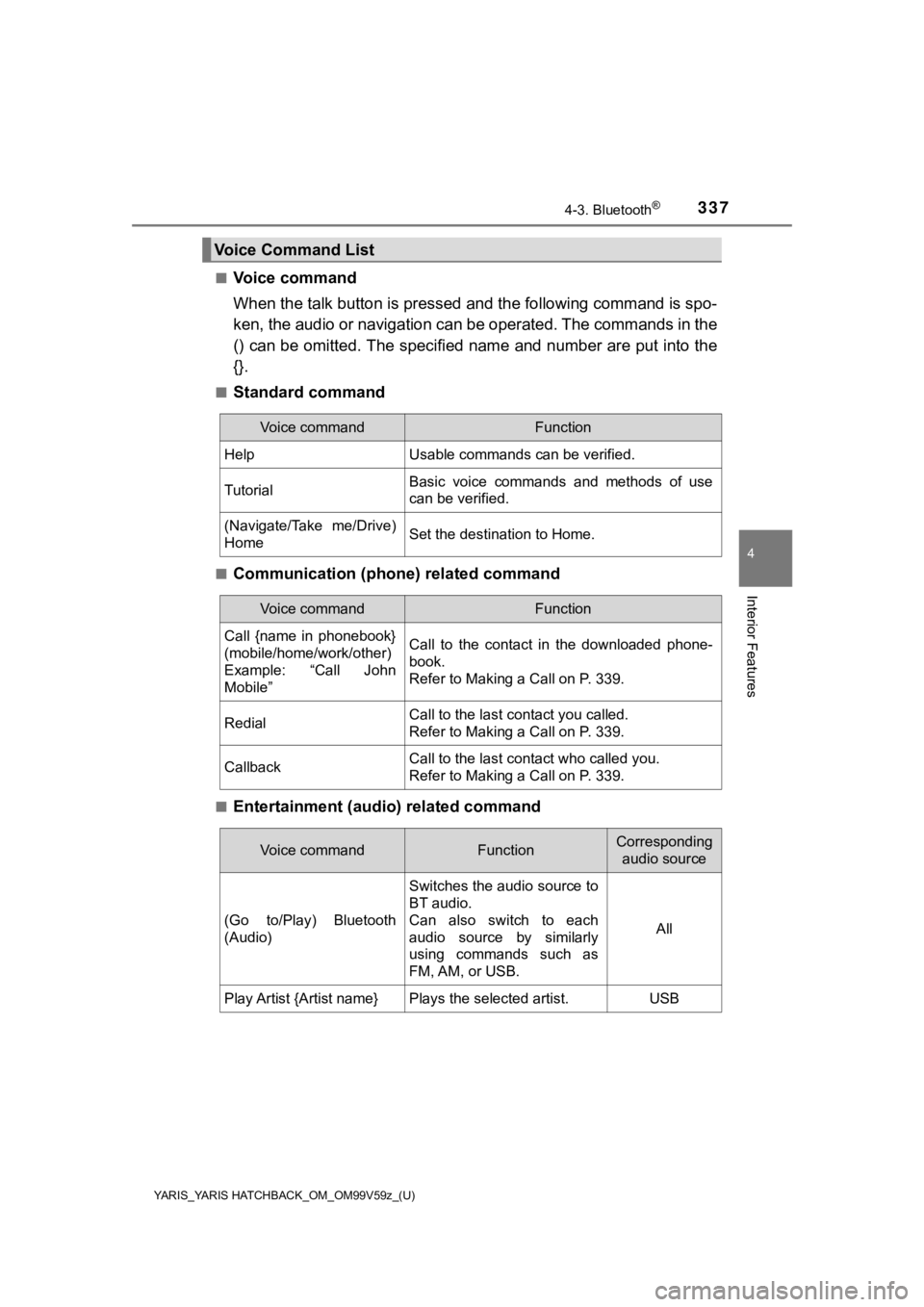
YARIS_YARIS HATCHBACK_OM_OM99V59z_(U)
3374-3. Bluetooth®
4
Interior Features
■Voice command
When the talk button is pressed and the following command is sp o-
ken, the audio or navigation c an be operated. The commands in t he
() can be omitted. The specified name and number are put into the
{}.
■Standard command
■Communication (phone) related command
■Entertainment (audi o) related command
Voice Command List
Voice commandFunction
HelpUsable commands can be verified.
TutorialBasic voice commands and methods of use
can be verified.
(Navigate/Take me/Drive)
HomeSet the destination to Home.
Voice commandFunction
Call {name in phonebook}
(mobile/home/work/other)
Example: “Call John
Mobile”Call to the contact in the downloaded phone-
book.
Refer to Making a Call on P. 339.
RedialCall to the last contact you called.
Refer to Making a Call on P. 339.
CallbackCall to the last contact who called you.
Refer to Making a Call on P. 339.
Voice commandFunctionCorresponding
audio source
(Go to/Play) Bluetooth
(Audio)
Switches the audio source to
BT audio.
Can also switch to each
audio source by similarly
using commands such as
FM, AM, or USB.
All
Play Artist {Artist name}Plays the selected artist.USB
Page 350 of 572
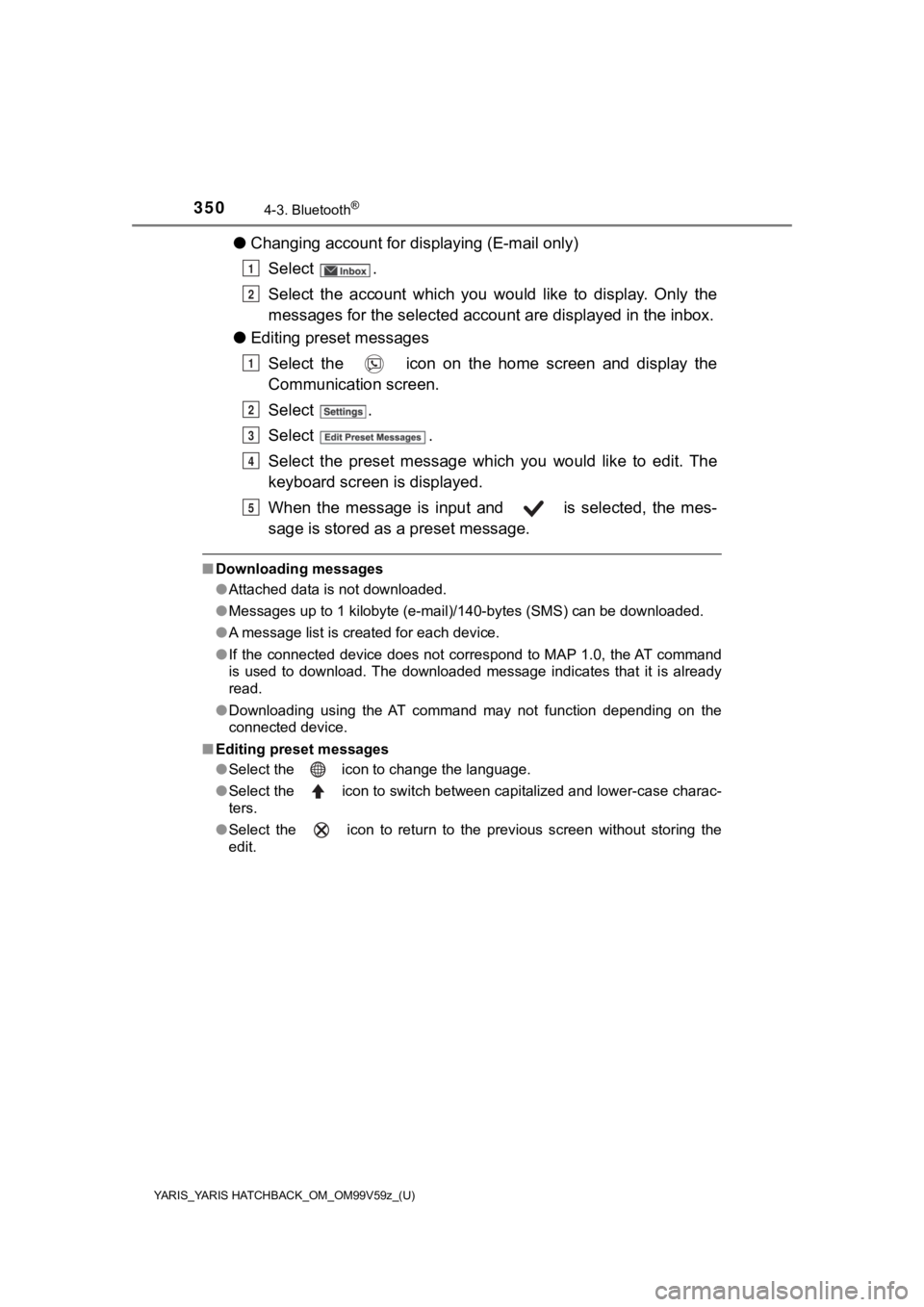
350
YARIS_YARIS HATCHBACK_OM_OM99V59z_(U)
4-3. Bluetooth®
●Changing account for displaying (E-mail only)
Select .
Select the account which you would like to display. Only the
messages for the sele cted account are displayed in the inbox.
● Editing preset messages
Select the icon on the home screen and display the
Communication screen.
Select .
Select .
Select the preset message which you would like to edit. The
keyboard screen is displayed.
When the message is input and is selected, the mes-
sage is stored as a preset message.
■ Downloading messages
●Attached data is not downloaded.
● Messages up to 1 kilobyte (e-mail)/140-bytes (SMS) can be downl oaded.
● A message list is created for each device.
● If the connected device does not correspond to MAP 1.0, the AT command
is used to download. The downloaded message indicates that it i s already
read.
● Downloading using the AT command may not function depending on the
connected device.
■ Editing preset messages
●Select the icon to change the language.
● Select the icon to switch between capitalized and lower-case charac-
ters.
● Select the icon to return to the previous screen without stori ng the
edit.
1
2
1
2
3
4
5