manual radio set TOYOTA YARIS HATCHBACK 2021 Owners Manual
[x] Cancel search | Manufacturer: TOYOTA, Model Year: 2021, Model line: YARIS HATCHBACK, Model: TOYOTA YARIS HATCHBACK 2021Pages: 568, PDF Size: 110.34 MB
Page 112 of 568
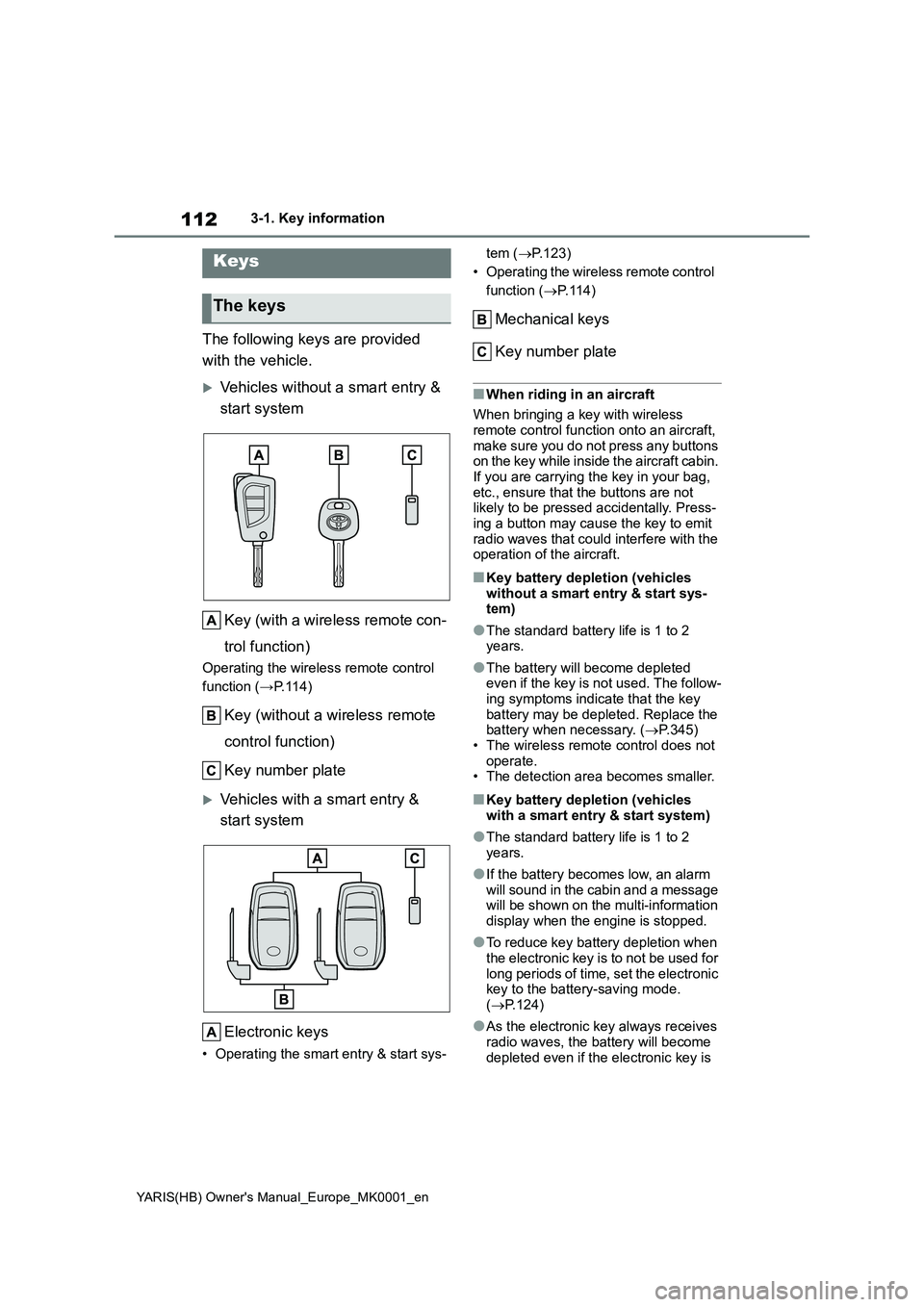
112
YARIS(HB) Owner's Manual_Europe_MK0001_en
3-1. Key information
3-1.Key info rmation
The following keys are provided
with the vehicle.
Vehicles without a smart entry &
start system
Key (with a wireless remote con-
trol function)
Operating the wireless remote control
function (→P.114)
Key (without a wireless remote
control function)
Key number plate
Vehicles with a smart entry &
start system
Electronic keys
• Operating the smart entry & start sys-tem (→P.123)
• Operating the wireless remote control
function (→P. 1 1 4 )
Mechanical keys
Key number plate
■When riding in an aircraft
When bringing a key with wireless
remote control function onto an aircraft,
make sure you do not press any buttons
on the key while inside the aircraft cabin.
If you are carrying the key in your bag,
etc., ensure that the buttons are not
likely to be pressed accidentally. Press-
ing a button may cause the key to emit
radio waves that could interfere with the
operation of the aircraft.
■Key battery depletion (vehicles
without a smart entry & start sys-
tem)
●The standard battery life is 1 to 2
years.
●The battery will become depleted
even if the key is not used. The follow-
ing symptoms indicate that the key
battery may be depleted. Replace the
battery when necessary. (→P.345)
• The wireless remote control does not
operate.
• The detection area becomes smaller.
■Key battery depletion (vehicles
with a smart entry & start system)
●The standard battery life is 1 to 2
years.
●If the battery becomes low, an alarm
will sound in the cabin and a message
will be shown on the multi-information
display when the engine is stopped.
●To reduce key battery depletion when
the electronic key is to not be used for
long periods of time, set the electronic
key to the battery-saving mode.
(→P.124)
●As the electronic key always receives
radio waves, the battery will become
depleted even if the electronic key is
Keys
The keys
Page 114 of 568
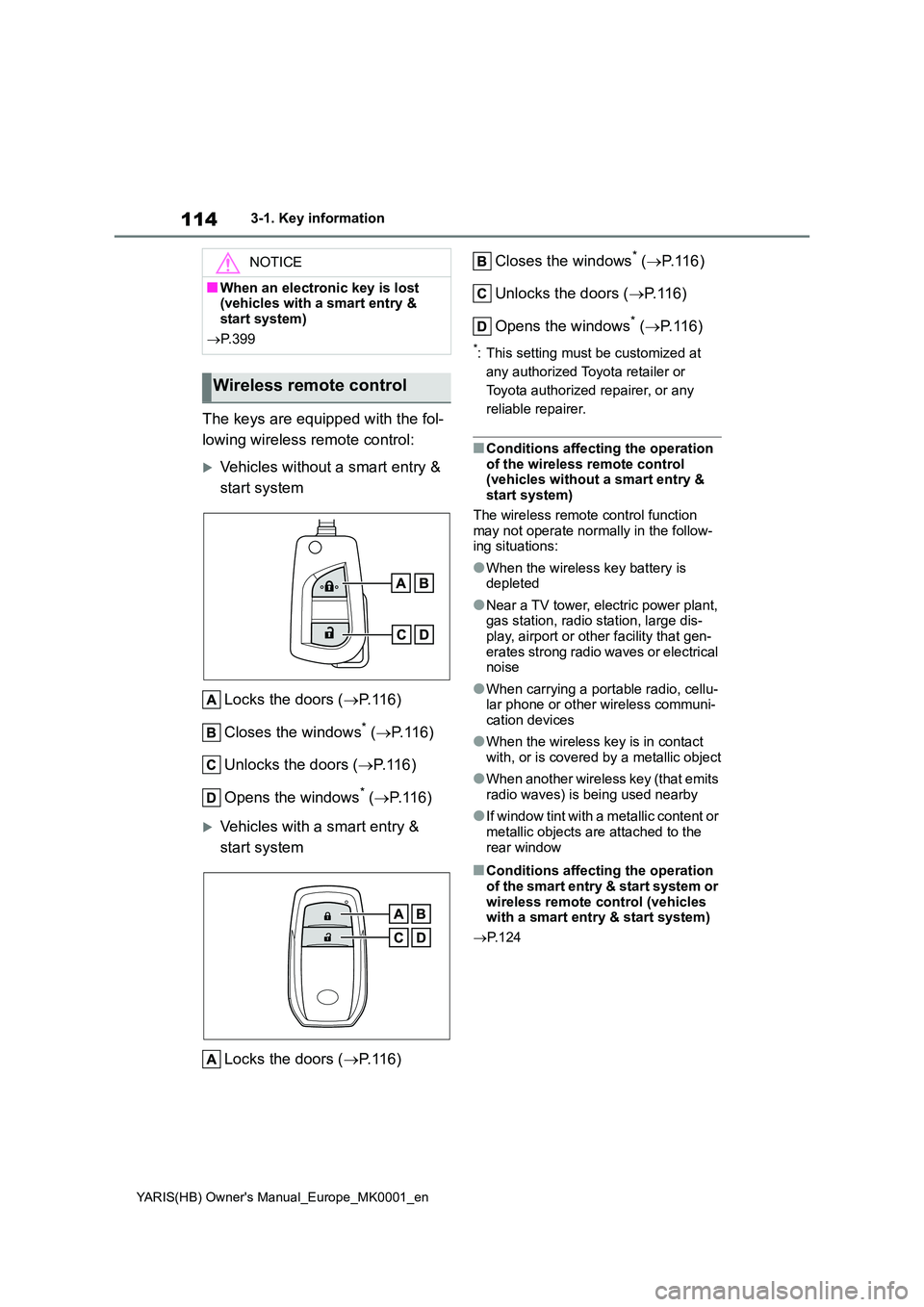
114
YARIS(HB) Owner's Manual_Europe_MK0001_en
3-1. Key information
The keys are equipped with the fol-
lowing wireless remote control:
Vehicles without a smart entry &
start system
Locks the doors ( →P. 1 1 6 )
Closes the windows* ( →P. 1 1 6 )
Unlocks the doors ( →P. 1 1 6 )
Opens the windows* ( →P. 1 1 6 )
Vehicles with a smart entry &
start system
Locks the doors ( →P. 1 1 6 )
Closes the windows* ( →P. 1 1 6 )
Unlocks the doors ( →P. 1 1 6 )
Opens the windows* ( →P. 1 1 6 )
*: This setting must be customized at
any authorized Toyota retailer or
Toyota authorized repairer, or any
reliable repairer.
■Conditions affecting the operation
of the wireless remote control (vehicles without a smart entry & start system)
The wireless remote control function may not operate normally in the follow-ing situations:
●When the wireless key battery is depleted
●Near a TV tower, electric power plant, gas station, radio station, large dis-
play, airport or other facility that gen- erates strong radio waves or electrical noise
●When carrying a portable radio, cellu-lar phone or other wireless communi-
cation devices
●When the wireless key is in contact
with, or is covered by a metallic object
●When another wireless key (that emits
radio waves) is being used nearby
●If window tint with a metallic content or
metallic objects are attached to the rear window
■Conditions affecting the operation of the smart entry & start system or
wireless remote control (vehicles with a smart entry & start system)
→ P. 1 2 4
NOTICE
■When an electronic key is lost (vehicles with a smart entry &
start system)
→ P. 3 9 9
Wireless remote control
Page 124 of 568

124
YARIS(HB) Owner's Manual_Europe_MK0001_en
3-2. Opening, closing and locking the doors
●Interior buzzer sounds continuously
■Battery-saving function
The battery-saving function will be acti-
vated in order to prevent the electronic
key battery and the vehicle battery from
being discharged while the vehicle is not
operated for a long time.
●In the following situations, the smart
entry & start system may take some
time to unlock the doors.
• The electronic key has been left within
approximately 3.5 m (11 ft.) of the out-
side of the vehicle for 2 minutes or
longer.
• The smart entry & start system has
not been used for 5 days or longer.
●If the smart entry & start system has
not been used for 14 days or longer,
the doors cannot be unlocked from
any door except the driver’s door. In
this case, hold the driver’s door han-
dle, or use the wireless remote control
or mechanical key to unlock the
doors.
■Electronic key battery-saving func-
tion
●When battery-saving mode is set, bat-
tery depletion is minimized by stop-
ping the electronic key from receiving
radio waves.
Press twice while pressing and holding . Confirm that the electronic
key indicator flashes 4 times.
While the battery-saving mode is set,
the smart entry & start system cannot be
used. To cancel the function, press any
of the electronic key buttons.
●Electronic keys that will not be used
for long periods of time can be set to
the battery-saving mode in advance.
■Conditions affecting operation
The smart entry & start system uses
weak radio waves. In the following situa-
tions, the communication between the
electronic key and the vehicle may be
affected, preventing the smart entry &
start system, wireless remote control
and engine immobilizer system from
operating properly. (Ways of coping:
→P.399)
●When the electronic key battery is
depleted
●Near a TV tower, electric power plant,
gas station, radio station, large dis-
play, airport or other facility that gen-
erates strong radio waves or electrical
noise
●When carrying a portable radio, cellu-
lar phone, cordless phone or other
wireless communication device
●When the electronic key is in contact
with, or is covered by the following
metallic objects
• Cards to which aluminum foil is
attached
• Cigarette boxes that have aluminum
foil inside
• Metallic wallets or bags
•Coins
SituationCorrection
procedure
The engine switch was
turned to ACC while the
driver’s door was open
(or the driver’s door
was opened while the
engine switch was in
ACC).
Turn the
engine switch
off and close
the driver’s
door.
The engine switch was
turned to off while the
driver’s door was open.Close the
driver ’s door.
Page 303 of 568
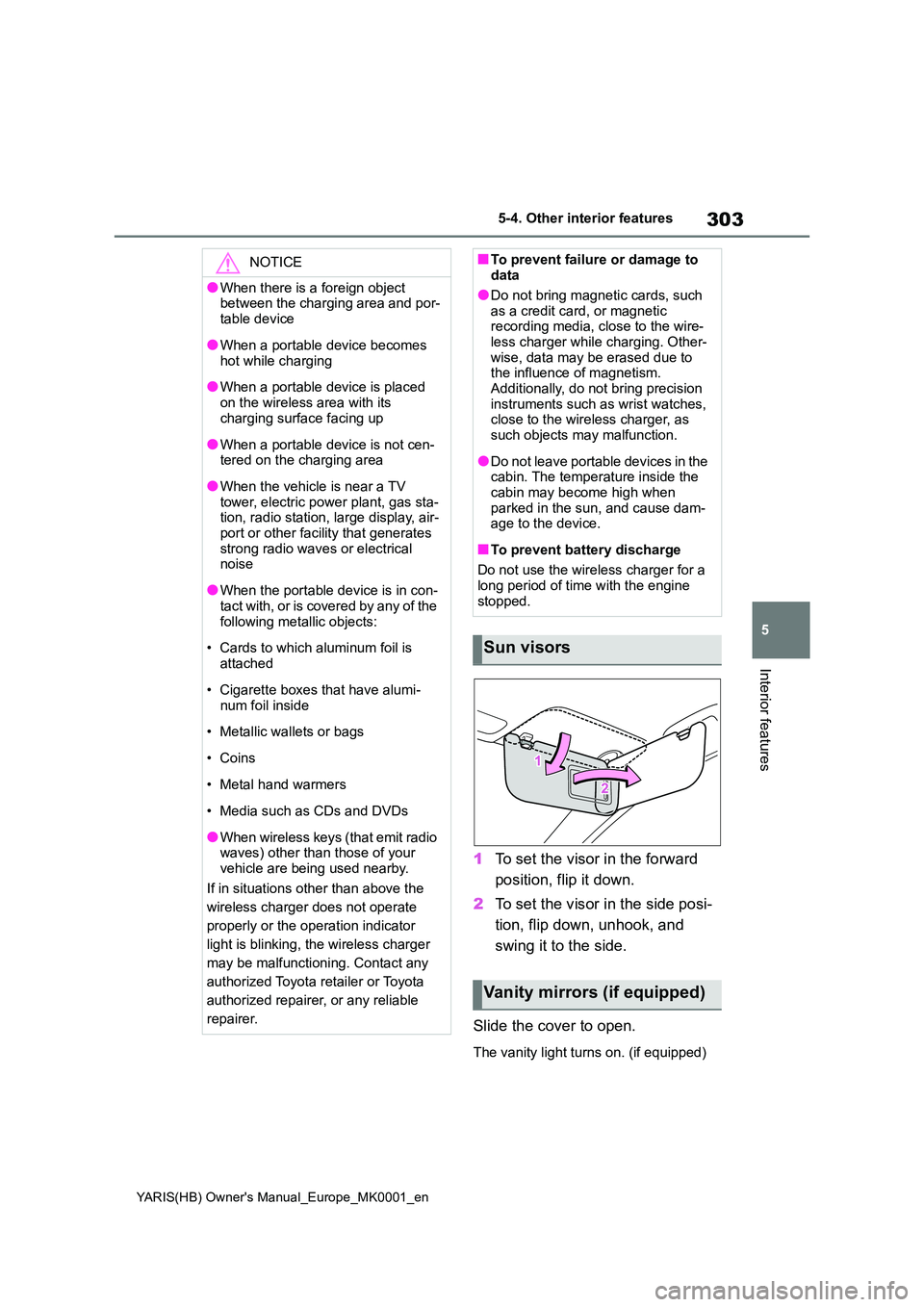
303
5
YARIS(HB) Owner's Manual_Europe_MK0001_en
5-4. Other interior features
Interior features
1To set the visor in the forward
position, flip it down.
2 To set the visor in the side posi-
tion, flip down, unhook, and
swing it to the side.
Slide the cover to open.
The vanity light turns on. (if equipped)
NOTICE
●When there is a foreign object between the charging area and por-
table device
●When a portable device becomes
hot while charging
●When a portable device is placed
on the wireless area with its charging surface facing up
●When a portable device is not cen-tered on the charging area
●When the vehicle is near a TV tower, electric power plant, gas sta-tion, radio station, large display, air-
port or other facility that generates strong radio waves or electrical noise
●When the portable device is in con-tact with, or is covered by any of the
following metallic objects:
• Cards to which aluminum foil is
attached
• Cigarette boxes that have alumi-
num foil inside
• Metallic wallets or bags
•Coins
• Metal hand warmers
• Media such as CDs and DVDs
●When wireless keys (that emit radio waves) other than those of your
vehicle are being used nearby.
If in situations other than above the
wireless charger does not operate
properly or the operation indicator
light is blinking, the wireless charger
may be malfunctioning. Contact any
authorized Toyota retailer or Toyota
authorized repairer, or any reliable
repairer.
■To prevent failure or damage to data
●Do not bring magnetic cards, such
as a credit card, or magnetic recording media, close to the wire-less charger while charging. Other-
wise, data may be erased due to the influence of magnetism.Additionally, do not bring precision
instruments such as wrist watches, close to the wireless charger, as such objects may malfunction.
●Do not leave portable devices in the cabin. The temperature inside the
cabin may become high when parked in the sun, and cause dam-age to the device.
■To prevent battery discharge
Do not use the wireless charger for a
long period of time with the engine stopped.
Sun visors
Vanity mirrors (if equipped)
Page 333 of 568

333
6
YARIS(HB) Owner's Manual_Europe_MK0001_en
6-3. Do-it-yourself maintenance
Maintenance and care
5Press / to select “TPWS
setting” and then press .
6Press / to select “Setting
Unit”.
7Press / to select the
desired unit and then press .
■Routine tire inflation pressure
checks
The tire pressure warning system does
not replace routine tire inflation pressure
checks. Make sure to check tire inflation
pressure as part of your routine of daily
vehicle checks.
■Tire inflation pressure
●It may take a few minutes to display
the tire inflation pressure after the
engine switch is turned to ON. It may
also take a few minutes to display the
tire inflation pressure after inflation
pressure has been adjusted.
●Tire inflation pressure changes with
temperature. The displayed values
may also be different from the values
measured using a tire pressure
gauge.
■Situations in which the tire pres-
sure warning system may not oper-
ate properly
●In the following cases, the tire pres-
sure warning system may not operate
properly.
• If non-genuine Toyota wheels are
used.
• A tire has been replaced with a tire
that is not an OE (Original Equipment)
tire.
• A tire has been replaced with a tire
that is not of the specified size.
• Tire chains, etc. are equipped.
• An auxiliary-supported run-flat tire is
equipped.• If a window tint that affects the radio
wave signals is installed.
• If there is a lot of snow or ice on the
vehicle, particularly around the wheels
or wheel housings.
• If the tire inflation pressure is
extremely higher than the specified
level.
• If tires not equipped with tire pressure
warning valves and transmitters are
used.
• If the ID code on the tire pressure
warning valves and transmitters is not
registered in the tire pressure warning
computer.
●Performance may be affected in the
following situations.
• Near a TV tower, electric power plant,
gas station, radio station, large dis-
play, airport or other facility that gen-
erates strong radio waves or electrical
noise.
• When carrying a portable radio, cellu-
lar phone, cordless phone or other
wireless communication device.
●When the vehicle is parked, the time
taken for the warning to start or go off
could be extended.
●When tire inflation pressure declines
rapidly for example when a tire has
burst, the warning may not function.
■Warning performance of the tire
pressure warning system
The warning of the tire pressure warning
system will change in accordance with
driving conditions. For this reason, the
system may give a warning even if the
tire pressure does not reach a low
enough level, or if the pressure is higher
than the pressure that was adjusted to
when the system was initialized.
When replacing tires or wheels, tire
pressure warning valves and trans-
mitters must also be installed.
Installing tire pressure warn-
ing valves and transmitters
Page 552 of 568
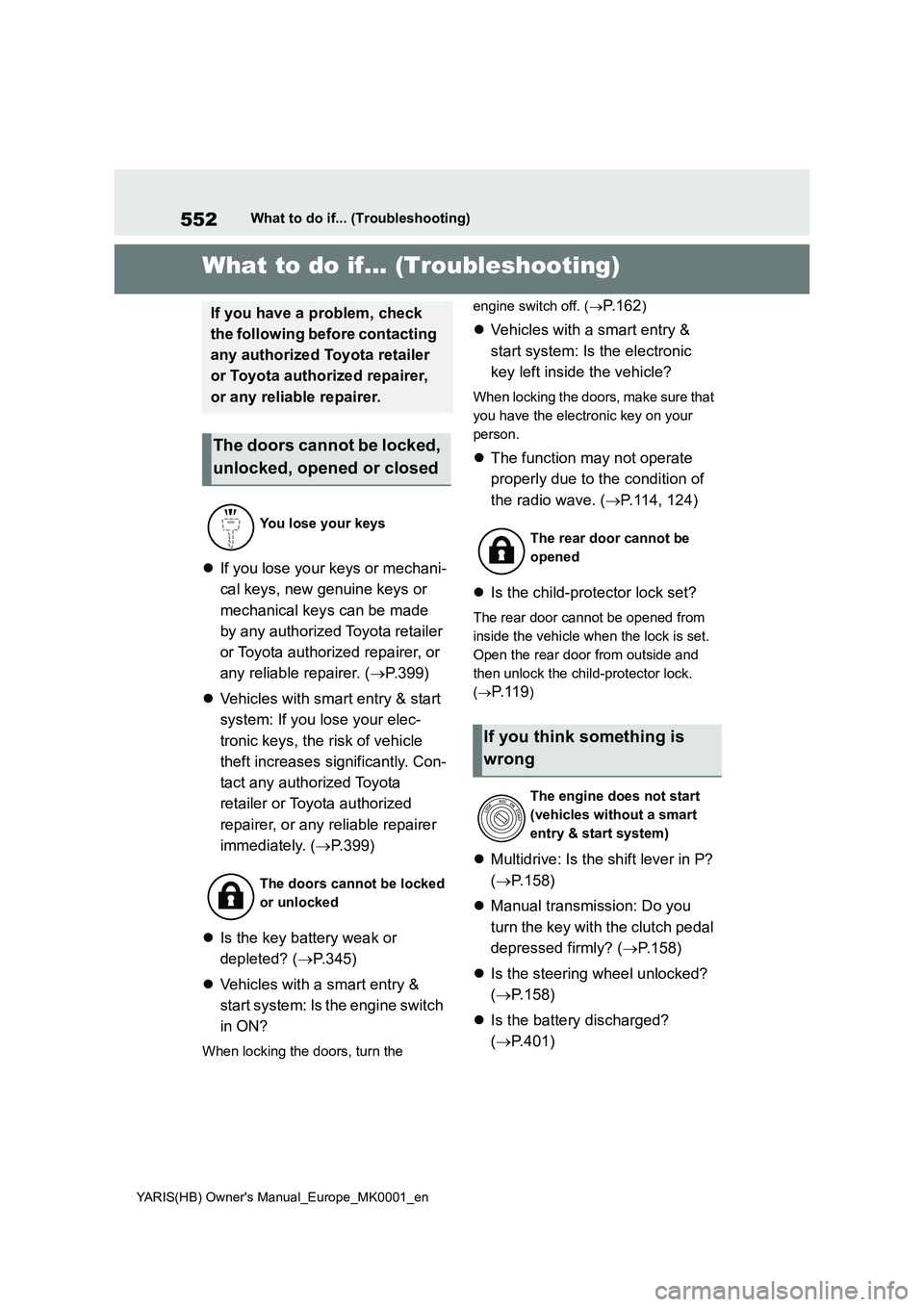
552
YARIS(HB) Owner's Manual_Europe_MK0001_en
What to do if... (Troubleshooting)
1-1.What to d o if... (Tro ublesho oting)What to do if... (Troubleshooting)
�zIf you lose your keys or mechani-
cal keys, new genuine keys or
mechanical keys can be made
by any authorized Toyota retailer
or Toyota authorized repairer, or
any reliable repairer. (→P.399)
�zVehicles with smart entry & start
system: If you lose your elec-
tronic keys, the risk of vehicle
theft increases significantly. Con-
tact any authorized Toyota
retailer or Toyota authorized
repairer, or any reliable repairer
immediately. (→P.399)
�zIs the key battery weak or
depleted? (→P.345)
�zVehicles with a smart entry &
start system: Is the engine switch
in ON?
When locking the doors, turn the engine switch off. (→
P.162)
�zVehicles with a smart entry &
start system: Is the electronic
key left inside the vehicle?
When locking the doors, make sure that
you have the electronic key on your
person.
�zThe function may not operate
properly due to the condition of
the radio wave. (→P.114, 124)
�zIs the child-protector lock set?
The rear door cannot be opened from
inside the vehicle when the lock is set.
Open the rear door from outside and
then unlock the child-protector lock.
(→
P. 1 1 9)
�zMultidrive: Is the shift lever in P?
(→P.158)
�zManual transmission: Do you
turn the key with the clutch pedal
depressed firmly? (→P.158)
�zIs the steering wheel unlocked?
(→P.158)
�zIs the battery discharged?
(→P.401)
If you have a problem, check
the following before contacting
any authorized Toyota retailer
or Toyota authorized repairer,
or any reliable repairer.
The doors cannot be locked,
unlocked, opened or closed
You lose your keys
The doors cannot be locked
or unlockedThe rear door cannot be
opened
If you think something is
wrong
The engine does not start
(vehicles without a smart
entry & start system)