TOYOTA YARIS HYBRID 2014 Owners Manual
Manufacturer: TOYOTA, Model Year: 2014, Model line: YARIS HYBRID, Model: TOYOTA YARIS HYBRID 2014Pages: 464, PDF Size: 23.4 MB
Page 441 of 464
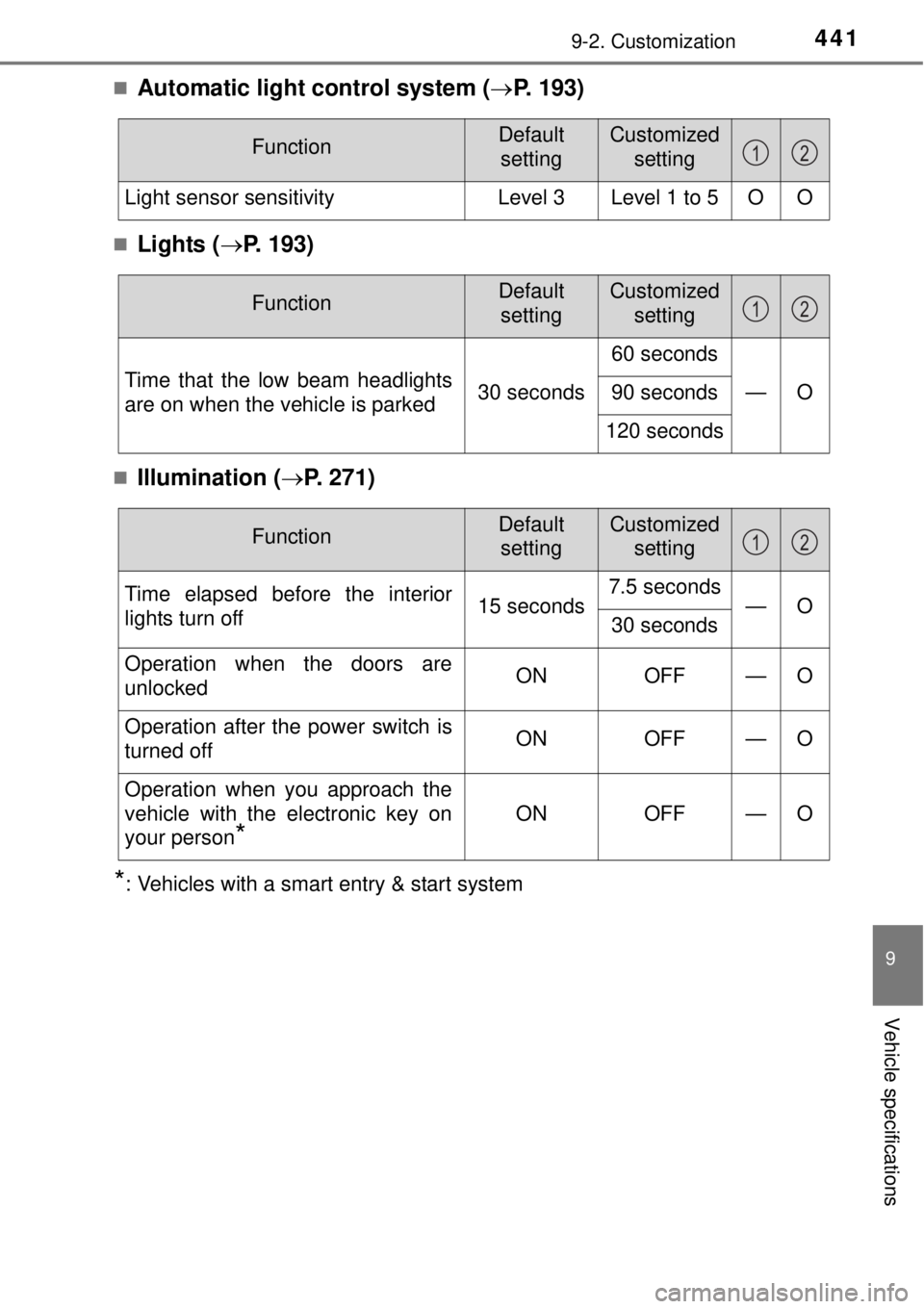
4419-2. Customization
9
Vehicle specifications
Automatic light control system (P. 193)
Lights (P. 193)
Illumination (P. 271)
*: Vehicles with a smart entry & start system
FunctionDefault
settingCustomized
setting
Light sensor sensitivity Level 3 Level 1 to 5 O O
12
FunctionDefault
settingCustomized
setting
Time that the low beam headlights
are on when the vehicle is parked30 seconds
60 seconds
—O90 seconds
120 seconds
12
FunctionDefault
settingCustomized
setting
Time elapsed before the interior
lights turn off15 seconds7.5 seconds—O30 seconds
Operation when the doors are
unlockedON OFF — O
Operation after the power switch is
turned offON OFF — O
Operation when you approach the
vehicle with the electronic key on
your person
*
ON OFF — O
12
Page 442 of 464
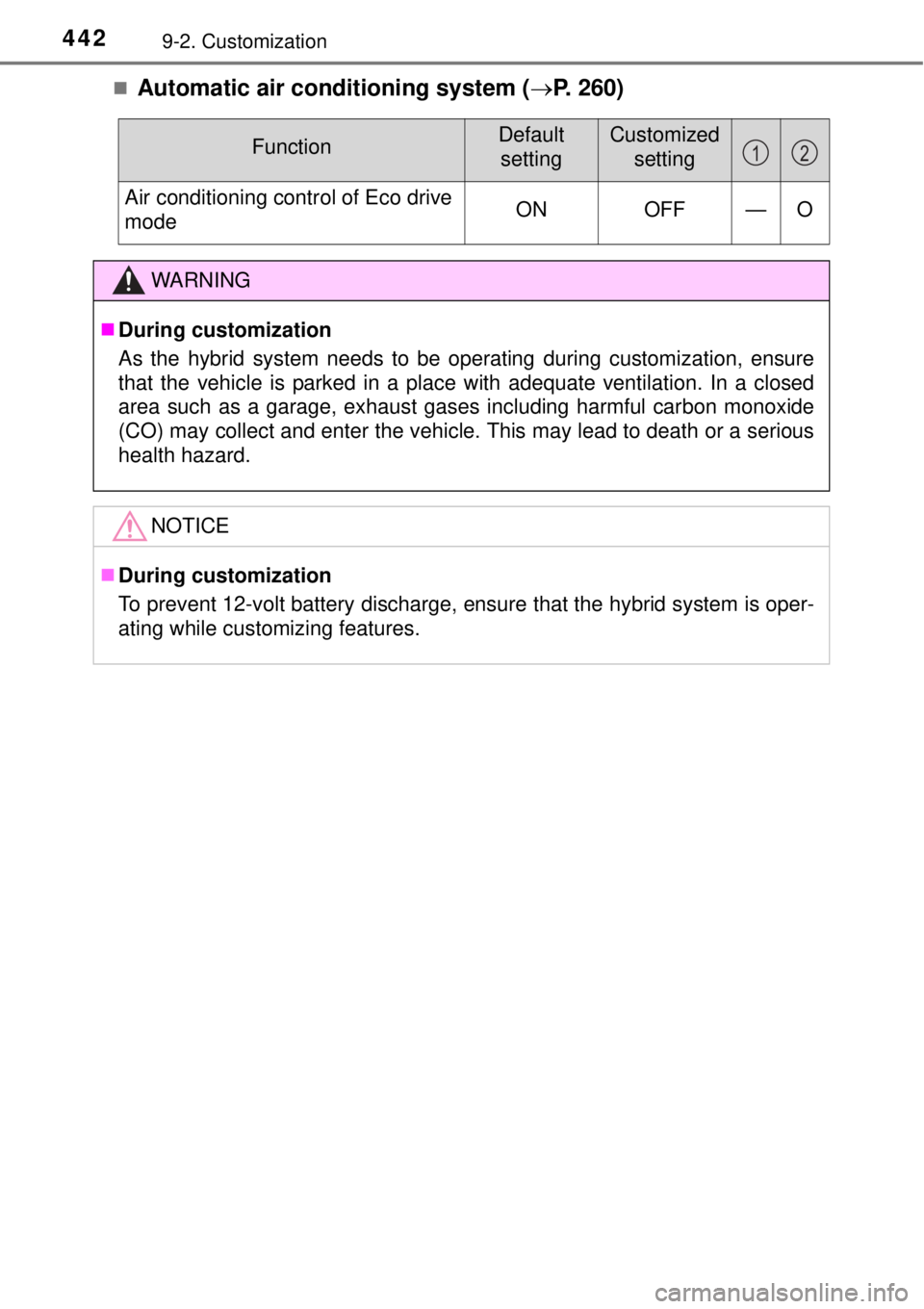
4429-2. Customization
Automatic air conditioning system (P. 260)
FunctionDefault
settingCustomized
setting
Air conditioning control of Eco drive
modeON OFF — O
WARNING
During customization
As the hybrid system needs to be operating during customization, ensure
that the vehicle is parked in a place with adequate ventilation. In a closed
area such as a garage, exhaust gases including harmful carbon monoxide
(CO) may collect and enter the vehicle. This may lead to death or a serious
health hazard.
NOTICE
During customization
To prevent 12-volt battery discharge, ensure that the hybrid system is oper-
ating while customizing features.
12
Page 443 of 464
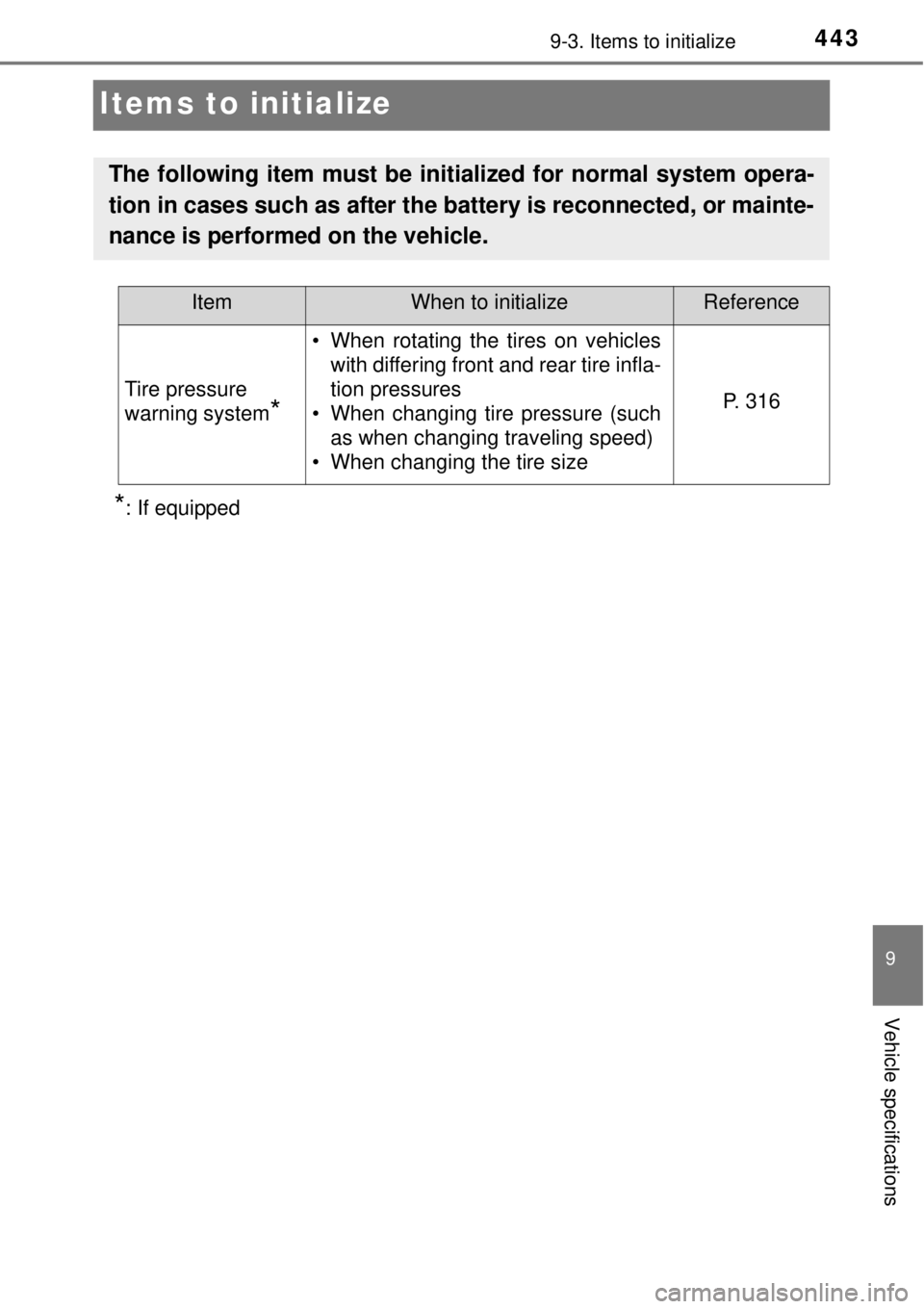
4439-3. Items to initialize
9
Vehicle specifications
Items to initialize
*: If equipped
The following item must be initialized for normal system opera-
tion in cases such as after the battery is reconnected, or mainte-
nance is performed on the vehicle.
ItemWhen to initializeReference
Tire pressure
warning system
*
• When rotating the tires on vehicles
with differing front and rear tire infla-
tion pressures
• When changing tire pressure (such
as when changing traveling speed)
• When changing the tire sizeP. 316
Page 444 of 464
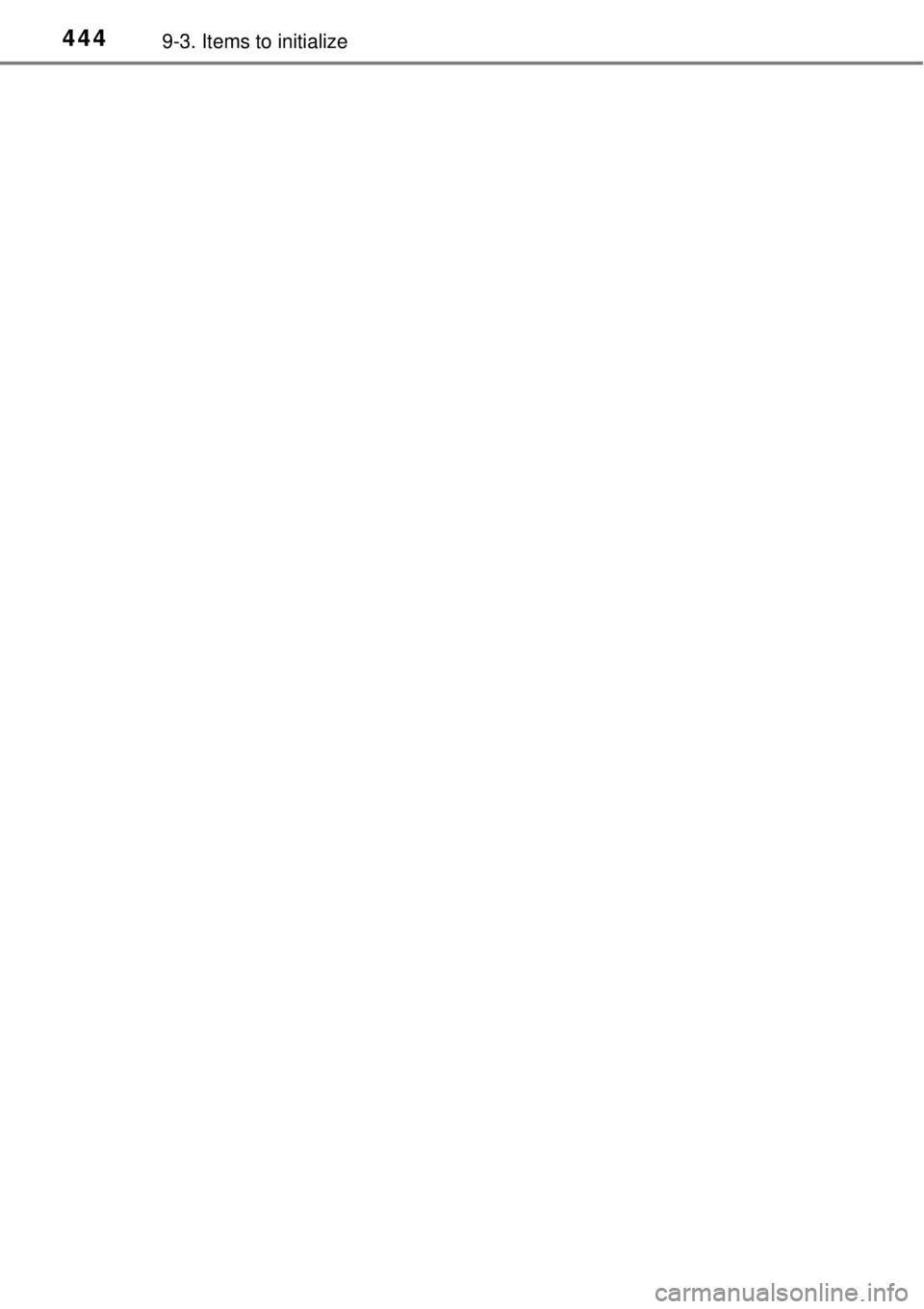
4449-3. Items to initialize
Page 445 of 464
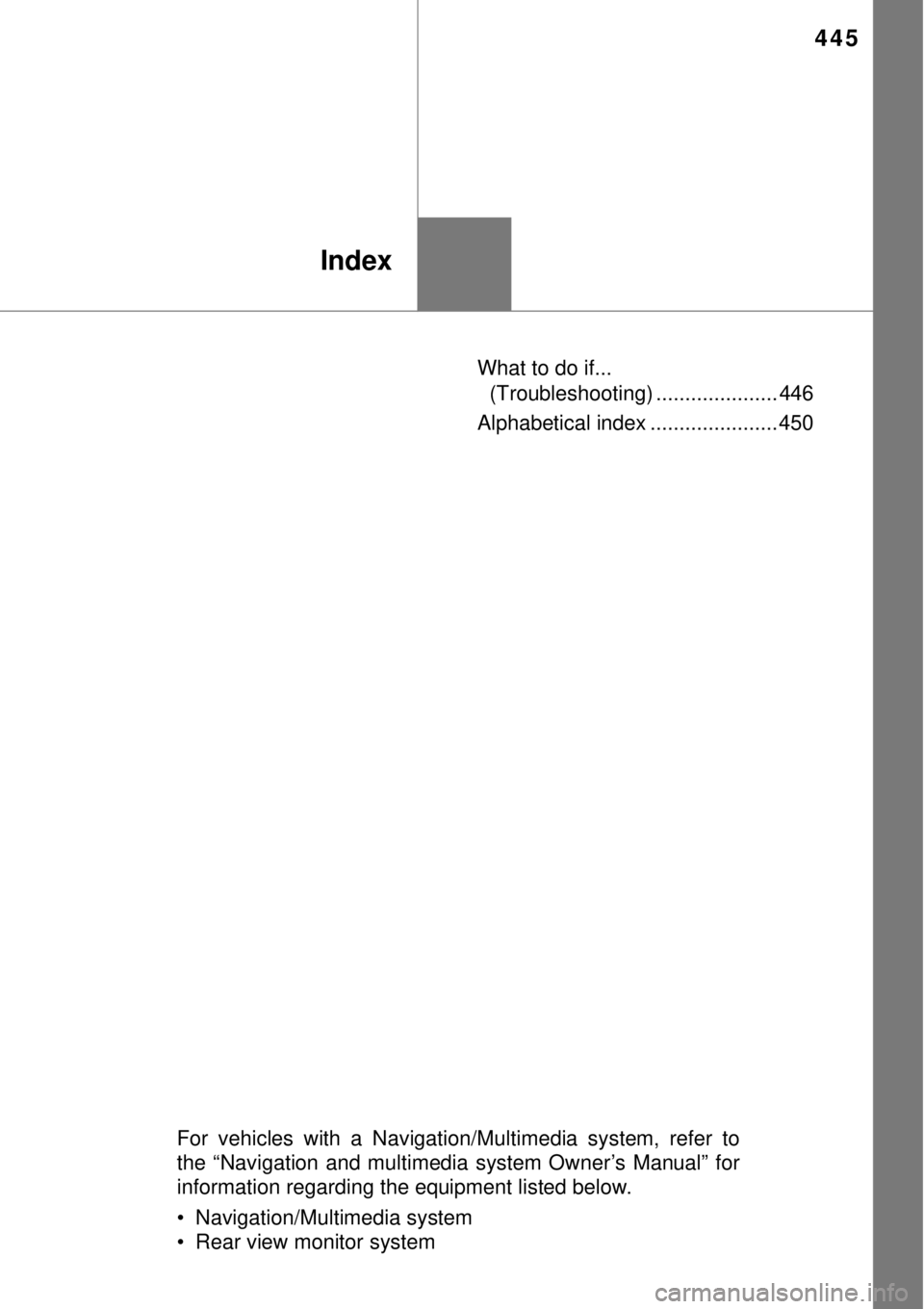
445
Index
What to do if...
(Troubleshooting) ..................... 446
Alphabetical index ...................... 450
For vehicles with a Navigation/Multimedia system, refer to
the “Navigation and multimedia system Owner’s Manual” for
information regarding the equipment listed below.
• Navigation/Multimedia system
• Rear view monitor system
Page 446 of 464
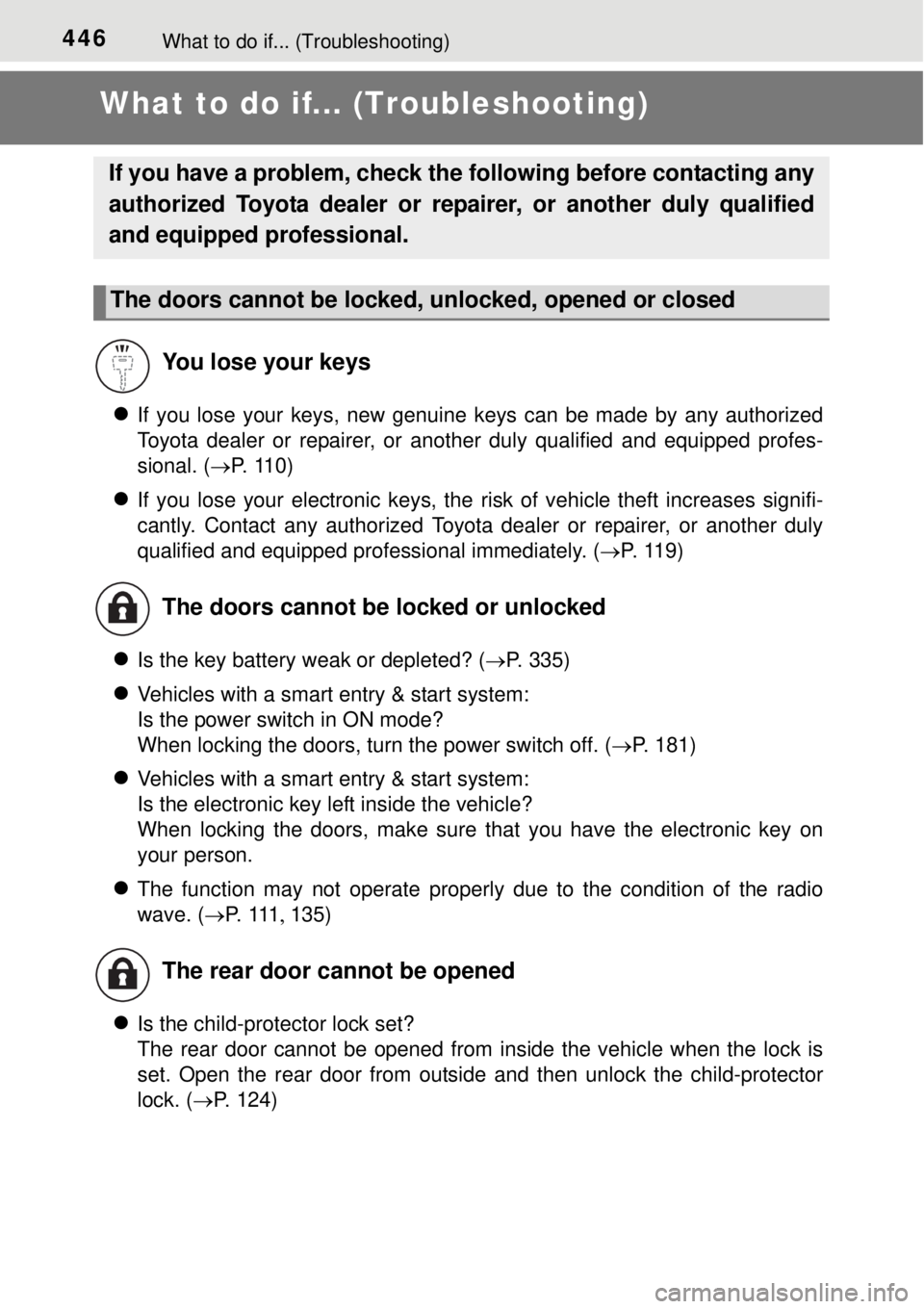
446What to do if... (Troubleshooting)
What to do if... (Troubleshooting)
If you lose your keys, new genuine keys can be made by any authorized
Toyota dealer or repairer, or another duly qualified and equipped profes-
sional. (P. 110)
If you lose your electronic keys, the risk of vehicle theft increases signifi-
cantly. Contact any authorized Toyota dealer or repairer, or another duly
qualified and equipped professional immediately. (P. 11 9 )
Is the key battery weak or depleted? (P. 335)
Vehicles with a smart entry & start system:
Is the power switch in ON mode?
When locking the doors, turn the power switch off. (P. 181)
Vehicles with a smart entry & start system:
Is the electronic key left inside the vehicle?
When locking the doors, make sure that you have the electronic key on
your person.
The function may not operate properly due to the condition of the radio
wave. (P. 1 1 1135)
Is the child-protector lock set?
The rear door cannot be opened from inside the vehicle when the lock is
set. Open the rear door from outside and then unlock the child-protector
lock. (P. 124)
If you have a problem, check the following before contacting any
authorized Toyota dealer or repairer, or another duly qualified
and equipped professional.
The doors cannot be locked, unlocked, opened or closed
You lose your keys
The doors cannot be locked or unlocked
The rear door cannot be opened
Page 447 of 464
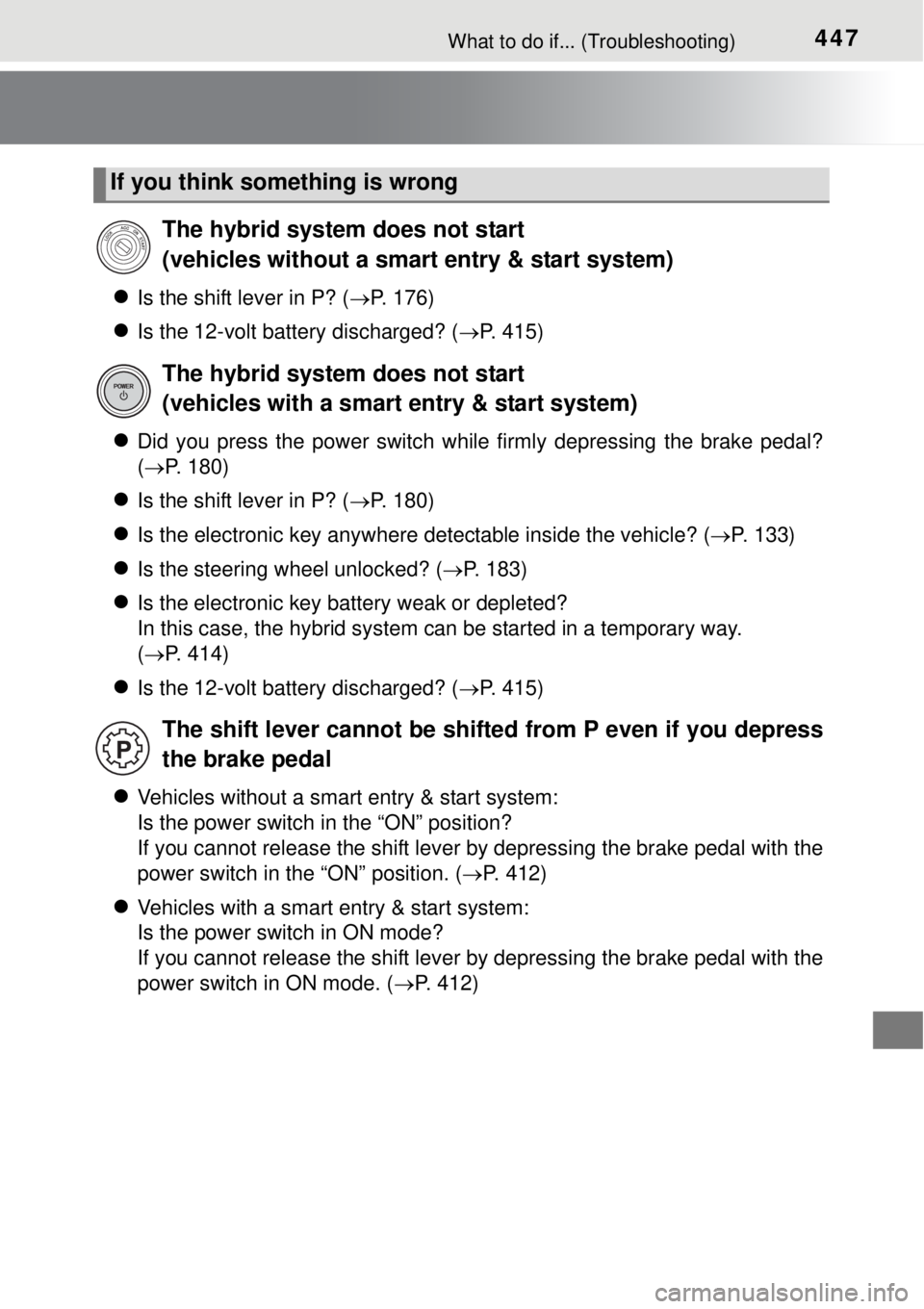
447What to do if... (Troubleshooting)
Is the shift lever in P? (P. 176)
Is the 12-volt battery discharged? (P. 415)
Did you press the power switch while firmly depressing the brake pedal?
(P. 180)
Is the shift lever in P? (P. 180)
Is the electronic key anywhere detectable inside the vehicle? (P. 133)
Is the steering wheel unlocked? (P. 183)
Is the electronic key battery weak or depleted?
In this case, the hybrid system can be started in a temporary way.
(P. 414)
Is the 12-volt battery discharged? (P. 415)
Vehicles without a smart entry & start system:
Is the power switch in the “ON” position?
If you cannot release the shift lever by depressing the brake pedal with the
power switch in the “ON” position. (P. 412)
Vehicles with a smart entry & start system:
Is the power switch in ON mode?
If you cannot release the shift lever by depressing the brake pedal with the
power switch in ON mode. (P. 412)
If you think something is wrong
The hybrid system does not start
(vehicles without a smart entry & start system)
The hybrid system does not start
(vehicles with a smart entry & start system)
The shift lever cannot be shifted from P even if you depress
the brake pedal
Page 448 of 464
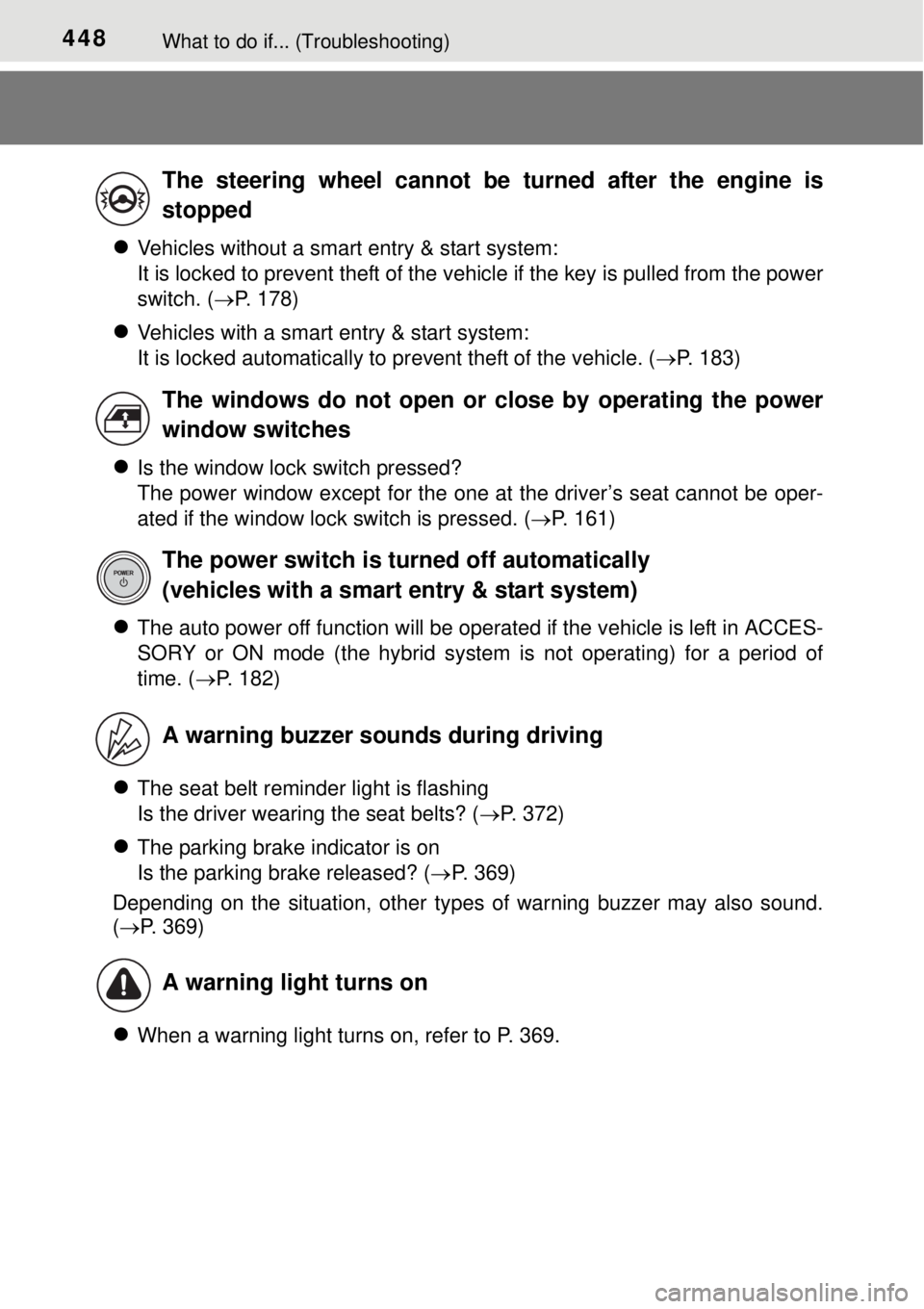
448What to do if... (Troubleshooting)
Vehicles without a smart entry & start system:
It is locked to prevent theft of the vehicle if the key is pulled from the power
switch. (P. 178)
Vehicles with a smart entry & start system:
It is locked automatically to prevent theft of the vehicle. (P. 183)
Is the window lock switch pressed?
The power window except for the one at the driver’s seat cannot be oper-
ated if the window lock switch is pressed. (P. 161)
The auto power off function will be operated if the vehicle is left in ACCES-
SORY or ON mode (the hybrid system is not operating) for a period of
time. (P. 182)
The seat belt reminder light is flashing
Is the driver wearing the seat belts? (P. 372)
The parking brake indicator is on
Is the parking brake released? (P. 369)
Depending on the situation, other types of warning buzzer may also sound.
(P. 369)
When a warning light turns on, refer to P. 369.
The steering wheel cannot be turned after the engine is
stopped
The windows do not open or close by operating the power
window switches
The power switch is turned off automatically
(vehicles with a smart entry & start system)
A warning buzzer sounds during driving
A warning light turns on
Page 449 of 464
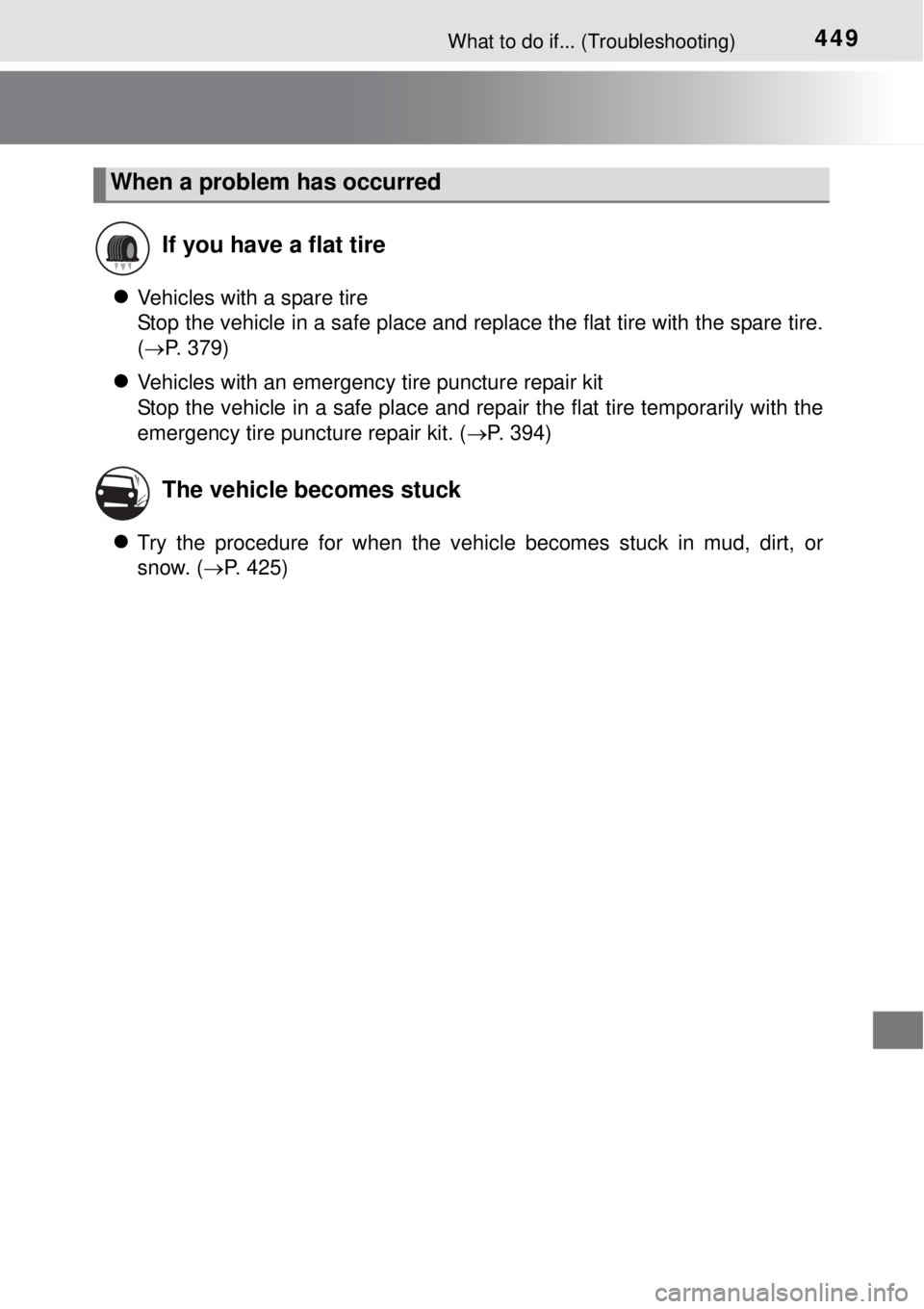
449What to do if... (Troubleshooting)
Vehicles with a spare tire
Stop the vehicle in a safe place and replace the flat tire with the spare tire.
(P. 379)
Vehicles with an emergency tire puncture repair kit
Stop the vehicle in a safe place and repair the flat tire temporarily with the
emergency tire puncture repair kit. (P. 394)
Try the procedure for when the vehicle becomes stuck in mud, dirt, or
snow. (P. 425)
When a problem has occurred
If you have a flat tire
The vehicle becomes stuck
Page 450 of 464
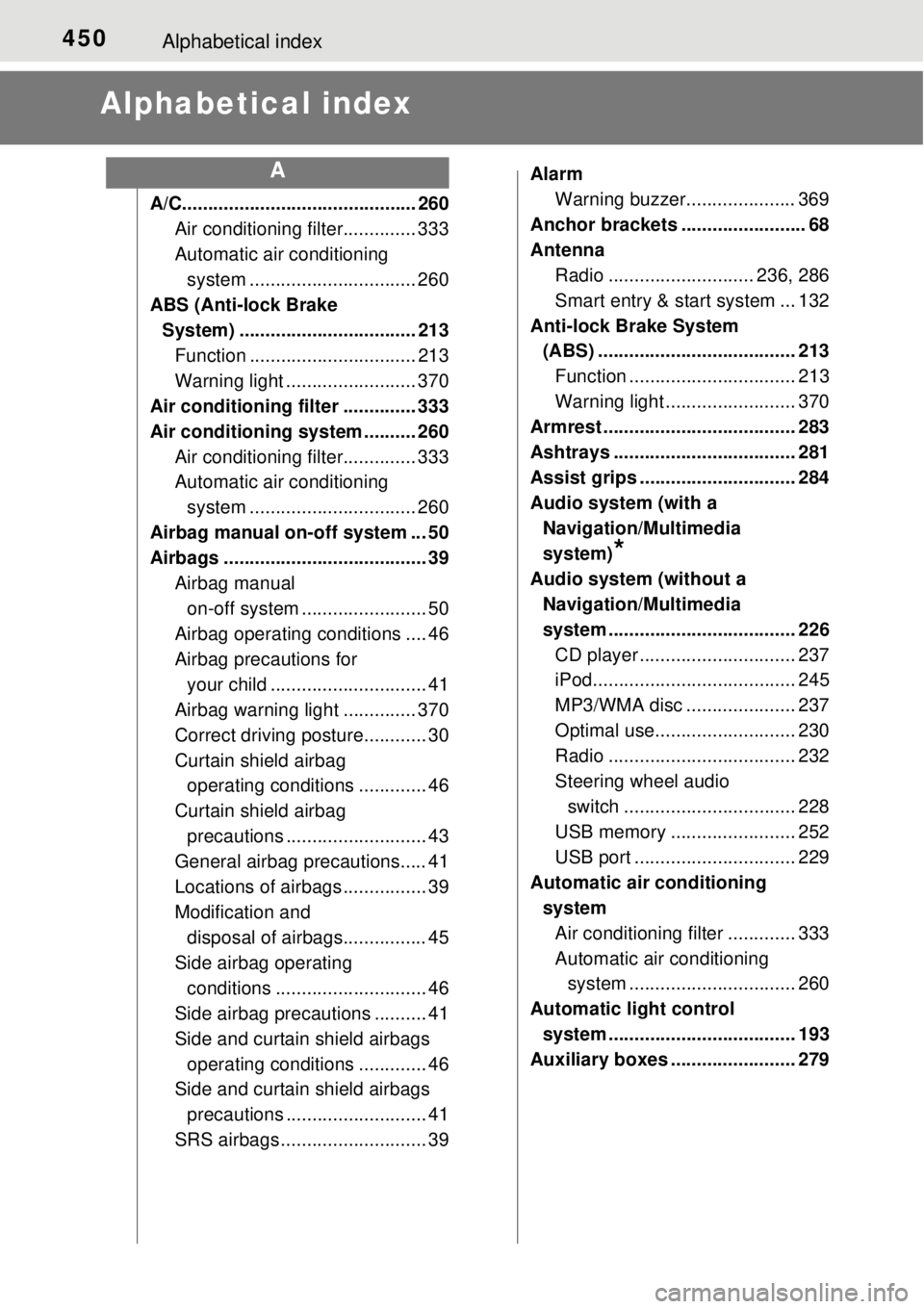
450Alphabetical index
Alphabetical index
A/C............................................. 260
Air conditioning filter.............. 333
Automatic air conditioning
system ................................ 260
ABS (Anti-lock Brake
System) .................................. 213
Function ................................ 213
Warning light ......................... 370
Air conditioning filter .............. 333
Air conditioning system .......... 260
Air conditioning filter.............. 333
Automatic air conditioning
system ................................ 260
Airbag manual on-off system ... 50
Airbags ....................................... 39
Airbag manual
on-off system ........................ 50
Airbag operating conditions .... 46
Airbag precautions for
your child .............................. 41
Airbag warning light .............. 370
Correct driving posture............ 30
Curtain shield airbag
operating conditions ............. 46
Curtain shield airbag
precautions ........................... 43
General airbag precautions..... 41
Locations of airbags ................ 39
Modification and
disposal of airbags................ 45
Side airbag operating
conditions ............................. 46
Side airbag precautions .......... 41
Side and curtain shield airbags
operating conditions ............. 46
Side and curtain shield airbags
precautions ........................... 41
SRS airbags ............................ 39Alarm
Warning buzzer..................... 369
Anchor brackets ........................ 68
Antenna
Radio ............................ 236, 286
Smart entry & start system ... 132
Anti-lock Brake System
(ABS) ...................................... 213
Function ................................ 213
Warning light ......................... 370
Armrest ..................................... 283
Ashtrays ................................... 281
Assist grips .............................. 284
Audio system (with a
Navigation/Multimedia
system)
*
Audio system (without a
Navigation/Multimedia
system .................................... 226
CD player .............................. 237
iPod....................................... 245
MP3/WMA disc ..................... 237
Optimal use........................... 230
Radio .................................... 232
Steering wheel audio
switch ................................. 228
USB memory ........................ 252
USB port ............................... 229
Automatic air conditioning
system
Air conditioning filter ............. 333
Automatic air conditioning
system ................................ 260
Automatic light control
system .................................... 193
Auxiliary boxes ........................ 279
A