VAUXHALL COMBO 2014 Manual Online
Manufacturer: VAUXHALL, Model Year: 2014, Model line: COMBO, Model: VAUXHALL COMBO 2014Pages: 187, PDF Size: 4.15 MB
Page 81 of 187
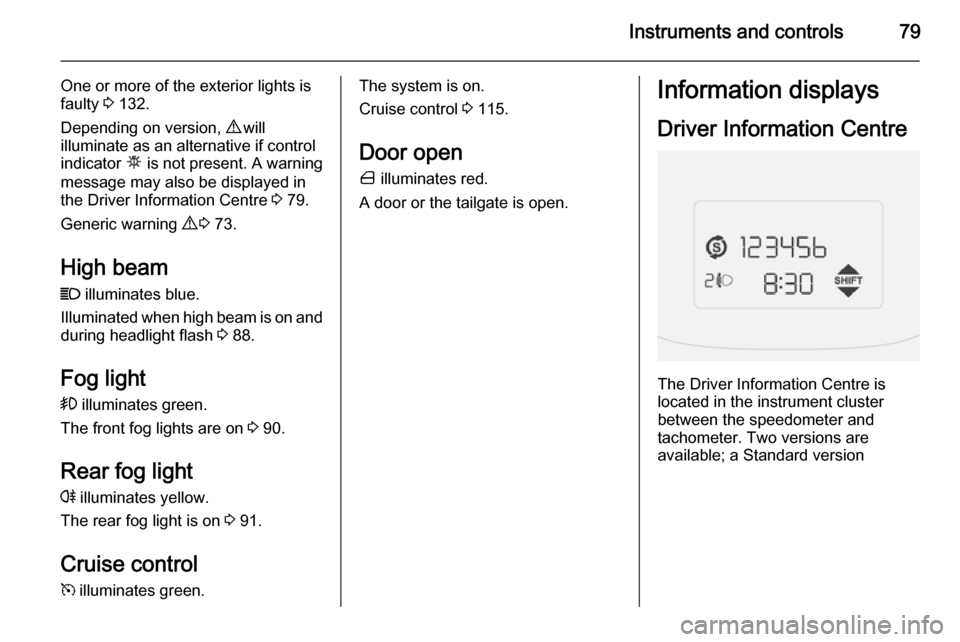
Instruments and controls79
One or more of the exterior lights is
faulty 3 132.
Depending on version, 9 will
illuminate as an alternative if control
indicator µ is not present. A warning
message may also be displayed in
the Driver Information Centre 3 79.
Generic warning 9 3 73.
High beam
C illuminates blue.
Illuminated when high beam is on and during headlight flash 3 88.
Fog light > illuminates green.
The front fog lights are on 3 90.
Rear fog light
r illuminates yellow.
The rear fog light is on 3 91.
Cruise control m illuminates green.The system is on.
Cruise control 3 115.
Door open
\ illuminates red.
A door or the tailgate is open.Information displays
Driver Information Centre
The Driver Information Centre is
located in the instrument cluster
between the speedometer and
tachometer. Two versions are
available; a Standard version
Page 82 of 187
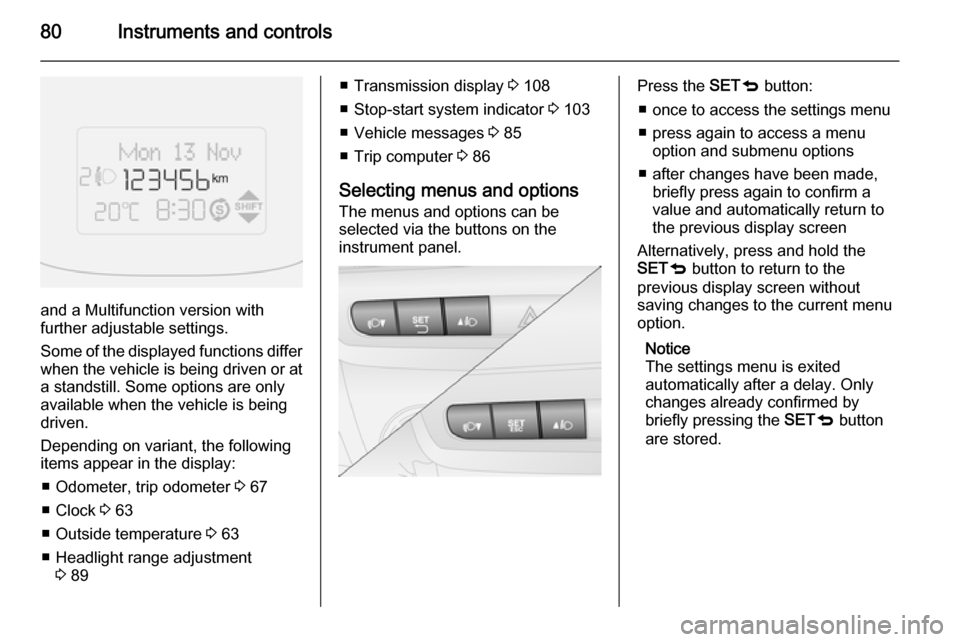
80Instruments and controls
and a Multifunction version with
further adjustable settings.
Some of the displayed functions differ
when the vehicle is being driven or at a standstill. Some options are onlyavailable when the vehicle is being
driven.
Depending on variant, the following
items appear in the display:
■ Odometer, trip odometer 3 67
■ Clock 3 63
■ Outside temperature 3 63
■ Headlight range adjustment 3 89
■ Transmission display 3 108
■ Stop-start system indicator 3 103
■ Vehicle messages 3 85
■ Trip computer 3 86
Selecting menus and options
The menus and options can be
selected via the buttons on the
instrument panel.Press the SETq button:
■ once to access the settings menu
■ press again to access a menu option and submenu options
■ after changes have been made, briefly press again to confirm a
value and automatically return to
the previous display screen
Alternatively, press and hold the
SET q button to return to the
previous display screen without
saving changes to the current menu
option.
Notice
The settings menu is exited
automatically after a delay. Only
changes already confirmed by
briefly pressing the SETq button
are stored.
Page 83 of 187
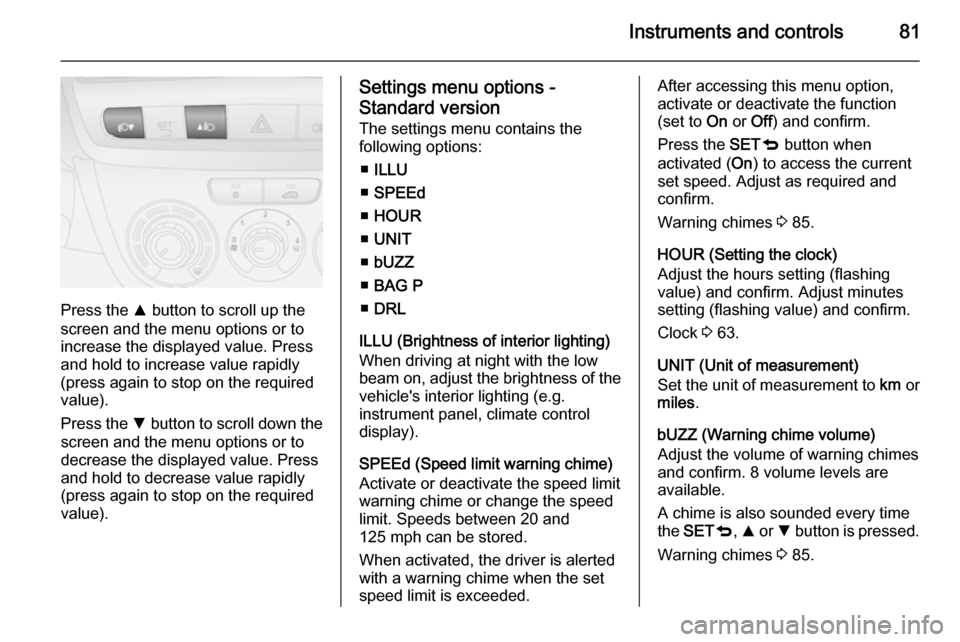
Instruments and controls81
Press the R button to scroll up the
screen and the menu options or to
increase the displayed value. Press
and hold to increase value rapidly
(press again to stop on the required
value).
Press the S button to scroll down the
screen and the menu options or to
decrease the displayed value. Press
and hold to decrease value rapidly (press again to stop on the requiredvalue).
Settings menu options -
Standard version The settings menu contains the
following options:
■ ILLU
■ SPEEd
■ HOUR
■ UNIT
■ bUZZ
■ BAG P
■ DRL
ILLU (Brightness of interior lighting)
When driving at night with the low
beam on, adjust the brightness of the
vehicle's interior lighting (e.g.
instrument panel, climate control display).
SPEEd (Speed limit warning chime)
Activate or deactivate the speed limit
warning chime or change the speed
limit. Speeds between 20 and
125 mph can be stored.
When activated, the driver is alerted
with a warning chime when the set
speed limit is exceeded.After accessing this menu option,
activate or deactivate the function
(set to On or Off) and confirm.
Press the SETq button when
activated ( On) to access the current
set speed. Adjust as required and
confirm.
Warning chimes 3 85.
HOUR (Setting the clock)
Adjust the hours setting (flashing
value) and confirm. Adjust minutes
setting (flashing value) and confirm.
Clock 3 63.
UNIT (Unit of measurement)
Set the unit of measurement to km or
miles .
bUZZ (Warning chime volume)
Adjust the volume of warning chimes
and confirm. 8 volume levels are
available.
A chime is also sounded every time
the SET q, R or S button is pressed.
Warning chimes 3 85.
Page 84 of 187
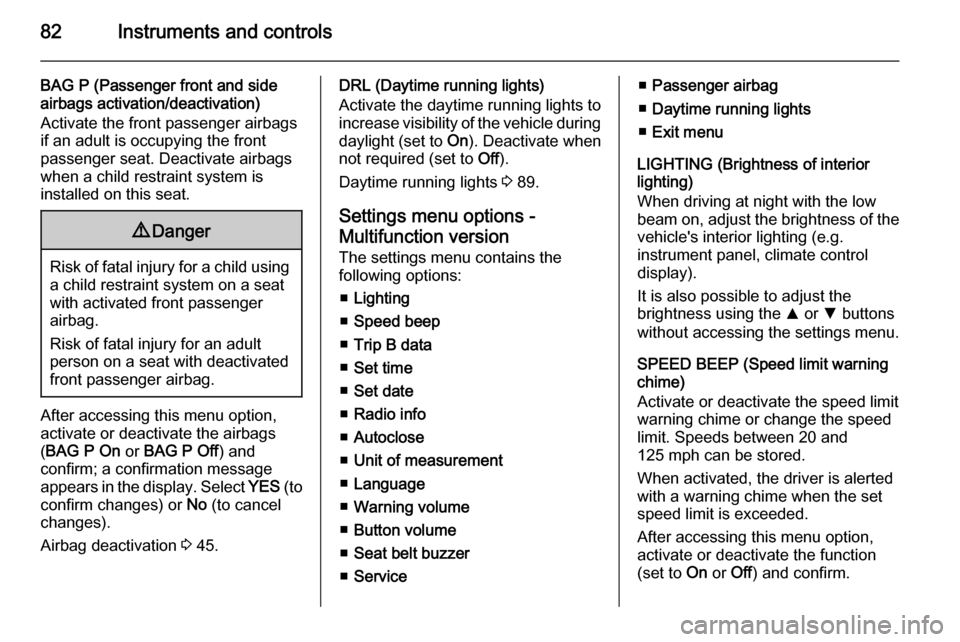
82Instruments and controls
BAG P (Passenger front and side
airbags activation/deactivation)
Activate the front passenger airbags
if an adult is occupying the front
passenger seat. Deactivate airbags
when a child restraint system is
installed on this seat.9 Danger
Risk of fatal injury for a child using
a child restraint system on a seat
with activated front passenger
airbag.
Risk of fatal injury for an adult
person on a seat with deactivated
front passenger airbag.
After accessing this menu option,
activate or deactivate the airbags
( BAG P On or BAG P Off ) and
confirm; a confirmation message
appears in the display. Select YES (to
confirm changes) or No (to cancel
changes).
Airbag deactivation 3 45.
DRL (Daytime running lights)
Activate the daytime running lights to
increase visibility of the vehicle during
daylight (set to On). Deactivate when
not required (set to Off).
Daytime running lights 3 89.
Settings menu options -
Multifunction version
The settings menu contains the
following options:
■ Lighting
■ Speed beep
■ Trip B data
■ Set time
■ Set date
■ Radio info
■ Autoclose
■ Unit of measurement
■ Language
■ Warning volume
■ Button volume
■ Seat belt buzzer
■ Service■Passenger airbag
■ Daytime running lights
■ Exit menu
LIGHTING (Brightness of interior
lighting)
When driving at night with the low
beam on, adjust the brightness of the
vehicle's interior lighting (e.g.
instrument panel, climate control display).
It is also possible to adjust the
brightness using the R or S buttons
without accessing the settings menu.
SPEED BEEP (Speed limit warning chime)
Activate or deactivate the speed limit
warning chime or change the speed
limit. Speeds between 20 and
125 mph can be stored.
When activated, the driver is alerted
with a warning chime when the set
speed limit is exceeded.
After accessing this menu option,
activate or deactivate the function
(set to On or Off) and confirm.
Page 85 of 187
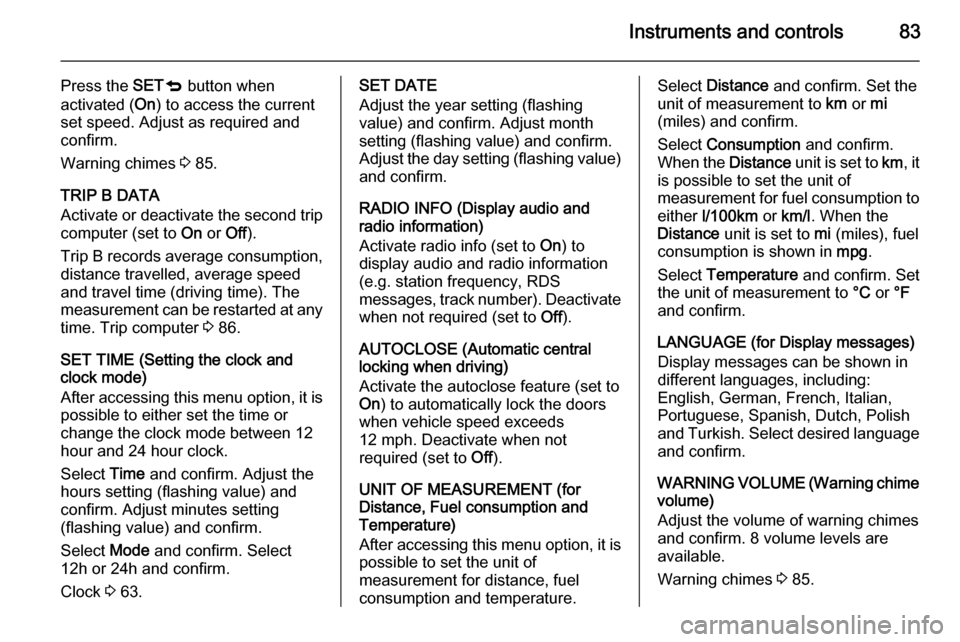
Instruments and controls83
Press the SETq button when
activated ( On) to access the current
set speed. Adjust as required and
confirm.
Warning chimes 3 85.
TRIP B DATA
Activate or deactivate the second trip
computer (set to On or Off).
Trip B records average consumption, distance travelled, average speed
and travel time (driving time). The
measurement can be restarted at any
time. Trip computer 3 86.
SET TIME (Setting the clock and
clock mode)
After accessing this menu option, it is possible to either set the time or
change the clock mode between 12
hour and 24 hour clock.
Select Time and confirm. Adjust the
hours setting (flashing value) and
confirm. Adjust minutes setting
(flashing value) and confirm.
Select Mode and confirm. Select
12h or 24h and confirm.
Clock 3 63.SET DATE
Adjust the year setting (flashing
value) and confirm. Adjust month
setting (flashing value) and confirm.
Adjust the day setting (flashing value)
and confirm.
RADIO INFO (Display audio and
radio information)
Activate radio info (set to On) to
display audio and radio information (e.g. station frequency, RDS
messages, track number). Deactivate
when not required (set to Off).
AUTOCLOSE (Automatic central
locking when driving)
Activate the autoclose feature (set to
On ) to automatically lock the doors
when vehicle speed exceeds
12 mph. Deactivate when not
required (set to Off).
UNIT OF MEASUREMENT (for
Distance, Fuel consumption and
Temperature)
After accessing this menu option, it is possible to set the unit of
measurement for distance, fuel
consumption and temperature.Select Distance and confirm. Set the
unit of measurement to km or mi
(miles) and confirm.
Select Consumption and confirm.
When the Distance unit is set to km, it
is possible to set the unit of
measurement for fuel consumption to either l/100km or km/l . When the
Distance unit is set to mi (miles), fuel
consumption is shown in mpg.
Select Temperature and confirm. Set
the unit of measurement to °C or °F
and confirm.
LANGUAGE (for Display messages) Display messages can be shown in
different languages, including:
English, German, French, Italian,
Portuguese, Spanish, Dutch, Polish and Turkish. Select desired language
and confirm.
WARNING VOLUME (Warning chime volume)
Adjust the volume of warning chimes and confirm. 8 volume levels are
available.
Warning chimes 3 85.
Page 86 of 187

84Instruments and controls
BUTTON VOLUME
A chime is sounded every time the
SET q, R or S button is pressed.
Adjust the volume of these chimes
and confirm. 8 volume levels are
available.
Warning chimes 3 85.
SEAT BELT BUZZER (Reactivate
warning chime for driver and/or front
passenger seat belt reminder)
This menu option is available only
when the seat belt reminder has
already been deactivated by a
workshop.
When reactivated, the driver and/or
front passenger are alerted with a
warning chime when the
corresponding seat belt is not
fastened.
Seat belt reminder 3 73.
SERVICE (Distance to next service)
Access this menu option to view the
remaining distance to the next
service.The distance to next service is also
displayed automatically when the
distance reaches 1,250 miles and is
repeated after every additional
125 miles.
Service display 3 70.
PASSENGER AIRBAG (Passenger
front and side airbags activation/
deactivation)
Activate the front passenger airbags
if an adult is occupying the front
passenger seat. Deactivate airbags
when a child restraint system is
installed on this seat.9 Danger
Risk of fatal injury for a child using
a child restraint system on a seat
with activated front passenger
airbag.
Risk of fatal injury for an adult
person on a seat with deactivated
front passenger airbag.
After accessing this menu option,
activate or deactivate the airbags
( Bag Pass On or Bag Pass Off ) and
confirm; a confirmation message
appears in the display. Select YES (to
confirm changes) or No (to cancel
changes).
Airbag deactivation 3 45.
DAYTIME RUNNING LIGHTS
Activate the daytime running lights to
increase visibility of the vehicle during
daylight (set to On). Deactivate when
not required (set to Off).
Daytime running lights 3 89.
EXIT MENU
Select this menu option to exit the
settings menu.
Page 87 of 187
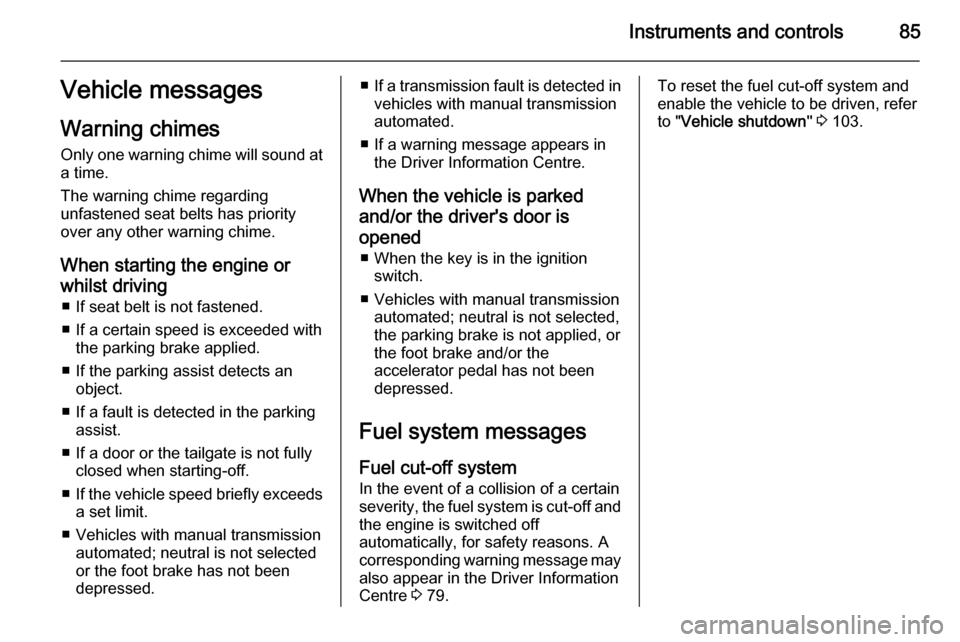
Instruments and controls85Vehicle messages
Warning chimes
Only one warning chime will sound at a time.
The warning chime regarding
unfastened seat belts has priority
over any other warning chime.
When starting the engine or
whilst driving ■ If seat belt is not fastened.
■ If a certain speed is exceeded with the parking brake applied.
■ If the parking assist detects an object.
■ If a fault is detected in the parking assist.
■ If a door or the tailgate is not fully closed when starting-off.
■ If the vehicle speed briefly exceeds
a set limit.
■ Vehicles with manual transmission automated; neutral is not selectedor the foot brake has not been
depressed.■ If a transmission fault is detected in
vehicles with manual transmission
automated.
■ If a warning message appears in the Driver Information Centre.
When the vehicle is parked
and/or the driver's door is
opened ■ When the key is in the ignition switch.
■ Vehicles with manual transmission automated; neutral is not selected,
the parking brake is not applied, or
the foot brake and/or the
accelerator pedal has not been
depressed.
Fuel system messages
Fuel cut-off system
In the event of a collision of a certain
severity, the fuel system is cut-off and
the engine is switched off
automatically, for safety reasons. A
corresponding warning message may also appear in the Driver Information
Centre 3 79.To reset the fuel cut-off system and
enable the vehicle to be driven, refer
to " Vehicle shutdown " 3 103.
Page 88 of 187
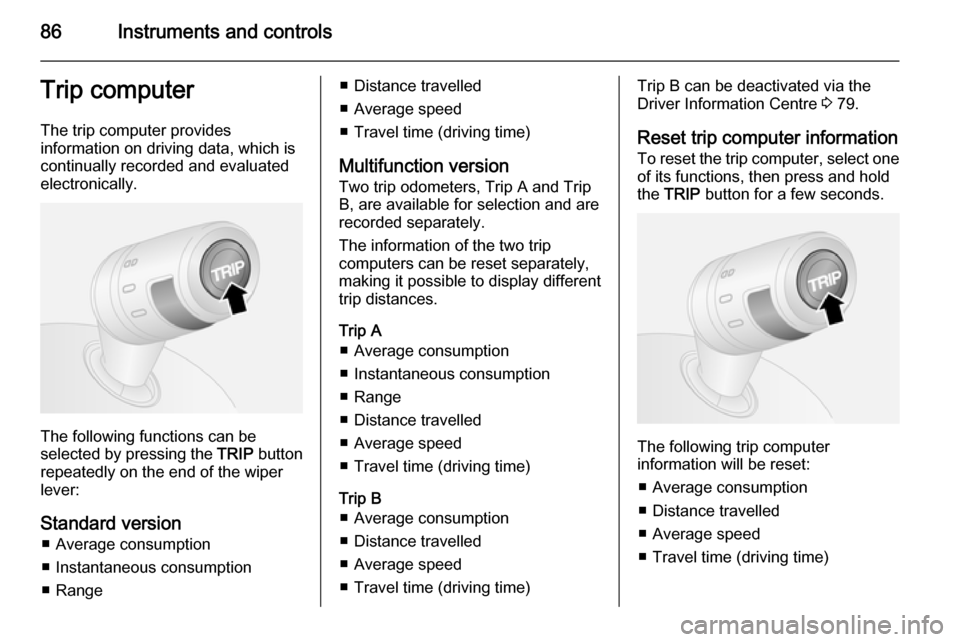
86Instruments and controlsTrip computerThe trip computer provides
information on driving data, which is
continually recorded and evaluated electronically.
The following functions can be
selected by pressing the TRIP button
repeatedly on the end of the wiper
lever:
Standard version ■ Average consumption
■ Instantaneous consumption
■ Range
■ Distance travelled
■ Average speed
■ Travel time (driving time)
Multifunction version
Two trip odometers, Trip A and Trip
B, are available for selection and are
recorded separately.
The information of the two trip
computers can be reset separately,
making it possible to display different
trip distances.
Trip A ■ Average consumption
■ Instantaneous consumption
■ Range
■ Distance travelled
■ Average speed
■ Travel time (driving time)
Trip B ■ Average consumption
■ Distance travelled
■ Average speed
■ Travel time (driving time)Trip B can be deactivated via the
Driver Information Centre 3 79.
Reset trip computer information
To reset the trip computer, select one of its functions, then press and hold
the TRIP button for a few seconds.
The following trip computer
information will be reset:
■ Average consumption
■ Distance travelled
■ Average speed
■ Travel time (driving time)
Page 89 of 187
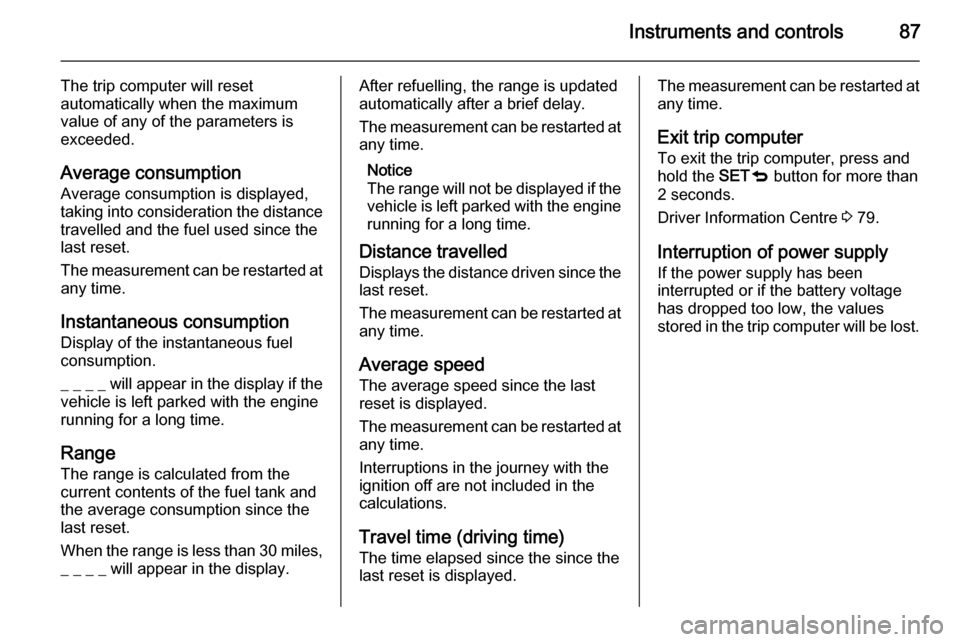
Instruments and controls87
The trip computer will reset
automatically when the maximum
value of any of the parameters is
exceeded.
Average consumption
Average consumption is displayed,
taking into consideration the distance
travelled and the fuel used since the
last reset.
The measurement can be restarted at any time.
Instantaneous consumption Display of the instantaneous fuel
consumption.
_ _ _ _ will appear in the display if the
vehicle is left parked with the engine
running for a long time.
Range
The range is calculated from the
current contents of the fuel tank and
the average consumption since the
last reset.
When the range is less than 30 miles ,
_ _ _ _ will appear in the display.After refuelling, the range is updated
automatically after a brief delay.
The measurement can be restarted at
any time.
Notice
The range will not be displayed if the
vehicle is left parked with the engine
running for a long time.
Distance travelled Displays the distance driven since the
last reset.
The measurement can be restarted at
any time.
Average speed
The average speed since the last
reset is displayed.
The measurement can be restarted at
any time.
Interruptions in the journey with the ignition off are not included in the
calculations.
Travel time (driving time) The time elapsed since the since thelast reset is displayed.The measurement can be restarted at
any time.
Exit trip computer
To exit the trip computer, press and
hold the SETq button for more than
2 seconds.
Driver Information Centre 3 79.
Interruption of power supply If the power supply has been
interrupted or if the battery voltage
has dropped too low, the values
stored in the trip computer will be lost.
Page 90 of 187

88LightingLightingExterior lighting............................ 88
Interior lighting ............................. 91
Lighting features ..........................94Exterior lighting
Light switch
Turn light switch:
§=off / daytime running lights9=sidelights / headlights
Control indicator 8 3 78.
Tail lights
Tail lights are illuminated together
with headlights and sidelights.
High beam
To switch from low to high beam,
push lever.
To switch to low beam, pull lever.
Headlight flash
To activate the headlight flash, pull
lever.