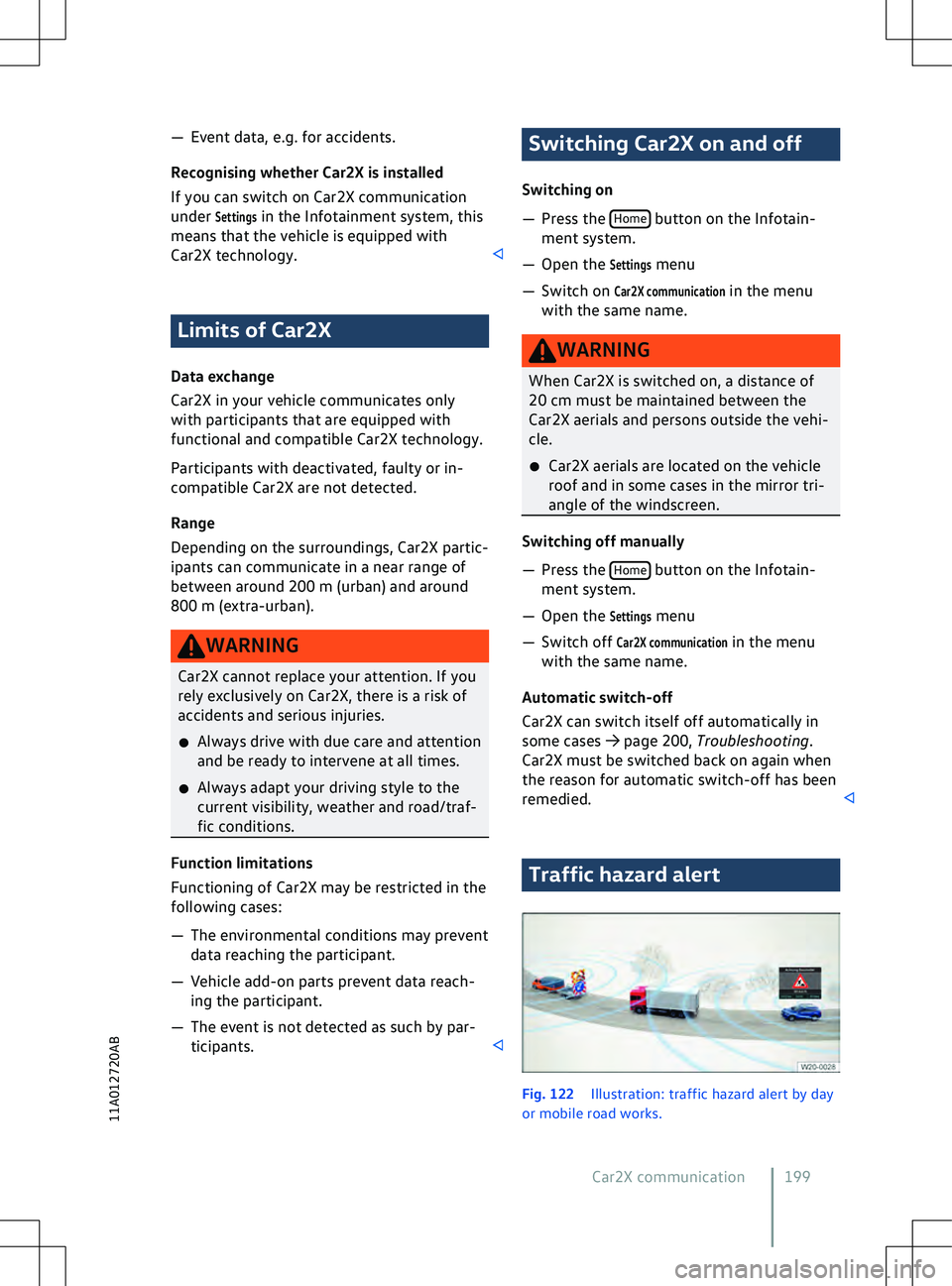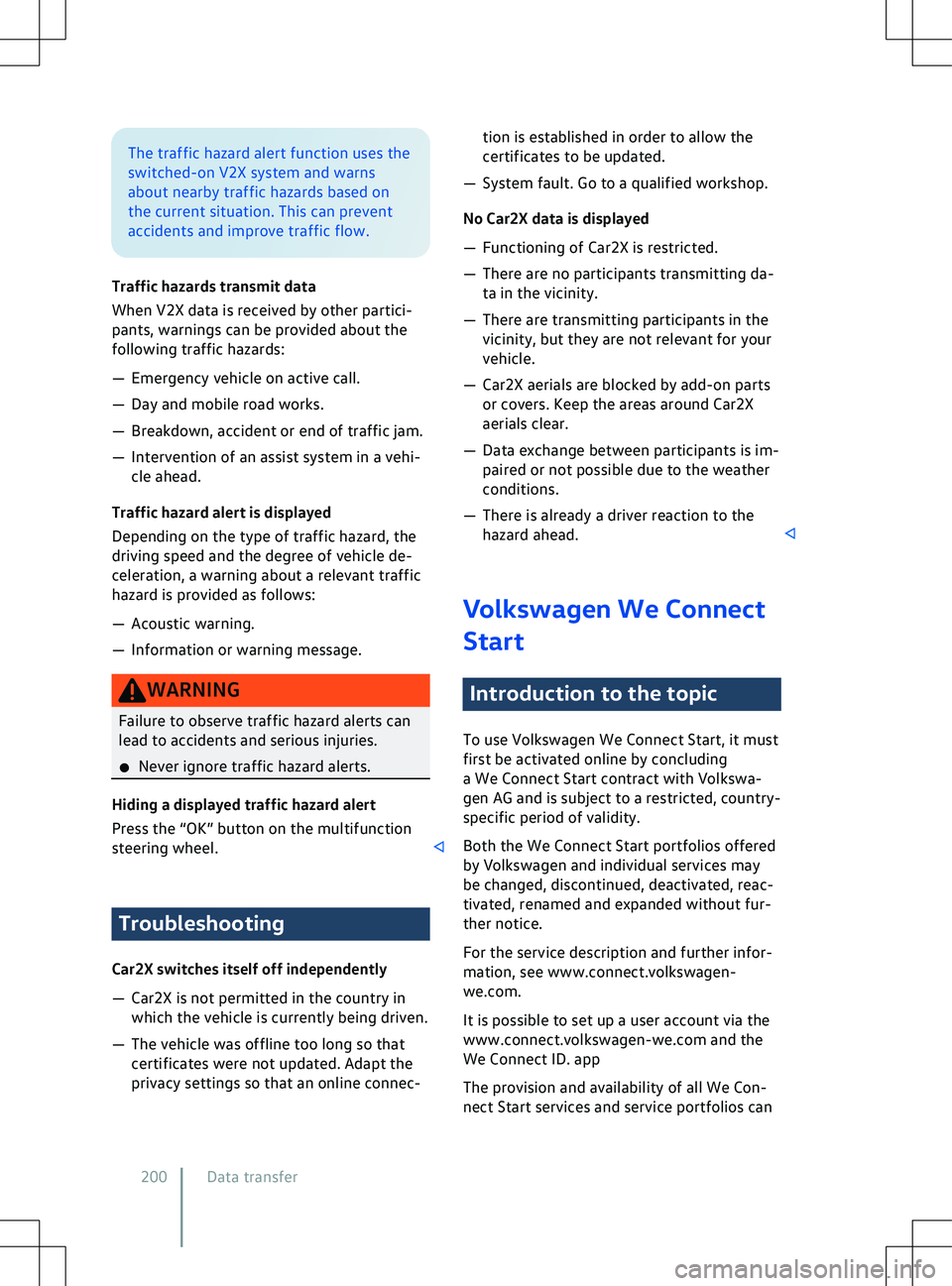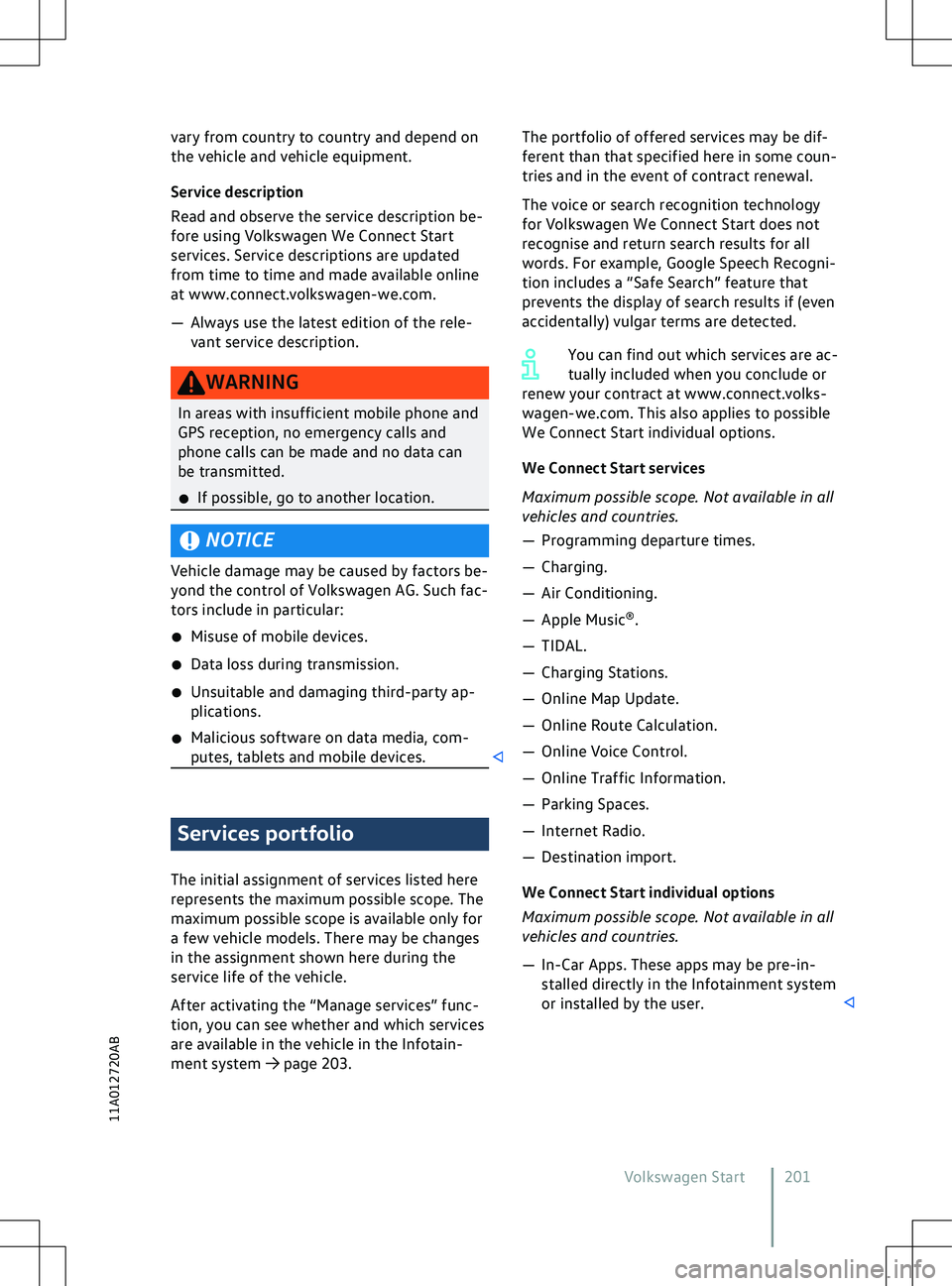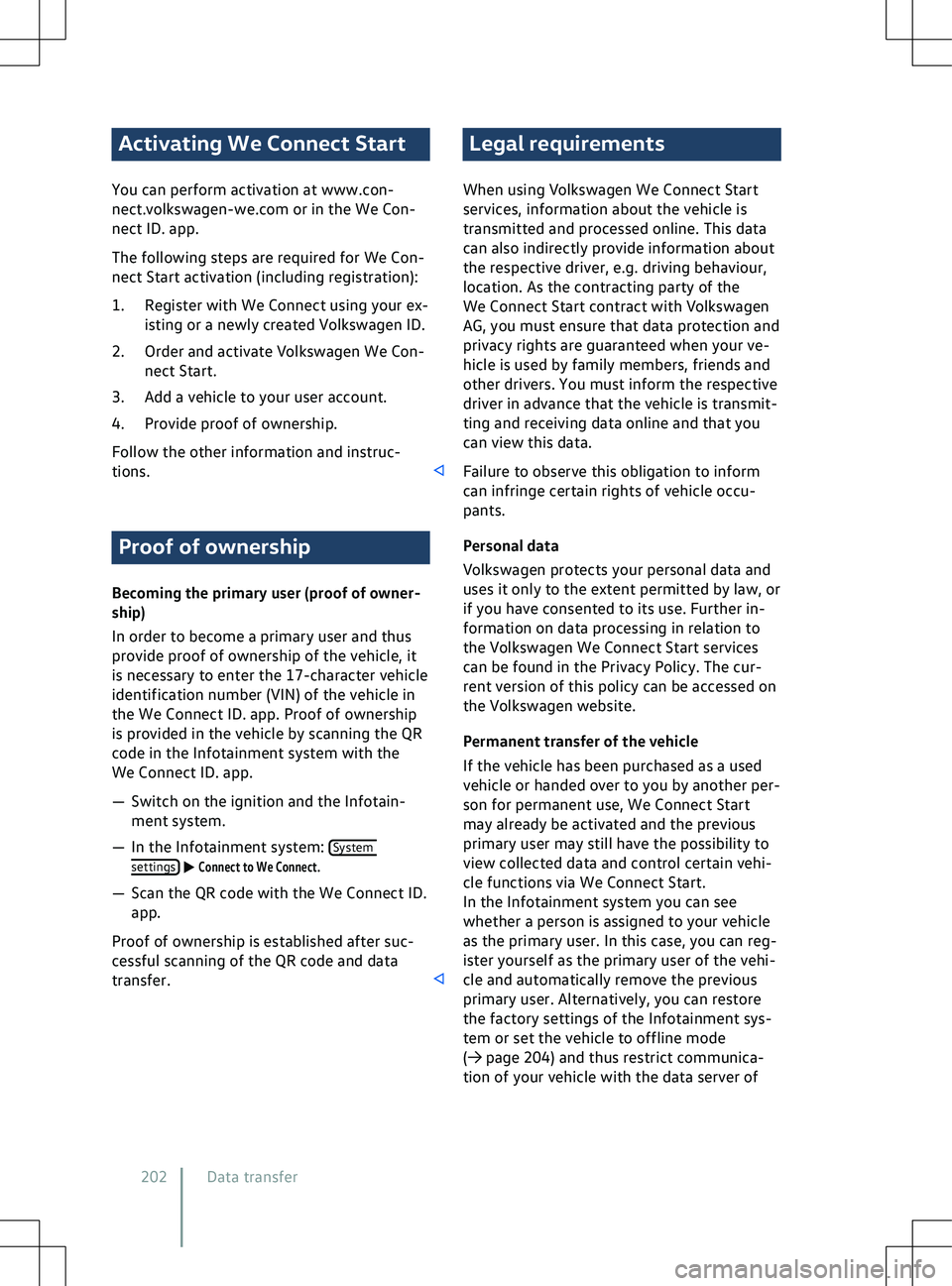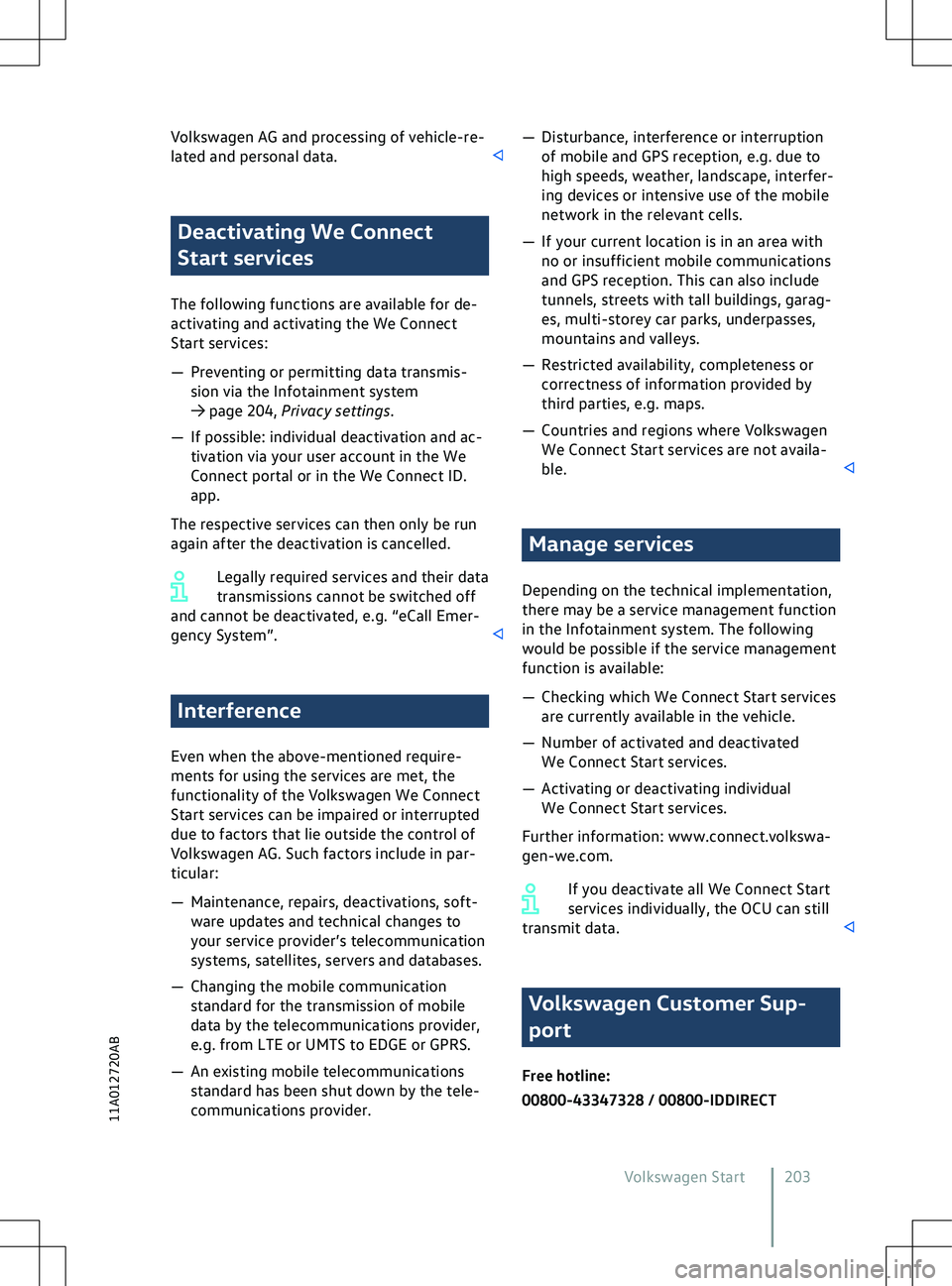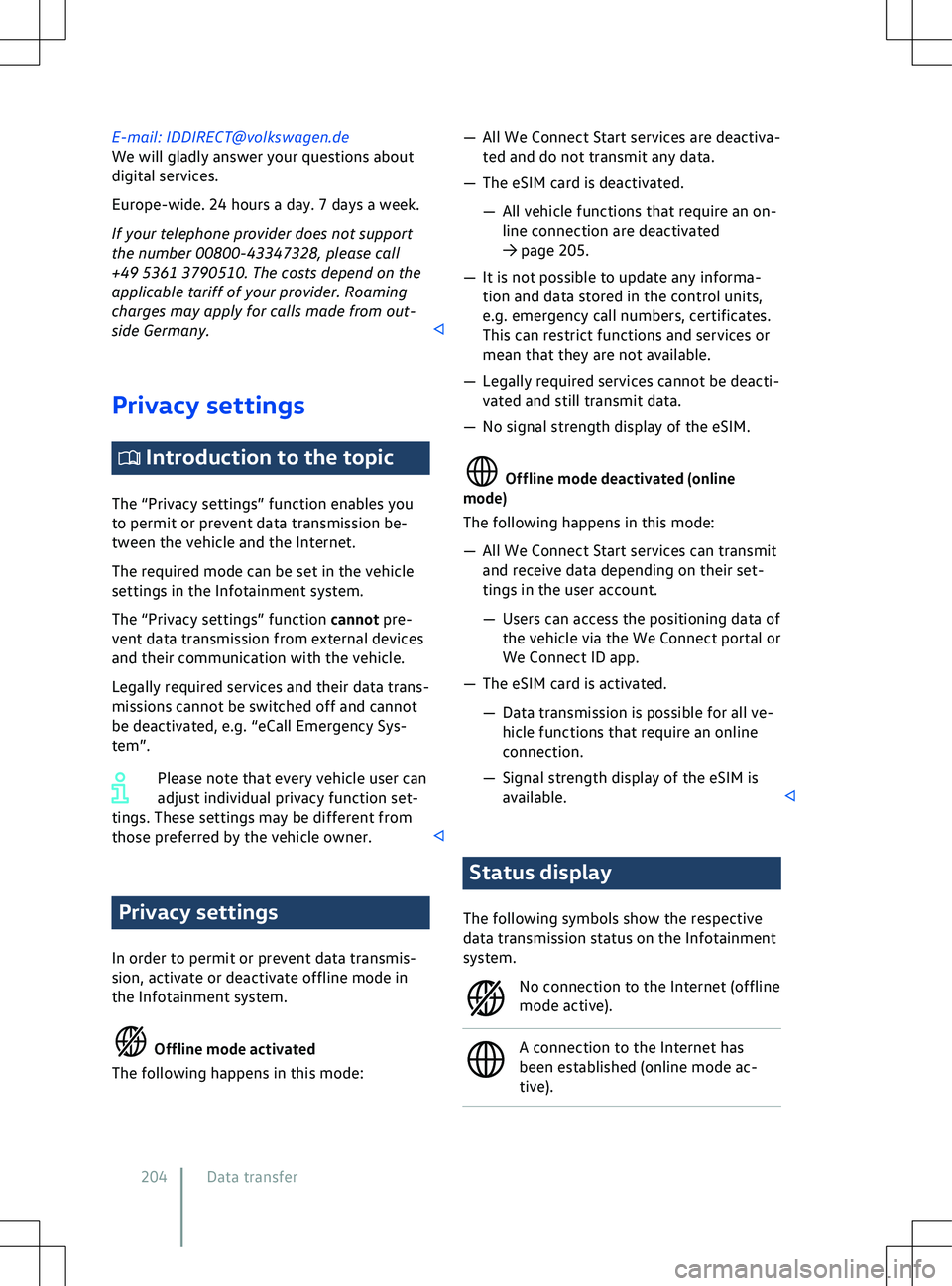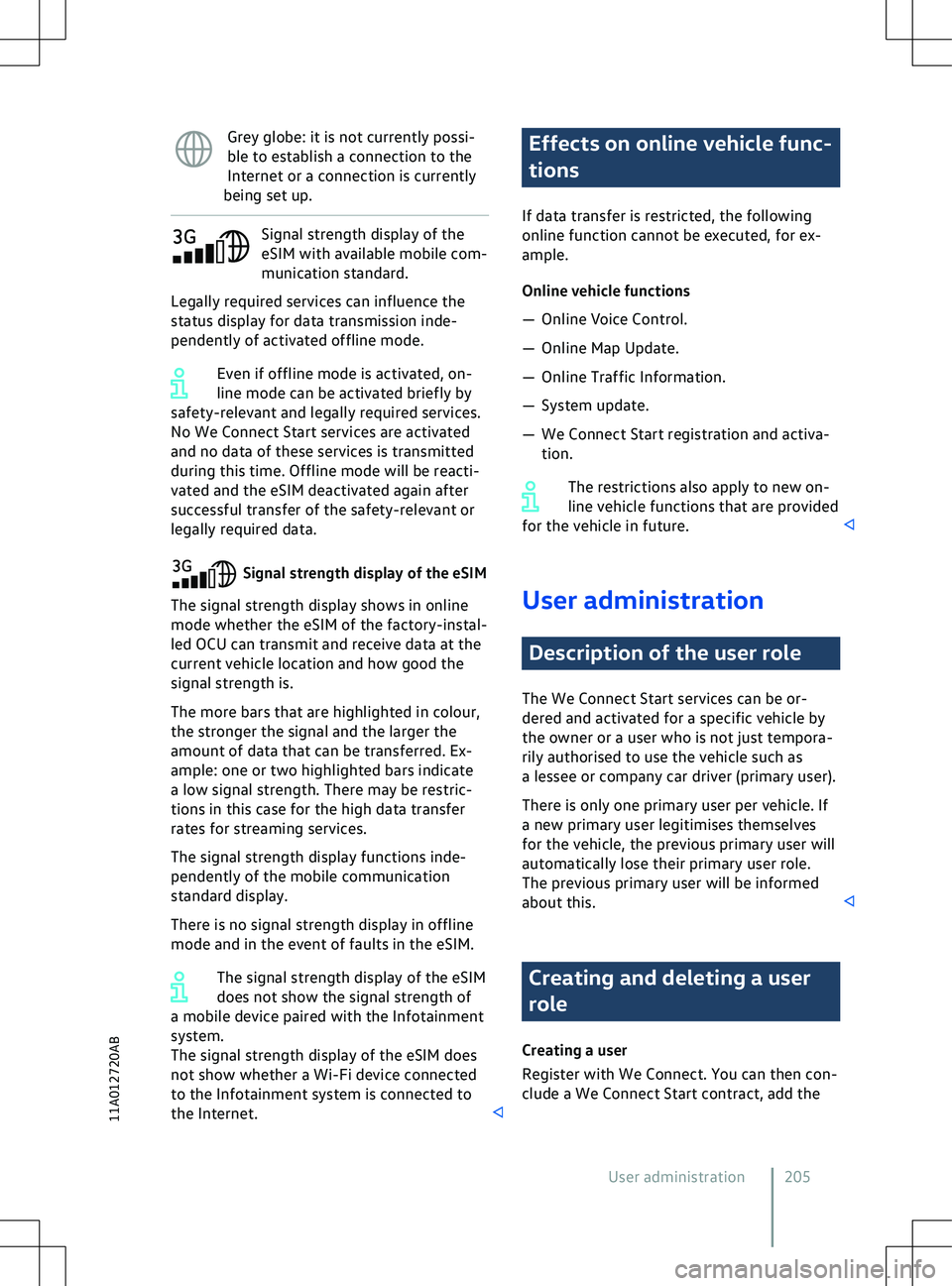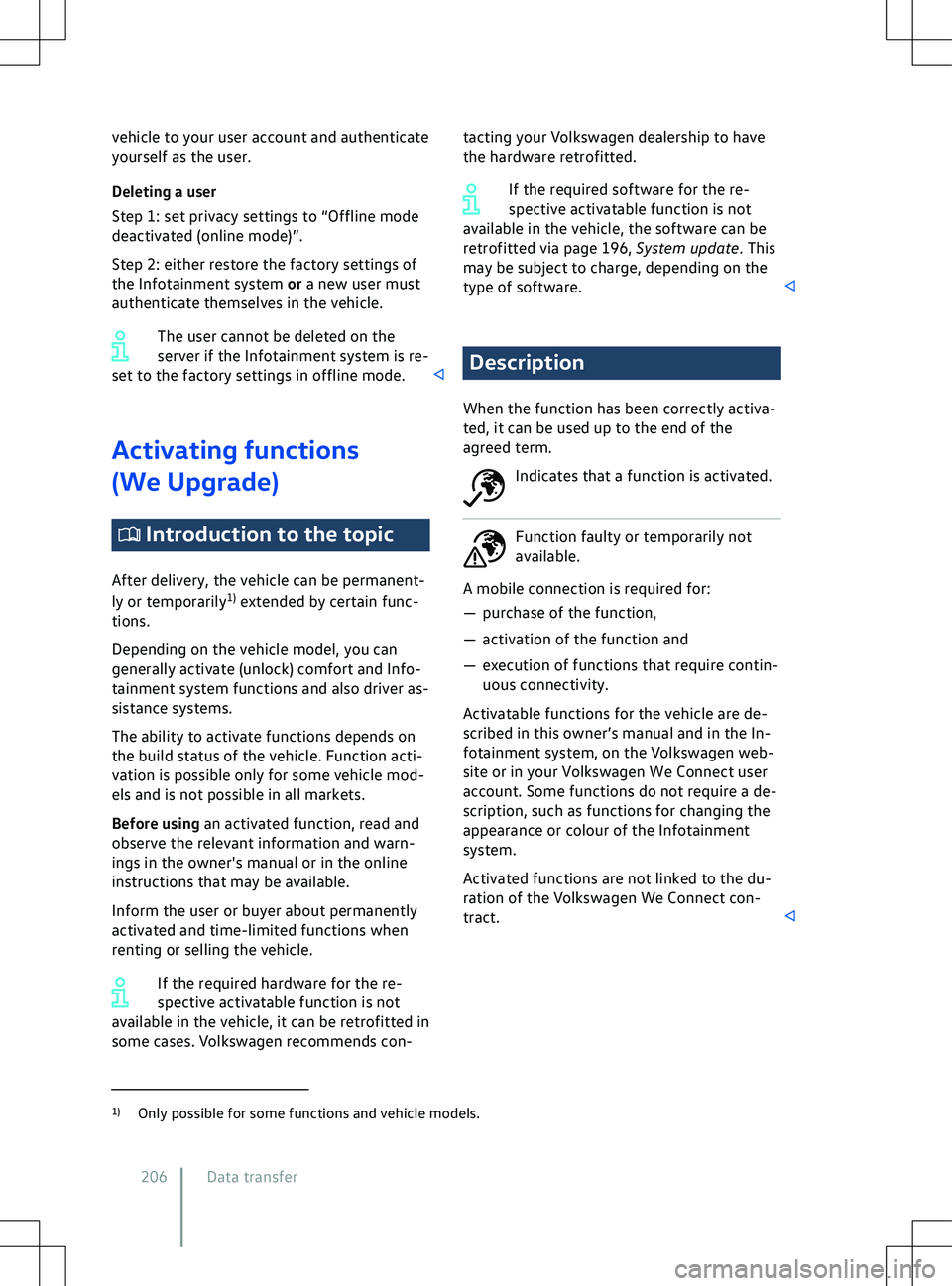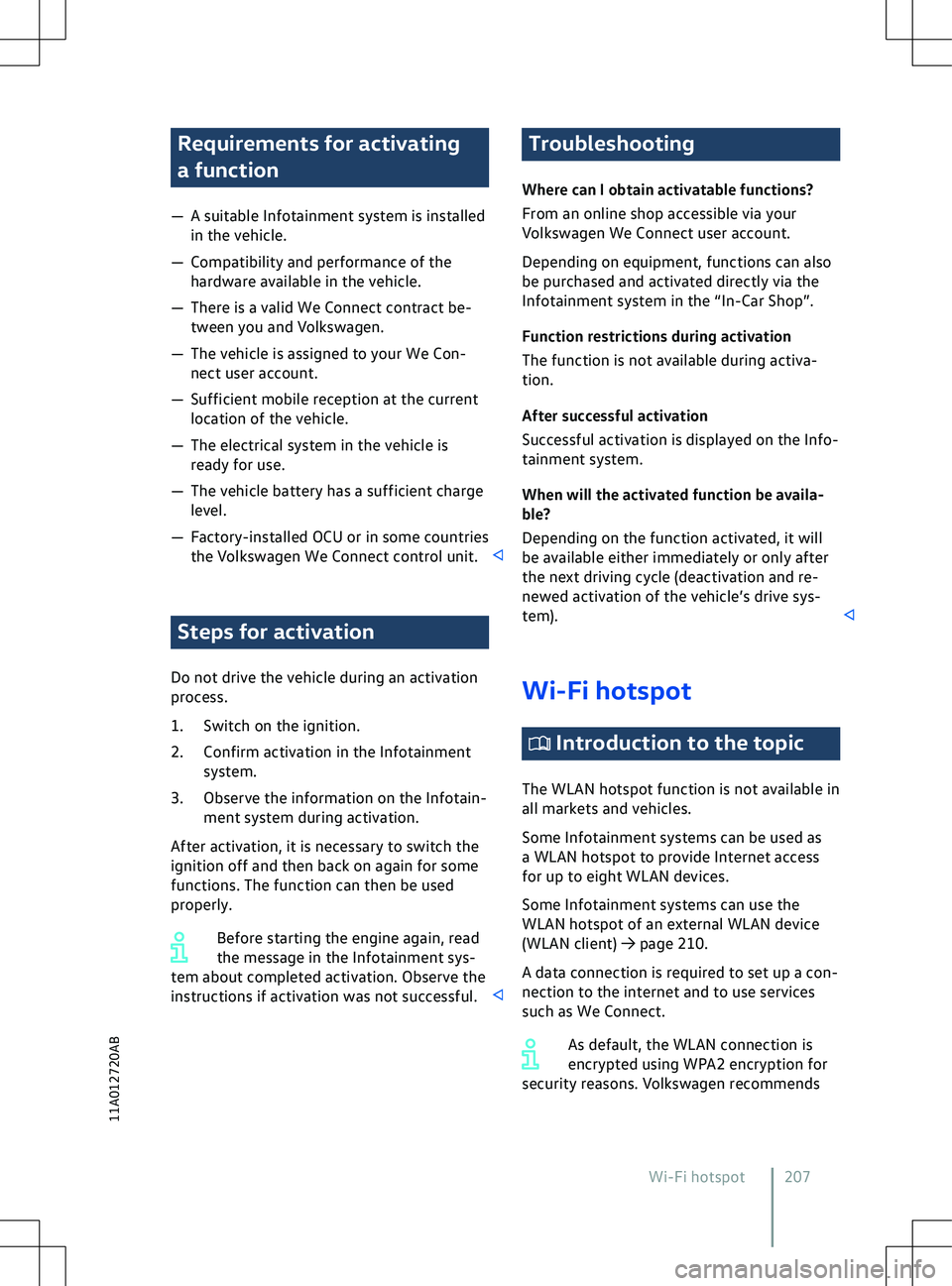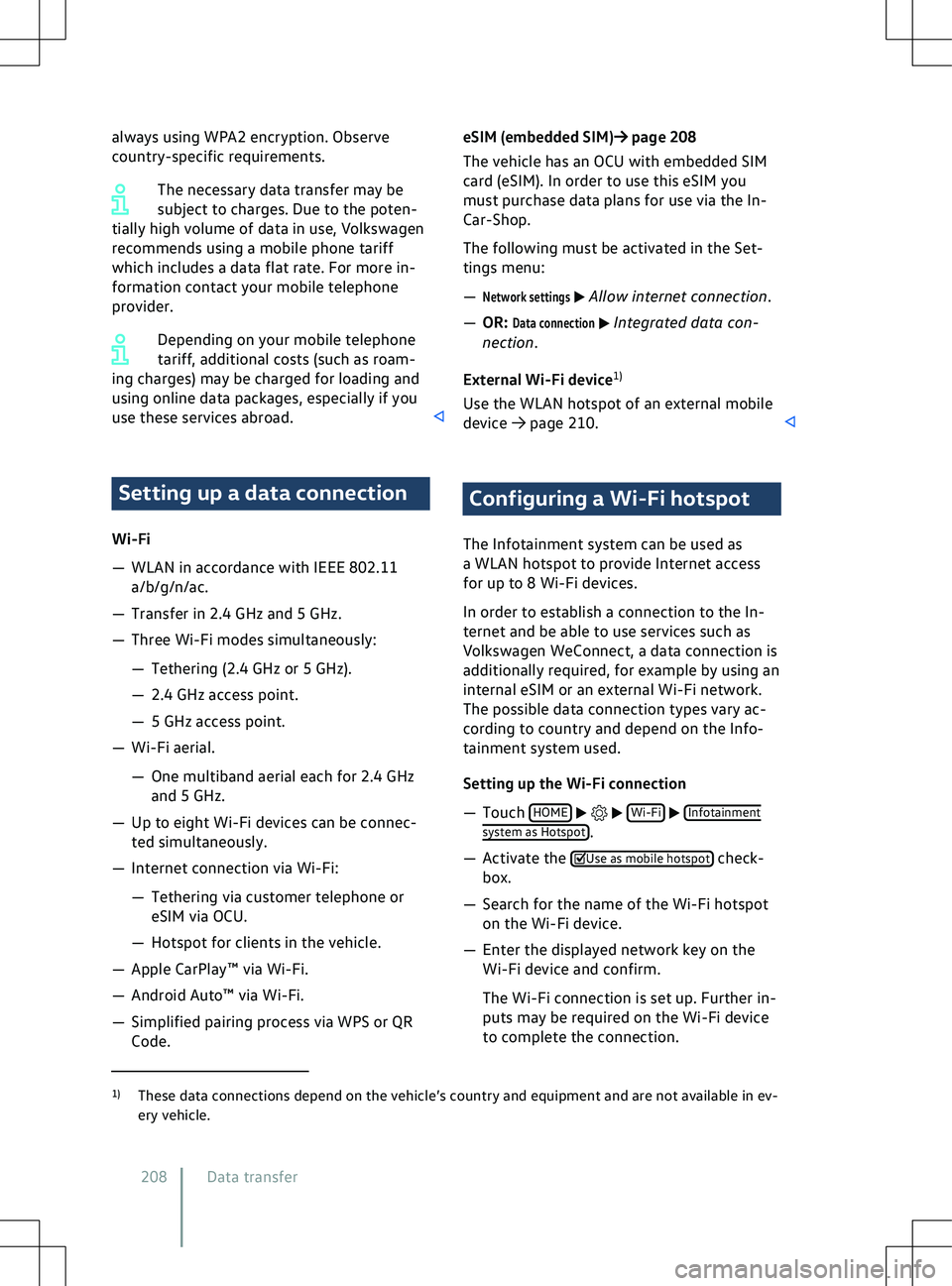VOLKSWAGEN ID.4 2020 Owner´s Manual
ID.4 2020
VOLKSWAGEN
VOLKSWAGEN
https://www.carmanualsonline.info/img/18/40249/w960_40249-0.png
VOLKSWAGEN ID.4 2020 Owner´s Manual
Trending: start stop button, oil level, fold seats, wiper blades, service indicator, remove seats, battery
Page 201 of 417
Page 202 of 417
The traffic hazard alert function uses the
switched-on V2X system and warns
about nearby traffic hazards based on
the current situation. This can pre
vent
accidents and improve traffic flow.
Traffic hazards transmit data
When V2X data is received by other partici-
pants, warnings can be provided about the
following traffic hazards:
Page 203 of 417
vary from country to country and depend on
the v
ehicle and vehicle equipment.
Service description
Read and observe the service description be-
fore using Volkswagen We Connect Start
services. Service descriptions are updated
from time to time and made available online
at www.connect.volkswagen-we.com.
Page 204 of 417
Activating We Connect Start
You can perf orm activation at www.con-
nect.volkswagen-we.com or in the We Con-
nect ID. app.
The following steps are required for We Con-
nect Start activation (including registration):
1. Register with We Connect using your ex- isting or a newly created Volkswagen ID.
2. Order and activate Volkswagen We Con- nect Start.
3. Add a vehicle to your user account.
4. Provide proof of ownership.
Follow the other information and instruc-
tions. Proof of ownership
Becoming the primary user (
proof of owner-
ship)
In order to become a primary user and thus
provide proof of ownership of the vehicle, it
is necessary to enter the 17-character vehicle
identification number (VIN) of the vehicle in
the We Connect ID. app. Proof of ownership
is provided in the vehicle by scanning the QR
code in the Infotainment system with the
We Connect ID. app.
Page 205 of 417
Volkswagen AG and processing of vehicle-re-
lated and personal data.
Deactivating We Connect
Start services
The f
ollowing functions are available for de-
activating and activating the We Connect
Start services:
Page 206 of 417
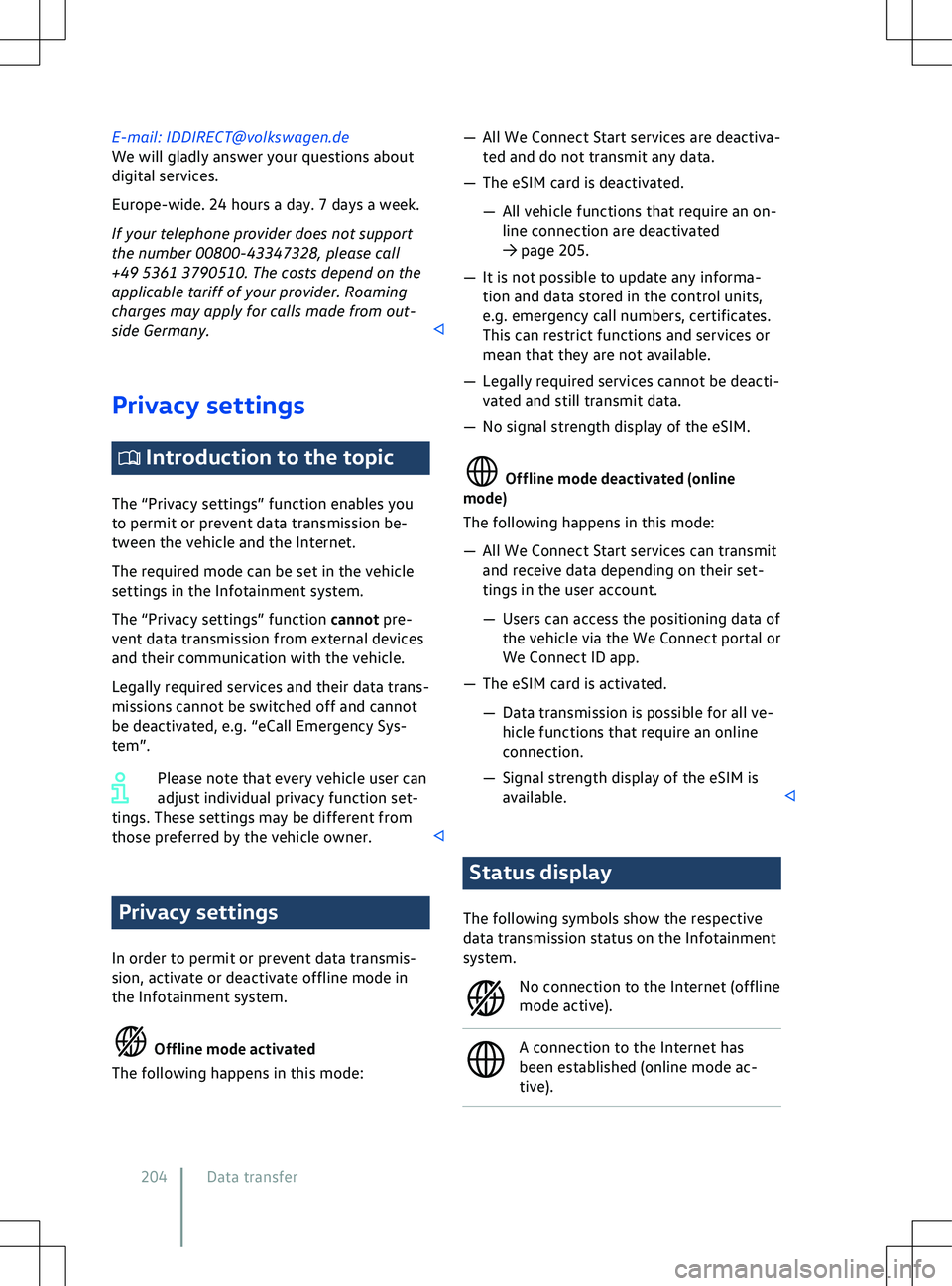
E-mail: [email protected]
We will gladly answer your questions about
digital services.
Europe-wide. 24 hours a day. 7 days a week.
If your telephone pro
vider does not support
the number 00800-43347328, please call
+49 5361 3790510. The costs depend on the
applicable tariff of your provider. Roaming
charges may apply for calls made from out-
side Germany. Privacy settings
Introduction to the topic
The “Priv
acy settings” function enables you
to permit or prevent data transmission be-
tween the vehicle and the Internet.
The required mode can be set in the vehicle
settings in the Infotainment system.
The “Privacy settings” function cannot pre-
vent data transmission from external devices
and their communication with the vehicle.
Legally required services and their data trans-
missions cannot be switched off and cannot
be deactivated, e.g. “eCall Emergency Sys-
tem”.
Please note that every vehicle user can
adjust individual privacy function set-
tings. These settings may be different from
those preferred by the vehicle owner. Privacy settings
In order to permit or pre
vent data transmis-
sion, activate or deactivate offline mode in
the Infotainment system. Offline mode activated
The f
ollowing happens in this mode:
Page 207 of 417
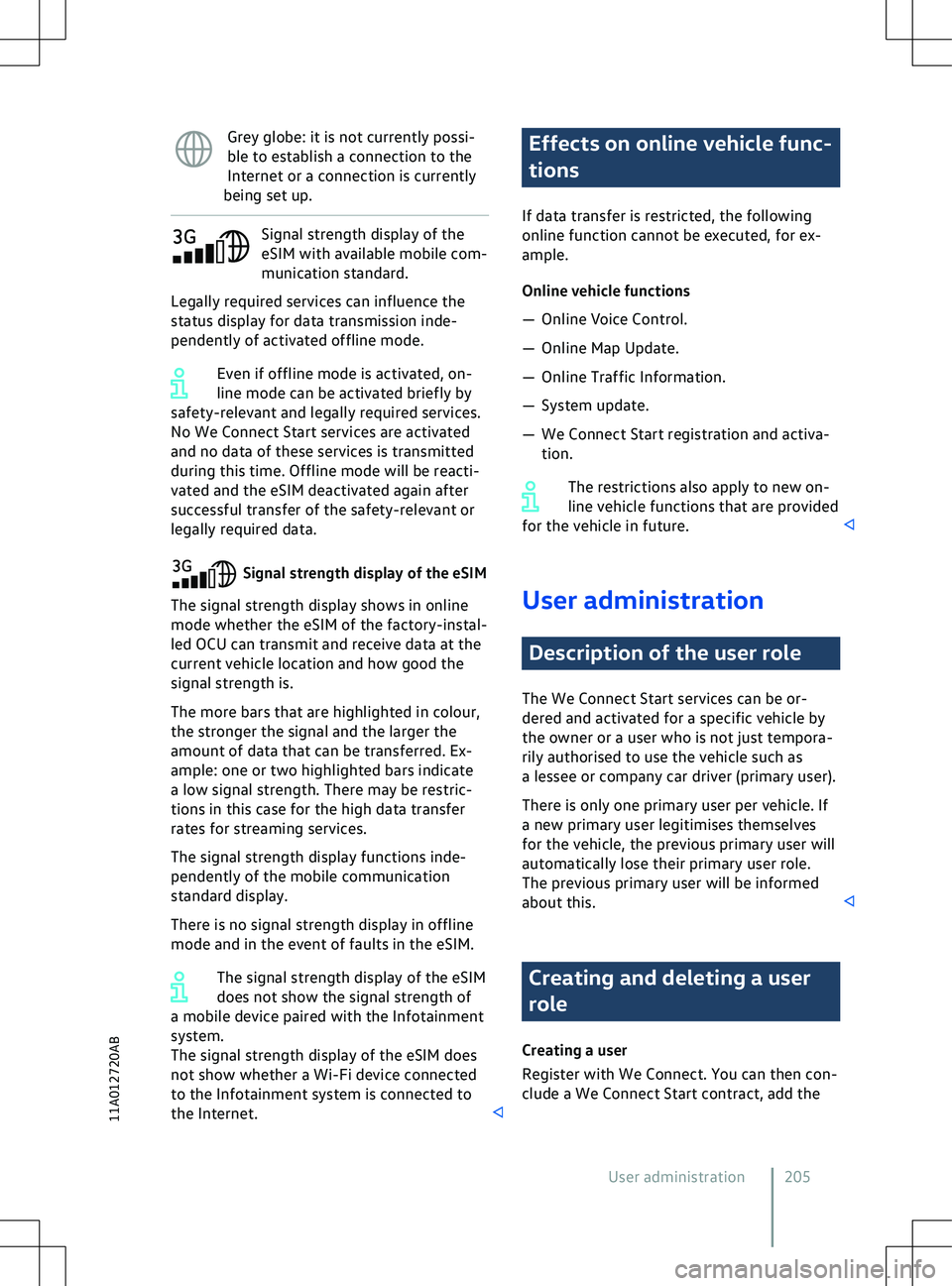
Grey globe: it is not currently possi-
ble to establish a connection to the
Internet or a connection is currently
being set up. Signal strength display of the
eSIM with a
vailable mobile com-
munication standard.
Legally required services can influence the
status display for data transmission inde-
pendently of activated offline mode.
Even if offline mode is activated, on-
line mode can be activated briefly by
safety-relevant and legally required services.
No We Connect Start services are activated
and no data of these services is transmitted
during this time. Offline mode will be reacti-
vated and the eSIM deactivated again after
successful transfer of the safety-relevant or
legally required data. Signal strength display of the eSIM
The signal strength display shows in online
mode whether the eSIM of the factory-instal-
led OCU can transmit and receiv
e data at the
current vehicle location and how good the
signal strength is.
The more bars that are highlighted in colour,
the stronger the signal and the larger the
amount of data that can be transferred. Ex-
ample: one or two highlighted bars indicate
a low signal strength. There may be restric-
tions in this case for the high data transfer
rates for streaming services.
The signal strength display functions inde-
pendently of the mobile communication
standard display.
There is no signal strength display in offline
mode and in the event of faults in the eSIM.
The signal strength display of the eSIM
does not show the signal strength of
a mobile device paired with the Infotainment
system.
The signal strength display of the eSIM does
not show whether a Wi-Fi device connected
to the Infotainment system is connected to
the Internet. Effects on online vehicle func-
tions
If data transf
er is restricted, the following
online function cannot be executed, for ex-
ample.
Online vehicle functions
Page 208 of 417
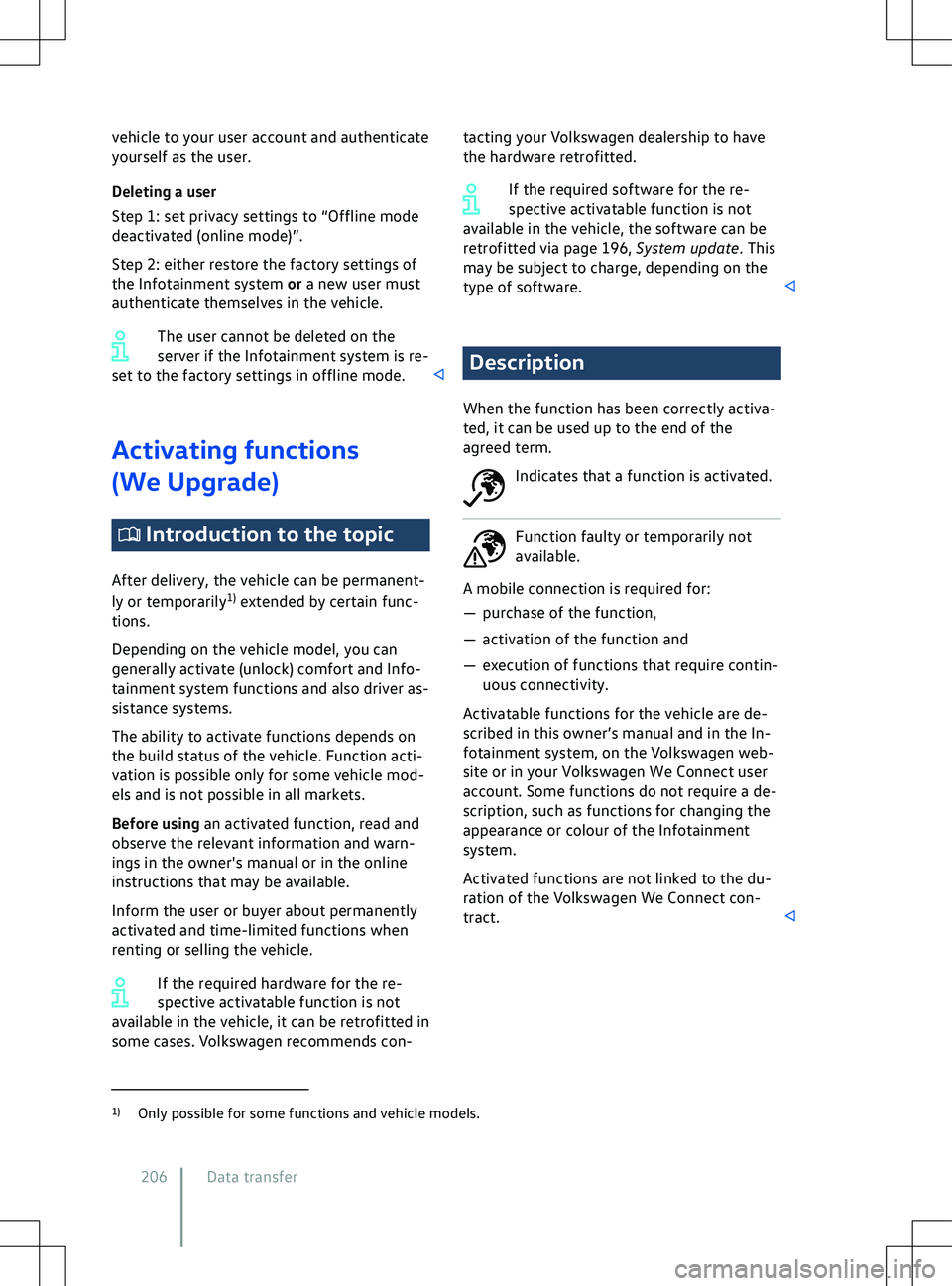
vehicle to your user account and authenticate
yourself as the user.
Deleting a user
Step 1: set priv
acy settings to “Offline mode
deactivated (online mode)”.
Step 2: either restore the factory settings of
the Infotainment system or a new user must
authenticate themselves in the vehicle.
The user cannot be deleted on the
server if the Infotainment system is re-
set to the factory settings in offline mode. Activating functions
(We Upgrade)
Introduction to the topic
After deliv
ery, the vehicle can be permanent-
ly or temporarily 1)
extended by certain func-
tions.
Depending on the vehicle model, you can
generally activate (unlock) comfort and Info-
tainment system functions and also driver as-
sistance systems.
The ability to activate functions depends on
the build status of the vehicle. Function acti-
vation is possible only for some vehicle mod-
els and is not possible in all markets.
Before using an activated function, read and
observe the relevant information and warn-
ings in the owner
Page 209 of 417
Requirements for activating
a function
Page 210 of 417
always using WPA2 encryption. Observe
country-specific requirements.
The necessary data transf
er may be
subject to charges. Due to the poten-
tially high volume of data in use, Volkswagen
recommends using a mobile phone tariff
which includes a data flat rate. For more in-
formation contact your mobile telephone
provider.
Depending on your mobile telephone
tariff, additional costs (such as roam-
ing charges) may be charged for loading and
using online data packages, especially if you
use these services abroad. Setting up a data connection
Wi-Fi
Trending: airbag off, radio antenna, seat adjustment, radio, glove box, interval, charger