clock reset VOLKSWAGEN POLO 2015 Owner´s Manual
[x] Cancel search | Manufacturer: VOLKSWAGEN, Model Year: 2015, Model line: POLO, Model: VOLKSWAGEN POLO 2015Pages: 100, PDF Size: 4.14 MB
Page 18 of 100
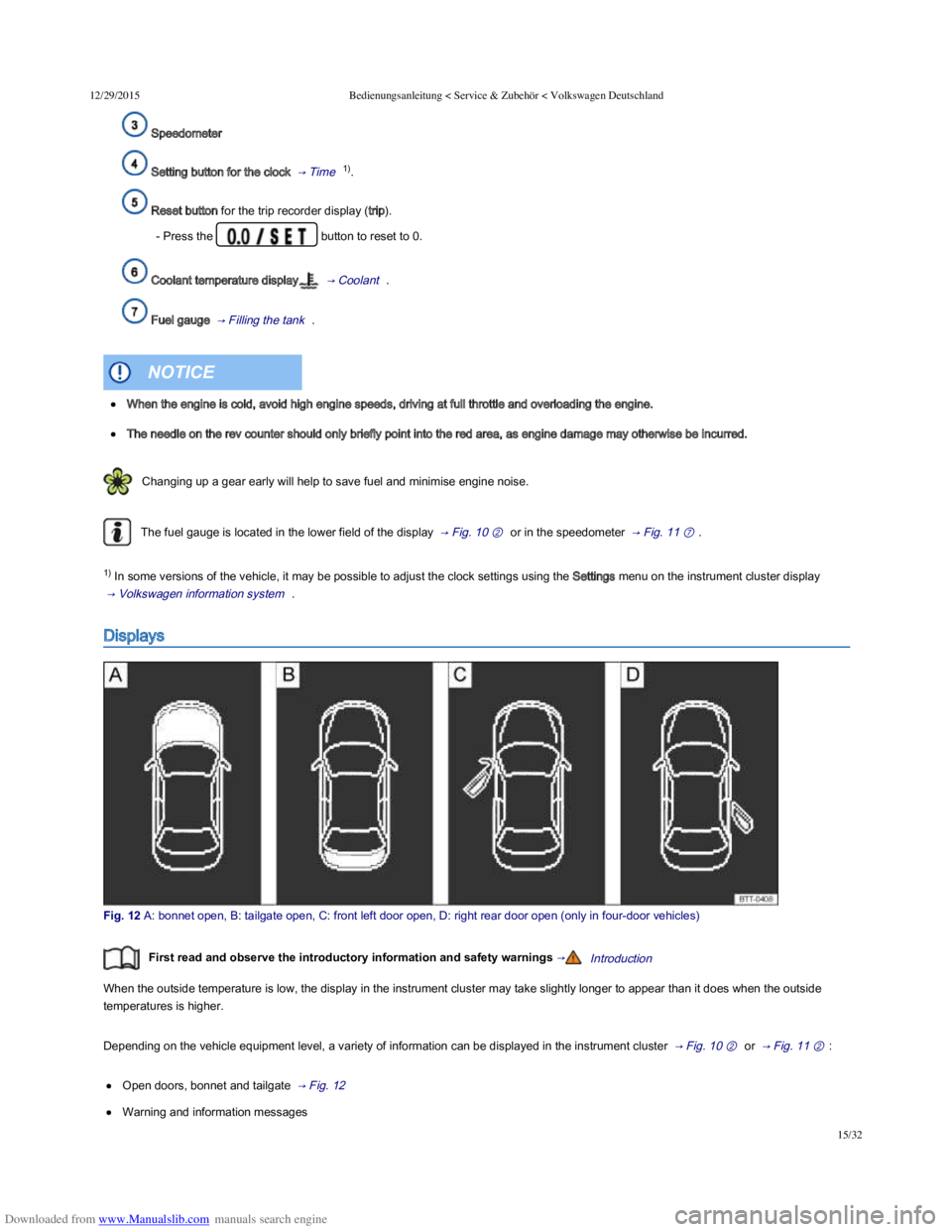
Downloaded from www.Manualslib.com manuals search engine 12/29/2015Bedienungsanleitung < Service & Zubehör < Volkswagen Deutschland
15/32
Speedometer
Setting button for the clock → Time 1).
Reset button for the trip recorder display (trip).
- Press the button to reset to 0.
Coolant temperature display → Coolant .
Fuel gauge → Filling the tank .
Changing up a gear early will help to save fuel and minimise engine noise.
The fuel gauge is located in the lower field of the display → Fig. 10 ② or in the speedometer → Fig. 11 ⑦ .
1) In some versions of the vehicle, it may be possible to adjust the clock settings using the Settings menu on the instrument cluster display
→ Volkswagen information system .
Displays
Fig. 12 A: bonnet open, B: tailgate open, C: front left door open, D: right rear door open (only in fourdoor vehicles)
First read and observe the introductory information and safety warnings →Introduction
When the outside temperature is low, the display in the instrument cluster may take slightly longer to appear than it does when the outside
temperatures is higher.
Depending on the vehicle equipment level, a variety of information can be displayed in the instrument cluster → Fig. 10 ② or → Fig. 11 ② :
Open doors, bonnet and tailgate → Fig. 12
Warning and information messages
When the engine is cold, avoid high engine speeds, driving at full throttle and overloading the engine.
The needle on the rev counter should only briefly point into the red area, as engine damage may otherwise be incurred.
NOTICE
Page 20 of 100
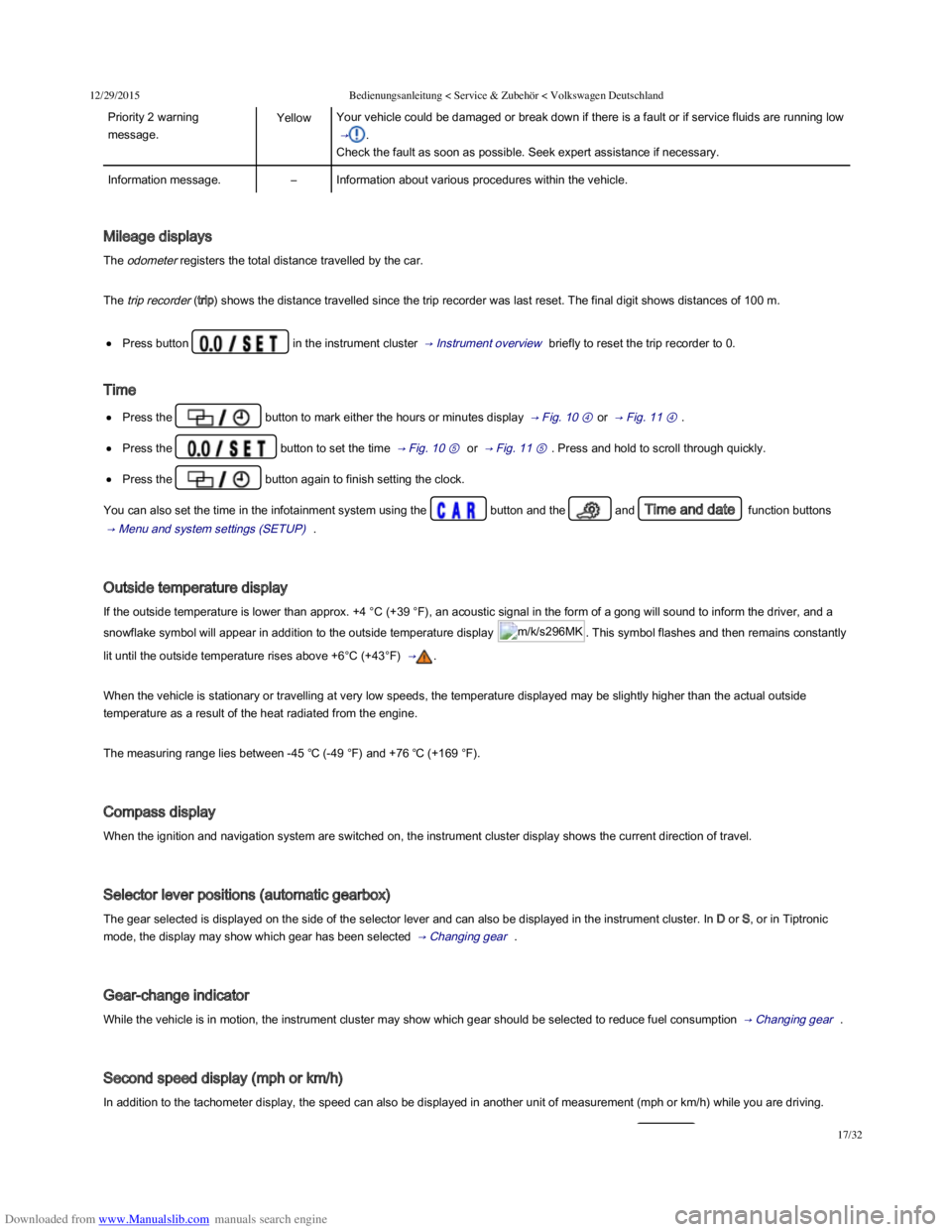
Downloaded from www.Manualslib.com manuals search engine 12/29/2015Bedienungsanleitung < Service & Zubehör < Volkswagen Deutschland
17/32
Priority 2 warning
message.
YellowYour vehicle could be damaged or break down if there is a fault or if service fluids are running low
→ .
Check the fault as soon as possible. Seek expert assistance if necessary.
Information message.–Information about various procedures within the vehicle.
Mileage displays
The odometer registers the total distance travelled by the car.
The trip recorder (trip) shows the distance travelled since the trip recorder was last reset. The final digit shows distances of 100 m.
Press button in the instrument cluster → Instrument overview briefly to reset the trip recorder to 0.
Time
Press the button to mark either the hours or minutes display → Fig. 10 ④ or → Fig. 11 ④ .
Press the button to set the time → Fig. 10 ⑤ or → Fig. 11 ⑤ . Press and hold to scroll through quickly.
Press the button again to finish setting the clock.
You can also set the time in the infotainment system using the button and the and Time and date function buttons
→ Menu and system settings (SETUP) .
Outside temperature display
If the outside temperature is lower than approx. +4 °C (+39 °F), an acoustic signal in the form of a gong will sound to inform the driver, and a
snowflake symbol will appear in addition to the outside temperature display m/k/s296MK. This symbol flashes and then remains constantly
lit until the outside temperature rises above +6°C (+43°F) → .
When the vehicle is stationary or travelling at very low speeds, the temperature displayed may be slightly higher than the actual outside
temperature as a result of the heat radiated from the engine.
The measuring range lies between -45 ℃ (-49 °F) and +76 ℃ (+169 °F).
Compass display
When the ignition and navigation system are switched on, the instrument cluster display shows the current direction of travel.
Selector lever positions (automatic gearbox)
The gear selected is displayed on the side of the selector lever and can also be displayed in the instrument cluster. In D or S, or in Tiptronic
mode, the display may show which gear has been selected → Changing gear .
Gear-change indicator
While the vehicle is in motion, the instrument cluster may show which gear should be selected to reduce fuel consumption → Changing gear .
Second speed display (mph or km/h)
In addition to the tachometer display, the speed can also be displayed in another unit of measurement (mph or km/h) while you are driving.
Page 32 of 100
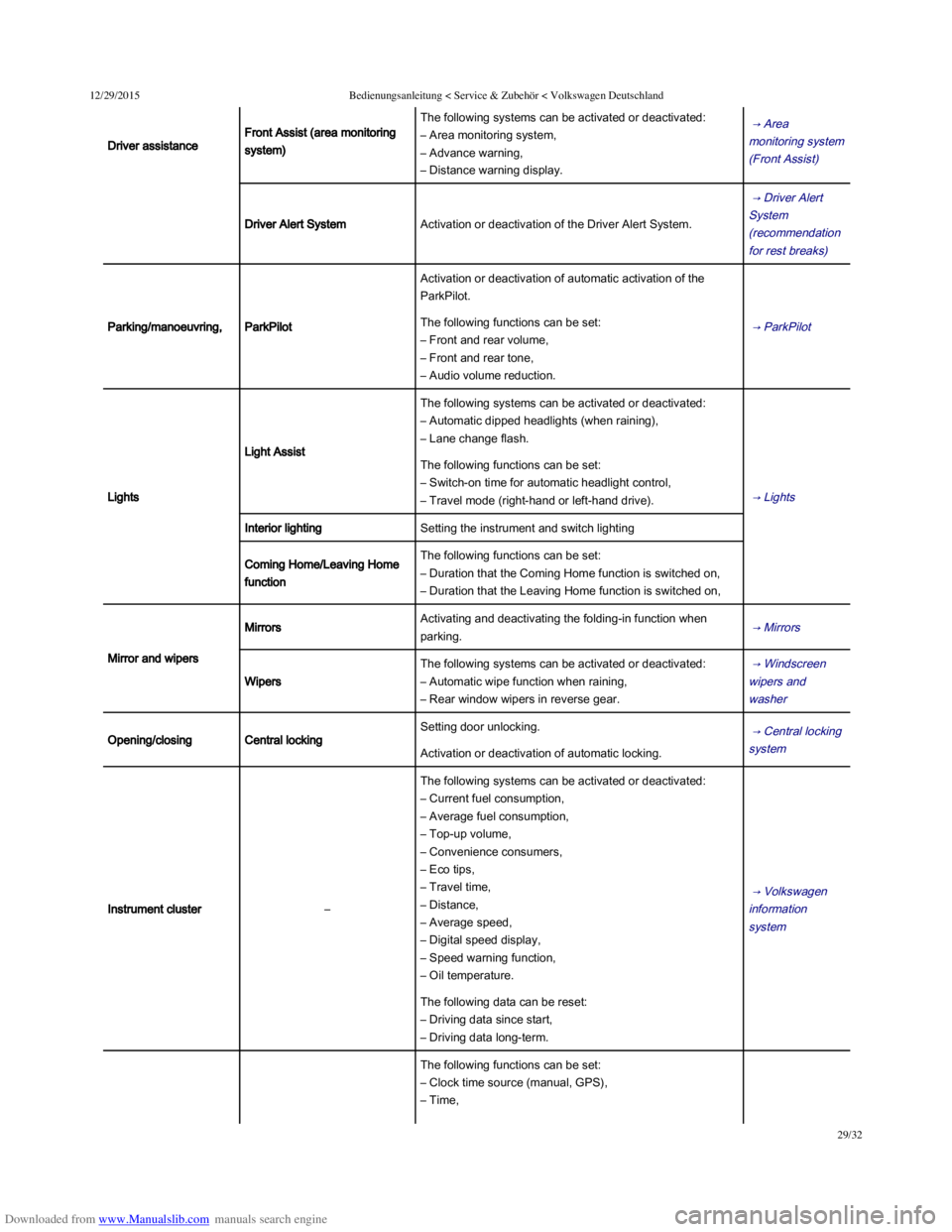
Downloaded from www.Manualslib.com manuals search engine 12/29/2015Bedienungsanleitung < Service & Zubehör < Volkswagen Deutschland
29/32
Driver assistance
Front Assist (area monitoring
system)
The following systems can be activated or deactivated:
– Area monitoring system,
– Advance warning,
– Distance warning display.
→ Area
monitoring system
(Front Assist)
Driver Alert SystemActivation or deactivation of the Driver Alert System.
→ Driver Alert
System
(recommendation
for rest breaks)
Parking/manoeuvring,ParkPilot
Activation or deactivation of automatic activation of the
ParkPilot.
→ ParkPilot The following functions can be set:
– Front and rear volume,
– Front and rear tone,
– Audio volume reduction.
Lights
Light Assist
The following systems can be activated or deactivated:
– Automatic dipped headlights (when raining),
– Lane change flash.
→ Lights
The following functions can be set:
– Switch-on time for automatic headlight control,
– Travel mode (right-hand or left-hand drive).
Interior lightingSetting the instrument and switch lighting
Coming Home/Leaving Home
function
The following functions can be set:
– Duration that the Coming Home function is switched on,
– Duration that the Leaving Home function is switched on,
Mirror and wipers
MirrorsActivating and deactivating the folding-in function when
parking. → Mirrors
Wipers
The following systems can be activated or deactivated:
– Automatic wipe function when raining,
– Rear window wipers in reverse gear.
→ Windscreen
wipers and
washer
Opening/closingCentral locking
Setting door unlocking. → Central locking
system Activation or deactivation of automatic locking.
Instrument cluster–
The following systems can be activated or deactivated:
– Current fuel consumption,
– Average fuel consumption,
– Top-up volume,
– Convenience consumers,
– Eco tips,
– Travel time,
– Distance,
– Average speed,
– Digital speed display,
– Speed warning function,
– Oil temperature.
→ Volkswagen
information
system
The following data can be reset:
– Driving data since start,
– Driving data long-term.
The following functions can be set:
– Clock time source (manual, GPS),
– Time,