VOLKSWAGEN TIGUAN 2017 Owner´s Manual
Manufacturer: VOLKSWAGEN, Model Year: 2017, Model line: TIGUAN, Model: VOLKSWAGEN TIGUAN 2017Pages: 341, PDF Size: 9.14 MB
Page 191 of 341
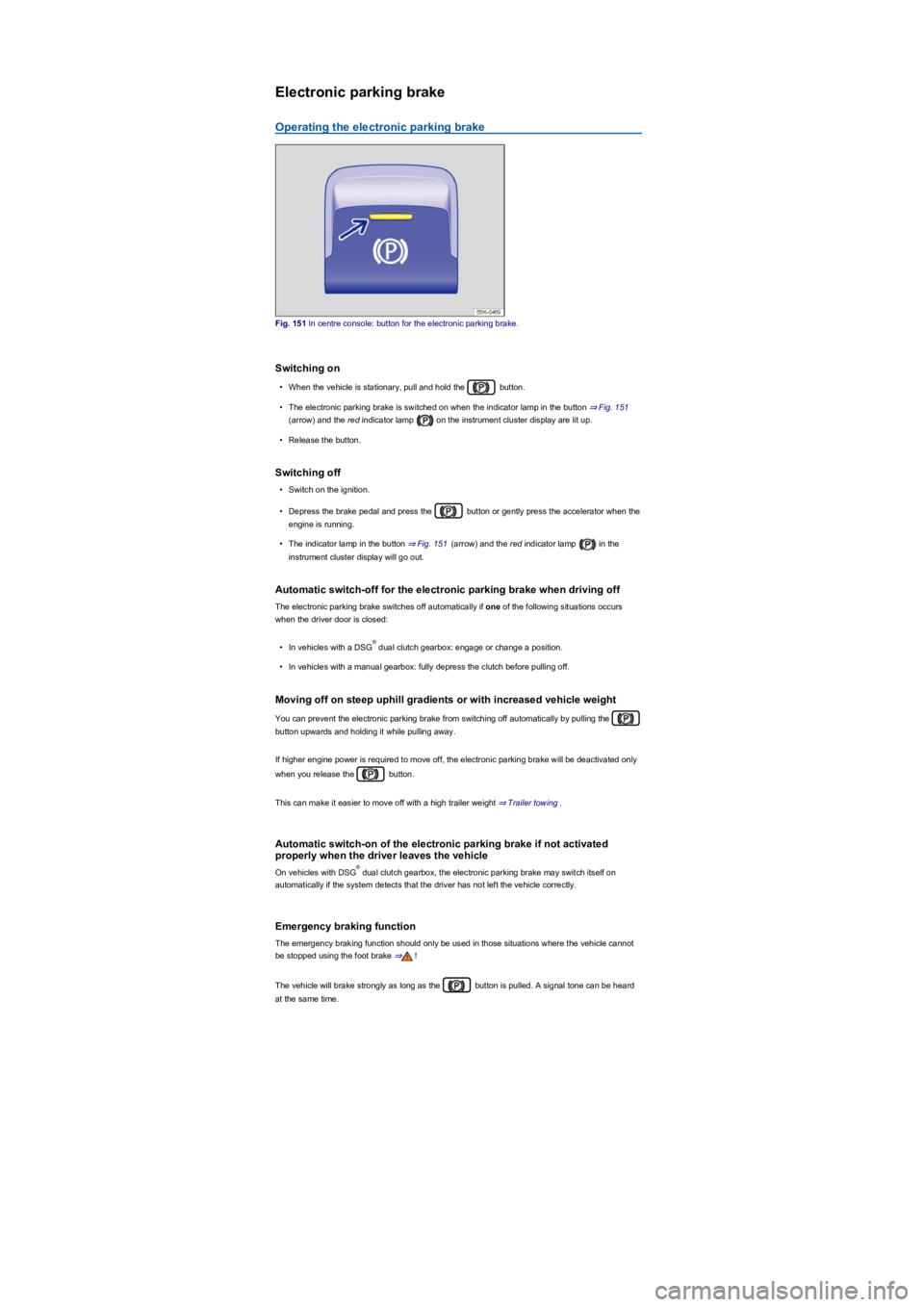
Electronic parking brake
Operating the electronic parking brake
Fig. 151 In centre console: button for the electronic parking brake.
Switching on
•When the vehicle is stationary, pull and hold the button.
•The electronic parking brake is switched on when the indicator lamp in the button ⇒ Fig. 151
(arrow) and the red indicator lamp on the instrument cluster display are lit up.
•Release the button.
Switching off
•Switch on the ignition.
•Depress the brake pedal and press the button or gently press the accelerator when the
engine is running.
•The indicator lamp in the button ⇒ Fig. 151 (arrow) and the red indicator lamp in the
instrument cluster display will go out.
Automatic switch-off for the electronic parking brake when driving off
The electronic parking brake switches off automatically if one of the following situations occurs
when the driver door is closed:
•In vehicles with a DSG dual clutch gearbox: engage or change a position.
•In vehicles with a manual gearbox: fully depress the clutch before pulling off.
Moving off on steep uphill gradients or with increased vehicle weight
You can prevent the electronic parking brake from switching off automatically by pulling the
button upwards and holding it while pulling away.
If higher engine power is required to move off, the electronic parking brake will be deactivated only
when you release the button.
This can make it easier to move off with a high trailer weight ⇒ Trailer towing.
Automatic switch-on of the electronic parking brake if not activated
properly when the driver leaves the vehicle
On vehicles with DSG dual clutch gearbox, the electronic parking brake may switch itself on
automatically if the system detects that the driver has not left the vehicle correctly.
Emergency braking function
The emergency braking function should only be used in those situations where the vehicle cannot
be stopped using the foot brake ⇒!
The vehicle will brake strongly as long as the button is pulled. A signal tone can be heard
at the same time.
®
®
Page 192 of 341

Troubleshooting
Warning and indicator lamps on the instrument cluster display
Fault in electronic parking brake. Go to a qualified workshop.
Electronic parking brake does not switch off
The electronic parking brake will not switch itself off if the prerequisites for switching off are not met
or the 12-volt vehicle battery is discharged. Use jump leads ⇒ Jump starting.
Noises of the electronic parking brake
•Noises may be heard when the electronic parking brake is switched on or off.
•If the electronic parking brake has not been used for a long period, the system will carry out
occasional automatic and acoustic checks when the vehicle is parked.
Auto Hold function
Fig. 152 In the centre console: button for the Auto Hold function.
Description of the Auto Hold function
The Auto Hold function can hold the vehicle stationary. The vehicle does not have to be held on the
foot brake.
Old: The Auto Hold function is active when the indicator lamp in the button
⇒ Fig. 152 (arrow) lights up yellow and the indicator lamp in the instrument cluster display
lights up green.
New: The activated Auto Hold function holds the vehicle stationary when the indicator lamp
lights up green on the instrument cluster display.
The Auto Hold function stops holding the vehicle when it starts to move away.
If any of the conditions for the Auto Hold function change while the vehicle is stationary, the Auto
Hold function will switch off automatically. The green indicator lamp in the instrument cluster
display then goes out together with the yellow indicator lamp in the button.
Switching on the Auto Hold function
The Auto Hold function can be switched on when the driver door is closed and the engine has been
started.
•Press the button ⇒. The indicator lamp ⇒ Fig. 152
in the button (arrow) lights up yellow. The Auto Hold function is operational, but the vehicle is
not necessarily held stationary ⇒.
The incorrect use of the electronic parking brake can cause accidents and serious
injuries.
•Never use the electronic parking brake to brake the vehicle, except in emergencies.
The braking distance is considerably longer as only the rear wheels are braked. Always
use the foot brake.
•Never activate the accelerator from the engine compartment if a position or gear has
been selected and the engine is running. The vehicle could move, even if the electronic
parking brake is applied.
WARNING
Exiting the vehicle incorrectly can cause the vehicle to roll away. This can cause
accidents, serious injuries and damage to property.
•Always park the vehicle in the specified order ⇒ Parking.
•Before leaving the vehicle, make sure that the electronic parking brake is switched on
and that the indicator light lights up red on the instrument cluster display when
the ignition is switched off.
WARNING
Page 193 of 341
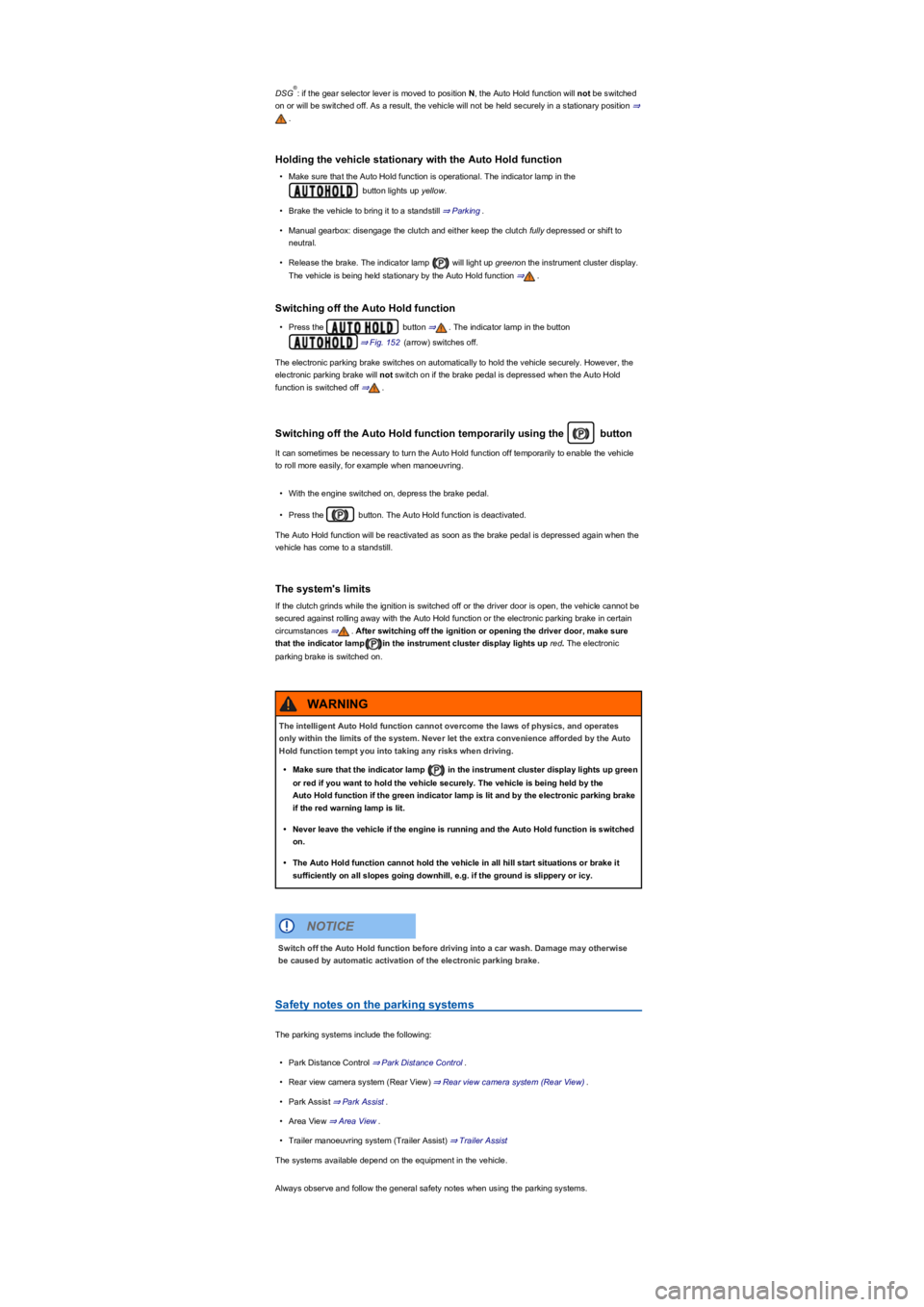
DSG: if the gear selector lever is moved to position N, the Auto Hold function will not be switched
on or will be switched off. As a result, the vehicle will not be held securely in a stationary position ⇒
.
Holding the vehicle stationary with the Auto Hold function
•Make sure that the Auto Hold function is operational. The indicator lamp in the
button lights up yellow.
•Brake the vehicle to bring it to a standstill ⇒ Parking.
•Manual gearbox: disengage the clutch and either keep the clutch fully depressed or shift to
neutral.
•Release the brake. The indicator lamp will light up greenon the instrument cluster display.
The vehicle is being held stationary by the Auto Hold function ⇒.
Switching off the Auto Hold function
•Press the button ⇒. The indicator lamp in the button
⇒ Fig. 152 (arrow) switches off.
The electronic parking brake switches on automatically to hold the vehicle securely. However, the
electronic parking brake will not switch on if the brake pedal is depressed when the Auto Hold
function is switched off ⇒.
Switching off the Auto Hold function temporarily using the button
It can sometimes be necessary to turn the Auto Hold function off temporarily to enable the vehicle
to roll more easily, for example when manoeuvring.
•With the engine switched on, depress the brake pedal.
•Press the button. The Auto Hold function is deactivated.
The Auto Hold function will be reactivated as soon as the brake pedal is depressed again when the
vehicle has come to a standstill.
The system's limits
If the clutch grinds while the ignition is switched off or the driver door is open, the vehicle cannot be
secured against rolling away with the Auto Hold function or the electronic parking brake in certain
circumstances ⇒. After switching off the ignition or opening the driver door, make sure
that the indicator lampin the instrument cluster display lights up red. The electronic
parking brake is switched on.
Safety notes on the parking systems
The parking systems include the following:
•Park Distance Control ⇒ Park Distance Control.
•Rear view camera system (Rear View) ⇒ Rear view camera system (Rear View).
•Park Assist ⇒ Park Assist.
•Area View ⇒ Area View.
•Trailer manoeuvring system (Trailer Assist) ⇒ Trailer Assist
The systems available depend on the equipment in the vehicle.
Always observe and follow the general safety notes when using the parking systems.
®
The intelligent Auto Hold function cannot overcome the laws of physics, and operates
only within the limits of the system. Never let the extra convenience afforded by the Auto
Hold function tempt you into taking any risks when driving.
•Make sure that the indicator lamp in the instrument cluster display lights up green
or red if you want to hold the vehicle securely. The vehicle is being held by the
Auto Hold function if the green indicator lamp is lit and by the electronic parking brake
if the red warning lamp is lit.
•Never leave the vehicle if the engine is running and the Auto Hold function is switched
on.
•The Auto Hold function cannot hold the vehicle in all hill start situations or brake it
sufficiently on all slopes going downhill, e.g. if the ground is slippery or icy.
WARNING
Switch off the Auto Hold function before driving into a car wash. Damage may otherwise
be caused by automatic activation of the electronic parking brake.
NOTICE
Page 194 of 341
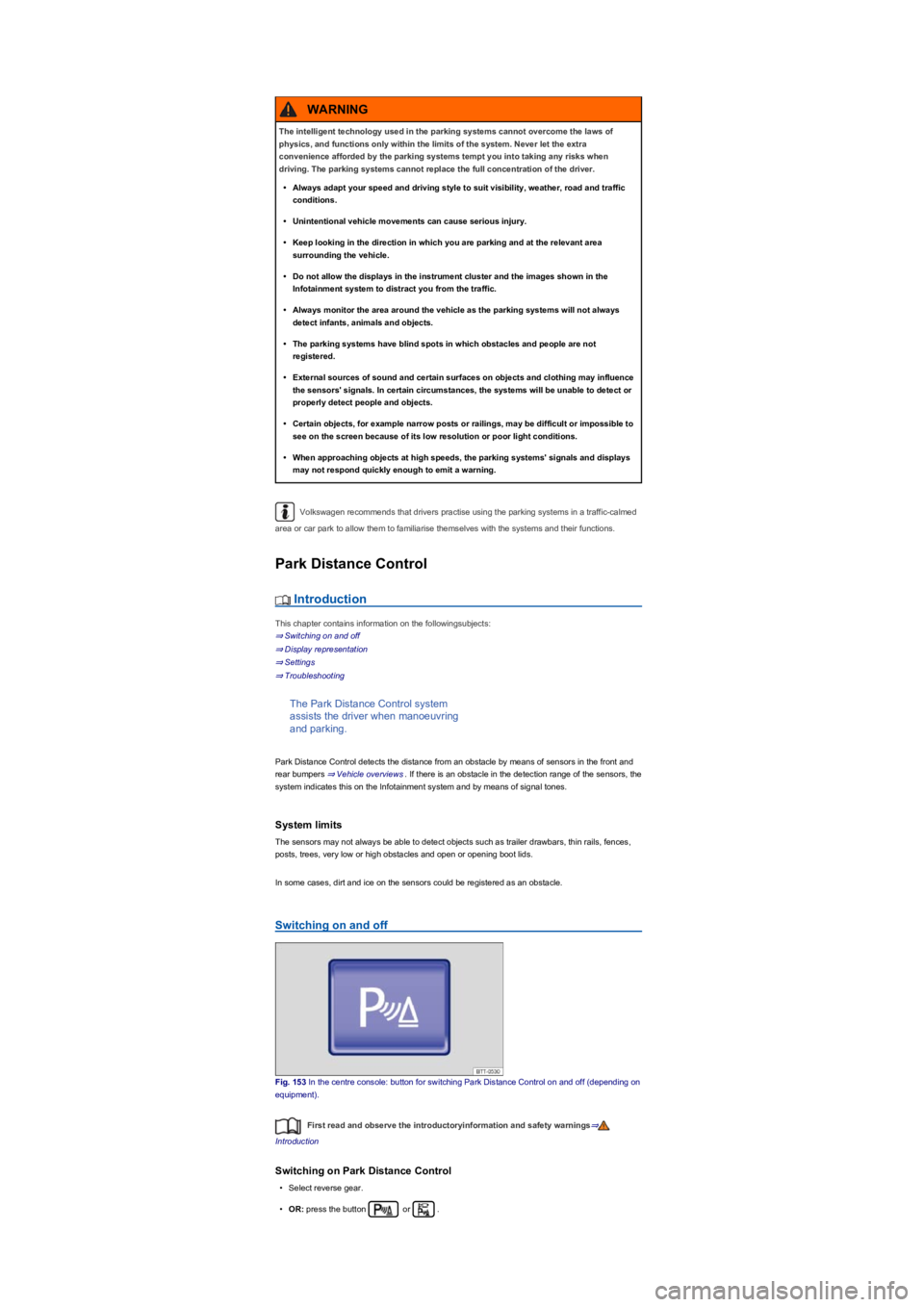
Volkswagen recommends that drivers practise using the parking systems in a traffic-calmed
area or car park to allow them to familiarise themselves with the systems and their functions.
Park Distance Control
Introduction
This chapter contains information on the followingsubjects:
⇒ Switching on and off
⇒ Display representation
⇒ Settings
⇒ Troubleshooting
The Park Distance Control system
assists the driver when manoeuvring
and parking.
Park Distance Control detects the distance from an obstacle by means of sensors in the front and
rear bumpers ⇒ Vehicle overviews. If there is an obstacle in the detection range of the sensors, the
system indicates this on the Infotainment system and by means of signal tones.
System limits
The sensors may not always be able to detect objects such as trailer drawbars, thin rails, fences,
posts, trees, very low or high obstacles and open or opening boot lids.
In some cases, dirt and ice on the sensors could be registered as an obstacle.
Switching on and off
Fig. 153 In the centre console: button for switching Park Distance Control on and off (depending on
equipment).
First read and observe the introductoryinformation and safety warnings⇒
Introduction
Switching on Park Distance Control
•Select reverse gear.
•OR: press the button or .
The intelligent technology used in the parking systems cannot overcome the laws of
physics, and functions only within the limits of the system. Never let the extra
convenience afforded by the parking systems tempt you into taking any risks when
driving. The parking systems cannot replace the full concentration of the driver.
•Always adapt your speed and driving style to suit visibility, weather, road and traffic
conditions.
•Unintentional vehicle movements can cause serious injury.
•Keep looking in the direction in which you are parking and at the relevant area
surrounding the vehicle.
•Do not allow the displays in the instrument cluster and the images shown in the
Infotainment system to distract you from the traffic.
•Always monitor the area around the vehicle as the parking systems will not always
detect infants, animals and objects.
•The parking systems have blind spots in which obstacles and people are not
registered.
•External sources of sound and certain surfaces on objects and clothing may influence
the sensors' signals. In certain circumstances, the systems will be unable to detect or
properly detect people and objects.
•Certain objects, for example narrow posts or railings, may be difficult or impossible to
see on the screen because of its low resolution or poor light conditions.
•When approaching objects at high speeds, the parking systems' signals and displays
may not respond quickly enough to emit a warning.
WARNING
Page 195 of 341

Park Distance Control switches itself on automatically if the vehicle rolls backwards.
Depending on the vehicle equipment, Park Distance Control can also be activated automatically.
Switching off Park Distance Control
•Press the or button.
•OR: drive forwards at a speed of more than 10-15 km/h (6-9 mph).
•OR: move the selector lever to position P.
Automatic activation (depending on equipment)
Park Distance Control also switches itself on if the vehicle approaches an obstacle in the front area
of the vehicle at a speed of less than 15 km/h (9 mph). Automatic activation can be switched on in
the Infotainment system.
Automatic activation functions only when the vehicle speed falls below around 15 km/h (9 mph) for
the first time. Renewed automatic activation is possible after Park Distance Control has been
switched off and then back on again with the button or .
Automatic activation can also be reactivated by switching the ignition or electronic parking brake off
and then back on again.
Manoeuvre braking
If the vehicle is equipped with manoeuvre braking, the manoeuvre braking function triggers the
emergency brake as soon as an obstacle is detected while reversing. The manoeuvre braking
function helps to prevent collisions. The vehicle speed must not be higher than 10 km/h (6 mph).
The manoeuvre braking function is activated or deactivated when Park Distance Control is switched
on or off. The manoeuvre braking function is inactive for five metres after a braking operation in the
same direction of travel. The manoeuvre braking function is ready for braking again after changing
gear or position. The same restrictions apply as for Park Distance Control.
Manoeuvre braking is not active if Park Distance Control was activated automatically.
Touch the function button to switch manoeuvre braking on and off.
Display representation
Fig. 154 Display in the Infotainment system: full-screen mode. The scanned areas depend on the
vehicle equipment level.
First read and observe the introductoryinformation and safety warnings⇒
Introduction
The scanned areas are represented by several segments in the Infotainment system ⇒ Fig. 154.
The closer the vehicle drives towards an obstacle, the closer the segment will move to the vehicle
in the display. Signal tones sound at the same time.
Obstacle close to the vehicle. A continuous tone sounds. Do not drive on!Obstacle in the
vehicle path. An intermittent tone sounds. The shorter the distance, the shorter the intervals.
Obstacle outside the vehicle path.Mute signal tones.Switch manoeuvre braking
on and off (depending on vehicle equipment).Switch to rear view camera system (depending
on vehicle equipment). / System fault in the monitored area (depending on equipment level).
Only the scanned area to the front of the vehicle is shown on the Infotainment system display in
vehicles with a factory-fitted towing bracket and a trailer with an electrical connection to the vehicle
⇒ Trailer towing.
Things to note in the area around the vehicle (depending on vehicle
equipment)
The scanned area along the side of the vehicle is automatically hidden in the following situations:
•When a vehicle door is opened.
•TCS is switched off or is taking corrective action.
•If the vehicle is stationary for longer than approximately three minutes.
The vehicle must be moved a few metres forwards or backwards in order to be able to show the
entire area around the vehicle. The missing areas are then scanned and the area around the
vehicle is calculated.
Page 196 of 341
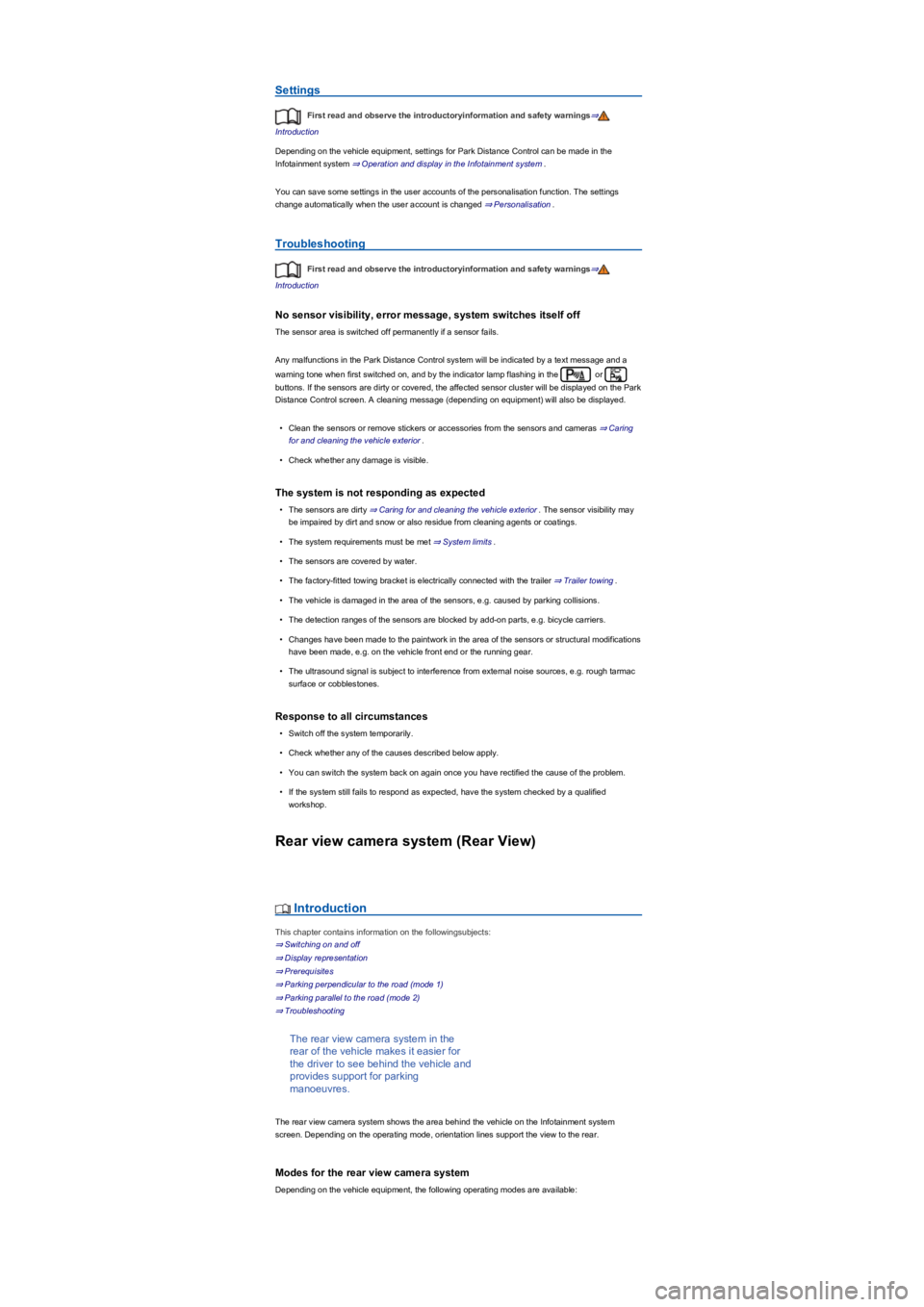
Settings
First read and observe the introductoryinformation and safety warnings⇒
Introduction
Depending on the vehicle equipment, settings for Park Distance Control can be made in the
Infotainment system ⇒ Operation and display in the Infotainment system.
You can save some settings in the user accounts of the personalisation function. The settings
change automatically when the user account is changed ⇒ Personalisation.
Troubleshooting
First read and observe the introductoryinformation and safety warnings⇒
Introduction
No sensor visibility, error message, system switches itself off
The sensor area is switched off permanently if a sensor fails.
Any malfunctions in the Park Distance Control system will be indicated by a text message and a
warning tone when first switched on, and by the indicator lamp flashing in the or
buttons. If the sensors are dirty or covered, the affected sensor cluster will be displayed on the Park
Distance Control screen. A cleaning message (depending on equipment) will also be displayed.
•Clean the sensors or remove stickers or accessories from the sensors and cameras ⇒ Caring
for and cleaning the vehicle exterior.
•Check whether any damage is visible.
The system is not responding as expected
•The sensors are dirty ⇒ Caring for and cleaning the vehicle exterior. The sensor visibility may
be impaired by dirt and snow or also residue from cleaning agents or coatings.
•The system requirements must be met ⇒ System limits.
•The sensors are covered by water.
•The factory-fitted towing bracket is electrically connected with the trailer ⇒ Trailer towing.
•The vehicle is damaged in the area of the sensors, e.g. caused by parking collisions.
•The detection ranges of the sensors are blocked by add-on parts, e.g. bicycle carriers.
•Changes have been made to the paintwork in the area of the sensors or structural modifications
have been made, e.g. on the vehicle front end or the running gear.
•The ultrasound signal is subject to interference from external noise sources, e.g. rough tarmac
surface or cobblestones.
Response to all circumstances
•Switch off the system temporarily.
•Check whether any of the causes described below apply.
•You can switch the system back on again once you have rectified the cause of the problem.
•If the system still fails to respond as expected, have the system checked by a qualified
workshop.
Rear view camera system (Rear View)
Introduction
This chapter contains information on the followingsubjects:
⇒ Switching on and off
⇒ Display representation
⇒ Prerequisites
⇒ Parking perpendicular to the road (mode 1)
⇒ Parking parallel to the road (mode 2)
⇒ Troubleshooting
The rear view camera system in the
rear of the vehicle makes it easier for
the driver to see behind the vehicle and
provides support for parking
manoeuvres.
The rear view camera system shows the area behind the vehicle on the Infotainment system
screen. Depending on the operating mode, orientation lines support the view to the rear.
Modes for the rear view camera system
Depending on the vehicle equipment, the following operating modes are available:
Page 197 of 341
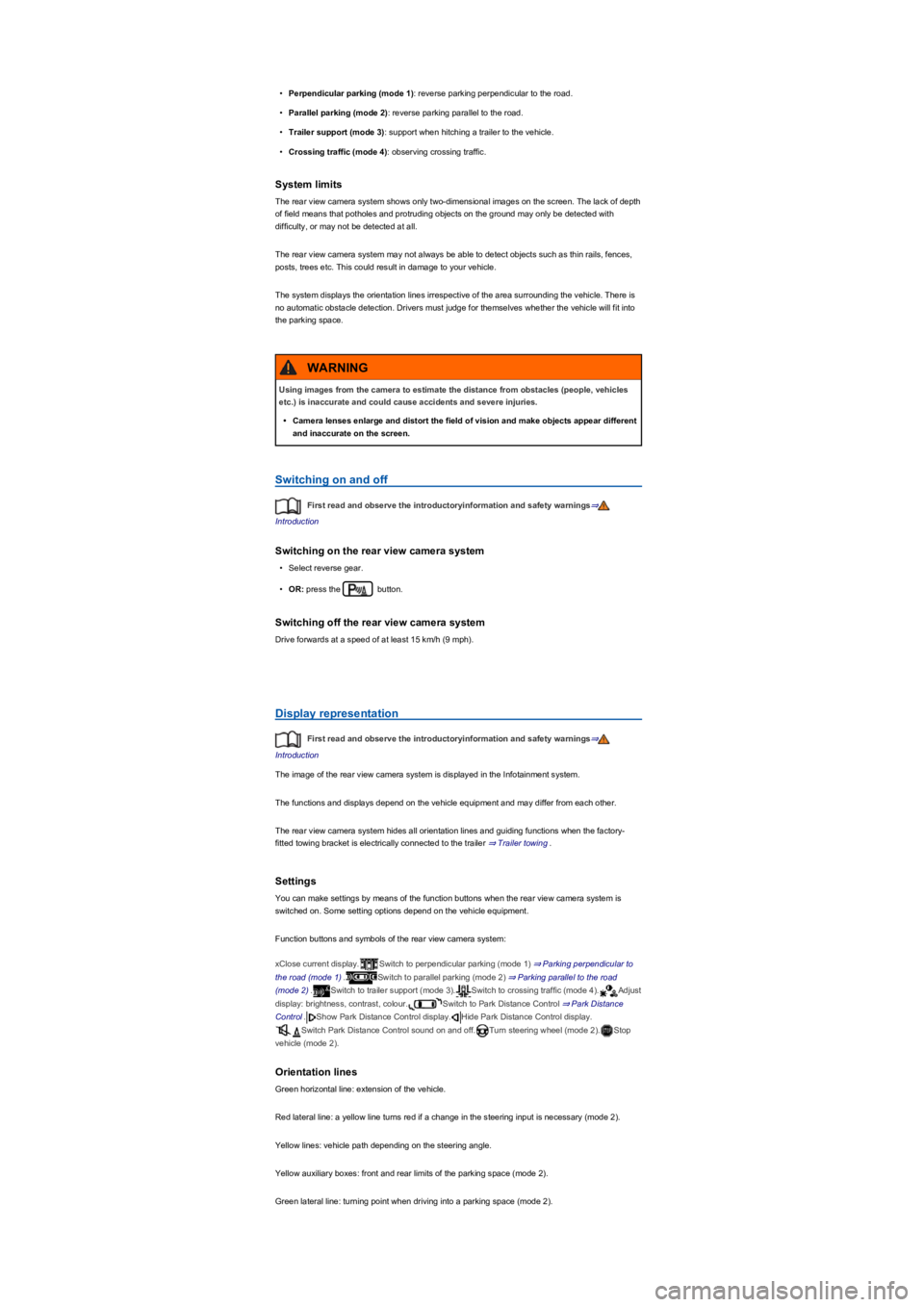
•Perpendicular parking (mode 1): reverse parking perpendicular to the road.
•Parallel parking (mode 2): reverse parking parallel to the road.
•Trailer support (mode 3): support when hitching a trailer to the vehicle.
•Crossing traffic (mode 4): observing crossing traffic.
System limits
The rear view camera system shows only two-dimensional images on the screen. The lack of depth
of field means that potholes and protruding objects on the ground may only be detected with
difficulty, or may not be detected at all.
The rear view camera system may not always be able to detect objects such as thin rails, fences,
posts, trees etc. This could result in damage to your vehicle.
The system displays the orientation lines irrespective of the area surrounding the vehicle. There is
no automatic obstacle detection. Drivers must judge for themselves whether the vehicle will fit into
the parking space.
Switching on and off
First read and observe the introductoryinformation and safety warnings⇒
Introduction
Switching on the rear view camera system
•Select reverse gear.
•OR: press the button.
Switching off the rear view camera system
Drive forwards at a speed of at least 15 km/h (9 mph).
Display representation
First read and observe the introductoryinformation and safety warnings⇒
Introduction
The image of the rear view camera system is displayed in the Infotainment system.
The functions and displays depend on the vehicle equipment and may differ from each other.
The rear view camera system hides all orientation lines and guiding functions when the factory-
fitted towing bracket is electrically connected to the trailer ⇒ Trailer towing.
Settings
You can make settings by means of the function buttons when the rear view camera system is
switched on. Some setting options depend on the vehicle equipment.
Function buttons and symbols of the rear view camera system:
xClose current display.Switch to perpendicular parking (mode 1) ⇒ Parking perpendicular to
the road (mode 1).Switch to parallel parking (mode 2) ⇒ Parking parallel to the road
(mode 2).Switch to trailer support (mode 3).Switch to crossing traffic (mode 4).Adjust
display: brightness, contrast, colour.Switch to Park Distance Control ⇒ Park Distance
Control.Show Park Distance Control display.Hide Park Distance Control display.
Switch Park Distance Control sound on and off.Turn steering wheel (mode 2).Stop
vehicle (mode 2).
Orientation lines
Green horizontal line: extension of the vehicle.
Red lateral line: a yellow line turns red if a change in the steering input is necessary (mode 2).
Yellow lines: vehicle path depending on the steering angle.
Yellow auxiliary boxes: front and rear limits of the parking space (mode 2).
Green lateral line: turning point when driving into a parking space (mode 2).
Using images from the camera to estimate the distance from obstacles (people, vehicles
etc.) is inaccurate and could cause accidents and severe injuries.
•Camera lenses enlarge and distort the field of vision and make objects appear different
and inaccurate on the screen.
WARNING
Page 198 of 341
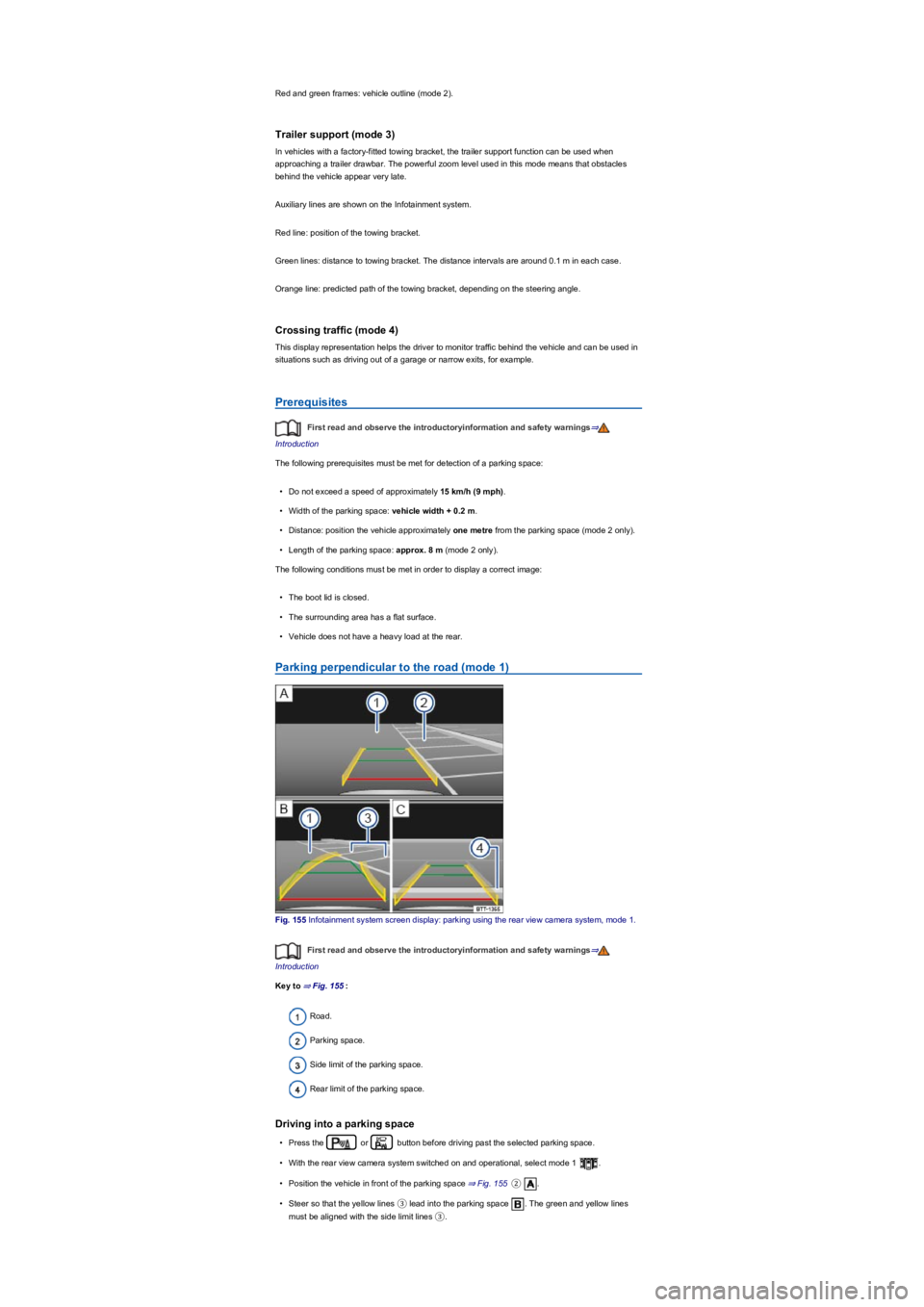
Red and green frames: vehicle outline (mode 2).
Trailer support (mode 3)
In vehicles with a factory-fitted towing bracket, the trailer support function can be used when
approaching a trailer drawbar. The powerful zoom level used in this mode means that obstacles
behind the vehicle appear very late.
Auxiliary lines are shown on the Infotainment system.
Red line: position of the towing bracket.
Green lines: distance to towing bracket. The distance intervals are around 0.1 m in each case.
Orange line: predicted path of the towing bracket, depending on the steering angle.
Crossing traffic (mode 4)
This display representation helps the driver to monitor traffic behind the vehicle and can be used in
situations such as driving out of a garage or narrow exits, for example.
Prerequisites
First read and observe the introductoryinformation and safety warnings⇒
Introduction
The following prerequisites must be met for detection of a parking space:
•Do not exceed a speed of approximately 15 km/h (9 mph).
•Width of the parking space: vehicle width + 0.2 m.
•Distance: position the vehicle approximately one metre from the parking space (mode 2 only).
•Length of the parking space: approx. 8 m (mode 2 only).
The following conditions must be met in order to display a correct image:
•The boot lid is closed.
•The surrounding area has a flat surface.
•Vehicle does not have a heavy load at the rear.
Parking perpendicular to the road (mode 1)
Fig. 155 Infotainment system screen display: parking using the rear view camera system, mode 1.
First read and observe the introductoryinformation and safety warnings⇒
Introduction
Key to ⇒ Fig. 155:
Road.
Parking space.
Side limit of the parking space.
Rear limit of the parking space.
Driving into a parking space
•Press the or button before driving past the selected parking space.
•With the rear view camera system switched on and operational, select mode 1 .
•Position the vehicle in front of the parking space ⇒ Fig. 155②.
•Steer so that the yellow lines ③ lead into the parking space . The green and yellow lines
must be aligned with the side limit lines ③.
Page 199 of 341
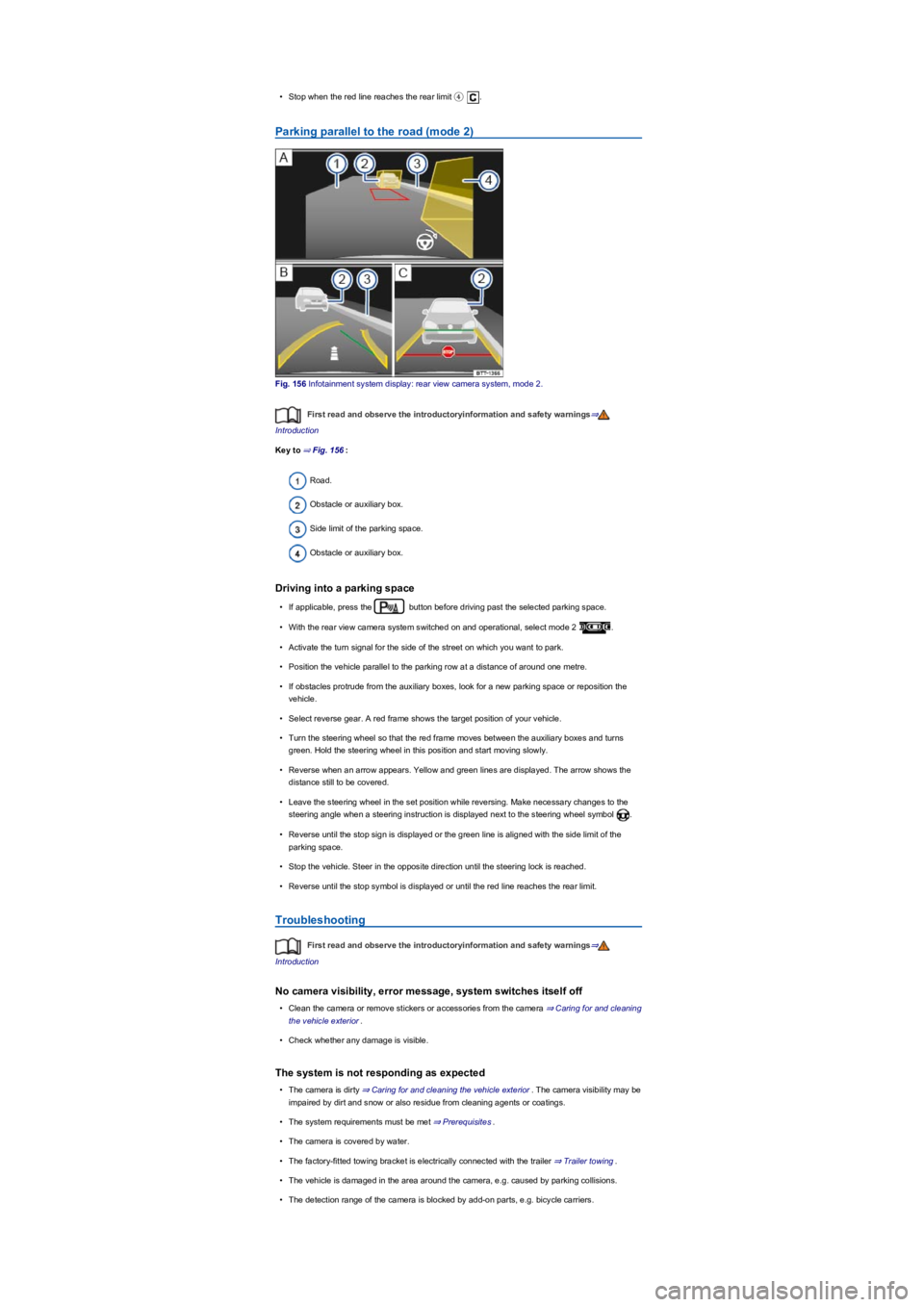
•Stop when the red line reaches the rear limit ④.
Parking parallel to the road (mode 2)
Fig. 156 Infotainment system display: rear view camera system, mode 2.
First read and observe the introductoryinformation and safety warnings⇒
Introduction
Key to ⇒ Fig. 156:
Road.
Obstacle or auxiliary box.
Side limit of the parking space.
Obstacle or auxiliary box.
Driving into a parking space
•If applicable, press the button before driving past the selected parking space.
•With the rear view camera system switched on and operational, select mode 2 .
•Activate the turn signal for the side of the street on which you want to park.
•Position the vehicle parallel to the parking row at a distance of around one metre.
•If obstacles protrude from the auxiliary boxes, look for a new parking space or reposition the
vehicle.
•Select reverse gear. A red frame shows the target position of your vehicle.
•Turn the steering wheel so that the red frame moves between the auxiliary boxes and turns
green. Hold the steering wheel in this position and start moving slowly.
•Reverse when an arrow appears. Yellow and green lines are displayed. The arrow shows the
distance still to be covered.
•Leave the steering wheel in the set position while reversing. Make necessary changes to the
steering angle when a steering instruction is displayed next to the steering wheel symbol .
•Reverse until the stop sign is displayed or the green line is aligned with the side limit of the
parking space.
•Stop the vehicle. Steer in the opposite direction until the steering lock is reached.
•Reverse until the stop symbol is displayed or until the red line reaches the rear limit.
Troubleshooting
First read and observe the introductoryinformation and safety warnings⇒
Introduction
No camera visibility, error message, system switches itself off
•Clean the camera or remove stickers or accessories from the camera ⇒ Caring for and cleaning
the vehicle exterior.
•Check whether any damage is visible.
The system is not responding as expected
•The camera is dirty ⇒ Caring for and cleaning the vehicle exterior. The camera visibility may be
impaired by dirt and snow or also residue from cleaning agents or coatings.
•The system requirements must be met ⇒ Prerequisites.
•The camera is covered by water.
•The factory-fitted towing bracket is electrically connected with the trailer ⇒ Trailer towing.
•The vehicle is damaged in the area around the camera, e.g. caused by parking collisions.
•The detection range of the camera is blocked by add-on parts, e.g. bicycle carriers.
Page 200 of 341
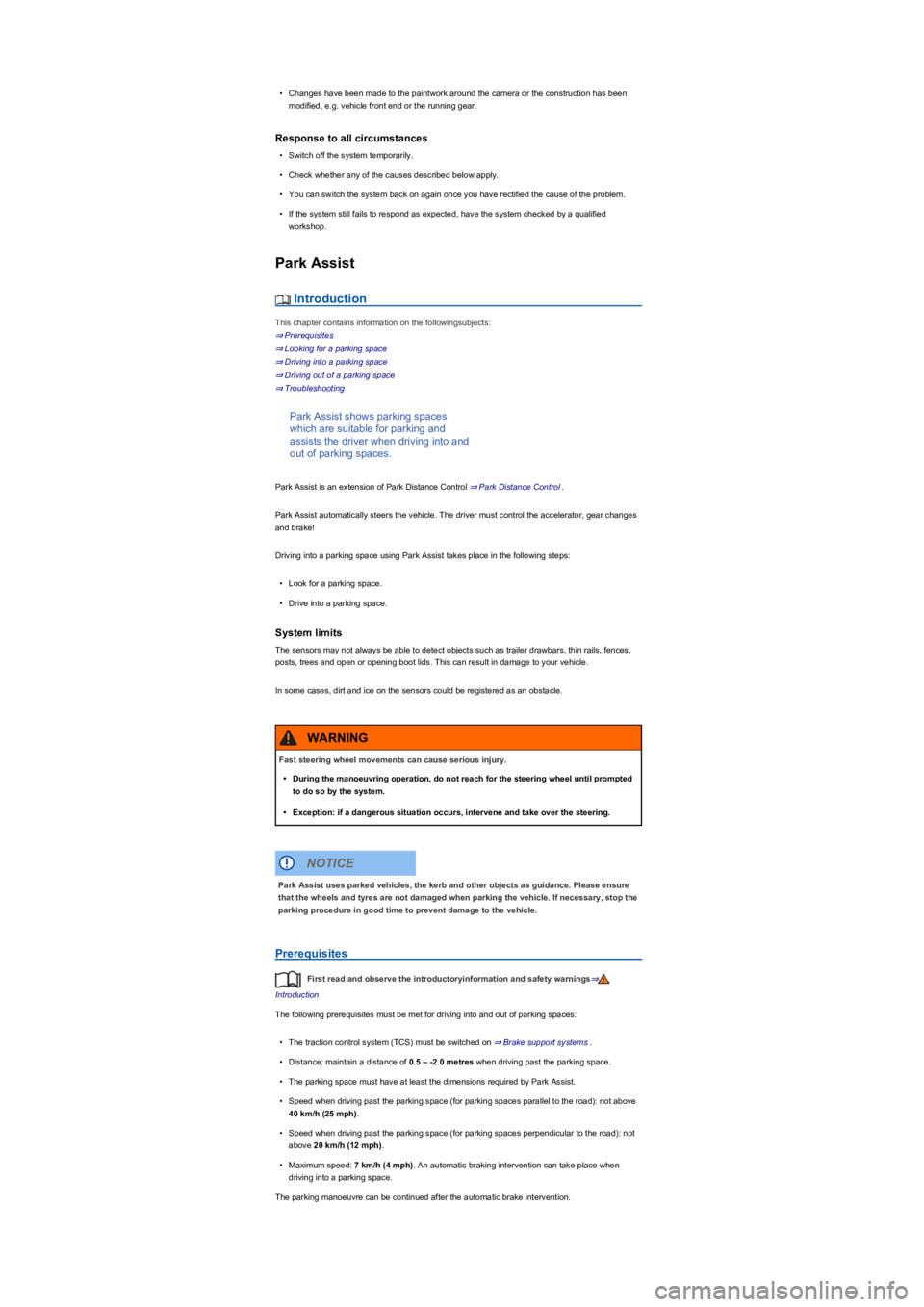
•Changes have been made to the paintwork around the camera or the construction has been
modified, e.g. vehicle front end or the running gear.
Response to all circumstances
•Switch off the system temporarily.
•Check whether any of the causes described below apply.
•You can switch the system back on again once you have rectified the cause of the problem.
•If the system still fails to respond as expected, have the system checked by a qualified
workshop.
Park Assist
Introduction
This chapter contains information on the followingsubjects:
⇒ Prerequisites
⇒ Looking for a parking space
⇒ Driving into a parking space
⇒ Driving out of a parking space
⇒ Troubleshooting
Park Assist shows parking spaces
which are suitable for parking and
assists the driver when driving into and
out of parking spaces.
Park Assist is an extension of Park Distance Control ⇒ Park Distance Control.
Park Assist automatically steers the vehicle. The driver must control the accelerator, gear changes
and brake!
Driving into a parking space using Park Assist takes place in the following steps:
•Look for a parking space.
•Drive into a parking space.
System limits
The sensors may not always be able to detect objects such as trailer drawbars, thin rails, fences,
posts, trees and open or opening boot lids. This can result in damage to your vehicle.
In some cases, dirt and ice on the sensors could be registered as an obstacle.
Prerequisites
First read and observe the introductoryinformation and safety warnings⇒
Introduction
The following prerequisites must be met for driving into and out of parking spaces:
•The traction control system (TCS) must be switched on ⇒ Brake support systems.
•Distance: maintain a distance of 0.5 – -2.0 metres when driving past the parking space.
•The parking space must have at least the dimensions required by Park Assist.
•Speed when driving past the parking space (for parking spaces parallel to the road): not above
40 km/h (25 mph).
•Speed when driving past the parking space (for parking spaces perpendicular to the road): not
above 20 km/h (12 mph).
•Maximum speed: 7 km/h (4 mph). An automatic braking intervention can take place when
driving into a parking space.
The parking manoeuvre can be continued after the automatic brake intervention.
Fast steering wheel movements can cause serious injury.
•During the manoeuvring operation, do not reach for the steering wheel until prompted
to do so by the system.
•Exception: if a dangerous situation occurs, intervene and take over the steering.
WARNING
Park Assist uses parked vehicles, the kerb and other objects as guidance. Please ensure
that the wheels and tyres are not damaged when parking the vehicle. If necessary, stop the
parking procedure in good time to prevent damage to the vehicle.
NOTICE