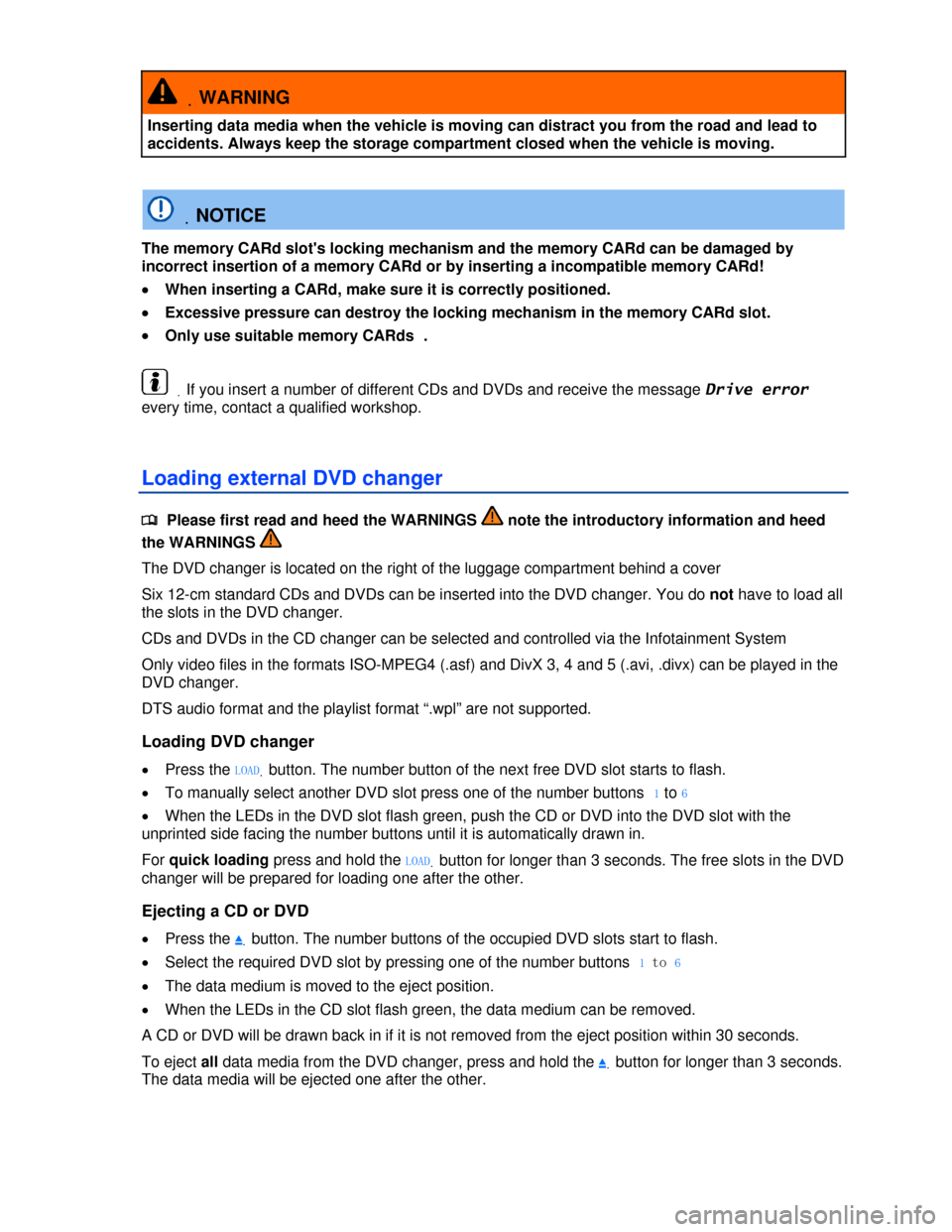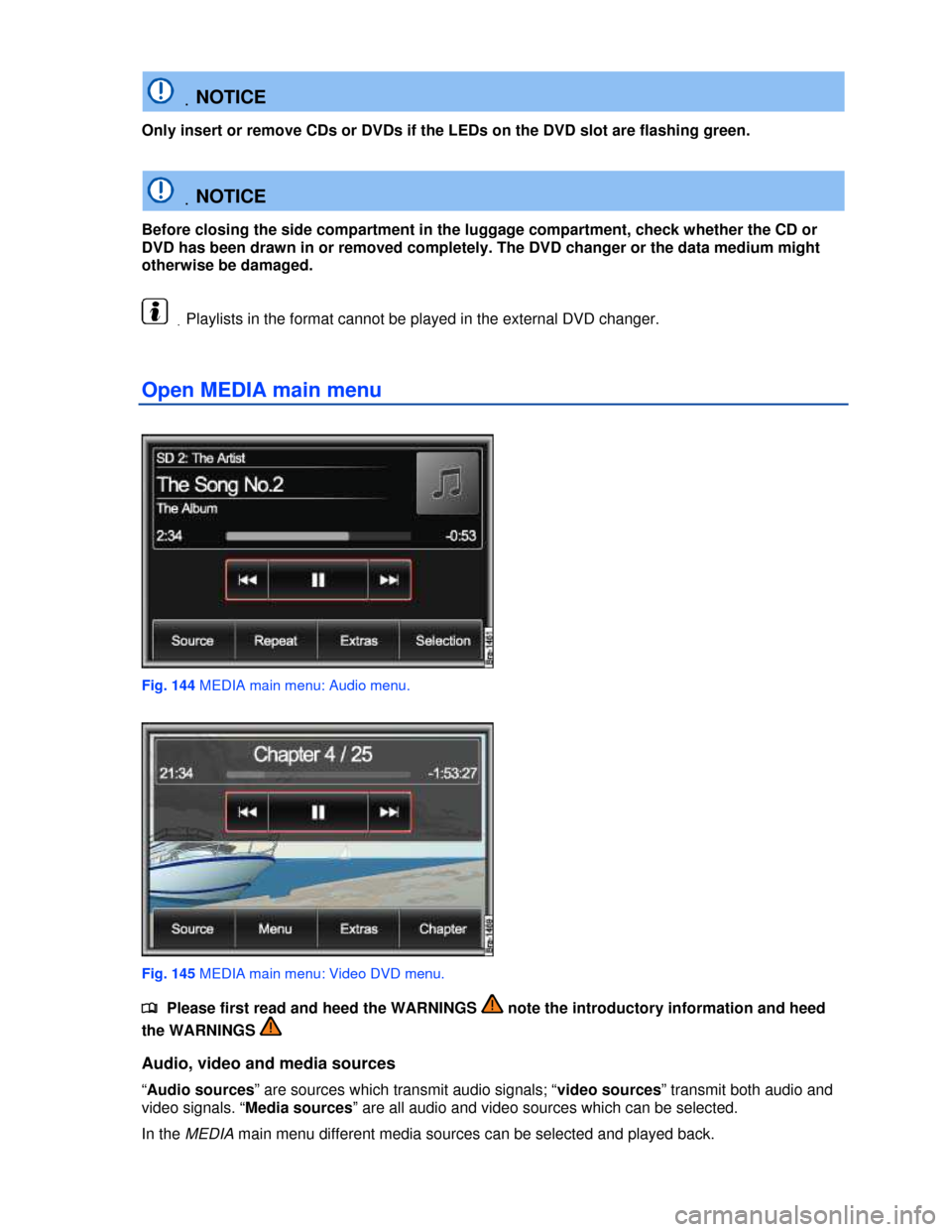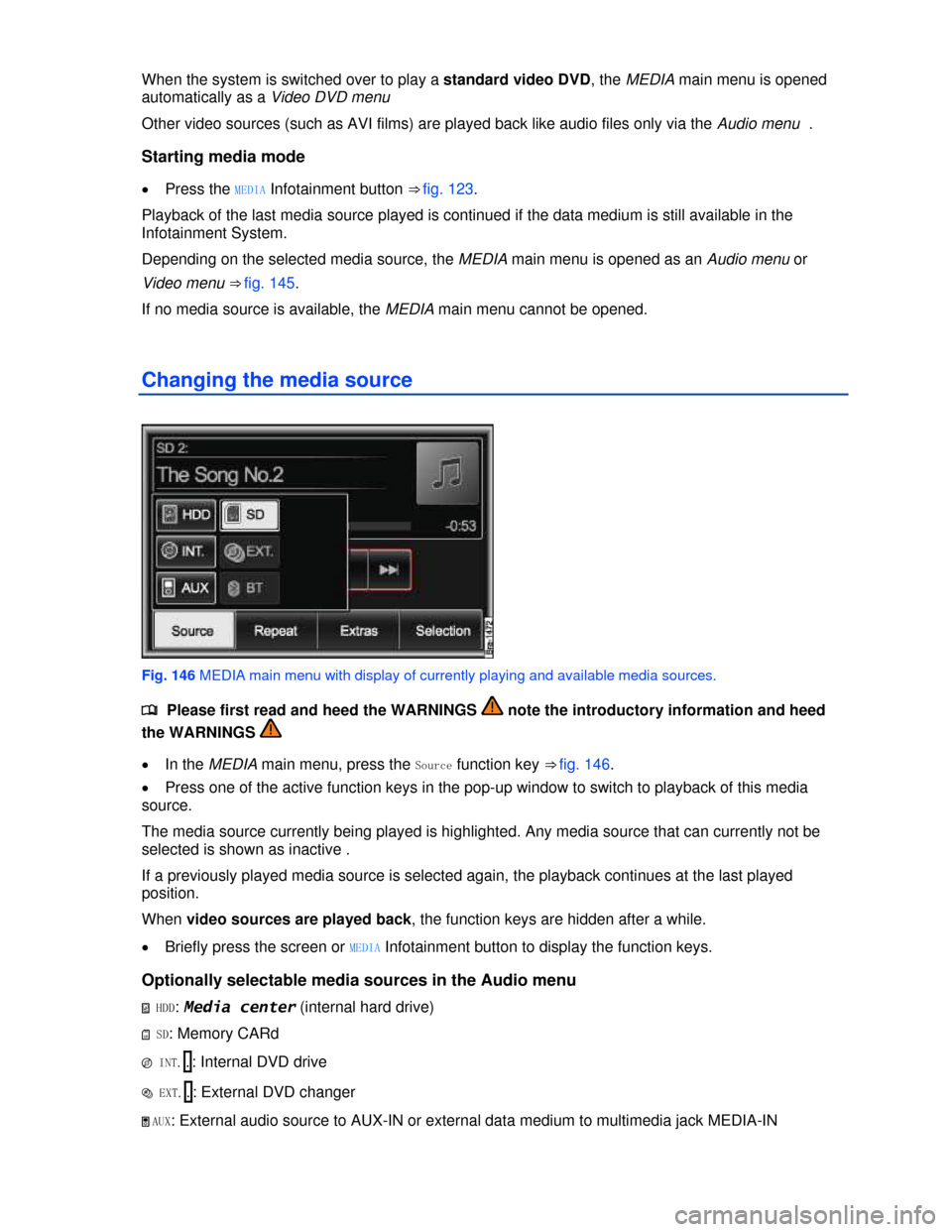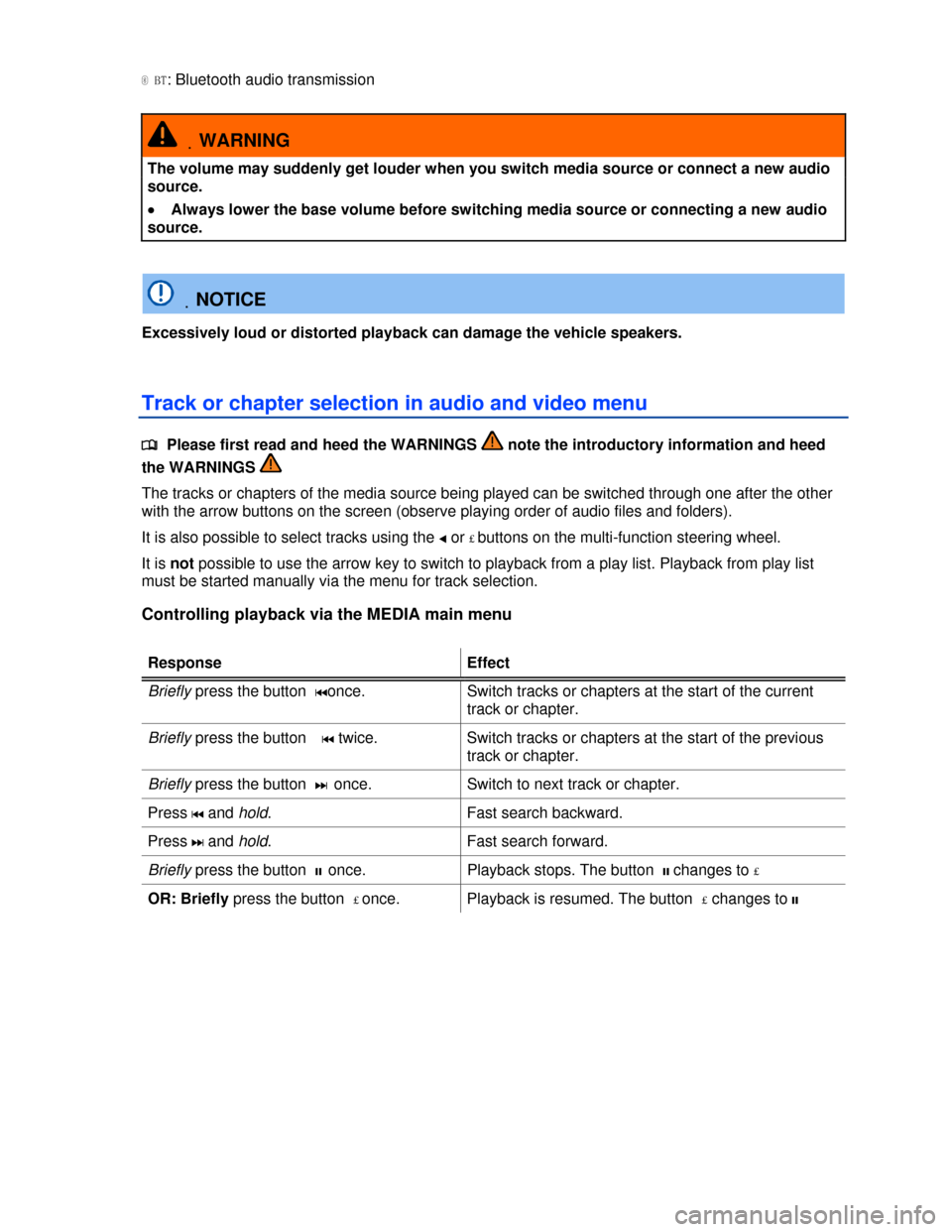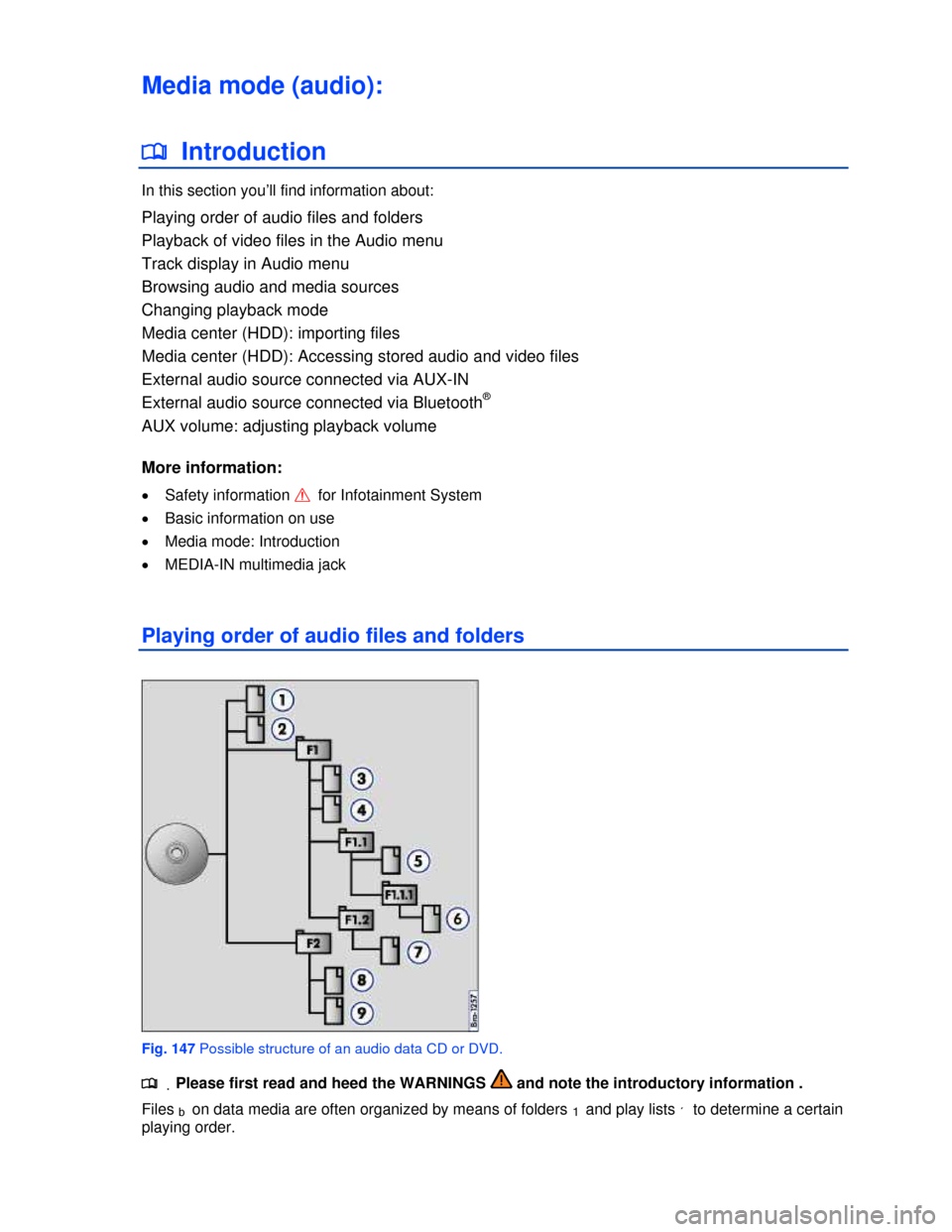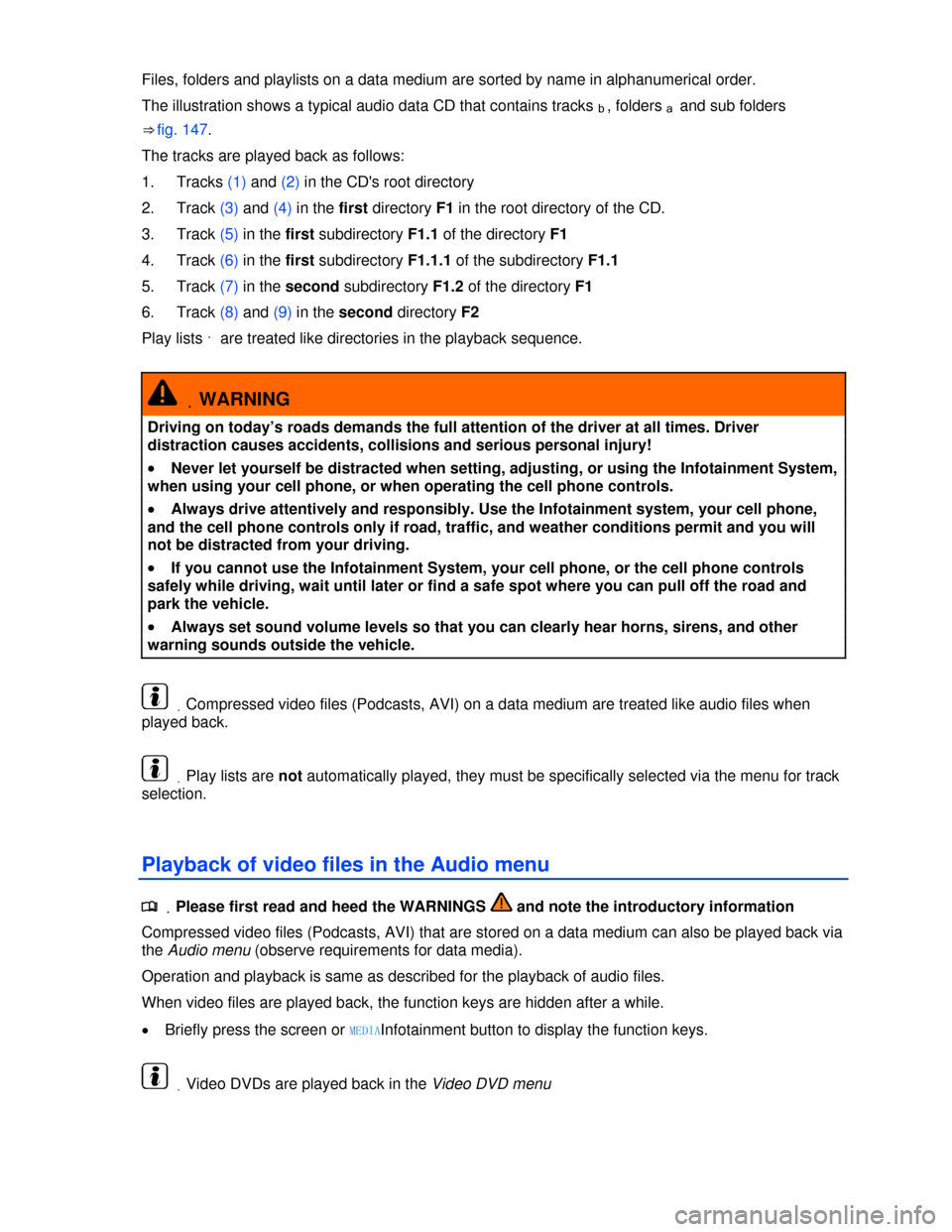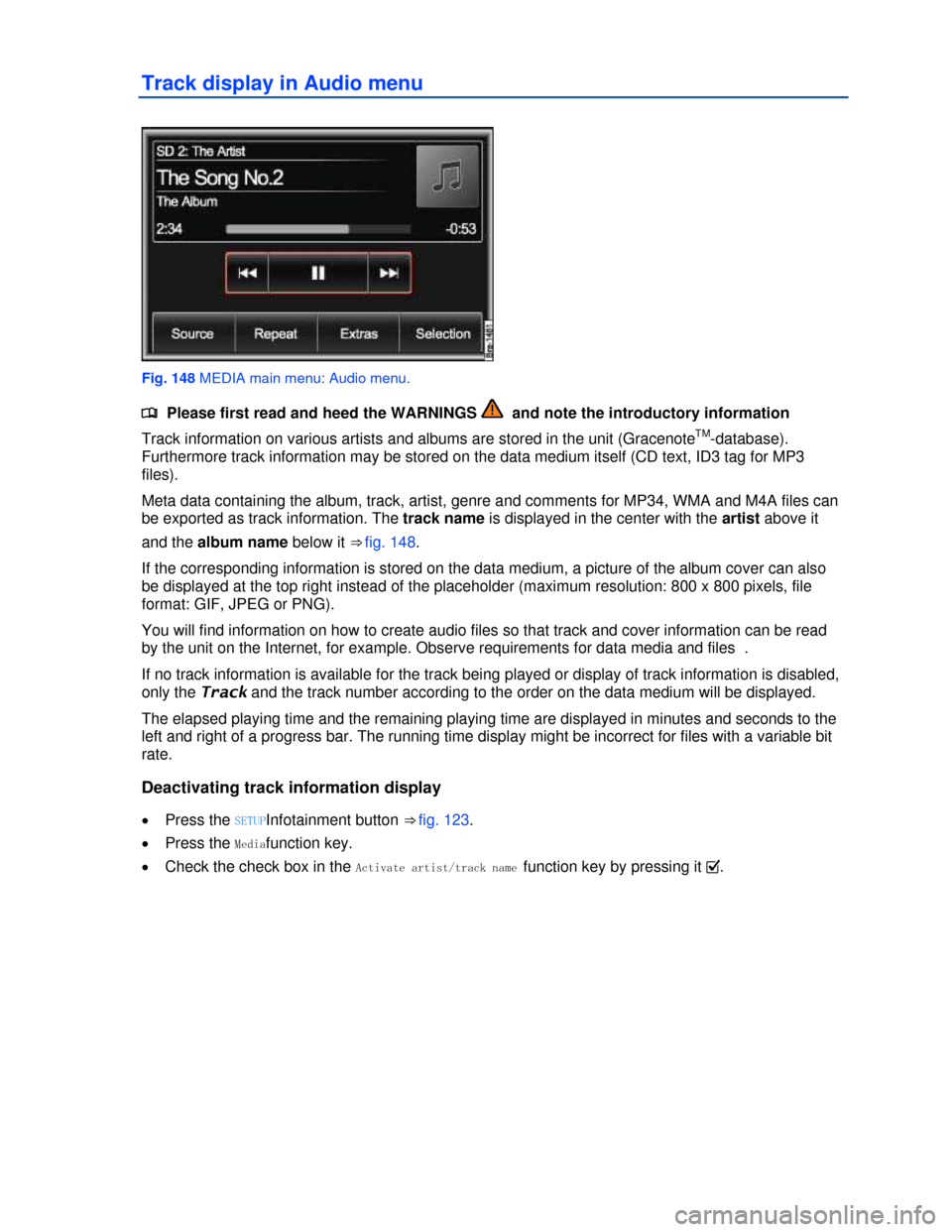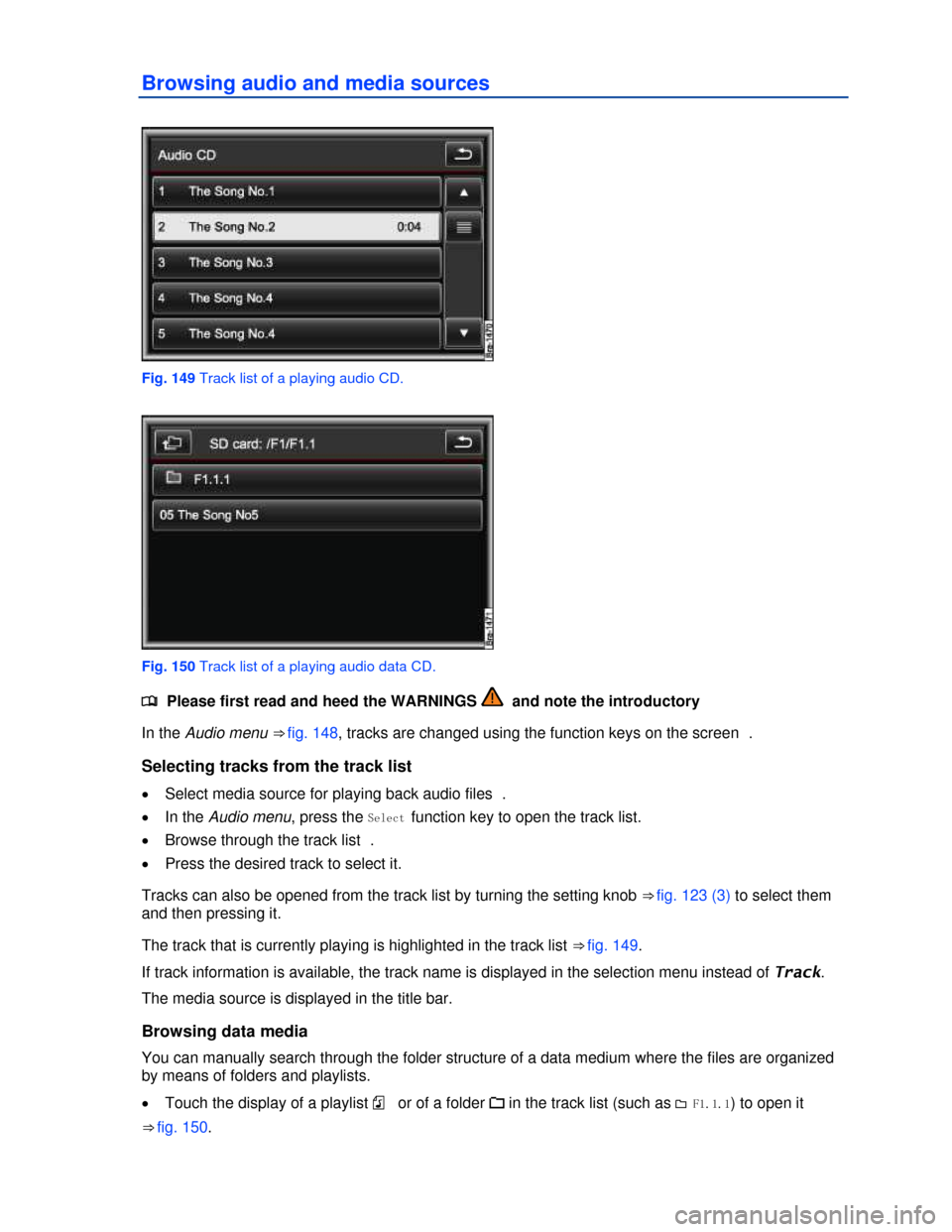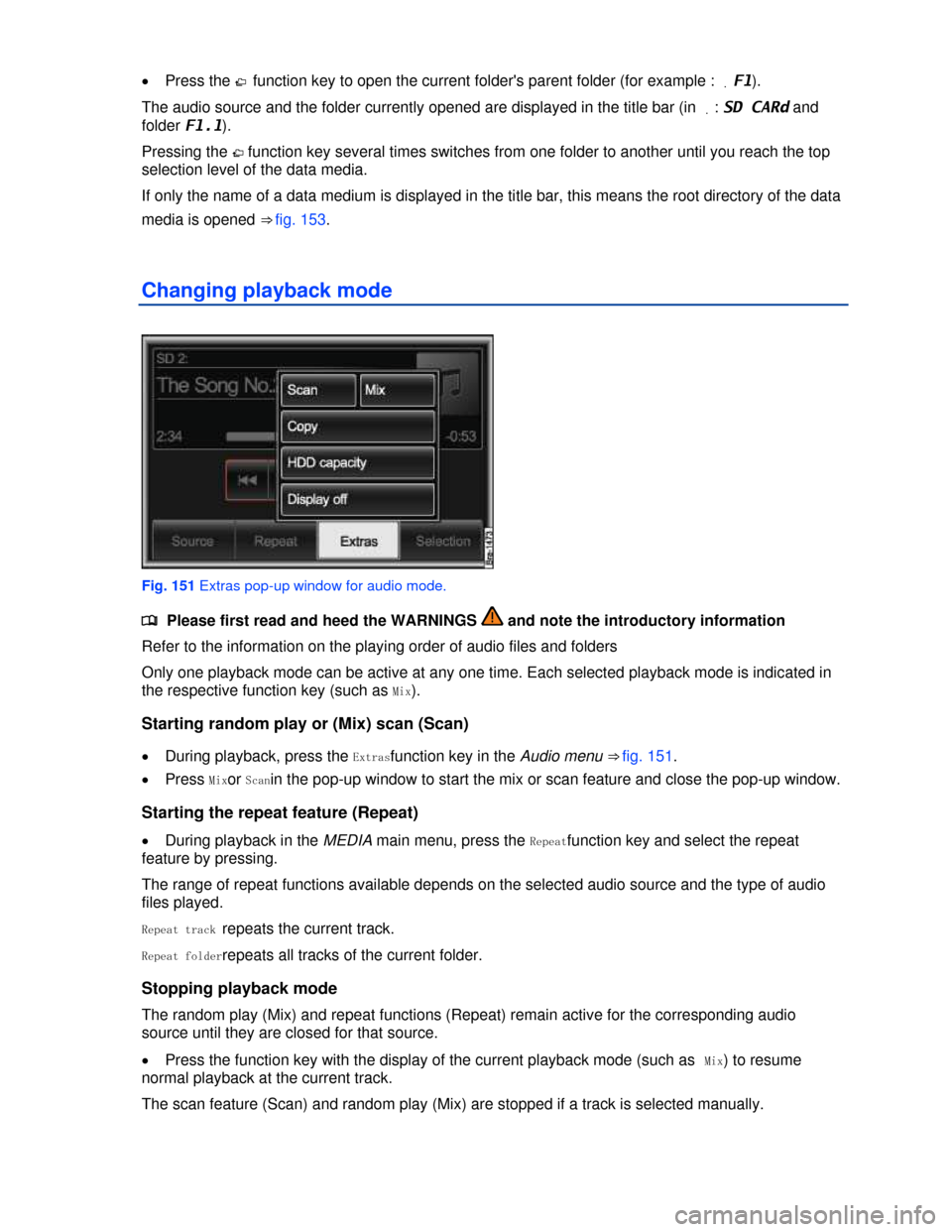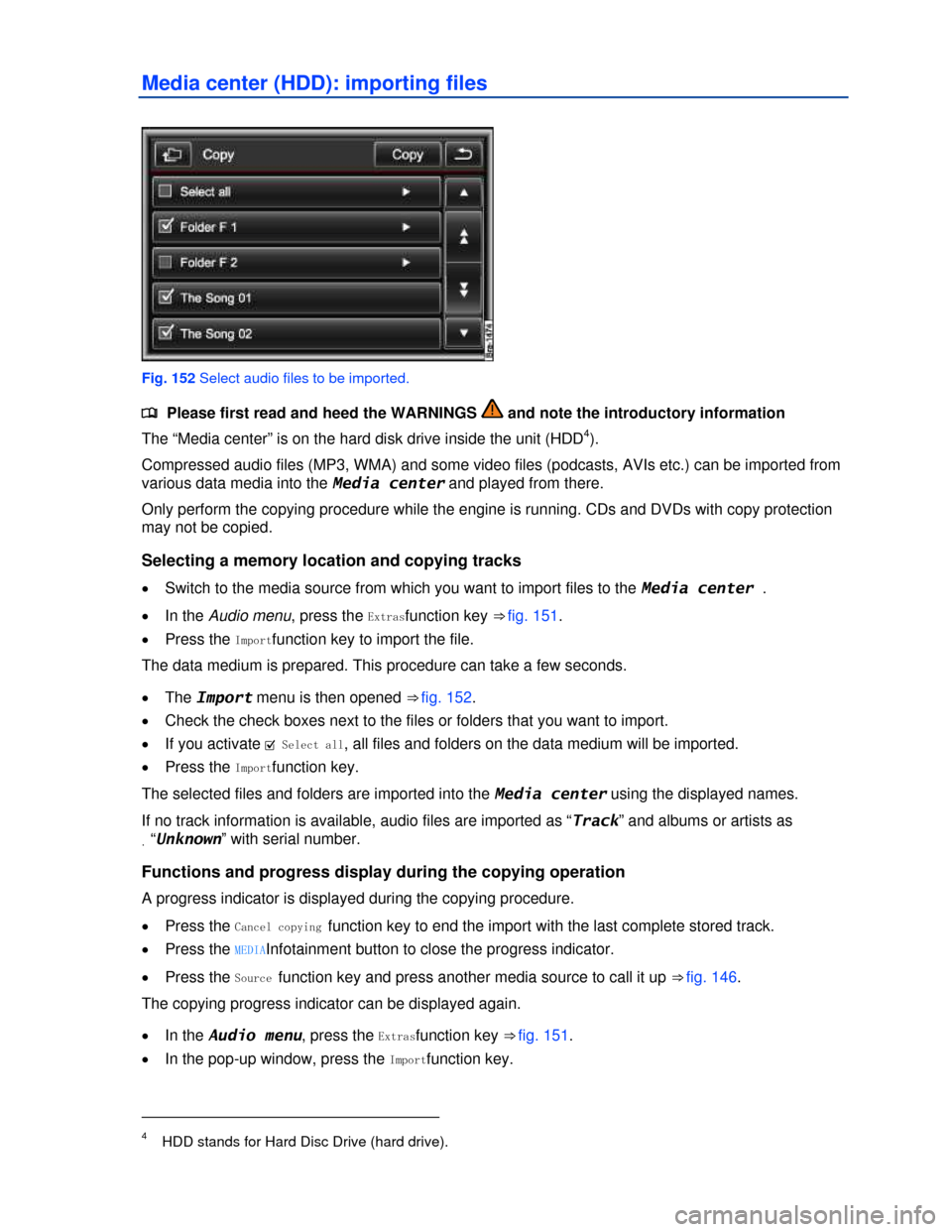VOLKSWAGEN TOUAREG 2013 2.G Owners Manual
TOUAREG 2013 2.G
VOLKSWAGEN
VOLKSWAGEN
https://www.carmanualsonline.info/img/18/7404/w960_7404-0.png
VOLKSWAGEN TOUAREG 2013 2.G Owners Manual
Trending: weight, radio controls, brake pads, keyless, mirror, bulb, charging
Page 211 of 440
.WARNING
Inserting data media when the vehicle is moving can distract you from the road and lead to
accidents. Always keep the storage compartment closed when the vehicle is moving.
.NOTICE
The memory CARd slot's locking mechanism and the memory CARd can be damaged by
incorrect insertion of a memory CARd or by inserting a incompatible memory CARd!
�x When inserting a CARd, make sure it is correctly positioned.
�x Excessive pressure can destroy the locking mechanism in the memory CARd slot.
�x Only use suitable memory CARds .
.If you insert a number of different CDs and DVDs and receive the message Drive error
every time, contact a qualified workshop.
Loading external DVD changer
�
Page 212 of 440
.NOTICE
Only insert or remove CDs or DVDs if the LEDs on the DVD slot are flashing green.
.NOTICE
Before closing the side compartment in the luggage compartment, check whether the CD or
DVD has been drawn in or removed completely. The DVD changer or the data medium might
otherwise be damaged.
.Playlists in the format cannot be played in the external DVD changer.
Open MEDIA main menu
Fig. 144 MEDIA main menu: Audio menu.
Fig. 145 MEDIA main menu: Video DVD menu.
�
Page 213 of 440
When the system is switched over to play a standard video DVD, the MEDIA main menu is opened
automatically as a Video DVD menu
Other video sources (such as AVI films) are played back like audio files only via the Audio menu .
Starting media mode
�x Press the MEDIA Infotainment button ⇒ fig. 123.
Playback of the last media source played is continued if the data medium is still available in the
Infotainment System.
Depending on the selected media source, the MEDIA main menu is opened as an Audio menu or
Video menu ⇒ fig. 145.
If no media source is available, the MEDIA main menu cannot be opened.
Changing the media source
Fig. 146 MEDIA main menu with display of currently playing and available media sources.
�
Page 214 of 440
�
BT: Bluetooth audio transmission
.WARNING
The volume may suddenly get louder when you switch media source or connect a new audio
source.
�x Always lower the base volume before switching media source or connecting a new audio
source.
.NOTICE
Excessively loud or distorted playback can damage the vehicle speakers.
Track or chapter selection in audio and video menu
�
Page 215 of 440
Page 216 of 440
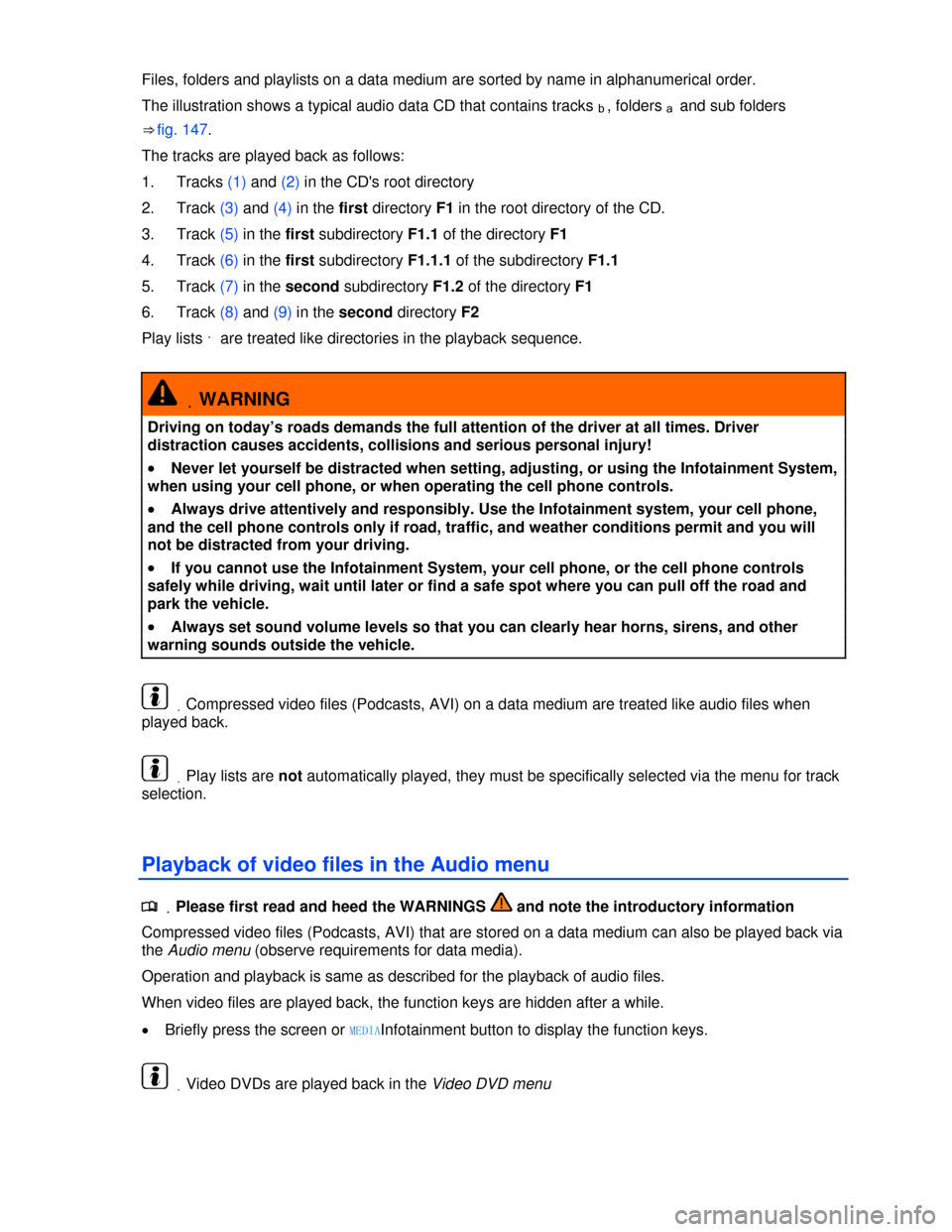
Files, folders and playlists on a data medium are sorted by name in alphanumerical order.
The illustration shows a typical audio data CD that contains tracks b, folders a and sub folders
⇒ fig. 147.
The tracks are played back as follows:
1. Tracks (1) and (2) in the CD's root directory
2. Track (3) and (4) in the first directory F1 in the root directory of the CD.
3. Track (5) in the first subdirectory F1.1 of the directory F1
4. Track (6) in the first subdirectory F1.1.1 of the subdirectory F1.1
5. Track (7) in the second subdirectory F1.2 of the directory F1
6. Track (8) and (9) in the second directory F2
Play lists ´ are treated like directories in the playback sequence.
.WARNING
Driving on today’s roads demands the full attention of the driver at all times. Driver
distraction causes accidents, collisions and serious personal injury!
�x Never let yourself be distracted when setting, adjusting, or using the Infotainment System,
when using your cell phone, or when operating the cell phone controls.
�x Always drive attentively and responsibly. Use the Infotainment system, your cell phone,
and the cell phone controls only if road, traffic, and weather conditions permit and you will
not be distracted from your driving.
�x If you cannot use the Infotainment System, your cell phone, or the cell phone controls
safely while driving, wait until later or find a safe spot where you can pull off the road and
park the vehicle.
�x Always set sound volume levels so that you can clearly hear horns, sirens, and other
warning sounds outside the vehicle.
.Compressed video files (Podcasts, AVI) on a data medium are treated like audio files when
played back.
.Play lists are not automatically played, they must be specifically selected via the menu for track
selection.
Playback of video files in the Audio menu
.�
Page 217 of 440
Track display in Audio menu
Fig. 148 MEDIA main menu: Audio menu.
�
Page 218 of 440
Browsing audio and media sources
Fig. 149 Track list of a playing audio CD.
Fig. 150 Track list of a playing audio data CD.
�
Page 219 of 440
�x Press the �F function key to open the current folder's parent folder (for example : .F1).
The audio source and the folder currently opened are displayed in the title bar (in .: SD CARd and
folder F1.1).
Pressing the �F function key several times switches from one folder to another until you reach the top
selection level of the data media.
If only the name of a data medium is displayed in the title bar, this means the root directory of the data
media is opened ⇒ fig. 153.
Changing playback mode
Fig. 151 Extras pop-up window for audio mode.
�
Page 220 of 440
Media center (HDD): importing files
Fig. 152 Select audio files to be imported.
�
Trending: brake, change time, battery location, wiper size, weight, sat nav, homelink