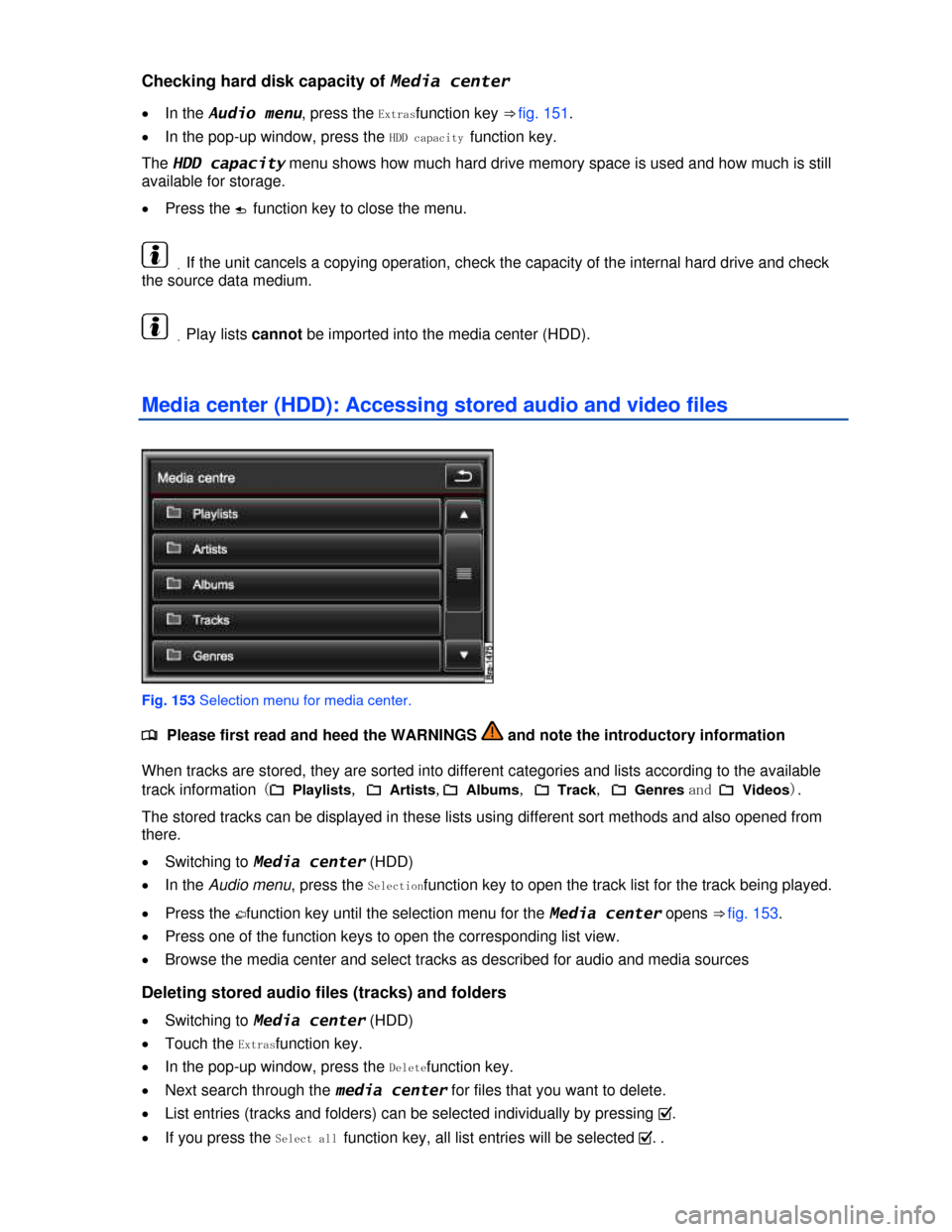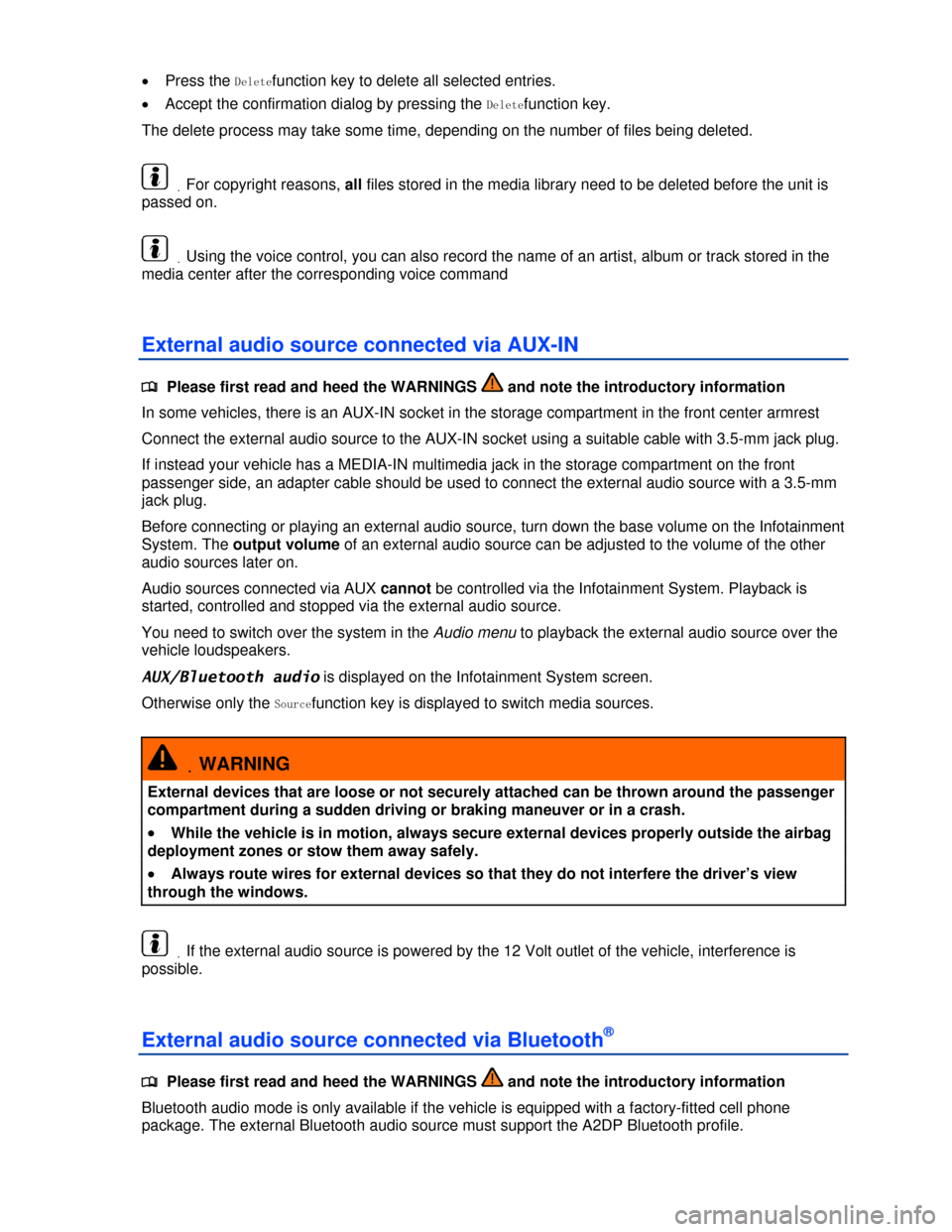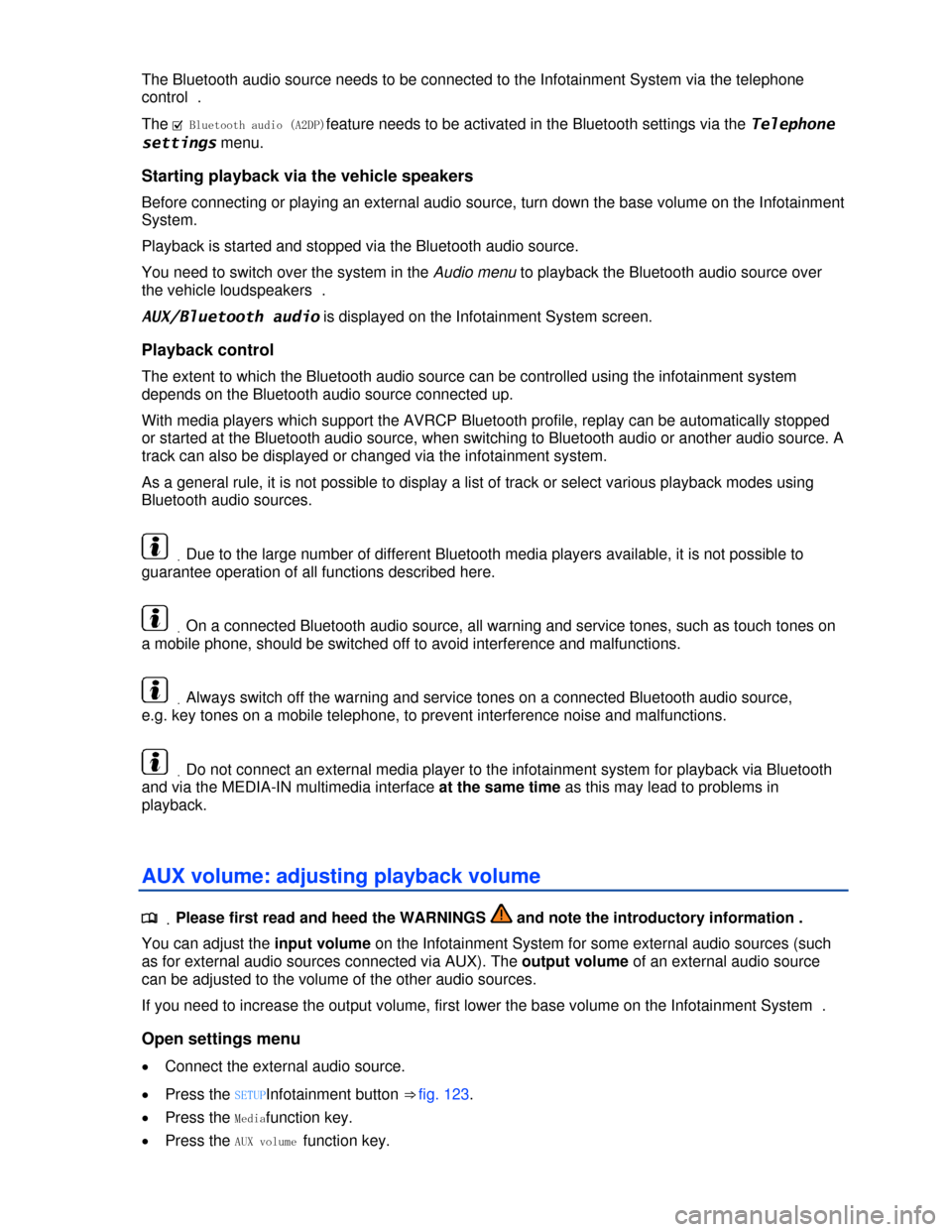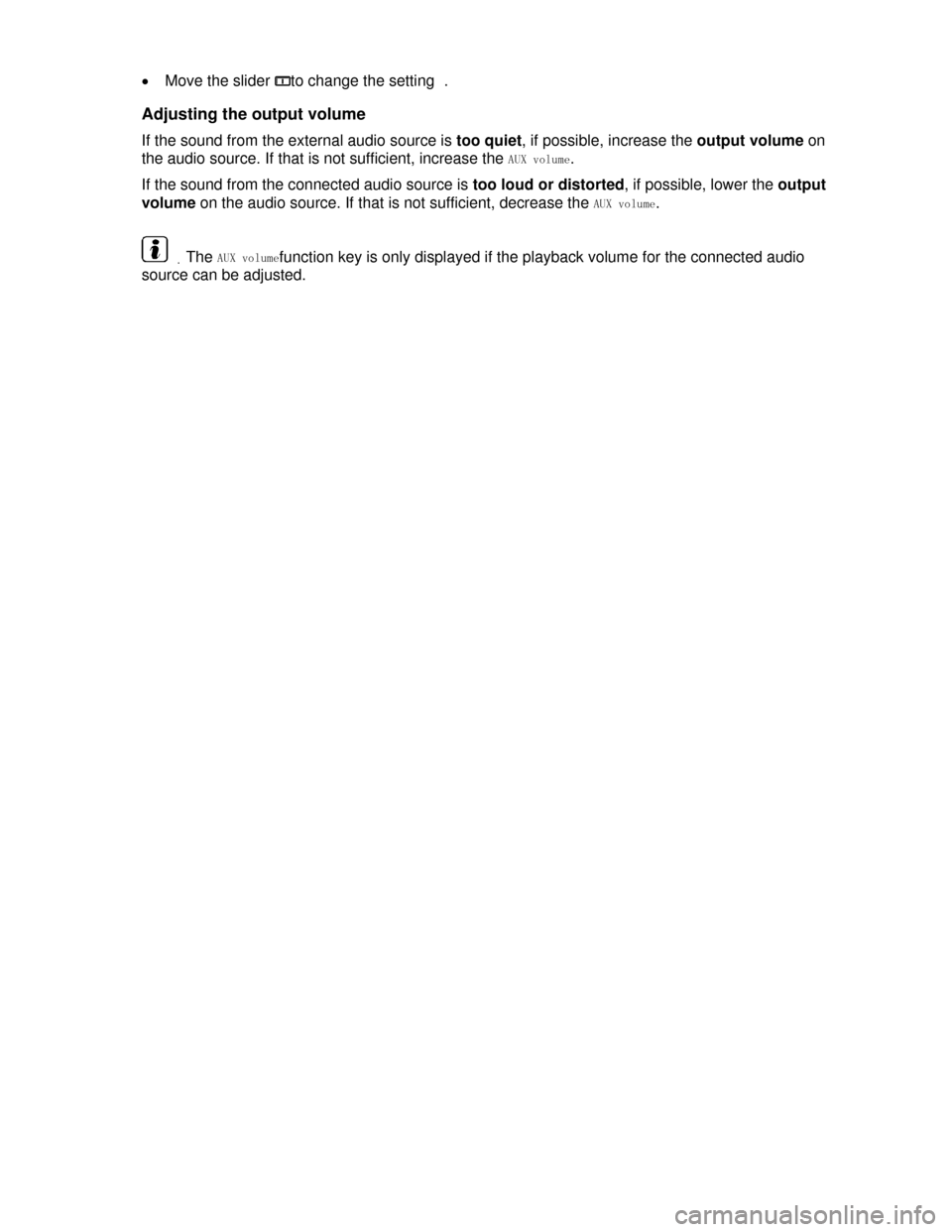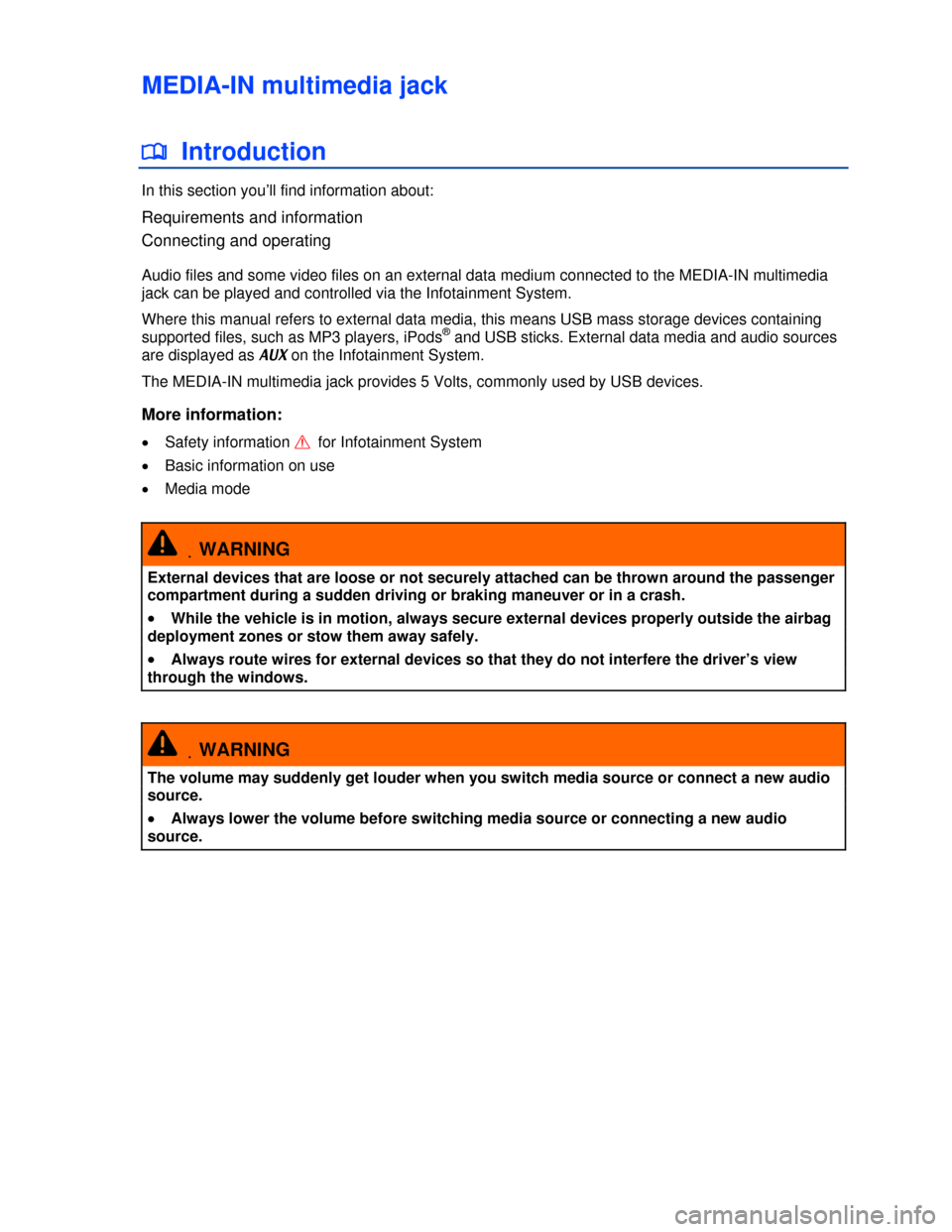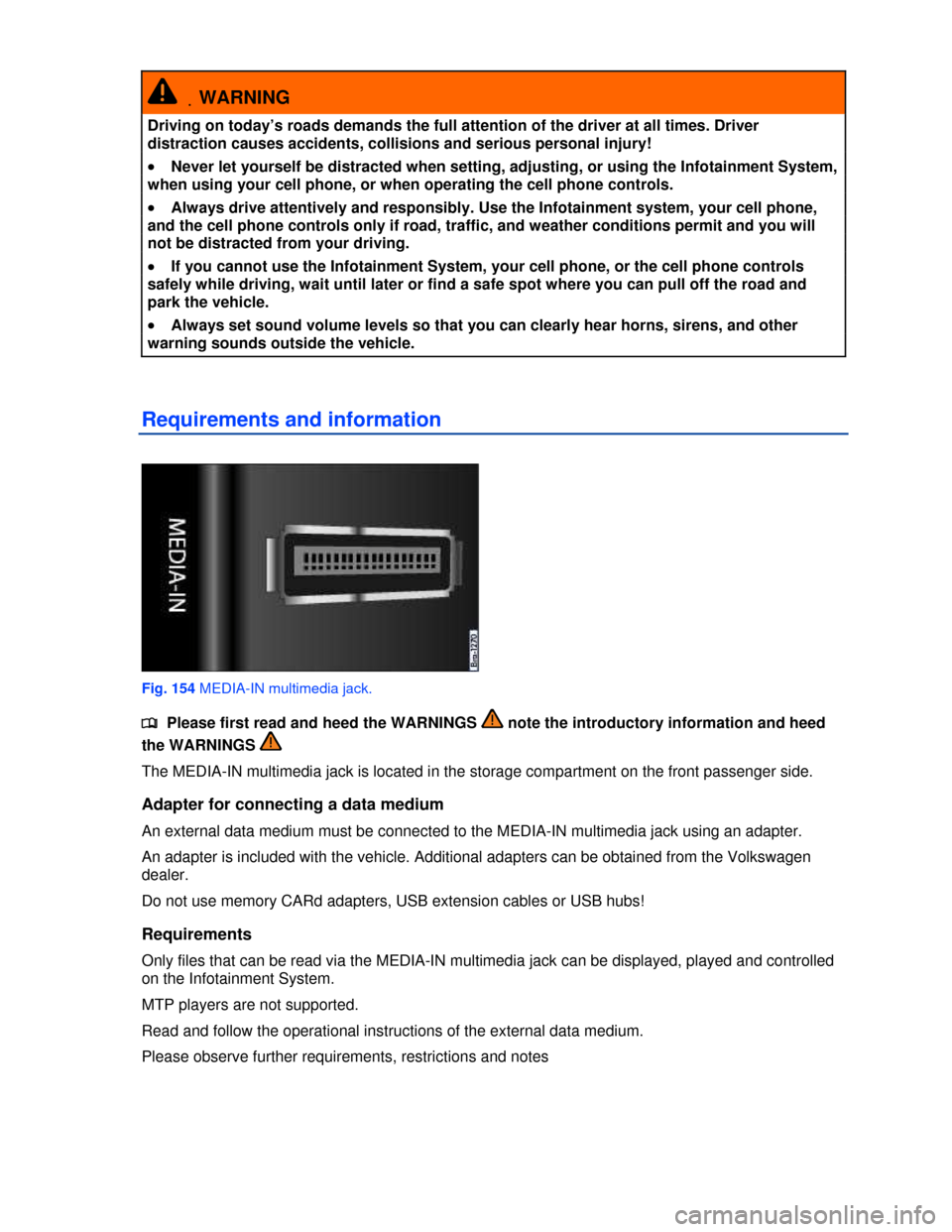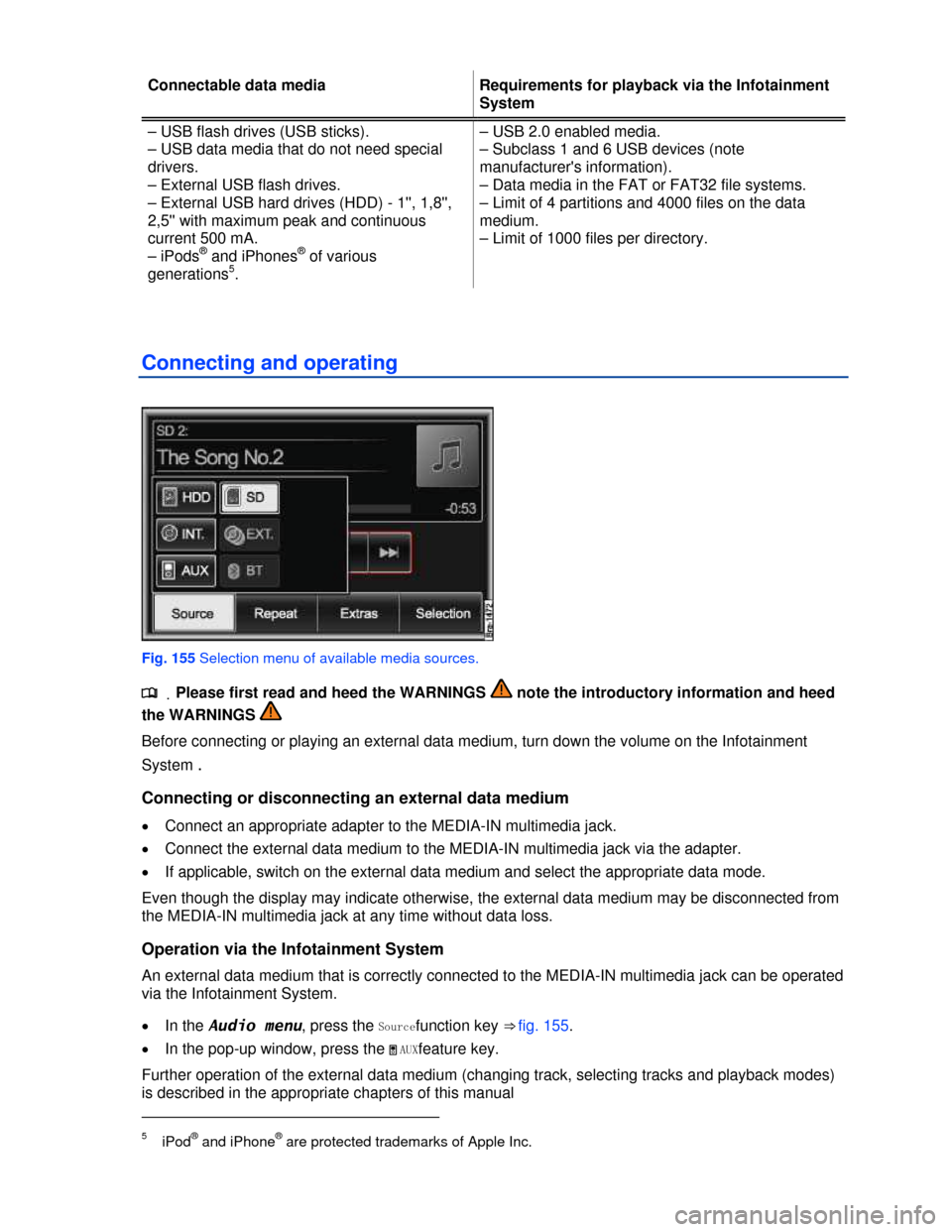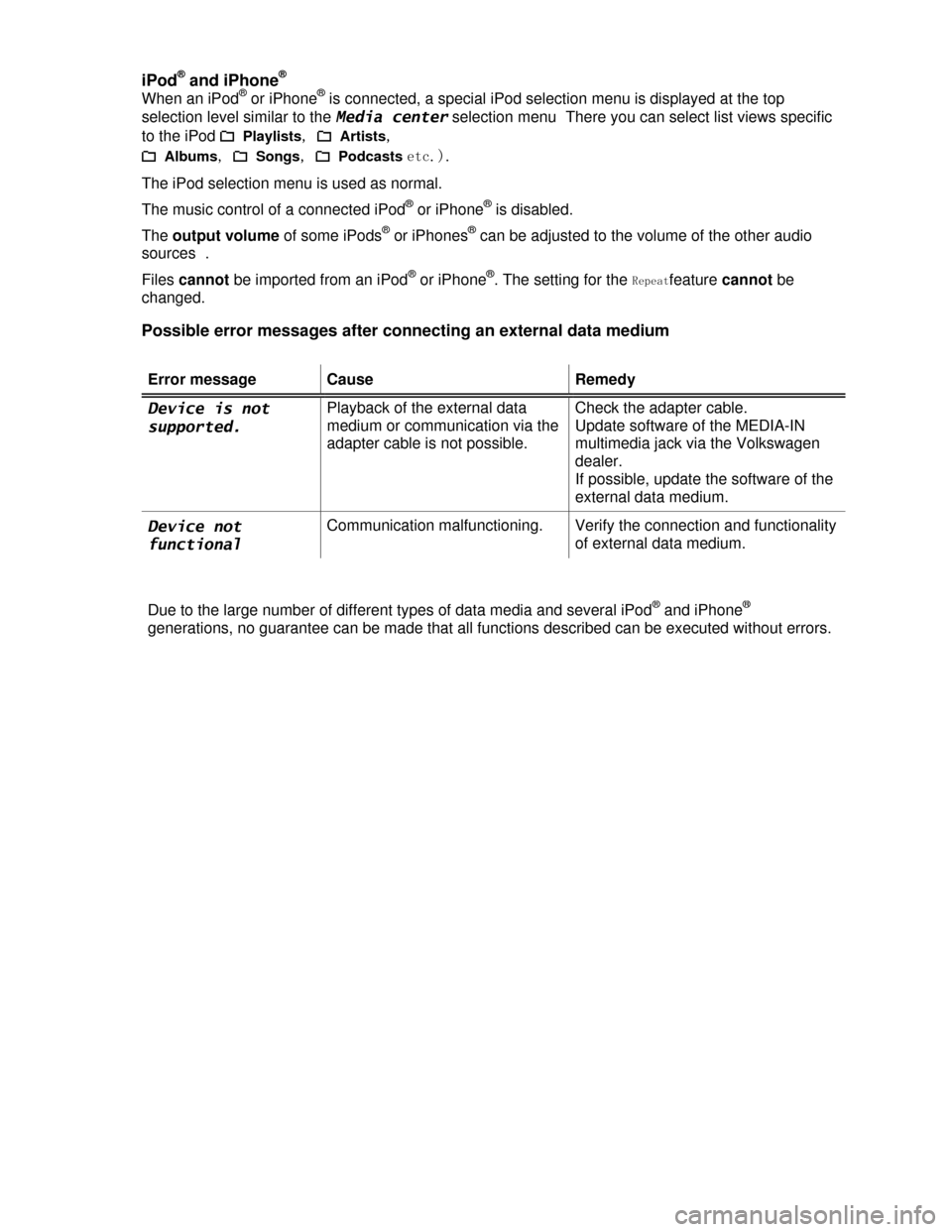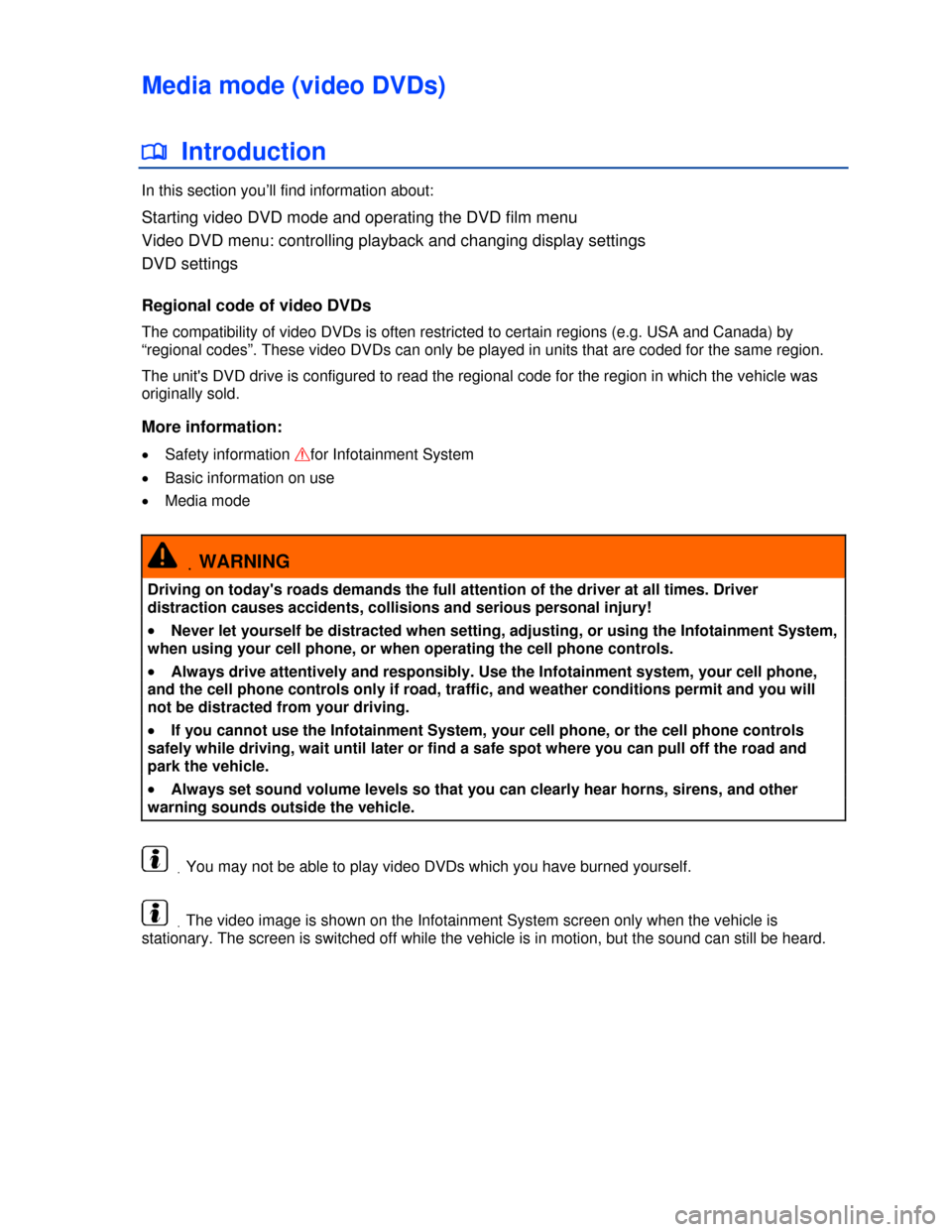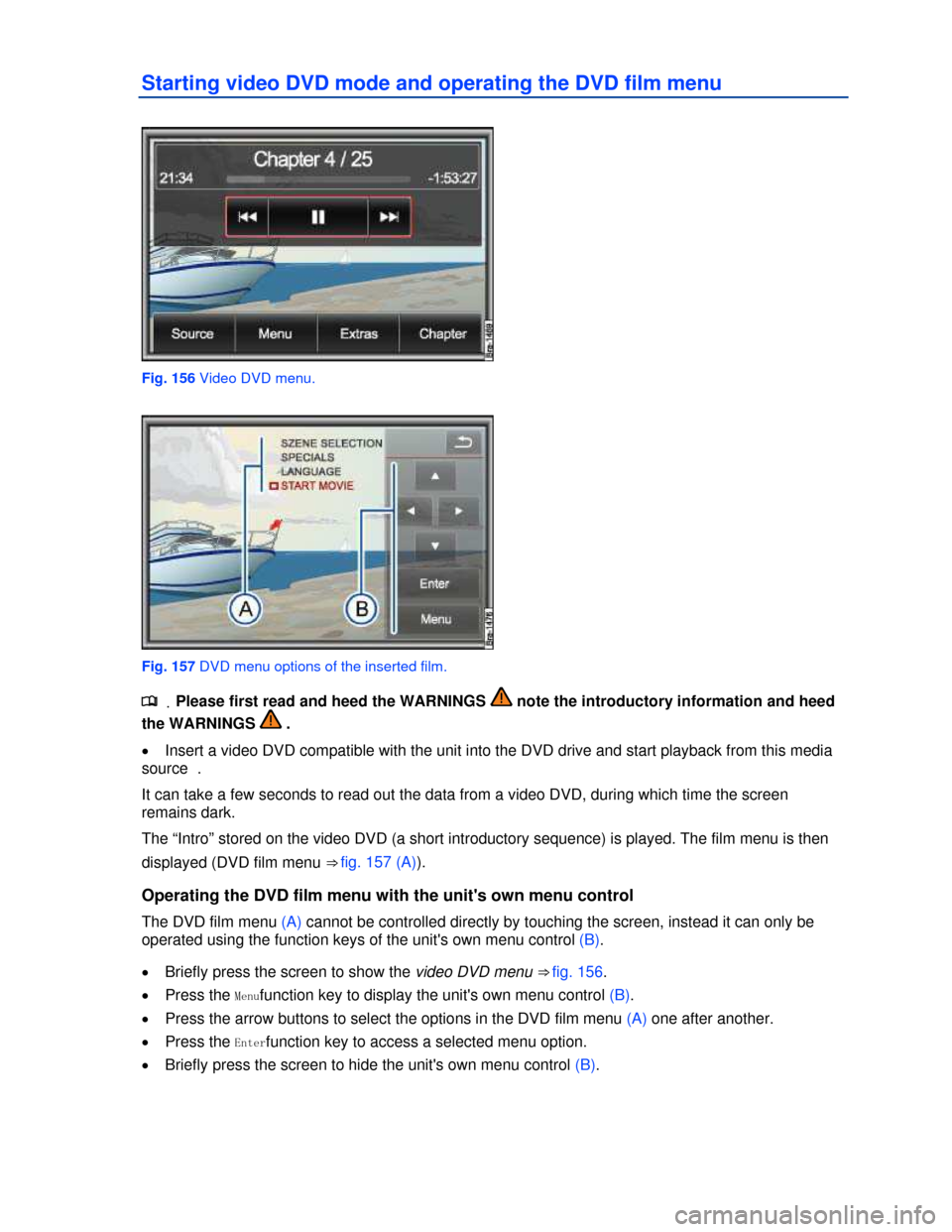VOLKSWAGEN TOUAREG 2013 2.G Owners Manual
TOUAREG 2013 2.G
VOLKSWAGEN
VOLKSWAGEN
https://www.carmanualsonline.info/img/18/7404/w960_7404-0.png
VOLKSWAGEN TOUAREG 2013 2.G Owners Manual
Trending: coolant temperature, climate settings, cooling, change time, adding oil, cruise control, oil
Page 221 of 440
Checking hard disk capacity of Media center
�x In the Audio menu, press the Extrasfunction key ⇒ fig. 151.
�x In the pop-up window, press the HDD capacity function key.
The HDD capacity menu shows how much hard drive memory space is used and how much is still
available for storage.
�x Press the �
Page 222 of 440
�x Press the Deletefunction key to delete all selected entries.
�x Accept the confirmation dialog by pressing the Deletefunction key.
The delete process may take some time, depending on the number of files being deleted.
.For copyright reasons, all files stored in the media library need to be deleted before the unit is
passed on.
.Using the voice control, you can also record the name of an artist, album or track stored in the
media center after the corresponding voice command
External audio source connected via AUX-IN
�
Page 223 of 440
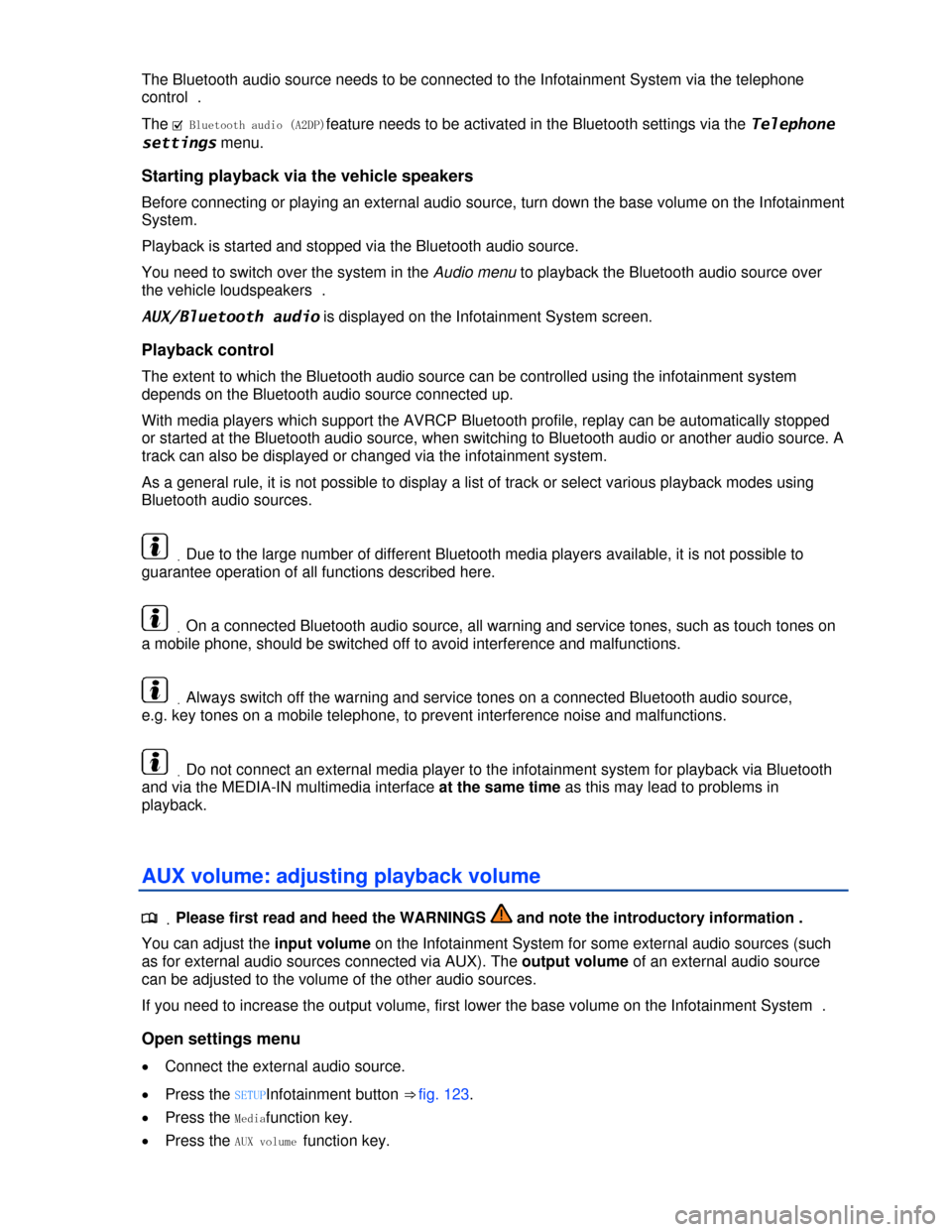
The Bluetooth audio source needs to be connected to the Infotainment System via the telephone
control .
The �= Bluetooth audio (A2DP)feature needs to be activated in the Bluetooth settings via the Telephone
settings menu.
Starting playback via the vehicle speakers
Before connecting or playing an external audio source, turn down the base volume on the Infotainment
System.
Playback is started and stopped via the Bluetooth audio source.
You need to switch over the system in the Audio menu to playback the Bluetooth audio source over
the vehicle loudspeakers .
AUX/Bluetooth audio is displayed on the Infotainment System screen.
Playback control
The extent to which the Bluetooth audio source can be controlled using the infotainment system
depends on the Bluetooth audio source connected up.
With media players which support the AVRCP Bluetooth profile, replay can be automatically stopped
or started at the Bluetooth audio source, when switching to Bluetooth audio or another audio source. A
track can also be displayed or changed via the infotainment system.
As a general rule, it is not possible to display a list of track or select various playback modes using
Bluetooth audio sources.
.Due to the large number of different Bluetooth media players available, it is not possible to
guarantee operation of all functions described here.
.On a connected Bluetooth audio source, all warning and service tones, such as touch tones on
a mobile phone, should be switched off to avoid interference and malfunctions.
.Always switch off the warning and service tones on a connected Bluetooth audio source,
e.g. key tones on a mobile telephone, to prevent interference noise and malfunctions.
.Do not connect an external media player to the infotainment system for playback via Bluetooth
and via the MEDIA-IN multimedia interface at the same time as this may lead to problems in
playback.
AUX volume: adjusting playback volume
.�
Page 224 of 440
�x Move the slider �?to change the setting .
Adjusting the output volume
If the sound from the external audio source is too quiet, if possible, increase the output volume on
the audio source. If that is not sufficient, increase the AUX volume.
If the sound from the connected audio source is too loud or distorted, if possible, lower the output
volume on the audio source. If that is not sufficient, decrease the AUX volume.
.The AUX volumefunction key is only displayed if the playback volume for the connected audio
source can be adjusted.
Page 225 of 440
MEDIA-IN multimedia jack
�
Page 226 of 440
.WARNING
Driving on today’s roads demands the full attention of the driver at all times. Driver
distraction causes accidents, collisions and serious personal injury!
�x Never let yourself be distracted when setting, adjusting, or using the Infotainment System,
when using your cell phone, or when operating the cell phone controls.
�x Always drive attentively and responsibly. Use the Infotainment system, your cell phone,
and the cell phone controls only if road, traffic, and weather conditions permit and you will
not be distracted from your driving.
�x If you cannot use the Infotainment System, your cell phone, or the cell phone controls
safely while driving, wait until later or find a safe spot where you can pull off the road and
park the vehicle.
�x Always set sound volume levels so that you can clearly hear horns, sirens, and other
warning sounds outside the vehicle.
Requirements and information
Fig. 154 MEDIA-IN multimedia jack.
�
Page 227 of 440
Connectable data media Requirements for playback via the Infotainment
System
– USB flash drives (USB sticks).
– USB data media that do not need special
drivers.
– External USB flash drives.
– External USB hard drives (HDD) - 1'', 1,8'',
2,5'' with maximum peak and continuous
current 500 mA.
– iPods® and iPhones® of various
generations5.
– USB 2.0 enabled media.
– Subclass 1 and 6 USB devices (note
manufacturer's information).
– Data media in the FAT or FAT32 file systems.
– Limit of 4 partitions and 4000 files on the data
medium.
– Limit of 1000 files per directory.
Connecting and operating
Fig. 155 Selection menu of available media sources.
.�
Page 228 of 440
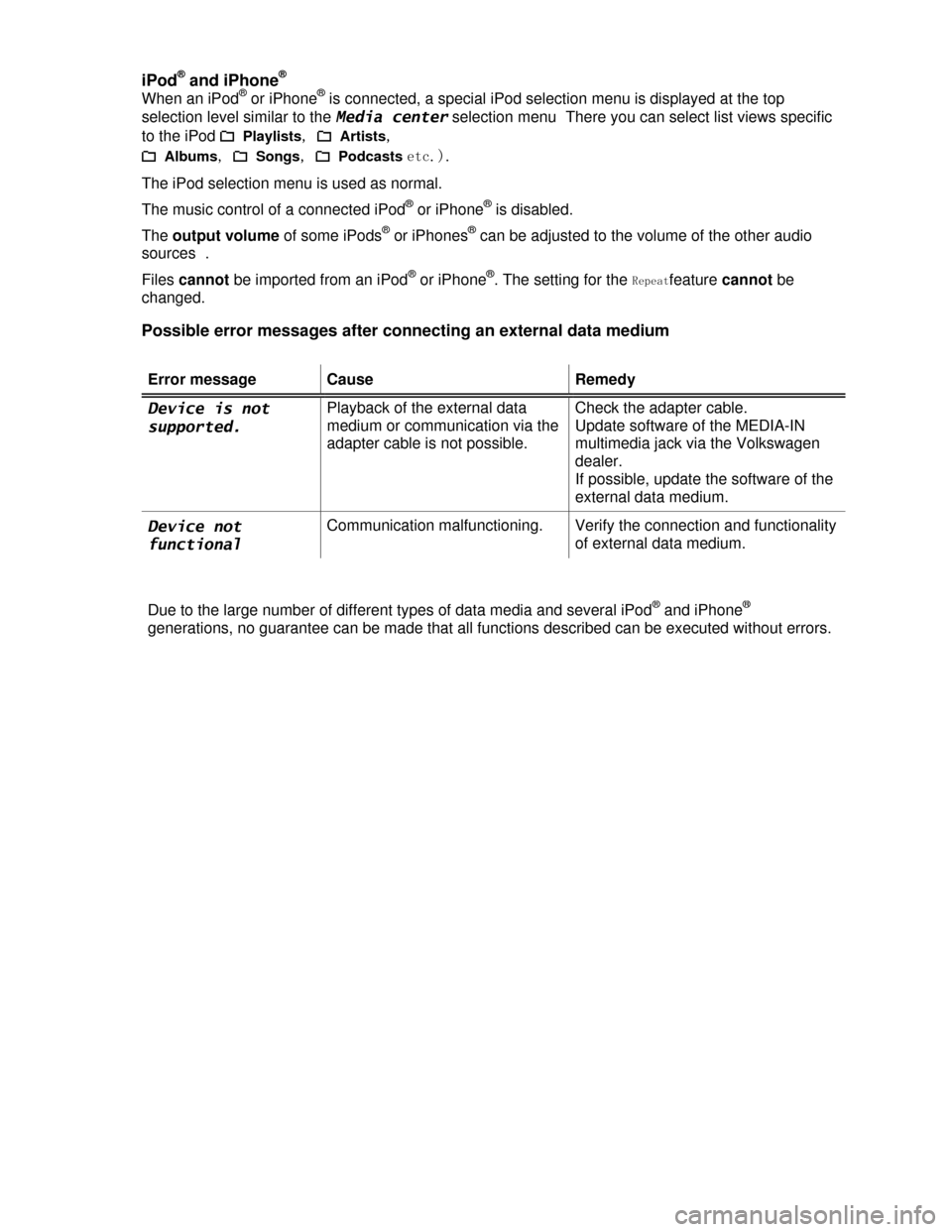
iPod® and iPhone®
When an iPod® or iPhone® is connected, a special iPod selection menu is displayed at the top
selection level similar to the Media center selection menu There you can select list views specific
to the iPod �� Playlists, �� Artists,
�� Albums, �� Songs, �� Podcasts etc.).
The iPod selection menu is used as normal.
The music control of a connected iPod® or iPhone® is disabled.
The output volume of some iPods® or iPhones® can be adjusted to the volume of the other audio
sources .
Files cannot be imported from an iPod® or iPhone®. The setting for the Repeatfeature cannot be
changed.
Possible error messages after connecting an external data medium
Error message Cause Remedy
Device is not
supported.
Playback of the external data
medium or communication via the
adapter cable is not possible.
Check the adapter cable.
Update software of the MEDIA-IN
multimedia jack via the Volkswagen
dealer.
If possible, update the software of the
external data medium.
Device not
functional
Communication malfunctioning. Verify the connection and functionality
of external data medium.
Due to the large number of different types of data media and several iPod® and iPhone®
generations, no guarantee can be made that all functions described can be executed without errors.
Page 229 of 440
Media mode (video DVDs)
�
Page 230 of 440
Starting video DVD mode and operating the DVD film menu
Fig. 156 Video DVD menu.
Fig. 157 DVD menu options of the inserted film.
.�
Trending: MPG, heating, catalytic converter, vehicle settings, wiper blades, key battery, fuel