display VOLVO S60 TWIN ENGINE 2019 Owners Manual
[x] Cancel search | Manufacturer: VOLVO, Model Year: 2019, Model line: S60 TWIN ENGINE, Model: VOLVO S60 TWIN ENGINE 2019Pages: 645, PDF Size: 13.96 MB
Page 224 of 645

CLIMATE CONTROL
222
Climate comfort retaining function
The climate in the passenger compartment canbe maintained when the vehicle is parked, e.g. ifthe engine is turned off but the driver or passen-gers remain in the vehicle.
This function can only be direct-started.
The function utilizes several of the vehicle's sys-tems:
Residual heat from the engine is used tohelp heat the passenger compartment to acomfortable temperature.
In warm weather, the ventilation system coolsthe passenger compartment by blowing air infrom outside.
NOTE
Climate comfort maintenance will be deacti-vated if the vehicle is locked from the outsidein order to avoid using residual engine heatunnecessarily. This function is intended to beused to maintain climate comfort when thedriver or a passenger remains in the vehicleafter the engine is turned off.
Related information
Parking climate (p. 217)
Starting and switching off the climate retain-ing function when parking (p. 222)
Starting and switching off theclimate retaining function whenparking
The climate retaining function maintains the cli-mate settings in the vehicle after the engine hasbeen switched off. The function can be activatedin the center display.
1. Tap the symbol in the center of the climatebar to open Climate view in the center dis-play.
2.Select the Parking climate tab.
3.Tap Keep climate comfort.
>The climate comfort retaining function willbe activated/deactivated and the buttonlight will go on/off.
NOTE
Maintained climate comfort is not possiblewhen there is not sufficient residual engineheat to maintain the climate settings in thepassenger compartment, or if the outsidetemperature is above approximately 20 °C(68 °F).
NOTE
Climate comfort maintenance will be deacti-vated if the vehicle is locked from the outsidein order to avoid using residual engine heatunnecessarily. This function is intended to beused to maintain climate comfort when thedriver or a passenger remains in the vehicleafter the engine is turned off.
Related information
Climate comfort retaining function (p. 222)
Page 225 of 645

CLIMATE CONTROL
* Option/accessory.223
Parking climate symbols andmessages
A number of symbols and messages related toparking climate may be displayed in the instru-ment panel.
Messages related to parking climate can also bedisplayed in a device that has the Volvo On Call*app.
SymbolMessageMeaning
Parking climate
Service required
Parking climate is not functioning properly. Contact a workshopA to have the system checked assoon as possible.
Parking climate
Temporarily unavailable
Parking climate is temporarily not functioning properly. If the problem persists, contact a work-
shopA to have the system checked.
Parking climate
Unavailable Charge level too low
The parking climate cannot be activated because the hybrid battery's charge level is too low tostart the parking heater. Start the vehicle.
Parking climate
Unavailable, not connected to powersupply
The parking climate cannot be activated if the charging cable is not connected. Connect thecharging cable.
Parking climate
Limited Charge level too low
Parking climate will only run for a limited time when the hybrid battery's charge level is too low.Start the vehicle.
AAn authorized Volvo workshop is recommended.
Related information
Parking climate (p. 217)
Page 226 of 645
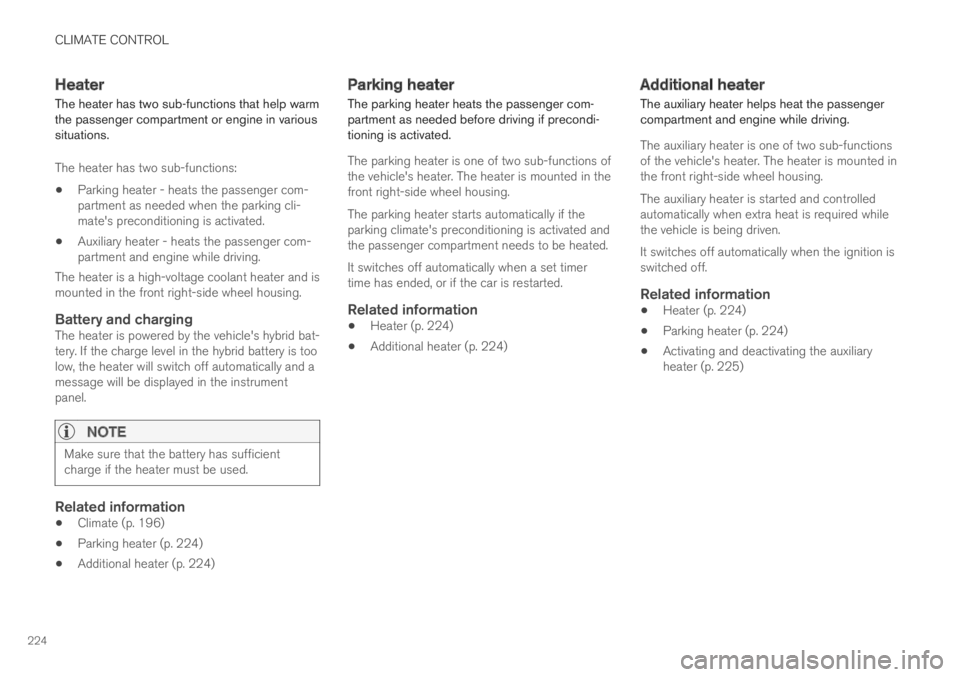
CLIMATE CONTROL
224
Heater
The heater has two sub-functions that help warmthe passenger compartment or engine in varioussituations.
The heater has two sub-functions:
Parking heater - heats the passenger com-partment as needed when the parking cli-mate's preconditioning is activated.
Auxiliary heater - heats the passenger com-partment and engine while driving.
The heater is a high-voltage coolant heater and ismounted in the front right-side wheel housing.
Battery and charging
The heater is powered by the vehicle's hybrid bat-tery. If the charge level in the hybrid battery is toolow, the heater will switch off automatically and amessage will be displayed in the instrumentpanel.
NOTE
Make sure that the battery has sufficientcharge if the heater must be used.
Related information
Climate (p. 196)
Parking heater (p. 224)
Additional heater (p. 224)
Parking heater
The parking heater heats the passenger com-partment as needed before driving if precondi-tioning is activated.
The parking heater is one of two sub-functions ofthe vehicle's heater. The heater is mounted in thefront right-side wheel housing.
The parking heater starts automatically if theparking climate's preconditioning is activated andthe passenger compartment needs to be heated.
It switches off automatically when a set timertime has ended, or if the car is restarted.
Related information
Heater (p. 224)
Additional heater (p. 224)
Additional heater
The auxiliary heater helps heat the passengercompartment and engine while driving.
The auxiliary heater is one of two sub-functionsof the vehicle's heater. The heater is mounted inthe front right-side wheel housing.
The auxiliary heater is started and controlledautomatically when extra heat is required whilethe vehicle is being driven.
It switches off automatically when the ignition isswitched off.
Related information
Heater (p. 224)
Parking heater (p. 224)
Activating and deactivating the auxiliaryheater (p. 225)
Page 227 of 645

CLIMATE CONTROL
225
Activating and deactivating theauxiliary heater
The auxiliary heater helps heat the passengercompartment and engine while driving.
It is possible to set whether automatic start forthe auxiliary heater should be activated or deacti-vated.
1.Tap Settings in the Top view in the centerdisplay.
2.Tap Climate.
3.Select Additional Heater to activate/deac-tivate automatic start for the auxiliary heater.
NOTE
If automatic start of the auxiliary heater isdeactivated, this may impair comfort in thepassenger compartment since the climatesystem then does not have a heat source dur-ing electrical operation.
Related information
Additional heater (p. 224)
Page 230 of 645

KEY, LOCKS AND ALARM
* Option/accessory.228
Lock indication
The turn signals will flash when the vehicle islocked or unlocked.
Exterior confirmation
Locking
The turn signals will flash once and the door
mirrors will fold in1 to confirm the vehicle islocked.
Unlocking
The turn signals will flash twice and the door
mirrors will fold out1 to confirm the vehicle isunlocked.
The trunk lid, hood and all doors must be closedfor confirmation to be given. If only the driver's
door is closed when the vehicle is locked2, thevehicle will be locked but the turn signals will onlyflash to indicate locking when all doors and thetrunk and hood have been closed.
Lock and alarm indicators on the
dashboard
The locks and alarm indicator will display the sta-tus of the locking system:
One long flash indicates locking.
When the vehicle is locked, this will be indi-cated by short, pulsating flashes.
Rapid flashing after disabling the alarm indi-cates that the alarm has been triggered.
Lock button indicators
Front door
Lock buttons with indicator lights in front door.
Illuminated indicator lights in both front door lockbuttons indicate that all doors are locked. If anydoor is opened, the lights in both doors will goout.
1Only vehicles with power folding mirrors.2Does not apply to vehicles equipped with keyless locking/unlocking*.
Page 231 of 645

KEY, LOCKS AND ALARM
* Option/accessory.229
Rear door *
Lock button with indicator light in rear door.
Illuminated indicator lights in each door indicatethat that particular door is locked. If any door isunlocked and opened, the indicator light in thatdoor will go out. The lights in the other doors willremain illuminated.
Other indicators
The approach lighting and home safe lightingfunctions may be activated when locking andunlocking.
Related information
Lock confirmation settings (p. 229)
Welcome Light (p. 160)
Using home safe lighting (p. 160)
Lock confirmation settings
Settings for how the vehicle confirms lockingand unlocking can be adjusted in the center dis-play's Settings menu.
To change the locking response settings:
1.Tap Settings in the center display's Topview.
2.Tap My CarLocking.
3.Tap Visible Locking Feedback to selectwhen the vehicle should provide a visibleresponse:
Lock
Unlock
Both
Or turn off the function by marking Off .
4.Select to receive an audible response whenlocking the vehicle by marking AudibleLocking Feedback.
To change the settings for folding door mirrors*when locking:
1.Tap Settings in the center display's Topview.
2.Tap My CarMirrors and Convenience.
3.Select Fold Mirror When Locked to acti-vate or deactivate the function.
Related information
Lock indication (p. 228)
Page 235 of 645

KEY, LOCKS AND ALARM
* Option/accessory.233
Settings for remote and inside doorunlock
Several different sequences are available forremote unlocking.
To change this setting:
1.Tap Settings in the center display's Topview.
2.Tap My CarLockingRemote andInterior Unlock.
3.Select alternative:
All Doors – unlocks all doors at the sametime.
Single Door – unlocks the driver's door.Press the remote key unlock button twiceto unlock all doors.
The settings made here also affect central lock-ing using the inside door handle.
Related information
Locking and unlocking using the remote key(p. 232)
Locking and unlocking from inside the vehi-cle (p. 249)
Unlocking the trunk lid using theremote key
The remote key can be used to unlock only thetrunk lid.
1.Press the button on the remote key.
>The trunk lid will be unlocked but remainclosed.
The side doors remain locked and armed.The lock and alarm indicator on the dash-board will go out to indicate that the vehi-cle is no longer fully locked.
Press lightly on the rubberized pressureplate under the trunk lid handle to openthe trunk lid. If the trunk lid is not openedwithin 2 minutes, it will be relocked andthe alarm armed.
2.With the optional power trunk lid* -
Hold and press (about 1.5 seconds) the button on the remote key.
>The trunk lid will unlock and open. How-ever, the side doors will remain locked andarmed.
Related information
Locking and unlocking using the remote key(p. 232)
Page 236 of 645

KEY, LOCKS AND ALARM
* Option/accessory.234
Remote key range
In order to function correctly, the remote keymust be within a certain distance from the vehi-cle.
Manual use
The remote key's functions for e.g. locking and
unlocking, which are activated by pressing or
, have a range of approx. 20 meters (65 feet)from the vehicle.
If the vehicle's locks do not react, move closerand try again.
Keyless * use
The shaded areas around the vehicle illustrate the rangeof the system's antennas.
For keyless use, a remote key or the Key Tagmust be within the shaded areas shown in theillustration, i.e. a semicircle with a radius of
approx. 1.5 meter (5 feet) along the sides of thevehicle or approx. 1 meter (3 feet) from the trunklid.
NOTE
The functions of the remote control key canbe disrupted by ambient radio waves, build-ings, topographical conditions, etc. The vehi-cle can always be locked/unlocked using thekey blade.
If the remote key is removed from the
vehicle
If the remote key is removed from thevehicle while the engine is running, thewarning message Vehicle key notfound Removed from vehicle will bedisplayed in the instrument panel and an audiblesignal will sound when the last door is closed.
The message will disappear when the key isreturned to the vehicle and the O button on theright-side steering wheel keypad is pressed orwhen the last door is closed again.
Related information
Remote key (p. 230)
Antenna locations for the start and lock sys-tem (p. 248)
Keyless and touch-sensitive surfaces*(p. 244)
Replacing the remote key's battery
The battery in the remote key must be replacedwhen it is discharged.
NOTE
All batteries have a limited service life andmust eventually be replaced (does not applyfor Key Tag). The battery's service life variesdepending on how often the vehicle/key isused.
The remote key battery should be replaced if
the information symbol illuminates and themessage Vehicle key bat. low is displayedin the instrument panel.
the locks do not react after several attemptsto lock or unlock the vehicle using theremote key within approx. 20 meter (65 feet)from the vehicle.
NOTE
Move closer to the vehicle and try to unlock itagain.
Page 240 of 645
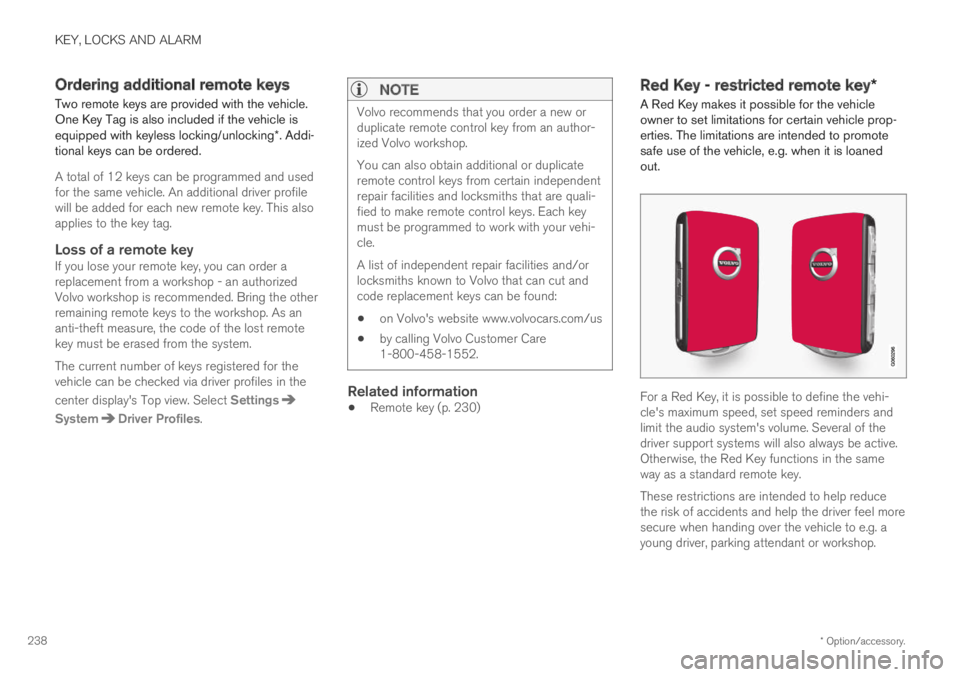
KEY, LOCKS AND ALARM
* Option/accessory.238
Ordering additional remote keys
Two remote keys are provided with the vehicle.One Key Tag is also included if the vehicle isequipped with keyless locking/unlocking*. Addi-tional keys can be ordered.
A total of 12 keys can be programmed and usedfor the same vehicle. An additional driver profilewill be added for each new remote key. This alsoapplies to the key tag.
Loss of a remote key
If you lose your remote key, you can order areplacement from a workshop - an authorizedVolvo workshop is recommended. Bring the otherremaining remote keys to the workshop. As ananti-theft measure, the code of the lost remotekey must be erased from the system.
The current number of keys registered for thevehicle can be checked via driver profiles in the
center display's Top view. Select Settings
SystemDriver Profiles.
NOTE
Volvo recommends that you order a new orduplicate remote control key from an author-ized Volvo workshop.
You can also obtain additional or duplicateremote control keys from certain independentrepair facilities and locksmiths that are quali-fied to make remote control keys. Each keymust be programmed to work with your vehi-cle.
A list of independent repair facilities and/orlocksmiths known to Volvo that can cut andcode replacement keys can be found:
on Volvo's website www.volvocars.com/us
by calling Volvo Customer Care1-800-458-1552.
Related information
Remote key (p. 230)
Red Key - restricted remote key*
A Red Key makes it possible for the vehicleowner to set limitations for certain vehicle prop-erties. The limitations are intended to promotesafe use of the vehicle, e.g. when it is loanedout.
For a Red Key, it is possible to define the vehi-cle's maximum speed, set speed reminders andlimit the audio system's volume. Several of thedriver support systems will also always be active.Otherwise, the Red Key functions in the sameway as a standard remote key.
These restrictions are intended to help reducethe risk of accidents and help the driver feel moresecure when handing over the vehicle to e.g. ayoung driver, parking attendant or workshop.
Page 241 of 645
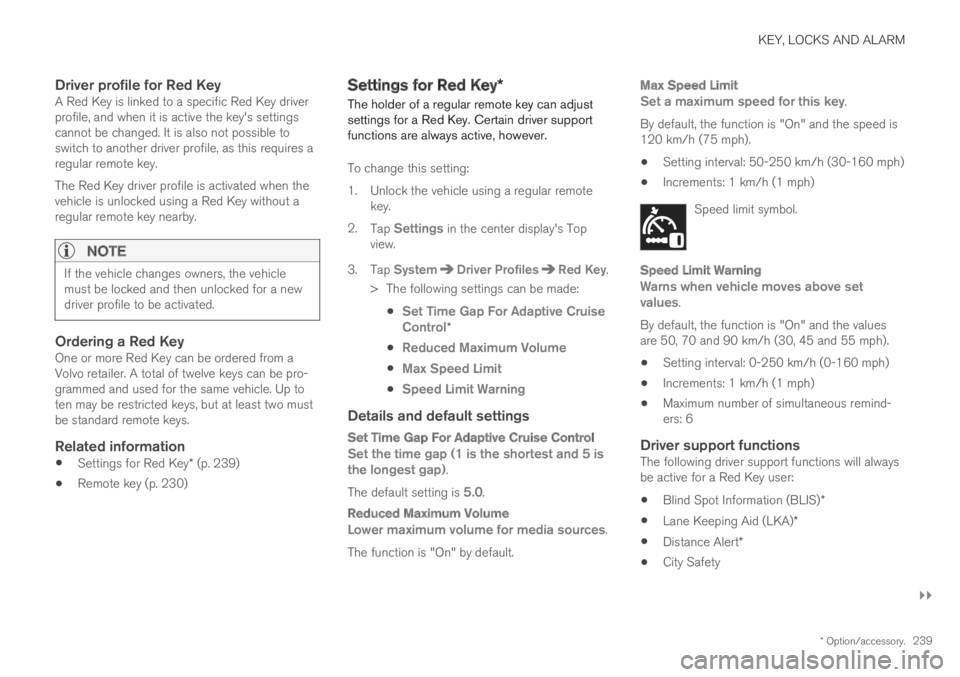
KEY, LOCKS AND ALARM
}}
* Option/accessory.239
Driver profile for Red Key
A Red Key is linked to a specific Red Key driverprofile, and when it is active the key's settingscannot be changed. It is also not possible toswitch to another driver profile, as this requires aregular remote key.
The Red Key driver profile is activated when thevehicle is unlocked using a Red Key without aregular remote key nearby.
NOTE
If the vehicle changes owners, the vehiclemust be locked and then unlocked for a newdriver profile to be activated.
Ordering a Red Key
One or more Red Key can be ordered from aVolvo retailer. A total of twelve keys can be pro-grammed and used for the same vehicle. Up toten may be restricted keys, but at least two mustbe standard remote keys.
Related information
Settings for Red Key* (p. 239)
Remote key (p. 230)
Settings for Red Key*
The holder of a regular remote key can adjustsettings for a Red Key. Certain driver supportfunctions are always active, however.
To change this setting:
1.Unlock the vehicle using a regular remotekey.
2.Tap Settings in the center display's Topview.
3.Tap SystemDriver ProfilesRed Key.
> The following settings can be made:
Set Time Gap For Adaptive CruiseControl*
Reduced Maximum Volume
Max Speed Limit
Speed Limit Warning
Details and default settings
Set Time Gap For Adaptive Cruise Control
Set the time gap (1 is the shortest and 5 isthe longest gap).
The default setting is 5.0.
Reduced Maximum Volume
Lower maximum volume for media sources.
The function is "On" by default.
Max Speed Limit
Set a maximum speed for this key.
By default, the function is "On" and the speed is120 km/h (75 mph).
Setting interval: 50-250 km/h (30-160 mph)
Increments: 1 km/h (1 mph)
Speed limit symbol.
Speed Limit Warning
Warns when vehicle moves above setvalues.
By default, the function is "On" and the valuesare 50, 70 and 90 km/h (30, 45 and 55 mph).
Setting interval: 0-250 km/h (0-160 mph)
Increments: 1 km/h (1 mph)
Maximum number of simultaneous remind-ers: 6
Driver support functions
The following driver support functions will alwaysbe active for a Red Key user:
Blind Spot Information (BLIS)*
Lane Keeping Aid (LKA)*
Distance Alert*
City Safety