display VOLVO S60 TWIN ENGINE 2019 Owners Manual
[x] Cancel search | Manufacturer: VOLVO, Model Year: 2019, Model line: S60 TWIN ENGINE, Model: VOLVO S60 TWIN ENGINE 2019Pages: 645, PDF Size: 13.96 MB
Page 302 of 645

DRIVER SUPPORT
300
Camera/radar sensor limitations
The camera and radar sensor used by several ofthe driver support functions has certain limita-tions, which also affect the functions using thecamera and radar sensor. The driver should beaware of the following limitations:
Camera and radar
Obstructed camera
The area marked in the illustration must be cleaned reg-ularly and kept free of decals, objects, solar film, etc.
The camera is located on the upper interior sec-tion of the windshield along with the radar sen-sor.
Do not place, affix or mount anything on theinside or outside of the windshield, or in front ofor around the camera and radar sensor – thiscould disrupt camera and radar-based functions.It could cause functions to be reduced, deacti-vated completely or to produce an incorrect func-tion response.
If this symbol and the message“Windscreen sensor Sensorblocked, see Owner's manual” isdisplayed in the instrument panel, itmeans that the camera and radar sensor areunable to detect other vehicles, cyclists, pedes-trians and large animals in front of the vehicleand that the vehicle's camera and radar-basedfunctions may be obstructed, reduced, completelydisabled or providing inaccurate responses.
The following table shows some of the situationsthat can cause the message to be displayed, andsuggested actions:
CauseAction
The area of the windshield in front of the camera/radar sensor isdirty or covered by ice or snow.Clean the windshield in front of the camera/radar sensor and remove dirt, ice andsnow.
Thick fog, heavy rain or snow is blocking the radar signals or thecamera's range of visibility.No action. Heavy precipitation may sometimes prevent the camera/radar sensor fromfunctioning.
Page 305 of 645

DRIVER SUPPORT
* Option/accessory.303
Park Assist Camera *
Blind sectors
There are "blind" sectors between the cameras' fields ofvision.
With Park Assist Camera's 360° view* selected,objects/obstacles may not be detected if theyare located in the "joints" where the edges of theindividual camera views meet.
WARNING
Even if it seems as though only a fairly smallsection of the screen image is obstructed, thismay mean that a relatively large sector is hid-den and obstacles there may not be detecteduntil they are very near the vehicle.
Defective camera
If a camera sector is dark andcontains this symbol, this indi-cates that the camera is notfunctioning properly.
See the following illustration foran example.
The vehicle's left-side camera is malfunctioning.
A dark camera sector may also be displayed inthe following situations, but without the defectivecamera symbol:
a door is open
the trunk lid is open
a rearview mirror is folded in
Lighting conditions
The camera image is automatically adjustedaccording to the current lighting conditions. Thismeans that the brightness and quality of the
image may vary slightly. Poor lighting conditionsmay result in reduced image quality.
Rear Park Assist Camera
WARNING
Be extra cautious whenreversing if this symbol isshown when a trailer, bikecarrier or similar is attachedand electrically connectedto the vehicle.
The symbol indicates thatthe rear parking assist sensors are deacti-vated and will not warn of any obstacles.
NOTE
A bike carrier and other accessories mountedon the rear of the vehicle can obscure thecamera's view.
Related information
Camera (p. 299)
Radar sensor (p. 297)
Recommended camera and radar sensormaintenance (p. 304)
Park Assist Camera* (p. 355)
Page 309 of 645

DRIVER SUPPORT
}}
* Option/accessory.307
Large animals
If there is a risk of colliding with a large animal,City Safety can help reduce your vehicle's speedby up to 15 km/h (9 mph).
The braking function for large animals is primarilyintended to mitigate the force of a collision athigher speeds. Braking is most effective atspeeds above 70 km/h (43 mph) and less effec-tive at lower speeds.
City Safety sub-functions
Function overview.
Acoustic collision warning signal
Collision warning symbol
Camera/radar sensor distance monitoring
City Safety carries out three steps in the follow-ing order:
1.Collision warning
2. Brake assistance
3. Auto-brake
Descriptions of what happens in these threesteps are provided below.
1 - Collision warning
The driver is first alerted to the risk of an immi-nent collision.
In vehicles equipped with a head-up display*, aflashing warning symbol will be displayed on thewindshield.
Collision warning symbol on the windshield.
NOTE
Visual warnings on the windshield may be dif-ficult to notice in cases of strong sunlight,reflections, extreme light contrasts, or if thedriver is wearing sunglasses or is not lookingstraight ahead.
City Safety can detect pedestrians, cyclists orvehicles that are stationary, are moving in thesame direction as your vehicle and are ahead ofyour vehicle. City Safety can also detect pedes-trians, cyclists or large animals that are crossingthe road in front of your vehicle.
If there is a risk of a collision with a pedestrian,large animal, cyclist or another vehicle, the driverwill be alerted with light, sound and pulsations inthe brake pedal. At lower speeds, during hardbraking or if the accelerator pedal is pressed, thebrake pedal pulsation warning will not be given.The intensity of the brake pedal pulsations variesaccording to the vehicle's speed.
2 - Brake assistance
If the risk of a collision increases after the colli-sion warning, brake support will be activated.
If the system determines that the pressure thedriver is exerting on the brake pedal is insufficientto prevent the collision, brake support willincrease pressure.
Page 310 of 645

||
DRIVER SUPPORT
* Option/accessory.308
3 - Auto-brake
The automatic braking function is activated at thelast moment.
If the driver has not taken evasive action by thisstage and a collision is imminent, the automaticbraking function will be triggered. This occurswhether or not the driver is pressing the brakepedal. Full braking force will be applied to reducethe speed at impact or reduced braking effect willbe applied if this is sufficient to avoid the colli-sion.
The seat belt tensioner may be activated whenthe automatic braking function is triggered.
In certain situations, auto-braking may begin witha limited braking force before applying full brak-ing force.
If City Safety has prevented a collision, the vehi-cle will be kept at a standstill until the drivertakes action. If the vehicle has slowed to avoidcolliding with a slower-moving vehicle ahead, yourspeed will be reduced to that vehicle's speed.
Auto-braking can always be cancelled if thedriver presses hard on the accelerator pedal.
NOTE
When City Safety activates the brakes, thebrake lights come on.
When City Safety applies the brakes, a text mes-sage will appear in the instrument panel to notifythe driver that the function is/was activated.
WARNING
City Safety may not be used to change howthe driver operates the vehicle. The drivermust not only rely on City Safety to brake thevehicle.
Related information
City Safety™ (p. 305)
Head-up display* (p. 140)
Seat belt tensioners (p. 50)
Setting a warning distance for CitySafety
City Safety is always active, but the function'swarning distance can be adjusted.
NOTE
The City Safety function cannot be deacti-vated. It is activated automatically each timethe engine/electric motor is started.
The alert distance determines the sensitivity ofthe system and regulates the distance at whichthe light, sound and brake pulsations will be acti-vated.
To select warning distance:
1.Select SettingsMy CarIntelliSafe inthe center display's Top view.
2.Under City Safety Warning, tap Late,Normal or Early to set the desired warningdistance.
If the driver feels that the Early setting is givingtoo many warnings or finds them irritating, theNormal or Late warning distance settings canbe selected instead.
If the driver feels that the warnings are too fre-quent and distracting, the warning distance canbe reduced. This will reduce the total number ofwarnings, but it will also result in City Safety pro-viding warnings at a later stage.
Page 319 of 645

DRIVER SUPPORT
}}}}
317
Camera and radar sensor's field of vision
The camera's field of vision is limited and in cer-tain situations, it may be unable to detect pedes-trians, large animals, cyclists or vehicles, or it maydetect them later than expected.
Vehicles that are dirty may be detected later thanclean vehicles, and in dark conditions, motorcy-cles may be detected late or not at all.
If a text message displayed in the instrumentpanel indicates that the camera/radar sensor isobstructed, it may be difficult for City Safety todetect pedestrians, large animals, cyclists, vehi-cles or lane markings in front of the vehicle. CitySafety functionality may therefore be reduced.
Text messages may not be displayed for all situa-tions in which the windshield sensors areblocked. The driver must therefore always keepthe windshield in front of the camera/radar sen-sor clean.
CAUTION
Maintenance of driver support components
may only performed by a workshop50.
Driver intervention
Backing up
City Safety is temporarily deactivated when thevehicle is backing up.
Low speed
City Safety is not activated at very low speedsunder 4 km/h (3 mph). The system will thereforenot intervene in situations in which your vehicle isapproaching another vehicle very slowly, such aswhen parking.
Active driver
Action by the driver always has priority. CitySafety will therefore not react or will react at alater stage with a warning or intervention in situa-tions in which the driver is clearly steering andoperating the accelerator pedal, even if a collisionis unavoidable.
An active and aware driving style may thereforedelay collision warnings and intervention in orderto minimize unnecessary warnings.
Other limitations
WARNING
Warnings and brake interventions can betriggered late or not at all if the traffic sit-uation or external influences prevent thecamera and radar unit from properlydetecting pedestrians, cyclists, large ani-mals or vehicles ahead of the vehicle.
To be able to detect vehicles at night, itsfront and rear lights must work and illumi-nate clearly.
The camera and radar unit have a limitedrange for pedestrians and cyclists – thesystem can provide effective warningsand brake interventions if the relativespeed is lower than 50 km/h (30 mph).For stationary or slow-moving vehicles,warnings and brake interventions areeffective at vehicle speeds of up to70 km/h (43 mph). Speed reduction forlarge animals is less than 15 km/h(9 mph) and can be achieved at vehiclespeeds over 70 km/h (43 mph). At lowerspeeds, the warning and brake interven-tion for large animals is less effective.
Warnings for stationary or slow-movingvehicles and large animals can be disen-gaged due to darkness or poor visibility.
50An authorized Volvo workshop is recommended.
Page 320 of 645

||
DRIVER SUPPORT
318
Warnings and brake interventions forpedestrians and cyclists are disengagedat vehicle speeds over 80 km/h(50 mph).
Do not place, affix or mount anything onthe inside or outside of the windshield, orin front of or around the camera andradar unit – this could disrupt camera-based functions.
Objects, snow, ice or dirt in the area ofthe camera sensor can reduce the func-tion, disengage it completely or give animproper function response.
NOTE
The function uses the vehicle's camera andradar sensor, which has certain general limita-tions.
Market limitations
City Safety is not available in all countries. If CitySafety is not shown in the center display'sSettings menu, your vehicle is not equipped withthis function.
In the center display's Top view, tap:
SettingsMy CarIntelliSafe
Related information
City Safety™ (p. 305)
Limitations of City Safety in crossing traffic(p. 312)
City Safety steering assistance limitationsduring evasive maneuvers (p. 314)
Camera/radar sensor limitations (p. 300)
Page 321 of 645
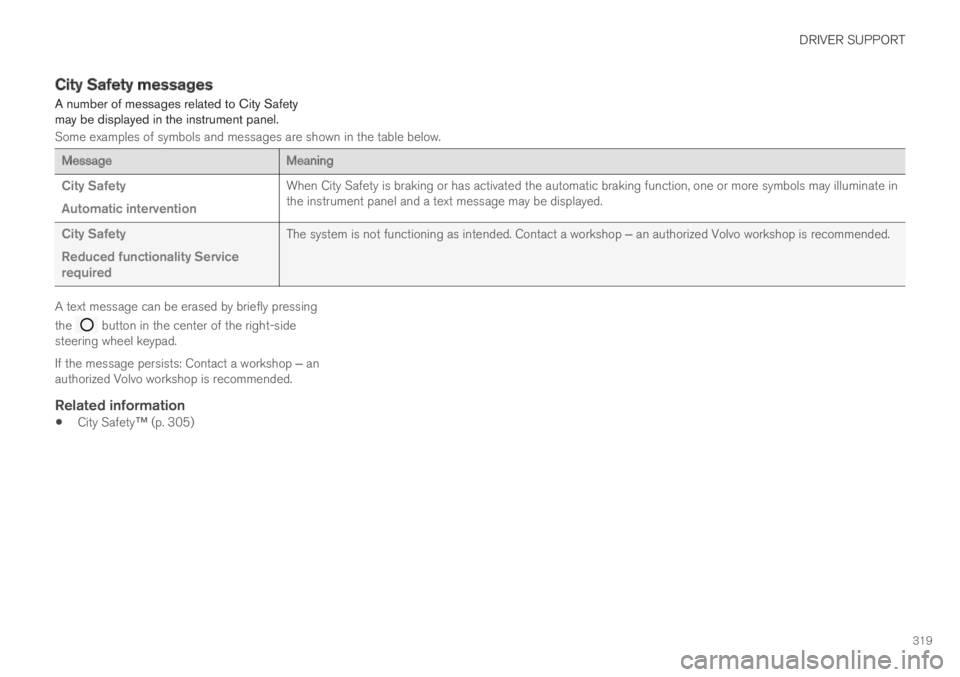
DRIVER SUPPORT
319
City Safety messages
A number of messages related to City Safetymay be displayed in the instrument panel.
Some examples of symbols and messages are shown in the table below.
MessageMeaning
City Safety
Automatic intervention
When City Safety is braking or has activated the automatic braking function, one or more symbols may illuminate inthe instrument panel and a text message may be displayed.
City Safety
Reduced functionality Servicerequired
The system is not functioning as intended. Contact a workshop ‒ an authorized Volvo workshop is recommended.
A text message can be erased by briefly pressing
the button in the center of the right-sidesteering wheel keypad.
If the message persists: Contact a workshop ‒ anauthorized Volvo workshop is recommended.
Related information
City Safety™ (p. 305)
Page 323 of 645
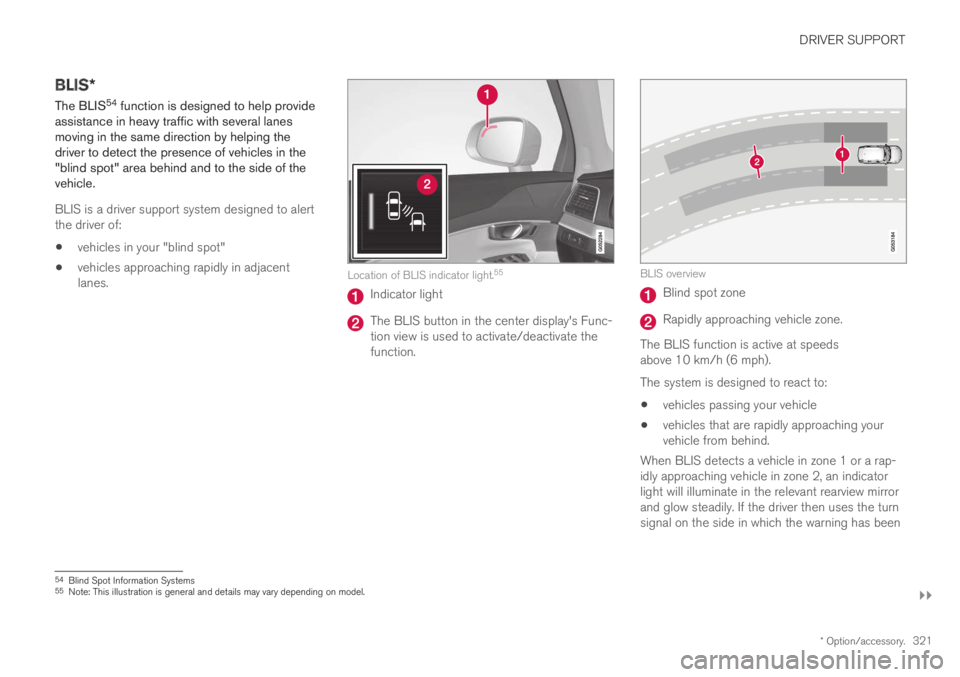
DRIVER SUPPORT
}}
* Option/accessory.321
BLIS*
The BLIS54 function is designed to help provideassistance in heavy traffic with several lanesmoving in the same direction by helping thedriver to detect the presence of vehicles in the"blind spot" area behind and to the side of thevehicle.
BLIS is a driver support system designed to alertthe driver of:
vehicles in your "blind spot"
vehicles approaching rapidly in adjacentlanes.Location of BLIS indicator light.55
Indicator light
The BLIS button in the center display's Func-tion view is used to activate/deactivate thefunction.
BLIS overview
Blind spot zone
Rapidly approaching vehicle zone.
The BLIS function is active at speedsabove 10 km/h (6 mph).
The system is designed to react to:
vehicles passing your vehicle
vehicles that are rapidly approaching yourvehicle from behind.
When BLIS detects a vehicle in zone 1 or a rap-idly approaching vehicle in zone 2, an indicatorlight will illuminate in the relevant rearview mirrorand glow steadily. If the driver then uses the turnsignal on the side in which the warning has been
54Blind Spot Information Systems55Note: This illustration is general and details may vary depending on model.
Page 324 of 645

||
DRIVER SUPPORT
322
given, the indicator light will become brighter andbegin flashing.
NOTE
The light illuminates on the side of the vehiclewhere the system has detected the vehicle. Ifthe vehicle is passed on both sides simulta-neously, both lights come on.
WARNING
The function is supplementary driver sup-port intended to facilitate driving and helpmake it safer – it cannot handle all situa-tions in all traffic, weather and road condi-tions.
The driver is advised to read all sectionsin the Owner's Manual about this functionto learn of its limitations, which the drivermust be aware of before using the func-tion.
Driver support functions are not a substi-tute for the driver's attention and judg-ment. The driver is always responsible forensuring the vehicle is driven in a safemanner, at the appropriate speed, with anappropriate distance to other vehicles,and in accordance with current trafficrules and regulations.
NOTE
The function uses the vehicle's camera andradar sensor, which has certain general limita-tions.
Related information
Driver support systems (p. 260)
Activating or deactivating BLIS (p. 322)
BLIS limitations (p. 323)
BLIS messages (p. 324)
Activating or deactivating BLIS
The BLIS56 function can be activated or deacti-vated.
Location of BLIS indicator light.
Indicator light
Activate or deactivate the function using thisbutton in the center display's Function view.
GREEN button indicator light – the functionis activated.
GRAY button indicator light – the function isdeactivated.
If BLIS is activated when the engine is started,the indicator lights in the rearview mirrors willflash once.
56Blind Spot Information Systems
Page 326 of 645

DRIVER SUPPORT
* Option/accessory.324
BLIS messages
A number of messages related to BLIS59 maybe displayed in the instrument panel.Some examples of symbols and messages are shown in the table below.
MessageMeaning
Blind spot sensor
Service required
The system is not functioning as intended. Contact a workshop ‒ an authorized Volvo workshop is recommended.
Blind spot system off
Trailer attached
BLIS and CTA A have been deactivated because a trailer has been connected to the vehicle's electrical system.
ACross Trafic Alert*
A text message can be erased by briefly pressing
the button in the center of the right-sidesteering wheel keypad.
If the message persists: Contact a workshop ‒ anauthorized Volvo workshop is recommended.
Related information
BLIS* (p. 321)
Cross Traffic Alert* (p. 325)
59Blind Spot Information System