remote control VOLVO S80 2009 Owner´s Manual
[x] Cancel search | Manufacturer: VOLVO, Model Year: 2009, Model line: S80, Model: VOLVO S80 2009Pages: 288, PDF Size: 6.3 MB
Page 18 of 288

01 SafetySupplemental Restraint System (SRS)
0118
General information
G022831
Warning symbols in the instrument panelAs an enhancement to the three-point seat
belts, your Volvo is equipped with a Supple-
mental Restraint System (SRS). Volvo's SRS
consists of seat belt pretensioners, front air-
bags, side impact airbags, a front passenger
occupant weight sensor, and inflatable cur-
tains. All of these systems are monitored by the
SRS control module. An SRS warning light in
the instrument panel (see the illustration) illu-
minates when the ignition is in modes I,II, or
III, and will normally go out after approximately
6 seconds if no faults are detected in the sys-
tem.
Where applicable, a text message will also be
displayed when the SRS warning light illumi-
nates. If this warning symbol is not functioningproperly, the general warning symbol illumi-
nates and a text message will be displayed.
See also page 72 and page 74 for more
information about indicator and warning sym-
bols.
WARNING
•
If the SRS warning light stays on after
the engine has started or if it illuminates
while you are driving, have the vehicle
inspected by a trained and qualified
Volvo service technician as soon as
possible.
•
Never try to repair any component or
part of the SRS yourself. Any interfer-
ence in the system could cause mal-
function and serious injury. All work on
these systems should be performed by
a trained and qualified Volvo service
technician.
WARNING
If your vehicle has been subjected to flood
conditions (e.g. soaked carpeting/standing
water on the floor of the vehicle) or if your
vehicle has become flood-damaged in any
way, do not attempt to start the vehicle or
insert the remote control into the ignition
slot before disconnecting the battery (see
below). This may cause airbag deployment
which could result in personal injury. Have
the vehicle towed to a trained and qualified
Volvo service technician for repairs.
Automatic transmission:
Before attempting to tow the vehicle, use
the following procedure to override the
shiftlock system to move the gear selector
to the neutral position:
1. Switch off the ignition for at least
10 minutes and disconnect the battery
2. Wait at least one minute.
3. Insert the remote key into the ignition
slot and press the Start button (without
depressing brake pedal) to go to ignition
modeII. See page 78 for more infor-
mation.
4. Press firmly on the brake pedal.
5.
Move the gear selector from Park (P) to
the Neutral (N) position. see page 109
for information on manually overriding
the shiftlock system.
Page 32 of 288
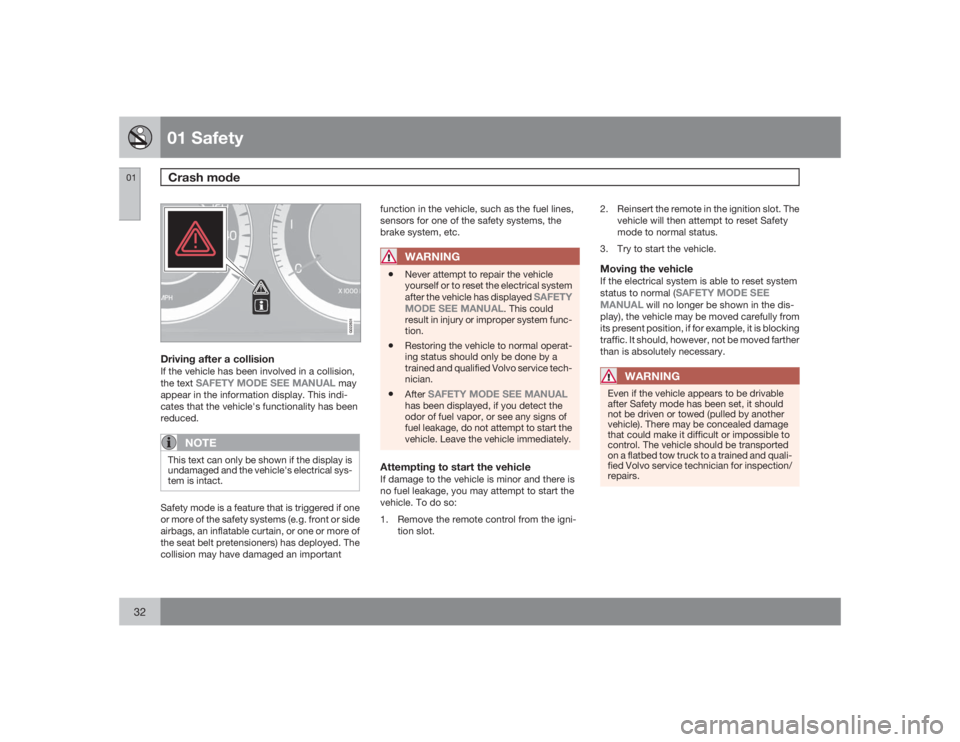
01 SafetyCrash mode
0132
G022831
Driving after a collisionIf the vehicle has been involved in a collision,
the text
SAFETY MODE SEE MANUAL
may
appear in the information display. This indi-
cates that the vehicle's functionality has been
reduced.
NOTE
This text can only be shown if the display is
undamaged and the vehicle's electrical sys-
tem is intact.Safety mode is a feature that is triggered if one
or more of the safety systems (e.g. front or side
airbags, an inflatable curtain, or one or more of
the seat belt pretensioners) has deployed. The
collision may have damaged an importantfunction in the vehicle, such as the fuel lines,
sensors for one of the safety systems, the
brake system, etc.
WARNING
•
Never attempt to repair the vehicle
yourself or to reset the electrical system
after the vehicle has displayed
SAFETY
MODE SEE MANUAL
. This could
result in injury or improper system func-
tion.
•
Restoring the vehicle to normal operat-
ing status should only be done by a
trained and qualified Volvo service tech-
nician.
•
After
SAFETY MODE SEE MANUAL
has been displayed, if you detect the
odor of fuel vapor, or see any signs of
fuel leakage, do not attempt to start the
vehicle. Leave the vehicle immediately.
Attempting to start the vehicleIf damage to the vehicle is minor and there is
no fuel leakage, you may attempt to start the
vehicle. To do so:
1. Remove the remote control from the igni-
tion slot.2. Reinsert the remote in the ignition slot. The
vehicle will then attempt to reset Safety
mode to normal status.
3. Try to start the vehicle.
Moving the vehicleIf the electrical system is able to reset system
status to normal (
SAFETY MODE SEE
MANUAL
will no longer be shown in the dis-
play), the vehicle may be moved carefully from
its present position, if for example, it is blocking
traffic. It should, however, not be moved farther
than is absolutely necessary.
WARNING
Even if the vehicle appears to be drivable
after Safety mode has been set, it should
not be driven or towed (pulled by another
vehicle). There may be concealed damage
that could make it difficult or impossible to
control. The vehicle should be transported
on a flatbed tow truck to a trained and quali-
fied Volvo service technician for inspection/
repairs.
Page 34 of 288

01 SafetyChild safety
0134
WARNING
•
Do not use child safety seats or child
booster cushions/backrests in the front
passenger's seat. We also recommend
that children under 4 feet 7 inches
(140 cm) in height who have outgrown
these devices sit in the rear seat with the
seat belt fastened.
•
Keep vehicle doors and trunk locked
and keep remote controls out of a
child’s reach. Unsupervised children
could lock themselves in an open trunk
and risk injury. Children should be
taught not to play in vehicles.
•
On hot days, the temperature in the
vehicle interior can rise very quickly.
Exposure to these high temperatures
for even a short period of time can
cause heat-related injury or death.
Small children are particularly at risk.
Automatic Locking Retractor/
Emergency Locking Retractor (ALR/
ELR)To make child seat installation easier, each
seat belt (except for the driver's belt) is equip-
ped with a locking mechanism to help keep the
seat belt taut.
When attaching the seat belt to a child
seat:1. Attach the seat belt to the child seat
according to the child seat manufacturer's
instructions.
2. Pull the seat belt out as far as possible.
3. Insert the seat belt latch plate into the
buckle (lock) in the usual way.
4. Release the seat belt and pull it taut around
the child seat.
A sound from the seat belt retractor will be
audible at this time and is normal. The belt will
now be locked in place. This function is auto-
matically disabled when the seat belt is
unlocked and the belt is fully retracted.
WARNING
Do not use child safety seats or child
booster cushions/backrests in the front
passenger's seat. We also recommend that
children who have outgrown these devices
sit in the rear seat with the seat belt properly
fastened.Volvo's recommendationsWhy does Volvo believe that no child should sit
in the front seat of a vehicle? It's quite simple
really. A front airbag is a very powerful device
designed, by law, to help protect an adult.Because of the size of the airbag and its speed
of inflation, a child should never be placed in
the front seat, even if he or she is properly bel-
ted or strapped into a child safety seat. Volvo
has been an innovator in safety for over sev-
enty-five years, and we'll continue to do our
part. But we need your help. Please remember
to put your children in the back seat, and
buckle them up.
Volvo has some very specific
recommendations:•
Always wear your seat belt.
•
Airbags are a SUPPLEMENTAL safety
device which, when used with a three-
point seat belt can help reduce serious
injuries during certain types of accidents.
Volvo recommends that you do not dis-
connect the airbag system in your vehicle.
•
Volvo strongly recommends that everyone
in the vehicle be properly restrained.
•
Volvo recommends that ALL occupants
(adults and children) shorter than 4 feet
7 inches (140 cm) be seated in the back
seat of any vehicle with a front passenger
side airbag.
Drive safely!
Page 47 of 288
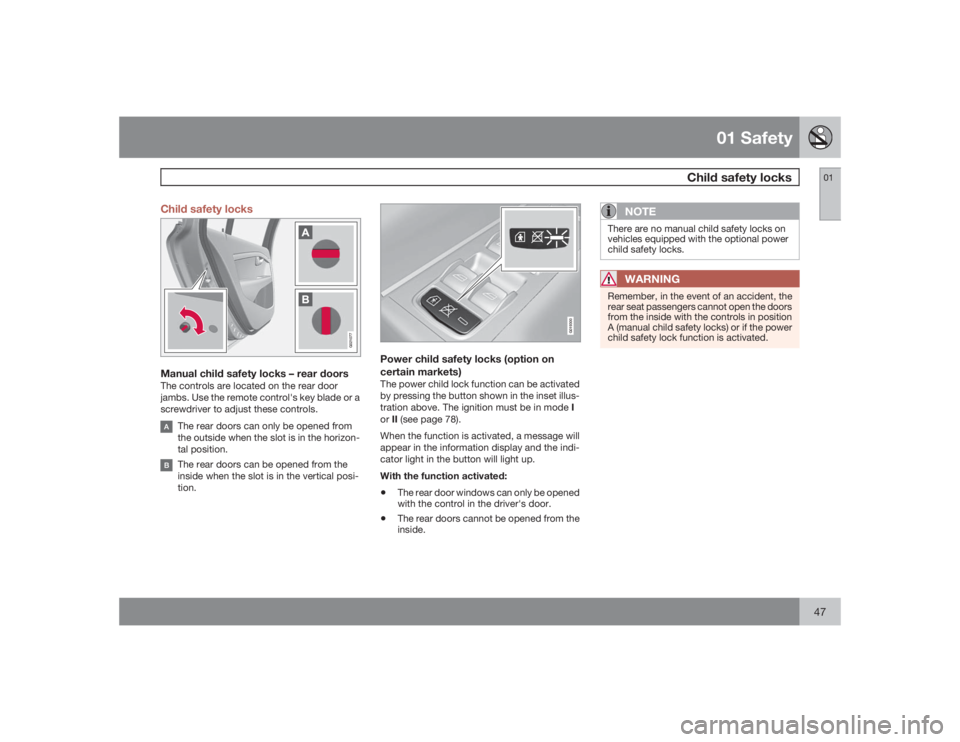
01 Safety
Child safety locks
0147 Child safety locks
G021077
Manual child safety locks – rear doorsThe controls are located on the rear door
jambs. Use the remote control's key blade or a
screwdriver to adjust these controls.
The rear doors can only be opened from
the outside when the slot is in the horizon-
tal position.The rear doors can be opened from the
inside when the slot is in the vertical posi-
tion.
G019300
Power child safety locks (option on
certain markets)The power child lock function can be activated
by pressing the button shown in the inset illus-
tration above. The ignition must be in mode I
orII (see page 78).
When the function is activated, a message will
appear in the information display and the indi-
cator light in the button will light up.
With the function activated:•
The rear door windows can only be opened
with the control in the driver's door.
•
The rear doors cannot be opened from the
inside.
NOTE
There are no manual child safety locks on
vehicles equipped with the optional power
child safety locks.
WARNING
Remember, in the event of an accident, the
rear seat passengers cannot open the doors
from the inside with the controls in position
A (manual child safety locks) or if the power
child safety lock function is activated.
Page 50 of 288
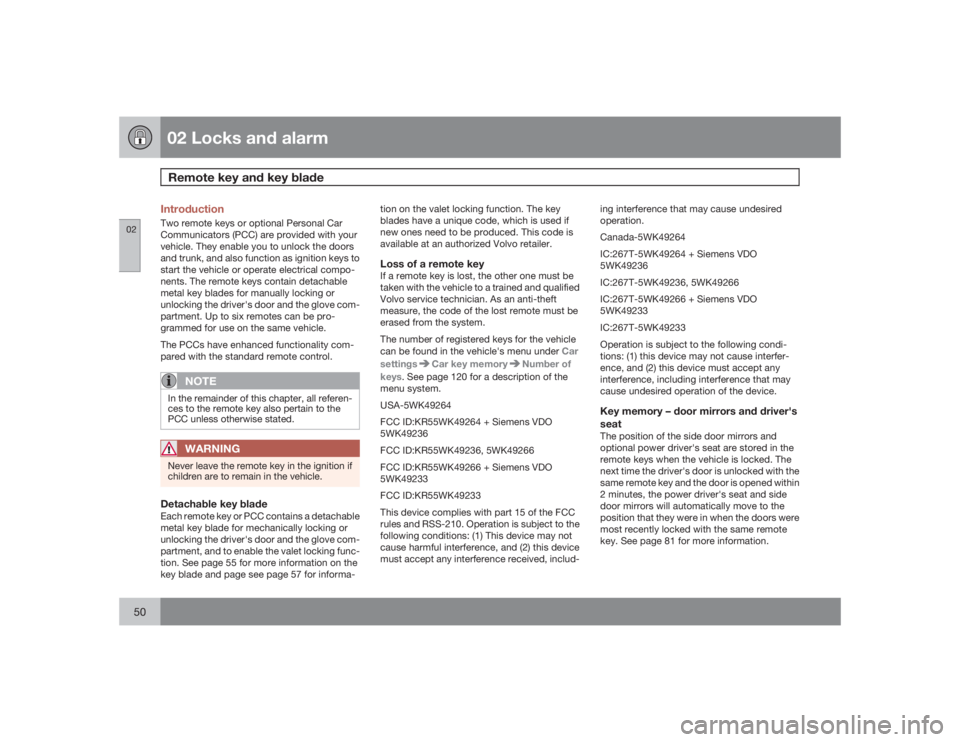
02 Locks and alarmRemote key and key blade
0250
IntroductionTwo remote keys or optional Personal Car
Communicators (PCC) are provided with your
vehicle. They enable you to unlock the doors
and trunk, and also function as ignition keys to
start the vehicle or operate electrical compo-
nents. The remote keys contain detachable
metal key blades for manually locking or
unlocking the driver's door and the glove com-
partment. Up to six remotes can be pro-
grammed for use on the same vehicle.
The PCCs have enhanced functionality com-
pared with the standard remote control.
NOTE
In the remainder of this chapter, all referen-
ces to the remote key also pertain to the
PCC unless otherwise stated.
WARNING
Never leave the remote key in the ignition if
children are to remain in the vehicle.Detachable key bladeEach remote key or PCC contains a detachable
metal key blade for mechanically locking or
unlocking the driver's door and the glove com-
partment, and to enable the valet locking func-
tion. See page 55 for more information on the
key blade and page see page 57 for informa-tion on the valet locking function. The key
blades have a unique code, which is used if
new ones need to be produced. This code is
available at an authorized Volvo retailer.
Loss of a remote keyIf a remote key is lost, the other one must be
taken with the vehicle to a trained and qualified
Volvo service technician. As an anti-theft
measure, the code of the lost remote must be
erased from the system.
The number of registered keys for the vehicle
can be found in the vehicle's menu under Car
settings
Car key memory
Number of
keys. See page 120 for a description of the
menu system.
USA-5WK49264
FCC ID:KR55WK49264 + Siemens VDO
5WK49236
FCC ID:KR55WK49236, 5WK49266
FCC ID:KR55WK49266 + Siemens VDO
5WK49233
FCC ID:KR55WK49233
This device complies with part 15 of the FCC
rules and RSS-210. Operation is subject to the
following conditions: (1) This device may not
cause harmful interference, and (2) this device
must accept any interference received, includ-ing interference that may cause undesired
operation.
Canada-5WK49264
IC:267T-5WK49264 + Siemens VDO
5WK49236
IC:267T-5WK49236, 5WK49266
IC:267T-5WK49266 + Siemens VDO
5WK49233
IC:267T-5WK49233
Operation is subject to the following condi-
tions: (1) this device may not cause interfer-
ence, and (2) this device must accept any
interference, including interference that may
cause undesired operation of the device.
Key memory – door mirrors and driver's
seatThe position of the side door mirrors and
optional power driver's seat are stored in the
remote keys when the vehicle is locked. The
next time the driver's door is unlocked with the
same remote key and the door is opened within
2 minutes, the power driver's seat and side
door mirrors will automatically move to the
position that they were in when the doors were
most recently locked with the same remote
key. See page 81 for more information.
Page 52 of 288
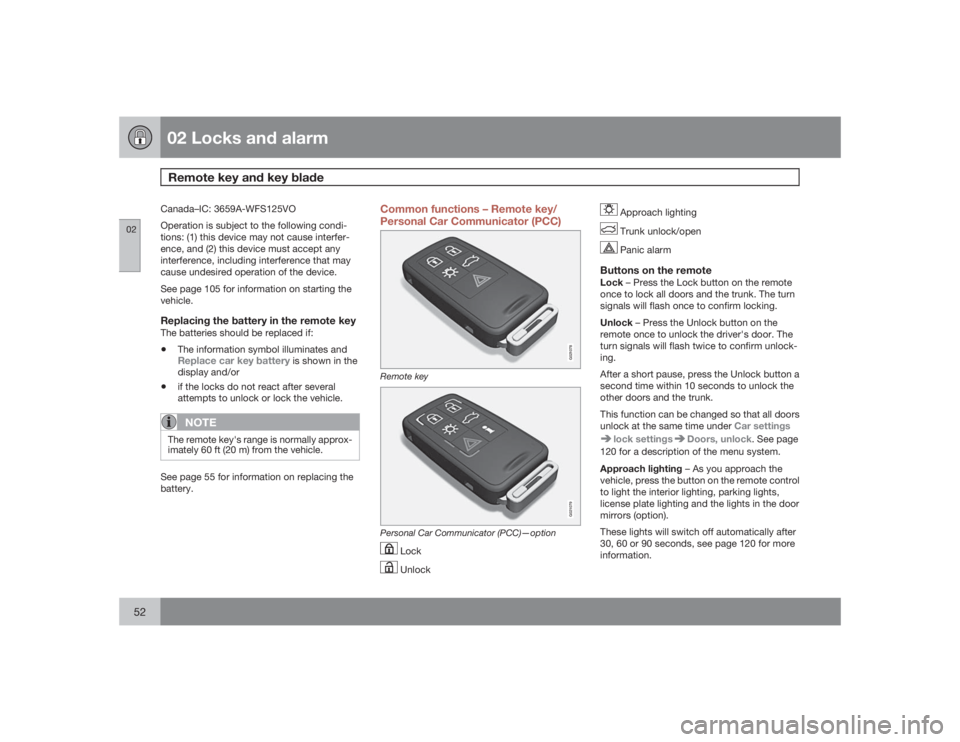
02 Locks and alarmRemote key and key blade
0252
Canada–IC: 3659A-WFS125VO
Operation is subject to the following condi-
tions: (1) this device may not cause interfer-
ence, and (2) this device must accept any
interference, including interference that may
cause undesired operation of the device.
See page 105 for information on starting the
vehicle.Replacing the battery in the remote keyThe batteries should be replaced if:•
The information symbol illuminates andReplace car key battery
is shown in the
display and/or
•
if the locks do not react after several
attempts to unlock or lock the vehicle.NOTE
The remote key's range is normally approx-
imately 60 ft (20 m) from the vehicle.See page 55 for information on replacing the
battery.
Common functions – Remote key/
Personal Car Communicator (PCC)
G021078
Remote key
G021079
Personal Car Communicator (PCC)—option
Lock Unlock
Approach lighting Trunk unlock/open Panic alarm
Buttons on the remoteLock – Press the Lock button on the remote
once to lock all doors and the trunk. The turn
signals will flash once to confirm locking.
Unlock – Press the Unlock button on the
remote once to unlock the driver's door. The
turn signals will flash twice to confirm unlock-
ing.
After a short pause, press the Unlock button a
second time within 10 seconds to unlock the
other doors and the trunk.
This function can be changed so that all doors
unlock at the same time under Car settings
lock settings
Doors, unlock. See page
120 for a description of the menu system.
Approach lighting – As you approach the
vehicle, press the button on the remote control
to light the interior lighting, parking lights,
license plate lighting and the lights in the door
mirrors (option).
These lights will switch off automatically after
30, 60 or 90 seconds, see page 120 for more
information.
Page 54 of 288
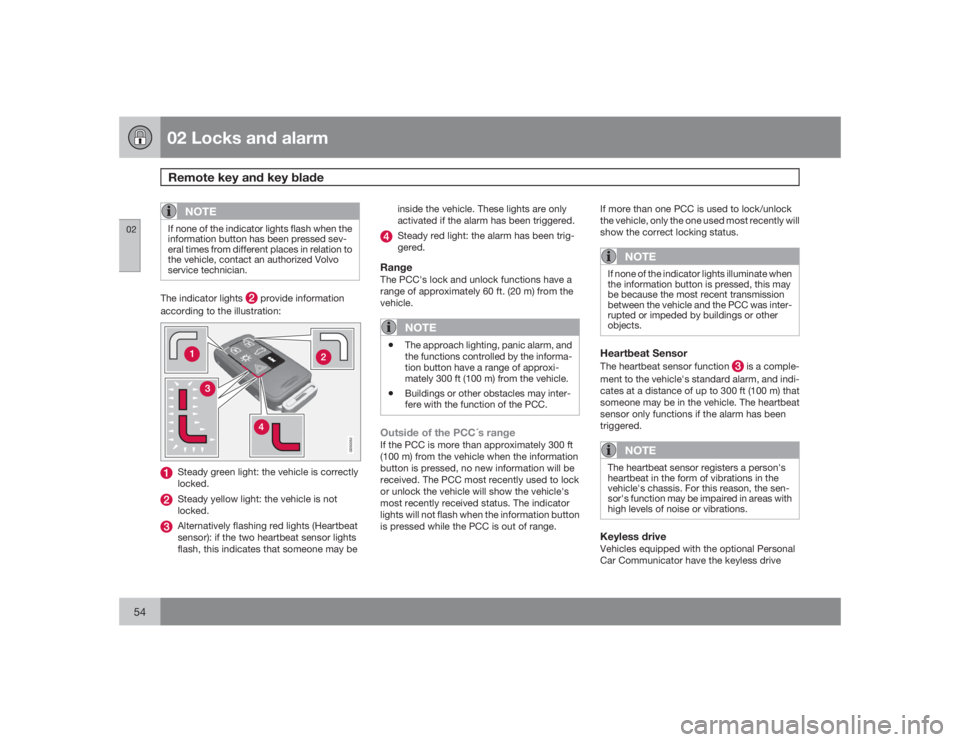
02 Locks and alarmRemote key and key blade
0254
NOTE
If none of the indicator lights flash when the
information button has been pressed sev-
eral times from different places in relation to
the vehicle, contact an authorized Volvo
service technician.The indicator lights
provide information
according to the illustration:
G030262
Steady green light: the vehicle is correctly
locked.Steady yellow light: the vehicle is not
locked.Alternatively flashing red lights (Heartbeat
sensor): if the two heartbeat sensor lights
flash, this indicates that someone may beinside the vehicle. These lights are only
activated if the alarm has been triggered.
Steady red light: the alarm has been trig-
gered.
RangeThe PCC's lock and unlock functions have a
range of approximately 60 ft. (20 m) from the
vehicle.
NOTE
•
The approach lighting, panic alarm, and
the functions controlled by the informa-
tion button have a range of approxi-
mately 300 ft (100 m) from the vehicle.
•
Buildings or other obstacles may inter-
fere with the function of the PCC.
Outside of the PCC´s rangeIf the PCC is more than approximately 300 ft
(100 m) from the vehicle when the information
button is pressed, no new information will be
received. The PCC most recently used to lock
or unlock the vehicle will show the vehicle's
most recently received status. The indicator
lights will not flash when the information button
is pressed while the PCC is out of range.If more than one PCC is used to lock/unlock
the vehicle, only the one used most recently will
show the correct locking status.
NOTE
If none of the indicator lights illuminate when
the information button is pressed, this may
be because the most recent transmission
between the vehicle and the PCC was inter-
rupted or impeded by buildings or other
objects.Heartbeat SensorThe heartbeat sensor function
is a comple-
ment to the vehicle's standard alarm, and indi-
cates at a distance of up to 300 ft (100 m) that
someone may be in the vehicle. The heartbeat
sensor only functions if the alarm has been
triggered.
NOTE
The heartbeat sensor registers a person's
heartbeat in the form of vibrations in the
vehicle's chassis. For this reason, the sen-
sor's function may be impaired in areas with
high levels of noise or vibrations.Keyless driveVehicles equipped with the optional Personal
Car Communicator have the keyless drive
Page 55 of 288

02 Locks and alarmRemote key and key blade
02�`�`55
function, see page 58 for detailed informa-
tion.Detachable key bladeThe key blade can be removed from the remote
control. When removed, the key blade can be
used as follows:•
To lock/unlock the driver's door
•
To lock/unlock the glove compartment
(see page 61)
•
To enable/disable the valet locking func-
tion (see page 57)
Unlocking the doors with the detached
key bladeInsert the key blade as far as possible in the
driver's door lock. Turn the key blade clock-
wise approximately one-quarter turn to unlock
the driver's door only.
NOTE
After unlocking the driver's door with the
key blade, opening the door will trigger the
alarm.To disable the alarm:Insert the remote key in the ignition slot.
Locking the doors with the detached key
blade1. Lock the rear doors and the front passeng-
er's door by pressing the lock button on
each door.
2. Turn the key blade one-quarter turn coun-
ter-clockwise to lock the driver's door.Removing the key blade
G021082
Slide the spring loaded catch to the side.Pull the key blade straight out of the remote
control.
Reinserting the key blade in the remote
control1. Hold the remote control with the slot for the
key blade up.
2. Carefully slide the key blade into its groove.3. Gently press the key blade in the groove
until it clicks into place.
Replacing batteries in the remote key/
PCC
Page 56 of 288
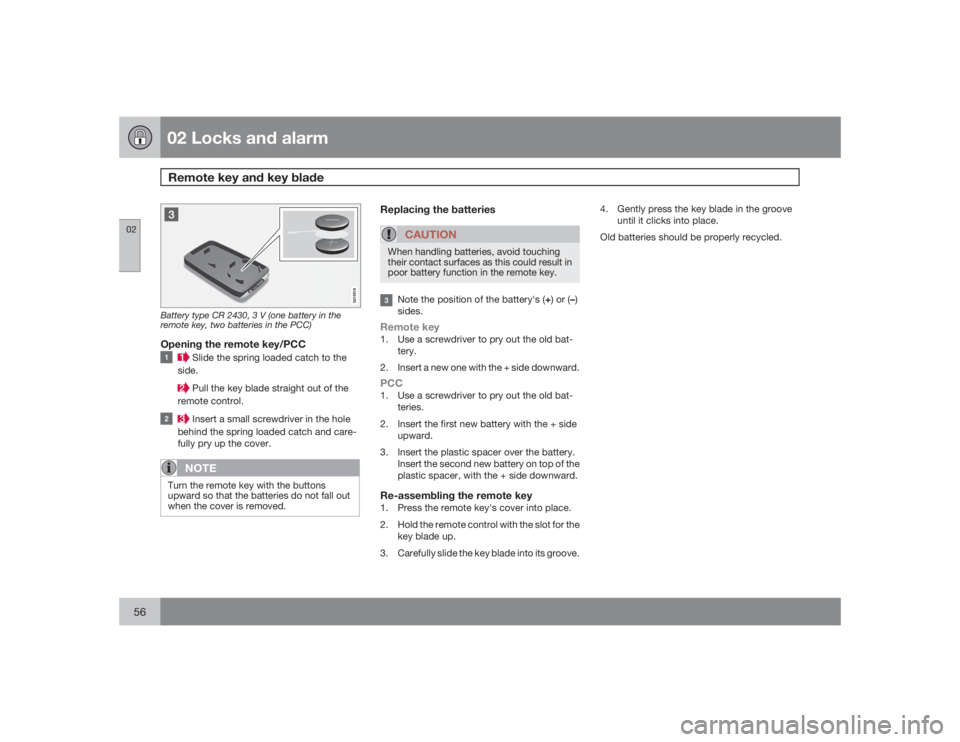
02 Locks and alarmRemote key and key blade
0256
Battery type CR 2430, 3 V (one battery in the
remote key, two batteries in the PCC)Opening the remote key/PCC
Slide the spring loaded catch to the
side. Pull the key blade straight out of the
remote control. Insert a small screwdriver in the hole
behind the spring loaded catch and care-
fully pry up the cover.NOTE
Turn the remote key with the buttons
upward so that the batteries do not fall out
when the cover is removed.
Replacing the batteries
CAUTION
When handling batteries, avoid touching
their contact surfaces as this could result in
poor battery function in the remote key.Note the position of the battery's (+) or (–)
sides.
Remote key1. Use a screwdriver to pry out the old bat-
tery.
2. Insert a new one with the + side downward.PCC1. Use a screwdriver to pry out the old bat-
teries.
2. Insert the first new battery with the + side
upward.
3. Insert the plastic spacer over the battery.
Insert the second new battery on top of the
plastic spacer, with the + side downward.Re-assembling the remote key1. Press the remote key's cover into place.
2. Hold the remote control with the slot for the
key blade up.
3. Carefully slide the key blade into its groove.4. Gently press the key blade in the groove
until it clicks into place.
Old batteries should be properly recycled.
Page 58 of 288
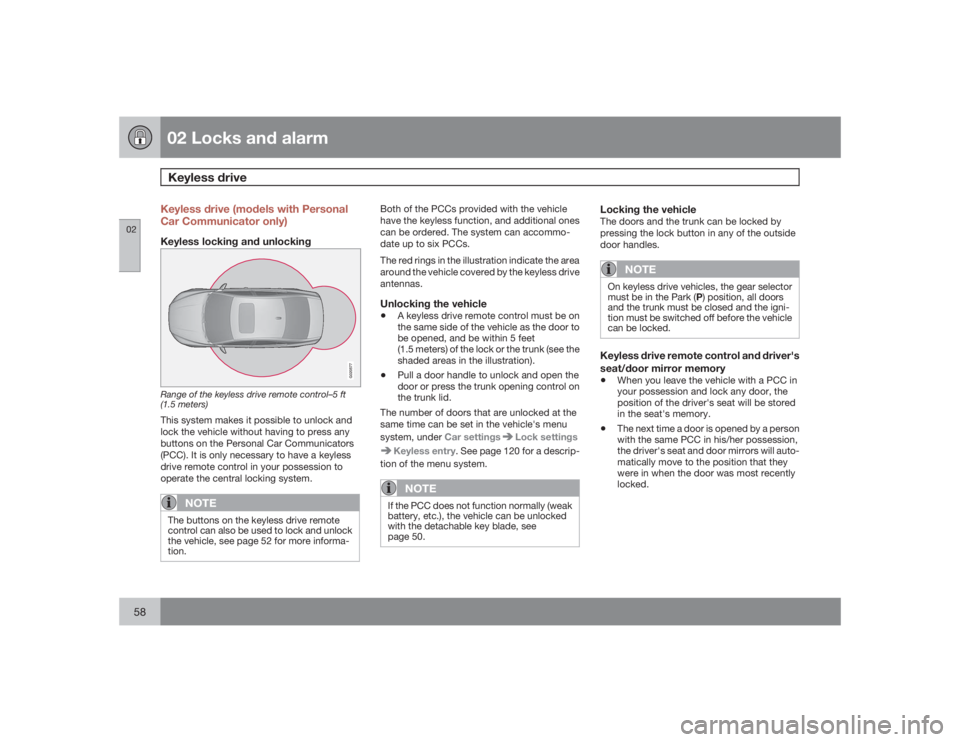
02 Locks and alarmKeyless drive
0258
Keyless drive (models with Personal
Car Communicator only)Keyless locking and unlocking
G020577
Range of the keyless drive remote control–5 ft
(1.5 meters)This system makes it possible to unlock and
lock the vehicle without having to press any
buttons on the Personal Car Communicators
(PCC). It is only necessary to have a keyless
drive remote control in your possession to
operate the central locking system.
NOTE
The buttons on the keyless drive remote
control can also be used to lock and unlock
the vehicle, see page 52 for more informa-
tion.
Both of the PCCs provided with the vehicle
have the keyless function, and additional ones
can be ordered. The system can accommo-
date up to six PCCs.
The red rings in the illustration indicate the area
around the vehicle covered by the keyless drive
antennas.Unlocking the vehicle•
A keyless drive remote control must be on
the same side of the vehicle as the door to
be opened, and be within 5 feet
(1.5 meters) of the lock or the trunk (see the
shaded areas in the illustration).
•
Pull a door handle to unlock and open the
door or press the trunk opening control on
the trunk lid.
The number of doors that are unlocked at the
same time can be set in the vehicle's menu
system, under Car settings
Lock settings
Keyless entry. See page 120 for a descrip-
tion of the menu system.NOTE
If the PCC does not function normally (weak
battery, etc.), the vehicle can be unlocked
with the detachable key blade, see
page 50.
Locking the vehicleThe doors and the trunk can be locked by
pressing the lock button in any of the outside
door handles.
NOTE
On keyless drive vehicles, the gear selector
must be in the Park (P) position, all doors
and the trunk must be closed and the igni-
tion must be switched off before the vehicle
can be locked.Keyless drive remote control and driver's
seat/door mirror memory•
When you leave the vehicle with a PCC in
your possession and lock any door, the
position of the driver's seat will be stored
in the seat's memory.
•
The next time a door is opened by a person
with the same PCC in his/her possession,
the driver's seat and door mirrors will auto-
matically move to the position that they
were in when the door was most recently
locked.