display VOLVO S90 2020 Quick Guide
[x] Cancel search | Manufacturer: VOLVO, Model Year: 2020, Model line: S90, Model: VOLVO S90 2020Pages: 643, PDF Size: 13.68 MB
Page 593 of 643
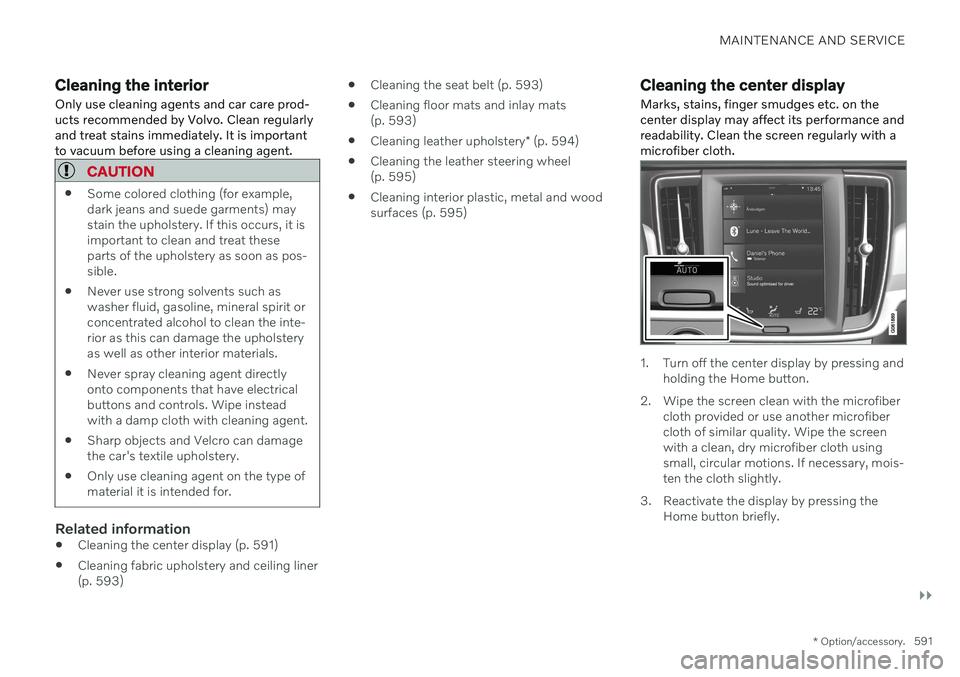
MAINTENANCE AND SERVICE
}}
* Option/accessory.591
Cleaning the interior
Only use cleaning agents and car care prod- ucts recommended by Volvo. Clean regularlyand treat stains immediately. It is importantto vacuum before using a cleaning agent.
CAUTION
Some colored clothing (for example, dark jeans and suede garments) maystain the upholstery. If this occurs, it isimportant to clean and treat theseparts of the upholstery as soon as pos-sible.
Never use strong solvents such aswasher fluid, gasoline, mineral spirit orconcentrated alcohol to clean the inte-rior as this can damage the upholsteryas well as other interior materials.
Never spray cleaning agent directlyonto components that have electricalbuttons and controls. Wipe insteadwith a damp cloth with cleaning agent.
Sharp objects and Velcro can damagethe car's textile upholstery.
Only use cleaning agent on the type ofmaterial it is intended for.
Related information
Cleaning the center display (p. 591)
Cleaning fabric upholstery and ceiling liner (p. 593)
Cleaning the seat belt (p. 593)
Cleaning floor mats and inlay mats(p. 593)
Cleaning leather upholstery
* (p. 594)
Cleaning the leather steering wheel(p. 595)
Cleaning interior plastic, metal and woodsurfaces (p. 595)
Cleaning the center display
Marks, stains, finger smudges etc. on the center display may affect its performance andreadability. Clean the screen regularly with amicrofiber cloth.
1. Turn off the center display by pressing and holding the Home button.
2. Wipe the screen clean with the microfiber cloth provided or use another microfiber cloth of similar quality. Wipe the screenwith a clean, dry microfiber cloth usingsmall, circular motions. If necessary, mois-ten the cloth slightly.
3. Reactivate the display by pressing the Home button briefly.
Page 594 of 643
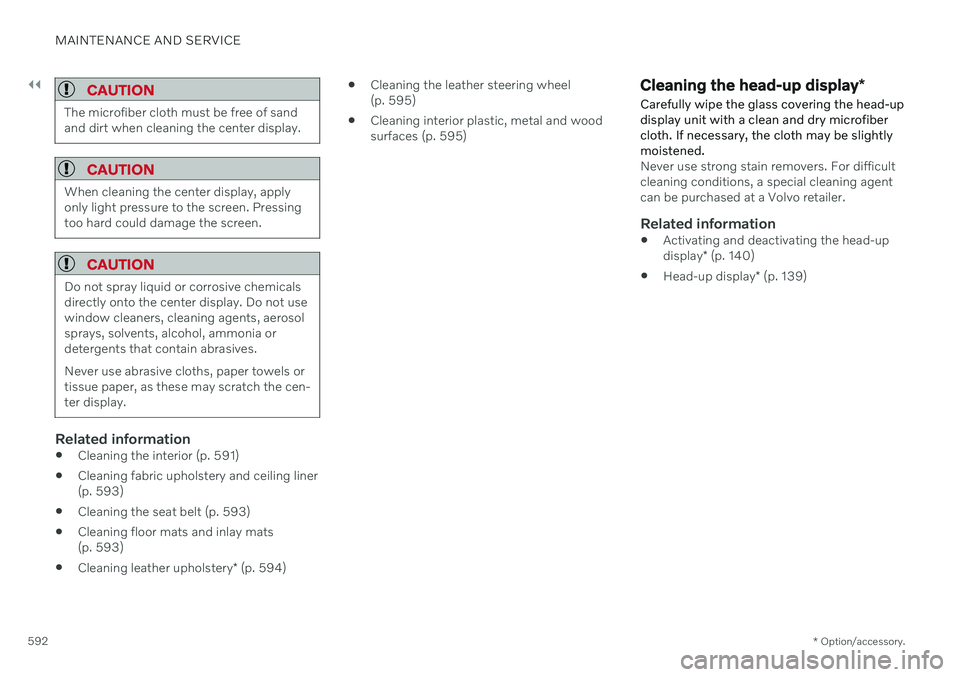
||
MAINTENANCE AND SERVICE
* Option/accessory.
592
CAUTION
The microfiber cloth must be free of sand and dirt when cleaning the center display.
CAUTION
When cleaning the center display, apply only light pressure to the screen. Pressingtoo hard could damage the screen.
CAUTION
Do not spray liquid or corrosive chemicals directly onto the center display. Do not usewindow cleaners, cleaning agents, aerosolsprays, solvents, alcohol, ammonia ordetergents that contain abrasives. Never use abrasive cloths, paper towels or tissue paper, as these may scratch the cen-ter display.
Related information
Cleaning the interior (p. 591)
Cleaning fabric upholstery and ceiling liner (p. 593)
Cleaning the seat belt (p. 593)
Cleaning floor mats and inlay mats(p. 593)
Cleaning leather upholstery
* (p. 594)
Cleaning the leather steering wheel(p. 595)
Cleaning interior plastic, metal and woodsurfaces (p. 595)
Cleaning the head-up display
*
Carefully wipe the glass covering the head-up display unit with a clean and dry microfibercloth. If necessary, the cloth may be slightlymoistened.
Never use strong stain removers. For difficult cleaning conditions, a special cleaning agentcan be purchased at a Volvo retailer.
Related information
Activating and deactivating the head-up display
* (p. 140)
Head-up display
* (p. 139)
Page 595 of 643

MAINTENANCE AND SERVICE
}}
* Option/accessory.593
Cleaning fabric upholstery and ceiling liner
Only use cleaning agents and car care prod- ucts recommended by Volvo. Clean regularlyand treat stains immediately. It is importantto vacuum before using a cleaning agent.
Never scrape or rub a stain, as this could dam- age the upholstery or ceiling liner. Never usestrong stain removers, as this could changethe color of the upholstery or ceiling liner. Use soapy water or a similar detergent. For more difficult stains caused by oil, ice cream,shoe polish, etc., use a stain remover. Consultwith your Volvo retailer.
Related information
Cleaning the interior (p. 591)
Cleaning the center display (p. 591)
Cleaning the seat belt (p. 593)
Cleaning floor mats and inlay mats(p. 593)
Cleaning leather upholstery
* (p. 594)
Cleaning the leather steering wheel(p. 595)
Cleaning interior plastic, metal and woodsurfaces (p. 595)
Cleaning the seat belt
Only use cleaning agents and car care prod- ucts recommended by Volvo. Clean regularlyand treat stains immediately. It is importantto vacuum before using a cleaning agent.
Use water and a synthetic soap solution. Spe- cially designed textile cleaning agents areavailable for purchase at Volvo retailers. Makesure the belt is dry before it is retracted.
Related information
Cleaning the interior (p. 591)
Cleaning the center display (p. 591)
Cleaning fabric upholstery and ceiling liner(p. 593)
Cleaning floor mats and inlay mats(p. 593)
Cleaning leather upholstery
* (p. 594)
Cleaning the leather steering wheel(p. 595)
Cleaning interior plastic, metal and woodsurfaces (p. 595)
Cleaning floor mats and inlay mats
Only use cleaning agents and car care prod- ucts recommended by Volvo. Clean regularlyand treat stains immediately. It is importantto vacuum before using a cleaning agent.
Remove the inlay mats to clean the floor mats and inlay mats separately. Each inlay mat issecured into place with pins.
1. Remove the inlay mat by grasping the inlay mat at each pin and lifting the mat straight up.
2. Use a vacuum to remove dust and dirt.
NOTE
Do not swing or strike the inlay mats vio- lently against another object to remove dirtas this could damage the mats.
3. After vacuuming, a specially designed tex- tile cleaning agent should be used to remove stains on floor mats. Floor matsshould be cleaned with products recom-mended by Volvo retailers.
4. After cleaning, put the inlay mat back into place by pressing it in at each pin.
Page 596 of 643

||
MAINTENANCE AND SERVICE
* Option/accessory.
594
WARNING
Never use more than one inlay mat at a time on the driver's floor. If any othertype of floor mat is used, remove theoriginal mat from the driver's seat floorbefore driving. All types of mats mustbe securely anchored in the attach-ment points in the floor. Make sure thefloor mat does not impede the move-ment of the brake pedal or acceleratorpedal in any way, as this could be aserious safety hazard.
Volvo's floor mats are specially manu-factured for your vehicle. They must beproperly secured in the attachmentpoints in the floor to help ensure theycannot slide and become trappedunder the pedals.
Related information
Cleaning the interior (p. 591)
Cleaning the center display (p. 591)
Cleaning fabric upholstery and ceiling liner(p. 593)
Cleaning the seat belt (p. 593)
Cleaning leather upholstery
* (p. 594)
Cleaning the leather steering wheel(p. 595)
Cleaning interior plastic, metal and woodsurfaces (p. 595)
Cleaning leather upholstery
*
Only use cleaning agents and car care prod- ucts recommended by Volvo. Clean regularlyand treat stains immediately. It is importantto vacuum before using a cleaning agent.
Volvo's leather upholstery * is treated to pro-
tect its original appearance. Over time, sun- light, grease, dirt, etc. could break down theprotective layer. This could result in scratchesand cracking. Leather upholstery * is a natural product that
changes and acquires a beautiful patina over time. Regular cleaning and treatments arerequired to preserve the qualities and color ofthe leather. Volvo offers a comprehensiveproduct, Volvo Leather Care KitWipes, forcleaning and treating leather upholstery.When used as directed, it helps preserve theleather's protective coating. For optimal results, Volvo recommends clean- ing and applying protective cream one to fourtimes a year (or more often as needed). VolvoLeather Care Kit 951 0251 and Volvo LeatherSoftener 943 7429 are available for purchaseat Volvo retailers.
Cleaning the leather upholstery1. Apply the leather cleaner to a damp sponge and squeeze it until the cleanerfoams. 2. Move the sponge in circular motions to
apply the foam to the stain.
3. Dampen the stain thoroughly with the sponge. Let the sponge absorb the stainand do not rub.
4. Dry the stain using a soft towel and let the leather dry completely.
Protecting the leather upholstery1. Apply a small amount of leather protectorto a cloth and then apply the protector tothe leather using light circular movements.
2. Let it dry for approximately 20 minutes. > Protecting the leather upholsterymakes it better able to withstand sun-light's harmful UV rays.
Related information
Cleaning the interior (p. 591)
Cleaning the center display (p. 591)
Cleaning fabric upholstery and ceiling liner(p. 593)
Cleaning the seat belt (p. 593)
Cleaning floor mats and inlay mats(p. 593)
Cleaning the leather steering wheel(p. 595)
Cleaning interior plastic, metal and wood surfaces (p. 595)
Page 597 of 643
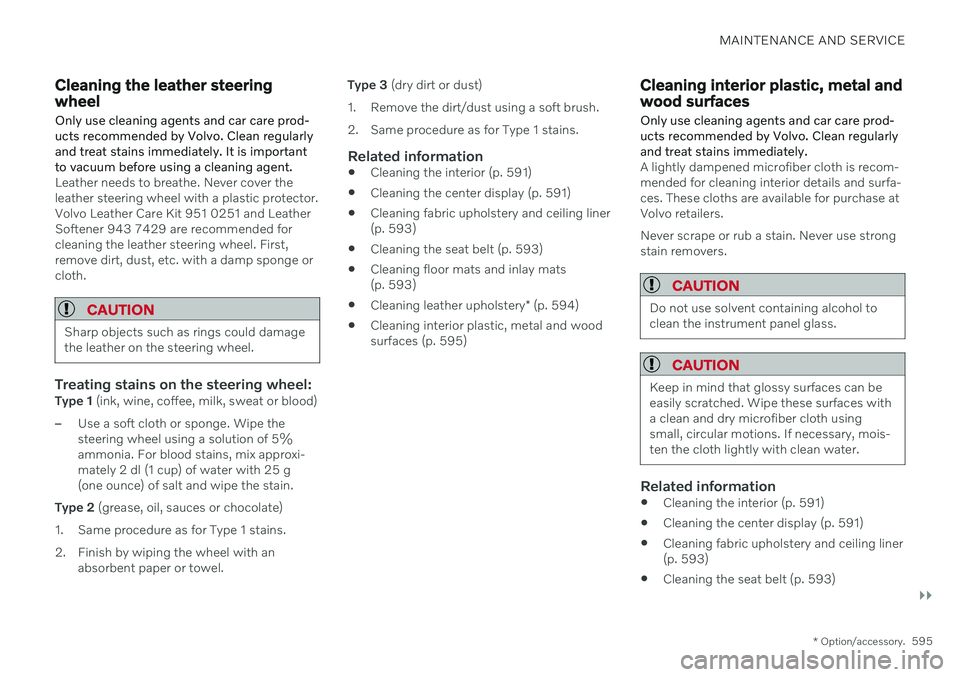
MAINTENANCE AND SERVICE
}}
* Option/accessory.595
Cleaning the leather steering wheel
Only use cleaning agents and car care prod- ucts recommended by Volvo. Clean regularlyand treat stains immediately. It is importantto vacuum before using a cleaning agent.
Leather needs to breathe. Never cover the leather steering wheel with a plastic protector.Volvo Leather Care Kit 951 0251 and LeatherSoftener 943 7429 are recommended forcleaning the leather steering wheel. First,remove dirt, dust, etc. with a damp sponge orcloth.
CAUTION
Sharp objects such as rings could damage the leather on the steering wheel.
Treating stains on the steering wheel:Type 1 (ink, wine, coffee, milk, sweat or blood)
–Use a soft cloth or sponge. Wipe the steering wheel using a solution of 5%ammonia. For blood stains, mix approxi-mately 2 dl (1 cup) of water with 25 g(one ounce) of salt and wipe the stain.
Type 2 (grease, oil, sauces or chocolate)
1. Same procedure as for Type 1 stains.
2. Finish by wiping the wheel with an absorbent paper or towel. Type 3
(dry dirt or dust)
1. Remove the dirt/dust using a soft brush.
2. Same procedure as for Type 1 stains.
Related information
Cleaning the interior (p. 591)
Cleaning the center display (p. 591)
Cleaning fabric upholstery and ceiling liner (p. 593)
Cleaning the seat belt (p. 593)
Cleaning floor mats and inlay mats(p. 593)
Cleaning leather upholstery
* (p. 594)
Cleaning interior plastic, metal and woodsurfaces (p. 595)
Cleaning interior plastic, metal and wood surfaces
Only use cleaning agents and car care prod- ucts recommended by Volvo. Clean regularlyand treat stains immediately.
A lightly dampened microfiber cloth is recom- mended for cleaning interior details and surfa-ces. These cloths are available for purchase atVolvo retailers. Never scrape or rub a stain. Never use strong stain removers.
CAUTION
Do not use solvent containing alcohol to clean the instrument panel glass.
CAUTION
Keep in mind that glossy surfaces can be easily scratched. Wipe these surfaces witha clean and dry microfiber cloth usingsmall, circular motions. If necessary, mois-ten the cloth lightly with clean water.
Related information
Cleaning the interior (p. 591)
Cleaning the center display (p. 591)
Cleaning fabric upholstery and ceiling liner (p. 593)
Cleaning the seat belt (p. 593)
Page 607 of 643

MAINTENANCE AND SERVICE
}}
605
Sample color code (1): Canadian models.
Exterior color code
Secondary exterior color code (if applica- ble)
Related information
Paintwork (p. 603)
Touching up minor paint damage (p. 603)
Replacing windshield wiper blades
The wiper blades help remove water from the windshield. Along with the washer fluid, theyare designed to clean the glass and helpimprove visibility while driving. The wiperblades can be replaced.Raise the wiper arms to the service posi- tion. Service position is activated/deacti-vated via the function view in the centerdisplay when the car is stationary and thewindshield wipers are not on. Press thebutton on the wiper blade attachment andpull the wiper blade straight out, parallelwith the wiper arm.
Slide in a new wiper blade until it clicks into place.
3. Check to make sure the blade is securely in place.
4. Press the wiper blade back against the windshield.
Wiper blades come in varying lengths
Page 608 of 643

||
MAINTENANCE AND SERVICE
606
NOTE
When changing wiper blades, make sure that the blades are of different lengths. Theblade on the driver's side is longer than theone on the passenger side.
Related information
Using the rain sensor (p. 177)
Using the windshield and headlight wash- ers (p. 178)
Using the rain sensor's memory function(p. 178)
Filling washer fluid (p. 607)
Putting the wiper blades in service posi-tion (p. 606)
Using the windshield wipers (p. 176)
Wiper blades and washer fluid (p. 176)
Putting the wiper blades in service position The windshield wiper blades must be in the service (vertical) position for certain opera-tions, e.g. replacing the blades.
Windshield wipers in the service position.
The windshield wipers must be in the service position when replacing, washing or lifting theblades (e.g. to scrape ice or snow from thewindshield).
CAUTION
Before placing the wipers in service posi- tion, ensure that they have not frozen tothe windshield.
Activating/deactivating service position
The service position can be activated/deacti- vated when the vehicle is stationary and thewindshield wipers are switched off. Serviceposition is activated/deactivated via Functionview in the center display:
Tap the
Wiper Service
Position button. The indica-
tor light in the button will illu- minate when service positionis activated. The wipers willmove to the service positionwhen activated. To deactivate
the service position, tap
Wiper Service
Position once. The indicator light in the but-
ton will go out when service position is deacti- vated.
Page 609 of 643

MAINTENANCE AND SERVICE
}}
* Option/accessory.607
The wiper blades will also move out of the service position if:
The windshield wipers are turned on.
The windshield washers are turned on.
The rain sensor is activated.
The vehicle begins moving.
CAUTION
If the wiper arms in service position are raised from the windshield, they must befolded back against the windscreen beforeactivating wiping, washing or rain sensoras well as before departure. This is to pre-vent scratching the paint on the hood.
Related information
Using the rain sensor (p. 177)
Using the windshield and headlight wash- ers (p. 178)
Using the rain sensor's memory function(p. 178)
Filling washer fluid (p. 607)
Replacing windshield wiper blades(p. 605)
Using the windshield wipers (p. 176)
Wiper blades and washer fluid (p. 176)
Filling washer fluid Washer fluid is used to help keep the head- lights and windshield clean. Washer fluidcontaining anti-freeze should be used in verycold weather (below-freezing temperatures).
Fill washer fluid into the reservoir with the blue cover. The reservoir is used for both the windshield washer and the headlight washer
*
NOTE
When there is approximately 1 liter (1 qt) of washer fluid remaining, the message
Washer fluid Level low, refill and the
symbol will be displayed in the
instrument panel.
Recommended grade: Washer fluid recom-
mended by Volvo, with frost protection during cold weather and temperatures below the freezing point.
CAUTION
Use Volvo's original washer fluid or an equivalent fluid with the recommended pHvalue between 6 and 8, diluted as recom-mended, e.g. in a 1:1 solution with pH-neu-tral water.
CAUTION
Use washer fluid with anti-freeze when temperatures are below the freezing pointto help keep the pump, reservoir and hosesfrom freezing.
Volume: The washer fluid reservoir has a volume of 5.5 liters (5.8 qts).
Related information
Using the rain sensor (p. 177)
Using the windshield and headlight wash-ers (p. 178)
Using the rain sensor's memory function(p. 178)
Putting the wiper blades in service posi-tion (p. 606)
Page 626 of 643
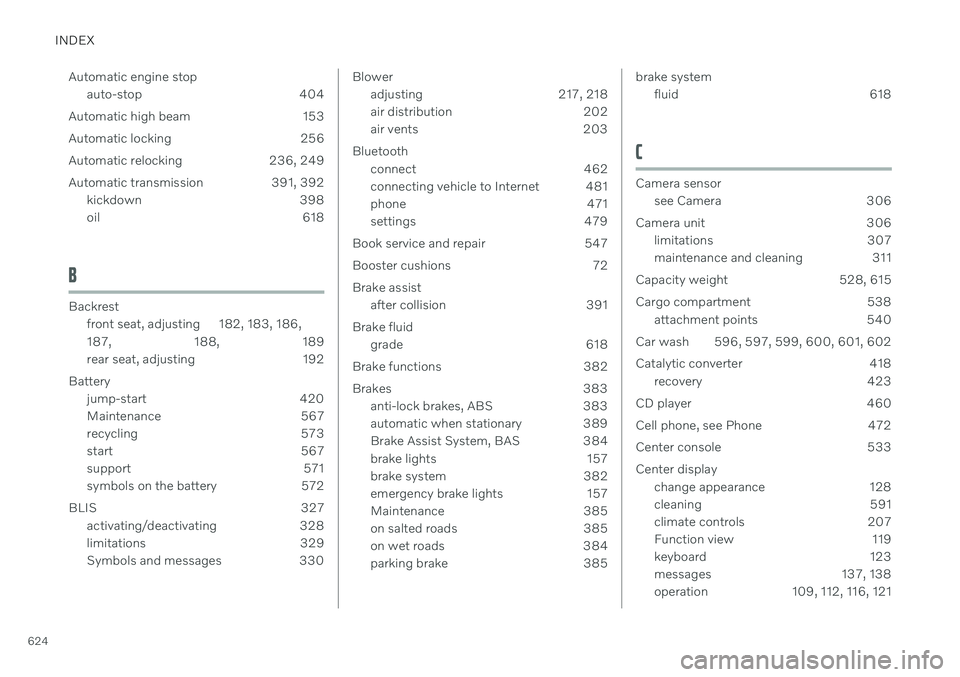
INDEX
624Automatic engine stop
auto-stop 404
Automatic high beam 153
Automatic locking 256
Automatic relocking 236, 249
Automatic transmission 391, 392 kickdown 398
oil 618
B
Backrestfront seat, adjusting 182, 183, 186, 187 , 188, 189
rear seat, adjusting 192
Battery jump-start 420
Maintenance 567
recycling 573
start 567
support 571
symbols on the battery 572
BLIS 327 activating/deactivating 328
limitations 329
Symbols and messages 330
Bloweradjusting 217, 218
air distribution 202
air vents 203
Bluetooth connect 462
connecting vehicle to Internet 481
phone 471
settings 479
Book service and repair 547
Booster cushions 72 Brake assist after collision 391
Brake fluid grade 618
Brake functions 382
Brakes 383 anti-lock brakes, ABS 383
automatic when stationary 389
Brake Assist System, BAS 384
brake lights 157
brake system 382
emergency brake lights 157
Maintenance 385
on salted roads 385
on wet roads 384
parking brake 385brake systemfluid 618
C
Camera sensorsee Camera 306
Camera unit 306 limitations 307
maintenance and cleaning 311
Capacity weight 528, 615
Cargo compartment 538 attachment points 540
Car wash 596, 597, 599, 600, 601, 602
Catalytic converter 418 recovery 423
CD player 460
Cell phone, see Phone 472
Center console 533 Center display change appearance 128
cleaning 591
climate controls 207
Function view 119
keyboard 123
messages 137, 138
operation 109, 112, 116, 121
Page 627 of 643
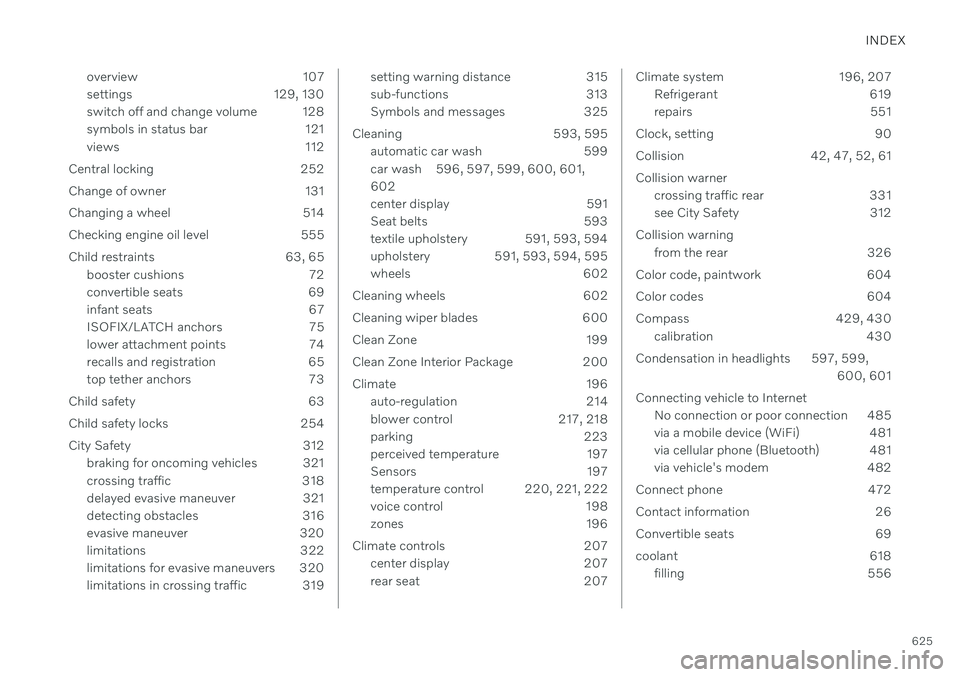
INDEX
625
overview 107
settings 129, 130
switch off and change volume 128
symbols in status bar 121
views 112
Central locking 252
Change of owner 131
Changing a wheel 514
Checking engine oil level 555
Child restraints 63, 65 booster cushions 72
convertible seats 69
infant seats 67
ISOFIX/LATCH anchors 75
lower attachment points 74
recalls and registration 65
top tether anchors 73
Child safety 63
Child safety locks 254
City Safety 312 braking for oncoming vehicles 321
crossing traffic 318
delayed evasive maneuver 321
detecting obstacles 316
evasive maneuver 320
limitations 322
limitations for evasive maneuvers 320
limitations in crossing traffic 319
setting warning distance 315
sub-functions 313
Symbols and messages 325
Cleaning 593, 595 automatic car wash 599
car wash 596, 597, 599, 600, 601,602
center display 591
Seat belts 593
textile upholstery 591, 593, 594
upholstery 591, 593, 594, 595
wheels 602
Cleaning wheels 602
Cleaning wiper blades 600
Clean Zone 199
Clean Zone Interior Package 200
Climate 196 auto-regulation 214
blower control 217, 218
parking 223
perceived temperature 197
Sensors 197
temperature control 220, 221, 222
voice control 198
zones 196
Climate controls 207 center display 207
rear seat 207Climate system 196, 207Refrigerant 619
repairs 551
Clock, setting 90
Collision 42, 47, 52, 61Collision warner crossing traffic rear 331
see City Safety 312
Collision warning from the rear 326
Color code, paintwork 604
Color codes 604
Compass 429, 430 calibration 430
Condensation in headlights 597, 599, 600, 601
Connecting vehicle to Internet No connection or poor connection 485
via a mobile device (WiFi) 481
via cellular phone (Bluetooth) 481
via vehicle's modem 482
Connect phone 472
Contact information 26
Convertible seats 69
coolant 618 filling 556