VOLVO S90 2020 Quick Guide
Manufacturer: VOLVO, Model Year: 2020, Model line: S90, Model: VOLVO S90 2020Pages: 643, PDF Size: 13.68 MB
Page 331 of 643

DRIVER SUPPORT
* Option/accessory.329
BLIS limitations
BLIS 64
functionality may be reduced in cer-
tain situations.
Keep the marked area clean (on both the left and right sides of the vehicle) 65
.
Examples of limitations:
Dirt, ice and snow covering the sensors may reduce functionality and prevent thesystem from providing warnings.
WARNING
BLIS does not work in sharp curves.
BLIS does not work when the vehicle is being reversed.
NOTE
The function uses the vehicle's camera and radar sensor, which has certain generallimitations.
Related information
BLIS
* (p. 327)
Camera/radar sensor limitations (p. 307)
64
Blind Spot Information
65 Note: This illustration is general and details may vary depending on model.
Page 332 of 643

DRIVER SUPPORT
* Option/accessory.
330
BLIS messages
A number of messages related to BLIS 66
may
be displayed in the instrument panel. Several examples are provided below.
Message Meaning
Blind spot sensor Service requiredThe system is not functioning as intended. Contact a workshop A
.
A An authorized Volvo workshop is recommended.
A text message can be erased by briefly press- ing the
button in the center of the right-
side steering wheel keypad. If a message cannot be erased, contact a workshop A
.
Related information
BLIS
* (p. 327)
Cross Traffic Alert
* (p. 331)
66
Blind Spot Information
Page 333 of 643

DRIVER SUPPORT
}}
* Option/accessory.331
Cross Traffic Alert *67
Cross Traffic Alert(CTA) is a supplementary driver support system to BLIS 68
that is
intended to help the driver detect vehicles crossing behind the vehicle while backing up. The auto-brake subfunction can help the
driver stop the car if there is a risk of collision with an unobserved vehicle.
Examples of areas in which CTA can help the driver detect obstacles while backing up.
CTA supplements BLIS by detecting traffic crossing from the side, e.g. when backing outof a parking space. CTA is primarily designed to detect vehicles, but in certain cases can also detect pedes-trians or smaller objects such as bicycles. CTA is only active when the vehicle is movingbackward or if reverse gear is engaged. If CTA detects that something is approaching your vehicle from the side:
an audible signal will sound from eitherthe left or right speaker, depending onwhich side of your vehicle the object isapproaching from.
an icon will illuminate in the
Park Assist
System graphic on the screen.
an icon will appear in the Park Assist Cam- era's Top view.
Illuminated CTA icon in the
Park Assist System
graphic on the screen.
If the driver does not pay attention to the warning from CTA and a collision is unavoida- ble, the
auto brake function will intervene to
stop the vehicle and a text will be shown onthe instrument panel to explain why the vehi-cle was braked.
WARNING
The function is supplementary driver support intended to facilitate drivingand help make it safer – it cannot han-dle all situations in all traffic, weatherand road conditions.
The driver is advised to read all sec-tions in the Owner's Manual about thisfunction to learn of its limitations,which the driver must be aware ofbefore using the function.
Driver support functions are not a sub-stitute for the driver's attention andjudgment. The driver is always respon-sible for ensuring the vehicle is drivenin a safe manner, at the appropriatespeed, with an appropriate distance toother vehicles, and in accordance withcurrent traffic rules and regulations.
67
Warning for crossing traffic when the vehicle is backing up.
68 Blind Spot Information
Page 334 of 643

||
DRIVER SUPPORT
* Option/accessory.
332
Related information
Driver support systems (p. 266)
Activating or deactivating Cross Traffic Alert
* (p. 332)
Cross Traffic Alert
* limitations (p. 332)
Cross Traffic Alert
* messages (p. 334)
BLIS
* (p. 327)
Park Assist
* (p. 355)
Activating or deactivating Cross Traffic Alert *69
The driver can select to switch off the warn-
ing in the function Cross Traffic Alert (CTA) –
the sub-function auto brake cannot be
switched off and continues to be active.
Activate or deactivate the function using this button inthe center display's Functionview.
GREEN button indicator light – the func- tion is activated.
GRAY button indication – warning signaland indication on display for the functionis deactivated.
The function is automatically activated eachtime the engine is started.
Related information
Cross Traffic Alert
* (p. 331)
Cross Traffic Alert
* limitations (p. 332)
Cross Traffic Alert *70
limitations
The Cross Traffic Alert (CTA) function with auto brake may have limited functionality in
certain situations. Auto-brake is active atspeeds under 15 km/h (9.3 mph).
WARNING
The auto-brake sub-function can only
detect and apply the brakes for other mov- ing vehicles – not for e.g. stationary obsta-
cles, cyclists or pedestrians.
CTA has certain limitations – The CTA sen- sors, for example, cannot "see" through otherparked vehicles or objects blocking the vehi-cle. Below are a few examples of situations in which CTA's field of vision may be initially lim-ited and approaching vehicles may thereforenot be detected until they are very close toyour vehicle:
69 Warning for crossing traffic when the vehicle is backing up.
70 Warning for crossing traffic when the vehicle is backing up.
Page 335 of 643

DRIVER SUPPORT
* Option/accessory.333
The vehicle is parked very far into a parking space.
In a diagonal parking space, CTA may be completely "blind" on one side of your vehicle.
CTA's blind zone.
CTA's field of vision.
However, as you back your vehicle slowly out of a parking space, CTA's field of vision changes in relation to the obstructing vehicle/object and its blind zone is reduced.
Examples of further limitations
The
auto brake sub-function only detects
vehicles in motion and may therefore not
"see" and brake for e.g. stationary obsta- cles, a cyclists or a pedestrian.
Dirt, ice and snow covering the sensorsmay reduce functionality and prevent thesystem from providing warnings.
NOTE
The function uses the vehicle's camera and radar sensor, which has certain generallimitations.
Related information
Cross Traffic Alert
* (p. 331)
Camera/radar sensor limitations (p. 307)
Page 336 of 643
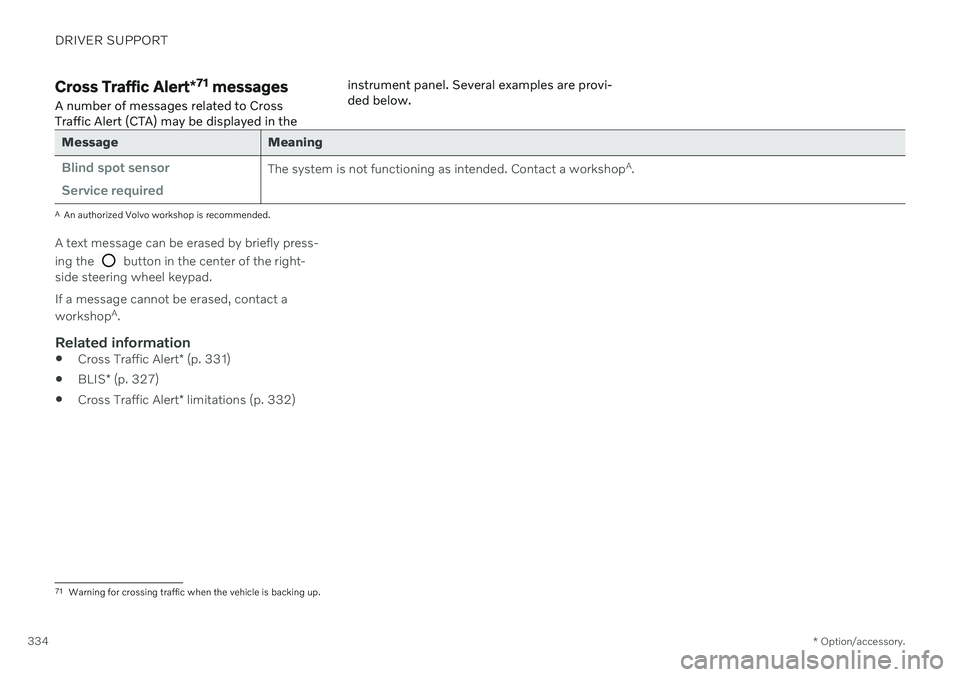
DRIVER SUPPORT
* Option/accessory.
334
Cross Traffic Alert *71
messages
A number of messages related to Cross Traffic Alert (CTA) may be displayed in the instrument panel. Several examples are provi-ded below.
Message Meaning
Blind spot sensor Service requiredThe system is not functioning as intended. Contact a workshop
A
.
A An authorized Volvo workshop is recommended.
A text message can be erased by briefly press- ing the
button in the center of the right-
side steering wheel keypad. If a message cannot be erased, contact a workshop A
.
Related information
Cross Traffic Alert
* (p. 331)
BLIS
* (p. 327)
Cross Traffic Alert
* limitations (p. 332)
71
Warning for crossing traffic when the vehicle is backing up.
Page 337 of 643
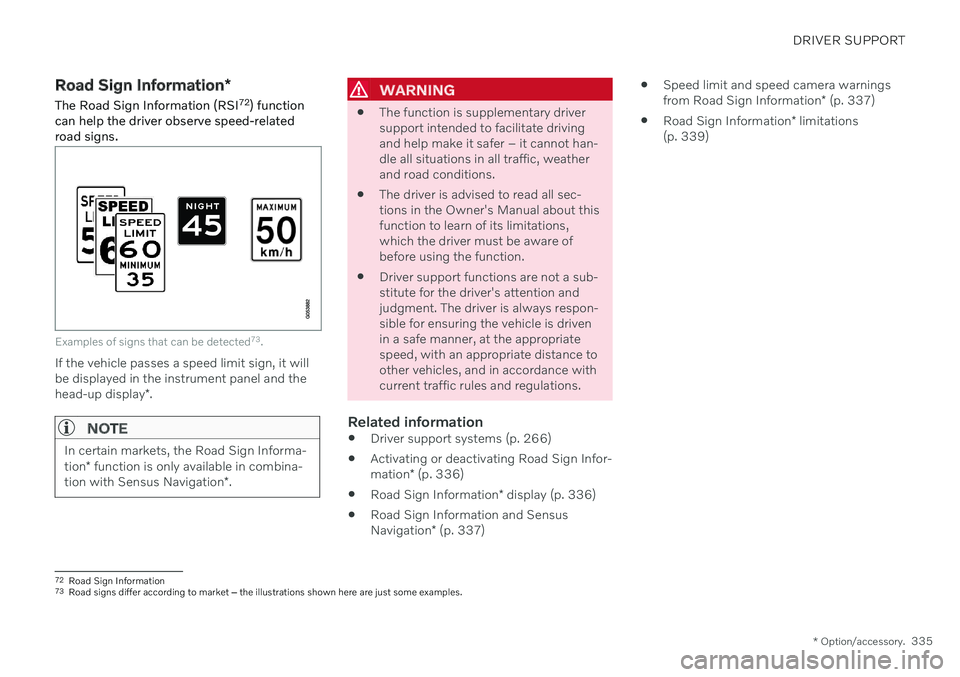
DRIVER SUPPORT
* Option/accessory.335
Road Sign Information *
The Road Sign Information (RSI 72
) function
can help the driver observe speed-related road signs.
Examples of signs that can be detected 73
.
If the vehicle passes a speed limit sign, it will be displayed in the instrument panel and the head-up display *.
NOTE
In certain markets, the Road Sign Informa- tion * function is only available in combina-
tion with Sensus Navigation *.
WARNING
The function is supplementary driver support intended to facilitate drivingand help make it safer – it cannot han-dle all situations in all traffic, weatherand road conditions.
The driver is advised to read all sec-tions in the Owner's Manual about thisfunction to learn of its limitations,which the driver must be aware ofbefore using the function.
Driver support functions are not a sub-stitute for the driver's attention andjudgment. The driver is always respon-sible for ensuring the vehicle is drivenin a safe manner, at the appropriatespeed, with an appropriate distance toother vehicles, and in accordance withcurrent traffic rules and regulations.
Related information
Driver support systems (p. 266)
Activating or deactivating Road Sign Infor- mation
* (p. 336)
Road Sign Information
* display (p. 336)
Road Sign Information and SensusNavigation
* (p. 337)
Speed limit and speed camera warningsfrom Road Sign Information
* (p. 337)
Road Sign Information
* limitations
(p. 339)
72 Road Sign Information
73 Road signs differ according to market ‒ the illustrations shown here are just some examples.
Page 338 of 643
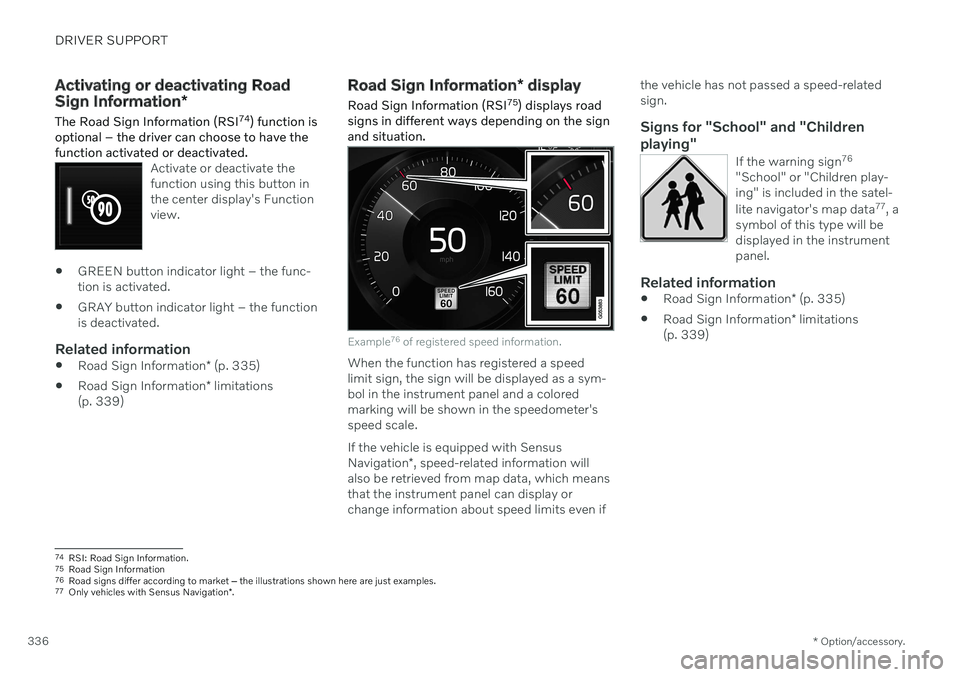
DRIVER SUPPORT
* Option/accessory.
336
Activating or deactivating Road Sign Information *
The Road Sign Information (RSI 74
) function is
optional – the driver can choose to have the function activated or deactivated.
Activate or deactivate the function using this button inthe center display's Functionview.
GREEN button indicator light – the func- tion is activated.
GRAY button indicator light – the functionis deactivated.
Related information
Road Sign Information
* (p. 335)
Road Sign Information
* limitations
(p. 339)
Road Sign Information * display
Road Sign Information (RSI 75
) displays road
signs in different ways depending on the sign and situation.
Example 76
of registered speed information.
When the function has registered a speed limit sign, the sign will be displayed as a sym-bol in the instrument panel and a coloredmarking will be shown in the speedometer'sspeed scale. If the vehicle is equipped with Sensus Navigation *, speed-related information will
also be retrieved from map data, which means that the instrument panel can display orchange information about speed limits even if the vehicle has not passed a speed-relatedsign.
Signs for "School" and "Children playing"
If the warning sign
76
"School" or "Children play- ing" is included in the satel- lite navigator's map data 77
, a
symbol of this type will be displayed in the instrumentpanel.
Related information
Road Sign Information
* (p. 335)
Road Sign Information
* limitations
(p. 339)
74 RSI: Road Sign Information.
75 Road Sign Information
76 Road signs differ according to market ‒ the illustrations shown here are just examples.
77 Only vehicles with Sensus Navigation *.
Page 339 of 643
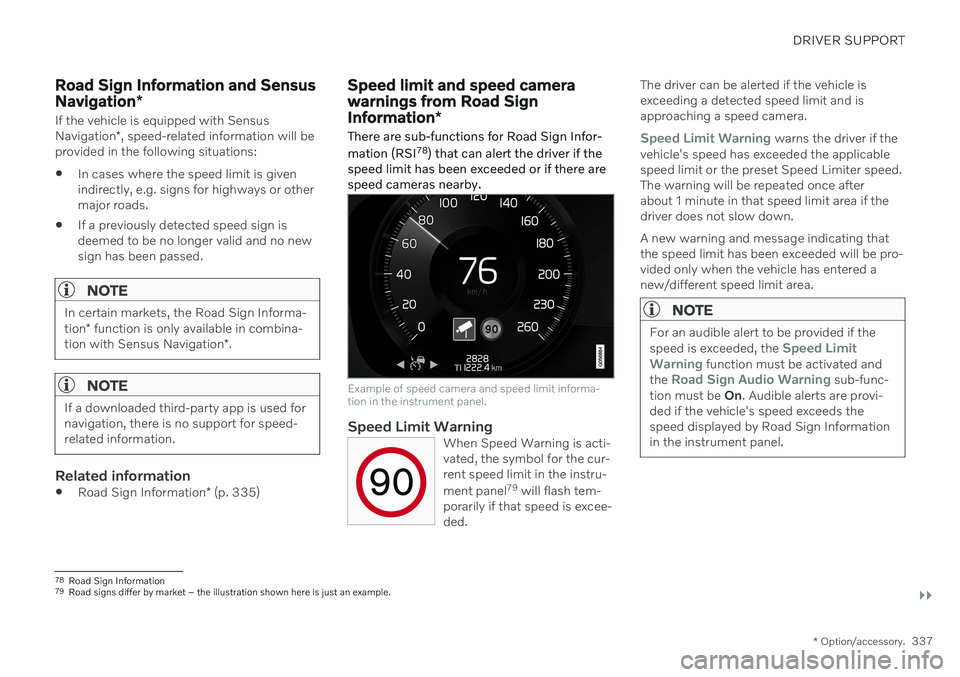
DRIVER SUPPORT
}}
* Option/accessory.337
Road Sign Information and Sensus Navigation*
If the vehicle is equipped with Sensus Navigation*, speed-related information will be
provided in the following situations:
In cases where the speed limit is given indirectly, e.g. signs for highways or othermajor roads.
If a previously detected speed sign isdeemed to be no longer valid and no newsign has been passed.
NOTE
In certain markets, the Road Sign Informa- tion
* function is only available in combina-
tion with Sensus Navigation *.
NOTE
If a downloaded third-party app is used for navigation, there is no support for speed-related information.
Related information
Road Sign Information
* (p. 335)
Speed limit and speed camera warnings from Road Sign Information *
There are sub-functions for Road Sign Infor- mation (RSI 78
) that can alert the driver if the
speed limit has been exceeded or if there are speed cameras nearby.
Example of speed camera and speed limit informa- tion in the instrument panel.
Speed Limit WarningWhen Speed Warning is acti- vated, the symbol for the cur-rent speed limit in the instru- ment panel 79
will flash tem-
porarily if that speed is excee- ded.
The driver can be alerted if the vehicle is exceeding a detected speed limit and isapproaching a speed camera.
Speed Limit Warning warns the driver if the
vehicle's speed has exceeded the applicable speed limit or the preset Speed Limiter speed.The warning will be repeated once afterabout 1 minute in that speed limit area if thedriver does not slow down. A new warning and message indicating that the speed limit has been exceeded will be pro-vided only when the vehicle has entered anew/different speed limit area.
NOTE
For an audible alert to be provided if the speed is exceeded, the Speed Limit
Warning function must be activated and
the Road Sign Audio Warning sub-func-
tion must be On. Audible alerts are provi-
ded if the vehicle's speed exceeds the speed displayed by Road Sign Informationin the instrument panel.
78 Road Sign Information
79 Road signs differ by market – the illustration shown here is just an example.
Page 340 of 643
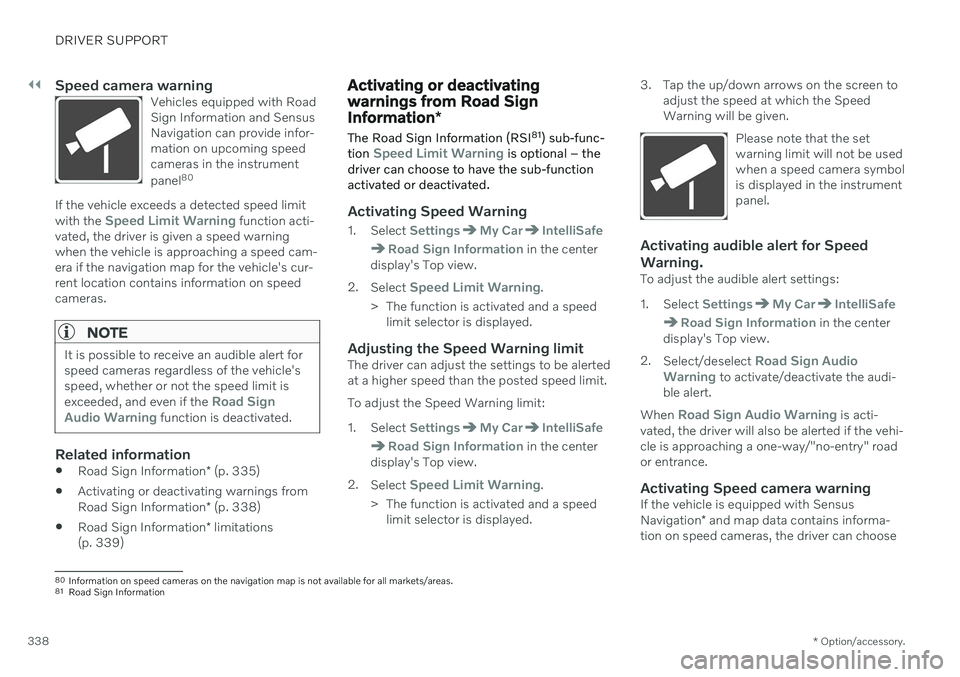
||
DRIVER SUPPORT
* Option/accessory.
338
Speed camera warningVehicles equipped with Road Sign Information and SensusNavigation can provide infor-mation on upcoming speedcameras in the instrument panel 80
If the vehicle exceeds a detected speed limit with the Speed Limit Warning function acti-
vated, the driver is given a speed warning when the vehicle is approaching a speed cam-era if the navigation map for the vehicle's cur-rent location contains information on speedcameras.
NOTE
It is possible to receive an audible alert for speed cameras regardless of the vehicle'sspeed, whether or not the speed limit is exceeded, and even if the
Road Sign
Audio Warning function is deactivated.
Related information
Road Sign Information
* (p. 335)
Activating or deactivating warnings from Road Sign Information
* (p. 338)
Road Sign Information
* limitations
(p. 339)
Activating or deactivating warnings from Road Sign Information *
The Road Sign Information (RSI 81
) sub-func-
tion
Speed Limit Warning is optional – the
driver can choose to have the sub-function activated or deactivated.
Activating Speed Warning
1. Select SettingsMy CarIntelliSafe
Road Sign Information in the center
display's Top view.
2. Select
Speed Limit Warning.
> The function is activated and a speed limit selector is displayed.
Adjusting the Speed Warning limitThe driver can adjust the settings to be alerted at a higher speed than the posted speed limit. To adjust the Speed Warning limit:
1. Select
SettingsMy CarIntelliSafe
Road Sign Information in the center
display's Top view.
2. Select
Speed Limit Warning.
> The function is activated and a speed limit selector is displayed. 3. Tap the up/down arrows on the screen to
adjust the speed at which the Speed Warning will be given.
Please note that the setwarning limit will not be usedwhen a speed camera symbolis displayed in the instrumentpanel.
Activating audible alert for Speed Warning.
To adjust the audible alert settings:
1. Select
SettingsMy CarIntelliSafe
Road Sign Information in the center
display's Top view.
2. Select/deselect
Road Sign Audio
Warning to activate/deactivate the audi-
ble alert.
When
Road Sign Audio Warning is acti-
vated, the driver will also be alerted if the vehi- cle is approaching a one-way/"no-entry" roador entrance.
Activating Speed camera warningIf the vehicle is equipped with Sensus Navigation * and map data contains informa-
tion on speed cameras, the driver can choose
80 Information on speed cameras on the navigation map is not available for all markets/areas.
81 Road Sign Information