VOLVO S90 TWIN ENGINE 2020 Owners Manual
Manufacturer: VOLVO, Model Year: 2020, Model line: S90 TWIN ENGINE, Model: VOLVO S90 TWIN ENGINE 2020Pages: 655, PDF Size: 12.54 MB
Page 301 of 655
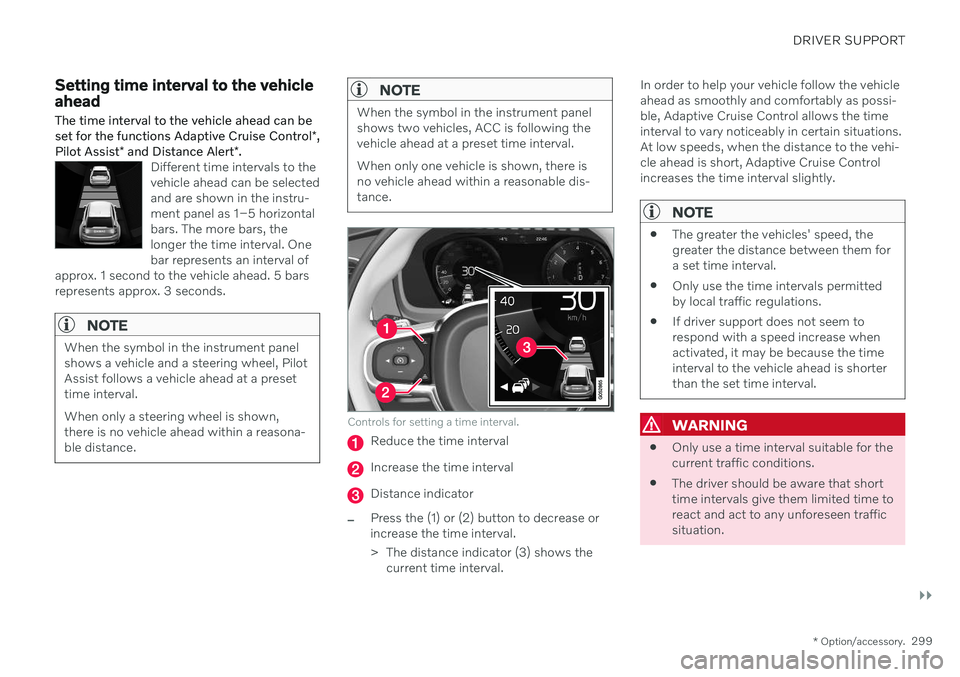
DRIVER SUPPORT
}}
* Option/accessory.299
Setting time interval to the vehicle ahead The time interval to the vehicle ahead can be set for the functions Adaptive Cruise Control *,
Pilot Assist * and Distance Alert *.
Different time intervals to the vehicle ahead can be selectedand are shown in the instru-ment panel as 1–5 horizontalbars. The more bars, thelonger the time interval. Onebar represents an interval of
approx. 1 second to the vehicle ahead. 5 barsrepresents approx. 3 seconds.
NOTE
When the symbol in the instrument panel shows a vehicle and a steering wheel, PilotAssist follows a vehicle ahead at a presettime interval. When only a steering wheel is shown, there is no vehicle ahead within a reasona-ble distance.
NOTE
When the symbol in the instrument panel shows two vehicles, ACC is following thevehicle ahead at a preset time interval. When only one vehicle is shown, there is no vehicle ahead within a reasonable dis-tance.
Controls for setting a time interval.
Reduce the time interval
Increase the time interval
Distance indicator
–Press the (1) or (2) button to decrease or increase the time interval.
> The distance indicator (3) shows the current time interval. In order to help your vehicle follow the vehicle ahead as smoothly and comfortably as possi-ble, Adaptive Cruise Control allows the timeinterval to vary noticeably in certain situations.At low speeds, when the distance to the vehi-cle ahead is short, Adaptive Cruise Controlincreases the time interval slightly.
NOTE
The greater the vehicles' speed, the greater the distance between them fora set time interval.
Only use the time intervals permittedby local traffic regulations.
If driver support does not seem torespond with a speed increase whenactivated, it may be because the timeinterval to the vehicle ahead is shorterthan the set time interval.
WARNING
Only use a time interval suitable for the current traffic conditions.
The driver should be aware that shorttime intervals give them limited time toreact and act to any unforeseen trafficsituation.
Page 302 of 655

||
DRIVER SUPPORT
* Option/accessory.
300
Related information
Driver support systems (p. 268)
Adaptive Cruise Control
* (p. 278)
Pilot Assist
* (p. 287)
Distance Alert
* (p. 273)
Head-up display
* (p. 139)
Auto-hold braking with driver support
The driver support functions Adaptive Cruise Control * and Pilot Assist * have a special brake
function in slow traffic and while stationary.
Braking function in slow traffic and at a standstill
In slow-moving, stop-and-go traffic or when stopped at a traffic light, driving will resumeautomatically if the vehicle is stopped for lessthan approx. 3 seconds. If it takes more than 3seconds for the vehicle ahead to begin movingagain, the driver support function will go intostandby mode and the auto-hold brake func-tion will activate.
–The function can be reactivated by:
Pressing the
button on the steer-
ing wheel keypad.
Pressing the accelerator pedal.
> The function will resume following the vehicle ahead if it begins to move within approx. 6 seconds.
WARNING
A noticeable increase in speed may follow when the speed is resumed with the
steering wheel button.
WARNING
The driver support system only issues a warning for obstacles detected by its radarsensor – thus, a warning may come after adelay or not at all.
Never wait for a warning or assistance. Apply the brakes when necessary.
NOTE
Driver support can keep the vehicle sta- tionary for no more than 5 minutes – afterthat time the parking brake is applied andthe function is deactivated. The parking brake must be released before driver support can be reactivated.
Page 303 of 655

DRIVER SUPPORT
* Option/accessory.301
Deactivation of the Auto-hold brake function
In certain situations, auto-hold will be deacti- vated when the vehicle is at a standstill andthe function will go into standby mode. Thismeans that the brakes will be released and thevehicle could begin to roll. The driver mustactively apply the brakes to keep the vehiclestationary. This can occur if:
the driver depresses the brake pedal
the parking brake is applied
the gear selector is moved to the
P, N or R
positions
the driver puts the function in standby mode.
Auto Activate Parking BrakeIn certain situations, the parking brake will beapplied to keep the vehicle at a standstill. This occurs if the function is keeping the vehi- cle stationary using the brakes and:
the driver opens the door or unbuckleshis/her seat belt
the function has kept the vehicle at astandstill for more than approx. 5 minutes
the brakes overheat
the driver switches off the engine man-ually.
Related information
Driver support systems (p. 268)
Adaptive Cruise Control
* (p. 278)
Pilot Assist
* (p. 287)
Brake functions (p. 403)
Drive mode for driver support The driver can choose different drive modes to determine how driver support shouldmaintain a time interval to the vehicle ahead.
Settings are made using the
DRIVE MODE
controls. Select one of the following:
Pure - Driver support will focus on provid-
ing good fuel economy, which will increase the time interval to the vehicleahead.
Hybrid - Driver support will focus on fol-
lowing the set time interval to the vehicle ahead as smoothly as possible.
Power - Driver support will focus on fol-
lowing the set time interval to the vehicle ahead more exactly, which could meanfaster acceleration and heavier braking.
Related information
Driver support systems (p. 268)
Drive modes (p. 419)
Setting time interval to the vehicle ahead(p. 299)
Page 304 of 655

DRIVER SUPPORT
* Option/accessory.
302
Curve Speed Assist (CSA) *44
Curve Speed Assist can help the driver
reduce speed before sharp turns if the preset speed for the driver support function Adap- tive Cruise Control * or Pilot Assist * is deter-
mined to be too high.
This assessment is performed using informa- tion from map data in the vehicle's navigation system, Sensus Navigation *. After the turn,
the vehicle will resume the previously set speed.
As the function reduces thevehicle's speed, this symbolwill be displayed in the instru-ment panel.
The driver can cancel the function at any time by braking or using the accelerator pedal.
WARNING
The function is supplementary driver support intended to facilitate drivingand help make it safer – it cannot han-dle all situations in all traffic, weatherand road conditions.
The driver is advised to read all sec-tions in the Owner's Manual about thisfunction to learn of its limitations,which the driver must be aware ofbefore using the function.
Driver support functions are not a sub-stitute for the driver's attention andjudgment. The driver is always respon-sible for ensuring the vehicle is drivenin a safe manner, at the appropriatespeed, with an appropriate distance toother vehicles, and in accordance withcurrent traffic rules and regulations.
Drive modes
Cornering assistance varies depending on the selected drive mode. If drive mode cannot be selected, the function will use the
Comfortoption. In Dynamic mode, cornering will be
sporty, with slightly more powerful accelera- tion coming out of curves.
Related information
Driver support systems (p. 268)
Adaptive Cruise Control
* (p. 278)
Pilot Assist
* (p. 287)
Drive modes (p. 419)
44
This function is only available on some markets.
Page 305 of 655

DRIVER SUPPORT
* Option/accessory.303
Activating or deactivating Curve Speed Assist (CSA) *
The Curve Speed Assist (CSA) function can be activated as a supplement to Adaptive Cruise Control * or Pilot Assist *. The driver can
also deactivate the function.
Activate or deactivate the function using this button inthe center display's Functionview.
GREEN button indicator light – the func- tion is activated.
GRAY button indicator light – the functionis deactivated.
The next time the engine is started, the lastused setting is reactivated or the key's driver profile settings are followed 45
.
Related information
Curve Speed Assist (CSA)
* (p. 302)
Curve Speed Assist (CSA)
* limitations
(p. 303)
Curve Speed Assist (CSA) *
limitations
Curve Speed Assist (CSA) functionality may be reduced in certain situations. This functionis only available on some markets.
The driver should be aware of the following limitations:
Curve Speed Assist (CSA) may have lim-ited performance on small roads and indensely populated areas.
At off-ramps or intersections, CurveSpeed Assist (CSA) may temporarilyswitch off.
If the satellite navigator's 46
map data is
not updated, Curve Speed Assist (CSA)may have limited functionality.
Curve Speed Assist (CSA) functionality may be limited if the satellite navigator 46
has lost contact with the satellite system.
On new or rebuilt roads, map data may be incorrect.
The risk of reduced grip due to adverseweather or road conditions is not takeninto account when calculating suitablecornering speed.
NOTE
The function uses the vehicle's camera and radar sensor, which has certain generallimitations.
Related information
Curve Speed Assist (CSA)
* (p. 302)
Camera/radar sensor limitations (p. 309)
45
These alternatives are market dependent.
46 Only with Volvo Sensus Navigation * installed.
Page 306 of 655

DRIVER SUPPORT
* Option/accessory.
304
Passing assistance Passing assistance can assist the driver when passing other vehicles. The function can be used with Adaptive Cruise Control * or Pilot
Assist *.
How passing assistance worksWhen Adaptive Cruise Control or Pilot Assist is following another vehicle and you indicatethat you intend to pass that vehicle by using the turn signal 47
, the system will begin accel-
erating toward the vehicle ahead before your
vehicle has moved into the passing lane. The function will then delay a speed reduction to avoid early braking as your vehicleapproaches a slower-moving vehicle. The function remains active until your vehicle has passed the other vehicle.
WARNING
Please note that this function can be acti- vated in more situations than just passinganother vehicle, such as when a directionindicator is used to indicate a lane changeor before exiting to another road – the vehi-cle will then briefly accelerate.
WARNING
The function is supplementary driver support intended to facilitate drivingand help make it safer – it cannot han-dle all situations in all traffic, weatherand road conditions.
The driver is advised to read all sec-tions in the Owner's Manual about thisfunction to learn of its limitations,which the driver must be aware ofbefore using the function.
Driver support functions are not a sub-stitute for the driver's attention andjudgment. The driver is always respon-sible for ensuring the vehicle is drivenin a safe manner, at the appropriatespeed, with an appropriate distance toother vehicles, and in accordance withcurrent traffic rules and regulations.
Related information
Driver support systems (p. 268)
Using passing assistance (p. 304)
Adaptive Cruise Control
* (p. 278)
Pilot Assist
* (p. 287)
Using passing assistance Passing assistance can be used with Adap- tive Cruise Control * or Pilot Assist *. Several
conditions must be met for passing assis- tance to be possible.
In order to activate passing assistance:
your vehicle must be following a vehicle ahead (target vehicle)
your vehicle's
current speed must be
at least 70 km/h (43 mph)
the set speed
must be high enough to
safely pass another vehicle.
To start passing assistance:
–Turn on the left turn signal.
> Passing assistance will start.
47 Only the left-hand turn signal for left-hand drive vehicles, or right-hand turn signal for right-hand drive vehicles.
Page 307 of 655
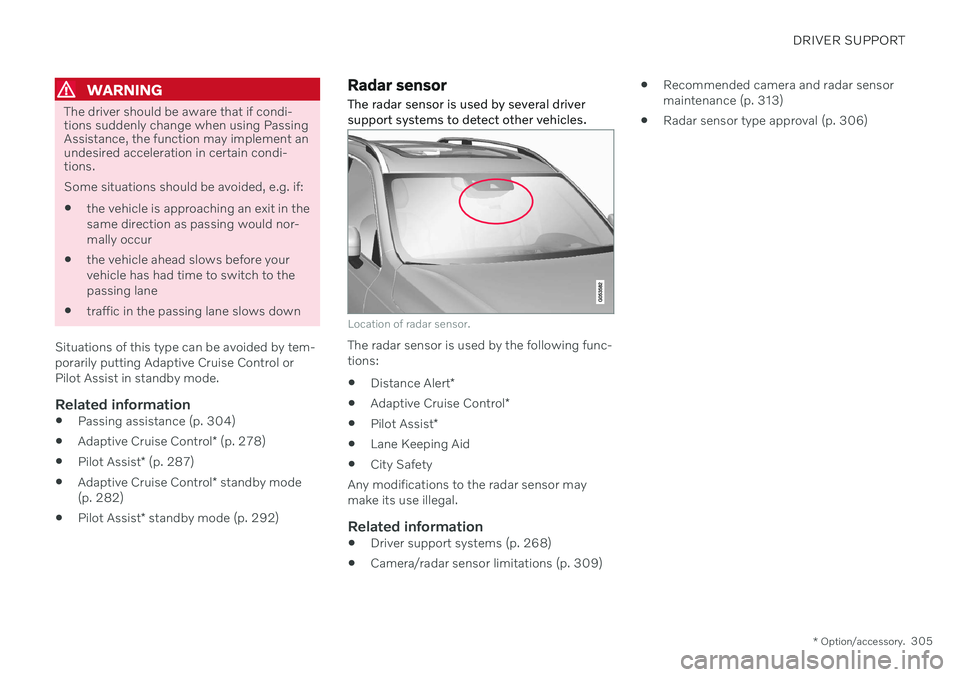
DRIVER SUPPORT
* Option/accessory.305
WARNING
The driver should be aware that if condi- tions suddenly change when using PassingAssistance, the function may implement anundesired acceleration in certain condi-tions. Some situations should be avoided, e.g. if: the vehicle is approaching an exit in the same direction as passing would nor-mally occur
the vehicle ahead slows before yourvehicle has had time to switch to thepassing lane
traffic in the passing lane slows down
Situations of this type can be avoided by tem-porarily putting Adaptive Cruise Control or
Pilot Assist in standby mode.
Related information
Passing assistance (p. 304)
Adaptive Cruise Control
* (p. 278)
Pilot Assist
* (p. 287)
Adaptive Cruise Control
* standby mode
(p. 282)
Pilot Assist
* standby mode (p. 292)
Radar sensor
The radar sensor is used by several driver support systems to detect other vehicles.
Location of radar sensor.
The radar sensor is used by the following func- tions:
Distance Alert
*
Adaptive Cruise Control
*
Pilot Assist
*
Lane Keeping Aid
City Safety
Any modifications to the radar sensor maymake its use illegal.
Related information
Driver support systems (p. 268)
Camera/radar sensor limitations (p. 309)
Recommended camera and radar sensormaintenance (p. 313)
Radar sensor type approval (p. 306)
Page 308 of 655
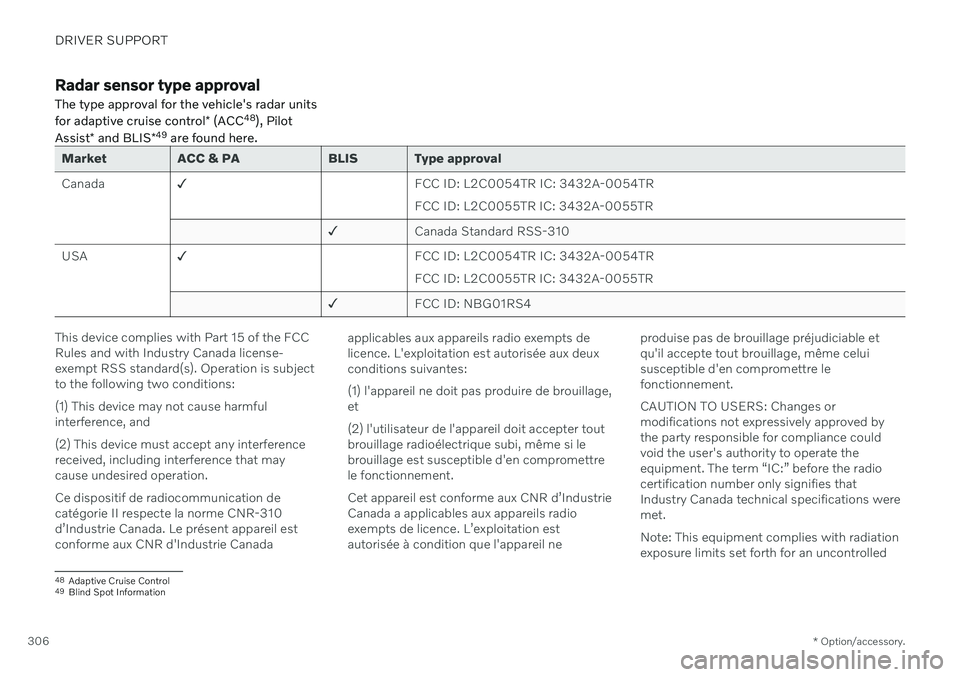
DRIVER SUPPORT
* Option/accessory.
306
Radar sensor type approval
The type approval for the vehicle's radar units for adaptive cruise control * (ACC 48
), Pilot
Assist * and BLIS *49
are found here.
Market ACC & PA BLIS Type approval Canada ✓
FCC ID: L2C0054TR IC: 3432A-0054TR FCC ID: L2C0055TR IC: 3432A-0055TR
✓ Canada Standard RSS-310
USA ✓
FCC ID: L2C0054TR IC: 3432A-0054TRFCC ID: L2C0055TR IC: 3432A-0055TR
✓ FCC ID: NBG01RS4
This device complies with Part 15 of the FCC Rules and with Industry Canada license-exempt RSS standard(s). Operation is subjectto the following two conditions: (1) This device may not cause harmful interference, and (2) This device must accept any interference received, including interference that maycause undesired operation. Ce dispositif de radiocommunication de catégorie II respecte la norme CNR-310d
Page 309 of 655
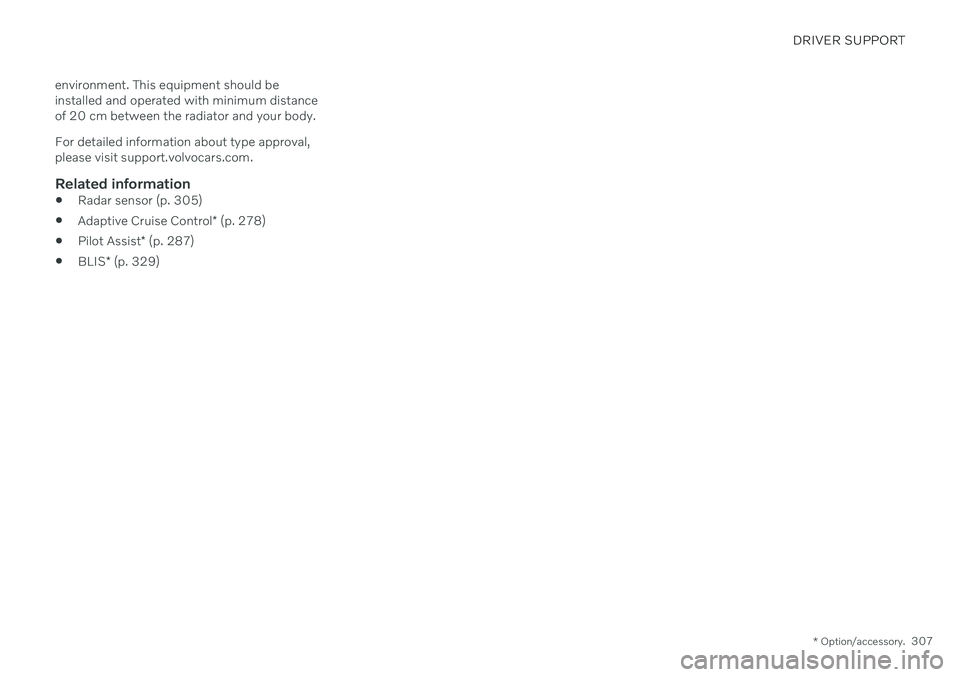
DRIVER SUPPORT
* Option/accessory.307
environment. This equipment should be installed and operated with minimum distanceof 20 cm between the radiator and your body. For detailed information about type approval, please visit support.volvocars.com.
Related information
Radar sensor (p. 305)
Adaptive Cruise Control
* (p. 278)
Pilot Assist
* (p. 287)
BLIS
* (p. 329)
Page 310 of 655

DRIVER SUPPORT
* Option/accessory.
308
Camera The camera is used by several driver support systems to e.g. detect lane marker lines orroad signs.
Location of the camera.
The camera is used by the following functions:
Adaptive Cruise Control
*
Pilot Assist
*
Lane Keeping Aid
*
Steering assistance at risk of collision
City Safety
Driver Alert Control
*
Road Sign Information
*
Active high beams
*
Park Assist
*
Related information
Driver support systems (p. 268)
Camera/radar sensor limitations (p. 309)
Recommended camera and radar sensor maintenance (p. 313)