VOLVO V60 2013 Service Manual
Manufacturer: VOLVO, Model Year: 2013, Model line: V60, Model: VOLVO V60 2013Pages: 422, PDF Size: 9.59 MB
Page 41 of 422
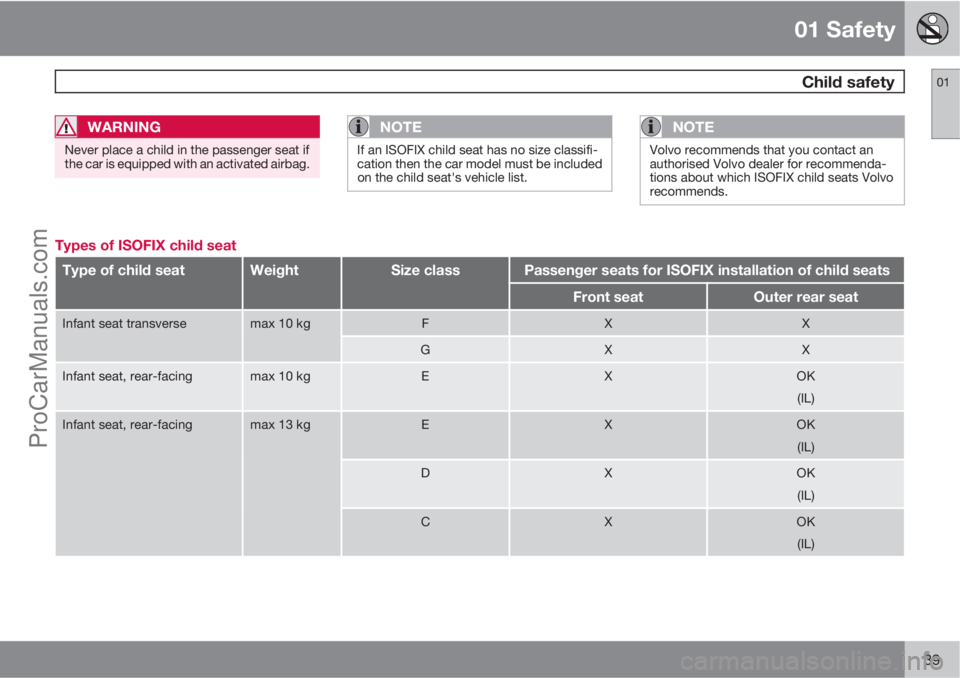
01 Safety
Child safety01
39
WARNING
Never place a child in the passenger seat if
the car is equipped with an activated airbag.
NOTE
If an ISOFIX child seat has no size classifi-
cation then the car model must be included
on the child seat's vehicle list.
NOTE
Volvo recommends that you contact an
authorised Volvo dealer for recommenda-
tions about which ISOFIX child seats Volvo
recommends.
Types of ISOFIX child seat
Type of child seatWeightSize classPassenger seats for ISOFIX installation of child seats
Front seatOuter rear seat
Infant seat transversemax 10 kgFXX
GXX
Infant seat, rear-facingmax 10 kgEXOK
(IL)
Infant seat, rear-facingmax 13 kgEXOK
(IL)
DXOK
(IL)
CXOK
(IL)
ProCarManuals.com
Page 42 of 422
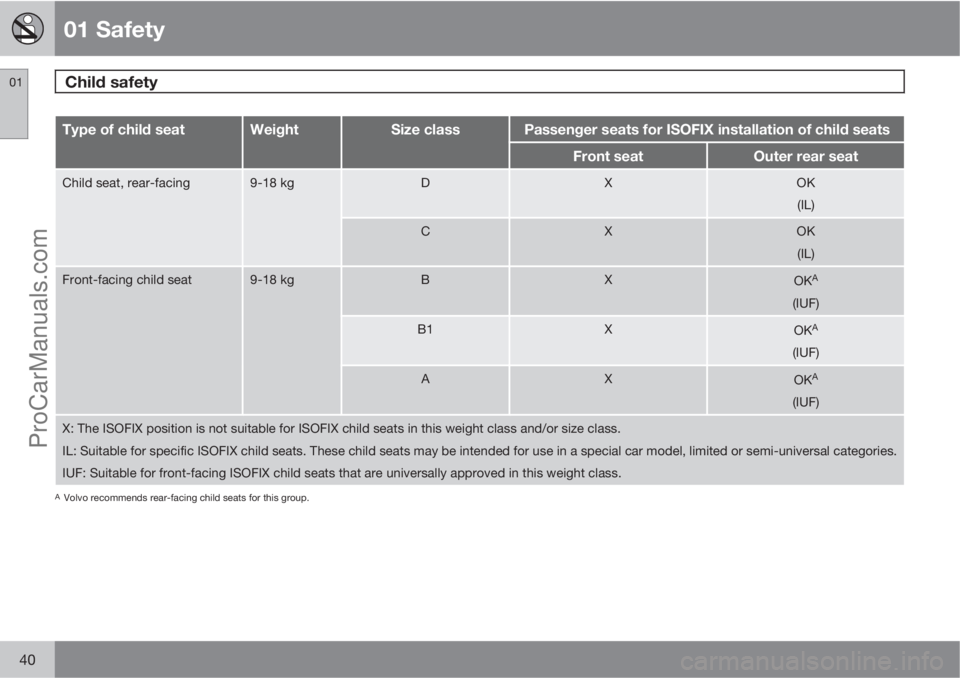
01 Safety
Child safety 01
40
Type of child seatWeightSize classPassenger seats for ISOFIX installation of child seats
Front seatOuter rear seat
Child seat, rear-facing9-18 kgDXOK
(IL)
CXOK
(IL)
Front-facing child seat9-18 kgBXOKA
(IUF)
B1XOKA
(IUF)
AXOKA
(IUF)
X: The ISOFIX position is not suitable for ISOFIX child seats in this weight class and/or size class.
IL: Suitable for specific ISOFIX child seats. These child seats may be intended for use in a special car model, limited or semi-universal categories.
IUF: Suitable for front-facing ISOFIX child seats that are universally approved in this weight class.
AVolvo recommends rear-facing child seats for this group.
ProCarManuals.com
Page 43 of 422
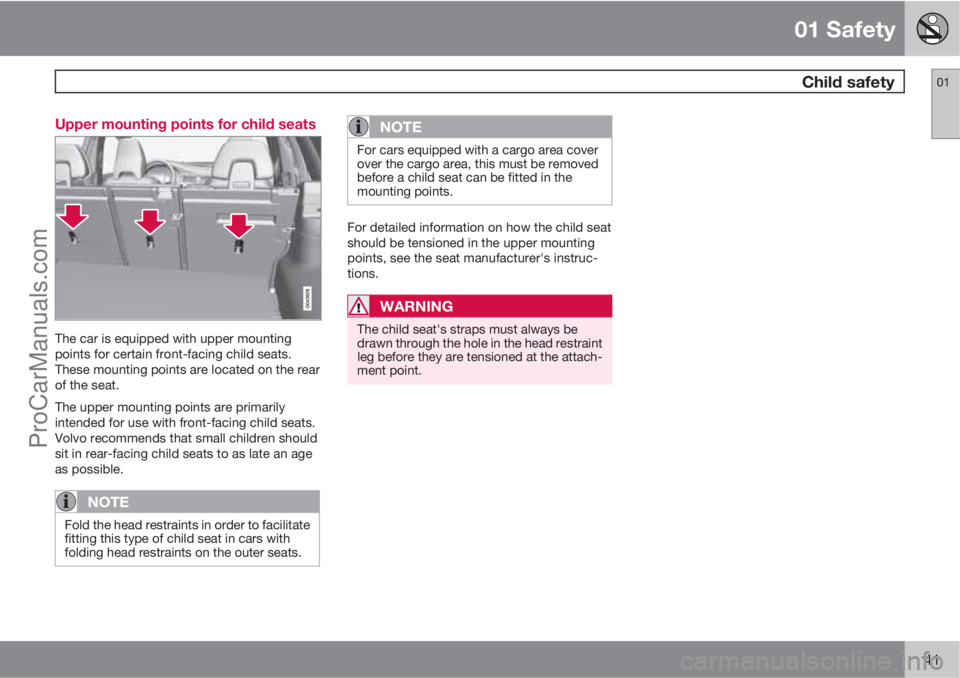
01 Safety
Child safety01
41 Upper mounting points for child seats
The car is equipped with upper mounting
points for certain front-facing child seats.
These mounting points are located on the rear
of the seat.
The upper mounting points are primarily
intended for use with front-facing child seats.
Volvo recommends that small children should
sit in rear-facing child seats to as late an age
as possible.
NOTE
Fold the head restraints in order to facilitate
fitting this type of child seat in cars with
folding head restraints on the outer seats.
NOTE
For cars equipped with a cargo area cover
over the cargo area, this must be removed
before a child seat can be fitted in the
mounting points.
For detailed information on how the child seat
should be tensioned in the upper mounting
points, see the seat manufacturer's instruc-
tions.
WARNING
The child seat's straps must always be
drawn through the hole in the head restraint
leg before they are tensioned at the attach-
ment point.
ProCarManuals.com
Page 44 of 422
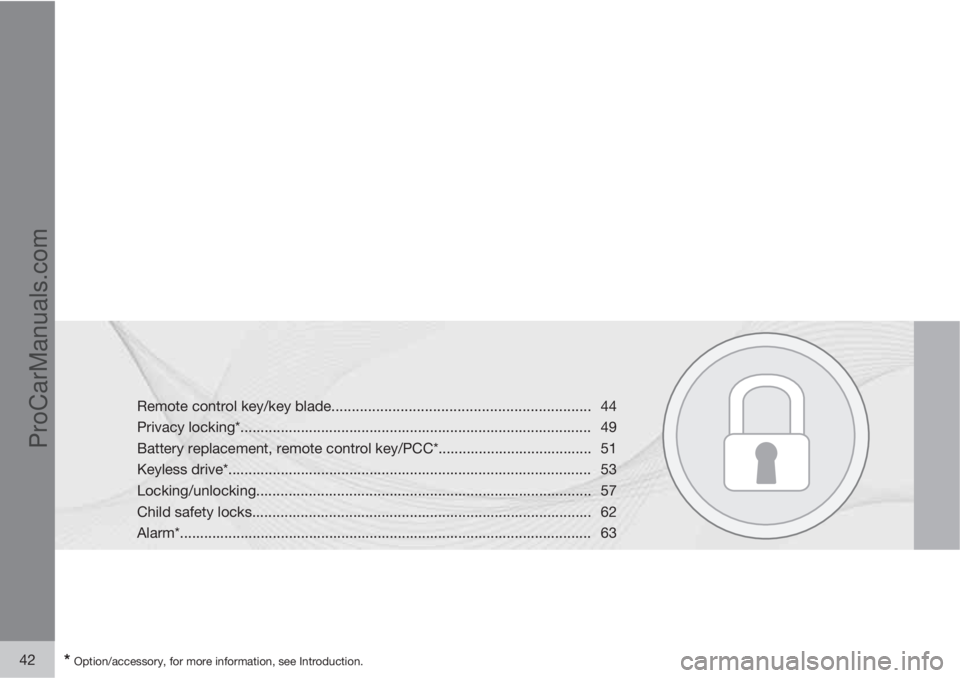
42* Option/accessory, for more information, see Introduction.
Remote control key/key blade................................................................ 44
Privacy locking*....................................................................................... 49
Battery replacement, remote control key/PCC*...................................... 51
Keyless drive*.......................................................................................... 53
Locking/unlocking................................................................................... 57
Child safety locks.................................................................................... 62
Alarm*...................................................................................................... 63
ProCarManuals.com
Page 45 of 422

LOCKS AND ALARM
ProCarManuals.com
Page 46 of 422
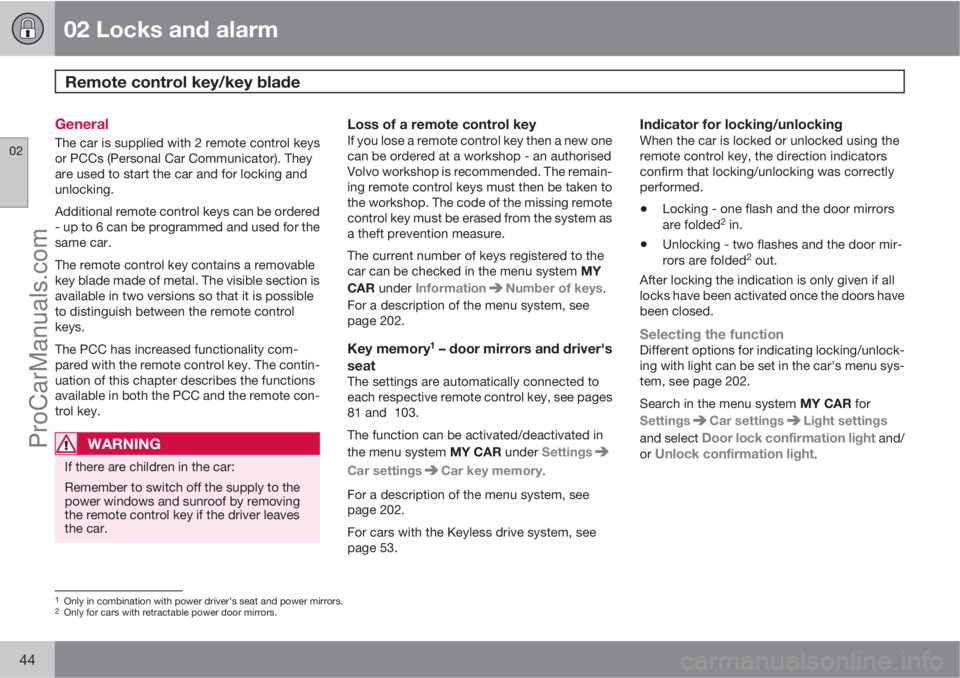
02 Locks and alarm
Remote control key/key blade
02
44
General
The car is supplied with 2 remote control keys
or PCCs (Personal Car Communicator). They
are used to start the car and for locking and
unlocking.
Additional remote control keys can be ordered
- up to 6 can be programmed and used for the
same car.
The remote control key contains a removable
key blade made of metal. The visible section is
available in two versions so that it is possible
to distinguish between the remote control
keys.
The PCC has increased functionality com-
pared with the remote control key. The contin-
uation of this chapter describes the functions
available in both the PCC and the remote con-
trol key.
WARNING
If there are children in the car:
Remember to switch off the supply to the
power windows and sunroof by removing
the remote control key if the driver leaves
the car.
Loss of a remote control keyIf you lose a remote control key then a new one
can be ordered at a workshop - an authorised
Volvo workshop is recommended. The remain-
ing remote control keys must then be taken to
the workshop. The code of the missing remote
control key must be erased from the system as
a theft prevention measure.
The current number of keys registered to the
car can be checked in the menu system MY
CAR under Information
Number of keys.
For a description of the menu system, see
page 202.
Key memory1 – door mirrors and driver's
seat
The settings are automatically connected to
each respective remote control key, see pages
81 and 103.
The function can be activated/deactivated in
the menu system MY CAR under Settings
Car settingsCar key memory.
For a description of the menu system, see
page 202.
For cars with the Keyless drive system, see
page 53.
Indicator for locking/unlockingWhen the car is locked or unlocked using the
remote control key, the direction indicators
confirm that locking/unlocking was correctly
performed.
•Locking - one flash and the door mirrors
are folded2 in.
•Unlocking - two flashes and the door mir-
rors are folded2 out.
After locking the indication is only given if all
locks have been activated once the doors have
been closed.
Selecting the functionDifferent options for indicating locking/unlock-
ing with light can be set in the car's menu sys-
tem, see page 202.
Search in the menu system MY CAR for
Settings
Car settingsLight settings
and select
Door lock confirmation light and/
or Unlock confirmation light.
1Only in combination with power driver's seat and power mirrors.2Only for cars with retractable power door mirrors.
ProCarManuals.com
Page 47 of 422
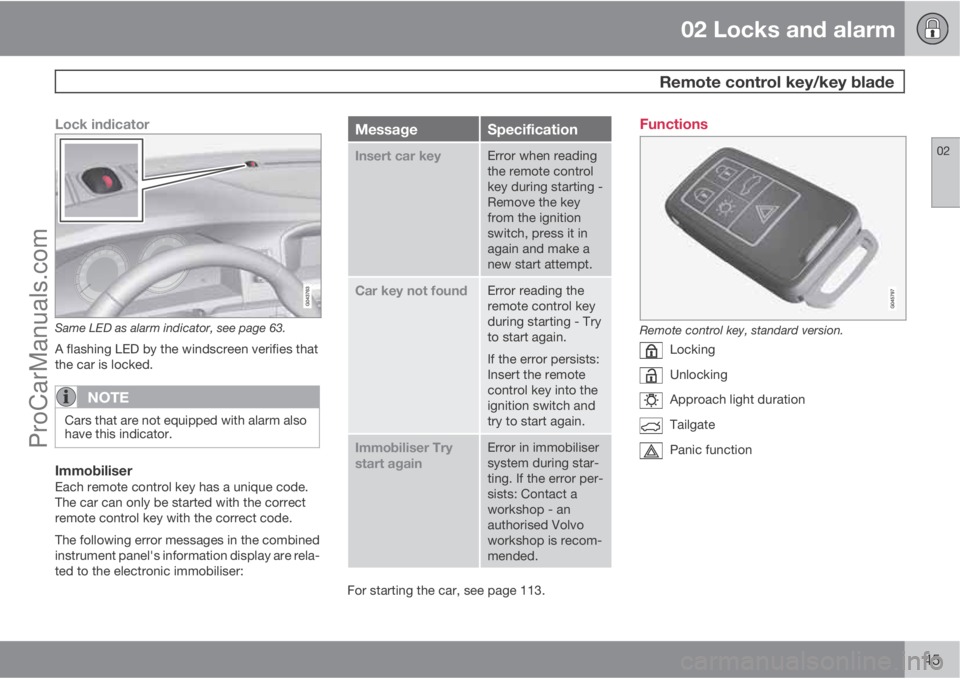
02 Locks and alarm
Remote control key/key blade
02
45
Lock indicator
Same LED as alarm indicator, see page 63.
A flashing LED by the windscreen verifies that
the car is locked.
NOTE
Cars that are not equipped with alarm also
have this indicator.
ImmobiliserEach remote control key has a unique code.
The car can only be started with the correct
remote control key with the correct code.
The following error messages in the combined
instrument panel's information display are rela-
ted to the electronic immobiliser:
MessageSpecification
Insert car keyError when reading
the remote control
key during starting -
Remove the key
from the ignition
switch, press it in
again and make a
new start attempt.
Car key not foundError reading the
remote control key
during starting - Try
to start again.
If the error persists:
Insert the remote
control key into the
ignition switch and
try to start again.
Immobiliser Try
start againError in immobiliser
system during star-
ting. If the error per-
sists: Contact a
workshop - an
authorised Volvo
workshop is recom-
mended.
For starting the car, see page 113.
Functions
Remote control key, standard version.
Locking
Unlocking
Approach light duration
Tailgate
Panic function
ProCarManuals.com
Page 48 of 422
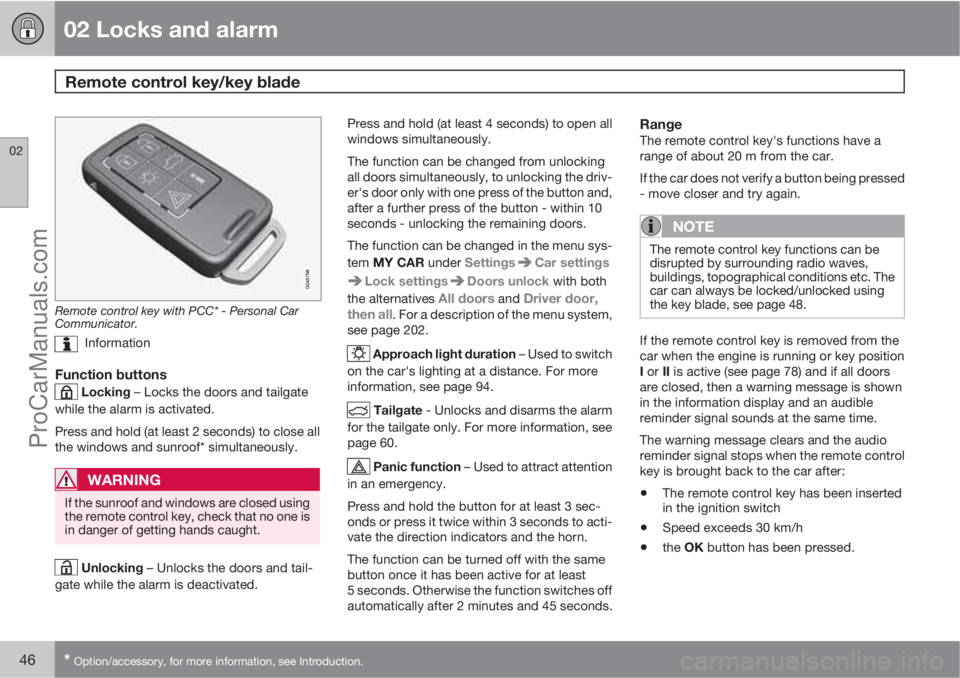
02 Locks and alarm
Remote control key/key blade
02
46* Option/accessory, for more information, see Introduction.
Remote control key with PCC* - Personal Car
Communicator.
Information
Function buttons
Locking – Locks the doors and tailgate
while the alarm is activated.
Press and hold (at least 2 seconds) to close all
the windows and sunroof* simultaneously.
WARNING
If the sunroof and windows are closed using
the remote control key, check that no one is
in danger of getting hands caught.
Unlocking – Unlocks the doors and tail-
gate while the alarm is deactivated.Press and hold (at least 4 seconds) to open all
windows simultaneously.
The function can be changed from unlocking
all doors simultaneously, to unlocking the driv-
er's door only with one press of the button and,
after a further press of the button - within 10
seconds - unlocking the remaining doors.
The function can be changed in the menu sys-
tem MY CAR under Settings
Car settings
Lock settingsDoors unlock with both
the alternatives
All doors and Driver door,
then all. For a description of the menu system,
see page 202.
Approach light duration – Used to switch
on the car's lighting at a distance. For more
information, see page 94.
Tailgate - Unlocks and disarms the alarm
for the tailgate only. For more information, see
page 60.
Panic function – Used to attract attention
in an emergency.
Press and hold the button for at least 3 sec-
onds or press it twice within 3 seconds to acti-
vate the direction indicators and the horn.
The function can be turned off with the same
button once it has been active for at least
5 seconds. Otherwise the function switches off
automatically after 2 minutes and 45 seconds.
RangeThe remote control key's functions have a
range of about 20 m from the car.
If the car does not verify a button being pressed
- move closer and try again.
NOTE
The remote control key functions can be
disrupted by surrounding radio waves,
buildings, topographical conditions etc. The
car can always be locked/unlocked using
the key blade, see page 48.
If the remote control key is removed from the
car when the engine is running or key position
I or II is active (see page 78) and if all doors
are closed, then a warning message is shown
in the information display and an audible
reminder signal sounds at the same time.
The warning message clears and the audio
reminder signal stops when the remote control
key is brought back to the car after:
•The remote control key has been inserted
in the ignition switch
•Speed exceeds 30 km/h
•the OK button has been pressed.
ProCarManuals.com
Page 49 of 422
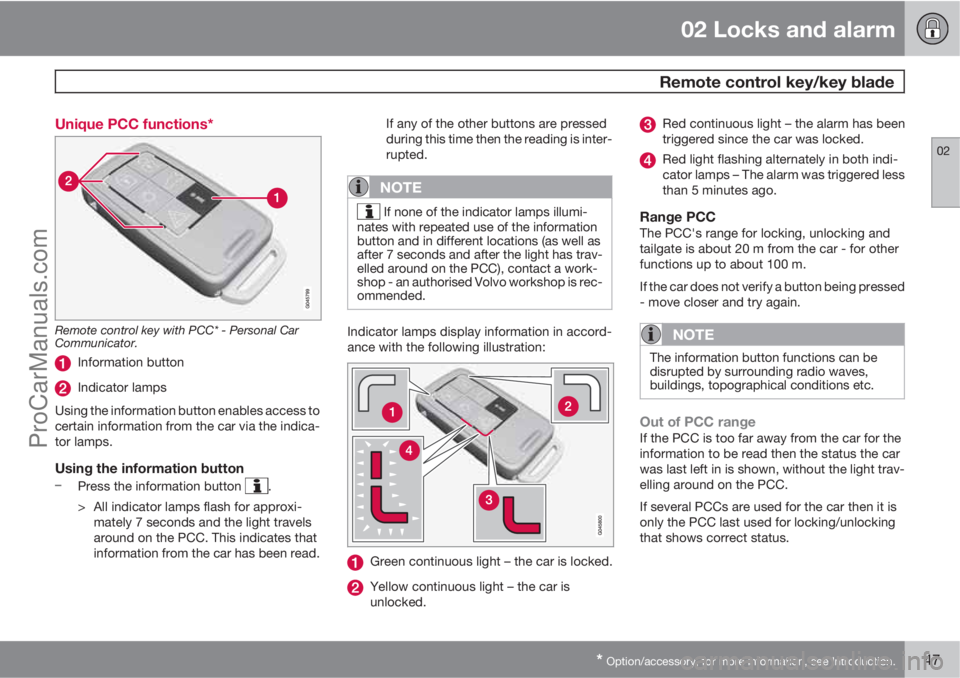
02 Locks and alarm
Remote control key/key blade
02
* Option/accessory, for more information, see Introduction.47 Unique PCC functions*
Remote control key with PCC* - Personal Car
Communicator.
Information button
Indicator lamps
Using the information button enables access to
certain information from the car via the indica-
tor lamps.
Using the information button–
Press the information button .
> All indicator lamps flash for approxi-
mately 7 seconds and the light travels
around on the PCC. This indicates that
information from the car has been read.If any of the other buttons are pressed
during this time then the reading is inter-
rupted.
NOTE
If none of the indicator lamps illumi-
nates with repeated use of the information
button and in different locations (as well as
after 7 seconds and after the light has trav-
elled around on the PCC), contact a work-
shop - an authorised Volvo workshop is rec-
ommended.
Indicator lamps display information in accord-
ance with the following illustration:
Green continuous light – the car is locked.
Yellow continuous light – the car is
unlocked.
Red continuous light – the alarm has been
triggered since the car was locked.
Red light flashing alternately in both indi-
cator lamps – The alarm was triggered less
than 5 minutes ago.
Range PCCThe PCC's range for locking, unlocking and
tailgate is about 20 m from the car - for other
functions up to about 100 m.
If the car does not verify a button being pressed
- move closer and try again.
NOTE
The information button functions can be
disrupted by surrounding radio waves,
buildings, topographical conditions etc.
Out of PCC rangeIf the PCC is too far away from the car for the
information to be read then the status the car
was last left in is shown, without the light trav-
elling around on the PCC.
If several PCCs are used for the car then it is
only the PCC last used for locking/unlocking
that shows correct status.
ProCarManuals.com
Page 50 of 422
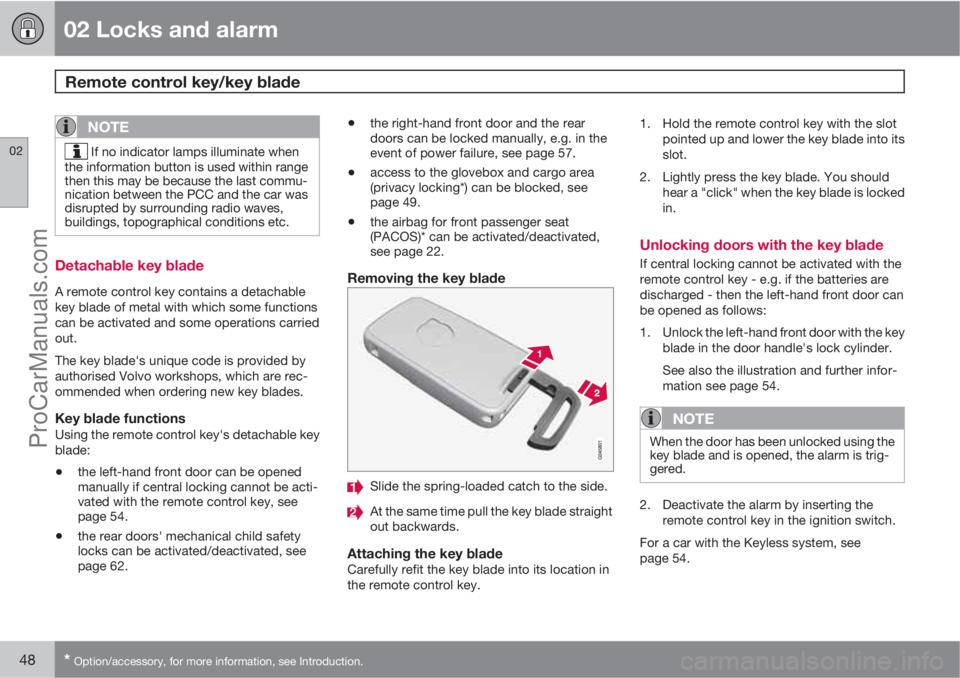
02 Locks and alarm
Remote control key/key blade
02
48* Option/accessory, for more information, see Introduction.
NOTE
If no indicator lamps illuminate when
the information button is used within range
then this may be because the last commu-
nication between the PCC and the car was
disrupted by surrounding radio waves,
buildings, topographical conditions etc.
Detachable key blade
A remote control key contains a detachable
key blade of metal with which some functions
can be activated and some operations carried
out.
The key blade's unique code is provided by
authorised Volvo workshops, which are rec-
ommended when ordering new key blades.
Key blade functionsUsing the remote control key's detachable key
blade:
•the left-hand front door can be opened
manually if central locking cannot be acti-
vated with the remote control key, see
page 54.
•the rear doors' mechanical child safety
locks can be activated/deactivated, see
page 62.
•the right-hand front door and the rear
doors can be locked manually, e.g. in the
event of power failure, see page 57.
•access to the glovebox and cargo area
(privacy locking*) can be blocked, see
page 49.
•the airbag for front passenger seat
(PACOS)* can be activated/deactivated,
see page 22.
Removing the key blade
Slide the spring-loaded catch to the side.
At the same time pull the key blade straight
out backwards.
Attaching the key bladeCarefully refit the key blade into its location in
the remote control key.1. Hold the remote control key with the slot
pointed up and lower the key blade into its
slot.
2. Lightly press the key blade. You should
hear a "click" when the key blade is locked
in.
Unlocking doors with the key blade
If central locking cannot be activated with the
remote control key - e.g. if the batteries are
discharged - then the left-hand front door can
be opened as follows:
1. Unlock the left-hand front door with the key
blade in the door handle's lock cylinder.
See also the illustration and further infor-
mation see page 54.
NOTE
When the door has been unlocked using the
key blade and is opened, the alarm is trig-
gered.
2. Deactivate the alarm by inserting the
remote control key in the ignition switch.
For a car with the Keyless system, see
page 54.
ProCarManuals.com