warning VOLVO V60 2014 Owners Manual
[x] Cancel search | Manufacturer: VOLVO, Model Year: 2014, Model line: V60, Model: VOLVO V60 2014Pages: 442, PDF Size: 13.85 MB
Page 219 of 442
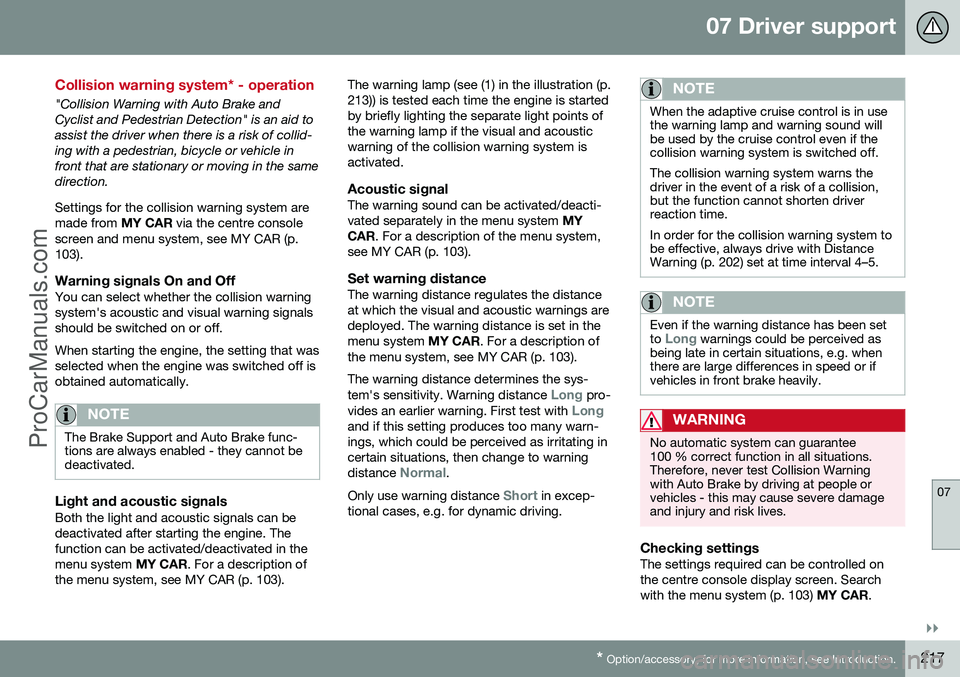
07 Driver support
07
}}
* Option/accessory, for more information, see Introduction.217
Collision warning system* - operation
"Collision Warning with Auto Brake and Cyclist and Pedestrian Detection" is an aid toassist the driver when there is a risk of collid-ing with a pedestrian, bicycle or vehicle infront that are stationary or moving in the samedirection. Settings for the collision warning system are made from MY CAR via the centre console
screen and menu system, see MY CAR (p.103).
Warning signals On and OffYou can select whether the collision warningsystem's acoustic and visual warning signalsshould be switched on or off. When starting the engine, the setting that was selected when the engine was switched off isobtained automatically.
NOTE
The Brake Support and Auto Brake func- tions are always enabled - they cannot bedeactivated.
Light and acoustic signalsBoth the light and acoustic signals can be deactivated after starting the engine. Thefunction can be activated/deactivated in themenu system MY CAR. For a description of
the menu system, see MY CAR (p. 103). The warning lamp (see (1) in the illustration (p.213)) is tested each time the engine is startedby briefly lighting the separate light points ofthe warning lamp if the visual and acousticwarning of the collision warning system isactivated.
Acoustic signalThe warning sound can be activated/deacti-vated separately in the menu system
MY
CAR . For a description of the menu system,
see MY CAR (p. 103).
Set warning distanceThe warning distance regulates the distanceat which the visual and acoustic warnings aredeployed. The warning distance is set in themenu system MY CAR. For a description of
the menu system, see MY CAR (p. 103). The warning distance determines the sys- tem's sensitivity. Warning distance
Long pro-
vides an earlier warning. First test with Longand if this setting produces too many warn- ings, which could be perceived as irritating incertain situations, then change to warning distance
Normal.
Only use warning distance
Short in excep-
tional cases, e.g. for dynamic driving.
NOTE
When the adaptive cruise control is in use the warning lamp and warning sound willbe used by the cruise control even if thecollision warning system is switched off. The collision warning system warns the driver in the event of a risk of a collision,but the function cannot shorten driverreaction time. In order for the collision warning system to be effective, always drive with DistanceWarning (p. 202) set at time interval 4–5.
NOTE
Even if the warning distance has been set to Long warnings could be perceived as
being late in certain situations, e.g. when there are large differences in speed or ifvehicles in front brake heavily.
WARNING
No automatic system can guarantee 100 % correct function in all situations.Therefore, never test Collision Warningwith Auto Brake by driving at people orvehicles - this may cause severe damageand injury and risk lives.
Checking settingsThe settings required can be controlled on the centre console display screen. Searchwith the menu system (p. 103) MY CAR.
ProCarManuals.co’
Page 220 of 442
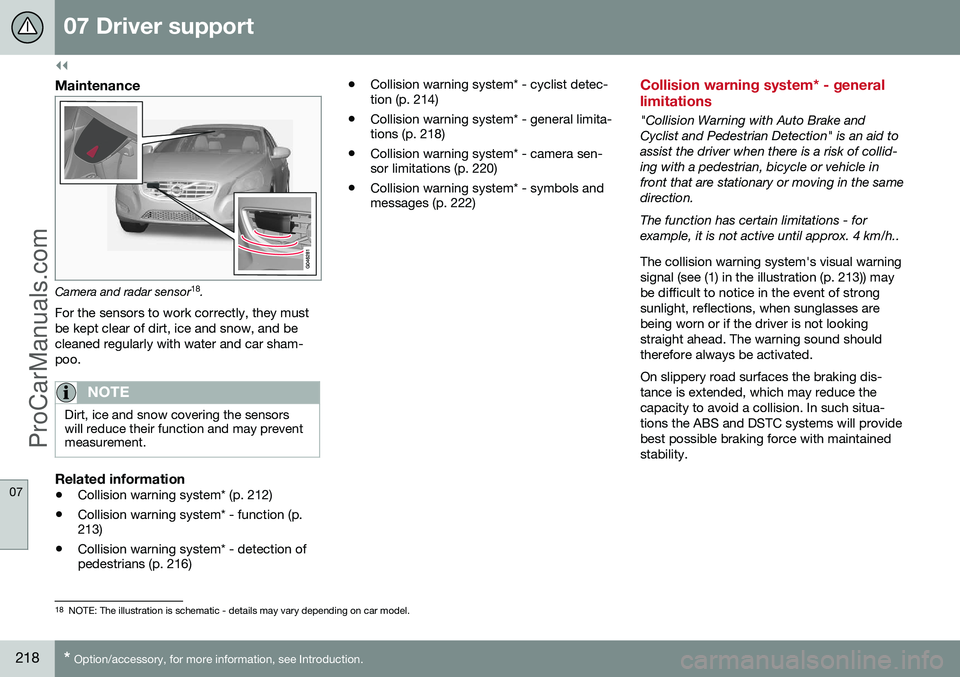
||
07 Driver support
07
218* Option/accessory, for more information, see Introduction.
Maintenance
Camera and radar sensor 18
.
For the sensors to work correctly, they must be kept clear of dirt, ice and snow, and becleaned regularly with water and car sham-poo.
NOTE
Dirt, ice and snow covering the sensors will reduce their function and may preventmeasurement.
Related information
• Collision warning system* (p. 212)
• Collision warning system* - function (p. 213)
• Collision warning system* - detection ofpedestrians (p. 216) •
Collision warning system* - cyclist detec-tion (p. 214)
• Collision warning system* - general limita-tions (p. 218)
• Collision warning system* - camera sen-sor limitations (p. 220)
• Collision warning system* - symbols andmessages (p. 222)
Collision warning system* - general limitations
"Collision Warning with Auto Brake and Cyclist and Pedestrian Detection" is an aid toassist the driver when there is a risk of collid-ing with a pedestrian, bicycle or vehicle infront that are stationary or moving in the samedirection. The function has certain limitations - for example, it is not active until approx. 4 km/h.. The collision warning system's visual warning signal (see (1) in the illustration (p. 213)) maybe difficult to notice in the event of strongsunlight, reflections, when sunglasses arebeing worn or if the driver is not lookingstraight ahead. The warning sound shouldtherefore always be activated. On slippery road surfaces the braking dis- tance is extended, which may reduce thecapacity to avoid a collision. In such situa-tions the ABS and DSTC systems will providebest possible braking force with maintainedstability.
18
NOTE: The illustration is schematic - details may vary depending on car model.
ProCarManuals.co’
Page 221 of 442
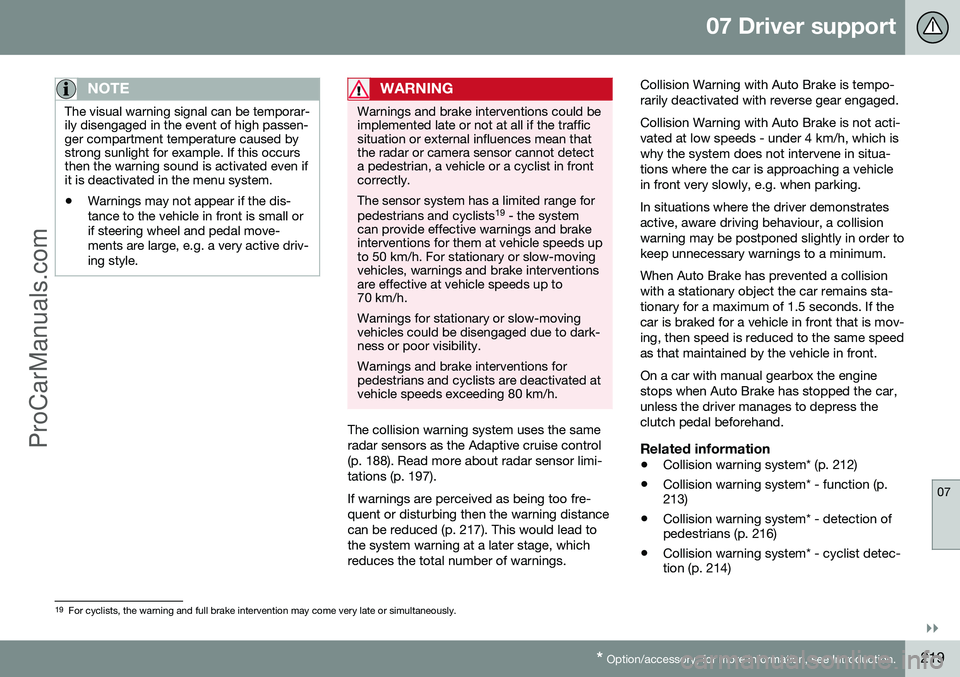
07 Driver support
07
}}
* Option/accessory, for more information, see Introduction.219
NOTE
The visual warning signal can be temporar- ily disengaged in the event of high passen-ger compartment temperature caused bystrong sunlight for example. If this occursthen the warning sound is activated even ifit is deactivated in the menu system.
• Warnings may not appear if the dis- tance to the vehicle in front is small orif steering wheel and pedal move-ments are large, e.g. a very active driv-ing style.
WARNING
Warnings and brake interventions could be implemented late or not at all if the trafficsituation or external influences mean thatthe radar or camera sensor cannot detecta pedestrian, a vehicle or a cyclist in frontcorrectly. The sensor system has a limited range for pedestrians and cyclists 19
- the system
can provide effective warnings and brake interventions for them at vehicle speeds upto 50 km/h. For stationary or slow-movingvehicles, warnings and brake interventionsare effective at vehicle speeds up to70 km/h. Warnings for stationary or slow-moving vehicles could be disengaged due to dark-ness or poor visibility. Warnings and brake interventions for pedestrians and cyclists are deactivated atvehicle speeds exceeding 80 km/h.
The collision warning system uses the same radar sensors as the Adaptive cruise control(p. 188). Read more about radar sensor limi-tations (p. 197). If warnings are perceived as being too fre- quent or disturbing then the warning distancecan be reduced (p. 217). This would lead tothe system warning at a later stage, whichreduces the total number of warnings. Collision Warning with Auto Brake is tempo-rarily deactivated with reverse gear engaged. Collision Warning with Auto Brake is not acti- vated at low speeds - under 4 km/h, which iswhy the system does not intervene in situa-tions where the car is approaching a vehiclein front very slowly, e.g. when parking. In situations where the driver demonstrates active, aware driving behaviour, a collisionwarning may be postponed slightly in order tokeep unnecessary warnings to a minimum. When Auto Brake has prevented a collision with a stationary object the car remains sta-tionary for a maximum of 1.5 seconds. If thecar is braked for a vehicle in front that is mov-ing, then speed is reduced to the same speedas that maintained by the vehicle in front. On a car with manual gearbox the engine stops when Auto Brake has stopped the car,unless the driver manages to depress theclutch pedal beforehand.
Related information
•
Collision warning system* (p. 212)
• Collision warning system* - function (p. 213)
• Collision warning system* - detection ofpedestrians (p. 216)
• Collision warning system* - cyclist detec-tion (p. 214)
19
For cyclists, the warning and full brake intervention may come very late or simultaneously.
ProCarManuals.co’
Page 222 of 442
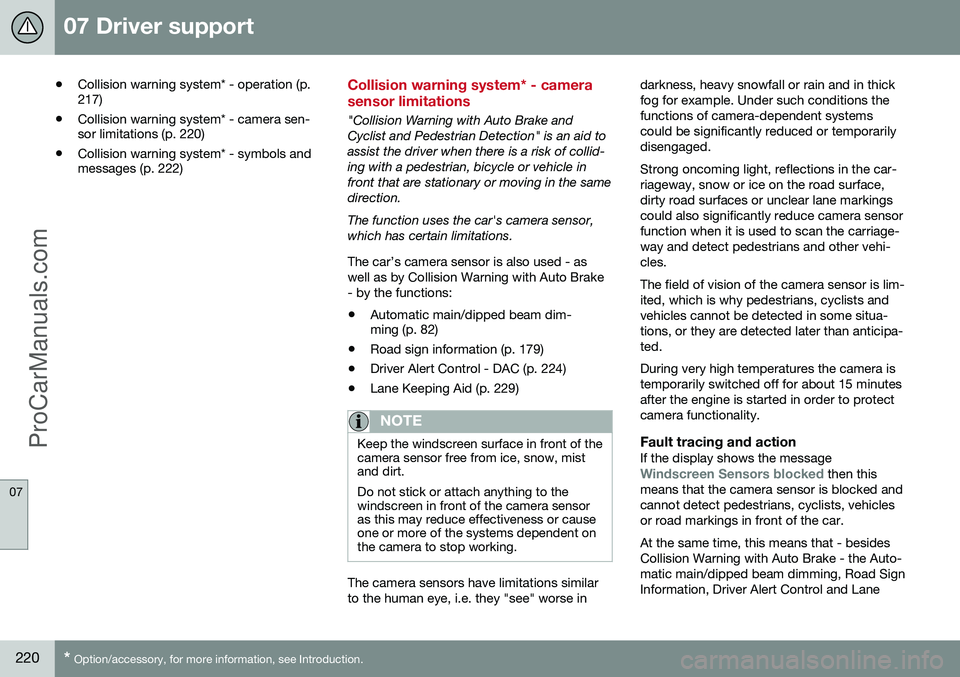
07 Driver support
07
220* Option/accessory, for more information, see Introduction.
• Collision warning system* - operation (p. 217)
• Collision warning system* - camera sen-sor limitations (p. 220)
• Collision warning system* - symbols andmessages (p. 222)Collision warning system* - camera sensor limitations
"Collision Warning with Auto Brake and Cyclist and Pedestrian Detection" is an aid toassist the driver when there is a risk of collid-ing with a pedestrian, bicycle or vehicle infront that are stationary or moving in the samedirection.
The function uses the car's camera sensor,
which has certain limitations. The car’s camera sensor is also used - as well as by Collision Warning with Auto Brake- by the functions:
• Automatic main/dipped beam dim- ming (p. 82)
• Road sign information (p. 179)
• Driver Alert Control - DAC (p. 224)
• Lane Keeping Aid (p. 229)
NOTE
Keep the windscreen surface in front of the camera sensor free from ice, snow, mistand dirt. Do not stick or attach anything to the windscreen in front of the camera sensoras this may reduce effectiveness or causeone or more of the systems dependent onthe camera to stop working.
The camera sensors have limitations similar to the human eye, i.e. they "see" worse in darkness, heavy snowfall or rain and in thickfog for example. Under such conditions thefunctions of camera-dependent systemscould be significantly reduced or temporarilydisengaged. Strong oncoming light, reflections in the car- riageway, snow or ice on the road surface,dirty road surfaces or unclear lane markingscould also significantly reduce camera sensorfunction when it is used to scan the carriage-way and detect pedestrians and other vehi-cles. The field of vision of the camera sensor is lim- ited, which is why pedestrians, cyclists andvehicles cannot be detected in some situa-tions, or they are detected later than anticipa-ted. During very high temperatures the camera is temporarily switched off for about 15 minutesafter the engine is started in order to protectcamera functionality.
Fault tracing and actionIf the display shows the messageWindscreen Sensors blocked then this
means that the camera sensor is blocked and cannot detect pedestrians, cyclists, vehiclesor road markings in front of the car. At the same time, this means that - besides Collision Warning with Auto Brake - the Auto-matic main/dipped beam dimming, Road SignInformation, Driver Alert Control and Lane
ProCarManuals.co’
Page 223 of 442
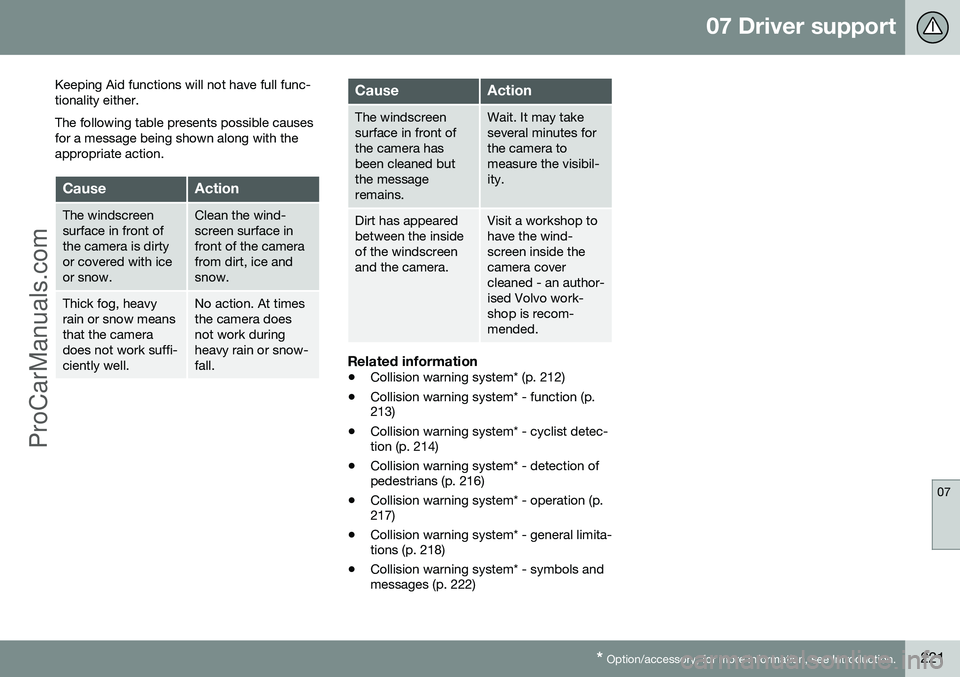
07 Driver support
07
* Option/accessory, for more information, see Introduction.221
Keeping Aid functions will not have full func- tionality either. The following table presents possible causes for a message being shown along with theappropriate action.
CauseAction
The windscreen surface in front ofthe camera is dirtyor covered with iceor snow.Clean the wind- screen surface infront of the camerafrom dirt, ice andsnow.
Thick fog, heavy rain or snow meansthat the cameradoes not work suffi-ciently well.No action. At times the camera doesnot work duringheavy rain or snow-fall.
CauseAction
The windscreen surface in front ofthe camera hasbeen cleaned butthe messageremains.Wait. It may take several minutes forthe camera tomeasure the visibil-ity.
Dirt has appeared between the insideof the windscreenand the camera.Visit a workshop to have the wind-screen inside thecamera covercleaned - an author-ised Volvo work-shop is recom-mended.
Related information
•
Collision warning system* (p. 212)
• Collision warning system* - function (p. 213)
• Collision warning system* - cyclist detec-tion (p. 214)
• Collision warning system* - detection ofpedestrians (p. 216)
• Collision warning system* - operation (p.217)
• Collision warning system* - general limita-tions (p. 218)
• Collision warning system* - symbols andmessages (p. 222)
ProCarManuals.co’
Page 224 of 442
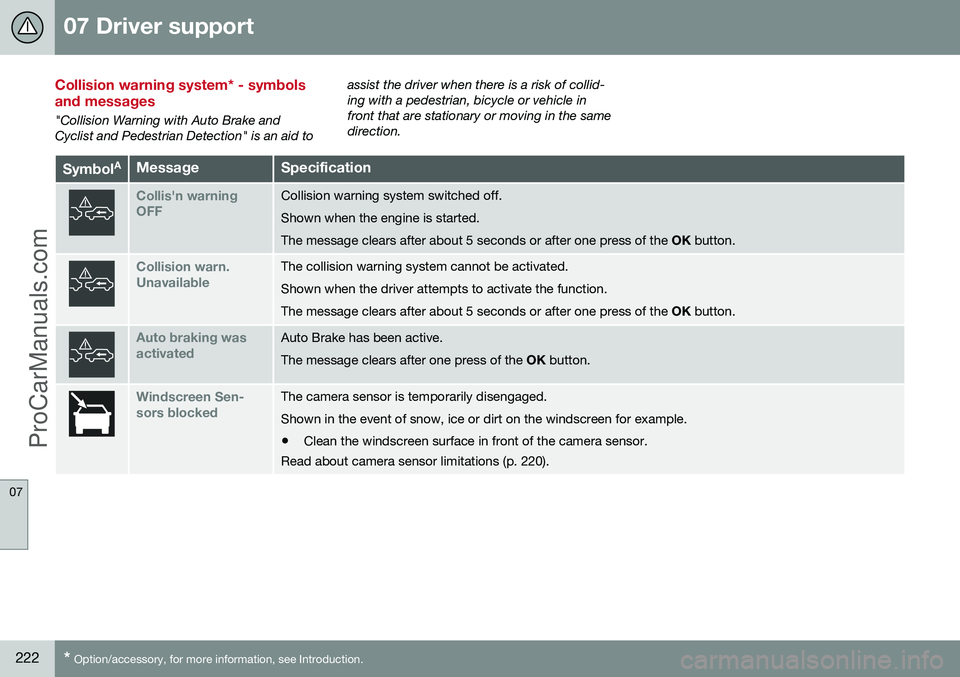
07 Driver support
07
222* Option/accessory, for more information, see Introduction.
Collision warning system* - symbols and messages
"Collision Warning with Auto Brake and Cyclist and Pedestrian Detection" is an aid to assist the driver when there is a risk of collid-ing with a pedestrian, bicycle or vehicle infront that are stationary or moving in the samedirection.
Symbol
AMessageSpecification
Collis'n warning OFFCollision warning system switched off. Shown when the engine is started.The message clears after about 5 seconds or after one press of the
OK button.
Collision warn. UnavailableThe collision warning system cannot be activated. Shown when the driver attempts to activate the function.The message clears after about 5 seconds or after one press of the OK button.
Auto braking was activatedAuto Brake has been active. The message clears after one press of the OK button.
Windscreen Sen- sors blockedThe camera sensor is temporarily disengaged. Shown in the event of snow, ice or dirt on the windscreen for example.
• Clean the windscreen surface in front of the camera sensor.
Read about camera sensor limitations (p. 220).
ProCarManuals.co’
Page 225 of 442
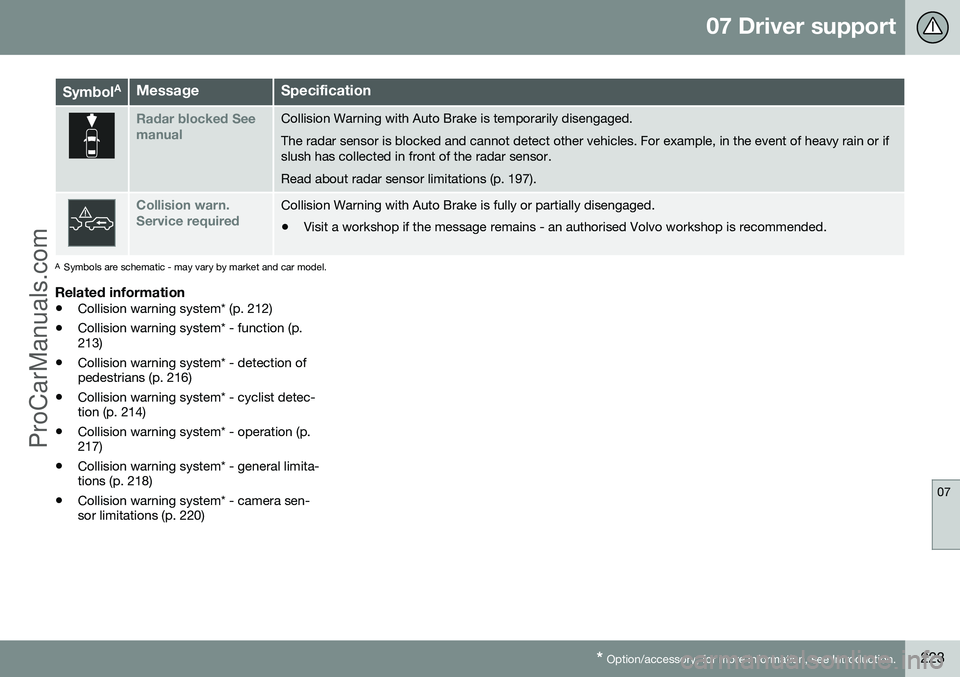
07 Driver support
07
* Option/accessory, for more information, see Introduction.223
Symbol AMessageSpecification
Radar blocked See manualCollision Warning with Auto Brake is temporarily disengaged. The radar sensor is blocked and cannot detect other vehicles. For example, in the event of heavy rain or if slush has collected in front of the radar sensor. Read about radar sensor limitations (p. 197).
Collision warn. Service requiredCollision Warning with Auto Brake is fully or partially disengaged.
• Visit a workshop if the message remains - an authorised Volvo workshop is recommended.
A
Symbols are schematic - may vary by market and car model.
Related information
• Collision warning system* (p. 212)
• Collision warning system* - function (p. 213)
• Collision warning system* - detection ofpedestrians (p. 216)
• Collision warning system* - cyclist detec-tion (p. 214)
• Collision warning system* - operation (p.217)
• Collision warning system* - general limita-tions (p. 218)
• Collision warning system* - camera sen-sor limitations (p. 220)
ProCarManuals.co’
Page 226 of 442
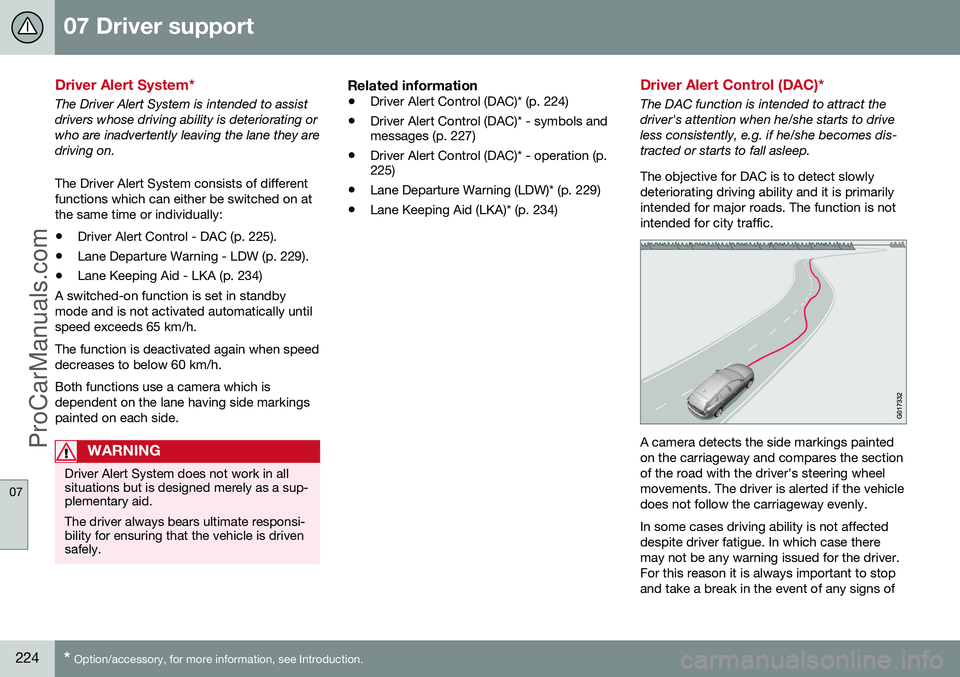
07 Driver support
07
224* Option/accessory, for more information, see Introduction.
Driver Alert System*
The Driver Alert System is intended to assist drivers whose driving ability is deteriorating orwho are inadvertently leaving the lane they aredriving on. The Driver Alert System consists of different functions which can either be switched on atthe same time or individually:
• Driver Alert Control - DAC (p. 225).
• Lane Departure Warning - LDW (p. 229).
• Lane Keeping Aid - LKA (p. 234)
A switched-on function is set in standbymode and is not activated automatically untilspeed exceeds 65 km/h. The function is deactivated again when speed decreases to below 60 km/h. Both functions use a camera which is dependent on the lane having side markingspainted on each side.
WARNING
Driver Alert System does not work in all situations but is designed merely as a sup-plementary aid. The driver always bears ultimate responsi- bility for ensuring that the vehicle is drivensafely.
Related information
• Driver Alert Control (DAC)* (p. 224)
• Driver Alert Control (DAC)* - symbols and messages (p. 227)
• Driver Alert Control (DAC)* - operation (p.225)
• Lane Departure Warning (LDW)* (p. 229)
• Lane Keeping Aid (LKA)* (p. 234)
Driver Alert Control (DAC)*
The DAC function is intended to attract the driver's attention when he/she starts to driveless consistently, e.g. if he/she becomes dis-tracted or starts to fall asleep. The objective for DAC is to detect slowly deteriorating driving ability and it is primarilyintended for major roads. The function is notintended for city traffic.
A camera detects the side markings painted on the carriageway and compares the sectionof the road with the driver's steering wheelmovements. The driver is alerted if the vehicledoes not follow the carriageway evenly. In some cases driving ability is not affected despite driver fatigue. In which case theremay not be any warning issued for the driver.For this reason it is always important to stopand take a break in the event of any signs of
ProCarManuals.co’
Page 227 of 442
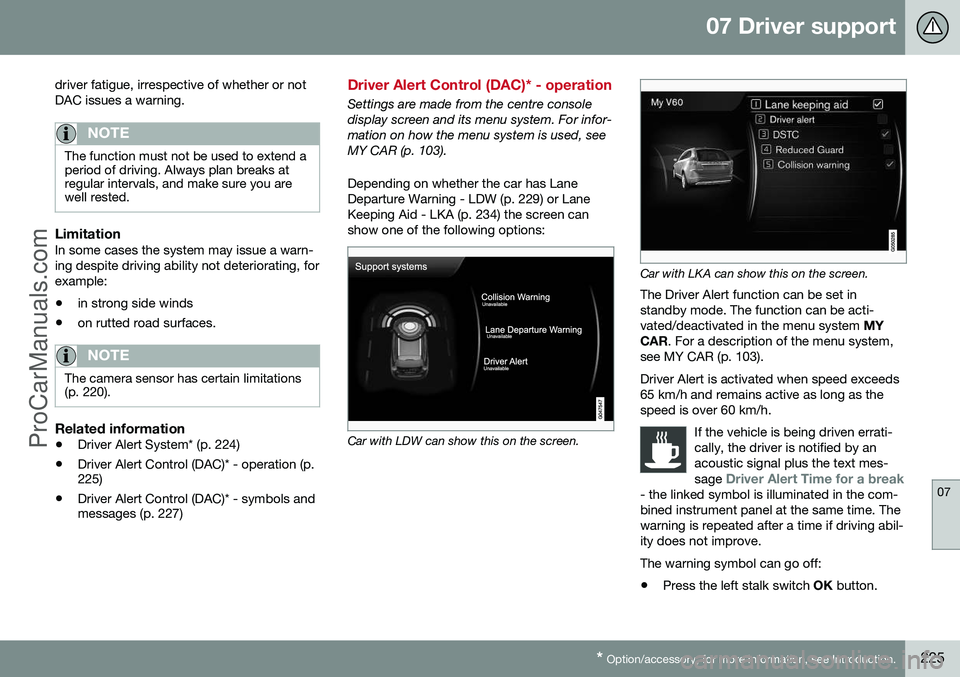
07 Driver support
07
* Option/accessory, for more information, see Introduction.225
driver fatigue, irrespective of whether or not DAC issues a warning.
NOTE
The function must not be used to extend a period of driving. Always plan breaks atregular intervals, and make sure you arewell rested.
LimitationIn some cases the system may issue a warn- ing despite driving ability not deteriorating, forexample: •
in strong side winds
• on rutted road surfaces.
NOTE
The camera sensor has certain limitations (p. 220).
Related information
•Driver Alert System* (p. 224)
• Driver Alert Control (DAC)* - operation (p. 225)
• Driver Alert Control (DAC)* - symbols andmessages (p. 227)
Driver Alert Control (DAC)* - operation
Settings are made from the centre console display screen and its menu system. For infor-mation on how the menu system is used, seeMY CAR (p. 103). Depending on whether the car has Lane Departure Warning - LDW (p. 229) or LaneKeeping Aid - LKA (p. 234) the screen canshow one of the following options:
Car with LDW can show this on the screen.
Car with LKA can show this on the screen.
The Driver Alert function can be set in standby mode. The function can be acti-vated/deactivated in the menu system MY
CAR . For a description of the menu system,
see MY CAR (p. 103). Driver Alert is activated when speed exceeds 65 km/h and remains active as long as thespeed is over 60 km/h.
If the vehicle is being driven errati-cally, the driver is notified by anacoustic signal plus the text mes- sage
Driver Alert Time for a break- the linked symbol is illuminated in the com- bined instrument panel at the same time. Thewarning is repeated after a time if driving abil-ity does not improve.
The warning symbol can go off:
• Press the left stalk switch
OK button.
ProCarManuals.co’
Page 228 of 442
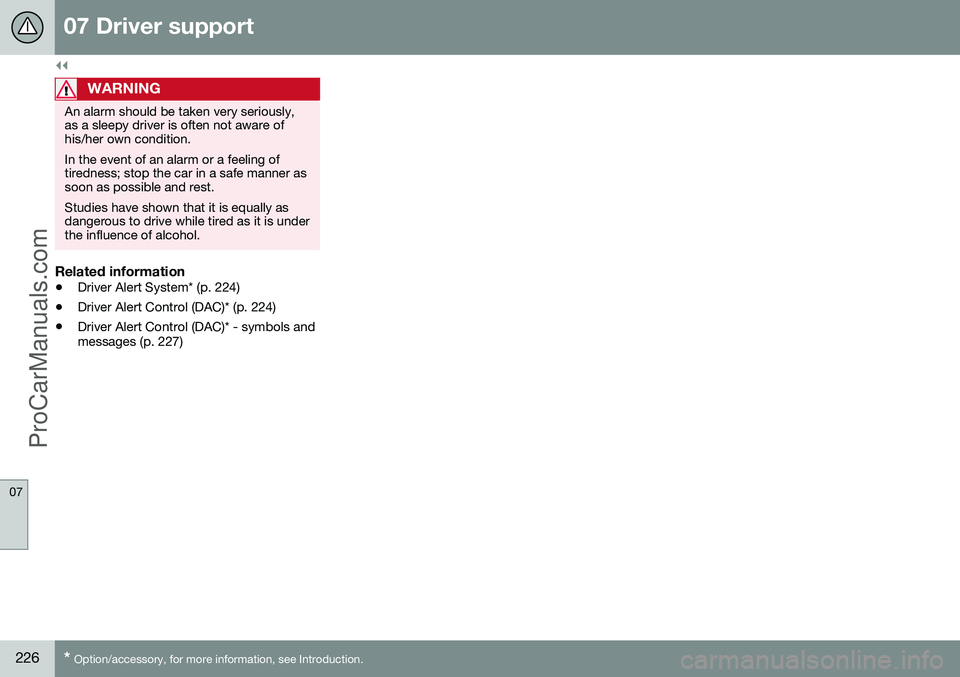
||
07 Driver support
07
226* Option/accessory, for more information, see Introduction.
WARNING
An alarm should be taken very seriously, as a sleepy driver is often not aware ofhis/her own condition. In the event of an alarm or a feeling of tiredness; stop the car in a safe manner assoon as possible and rest. Studies have shown that it is equally as dangerous to drive while tired as it is underthe influence of alcohol.
Related information
• Driver Alert System* (p. 224)
• Driver Alert Control (DAC)* (p. 224)
• Driver Alert Control (DAC)* - symbols and messages (p. 227)
ProCarManuals.co’