tow VOLVO V60 2014 Owners Manual
[x] Cancel search | Manufacturer: VOLVO, Model Year: 2014, Model line: V60, Model: VOLVO V60 2014Pages: 442, PDF Size: 13.85 MB
Page 10 of 442
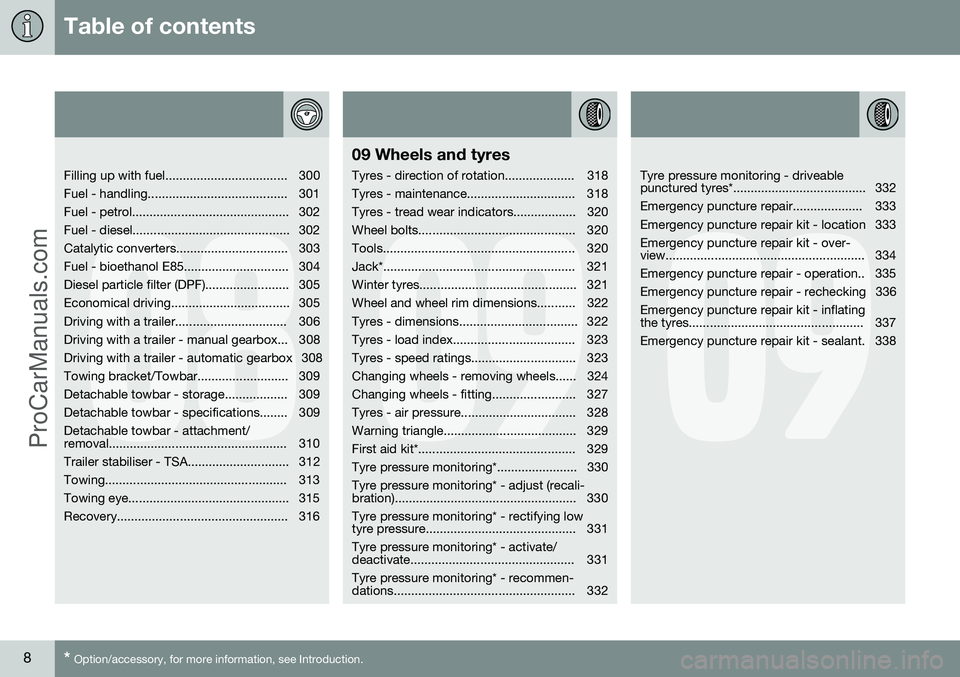
Table of contents
8* Option/accessory, for more information, see Introduction.
08
Filling up with fuel................................... 300
Fuel - handling........................................ 301
Fuel - petrol............................................. 302
Fuel - diesel............................................. 302
Catalytic converters................................ 303
Fuel - bioethanol E85.............................. 304
Diesel particle filter (DPF)........................ 305
Economical driving.................................. 305
Driving with a trailer................................ 306
Driving with a trailer - manual gearbox... 308
Driving with a trailer - automatic gearbox 308
Towing bracket/Towbar.......................... 309
Detachable towbar - storage.................. 309
Detachable towbar - specifications........ 309Detachable towbar - attachment/
removal................................................... 310
Trailer stabiliser - TSA............................. 312
Towing.................................................... 313
Towing eye.............................................. 315
Recovery................................................. 316
09
09 Wheels and tyres
Tyres - direction of rotation.................... 318
Tyres - maintenance............................... 318
Tyres - tread wear indicators.................. 320
Wheel bolts............................................. 320
Tools....................................................... 320
Jack*....................................................... 321
Winter tyres............................................. 321
Wheel and wheel rim dimensions........... 322
Tyres - dimensions.................................. 322
Tyres - load index................................... 323
Tyres - speed ratings.............................. 323
Changing wheels - removing wheels...... 324
Changing wheels - fitting........................ 327
Tyres - air pressure................................. 328
Warning triangle...................................... 329
First aid kit*............................................. 329
Tyre pressure monitoring*....................... 330Tyre pressure monitoring* - adjust (recali-
bration).................................................... 330 Tyre pressure monitoring* - rectifying low
tyre pressure........................................... 331 Tyre pressure monitoring* - activate/
deactivate............................................... 331 Tyre pressure monitoring* - recommen-
dations.................................................... 332
09
Tyre pressure monitoring - driveable
punctured tyres*...................................... 332
Emergency puncture repair.................... 333
Emergency puncture repair kit - location 333Emergency puncture repair kit - over-
view......................................................... 334
Emergency puncture repair - operation.. 335
Emergency puncture repair - rechecking 336Emergency puncture repair kit - inflating
the tyres.................................................. 337
Emergency puncture repair kit - sealant. 338
ProCarManuals.co’
Page 12 of 442
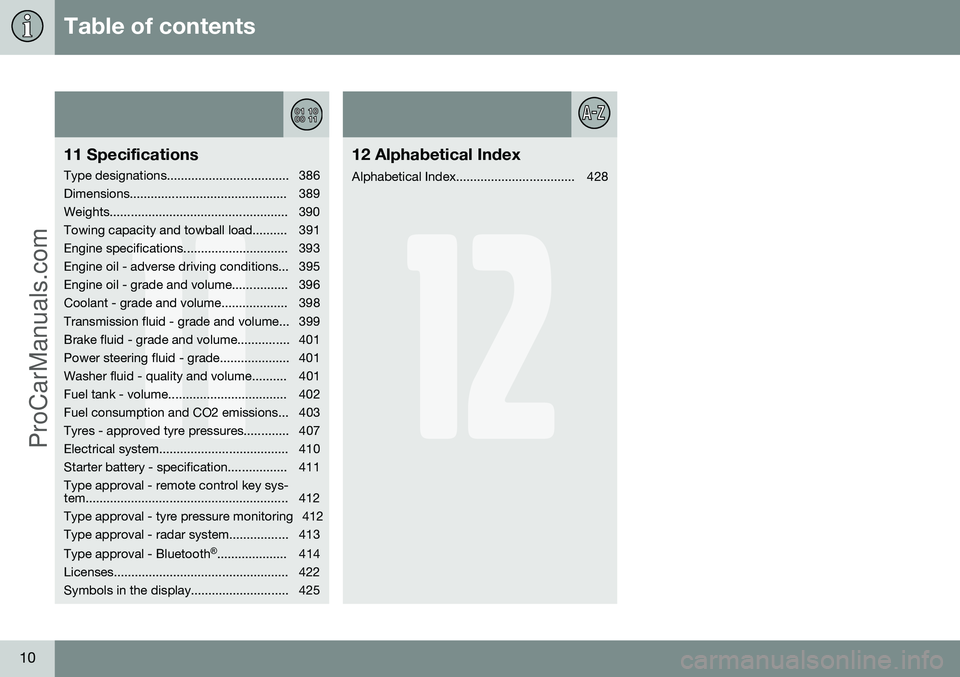
Table of contents
10
11
11 Specifications
Type designations................................... 386
Dimensions............................................. 389
Weights................................................... 390
Towing capacity and towball load.......... 391
Engine specifications.............................. 393
Engine oil - adverse driving conditions... 395
Engine oil - grade and volume................ 396
Coolant - grade and volume................... 398
Transmission fluid - grade and volume... 399
Brake fluid - grade and volume............... 401
Power steering fluid - grade.................... 401
Washer fluid - quality and volume.......... 401
Fuel tank - volume.................................. 402
Fuel consumption and CO2 emissions... 403
Tyres - approved tyre pressures............. 407
Electrical system..................................... 410
Starter battery - specification................. 411Type approval - remote control key sys-
tem.......................................................... 412
Type approval - tyre pressure monitoring 412
Type approval - radar system................. 413 Type approval - Bluetooth®
.................... 414
Licenses.................................................. 422
Symbols in the display............................ 425
12
12 Alphabetical Index
Alphabetical Index.................................. 428
ProCarManuals.co’
Page 25 of 442
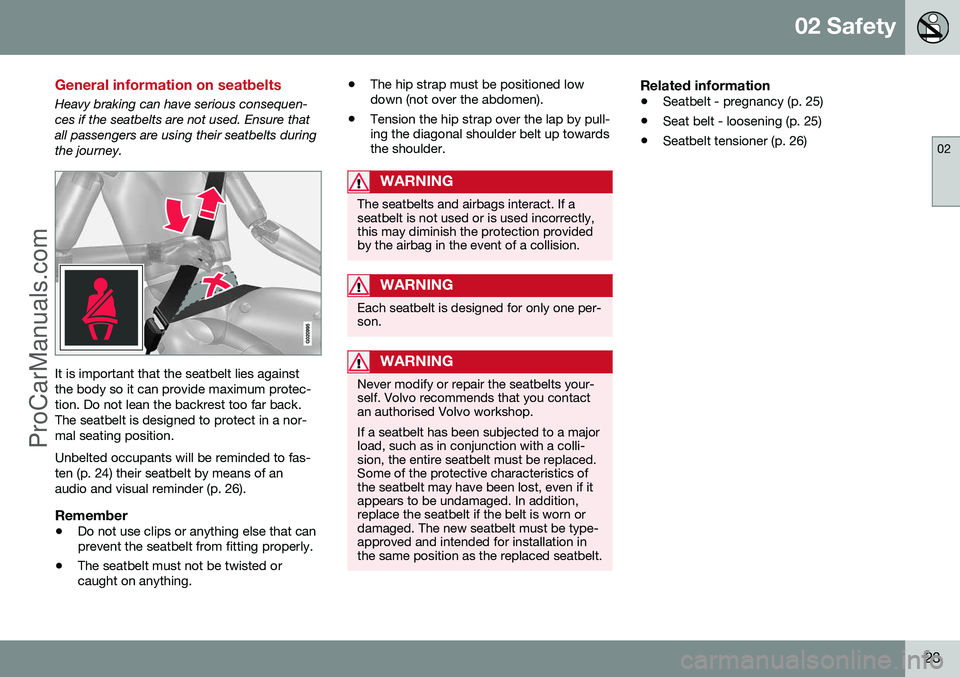
02 Safety
02
23
General information on seatbelts
Heavy braking can have serious consequen- ces if the seatbelts are not used. Ensure thatall passengers are using their seatbelts duringthe journey.
It is important that the seatbelt lies against the body so it can provide maximum protec-tion. Do not lean the backrest too far back.The seatbelt is designed to protect in a nor-mal seating position. Unbelted occupants will be reminded to fas- ten (p. 24) their seatbelt by means of anaudio and visual reminder (p. 26).
Remember
•Do not use clips or anything else that can prevent the seatbelt from fitting properly.
• The seatbelt must not be twisted orcaught on anything. •
The hip strap must be positioned lowdown (not over the abdomen).
• Tension the hip strap over the lap by pull-ing the diagonal shoulder belt up towardsthe shoulder.
WARNING
The seatbelts and airbags interact. If a seatbelt is not used or is used incorrectly,this may diminish the protection providedby the airbag in the event of a collision.
WARNING
Each seatbelt is designed for only one per- son.
WARNING
Never modify or repair the seatbelts your- self. Volvo recommends that you contactan authorised Volvo workshop. If a seatbelt has been subjected to a major load, such as in conjunction with a colli-sion, the entire seatbelt must be replaced.Some of the protective characteristics ofthe seatbelt may have been lost, even if itappears to be undamaged. In addition,replace the seatbelt if the belt is worn ordamaged. The new seatbelt must be type-approved and intended for installation inthe same position as the replaced seatbelt.
Related information
• Seatbelt - pregnancy (p. 25)
• Seat belt - loosening (p. 25)
• Seatbelt tensioner (p. 26)
ProCarManuals.co’
Page 40 of 442
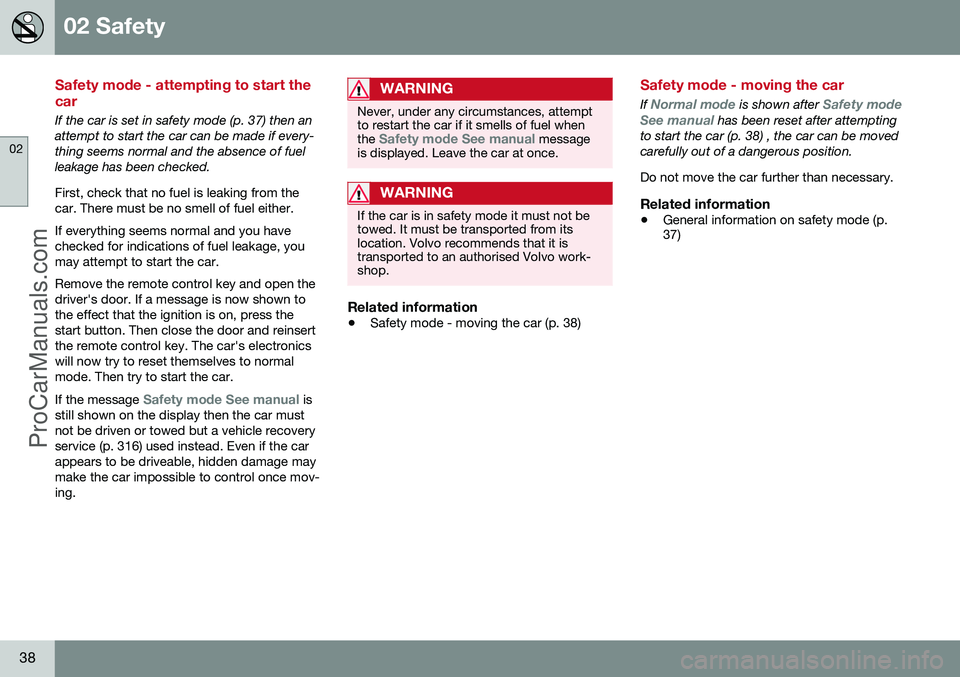
02 Safety
02
38
Safety mode - attempting to start the car
If the car is set in safety mode (p. 37) then an attempt to start the car can be made if every-thing seems normal and the absence of fuelleakage has been checked. First, check that no fuel is leaking from the car. There must be no smell of fuel either. If everything seems normal and you have checked for indications of fuel leakage, youmay attempt to start the car. Remove the remote control key and open the driver's door. If a message is now shown tothe effect that the ignition is on, press thestart button. Then close the door and reinsertthe remote control key. The car's electronicswill now try to reset themselves to normalmode. Then try to start the car. If the message
Safety mode See manual is
still shown on the display then the car must not be driven or towed but a vehicle recoveryservice (p. 316) used instead. Even if the carappears to be driveable, hidden damage maymake the car impossible to control once mov-ing.
WARNING
Never, under any circumstances, attempt to restart the car if it smells of fuel when the
Safety mode See manual message
is displayed. Leave the car at once.
WARNING
If the car is in safety mode it must not be towed. It must be transported from itslocation. Volvo recommends that it istransported to an authorised Volvo work-shop.
Related information
• Safety mode - moving the car (p. 38)
Safety mode - moving the car
If Normal mode is shown after Safety mode
See manual has been reset after attempting
to start the car (p. 38) , the car can be moved carefully out of a dangerous position. Do not move the car further than necessary.
Related information
• General information on safety mode (p. 37)
ProCarManuals.co’
Page 73 of 442
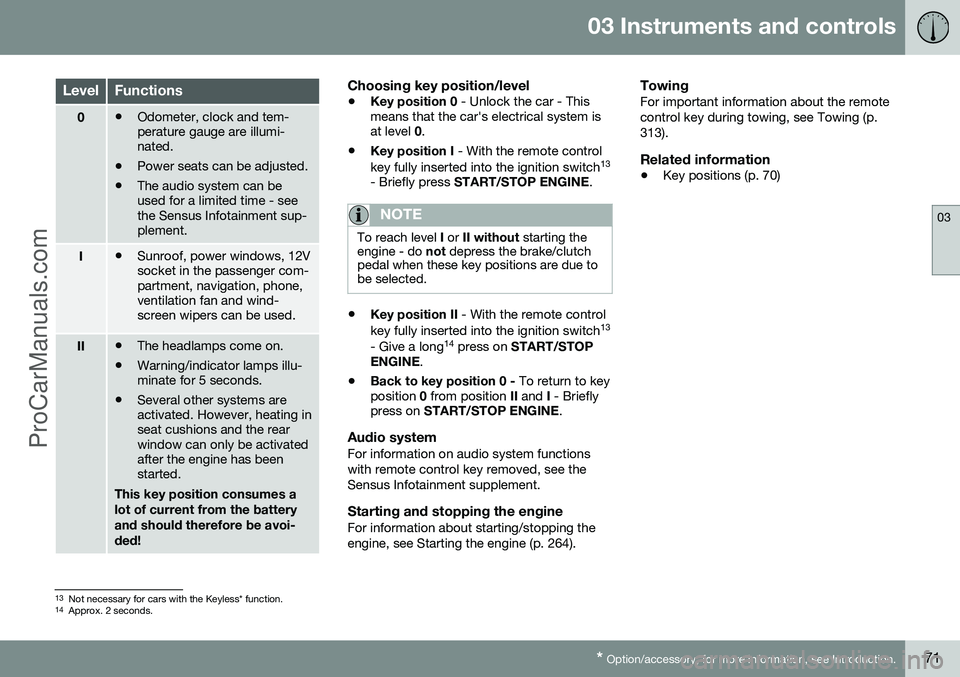
03 Instruments and controls
03
* Option/accessory, for more information, see Introduction.71
LevelFunctions
0• Odometer, clock and tem- perature gauge are illumi-nated.
• Power seats can be adjusted.
• The audio system can beused for a limited time - seethe Sensus Infotainment sup-plement.
I•Sunroof, power windows, 12V socket in the passenger com-partment, navigation, phone,ventilation fan and wind-screen wipers can be used.
II•The headlamps come on.
• Warning/indicator lamps illu- minate for 5 seconds.
• Several other systems areactivated. However, heating inseat cushions and the rearwindow can only be activatedafter the engine has beenstarted.
This key position consumes a lot of current from the batteryand should therefore be avoi-ded!
Choosing key position/level
• Key position 0
- Unlock the car - This
means that the car's electrical system is at level 0.
• Key position I
- With the remote control
key fully inserted into the ignition switch 13
- Briefly press START/STOP ENGINE .
NOTE
To reach level I or II without starting the
engine - do not depress the brake/clutch
pedal when these key positions are due to be selected.
• Key position II
- With the remote control
key fully inserted into the ignition switch 13
- Give a long 14
press on START/STOP
ENGINE .
• Back to key position 0 -
To return to key
position 0 from position II and I - Briefly
press on START/STOP ENGINE .
Audio systemFor information on audio system functions with remote control key removed, see theSensus Infotainment supplement.
Starting and stopping the engineFor information about starting/stopping theengine, see Starting the engine (p. 264).
TowingFor important information about the remotecontrol key during towing, see Towing (p.313).
Related information
•Key positions (p. 70)
13
Not necessary for cars with the Keyless* function.
14 Approx. 2 seconds.
ProCarManuals.co’
Page 78 of 442
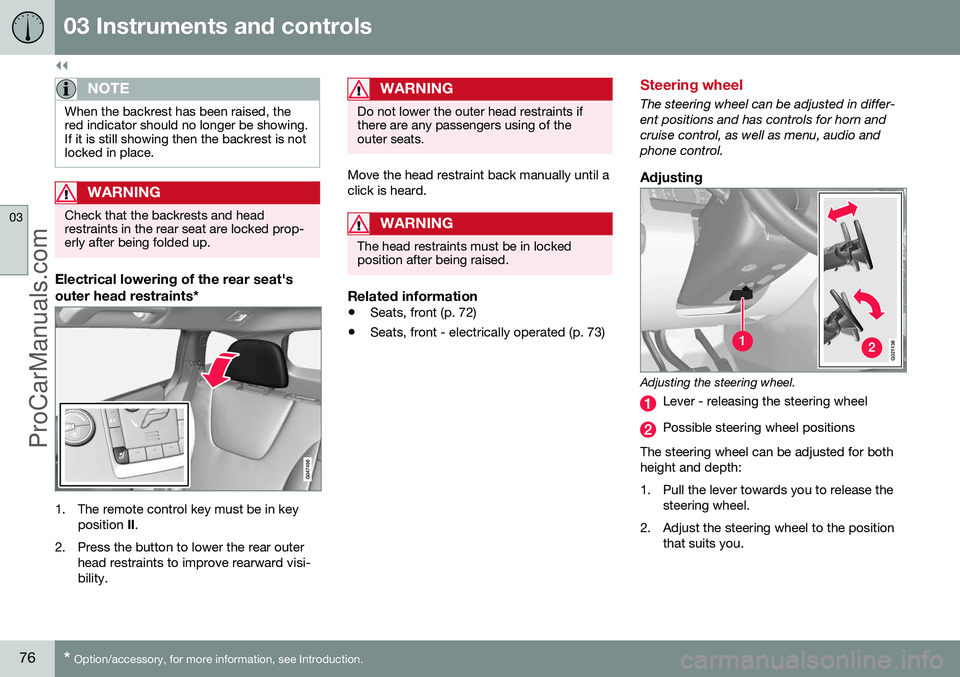
||
03 Instruments and controls
03
76* Option/accessory, for more information, see Introduction.
NOTE
When the backrest has been raised, the red indicator should no longer be showing.If it is still showing then the backrest is notlocked in place.
WARNING
Check that the backrests and head restraints in the rear seat are locked prop-erly after being folded up.
Electrical lowering of the rear seat's
outer head restraints*
1. The remote control key must be in key
position II.
2. Press the button to lower the rear outer head restraints to improve rearward visi- bility.
WARNING
Do not lower the outer head restraints if there are any passengers using of theouter seats.
Move the head restraint back manually until a click is heard.
WARNING
The head restraints must be in locked position after being raised.
Related information
• Seats, front (p. 72)
• Seats, front - electrically operated (p. 73)
Steering wheel
The steering wheel can be adjusted in differ- ent positions and has controls for horn andcruise control, as well as menu, audio andphone control.
Adjusting
G021138
Adjusting the steering wheel.
Lever - releasing the steering wheel
Possible steering wheel positions
The steering wheel can be adjusted for both height and depth:
1. Pull the lever towards you to release the steering wheel.
2. Adjust the steering wheel to the position that suits you.
ProCarManuals.co’
Page 84 of 442
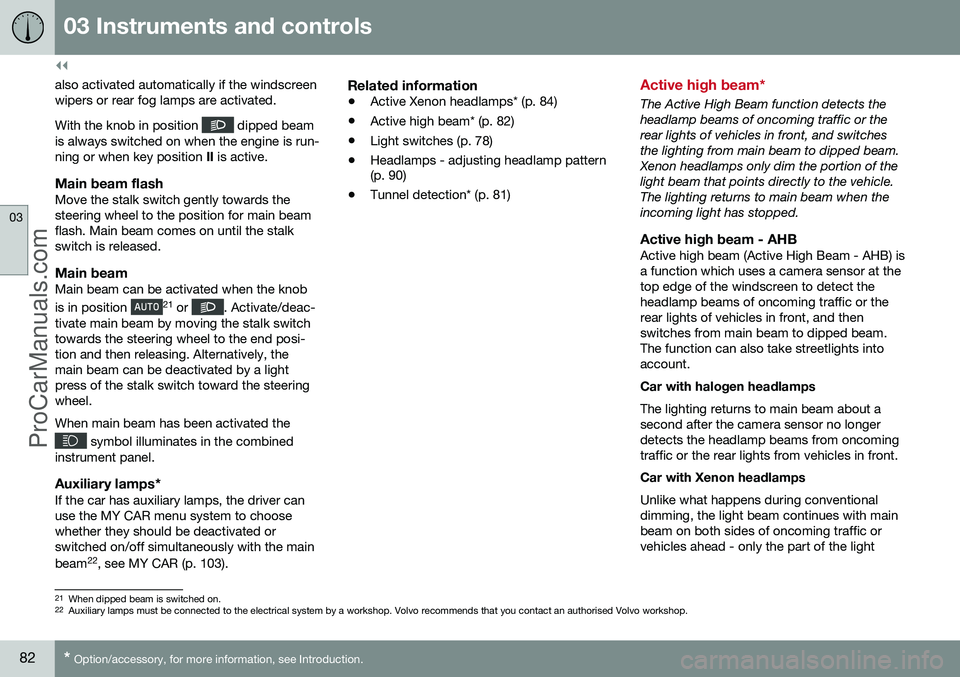
||
03 Instruments and controls
03
82* Option/accessory, for more information, see Introduction.
also activated automatically if the windscreen wipers or rear fog lamps are activated. With the knob in position
dipped beam
is always switched on when the engine is run- ning or when key position II is active.
Main beam flashMove the stalk switch gently towards thesteering wheel to the position for main beamflash. Main beam comes on until the stalkswitch is released.
Main beamMain beam can be activated when the knob is in position 21
or . Activate/deac-
tivate main beam by moving the stalk switch towards the steering wheel to the end posi-tion and then releasing. Alternatively, themain beam can be deactivated by a lightpress of the stalk switch toward the steeringwheel. When main beam has been activated the
symbol illuminates in the combined
instrument panel.
Auxiliary lamps*If the car has auxiliary lamps, the driver can use the MY CAR menu system to choosewhether they should be deactivated orswitched on/off simultaneously with the main beam 22
, see MY CAR (p. 103).
Related information
• Active Xenon headlamps* (p. 84)
• Active high beam* (p. 82)
• Light switches (p. 78)
• Headlamps - adjusting headlamp pattern (p. 90)
• Tunnel detection* (p. 81)
Active high beam*
The Active High Beam function detects the headlamp beams of oncoming traffic or therear lights of vehicles in front, and switchesthe lighting from main beam to dipped beam.Xenon headlamps only dim the portion of thelight beam that points directly to the vehicle.The lighting returns to main beam when theincoming light has stopped.
Active high beam - AHBActive high beam (Active High Beam - AHB) isa function which uses a camera sensor at thetop edge of the windscreen to detect theheadlamp beams of oncoming traffic or therear lights of vehicles in front, and thenswitches from main beam to dipped beam.The function can also take streetlights intoaccount. Car with halogen headlamps The lighting returns to main beam about a second after the camera sensor no longerdetects the headlamp beams from oncomingtraffic or the rear lights from vehicles in front. Car with Xenon headlamps Unlike what happens during conventional dimming, the light beam continues with mainbeam on both sides of oncoming traffic orvehicles ahead - only the part of the light
21
When dipped beam is switched on.
22 Auxiliary lamps must be connected to the electrical system by a workshop. Volvo recommends that you contact an authorised Volvo workshop.
ProCarManuals.co’
Page 85 of 442
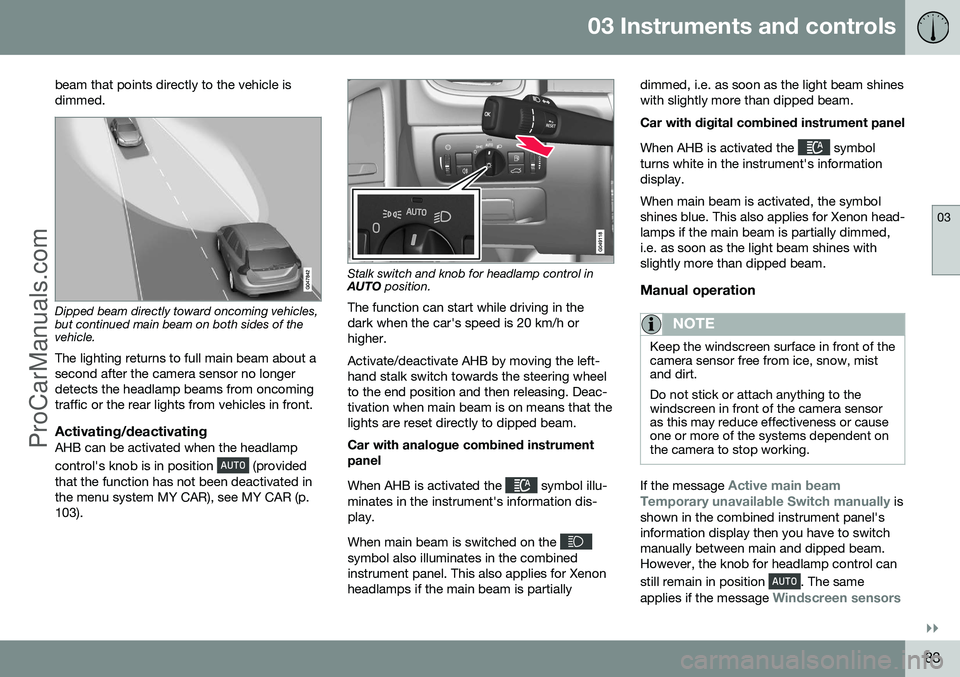
03 Instruments and controls
03
}}
83
beam that points directly to the vehicle is dimmed.
Dipped beam directly toward oncoming vehicles, but continued main beam on both sides of thevehicle.
The lighting returns to full main beam about a second after the camera sensor no longerdetects the headlamp beams from oncomingtraffic or the rear lights from vehicles in front.
Activating/deactivatingAHB can be activated when the headlamp control's knob is in position
(provided
that the function has not been deactivated in the menu system MY CAR), see MY CAR (p.103).
Stalk switch and knob for headlamp control in AUTO position.
The function can start while driving in the dark when the car's speed is 20 km/h orhigher. Activate/deactivate AHB by moving the left- hand stalk switch towards the steering wheelto the end position and then releasing. Deac-tivation when main beam is on means that thelights are reset directly to dipped beam. Car with analogue combined instrument panel When AHB is activated the
symbol illu-
minates in the instrument's information dis- play. When main beam is switched on the
symbol also illuminates in the combined instrument panel. This also applies for Xenonheadlamps if the main beam is partially dimmed, i.e. as soon as the light beam shineswith slightly more than dipped beam. Car with digital combined instrument panel When AHB is activated the
symbol
turns white in the instrument's information display. When main beam is activated, the symbol shines blue. This also applies for Xenon head-lamps if the main beam is partially dimmed,i.e. as soon as the light beam shines withslightly more than dipped beam.
Manual operation
NOTE
Keep the windscreen surface in front of the camera sensor free from ice, snow, mistand dirt. Do not stick or attach anything to the windscreen in front of the camera sensoras this may reduce effectiveness or causeone or more of the systems dependent onthe camera to stop working.
If the message Active main beam
Temporary unavailable Switch manually is
shown in the combined instrument panel's information display then you have to switchmanually between main and dipped beam.However, the knob for headlamp control can still remain in position
. The same
applies if the message
Windscreen sensors
ProCarManuals.com
Page 91 of 442
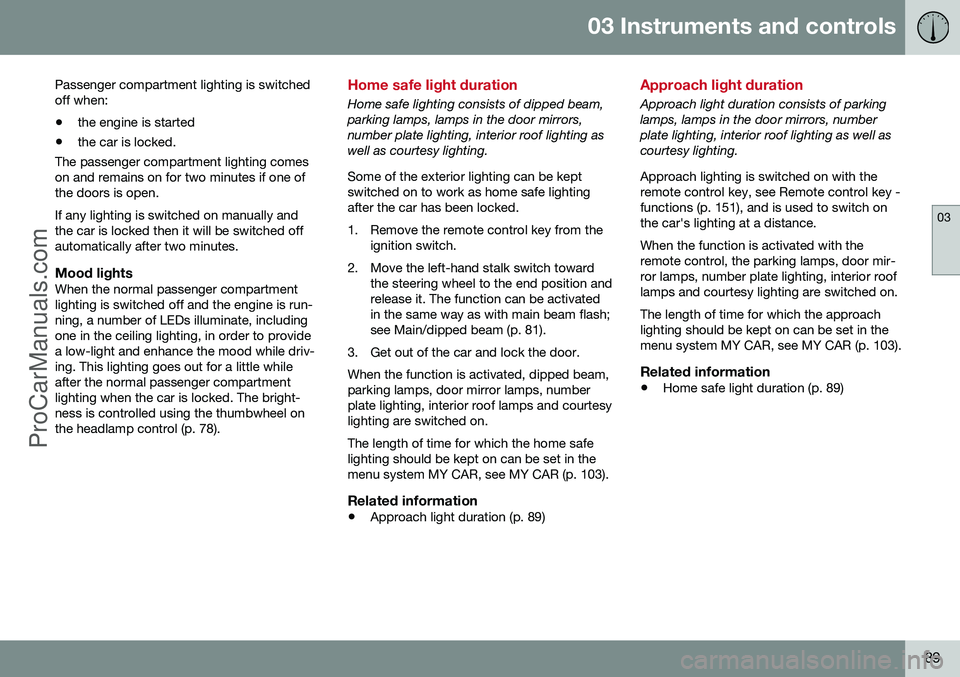
03 Instruments and controls
03
89
Passenger compartment lighting is switched off when:
• the engine is started
• the car is locked.
The passenger compartment lighting comeson and remains on for two minutes if one ofthe doors is open. If any lighting is switched on manually and the car is locked then it will be switched offautomatically after two minutes.
Mood lightsWhen the normal passenger compartmentlighting is switched off and the engine is run-ning, a number of LEDs illuminate, includingone in the ceiling lighting, in order to providea low-light and enhance the mood while driv-ing. This lighting goes out for a little whileafter the normal passenger compartmentlighting when the car is locked. The bright-ness is controlled using the thumbwheel onthe headlamp control (p. 78).
Home safe light duration
Home safe lighting consists of dipped beam, parking lamps, lamps in the door mirrors,number plate lighting, interior roof lighting aswell as courtesy lighting. Some of the exterior lighting can be kept switched on to work as home safe lightingafter the car has been locked.
1. Remove the remote control key from the ignition switch.
2. Move the left-hand stalk switch toward the steering wheel to the end position and release it. The function can be activatedin the same way as with main beam flash;see Main/dipped beam (p. 81).
3. Get out of the car and lock the door. When the function is activated, dipped beam, parking lamps, door mirror lamps, numberplate lighting, interior roof lamps and courtesylighting are switched on. The length of time for which the home safe lighting should be kept on can be set in themenu system MY CAR, see MY CAR (p. 103).
Related information
• Approach light duration (p. 89)
Approach light duration
Approach light duration consists of parking lamps, lamps in the door mirrors, numberplate lighting, interior roof lighting as well ascourtesy lighting. Approach lighting is switched on with the remote control key, see Remote control key -functions (p. 151), and is used to switch onthe car's lighting at a distance. When the function is activated with the remote control, the parking lamps, door mir-ror lamps, number plate lighting, interior rooflamps and courtesy lighting are switched on. The length of time for which the approach lighting should be kept on can be set in themenu system MY CAR, see MY CAR (p. 103).
Related information
• Home safe light duration (p. 89)
ProCarManuals.co’
Page 93 of 442
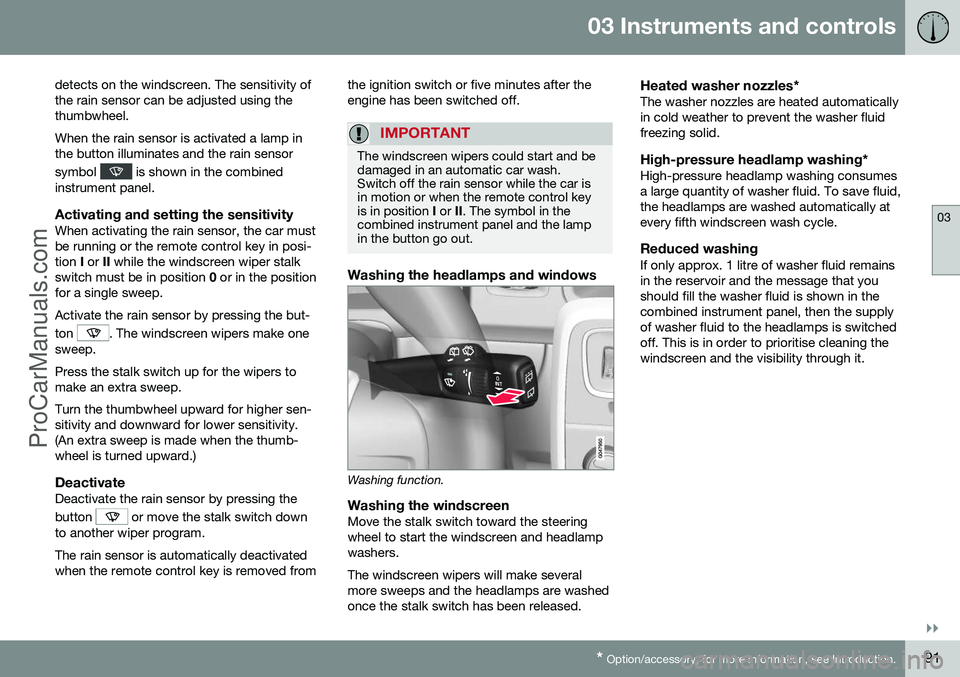
03 Instruments and controls
03
}}
* Option/accessory, for more information, see Introduction.91
detects on the windscreen. The sensitivity of the rain sensor can be adjusted using thethumbwheel. When the rain sensor is activated a lamp in the button illuminates and the rain sensor symbol
is shown in the combined
instrument panel.
Activating and setting the sensitivityWhen activating the rain sensor, the car must be running or the remote control key in posi-tion I or II while the windscreen wiper stalk
switch must be in position 0 or in the position
for a single sweep. Activate the rain sensor by pressing the but- ton
. The windscreen wipers make one
sweep. Press the stalk switch up for the wipers to make an extra sweep. Turn the thumbwheel upward for higher sen- sitivity and downward for lower sensitivity.(An extra sweep is made when the thumb-wheel is turned upward.)
DeactivateDeactivate the rain sensor by pressing the button
or move the stalk switch down
to another wiper program. The rain sensor is automatically deactivated when the remote control key is removed from the ignition switch or five minutes after theengine has been switched off.
IMPORTANT
The windscreen wipers could start and be damaged in an automatic car wash.Switch off the rain sensor while the car isin motion or when the remote control keyis in position
I or II. The symbol in the
combined instrument panel and the lampin the button go out.
Washing the headlamps and windows
Washing function.
Washing the windscreenMove the stalk switch toward the steering wheel to start the windscreen and headlampwashers. The windscreen wipers will make several more sweeps and the headlamps are washedonce the stalk switch has been released.
Heated washer nozzles*The washer nozzles are heated automaticallyin cold weather to prevent the washer fluidfreezing solid.
High-pressure headlamp washing*High-pressure headlamp washing consumesa large quantity of washer fluid. To save fluid,the headlamps are washed automatically atevery fifth windscreen wash cycle.
Reduced washingIf only approx. 1 litre of washer fluid remainsin the reservoir and the message that youshould fill the washer fluid is shown in thecombined instrument panel, then the supplyof washer fluid to the headlamps is switchedoff. This is in order to prioritise cleaning thewindscreen and the visibility through it.
ProCarManuals.co’