clock reset VOLVO V90 2017 Owners Manual
[x] Cancel search | Manufacturer: VOLVO, Model Year: 2017, Model line: V90, Model: VOLVO V90 2017Pages: 594, PDF Size: 15.07 MB
Page 175 of 594
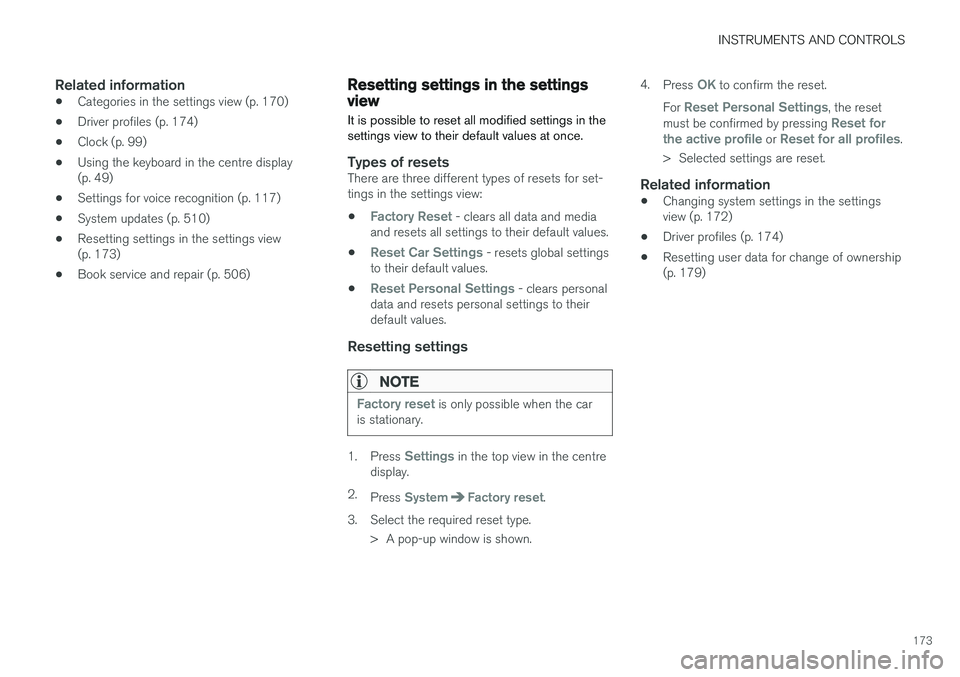
INSTRUMENTS AND CONTROLS
173
Related information
•Categories in the settings view (p. 170)
• Driver profiles (p. 174)
• Clock (p. 99)
• Using the keyboard in the centre display (p. 49)
• Settings for voice recognition (p. 117)
• System updates (p. 510)
• Resetting settings in the settings view(p. 173)
• Book service and repair (p. 506)
Resetting settings in the settings view
It is possible to reset all modified settings in the settings view to their default values at once.
Types of resetsThere are three different types of resets for set- tings in the settings view:
•
Factory Reset - clears all data and media
and resets all settings to their default values.
•
Reset Car Settings - resets global settings
to their default values.
•
Reset Personal Settings - clears personal
data and resets personal settings to their default values.
Resetting settings
NOTE
Factory reset is only possible when the car
is stationary.
1. Press Settings in the top view in the centre
display.
2. Press
SystemFactory reset.
3. Select the required reset type. > A pop-up window is shown. 4.
Press
OK to confirm the reset.
For
Reset Personal Settings, the reset
must be confirmed by pressing Reset for
the active profile or Reset for all profiles.
> Selected settings are reset.
Related information
• Changing system settings in the settings view (p. 172)
• Driver profiles (p. 174)
• Resetting user data for change of ownership(p. 179)
Page 254 of 594
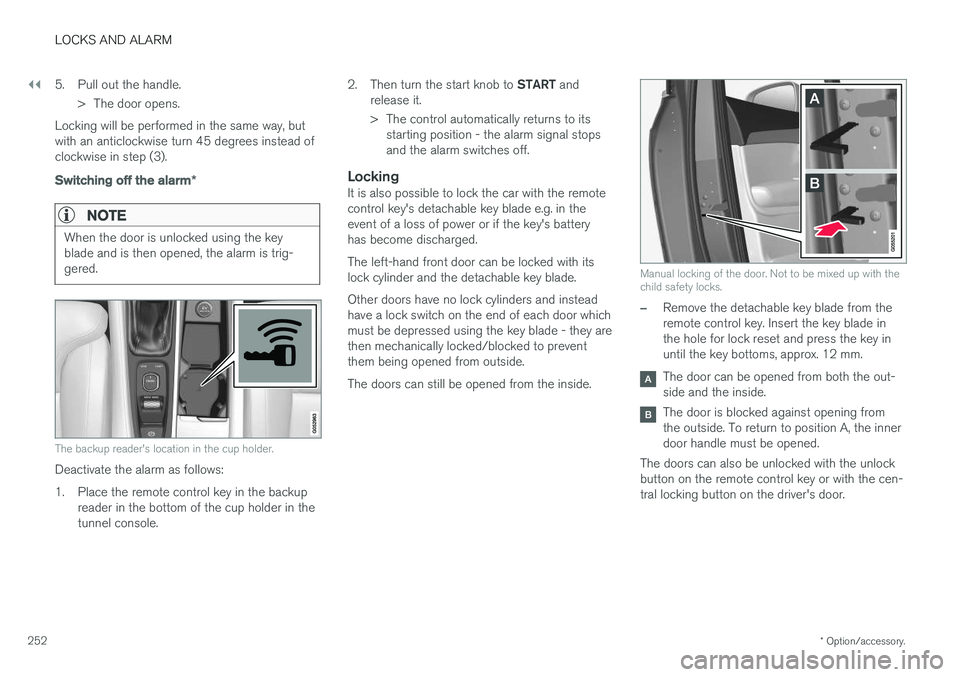
||
LOCKS AND ALARM
* Option/accessory.
252 5. Pull out the handle.
> The door opens.
Locking will be performed in the same way, but with an anticlockwise turn 45 degrees instead ofclockwise in step (3).
Switching off the alarm *
NOTE
When the door is unlocked using the key blade and is then opened, the alarm is trig-gered.
The backup reader's location in the cup holder.
Deactivate the alarm as follows:
1. Place the remote control key in the backup
reader in the bottom of the cup holder in the tunnel console. 2.
Then turn the start knob to START and
release it.
> The control automatically returns to its starting position - the alarm signal stops and the alarm switches off.
LockingIt is also possible to lock the car with the remotecontrol key's detachable key blade e.g. in theevent of a loss of power or if the key's batteryhas become discharged. The left-hand front door can be locked with its lock cylinder and the detachable key blade. Other doors have no lock cylinders and instead have a lock switch on the end of each door whichmust be depressed using the key blade - they arethen mechanically locked/blocked to preventthem being opened from outside. The doors can still be opened from the inside.
Manual locking of the door. Not to be mixed up with the child safety locks.
–Remove the detachable key blade from the remote control key. Insert the key blade inthe hole for lock reset and press the key inuntil the key bottoms, approx. 12 mm.
The door can be opened from both the out- side and the inside.
The door is blocked against opening from the outside. To return to position A, the innerdoor handle must be opened.
The doors can also be unlocked with the unlockbutton on the remote control key or with the cen-tral locking button on the driver's door.