VOLVO V90 CROSS COUNTRY 2021 Owners Manual
Manufacturer: VOLVO, Model Year: 2021, Model line: V90 CROSS COUNTRY, Model: VOLVO V90 CROSS COUNTRY 2021Pages: 683, PDF Size: 14.19 MB
Page 391 of 683

DRIVER SUPPORT
* Option/accessory.389
environment. This equipment should be installed and operated with minimum distanceof 20 cm between the radiator and your body. For detailed information about type approval, go to volvocars.com/support.
Related information
Radar sensor (p. 387)
Adaptive Cruise Control
* (p. 294)
Pilot Assist
* (p. 304)
BLIS
* (p. 352)
Page 392 of 683
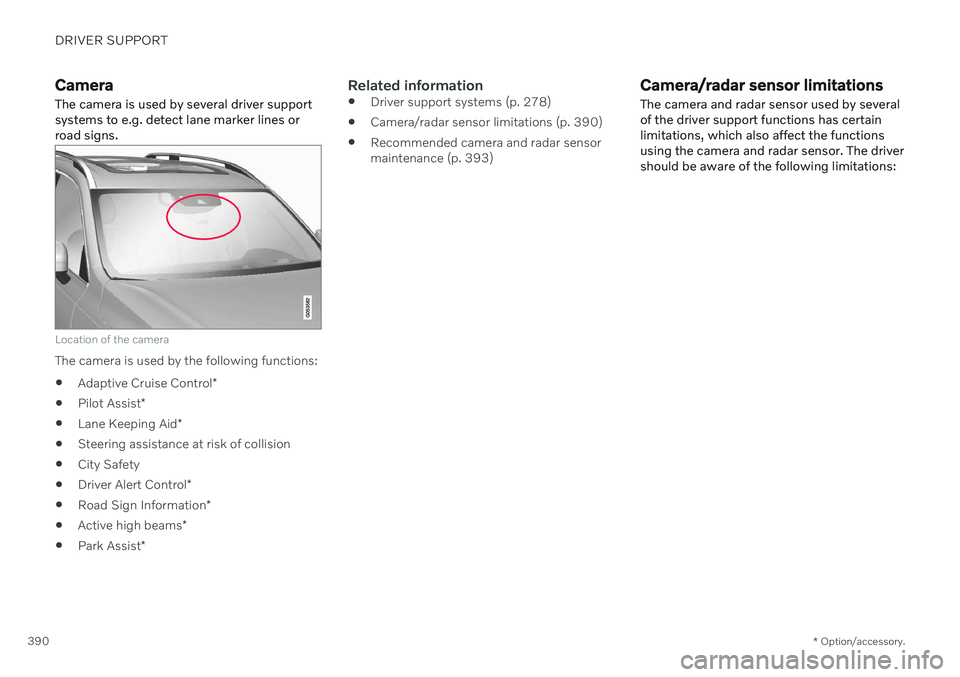
DRIVER SUPPORT
* Option/accessory.
390
Camera The camera is used by several driver support systems to e.g. detect lane marker lines orroad signs.
Location of the camera
The camera is used by the following functions:
Adaptive Cruise Control
*
Pilot Assist
*
Lane Keeping Aid
*
Steering assistance at risk of collision
City Safety
Driver Alert Control
*
Road Sign Information
*
Active high beams
*
Park Assist
*
Related information
Driver support systems (p. 278)
Camera/radar sensor limitations (p. 390)
Recommended camera and radar sensor maintenance (p. 393)
Camera/radar sensor limitations The camera and radar sensor used by several of the driver support functions has certainlimitations, which also affect the functionsusing the camera and radar sensor. The drivershould be aware of the following limitations:
Page 393 of 683
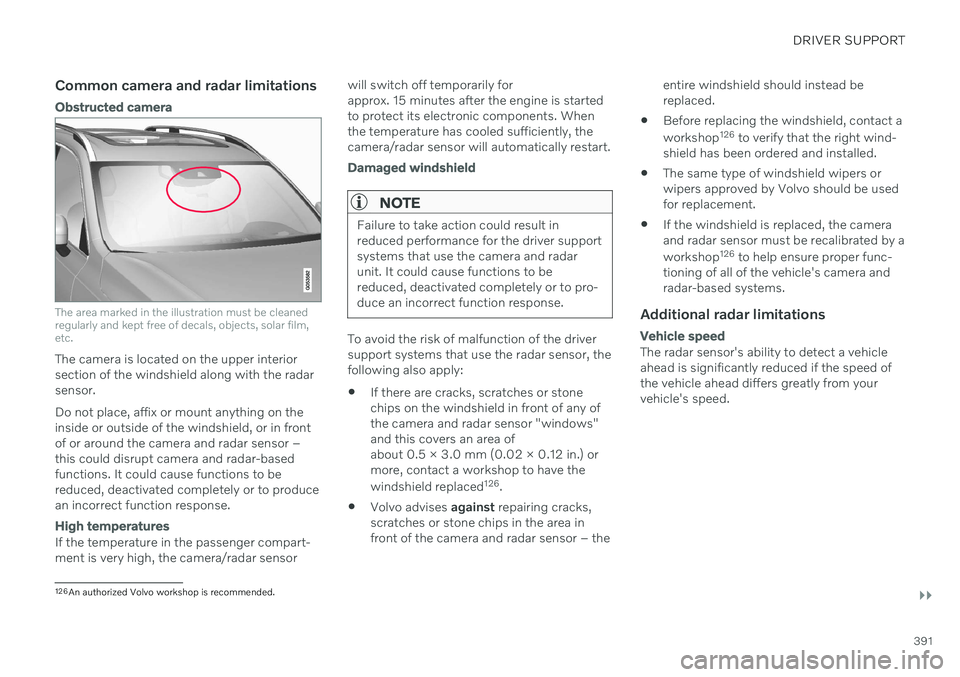
DRIVER SUPPORT
}}
391
Common camera and radar limitations
Obstructed camera
The area marked in the illustration must be cleaned regularly and kept free of decals, objects, solar film,etc.
The camera is located on the upper interior section of the windshield along with the radarsensor. Do not place, affix or mount anything on the inside or outside of the windshield, or in frontof or around the camera and radar sensor –this could disrupt camera and radar-basedfunctions. It could cause functions to bereduced, deactivated completely or to producean incorrect function response.
High temperatures
If the temperature in the passenger compart- ment is very high, the camera/radar sensorwill switch off temporarily forapprox. 15 minutes after the engine is startedto protect its electronic components. Whenthe temperature has cooled sufficiently, thecamera/radar sensor will automatically restart.
Damaged windshield
NOTE
Failure to take action could result in reduced performance for the driver supportsystems that use the camera and radarunit. It could cause functions to bereduced, deactivated completely or to pro-duce an incorrect function response.
To avoid the risk of malfunction of the driver support systems that use the radar sensor, thefollowing also apply:
If there are cracks, scratches or stonechips on the windshield in front of any ofthe camera and radar sensor "windows"and this covers an area ofabout 0.5 × 3.0 mm (0.02 × 0.12 in.) ormore, contact a workshop to have the windshield replaced 126
.
Volvo advises
against repairing cracks,
scratches or stone chips in the area in front of the camera and radar sensor – the entire windshield should instead bereplaced.
Before replacing the windshield, contact a workshop 126
to verify that the right wind-
shield has been ordered and installed.
The same type of windshield wipers or wipers approved by Volvo should be usedfor replacement.
If the windshield is replaced, the cameraand radar sensor must be recalibrated by a workshop 126
to help ensure proper func-
tioning of all of the vehicle's camera and radar-based systems.
Additional radar limitations
Vehicle speed
The radar sensor's ability to detect a vehicle ahead is significantly reduced if the speed ofthe vehicle ahead differs greatly from yourvehicle's speed.
126 An authorized Volvo workshop is recommended.
Page 394 of 683
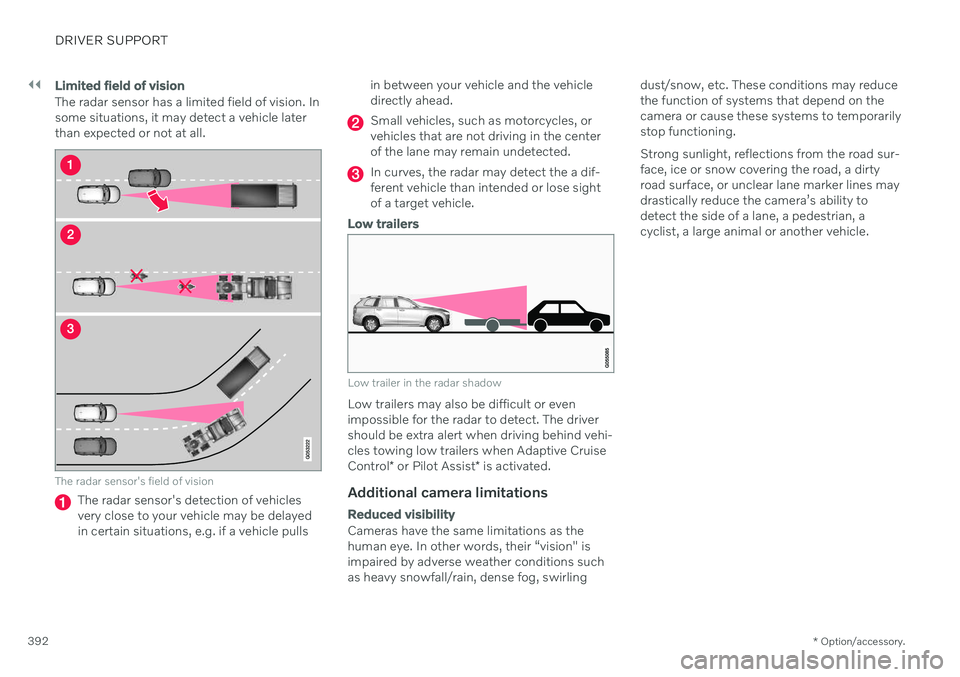
||
DRIVER SUPPORT
* Option/accessory.
392
Limited field of vision
The radar sensor has a limited field of vision. In some situations, it may detect a vehicle laterthan expected or not at all.
The radar sensor's field of vision
The radar sensor's detection of vehicles very close to your vehicle may be delayedin certain situations, e.g. if a vehicle pulls in between your vehicle and the vehicledirectly ahead.
Small vehicles, such as motorcycles, or vehicles that are not driving in the centerof the lane may remain undetected.
In curves, the radar may detect the a dif- ferent vehicle than intended or lose sightof a target vehicle.
Low trailers
Low trailer in the radar shadow
Low trailers may also be difficult or even impossible for the radar to detect. The drivershould be extra alert when driving behind vehi- cles towing low trailers when Adaptive Cruise Control
* or Pilot Assist
* is activated.
Additional camera limitations
Reduced visibility
Cameras have the same limitations as the human eye. In other words, their “vision" isimpaired by adverse weather conditions suchas heavy snowfall/rain, dense fog, swirling dust/snow, etc. These conditions may reducethe function of systems that depend on thecamera or cause these systems to temporarilystop functioning. Strong sunlight, reflections from the road sur- face, ice or snow covering the road, a dirtyroad surface, or unclear lane marker lines maydrastically reduce the camera
Page 395 of 683
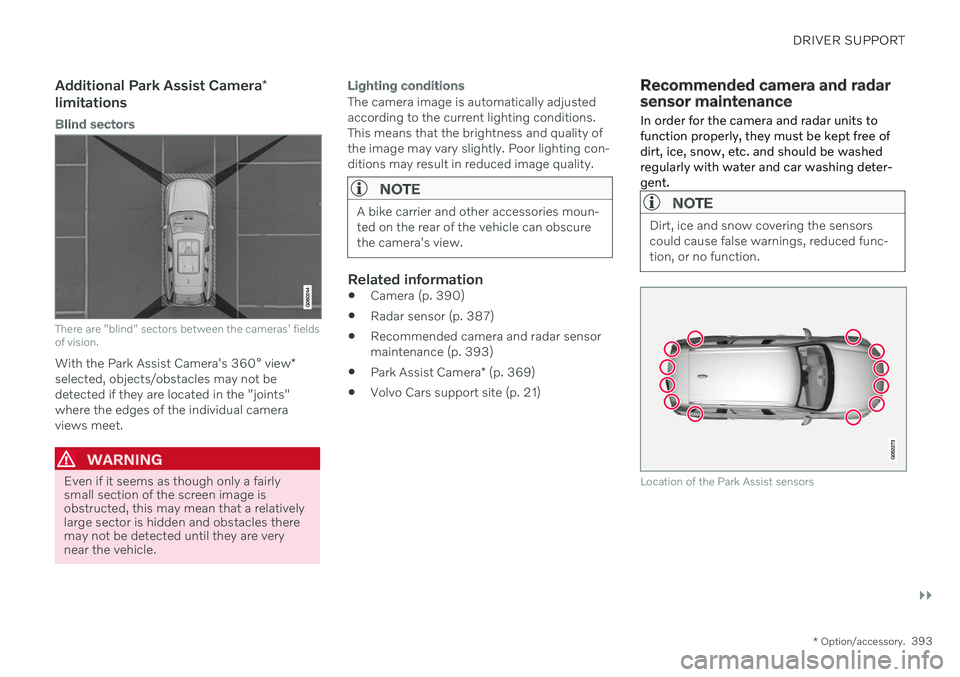
DRIVER SUPPORT
}}
* Option/accessory.393
Additional Park Assist Camera *
limitations
Blind sectors
There are "blind" sectors between the cameras' fields of vision.
With the Park Assist Camera's 360° view *
selected, objects/obstacles may not be detected if they are located in the "joints"where the edges of the individual cameraviews meet.
WARNING
Even if it seems as though only a fairly small section of the screen image isobstructed, this may mean that a relativelylarge sector is hidden and obstacles theremay not be detected until they are verynear the vehicle.
Lighting conditions
The camera image is automatically adjusted according to the current lighting conditions.This means that the brightness and quality ofthe image may vary slightly. Poor lighting con-ditions may result in reduced image quality.
NOTE
A bike carrier and other accessories moun- ted on the rear of the vehicle can obscurethe camera's view.
Related information
Camera (p. 390)
Radar sensor (p. 387)
Recommended camera and radar sensor maintenance (p. 393)
Park Assist Camera
* (p. 369)
Volvo Cars support site (p. 21)
Recommended camera and radar sensor maintenance
In order for the camera and radar units to function properly, they must be kept free ofdirt, ice, snow, etc. and should be washedregularly with water and car washing deter-gent.
NOTE
Dirt, ice and snow covering the sensors could cause false warnings, reduced func-tion, or no function.
Location of the Park Assist sensors
Page 396 of 683
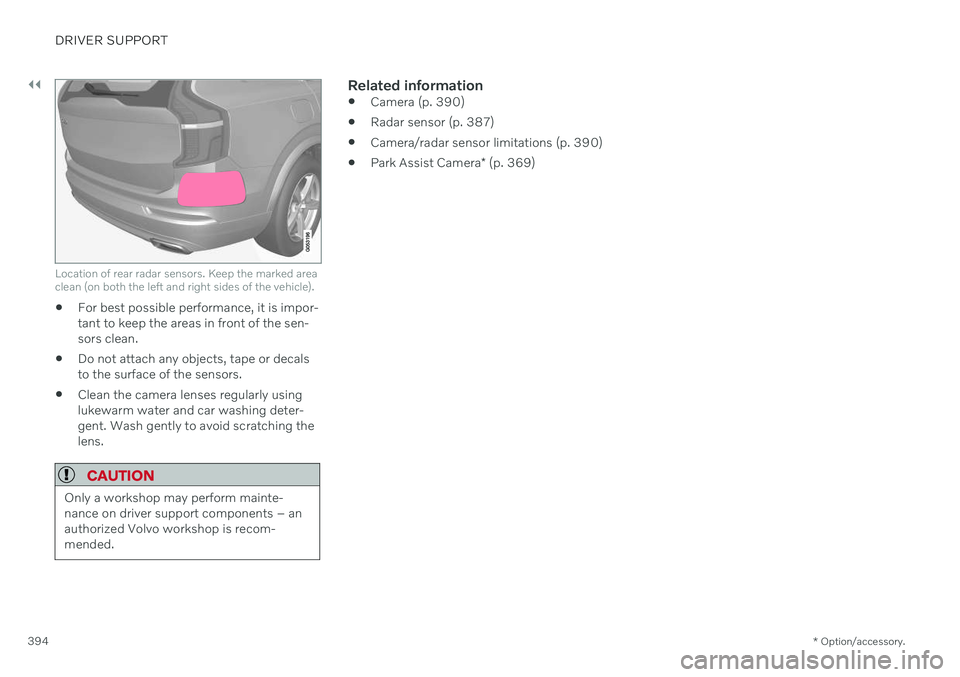
||
DRIVER SUPPORT
* Option/accessory.
394
Location of rear radar sensors. Keep the marked area clean (on both the left and right sides of the vehicle).
For best possible performance, it is impor- tant to keep the areas in front of the sen-sors clean.
Do not attach any objects, tape or decalsto the surface of the sensors.
Clean the camera lenses regularly usinglukewarm water and car washing deter-gent. Wash gently to avoid scratching thelens.
CAUTION
Only a workshop may perform mainte- nance on driver support components – anauthorized Volvo workshop is recom-mended.
Related information
Camera (p. 390)
Radar sensor (p. 387)
Camera/radar sensor limitations (p. 390)
Park Assist Camera
* (p. 369)
Page 397 of 683
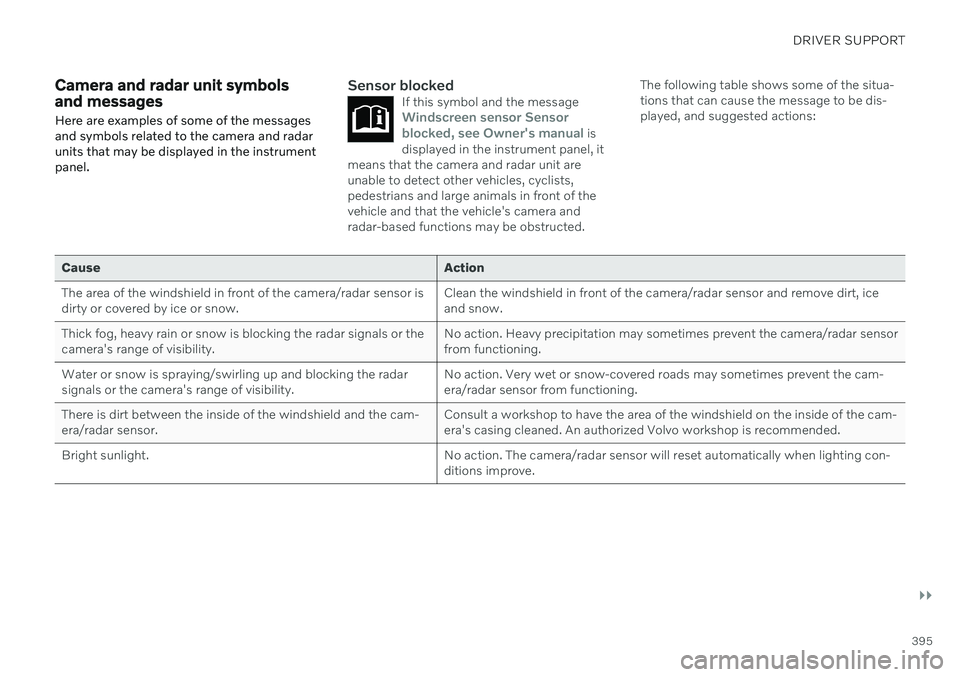
DRIVER SUPPORT
}}
395
Camera and radar unit symbols and messages Here are examples of some of the messages and symbols related to the camera and radarunits that may be displayed in the instrumentpanel.Sensor blockedIf this symbol and the messageWindscreen sensor Sensor
blocked, see Owner's manual is
displayed in the instrument panel, it
means that the camera and radar unit are unable to detect other vehicles, cyclists,pedestrians and large animals in front of thevehicle and that the vehicle's camera andradar-based functions may be obstructed.
The following table shows some of the situa- tions that can cause the message to be dis-played, and suggested actions:
Cause Action
The area of the windshield in front of the camera/radar sensor is dirty or covered by ice or snow. Clean the windshield in front of the camera/radar sensor and remove dirt, iceand snow.
Thick fog, heavy rain or snow is blocking the radar signals or thecamera's range of visibility. No action. Heavy precipitation may sometimes prevent the camera/radar sensorfrom functioning.
Water or snow is spraying/swirling up and blocking the radarsignals or the camera's range of visibility. No action. Very wet or snow-covered roads may sometimes prevent the cam-era/radar sensor from functioning.
There is dirt between the inside of the windshield and the cam-era/radar sensor. Consult a workshop to have the area of the windshield on the inside of the cam-era's casing cleaned. An authorized Volvo workshop is recommended.
Bright sunlight. No action. The camera/radar sensor will reset automatically when lighting con-ditions improve.
Page 398 of 683

||
DRIVER SUPPORT
396
Defective cameraIf a camera sector is dark and contains this symbol, thisindicates that the camera isnot functioning properly.
The vehicle's left-side camera is malfunctioning.
A dark camera sector may also be displayed in the following situations, but without the
defective camera symbol: a door is open
the tailgate is open
a rearview mirror is folded in
Rear Park Assist Camera
WARNING
Be extra cautious when reversing if this symbol isshown when a trailer, bikecarrier or similar isattached and electricallyconnected to the vehicle. The symbol indicates that
the rear parking assist sensors are deacti-
vated and will not warn of any obstacles.
Related information
Camera (p. 390)
Radar sensor (p. 387)
Camera/radar sensor limitations (p. 390)
Volvo Cars support site (p. 21)
Page 399 of 683
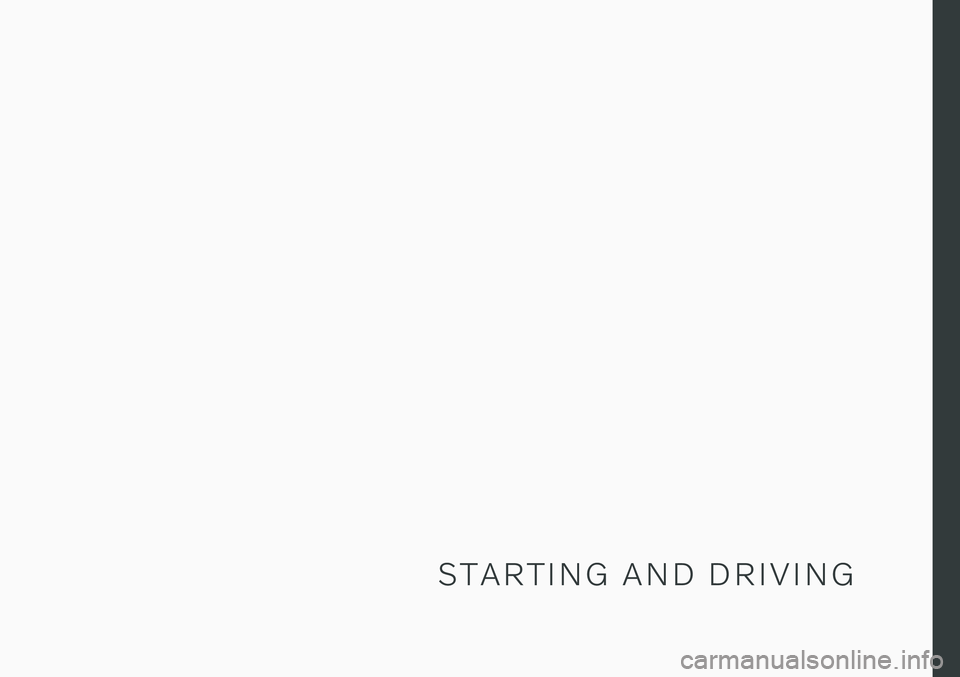
S T A R T I N G A N D D R I V I N G
Page 400 of 683
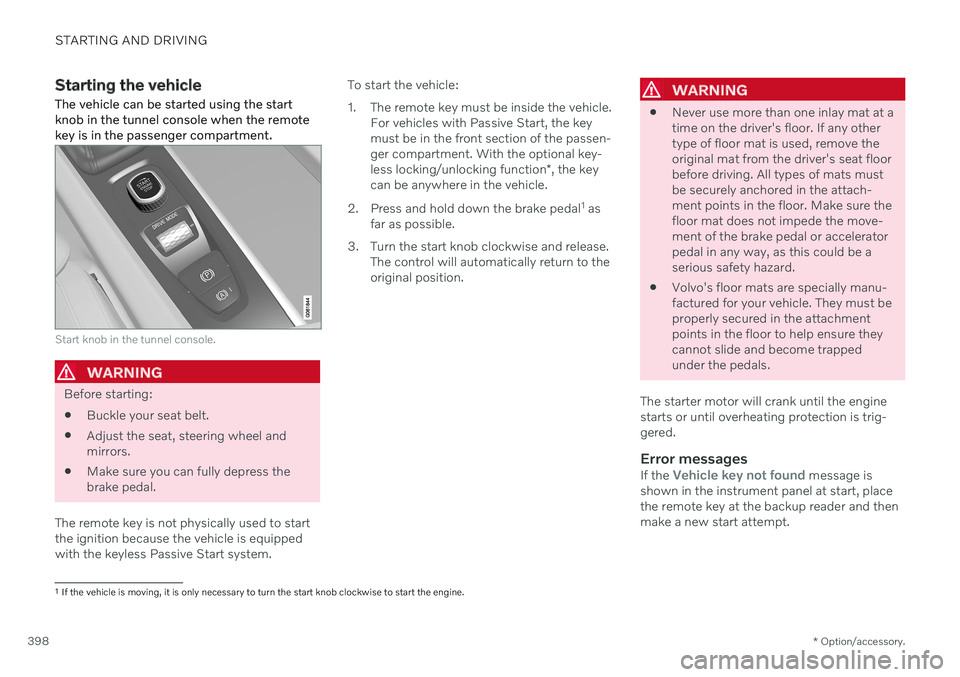
STARTING AND DRIVING
* Option/accessory.
398
Starting the vehicle
The vehicle can be started using the start knob in the tunnel console when the remotekey is in the passenger compartment.
Start knob in the tunnel console.
WARNING
Before starting:
Buckle your seat belt.
Adjust the seat, steering wheel and mirrors.
Make sure you can fully depress thebrake pedal.
The remote key is not physically used to startthe ignition because the vehicle is equippedwith the keyless Passive Start system. To start the vehicle:
1. The remote key must be inside the vehicle.
For vehicles with Passive Start, the key must be in the front section of the passen-ger compartment. With the optional key- less locking/unlocking function *, the key
can be anywhere in the vehicle.
2. Press and hold down the brake pedal 1
as
far as possible.
3. Turn the start knob clockwise and release. The control will automatically return to the original position.
WARNING
Never use more than one inlay mat at a time on the driver's floor. If any othertype of floor mat is used, remove theoriginal mat from the driver's seat floorbefore driving. All types of mats mustbe securely anchored in the attach-ment points in the floor. Make sure thefloor mat does not impede the move-ment of the brake pedal or acceleratorpedal in any way, as this could be aserious safety hazard.
Volvo's floor mats are specially manu-factured for your vehicle. They must beproperly secured in the attachmentpoints in the floor to help ensure theycannot slide and become trappedunder the pedals.
The starter motor will crank until the enginestarts or until overheating protection is trig-gered.
Error messagesIf the Vehicle key not found message is
shown in the instrument panel at start, place the remote key at the backup reader and thenmake a new start attempt.
1 If the vehicle is moving, it is only necessary to turn the start knob clockwise to start the engine.